Page 1
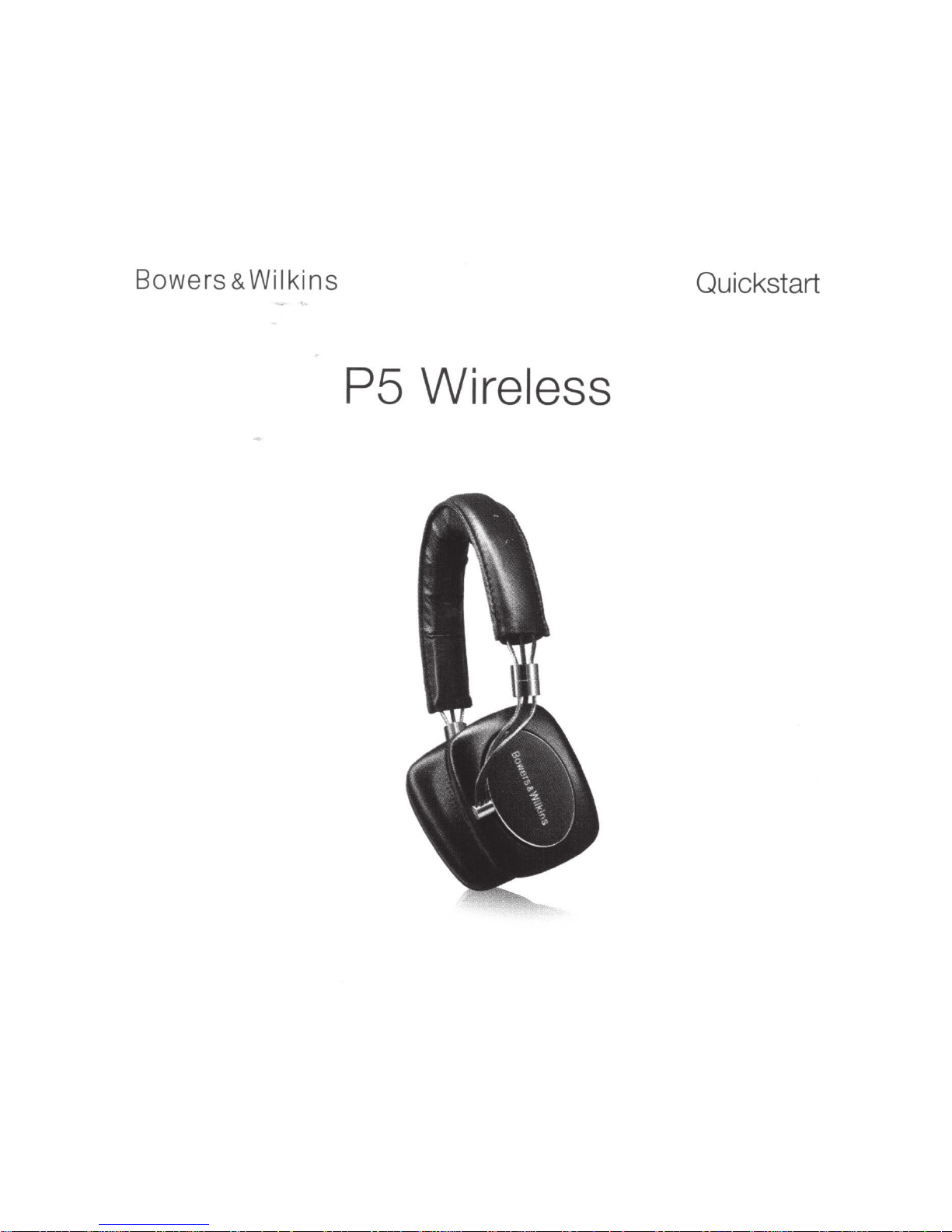
Bowers
&
Wilkins
Quickstart
P5 Wireless
Page 2
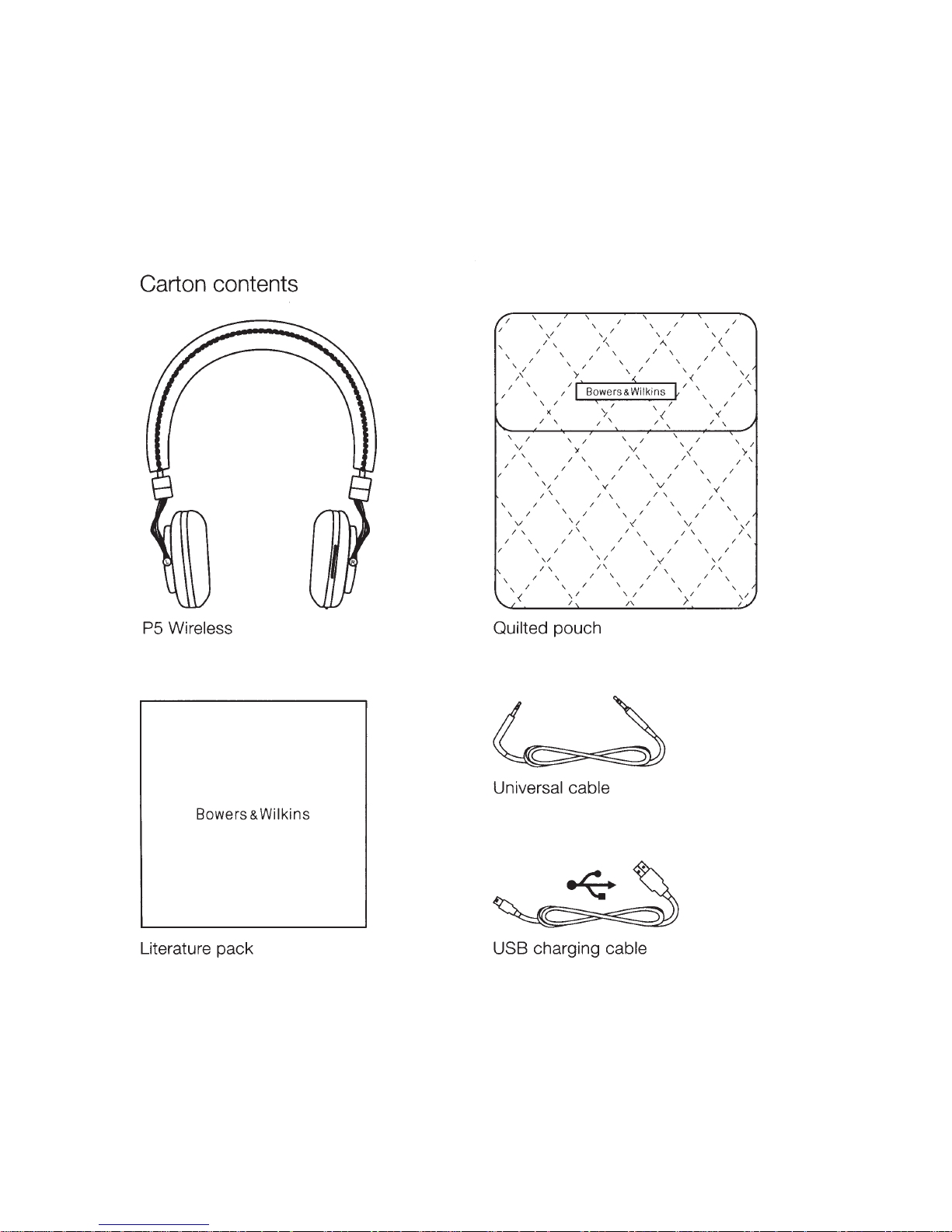
Carton contents
P5
Wireless
Bowers & Wilkins
Literature pack
I
/
\
'
'
\ \
' / ' / \ / \
\/
\ / \ / \
/ \ /\ " /<
/ \ / \
1\
I
/ \ / \ / \
\ / / \ /
\/
/
/
\
\
'/
I\
~
~)
( <
/ \ I I I I
',
1
,
1
Bowers&Wilkins
r
\ /
v
/ \
/ \
/ \
\ / < / \ /
l(
';
/{
/ \ / \ \
/
\ /
/ \
' /
)I
/ \
/ \
\
/
v
/ '
'
/
\;
/ '
/ \
' /
v
/ \
\
/
\ /
;'
/ \
\
'
{
/
\
>(
/
\
/
/
\
/
~
/
'
/
' /
\ /
\
\
/
\
/
'
/ \
/ \
/
\
v
/ \
/ \
\ /
\ I
/ \
\ /
'
\ /
<
/
/
\.;
;\
\
\
/
/
\I
/ \
Quilted pouch
Universal cable
I
'
\ I
..(
I \
I \
\ I \
\;
\ /
I \ I \
/ \ /
\
I
' /
\ I
v
/ \
/ \
I
'
I
\
'
I
I
\ /
\
/
1\
USB charging cable
Page 3
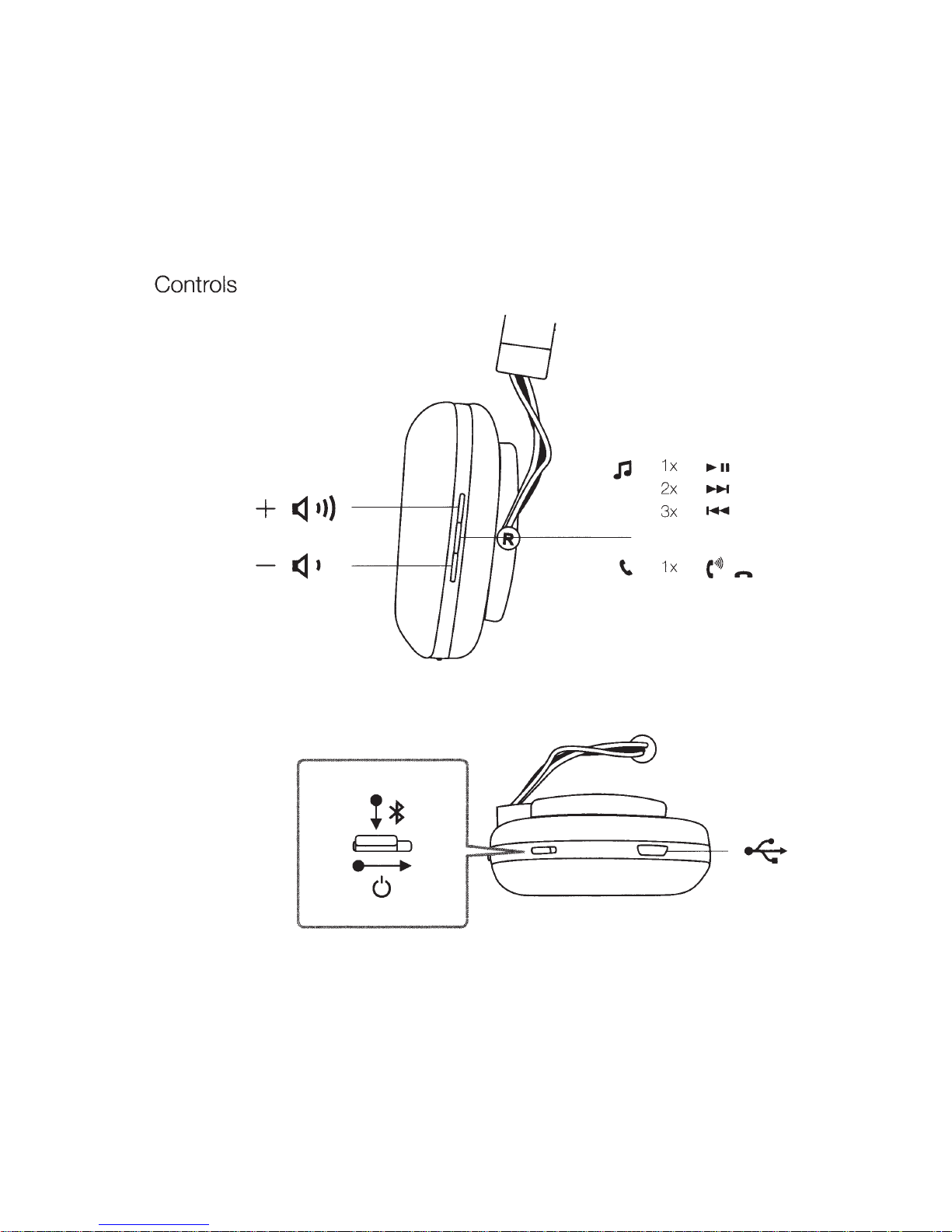
Controls
1x
~
n
2x
~
3x
...,..
+*
d b
.
....
6
Page 4
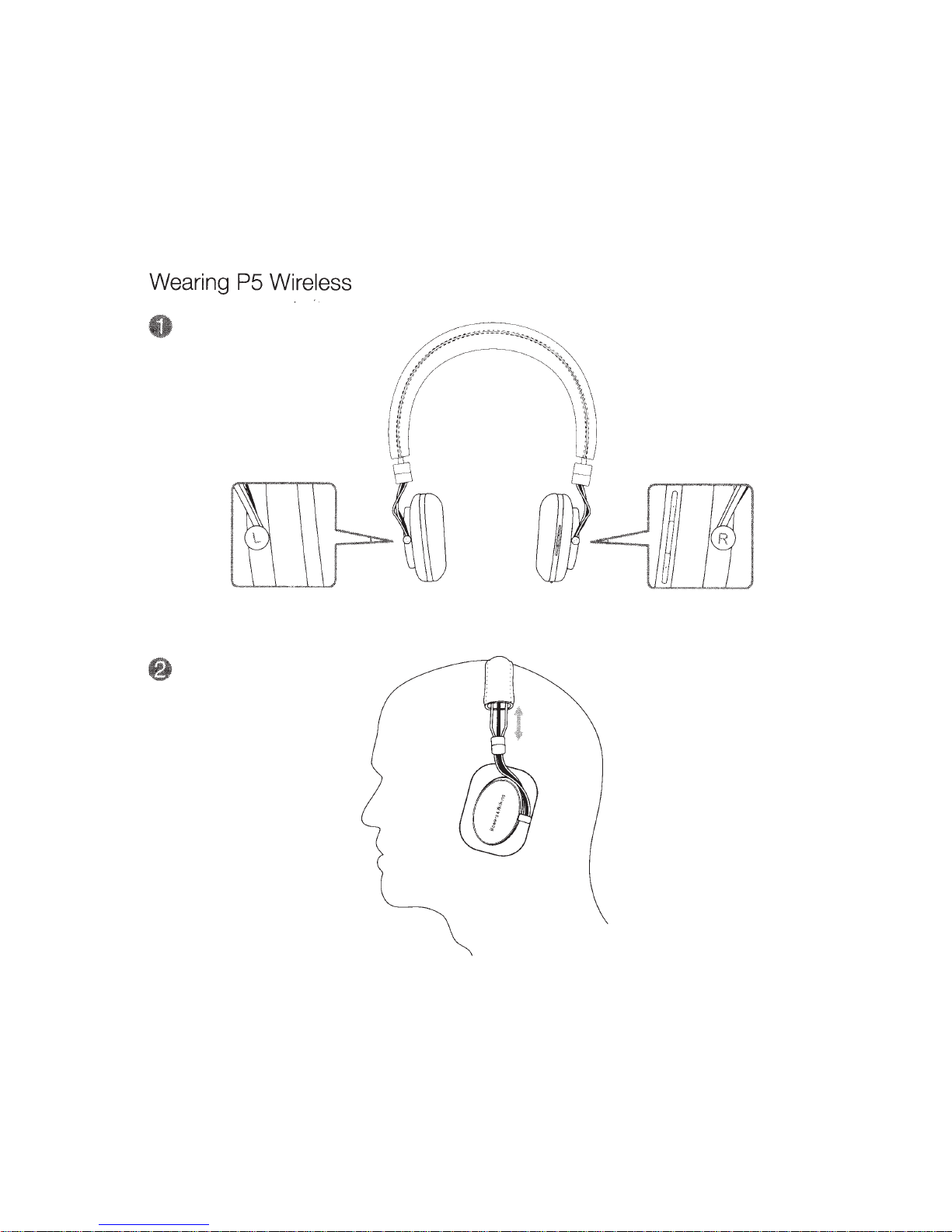
Wearing P5
Wireless
0
Page 5
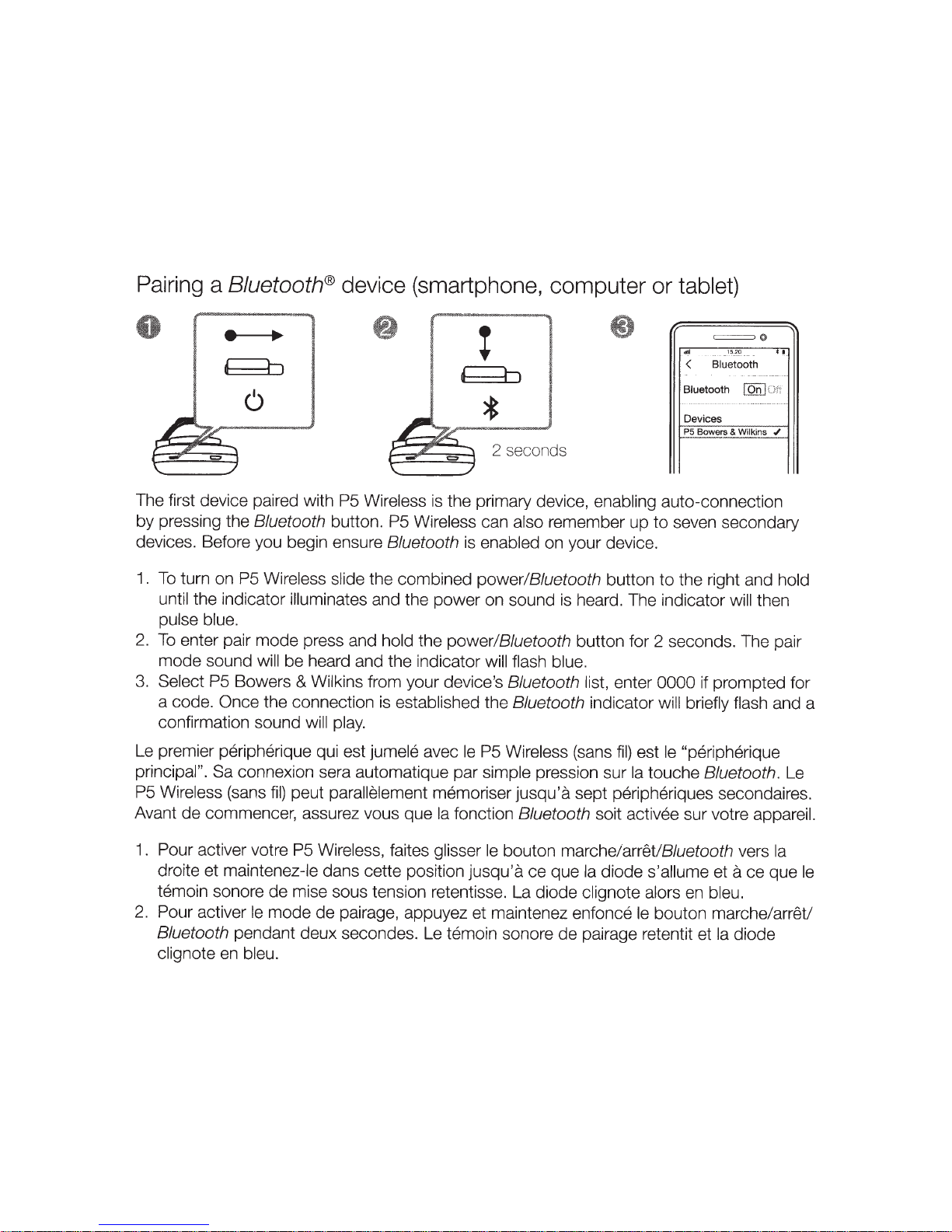
Pairing
a
Bluetooth®
device (smartphone, computer or
tablet)
.
...
• h
0
:
• b
*
2 seconds
==o
ollll
. .
...
-
'
~Jf>
--
-
* ·-
<
Bluetooth
Bluetooth
l
On
I
U
f~
Devices
P5
Bowers
&
Wilkins
./
·
·
·-
·
·--
"
~
The first device paired with P5
Wireless is the primary device, enabling auto-connection
by pressing the
8/uetooth
button. P5
Wireless can also remember up
to
seven secondary
devices. Before you begin ensure
8/uetooth
is enabled on your device.
1.
To
turn on
P5
Wireless slide the combined
power/8/uetooth
button
to
the right and hold
until the indicator illuminates and the power on sound
is
heard. The indicator will
then
pulse blue.
2.
To
enter pair mode press and hold the
power/8/uetooth
button for 2 seconds. The pair
mode sound
will
be heard and the indicator
will
flash blue.
3.
Select P5 Bowers
&
Wilkins from your device's
8/uetooth
list, enter
0000
if prompted for
a code.
Once the
connection is established the
8/uetooth
indicator will briefly flash and a
confirmation sound will
play.
Le premier peripherique qui est jumele
avec
le
P5
Wireless (sans
fil)
est le
"peripherique
principal".
Sa connexion sera automatique par simple pression sur
Ia
touche
8/uetooth.
Le
P5
Wireless (sans
fil)
peut parallelement memoriser jusqu'a sept peripheriques secondaires.
Avant de commencer, assurez vous que
Ia
fonction
8/uetooth
soit activee sur votre appareil.
1 .
Pour
activer votre
P5
Wireless, faites glisser le bouton
marche/arret/8/uetooth
vers
Ia
droite et maintenez-le dans cette position jusqu'a ce que
Ia
diode s'allume
eta
ce que
le
temoin sonore de mise sous tension retentisse. La diode clignote alors en bleu.
2.
Pour activer
le
mode
de pairage, appuyez et maintenez enfonce le bouton marche
/a
rret!
8/uetooth
pendant deux secondes. Le temoin sonore de pairage retentit et
Ia
diode
clignote
en
bleu.
Page 6
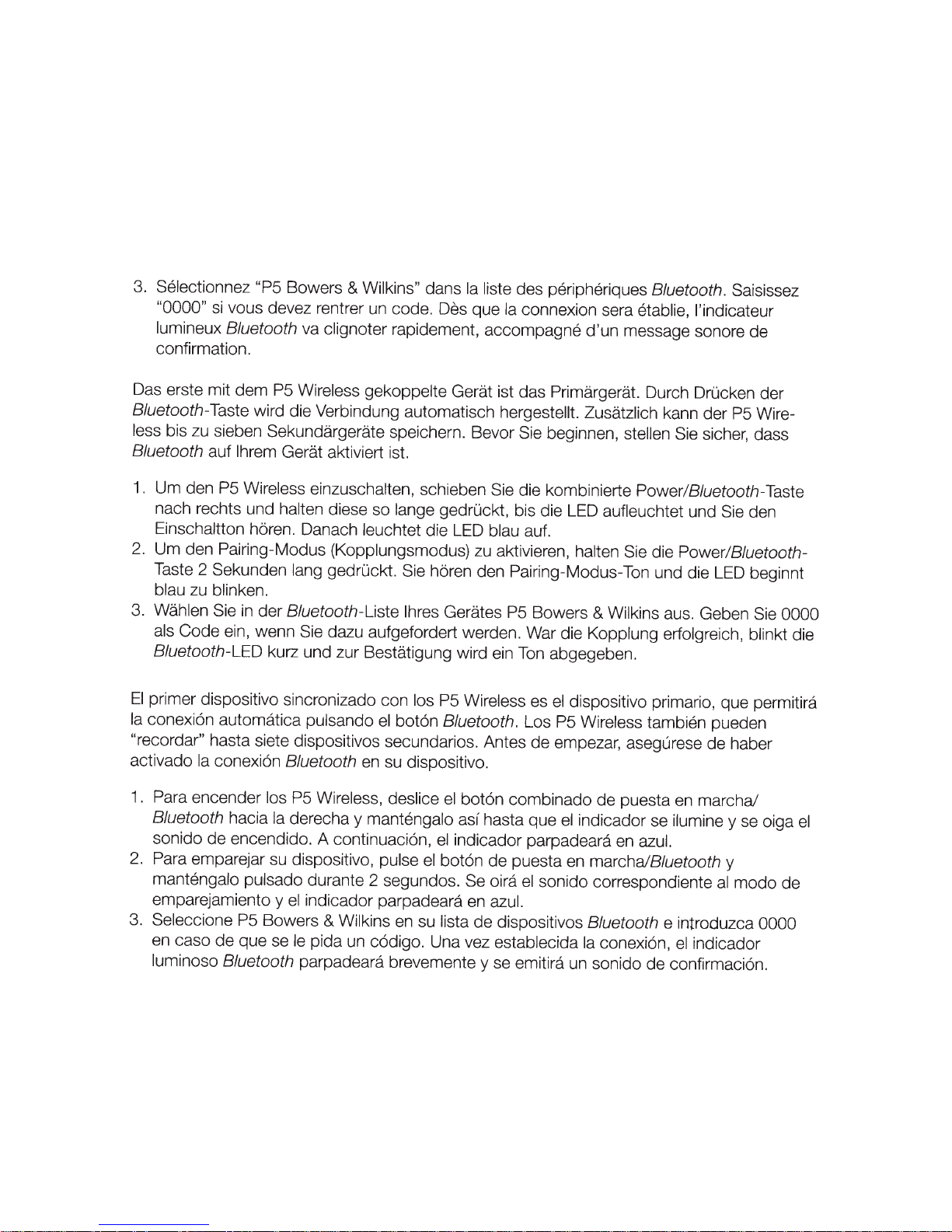
3. Selectionnez
"P5
Bowers
&
Wilkins"
dans
Ia
liste
des
peripheriques
8/uetooth.
Saisissez
"0000"
si
vous
devez rentrer un code.
Des
que
Ia
connexion sera etablie, l'indicateur
lumineux
8/uetooth
va
clignoter rapidement,
accompagne
d'un
message sonore
de
confirmation.
Das erste
mit
dem
P5
Wireless
gekoppelte
Gerat
ist
das
Primargerat. Durch Drucken
der
8/uetooth-
Taste wird die Verbindung automatisch
hergestellt. Zusatzlich
kann
der
P5 Wire-
less bis zu sieben Sekundargerate
speichern. Bevor
Sie beginnen,
stellen Sie sicher,
dass
8/uetooth
auf
lhrem Gerat
aktiviert ist.
1.
Um
den
P5 Wireless einzuschalten, schieben
Sie
die kombinierte
Power/8/uetooth-
Taste
nach
rechts
und
halten diese
so
lange
gedruckt,
bis die LED aufleuchtet
und
Sie
den
Einschaltton horen. Danach leuchtet die LED blau auf.
2.
Um
den
Pairing-Modus (Kopplungsmodus) zu aktivieren, halten
Sie
die
Power/8/uetooth-
Taste 2 Sekunden lang gedruckt. Sie horen
den
Pairing-Modus-Ton
und
die LED
beg
i
nnt
blau zu blinken.
3. Wahlen
Sie in
der
8/uetooth-Liste
lhres Gerates P5
Bowers
& Wilkins aus.
Geben
Sie
0000
als
Code
ein,
wenn
Sie
dazu aufgefordert
werden
.
War
die
Kopplung
erfolgreich, bli
nkt
die
8/uetooth-LED
kurz
und
zur
Bestatigung wird ein Ton abgegeben.
El
primer
dispositive sincronizado
con
los
P5 Wireless es
el
dispositive primario,
que
permitira
Ia
conexi
on
automatica
pulsando el
bot6n
8/uetooth.
Los P5 Wireless
tam
bien
pueden
"recordar"
hasta
siete dispositivos secundarios.
Antes
de
empezar, asegurese
de
haber
activado
Ia
conexi6n
8/uetooth
en su dispositive.
1 . Para
encender
los P5 Wireless, deslice el
bot6n
combinado
de
puesta
en
marcha/
Bluetooth
hacia
Ia
derecha
y
mantengalo asf hasta
que
el
indicador
se
ilumine
y
se
oiga
el
sonido
de
encendido. A continuaci6n,
el
indicador
parpadeara
en azul.
2. Para emparejar su dispositive, pulse
el
bot6n
de
puesta
en
marcha/8/uetooth
y
mantengalo
pulsado
durante
2 segundos.
Se
oira
el
sonido correspondiente
al
modo
de
emparejamiento
y
el
indicador parpadeara en azul.
3. Seleccione
P5
Bowers
&
Wilkins en su lista
de
dispositivos
8/uetooth
e introduzca
0000
en
caso
de
que
se le
pida
un
c6digo.
Una
vez establecida
Ia
conexi6n,
el
indicador
luminoso
8/uetooth
parpadeara brevemente y se emitira un sonido
de
confirmaci6n.
Page 7

II
prima dispositive abbinato
alia cuffia P5
Wireless
diviene
il
dispositive primario che
verra
in
seguito connesso awtornaticamente premendo
il
tasto
8/uetooth.
La cuffia
puo
memorizzare
fino a sette dispositivi secondari. Prima di iniziare, assicurarsi che sui
dispositive
da
associare
il
8/uetooth
sia attivo.
1.
Per accendere P5
Wireless, spostare
il
pulsante
di accensione/attivazione
del
8/uetooth
verso destra e tenere premuto finche
l'indicatore
non
si
illumina
e viene emesso
il
suono di
accensione. A questa punta, l'indicatore iniziera a
lampeggiare
in
blu.
2.
Per accedere
alia modalita
di associazione, tenere premuto per 2 secondi
il
pulsante
di
accensione/attivazione
del
8/uetooth.
Verra
emesso
il
suo no di attivazione
della modal ita
di associazione e
l'indicatore iniziera a
lampeggiare
in
blu.
3.
Selezionare P5 Bowers
&
Wilkins dall'elenco
8/uetooth
sui
vostro dispositive. Se
viene richiesto un codice d'accesso, digitare
0000
. Una volta stabilita
Ia
connessione,
l'indicatore
8/uetooth
lampeggia brevemente e viene emesso un suono di conferma.
§g-1'~cx1
P5
Wireless
8'9i9:@~~f~)E~±i9:1i,
f~~~l§IJ§ffl§~~fi
o
P5
Wireless
PJi211~$t1'
~~&iio~H~ZW.M~~~~&ii~BJ§ffl
o
1.
~tJH
P5
Wireless,
~~~;~;~~~_§~f~tEi~IJ.J~151~~~f~11
,
:§l~t~IJ'*J
~~~DJT~U~
i
~tJH8
'9
F5
~
o
t~IJ'*T~.®J5~~~J;Jtffi~76
o
2.
~itt:A.~cx1mrt.
f~1l~;~~~f~iB
2
r.Y~!fl
o
~B1~DJT~U~cx1mrta'9F5"§3,
fl:.§.t~IJ'*J~~~J;J
t
ffi~76
o
3.
f-Ai9:1i8'9~~5U*cp~fl
P5 Bowers
& Wilkins,
'9Dm!J'~$WJA.
-
1'
1
t~~,
~$WJA.
0000
o
3~ll:~
t
~
!5,
~~t~IJ'*J~~~ti(iji'J;lt!f-,
fl:ti~~MiAF5E13
o
P5?1"VL-/ZC:~7
1
J/?·(~~~~)9~
1
t:H30)~~~J771"Y
1
)-~~JC:OSJ!l1*9o
771"Y
1
)-~~
'~'
BluetoothJK/y/1i:.¥fJ9
C:
§j}Jff.HC::ti~~h*9o
P5?1"VL-/Z
c·,~,
~
6'C:i:?:h//y"
1
)
-~~C:
u
T7-g.*C'~
~1i:.~7
1
)/?·C'~*9o~fi=1i:.~~~WJ,;:,
;:::·{~Jf.JO)~~c·Bfuetootfri:Pi~.fflC'~~tJ'c.'-5tJ'iit~
,
l.JT<tC.~~\o
1.
P5?1"VL.-/Z1i:./t/'<::9
~,;:,~,
~;mv
BluetoothJK/y::;1i:.1JffiUA../Z71
~
u,
1/97-/y-tJ'
,
~*Tu
-c~;m.g
tJ'Q~~*c·~¥fJuu*9o-t'O)f~1/::J7-Jy-tJ'~ts'<=J\Jt.-/Z,~*Tu*9o
2.
~7
1
)
::;?·.:c-
~'<:::9~';:'~'
~;!*;
Bluetoothif{/y/1i:.2fJ>ra,~¥fJG
u*9o~7
1
)
::;?·.:c-
~.g-tJ'Q~IJ,
1/V
'
7-/y-f:J\~~'C:,~~G*9o
3.
;:::·~ffl0)~~0)8/uetooth
1
)/ZI---tJ'6
rp5 Bowers
&
WilkinsJ
1i:.JlHRu*9o:J-
~1i:.At.J9~~'~tJ'~~
~-8-,~,
rooOOJ
1i:.A1J
u*9oti~tJ'1C79~C:,
BluetootM/:S/'7-Iy-tJ'~II~ra,
,
~iNOCG,
iit~~.g-tJ'Q~
IJ*9o
Page 8

Charging
1
. Fit the
USB
charging
cable
(~)
to
your P5
Wireless.
2. Connect the
USB
charging
cable(~)
to
a powered
USB socket; either a computer
USB
socket, a mains plug
USB
charger or an in-car charger.
P5
Wireless will flash
green
while
charging, then turn
solid
green when
fully charged.
1.
lnserez
le
cable
de
chargement
(~)dans
votre P5
Wireless
(sans
til)
.
2.
Connectez
le cable
de chargement
USB(~)
a
un chargeur
USB,
a
Ia
prise
USB
d'un
ordinateur,
a
un adaptateur
USB
pour prise
murale, ou
a
une prise
USB
pour allume-cigares.
La
diode verte du P5
Wireless
(sans
fil)
va
clignoter
pendant
le
chargement, puis
s'eclairer
de
fac;on
continue
lorsque
le
casque sera
completement
recharge.
1.
SchlieBen Sie
das
USB-Ladekabel
(~)an
den
P5
Wireless
an.
2. Verbinden
Sie das
USB-Ladekabel
(~)mit
einer
stromtuhrenden USB-Buchse
(entweder
mit der
USB-Buchse
an
einem Computer, einem
USB-Ladegerat
oder einem KFZ
-USB-
Ladegerat).
Wah
rend des Lad ens
blinkt
die
LED
des P5
Wireless grun.
Nach Beenden des Ladevorgangs
leuchtet sie
grun.
Page 9

1.
lnserte
el
cable
de
carga USB
(~)
en
sus P5 Wireless.
2.
Conecte
el
cable _de.carga USB
(~)
a una
toma
USB con alimentaci6n, que puede ser
bien una
toma
USB de un ordenador, bien
de
un cargador USB, bien
de
un cargador USB
para coche.
Durante
Ia
carga,
el
indicador luminoso
de
los P5 Wireless parpadeara
en
verde para pasar a
verde estacionario cuando esten completamente cargados.
1 . lnserire
il
cavo USB
(~)
per
Ia
ricarica nella presa della cuffia P5 Wireless.
2.
Collegare quindi
il
cavo
(~)ad
una presa USB alimentata
di
un computer, di un
caricabatterie per
Ia
rete elettrica oppure di
un
caricabatterie
da
auto.
L'indicatore sulla cuffia P5 Wireless lampeggia
in
verde durante
Ia
carica delle batterie e
si
accende stabilmente terminata
Ia
ricarica.
1.
tE
USB
3't~~~
(~)
l!H~~U
P5 Wireless o
2.
tE,
USB
JEE§,~~
(~)
Jit~~U%71*
USB
till~;
~D~~®
USB
truD
'
±E§,iffil:tEI3:*:k8j
USB
jtEgg§~.$$t3't
1.
;:::·f~ffl,<:fJ:.QP5r:71"V~~J<:7E~fflUSB7-7'J~
(~)
~~Gl6#3::9o
2.
7E~fflUSB7-7'J~
(~)
~,
:J/t:".:z.
-$J-O)USB!te-
t--,
~~77~ff1~USB7E~~'
]j[it3t~~O)~Y9'
ntJ'OJUSB!te-
t--'<:fi~G3::9o
7E~~';t,
P5r:71"V
~.A0)-1
/::J'7-$J
-tJ'~§,<:,9-~G
3::9o
7E~tJ'ie79
.Q~,
1
/V'7-$J
_,;t~§O)
,~
*J'<:~;b~3::9o
Page 10

User manual
Download the manual from www.bowers-wilkins.com/P5Wireless/support
for further product information.
Telechargez le manuel utilisateur
www.bowers-wilkins.fr/P5Wireless/support
Die Bedienungsanleitung zum Download finden Sie unter
www.bowers-wilkins.de/P5Wireless/support
Descargue una copia del manual de instrucciones en
www.bowers-wilkins.es/P5Wireless/support
Per scaricare
il
manuale completo: www.bowers-wilkins.it/P5Wireless/support
~DsX~Il:ZfflP-=F-fflHDSifi,
i~~~U'£www.bowers-wilkins.cn/P5Wireless/support
IrZt&IDr.Bf.l~a=3
J:
lf'ij"Jt{-
"'<::~
u
T,j:,
www.bowers-wilkins.jp/P5Wireless/support
~L:~~<
tC.~lv
\,
The Bluetooth® work mark and logos are registered trademarks owned by Bluetooth SIG, Inc.
and any use
of
such marks by B&W Group Ltd. is under licens
e.
Other trademarks and trade
names
are
those
of
their respective owners.
Page 11

Page 12

Wenr1
S1e
If~~~,
r ,eucs
Bovver·s
& Vvilkins- Pr-odukt onltrle
t·egl~;tnc(erl.
kc)::
r
len
Sie
s1ch
cJr·er
Mor1ate
lztr
19
kostenlos
exklus1vE?
Alben VC)tl
der·
Soc1ety
of
Sourld
henultE3rladen.
Ttots
n7ots
cJ'n.IJonnernent n
In
Soctety
of
Sound.
et
de
tr:!eclhlrqcrnents grntutts d'aiiJunJs exclusifs.
qunnci
vous
enregtstrez votre
nouvenu
produtt
nclietc
sur
Ia
IJOl
Jttque
en
ltgne Bcn'\/ers 8
VVI!ktns.
Cuc1tldo ustc;d
r·eDJ~::;t
r
e
su
r1uevn
cornpr·c:1
onl1ne
cie
Bowers
&
VVIik1ns.
pocJr·Cl
clescc=1r-~-Jclt-
c1e
forTIF1
~Jr·atuitCl
dure1nte tres n1eses
1
1lLJSICCl exclusiva clescle
1~1
Soc1ety of Sour1d.
Esc!usivt
CJ/I)Uif7
n7ustcall scnnc(J/Jtlt
grntultnrnente
cJalla
Societ
y
of
Sounc/
per
tre
rnesi
regtstrnncio
online
t!
vostro
nuovo
r;rorlotto
BOH
1
ets
&
~·V!II<.;ns.
~3R..t5ifflt*JT~t.J~f8Bower·s
& Wilkirlsf=
~ , QJ~ri~1~
1'
jj
Soc1ety of
SOLJtlcl~~-r$X~91*1?-~io
*JT
~
l'
Bovver
·s &
VVtlklr
·
rs~
~
(])
7t
/71
/
~lijA.
(])
~~
~ 9 ~
c ,
Soc
1 e t y of
So
ur1
cJ
IJ'
S
1m
*~
(])
3 7
jj
(f)
~91
S
8'9
t~
Y J
~
J
\'
b..
(f)
5t'
7 / D -
t'
l_f
QJ
~g
~·
9 o
Page 13

Bowers
&
Wilkins
.
'
Safety Instructions
and Warranty
Instructions
concernant
Ia securite
et garantie
Sicherheitshinweise und Garantie
lnstrucciones
de
Seguridad y Garantfa
lnstru<;5es
de
seguran<;a
e Garantia
lstruzioni di sicurezza e Garanzia
Over Veiligheid
en Garantie
Bezpecnostnf
upozornenf-
Zaruka
Bezpecnostne
predpisy
a
zaruka
Biztonsagi
elofrasok es j6tallas
lnstrukcje
dotyczqce
bezpieczenstwa oraz gwarancja
O~nyie~
yta
TllV
aoct>aAJi
XPJiO'l
TTl~
OUOKeuJi~
•
Kateyyunon
li1HCTpyK~~~
no
6e3onaCHOCT~
~
rapaHT~A
~~..t(f)L'~~~~i*~tt~rs,
~~1~~&~~&1#{1~
~
~
t~
~
&
~
~&
1#{1~
3He!
~~~~-~~Oil
CHo~():j
Page 14

English
Important
safety
instructions
1
Read these instructions .
2
Keep these instructions.
3
Heed
all
warnings.
4
Follow
all
instructions.
5
Clean only with a dry cloth.
6
Only
use attachments/accessories specified
by
the
manufacturer.
7
Ensure that the headphones are
not
worn with,
or
kept
in
the immediate vicinity (closer that 1
Ocm)
of,
a pacemaker.
8
Do not insert headphone jack plugs into electric
power sockets.
9
Always supervise children using these headphones.
10
The operation
of
switches
on
your hi-fi system,
or
the
action
of
plugging-in the headphones, may cause
audible clicks which,
at
high volume levels, may effect
your hearing. Always therefore set the volume control
to
minimum before operating switches
or
plugging-in the
headphones.
11
Do not use headphones while driving
or
cycling.
12
Contains small
parts whiQtl
may be a choking hazard.
Not
suitable
for children aged 3
or
under.
13
This product contains magnetic material.
14
Do not drop,
sit on,
or
allow headphones
to
be
immersed
in
water.
15
A
Headphone listening at high volume levels,
particularly over extended periods
of
time,
may damage your hearing.
18
This product is
only
designed
to
work
at an ambient
temperature
of
up
to
45°C.
17
This product contains Lithium batteries, if misused
or
damaged this can become a hazard and is at risk of
explosion.
18
Do
not
handle the product should the battery leak.
19
Do
not
incinerate the product. The internal battery
could explode causing injury
or
death.
20
Do
not
attempt
to
access
or
replace the product's
battery, the battery is internal and not user serviceable.
21
Refer to the product manual for information
on
battery
care.
22
Do
not
expose
the
product
to
rain
or
moisture
23
Do
not
use
the
product
near
water, bathtubs,
sinks, saunas,
pools
or
steam
rooms.
24
Turn off the product before boarding aircraft.
25
Do
not
position
or
store the product
or
accessories on
or
near a vehicle air bag, should the airbag exploded
there is a risk of injury.
26
Dispose
of
this product in accordance with
local
regulations. This product must not
be
disposed
of
with
regular household waste.
27
Do not
allow
children
to
use this product without
supervision.
Compliance markings are located underneath the left and
right removable ear cushions.
Federal
Communication Commission
Interference
Statement
This equipment has been tested
and
found
to
comply
with
the limits for a Class 8
digital device, pursuant
to
Part
15
of
the FCC Rules. These limits are designed
to
provide
reasonable protection against harmful interference in a
residential installation. This equipment generates, uses and
can radiate radio frequency energy and, if
not
installed and
used
in
accordance with the instructions, may cause
harmful interference
to
radio communications. However,
there is
no
guarantee that interference
will
not
occur
in
a
particular installation. If
this equipment
does
cause harmful
interference
to
radio
or
television reception, which can be
determined
by
turning the equipment off and on,
the
user is
encouraged
to
try to correct the interference
by
one
of
the
following measures:
- Reorient
or
relocate the receiving antenna.
- Increase
the separation between the equipment and
receiver.
- Connect the equipment into an outlet
on
a circuit
different from that
to
which the receiver is connected.
- Consult
the dealer
or
an experienced radio/TV technician
for help.
Page 15

FCC Caution:
Any changes
or
modifications not expressly
approved by the party responsible for compliance could void
the user's authority
to
operate this equipment.
This device complies with
Part
15
of
the FCC Rules.
Operation
is
subject
to
the following
two
conditions:
(
1)
This device may not cause harmful interference, and
(2)
this device must accept any interference
rece1ved,
including interference that may cause undesired operation.
IMPORTANT
NOTE:
FCC Radiation Exposure Statement:
The product comply with the
US
portable
RF
exposure limit
set forth for an uncontrolled environment and are safe tor
intended operation as described in this manual. The further
RF
exposure reduction can be achieved if the product can be
kept as far as possible from the user
body
or
set the device
to
lower output power if such function is available.
This transmitter must not
be
co-located
or
operating
in
conjunction with any other antenna or transmitter.
Canada,
Industry
Canada
(IC)
Notices
This device complies with Industry Canada's
li
cence-exempt
RSSs. Operation is subject
to
the following
two
condition
s:
(1)
This device may not cause interference;
and
(2)
This device must accept any interference, including
interference that may cause undesired operation
of
the
device.
Radiation Exposure Statement:
The product comply with the Canada portable
RF
exposure
limit set forth for
an
uncontrolled environment and are safe for
intended operation as described
in
this manual. The further
RF
exposure reduction can be achieved if
the
product can
be
kept
as
far
as
possible from the user body
or
set the device
to lower output
power
if
such function is available.
Warranty
Bowers & Wilkins products are designed and manufactured
to
the highest quality standard
s.
Howe
ver,
if something
does
go
wrong with the product, B&W Group Ltd. and its national
distributors warrant free of charge labour (exclusions
ma
y
apply) and replacement parts
in
any country served by
an
official Bowers & Wilkins distributor.
Th1
s warranty
co
mplements any national
or
regional legal
obligations of dealers
or
national distributors and does n
ot
affect your statutory rights as a customer. Some regional
legal obligations outside the cont
rol
of B&W Group Ltd.
may reduce the scope
or
time of the terms outlined below.
In
particular:
•
Special warranty terms apply in the Russian Federation.
•
Specific import regulations apply
in
Brazil.
Please
contact the relevant national distributor for details.
Terms and Conditions
This warranty:
1 is valid only for products purchased from an authorised
Bowers & Wilkins retailer
or
dealer.
2
is valid from the date
of
purchase for a period of five years
for passive loudspeakers and
two
years for powered
loudspeakers, electronics
and
headphones, except that
exclusions apply in certain countries
in
line with national
law.
Please
consult the Bowers & Wilkins distributor
in
your country for detailed information.
3
is limited
to
the repair of the equipment. Neither
tr
ansportation, nor any other
cost
s,
nor any risk for
removal, transportation and installation
of
products is
covered by this warranty.
4
is only valid for the original owner
It is not transferable.
5 will not
be
applicable in cases other than defects
in
materials and/or workmanship at the time
of
purchase
and
will
not
be
applicable:
a for deterioration of component parts, the nature
of
which
is
to
become worn
or
depleted
w1th
use, such
as batteries and headphone ear pads.
b
tor damages caused by incorrect installation,
connection
or
packing,
c for damages caused
by
any use other than correct
use described
in
the user manual, negligence,
Page 16

modifications. or use
of
parts that are not made or
authorised
by
B&W Group Ltd.,
d
for damages caused
by
faulty or unsuitable ancillary
equipment.
e
for damages caused by accidents, lightning, water.
fire heat, war, public disturbances
or
any other
cause
beyond the reasonable control
of
B&W Group Ltd.
and its appointed distributors,
f
for products whose serial number has been altered.
deleted , removed
or
made
illegible,
g
if repairs
or
modifications have been executed by an
unauthorised person.
How
to
claim
repairs under warranty
Should you have any concerns regarding the performance of
your product, please use the
following
procedure:
1
You
can find
all
contact details
by
clicking on
'Contact Bowers & Wilkins'
at
the bottom of the
home page
of
our web site and selecting the
appropriate country.
2
Our
representative
will
discuss your concerns.
If
it
IS
found necessary
to
return the product for repair, you
may be given a Return Merchandi
se
Authorisation.
You
should not return the product without this
authorisation, if given.
To
validate your warranty, you
will
need
to
pr
oduce the
original sales invoice
or
other proof
of
ownership and date
of purchase.
Environmental Information
This product complies with international direct
iv
es, includ ing
but not limited to:
i.
the Registration, Evaluation, Authorisation and
restriction
of
CHemicals
(REACH)
ii.
the disposal
of
Waste Electric
al
and Electronic
Equipment
(WEEE).
Consult your local waste disposal authority for guidance on
how
properly to recycle or dispose of this product.
Page 17

Australia
Warranty
Subject
to
the
following
terms, Convoy
International
Pty
Limited ('Convoy')
will
repair
or
replace any part
of
any
eligible
Bowers
&
Wilkins product that
is
defective within the
warranty period indicated
in
the table below
or
refund you
the cost of
the
replacement. The benefits
to
a consumer
given
by
this warranty are in addition to other
ri
ghts and
remedies
of
the consumer under a
law
in
relation
to
the
goods
or
services
to
which the warranty relates.
Eligibility
To
claim the benefit
of
th
is
warranty you must;
1
Be the original purchaser
of
a genuine Bowers
&
Wilkins
product (this warranty is
not
transferable)
2
Produce proof
of
your purchase
3
This warranty
is
limited to defects that arise;
a
in the course
of
normal domestic installation and
use and
b
within the warranty period identified for the
product
in the table below,
comme
nc
ing on the
date
of
original purchase.
4
This warranty excludes:
a
defects arising from misuse. accident. neglect
or
improper care, fluctuation in electrical current,
incorrect or failed software upgrade, damage
or
malfunction from incorrect assembly
or
installation,
defects from alteration
or
modification,
unauthorised service
or
repair;
b
appearance items such as cabinetry marks
or
damage;
c products
on
which the serial number has been
defaced
or
removed; and
d
claims made later than
21
days after the defect first
appears.
5
Note:
In
making a
claim
under this warranty, you agree
that
If
, following
receipt
of
your claim under this
warranty, Convoy
or
its authorised service centre
determine that your
claim
in respect
of
a product
is
invalid
or
you have provided false. inaccurate
or
misleading information with your claim, Convoy
or
its
authorised service centre may charge you for any
labour, parts
or
transport costs incurred.
How
to
Claim
In
order
to
make a
claim
under this warranty, take
the
following
steps:
1
Attach you proof
of
purchase document
(s)
to
the below
card and comple
te
the details.
2
Contact Convoy
by
telephone
or
email (contact details
below)
3 Deliver the product(s) the subject
of
your claim
to
the
Authorised Service Centre nominated
by
Convoy.
Details
of
the Authorised Services Centres are
available at
www.ehifi.com.au
4
You
must bear any expense you incur in claiming this
warranty.
Notice:
Our
goods
come
with guarantees that cannot
be
excluded under the Australian Consumer Law.
You
are
entitled
to
a replace
ment
or
refund for a major failure and
compensation for any other reasonably foreseeable loss
or
damage.
You
are also entitled to have the
goods
repaired
or
replaced
if
the goods fail
to
be
of
acceptable quality and the
fai
lure does not amount
to
a major failure.
Brand Category
Bowers
&
Headphones
Wilkins
Accessories
Convoy
International
Ply
Ltd ..
Unit 7,
1
801
Botany Rd,
Banksmeadow, NSW
20
19
,
Australia
Tel:
+61
29700 0111
www.ehifi.com.au
service@convoy.com
.au
Warranty
Period
2
Years
1
Year
Page 18

r
~-
---
-
----
-
----
-
----
-
-----,
0~
. .
I I
1
Make:
Model
Name/Number:
1
Serial
Number:
Date
of
Purchase:
1
Where Purchased:
Bowers
&
Wilkins
I
I
L
-
----
-
-
- -
--
-
-
--
- - -
--
- -
-
--
-
~
Page 19

r
r
.........
c.v
(J)
<D
1\)
en
en
c
CD
~
)t
CE
