Boss Audio BV9382NV User Manual
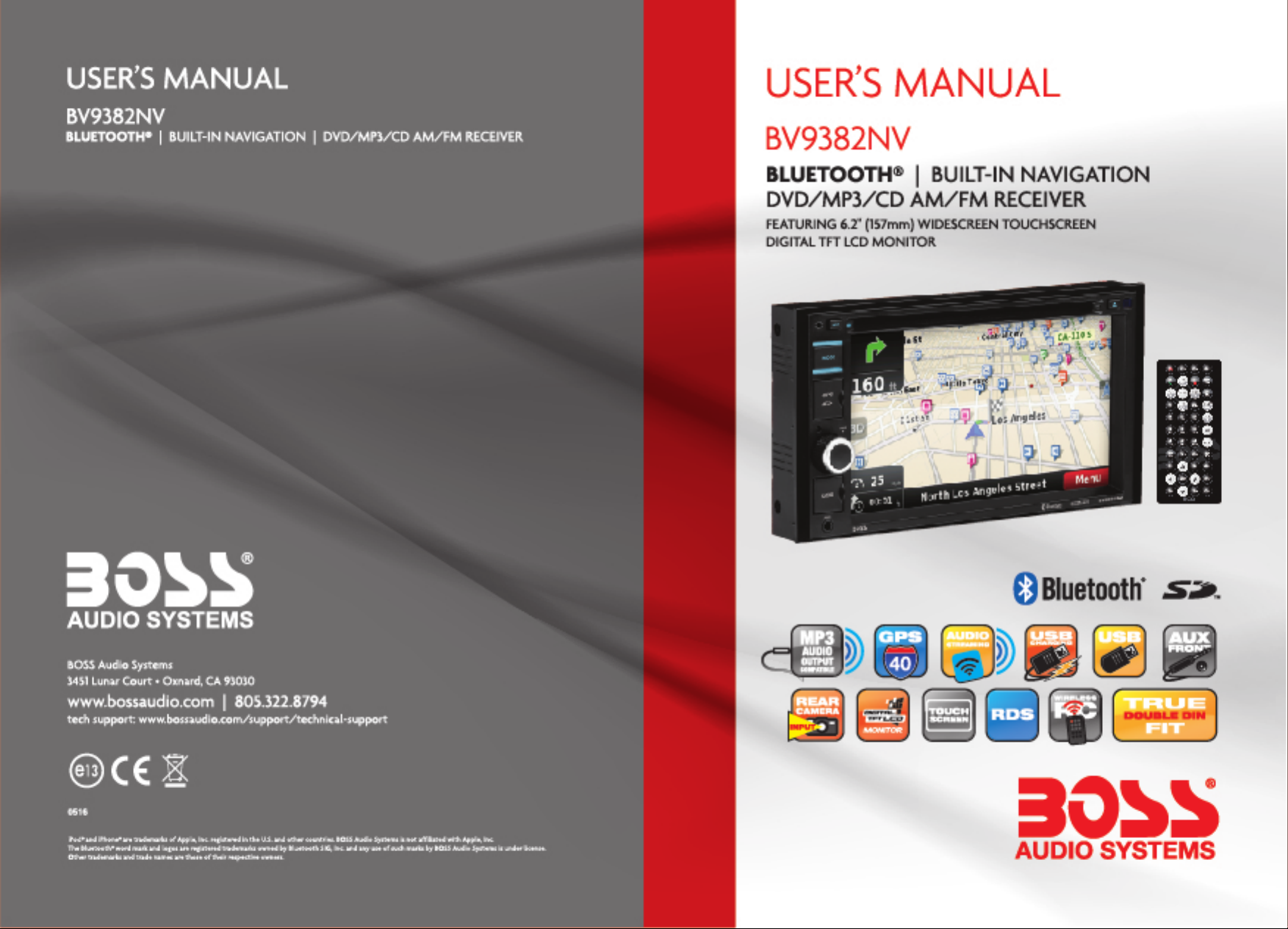
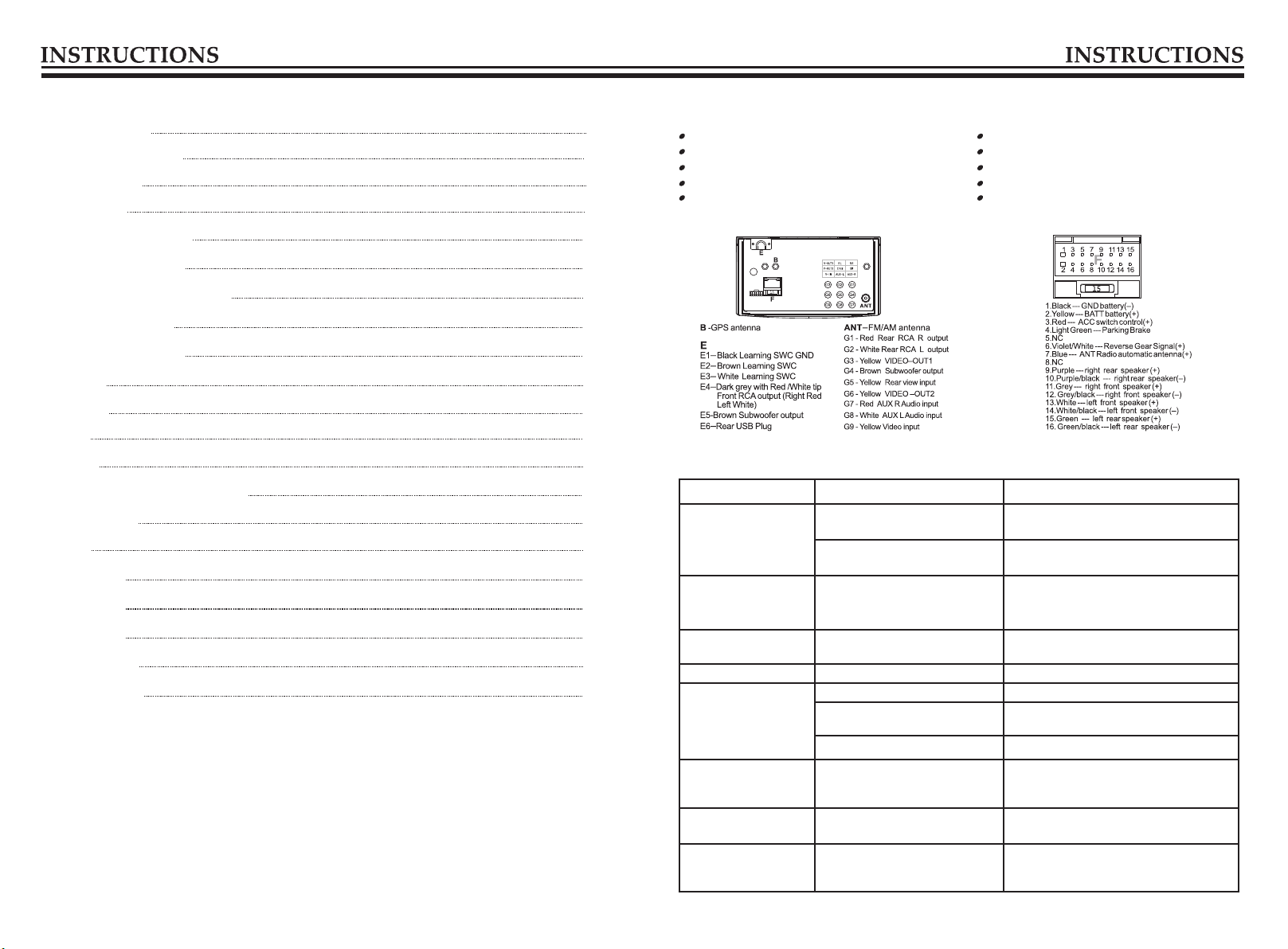
CONTENTS
Panel Introduction
Remote control function
Turn on/off Host
Main interface
Radio Function Operation
02
04
06
06
06
Wiring Diagram
This player is equipped with ISO standard connector, Please follow below instruction:
Red - ACC switch control (+)
Yellow - BATT battery (+)
Black - GND battery (-)
Blue - ANT Radio automatic antenna (+)
Violet/White - Reverse Gear Signal (+)
Grey/Grey black - Right front speaker (+/-)
White/White black - Left front speaker (+/-)
Purple/Purple black - Right rear speaker (+/-)
Green/Green black - Left rear speaker (+/-)
Light Green - Parking Brake
Disc Function Operation
Play SD/external memory device
BT Function Operation
External input operation
Wallpaper
Calculator
Games
Compass
GPS Navigation Function Operation
Other Functions
Settings
SWC setting
Sound setting
Time setting
Wiring Diagram
Trouble shooting
07
07
08
09
09
09
09
09
10
10
11
12
13
13
14
14
Trouble Shooting
PROBLEM
Cannot power on
After ignition switch
off, setting information
all lose
Poor performance of
radio station
Cannot load disc
Cannot play disc
Cannot switch
language/subtitle
No image
Cannot watch image
during driving
CAUSE
Check whether power fuse
melt or not
Some factors cause MPU
wrong operation
Change battery or fuse
Weak signal
There is a disc inside.
Disc is scratched
Put wrong side of disc into the
unit
Lens has dirty Clean lens by lens clean disc
There is only one language/
subtitle in disc
Other factors cause MPU
wrong operation
It's not allowed to watch
image during driving
Change fuse same as the old one
Press [RES] button on the panel by
penpoint, then, power on
Reset information and save
Move the car to another place,then
research
Eject disc,then,slot in new disc
Change new disc
Slot in the disk with sign side up
If disc is not with multi-language/
subtitle, it cannot switch language/
subtitle
Press [RES] button on the panel by
penpoint, then ,power on
Park the car in a safe place, Put
the car stall in “P” position, pull
up the hand brake
SOLUTION
01
14
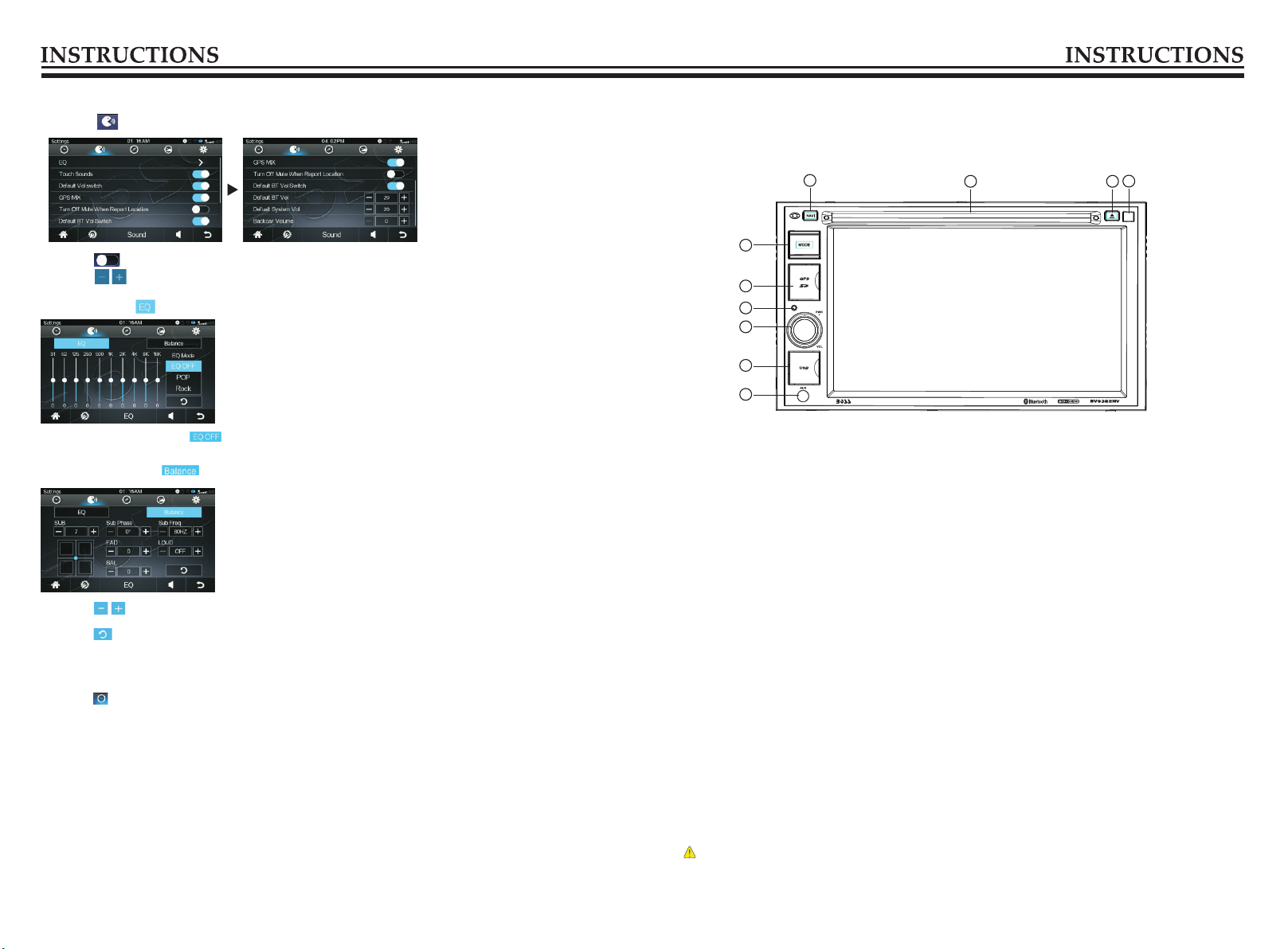
Sound setting
Touch【 】 icon can enter below menu:
Panel Introduction
Touch【 】 icon can set function's switch.
Touch【 】 icon can set BT default volume/unit start default volume.
◆EQ Touch【 】 icon can enter below menu:
Up and down Slide the【 】icon to switch the EQ modes among EQ OFF—POP—ROCK—
EQ OFF.
Touch sound field【 】 icon can enter below menu:
Touch【 】 icon can set SUB/ Sub Phase/ Sub Freq/FAD/LOUD/BAL.
Touch【 】 icon can make all sound effect setting as initialization.
Time Setting
Touch【 】icon can enter time setting interface.
Up and down sliding Year/Month/Date/Hour/Minute standard' number can set time needed.
Touch Time zone setting icon can enter time zone setting interface.
2
3
4
5
1
6
7
10
8
9
1.PWR/VOL/MUTEbutton
Press this button will turn on power, during working longer press this button will turn offpower,
on any mode, shortly press is MUTE function,rotate this button will adjust volume level.
2.NAVI button
Press this button to get into the GPS mode
3.MODE button
When the unit is power on,Repeat press this button can switch to different function mode as
following picture.
Note:When the device without connecting to USB\SD\DVD no disc inside,the system will
automatically skip these related working mode.
4.SD/GPS slot
Insert SD/GPS card,the unit will play the files automatically.
.RST
5
Press this hole with a pointed tool, and the device shall restore to default settings after restarting.
6
.Dual(front and rear)USB
Insert USB removable device so as to read audio/video files.
Warning :You can only use either
front or rear USB at a time. Never connect both front and rear USB at the same time! This could
cause malfunctions.
13 02
