Page 1

Operating/Safety Instructions
Instrucciones de funcionamiento y seguridad
RA1180
IMPORTANT:
Read Before Using
IMPORTANTE:
Leer antes de usar
For English
See page 2
¿Habla español?
Ver página 32
Consumer Information
Información para el consumidor
Toll Free Number: Número de teléfono gratuito:
1-877-BOSCH99 (1-877-267-2499) http://www.boschtools.com
Page 2
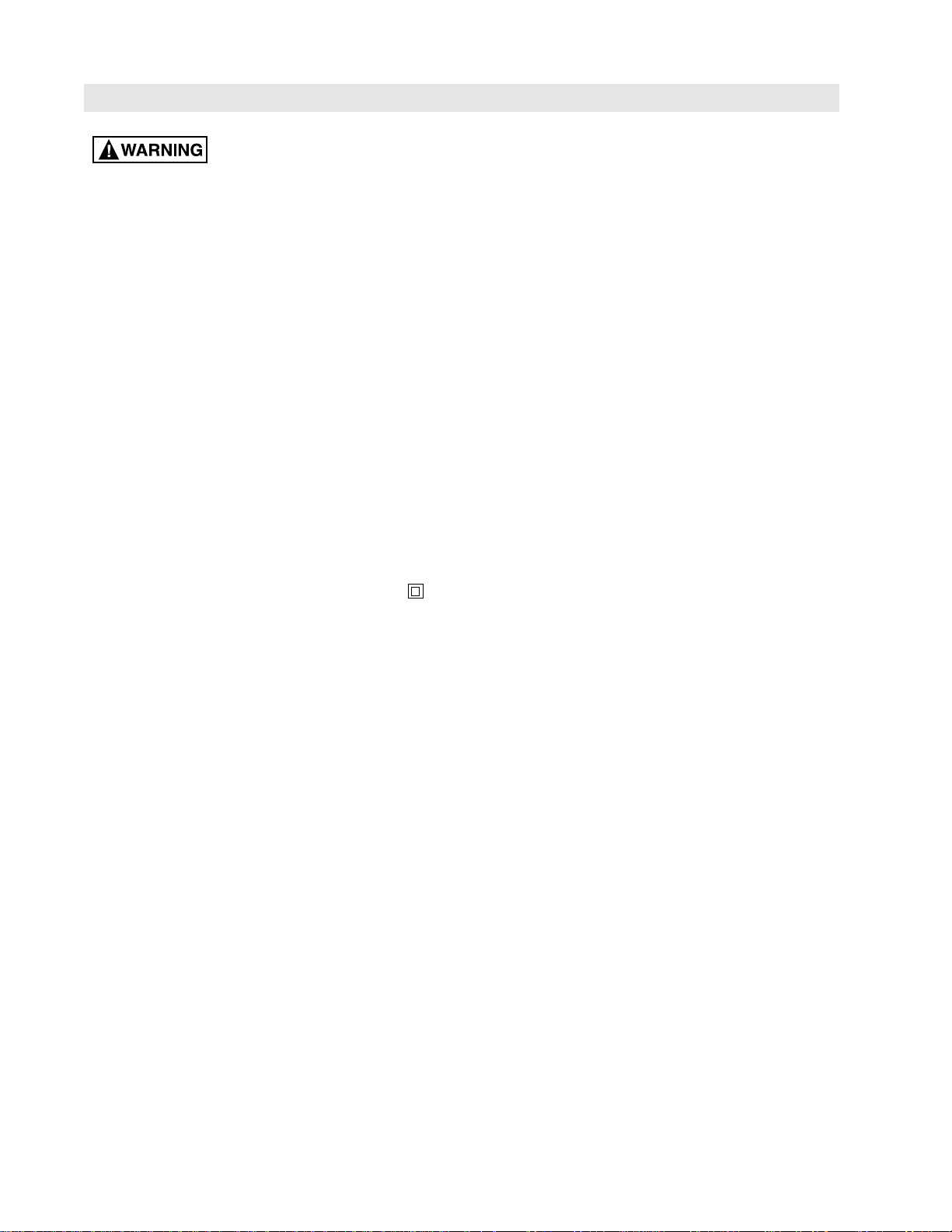
2
Power Tool Safety Rules
Read and understand the tool manual and these instructions for the
use of this table with your router. Failure to follow all instructions listed below may
result in serious personal injury.
SAVE THESE INSTRUCTIONS
Work Area
1. Keep your work area clean and well lit. Cluttered
benches and dark areas invite accidents.
2. Do not operate power tools in explosive
atmospheres, such as in the presence of flammable
liquids, gases, or dust. Power tools create sparks
which may ignite the dust or fumes.
3. Keep bystanders, children, and visitors away while
operating a power tool. Distractions can cause you to
lose control.
Electrical Safety
1. Double Insulated tools are equipped with a
polarized plug (one blade is wider than the other.)
This plug will fit in a polarized outlet only one way.
If the plug does not fit fully in the outlet, reverse
the plug. If it still does not fit, contact a qualified
electrician to install a polarized outlet. Do not
change the plug in any way. Double Insulation
eliminates the need for the three wire grounded power
cord and grounded power supply system.
Before
plugging in the tool, be certain the outlet voltage
supplied is within the voltage marked on the
nameplate. Do not use “AC only” rated tools
with a DC power supply.
2. Avoid body contact with grounded surfaces such
as pipes, radiators, ranges and refrigerators. There
is an increased risk of electric shock if your body is
grounded. If operating the power tool in damp locations
is unavoidable, a Ground Fault Circuit Interrupter must
be used to supply the power to your tool. Electrician’s
rubber gloves and footwear will further enhance your
personal safety.
3. Don’t expose power tools to rain or wet conditions.
Water entering a power tool will increase the risk of
electric shock.
4. Do not abuse the cord. Never use the cord to carry
the tools or pull the plug from an outlet. Keep cord
away from heat, oil, sharp edges or moving parts.
Replace damaged cords immediately. Damaged
cords increase the risk of electric shock.
5. When operating a power tool outside, use an
outdoor extension cord marked “W-A” or “W.”
These cords are rated for outdoor use and reduce the
risk of electric shock. Refer to “Important Infornation
about Extension Cords” on page 4.
Personal Safety
1. Stay alert, watch what you are doing and use
common sense when operating a power tool.
Do not use tool while tired or under the influence
of drugs, alcohol, or medication. A moment of
inattention while operating power tools may result in
serious personal injury.
2. Keep guards in place. Maintain the guards in working
order and in proper adjustment and alignment.
3. Avoid accidental starting. Be sure switch is “OFF”
before plugging in. Carrying tools with your finger on
the switch or plugging in tools that have the switch
“ON” invites accidents.
4. Remove adjusting keys or wrenches before
turning the tool “ON”. A wrench or a key that is left
attached to a rotating part of the tool may result in
personal injury.
5. Do not overreach. Keep proper footing and balance
at all times. Proper footing and balance enables better
control of the tool in unexpected situations.
6. Use safety goggles (head protection). Wear safety
goggles (must comply with ANSI Standard Z87.1) at
all times. Wear a non-slip footwear and a hard hat, if
appropriate. Also, use face or dust mask if cutting
operation is dusty, and ear protectors (plugs or muffs)
during extended periods of operation.
Tool Use and Care
1. Use clamps or other practical way to secure and
support the workpiece to a stable platform.
Holding the work by hand or against your body is
unstable and may lead to loss of control.
2. Do not force tool. Use the correct tool for your
application. The correct tool will do the job better and
safer at the rate for which it is designed.
3. Do not use tool if switch does not turn it “ON” or
“OFF”. Any tool that cannot be controlled with the
switch is dangerous and must be repaired.
4. Disconnect the plug from the power source before
making any adjustments, changing accessories, or
storing the tool. Such preventive safety measures
reduce the risk of starting the tool accidentally.
5. Keep guards in place. Maintain the guards in working
order and in proper adjustment and alignment.
6. Store idle tools out of reach of children and other
untrained persons. Tools are dangerous in the hands
of untrained users.
Page 3

3
7. Never leave tools running unattended. Turn the
power OFF. DO NOT leave tool until it comes to a
complete stop.
8. Maintain tools with care. Keep cutting tools
sharp and clean. Properly maintained tools, with sharp
cutting edges are less likely to bind and are easier to
control. Any alteration or modification is a misuse and
may result in a dangerous condition.
9. Check for damaged guards or parts, misalignment or
binding of moving parts, breakage of parts, and any
other condition that may affect the tools operation.
If damaged, have the tool properly repaired or
replaced before using. Many accidents are caused
by poorly maintained tools. Develop a periodic
maintenance schedule for your tool.
10. Use only accessories that are recommended by
the manufacturer for your model. Accessories that
may be suitable for one tool, may become hazardous
when used on another tool.
Service
1. Tool service must be performed only by qualified
repair personnel. Service or maintenance performed
by unqualified personnel could result in a risk of injury.
For example: internal wires may be misplaced or
pinched, safety guard return springs may be
improperly mounted.
2. When servicing a tool, use only identical
replacement parts. Follow instructions in the
Maintenance section of this manual. Use of
unauthorized parts or failure to follow Maintenance
Instructions may create a risk of electric shock or injury.
Certain cleaning agents such as gasoline, carbon
tetrachloride, ammonia, etc. may damage plastic parts.
Additional Warnings for Router Tables
1. Read and understand table and router manual
and accessory warnings. Failure to follow all
instructions and warnings may result in serious
personal injury.
2. Fully assemble and tighten all fasteners required
for this table and for mounting the router to the
plate. Do not use the router table until all assembly
and installation steps have been completed. Check
the stand and the router to make sure fasteners are
still tight before each use. A loose stand is unstable
and may shift in use.
3. Make certain the router is not plugged into a power
outlet when installing into the table, removing
from table, making adjustments or changing
accessories. Router could accidentally start.
4. Do not plug router motor power cord into standard
wall outlet. It must be plugged into the router table
switch. Power tool switches and controls need to be
within your reach in emergency situations.
5. Before operating make sure the entire unit (table
with router installed) is placed on and secured to
a solid, flat, level surface and will not tip. Use of
auxiliary in-feed and out-feed supports is
necessary for long or wide workpieces.
Long workpieces without adequate support can
flip off the table or cause the table to tip over.
6. Be certain router motor is fully and securely
clamped in the router base. Periodically check
the base fastener clamping tightness. Router motor
can vibrate loose from the base during use and fall
from table.
7. Do not use the router table without the overhead
guard or auxiliary bit guard. Remove all dust, chips,
and any other foreign particles that can affect its
function. Adjust the guard height so that it clears
the router bit and the workpiece. The guard will aid
in keeping hands from unintended contact with
rotating bit.
8. Never place your fingers near a spinning bit or
under the guard when router is plugged in. Never
hold the workpiece on the out-feed side of bit.
Pressing the workpiece against the out-feed side of
the fence may cause material binding and possible
kickback pulling hand back into bit.
9. Guide workpiece by fence or pin to maintain control
of workpiece. Do not place material between router
bit and fence while routing the edge or between
piloted router bit and starter pin. This placement
will cause the material to become wedged. making
kickback possible.
10. Routers are intended for working with wood,
woodlike products and plastic or laminates, not
for cutting or shaping metals. Be sure workpiece
does not contain nails, etc. Cutting nails may cause
loss of control.
11. Do not use bits that have a cutting diameter that
exceeds clearance hole in table top insert. Bit could
contact insert ring, throwing fragments.
12. Install bit in accordance with instructions in router
manual and securely clamp the router bit in the
collet chuck before making any cuts to avoid bit
becoming loose during operation.
13. Never use dull or damaged bits. Sharp bits must
be handled with care. Damaged bits can snap
during use. Dull bits require more force to push the
workpiece, possibly causing the bit to break or the
material to kickback.
14. The router table is designed to cut flat, straight
and squared materials. Do not cut material that
is warped, wobbly or otherwise unstable. If the
material is slightly curved but otherwise stable,
cut the material with the concave side against the
table or fence. Cutting the material with the concave
side up or away from table may cause the warped or
wobbly material to roll and kick back and cause user
to lose control.
15. Never start the tool when the bit is engaged in the
material. The bit cutting edge may grab the material
causing loss of control of the workpiece.
16. Feed the workpiece against the rotation of the bit.
The bit rotates counter-clockwise as viewed from
the top of table. Feeding the work in the wrong
direction will cause the workpiece to “climb” up on
the bit, pulling the workpiece and possibly your
hands into the rotating bit.
Page 4
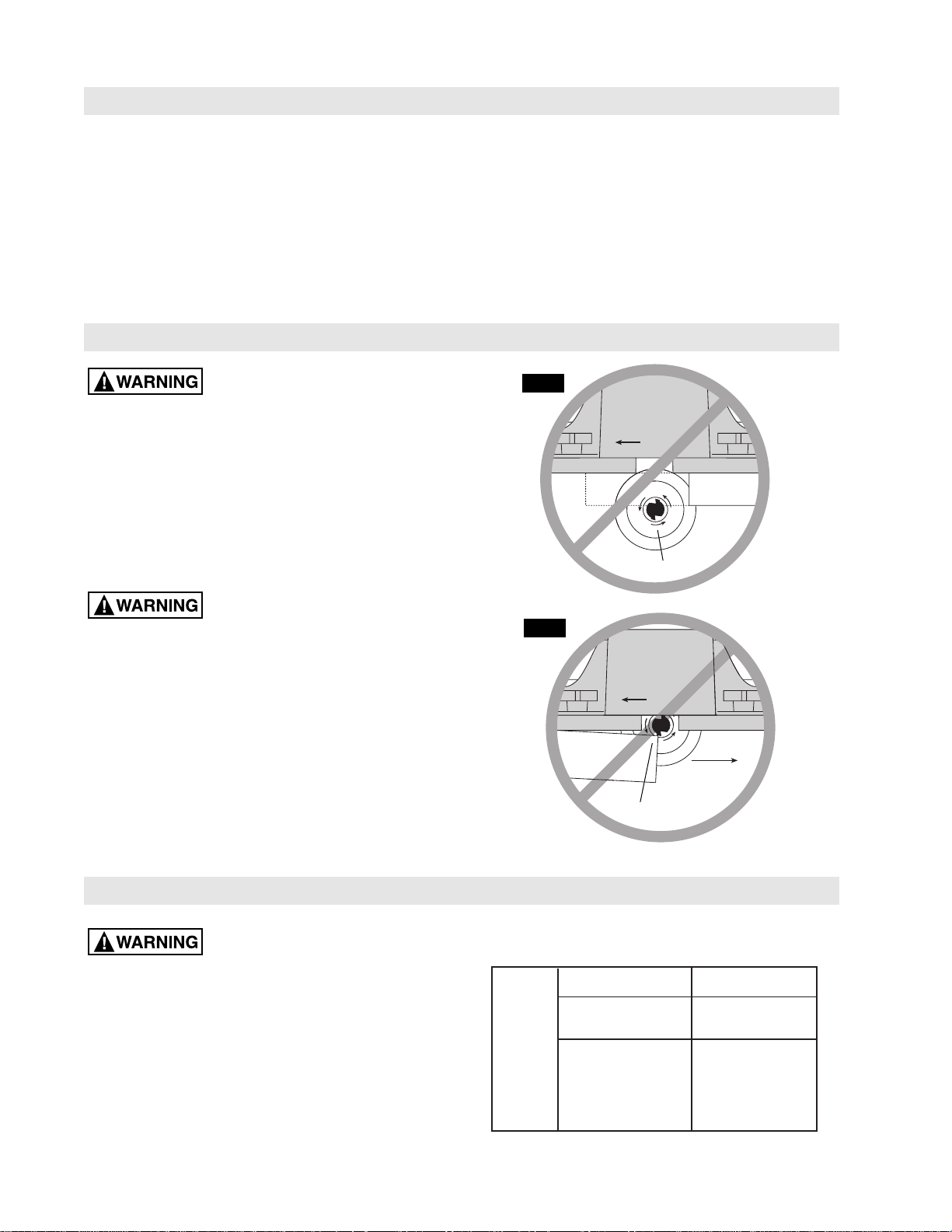
4
17. Use push sticks, vertical and horizontally mounted
feather boards (spring sticks) and other jigs to
hold down the workpiece. Push sticks, feather
boards and jigs eliminate the need to hold the
workpiece near the spinning bit.
18. Piloted bits along with the starter pin are used
when routing internal and external contours on
the workpiece. Use the auxiliary bit guard when
shaping material with the starter pin and piloted
bits. The starter pin and bearing of the piloted bit
assist in maintaining control of the workpiece.
19. Do not use the table as workbench or
worksurface. Using it for purposes other than
routing may cause damage and make it unsafe
to use in routing.
20. Never stand on the table or use as ladder or
scaffolding. Table could tip or the cutting tool could
be accidentally contacted.
21. Use only Bosch replacement parts. Any others may
create a hazard.
Additional Warnings for Router Tables
If an extension cord is necessary, a
cord with adequate size conductors that is capable of
carrying the current necessary for your tool must be
used. This will prevent excessive voltage drop, loss of
power or overheating. Grounded tools must use 3-wire
extension cords that have 3-prong plugs and receptacles.
NOTE: The smaller the gauge number, the heavier the cord.
RECOMMENDED SIZES OF EXTENSION CORDS
120 VOLT ALTERNATING CURRENT TOOLS
Tool’s
Ampere
Rating
Cord Size in A.W.G.
Wire Sizes in mm
2
3-6
6-8
8-10
10-12
12-16
18 16 16 14 .75 .75 1.5 2.5
18 16 14 12 .75 1.0 2.5 4.0
18 16 14 12 .75 1.0 2.5 4.0
16 16 14 12 1.0 2.5 4.0 —
14 12 — — — — — —
25 50 100 150 15 30 60 120
Cord Length in Feet Cord Length in Meters
Important Information About Extension Cords
Improper Fence Location and Workpiece Feed
The fence and/or workpiece are
improperly located anytime it would result in:
• The front of the bit is exposed during the actual cutting
(Fig. A).
• “Climb-cutting” - The bit must not enter the workpiece in
the same direction as the feed direction, which is likely to
cause the workpiece to "climb" and may lead to loss of
control during operation (Fig. B).
"Fence Traps": One type of improper fence location warrants special attention: "Fence traps" happen when the
fence is positioned so far back that front side (power switch
side) of the workpiece would be behind the router bit.
Fence traps are dangerous for
two reasons:
• Exposure of the bit on the front side (power switch side)
of the workpiece.
• Likeliness of climb cut, which can cause loss of control.
Fig. Ashows a fence trap.
Do not feed the workpiece from left to right: (Fig. B)
• It would cause climb-cutting.
• It would be difficult to keep the workpiece against the
fence faces because the bit rotation would push the workpiece away from the fence.
FIG. A
FIG. B
WORKPIECE
EXPOSED BIT
WORKPIECE
CLIMB-CUTTING
DIRECTION
OF FEED
CORRECT
DIRECTION
OF FEED
INCORRECT
DIRECTION
Page 5
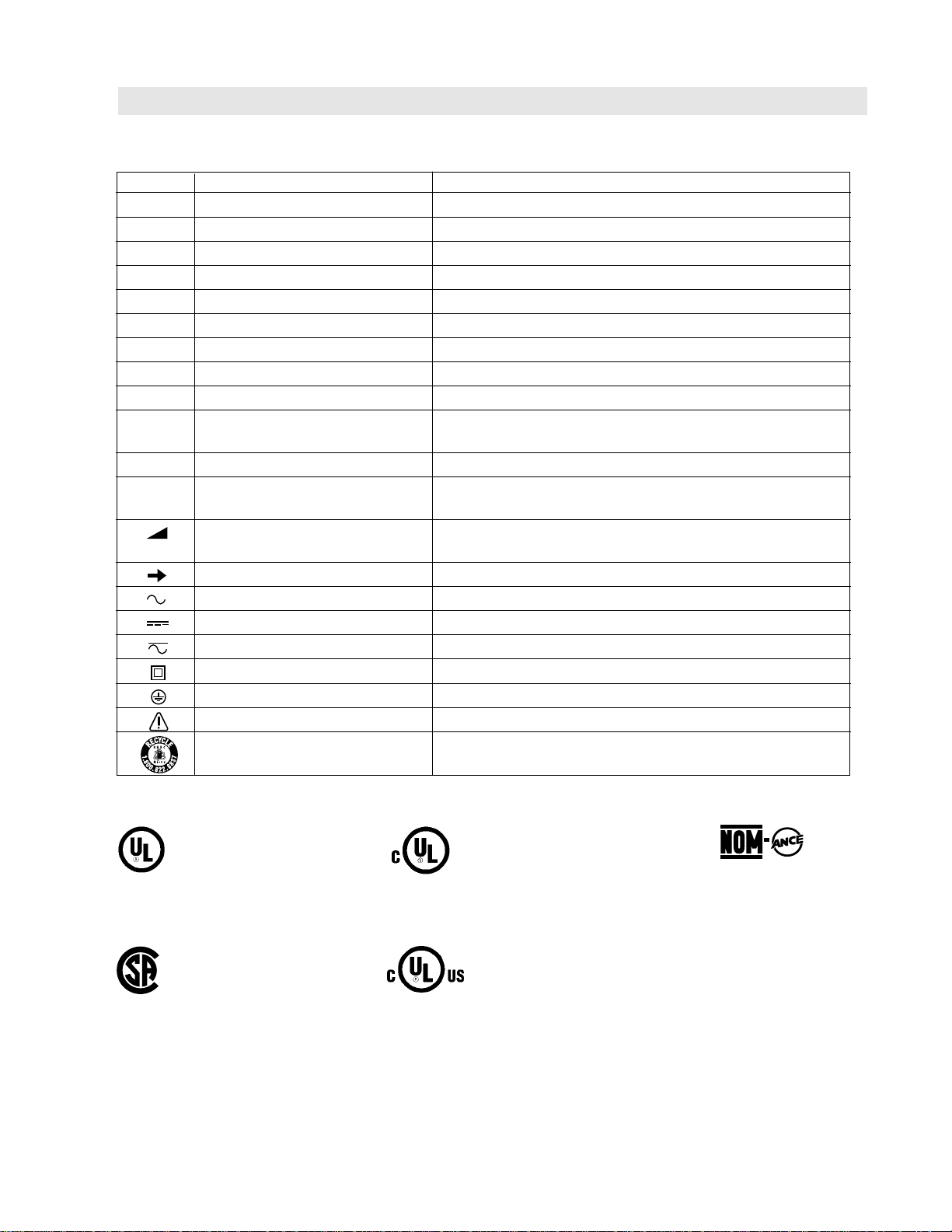
IMPORTANT: Some of the following symbols may be used on your tool. Please study them and learn their
meaning. Proper interpretation of these symbols will allow you to operate the tool better and safer.
Symbol Name Designation/Explanation
V Volts Voltage (potential)
A Amperes Current
Hz Hertz Frequency (cycles per second)
W Watt Power
kg Kilograms Weight
min Minutes Time
s Seconds Time
Ø Diameter Size of drill bits, grinding wheels, etc.
n0 No load speed Rotational speed, at no load
.../min Revolutions or reciprocation Revolutions, strokes, surface speed, orbits
per minute etc. per minute
0 Off position Zero speed, zero torque...
1, 2, 3, ... Selector settings Speed, torque or position settings
I, II, III, Higher number means greater speed
Infinitely variable selector Speed is increasing from 0 setting
with off
Arrow Action in the direction of arrow
Alternating current Type or a characteristic of current
Direct current Type or a characteristic of current
Alternating or direct current Type or a characteristic of current
Class II construction Designates Double Insulated Construction tools
Earthing terminal Grounding terminal
Warning symbol Alerts user to warning messages
Ni-Cad RBRC seal Designates Ni-Cad battery recycling program
5
Symbols
0
This symbol designates
that this tool is listed
by Underwriters Laboratories.
This symbol designates
that this tool is listed
by the Canadian
Standards Association.
This symbol designates that
this tool is listed to Canadian
Standards by Underwriters
Laboratories.
This symbol
designates
that this tool
complies to
NOM Mexican
Standards.
This symbol designates that this
tool is listed by Underwriters
Laboratories, and listed to
Canadian Standards by
Underwriters Laboratories.
Page 6
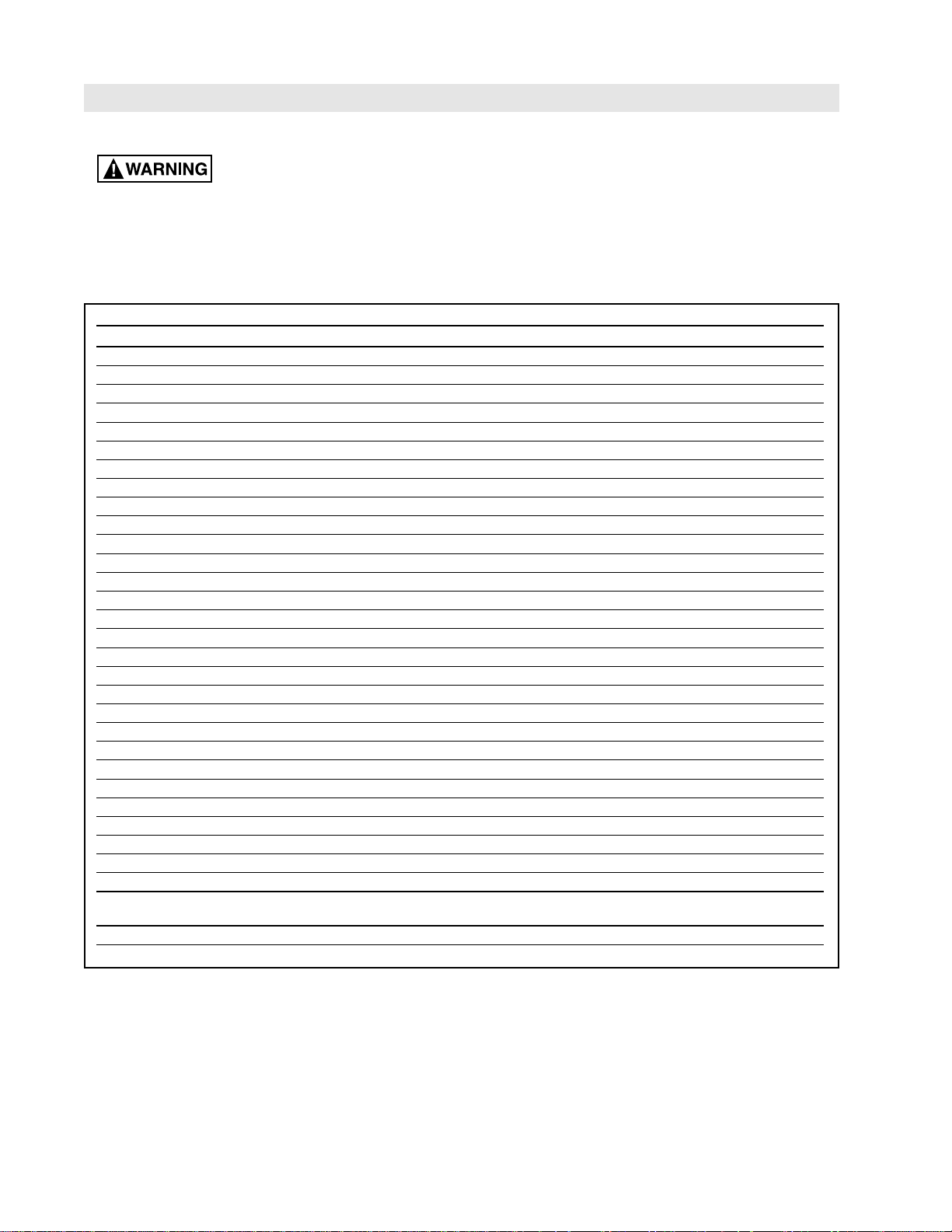
6
Parts List
Refer to Parts List below and on pages 7–9.
• If ANY of the parts is missing,
DO NOT attempt to assemble, install, or use your
router table until the missing parts have been found
or replaced and your router table has been properly
and correctly assembled per this manual.
• For missing parts or technical assistance,
call 1-877-BOSCH99 (877-267-2499).
• In order to simplify handling and to minimize any
damage that may occur during shipping, your
router table comes unassembled.
• Separate all parts from the packaging materials
and check each part against the illustrations and
the parts lists on pages 6–9, to make sure that all
parts have been included. Do this before discarding
any of the packaging material.
Key No. Description Quantity
A ROUTER TABLE ASSEMBLY
1 Router Table 1
2 Fence Support Bracket 2
3 Fence Guide (Black) 2
4 Clamping Knob (Black) 4
5 Router Adapter Plate (Gray) 1
6 Guard Bracket 1
7 Lower Fence 2
8 Upper Fence 1
9 Fence Clamping Knob (Black) 4
10 Dust Collector (Black) 1
11 Upper Fence End Cap (Right Side, Black) 1
12 Upper Fence End Cap (Left Side, Black) 1
13 Lower Fence End Cap (Right Side, Black) 2
14 Lower Fence End Cap (Left Side, Black) 2
15 Leg Reinforcement 4
16 Table Top Insert w/ 1″ Dia. Hole (Red) 1
17 Table Top Insert w/ 2″ Dia. Hole (Red) 1
18 Table Top Insert w/ 23⁄4″ Dia. Hole (Red) 1
19 Table Leg (Blue) 2
20 Fascia/Switch Assembly 1
21 Leg Storage Panel (Black) 1
22 Leg Cord Wrap Assembly (Black) 1
23 Feather Board (Blue or Gray) 2
24 Threaded Support Rod 2
25 Router Shield (Guard) 1
26 Knurled Adjustment Nut 8
27 Plastic Spacer Washer 2
28 Starter Pin 1
29 Starter Pin Guard 1
MANUALS (NOT SHOWN)
52 BOSCH RA1180 Router Table Owner’s Manual 1
53 Warranty Card 1
Page 7
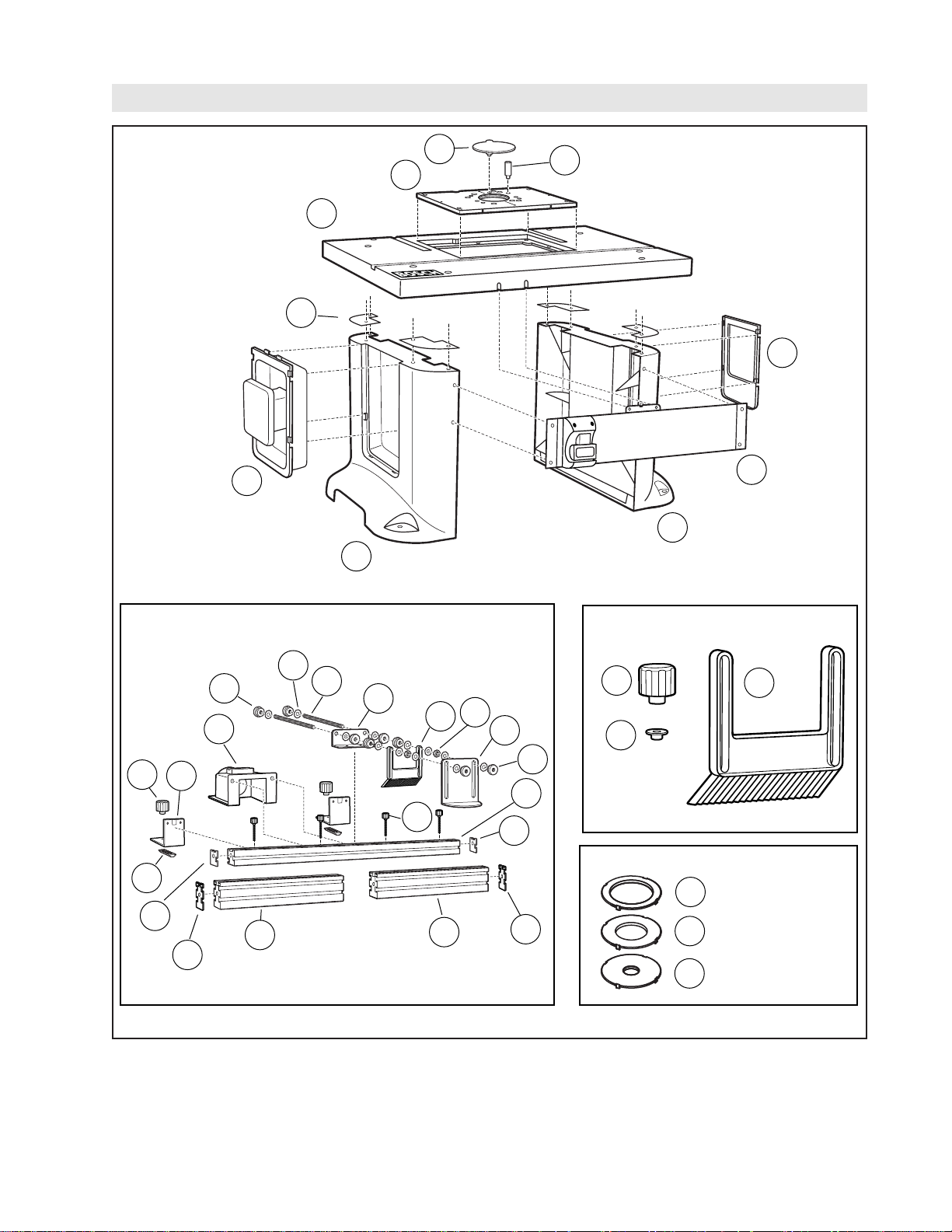
7
Parts List
Feather Board
Table Top Inserts
Fence Assembly
1
2
3
4
5
6
12
11
8
7
7
9
10
14
13
15
16
17
18
19
19
20
22
21
23
23
24
25
26
26
27
4
37
46
29
28
Page 8
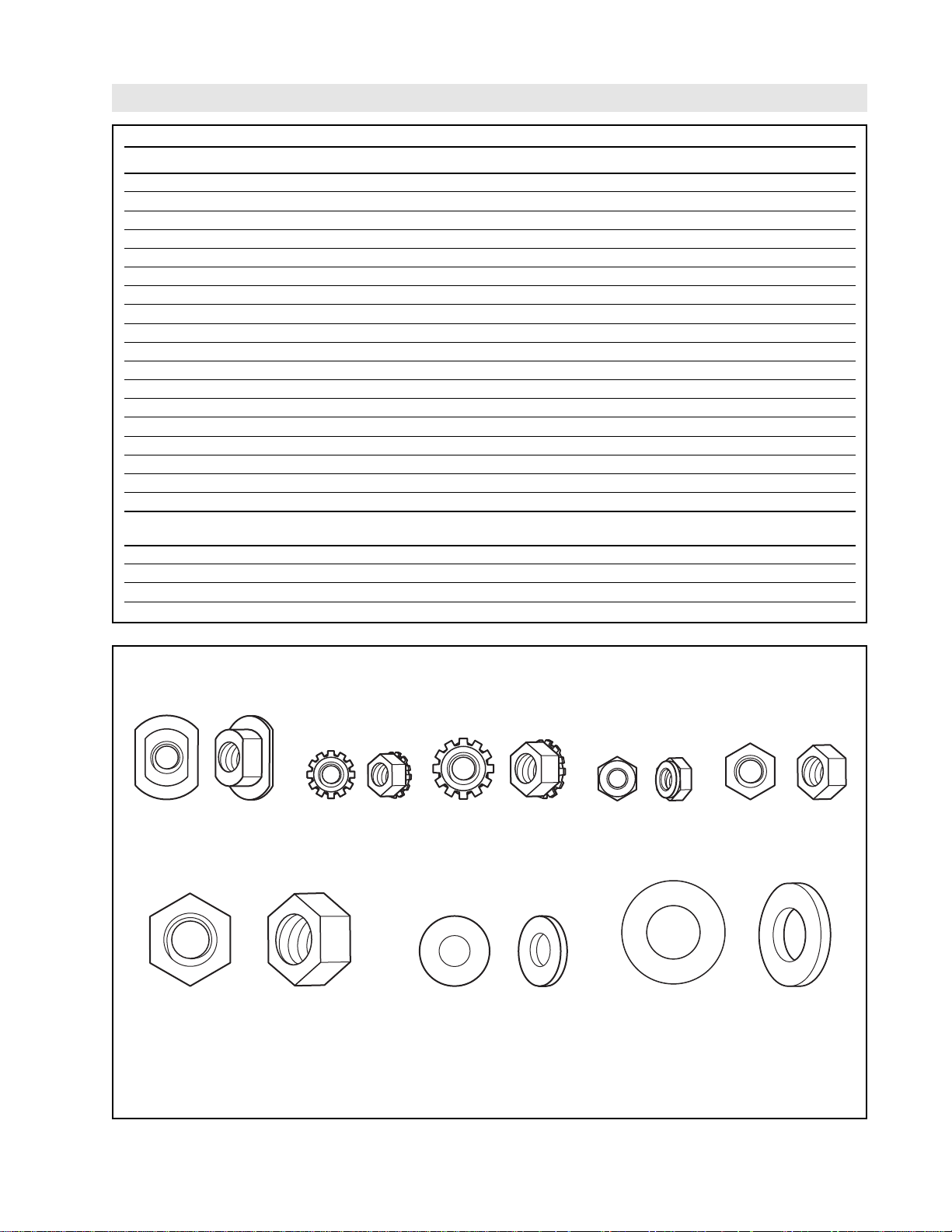
8
Parts List
Key No. Description Quantity
B FASTENERS (FOR ROUTER TABLE ASSEMBLY)
30 1/4-20 Weld Nut 4
31 #10-32 KEPS Nut 18
32 1/4-20 KEPS Nut 10
33
#10-16 x 5/8″ lg. BT Countersunk Self-Tapping Phillips Screw
6
34 #10-32 ESNA Stop Nut 12
35
#10-32 x 1″ lg. Countersunk Phil. Head Machine Screw
4
36 9/32″ ID x 5/8 ″ OD x 1/16″ thick Washer 24
37 15/32″ ID x 59/64″ OD x 0.065″ thick Washer 12
38 1/4-20 x 5/8″ lg. Carriage Bolt 2
39 1/4-20 x 1-1/2″ lg. Carriage Bolt 12
40 #10-32 x 1/2″ lg. Truss Head Machine Screw 4
41 #10-32 x 3/8″ lg. Truss Head Machine Screw 1
42 #10-32 x 3/4″ lg. Truss Head Machine Screw 6
43 1/4-20 x 5/8″ lg. Truss Head Machine Screw 6
44 #10-32 x 3/4″ lg. Countersunk Socket Head Screw 8
45 1/4-20 Hex Machine Screw Nut 6
46 7/16-20 Hex Machine Screw Nut 2
47 1/8″ Hex Key (Allen Wrench) 1
FASTENERS (FOR MOUNTING ROUTERS)
32 1/4-20 KEPS Nut 4
48
M4 x 20mm lg. Countersunk Phil. Head Machine Screw
4
49
1/4-20 x 1-1/2″ lg Countersunk Phil. Head Machine Screw
4
50 #10-24 x 3/4
″ lg Countersunk Phil. Head Machine Screw
3
Use the guide below and on page 9 to identify the fasteners included with your Router Table.
Numbers in bold correspond to the key numbers in the parts list above.
(32) 1/4-20
KEPS Nut
(45) 1/4-20 Hex Machine
Screw Nut
(30) 1/4-20 Weld Nut
(34) #10-32 ESNA
Nut
(31) #10-32
KEPS Nut
(36) 9/32″ ID x 5/8″ OD x 1/16″
thick Washer
(37) 15/32″ ID x 59/64″ OD x 0.065″
thick Washer
(46) 7/16-20 Hex Machine
Screw Nut
Page 9
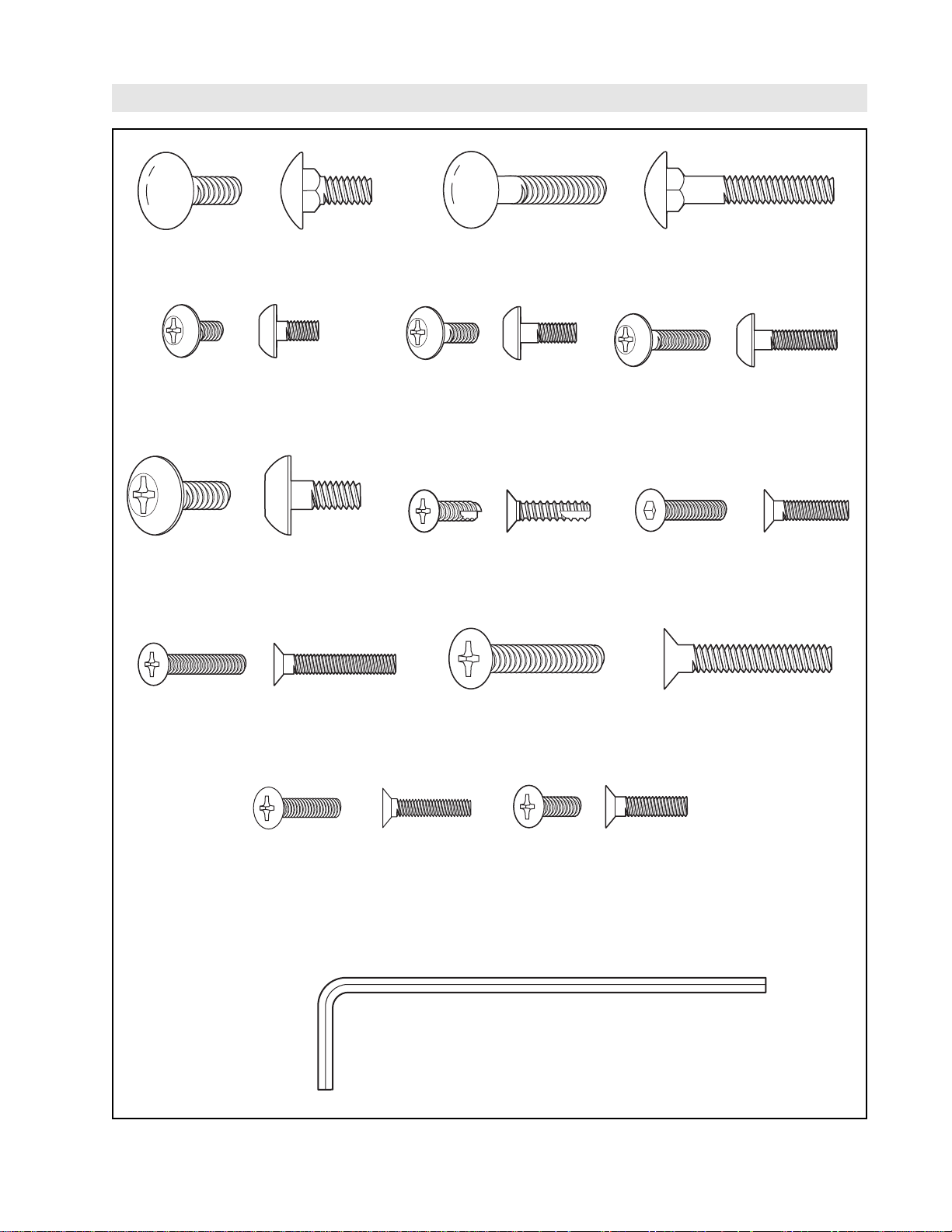
9
Parts List
(39) 1/4-20 x 1-1/2″ lg. Carriage Bolt
(38) 1/4-20 x 5/8″ lg.
Carriage Bolt
(41) #10-32 x 3/8″ lg. Truss Head
Phillips Machine Screw
(42) #10-32 x 3/4″ lg. Truss Head Phillips
Machine Screw
(43) 1/4-20 x 5/8″ lg. Truss Head Phillips
Machine Screw
(33) #10-16 x 5/8″ lg. BT
Countersunk Self-Tapping
Phillips Screw
(49) 1/4-20 x 1-1/2″ lg. Countersunk Phillips
Machine Screw
(35) #10-32 x 1″ lg. Countersunk Phillips
Machine Screw
(50) #10-24 x 3/4″ lg. Countersunk
Phillips Machine Screw
(44) #10-32 x 3/4″ lg. Countersunk
Socket Head Screw
(47) 1/8″ Hex Key (Allen Wrench)
(40) #10-32 x 1/2″ lg. Truss Head
Phillips Machine Screw
(48) M4 x 20mm lg. Countersunk Phillips
Machine Screw
Page 10
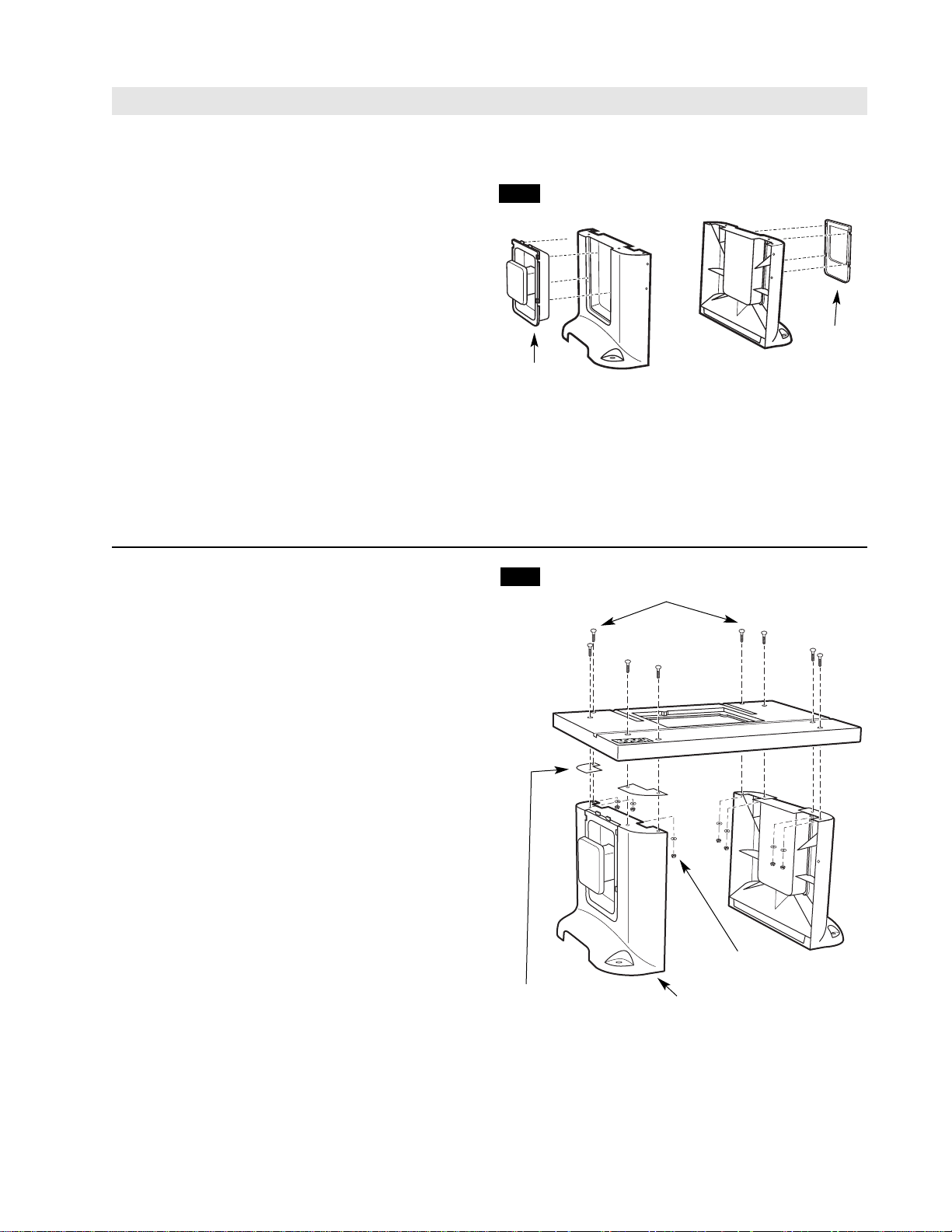
Router Table Assembly
TOOLS REQUIRED (not included)
• Phillips screwdriver
• Small sized adjustable wrench
• Tape with adhesive backing (optional)
ROUTER TABLE LEGS (FIG. 2A)
1. Insert eight 1/4-20x1-1/2″ long carriage bolts (39)
through the router table top as shown in Fig. 2.
2. Place a leg reinforcement over each set of
carriage bolts.
3. Assemble the legs to the router table as shown in
the figure.
4. Assemble a 9/32″ ID x 5/8 OD″ x 1/16″ thick washer (36) and a 1/4-20 “KEPS” nut (32) onto each of
the bolts.
5. Securely tighten the fasteners.
NOTE: It may be easier to assemble the legs by
laying the router table on its front or back, or by using
adhesive tape over the carriage bolt heads to hold
them in place and turning the router table upside down.
1/4-20x1-1/2″ CARRIAGE
BOLTS
LEG
REINFORCEMENTS
9/32 x 5/8 x 1/16″
WASHER
1/4-20 KEPS NUT
LEG
FIG. 2
ASSEMBLING THE ROUTER TABLE
TABLE LEG INSERTS (FIG. 1)
The router table includes two table leg inserts:
• Storage panel for convenient storage of accessories
• Cord Wrap Panel
The table leg inserts must be installed before attaching
the table top.
1. Place the table leg insert into the opening in the
table leg so that it is positioned at the very top of
the opening.
2. Press the insert in so that it is completely flush with
the leg.
3. Push the insert down as far as it will go to lock it
in place.
NOTE: The cord wrap panel has two tabs at the top
of the panel that lock under the table top. These tabs
help prevent the panel from coming unhooked when
wrapping or unwrapping the cord.
FIG. 1
10
CORD WRAP
PANEL
STORAGE
PANEL
Page 11

Router Table Assembly
ATTACH THE SWITCH/FASCIA ASSEMBLY
TO THE ROUTER TABLE (FIG. 3 AND
DETAIL 3A)
NOTE: The fascia assembles to the inside of both
the table legs and the router table top.
1. Line up the holes on the fascia with the holes in
the table legs and the two slots on the front of the
router table top.
2. Attach the fascia to the router table top using two
#10-32 x 3/4″ long truss head machine screws (42)
and two #10-32 KEPS nuts (31), as shown in Fig. 3.
3. Attach the fascia to the legs using four #10-32 x
3/4″ long truss head machine screws (42) and four
#10-32 KEPS nuts (31), as shown in Fig. 3.
4. TIGHTEN all screws SECURELY.
FIG. 3
#10-32 x 3/4″ TRUSS
HEAD SCREWS
#10-32 KEPS
NUTS
DETAIL 3A
11
Page 12

12
Router Table Assembly
Before operating, make sure the
entire unit (table with router installed) is placed on
and secured to a solid, flat, level surface and will
not tip. Use of auxiliary in-feed and out-feed
supports is necessary for long or wide workpieces.
Long workpieces without adequate support can cause
the router table to tip over.
TOOLS REQUIRED (not included)
• Phillips screwdriver
• Small sized adjustable wrench
• Electric or hand drill with drill bits (depending on
mounting method used)
• Fasteners (not included):
• Four #14, #16, or #18 x 2″ pan head wood
screws (for solid wood work surfaces or
workbenches), or
• Four 5/16″ pan head machine screws, washers,
and hex nuts, or
• Clamps.
METHOD 1 (FIG. 4)
1. Set the router table on a workbench or other stable
and sturdy surface, with the FRONT (switch side)
of the router table facing toward you.
2. While holding the router table in the desired
position, mark the location of the four mounting
holes (one in each corner).
FIG. 4
ALTERNATE METHOD (FIG. 6)
1. Cut a board 18-1/4″ wide by 29″ long from a piece
of 3/4″ thick wood.
2. Set the router table on the board, with the FRONT
(switch side) of the router table facing toward you,
so that the spacing between the router table legs
and the edges of the board is equal on all sides.
3. While holding the router table in the desired position, mark the location of the four mounting holes
(one in each corner).
4. Remove the router table from the board and set
it aside.
5. Drill a 1/8″ pilot hole (for wood screws) at the
marked locations.
6. Place the router table on the board and align the
mounting holes in the router table legs with the
holes drilled in the board.
FIG. 6
FIG. 5
METHOD 2 (FIG. 5)
1. Set the router table on a workbench or other
stable and sturdy surface, with the FRONT (switch
side) of the router table facing
toward you.
2. Secure the router table legs to the workbench with
clamps, making sure to tighten them SECURELY.
IMPORTANT: Be sure the placement of the clamps
will not interfere with operation of the router table.
3/4″ THICK BOARD
7. Secure the router table in place using wood screws
(not provided). Applying a little soap to the screw
threads will make it easier to thread the screws into
the pilot holes.
8. TIGHTEN all screws SECURELY.
9. Place the router table on a workbench or other
stable and sturdy surface. Firmly secure the board
to the workbench with screws, clamps, or other
suitable means.
MOUNTING THE ROUTER TABLE TO A WORK SURFACE OR WORKBENCH
3. Remove the router table from the workbench and
set it aside.
4. Drill a 1/8″ pilot hole (for wood screws) or an
appropriately sized hole (for machine screws) at
the marked locations.
5. Place the router table on the workbench and align
the mounting holes in the router table legs with the
holes drilled in the work bench.
6. Secure the router table in place using wood screws
(not provided) or machine screws, washers, and
nuts (not provided). If using wood screws, applying
a little soap to the screw threads will make it easier
to thread the screws into the pilot holes.
7. TIGHTEN all screws SECURELY.
Page 13

13
Router Table Assembly
TOOLS REQUIRED (not included)
• Phillips screwdriver
• Small sized adjustable wrench
FENCE SUPPORT BRACKETS (FIG. 7)
1. Insert a #10-32 KEPS (31) nut into each of the
hex-shaped openings in the fence guides, with the
toothed washer facing towards the fence guide as
shown in Detail 7A.
NOTE: The KEPS nuts should “bottom-out” in the
hex-shaped openings on the fence guides. It may
be helpful to place the fence guides on a flat surface and lightly tap the nuts in with a small hammer.
2. Attach the fence guides to the fence support
brackets using two #10-32 x 1/2″ long truss head
machine screws (40), as shown in Fig. 7. DO NOT
tighten the screws at this time. The orientation of
the fence guide in relation to the fence support
bracket must be as shown.
3. Loosely assemble two 1/4-20 nuts (45) and 1/4-20 x
5/8″ long truss head machine screws (43) to each
fence support bracket, as shown in Figure 7. It is not
necessary to tighten the fasteners at this time.
DUST COLLECTOR (FIG. 8)
1. Loosely attach a 1/4-20 hex nut (45), a 9/32″ ID x
5/8″ OD x 1/16″ washer (36), and a 1/4-20 x 5/8″
lg. truss head machine screw (43) through the
holes on each side of the dust collector, as shown.
2. Slide the nuts into the T-slot on the back side of
the upper fence until the dust collector is centered
on the upper fence. Do not tighten completely at
this time.
ATTACH GUARD BRACKET TO UPPER
FENCE (FIG. 9)
1. Insert two 1/4-20 x 5/8″ carriage bolts (38) through
the bottom of the guard bracket.
2. Slide a 9/32″ ID x 5/8″ OD x 1/16″ washer (36)
onto each bolt, then loosely thread a 1/4-20 KEPS
nut (32) onto each bolt.
3. Slide the bolt heads into the top T-slot of the upper
fence, so that the raised key on the bottom of the
bracket fits into the T-slot and the vertical portion of
the bracket is flush with the back of the upper fence
(See Fig. 9).
4. Slide the bracket to the center of the upper fence
and loosely tighten the nuts to hold in place. DO
NOT tighten at this time.
FIG. 7
ASSEMBLING THE FENCE
#10-32 x 1/2″
MACHINE SCREWS
1/4-20 x 5/8″ MACHINE
SCREWS
#10-32 KEPS NUTS
FENCE
SUPPORT
BRACKET
DETAIL 7A
#10-32 KEPS
NUTS
FENCE
GUIDE
1/4-20
HEX NUTS
FENCE
GUIDE
FIG. 8
1/4-20 HEX
NUTS
1/4-20 x 5/8″
MACHINE SCREWS
AND 9/32″ ID x 5/8″
OD WASHERS
1/4-20 x 5/8″
CARRIAGE BOLT
UPPER
FENCE
9/32″ ID x 5/8″ OD
WASHER
1/4-20 KEPS NUT
GUARD
BRACKET
FIG. 9
TOP T-SLOT
OF UPPER
FENCE
FRONT OF
UPPER
FENCE
Page 14

14
Router Table Assembly
GUARD AND FENCE FEA THER BOARD
ASSEMBLY (FIGS. 10 AND 10A)
1. Thread a knurled steel nut (26), knurled side
out, about 2″ onto one end of each threaded
rod (24).
2. Slide a 15/32″ ID x 59/64″ OD x 0.065″ washer
(37) onto each threaded rod, then slide the
threaded rods through the guard bracket as
shown in Fig. 10.
3. Slide a washer (37) onto each threaded rod,
then secure in place with knurled nuts (26),
tapered side to the bracket.
4. Thread a knurled nut (26) onto each threaded
rod, tapered side out, leaving about 1/2″
between the nut and the bracket assembly. This
will allow for adjustment of the featherboard.
5. Slide a washer (37) onto each threaded rod,
then slide a feather board onto the rods, noting
orientation as shown in Fig. 10 (the “feathers”
should point in the feed direction). Secure in
place with a washer (37) and 7/16-20 nut (46)
on each rod.
6. Slide a washer (37) onto each threaded rod,
slide the guard onto the rods, curved side out,
then secure guard in place with a washer (37)
and knurled nut (26) on each rod.
7. The completed guard/fence feather board
assembly should be as shown in Fig. 10A.
ASSEMBLING THE FENCE (CONT.)
FIG. 10
FIG. 10A
KNURLED STEEL NUTS
15/32″ ID X 59/64″ OD x 0.065″
WASHER
THREADED ROD
FRONT OF
UPPER
FENCE
FEATHER BOARD
(NOTE ORIENTATION)
GUARD
7/16-20 NUT
Page 15

15
Router Table Assembly
FENCE SUPPORT BRACKETS AND UPPER
FENCE END CAPS (FIG. 11)
1. Slide the nuts on the fence support brackets into
the T-slot on the back of the upper fence, one
bracket at each end of the fence.
DO NOT tighten the fasteners at this time.
IMPORTANT: The end caps are NOT interchangeable
and have identification marks and alignment tabs.
2. Secure the end caps to the upper fence rail,
one at each end, with a #10-16 x 5/8″ (33) long
countersunk Phillips head self-tapping screw.
NOTE: You will feel resistance when tightening the
self-tapping screws. The use of soap or a light oil
will reduce the resistance. End caps should be
attached squarely and tight against the fence rail.
FENCE CLAMPING KNOBS (FIG. 12)
1. Loosely install the four fence clamping knobs (9)
through the holes in the upper fence with a 9/32″
ID x 5/8″ OD x 1/16″ washer (36) and 1/4-20
weld nut (30) each. Be sure to note the correct
orientation of the weld nuts.
DO NOT tighten at this time.
END CAPS TO THE LOWER FENCES (FIG. 13)
IMPORTANT: The end caps are NOT interchangeable
and have identification marks and alignment tabs.
1. Secure the end caps to the lower fence rails,
one at each end, with a #10-16 x 5/8″ long (33)
countersunk Phillips head self-tapping screw.
NOTE: You will feel resistance when tightening the
self-tapping screws. The use of soap or a light oil
will reduce the resistance. End caps should be
attached squarely and tight against the fence rail.
UPPER FENCE END CAPS
#10-16 x 5/8″
COUNTERSUNK
PHILLIPS HEAD
SELF-TAPPING SCREW
LEFT UPPER FENCE
END CAP
ASSEMBLED FENCE
SUPPORT BRACKET
RIGHT UPPER
FENCE END CAP
FIG. 11
LOWER FENCE END CAPS
(TWO OF EACH)
#10-16 X 5/8″
COUNTERSUNK
PHILLIPS HEAD
SELF-TAPPING
SCREW
9/32″ ID x 5/8″
OD WASHER
FENCE CLAMPING
KNOB
WELD
NUT
LEFT LOWER
FENCE END CAP
RIGHT LOWER
FENCE END CAP
FIG. 12
FIG. 13
Page 16

16
Router Table Assembly
WELD NUT
LEFT LOWER
FENCE
RIGHT LOWER
FENCE
UPPER FENCE
LOWER FENCES TO THE UPPER FENCE
(FIG. 14)
NOTE: The lower fences have four identifying grooves
on one surface for orienting them to the upper fence.
For in-line routing, the grooves on both fences must
be to the back of the upper fence.
For jointing, the grooves on the left lower fence must
be to the front of the upper fence.
For additional information, refer to the section
“Routing Using the Fence” on page 27.
1. Assemble lower fences to the upper fence so that
both weld nuts line up and fit into the slot on the
lower fence as shown in Fig. 14 and Detail 14. The
weld nuts should be fully engaged in the slot.
In Fig. 14, the left lower fence is shown already
assembled to the upper fence.
2. Position the lower fences so that they are evenly
spaced from the ends of the upper fence.
3. Be sure to note the proper orientation of the
identifying grooves on the lower fences depending
on the planned routing operation.
4. Tighten clamping knobs to secure the lower fences
in place.
5. Loosen the clamping knobs and move the lower
fences to adjust them closer to the cutter when routing for accurate work piece guidance.
NEVER position fences so that they
can come in contact with the bit. Fence contact with the
bit could result in serious bodily injury and damage to
the fences!
UPPER FENCE
RIGHT LOWER
FENCE
WELD NUT
ASSEMBLING THE FENCE (CONT.)
FIG. 14
DETAIL 14
Page 17

17
TOOLS REQUIRED (not included)
• Allen wrench (included with router table)
• Phillips screwdriver
• Straight edge
• Small sized adjustable wrench
NOTE: The fences must NOT be installed on the router
table for the following procedures.
PRELIMINARY INSTALLATION OF THE
ROUTER MOUNTING PLATE
(FIGS. 15A –15D)
1. Completely thread a #10-32 ESNA stop nut (34)
onto each of the eight #10-32 x 3/4″ countersunk
socket head screws (44) as shown in Fig. 15A. The
orientation of the stop nut on the screw must be as
shown in Fig. 15A.
NOTE: It will be helpful to use the included Allen
wrench and an adjustable wrench because the nut
has tight fitting threads.
2. Place the eight assembled screws and nuts into the
eight hex-shaped pockets in the recess on the table
top as shown in Fig. 15B.
The screw threads are to be inserted into the
holes at the bottom of the pockets.
3. Place the router mounting plate into the opening in
the table top so that it rests on the heads of the
screws as shown in Fig. 15B.
The mounting plate has a notch that matches
a positioning key on the router table so that
it will fit in one and only one way.
4. Position a straight edge or level across the mounting
plate as shown Fig. 15C. The straight edge must be
long enough to extend completely over the opening
in the router table top.
5. Insert the Allen wrench (47) through the eight round
holes in the mounting plate, engaging the hex-socket in the screw heads (Fig. 15D).
6. Raise and lower the mounting plate by turning the
screws until the mounting plate is level and flush
with the top of the router table.
7. Remove the adapter plate from the table top.
8. Holding each screw in place with the Allen wrench,
thread a #10-32 KEPS nut (31) onto each screw
beneath the table as shown in Fig. 15D and
Detail15D. SECURELY tighten the nuts, taking
care not to turn the screws.
Turning these screws will affect the levelness of
the mounting plate.
FIG. 15A
INSTALLING THE ROUTER MOUNTING PLATE
#10-32 x 3/4″ COUNTERSUNK
SOCKET HEAD SCREW
#10-32 ESNA STOP NUT
STRAIGHT EDGE
AREA OF
DETAIL 15D
#10-32 KEPS NUT
1/8″ ALLEN WRENCH
NOTE: Not all eight screws and nuts shown
1/8″ ALLEN WRENCH
FIG. 15B
FIG. 15C
FIG. 15D
DETAIL 15D
NOTE: It may be necessary to make slight adjustments
after final installation of the router adapter plate.
Router Table Assembly
Page 18

18
Router Table Assembly
ATTACH ROUTER TO MOUNTING PLATE
(FIGS. 16–18)
1. Remove the black phenolic sub-base from your
Bosch router (Fig. 16).
2. If your router has its own dust extraction hood that
mounts to the top of the metal router base and you
want to use it under the router table, this is a
convenient time to install it.
3. Using the chart below, determine the hardware
(included) needed and mount type for your
Bosch router.
• For the 1601A, 1602A, 1604A and the 1617 series
routers, the screws are driven into threaded holes
in the router’s base (mount type 1).
• For the 1613 and 1619 series routers: the screws
go all the way through the base and are fastened
with washers and nuts (mount type 2).
The RA1186 plunge base is not
recommended for use in a router table. Damage to
the plunge router base may occur.
The top and front of the mounting plate is
determined by the location of the guide pin holes.
These holes are to the right of the bit opening.
4. Refer to the mounting plate guide (Fig. 18) on page
19, and align the appropriate mounting plate holes
for your Bosch router to the router base holes.
Make sure that the depth adjustment controls on
the router face the front of the mounting plate.
5. Mount your Bosch router to the mounting plate
(Fig. 17).
DEPTH
ADJUSTMENT
FIG. 16
REMOVE
SUB-BASE
Bosch Required Mount
Router Model Hardware Type
1601A, 1602A, 4mm x 20mm phillips
1
1604A machine screws (48)
1613,
1/4-20 x 1-1/2″ phillips machine
1613EVS,
screws, washers and nuts (49)
2
1613AEVS
1617, 10-24 x 3/4″ phillips
1617EVS machine screws (50)
1
1/4-20 x 1-1/2″ phillips machine
1619EVS
screws, washers and nuts (49)
2
MOUNT TYPE 1 MOUNT TYPE 2
MOUNTING PLATE
ROUTER BASE
MOUNTING PLATE
ROUTER BASE
FIG. 17
OTHER ROUTER BRANDS
For other brands of routers, it will be necessary to
purchase the Bosch RA1185 Mounting Plate from
your local Bosch Dealer. Refer to the instructions
included with the RA1185 Router Mounting Plate.
Page 19

19
TOP FRONT OF PLATE
FIG. 18
MOUNTING PLATE GUIDE FOR BOSCH ROUTERS (FIG. 18)
FINAL INSTALLATION OF THE ROUTER
MOUNTING PLATE (FIG. 19)
1. Place the router mounting plate, with router
attached, on the leveling screws in the table top.
NOTE: Be careful not to trap the cord between the
router mounting plate and the router table top.
2. Recheck the router mounting plate to be sure it is
level. If necessary, loosen the locking nuts and
adjust the leveling screws with the allen wrench as
needed. Once the router mounting plate is level,
retighten the locking screws.
3. Secure the router mounting plate to the table top
with four #10-32 ESNA stop nuts (34) and four
#10-32 x 1″ countersunk flat-head machine screws
(35). Be sure the screws are TIGHTENED
SECURELY.
TO REMOVE THE ROUTER AND/OR
ROUTER MOUNTING PLATE
To remove the router from the mounting plate, you must
first remove the router mounting plate from the router
table.
THE FENCE MUST BE REMOVED FROM THE
ROUTER TABLE WHEN REMOVING OR
RE-INSTALLING THE ROUTER MOUNTING PLATE.
FIG. 19
INSTALLING THE ROUTER MOUNTING PLATE
#10-32 x 1″ COUNTERSUNK
FLAT HEAD SCREWS
#10-32 ESNA STOP NUTS
Make sure that the router is NOT
plugged into a power outlet when installing into the
table, removing form table, making adjustments or
changing accessories. Router could accidentally start.
1. Loosen the four #10-32 x 1″ countersunk flat-head
machine screws (35) holding the router mounting
plate to the table top.
2. Lift the router mounting plate and router upwards
from the table top.
3. Remove the countersunk machine screws securing
the router to the mounting plate.
4. Be sure to check for levelness when reinstalling the
router mounting plate.
Router Table Assembly
1601A, 1602A, 1604A
1613 SERIES
10-32 THREADED
INSERT FOR
STARTER PIN
GUARD
1617 SERIES
1601A, 1602A, 1604A
1619EVS
1619EVS
1617
SERIES
SERIES
1613 SERIES
1613
1619EVS
1601A, 1602A, 1604A
STARTER PIN HOLE
1617 SERIES
1601A, 1602A, 1604A
1619EVS
Page 20

20
Router Table Assembly
ELECTRICAL REQUIREMENTS
A 14 gauge (or heavier) three-wire extension cord with
a three-hole grounding receptacle and three-hole
grounding plug is is to be used for connecting the
switch to an electrical outlet.
A double insulated 14 gauge (or heavier) two-wire
extension cord with a two-hole receptacle and a twoprong grounding plug may also be used for connecting
the switch to an electrical outlet.
DAMAGED OR WORN EXTENSION CORDS ARE
NOT TO BE USED AND ARE TO BE REPLACED
IMMEDIATELY.
In the event of a malfunction or breakdown, grounding
provides the path of least resistance for electric current
in order to reduce the risk of electric shock. This switch
box is equipped with an electric cord that has an equipment grounding connector and a grounding plug.
The extension cord must be plugged into a matching
outlet that has been installed by a licensed
electrician and grounded in accordance with
all local codes and ordinances.
DO NOT modify the plug from the switch if it does not
plug into the extension cord. Obtain an extension cord
with the proper outlet.
Improper connection of the equipment grounding
conductor can result in risk of an electric shock.
The conductor with insulation that has a green outer
surface, with or without yellow stripes, is the equipment
grounding conductor. DO NOT CONNECT THE
EQUIPMENT GROUNDING CONDUCTOR TO A
LIVE TERMINAL.
Check with a licensed electrician if the grounding
instructions are not completely understood, or if there is
doubt as to whether the electrical outlet or extension
cord is properly grounded.
IF NOT PROPERLY GROUNDED,
A POWER TOOL CAN PRESENT POTENTIAL
HAZARDS OF ELECTRICAL SHOCK, WHICH CAN
POSSIBLY RESULT IN SERIOUS BODILY INJURY OR
DEATH, particularly when used in a damp location, in
proximity to plumbing or out of doors. If an electrical
shock occurs, there is always the potential of a
secondary hazard, such as your hands contacting
the router bit, or falling down or against an object.
SWITCH INSTRUCTIONS
CONNECTING THE ROUTER POWER CORD
TO THE SWITCH (FIGS. 20 AND 21)
GENERAL INFORMATION
The power switch provides the convenience of
an ON–OFF switch at the front of the table, thus
eliminating the need to reach underneath the table
to turn the router ON and OFF.
• MAKE SURE THAT THE SWITCH POWER CORD IS
NOT PLUGGED INTO ANY ELECTRICAL OUTLET
AT THIS TIME. IF IT IS, UNPLUG IT.
• MAKE SURE THAT ROUTER SWITCH IS IN THE
OFF POSITION.
• This switch has a 20 amp rating and is intended
only for turning the router “ON” and “OFF”. Do
not use it to operate additional equipment, such
as a vacuum cleaner.
1. Plug the router power cord into the electrical outlet
on the back of the switch case.
2. Form the excess power cord into a coil.
3. Wrap two pieces
of friction tape or
strong cord around
the coiled cord at
opposite sides of
the coil.
4. Allow some slack
so that the cord
does not become
stretched when it
is plugged into the switch box outlets.
MAKE SURE THAT POWER
CORDS FROM THE ROUTER, THE SWITCH, AND
THE EXTENSION CORD DO NOT AND CANNOT
COME IN CONTACT WITH THE ROUTER OR ANY
MOVING PARTS OF THE ROUTER.
FIG. 20
PLUG
ROUTER
INTO THIS
SOCKET
TABLE
POWER SWITCH
PLUG INTO
WALL OUTLET
FIG. 21
Page 21

21
Router Table Assembly
BEFORE PROCEEDING ANY
FURTHER, MAKE SURE THE SWITCH ON THE
ROUTER IS IN THE OFF POSITION AND THE
SWITCH LEVER IS IN THE OFF POSITION.
The switch power cord can now be plugged into the
extension cord.
MAKE SURE THAT POWER
CORDS FROM THE ROUTER, THE SWITCH, AND
THE EXTENSION CORD DO NOT AND CANNOT
COME IN CONTACT WITH THE ROUTER OR ANY
MOVING PARTS OF THE ROUTER.
ROUTER AND SWITCH OPERATION (FIG. 22)
This section explains operation of the switch with
the power cord plugged into the extension cord. The
router will turn ON when the switch is lifted to the
ON position.
1. Position the ON/OFF switch on the router in the
ON position. On certain routers this will require the
use of the switch trigger and “LOCK-ON” button.
(Consult router owner’s manual.) Make sure the
switch on the switch case is in the OFF position
when doing this.
2. To turn the router ON and lift the switch to the
ON position.
3. To turn the router OFF, press the switch to the
OFF position.
NEVER LEAVE THE ROUTER
UNATTENDED WHILE IT IS RUNNING OR BEFORE
IT COMES TO A COMPLETE STOP.
SPECIAL NOTE:
Because some routers come with a special “LOCK ON”
feature, they can not be turned on with the switch
mounted on the router table, but can be turned off by
the switch.
To operate routers with this feature:
1. Position the switch to the ON position as described
in ROUTER AND SWITCH OPERATION. The router
should NOT start, even though the trigger lock on the
router is in the “LOCK-ON” position. (Consult your
router owner’s manual.)
2. To start the router, depress the trigger and engage
the “LOCK ON” button on the side of the handle.
THE ROUTER SHOULD START IMMEDIATELY.
If it does not:
a. If the router switch is already in the “LOCK ON”
position, unlock the trigger.
b. Then depress the trigger. THE ROUTER SHOULD
START IMMEDIATELY.
c. Engage the “LOCK ON” button on the side of the
handle.
3. To turn the router off, press the switch to the
OFF position.
4. To restart the router, repeat steps 1 and 2.
WHEN THE ROUTER TABLE IS NOT IN USE
1. Press the switch to the OFF position.
2. Lock the switch with a suitable padlock (not
included). See Fig. 22 for placement.
3. Store the key to the lock in a safe location
where it is not available to children and other
unauthorized persons.
4. Unplug the switch power cord from the
extension cord.
5. Remove the router bit from the router.
6. Position the router collet assembly below the top of
the router table.
FIG. 22
ON
OFF
LOCK
(NOT INCLUDED)
Page 22

22
Router Table Assembly
INSTALLING THE FENCE (FIG. 23)
1. Place the fence assembly on the table so that the
fence guides on the mounting brackets fit into the
V-shaped grooves on the table top. Loosely attach
it from under the table top with a 1/4 x 20 x 1-1/2″
carriage bolt (39), 9/32″ ID x 5/8″ OD x 1/16″
washer (36), and a large clamping knob (4) on
each bracket.
2. Position the fence so it is centered from right to left
on the table.
3. Lightly tighten the clamping knobs to hold the fence
in place.
ALIGNING THE FENCE (FIG. 24)
1. Loosen the four clamping knobs holding the lower
fence to the upper fence and slide the lower fences
together until they touch at the center of the table.
2. Gently press the lower fences against the upper
fence so that the tab on the upper fence fits into
the slots on the lower fences. Tighten the clamping
knobs.
3. Loosen the two fence clamping knobs and align the
fences so that they are parallel to the miter slot at
the front of the table. Use two hands to ensure
proper fence placement.
NOTE: Use the scales as a guide.
4. Securely tighten the fence clamping knobs.
5. Securely tighten the screws attaching the support
brackets to the upper fence.
5. Securely tighten the screws holding the fence
guides to the fence support brackets.
6. Check the alignment of the dust collector and guard
bracket. Once they are centered properly on the
fence and table, tighten the fasteners securely.
FIG.23
INSTALLING AND ALIGNING THE FENCE
BACK OF FENCE
ASSEMBLY
V-SHAPED GROOVES
LOWER
FENCE
CLAMPING KNOBS
FIG. 24
INSTALLATION OF A WET/DRY VAC TO THE
DUST COLLECTOR
The guard/dust collector assembly has a port for
connecting a wet/dry vac hose with a 2-1/2” nozzle.
To attach, simply push the nozzle into the port while
holding the fence assembly in place.
Operating the router table without
a wet/dry vac can result in an excessive build-up of
sawdust and wood chips under the fence assembly
and overhead guard, reducing the performance of the
router table and fence assembly.
RECOMMENDATION: To maximize performance,
regardless of whether a wet/dry vac is being used,
remove the sawdust and wood chips from under the
fence assembly and overhead guard as needed.
RECOMMENDATION: It is always a good practice to
keep the work area clean. As necessary, remove any
accumulated sawdust and wood chips from the top of
the router table, as well as from the surrounding work
area and floor.
DO NOT REACH INTO THE AREA
OF THE BIT WHILE THE ROUTER IS PLUGGED IN!
INSTALLING A WET/DRY VAC
CLAMPING KNOB
AND 9/32″ ID X
5/8″ OD WASHER
1/4-20 X 1-1/2″
CARRIAGE BOLT
Page 23

23
Router Table Operation
TABLE TOP INSERTS (FIG. 25)
This router table includes three table top inserts with
the following hole sizes:
• 1″ in diameter, for use with bits with diameters up
to 7/8″ (16).
• 2″ in diameter, for use with bits with diameters up
to 1-7/8″ (17).
• 2-3/4″ in diameter, for use with bits with diameters up
to 2-5/8″ (18).
The adapter plate has a 3-5/8″ hole for use with bits
with diameters of up to 3-1/2″. No insert is used for bits
with diameters over 2-5/8″.
Do not use the router table with
bits over 3-1/2″ in diameter. A 3-1/2″ diameter bit is
the largest bit that can be used with the router table!
MAKE SURE THE ROUTER IS TURNED OFF AND/OR
UNPLUGGED BEFORE PROCEEDING!
TO INSTALL TABLE TOP INSERTS (FIG. 26):
1. Select the table top insert that best accommodates
the router bit to be used.
2. Press the insert into the large hole in the router
adapter plate. If the fence is in the way, loosen the
clamping knobs on the fence support brackets and
slide the fence back out of the way.
3. Press down evenly over the tabs until the insert
locks into place.
4. To remove, first remove the router bit from the
router. Then insert a finger into the hole in the
table top insert and pull up gently until the tabs
disengage. When not in use, store table top inserts
in the storage panel.
FIG. 25
INSTALLING TABLE TOP INSERTS IN THE MOUNTING PLATE
1″ HOLE
2″ HOLE
2-3/4″ HOLE
3-5/8″ HOLE IN ROUTER
MOUNTING PLATE
FIG. 26
Page 24

TO ADJUST THE FENCE OPENING FOR
ROUTER BIT CLEARANCE (FIG. 27)
1. Loosen the two fence clamping knobs on both the
right and left side of the upper fence.
2. Move the lower fences to the desired position rela-
tive to the bit.
3. Securely retighten the fence clamping knobs.
TO ADJUST THE DEPTH OF CUT (FIG. 27)
1. Loosen the two clamping knobs.
2. Slide the fence in or out relative to the cutter.
NOTE: Holding the fence at both ends while sliding
it will make it easier to move.
3. Securely retighten the clamping knobs.
TO ADJUST THE FENCE FOR JOINTING
(FIG. 27)
1. Loosen the two fence clamping knobs holding the
left lower fence to the upper fence.
2. Slide the fence to the left until it is fully
disengaged from the upper fence.
3. Rotate the lower fence 180° and reassemble
to the upper fence, making sure the weld nuts
engage the slot in the lower fence and the tab
on the upper fence engages the slot on the
lower fence.
4. While pressing the lower fence against the upper
fence, retighten the two fence clamping knobs.
TO ADJUST THE ROUTER BIT HEIGHT
To adjust the depth of cut into the workpiece, consult
your router owner’s manual.
Some routers, when positioned
upside down (such as on a router table), will drop
or fall out of the router base when the base clamp
is loosened to adjust the height or depth of cut.
Be sure the router is supported from below when
adjusting or whenever the base clamp is loosened.
24
Router Table Operation
FIG. 27
SETTING UP THE FENCE
FENCE CLAMPING KNOBS USED
TO ADJUST FENCE OPENING
FOR ROUTER BIT CLEARANCE
AND FOR JOINTING
FENCE CLAMPING KNOBS USED TO
ADJUST FENCE OPENING FOR
ROUTER BIT CLEARANCE
LEFT
LOWER
FENCE
CLAMPING KNOBS
USED TO ADJUST
DEPTH OF CUT
INSTALLING THE ROUTER BIT
TOOLS REQUIRED:
• Router collet wrench (included with router)
Because of the large variation of routers and router bits,
certain router bits may not always operate in the
desired manner with this router table.
Install and position the router bit in the router collet as
described in the router owner’s manual.
Before operating, make sure the
entire unit (table with router installed) is placed on
and secured to a solid, flat, level surface and will
not tip.
ROUTER TABLE SHOWN FROM BACK
Page 25

25
POSITIONING THE FEATHER BOARDS AND GUARD
The table feather board,
combined with the fence feather board, helps
keep the workpiece pressed against the fence and
tabletop. This reduces the probability and intensity
of kickbacks and is especially helpful when routing
small pieces.
POSITIONING THE TABLE FEATHER BOARD
(FIG. 29)
1. Insert a 1/4-20 x 1-1/2″ carriage bolt (39) through
the elongated slot on each end of the feather
board. Be sure that the diagonal of the “feather”
points in the feed direction.
2. Attach a plastic spacer washer (27), 9/32″ ID x 5/8″
OD x 1/16″ washer (36) and large clamping
knob (4) to each bolt. DO NOT TIGHTEN the
clamping knobs at this time.
3. Insert the bolt heads through the round holes in the
key holes in the table top.
4. Slide the feather board to the left until the carriage
bolt necks are fully seated in the key slots.
Tighten the clamping knobs SECURELY.
1/4-20 x 1-1/2″
CARRIAGE BOLT
FIG. 29
POSITIONING THE FENCE FEATHER BOARD
AND GUARD
Do not use the table without the
overhead guard or the auxiliary bit guard.
• The feather boards are an aid in holding the
workpiece in position when routing on a
router table.
• They are NOT intended to hold the workpiece
in place alone when the workpiece is in contact
with the bit, or at any other time when the bit
is turning.
• NEVER let go of the workpiece when routing
using the feather boards until the cut has been
completed and the workpiece is completely clear
of the bit.
Once the fence is secured in the desired position, do
the following:
1. Place the workpiece on the table against the fence
near the bit.
2. Loosen the knurled nuts in front and back of the
guard bracket to allow the feather board and guard
to move front-to-back.
3. Move the feather board and guard assembly forward
or back as needed so that the feather board is
centered over the cutting area. When using small
bits to route the edge of the workpiece, this means
the feather board should be placed against or near
the fence. For larger bits, the feather board should
be positioned farther away from the fence.
4. Tighten the four knurled nuts against the bracket.
5. Loosen the knurled nuts behind the feather board.
6. Press the featherboard down enough to keep the
workpiece pressed against the table and to create
a slight drag on the workpiece.
7. While continuing to press down on the feather
board, tighten the knurled nuts to secure the
feather board in place.
8. Loosen the front two sets of knurled nuts.
9. Lower the guard to about 1/8″ above the top of the
workpiece. and secure it with the front two sets of
knurled nuts.
Repeat steps 1-9 after any adjustments to the bit,
fence, or workpiece.
Before switching on the router,
make sure that all of the knurled nuts on the feather
board and guard are secured tightly so that nothing
moves unexpectedly or falls into the spinning bit.
To adjust the table feather board to the desired position,
loosen the clamping knobs and slide the feather board to
the desired location. Make sure that it is square before
retightening the clamping knobs.
GUARD
FEATHER
BOARD
WORKPIECE
DIRECTION
OF FEED
FIG. 28
Router Table Operation
PLASTIC SPACER WASHER AND
9/32″ ID x 5/8″ OD WASHER
Page 26

26
Router Table Operation
• The feather boards are an aid in holding the
workpiece in position when routing on a
router table.
• They are NOT intended to hold the workpiece
in place alone when the workpiece is in contact
with the bit, or at any other time when the bit
is turning.
• NEVER let go of the workpiece when routing
using the feather boards until the cut has been
completed and the workpiece is completely clear
of the bit.
The following instructions describe how to mount the
feather board on the in-feed side of the router table:
1. Loosen the knurled nuts holding the feather board
to the fence and raise it up as high as it will go as
shown in the Fig. 30. Lightly tighten nuts.
2. Loosen the knobs holding the feather board in
position on the router table and move it outward
as far as it will go as shown in Fig. 30.
3. Place the workpiece on the router table so that it is
squarely against the fence.
4. Position the fence feather board against the
workpiece so that the feather board is snug against
the workpiece as shown in Fig. 31. Securely tighten
the knurled nuts.
5. Position the table feather board against the
workpiece so that the feather board is snug against
the workpiece. Securely tighten the knobs.
6. The workpiece should move with some resistance
but without requiring a great effort.
ROUTING USING THE FEATHER BOARDS
FENCE FEATHER BOARD
TABLE
FEATHER
BOARD
FENCE FEATHER BOARD
TABLE
FEATHER
BOARD
WORKPIECE
FIG. 30
FIG. 31
Page 27

Make certain that the router is not
plugged into a power outlet when installing into the
table, removing from table, making adjustments or
changing accessories. Router could accidentally start.
In the event of a power failure,
blown fuse, tripped circuit breaker, or router “stall
out” while routing, turn off the switch and unplug
the switch from the power outlet until the cause of
the problem has been found and corrected.
JOINTING (FULL EDGE CUTTING)
Using a router table for jointing has several advantages
over other methods, such as using a freestanding
power jointer, though it cannot completely replace a
power jointer.
• Small and short pieces of wood can be safely and
successfully routed because the opening between
the faces can be adjusted down to a minimum.
• Because routers spin much faster than typical joint-
ers, the cut quality is much better. This is especially
useful on types of woods that are prone to tear-out.
NOTE: Jointing is the only routing operation using the
fence in which the left lower fence is offset from the
right lower fence. For all other routing operations,
both lower fences are always aligned.
For maximum strength and accuracy, boards that
are to be joined together should be smooth and true.
The edges should be true to the workpiece surface.
Install 1/2″ straight bit or spiral bit in the router,
because they are the strongest bits with the least
potential for deflecting. To further minimize the
potential for deflecting, use a bit with the shortest
possible cutter height sufficient to do the job.
1. Remove the left lower fence from the upper fence
and assemble it to the upper fence as shown in
Fig. 32. The small identifying grooves in the lower
fence should face outward as shown. This will
offset the left side lower fence from the right fence.
The two clamping knobs should be loose while
doing this.
2. Install the feather board on the left side of the
table as shown in Fig. 33. See “POSITIONING
THE TABLE TOP FEATHER BOARD”.
3. Install a straight bit in the router.
4 Position both lower fences from SIDE-TO-SIDE so
that they clear the bit by 1/4″.
5. Tighten the four clamping knobs holding the fences
in place.
6. Place a straight edge or a straight piece of wood
on the table so that it rests against the left fence,
as shown in Detail 33.
ROUTING USING THE FENCE
IDENTIFYING
GROOVES
UPPER
FENCE
LEFT LOWER FENCE
LEFT LOWER
FENCE
STRAIGHT
EDGE
ROUTER
BIT
OFFSET
UPPER FENCE
AND RIGHT
LOWER FENCE
FIG. 32
FIG. 33
DETAIL 33
Router Table Operation
27
Page 28

28
Router Table Operation
7. Move the fences outward until the straight edge
lines up with the cutting edge of the bit and is still
in contact with the left lower fence.
8. Tighten the clamping knobs.
9. Remove the straight edge or board.
10. Adjust the height of the bit so that it will cut the
complete thickness of the workpiece.
11. Place the workpiece on the router table.
12. If a feather board is being used, adjust it as
described in the section ROUTING USING THE
FEATHER BOARDS (feather board in Fig. 34 is
shown in out-feed position).
13. SECURELY TIGHTEN THE KNOBS ON THE
FEATHER BOARDS.
14. LOWER THE GUARD ABOUT 1/8″ ABOVE
THE WORKPIECE AND TIGHTEN THE
KNURLED NUTS.
15. With the workpiece away from the cutter, TURN
THE ROUTER ON.
16. While firmly holding the workpiece against the
fence and down against the router table, feed
the workpiece toward the bit in the direction shown
by the ARROW in Fig. 34.
17. Always maintain a constant force holding the
workpiece against the fence and tabletop as the
workpiece exits the guard.
18. Repeat the procedure until the workpiece has been
“cleaned-up”.
WORKPIECE
FIG. 34
EDGE CUTTING WITH NON-PILOTED
ROUTER BITS
1. Make sure that lower left fence lines up with the
lower right fence. (The identifying grooves on the
lower left side fence will face toward the back of
the upper fence, as shown in Fig. 35.) If they do
not, loosen the fence clamping knobs on the left
side and remove the lower left fence from the
upper fence. Re-assemble it to the upper fence so
that the identifying grooves face toward the back of
the upper fence, as shown.
2. Install the desired bit in the router.
3. Position both lower fences from SIDE-TO-SIDE so
that they clear the bit by 1/4″.
4. Tighten the four clamping knobs holding the fences
in place.
5. Adjust the fence inward or outward to obtain the
proper depth-of-cut.
6. Tighten the fence clamping knobs.
7. Adjust the height of the bit to obtain the desired
height-of-cut. (Adjustment is made with the router.)
See Fig. 36.
8. If you are using the feather boards, adjust them
as described in the section, ROUTING USING
THE FEATHER BOARDS.
NO IDENTIFYING
GROOVES
UPPER
FENCE
LEFT LOWER FENCE
LEFT
LOWER
FENCE
ROUTER BIT
DEPTH OF CUT
HEIGHT OF CUT
FIG. 35
FIG. 36
DIRECTION
OF FEED
Page 29

29
9. LOWER THE GUARD ABOUT 1/8″ ABOVE THE
WORKPIECE AND TIGHTEN THE KNURLED
NUTS.
10. With the workpiece away from the bit, TURN THE
ROUTER ON.
11. While firmly holding the workpiece against the
fence and down against the router table, feed
the workpiece toward the bit in the direction shown
by the ARROW in Fig. 37.
12. For deep cuts, do not try to cut the total depth all in
one pass. Repeat the cut taking smaller cuts.
EDGE CUTTING WITH PILOTED
ROUTER BITS
1. Make sure that lower left fence lines up with the
lower right fence. (The identifying grooves on the
lower left side fence will face toward the back of
the upper fence, as shown in Fig. 38.) If they do
not, loosen the fence clamping knobs on the left
side and remove the lower left fence from the
upper fence. Re-assemble it to the upper fence so
that the identifying grooves face toward the back of
the upper fence, as shown.
2. Feather boards can be useful in controlling larger
workpieces, but are not necessary.
3. Move the fence back far enough to permit the pilot
on the bit to control the depth of cut. Positioning
the fence close to the pilot will serve as a back-up
and will help to prevent chances of an accident and
possible personal injury. Refer to Fig. 39.
4. Install the desired bit in the router.
The bit must be of the piloted type.
5. Position both lower fences from SIDE-TO-SIDE so
that they clear the cutter by 1/4″.
6. Tighten the four clamping knobs holding the lower
fences in place.
7. Adjust the fence inward or outward to obtain the
proper depth-of-cut.
8. Tighten the fence clamping knobs.
9. Adjust the height of the bit to obtain the desired
height-of-cut. (Adjustment is made with the router.)
See Fig. 39.
WORKPIECE
LEFT LOWER
FENCE
PILOTED
ROUTER BIT
DEPTH OF CUT
HEIGHT OF CUT
ROUTER BIT
PILOT
CLEARANCE BETWEEN
FENCE AND BIT
FIG. 37
FIG. 39
Router Table Operation
DIRECTION
OF FEED
NO IDENTIFYING
GROOVES
UPPER
FENCE
LEFT LOWER FENCE
FIG. 38
Shown with guard removed for clarity.
Page 30

30
Router Table Operation
10. LOWER THE GUARD ABOUT 1/8″ ABOVE
THE WORKPIECE AND TIGHTEN THE
KNURLED NUTS.
11. With the workpiece away from the bit, TURN THE
ROUTER ON.
12. While firmly holding the workpiece down against
the router table, gradually and slowly feed the
workpiece toward the bit until it contacts the pilot.
13. While firmly holding the workpiece against the pilot
and down against the router table, feed the workpiece through the bit in the direction shown by the
ARROW in Fig. 40.
14. For deep cuts, do not try to cut the total depth all in
one pass. Repeat the cut taking smaller cuts.
FIG. 40
GROOVING, FLUTING, AND VEINING
1. Make sure that lower left fence lines up with the
lower right fence. (The identifying grooves on the
lower left side fence will face toward the back of
the upper fence, as shown in Fig. 41.) If they do
not, loosen the fence clamping knobs on the left
side and remove the lower left fence from the
upper fence. Re-assemble it to the upper fence so
that the identifying grooves face toward the back of
the upper fence, as shown.
2. Install the desired bit in the router.
The bit must be of the point-cutting or
end-cutting type. Do NOT use any other
type of bit.
3. Position both lower fences from SIDE-TO-SIDE so
that they clear the bit by 1/4″.
4. Tighten the four clamping knobs holding the fences
in place.
5. Adjust the fence inward or outward to obtain the
proper location-of-cut, as shown in Fig. 42.
6. Tighten the fence clamping knobs.
7. Adjust the height of the bit to obtain the desired
height-of-cut. (Adjustment is made with the router.)
See Fig. 42.
8. If you are using the feather boards, adjust them
as described in the section, ROUTING USING THE
FEATHER BOARDS.
9. LOWER THE GUARD ABOUT 1/8″ ABOVE
THE WORKPIECE AND TIGHTEN THE
KNURLED NUTS.
10. With the workpiece away from the cutter, TURN
THE ROUTER ON.
LEFT
LOWER
FENCE
END CUTTING
ROUTER BIT
LOCATION
OF CUT
HEIGHT
OF CUT
FIG. 41
FIG. 42
WORKPIECE
DIRECTION
OF FEED
NO IDENTIFYING
GROOVES
UPPER
FENCE
LEFT LOWER FENCE
Shown with guard removed for clarity.
Page 31

11. While firmly holding the workpiece against the
fence and down against the router table, feed
the workpiece toward the bit in the direction shown
by the ARROW in Fig. 43.
12. For deep cuts, do not try to cut the total height all in
one pass. Repeat the cut, taking smaller cuts.
Router Table Operation
FIG. 43
The starter pin is used instead of the fence for
operations that involve routing curves in the workpiece.
It should be used only with bits that have pilot bearings.
The mounting plate has a hole predrilled for use with
the starter pin (Fig. 44) and a threaded brass insert for
attaching the starter pin guard.
Attach the starter pin guard to the mounting plate by
threading a #10-32x3/8″ truss head machine screw
through the hole in the guard post and into the
threaded insert in the mounting plate. Align the guard
with the hole in the mounting plate so it is over the bit.
• Always use the starter pin guard when routing with
the starter pin.
• When using the starter pin, the feed direction of the
workpiece is always right to left across the front of
the bit.
• Set the workpiece against the front of the starter pin
and swing it slowly into the bit.
• While routing, make sure the workpiece is always in
contact with the bit’s pilot bearing.
The auxiliary guard must be used
for this type of operation. Keep fingers clear of
spinning bit. Do not attempt to route small workpieces.
FIG. 44
STARTER
PIN
FEED
DIRECTION
PILOT BEARING BIT
The Bosch table saw miter gauge can also be
inserted into the track in the middle of the table.
A miter guide will allow angled workpieces to be
precisely guided across the table. (Fig. 45)
Do not use a T-slot miter gauge with this table.
FIG. 45
OPTIONAL MITER GAUGE
USING THE STARTER PIN FOR EDGE FORMING OF CURVES
WORKPIECE
DIRECTION
OF FEED
31
STARTER PIN
GUARD
WORKPIECE
MITER
GAUGE
