Bosch ISC-CDL1-W15G, ISC-CDL1-W15G-CHI, ISC-CDL1-W15K, ISC-CDL1-W15H Reference Manual
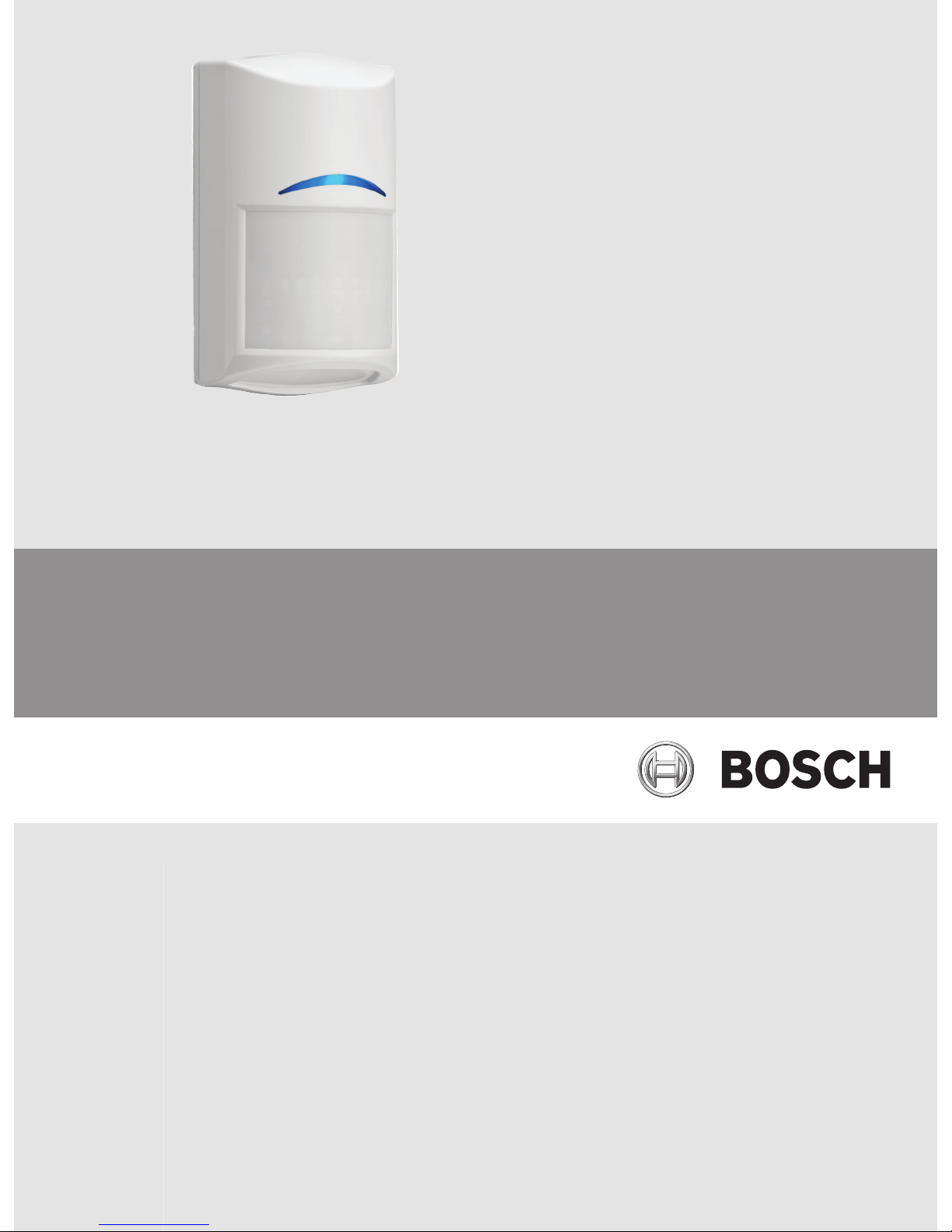
Commercial Series TriTech Motion Detector
ISC-CDL1-W15G, ISC-CDL1-W15G-CHI, ISC-CDL1-W15H, ISC-CDL1-W15K
en Reference Guide

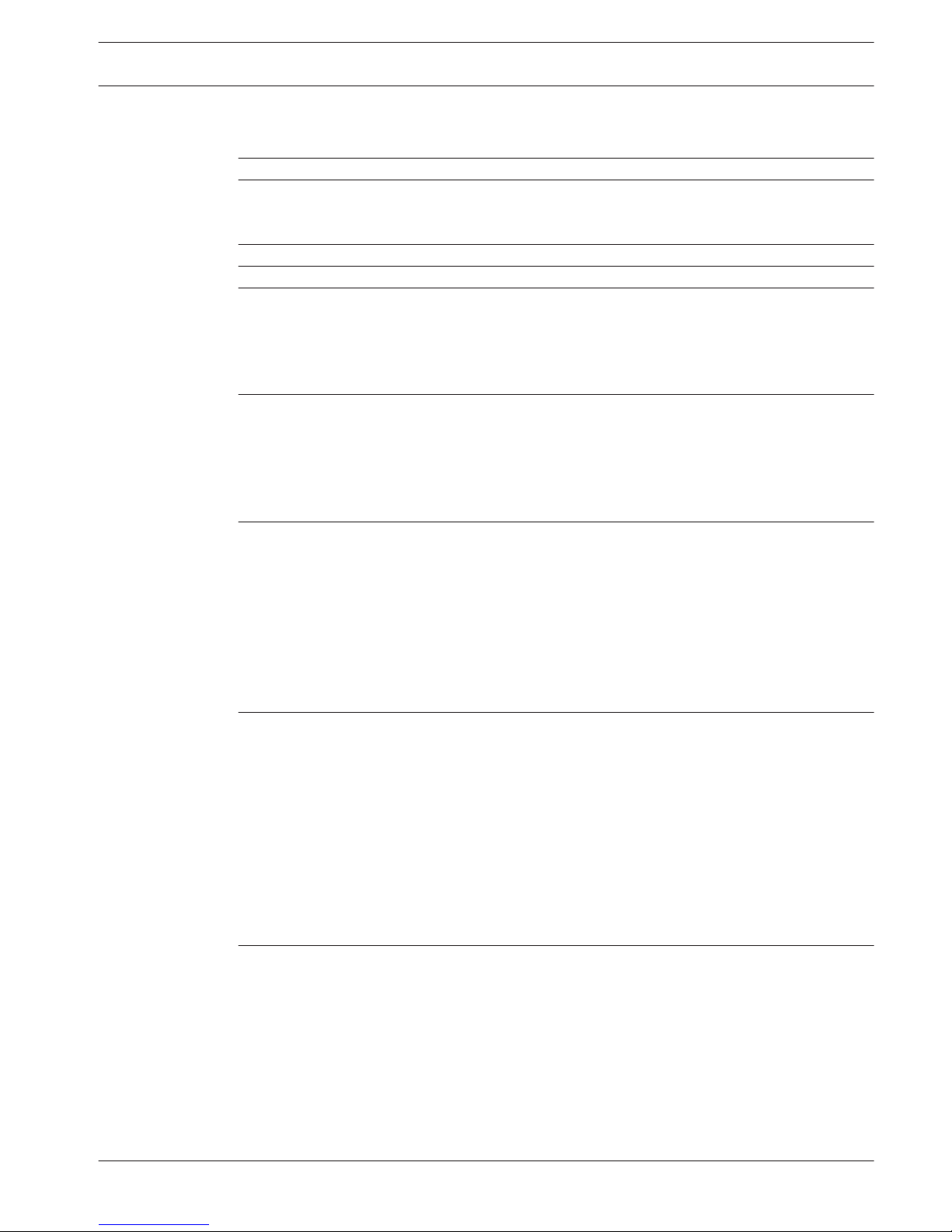
Table of contents
1
Safety 4
2
Introduction 5
2.1 About documentation 5
2.2 Bosch Security Systems, Inc. product manufacturing dates 5
3
Detector overview 6
4
Installation considerations 7
5
Installation 10
5.1 Self-locking cam lock 10
5.2 Mounting options 11
5.3 Wire knockouts 13
5.4 Bubble level 14
6
Wiring 16
6.1 Wiring overview 16
6.2 EOL resistors overview 17
6.3 EOL resistor loop combinations 19
6.3.1 Single EOL loop — Alarm and Tamper 19
6.3.2 Double EOL loop — Alarm and Tamper 20
7
Configuration and walk test 21
7.1 Look-down zone 21
7.2 Walk test LED 21
7.3 Walk test 22
7.3.1 Establish the coverage pattern 22
7.3.2 Establish the PIR and microwave coverage 23
7.3.3 Adjustable PIR sensitivity 23
7.3.4 Adjustable microwave sensitivity 24
7.4 Self test 24
8
Troubleshooting 25
8.1 Motion detector does not appear to respond to motion 25
8.2 Motion detector is in continuous alarm 25
8.3 Motion detector appears normal but does not send alarms to the control panel 25
8.4 Motion detector does not appear to detect motion in the space directly under it 25
8.5 Motion detector does not appear to detect motion near the edge of the coverage area 25
8.6 Motion detector does not appear to detect motion in the farther section of the coverage
area
25
8.7 Motion detector LED flashes continuously 26
8.8 Motion detector LED flashes four times in a row repeatedly 26
8.9 Motion detector LED flashes five times in a row repeatedly 26
9
Specifications 27
9.1 Coverage pattern 27
Commercial Series TriTech Motion
Detector
Table of Contents | en 3
Bosch Security Systems, Inc Reference Guide 2015.06 | 02 | F.01U.314.294

Safety
Changes or modifications not expressly approved by Bosch Security Systems, Inc. can void the
user’s authority to operate the equipment.
At least once per year, vary the range and coverage. To ensure continual daily operation,
instruct the end user to walk through the far end of the coverage pattern. This ensures an
alarm output prior to arming the system.
1
4 en | Safety
Commercial Series TriTech Motion
Detector
2015.06 | 02 | F.01U.314.294 Reference Guide Bosch Security Systems, Inc

Introduction
This document provides installation, configuration, and operation information for Commercial
Series motion detectors. Throughout this document, the words “motion detector” refer to all
motion detectors covered by this document (ISC-CDL1-W15G, ISC-CDL1-W15G-CHI, ISCCDL1-W15H, and ISC-CDL1-W15K).
Review the content within the following sections before installing the motion detector:
– Detector overview, page 6
– Installation considerations, page 7
– Wiring, page 16
About documentation
Copyright
This document is the intellectual property of Bosch Security Systems, Inc. and is protected by
copyright. All rights reserved.
Trademarks
All hardware and software product names used in this document are likely to be registered
trademarks and must be treated accordingly.
Bosch Security Systems, Inc. product manufacturing dates
Use the serial number located on the product label and refer to the Bosch Security Systems,
Inc. website at http://www.boschsecurity.com/datecodes/.
The following image shows an example of a product label and highlights where to find the
manufacturing date within the serial number.
2
2.1
2.2
Commercial Series TriTech Motion
Detector
Introduction | en 5
Bosch Security Systems, Inc Reference Guide 2015.06 | 02 | F.01U.314.294
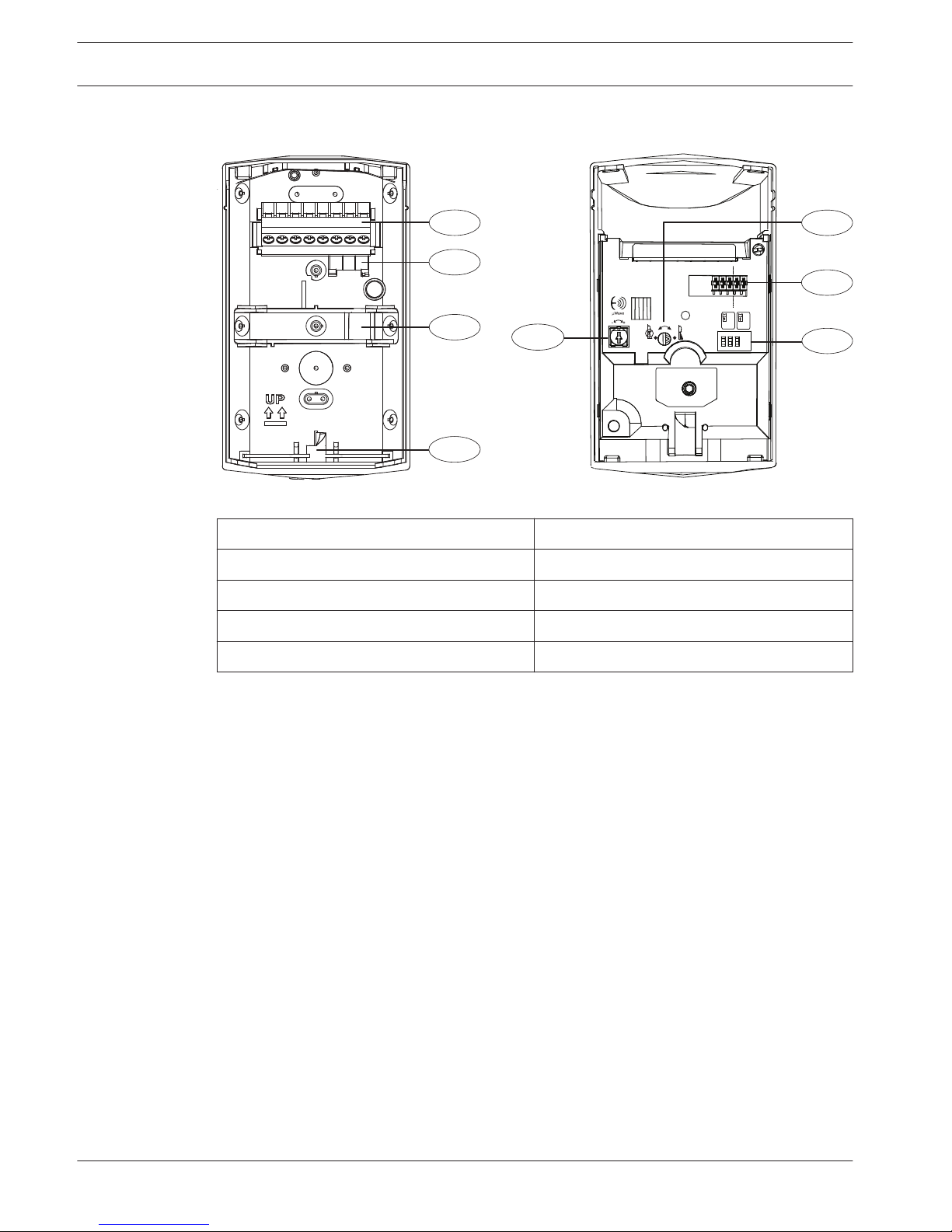
Detector overview
1
2
3
2
1
33 k
2.2 k
1.0 k 2.2 k
1.0 k
1
ON
OFF
LED
2
HI
LO
1 2 3
ON
8
5
6
7
4
Figure 3.1: Interior view - base (left), Interior view - body (right)
Callout — Description
Callout — Description
1 — Removable terminal block 5 — Look-down adjustment
2 — Removable bubble level 6 — Resistor jumpers
3 — Wall Tamper 7 — Configuration switches
4 — Self-locking cam lock 8 — Microwave adjustment
3
6 en | Detector overview
Commercial Series TriTech Motion
Detector
2015.06 | 02 | F.01U.314.294 Reference Guide Bosch Security Systems, Inc
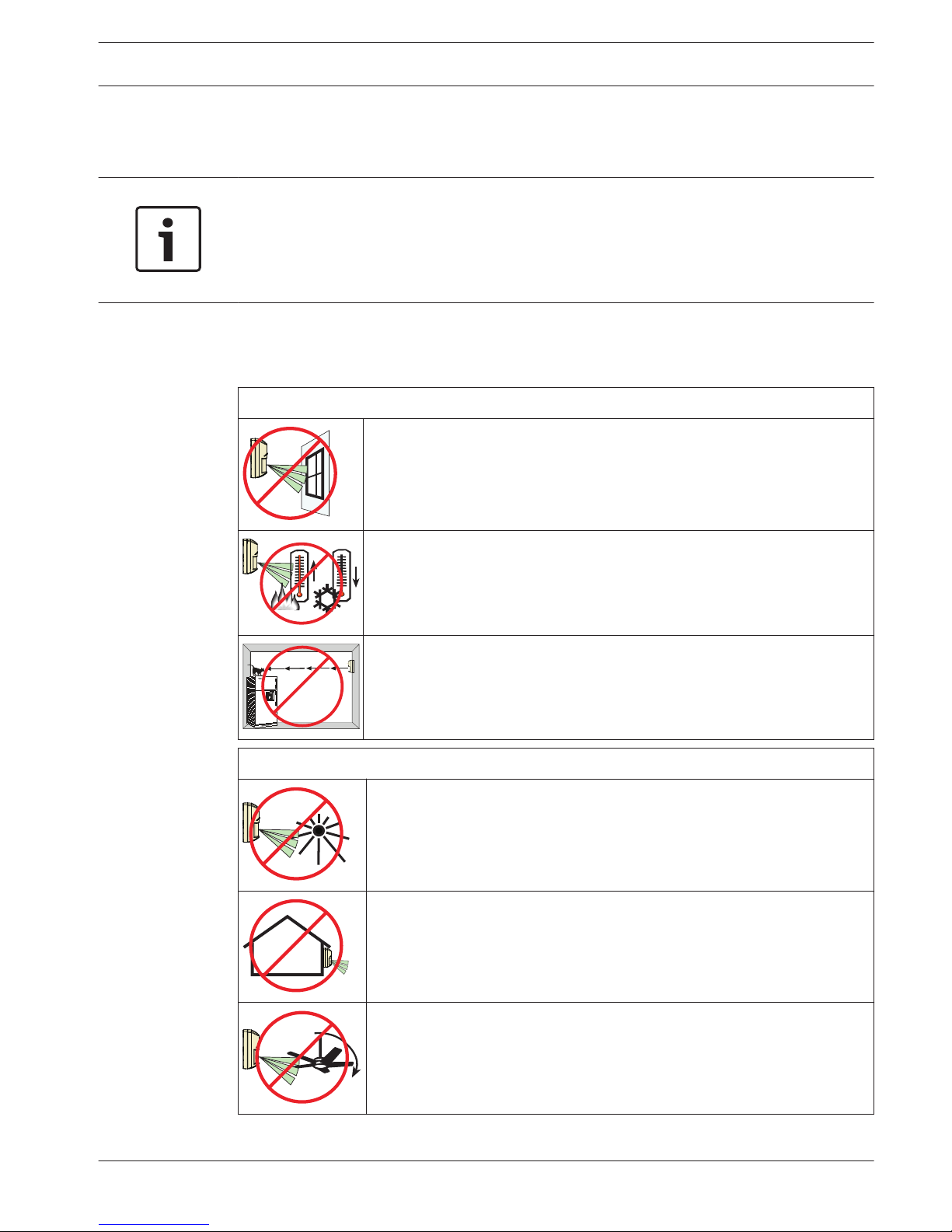
Installation considerations
When installing the motion detector, observe the following installation considerations.
Notice!
Bracket use
Using a mounting bracket might reduce catch performance. Reduced catch performance
might invalidate regulatory certification on the installation. Regulatory agencies do not
approve bracket use.
Microwave energy passes through glass and most common non-metallic construction walls.
The PIR sensor reacts to objects rapidly changing temperature within its field-of-view.
Point the motion detector away from:
Point the motion detector away from:
Glass exposed to the outdoors.
Objects that might change temperature rapidly such as heat sources, air
conditioning outlets, or surfaces heated by sunlight.
Objects that small animals such as birds and mice might climb on (stairs,
shelves, ledges, furniture) and appear in the upper zones of the PIR which
are more sensitive. Small animals in close proximity in the field of view of
the motion detector might also cause false alarms.
Do not install:
In a location where direct sunlight shines onto the detector.
Outdoors.
Near rotating machines or other moving objects within the coverage
pattern.
4
Commercial Series TriTech Motion
Detector
Installation considerations | en 7
Bosch Security Systems, Inc Reference Guide 2015.06 | 02 | F.01U.314.294

Do not install:
Near objects that can block the field of view.
Where an intruder would walk only directly toward or away from the
detector.
In a location where the motion detector’s field of view is blocked by
movable objects such as boxes, furniture, doors or windows. The PIR
sensor does not detect through glass.
Near doors and windows or other openings where cold or warm air can
flow onto the detector.
Do install:
Where an intruder is most likely to cross through the coverage pattern.
Within recommended mounting height range measured from the floor.
On solid, vibration-free surface.
8 en | Installation considerations
Commercial Series TriTech Motion
Detector
2015.06 | 02 | F.01U.314.294 Reference Guide Bosch Security Systems, Inc
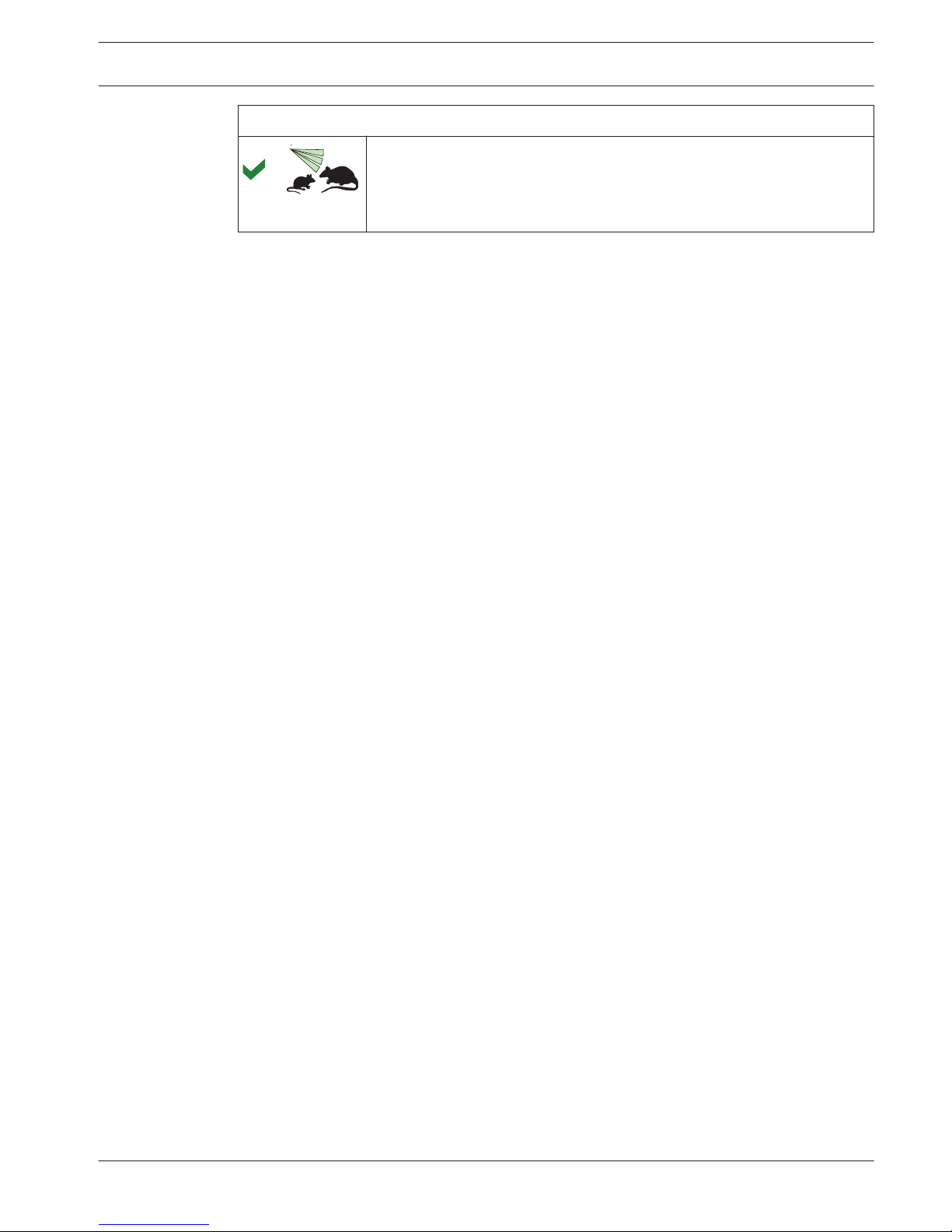
Additional notes:
≤ 4.5 kg (10 lb)
The motion detector is immune to small animals such as rodents up to 4.5
kg (10 lbs) when mounted according to the installation considerations
listed in this document.
Commercial Series TriTech Motion
Detector
Installation considerations | en 9
Bosch Security Systems, Inc Reference Guide 2015.06 | 02 | F.01U.314.294
