Page 1
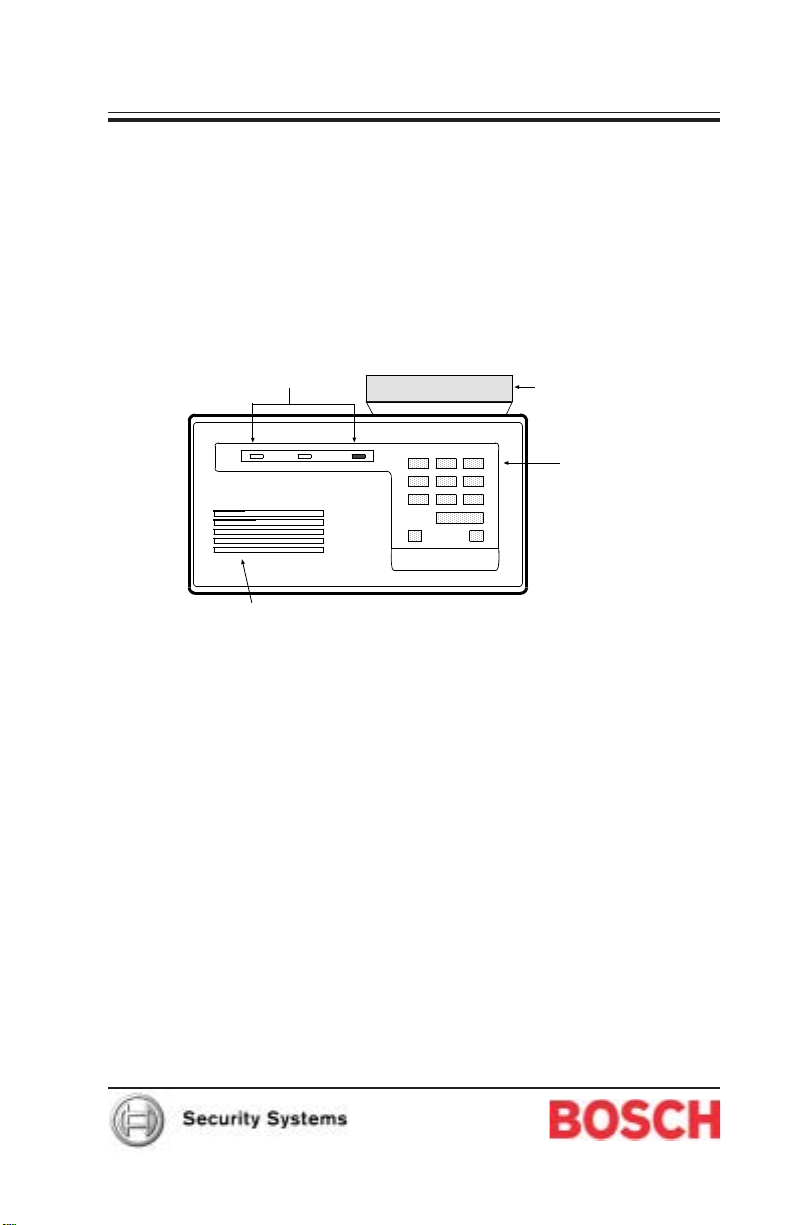
Independent Zone Control D279A
User’s Guide
General Information
The D279A Independent Zone Control is an arming station that provides you
with control over a specified area of your security system. The D279A gives
you independent control of this area, regardless of whether the rest of your
security system is armed or disarmed. Features of the D279A include
protection status display indicators, entry and exit delay time, prewarning
sounder, individual zone annunciation, panic alert, and a user -programmable
passcode.
ZONE CONTROL DISPLAY
Reference Guide
Area Identification
REFERENCE GUIDE
DELAYED INSTANT ARMED
SOUNDER
321
564
897
*
*
DIGITAL
KEYPAD
Zone Control Display
The Zone Control has three protection status displa y indicators: a DELAYED
loop indicator, an INST ANT loop indicator , and an ARMED indicator .
DELAYED - When this green indicator is lit, the delay area is re ady to be
armed. W hen the DELAYED indicator is not lit, the area is not ready to be
armed (check doors, windows, and motion detector vicinities in the delay
area).
INST ANT - W hen this green indicator is lit, the instant area is re ady to arm.
When the INSTANT indicator is not lit, the area is not ready to arm (check
doors, windows, and motion sensors in the instant area). Both the DELAYED
and INST ANT indicators must be lit before arming.
ARMED - The red ARMED indicator is lit when the area is armed and not lit
when the area is not armed. During exit delay (after the passcode is entered)
the ARMED indicator blinks. The indicator will not blink with alarm
memory.
Note: Both the DELAYED and INSTANT indicators must be lit before
arming.
Page 2

D279A
Digital Keypad
The Zone Control has a digital keypad used to enter your passcode into the
security system. It is your passcode which arms and disarms the delayed and
instant areas.
When entering your passcode, if the Zone Control emits a short warning tone
each time you touch a key , check the DELAYED and INST ANT indicators.
Both LEDs should be lit. If either LED is NOT lit, check doors, windows, and
detector vicinities in the protected area.
motion
Arming
1. Ensure that the area is secure. The green DELAYED and
INST ANT lights must be on.
2. Arm the area by entering your passcode.
The red ARMED indicator light flashes on and off to indicated
exit delay time (approximately 60 seconds). When the ARMED
indicator lights steadily, the delay and instant areas ar e armed.
Disarming
Disarm the area by entering your passcode.
When the area is armed, you must enter the premises through a designated
entry door to prevent an instant alarm condition. Opening the delay door
starts a 30-second delay during which the Zone Control sounds a warning to
remind you to disarm the system. To disarm the system, ente r y our personal
passcode before the entry time expires. If you enter through a wrong door, or
fail to disarm the system before the entry delay expires, you will generate an
alarm.
Note: If both the DELAYED and INSTANT loops are faulted at the end of
the exit delay, an entry delay will be initiated (not an instant alarm).
Page 3

D279A
Silencing the Alarm
Your alarm audible device sounds for a specific period of time before it shuts
off automatically. If an alarm occurs and you want to silence the alarm, simply
enter your personal passcode.
My system can be silenced from the D279
Independent Zone Control Station.
My system must be silenced from the
control stati on loc at e d :
Some security systems do not permit the D279A Zone Control to
silence the alarm. If so, the alarm must be silenced from a
different control center in your system.
Panic Alert (Optional)
The panic alert is available 24 hours a day , and is used t o generate an instant
alarm signal. Depending upon how your Zone Control was installed, the
alarm can be a silent or an audible response. The panic alert is initiated by
pressing the two [*] keys on the D279A at the same time.
Note: Some systems are not programmed for this feature.
My system has a panic alarm feature
My panic alarm is silent.
My panic alarm is audible.
My system does not have a panic alarm feature.
Page 4

User Programmable Passcode (Optional)
Your D279A Zone Control provides you with the convenient feature of
changing your passcode whenever you feel it necessary. It is recommended that
you write down your old passcode and the new one before you begin.
My system has this feature.
My sys tem does not have this feature.
Notes About Programming Your Passcode:
• Passcode programming feature must be enabled by the D279A
installation company.
• Programming must be completed in 60 seconds.
• You can only program passcodes while the Zone Control is
disarmed and the DELAYED and INSTANT lights are on.
• Do not program the same digit twice in a row (4556), or program
the first and last digit the same (4564).
• The new passcode must be four digits in length.
Programming Steps:
1. Disarm the D279A.
2. Press the [BLANK] key once.
3. Enter the old passcode once.
4. Enter the new four-digit passcode twice.
5. Test the new passcode by arming and disarming the
independent zone.
6. If you encounter difficulties, repeat steps 1 through 5.
For installation and wiring instructions, see the D279A Independent Zone
Control Operation and Installation Guide (P/N: 46456).
© 2002 Bosch Security Systems 46457E 11/02
User’s Guide D279A
Page 4 of 4
