Bosch D1260, D1260B, D1260BLK, D1260R, D1260W Installation Manual

60/
60
D12
D12
B
Installation Guide
EN
Keypads

D1260/D1260B | Installation Guide | Trademarks
Trademarks
Microsoft®, Windows®, Windows NT® are either
registered trademarks or trademarks of Microsoft
Corporation in the United States and/or other
countries.
CYCOLOY
Electric Company.
POLYLAC® is a registered trademark of CHI MEI
Industrial Corporation, LTD.
®
is a registered trademark of General
2 Bosch Security Systems | 12/15 | F01U071668-05

.
Contents
D1260/D1260B | Installation Guide | Contents
1.0 Introduction ............................................ 4
1.1 Manual Organization.................................... 4
1.2 Other Documentation Referenced ............ 4
1.3 Documentation Conventions ..................... 4
1.3.1 Type Styles Used in this Manual ................ 4
1.3.2 Tips, Important Notes, Cautions and
Warnings ........................................................ 4
2.0 D1260/D1260B Overview ...................... 5
2.1 Parts List ....................................................... 6
2.2 Front Panel Features ................................... 6
2.2.1 LCD Display .................................................. 6
2.2.2 Keypad ........................................................... 6
2.2.3 Keypad Function Keys ................................. 6
2.2.4 Audible Tones ............................................... 7
2.3 Internal Features .......................................... 8
3.0 Installation .............................................. 9
3.1 Mounting ....................................................... 9
3.1.1 Location Recommendations....................... 9
3.1.2 Mounting the Back Plate ........................... 10
3.2 Setting the DIP Switch .............................. 10
3.3 Tamper Switch ........................................... 10
3.4 Volume Control .......................................... 11
3.5 Wiring ........................................................... 11
4.0 Programming the Control Panel.......... 12
4.1 Enabling the D1260/D1260B Keypad ..... 12
4.2 Programming Area Names ........................ 13
4.3 Programming Security Company
Information ................................................. 13
4.3.1 D9412x, D9412 and D9112 Control
Panels .......................................................... 13
4.3.2 D7412x, D7412, D7212x, and D7212
Control Panels ............................................ 14
4.4 99 + Enter “Setup?” Function .................. 14
4.5 Programming Custom Functions ............. 15
4.6 Adding “Service Walk” to
D7412x/D7412/D7212x/D7212 Service
Menu ............................................................ 15
5.0 Specifications ....................................... 17
Figures
Figure 1: D1260/D1260B Front Panels .................. 5
Figure 2: D1260/D1260B LCD Display ................... 6
Figure 3: D1260/D1260B Keypad ........................... 6
Figure 4: D1260/D1260B with Back Plate
Removed ..................................................... 8
Figure 5: D1260/D1260B Back Plate Mounting
Options ....................................................... 9
Figure 6: D1260/D1260B DIP Switch ................... 10
Figure 7: Call for Service Display .......................... 10
Figure 8: Increasing and Decreasing Volume ...... 11
Figure 9: Bosch Control Panel to Keypad Flying
Leads Wiring ............................................ 11
Figure 10: Plugging in Wire Connector to
D1260/D1260B ....................................... 11
Figure 11: Enhanced Command Center Prompt in
RPS ...................................................... 12
Figure 12: Enable Display Revision Prompt in
RPS ...................................................... 12
Figure 13: High Brightness Settings ..................... 14
Figure 14: Low Brightness Settings ..................... 14
Figure 15: Contrast Settings .................................. 15
Tables
Table 1: D1260/D1260B Installation Guide
Organization .............................................. 4
Table 2: Other Referenced Documentation ......... 4
Table 3: Parts List .................................................... 6
Table 4: D1260/D1260B Dedicated Keys ............. 6
Table 5: Audible Tones ............................................ 7
Table 6: D1260/D1260B DIP Switch Settings ... 10
Table 7: Area/Point Numbers and Area Text ..... 13
Table 8: D1260/D1260B Specifications ............. 17
Bosch Security Systems | 12/15 | F01U071668-05 3
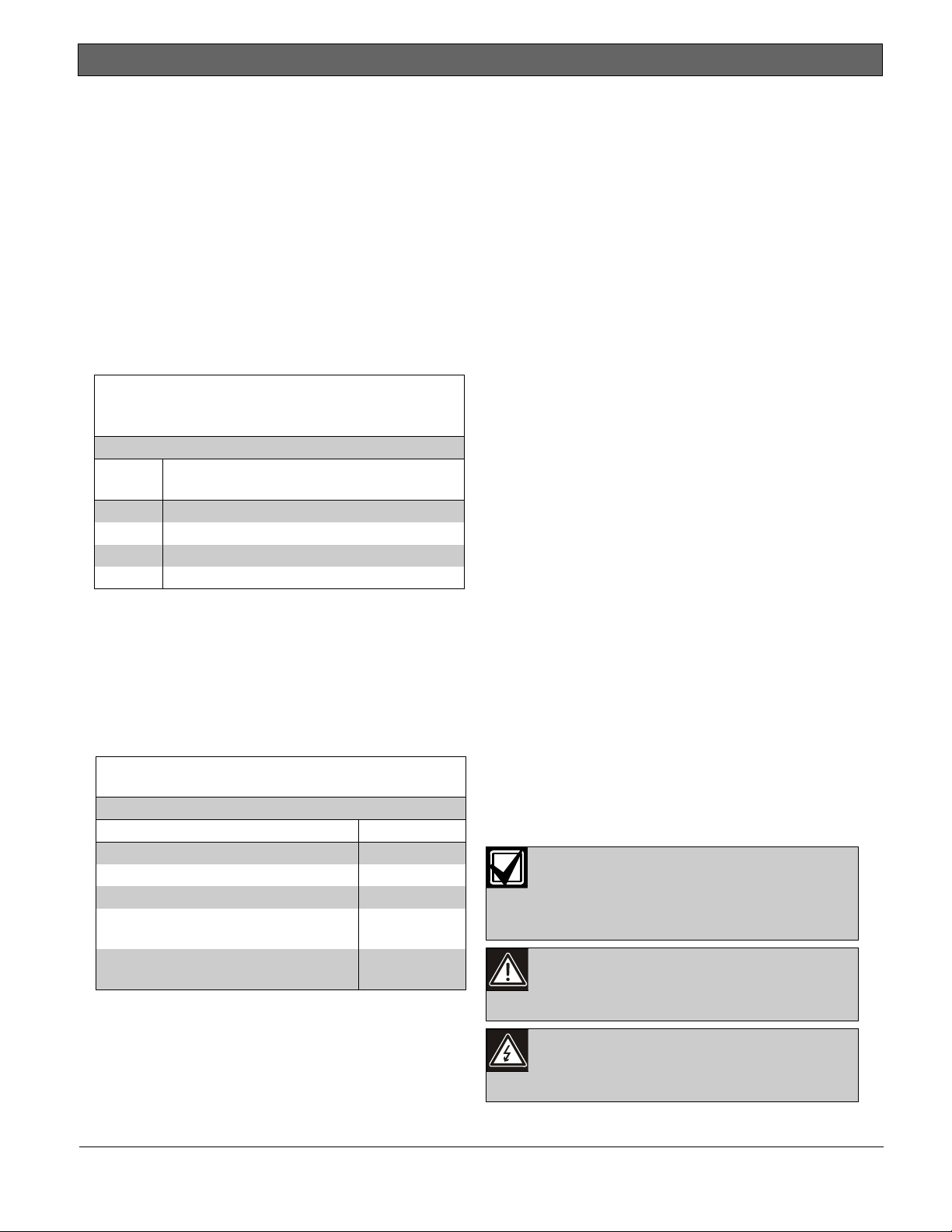
D1260/D1260B | Installation Guide | 1.0 Introduction
1.0 Introduction
This manual refers to the following control
panels: B9512G, B8512G, D9412GV4, D7412GV4,
D7212GV4, D9412GV3, D7412GV3, D7212GV3,
D9412GV2, D7412GV2, D7212GV2, D9412G,
D7412G, D7212G, D9412, D7412, D9112, and
D7212. In the remainder of this manual, these
control panels are referred collectively as “Bosch
Control Panels.”
1.1 Manual Organization
This manual is divided into four sections:
Table 1: D1260/D1260B Installation Guide
Organization
Section Description
1 Introduction
2 Overview
3 Installation
4 Programming the Control Panel
1.2 Other Documentation
Referenced
Throughout this manual, references are made to
other documentation. Refer to Table 2 for the
part numbers of the documentation that have
additional information about the D1260/D1260B
Keypads.
Table 2: Other Referenced Documentation
1.3 Documentation Conventions
1.3.1 Type Styles Used in this Manual
Bold text
Bold Italicized Denotes notes, cautions or
Italicized text Refers you to a drawing,
Courier New
Text
[CAPITALIZED
TEXT]
FileNew Describes a menu path in a
Usually indicates selections
that you can use while
programming your control
panel or an important fact
that you should note.
warnings.
table, another section of this
document, or another
document. Also used
symbolizes names for
records that you will create.
Indicates what can appear on
the D1260/D1260B Keypads
display.
Indicates a specific key to
press.
Example: …press the
[ENTER] key…
Keys to press in sequence
appears as [COMMAND] +
[4]
Windows-based application.
Example: …select FileNew
to create a new…
Name of document Part Number
Security System User’s Guide 4998122475
D7212G Program Entry Guide 4998138538
D7212G Program Record Sheet 4998138542
D9412G/D7412G Program Entry
Guide
D9412G/D7412G Program Record
Sheet
47775
47488
1.3.2 Tips, Important Notes, Cautions and
Warnings
Important Notes - Information for
successful operation and
programming. Also tips and
shortcuts can be included here.
Caution - These caution the operator
that physical damage to the program
or equipment might occur.
Warning - These warn of the
possibility of physical damage to the
operator.
4 Bosch Security Systems | 12/15 | F01U071668-05
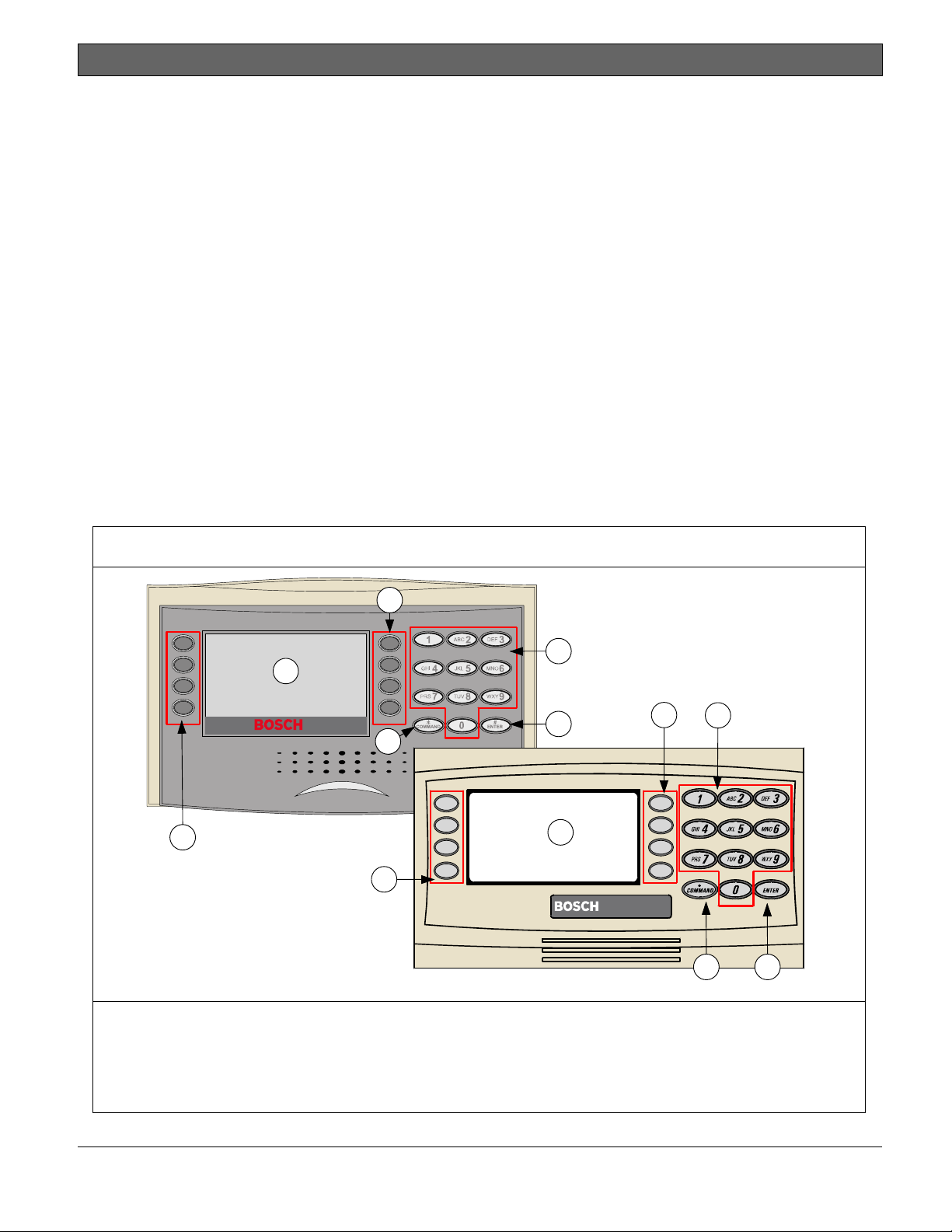
D1260/D1260B | Installation Guide | 2.0 D1260/D1260B Overview
.
2.0 D1260/D1260B
Overview
The D1260/D1260B Keypad is a SDI Bus
compatible device used with the Bosch Control
Panels with versions 6.40 or higher.
The D1260/D1260B features a keypad with keys
that illuminate when pressed, a four-line by 20character display, and a built-in speaker that
emits several distinct warning tones.
The control panel supplies all power and data
requirements for the D1260/D1260B through a
four-wire connection. Refer to the Current Rating
Chart for Standby Battery Calculations provided in
the approved applications compliance guide for
the specific control panel used with the
D1260/D1260B to determine if you need an
additional power supply.
You can program the control panel to send
messages identifying the supervised keypad that
is in trouble to a central station receiver. To
supervise a keypad, refer to the program entry
guide specific to your control panel. If a keypad
loses communication with the control panel for
more than 15 sec, the keypad buzzes and Call for
Service Contact us at: appears. Other keypads
connected to the system show Service Keypad.
The control panel transmits a serial device
trouble report to the receiver. The keypad shows
SDI FAILURE # if the Modem IIIa
format is used or TROUBLE ZN D if the BFSK
communication format is used. For more
information, refer to the D6600 Computer
Interface Manual (P/N: 4998122703).
2
communication
Figure 1: D1260/D1260B Front Panels
1
3
3
1 - LCD display
(refer to Section 2.2.1 LCD Display on
page 6)
2 - Digital keypad
(refer to Section 2.2.2 Keypad on page 6)
3
D1260B
2
4
3
4
2
D1260
1
#
4
3- Soft keys (refer to Soft Keys in Section 2.2.3
Keypad Function Keys on page 6)
4 - Keypad function keys (refer to Section 2.2.3
Keypad Function Keys on page 6)
4
Bosch Security Systems | 12/15 | F01U071668-05 5
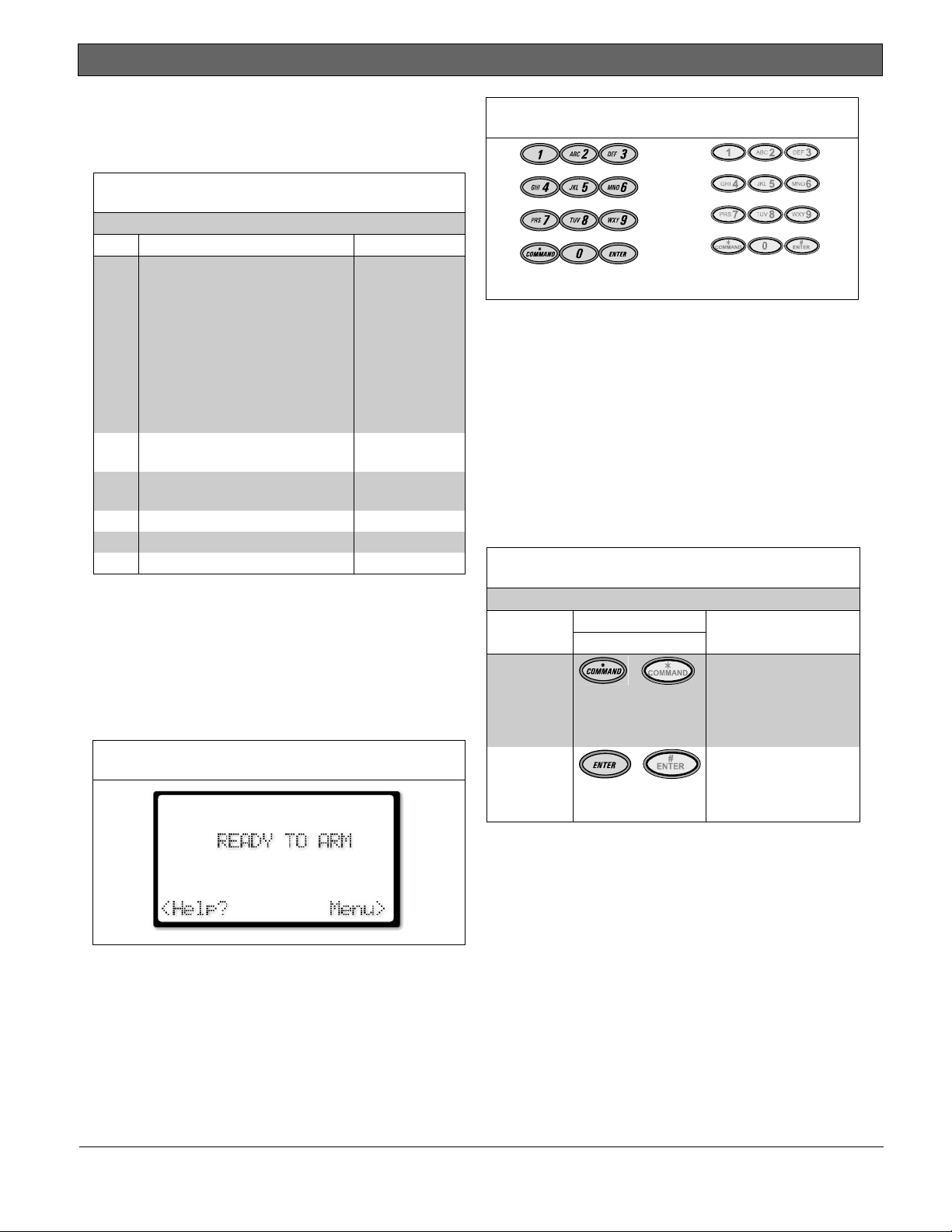
D1260/D1260B | Installation Guide | 2.0 D1260/D1260B Overview
2.1 Parts List
Table 3 lists the items included with a D1260,
D1260BLK, D1260R and D1260B Keypads.
Table 3: Parts List
Qty. Description Part Number
1 CD with: 4998122742B
• D1260/D1260B Owner’s
Manual PDF
• D1260/D1260B
Installation Guide PDF
• Security System User’s
Guide PDF
• Adobe Acrobat Reader
software
1 Four-wire Flying Lead
Connector
1 D1260/D1260B Installation
Guide
1 Security System User’s Guide 4998122475
3 Wall Anchor (8-10 x 7/8) 15053
3 Screws #6x1.625PHC 47817
50410
48101
4998122475
40751C
15-04298-000
48101
2.2 Front Panel Features
2.2.1 LCD Display
The D1260/D1260B Keypad displays the status of the
security system using words, numbers, and symbols in
its liquid crystal display (LCD). When an event occurs
where the control panel is notified, the D1260/D1260B
shows each event in order of its priority.
Figure 2: D1260/D1260B LCD Display
For a listing and description of the D1260/D1260B
displays and command functions, refer to the Security
System User’s Guide (P/N: 4998122475).
2.2.2 Keypad
The D1260/D1260B Keypad features a digital
keypad for entering user passcodes and
executing system commands in the control panel.
Figure 3: D1260/D1260B Keypad
#
D1260 D1260B
Please refer to the Security System User’s Guide
(P/N: 4998122475) for instructions on operating the
system.
When a key is pressed, the D1260/D1260B emits a
muted beep tone (refer to Section 2.2.4 Audible Tones
on page 7) to indicate that the entry was accepted.
The keypad lights and remains lit for 20 sec.
2.2.3 Keypad Function Keys
The D1260/D1260B has ten numeric keys, two
dedicated keys (Table 4) and eight soft keys, for
controlling your system.
Table 4: D1260/D1260B Dedicated Keys
Key Picture Description
D1260 D1260B
COMMAND
Use the [COMMAND]
key in combination
with one or two
numeric keys to
perform a function.
ENTER
#
Use the [ENTER] key
to complete the entry
of your passcode at
the keypad.
Soft Keys
There are eight “soft” keys, four on either side of the
display (Item 3 in Figure 1 on page 5), for accessing
menu functions. They are called soft keys because,
unlike the [COMMAND] and [ENTER] keys that have a
defined function, they do different actions depending
on the command or function accessed.
When a selection is available, an arrow (< or >)
appears next to the key. To select the function, simply
press the key next to it.
6 Bosch Security Systems | 12/15 | F01U071668-05
