Bosch D1256, D1257 Installation Instructions Manual

Fire Command Center/Fire Alarm Annunciators
Installation Instructions
D1256/D1257

D1256/D1257
D1256/D1257 Installation Instructions
74-06925-000-H Page 2 © 2004 Bosch Security Systems

D1256/D1257
Contents
1.0 Introduction.........................................................................................................................................................................................5
1.1 Before You Begin.................................................................................................................................................................5
1.2 Type Styles Used Here.......................................................................................................................................................5
1.2.1 Tips, Notes, Cautions and Warnings...............................................................................................................................5
1.3 Organization and Layout.....................................................................................................................................................5
2.0 Specifications.....................................................................................................................................................................................6
3.0 Overview...............................................................................................................................................................................................7
3.1 D1256/D1257 Features.....................................................................................................................................................7
3.1.1 D1256.....................................................................................................................................................................................7
3.1.2 D1257.....................................................................................................................................................................................7
3.2 Description.............................................................................................................................................................................7
3.2.1 Display.....................................................................................................................................................................................7
3.2.2 Audible Tones .......................................................................................................................................................................7
3.2.3 Switch Settings.....................................................................................................................................................................8
4.0 Installation ...........................................................................................................................................................................................9
4.1 Mounting the D1256 and D1257 ....................................................................................................................................9
4.1.1 Mounting Locations .............................................................................................................................................................9
4.2 Wiring the D1256 and D1257..........................................................................................................................................9
4.3 Programming the Control Panel ....................................................................................................................................10
4.3.1 Command Center Assignments..................................................................................................................................... 10
4.3.2 Area Text.............................................................................................................................................................................. 10
4.3.3 Custom Function ............................................................................................................................................................... 10
4.3.3.1 CF 128 – ALARM SILENCE ?....................................................................................................................................... 10
4.3.3.2 CF 129 – TROUBLE SILENCE ?................................................................................................................................. 11
4.3.3.3 CF 130 – DETECTOR RESET ? .................................................................................................................................. 11
4.3.3.4 CF 131 – ANUNCIATOR RESET................................................................................................................................. 11
4.3.4 Menu/Function List ........................................................................................................................................................... 11
4.3.4.1 Menu Item and Function .................................................................................................................................................. 12
4.3.4.2 CC Address #.................................................................................................................................................................... 12
4.3.5 Passcode Worksheet....................................................................................................................................................... 12
4.3.5.1 Passcode............................................................................................................................................................................. 12
4.3.6 User Interface..................................................................................................................................................................... 13
4.3.6.1 Command Center Functions .......................................................................................................................................... 15
D1256/D1257 Installation Instructions
© 2004 Bosch Security Systems Page 3 74-06925-000-H

D1256/D1257
Contents
Figures
Figure 1: D1256/D1257 Internal Arrangement............................................................................................................................7
Figure 2: Example 1 – Area Text ................................................................................................................................................... 10
Figure 3: Example 2 – Custom Function..................................................................................................................................... 10
Figure 4: Example 3 – Menu/Function List................................................................................................................................. 11
Figure 5: Example 4 – Passcode Worksheet............................................................................................................................. 12
Figure 6: Example 5 – User Interface for D7212B1, D9112B1, and D9124 (using the D9112LTB) ........................ 13
Figure 7: Example 6 – User Interface for D7212, D7212G, D7412, D7412G, D9112, D9412, D9412G and
D9124 (using the D9112LTB-EX or D9412GLTB)........................................................................................................ 14
Tables
Table 1: D1256/D1257 Installation Instructions Organization.................................................................................................5
Table 2: D1256/D1257 Specifications..........................................................................................................................................6
Table 3: Key to Figure 1.....................................................................................................................................................................7
Table 4: Switch Address Settings...................................................................................................................................................8
Table 5: Wiring Connections ............................................................................................................................................................9
Table 6: Menu/Function List Description .................................................................................................................................... 12
D1256/D1257 Installation Instructions
74-06925-000-H Page 4 © 2004 Bosch Security Systems
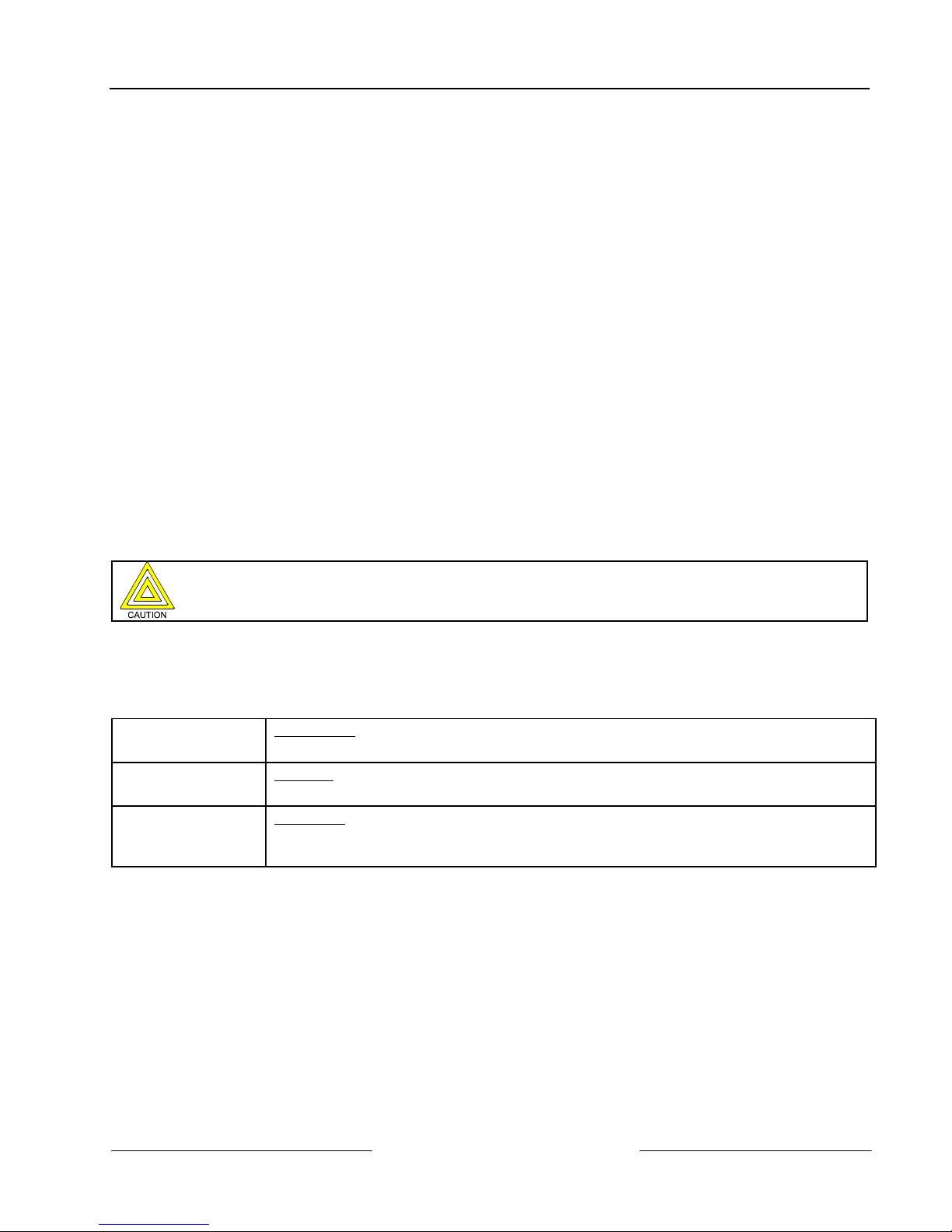
D1256/D1257
Introduction
1.0 Introduction
1.1 Before You Begin
Before installing the D1256 or D1257, you should be familiar with the Operation and Installation Guide and Program
Entry Guide for the control panel you are using. When using the D1256 or D1257 with the D9112B1 Control Panel, the
firmware must be Revision 2.1 or higher.
1.2 Type Styles Used Here
We use special type styles to help you identify the objects described in this guide.
Bold text usually indicates selections that you may use while programming your control panel. It can also indicate an
important fact to be noted.
Bold Italicized text represents a prompt when used in a description.
Italicized text references you to another section of the guide, or to a different guide. We also use Italicized text to
symbolize names for records that you will create.
Courier Text shows what may be printed on the Display or internal printer.
[CAPITALIZED TEXT] in brackets represents user input (keystrokes or buttons). Capitalization may also be used for
emphasis.
1.2.1 Tips, Notes, Cautions and Warnings
Throughout this document helpful tips and notes will be presented concerning the entire application and/or
programming the unit. They will be set off as follows:
Caution
These caution the operator that physical damage to the program and/or equipment may occur.
1.3 Organization and Layout
These installation instructions consist of three chapters and an appendix. Table 1 below provides a brief description of
each section.
Chapter 1
Chapter 2
Chapter 3
Introduction
This is the chapter you are reading.
Overview
Description of the different parts of the D1256 & D1257.
Installation
Procedures on how to mount and wire the D1256 & D1257 plus procedures on programming
the control panel.
Table 1: D1256/D1257 Installation Instructions Organization
D1256/D1257 Installation Instructions
© 2004 Bosch Security Systems Page 5 74-06925-000-H
