Page 1

Fire System
EN
User's Guide
Page 2
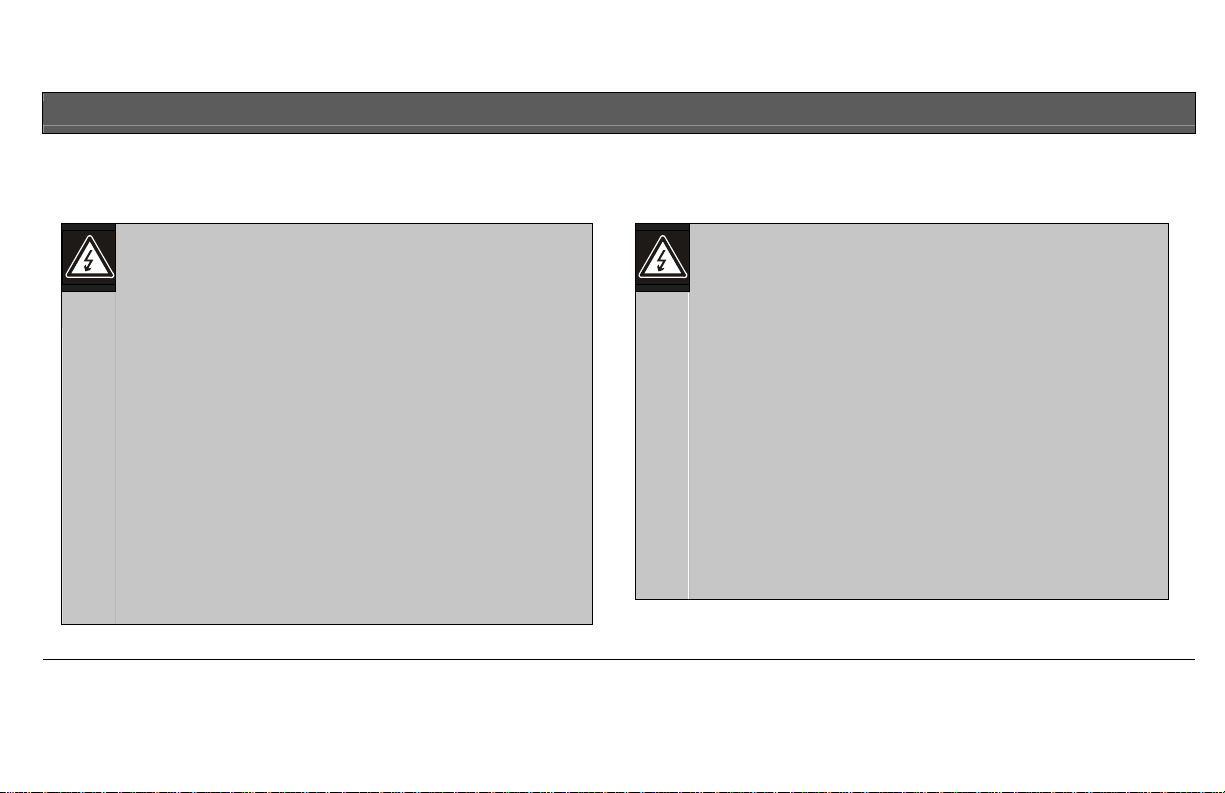
Important Information
Fire System | User’s Guide | Important Information
Telephone Line Seizure: Might prevent you from
using your telephone to send or receive calls.
• This control panel includes a telephone line
seizure feature.
• This control panel communicates to a central
monitoring station using your local telephone
service.
• During control panel communication with the
monitoring station, the line seizure feature
will prevent you from using your telephone to
send or receive calls.
• If the monitoring station is not able to receive
the control panel report, your telephone
might be unavailable for up to 20 minutes
while the control panel makes additional
communication attempts.
Changes to Your Telephone Service: Might
prevent control panel communications.
• This control panel communicates to a central
monitoring station using your local telephone
service.
• Changes to your telephone service might
prevent the control panel from
communicating with the monitoring station.
• If any changes are made to your telephone
service (for example, changing to “Internet
phone service”), immediately notify your alarm
company to obtain necessary changes to the
control panel to permit proper monitoring
station communications using the changed
telephone service.
Bosch Security Systems, Inc. | 8/06 | F01U011793B 2
Page 3
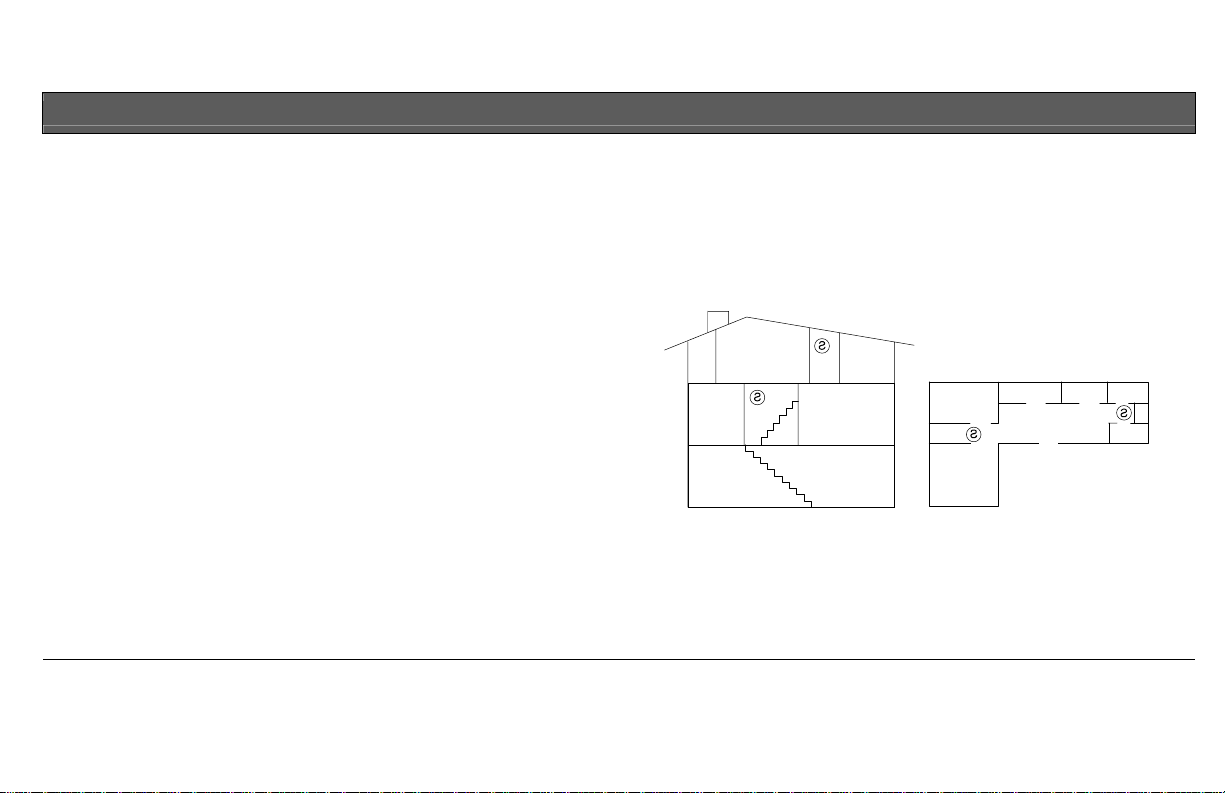
Fire System | User’s Guide | Fire Safety and Evacuation
4. Practice an escape plan. Because there can be very little
Fire Safety and Evacuation
Residential fire is a leading cause of accidental death. Most
fire related deaths occur at night when occupants suffocate in
their sleep from smoke and toxic gases, rather than from
time between detection of a fire and the time it becomes
deadly, it is important that every member of the family
understand how to quickly evacuate according to the
plan.
burns. To help reduce this risk, the following program should
be implemented.
1. Minimize fire hazards. Smoking in bed, cleaning with
flammable liquids such as gasoline, leaving children
home alone, and using unsafe holiday decorations are
some of the common causes of household fire.
2. Install a fire alarm system. The primary purpose of this
Bedroom
Bedroom
Bedroom
TV Room
Bedroom
DR
Living Room
K
BR
BR
system is to protect lives by giving the earliest possible
warning of danger.
3. A smoke detector (indicated in the figures by an inverted
“S” in a circle) should be provided to detect smoke in
each sleeping area in a home.
Bosch Security Systems, Inc. | 8/06 | F01U011793B 3
Page 4
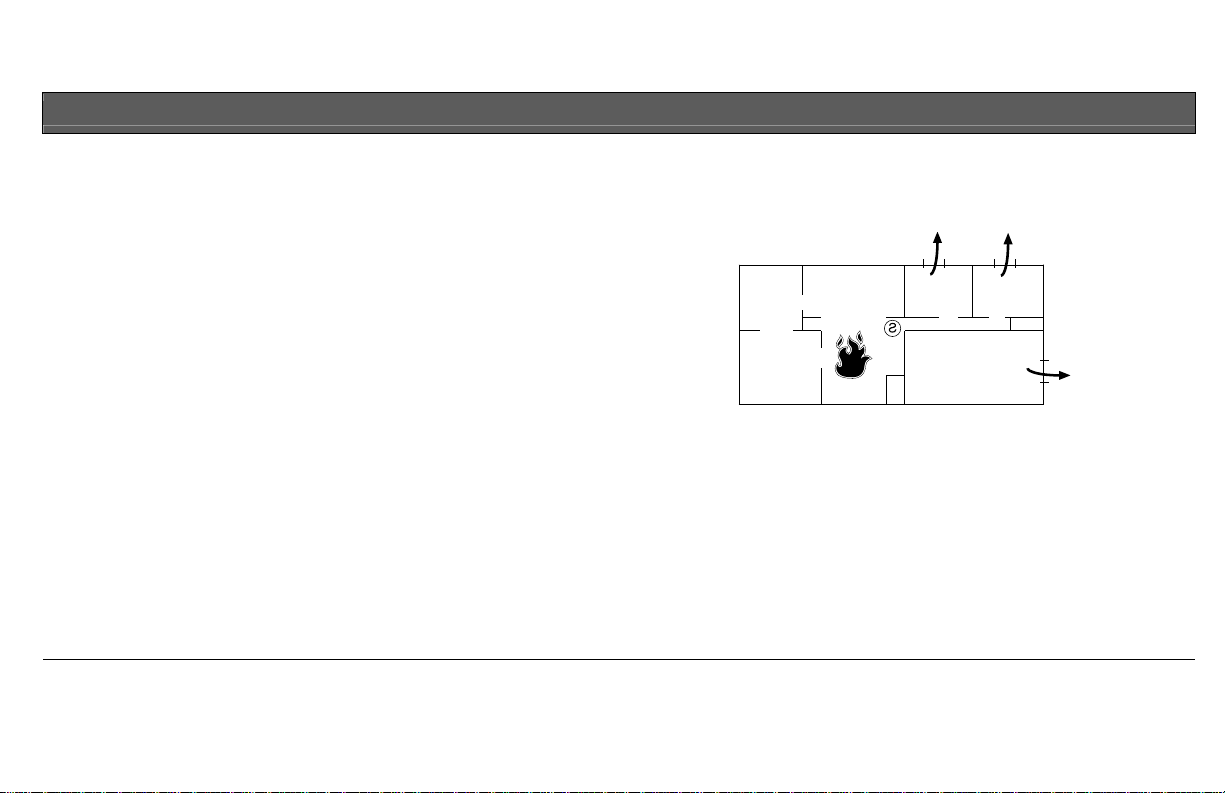
Fire System | User’s Guide | Fire Safety and Evacuation
Fire Safety and Evacuation (continued)
Plan both primary and alternate escape routes. Since
stairwells and hallways can be blocked during a fire, exiting
through a bedroom window must be a part of the escape
plan. If the sleeping area is above the ground floor, install a
means of safe descent outside the building if one does not
already exist.
All family members should plan to meet at a location away
from the house (such as a neighbor’s house) so everyone can
be accounted for.
If it is determined that the alarm was accidentally sounded,
the bell should be silenced, the detectors reset, and your
security company notified immediately that there is no
emergency situation.
Bosch Security Systems, Inc. | 8/06 | F01U011793B 4
Dining
Room
Living
Room
Fire
BedroomKitchen
Bedroom
Bedroom
Page 5
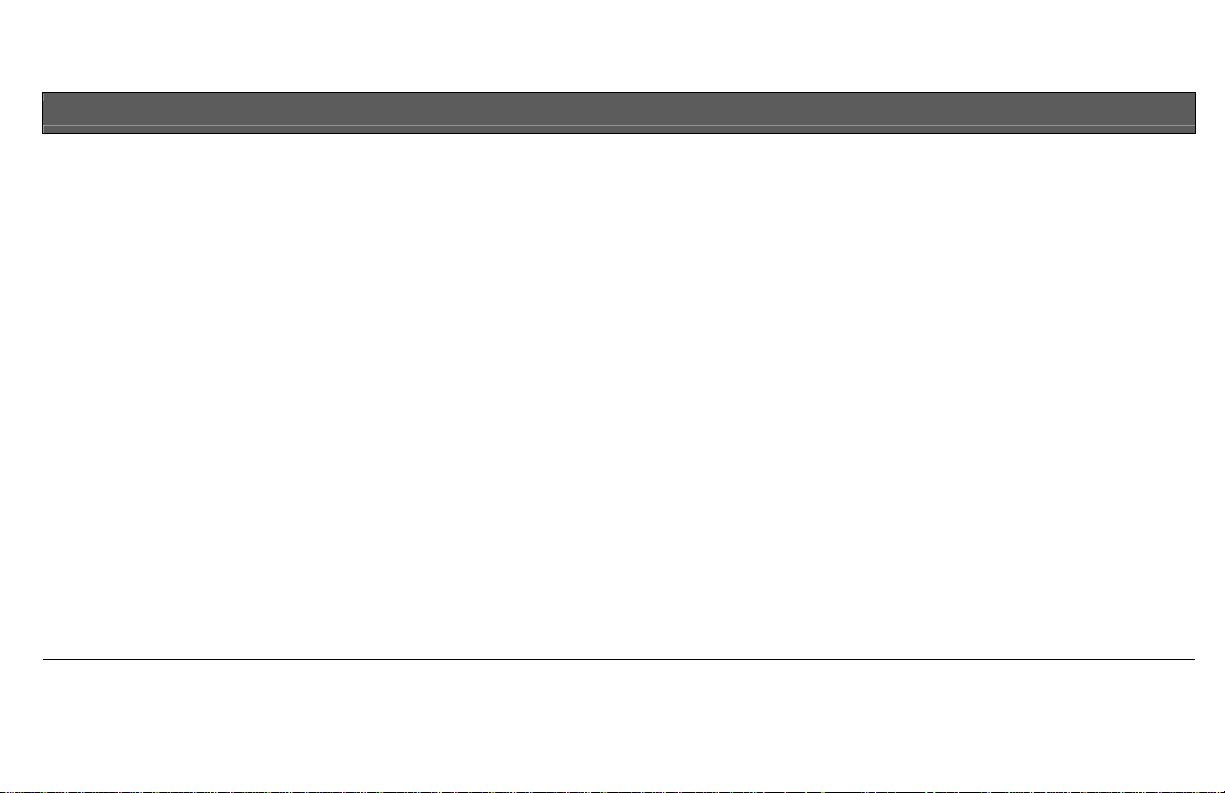
Fire System | User’s Guide | Table of Contents
4.0 System Events ................................................. 13
Table of Contents
Important Information.................................................. 2
Fire Safety and Evacuation.......................................... 3
Table of Contents........................................................... 5
1.0 Product Features .............................................. 8
2.0 Introduction .................................................... 11
2.1 About This Guide ............................................ 11
2.2 Menu Access..................................................... 11
2.3 Points ................................................................. 11
3.0 Keypad Navigation Keys ............................. 12
3.1 [ESC] (Escape) (D1255RB/D1256RB)........... 12
3.2 [PREV] (Previous) (D1255RB/D1256RB)..... 12
3.3 NEXT (Acknowledge) ..................................... 12
3.4 ENT (Enter) ...................................................... 12
3.5 Keypad Quiets for Keystrokes........................ 12
Bosch Security Systems, Inc. | 8/06 | F01U011793B 5
4.1 Warning Displays and Tones.......................... 13
.4.2 Fire Alarms .......................................................13
4.3 Fire Troubles..................................................... 14
4.4 Non-Fire Troubles............................................ 15
5.0 Key Operation and Functions..................... 15
5.1 D1255RB Keypad ............................................ 15
5.1.1 [COMMAND] Bar........................................... 15
5.1.2 [ENT] (Enter/Yes) Key.................................... 15
5.1.3 [ESC] (Escape/Menu) Key .............................. 16
5.1.4 [PREV] (Previous) Key.................................... 16
5.1.5 [NEXT] (Acknowledge) Key........................... 16
5.2 D1256RB Keypad ............................................ 16
5.2.1 [ALARM SILENCE] Key ............................... 17
5.2.2 [DETECTOR RESET] Key ............................ 17
5.2.3 [TROUBLE SILENCE] Key........................... 18
Page 6
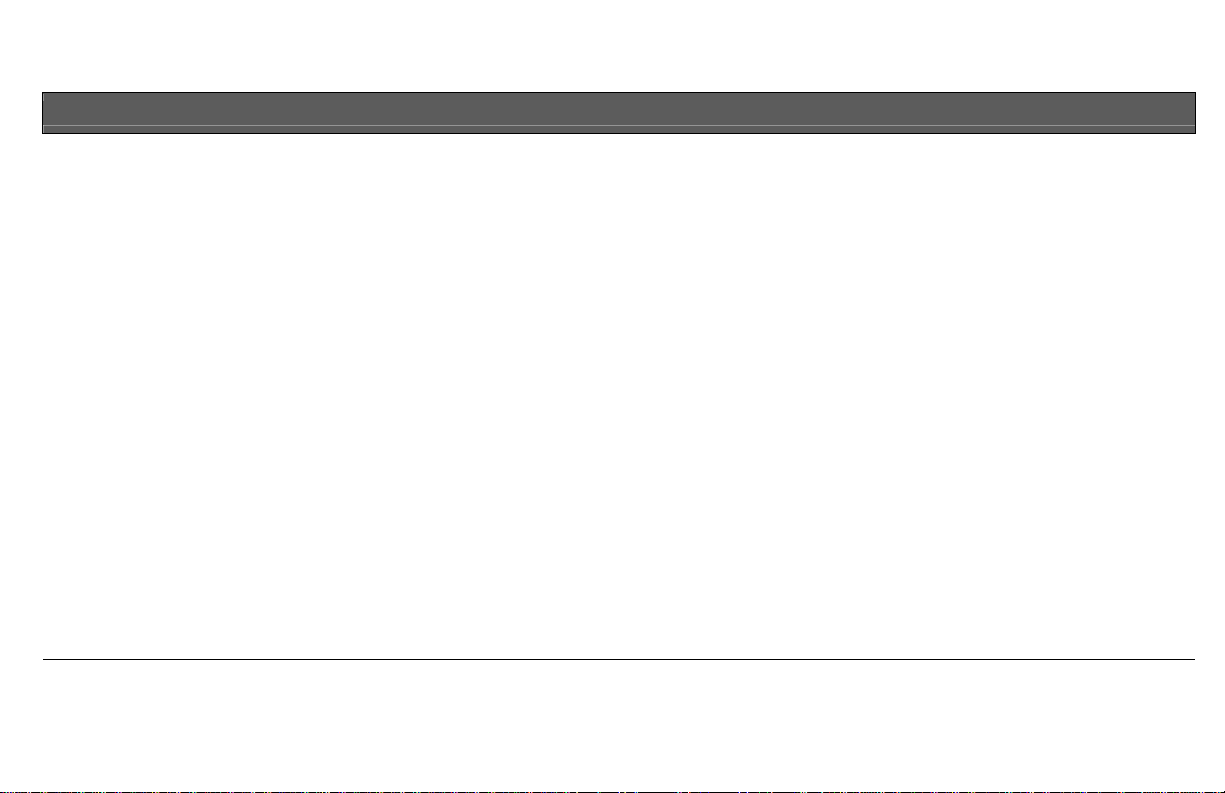
Fire System | User’s Guide | Table of Contents
[ANNUNCIATOR RESET] Key................... 18
5.2.4
6.0 Warning Displays and Tones...................... 19
6.1 Quieting Warning Tones................................. 19
6.2 Event Priority.................................................... 19
6.3 Silencing Fire Alarms ...................................... 19
6.4 Silencing Fire Troubles (D1255RB and
D1256RB) ......................................................... 20
6.5 Special Fire Trouble Display .......................... 20
6.6 Viewing Fire Troubles..................................... 20
6.7 Non-Fire Trouble Events ................................ 21
7.0 Status LEDs ..................................................... 21
8.0 Idle State.......................................................... 22
9.0 Keystroke Tones ............................................ 23
9.1 Valid Entry ....................................................... 23
9.2 Invalid Entry..................................................... 23
10.0 Alarm Reporting............................................ 23
11.1 Basic Menu Selections ..................................... 25
11.1.1 ALARM SILENCE ?........................................ 25
11.1.1 TROUBLE SILENCE ?................................... 25
11.1.2 DETECTOR RESET ?..................................... 25
11.1.3 ANNUNCIATOR RESET ?.............................. 25
11.2 Special Menu Selections.................................. 26
11.2.1 VIEW MEMORY ?............................................. 26
11.2.2 FIRE TEST ?................................................. 27
11.2.3 VIEW LOG ?.................................................... 29
11.2.4 REMOTE PROGRAM ?..................................... 30
11.2.5 DISPLAY REV?............................................... 32
11.2.6 VIEW POINT STATUS ?.............................. 33
12.0 Messages .......................................................... 34
13.0 Log Event Definitions ................................... 38
14.0 System Glossary ............................................. 42
15.0 Maintenance and Service ............................43
11.0 System Functions ........................................... 24
Bosch Security Systems, Inc. | 8/06 | F01U011793B 6
Page 7
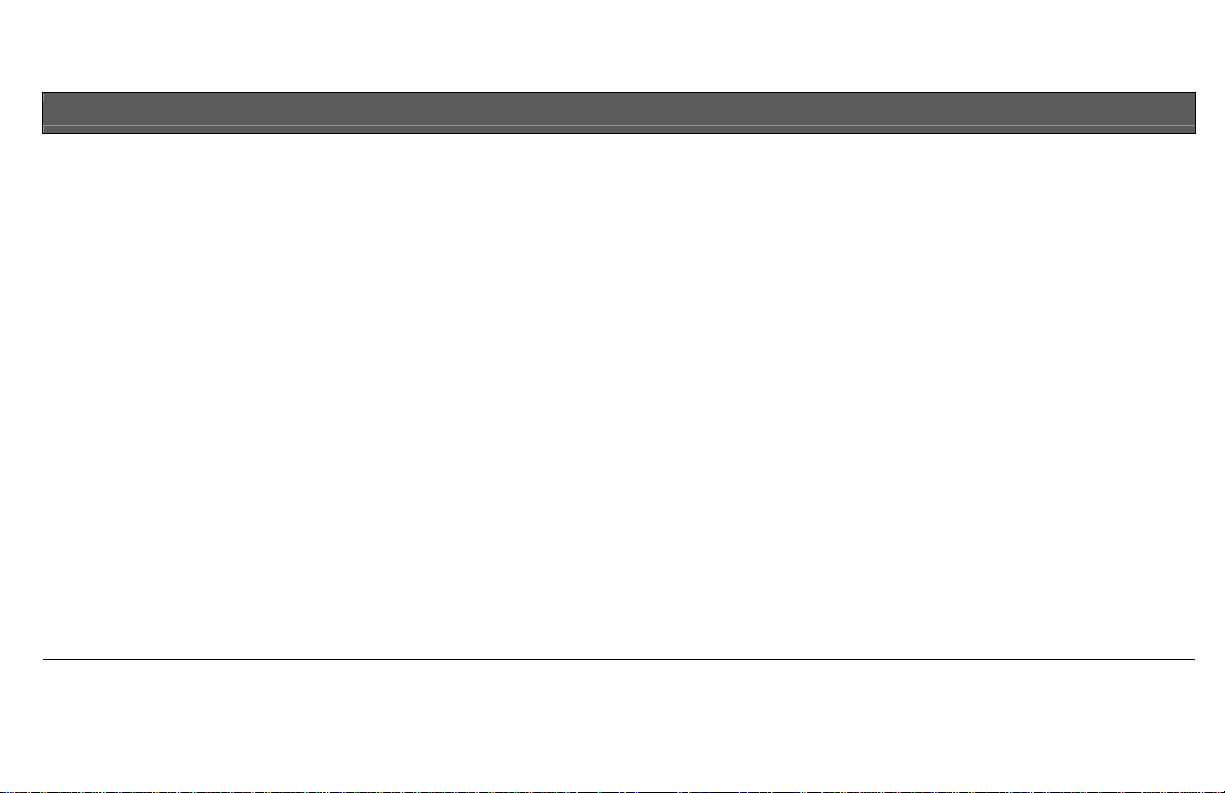
Fire System | User’s Guide | Table of Contents
Figures
Figure 1: D1255RB Fire Keypad............................... 8
Figure 2: D1256RB Fire Keypad............................... 9
Figure 3: D1257RB Fire Alarm Annunciator......... 10
Tables
Table 1: Status LEDs ............................................... 21
Table 2: Idle State Messages ................................... 22
Table 3: System Function Menu ............................ 24
Table 4: Point Status Messages ............................... 33
Table 5: System Trouble Messages ........................ 34
Table 6: System Messages ....................................... 37
Bosch Security Systems, Inc. | 8/06 | F01U011793B 7
Page 8
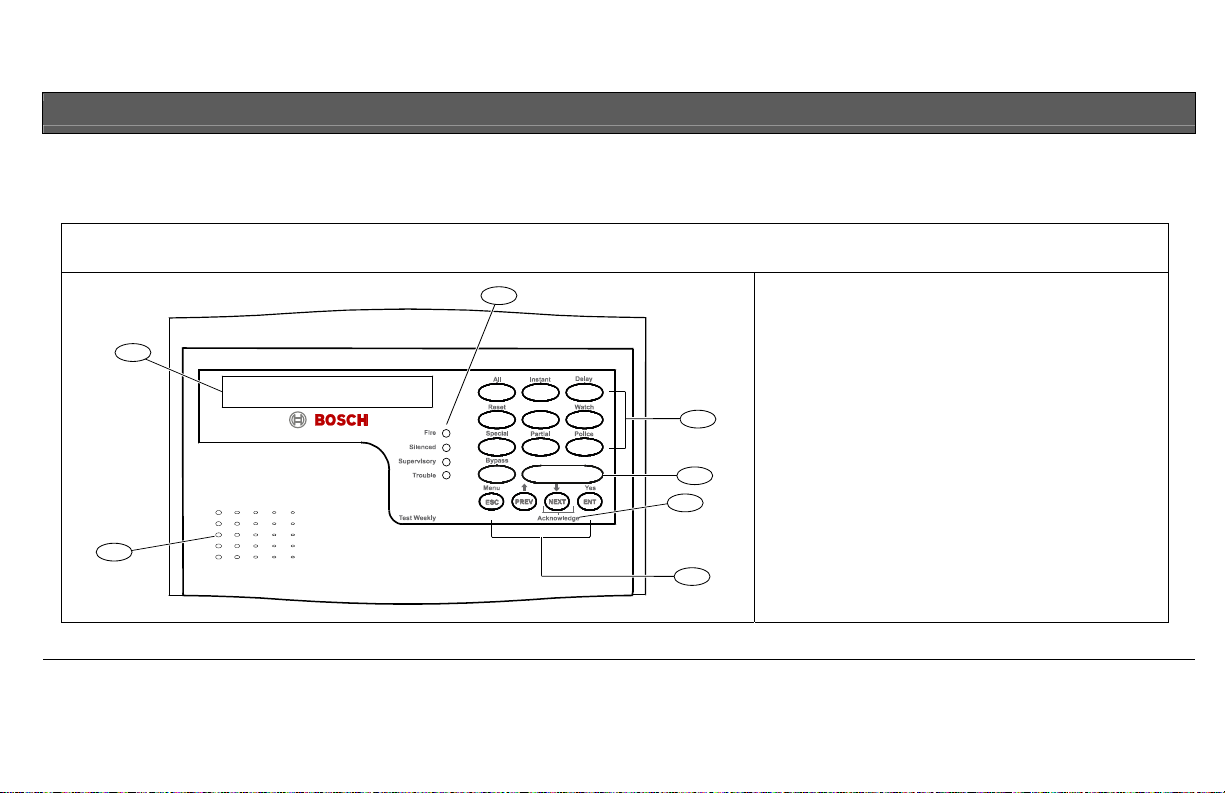
1.0 Product Features
Figure 1: D1255RB Fire Keypad
Fire System | User’s Guide | 1.0 Product Features
2
1 - Vacuum fluorescent display (VFD)
2 - Status LEDs
1
3 Numeric keys
4 [COMMAND] bar
1
2
3
4
7
0
7
5
8
COMMAND
6
9
3
4
5
6
5- Acknowledge label
6 Navigation keys
7 Siren/speaker
Bosch Security Systems, Inc. | 8/06 | F01U011793B 8
Page 9
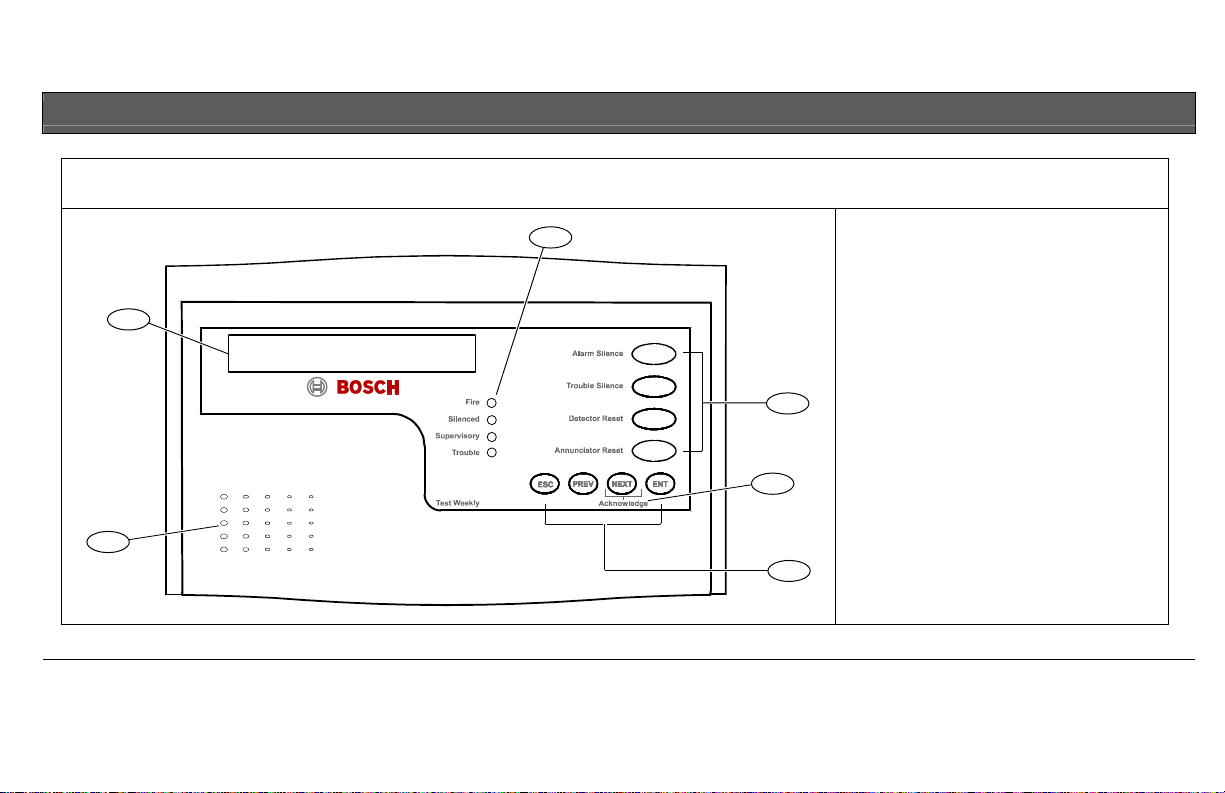
Figure 2: D1256RB Fire Keypad
Fire System | User’s Guide | 1.0 Product Features
2
1 - Vacuum fluorescent display
(VFD)
2 - Status LEDs
1
3 Function keys
4- Acknowledge label
5 Navigation keys
6 Siren/speaker
3
4
6
5
Bosch Security Systems, Inc. | 8/06 | F01U011793B 9
Page 10
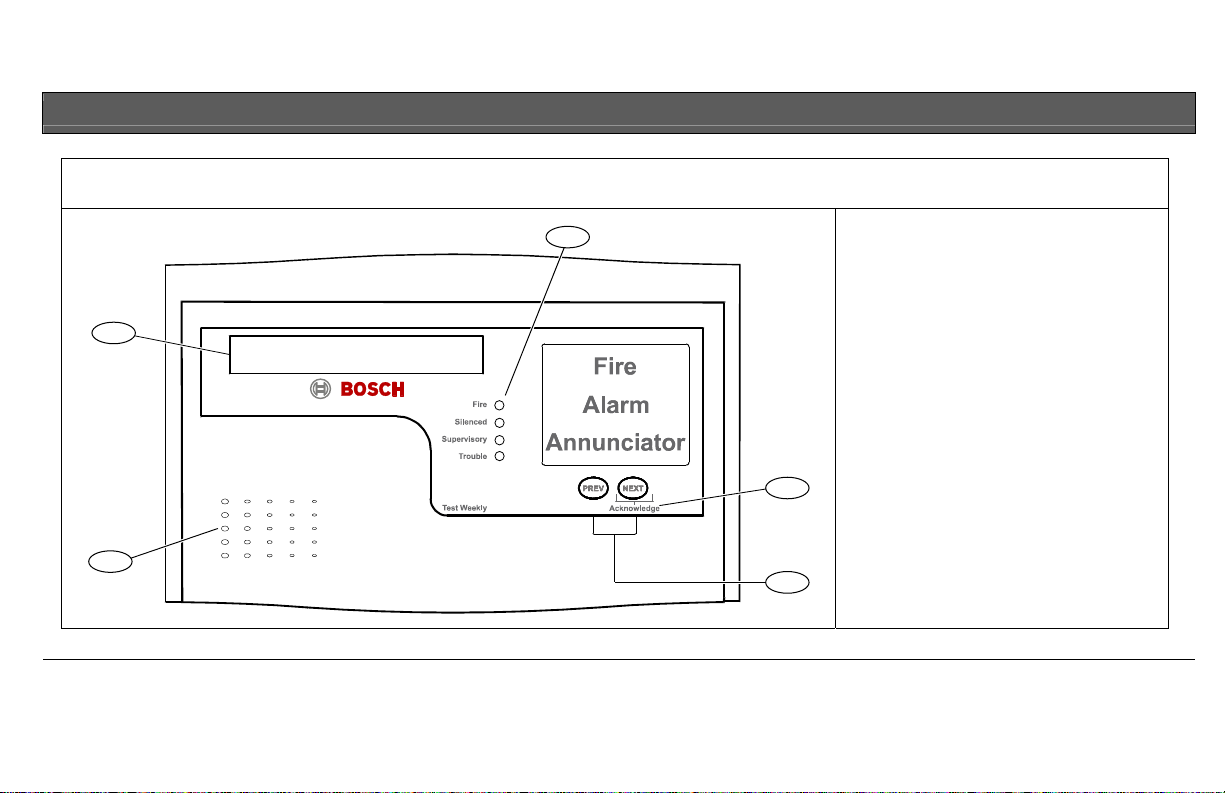
Figure 3: D1257RB Fire Alarm Annunciator
Fire System | User’s Guide | 1.0 Product Features
2
1 - Vacuum fluorescent display
(VFD)
2 - Status LEDs
3 Acknowledge label
1
4- Navigation keys
5 Siren/speaker
3
5
4
Bosch Security Systems, Inc. | 8/06 | F01U011793B 10
Page 11
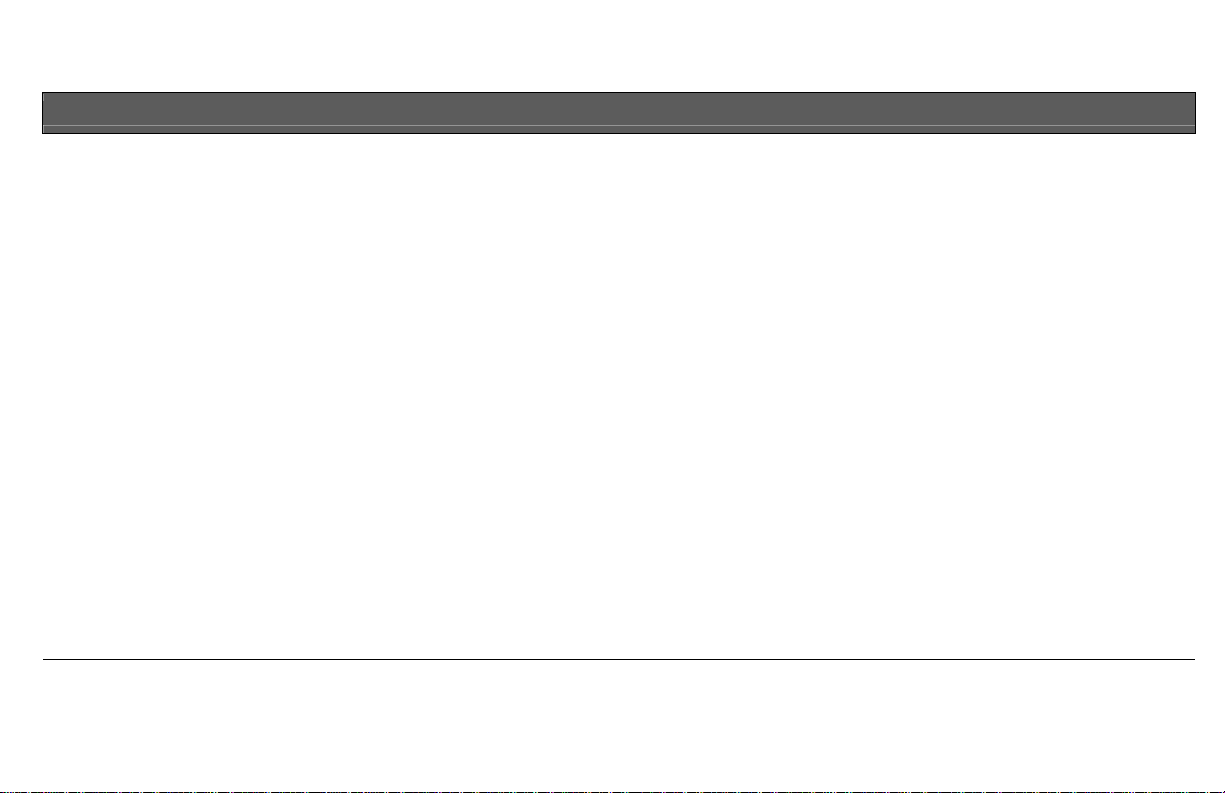
Fire System | User’s Guide | 2.0 Introduction
2.2 Menu Access
2.0 Introduction
Your system’s keypad or annunciator is an advanced digital
device that offers a variety of features. Its highly visible, backlit keypad and built-in sounder alert you to a number of
system events.
2.1 About This Guide
This guide covers basic system features. It is designed to be
an easy reference for system users. The functions described in
this guide are programmed by your security company. Some
of them might not be included in your system.
Throughout this guide the # symbol refers to a variable
numerical quantity, such as the number of points to test.
Messages that appear on the keypad display appear in this
guide LIKE THIS.
Keys that you must press appear [LIKE THIS].
Bosch Security Systems, Inc. | 8/06 | F01U011793B 11
Your system provides access to functions through a menu.
• To access the menu, press the [ESC] key.
• To scroll up or down through the list of functions
programmed by your security company, press the
[PREV] or [NEXT] key.
• To initiate the function displayed, press the [ENT] key.
• To exit from the menu, press the [ESC] key.
2.3 Points
A point is a detection device or group of devices connected
to your system. Points display individually at the keypad with
custom text. The text can describe a single smoke detector, or
an area such as FIRST FLOOR or LOBBY.
Page 12
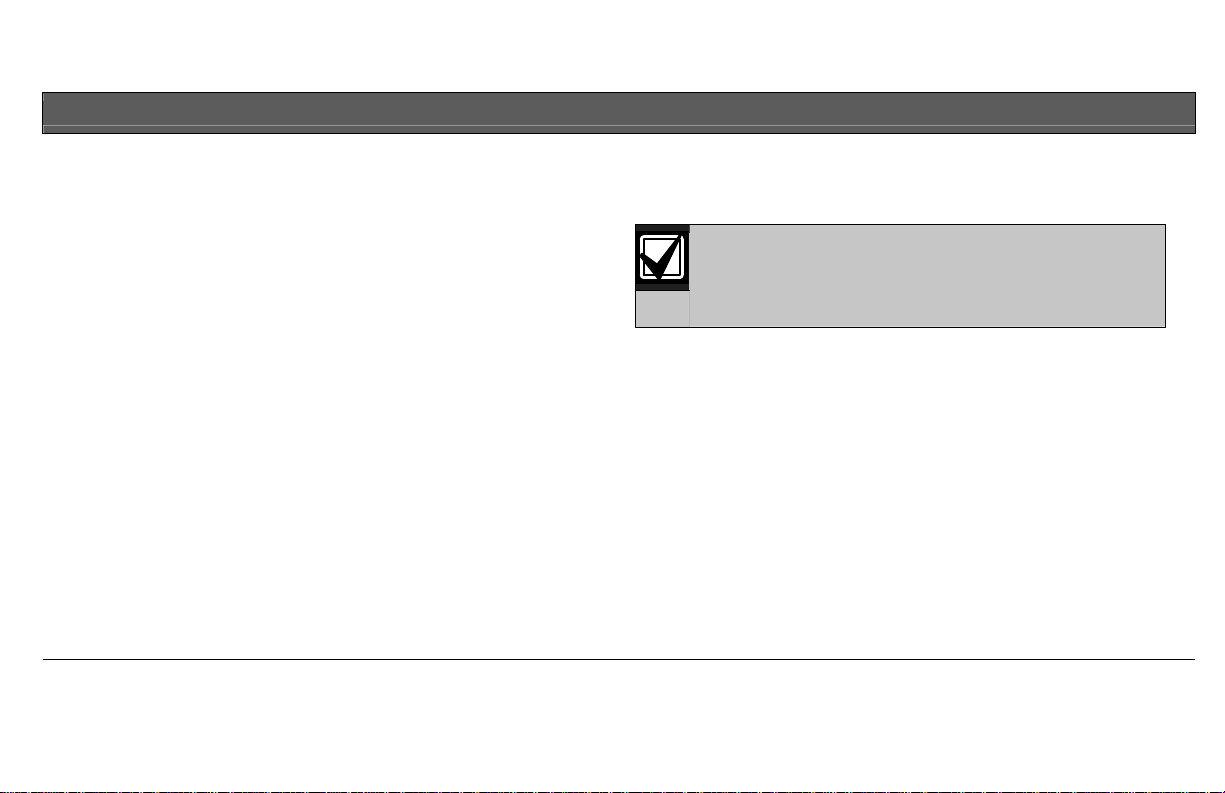
3.0 Keypad Navigation Keys
The D1255RB and D1256RB Fire Keypads have four
navigation keys: [ESC], [PREV], [NEXT], and [ENT]. The
D1257RB Fire Alarm Annunciator has two navigation keys:
[PREV] and [NEXT].
Fire System | User’s Guide | 3.0 Keypad Navigation Keys
3.3 NEXT (Acknowledge)
Press the [NEXT] key to view the next item in a menu or list.
The [NEXT] or [PREV] key can perform an
acknowledge function for all alarm conditions or
other conditions that are not normal.
3.1 [ESC] (Escape) (D1255RB/D1256RB)
The [ESC] (Escape) key, in the D1255RB and D1256RB only,
has two functions.
• Use the [ESC] key to enter the menu. Pressing this key
takes you to the first item in the menu.
• Use [ESC] to exit from the menu. Pressing [ESC] when
the menu appears returns you to the idle display.
3.2 [PREV] (Previous) (D1255RB/D1256RB)
When viewing a list, press the [PREV] key, in the D1255RB
and D1256RB only, to return to the item shown previously.
Bosch Security Systems, Inc. | 8/06 | F01U011793B 12
3.4 ENT (Enter)
Press the [ENT] key to select the menu item shown in the
display.
3.5 Keypad Quiets for Keystrokes
Pressing [ESC], [PREV], [NEXT], or [ENT] lights the keys
and quiets any warning tones. If you don’t press another key
within 20 seconds, the keypad lights turn off and the warning
tones resume.
Page 13
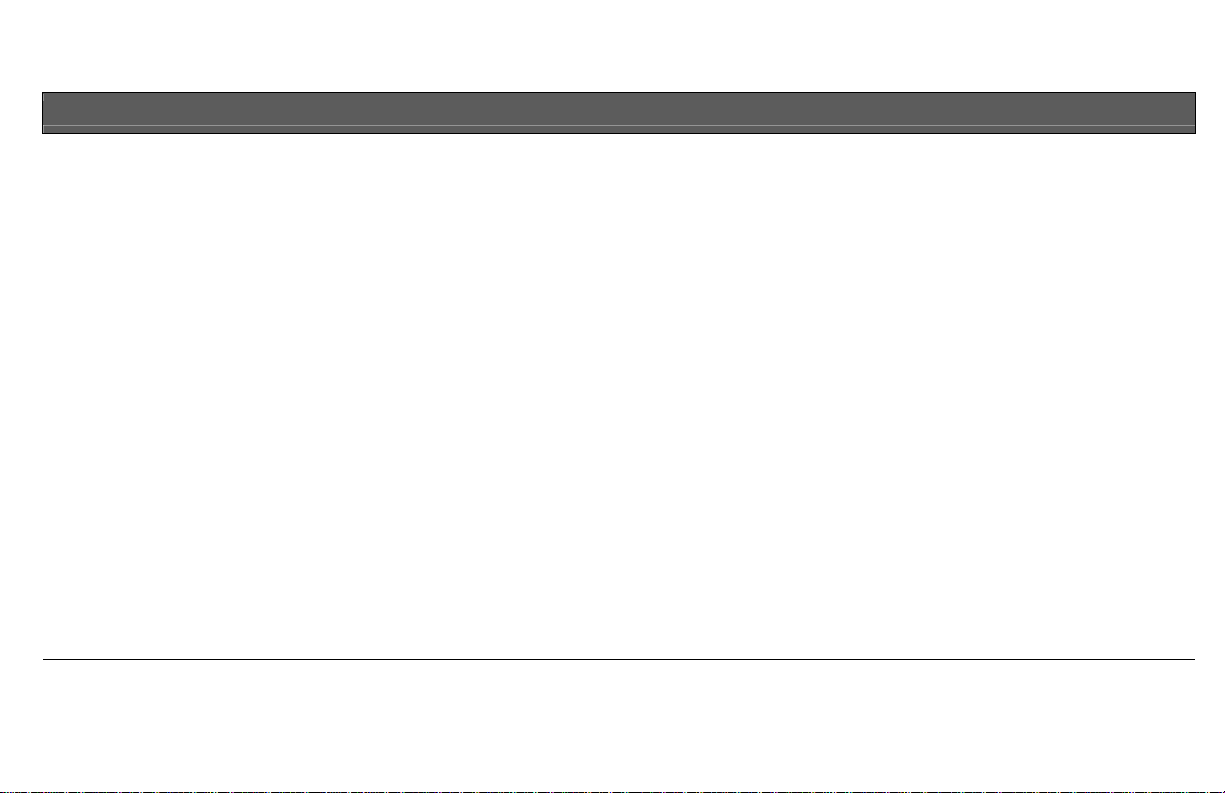
Fire System | User’s Guide | 4.0 System Events
Priority of Events
4.0 System Events
Your system automatically shows fire alarm, fire trouble, or
fire supervisory events as they occur. Fire trouble events
include such conditions as a broken wire or a point that did
not restore. Fire supervisory events include such conditions as
a closed sprinkler system valve.
4.1 Warning Displays and Tones
Your keypad emits one of several distinct tones and shows
custom text to alert you to system events. Additional bells or
horns can also be connected to your system. Audible and
visual devices such as horns and strobes alert you to
emergencies.
Bosch Security Systems, Inc. | 8/06 | F01U011793B 13
If more than one event occurs, your system sorts them into
groups, for example:
• Fire alarms (refer to Section 4.2 Fire Alarms on page 13)
• Fire troubles (refer to Section 4.3 Fire Troubles on page 14)
• Non-fire troubles (refer to Section 4.4 Non-Fire Troubles on
page 15)
The group with the highest priority (fire alarms) appears first
in the keypad’s display. Refer to the following sections for
descriptions of the tones and displays, and instructions for
silencing the tones.
4.2 Fire Alarms
Fire alarms are the highest priority events. When a fire point
activates, your keypad emits a pulsating high-pitched fire
tone. The tone sounds for the length of time set by your
servicing company.
Page 14
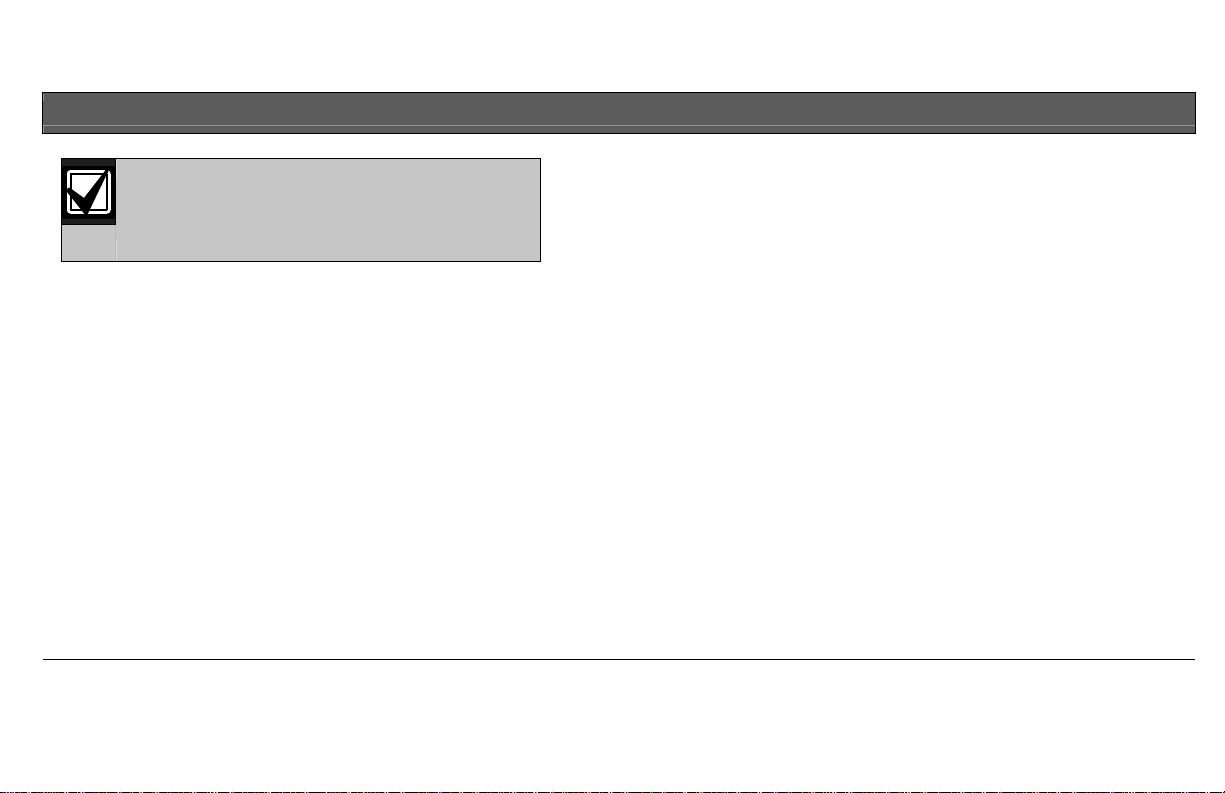
Fire System | User’s Guide | 4.0 System Events
4.3 Fire Troubles
When this tone sounds, evacuate all
occupants and investigate for smoke or fire.
The keypad display shows only the point text of the first
point that entered fire alarm. Press [NEXT] or [PREV] to
acknowledge this alarm or any other alarm condition or other
condition that is not normal. The first pressing of the [NEXT]
key performs an acknowledge function. Refer to Section 3.0
Keypad Navigation Keys on page 12.
Subsequent pressing of the [NEXT] key after the
acknowledge function shows any additional points that
entered alarm. Use the [NEXT] and [PREV] keys to show
events from the oldest to the newest and the highest to the
lowest priority.
Bosch Security Systems, Inc. | 8/06 | F01U011793B 14
After an alarm silences, the device that caused the alarm is
usually still faulted or activated. Press [DETECTOR RESET]
to reset a smoke detector. Refer to Section 11.1.2 DETECTOR
RESET ? on page 25. A device in a state that is not normal
creates a fire trouble condition.
Examples of trouble conditions include such things as a
broken wire. When a fire trouble occurs, your keypad
repeatedly emits a series of three warble tones followed by a
pause.
The system shows the number of fire points with troubles
(A1 ## FIRE TRBLE) in an area and then shows the
custom text for the highest priority trouble condition. Use the
[NEXT] and [PREV] keys to view the other trouble
conditions.
Page 15

Fire System | User’s Guide | 5.0 Key Operation and Functions
4.4 Non-Fire Troubles
System troubles appear on all system keypads. Non-fire point
troubles appear only on the area’s keypad or annunciator.
Refer to Section 12.0 Messages on page 34 for a description of
system messages and system trouble messages. Pressing the
[TROUBLE SILENCE] key silences a system trouble tone,
but the SERVC message does not clear until the faulted
condition is corrected.
Bosch Security Systems, Inc. | 8/06 | F01U011793B 15
5.0 Key Operation and Functions
5.1 D1255RB Keypad
5.1.1 [COMMAND] Bar
Use the [COMMAND] bar in combination with one or two
numeric keys to perform a function.
5.1.2 [ENT] (Enter/Yes) Key
The [ENT] key has two functions:
• To complete the entry of your passcode at the keypad.
Whenever a function requires entering your passcode at
the keypad, press the digits of the code, then press the
[ENT] key. The system does not recognize your passcode
until you press [ENT].
Page 16

Fire System | User’s Guide | 5.0 Key Operation and Functions
• To select the menu item shown on the display. Some
menu items require you to enter your personal passcode
before starting the function. Press [ENT] after entering
your passcode.
5.1.3 [ESC] (Escape/Menu) Key
The [ESC] key has three functions:
• To enter the command menu. Pressing [ESC] when idle
text shows on the display reveals the first item in the
menu.
• To complete the entry of some commands.
• To return to the idle text.
5.1.4 [PREV] (Previous) Key
When you are viewing a list, pressing the [PREV] key returns
5.1.5 [NEXT] (Acknowledge) Key
The [NEXT] key allows you to view the next item in a menu
or list. The [NEXT] key also performs an acknowledge
function for alarm conditions or other conditions that are not
normal.
5.2 D1256RB Keypad
The D1256RB Keypad has four function keys:
• [ALARM SILENCE]
• [DETECTOR RESET]
• [TROUBLE SILENCE]
• [ANNUNCIATOR RESET]
Refer to Figure 2 on page 9.
you to the item shown previously. The [PREV] key also
performs an acknowledge function for alarm conditions or
other conditions that are not normal.
Bosch Security Systems, Inc. | 8/06 | F01U011793B 16
Page 17

Fire System | User’s Guide | 5.0 Key Operation and Functions
5.2.1 [ALARM SILENCE] Key
Your system might be programmed so that you
cannot silence some fire alarms until the fire event
is cleared.
Press the [ALARM SILENCE] key to silence a fire alarm.
After you press [ALARM SILENCE], the system shows the
number of fire points in alarm (A# ## FIRE ALARM). Use
the [NEXT] and [PREV] keys to view the alarmed points.
5.2.2 [DETECTOR RESET] Key
Detection devices, such as smoke detectors, must be reset
after being activated. Pressing the [DETECTOR RESET] key
momentarily removes power from these sensors to reset
them.
Warning: Smoke must not be present and all fire
devices such as pull stations must be reset or
returned to normal, or they might go into alarm
again after a Detector Reset occurs.
After you press this key, the display shows SENSORS
RESETTING and then goes blank for several seconds before
showing A# ## FIRE ALARM.
If the fault is still present, depending on how your system is
configured, the system might go into an alarm condition
again or into a trouble condition. Press the [NEXT] key
repeatedly to show all of the devices that continue to be in a
state that is not normal.
Bosch Security Systems, Inc. | 8/06 | F01U011793B 17
Page 18

Fire System | User’s Guide | 5.0 Key Operation and Functions
When all devices return to normal, you can clear a fire alarm
or trouble from the keypad by pressing [ANNUNCIATOR
RESET]. Check to be certain that no smoke, fire, or other
danger is present.
5.2.4 [ANNUNCIATOR RESET] Key
Description
Pressing the [ANNUNCIATOR RESET] key clears all alarm,
trouble, and supervisory messages from the keypad if those
If you cannot reset the detector or sensor,
contact your service company.
5.2.3 [TROUBLE SILENCE] Key
Pressing the [TROUBLE SILENCE] key silences a fire
trouble. If the fault condition is still present, the trouble tone
silences but the fire trouble indication continues to show on
the keypad. Press the [NEXT] key repeatedly to view all
devices that are not in a normal state. When all devices
return to normal, press [ANNUNCIATOR RESET] to clear
conditions have been restored. [ANNUNCIATOR RESET]
also clears the event memory that is available using the
[NEXT] and [PREV] keys, or through the VIEW MEMORY ?
function. When the keypad is cleared, it returns to idle text.
Thereafter, the [NEXT] and [PREV] keys and the VIEW
MEMORY ? function show NO EVENTS until another trouble
or alarm occurs. Using [ANNUNCIATOR RESET] does not
affect the VIEW LOG ? function. Refer to Section 11.2.1 VIEW
MEMORY ? on page 26 and Section 11.2.3 VIEW LOG ? on
page 29 for more information.
the fire trouble indication from the keypad.
Bosch Security Systems, Inc. | 8/06 | F01U011793B 18
Page 19

Fire System | User’s Guide | 6.0 Warning Displays and Tones
6.2 Event Priority
6.0 Warning Displays and Tones
Your keypad emits one of several distinct tones, and it
displays custom text to alert you to system events. Additional
bells or sirens might also be connected to your system. Bells
or sirens mounted on the exterior of your premises alert
neighbors to emergencies and provide an audible guide for
police and fire fighters.
6.1 Quieting Warning Tones
Pressing [PREV] or [NEXT] quiets any warning tones for
current events. Pressing any other key on the keypad quiets
warning tones for 20 seconds only. If you do not press
another key within 20 seconds, the warning tones resume.
Pressing any key also lights the keypad for 20 seconds.
Bosch Security Systems, Inc. | 8/06 | F01U011793B 19
If more than one event occurs, your fire system sorts them
into one of four groups. The groups (highest priority first) are:
Fire Alarms, Fire Troubles, Fire Supervisory, and Non-Fire
Troubles. The group with the highest priority appears first.
Refer to Section 6.3 through Section 6.7 for descriptions of the
tones and displays for each group and instructions for
silencing the tones.
6.3 Silencing Fire Alarms
Entering a personal passcode with the proper authority level
and pressing [ENT] (D1255RB), or pressing [ALARM
SILENCE] (D1256RB) silences a fire alarm. To review
cleared events, use [NEXT] and [PREV] or the VIEW
MEMORY ? function.
Page 20

Fire System | User’s Guide | 6.0 Warning Displays and Tones
6.4 Silencing Fire Troubles (D1255RB and
D1256RB)
To silence a fire trouble:
• On the D1255RB Keypad, enter a personal passcode and
press [ENT].
• On the D1256RB Keypad, press [TROUBLE SILENCE].
If a fire trouble still exists, the display shows FIRE
TROUBLE. To clear this message, return the fire point(s) to
normal. To review cleared troubles, use [NEXT] and [PREV]
or the VIEW MEMORY ? function.
6.5 Special Fire Trouble Display
If you silence the keypad or clear a trouble for a fire point
from the display and the fire point remains in trouble, FIRE
TROUBLE appears in the keypad’s display. FIRE TROUBLE
remains in the display until the condition causing the trouble
clears.
Some fire points, when activated, display FIRE
TROUBLE for a preset length of time. If no other
fire activity is detected, this condition clears
automatically. If the condition remains, or another
fire detector is activated, a fire alarm occurs.
6.6 Viewing Fire Troubles
After you enter your passcode, the text of the fire point in
trouble continues to show. Press [NEXT] to scroll these
displays manually if you wish. Events appear from the highest
to the lowest priority, followed by an oldest to newest sorting
sequence.
Bosch Security Systems, Inc. | 8/06 | F01U011793B 20
Page 21

Fire System | User’s Guide | 7.0 Status LEDs
6.7 Non-Fire Trouble Events
You can program your keypad to emit a repeated pattern of
three warble tones, followed by a pause when a trouble
event, such as an AC failure, occurs.
The keypad display shows the number of non-fire trouble
(A1 ## TROUBLES), then custom text for each activated
point.
Silencing Non-Fire Trouble Events
To silence a non-fire trouble:
• On the D1255RB Keypad, enter a personal passcode and
press [ENT].
• On the D1256RB Keypad, press [TROUBLE SILENCE].
To clear the trouble message from the display, enter
[COMMAND] [4]. To review cleared troubles, use [NEXT]
and [PREV] or the VIEW MEMORY ? function.
Bosch Security Systems, Inc. | 8/06 | F01U011793B 21
7.0 Status LEDs
Four LEDs provide a quick indication of the fire system
status.
Table 1: Status LEDs
LED Activates: Turns off when:
Fire
Silenced
Supervisory
Trouble
• When fire alarm
condition exists.
• After an alarm condition
is silenced.
• When any point
programmed as
supervisory is
not normal.
• When any system
trouble or point trouble
exists.
• All fire alarm points
return to normal.
• [ANNUNCIATOR
RESET] key is pressed.
• All supervisory points
that are not normal
return to normal.
• The system and all
points return to normal.
Page 22

Fire System | User’s Guide | 8.0 Idle State
8.0 Idle State
When the system is “at an idle state,” it is not currently performing a function entered by a user.
Table 2: Idle State Messages
Messages Descriptions Notes
CHECK FIRE SYSTEM
* FIRE SYSTEM *
PRESS ALARM SIL
Bosch Security Systems, Inc. | 8/06 | F01U011793B 22
One of a number of messages indicating the system
requires service.
This guide uses the default idle state messages as
examples. Your security company might program
custom text for the idle messages in your system.
Normal idle message; indicates the system is normal
and ready to function.
Indicates a need to press the [ALARM SILENCE] key. A valid personal passcode with the proper authority
silences the alarm on a D1255RB.
Page 23

Fire System | User’s Guide | 9.0 Keystroke Tones
9.0 Keystroke Tones
9.1 Valid Entry
If you press an appropriate key for the function or entry you
desire, the keypad sounds a muted beep tone, indicating it
accepted your keystroke.
9.2 Invalid Entry
A flat buzz tone sounds when you press a key that doesn’t
have a function to execute or when the keypad has no
information to display.
Bosch Security Systems, Inc. | 8/06 | F01U011793B 23
10.0 Alarm Reporting
Your system might be programmed to send reports
automatically to your monitoring facility. This
communication temporarily disconnects your telephones.
When the report is completed, your system returns the
telephones to normal operation. If you have questions, check
with your servicing company.
Your system makes repeated attempts to send reports to your
monitoring facility. If your system fails to communicate, the
keypad buzzes and displays SERVC COMM FAIL. Notify
your servicing company of the communications failure.
If your telephone service is interrupted, your
system cannot send reports unless it has an
alternate means of transmitting them.
Page 24

Fire System | User’s Guide | 11.0 System Functions
Table 3: System Function Menu
11.0 System Functions
Table 3 is a summary of the system functions available in the
menu. Press the [ESC] key to access the menu.
Some of these functions might not be available in
your menu.
Bosch Security Systems, Inc. | 8/06 | F01U011793B 24
Menu Item Function Page Reference
1
2
3
4
5
6
7
8
9
10
ALARM SILENCE ?
TROUBLE SILENCE ?
DETECTOR RESET ?
ANNUNCIATOR RESET ?
VIEW MEMORY ?
FIRE TEST ?
VIEW LOG ?
REMOTE PROGRAM ?
DISPLAY REV ?
VIEW PT STATUS ?
25
25
25
25
26
27
29
30
32
33
Page 25

Fire System | User’s Guide | 11.0 System Functions
11.1 Basic Menu Selections
11.1.1 ALARM SILENCE ?
The first menu item, ALARM SILENCE ?, appears. Press the
[ENT] key to select this function. To perform the same
function on the D1256RB, press the [ALARM SILENCE]
key. On the D1255RB, enter a valid passcode and press
[ENT]. This function is not available on the D1257RB.
11.1.1 TROUBLE SILENCE ?
When ALARM SILENCE ? appears, press the [NEXT] key to
display the second menu item, TROUBLE SILENCE ?. Press
the [ENT] key to select this function. To perform the same
function on the D1256RB, press the [ALARM SILENCE]
key. On the D1255RB, press [COMMAND][4]. This function
is not available on the D1257RB.
11.1.2 DETECTOR RESET ?
Press [NEXT] again to display the third item in the menu,
DETECTOR RESET ?. Press the [ENT] key to select this
function. To perform the same function on the D1256RB,
press the [DETECTOR RESET] key. On the D1255RB, press
[COMMAND][4][7]. This function is not available on the
D1257RB.
11.1.3 ANNUNCIATOR RESET ?
Press [NEXT] once more to display the fourth menu item,
ANNUNCIATOR RESET ?. Press the [ENT] key to select this
function. This action has the same effect as pressing the
[ANNUNCIATOR RESET] key on the D1256RB or entering
a valid passcode and pressing [ESC] on the D1255RB. This
function is not available on the D1257RB.
Bosch Security Systems, Inc. | 8/06 | F01U011793B 25
Page 26

Fire System | User’s Guide | 11.0 System Functions
11.2 Special Menu Selections
Your servicing company has programmed special menu items
into your system. Continue pressing the [NEXT] key to
access these special menu items. To execute one of the
functions, press the [ENT] key when one of these items
appears in the display. Refer to Table 3 on page 24.
11.2.1 VIEW MEMORY ?
Description
Event memory allows you or a service technician to review
events after they are cleared from the keypad’s display. Use
this function to view event memory.
Using the View Memory Function
1. Press the [ESC] key to enter the menu, then press
[NEXT] repeatedly until you reach the VIEW MEMORY ?
prompt. Press [ENT].
Your system displays event summary lines and point text
in the following order:
• Fire alarm summary line
• Point text for each fire alarm event
• Fire trouble summary line
• Point text for each fire trouble event
• Trouble summary line
Your system stores events that occurred since the last time
[ANNUNCIATOR RESET] was pressed. Each time you
press the [ANNUNCIATOR RESET] key, the ALARM
SILENCED message clears from the display, the event
memory is erased, and new events are recorded as they
• Point text for each trouble event
2. Press [NEXT] to scroll through the events. If there are no
events to view, NO EVENTS appears.
3. Return to idle text at any time by pressing [ESC].
occur.
Bosch Security Systems, Inc. | 8/06 | F01U011793B 26
Page 27

Fire System | User’s Guide | 11.0 System Functions
11.2.2 FIRE TEST ?
Description
Use this function to test fire points to be certain they function
properly. You can review untested points at your keypad to
help locate the remaining detectors to be tested.
Upon initiation, the fire test will test the fire pattern on the
alarm output and ring the keypad sounder for two seconds.
The AC power is disabled for four minutes to test the
system’s battery power. If the battery cannot maintain the
system for the four-minute period, the keypad appears to be
not functioning. If this happens, contact your servicing
company. At the end of the four-minute period, AC power
returns to the system and the control panel restores. A
message is sent to your monitoring facility upon initiation and
completion of the Fire Test. During the Fire Test, no alarms
are sent to your monitoring facility.
Using the Fire Test
1. Press the [ESC] key to enter the menu, then press
[NEXT] repeatedly until you reach the FIRE TEST ?
prompt. Press [ENT].
2. ## PTS TO TEST appears in the display.
3. One at a time, activate the detection devices to fault each
point.
4. As you fault each point, your keypad displays the point
text for 60 seconds and the bell sounds for two seconds.
This verifies that the detection device is working
properly. Your system automatically resets smoke
detectors.
When a resettable point (such as a smoke detector) is
faulted, the display shows SENSOR RESETTING for five
seconds. During this time power is removed from smoke
power relays.
If the system has no activity for 20 minutes, the system
automatically exits from the Fire Test.
Bosch Security Systems, Inc. | 8/06 | F01U011793B 27
Page 28

Fire System | User’s Guide | 11.0 System Functions
Faulting a point more than once does not increment the
test count. However, the keypad emits a brief tone and
displays the point text each time you fault the point,
allowing you to test multiple devices assigned to one
point.
5. When all points are tested, 0 PTS TO TEST appears.
Press [ESC]. The display shows ALL PTS TESTED
briefly before returning to idle text.
d. Press the [NEXT] key to move through this list.
e. To resume the Fire Test, press [ESC]. ## PTS TO
TEST appears.
7. Press [ESC] twice to leave the Fire Test mode.
Automatic time-out returns the system to idle text: If
there is no point or keypad activity for 20 minutes, the fire
test ends automatically. The keypad returns to idle text.
6. To see any remaining untested points during the Fire
Test:
a. Press the [ESC] key and VIEW UNTESTED ?
appears.
b. Press [ENT]. The display shows # PTS UNTESTED.
c. Press [NEXT] to see a list of the points that were not
yet tested.
Bosch Security Systems, Inc. | 8/06 | F01U011793B 28
Page 29

Fire System | User’s Guide | 11.0 System Functions
11.2.3 VIEW LOG ?
Description
Use this function to review system events from your keypad.
Reviewing past events might help you identify problems.
Viewing events does not require any additional equipment
because the information appears at your keypad. Events are
stored in the control panel’s memory in order of occurrence
and tagged with the date and time.
Refer to Section 13.0 Log Event Definitions on page 38 for more
information regarding logged events.
Using the View Log
1. Press the [ESC] key to enter the menu, then press
[NEXT] repeatedly until you reach the VIEW LOG ?
prompt.
2. Press [ENT]. ENTER START DATE appears.
b. Press [NEXT] to view the description of the event, or
press [PREV] to view the description of the previous
event.
c. Press [PREV] again to view the date and time of the
previous event.
d. Continue to press [PREV] to view event descriptions
and the date and time of each event.
When you use the [NEXT] key to view the log, the
date and time of the event appear first, followed
by the description of the event. An event
description might use up two displays.
4. Continue pressing [NEXT] to view the rest of the log.
When you reach the end of the log, END OF LOG
displays.
5. Press [ESC] to return to idle text.
3. To view the entire log from the newest event:
a. Press [ENT]. The date and time of the event appear.
Bosch Security Systems, Inc. | 8/06 | F01U011793B 29
Page 30

Fire System | User’s Guide | 11.0 System Functions
11.2.4 REMOTE PROGRAM ?
Description
Your servicing company can program your security system
from a remote location using the telephone line connected to
your control panel.
Your servicing company might ask you to do a procedure to
begin a remote programming session. The time it takes to
program the control panel depends on the number of
changes made to the program.
Determine if your system has a pre-programmed telephone
number in its memory. Do the correct procedure for your
system configuration.
Beginning a Remote Programming Session for a System
without a Phone Number
1. Ensure that your system is at idle text.
2. Call this phone number:
______________________________________________
This number is designated for the Remote Account
Manager. Make the call using the telephone located at:
______________________________________________
3. Identify yourself and your premises (account number,
name, address, and so on) and advise the operator of the
services you wish to have performed.
4. Press the [ESC] key to enter the menu, then press
[NEXT] repeatedly until you reach the REMOTE
PROGRAM ? prompt.
5. Press [ENT]. The display shows RPS CONNECTING.
Bosch Security Systems, Inc. | 8/06 | F01U011793B 30
Page 31

Fire System | User’s Guide | 11.0 System Functions
6. The system now disconnects telephones that share its
telephone line during the remote programming session.
Hang up the telephone now.
7. The display changes to SYSTEM PROGRAM.
8. At the conclusion of the programming session your
system sends a report to the security company and then
returns your telephone to normal service and your
display to idle text.
Beginning a Remote Programming Session for a System
with a Phone Number
1. Ensure that your system is at idle text.
2. Call this phone number:
________________________________________________
This number is designated for the Remote Programming
Software (RPS). Make the call using the telephone
located at:
_____________________________________________
3. Identify yourself and your premises (account number,
name, address, and so on) and advise the operator of the
services you wish to have performed.
4. Press the [ESC] key to enter the menu, then press
[NEXT] repeatedly until you reach the REMOTE
PROGRAM ? prompt.
5. Press [ENT]. The display shows CALL RPS ?
Bosch Security Systems, Inc. | 8/06 | F01U011793B 31
Page 32

Fire System | User’s Guide | 11.0 System Functions
The central station might direct you to press
[NEXT]. When you press [NEXT], ANSWER NOW
appears. If you press [ENT], the system behaves
as described in Steps 5 through 8, starting on
page 30.
6. If you want your system to call the RPS, press [ENT]
when the display shows CALL RPS ?. The display
shows CALLING RPS briefly when the control panel
dials the RPS phone number in its memory. The display
changes to SYSTEM PROGRAM when the system connects
to RPS.
11.2.5 DISPLAY REV?
Description
This function displays the revision of firmware currently
installed in the control panel.
Using the Display Revision Function
1. Press the [ESC] key to enter the menu.
2. Press [NEXT] until you reach the DISPLAY REV ?
prompt. The display shows 9412GV2 V # # - # #
or 7412GV2 V # # - # # for five seconds, then
returns to idle text.
7. At the conclusion of the programming session your
system sends a report to the security company and then
returns your telephone to normal service and your
display to idle text.
Bosch Security Systems, Inc. | 8/06 | F01U011793B 32
Page 33

Fire System | User’s Guide | 11.0 System Functions
11.2.6 VIEW POINT STATUS ?
Description
Use this function to identify the number or location of each
point in an area, and to show the current condition of any
point you select. This function is useful as an aid in servicing
the system.
Using the View Point Status Function
1. Press the [ESC] key to enter the menu. Press [NEXT]
until you reach the VIEW PT STATUS ? prompt.
2. Press [ENT]. The display shows AREA X ##
(where X = the area number and ## = the number of
points to view).
Table 4: Point Status Messages
Message Status
PT###_SHORT_HW
PT###_OPEN_HW
PT###_NORML_HW
PT###_MISNG_HW
A hard-wire (HW) point is shorted.
A hard-wire (HW) point is open.
A hard-wire (HW) point is normal.
A hard-wire (HW) point is missing.
5. Continue pressing [ENT] to see the type and condition of
each point in the area.
6. Press [ESC] to return to idle text.
3. Press [ENT]. The display shows PT ## XXXXX (where
XXXXX = the type of point).
4. Press [ENT] again to see the current condition of the
point. The display shows one of the point status
messages. Refer to Table 4.
Bosch Security Systems, Inc. | 8/06 | F01U011793B 33
Page 34

Fire System | User’s Guide | 12.0 Messages
12.0 Messages
If you see any of the following messages, contact your servicing company to determine if repairs are needed:
Table 5: System Trouble Messages
System Trouble Message Description
CALL FOR SERVICE
SERVC AC FAIL
SERVC BATT LOW
SERVC BATT MSING
Bosch Security Systems, Inc. | 8/06 | F01U011793B 34
Call your servicing company. Your system might have failed.
The AC power to the system is interrupted. Check the plug-in transformer and circuit breaker. Pressing
[TROUBLE SILENCE] on the D1256RB or entering [COMMAND][4] on the D1255RB silences the trouble
buzz. The display clears when AC power returns.
The system’s battery is low or temporarily draining faster than the system can charge it. If this message
remains or appears frequently, call your servicing company.
The system’s battery is disconnected or shorted.
Page 35

Table 5: System Trouble Messages (continued)
System Trouble Message Description
SERVC COMM FAIL
SERVC KEYPAD
SERVC PANEL
SERVC PARAM
SERVC PH LINE #1
(or 2)
Your system makes repeated attempts to communicate with the monitoring facility. If your system fails to
communicate, the keypad or annunciator buzzes and displays this message. Notify your servicing company of
the communication trouble.
This message might not appear in some systems.
A keypad, other than the keypad that shows the message, is in a trouble condition. Notify your servicing
company.
The control panel has a problem and might not be operating properly. Call your servicing company for service.
The control panel has a problem and might not be operating properly. Call your servicing company for service.
The telephone line is in a trouble condition. Call your phone company from another phone to report telephone
trouble.
Fire System | User’s Guide | 12.0 Messages
Bosch Security Systems, Inc. | 8/06 | F01U011793B 35
This message might not appear in some systems.
Page 36

Fire System | User’s Guide | 12.0 Messages
Table 5: System Trouble Messages (continued)
System Trouble Message Description
SERVC PRINTER
SERVC PT BUS #
A local printer (if installed) at your premises is in a trouble condition. Check to ensure that the printer is
powered on, the paper is loaded correctly, and the printer is selected.
Contact your servicing company if you have questions, or the display doesn’t clear.
Your system might not include a local printer.
One of the control panel’s circuits has a problem. Call your security company.
Bosch Security Systems, Inc. | 8/06 | F01U011793B 36
Page 37

Fire System | User’s Guide | 12.0 Messages
Table 6: System Messages
System Message Description
ALARM SILENCED
FIRE BYPASS
FIRST DISARM
This message is added to the scrolling alarm message when alarm sounders are silenced. The message clears
when the [ANNUNCIATOR RESET] key is pressed on the D1256RB. To clear the message from the D1255RB,
enter a valid passcode and press [ESC].
This message scrolls when a fire point is removed from the system through the keypad, using the BYPASS A
POINT ? function.
The function requested can be performed only when idle text shows ∗ FIRE SYSTEM ∗. Press the [ALARM
SILENCE] key or enter a valid passcode and press [ENT] on the D1255RB.
Bosch Security Systems, Inc. | 8/06 | F01U011793B 37
Page 38

Fire System | User’s Guide | 13.0 Log Event Definitions
Table 6: Log Event Definitions (continued)
13.0 Log Event Definitions
Table 6: Log Event Definitions
Text Definition
AC FAIL
AC RSTOR
ALARM
AUTO
BAD CALL
BATT LOW
BATT MISS
AC power to the control panel is interrupted
AC power to the control panel is restored.
Alarm at point in specified area.
Event modifier for BYPASS event. Indicates four
alarms or troubles in one clock hour caused
automatic (swinger) bypass.
System tried to call Remote Programming
Software (RPS) and failed.
Control panel battery is below 11.7 VDC.
Control panel battery is disconnected or
discharged.
Text Definition
BATT RSTOR
BUS RSTOR
BUS TRBLE
BYPASS
CANCEL
CKSUM FAIL
COMM FAIL
COMM RSTOR
Control panel battery is recharged.
Data Expansion Loop for off-board points
restored.
Data Expansion Loop for off-board points faulted.
Point is bypassed. An event modifier showing
how the point is bypassed follows this event in
the log.
User canceled an alarm from the area specified.
Control panel programming is corrupted. Call for
service.
Control panel could not communicate using
phone line reported.
The communication problem with the indicated
phone line is resolved.
Bosch Security Systems, Inc. | 8/06 | F01U011793B 38
Page 39

Fire System | User’s Guide | 13.0 Log Event Definitions
Table 6: Log Event Definitions (continued)
Text Definition
DATE CHG
EXTRA PT
FIRE ALARM
FIRE END
FIRE RSTOR
FIRE TRBLE
FIRE START
LOG FULL
LOG THRES
MISS FIRE
User changed control panel’s date or time.
Incorrectly programmed point connected to
system.
Fire alarm at point in area specified.
Fire Walk Test ended.
Fire alarm at point specified restored.
Trouble condition at point specified.
Fire Walk Test started.
Control panel log is full. New event overwrites
oldest event.
Control panel log reached programmed
threshold (Log % Full).
Fire point specified missing.
Table 6: Log Event Definitions (continued)
Text Definition
MISS TRBLE
PARAM CHG
PHONE FAIL
PHONERESTOR
PROG
PROG BAD
PROG OK
PT TESTED
Point in area specified missing. Area disarmed.
Control panel programming changed.
Control panel detected phone line specified as
faulted.
Phone line specified detected as restored from
faulted condition.
Event modifier for BYPASS, RELAY SET, and
RELY RESET events. Indicates function
initiated from local programmer.
Attempt to access control panel with a local
programmer failed.
Control panel successfully programmed by a
local programmer.
This point walk tested.
Bosch Security Systems, Inc. | 8/06 | F01U011793B 39
Page 40

Fire System | User’s Guide | 13.0 Log Event Definitions
Table 6: Log Event Definitions (continued)
Text Definition
PWR RESET
RPS FAIL
RPS OK
REBOOT
RELAY SET
RELY RESET
REMO
REMO RESET
Power was reset at specified time.
RPS programming session ended abnormally or
RPS using incorrect passcode or lock code.
RPS programming session terminated normally.
Control panel reset.
Relay set (activated). An event modifier showing
how the relay was set follows this event in the
log.
Relay reset (deactivated). An event modifier
showing how the relay was reset follows this
event in the log.
Event modifier for BYPASS, RELAY SET, and
RELY RESET events. Indicates function initiated
from Remote Programming Software (RPS).
Control panel reset from RPS.
Table 6: Log Event Definitions (continued)
Text Definition
RESTORAL
SDI FAIL
SDI RSTOR
SENSOR
SENS RESET
SKD CHG
SKD XEQ
SKED
Restoral at device in area specified.
SDI device specified is not working. 1 to 8 =
supervised keypads, 017, 018, 019 = printers.
The problem with SDI device specified resolved.
Event modifier for SENS RESET event. Shows
the relay number activated for reset.
User reset area sensor in area specified. An
event modifier showing the relay number
activated for reset follows this event.
User changed time for Sked specified to be
executed.
Sked executed.
Event modifier for BYPASS, RELAY SET, and
RELY RESET events. Indicates function initiated
by a SKED (scheduled event).
Bosch Security Systems, Inc. | 8/06 | F01U011793B 40
Page 41

Fire System | User’s Guide | 13.0 Log Event Definitions
Table 6: Log Event Definitions (continued)
Text Definition
STAT RPT
TEST RPT
TIME CHG
TROUBLE
WALK END
WALK STRT
WATCHDOG
Status report sent.
Test report sent.
User changed the control panel’s time.
Trouble condition at point specified.
Walk test in area specified completed.
Walk test is initiated in specified area.
Control panel’s normal CPU operation interrupted
and restarted. Call for service if event occurs
regularly or frequently.
Bosch Security Systems, Inc. | 8/06 | F01U011793B 41
Page 42

Fire System | User’s Guide | 14.0 System Glossary
Point - An alarm device such as a contact or motion detector,
14.0 System Glossary
Area - An installer-specified collection of points that can be
armed and disarmed independently.
Faulted Point - A point that is not normal, such as an open
door or window.
Idle Text - Text shown in the keypad or annunciator display
when the system is not performing a user-requested function.
Idle text shows the status of the system.
Menu - A list of functions programmed by your servicing
company.
Monitoring Facility - A facility where trained personnel
monitor your system 24 hours a day. Your system might be
programmed to contact this facility during alarm conditions,
enabling personnel to dispatch the proper authorities.
Bosch Security Systems, Inc. | 8/06 | F01U011793B 42
panic, or seismic. Each point in the system is individually
identified by the control panel and can be programmed with
specific functions or responses..
Relay - A device used to transfer line condition and control
functions; basically an electrically operated switch.
Your system might have relays programmed to
provide control of devices such as premises
Trouble - A service condition that needs to be corrected,
such as a broken wire,.
lighting or entry gates. Your security company
programs relays for automatic control or control
from your keypad.
Page 43

Fire System | User’s Guide | 15.0 Maintenance and Service
Cleaning the Keypad
15.0 Maintenance and Service
This system requires very little maintenance; however, you
should test the system weekly to ensure that it is working
properly. You can arrange a test schedule and maintenance
program. If you notice a change in operation during normal
use or testing, call for service as soon as possible.
Do not attempt to repair the control panel,
keypads, or detectors yourself.
Bosch Security Systems, Inc. | 8/06 | F01U011793B 43
If your keypad gets dirty, apply a household glass cleaner to a
clean cloth or paper towel and wipe the surface.
Do not spray any liquid directly onto the keypad or
annunciator. A liquid could run inside the case and
damage the electrical circuits.
Page 44

For technical support, please contact:
