Page 1
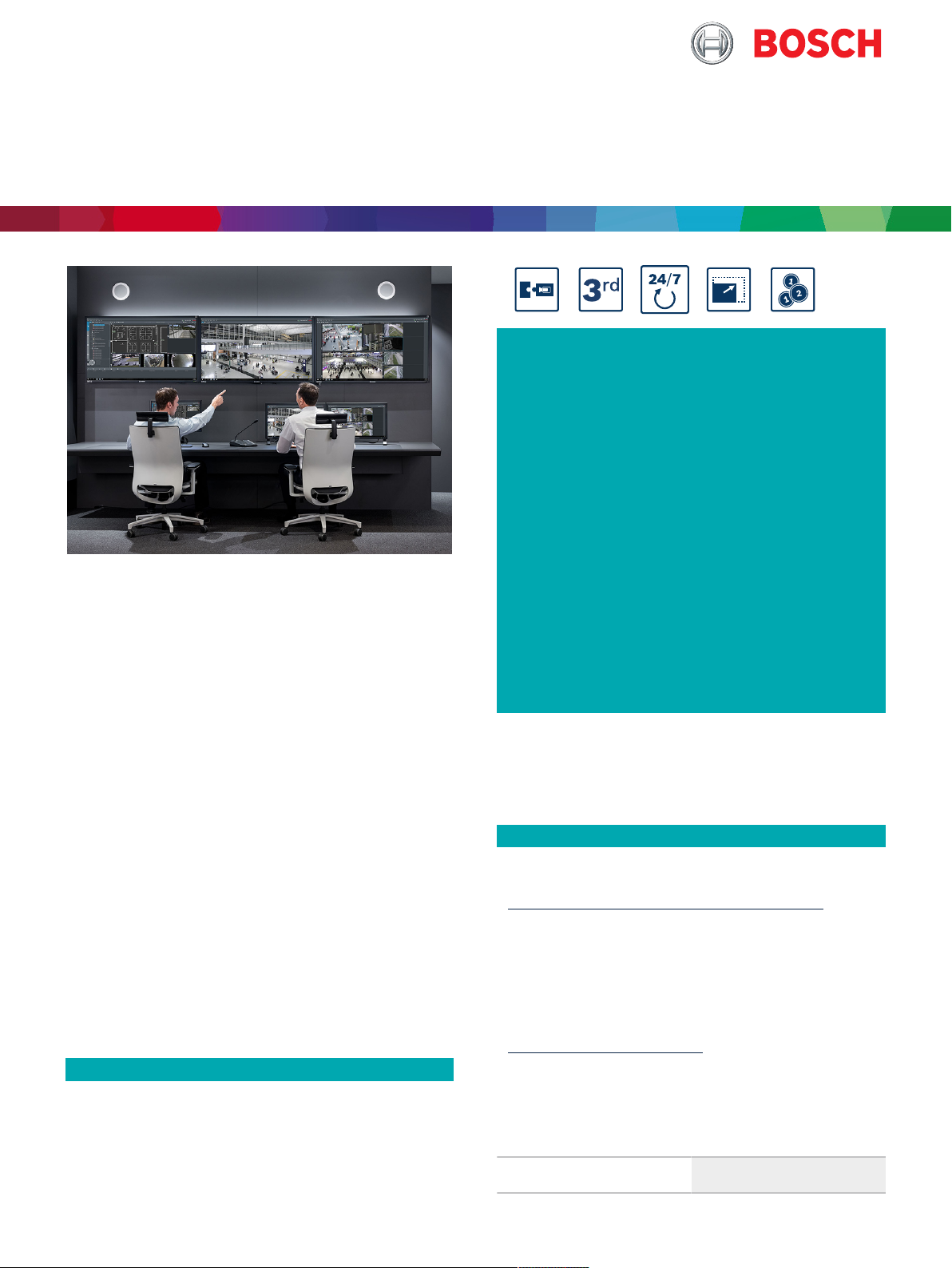
Video - BVMS Professional 10.1
BVMS Professional 10.1
u Reduced total costs of ownership - manage up
to 2000 cameras with a single server to reduce
installation and operating costs.
u Embedded resilience - keep operations up and
running even when multiple system components
fail.
BVMS Professional is a unique IP video security
solution that provides seamless management of digital
video, audio, and data across any IP network. It
provides the best video management system to go
with Bosch video surveillance devices, leveraging the
unique capabilities of Bosch cameras and recording
solutions. It nevertheless offers interfaces and
standards to integrate other systems and
manufacturers.
The system is equipped with a unique embedded
resilience. It keeps operations up and running even
when both the management server and recording
server(s) fail.
Edge Video Content Analysis and the unmatched
recording technology, managing up to 2000 cameras
with a single recording server, dramatically reduces
the total costs of ownership.
The software is provided as an e-license via e-mail.
Certifications and approvals
General Data Protection Regulation
The General Data Protection Regulation (GDPR) is
enforced on the 25th of May 2018. As a regulation it
will be directly applicable to all EU member states
without the need for national implementing
legislation. As information captured, processed and
u Bosch video at its best - the best user-
experience combining Bosch cameras with
BVMS.
u Integration - integrate third-party cameras,
storage and further systems into BVMS.
u IT environments and data security - benefit from
full IT compatibility from installation to day-to-
day management in a secure way.
stored by video surveillance systems is classified as
"sensitive" the GDPR will cause significant impact on
the video surveillance installations throughout Europe.
BVMS includes the required functionality to ensure an
organization can be GDPR compliant.
Installation/configuration notes
The BVMS system design guide is published on the
following website:
Bosch Building Technologies Knowledge Base.
The system design guide summarizes the BVMS design
details, and serves as a guide to planning a BVMS
system with Bosch cameras and storage. It focuses on
BVMS combined with the VRM.
To get started, read the following article on the Bosch
Security & Safety community website:
BVMS - Quick start overview
BVMS Enterprise
Multiple BVMS Lite, Plus, Professional or DIVAR IP
systems can be combined into one BVMS Enterprise
System.
Cameras within system context
200000
Page 2
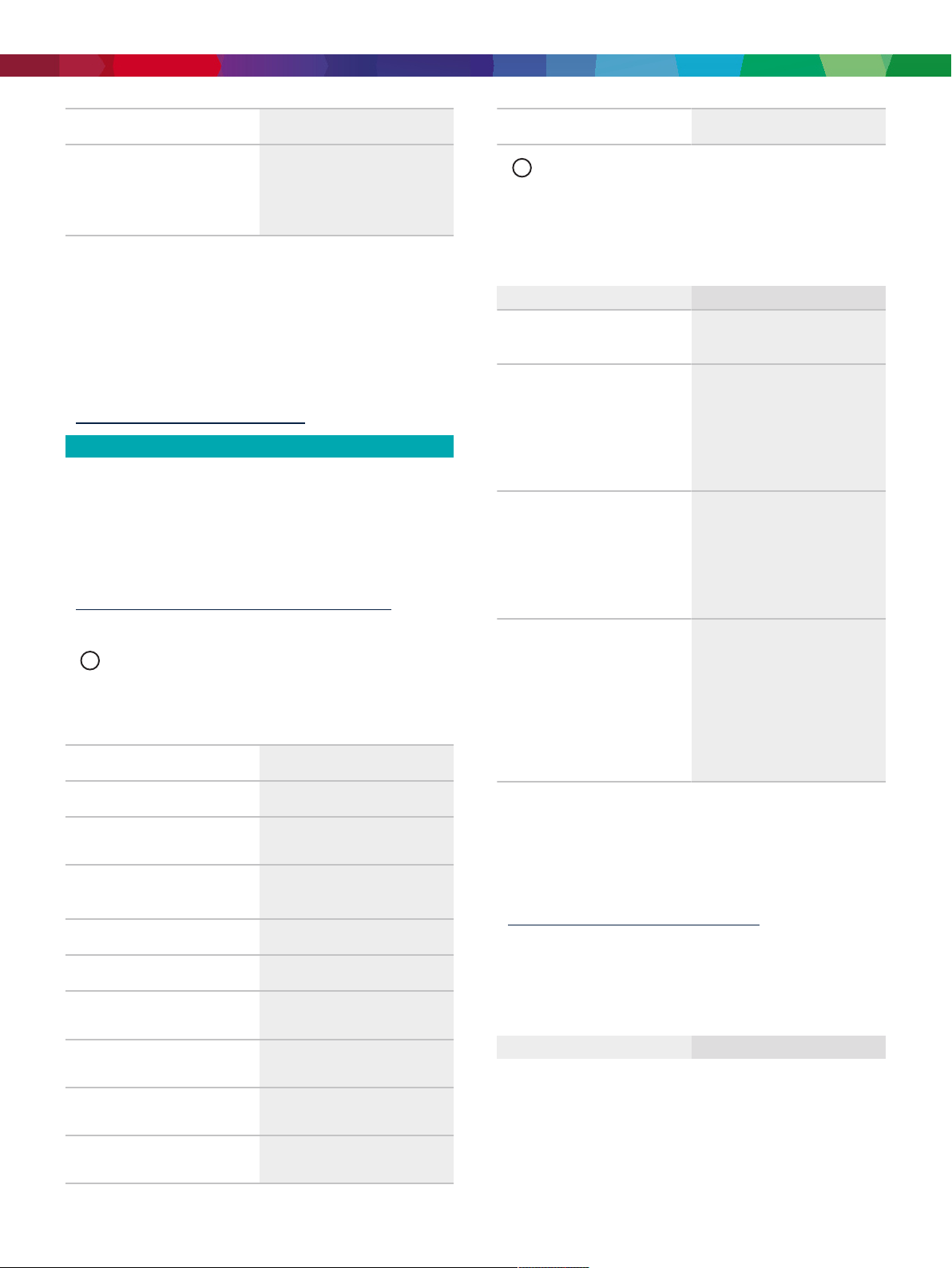
Video - BVMS Professional 10.1
i
i
2 | 5
Cameras per operator
Sub-systems
10000
Between 10 sub-systems with 1000
cameras per system or 100 subsystems with 100 cameras per
system.
Software assurance
The complexity of security systems has increased
significantly over the last couple of years. At the same
time, you are still relying on your system to mitigate
security risks. With Bosch Software Assurance, you
can relax knowing you can always approach us for
help to ensure your system keeps on running. You can
find the terms and conditions of Bosch Software
Assurance on the following website:
About Bosch Software Assurance
Technical specifications
The release notes give a detailed overview on the
changes that are implemented, compared to the
previous BVMS version.
The architects and engineering specifications specify
in detail what the system is capable of.
Both documents can be found on the following web
page:
Bosch Building Technologies Knowledge Base
System limits
Notice
The system limits are based on the hardware recommendations.
Maximum number of workstations
100
Logbook size
4GB
Notice
The logbook size can be increased by upgrading
the Microsoft SQL Server Express edition included in the BVMS installation package.
Languages
Component Languages
Quick installation guide
Configuration manual
Operation manual
Software
English, French, German, Simplified
Chinese and Spanish
English, German, Dutch, Italian,
Portuguese, French, Spanish,
Simplified Chinese, Traditional
Chinese, Russian, Czech, Greek,
Polish, Swedish, Turkish and
Korean.
English, German, Dutch, Italian,
Portuguese, French, Spanish,
Simplified Chinese, Traditional
Chinese, Russian, Czech, Greek,
Polish, Swedish, Turkish and
Korean.
English, German, Dutch, Italian,
Portuguese, French, Spanish,
Simplified Chinese, Traditional
Chinese, Russian, Hungarian,
Japanese, Czech, Danish, Finnish,
Greek, Norwegian, Polish, Swedish,
Thai, Turkish, Korean, Arabic, and
Vietnamese
Maximum number of IP devices
Maximum number of live and
playback sites
Maximum number of intrusion
panels
2000 (of which up to 128 decoders)
9999
20 (512 detectors per panel) or 40
(256 detectors per panel)
Hardware recommendations
Cameras
All Bosch cameras can be used under the device
compatibility concept, which you can find on the
Bosch Security and Safety Community in the following
article:
How-to: BVMS - Device compatibility
Maximum number of DVRs
50
BVMS is an ONVIF Profile S certified video
Maximum number of VRMs
Maximum number of sustained
events (logbook) / sec
Maximum number of sustained
events (without logbook) / sec
Maximum peak event load / sec
(within 60 minutes)
Maximum number of events / sec
from ONVIF cameras
125
1000
2500
5000
500
management system.
Management Server, Video Streaming Gateway,
Video Recording Manager, and Mobile Video Service
Item Description
Operating System Windows Server 2012 R2 (64-bit)
Windows Server 2016 (64-bit)
Windows 10 Professional (64-bit)
build 1909
Windows 10 Professional (64-bit)
build 2004
Page 3

Video - BVMS Professional 10.1
i
i
3 | 5
Item Description
Windows 10 Enterprise (64-bit)
2019 LTSC build 1809
Windows Server 2019 (64-bit)
CPU Intel Xeon Silver 4110 (2.1 GHz, 8
cores)
RAM 16GB
Free disk space 15GB (+ 15% of the hard-drive
after installation)
Network 1 Gigabit/s network interface card
OperatorClient
Item Description
Operating System Windows 10 Professional (64-bit)
build 1909
Windows 10 Professional (64-bit)
build 2004
Windows 10 Enterprise (64-bit)
2019 LTSC build 1809
CPU Intel Xeon W-2123 (3.6 GHz)
RAM 8GB
Free disk space Minimum 5GB for Single Site
Systems
Minimum 10GB for Enterprise
Systems
Network 1 Gigabit/s network interface card
Display resolution Minimum: 1280 x 1024
Maximum: 3840 x 2160
Graphic card Nvidia Quadro P620
Nvidia Quadro P2000
Nvidia Quadro P4000
Nvidia Quadro RTX4000
Nvidia Quadro P2200
Intel HD Graphics 630
Network
To achieve the performance listed in the table below,
a 1 Gigabit/s network is a minimum requirement
between the Operator Client and Management Server.
Notice
When the system does not have enough network resources, or is experiencing a temporary
decrease in network performance, the event response time and alarm visibility time may increase.
Notice
The list of communication channels and required network ports can be found in the BVMS
Configuration manual.
(Unicast) Maximum number of
workstations simultaneously viewing
the same camera
(Multicast) Maximum number of
workstations simultaneously viewing
the same camera
Event response time (assuming
sufficient network performance
considering bandwidth and delay)
Alarm visibility time (assuming
sufficient network performance
considering bandwidth and delay),
including 1 live image pane, 1
instant playback image page, and 1
map image pane.
5
100
< 1 second
< 2 seconds
Storage devices
The storage quick selection guide, which also includes
non-Bosch storage devices, can be found on:
http://www.boschsecurity.com/bvms
Device Series
Bosch DIVAR IP 2000, 3000, 5000, 6000, 7000
Bosch DIVAR IP AiO 5000, 7000
Bosch DSA E-Series 2300, 2400, 2500, 2600, 2700,
2800
Bosch DIVAR AN 3000, 5000
Bosch DIVAR network 2000, 3000, 5000
Bosch DIVAR hybrid 3000, 5000
Bosch DVR 700, 4xx, 6xx
Bosch DiBos Firmware 8.7
Bosch Recording Station (BRS) Firmware 8.10 / 8.11
Other hardware
Type Device Remarks
Decoder Bosch VIDEOJET
decoder 3000
Decoder Bosch VIDEOJET
decoder 7000
Decoder Bosch VIDEOJET
decoder 8000
Foyer card reader MINITER 485 n/a
Serial input Werner Electronic
DTP3N
Intrusion panel Bosch G-series
B9512G 3.03.14,
Bosch B5812G
3.03.14,
Bosch B5512
3.03.14,
Bosch B4512
3.03.14,
n/a
n/a
Supports displaying of
4K cameras
n/a
Automation Device in
the intrusion panels
must be configured as
Mode 2
Page 4

Video - BVMS Professional 10.1
4 | 5
Type Device Remarks
Bosch B3512
3.03.14,
Bosch B6512 3.03.14
Intrusion panel Bosch D9412GV4
2.03.018,
Bosch D7412GV4
2.03.018
Monitor wall Barco Transform N
series
Analog matrix switch Bosch Allegiant Series Firmware 8.75 or later,
ATM/POS Bridge Bosch ATM/POS
Bridge
Keyboard Bosch KBD-UniversalXFUSB
Keyboard Bosch Intuikey Serial, firmware 1.96
Digital I/O Advantech
ADAM-6050,
Advantech
ADAM-6052,
Advantech
ADAM-6060,
Advantech
ADAM-6066
USB to serial Belkin serial adapter
F5U103VEA
Ethernet to serial Comtrol DeviceMaster
RTS 4-port
LPR camera Tattile Vega Basic
Tattile Vega Smart
Tattile Vega1
Microsoft Windows
Patch 3155464 should
not be installed
RCPPlus agent 0.9.5.0
Master control
software 2.94
Version 1.10.00.12
n/a
n/a
n/a
n/a
Ordering information
MBV-BPRO-101 License Professional base
Base license for Professional edition. 8 cameras, 5
workstations, 5 CCTV keyboards, 1 DVR, 1 intrusion
panel, 8 failover recording channels, 8 dual recording
channels and ATM/POS, allegiant and OPC functionality.
Order number MBV-BPRO-101 | F.01U.389.492
MBV-BENT-101 License Enterprise base
Base license for Enterprise System. 8 camera/decoder
expansions, 5 workstation expansions, 8 failover
recording channels, 8 dual-recording channels, 5
keyboard expansion, 1 intrusion panel, 1 live and
playback site, 2 subsystems, and ATM/ POS, allegiant
and OPC functionality.
Order number MBV-BENT-101 | F.01U.389.506
MBV-XCHAN-101 License Camera/decoder expansion
Expansion license for 1 encoder/decoder channel. Order
the exact number required.
Order number MBV-XCHAN-101 | F.01U.389.494
MBV-XDUR-101 License Camera dual recording
expansion
Expansion license for 1 encoder channel used for dual
recording.
Order number MBV-XDUR-101 | F.01U.389.495
MBV-XDVR-101 License DVR expansion
Expansion license for 1 DVR. Order the exact number
required.
Order number MBV-XDVR-101 | F.01U.389.493
MBV-XFOV-101 License VRM Failover channel
expansion
Expansion license for 1 encoder channel used with a
Failover VRM.
Order number MBV-XFOV-101 | F.01U.389.496
MBV-XINT-101 License Intrusion panel expansion
Expansion license to integrate intrusion panels.
Order number MBV-XINT-101 | F.01U.389.497
MBV-XKBD-101 License Keyboard expansion
Expansion license for 1 CCTV keyboard. Order the exact
number required.
Order number MBV-XKBD-101 | F.01U.389.498
MBV-XLPR-101 License LPR camera expansion
Expansion license for 1 (Tattile) LPR camera. Order the
exact number required.
Order number MBV-XLPR-101 | F.01U.389.503
MBV-XMVS-101 License Mobile video service
expansion
Expansion license for 1 Mobile Video Service.
Order number MBV-XMVS-101 | F.01U.389.504
MBV-XPI-101 License Person ident. channel expansion
Expansion license for 1 Person Identification channel.
Order the exact number required.
Order number MBV-XPI-101 | F.01U.389.500
MBV-XSITE-101 License Site expansion
Expansion license for 1 site. Order the exact number
required.
Order number MBV-XSITE-101 | F.01U.389.501
MBV-XSUB-101 License Enterprise subsystem
expansion
Expansion license for 1 subsystem. Order the exact
number required.
Order number MBV-XSUB-101 | F.01U.389.502
MBV-XWST-101 License Workstation expansion
Expansion license for 1 workstation (each extra
workstation requires 1 license).
Order number MBV-XWST-101 | F.01U.389.499
MBV-100WST-101 License Workstation expansion
Expansion license for 100 workstations.
Order number MBV-100WST-101 | F.01U.389.505
Software Options
MBV-MPI License for MBV-XAV-*, 1yr
One year of maintenance cover for a BVMS person
identification channel expansion license.
Order number MBV-MPI | F.01U.362.208
MBV-M100WST License for MBV-100WST-*, 1yr
One year of maintenance cover for the Workstation
expansion license.
Order number MBV-M100WST | F.01U.377.529
Page 5

Video - BVMS Professional 10.1
5 | 5
MBV-MLPR License for MBV-XLPR-*, 1yr
1 year of maintenance cover for the (Tattile) LPR camera
expansion license.
Order number MBV-MLPR | F.01U.389.507
MBV-MMVS License for MBV-XMVS-*, 1yr
One year of maintenance cover for the Mobile Video
Service expansion license.
Order number MBV-MMVS | F.01U.273.761
MBV-MINT License for MBV-XINT-*, 1yr
One year of maintenance cover for an intrusion panel
expansion license.
Order number MBV-MINT | F.01U.308.888
MBV-MSITE License for MBV-XSITE-*, 1yr
One year of maintenance cover for the site expansion
license.
Order number MBV-MSITE | F.01U.318.779
MBV-MOPC License for MBV-FOPC-*, 1yr
One year of maintenance cover for the OPC Server
Connection expansion license.
Order number MBV-MOPC | F.01U.201.045
MBV-MFOV License for MBV-XFOV-*, 1yr
One year of maintenance cover for a Failover VRM
expansion license.
Order number MBV-MFOV | F.01U.300.901
MBV-MDUR License for MBV-XDUR-*, 1yr
One year of maintenance cover for a Dual Recording
VRM expansion license.
Order number MBV-MDUR | F.01U.300.902
MBV-MPRO SMA license for MBV-BPRO, 1 year
One year of maintenance cover for the Professional
Edition base license.
Order number MBV-MPRO | F.01U.201.035
MBV-MENT License for MBV-BENT-*, 1yr
One year of maintenance cover for the Enterprise Edition
base license.
Order number MBV-MENT | F.01U.273.759
MBV-MCHAN License for MBV-XCHAN-*, 1yr
One year of maintenance cover for the channel
expansion license.
Order number MBV-MCHAN | F.01U.201.036
MBV-MDVR License for MBV-XDVR-*, 1yr
One year of maintenance cover for the DVR expansion
license.
Order number MBV-MDVR | F.01U.201.038
MBV-MWST License for MBV-XWST-*, 1yr
One year of maintenance cover for the Workstation
expansion license.
Order number MBV-MWST | F.01U.201.037
MBV-MKBD License for MBV-XKBD-*, 1yr
One year of maintenance cover for the CCTV keyboard
expansion license.
Order number MBV-MKBD | F.01U.201.039
MBV-MSUB License for MBV-XSUB-*, 1yr
One year of maintenance cover for an Enterprise
Subsystem expansion license.
Order number MBV-MSUB | F.01U.273.760
Represented by:
Europe, Middle East, Africa: Germany: North America: Asia-Pacific:
Bosch Security Systems B.V.
P.O. Box 80002
5600 JB Eindhoven, The Netherlands
Phone: + 31 40 2577 284
emea.securitysystems@bosch.com
emea.boschsecurity.com
Bosch Sicherheitssysteme GmbH
Robert-Bosch-Ring 5
85630 Grasbrunn
Germany
www.boschsecurity.com
Bosch Security Systems, LLC
130 Perinton Parkway
Fairport, New York, 14450, USA
Phone: +1 800 289 0096
Fax: +1 585 223 9180
onlinehelp@us.bosch.com
www.boschsecurity.us
Robert Bosch (SEA) Pte Ltd, Security Systems
11 Bishan Street 21
Singapore 573943
Phone: +65 6571 2808
Fax: +65 6571 2699
apr.securitysystems@bosch.com
www.boschsecurity.asia
Data subject to change without notice | 202102031035 | V6 | February 03, 2021 © Bosch Security Systems 2021
