Page 1

AEC-AMC2-UL1
en Installation manual
de Installationshandbuch
pl Instrukcja instalacji
zh 安装指南
nl Installatiehandleiding
ru Руководство по установке
hu Telepítői kézikönyv
pt Manual de instalação
es Manual de instalación
fr Manuel d’installation
Page 2

Page 3
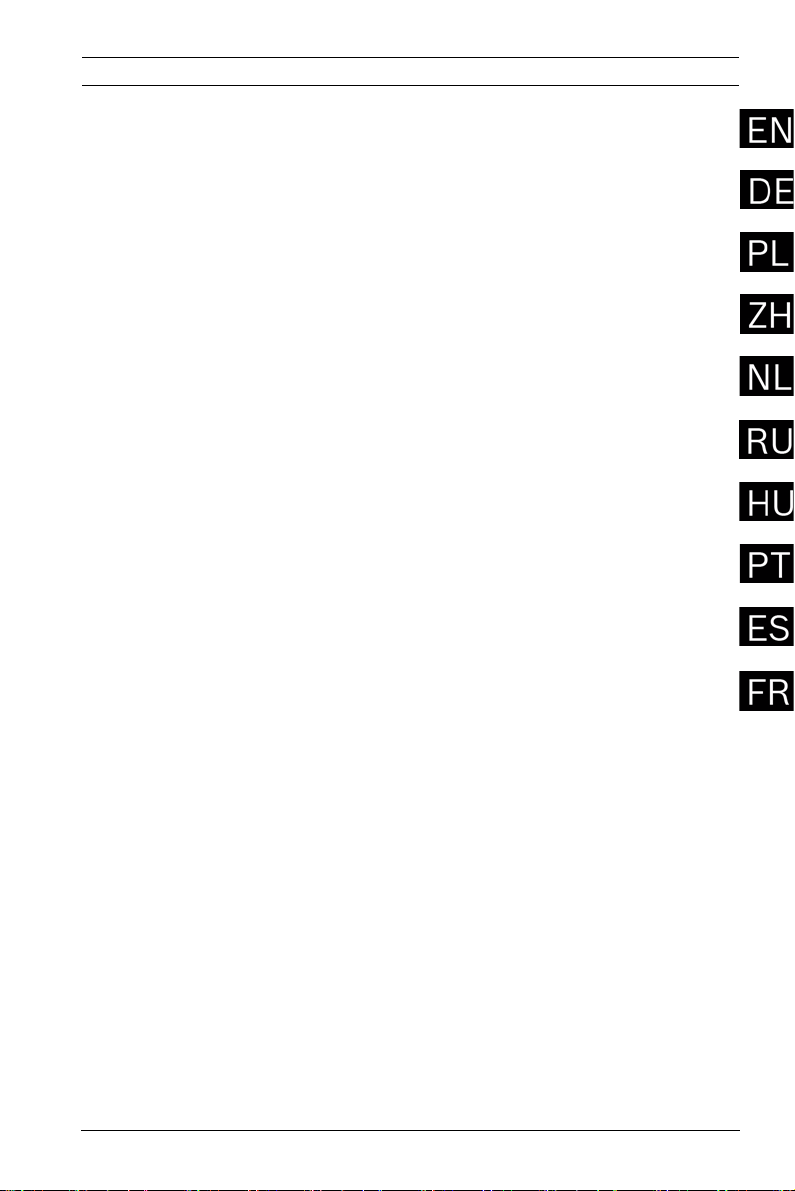
AEC-AMC2-UL1 3
English
Deutsch
Polski
中文
Nederlands
Русский
Magyar
Português brasileiro
Español latinoamericano
Français
Bosch Sicherheitssysteme GmbH F.01U.097.252 | V 3.2 | 2010.01
Page 4

4 en AEC-AMC2-UL1
F.01U.097.252 | V 3.2 | 2010.01 Bosch Sicherheitssysteme GmbH
Page 5
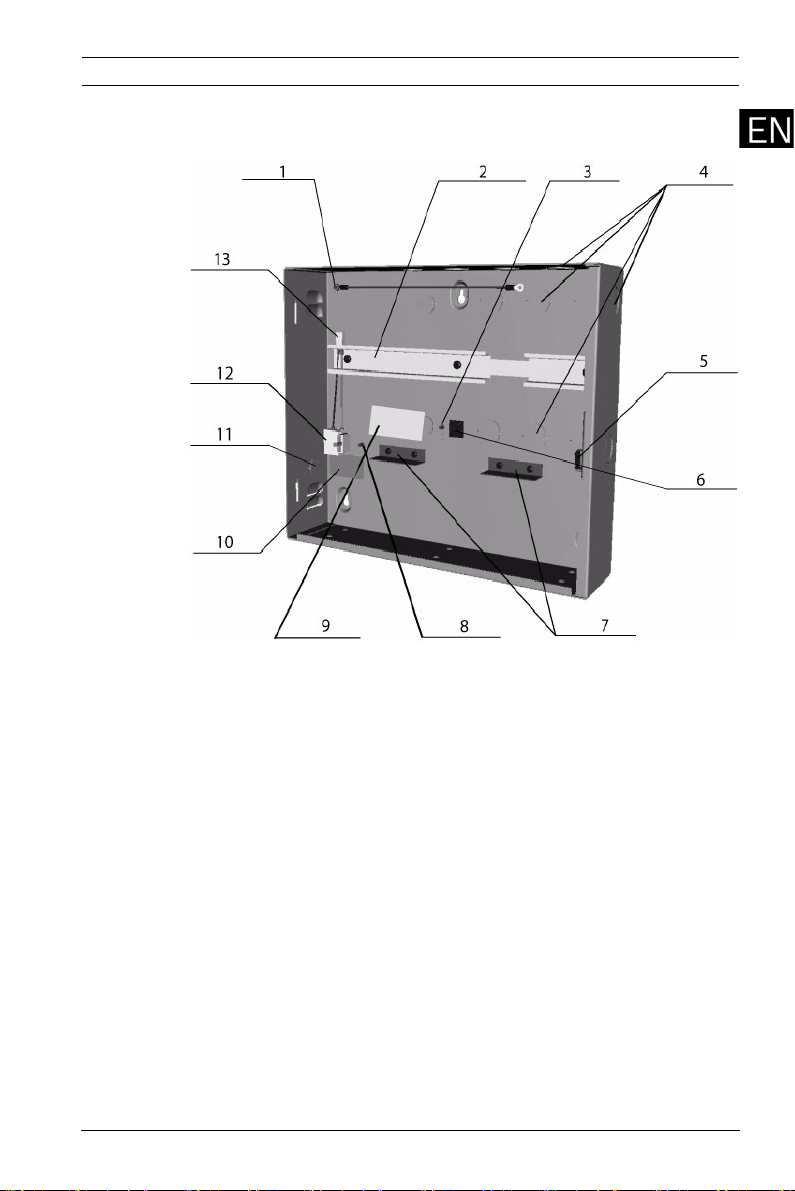
AEC-AMC2-UL1 - Installation manual en 5
Included parts
The metal housing inlcudes the following components:
Figure 1 Parts of the housing
1 = Cover grounding post
2 = Mounting rail for PS and AMC
3 = AMC grounding post
4 = Cable knock-outs for reader and signal cables
5 = Cover tamper switch
6 = Temperature sensor bracket
7 = Clips for rechargeable batteries
8 = Main grounding post
9 = Name plate
10 = Label
11 = Power cable knock-out
12 = Three pin connector
13 = Power supply connector
Bosch Sicherheitssysteme GmbH F.01U.097.252 | V 3.2 | 2010.01
Page 6
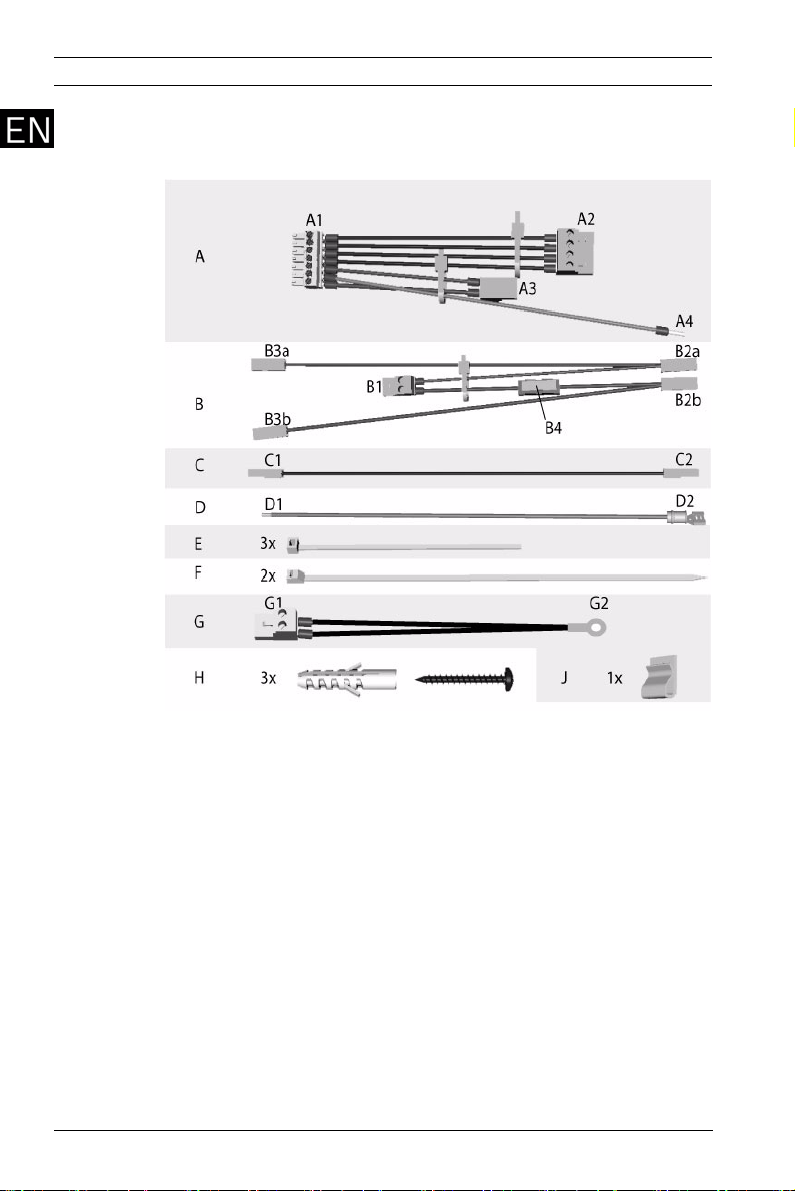
6 en AEC-AMC2-UL1 - Installation manual
The accessories kit includes the following cables. Install these
cables as described in Section Figure 3 Demensions of the
housing, page 7.
Figure 2 Accessories kit content
Content of the accessories kit:
A = Pre-assembled cable to connect the AMC to the power
supply
B = Pre-assembled cable to connect the rechargeable batteries
to the UPS (uninterruptable power supply) which is included in
the power supply
C = Cable using 24 V mode
D = Grounding cable for the cover
E = Cable ties to secure the pre-assembled cable
G = Pre-assembled cable with temperature sensor
H = Three screw anchors S8 and wood screws M6 x 50
J = Bracket for cable fixing
F.01U.097.252 | V 3.2 | 2010.01 Bosch Sicherheitssysteme GmbH
Page 7
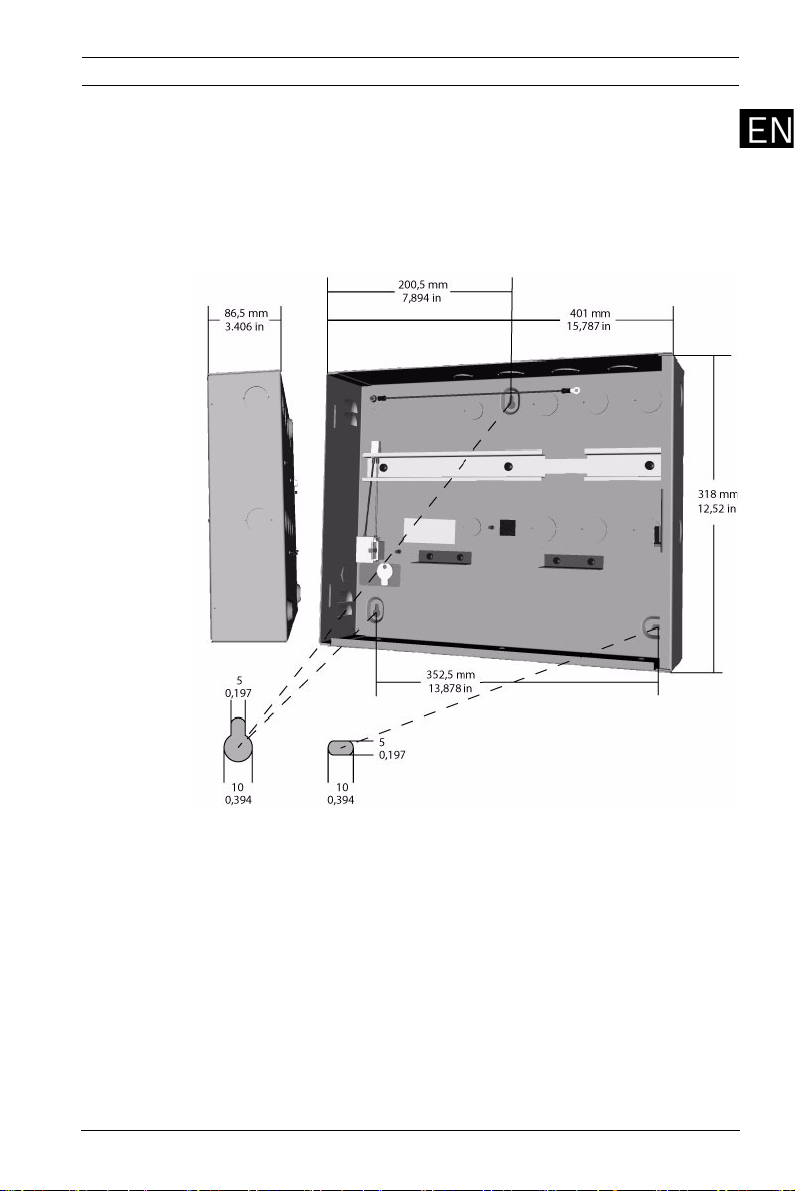
AEC-AMC2-UL1 - Installation manual en 7
Mounting the Housing
Open the housing cover lock with the provided key and remove
the hood from the wall mounted frame.
Mount the metal housing at the desired position with the screw
anchors provided with the enclosure.
Use the screws (position H of the accessories kit) at the points
to mount the housing against the wall.
Figure 3 Demensions of the housing
Bosch Sicherheitssysteme GmbH F.01U.097.252 | V 3.2 | 2010.01
Page 8
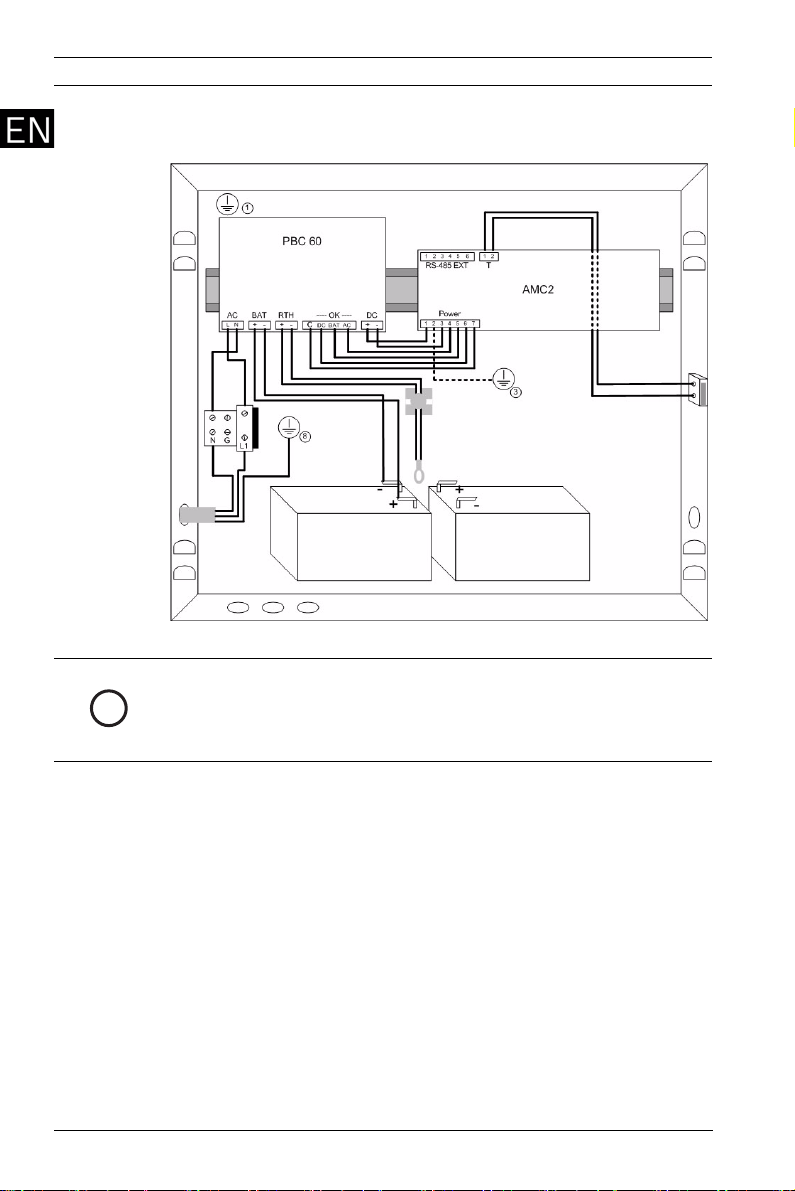
8 en AEC-AMC2-UL1 - Installation manual
Connection of the Devices
Figure 4 Connection of the devices
NOTICE!
The following steps describe connecting the rechargeable
i
batteries in 24 V mode. For information on 12 V mode
connections, refer to Section 12 V Mode Variations, page 11.
1. Mount the AMC on the rail (item 2 in Figure 1) and left
aside the power supply.
2. Put the rechargeable batteries on the bottom of the
housing and secure them with the cable ties F - (Figure 2).
3. Stick the bracket J (Figure 2) on the back of the housing in
such a way that later on not used connectors of the cable
B can fixed with it.
4. Cable set A:
a. Connect the 7-pin plug A1 to the AMC’s power supply
connector (labeled: POWER).
b. Attach connectors A3 to the PS-interface DC and A2
to the interface labeled OK.
c. Connect the grounding cable A4 beneath the
grounding point 3.
5. Cable set B:
F.01U.097.252 | V 3.2 | 2010.01 Bosch Sicherheitssysteme GmbH
Page 9
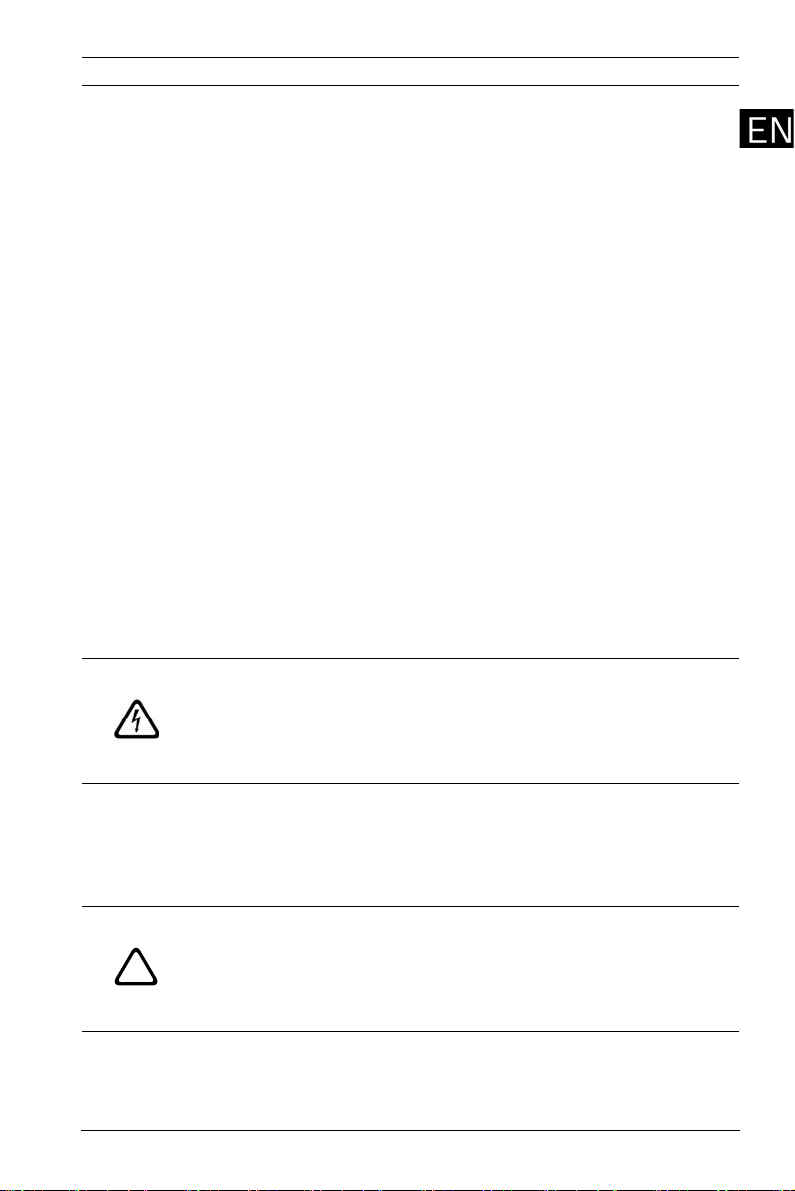
AEC-AMC2-UL1 - Installation manual en 9
a. Connect the plug connector B1 the second position
from the left on the power supply - labeled with BAT.
b. Attach connector B2b (red) to the +-pin of the first
rechargeable battery.
c. With cable C connect the --pin of the first
rechargeable battery to the +-pin of the second
rechargeable battery.
d. Attach connector B2a (black) to the --pin of the
second rechargeable battery.
e. Connectors B3a and B3b are not used.
6. Cable set G:
a. Attach connector G1 on the PS-interface labbeled
RTH.
b. Route the cable across the temperature sensor
bracket so that the temperature sensor G2 hangs
approximitely 5 cm (2 in.) above the rechargeable
batteries.
7. Pre-assembled cable set 12:
a. Connect the 2-pin plug 13 on the interface AC of the
power supply.
8. Pre-assembled cable :
a. Connect the loose ends of the cover tamper switch to
the 2-pin screw connector on the top of the AMC.
Position the cable in the space between the housing
and the mounting rail.
DANGER!
Remove the fuse from the three-pin connector before
proceeding with the power supply connection.
Do not install the fuse before completing the installation
procedure.
9. Connect the main AC supply X:
a. Connect the brown (phase) wire to terminal L1.
b. Connect the blue (neutral) wire to terminal N.
c. Connect the grounding cable to the housing at
position 11.
CAUTION!
Shorten the external supply wires so that the ground (yellow/
green) wire is at least 20 mm (0.8 in.) longer than the live (blue
!
and brown) wires. This ensures that the ground wire cannot be
accidentally disconnected before life wires.
Bosch Sicherheitssysteme GmbH F.01U.097.252 | V 3.2 | 2010.01
Page 10
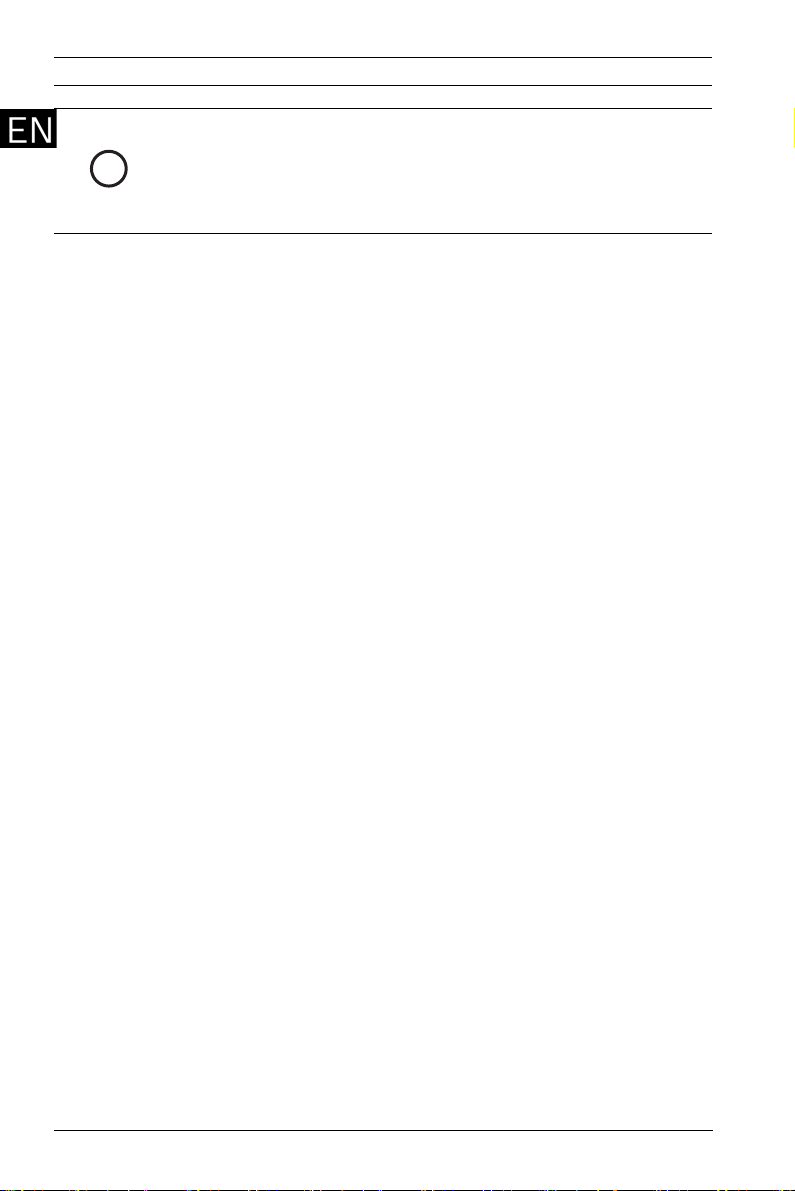
10 en AEC-AMC2-UL1 - Installation manual
NOTICE!
Connect the readers and other peripheral devices as described
in the AMC Installation Manuals. Route the device cables
i
through the knock-outs in the top and right side wall of the
housing, or through the rear of the housing.
10. Cable D:
a. Connect D1 to grounding post 1.
b. Connect D2 to the grounding post on the cover.
11. Install the fuse.
12. Close the cover.
F.01U.097.252 | V 3.2 | 2010.01 Bosch Sicherheitssysteme GmbH
Page 11
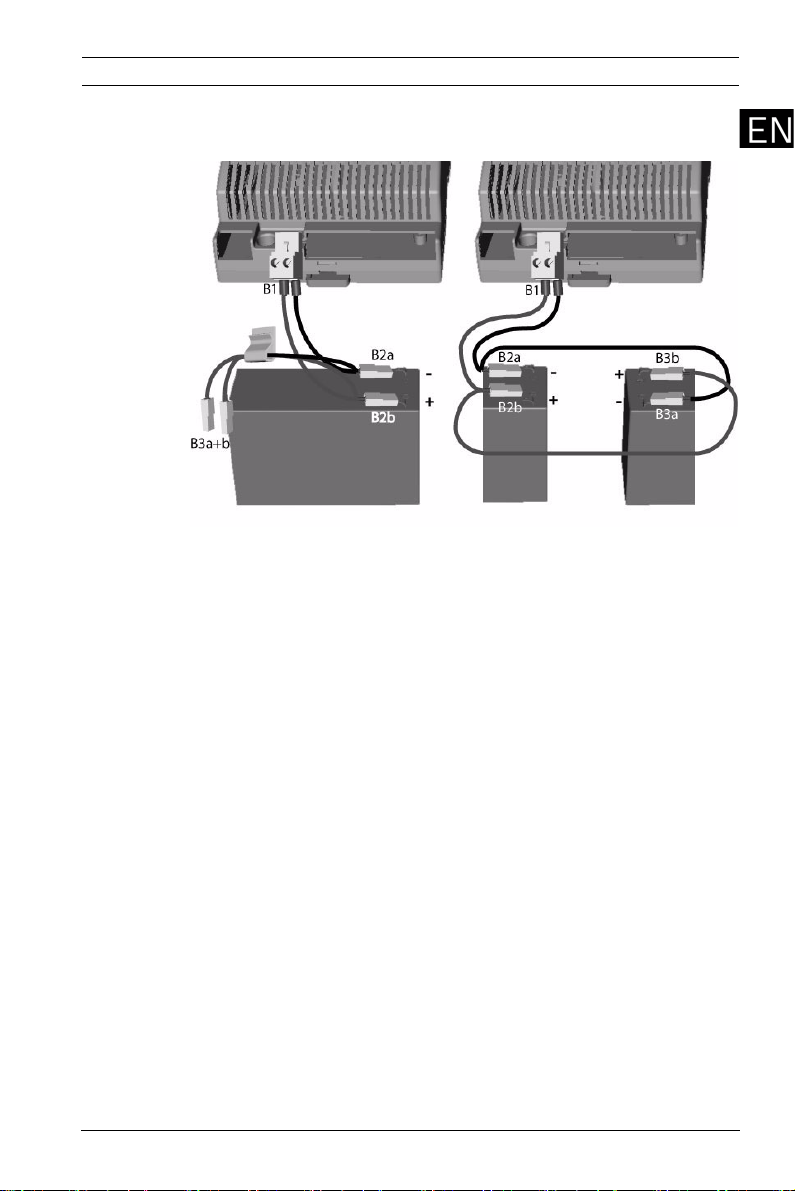
AEC-AMC2-UL1 - Installation manual en 11
12 V Mode Variations
Figure 5 12 V mode variants
The 12 V mode can be configured using one or two
rechargeable batteries. For a one-battery installation, refer to
Figure 5 - on the left, and perform the following procedure:
1. Connect B1 to the power supply position labbeled BAT.
2. Connect B2a (black) to the rechargeable battery’s terminal, and B2b (red) to the rechargeable battery’s +
terminal.
3. Connectors B3a and B3b remain unused - fix them with the
bracket J.
For the two-battery installation, refer to Figure 5 - on the right,
and perform the following procedure:
1. Connect B1 to the power supply position labbeled BAT.
2. Connect B2a (black) to the rechargeable battery’s terminal, and B2b (red) to the rechargeable battery’s +
terminal.
3. Connect B3a (black) to the second rechargeable battery’s terminal, and B3b (red) to the second rechargeable
battery’s + terminal.
Bosch Sicherheitssysteme GmbH F.01U.097.252 | V 3.2 | 2010.01
Page 12
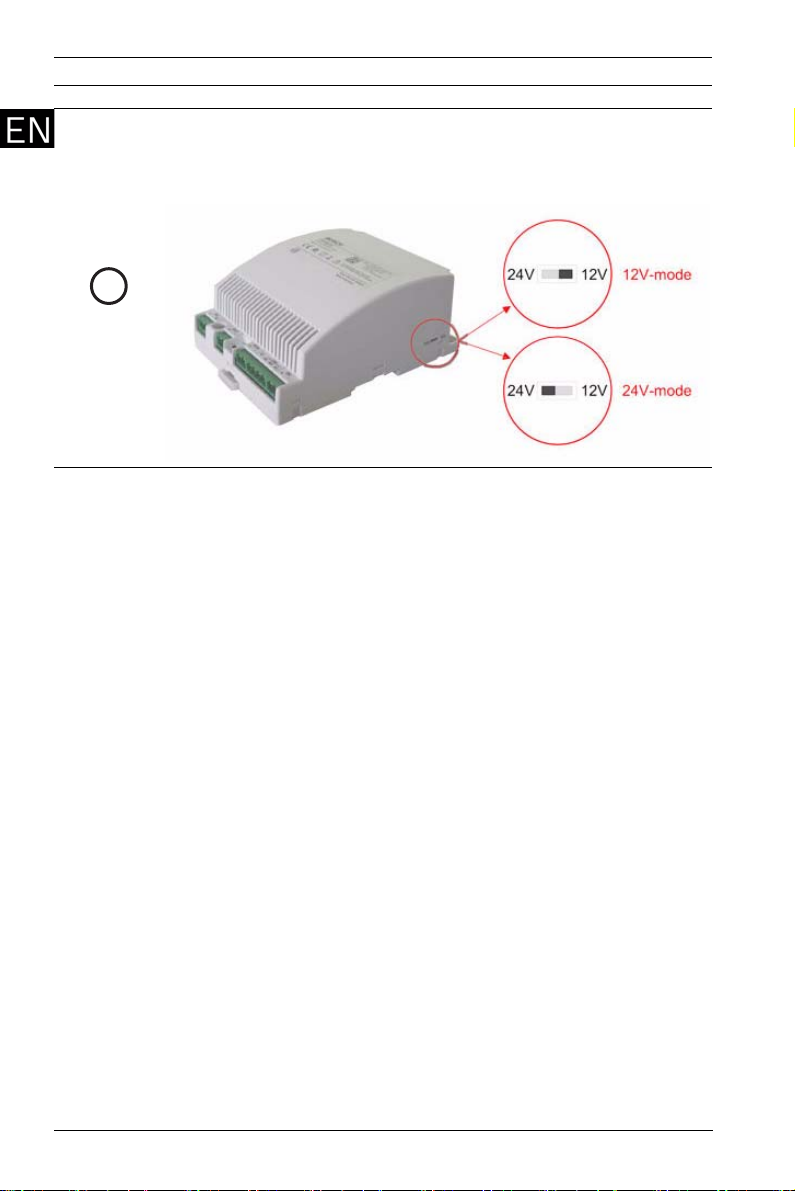
12 en AEC-AMC2-UL1 - Installation manual
i
NOTICE!
To switch the power supply between 12 V or 24 V modes,
disconnect the input voltage and set the switch as shown in the
figure below.
F.01U.097.252 | V 3.2 | 2010.01 Bosch Sicherheitssysteme GmbH
Page 13
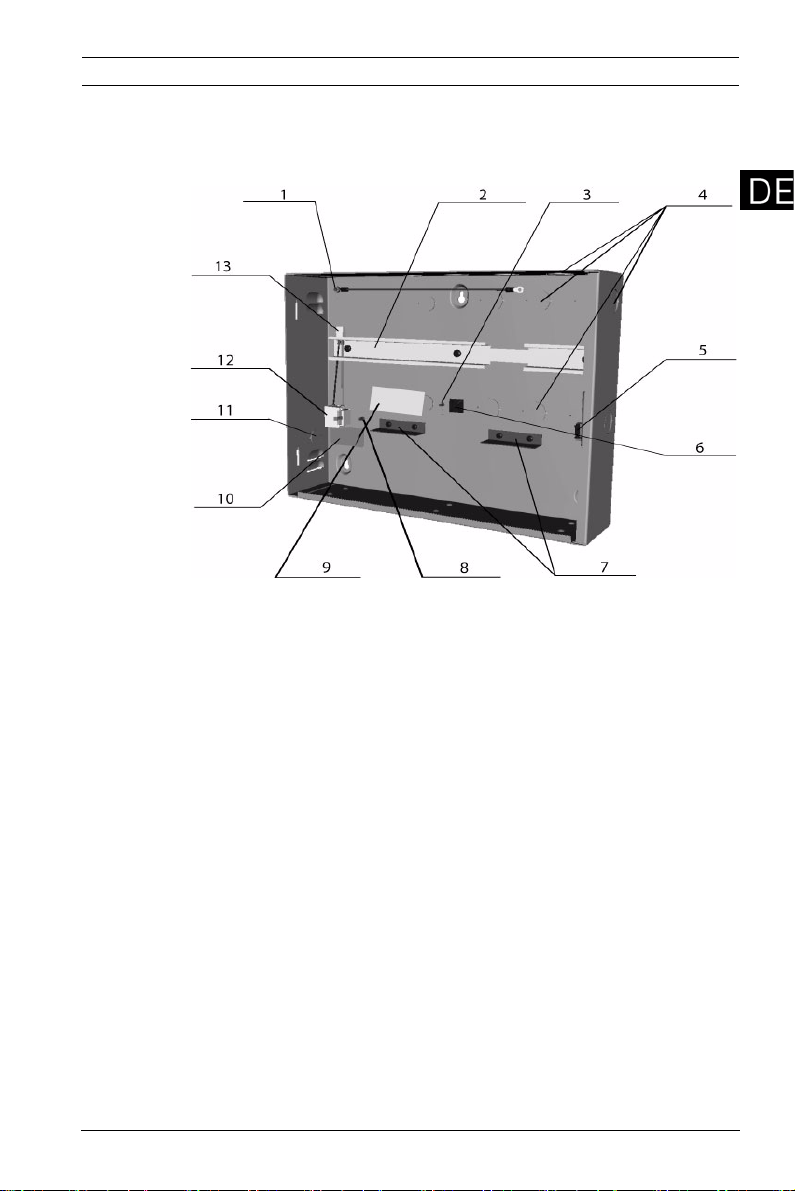
AEC-AMC2-UL1 - Installationshandbuch de 13
Lieferumfang
Das Gehäuse besteht bei der Auslieferung aus folgenden
Vorrichtungen und vorinstallierten Bestandteilen:
Bild 1 Bestandteile des Gehäuses
1 = Erdungsanschluss für Deckel
2 = Hutschiene für Stromversorgung und AMC
3 = Erdungsanschluss AMC
4 = Öffnungen zur Kabeleinführung
5 = Deckelkontakt
6 = Klemme für Temperaturfühler
7 = Akkuhalterungen
8 = Schutzleiteranschluss
9 = Typenschild
10 = Klemmenbeschriftung
11 = Öffnung für Netzkabel
12 = 3-polige Klemme
13 = Stecker Stromversorgung
Bosch Sicherheitssysteme GmbH F.01U.097.252 | V 3.2 | 2010.01
Page 14
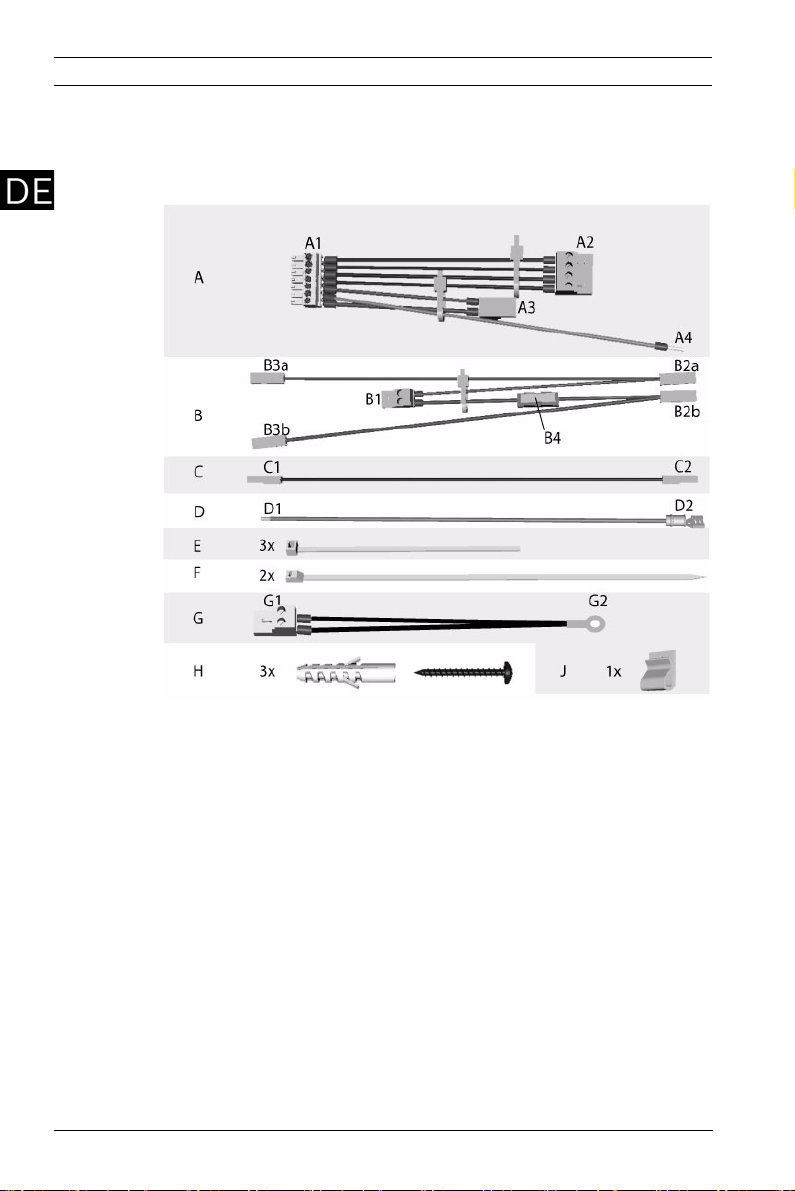
14 de AEC-AMC2-UL1 - Installationshandbuch
Der Beipack enthält folgende Kabelsätze, die anhand der
Beschreibung in Abschnitt Anschaltung der Geräte, Seite 16 auf
die entsprechenden Schnittstellen aufgesteckt werden.
Bild 2 Inhalt des Beipacks
Inhalt des Beipacks:
A = vormontierter Kabelsatz zum Anschluss des AMC an die
Stromversorgung
B = vormontierter Kabelsatz zum Anschluss der Akkus an die
USV (unterbrechungsfreie Stromversorgung)
C = Verbindungskabel für 24V Modus
D = Erdungskabel für den Gehäusedeckel - vormontiert im
Ge hä u se
E = Kabelbinder zur Fixierung der Kabelsätze
G = vormontierter Kabelsatz mit Temperaturfühler - ist im
Beipack des Netzteils enthalten
H = drei Dübel S8 und Schrauben M5 x 50 zur Wandbefestigung
J = Klemme zur Kabelfixierung
F.01U.097.252 | V 3.2 | 2010.01 Bosch Sicherheitssysteme GmbH
Page 15
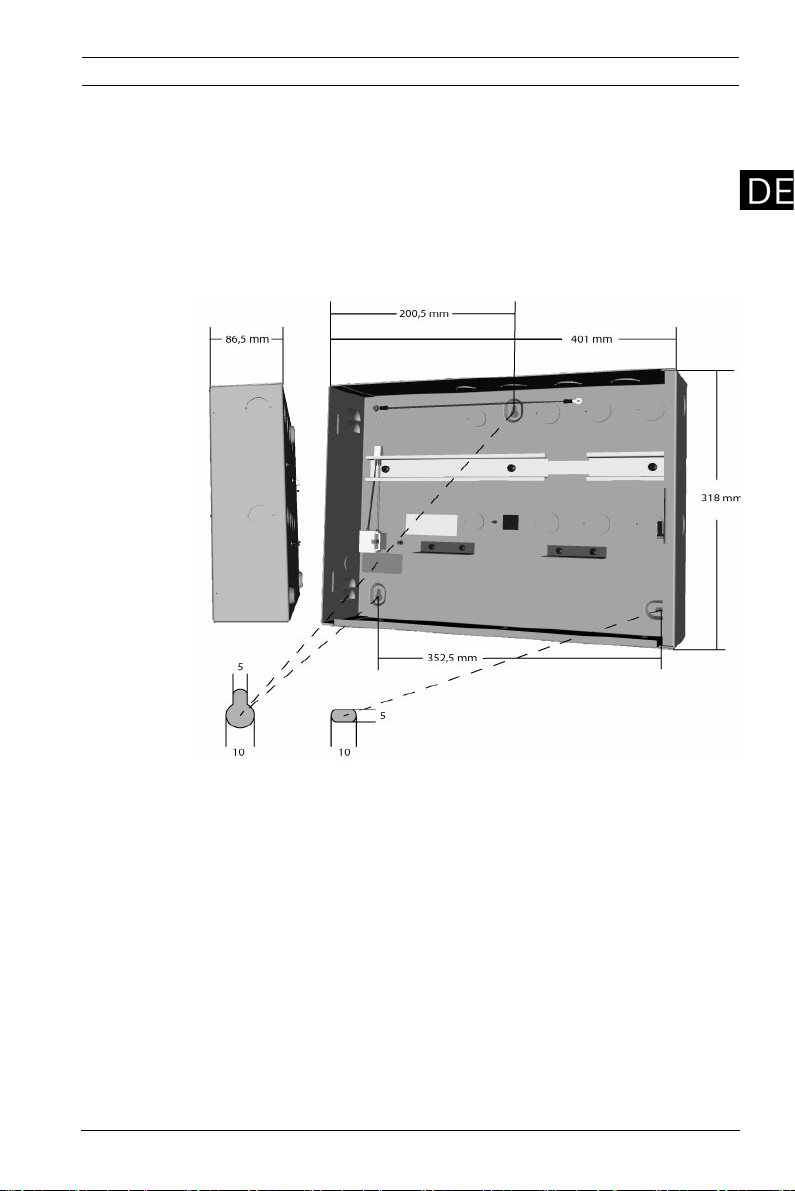
AEC-AMC2-UL1 - Installationshandbuch de 15
Montage des Gehäuses
Öffnen Sie das Gehäuse, indem Sie mit dem Schlüssel das
Schloss der Gehäuseabdeckung öffnen.
Montieren Sie das Metallgehäuse an die gewünschte Position,
indem Sie es mit den zum Montagesatz gehörenden Dübeln und
Schrauben (Position H der Materialliste) an den drei
Montagepunkten befestigen.
Bild 3 Maße des Gehäuses
Bosch Sicherheitssysteme GmbH F.01U.097.252 | V 3.2 | 2010.01
Page 16
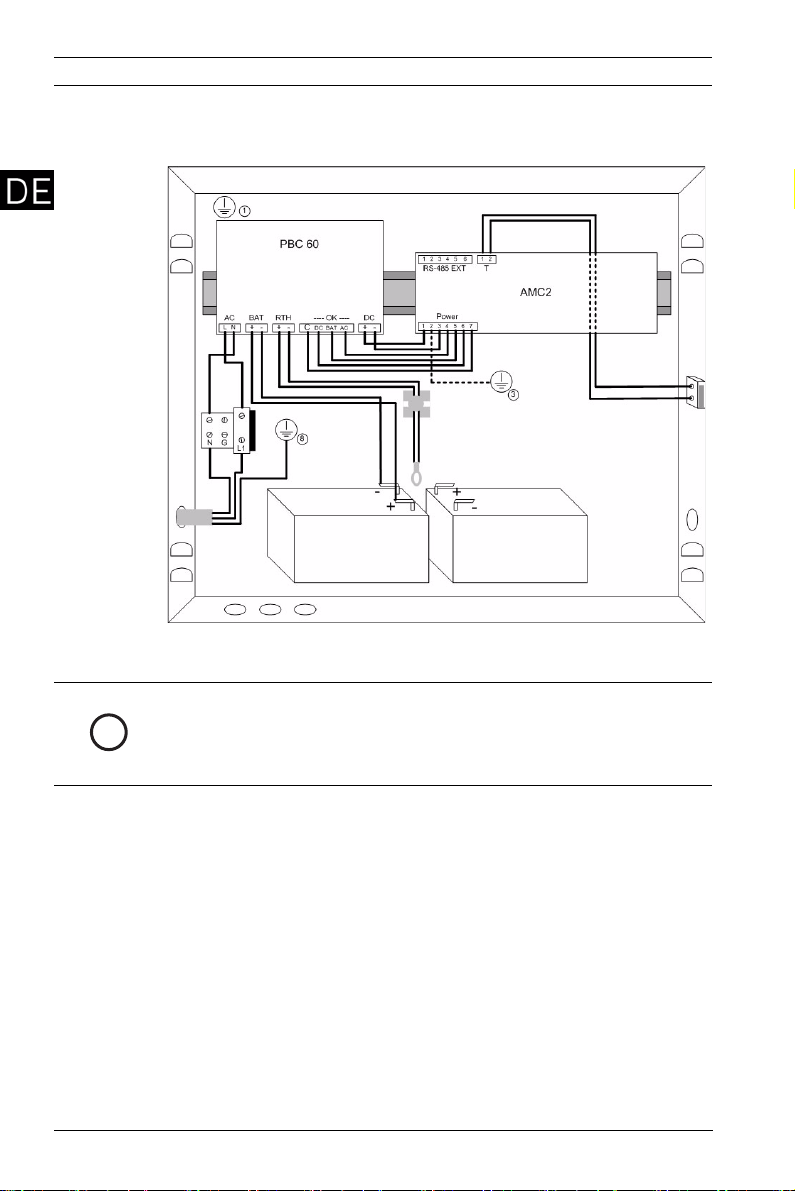
16 de AEC-AMC2-UL1 - Installationshandbuch
Anschaltung der Geräte
Bild 4 Anschaltung der Geräte
HINWEIS!
Hier wird der Anschluss der Akkus im 24V-Modus beschrieben -
i
sollten Sie den AMC im 12V-Modus betreiben, vgl. Sie die
Angaben im Abschnitt 12V-Modus Varianten.
1. Befestigen Sie den AMC auf der Hutschiene (2) und links
davon das Netzteil.
2. Stellen Sie die Akkus auf den Boden des Rahmens und
klemmen Sie diese unter die Akkuhaltungen 7.
3. Kleben Sie die Klemme J so auf die Hinterwand des
Rahmens, dass die losen Kabelenden des Kabelsatzes B
dort befestigt werden können.
4. Kabelsatz A:
a. Stecken Sie den Stecker A1 auf die 7-polige
Schnittstelle (POWER) zur Stromversorgung am AMC
auf.
b. Auf dem Netzteil werden die Stecker A3 auf die
Schnittstelle DC und A2 auf die mit OK beschriftete
gesteckt.
F.01U.097.252 | V 3.2 | 2010.01 Bosch Sicherheitssysteme GmbH
Page 17
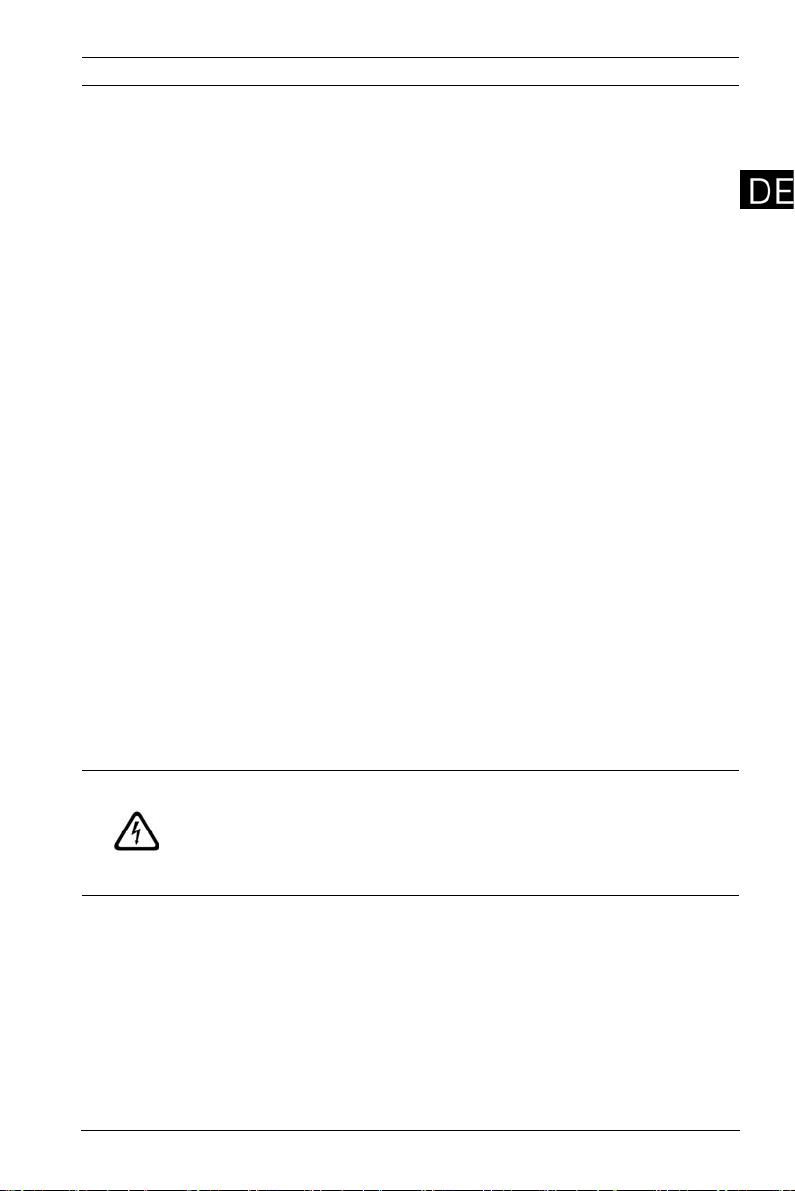
AEC-AMC2-UL1 - Installationshandbuch de 17
c. Das Erdungskabel A4 klemmen Sie unter die
Befestigungsschraube am Gehäuse.
5. Kabelsatz B:
a. Den Stecker B1 stecken Sie an die mit BAT
beschriftete Position auf das Netzteil.
b. Der Stecker B2b (rot) auf den Plus-Pol des ersten
Akkus.
c. Mit dem Kabel C verbinden Sie den Minus-Pol der
ersten mit dem Plus-Pol des zweiten Akkus.
d. Stecker B2a (schwarz) wird auf den Minus-Pol des
zweiten Akkus angeschlossen.
e. Die Enden B3a und B3b bleiben ungenutzt - durch die
vorinstallierte Klemme ist keine zusätzliche Isolierung
notwendig - befestigen Sie die losen Enden mit der
Klemme J an der Rückwand.
6. Kabelsatz G:
a. Den 2-poligen Stecker G1 stecken Sie auf die
Schnittstelle RTH des Netzteils.
b. Befestigen Sie das Kabel mit einem Kabelbinder E an
die Klemme , so dass der Temperaturfühler G2
zwischen den beiden Akkus hängt.
7. Vormontierter Kabelsatz :
a. Stecken Sie den zweipoligen Stecker 13 auf die mit
AC beschriftete Schnittstelle des Netzteils.
8. Vormontierte Kabel :
a. Verschrauben Sie die Drähte des Deckelkontakts
unter die Schraubklemmen des Sabotagekontakts T
am AMC. Führen Sie dazu das Kabel rechts am AMCGehäuse vorbei.
GEFAHR!
Bevor Sie die Stromversorgung anschliessen, entfernen Sie die
Sicherung der 3-poligen Klemme 12!
Stecken Sie diese erst nach Beendigung der Anschlussarbeiten
wieder auf.
9. Anschluss der Stromversorgung:
a. Befestigen Sie den Nullleiter (blau) unter die linke
Schraubklemme, die auf dem Montageschild mit N
bezeichnet ist.
b. Die Phase (braun) wird unter der rechten
Schraubklemme, die mit L1 bezeichnet ist, befestigt.
c. Das Erdungskabel (gelb/grün) befestigen Sie mit der
Schraube 8 am Gehäuse.
Bosch Sicherheitssysteme GmbH F.01U.097.252 | V 3.2 | 2010.01
Page 18
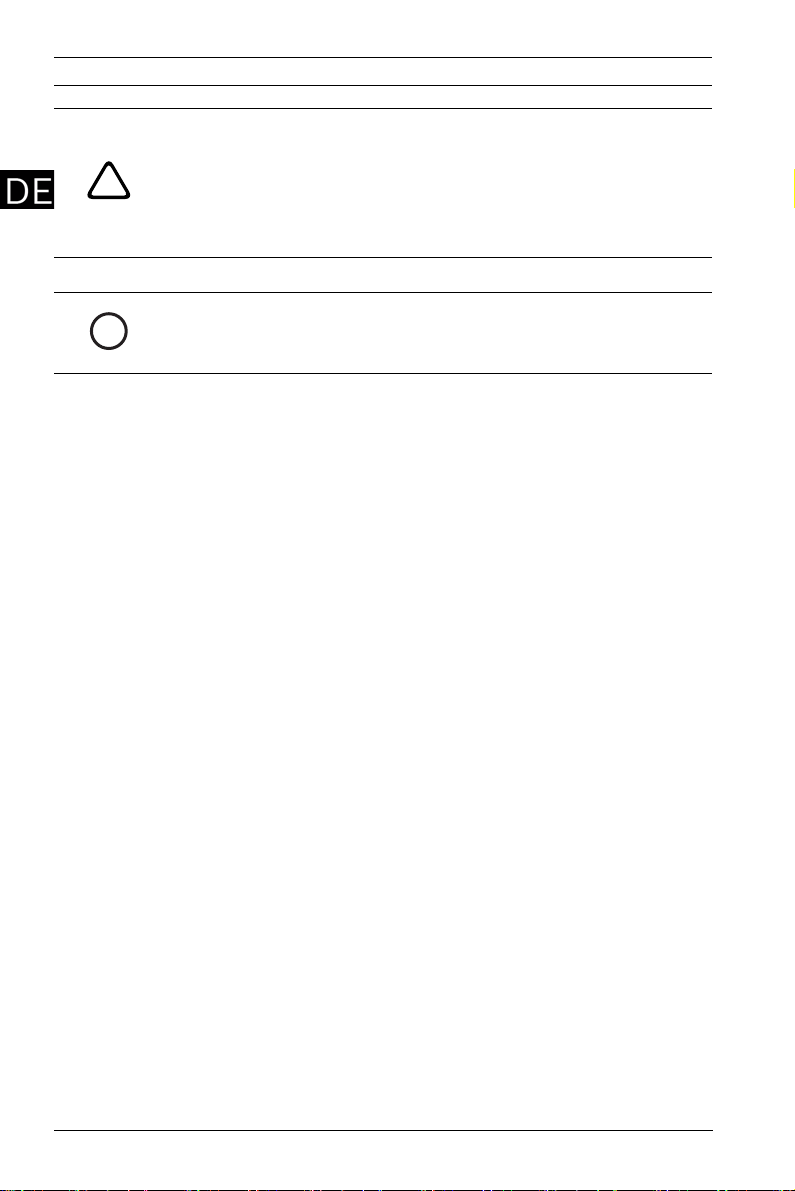
18 de AEC-AMC2-UL1 - Installationshandbuch
VORSICHT!
Kürzen Sie die externe Stromzufuhr so ein, dass das
Erdungskabel (gelb/grün) mindestens 2 cm länger bleibt als die
!
stromführenden Kabel (blau und braun). Dies stellt bei einem
Abriss sicher, dass die spannungsführenden Kabel zuerst
abreißen.
HINWEIS!
Der Anschluss der Leser und Kontakte erfolgt nach den
i
Vorgaben der Installationshandbücher für die AMC2-Geräte.
10. Kabel D:
a. Sofern das Kabel an der Anschlussstelle 1 nicht im
Gehäuse vormontiert ist, verwenden Sie bitte das
Kabel D des beigefügten Kabelsatzes.
b. Klemmen Sie das Ende D1 des Erdungskabels unter
die Schraubklemme des Gehäuses.
c. Das Ende D2 klemmen Sie unter den
Erdungsanschluss im Gehäusedeckel.
Stecken Sie den Deckel auf den Rahmen und verschließen Sie
das Gehäuse.
F.01U.097.252 | V 3.2 | 2010.01 Bosch Sicherheitssysteme GmbH
Page 19
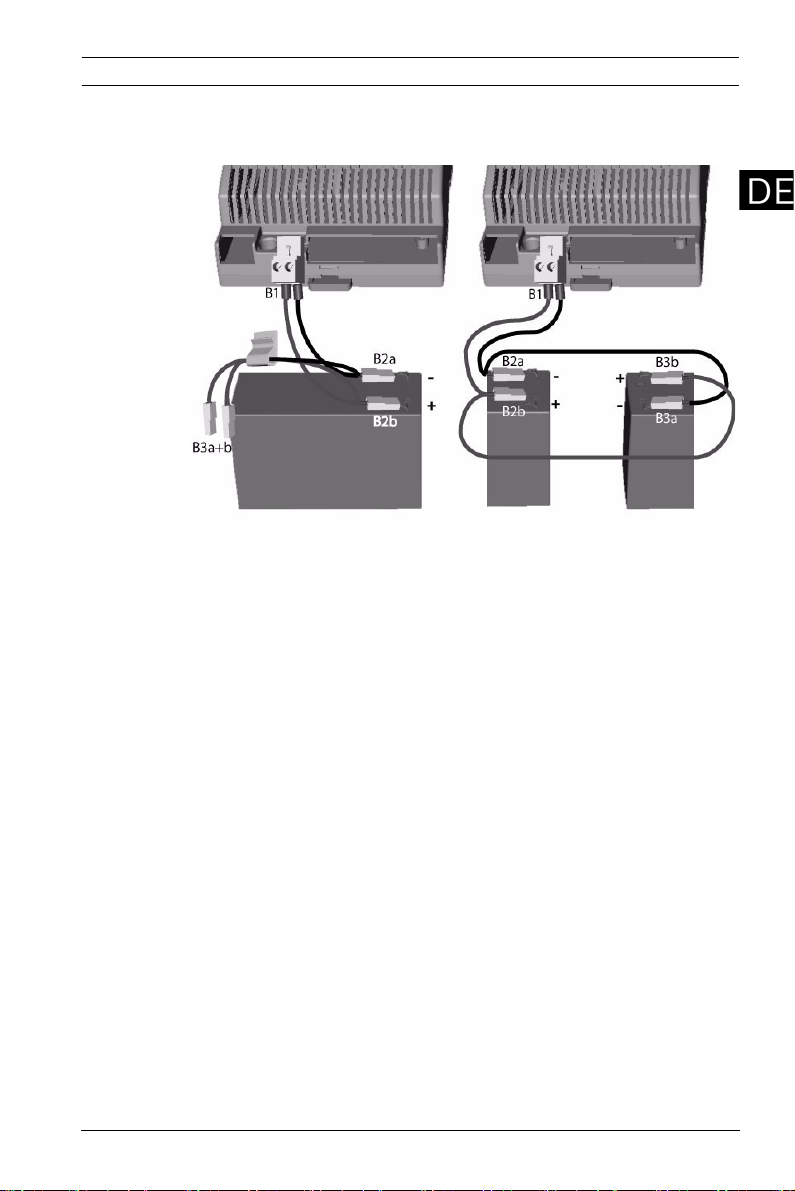
AEC-AMC2-UL1 - Installationshandbuch de 19
12V-Modus Varianten
Bild 5 12V-Modus mit einer oder zwei Batterien
Der 12V-Modus kann wahlweise mit einer oder zwei Akkus
betrieben werden.
Verwenden Sie nur einen Akku (Abbildung 5 - links), schließen
Sie diesen mit dem vormontierten Kabelsatz B folgendermaßen
an:
1. Den Stecker B1 stecken Sie an die zweite Position von
links auf dem Netzteil.
2. Die Stecker B2a (schwarz) kommt auf den Minus-Pol und
B2b (rot) auf den Plus-Pol des Akkus.
3. Die Enden B3a und B3b bleiben ungenutzt - durch die
vorinstallierte Klemme ist keine zusätzliche Isolierung
notwendig und werden durch die Klemme J fixiert.
Bei der Verwendung von zwei Akkus (Abbildung 5 - rechts)
verbinden Sie diese wie folgt:
1. Den Stecker B1 stecken Sie an die zweite Position von
links auf dem Netzteil.
2. Die Stecker B2a (schwarz) kommt auf den Minus-Pol und
B2b (rot) auf den Plus-Pol des Akkus.
3. Die Enden B3a (schwarz) auf den Minus-Pol und B3b (rot)
auf den Plus-Pol des zweiten Akkus.
Bosch Sicherheitssysteme GmbH F.01U.097.252 | V 3.2 | 2010.01
Page 20
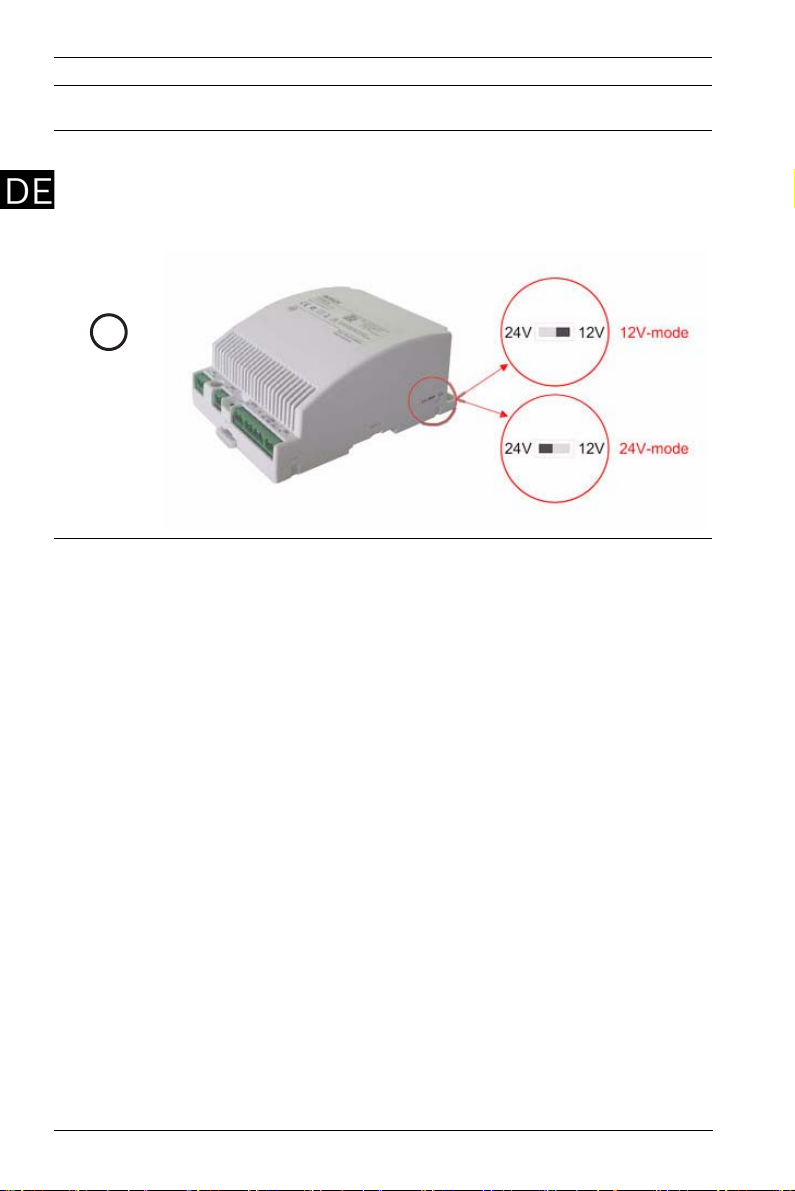
20 de AEC-AMC2-UL1 - Installationshandbuch
i
HINWEIS!
Die Einstellung für den 12V- oder 24V-Modus erfolgt über einen
Schalter am Netzteil. Entfernen Sie zunächst die
Spannungsversorgung und stellen Sie den Modus entsprechend
der folgenden Darstellung ein.
F.01U.097.252 | V 3.2 | 2010.01 Bosch Sicherheitssysteme GmbH
Page 21
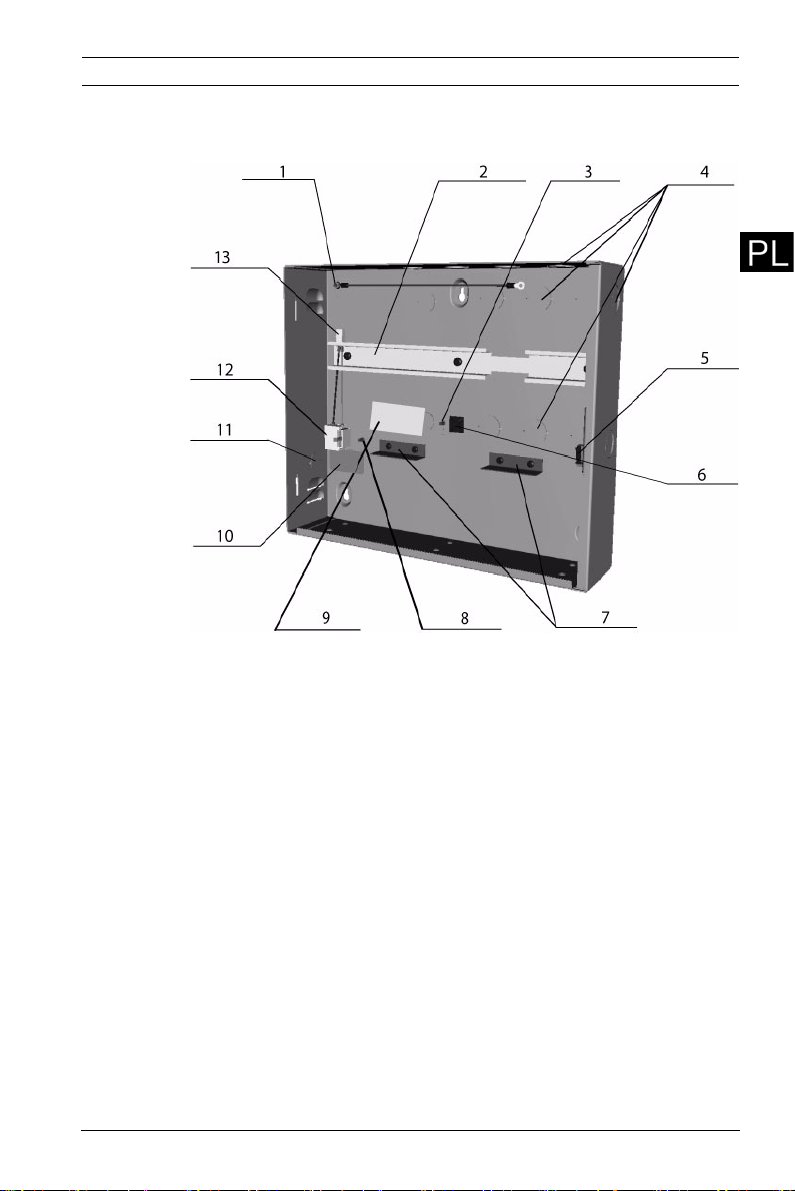
AEC-AMC2-UL1 - Instrukcja instalacji pl 21
Elementy zestawu
Metalowa obudowa zawiera następujące elementy:
Illustracja 1 Elementy obudowy
1 = Kołek uziemiający pokrywy
2 = Szyna montażowa zasilacza i kontrolera AMC
3 = Kołek uziemiający kontrolera AMC
4 = Nacięcia pod otwory kabli czytników i kabli sygnałowych
5 = Czujnik antysabotażowy pokrywy
6 = Wspornik czujnika temperatury#
7 = Zaciski akumulatora
8 = Główny kołek uziemiający
9 = Tabliczka znamionowa
10 = Naklejka
11 = Nacięcia pod otwór kabla zasilającego
12 = Złącze 3-stykowe
13 = Złącze zasilania
Bosch Sicherheitssyteme GmbH F.01U.097.252 | V 3.2 | 2010.01
Page 22
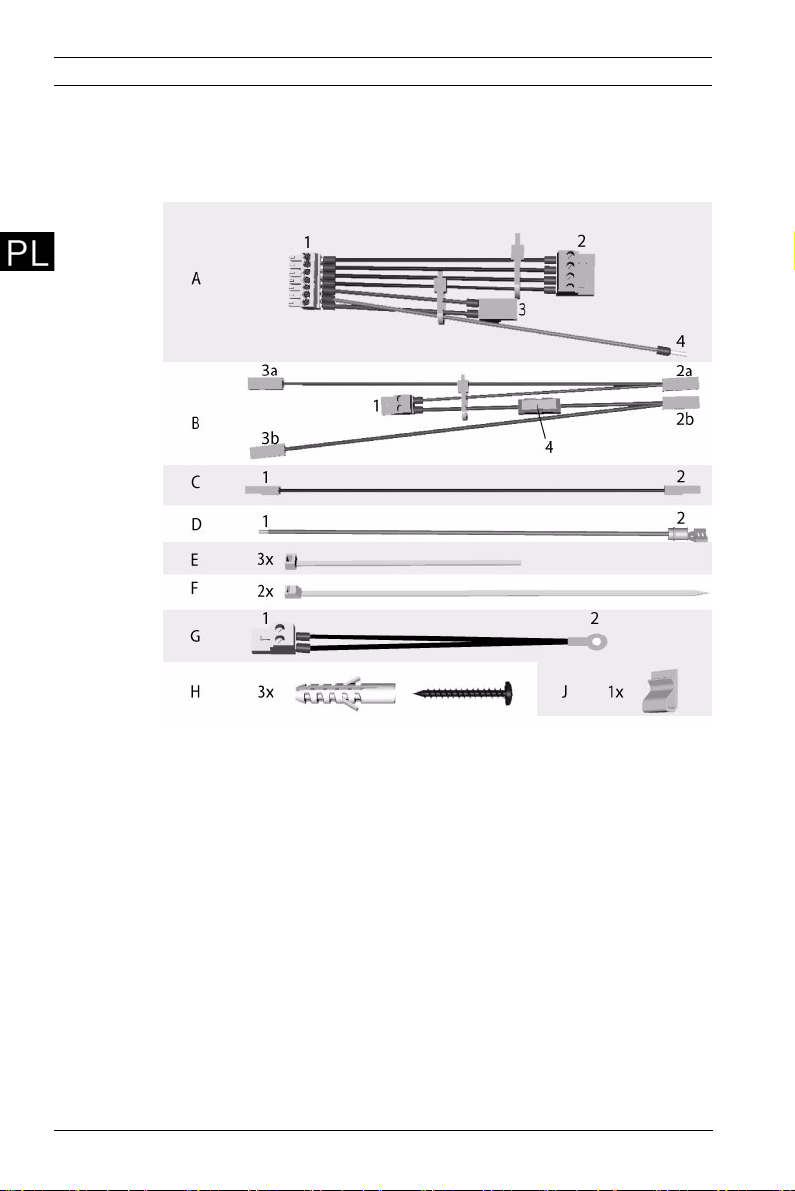
22 pl AEC-AMC2-UL1 - Instrukcja instalacji
W skład zestawu akcesoriów wchodzą poniższe kable. Należy je
zainstalować w sposób opisany na rysunku 1.3, Wymiary
obudowy, na stronie 9.
Illustracja 2 Zawartość zestawu akcesoriów
Zawartość zestawu akcesoriów:
A = Gotowy kabel do podłączenia kontrolera AMC do zasilacza
B = Gotowy kabel do podłączenia akumulatorów do zasilacza
awaryjnego UPS, wchodzącego w skład modułu zasilacza
C = Kabel do trybu 24 V
D = Kabel uziemiający pokrywy
E = Opaski kablowe do zamocowania gotowego kabla
G = Gotowy kabel z czujnikiem temperatury
H = Trzy kołki rozporowe S8 z wkrętami do drewna M6 x 50
J = Wspornik do zamocowania kabla
F.01U.097.252 | V 3.2 | 2010.01 Bosch Sicherheitssyteme GmbH
Page 23
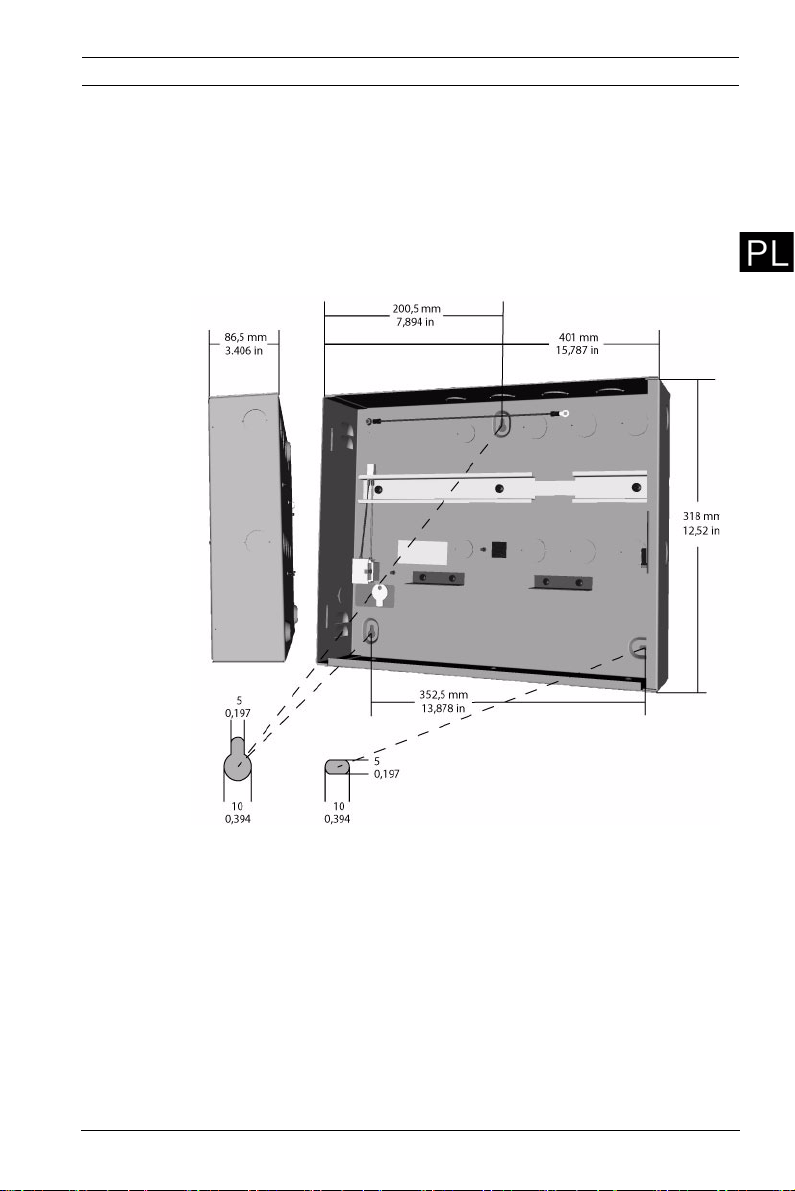
AEC-AMC2-UL1 - Instrukcja instalacji pl 23
Montaż obudowy
Otwórz blokadę pokrywy obudowy kluczem znajdującym się w
zestawie i zdejmij osłonę z ramy do montażu ściennego.
Ustal położenie obudowy metalowej przy użyciu kołków
rozporowych znajdujących się w zestawie.
Za pomocą wkrętów (pozycja H zestawu akcesoriów) zamocuj
obudowę do ściany.
Illustracja 3 Wymiary obudowy
Bosch Sicherheitssyteme GmbH F.01U.097.252 | V 3.2 | 2010.01
Page 24
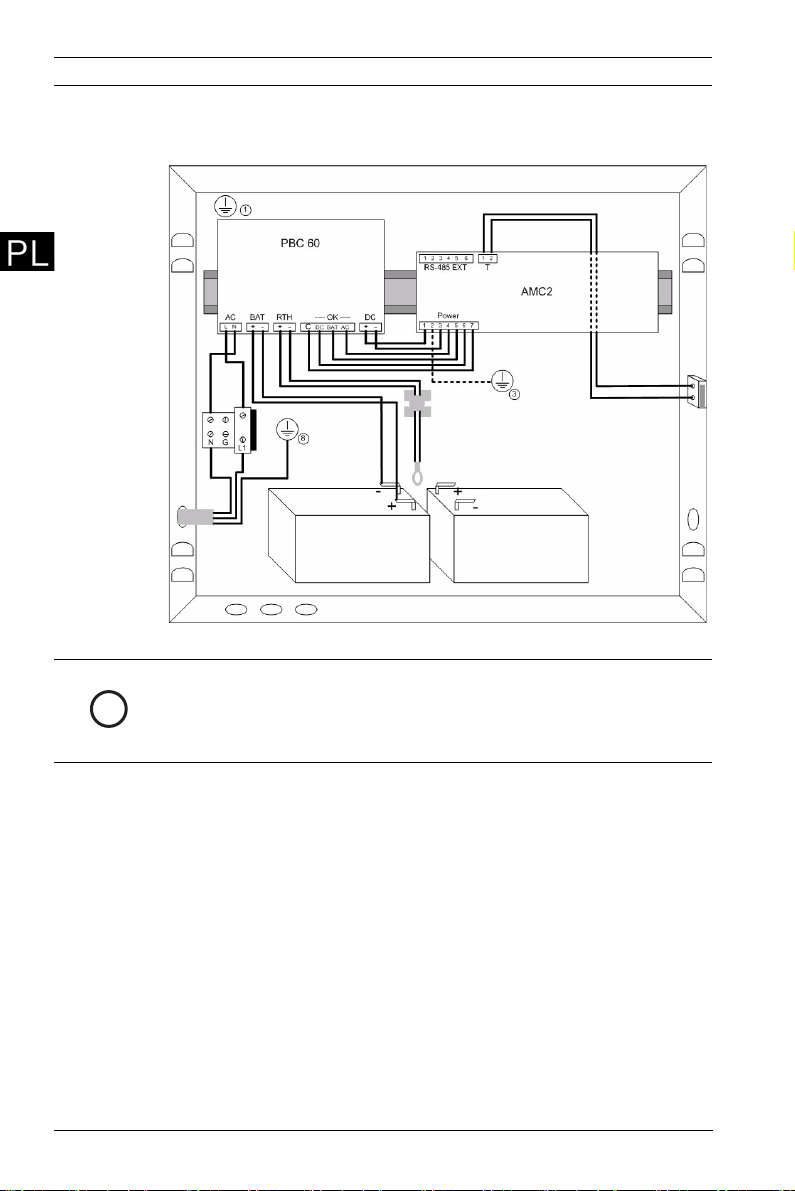
24 pl AEC-AMC2-UL1 - Instrukcja instalacji
Podłączanie urządzeń
Illustracja 4 Podłączanie urządzeń
UWAGA!
Poniższa procedura opisuje sposób podłączenia akumulatorów
i
w trybie 24 V. Informacje na temat połączeń w trybie 12 V
znajdują się w części 1.3, Połączenia w trybie 12 V, strona 15.
1. Zamontuj kontroler AMC na szynie (pozycja na Rysunek 1),
po lewej stronie zasilacza.
2. Umieść akumulatory na dole obudowy i .
3. Zamocuj wspornik J (Rysunek 2) z tyłu obudowy w taki
sposób, aby można było zamocować nim nieużywane
złącza kabla B.
4. Wiązka kabli A:
a. Podłącz wtyk 7-stykowy A1 do złącza zasilania
kontrolera AMC (oznaczonego napisem POWER).
b. Podłącz złącze A3 do złącza zasilacza DC i złącze A2
do złącza oznaczonego napisem OK.
c. Podłącz kabel uziemiający A4 poniżej punktu masy .
5. Wiązka kabli B:
a. Podłącz wtyk B1 do drugiego złącza od lewej strony
zasilacza, oznaczonego napisem BAT.
F.01U.097.252 | V 3.2 | 2010.01 Bosch Sicherheitssyteme GmbH
Page 25
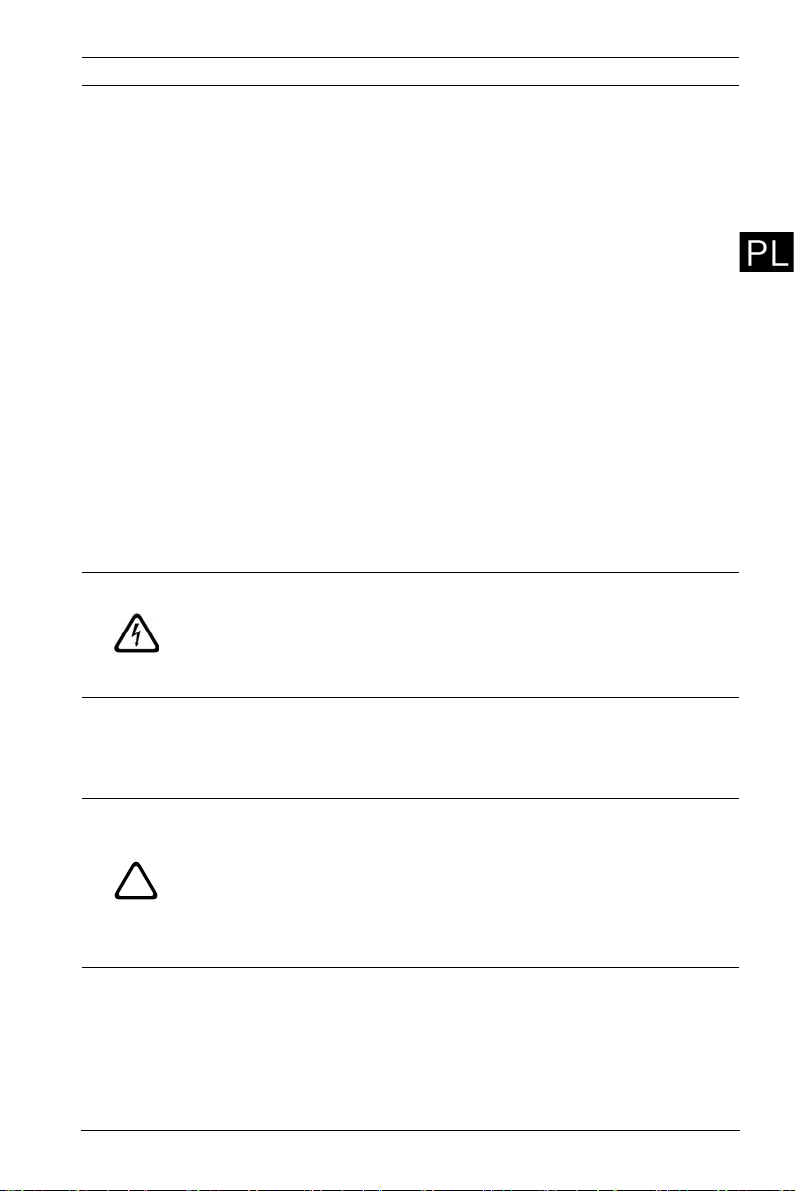
AEC-AMC2-UL1 - Instrukcja instalacji pl 25
!
b. Podłącz złącze B2b (czerwone) do styku + pierwszego
akumulatora.
c. Za pomocą kabla C połącz styk - pierwszego
akumulatora ze stykiem + drugiego akumulatora.
d. Podłącz złącze B2a (czarne) do styku - drugiego
akumulatora.
e. Złącza B3a i B3b są nieużywane.
6. Wiązka kabli G:
a. Podłącz złącze G1 do złącza zasilacza oznaczonego
napisem RTH.
b. Przeprowadź kabel przez wspornik czujnika
temperatury w taki sposób, aby czujnik temperatury
G2 zwisał na wysokości około 5 cm nad
akumulatorami.
7. Gotowa wiązka kabli 12:
a. Podłącz wtyk 2-stykowy 13 do złącza AC zasilacza.
8. Gotowa wiązka kabli :
a. Podłącz swobodne końce kabla czujnika
antysabotażowego pokrywy do 2-stykowego złącza
śrubowego u góry kontrolera AMC. Umieść kabel w
szczelinie mi
NIEBEZPIECZENSTWO!
Przed ostatecznym podłączeniem zasilania wyjmij bezpiecznik
ze złącza 3-stykowego .
Nie zakładaj bezpiecznika do czasu zakończenia procedury
instalacji.
ędzy obudową a szyną montażową.
9. Podłącz główne złącze zasilania sieciowego X:
a. Podłącz brązowy przewód (faza) do zacisku L1.
b. Podłącz niebieski przewód (zero) do zacisku N.
c. Podłącz kabel uziemiający do obudowy w pozycji 11.
UWAGA!
Przytnij przewody zasilania zewnętrznego w taki sposób, aby
przewód uziemiający (żółto-zielony) był o co najmniej 20 mm
dłuższy od przewodów napięciowych (niebieski i brązowy).
Dzięki temu przewód uziemiający nie zostanie odłączony przed
przewodami napięciowymi przy przypadkowym pociągnięciu za
kabel.
Czytniki i inne urządzenia peryferyjne należy podłączyć w
sposób opisany w instrukcji instalacji kontrolera AMC. Kable
urządzeń należy przeprowadzić przez otwory w górnej i prawej
ściance obudowy lub z tyłu obudowy.
Bosch Sicherheitssyteme GmbH F.01U.097.252 | V 3.2 | 2010.01
Page 26

26 pl AEC-AMC2-UL1 - Instrukcja instalacji
10. Kabel D:
a. Podłącz wtyk D1 do kołka uziemiającego 1.
b. Podłącz wtyk D2 do kołka uziemiającego pokrywy.
11. Załóż bezpiecznik.
12. Zamknij pokrywę.
F.01U.097.252 | V 3.2 | 2010.01 Bosch Sicherheitssyteme GmbH
Page 27
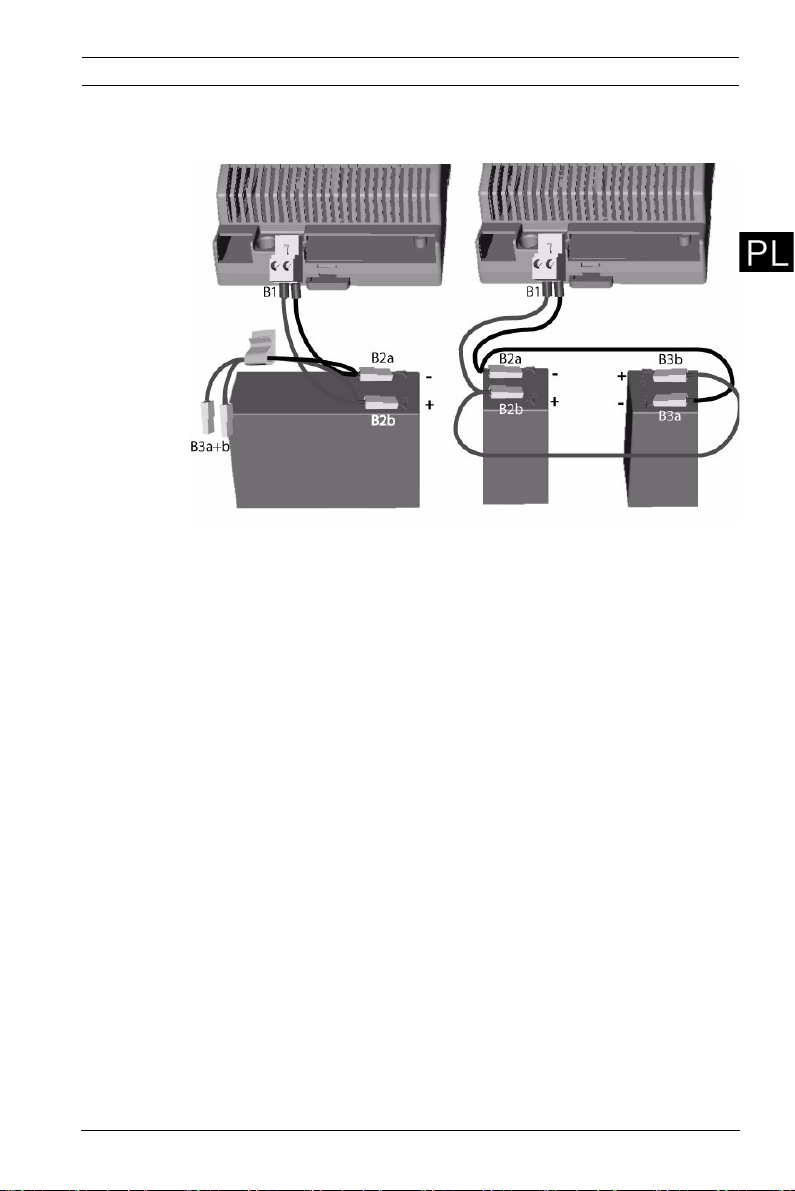
AEC-AMC2-UL1 - Instrukcja instalacji pl 27
Połączenia w trybie 12 V
Illustracja 5 Tryb ie 12 V
Tryb 12 V mo żna skonfigurować przy użyciu jednego lub dwóch
akumulatorów. W przypadku instalacji z jednym akumulatorem
należy skorzystać z rysunku 5 - po lewej stronie, i wykonać
następującą procedurę:
1. Podłącz złącze B1 do złącza zasilania oznaczonego
napisem BAT.
2. Podłącz złącze B2a (czarne) do zacisku - akumulatora, a
złącze B2b (czerwone) do zacisku + akumulatora.
3. Złącza B3a i B3b są nieużywane — zamocuj je za pomocą
wspornika J.
W przypadku instalacji z dwoma akumulatorami należy
skorzystać z rysunku 5 - po prawej stronie, i wykonać
następującą procedurę:
1. Podłącz złącze B1 do złącza zasilania oznaczonego
napisem BAT.
2. Podłącz złącze B2a (czarne) do zacisku - akumulatora, a
złącze B2b (czerwone) do zacisku + akumulatora.
3. Podłącz złącze B3a (czarne) do zacisku - drugiego
akumulatora, a złącze B3b (czerwone) do zacisku +
drugiego akumulatora.
Bosch Sicherheitssyteme GmbH F.01U.097.252 | V 3.2 | 2010.01
Page 28

28 pl AEC-AMC2-UL1 - Instrukcja instalacji
UWAGA!
Aby zmienić tryb zasilania z 12 V na 24 V lub odwrotnie, odłącz
napięcie wejściowe i ustaw przełącznik jak pokazano na
poniższym rysunku.
i
F.01U.097.252 | V 3.2 | 2010.01 Bosch Sicherheitssyteme GmbH
Page 29

AEC-AMC2-UL1 - 安装指南
附件
金属外壳包括以下组件:
zh 29
图1 外壳组件
1 = 盖板接地柱
2 = PS 和 AMC 的安装滑轨
3 = AMC 接地柱
4 = 用于读卡器和信号线的电缆开孔
5 = 盖板防拆开关
6 = 温度传感器支架 #
7 = 充电电池夹
8 = 主接地柱
9 = 铭牌
10 = 标签
11 = 电源线开孔
12 = 三针连接器
13 = 电源设备连接器
Bosch Sicherheitssyteme GmbH F.01U.097.252 | V 3.2 | 2010.01
Page 30

30 zh
AEC-AMC2-UL1 - 安装指南
附件工具包中包含以下电缆。 请按照第 9 页图 1.3“ 外壳尺寸 ” 安装
这些电缆。
图2 附件工具包物品
附件工具包中的物品:
A = 用于将 AMC 连接到电源设备的预装电缆
B = 用于将充电电池连接到电源设备中随附的 UPS (不间断电源)的
预装电缆
C = 使用 24 V 模式的电缆
D = 盖板的接地电缆
E = 用于固定预装电缆的束线夹
G = 带有温度传感器的预装电缆
H = 三个螺丝固定件 S8 和木螺丝 M6 x 50
J = 用于固定电缆的支架
F.01U.097.252 | V 3.2 | 2010.01 Bosch Sicherheitssyteme GmbH
Page 31

AEC-AMC2-UL1 - 安装指南
安装外壳
用随附的钥匙打开外壳盖板锁,并从壁装支架上卸下外罩。
使用随外壳提供的螺丝固定件,将金属外壳安装到位。
使用螺丝 (附件工具包的 H 位置)在指定点上将外壳安装到墙壁上。
zh 31
图3 外壳尺寸
Bosch Sicherheitssyteme GmbH F.01U.097.252 | V 3.2 | 2010.01
Page 32

32 zh
AEC-AMC2-UL1 - 安装指南
设备连接
图4 设备连接
注释
i
以下步骤描述了如何在 24 V 模式下连接充电电池。 有关 12 V 模式连
接的信息,请参见第 15 页的 1.3 小节 “12 V 模式 ”。
1. 将 AMC 安装到滑轨 (
2. 将充电电池放置到外壳底部,并。
3. 将支架 J (
接器时可以将其固定。
4. 电缆组 A:
- 将 7 针插头 A1 连接到 AMC 的电源设备连接器 (标有
- 将连接器 A3 连接到 PS DC 接口,并将 A2 连接到标有
- 将接地线 A4 连接到接地点 下面。
F.01U.097.252 | V 3.2 | 2010.01 Bosch Sicherheitssyteme GmbH
图2
“POWER” 字样)。
“OK” 字样的接口。
图1
中的项目 )和电源设备的左侧。
) 固定在外壳背面,以便以后不使用电缆 B 的连
Page 33

AEC-AMC2-UL1 - 安装指南
i
5. 电缆组 B:
- 将插头连接器 B1 连接到电源设备左侧的第二个位置 - 标有
- 将连接器 B2b (红色)连接到第一节充电电池的 + 针。
- 使用电缆 C 将第一节充电电池的 - 针连接到第二节充电电
- 将连接器 B2a (黑色)连接到第二节充电电池的 - 针。
- 连接器 B3a 和 B3b 未使用。
6. 电缆组 G:
- 将连接器 G1 连接到标有 “RTH” 字样的 PS 接口。
- 将电缆穿过温度传感器支架 ,以便温度传感器 G2 悬在充
7. 预装的电缆组 12:
- 将 2 针插头 13 连接到电源设备的交流电接口。
8. 预装的电缆 :
- 将盖板防拆开关的松驰端连接到 AMC 顶部的 2 针螺丝连接
危险
在继续连接电源设备之前,从三针连接器 中卸下保险丝。
在完成安装过程之前,请不要装回保险丝。
9. 连接交流电源 X:
- 将棕色 (相位)导线连接到端子 L1。
- 将蓝色零线连接到端子 N。
- 将接地线连接到外壳上的位置 11。
注意
修剪外部电源线,使接地线 (黄色 / 绿色)最少比火线 (蓝色和棕
!
色)长 20 毫米 (0.8 英寸)。 这可以确保接地线不会在火线之前意外
断开。
zh 33
“BAT” 字样。
池的 + 针。
电电池上方约 5 厘米 (2 英寸)处。
器。 将电缆放在外壳与安装滑轨之间的位置处。
注释
按照 AMC 安装手册所述连接读卡器和其它外围设备。 将设备电缆穿
过外壳右上侧的开孔,或者从外壳的背面引入。
10. 电缆 D:
-将 D1 连接到接地柱 1。
-将 D2 连接到盖板上的接地柱。
11. 安装保险丝。
12. 合上盖板。
Bosch Sicherheitssyteme GmbH F.01U.097.252 | V 3.2 | 2010.01
Page 34

34 zh
AEC-AMC2-UL1 - 安装指南
12 V 模式
图5 12 V 模式
可以使用一节或两节充电电池配置 12 V 模式。 对于单节充电电池安
装,请参见图 5 (左侧)并执行以下步骤:
1. 将 B1 连接到标有 “BAT” 字样的电源设备位置。
2. 将 B2a (黑色)连接到充电电池的 - 端子,并将 B2b (红色)
连接到充电电池的 + 端子。
3. 连接器 B3a 和 B3b 保留不用 - 使用支架 J 进行固定。
对于双节充电电池安装,请参见图 5 (右侧)并执行以下步骤:
1. 将 B1 连接到标有 “BAT” 字样的电源设备位置。
2. 将 B2a (黑色)连接到充电电池的 - 端子,并将 B2b (红色)
连接到充电电池的 + 端子。
3. 将 B3a (黑色)连接到第二节充电电池的 - 端子,并将 B3b
(红色)连接到第二节充电电池的 + 端子。
F.01U.097.252 | V 3.2 | 2010.01 Bosch Sicherheitssyteme GmbH
Page 35

AEC-AMC2-UL1 - 安装指南
注释
要在 12 V 或 24 V 模式之间切换电源设备,请断开输入电压,并按照
下图设置开关。
i
zh 35
Bosch Sicherheitssyteme GmbH F.01U.097.252 | V 3.2 | 2010.01
Page 36

36 zh
AEC-AMC2-UL1 - 安装指南
F.01U.097.252 | V 3.2 | 2010.01 Bosch Sicherheitssyteme GmbH
Page 37

AEC-AMC2-UL1 - Installatiehandleiding nl 37
Meegeleverde onderdelen
De metalen behuizing wordt geleverd met de volgende
componenten:
Afbeelding 1 Onderdelen van de behuizing
1 = deksel voor aardingsaansluiting
2 = montagerail voor PS en AMC
3 = AMC-aardingsaansluiting
4 = kabeluitsparingen voor lezer en signaalkabels
5 = sabotageschakelaar voor deksel
6 = temperatuursensorsteun#
7 = clips voor oplaadbare batterij
8 = hoofdaardingsaansluiting
9 = naamplaat
10 = label
11 = uitsparing voor voedingskabel
12 = 3-pens aansluitklem
13 = voedingsconnector
Bosch Sicherheitssysteme GmbH F.01U.097.252 | V 3.2 | 2010.01
Page 38

38 nl AEC-AMC2-UL1 - Installatiehandleiding
De gereedschapsset bevat de volgende onderdelen: Installeer
deze kabels zoals beschreven in
hoofdstuk afbeelding?1,3? Voor afmetingen van de behuizing
zie pagina 9.
Afbeelding 2 Inhoud van de accessoireset
Inhoud van de accessoireset:
A = voorgemonteerde kabel voor het aansluiten van de AMC op
de voeding
B = voorgemonteerde kabel voor het aansluiten van de
oplaadbare batterijen op de UPS (ononderbroken
stroomvoorziening) die met het voedingssysteem wordt
meegeleverd.
C = kabel in 24 V-uitvoering
D = aardingskabel voor de deksel
E = kabelbinders voor het bevestigen van de voorgemonteerde
kabel
G = voorgemonteerde kabel met temperatuursensor
F.01U.097.252 | V 3.2 | 2010.01 Bosch Sicherheitssysteme GmbH
Page 39

AEC-AMC2-UL1 - Installatiehandleiding nl 39
H = drie schroefpluggen S8 en houtschroeven M6 x 50
J = steun voor het bevestigen van de kabel
Montage van de behuizing
Open het slot van de behuizingsdeksel met de meegeleverde
sleutel en verwijder het deksel van het aan de wand
gemonteerde frame.
Monteer de metalen behuizing op de gewenste positie met
schroefpluggen die met de behuizing zijn meegeleverd.
Gebruik de schroeven (positie H van de accessoireset) op de
desbetreffende punten voor het monteren van de behuizing
tegen de wand.
Afbeelding 3 Afmetingen van de behuizing
Bosch Sicherheitssysteme GmbH F.01U.097.252 | V 3.2 | 2010.01
Page 40

40 nl AEC-AMC2-UL1 - Installatiehandleiding
Aansluiten van de apparaten
Afbeelding 4 Aansluiten van de apparaten
AANWIJZING!
Het aansluiten van de oplaadbare batterijen in de 24V-modus
wordt hieronder stapsgewijs weergegeven. Informatie over de
i
12 V-uitvoering ons vindt u in hoofdstuk 1,3 , varianten van
de12 V-uitvoering , pagina 15.
1. Monteer de AMC op de rail (item in Afbeelding 1) en laat
de voeding ongemoeid.
2. Leg de oplaadbare batterijen op de bodem van de
behuizing en .
3. Zet de steun J (Afbeelding 2) op de achterzijde van de
behuizing vast zodat hierop later niet-gebruikte
connectoren van kabel B kunnen worden vastgezet.
4. Kabelset A:
a. Sluit de 7-pens aansluitklem A1 aan op de
voedingsconnector van de AMC (met de markering:
POWER).
b. Verbind de connectoren A3 met de PS-interface DC en
A2 met de interface gemarkeerd met OK.
c. Sluit de aardingskabel A4 aan onder aardingspunt .
F.01U.097.252 | V 3.2 | 2010.01 Bosch Sicherheitssysteme GmbH
Page 41

AEC-AMC2-UL1 - Installatiehandleiding nl 41
5. Kabelset B:
a. Verbind de aansluitklem B1 met de tweede positie van
links op de voeding gemarkeerd met BAT.
b. Sluit de (rode) aansluitklemB2b op de +-klem van de
eerste oplaadbare batterij aan.
c. Met kabel C verbindt u de --klem van de eerste
oplaadbare batterij met de +-klem van de tweede
oplaadbare batterij.
d. Verbind de (zwarte) aansluitklemB2a met de --klem
van de tweede oplaadbare batterij.
e. Aansluitklemmen B3a en B3b worden niet gebruikt.
6. Kabelset G:
a. Sluit aansluitklemG1 aan op de PS-interface met de
markering RTH.
b. Leid de kabel over de temperatuursensorsteun zodat
de temperatuursensor G2 ca. 5 cm boven de
oplaadbare batterijen hangt.
7. Voorgemonteerde kabelset 12:
a. Sluit de 2-pens aansluitklem13 aan op de interface AC
van de voeding.
8. Voorgemonteerde kabel :
a. Verbind de losse draaduiteinden van de
sabotageschakelaar van het deksel met de 2-pens
schroefaansluitklem boven op de AMC. Plaats de
kabel in de ruimte tussen de behuizing en de
montagerail.
GEVAAR!
Verwijder eerst de zekering van de 3-pens aansluitklem voordat
u begint aan de voedingsaansluiting.
Installeer de zekering niet voordat de installatieprocedure is
voltooid.
9. Sluit de AC hoofdvoeding X als volgt aan:
a. Verbind de bruine fasedraad met aansluitklem L1.
b. Verbind de blauwe nuldraad met aansluitklem N.
c. Sluit de aardingskabel aan op de behuizing bij positie
11.
LET OP!
Maak de externe voedingsdraden korter zodat de geel/groene
draad minstens 20 mm langer is dan de blauwe en bruine
!
spanningsdraden. Dit zorgt ervoor dat de aardingsdraad bij een
incident niet eerder losschiet dan de spanningsdraden.
Bosch Sicherheitssysteme GmbH F.01U.097.252 | V 3.2 | 2010.01
Page 42

42 nl AEC-AMC2-UL1 - Installatiehandleiding
AANWIJZING!
Sluit de lezers en andere randapparatuur aan zoals beschreven
in de AMC installatiehandleiding. Leid de apparaatkabels via de
i
uitsparingen aan de bovenkant van de rechterzijwand van de
behuizing of langs de achterkant van de behuizing.
10. Kabel D:
a. Verbind D1 met aardingsaansluiting 1.
b. Verbind D2 met de aardingsaansluiting op het deksel.
c. Installeer de zekering.
Sluit het deksel.
F.01U.097.252 | V 3.2 | 2010.01 Bosch Sicherheitssysteme GmbH
Page 43

AEC-AMC2-UL1 - Installatiehandleiding nl 43
Varianten van de12 V-uitvoering
De 12V-modus kan met één of twee oplaadbare batterijen
worden geconfigureerd. Zie afbeelding 5 links hiervan voor de
installatie met één batterij en voer de volgende procedure uit:
1. Sluit B1 aan op de voedingsaansluitklemmen met de
markering BAT.
2. Sluit B2a (zwart) aan op de - klem van de oplaadbare
batterij en B2b (rood) op de + klem van de oplaadbare
batterij.
3. Aansluitklemmen B3a en B3b blijven ongebruikt. Zet ze
vast met de steun J.
Zie afbeelding 5 rechts hiervan voor de installatie met twee
batterijen en voer de volgende procedure uit:
1. Sluit B1 aan op de voedingsaansluitklemmen met de
markering BAT.
2. Sluit B2a (zwart) aan op de - klem van de oplaadbare
batterij en B2b (rood) op de + klem van de oplaadbare
batterij.
3. Sluit B3a (zwart) aan op de tweede - klem van de
oplaadbare batterij en B3b (rood) op de tweede + klem
van de oplaadbare batterij.
Bosch Sicherheitssysteme GmbH F.01U.097.252 | V 3.2 | 2010.01
Page 44

44 nl AEC-AMC2-UL1 - Installatiehandleiding
AANWIJZING!
Om de voeding te kunnen omschakelen tussen de 12 V- en 24 Vuitvoeringen, moet de ingangsspanning worden afgeschakeld en
de schakelaar worden ingesteld zoals in de afbeelding
hieronder is aangegeven.
i
F.01U.097.252 | V 3.2 | 2010.01 Bosch Sicherheitssysteme GmbH
Page 45

AEC-AMC2-UL1 - Руководство по установке ru 45
Комплектация
Металлический корпус включает следующие компоненты:
Рисунок 1 Детали корпус а
1 = Контакт заземления крышки
2 = Монтажная рейка для БП и AMC
3 = Контакт заземления AMC
4 = Намеченные отверстия для сигнальных кабелей и
кабелей считывателей
5 = Датчик вскрытия
6 = Кронштейн температурного датчика
7 = Зажимы для заряжаемого аккумулятора
8 = Главный контакт заземления
9 = Таблич ка с названием
10 = Ярлык
11 = Намеченное отверстие для кабеля питания
12 = Тр ех конт актный разъем
13 = Разъем источника питания
Bosch Sicherheitssysteme GmbH F.01U.097.252 | V 3.2 | 2010.01
Page 46

46 ru AEC-AMC2-UL1 - Руководство по установке
В комплект аксессуаров входят следующие кабели Проложите
эти кабели, как описано в разделе Рисунок?1.3? Размеры
корпуса, стр.9.
Рисунок 2 Содержимое комплекта аксессуаров
Содержимое комплекта аксессуаров:
A = Собранный кабель для подключения AMC к источнику
питания
B = Собранный кабель для подключения заряжаемого
аккумулятора к ИБП (источнику бесперебойного питания),
который входит в источник питания
C = Кабель для использования в режиме 24 В
D = Кабель заземления для крышки
E = Кабельные стяжки для крепления собранного кабеля
G = Собранный кабель с температурным датчиком
= Три анкерных болта S8 и шурупа M6 x 50
H
J = Кронштейн для крепления кабеля
F.01U.097.252 | V 3.2 | 2010.01 Bosch Sicherheitssysteme GmbH
Page 47

AEC-AMC2-UL1 - Руководство по установке ru 47
Монтаж корпуса
Откройте замок крышки корпуса при помощи входящего в
комплект ключа и снимите крышку с монтажной рамы.
Закрепите металлический корпус в нужном положении при
помощи анкерных болтов, входящих в комплект корпуса.
Используйте винты (пункт H комплекта аксессуаров) в точках
крепления корпуса к стене.
Рисунок 3 Размеры корпуса
Bosch Sicherheitssysteme GmbH F.01U.097.252 | V 3.2 | 2010.01
Page 48

48 ru AEC-AMC2-UL1 - Руководство по установке
Подключение устройств
Рисунок 4 Подключение устройств
ЗАМЕЧАНИЕ!
Следующие инструкции описывают подключение
заряжаемого аккумулятора в режиме 24 В. Сведения о
i
подключении в режиме 12 В содержатся в разделе 1.3 Режим
12 В на стр. 15
1. Установите AMC на рейку (пункт в Рисунок 3) слева от
источника питания.
2. Разместите заряжаемый аккумулятор в нижней части
корпуса и .
3. Вставьте кронштейн J (Рисунок 2) в нижнюю часть
корпуса таким образом, чтобы впоследствии на нем
могли быть зафиксированы неиспользуемые разъемы
кабеля B.
4. Кабельный комплект A:
a. Подключите 7-контактный разъем A1 к
источника питания AMC (с отметкой: POWER).
b. Подключите разъемы A3 к интерфейсу источника
питания пост. тока и A2 к интерфейсу с отметкой
OK.
F.01U.097.252 | V 3.2 | 2010.01 Bosch Sicherheitssysteme GmbH
разъему
Page 49

AEC-AMC2-UL1 - Руководство по установке ru 49
c. Подключите кабель заземления A4 к точке
заземления .
5. Кабельный комплект B:
a. Подключите разъем B1 ко второму разъему слева от
источника питания с отметкой BAT.
b. Подключите разъем B2b (красный) к контакту +-
первого заряжаемого аккумулятора.
c. При помощи кабеля C подключите контакт --первого
заряжаемого аккумулятора к контакту +-второго
заряжаемого аккумулятора.
d. Подключите разъем B2a (черный) к контакту --
второго заряжаемого аккумулятора.
e. Разъемы B3a и B3b не используются.
6. Кабельный комплект G:
a. Подключите разъем G1 к интерфейсу источника
питания с отметкой RTH.
b. Проложите кабели через кронштейн температурного
датчика , чтобы температурный датчик G2
располагался приблизительно на 5 см выше
заряжаемого аккумулятора.
7. Собранный кабельный комплект
12:
a. Подключите 2-контактный разъем 13 и интерфейсу
переменного тока источника питания.
8. Собранный кабель :
a. Подключите свободные концы переключателя
крышки тампера к 2-контактному разъему в верхней
части AMC. Разместите кабель в пространстве
между корпусом и монтажной рейкой.
ОПАCHOCTЬ!
Снимите предохранитель с 3-контактного разъема , прежде
чем продолжать подключение источника питания.
Не устанавливайте предохранитель до завершения
процедуры установки.
9. Подключите главный источник питания переменного
тока X:
a. Подключите коричневый (фаза) провод к разъему
.
L1
b. Подключите синий (нейтраль) провод к разъему N.
c. Подключите кабель заземления к корпусу в
положении 11.
Bosch Sicherheitssysteme GmbH F.01U.097.252 | V 3.2 | 2010.01
Page 50

50 ru AEC-AMC2-UL1 - Руководство по установке
ВНИМАНИЕ!
Укоротите кабели питания таким образом, чтобы провод
заземления (желтый/зеленый) был по крайней мере на 20 мм
!
длиннее, чем провода питания (коричневый и синий). Таки м
образом можно избежать случайного отключения провода
заземления раньше отключения проводов питания.
ЗАМЕЧАНИЕ!
Подключите считыватели и другие периферийные устройства,
как описано в руководстве по установке AMC. Проложите
i
кабели устройства через намеченные отверстия в верхней и
правой части корпуса или через заднюю часть корпуса.
10. Кабель D:
a. Подключите D1 к контакту заземления 1.
b. Подключите D2 к контакту заземления крышки.
c. Установите предохранитель.
Закройте крышку.
F.01U.097.252 | V 3.2 | 2010.01 Bosch Sicherheitssysteme GmbH
Page 51

AEC-AMC2-UL1 - Руководство по установке ru 51
Режим 12 В
Режим 12 В может использоваться с одним или двумя
заряжаемыми аккумуляторами. При установке одного
аккумулятора используйте рисунок 5 - слева - и выполните
следующие действия.
1. Подключите B1 к источнику питания с отметкой BAT.
2. Подключите B2a (черный) к контакту - заряжаемого
аккумулятора, а B2b (красный) к контакту +
заряжаемого аккумулятора.
3. Разъемы B3a и B3b не
при помощи кронштейна J.
используются - зафиксируйте их
При установке двух аккумуляторов используйте рисунок 5 справа - и выполните следующие действия.
1. Подключите B1 к источнику питания с отметкой BAT.
2. Подключите B2a (черный) к контакту - заряжаемого
аккумулятора, а B2b (красный) к контакту +
заряжаемого аккумулятора.
3. Подключите B3a (черный) к контакту - второго
заряжаемого
аккумулятора, а B3b (красный) к контакту
+ второго заряжаемого аккумулятора.
Bosch Sicherheitssysteme GmbH F.01U.097.252 | V 3.2 | 2010.01
Page 52

52 ru AEC-AMC2-UL1 - Руководство по установке
ЗАМЕЧАНИЕ!
Для переключения между режимами 12 В и 24 В отсоедините
питание и установите переключатель, как показано на
рисунке ниже.
i
F.01U.097.252 | V 3.2 | 2010.01 Bosch Sicherheitssysteme GmbH
Page 53

AEC-AMC2-UL1 - Telepítői kézikönyv hu 53
Alkatrészekkel együtt
A fém készülékház a következő részegységeket tartalmazza:
Ábra 1 A készülékház részei
1 = Burkolat földérintkező
2 = Szerelősín PS és AMC számára
3 = AMC földérintkező
4 = Kábelátvezetések a leolvasó és jelkábelek számára
5 = Fedél szabotázskapcsoló
6 = Hőérzékelő bilincs#
7 = újratölthető akkumulátor kapcsok
8 = Gyűjtő földérintkező
9 = Névtábla
10 = Címke
11 = Tápkábel átvezetés
12 = Három-tűs csatlakozó
13 = Tápegység csatlakozó
Bosch Sicherheitssysteme GmbH F.01U.097.252 | V 3.2 | 2010.01
Page 54

54 hu AEC-AMC2-UL1 - Telepítői kézikönyv
A tartozék készlet a következő kábeleket tartalmazza. A kábelek
telepítése a fejezetben leírtak szerint, 1.3 ábra, A készülékház
méretei, 9. lap.
Ábra 2 A tartozék készlet tartalma
A tartozék készlet tartalma:
A = Előre szerelt kábel az AMC és a tápegység
összekapcsolásához
B = Előre szerelt kábel az újratölthető akkumulátorok és az UPS
(szünetmentes tápegység) csatlakoztatásához, amelyet a
tápegység tartalmaz.
C = Kábel 24 V üzemmódra
D = A készülékház földkábele
E = Kábelkötegelők az előre szerelt kábelek biztosításához
G = Előre szerelt kábel hőérzékelővel
H = Három csavarhorgony S8 és facsavarok M6 x 50
J = Kábelrögzítő bilincs
F.01U.097.252 | V 3.2 | 2010.01 Bosch Sicherheitssysteme GmbH
Page 55

AEC-AMC2-UL1 - Telepítői kézikönyv hu 55
A készülékház összeszerelése
Nyissa ki a készülékház zárját a készülékhez adott kulccsal, és
távolítsa el a fedelet a falra szerelt keretről.
Rögzítse a fém házat a kívánt helyzetben a készülékházhoz adott
csavarhorgonyokkal.
A csavarokkal (poz. H a tartozék készletben) rögzítse a
megfelelő pontoknál a készülékházat a falhoz.
Ábra 3 A készülékház méretei
Bosch Sicherheitssysteme GmbH F.01U.097.252 | V 3.2 | 2010.01
Page 56

56 hu AEC-AMC2-UL1 - Telepítői kézikönyv
Az eszközök csatlakoztatása
Ábra 4 Az eszközök csatlakoztatása
FIGYELEM!
A következő lépések az újratölthető akkumulátorok 24 V
üzemmódú csatlakoztatását írják le. A 12 V üzemmódú
i
csatlakoztatásra vonatkozó információkat lásd: 1.3 12 V
üzemmód változatok, 15. lap.
1. Rögzítse az AMC-t a sínre ( tétel a következőben:Ábra 3) és
balra a tápegység mellé.
2. Tegye az újratölthető akkumulátorokat a készülékház
aljára, és .
3. Ragassza a bilincset J (Ábra 2) a készülékház hátuljára úgy,
hogy a későbbiekben a B kábel használaton kívüli
csatlakozóit rögzíthesse vele.
4. A kábelkészlet:
a. Csatlakoztassa az A1 7-tűs dugaszt az AMC tápegység
csatlakozójához (címke: POWER).
b. Csatlakoztassa az A3 csatlakozót a PS interfész DC-
hez és az A2 csatlakozót az OK jelű interfészhez.
c. Csatlakoztassa az A4 földvezetéket a földelési pont
alá.
F.01U.097.252 | V 3.2 | 2010.01 Bosch Sicherheitssysteme GmbH
Page 57

AEC-AMC2-UL1 - Telepítői kézikönyv hu 57
5. B kábelkészlet:
a. Csatlakoztassa a B1 csatlakozódugaszt balról a
második pozícióhoz a tápegységen - BAT jelölés.
b. Csatlakoztassa a B2b csatlakozót (piros) az első
újratölthető akkumulátor +-tűjéhez.
c. A C kábellel kösse össze az első újratölthető
akkumulátor --tűjét a második újratölthető
akkumulátor +-tűjével.
d. Csatlakoztassa a B2a (fekete) csatlakozót a második
újratölthető akkumulátor --tűjéhez.
e. A B3a és B3b csatlakozók nincsenek használatban.
6. G kábelkészlet:
a. Csatlakoztassa a G1 csatlakozót az RTH jelű PS
interfészen.
b. Vezesse át a kábelt a hőérzékelő bilincsen úgy, hogy a
G2 hőérzékelő mintegy 5 centiméterrel az újratölthető
akkumulátorok felett legyen.
7. 12 előre összeszerelt kábelkészlet:
a. Csatlakoztassa a 13 2-tűs dugaszt a tápegység AC
interfészén.
8. előre összeszerelt kábel:
a. Csatlakoztassa a fedél szabotázskapcsolójának szabad
végeit az AMC tetején lévő 2-tűs csavaros
csatlakozójához.. Helyezze a kábelt a készülékház és a
szerelő
FIGYELEM!
A tápegység bekötésének megkezdése előtt vegye ki a
biztosítékot a három-tűs csatlakozóból.
Ne helyezze vissza a biztosítékot a telepítési eljárás befejezése
előtt..
sín közötti szabad részbe.
9. Csatlakoztassa a fő AC tápot X:
a. Kösse a barna (fázis) vezetéket az L1 kapocshoz.
b. Kösse a kék (null) vezetéket az N kapocshoz.
c. Kösse a földkábelt a készülékházhoz a 11 pozíciónál.
VIGYÁZAT!
Rövidítse meg a külső tápvezetékeket úgy, hogy a föld (sárga/
zöld) vezeték legalább 20 milliméterrel hosszabb legyen, mint
!
az élő (kék és barna) vezetékek. Ez biztosítja, hogy a
földvezetéket ne lehessen véletlenül az élő vezetékek előtt
lekötni.
Bosch Sicherheitssysteme GmbH F.01U.097.252 | V 3.2 | 2010.01
Page 58

58 hu AEC-AMC2-UL1 - Telepítői kézikönyv
FIGYELEM!
Csatlakoztassa a leolvasókat és az egyéb perifériás eszközöket
az AMC telepítési kézikönyvében leírtak szerint. Vezesse át a
i
kábeleket a készülékház tetején és jobb oldali falán található
átvezetéseken, vagy a ház hátulján.
10. D kábel:
a. Csatlakoztassa a D1 kábelt a 1 földelési ponthoz.
b. Csatlakoztassa a D2 kábelt a burkolaton lévő földelési
ponthoz.
c. Helyezze be a biztosítékot.
Zárja be a burkolatot.
F.01U.097.252 | V 3.2 | 2010.01 Bosch Sicherheitssysteme GmbH
Page 59

AEC-AMC2-UL1 - Telepítői kézikönyv hu 59
12 V üzemmód változatok
A 12 V üzemmódot egy vagy két újratölthető akkumulátorral
lehet konfigurálni. Az egy-akkumulátoros telepítéshez nézze meg
a bal oldali 5. ábrát, és hajtsa végre a következő lépéseket:
1. Csatlakoztassa a B1 vezetéket a tápegység BAT jelzésű
pozíciójához.
2. Kösse a B2a (fekete) vezetéket az újratölthető akkumulátor
- kapcsához, és a B2b (piros) vezetéket az újratölthető
akkumulátor + kapcsához.
3. A B3a és B3b csatlakozók használaton kívül maradnak
rögzítse azokat a J rögzítőbilincshez.
A két-akkumulátoros telepítéshez nézze meg a jobb oldali 5.
ábrát, és hajtsa végre a következő lépéseket:
1. Csatlakoztassa a B1 vezetéket a tápegység BAT jelzésű
pozíciójához.
2. Kösse a B2a (fekete) vezetéket az újratölthető akkumulátor
- kapcsához, és a B2b (piros) vezetéket az újratölthető
akkumulátor + kapcsához.
3. Kösse a B3a (fekete) vezetéket a második újratölthető
akkumulátor - kapcsához, és a B3b (piros) vezetéket a
második újratölthető akkumulátor + kapcsához.
Bosch Sicherheitssysteme GmbH F.01U.097.252 | V 3.2 | 2010.01
Page 60

60 hu AEC-AMC2-UL1 - Telepítői kézikönyv
i
FIGYELEM!
A tápegység 12 V és 24 V üzemmódjai közötti átkapcsoláshoz
kapcsolja le a bemenő feszültséget, és állítsa a kapcsolót az
alábbi ábra szerinti állásba.
F.01U.097.252 | V 3.2 | 2010.01 Bosch Sicherheitssysteme GmbH
Page 61

AEC-AMC2-UL1 - Manual de instalação pt 61
Partes incluídas
O gabinete de metal inclui os seguintes componentes:
Figura 1 Partes do gabinete
1 = Terminal de terra da tampa
2 = Trilho de montagem para PS e AMC
3 = Terminal de terra do AMC
4 = Orifícios para cabos de leitor e de sinal
5 = Interruptor contra violação da tampa
6 = Suporte do sensor de temperatura
7 = Suportes para fixação das baterias recarregáveis
8 = Terminal de terra principal
9 = Placa de identificação
10 = Etiqueta
11 = Orifício para cabo de alimentação
Bosch Sicherheitssysteme GmbH F.01U.097.252 | V 3.2 | 2010.01
Page 62

62 pt AEC-AMC2-UL1 - Manual de instalação
12 = Conector de três pinos
13 = Conector de fonte de alimentação
O kit de acessórios inclui os seguintes cabos. Instale estes
cabos tal como descrito na Secção 3 Dimensões do gabinete.
Figura 2 Conteúdo do kit de acessórios
Conteúdo do kit de acessórios:
A = Cabo pré-montado para ligar o AMC à fonte de
alimentação
B = Cabo pré-montado para ligar as baterias recarregáveis
à UPS (fonte de alimentação ininterrupta) incluída na
fonte de alimentação
C = Cabo utilizando o modo de 24 V
D = Cabo de ligação á terra para a tampa
E = Braçadeiras para cabos para fixar o cabo pré-montado
F.01U.097.252 | V 3.2 | 2010.01 Bosch Sicherheitssysteme GmbH
Page 63

AEC-AMC2-UL1 - Manual de instalação pt 63
F = Braçadeiras para cabos para fixar as baterias
recarregáveis
G = Cabo pré-montado com sensor de temperatura
(incluído na embalagem da fonte de alimentação)
H = Três buchas S8 e parafusos para madeira M6 x 50
J = Clipe para fixação do cabo
Montar o gabinete
Com a chave fornecida, remova as tampas das furações de
fixação do gabinete na parede.
Monte o gabinete de metal na posição pretendida com as
buchas fornecidas com o gabinete.
Utilize os parafusos (posição H do kit de acessórios) nos
pontos para montar o gabinete na parede.
Figura 3 Dimensões do gabinete
Bosch Sicherheitssysteme GmbH F.01U.097.252 | V 3.2 | 2010.01
Page 64

64 pt AEC-AMC2-UL1 - Manual de instalação
i
Ligação dos dispositivos
Figura 4 Ligação dos dispositivos
NOTA!
Os seguintes passos descrevem a ligação das baterias
recarregáveis no modo de 24 V. Para informações sobre as
ligações no modo de 12 V consulte a Secção Variações do Modo
de 12 V.
1. Monte o AMC no trilho (item 2 na Figura 1) e coloque a
fonte de alimentação ao lado.
2. Coloque as baterias recarregáveis na parte inferior do
gabinete e fixe-as com braçadeiras para cabos F (Figura 2)
3. Fixe o clipe J (Figura 2) na parte de trás do gabinete de
forma que, mais tarde, os conectores não utilizados do
cabo B possam ser fixados com este.
4. Jogo de cabos A:
a. Ligue o conector de 7 pinos A1 ao soquete da fonte
de alimentação do AMC (assinalado: POWER).
F.01U.097.252 | V 3.2 | 2010.01 Bosch Sicherheitssysteme GmbH
Page 65

AEC-AMC2-UL1 - Manual de instalação pt 65
b. Ligue os conectores A3 à interface da fonte
assinalada DC e os conectores A2 à interface
assinalada com OK.
c. Ligue o cabo de ligação à terra A4 por debaixo do
ponto de ligação à terra 3.
5. Jogo de cabos B:
a. Ligue o conector macho B1 à fonte de alimentação, no
segundo soquete a contar da esquerda, assinalado
com BAT.
b. Ligue o conector B2b (vermelho) ao pino + da
primeira bateria recarregável.
c. Com o cabo C ligue o pino - da primeira bateria
recarregável ao pino + da segunda bateria
recarregável.
d. Ligue o conector B2a (preto) ao pino - da segunda
bateria recarregável.
e. Os conectores B3a e B3b não são usados.
6. Jogo de cabos G:
a. Ligue o conector G1 na interface da fonte assinalada
com RTH.
b. Encaminhe o cabo através do suporte do sensor de
temperatura 6, de forma a que o sensor de
temperatura G2 fique pendurado aproximadamente 5
cm (2 pol.) acima das baterias recarregáveis.
7. Jogo de cabos pré-montado 12:
a. Ligue o conector de 2 pinos 13 na interface CA da
fonte de alimentação.
8. Cabo pré-montado:
a. Ligue as extremidades soltas do interruptor contra
violação da tampa 5 ao conector de parafuso de 2
pinos na parte superior do AMC. Posicione o cabo no
espaço entre o gabinete e o trilho de montagem.
PERIGO!
Remova o fusível do conector de três pinos 12 antes de
prosseguir com a ligação da fonte de alimentação.
Não instale o fusível antes de concluir o processo de instalação.
9. Ligue a alimentação CA principal:
a. Ligue o fio marrom (fase) ao terminal L1.
b. Ligue o fio azul (neutro) ao terminal N.
c. Ligue o cabo de ligação à terra ao gabinete na posição
8.
Bosch Sicherheitssysteme GmbH F.01U.097.252 | V 3.2 | 2010.01
Page 66

66 pt AEC-AMC2-UL1 - Manual de instalação
CUIDADO!
Encurte os cabos externos de alimentação, de forma a que o fio
de ligação à terra (amarelo/verde) seja, pelo menos, 20 mm
!
(0,8 pol.) mais comprido do que os fios neutro e fase (azul e
marrom). Isto garante que o fio de ligação à terra não se
desligue acidentalmente antes dos fios neutro e fase.
NOTA!
Ligue os leitores e outros dispositivos periféricos como descrito
nos manuais de instalação do AMC2. Encaminhe os cabos do
i
dispositivo através dos orifícios no canto superior direito da
parede do gabinete ou através de sua parte posterior.
10. Cabo D:
a. Ligue o D1 ao terminal de terra 1.
b. Ligue o D2 ao terminal de terra na tampa.
11. Instale o fusível.
12. Feche a tampa.
F.01U.097.252 | V 3.2 | 2010.01 Bosch Sicherheitssysteme GmbH
Page 67

AEC-AMC2-UL1 - Manual de instalação pt 67
Variações do Modo de 12 V
Figura 5 Modos de 12 V com uma ou duas baterias recarregáveis
O modo de 12 V pode ser configurado utilizando uma ou duas
baterias recarregáveis.
Para a instalação com uma bateria consulte Figura 5 à esquerda
e proceda da seguinte forma:
1. Ligue B1 à posição da fonte de alimentação assinalada
com BAT.
2. Ligue B2a (preto) ao pólo negativo (-) da bateria
recarregável e B2b (vermelho) ao pólo positivo (+).
3. Os conectores B3a e B3b continuam não sendo usados fixe-os com o clipe J.
Para a instalação com duas baterias, consulte Figura 5 à direita
e proceda da seguinte forma:
1. Ligue B1 à posição da fonte de alimentação assinalada
com BAT.
2. Ligue o terminal B2a (preto) ao pólo negativo (-) e o B2b
(vermelho) ao pólo positivo (+) da bateria.
3. Ligue o terminal B3a (preto) ao pólo negativo (-) e o B3b
(vermelho) ao pólo positivo (+) da segunda bateria.
Bosch Sicherheitssysteme GmbH F.01U.097.252 | V 3.2 | 2010.01
Page 68

68 pt AEC-AMC2-UL1 - Manual de instalação
NOTA!
A definição para o modo de 12 V ou de 24 V é controlada por
um interruptor na fonte de alimentação. Primeiro, desligue a
unidade da tensão externa e em seguida defina o modo de
acordo com a seguinte figura.
i
F.01U.097.252 | V 3.2 | 2010.01 Bosch Sicherheitssysteme GmbH
Page 69

AEC-AMC2-UL1 - Manual de instalación es 69
Piezas incluidas
La carcasa metálica incluye los siguientes componentes:
Figura 1 Piezas de la carcasa
1 = Puesto de toma de tierra de la cubierta
2 = Carril de montaje para la fuente de alimentación y el
AMC
3 = Puesto de toma de tierra del AMC
4 = Ranuras para cables de señal y de lectora
5 = Interruptor antisabotaje de la cubierta
6 = Soporte del sensor de temperatura
7 = Pinzas para baterías recargables
8 = Puesto de toma de tierra principal
9 = Placa para nombre
10 = Etiqueta
11 = Ranura para cable de alimentación
Bosch Sicherheitssysteme GmbH F.01U.097.252 | V 3.2 | 2010.01
Page 70

70 es AEC-AMC2-UL1 - Manual de instalación
12 = Conector de tres pins
13 = Conector de fuente de alimentación
El kit de accesorios incluye los siguientes cables. Instálelos tal y
como se describe en Sección 3 Dimensiones de la carcasa.
Figura 2 Contenido del kit de accesorios
El kit de accesorios contiene:
A = Cable premontado para conectar el AMC a la fuente de
alimentación
B = Cable premontado para conectar las baterías
recargables al SAI (dispositivo de alimentación
ininterrumpida), que se suministra con la fuente de
alimentación.
C = Cable para el modo de 24 V
D = Cable de toma de tierra para la cubierta
F.01U.097.252 | V 3.2 | 2010.01 Bosch Sicherheitssysteme GmbH
Page 71

AEC-AMC2-UL1 - Manual de instalación es 71
E = Cables de sujeción para fijar el cable premontado
F = Cables de sujeción para fijar las baterías recargables
G = Cable premontado con sensor de temperatura (se
incluye en el paquete de la fuente de alimentación)
H = Tres anclajes para los tornillos S8 y los tornillos para
madera M6 x 50
J = Soporte para la fijación de los cables
Montaje de la carcasa
Abra el cierre de la tapa de la carcasa con la llave
correspondiente y retire la cubierta del bastidor.
Monte la carcasa metálica en la posición que desee. Para ello,
utilice los anclajes suministrados con la carcasa.
Fije los tornillos (posición H del kit de accesorios) en los
puntos para montar la carcasa en la pared.
Figura 3 Dimensiones de la carcasa
Bosch Sicherheitssysteme GmbH F.01U.097.252 | V 3.2 | 2010.01
Page 72

72 es AEC-AMC2-UL1 - Manual de instalación
Conexión de los dispositivos
Figura 4 Conexión de los dispositivos
¡NOTA!
En los siguientes pasos se describe cómo conectar las baterías
recargables en el modo de 24 V. Si desea obtener información
i
sobre las conexiones del modo de 12 V, consulte
Sección Variaciones del modo de 12 V.
1. Monte el AMC en el carril (elemento 2 de Figura 1) y
reserve la fuente de alimentación.
2. Coloque las baterías recargables en la parte inferior de la
carcasa y fíjelas con los cables de fijación F: (Figura 2)
3. Inserte el soporte J (Figura 2) en la parte posterior de la
carcasa, de modo que pueda fijar posteriormente los
conectores del cable B que no se estén utilizando por
ahora.
4. Juego de cables A:
a. Conecte el conector de 7 pins A1 al de la fuente de
alimentación del AMC (etiquetado como POWER).
F.01U.097.252 | V 3.2 | 2010.01 Bosch Sicherheitssysteme GmbH
Page 73

AEC-AMC2-UL1 - Manual de instalación es 73
b. Una los conectores A3 a la interfaz DC (CC) de la
fuente de alimentación y los pins A2 a la interfaz
etiquetada como OK.
c. Conecte el cable de toma de tierra A4 debajo del
punto con toma de tierra 3.
5. Juego de cables B:
a. Conecte el conector de enchufe B1 a la fuente de
alimentación, en la segunda posición empezando por
la izquierda, etiquetada como BAT.
b. Una el conector B2b (rojo) al pin + de la primera
batería recargable.
c. Utilice el cable C para conectar el pin - de la primera
batería recargable al pin + de la segunda.
d. Acople el conector B2a (negro) al pin - de la segunda
batería recargable.
e. Los conectores B3a y B3b no se utilizan.
6. Juego de cables G:
a. Acople el conector G1 a la interfaz de la fuente de
alimentación con la etiqueta RTH.
b. Dirija el cable a lo largo del soporte para el sensor de
temperatura 6, de modo que el sensor G2 esté
colgado unos 5 cm (2 pulg.) por encima de las
baterías recargables.
7. Juego de cables premontados 12:
a. Conecte el conector de 2 pins 13 a la interfaz AC (CA)
de la fuente de alimentación.
8. Cable premontado:
a. Conecte los extremos sueltos del interruptor
antisabotaje de la cubierta 5 al conector atornillado
de 2 pins de la parte superior del AMC. Coloque el
cable en el espacio entre la carcasa y el carril de
montaje.
¡PELIGRO!
Extraiga el fusible del conector de tres pins 12 antes de
continuar con la conexión de la fuente de alimentación.
No vuelva a colocar el fusible antes de completar el
procedimiento de instalación.
9. Conecte la fuente de alimentación CA principal:
a. Conecte el cable marrón (fase) al terminal L1.
b. Conecte el cable azul (neutro) al terminal N.
c. Conecte el cable con toma de tierra a la carcasa en la
posición 8.
Bosch Sicherheitssysteme GmbH F.01U.097.252 | V 3.2 | 2010.01
Page 74

74 es AEC-AMC2-UL1 - Manual de instalación
¡PRECAUCIÓN!
Recorte los cables de alimentación externos, de modo que el
cable con toma de tierra (amarillo/verde) sea como mínimo
20 mm (0,8 pulg.) más largo que los cables conductores (azul y
!
marrón). De este modo, se asegurará que el cable con la toma
de tierra no se desconecte de manera accidental antes que los
cables conductores.
¡NOTA!
Conecte las lectoras y otros dispositivos periféricos tal y como
se indica en los manuales de instalación del AMC2. Dirija los
i
cables del dispositivo a través de las ranuras de las partes
superior y derecha de la carcasa. También puede hacerlo a
través de la parte posterior.
10. Cable D:
a. Conecte D1 al puesto de toma de tierra 1.
b. Conecte D2 al puesto de toma de tierra de la cubierta.
11. Instale el fusible.
12. Cierre la cubierta.
F.01U.097.252 | V 3.2 | 2010.01 Bosch Sicherheitssysteme GmbH
Page 75

AEC-AMC2-UL1 - Manual de instalación es 75
Variaciones del modo de 12 V
Figura 5 Modos de 12 V con una o dos baterías recargables
Se puede configurar el modo de 12 V con una o dos baterías
recargables.
Si desea instalar una sola batería, consulte la sección de la
izquierda de Figura 5 y, a continuación, lleve a cabo el siguiente
procedimiento:
1. Conecte B1 a la posición de la fuente de alimentación
etiquetada como BAT.
2. Conecte B2a (negro) al polo negativo (-) de la batería
recargable. Luego, conecte B2b (rojo) al polo positivo (+).
3. Los conectores B3a y B3b se quedan sin utilizar. Fíjelos
con el soporte J.
Si desea instalar dos baterías, consulte la sección Figura 5 (en
la parte derecha) y realice el siguiente procedimiento:
1. Conecte B1 a la posición de la fuente de alimentación
etiquetada como BAT.
2. Conecte el terminal B2a (negro) al polo negativo (-).
Luego, conecte B2b (rojo) al polo positivo (+) de la batería.
3. Conecte el terminal B3a (negro) al polo negativo (-).
Luego, conecte B3b (rojo) al polo positivo (+) de la
segunda batería.
Bosch Sicherheitssysteme GmbH F.01U.097.252 | V 3.2 | 2010.01
Page 76

76 es AEC-AMC2-UL1 - Manual de instalación
¡NOTA!
Un interruptor de la fuente de alimentación controla la
configuración del modo de 12 o 24 V. En primer lugar,
desconecte la unidad de la tensión externa y, a continuación,
configure el modo a partir de la siguiente ilustración.
i
F.01U.097.252 | V 3.2 | 2010.01 Bosch Sicherheitssysteme GmbH
Page 77

AEC-AMC2-UL1 - Manuel d’installation fr 77
Pièces fournies
Le caisson métallique comprend les éléments suivants :
Figure 1 Éléments du caisson
1 = Contact de mise à la terre du cache
2 = Rail de montage pour PS et AMC
3 = Contact de mise à la terre de l'AMC
4 = Orifices de câbles pour lecteur et câbles de signal
5 = Contact d'autosurveillance à l'ouverture
6 = Support du capteur de température
7 = Clips pour batteries rechargeables
8 = Contact de la mise à la terre principal
9 = Plaque signalétique
10 = Étiquette
11 = Orifice du câble d'alimentation
Bosch Sicherheitssysteme GmbH F.01U.097.252 | V 3.2 | 2010.01
Page 78

78 fr AEC-AMC2-UL1 - Manuel d’installation
12 = Connecteur à trois broches
13 = Connecteur d'alimentation
Le kit d'accessoires inclut les câbles suivants. Installez ces
câbles comme décrit dans Section 3 Dimensions du caisson.
Figure 2 Contenu du kit d'accessoires
Contenu du kit d'accessoires :
A = Câble préassemblé pour connecter l'AMC à
l'alimentation
B = Câble préassemblé pour connecter les batteries
rechargeables à l'alimentation sans coupure (UPS),
incluse dans l'alimentation
C = Câble utilisant le mode 24 V
D = Câble de mise à la terre pour le cache
E = Attaches de câbles pour fixer le câble préassemblé
F.01U.097.252 | V 3.2 | 2010.01 Bosch Sicherheitssysteme GmbH
Page 79

AEC-AMC2-UL1 - Manuel d’installation fr 79
F = Attaches de câbles pour fixer les batteries
rechargeables
G = Câble préassemblé avec capteur de température
(fourni dans l'emballage de l'alimentation)
H = Trois vis de fixation S8 et vis à bois M6 x 50
J = Support pour fixation des câbles
Montage du caisson
Ouvrez le couvercle du caisson à l'aide de la clé fournie à cet
effet et retirez le capot du cadre pour montage mural.
Installez le caisson métallique à l'emplacement de votre choix ;
pour cela, utilisez les vis de fixation fournies avec le boîtier.
Placez les vis (emplacement H du kit d'accessoires) aux points
de montage du caisson sur le mur.
Figure 3 Dimensions du caisson
Bosch Sicherheitssysteme GmbH F.01U.097.252 | V 3.2 | 2010.01
Page 80

80 fr AEC-AMC2-UL1 - Manuel d’installation
Raccordement des périphériques
Figure 4 Raccordement des périphériques
REMARQUE !
Les étapes suivantes décrivent la connexion des batteries
rechargeables en mode 24 V. Pour obtenir des informations sur
i
les connexions en mode 12 V, reportez-vous à
Section Variations en mode 12 V.
1. Montez l'AMC sur le rail (élément 2 dans la Figure 1) et
mettez l'alimentation de côté.
2. Placez les batteries rechargeables en bas du caisson et
fixez-les à l'aide des attaches de câbles F - (Figure 2)
3. Placez le support J (Figure 2) à l'arrière du caisson afin de
pouvoir y fixer par la suite les connecteurs inutilisés du
câble B.
4. Jeu de câbles A :
a. Branchez la fiche à 7 broches A1 sur le connecteur
d'alimentation de l'AMC (étiqueté POWER
(ALIMENTATION)).
F.01U.097.252 | V 3.2 | 2010.01 Bosch Sicherheitssysteme GmbH
Page 81

AEC-AMC2-UL1 - Manuel d’installation fr 81
b. Fixez les connecteurs A3 à l'interface PS DC et A2 à
l'interface étiquetée OK.
c. Branchez le câble de mise à la terre A4 au-dessous du
point de mise à la terre 3.
5. Jeu de câbles B :
a. Branchez le connecteur mâle B1 au deuxième
emplacement en partant de la gauche sur
l'alimentation - étiqueté BAT.
b. Fixez le connecteur B2b (rouge) à la borne + de la
première batterie rechargeable.
c. À l'aide du câble C, connectez la borne - de la
première batterie rechargeable à la borne + de la
seconde batterie rechargeable.
d. Fixez le connecteur B2a (noir) à la borne - de la
deuxième batterie rechargeable.
e. Les connecteurs B3a et B3b ne sont pas utilisés.
6. Jeu de câbles G :
a. Fixez le connecteur G1 à l'interface PS étiquetée RTH.
b. Acheminez le câble via le support du capteur de
température 6, de telle sorte que le capteur de
température G2 soit suspendu à environ 5 cm audessus des batteries rechargeables.
7. Jeu de câbles préassemblés 12 :
a. Connectez la fiche à 2 broches 13à l'interface AC de
l'alimentation.
8. Câble préassemblé :
a. Connectez les extrémités libres du contact
d'autosurveillance à l'ouverture 5 au connecteur à vis
à 2 broches situé au-dessus de l'AMC. Placez le câble
dans l'espace entre le caisson et le rail de montage.
DANGER !
Retirez le fusible du connecteur à 3 broches 12 avant de
procéder au raccordement de l'alimentation.
N'installez pas le fusible avant d'avoir terminé la procédure
d'installation.
9. Connectez l'alimentation secteur :
a. Connectez le fil marron (phase) à la borne L1.
b. Connectez le fil bleu (neutre) à la borne N.
c. Connectez le câble de mise à la terre du caisson à
l'emplacement 8.
Bosch Sicherheitssysteme GmbH F.01U.097.252 | V 3.2 | 2010.01
Page 82

82 fr AEC-AMC2-UL1 - Manuel d’installation
ATTENTION !
Raccourcissez les fils d'alimentation externes de telle sorte que
le fil de terre (jaune/vert) soit au moins 20 mm plus long que
!
les fils sous tension (bleu et marron). De cette manière, le fil de
terre ne pourra pas être débranché accidentellement avant les
fils sous tension.
REMARQUE !
Connectez les lecteurs et les autres périphériques comme
décrit dans les manuels d'installation AMC2. Faites passer les
i
câbles du périphérique via les ouvertures situées sur la paroi
supérieure droite du caisson ou par l'arrière du caisson.
10. Câble D :
a. Connectez D1 au contact de mise à la terre 1.
b. Connectez D2 au contact de mise à la terre situé sur
le couvercle.
11. Installez le fusible.
12. Fermez le couvercle.
F.01U.097.252 | V 3.2 | 2010.01 Bosch Sicherheitssysteme GmbH
Page 83

AEC-AMC2-UL1 - Manuel d’installation fr 83
Variations en mode 12 V
Figure 5 Modes 12 V avec une ou deux batteries rechargeables
Le mode 12 V peut être configuré à l'aide d'une ou de deux
batteries rechargeables.
Pour l'installation avec une batterie, reportez-vous à Figure 6.1 -
à gauche et effectuez la procédure suivante :
1. Connectez B1 à l'emplacement d'alimentation portant
l'estampille BAT.
2. Connectez B2a (noir) à la borne négative (-) de la batterie
rechargeable et B2b (rouge) à la borne positive (+).
3. Les connecteurs B3a et B3b restent inutilisés. Fixez-les à
l'aide du support J.
Pour l'installation avec deux batteries, reportez-vous à
Figure 6.1 - à droite et effectuez la procédure suivante :
1. Connectez B1 à l'emplacement d'alimentation portant
l'estampille BAT.
2. Connectez la borne B2a (noire) à la borne négative (-) de
la batterie et la borne B2b (rouge) à la borne positive (+).
3. Connectez la borne B3a (noire) à la borne négative (-) de
la deuxième batterie et la borne B3b (rouge) à la borne
positive (+).
Bosch Sicherheitssysteme GmbH F.01U.097.252 | V 3.2 | 2010.01
Page 84

84 fr AEC-AMC2-UL1 - Manuel d’installation
REMARQUE !
Le réglage du mode 12 V ou 24 V est contrôlé par un
interrupteur situé sur l'alimentation. Commencez par
déconnecter l'unité de la tension externe, puis configurez le
mode en vous reportant à l'illustration suivante.
i
F.01U.097.252 | V 3.2 | 2010.01 Bosch Sicherheitssysteme GmbH
Page 85

Page 86

Page 87

Page 88

Bosch Sicherheitssysteme GmbH
Robert-Koch-Straße 100
D-85521 Ottobrunn
Germany
Telefon +49 89 6290-0
Fax +49 89 6290-1020
www.boschsecurity.com
© Bosch Sicherheitssysteme GmbH, 2010
