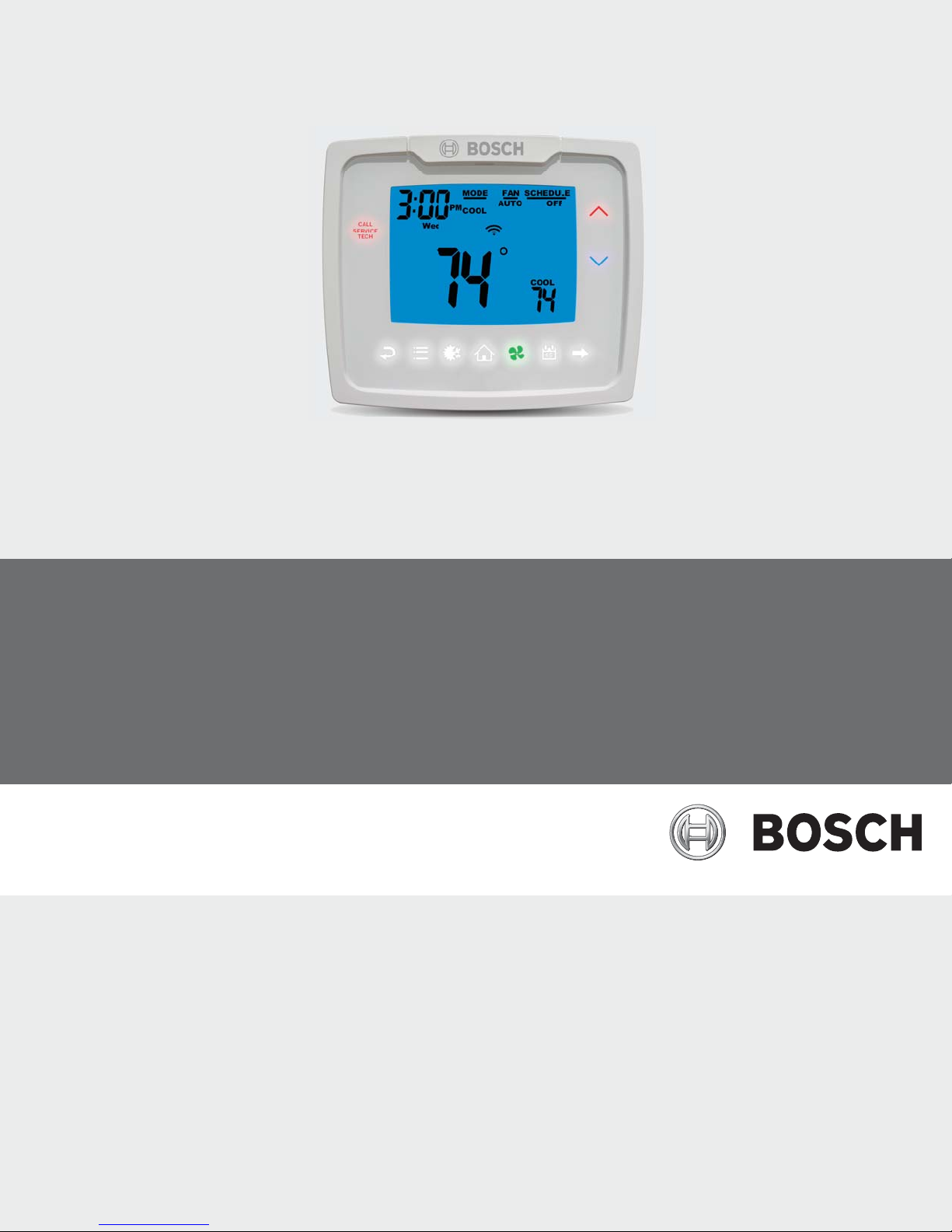
Bosch Programmable Thermostat
3H/2C Touch-Technology Thermostat
- Compatible with Bosch SM Water Source Heat Pumps
Installation, Operation & Application Manual

|
2
Bosch 3H/2C Touch-Technology Thermostat Installation, Operation & Application Manual
Data subject to change
08.2016 | Bosch Thermotechnology Corp.
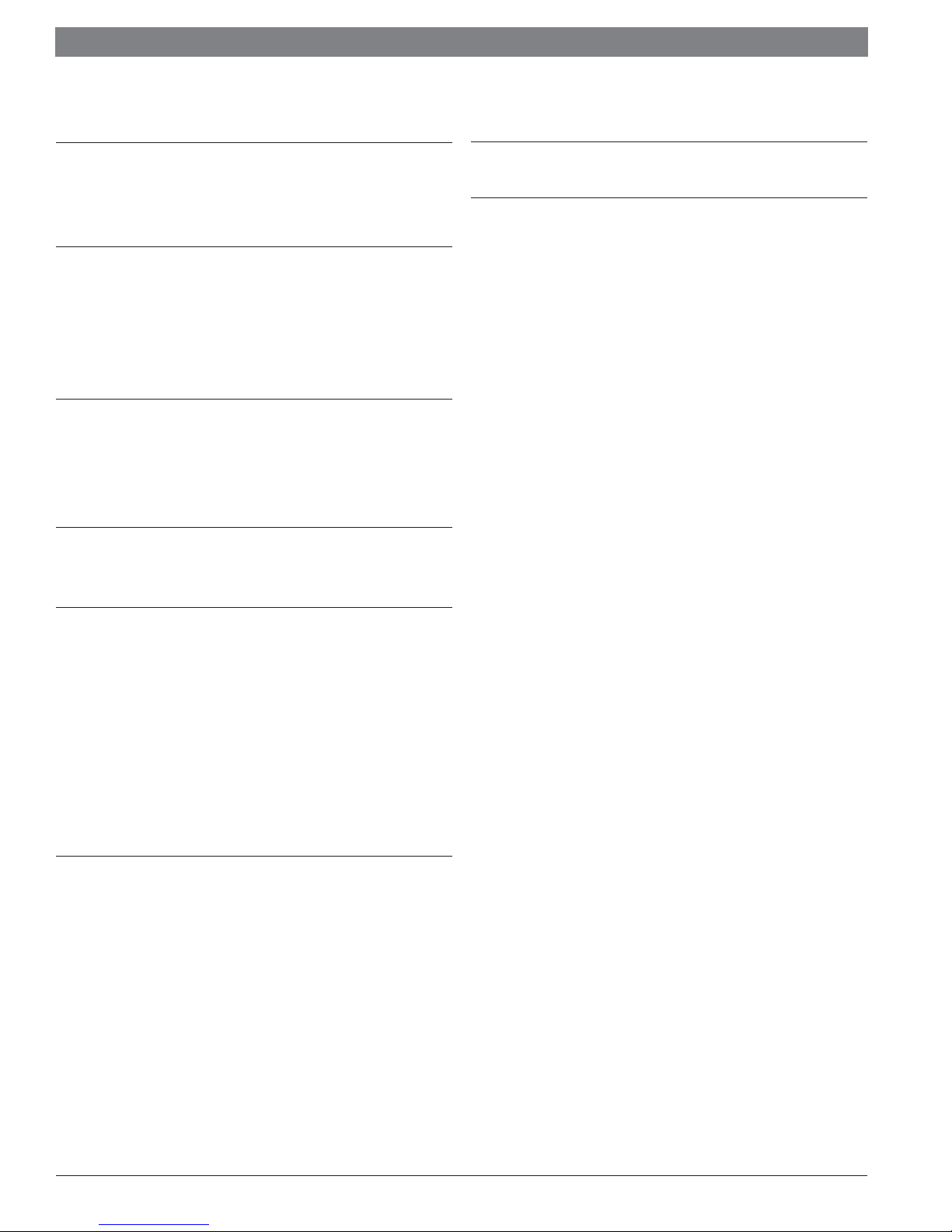
Installation, Operation & Application Manual Bosch 3H/2C Touch-TechnologyThermostat | 3
Table of Contents
1 Key to symbols and safety instructions 4
1.1 Key to symbols 4
1.2 Safety 4
2 Thermostat specifi cations and features 5
2.1 Thermostat Controls 5
2.2 Thermostat features 5
2.3 Package contents/tools required 5
2.4 Specifi cations 5
3 Installation 6
3.1 Removing existing thermostat 6
3.2 Battery installation and information 6
3.3 Installing thermostat 6
4 Wiring diagram 7
4.1 Terminal designator descriptions 7
7 Factory preprogramming 19
8 Troubleshooting 20
5 System setup and confi guration 8
5.1 Connection to the UPM 8
5.2 Confi guration of the UPM 8
5.3 Output chart 8
5.4 Confi guration and thermostat lock 8
5.5 Locking & unlocking thermostat 8
5.6 Changing the lock code 9
5.7 Confi guration mode 9
5.8 Confi guration Mode Settings 9
6 Mode of operation 13
6.1 Icon Functions 13
6.2 Operating Modes 14
6.3 Testing the Thermostat 15
6.4 Setting the Time and Date 15
6.5 Setting the program schedule 16
6.6 View screen options 16
6.7 Viewing fault codes 17
6.8 Schedule override 18
6.9 Setting the vacation timer 18
Bosch Thermotechnology Corp. | 08.2016
Data subject to change
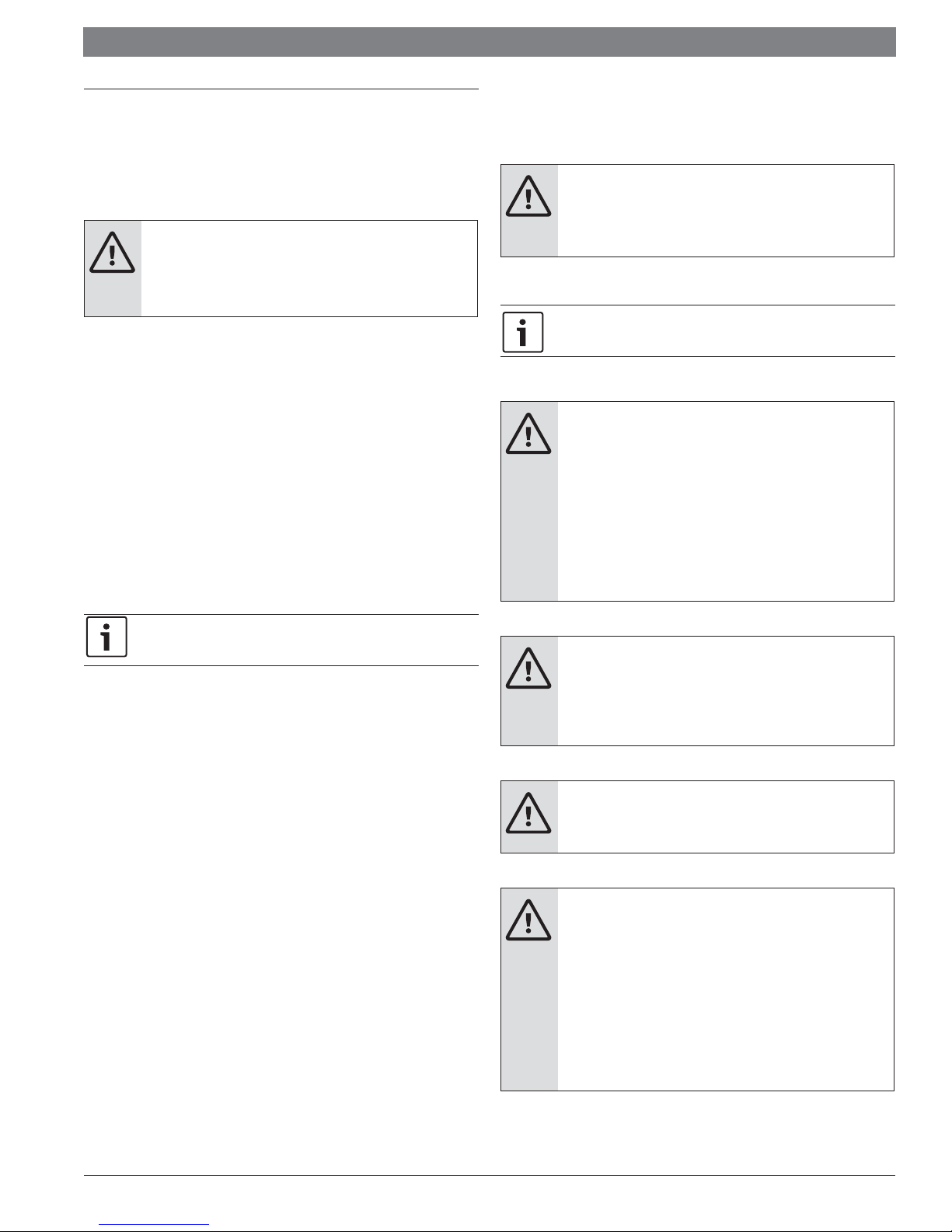
|
4
Bosch 3H/2C Touch-Technology Thermostat Installation, Operation & Application Manual
1 Key to symbols and safety instructions
1.1 Key to symbols
Warnings
Warnings in this document are identifi ed by a warning triangle
printed against a grey background.
Keywords at the start of a warning indicate the type and seriousness
of the ensuing risk if measures to prevent the risk are not taken.
The following keywords are defi ned and can be used in this document:
DANGER indicates a hazardous situation which, if not avoided, will result
in death or serious injury.
WARNING indicates a hazardous situation which, if not avoided, could
result in death or serious injury.
CAUTION indicates a hazardous situation which, if not avoided, could
result in minor to moderate injury.
NOTICE is used to address practices not related to personal injury.
1.2 Safety
Please read before proceeding
WARNING:
Always turn off power at the main power supply before
installing, cleaning, or removing thermostat.
Read this manual carefully before installing or operating your new
thermostat. Make sure to save this manual for future reference.
WARNING:
This thermostat is for 24 VAC applications only; do not use on
voltages over 30 VAC.
Do not short across terminals of gas valve or system control
to test operation; this will damage your thermostat and void
your warranty.
Important information
This symbol indicates important information where
there is no risk to people or property.
All wiring must conform to local and national electrical and
building codes.
WARNING:
Do not use air conditioning when the outdoor temperature
is below 50 degrees; this can damage your A/C system and
cause personal injuries.
WARNING:
Use this thermostat only as described in this manual.
WARNING: CLEANING AND MAINTENANCE
Turn off the device and pull the plug before cleaning. Failure
to do so can cause electrical shock.
Do not clean the air conditioner with excessive amounts of
water.
Data subject to change
Do not clean the air conditioner with combustible cleaning
agents. Combustible cleaning agents can cause fire or
deformation.
08.2016 | Bosch Thermotechnology Corp.
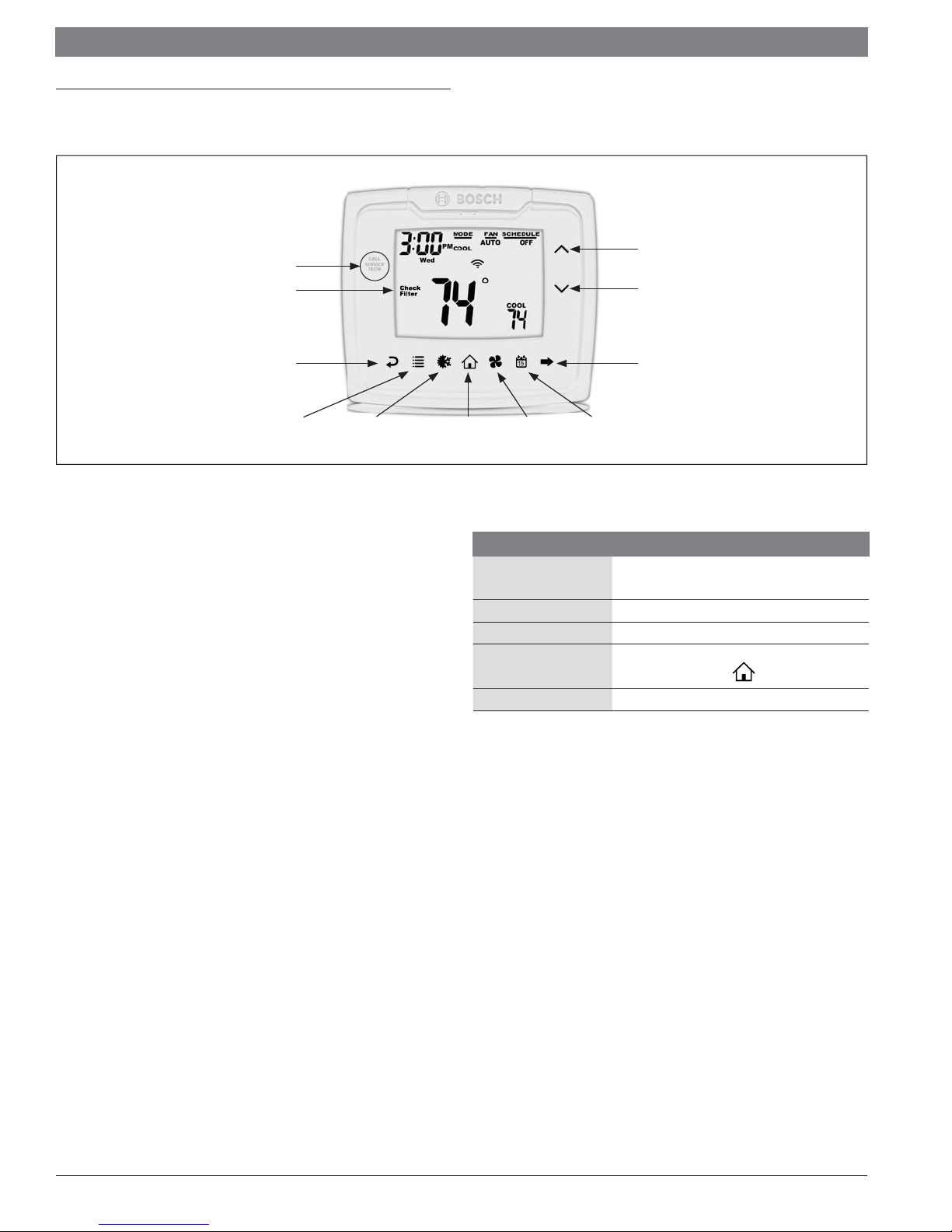
Installation, Operation & Application Manual Bosch 3H/2C Touch-TechnologyThermostat | 5
2 Thermostat specifi cations and features
2.1 Thermostat Controls
Alarm Indicator
Check Filter
Indicator
Left Arrow
(Go Back)
Menu
Figure 1
2.2 Thermostat features
7-Day, 5-2-Day, or 5-1-1- Day Programmable
Configurable for Multiple Systems
Large Display with Backlight
Selectable Fahrenheit or Celsius
Icon Indicator Lights
Relay Outputs – Minimum Voltage Drop in Thermostat
Remote Sensor Compatible
Ideally Suited for:
— Residential (New Construction/Replacement)
— Light Commercial
Service Alarm
Fault Detection and History
CALL
SERVICE
TECH
t /C
HomeMode (Hea
ool) Fan Schedule
2.4 Specifi cations
Description Value
Electrical Rating:
DC Power: 3.0 VDC (2 “AA”Alkaline batteries)
Temperature Control Range: 45°F to 90°F (7°C to 32°C) Accuracy: ±1°F (±0.5°C)
Anti-short Cycle
Backlight Operations: 15 seconds
Table 1
Up Arrow
Down Arrow
Right Arrow
(Forward)
24 VAC (18-30 VAC), 1 amp maximum per output terminal,
5 amp maximum total load
4 minutes (bypass anti-short cycle delay by returning to
OFF mode and pressing the
icon).
2.3 Package contents/tools required
Package includes:
Thermostat, base
Wiring labels
Screws and wall anchors
2 “AA” Alkaline batteries
Installation, Operation and Application Manual
Tools required for installation:
Drill with 3/16” bit,
Hammer
Screwdriver
Bosch Thermotechnology Corp. | 08.2016
Data subject to change
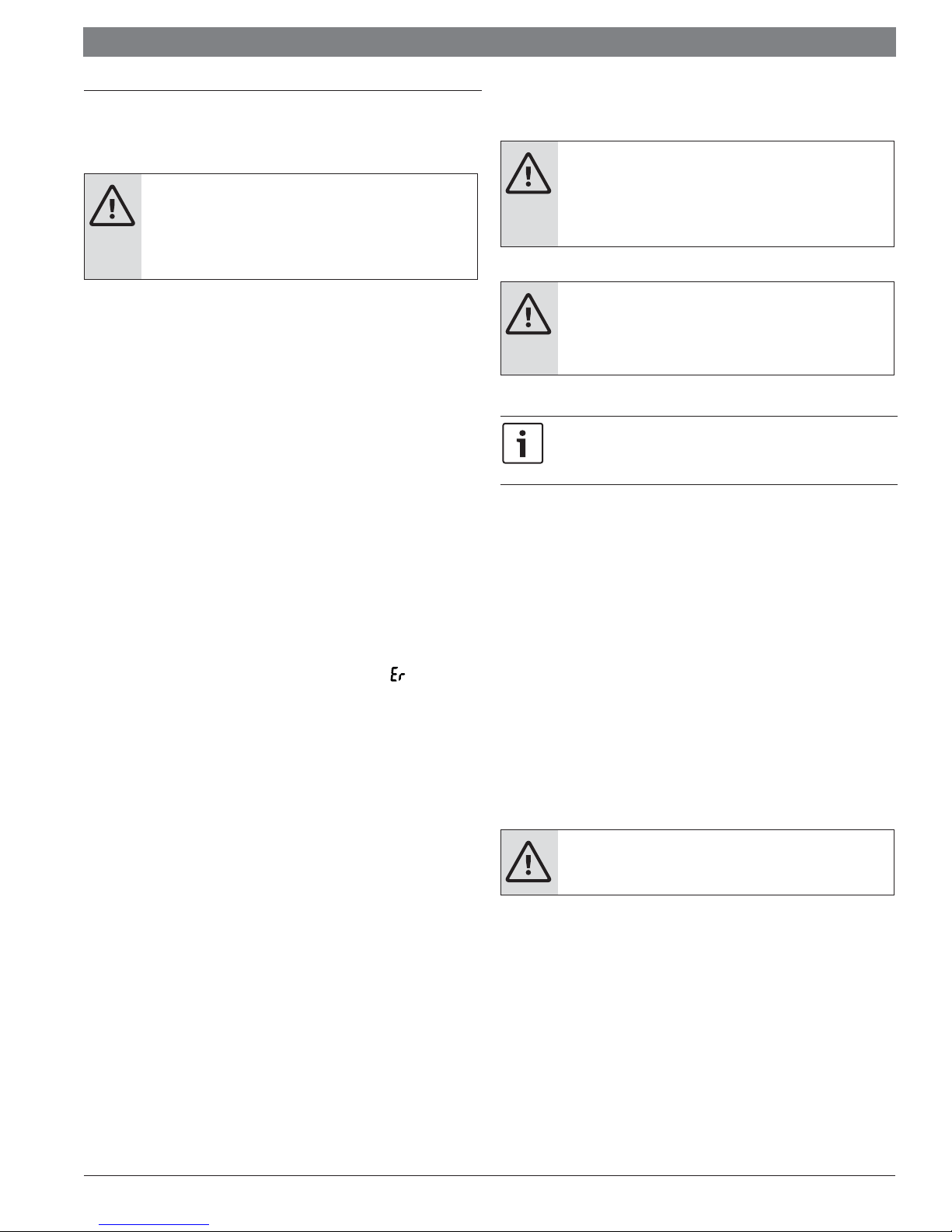
|
6
Bosch 3H/2C Touch-Technology Thermostat Installation, Operation & Application Manual
3 Installation
3.1 Removing existing thermostat
DANGER: ELECTRICAL SHOCK HAZARD
Turn off power at the main service panel by removing the fuse
or switching the appropriate circuit breaker to OFF position
before removing the existing thermostat.
1. Turn off power to heating and cooling system by removing the fuse or switching
the appropriate circuit breaker off .
2. Remove cover of old thermostat; this should expose the wires.
3. Label the existing wires with the enclosed wire labels before removing wires.
4. After labeling wires, remove wires from wire terminals.
5. Remove existing thermostat base from wall.
6. Refer to the following section for instructions on how to install this thermostat.
3.2 Battery installation and information
Two “AA” alkaline batteries are used for backup power only. They are installed into the
back of the thermostat. Orient them in the correct direction as shown on the plastic
thermostat case.
The batteries should be changed yearly to prevent leakage from damaging the
thermostat and voiding your warranty.
If the batteries are not changed or low and the thermostat is not connected to 24
VAC or loses 24 VAC power, the thermostat will eventually display and conserve
energy by maintaining a lower setpoint in heating and a higher setpoint in cooling.
3.3 Installing thermostat
DANGER: ELECTRICAL SHOCK HAZARD
Turn off power at the main service panel by removing the fuse
or switching the appropriate circuit breaker to OFF position
before removing the existing thermostat.
CAUTION:
Thermostat installation must conform to local and national
building and electrical codes and ordinances.
Mount the thermostat about fi ve feet above the fl oor. Do not mount the
thermostat on an outside wall, in direct sunlight, behind a door, or in an
area aff ected by a vent or duct.
1. Turn off power to heating & cooling system by removing the fuse or switching
the appropriate circuit breaker off .
2. To remove sub base, pull it from the thermostat.
3. Put thermostat sub base against the wall where you plan to mount it (be sure
wires will feed through the wire opening in the sub base of the thermostat).
4. Mark the placement of the mounting holes.
5. Set thermostat sub base and thermostat away from working area.
6. Using a 3/16” drill bit, drill holes in the places you have marked for mounting.
Data subject to change
7. Use a hammer to tap supplied anchors in mounting holes.
8. Insert stripped, labeled wires in matching wire terminals. Tighten screws to
secure wires.
CAUTION:
Be sure exposed portion of wires does not touch other wires.
9. Gently tug wire to be sure of proper connection. Double check that each wire
is connected to the proper terminal.
10. Install 2 “AA” batteries into back of thermostat.
11. Snap thermostat onto the sub base.
12. Turn on power to the system at the main service panel.
13. Confi gure thermostat to match the type of system you have.
14. Test thermostat operation as described in “Testing the Thermostat”.
08.2016 | Bosch Thermotechnology Corp.
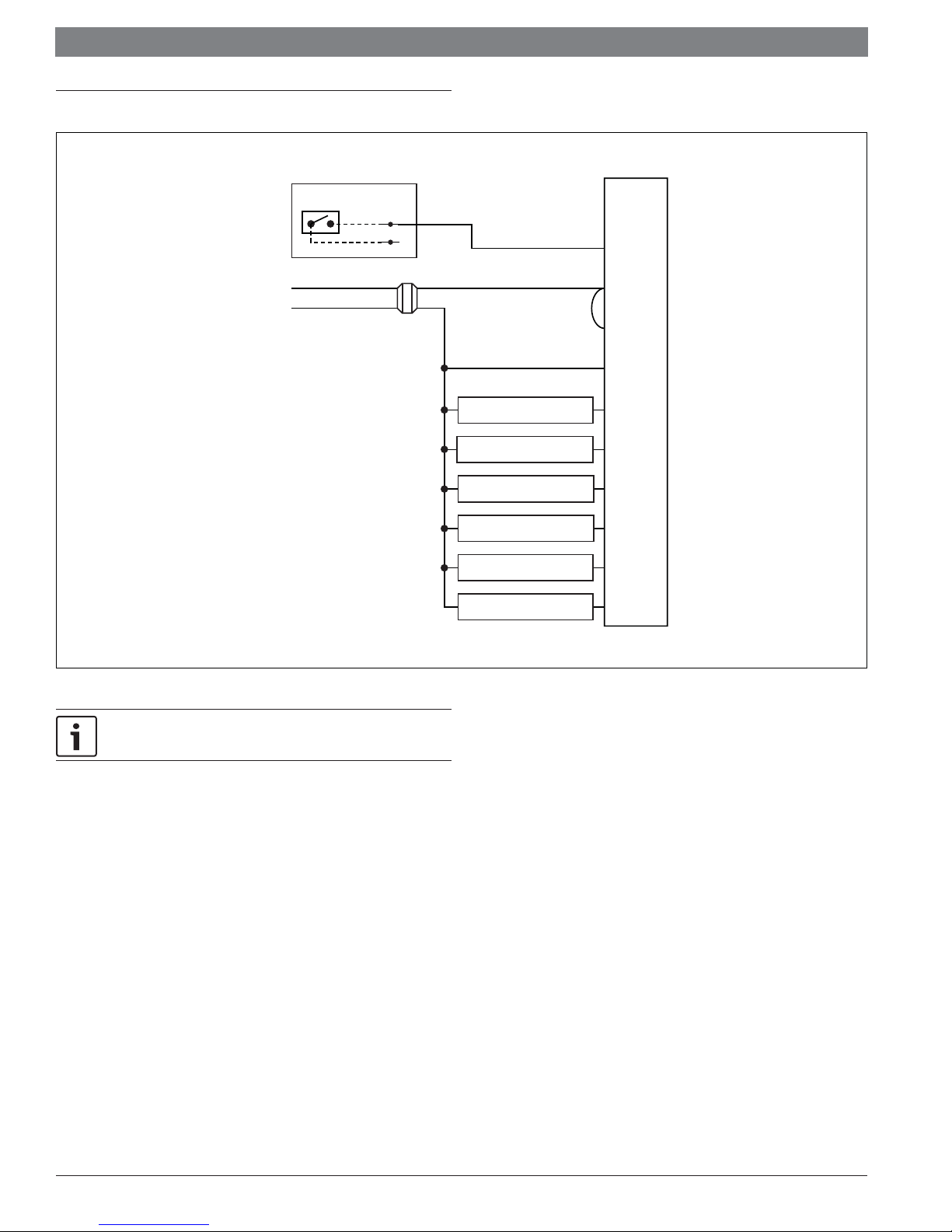
Installation, Operation & Application Manual Bosch 3H/2C Touch-TechnologyThermostat | 7
4 Wiring diagram
UPM
OUT
ALR
COM
A
Figure 2
Factory installed jumper between RH and RC is required.
Thermostat is powered between RH & C.
Transformer
120 VAC
24 VAC
Cool/Compressor #1
Heat #1/Reversing Valve
Heat #2
Cool/Compressor #2
Heat #3
Fan
RH
RC
C
Y1
W1
O/B
G
W2
Y2
AUX
T
H
E
R
M
O
S
T
A
T
4.1 Terminal designator descriptions
A – Alarm/display (24 VACinput, switched from RH)
RC, RH – 24 VAC hot
C – 24 VAC common
Y1 – 1st stage cool, 1st stage heat for heat pumps
Y2 – 2nd stage cool for 2-stage or 2-compressor systems. 2nd stage heat
for 2-stage or 2-compressor heat pump systems.
G – Fan
W1/O/B – Configurable
— W1 – 1st stage heat for non-heat pump systems
— O – Cool active reversing valve
— B – Heat active reversing valve
W2 – 2nd stage heat for 1 compressor heat pump and non-heat pump
AUX – 3rd stage heat
Bosch Thermotechnology Corp. | 08.2016
Data subject to change
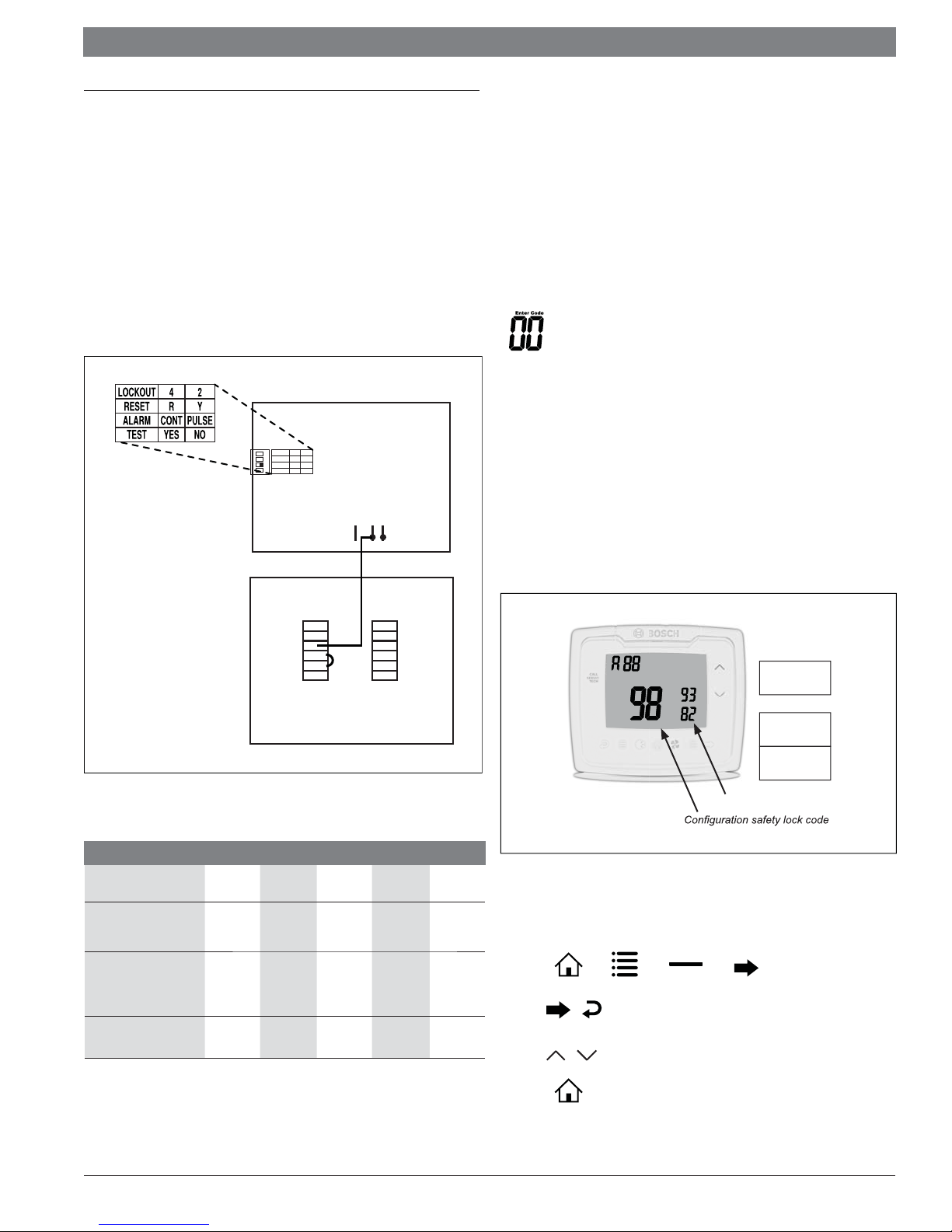
|
8
Bosch 3H/2C Touch-Technology Thermostat Installation, Operation & Application Manual
5 System setup and confi guration
5.1 Connection to the UPM
The UPM’s ALARM COM terminal should be connected to R on the UPM board
(refer to unit manual for more information), and the ALARM OUT terminal should
be connected to the A terminal on the thermostat. The UPM must be confi gured as
described in Section 5.2.
5.2 Confi guration of the UPM
The ALARM DIP switch on the UPM has to be set to the ON position (“PULSE”).
Simply push the right side of this switch, so it is down on the right side and up on the
left side.
CONT
YES
UPM
4
2
R
Y
PULSE
NO
ALR
DISPLAY
OUTCOM
4321
LOCKOUT
RESET
ALARM
TEST
The thermostat is confi gurable for all systems. The confi guration directly aff ects the
outputs. Use the output chart to correctly confi gure and wire the thermostat to your
system.
5.4 Confi guration and thermostat lock
During Confi guration Mode, certain settings are protected by a numeric code access
screen to prevent unintentional changes that could potentially damage the system or
create a dangerous condition.
Whenever changes are attempted to one of the critical settings, the unlock code
screen will appear:
The unlock code for these critical settings can be found during the power-up
sequence.
The large number (indicated by “98” in the diagram) is the code that will unlock
the desired confi guration setting. The smaller numbers (indicated by “93” and
“82” in the diagram) are codes used to lock and unlock your thermostat to prevent
tampering.
To view the default codes for your thermostat, remove the thermostat from the
sub base and, if using batteries, remove one battery for 10 seconds. Replacing the
batteries or reinstalling thermostat will cause the codes to display for approximately
5 seconds.
Y1
W/O/B
G
W2
Y2
AUX
RH
RC
A
C
Thermostat Back Plate
Figure 3
5.3 Output chart
Description 1st Cool 2n d Cool 1st Heat 2nd Heat 3rd Heat
G
W1, W2,
AUX, G*
Y1, W2,
AUX, G, B
Y1, Y2, W2,
G, B
N/A
Heat/Cool Y1, G YI, Y2, G W1, G* W1, W2, G*
Heat Pump
(one compressor, single
stage )
Heat Pump
(one compressor,
two stage and two
compressor.)
Emergency Heat
(heat pump only)
Y1, G, O Y1, G, O Y1, G, B
Y1, G, O
N/A N/A W2, G
Y1, Y2,
G, O
Y1, G, B
Y1, W2,
G, B
Y1, Y2,
G, B
W2, AUX**,
Table 2
* G not on for gas/oil systems
** One compressor only
Figure 4
5.5 Locking & unlocking thermostat
MENU
Press , then , then
Use & to select digit.
Use & to set number.
Press to lock or unlock.
LOCK
Write your
codes here
Thermostat lock code
, then
Data subject to change
08.2016 | Bosch Thermotechnology Corp.

Installation, Operation & Application Manual Bosch 3H/2C Touch-TechnologyThermostat | 9
5.6 Changing the lock code
To change the lock code, do the following:
1. Press , then press until Lock menu displays.
2. Enter the current lock codes. To fi nd the current lock codes, follow the
instructions under “Confi guration and Thermostat Lock”.
3. Press to enter new lock codes.
4. Enter new lock codes.
5. Press . The Lock Codes have been updated.
Upon subsequent power ups, new lock codes will display.
5.7 Confi guration mode
The confi guration mode is used to set the thermostat to match your heating/cooling
system. The thermostat functions with heat pump, air conditioning, gas, oil, or
electric heat systems. To confi gure the thermostat, perform the following steps:
1. Press , then press repeatedly until is selected.
5.8 Confi guration Mode Settings
The setup screens for Confi guration Mode are as follows:
Temperature Scale
— Choose Fahrenheit or Celsius.
— Press the or to select.
— Press to advance to the next screen.
Figure 5
1st Stage Temperature Differential
— Set the number of degrees between your “setpoint” temperature and
your “turn on” temperature.
— Press the or to set differential value.
— Press to advance to the next screen.
(F or C)
CONFIG
(1°F to 5°F) (0.5°C to 2.5°C)
2. Press to advance from one screen to the next.
Pressing will return you to the previous screen.
3. Press the or to change settings within each screen. Changes are
saved automatically.
4. To exit confi guration mode, press . Auto exit occurs after two minutes
with no icons touched.
CONFIG
Figure 6
2nd Stage Temperature Differential
(1°F to 5°F) (0.5°C to 2.5°C)
— Set the number of degrees between when stage 1 turns on and when
stage 2 turns on.
— Press the or to set differential value.
— Press to advance to the next screen.
CONFIG
Figure 7
Bosch Thermotechnology Corp. | 08.2016
Data subject to change

|
10
Bosch 3H/2C Touch-Technology Thermostat Installation, Operation & Application Manual
3rd Stage Temperature Differential
(1°F to 5°F) (0.5°C to 2.5°C)
— Set the number of degrees between when stage 2 turns on and when
stage 3 turns on.
— Press the
or to set differential value.
— Press to advance to the next screen.
CONFIG
Figure 8
Staged Off Outputs
— Select whether the outputs for heating and cooling are staged off
independently or are
satisfied simultaneously.
— = Outputs off simultaneously (best for dual fuel). =
Outputs staged off independently.
For 2 compressor heat pumps and multi-stage gas/oil systems, stage 3 is
staged off independently when SO is set to .
Heat Source:
WARNING:
Incorrect settings can damage system and/or cause
Non-Heat Pump
Electric
CONFIG
Figure 11
Heat Pump
Heat Pump with
2 stage or 2 compressors
and Heat Active
Reversing Valve
There are six heat source settings:
potentially dangerous conditions. Use the code described in
Configuration and Thermostat Lock.
Gas
CONFIG
Heat Pump with
2 stage or 2 compressors
and Cool Active
Reversing Valve
— Press the or to set.
— Press to advance to the next screen.
CONFIG
CONFIG
Figure 9
Minimum Deadband
(1°F to 9°F) (1°C to 5°C)
— Set the minimum separation between heat setpoint and cool setpoint
in Auto Changeover Mode.
— Press the or to set deadband value.
— Press to advance to the next screen.
CONFIG
CONFIG
Heat Pump with
1 compressor single stage
and Heat Active
Reversing Valve
CONFIG
Figure 12
CONFIG
Heat Pump with
1 compressor single stage
and Cool Active
Reversing Valve
CONFIG
Figure 10
Data subject to change
08.2016 | Bosch Thermotechnology Corp.

Installation, Operation & Application Manual Bosch 3H/2C Touch-TechnologyThermostat | 11
Auxiliary Delay
ON (0-60 minutes)
— Set the delay time in minutes for auxiliary heat to be locked out after a
call for second stage. This extra savings feature is used to temporarily
lock out auxiliary heat devices, allowing just heat pump to try to satisfy
heat call.
— Press the
or to select. Press to advance to the next
screen.
HEAT
CONFIG
Figure 13
Lockout
(0-8°, SLEEP, COOL-HEAT)
— Select the number of degrees set temperature can be changed during
keypad lockout.
SLEEP
setting locks thermostat only during the sleep
period to prevent after hours tampering.
COOL-HEAT
lockout allows adjustment of the set temperatures to
the maximum heat set temperature selected and minimum cool set
temperature selected.
Minimum Cool Setpoint
(45°F to 90°F) (7°C to 32°C)
— Adjust to control the minimum cool set temperature allowed.
— Press the
or to select. Press to advance to the next
screen.
CONFIG
COOL
Figure 16
Vacation Cooling Setpoint
— These work in conjunction with the Schedule mode where you set the
date and time of your RETURN from vacation.
— Until that date/time, system will remain at the cooling setpoint
specified here.
— Press the or to select. Press to advance to the next
screen.
The mode cannot be changed while the thermostat is locked.
Press the or to select. Press to advance to the next screen.
CONFIG
Figure 14
Maximum Heat Setpoint
(45°F to 90°F) (7°C to 32°C)
— Adjust to control the maximum heat set temperature allowed.
— Press the or to select. Press to advance to the next
screen.
VACATION
CONFIG
COOL
Figure 17
Vacation Heating Setpoint
— These work in conjunction with the Schedule mode where you set the
date and time of your RETURN from vacation.
— Until that date/time, system will remain at the heating setpoint
specified here.
— Press the or to select. Press to advance to the next
screen.
VACATION
HEAT
CONFIG
HEAT
CONFIG
Figure 15
Bosch Thermotechnology Corp. | 08.2016
Figure 18
Data subject to change

|
12
Bosch 3H/2C Touch-Technology Thermostat Installation, Operation & Application Manual
Room Temperature Offset
(+9°F to -9°F) (+4.5°C to -4.5°C)
— Adjust to calibrate displayed room temperature to match actual room
temperature.
— Press the
or to select. Press to advance to the next
screen.
CONFIG
Figure 19
Maximum Cycles Allowed Per Hour
(- -, 2-6)
— = as many as needed, 2-6 = maximum cycles/hour
— Press the or to select. Press to advance to the next
screen.
Hourly Cycle Fan Operation
(1-30 minutes per hour)
— Used in conjunction with the Fan HOURLY mode. When the user
selects this option, the fan will turn on at the beginning of every hour
and run for the number of minutes indicated here.
— Press
or to select.
— Press to advance to the next screen.
HOURLY
CONFIG
Figure 22
Fan on Schedule
(OFF, WAKE, LEAVE, RETURN, SLEEP)
— The fan will run continuously during this scheduled period when the
mode is not set to OFF. To turn on the fan during one of the scheduled
periods (WAKE, LEAVE, RETURN, SLEEP), please do the following:
— Press or to select.
— Press to advance to the next screen.
CONFIG
Figure 20
Fan Delay Off Time
(0, 30, 60, 90 seconds)
— Select the amount of time the fan continues to operate after the cool/
heat demand has been satisfied. Functions for cooling, heat pumps
and electric heat.
— Press or to select.
— Press to advance to the next screen.
CONFIG
Figure 21
SCHEDULEFAN
OFF
ON
CONFIG
Figure 23
Check Filter Timer
(800-2500 hours)
— After the number of (fan running) hours specified, (for example,
1200 hours), the words “CHECK FILTER” will display to remind you
to check/change the system filter. The next configuration screen is
where the elapsed number of run hours can be reset.
— Press or to select.
— Press to advance to the next screen.
Check
Filter
CONFIG
Data subject to change
Figure 24
08.2016 | Bosch Thermotechnology Corp.

Installation, Operation & Application Manual Bosch 3H/2C Touch-TechnologyThermostat | 13
Reset Check Filter Timer
— Used to reset the elapsed number of (fan running) hours for the Check
Filter Timer
— Press
or to select (YES).
— Press to advance to the next screen or press to exit
configuration setting mode.
Auto exit occurs after two minutes of no icons being touched.
RESET
Check
Filter
CONFIG
Figure 25
6 Mode of operation
BC7801 is based on the i3020R, but adds connections to the UPM to read UPM fault
codes. It saves fault code history and displays a new message on the front panel of
the thermostat to alert the user to call a service technician to service the system.
The thermostat is a programmable, manual or auto changeover, up to 3-stage heat
and up to 2-stage cool thermostat. It functions with air conditioning, heat pumps,
gas, oil, or electric heat systems. The thermostat activates the heating appliance
when the room temperature is below the set heat temperature (by the diff erential
temperature). When the call for heat has been satisfi ed, the outputs are turned off .
With heat pumps, the thermostat will not let the compressor come on for 4 minutes
after it turns off to protect your compressor.
When the room temperature is greater than the set cool temperature (by the
diff erential temperature), the cooling device is activated. When the call for cooling
has been satisfi ed, the outputs are turned off . The thermostat will not let the
compressor come on for 4 minutes after it turns off to protect your compressor.
The program schedule can be overridden by changing the set temperature (
). This puts the thermostat into a temporary hold. It will automatically return to
the program schedule depending on how the override feature is confi gured.
6.1 Icon Functions
UP
– Used to increase the time, set temperatures, and to adjust
confi guration settings.
or
SERVICE
DOWN
– Used to decrease the time, set temperatures, and to adjust
confi guration settings.
MENU
– Used to enter confi guration, set the clock, lock the thermostat,
or select viewing options.
— CONFIG Sets up thermostat to work for specific
systems.
— CLOCK Set year, month, date, and time.
— LOCK Allows you to lock the thermostat to prevent
tampering.
— VIEW Allows you to see both the remote sensor
temperatures, date, current schedule period, lock screen,
filter accumulated time, and show details (system status).
FAN
– Used to select between AUTO, ON, and HOURLY fan operation.
MODE
–
Used to select between OFF, HEAT, EMERGENCY HEAT (heat
pump only), COOL, and AUTO changeover modes.
HOME
– Wakes thermostat, returns to home screen, and enters changes
into memory.
SCHEDULE
– Used to edit program schedule, turn program on and off ,
and set vacation return dates.
CALL
TECH
CALL SERVICE TECH
– Message appears when the thermostat senses a
lockout condition occured on the UPM.
Bosch Thermotechnology Corp. | 08.2016
CHECK FILTER
– Message appears when the blower motor set runtime
has been met. Indicates the air fi lter should be
checked, cleaned, or changed.
Data subject to change

|
14
Bosch 3H/2C Touch-Technology Thermostat Installation, Operation & Application Manual
6.2 Operating Modes
The possible operating modes for the thermostat are: OFF, HEAT, EM HEAT, COOL,
and AUTO. Use to select.
OFF Mode
— In this mode, the thermostat will not turn on the heating or cooling
devices
The indoor fan can be turned on manually in every operating mode by
pressing until displays. The fan icon appears on the display
when the fan operates.
MODE
OFF
Figure 26
Heat Mode
— In this mode, the thermostat controls the heating system. When the
heat outputs, the flame icon appears on the display for each stage
of heat that is on.
Cool Mode
— In this mode, the thermostat controls the cooling system. When the
cooling outputs, the snowflake
icon appears on the display for
each stage of cool that is on.
There is a four minute delay for your compressor to restart after it has
turned off . To bypass the compressor time delay, go to OFF mode and
press .
MODE
COOL
COOL
Figure 29
Auto Mode
— In this mode, the thermostat controls both heating and cooling
systems simultaneously.
MODE
AUTO
For heat pumps, there is a four minute delay for your compressor to restart
after it has turned off . To bypass the compressor time delay, go to OFF
mode and press .
MODE
HEAT
HEAT
Figure 27
EM Heat Mode
— In this mode, the compressor is bypassed and emergency heat is
used.
This mode is only used with heat pumps.
MODE
HEAT
COOL
Figure 30
HEAT
Figure 28
Data subject to change
08.2016 | Bosch Thermotechnology Corp.

Installation, Operation & Application Manual Bosch 3H/2C Touch-TechnologyThermostat | 15
6.3 Testing the Thermostat
Once the thermostat is confi gured, it should be thoroughly tested.
CAUTION:
Do not energize the air conditioning system when the outdoor
temperature is below 50 degrees. It can result in equipment
damage or personal injury.
Heat Test
1. Press , then press until heat mode is displayed.
2. Adjust the set temperature so it is 5 degrees above the room temperature.
3. Heating should come on within a few seconds.
4. Adjust the set temperature 2 degrees below the room temperature and the
heat should turn off . There may be a fan delay on your system.
For heat pumps, there is a four-minute delay to protect your compressor
after it turns off . To bypass the compressor time delay, go to OFF mode
and press .
6.4 Setting the Time and Date
1. Press , then press until CLOCK is displayed.
2. Press to enter date/time setting. Year blinks.
3. Press or to select the year.
4. Press to save value and move to month.
5. Press or to select the month.
6. Press to save value and move to day.
7. Press or to select the day.
8. Press to save value and move to hour.
9. Press or to select the hour.
As you move past 12:00, the AM/PM symbol will change automatically.
10. Press to save the value and move to minutes.
11. Press or to select the minutes.
Cool Test
1. Press , then press until cool mode is displayed.
2. Adjust set temperature so it is 5 degrees below room temperature.
3. Cooling should come on within a few seconds.
4. Adjust the set temperature 2 degrees above the room temperature and the
cooling should turn off . There may be a fan delay on your system.
There is a four-minute time delay to protect the compressor after it turns
off . To bypass the compressor time delay, go to OFF mode and press ..
Fan Test
1. Press , then press icon. displays. Indoor fan turns ON.
2. Press , then press icon. displays. Indoor fan turns OFF.
12. Press to exit Time/Date setting.
Bosch Thermotechnology Corp. | 08.2016
Data subject to change

|
16
Bosch 3H/2C Touch-Technology Thermostat Installation, Operation & Application Manual
6.5 Setting the program schedule
The thermostat has four periods (WAKE, LEAVE, RETURN, SLEEP) that are
customizable for each day of the week. Each period will have a start time, heat
temperature, and cool temperature. The thermostat monitors the day and time, while
maintaining the specifi c conditions you have chosen for each period in your program.
Setting the program schedule:
1. Press , then press until EDIT is displayed.
2. Press to enter Program Schedule.
3. The day of the week fl ashes. Use the or to select the day of the week.
You can select the days individually, or if you keep going, there is an option
for MON-FRI, MON-SUN or SAT-SUN.
4. Press to continue.
5. The period (WAKE, LEAVE, RETURN, SLEEP) begins fl ashing. Use the or
to select the desired period.
6. Press to continue.
7. Hour fl ashes. Use the or to select the hour when you want the current
period to begin.
6.6 View screen options
1. Press , then press repeatedly until the option displays
then press .
2. Press to advance to the next screen.
3. Press to go to previous screen.
These screens are visible when the thermostat is locked or unlocked.
View fault Screen
Month
Day
VIEW
Figure 31
8. Press to continue.
9. The minutes fl ash. Use the or to select the minutes when you want the
current period to begin.
10. Press to continue.
11. The HEAT temperature fl ashes. Use the or to set the desired heat
temperature.
12. Press to continue.
13. The COOL temperature fl ashes. Use the or to set the desired cool
temperature.
14. Press to continue.
15. Continue to set your entire schedule.
16. Press to exit.
View month, day, and year
Year
VIEW
Figure 32
View program schedule settings
— OFF
shows when schedule is off.
— SETTINGS
show when schedule is on.
Mon
VIEW
Figure 33
Month
Day
SCHEDULE
SLEEP
Data subject to change
08.2016 | Bosch Thermotechnology Corp.

Installation, Operation & Application Manual Bosch 3H/2C Touch-TechnologyThermostat | 17
View if locked or unlocked
— = Unlocked
—
= Locked
VIEW
Figure 34
View fi lter status
— Accumulated fan run time displays.
VIEW
Figure 35
Display setpoints, fan, and program information
— Press or to select.
= Don’t display setpoints and program schedule information.
= Always display setpoints and program schedule information.
6.7 Viewing fault codes
When one of the faults listed below causes a hard lockout on the UPM the unit
compressors are disabled and the “Call Service Tech” light is illuminated.
To view UPM’s fault code, go to . Press multiple times to the last menu
item.
If no fault history is recorded, screen will show “VIEW Er no”.
VIEW
Figure 37
If fault history is recorded, screen will show “VIEW E{x} {month} {date} {time}”
indicating the fault code, date and time of the fault.
Month
Day
VIEW
Figure 38
You can press or button to browse fault history. The thermostat records the
latest 20 faults.
— Press to exit.
Figure 36
VIEW
SLEEP
Code Fault Fault Condition
1 HPC High Pressure Switch lockout
2 LPC Low Pressure Switch lockout
3 FRE1 Freeze sensor 1 lockout
4 CON Condensate lockout
6 FRE2 Freeze sensor 2 lockout
Table 3
The fault codes listed in Table 3 are not representative of all units /
models. Please refer to the unit instruction and maintenance manual for
additional information.
Bosch Thermotechnology Corp. | 08.2016
Data subject to change

|
18
Bosch 3H/2C Touch-Technology Thermostat Installation, Operation & Application Manual
6.8 Schedule override
The schedule override feature allows the user to override the program schedule for 1
to 5 hours. In addition, if selected, the schedule can be overridden only until the next
transition period.
To access the Schedule override feature, enter the CONFIG screen by pressing
the menu button. Then, use to scroll through the menu options until you reach
the SCHEDULE OVERRIDE screen. In the default setting, the Vacation & Schedule
periods will be fl ashing in the upper right corner of the LCD. In this mode, the
Vacation & Schedule will be overridden until the next transition period. To switch to
the 1-5 hour override, use the arrow. This mode allows the user to override the
Schedule set points for 1-5 hours.
Figure 39
6.9 Setting the vacation timer
The vacation timer lets you set the date and time of your RETURN from vacation. Until
that date/time, the system will remain at the VACATION heating and cooling setpoints
specifi ed in the confi guration menu.
To use the EASY VACATION feature:
Press , then press the to scroll to “Vacation” then press again. The
thermostat will automatically go into Vacation mode with the default return date 1
month later .
To set the vacation timer (and begin vacation setpoint mode):
1. Press to select operating mode.
2. Press , then press until VACATION appears.
3. Press to enter the date and time you plan to RETURN from vacation.
4. When your fi nished entering the date/time, press .
Data subject to change
08.2016 | Bosch Thermotechnology Corp.

Installation, Operation & Application Manual Bosch 3H/2C Touch-TechnologyThermostat | 19
7 Factory preprogramming
The thermostat comes pre-programmed with the following schedule:
MONDAY thru SUNDAY
WAKE 6:00 AM LEAVE 8:00 AM RETURN 6:00 PM SLEEP 10:00 PM
HEAT 70°F HEAT 62°F HEAT 70°F HEAT 62°F
COOL 78°F COOL 85°F COOL 78°F COOL 82°F
Use the following personal program schedule to record your settings:
MONDAY - 1
WAKE LEAVE RETURN 6:00 PM SLEEP
HEAT HEAT HEAT HEAT
COOL COOL COOL COOL
TUESDAY - 2
WAKE LEAVE RETURN 6:00 PM SLEEP
HEAT HEAT HEAT HEAT
COOL COOL COOL COOL
WEDNESDAY - 3
WAKE LEAVE RETURN 6:00 PM SLEEP
HEAT HEAT HEAT HEAT
COOL COOL COOL COOL
THURSDAY - 4
WAKE LEAVE RETURN 6:00 PM SLEEP
HEAT HEAT HEAT HEAT
COOL COOL COOL COOL
FRIDAY - 5
WAKE LEAVE RETURN 6:00 PM SLEEP
HEAT HEAT HEAT HEAT
COOL COOL COOL COOL
SATURDAY - 6
WAKE LEAVE RETURN 6:00 PM SLEEP
HEAT HEAT HEAT HEAT
COOL COOL COOL COOL
SUNDAY - 7
WAKE LEAVE RETURN 6:00 PM SLEEP
HEAT HEAT HEAT HEAT
COOL COOL COOL COOL
Bosch Thermotechnology Corp. | 08.2016
Data subject to change

|
20
Bosch 3H/2C Touch-Technology Thermostat Installation, Operation & Application Manual
8 Troubleshooting
Symptom Solution
No display
System fan does not come on properly Verify wiring is correct, check heat source (Gas/Electric) in Confi guration (see Section 5).
No response with fi rst button press
Program schedule activates at wrong time Check time (AM/PM) set on thermostat (see Setting the Time and Date).
Thermostat turns on/off too frequently Adjust temperature diff erential (see Confi guration Mode Setting, Section 5.8).
Thermostat does not follow program
Fan runs continuously
Room temperature is not correct Calibrate thermostat (see Confi guration Mode Setting).
LOCK
displays when any button is pressed
Heat or Cool not coming on Verify wiring is correct, gently pull on each wire to verify there is a good connection at terminal block.
Check for 24 VAC at thermostat; display is blank when 24 VAC is not present. Time and day of week must be reset after
power loss with no batteries installed.
Press
to activate touch icons.
Verify the schedule is on
Press
and set to auto . is continuous run.
Thermostat has the button lockout function activated (see Lockout & Unlock Feature) and (see Confi guration Mode
Setting, Section 5.8).
: check time (AM/PM); check if in program override.
displays
Setpoints do not display all of the time
OVERRIDE
displays
Table 4
Check for low battery condition or faulty outdoor/remote temperature sensor.
MENU
Press ,
Program schedule is in temporary override, it will return to schedule at the next transition time.
, six times,
VIEW
Data subject to change
08.2016 | Bosch Thermotechnology Corp.

Installation, Operation & Application Manual Bosch 3H/2C Touch-TechnologyThermostat | 21
NOTES:
Bosch Thermotechnology Corp. | 08.2016
Data subject to change

|
22
Bosch 3H/2C Touch-Technology Thermostat Installation, Operation & Application Manual
Data subject to change
08.2016 | Bosch Thermotechnology Corp.

Installation, Operation & Application Manual Bosch 3H/2C Touch-TechnologyThermostat | 23
Bosch Thermotechnology Corp. | 08.2016
Data subject to change

United States and Canada
Bosch Thermotechnology Corp.
50 Wentworth Avenue
Londonderry, NH 03053
Tel: 866-305-9974
Fax: 603-965-7581
www.boschheatingandcooling.com
-
BTC 469202101 B | 08.2016
