BMW Professional CD Radio Operating Instruction

Operating
Online Edition for Part no. 01 41 0 014 407 - © 02/08 BMW AG
A to Z
Contents
Instructions
for Radio
The Ultimate
Driving Machine

Online Edition for Part no. 01 41 0 014 407 - © 02/08 BMW AG

Operating Instructions for Car Radio
Online Edition for Part no. 01 41 0 014 407 - © 02/08 BMW AG
These Operating Instructions are intended to familiarise you with details
of your BMW car radio. The notes that they contain on its correct operation will enable you to use all functions rapidly and effectively.
For supplementary information, please consult the Owner's Handbook
for Vehicle and the other items of on-board literature.
We wish you many a safe and enjoyable journey,
BMW AG

© 2007 Bayerische Motoren Werke
Online Edition for Part no. 01 41 0 014 407 - © 02/08 BMW AG
Aktiengesellschaft
Munich, Germany
Not to be reproduced, wholly or in part, without
written permission from BMW AG, Munich.
Order No. 01 41 0 014 407
English VIII/07, 07 09 500
Printed in Germany
Printed on environmentally friendly paper,
bleached without chlorine, suitable for recycling.

Contents
Online Edition for Part no. 01 41 0 014 407 - © 02/08 BMW AG
Notes
4 On these Operating Instructions
4 Symbols used
4 Status at time of printing
Overview
5 Menu guidance
Switching on/off, settings
7 Switching car radio on/off
7 Adjusting the volume
8 Adjusting tone
8 Time
Radio
10 Listening to the radio
10 Selecting stations
10 Sampling and selecting stations, Scan
10 Calling up and memorising stations
11 RDS – Radio Data System
CD player and CD changer*
12 Listening to CDs
12 Changing music tracks
13 Ejecting a CD from the CD player
13 Installation position of CD changer
13 Removing/inserting the CD magazine
14 Reminder displays
14 Notes
BMW phone numbers
20 Displaying phone numbers
From A to Z
21 Index
Abbreviations
USB audio interface*
16 Connection
16 Start play
17 Changing music tracks
17 Adjusting the volume of the iPod
17 Displaying the entire file structure of the
USB device
17 Notes
Computer
19 Settings
19 Calling up information
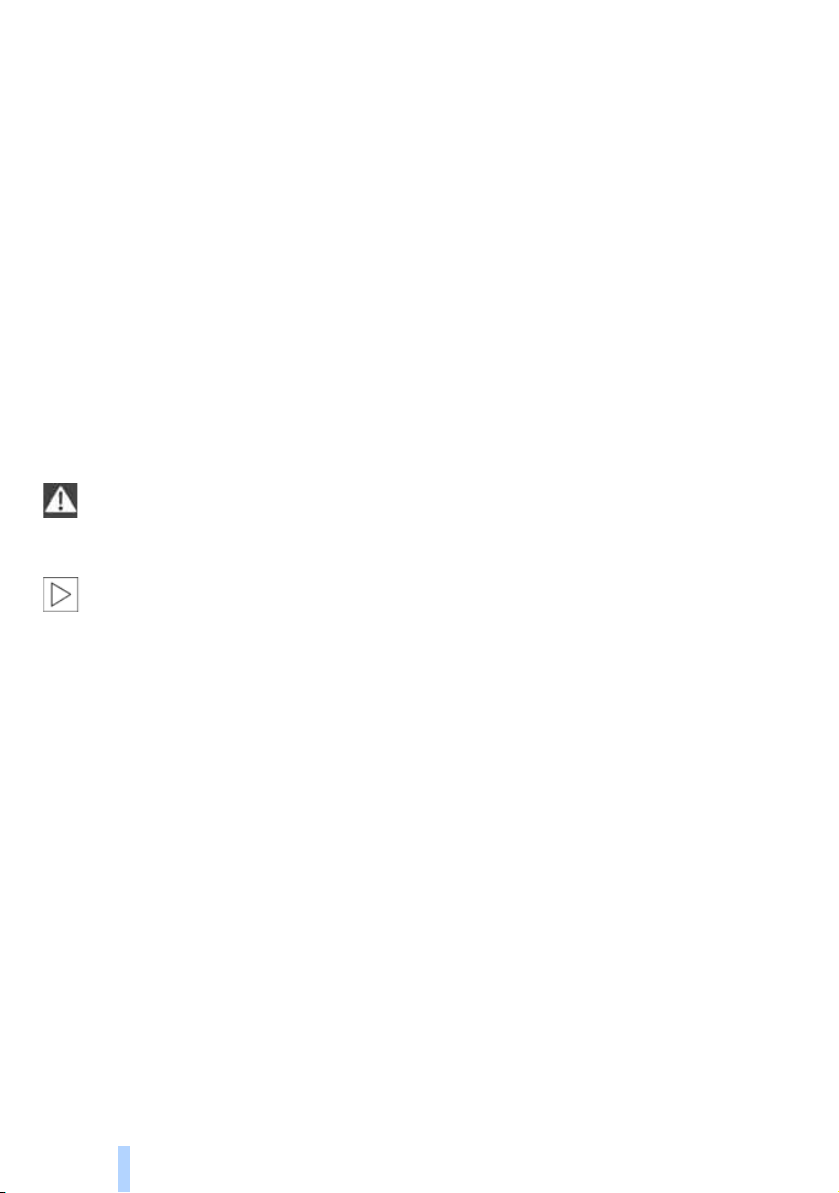
Notes
Online Edition for Part no. 01 41 0 014 407 - © 02/08 BMW AG
On these Operating Instructions
We have tried to make all the information in
these Operating Instructions easy to find. The
quickest way to find a specific topic is to consult
the detailed alphabetical index at the end.
If you later sell your BMW, please remember to
pass on these Operating Instructions; they are
an important part of your car.
If you have any queries, BMW Service will be
glad to advise you.
Symbols used
Indicates precautions that must be followed precisely in order to avoid the pos-
sibility of personal injury and serious damage to
the vehicle or to your car radio.<
Indicates information that will assist you
in gaining the optimum benefit from your
car radio and enable you to care more effectively for your car radio.<
< Marks the end of a specific item of informa-
tion.
*
Identifies optional extras or specific nationalmarket items of equipment, as well as equipment and functions not yet available at the time
of printing.
Status at time of printing
The advanced technical features and high quality of BMW equipment and accessories are
assured by continuous development work.
Because of this, the equipment in your car may
very occasionally differ from the equipment
described in these Operating Instructions.
4
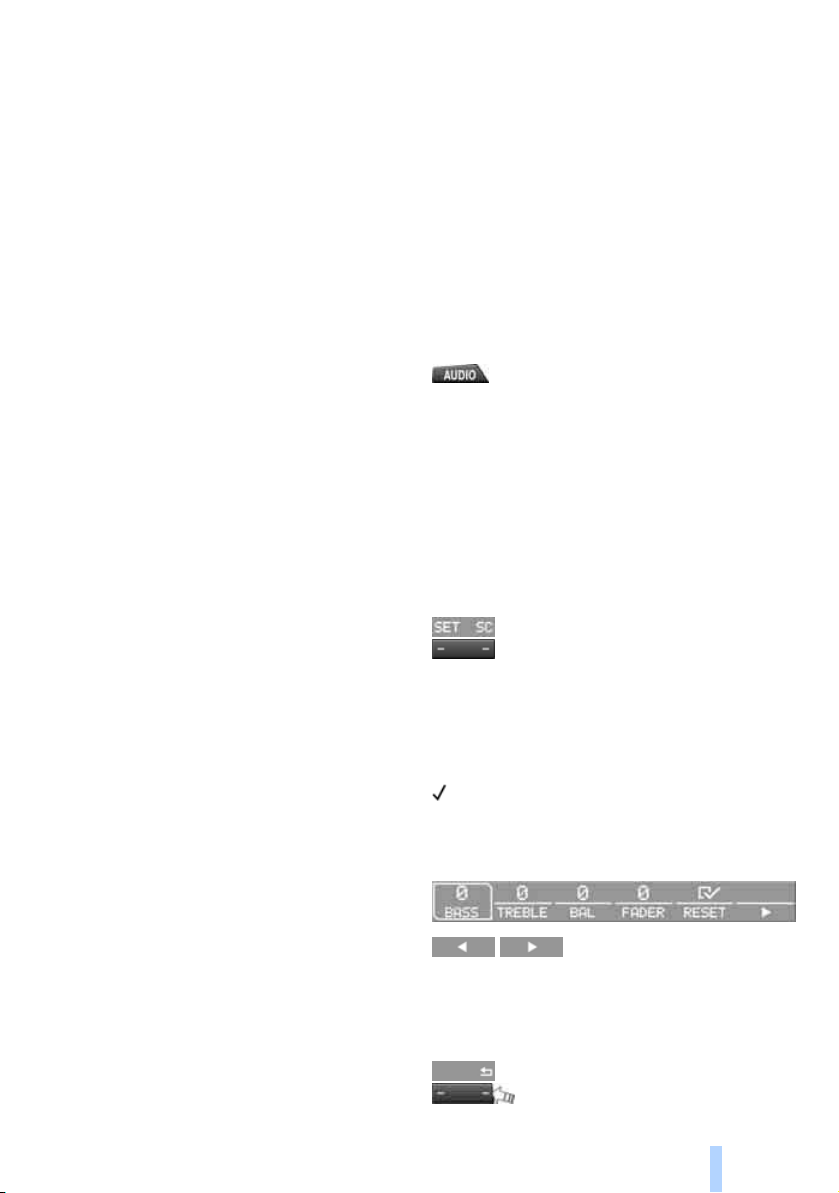
Overview
Online Edition for Part no. 01 41 0 014 407 - © 02/08 BMW AG
1 Changing audio source
> Radio
> CD player
> CD changer
> External audio device, e.g. MP3 player
> USB audio interface
2 On/Off, volume control 7
3 Display for
> Radio
> CD player
> Telephone
> Computer
> External audio device, e.g. MP3 player
> USB audio interface
> Tone setting
> Time display
4 CD slot
5 Eject CD 13
6 Selecting functions
> Turn: to select a menu item or adjust a
value
> Press: to confirm a selection or save set-
tings
7 MENU, for changeover to
> Telephone
> Computer
> Settings
> BMW phone numbers
8 Starting/ending phone calls
9 Calling up settings
> Speed-dependent volume control 7
> Tone setting 8
> Spatial sound effect
10 Calling up time display
11 Function keys for confirming the menu
items displayed above them
*
*
*
*
*
*
8
12 Changing station, track
> Changing station 10
> Changing tracks inCD player 12
13 Manual frequency selection 10
Menu guidance
Selecting a menu item
To display the menu items:
Press the key.
Menu items can be selected by turning the
right-hand knob and confirmed by pressing it.
1. Turn the right-hand knob, arrow 1, to select
a menu item, e.g. "TUNER":
2. Press the right-hand knob, arrow 2, to con-
firm the menu item.
Function keys
To perform a function, press on the left or right
of the function key below it.
If only one function is shown on the display,
press the key at any point, whether at its left,
right or centre.
This symbol denotes functions that have
been selected.
Displaying more menu items
These symbols mean that
more menu items can be displayed.
To display a menu item, press the key below it.
Exiting a menu
Press the key.
5

Adjusting values
Online Edition for Part no. 01 41 0 014 407 - © 02/08 BMW AG
To adjust numerical values or values shown on
a scale:
1. Select the desired menu item and press the
right-hand knob.
2. Turn the right-hand knob to adjust the
value.
3. Press the right-hand knob to save the value.
6
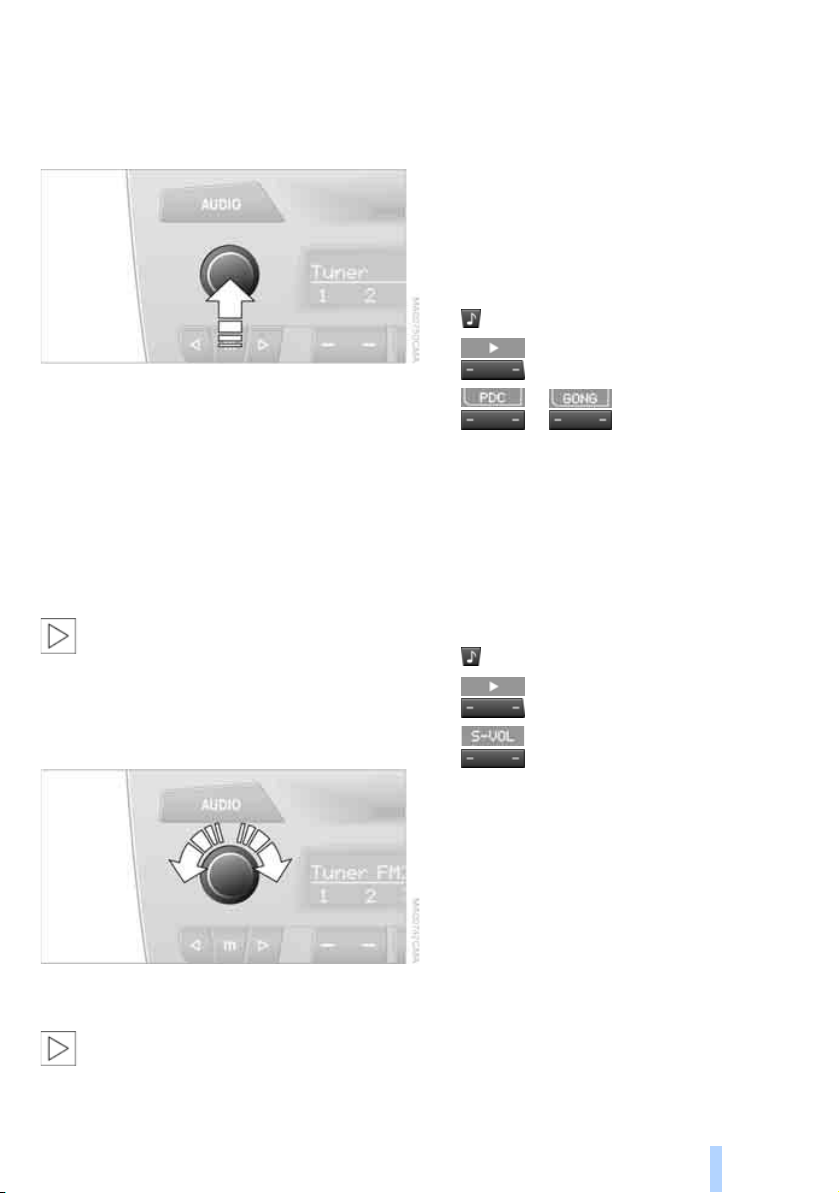
Switching on/off, settings
Online Edition for Part no. 01 41 0 014 407 - © 02/08 BMW AG
Switching car radio on/off
The car radio selects the last selected audio
*
source: radio, CD, CD changer
device or USB audio interface
, external audio
*
.
Listening to the radio with the ignition
switched off
When radio readiness is switched off, the radio
functions remain available for approx. 20 minutes.
Switch the car radio on again if required.
To protect the battery, make sure that the
car radio is switched off when you leave
the car.<
Adjusting the volume
Adjusting the volume for PDC* and
Gong
You can raise or lower the volume of the signal
tones for the PDC and Gong so it is louder than
the volume of the audio sources.
The signal tones have a fixed minimum and
maximum volume that cannot be undercut or
exceeded.
1. Press the key.
2.
Press the key as appropriate.
3.
or Press the key.
4. Select the desired volume and press the
right-hand knob.
Adjusting the speed-dependent
volume
The speed-dependent volume control automatically raises the volume as the car's speed
increases. You can select various stages for the
increase in volume.
1. Press the key.
2.
Press the key as appropriate.
3.
Press the key.
4. Select the desired volume and press the
right-hand knob.
The setting is saved for the remote control currently in use.
As soon as you conduct a phone call via
the hands-free unit, the car radio is auto-
matically muted.<
Adjusting volume for external audio
devices
Your car radio provides scope for connecting an
external audio device, e.g. an MP3 player, and
for reproducing the sound via the car's loudspeakers. You can adjust the volume via the car
radio.
The AUX-In connection required for this is
located in the centre console, see Owner's
Handbook for Vehicle.
To adjust the volume of the external audio
device to the car radio:
7
