
Table of Contents
Subject Page
On-Board Monitor. . . . . . . . . . . . . . . . . . . . . . . . . . . . . . . . . . . . . . . . 2
On-Board Monitor System Introduction . . . . . . . . . . . . . . . . . . . . . . . . . .2
Components, Locations and Removal Information . . . . . . . . . . . . . . . . . .4
On-Board Monitor and Navigation system interfaces . . . . . . . . . . . . . . . .7
On-Board Monitor Controls and Indicators . . . . . . . . . . . . . . . . . . . . . . .8
Screen Samples of the On-Board Monitor Functions . . . . . . . . . . . . . . .11
Wide Screen Board Monitor. . . . . . . . . . . . . . . . . . . . . . . . . . . . . . . . 15
Introduction. . . . . . . . . . . . . . . . . . . . . . . . . . . . . . . . . . . . . . . . . . . . . .16
Component Overview. . . . . . . . . . . . . . . . . . . . . . . . . . . . . . . . . . . . . . .17
Principle of Operation. . . . . . . . . . . . . . . . . . . . . . . . . . . . . . . . . . . . . . .20
Workshop Hints. . . . . . . . . . . . . . . . . . . . . . . . . . . . . . . . . . . . . . . . . . .20
Mark I Navigation System. . . . . . . . . . . . . . . . . . . . . . . . . . . . . . . . . 23
Global Positioning System (GPS). . . . . . . . . . . . . . . . . . . . . . . . . . . . . .24
Navigation System Inputs. . . . . . . . . . . . . . . . . . . . . . . . . . . . . . . . . . .27
Mark I Navigation System Operation . . . . . . . . . . . . . . . . . . . . . . . . . .30
Mark I Navigation System Calibration Overview . . . . . . . . . . . . . . . . . . .35
Vehicle Owner Calibration . . . . . . . . . . . . . . . . . . . . . . . . . . . . .35
Dealership Calibration Procedures . . . . . . . . . . . . . . . . . . . . . . .38
Mark I Navigation System Software Loading . . . . . . . . . . . . . . . . . . . . .50
Mark I Diagnosis and Troubleshooting . . . . . . . . . . . . . . . . . . . . . . . . .51
Mark II Navigation System. . . . . . . . . . . . . . . . . . . . . . . . . . . . . . . . .53
Mark II Navigation System Introduction/ Component Locations . . . . . . .54
On-Board Monitor and Mark II Navigation System Interface . . . . . . . . . .58
Mark II Navigation Diagnosis Mode Displays . . . . . . . . . . . . . . . . . . . . .60
Mark II System Calibration . . . . . . . . . . . . . . . . . . . . . . . . . . . . . . . . . .63
Mark II System Diagnosis . . . . . . . . . . . . . . . . . . . . . . . . . . . . . . . . . . .63
Mark III Navigation System. . . . . . . . . . . . . . . . . . . . . . . . . . . . . . . . . .64
Purpose of the System. . . . . . . . . . . . . . . . . . . . . . . . . . . . . . . . . . . . . .65
System Components. . . . . . . . . . . . . . . . . . . . . . . . . . . . . . . . . . . . . . .66
Workshop Hints. . . . . . . . . . . . . . . . . . . . . . . . . . . . . . . . . . . . . . . . . . .72
Review Questions. . . . . . . . . . . . . . . . . . . . . . . . . . . . . . . . . . . . . . . . 77
ON-BOARD MONITOR AND NAVIGATION SYSTEMS

ON-BOARD MONITOR SYSTEM
Model: E38, E39, E53, E46
Production Date: E46 1999 to 2002, all others 1997 to 2001.
Objectives
After completing this module you should be able to:
Describe the controls possible from the On-Board Monitor.
Explain the purpose of the ARCNET.
Know how to operate the various features controlled from the On-Board Monitor.
2
On-Board Monitor and Navigation Systems

ON-BOARD MONITOR SYSTEM
The On-board Monitor System was introduced as optional equipment on the 1997 MY
E38s and E39s. It was made standard on the E38 750iL for 1999 and standard for all E38s
in 2000. It uses the latest advances in electronic technology to bring new levels of comfort
and convenience to the driver and passengers for control of the audio/communication
systems. In addition the Mark I Navigation system is incorporated into the total scope
of On-board Monitor Control.
NOTE: The E39 six cylinder models with the On-board Monitor option are equipped with
the high version IKE and On Board Computer functions.
The On-board Monitor is
essentially a control and
display unit. All data
processing and calculations
are carried out by the
individual system control
modules. The display data
is sent to the On-board
Monitor over the various
interfaces.
The On-board Monitor is
mounted in the center dash
console. It replaces the
Radio/Tape Player, MID and
DSP control panel (E38) if
equipped.
It consists of control knobs and buttons for programming and operating the various
systems.
There is a 5 1/4 inch, color LCD screen for display of all system functions. The tape player
drive is also part of the On-Board Monitor unit. However, the radio receiver/amplifier module
is now mounted in the trunk. The audio system is controlled from the on-board monitor.
Additionally, the systems controlled and programmed through the On-board Monitor include:
On Board Computer
Navigation system
Telephone
Code Function
Set (on-board monitor setup)
Television (Early production only)
Digital Sound Processor (DSP)
Auxiliary Ventilation
Emergency (provides vehicle location and
automatically dials telephone for help).
Monitor Off (Switches the monitor off).
3
On-Board Monitor and Navigation Systems
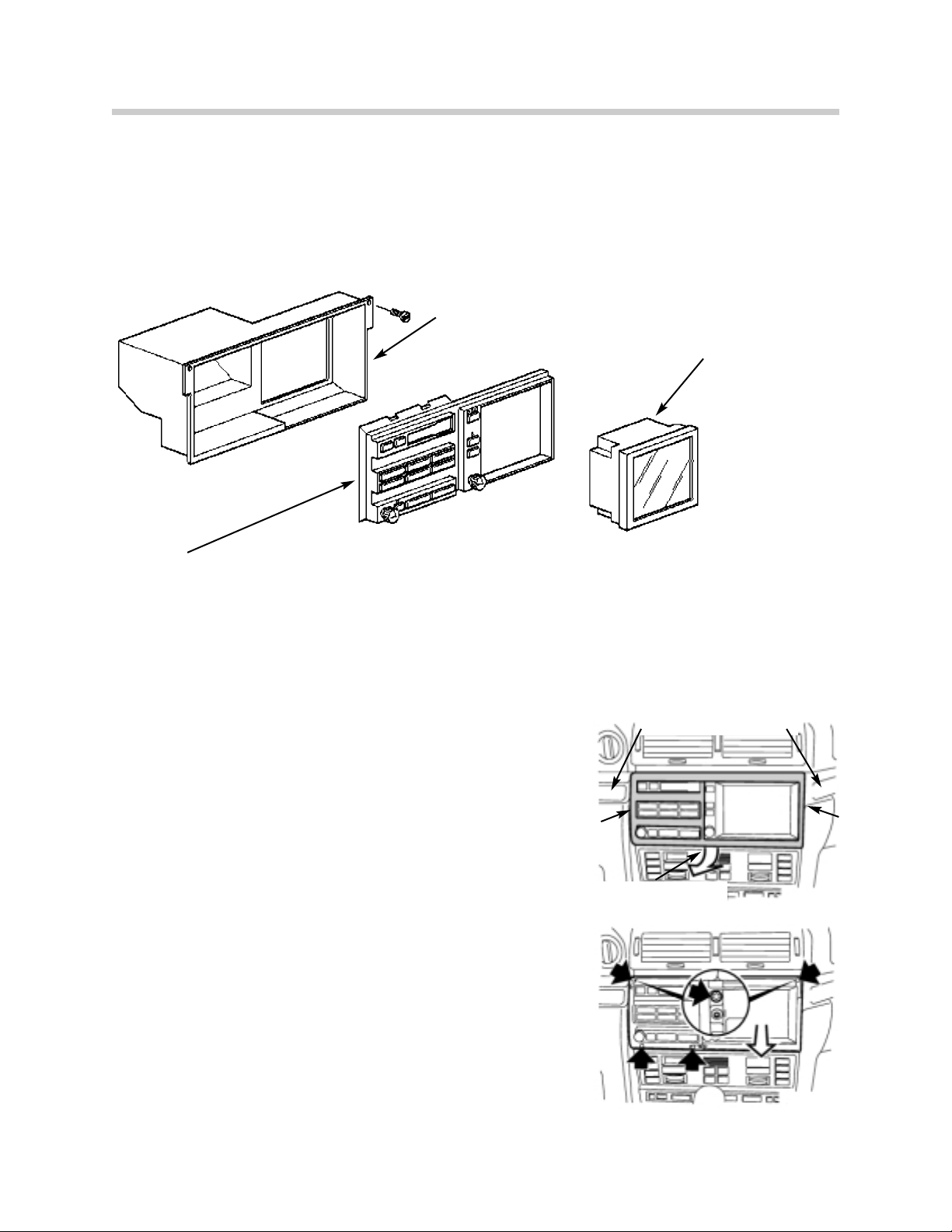
COMPONENTS
ON-BOARD MONITOR ASSEMBLY
The on-board monitor assembly is mounted in the center console. It consists of the
following components:
On-board monitor housing with Cassette tape
player.
5 1/4 inch
color LCD
display
screen.
BMBT. BMBT is a German acronym meaning, Board Monitor Bedien Tiel. Translated
to English this means On-Board Monitor Control Module/Panel. The BMBT is
connected to the I-BUS. It provides the same function as the pushbutton inputs and
output illumination of the LEDs of the familiar MID.
REMOVAL OF ON-BOARD MONITOR ASSEMBLY FROM CENTER CONSOLE
The on-board monitor is removed from the center console
as an assembly as follows.
1. Remove the wood trim from the dash on both sides of
the on-board monitor.
2. Unscrew the metal plates (E38) or unhook the latches (E39)
from each side of the on-board monitor and loosen the
recessed screw from the lower edge of the wood trim.
3. Remove the on-board monitor wood trim
4. With the on-board monitor wood trim removed,
unscrew the four large torx
TM
screws as shown.
5. Pull the on-board monitor assembly out of the center
console.
For complete procedures refer to group 65 repair manual in TIS.
REMOVE WOOD TRIM
LOOSEN SCREW
4
On-Board Monitor and Navigation Systems
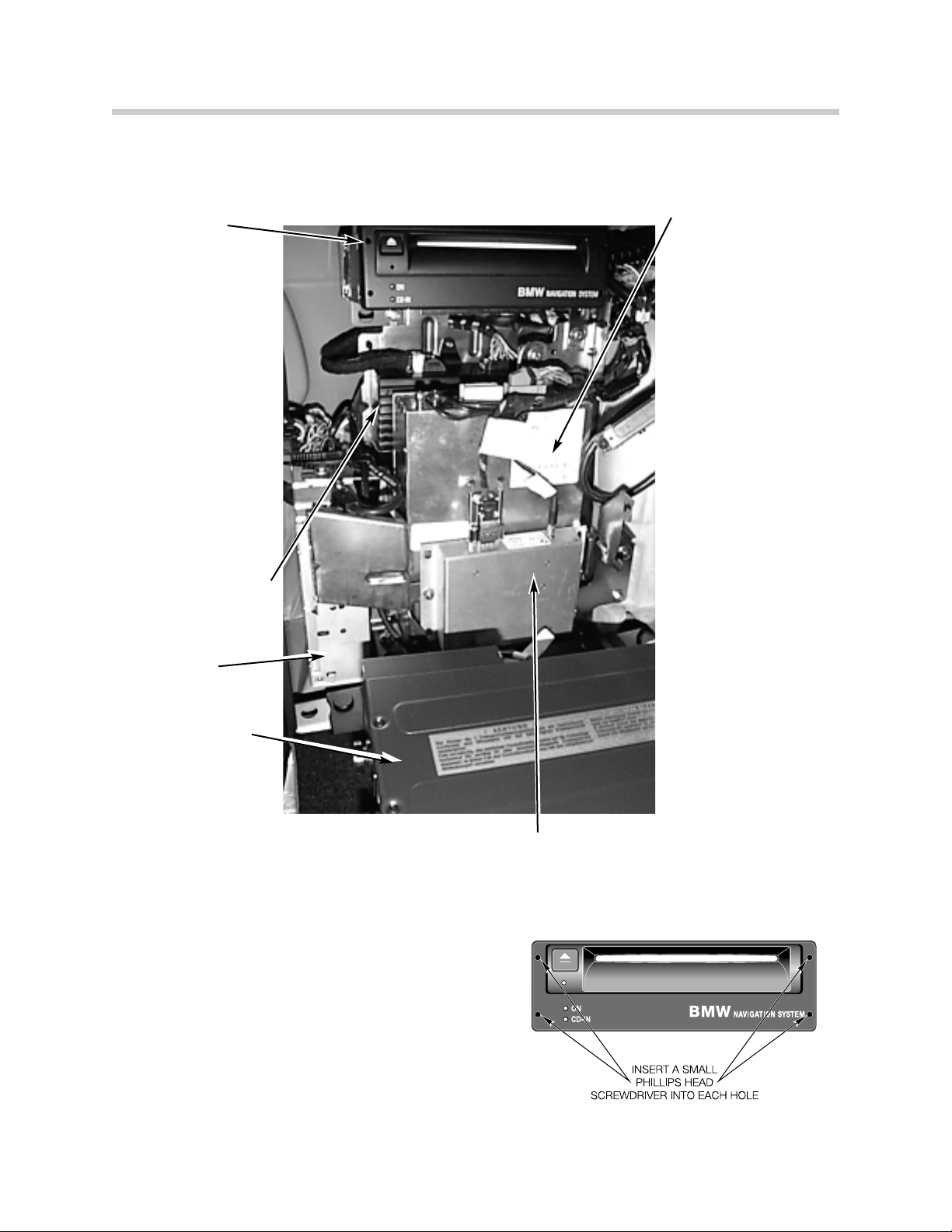
The following components are mounted in the trunk on the left side behind the
trim cover
Mark I
NAVIGATION
COMPUTER
MODULE
It contains a microprocessor and CD
drive for navigation
system operation.
The navigation
computer is linked
directly to the
video module
which provides the
visual and audio
output instructions
for the navigation
system.
AUDIO SYSTEM
AMPLIFIER
RADIO
RECEIVER
AUDIO SYSTEM
CD CHANGER
GLOBAL POSITIONING RECEIVER MODULE (GPS)
The module determines the exact position of the vehicle from known orbits of GPS
satellites. The GPS receiver interfaces with the Navigation computer module for
determining the vehicle position.
NAVIGATION COMPUTER REMOVAL:
To remove the nav. computer from the mounting
bracket insert four small phillips head
screwdrivers into the four holes on the face
plate. Push the screwdrivers in past a slight
detent. Pull the nav. computer out of the mounting bracket.
VIDEO MODULE
The video module
generates the Red,
Green and Blue
video signals for the
on-board monitor
LCD screen. The
RGB signals are for
all functions of the
on-board monitor
including the nav.
system.
The video module
also serves as a
data memory for the
navigation system.
As needed the
video module
instantly provides
the RGB signals to
change the onboard monitors
display and sends
the audio signals to
the audio system
amplifier.
5
On-Board Monitor and Navigation Systems

The following components are located on the rear parcel shelf under the trim
panel.
MAGNETIC FIELD SENSOR
The magnetic field sensor is a
small micro processor. It is used
while the navigation system is
operating to determine the
vehicles direction of travel.
GLOBAL POSITIONING
RECEIVER ANTENNA
The antenna picks up the signals
from the satellites and transmits
them to the GPS module.
Carry over components that are part of the On-Board Monitor / Navigation system
include:
Instrument Cluster Control Module (IKE) for On Board Computer calculations
Multi-Function Steering Wheel (MFL) for radio and telephone control functions.
Telephone handset for operation of the phone.
ASC control module for the two front wheel speed sensor inputs.
6
On-Board Monitor and Navigation Systems
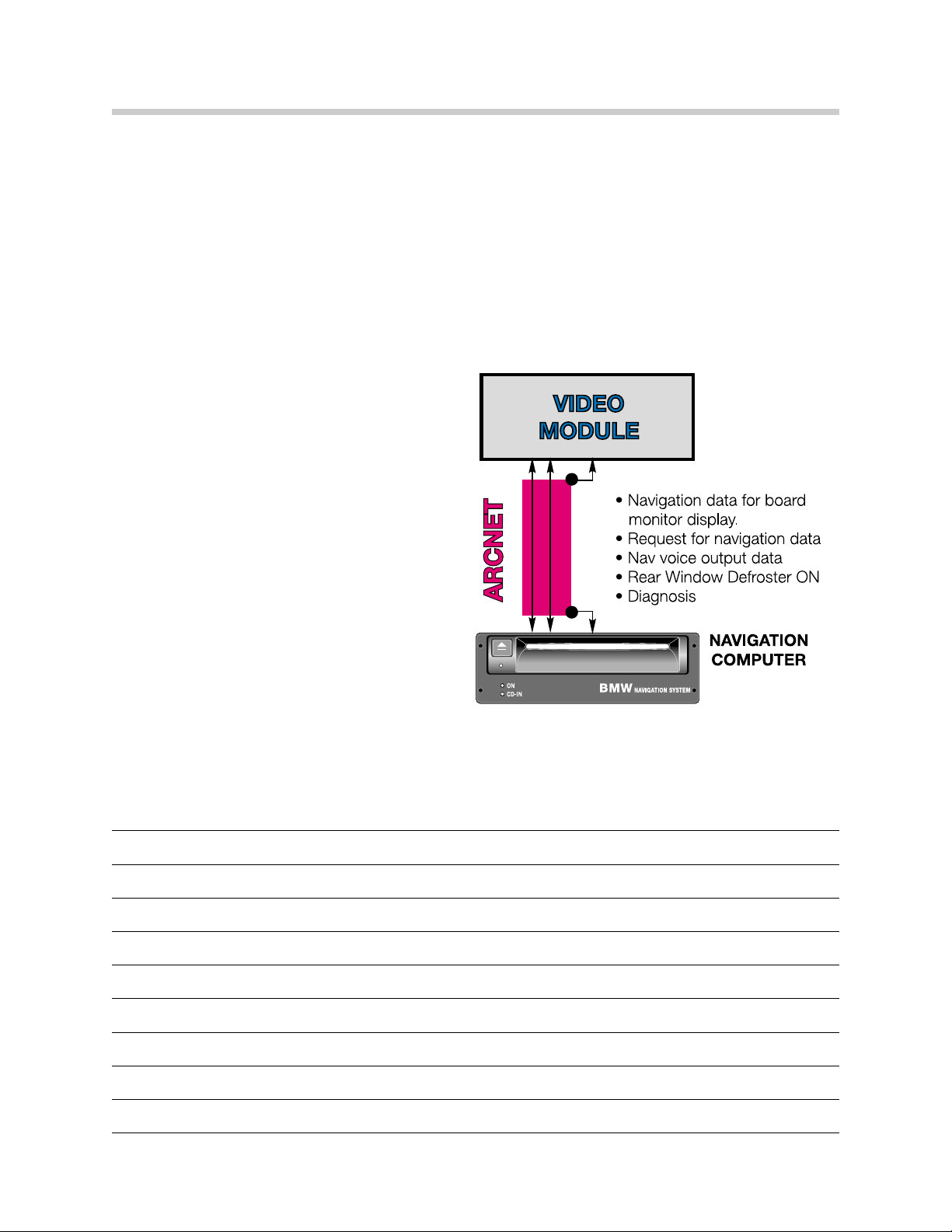
ON-BOARD MONITOR AND NAVIGATION SYSTEM INTERFACES
I BUS - The On-board Monitor Control Module/Panel is connected to the I-Bus for
communication with the other I-Bus components. Data communication takes place over
the I-Bus between the BMBT and the following modules:
IKE
Telephone Handset
Multi-Function Steering Wheel (MFL)
ARCNET - The Attached Resource
Computing Network is a high speed (2
MB/sec) digital data link. The Navigation
Computer and Video Module are
connected by the ARCNET for isolated
high speed navigation system
communication.
The ARCNET is made up of two data
wires and a shield similar to the familiar
CAN data link. The shielded ARCNET
cable has its own triaxial type connector
ends that are pushed onto their mating
connectors on the modules.
Video Module Red, Green Blue (RGB) output - The On Board Monitor is connected to
the Video module through the RGB connection for the LCD screen displays. Each of the
three color signals is shielded.
Radio Receiver
Video Module
Audio System Amplifier
7
On-Board Monitor and Navigation Systems

ON-BOARD MONITOR CONTROLS & INDICATORS
AUDIO SYSTEM
Operation of the audio system (radio/tape/CD) is similar to current systems installed in other
models. The major difference is that the display of stations and settings is through the LCD
panel.
Switches the
audio system
on/off (PUSH)
and adjusts the
volume
(ROTATE).
Both the radio
and the
monitor display
are switched
Toggles the
audio display in
the monitor
back to the
previous
screen.
Amber LED
illuminated
when radio is
on.
Tape program and
eject buttons.
1-6 buttons correspond to stored radio stations (12+6
Auto) and CD selections (CD 1-6 selection).
Weather Band, FM - AM, Dolby and Mode Selection.
Mode = Radio, Tape or CD function.
TONE-SELECT
Tone: Adjusts the bass, treble, balance and
fader using the tone & arrow buttons.
Select: provides choice of station selection
method, ie: Manual, Scan, Scan Sensitivity.
Arrow rocker switch.
Adjusts the tone settings
and is used for the
seek/scan function for the
radio, tape and CD track.
8
On-Board Monitor and Navigation Systems
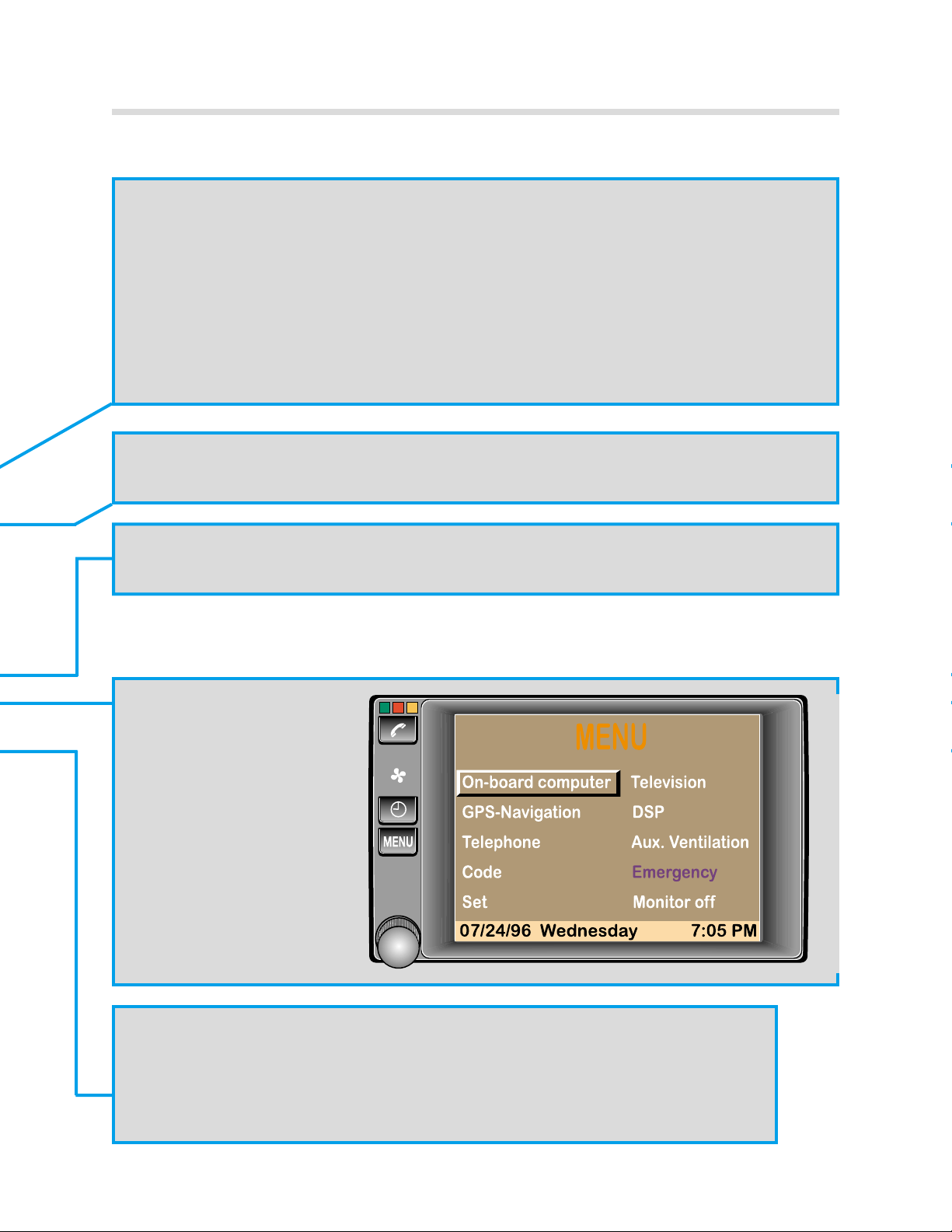
TELEPHONE BUTTON AND INDICATORS
Send/End button. As on previous systems this button sends the call to the displayed
telephone number in the On-Board Monitor display or ends the current call.
The telephone LEDs correspond to the E38/E39 MID:
Green = Phone call in progress
Red = Phone is on
Amber = Steady: Roaming in same type system as home system
Flashing: Roaming in different type system as home system
ROTARY KNOB
PUSH = Switches the monitor on or activates the selected program displayed
in the monitor.
ROTATE = Selects the desired function for programming or display
MENU BUTTON
The menu button is used
to call up the Main Menu
as shown at right.
This Menu provides
access to all of the OnBoard Monitor functions
including:
ON SCREEN CONTROLS
There are two main controls for all of the monitor screen displays.
Fan Symbol: Flashing indicates the park car ventilation system is programmed for
activation. Steady indicates the parked car ventilation is currently on.
Clock Button: Displays the time with the key switched OFF. Additionally, this button
also switches the parked car ventilation system to off when it is on.
9
On-Board Monitor and Navigation Systems

CHECK
ABS/ASC
10
On-Board Monitor and Navigation Systems
ENGINE
ABS/ASC
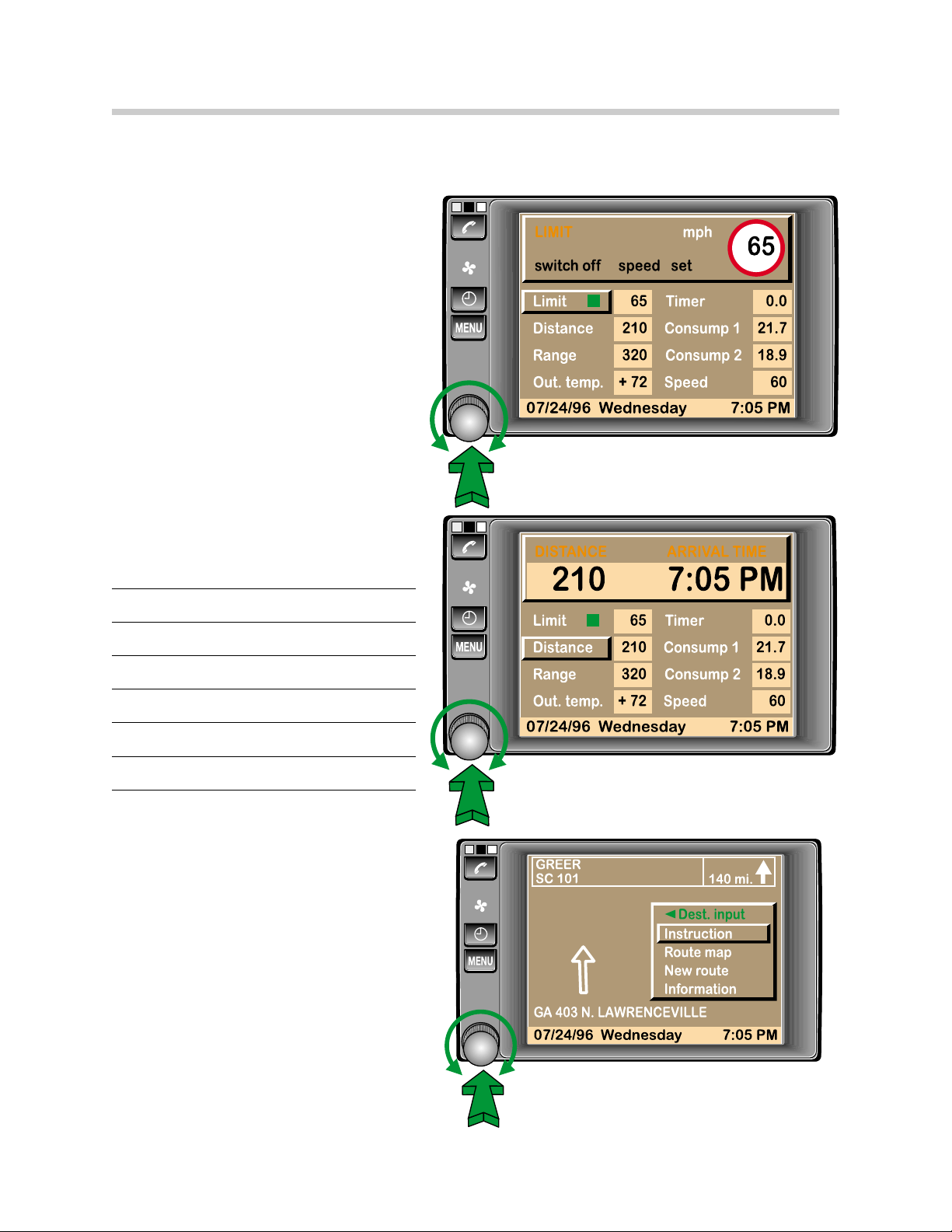
SCREEN SAMPLES OF THE ON-BOARD MONITOR FUNCTIONS
ON BOARD COMPUTER
The functions of the On Board
Computer remain the same as
previous systems. All On Board
Computer calculations are still
performed by the IKE.
The OBC is called up from the Onboard Monitor main menu by
highlighting the BC and pressing the
knob.
Once the computer functions are
displayed, all programming and
resetting of the displays is carried out
using the rotary knob.
MARK I GPS NAVIGATION
The on-board monitor provides
access to the new Navigation system.
The Mark I Navigation system is
controlled and displayed via the onboard monitor.
11
On-Board Monitor and Navigation Systems
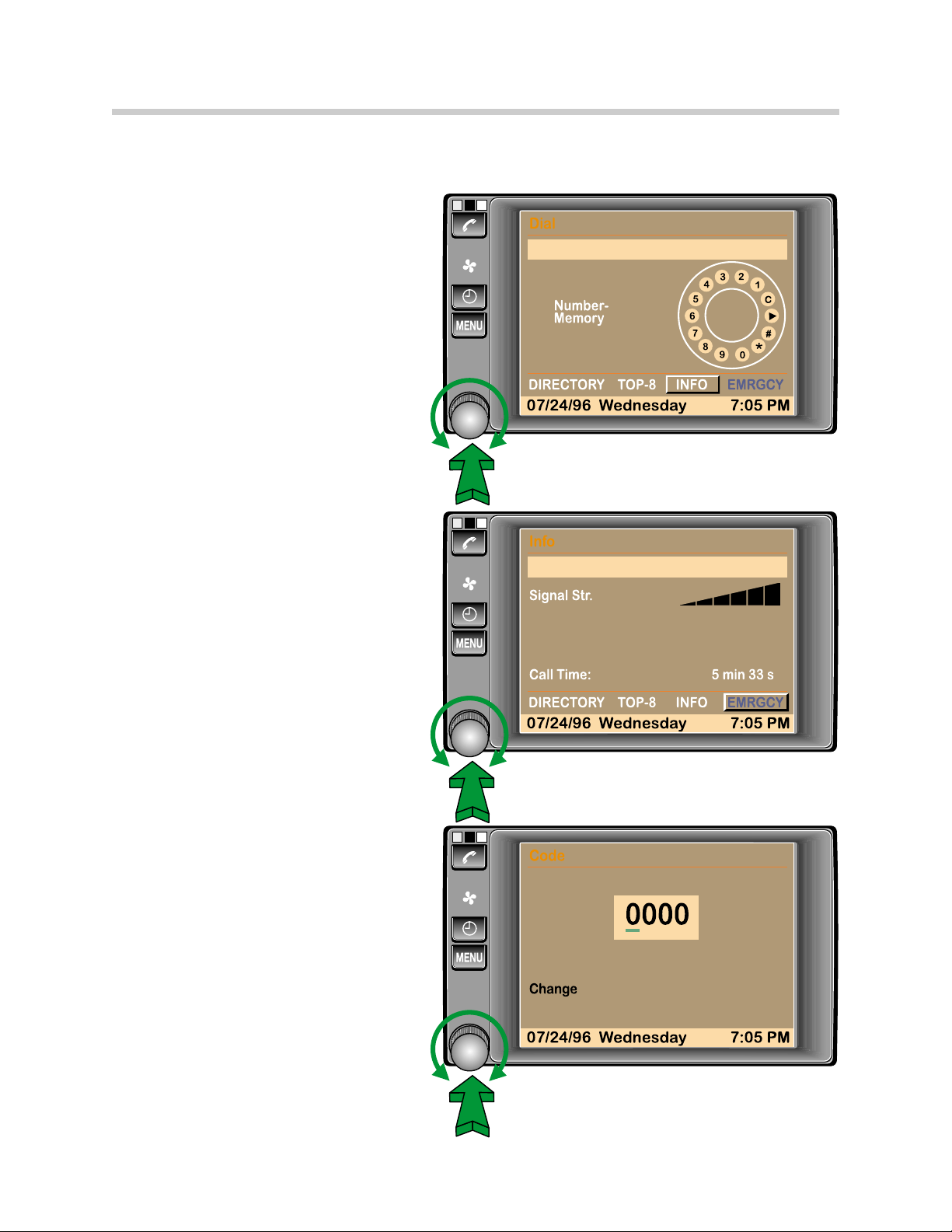
TELEPHONE
Selecting the Telephone function on
the Monitor screen will call up a rotary
dial display. The telephone can be
dialed with the rotary knob by turning
the knob and pressing it when the
desired digit is highlighted. Once the
number is input, the call is initiated by
pressing the send/end button at the
left of the Monitor.
All telephone programming is carried
out through the handset as on other
telephone models.
Other features of the monitor
telephone control include:
Memory storage and recall
Information on signal strength and
call timer
Top 8 number storage
Emergency call feature
- Displays 911 or Assist.
- Displays the vehicles current
coordinates in latitude and
longitude along with the street
name (if the street is on the
digitized map database).
CODE FUNCTION
The familiar BC code function is
carried over to the On-board Monitor
system. A four digit code can be
entered into the system that will
disable the vehicle from starting as
with previous systems.
12
On-Board Monitor and Navigation Systems

SET (On-Board Monitor Setup
Utility)
The Set Menu provides the on-board
monitor display set up. This includes:
Language Selection
Time/date set and format
Etc.
The Audio+BC selection at the
bottom of the list switches the BC
display off when the audio display is in
the monitor.
TELEVISION
Early production only! The
television function will be selectable
from the main menu. Though audio
is heard, television images will not
display in the On-board Monitor.
E38: vehicles are prewired for
television viewing in the rear seat. A
TV monitor connector is located in the
rear of the center console for this
purpose. This is only possible with
owner purchased equipment. The
On-board monitor will only serve as
the controller for rear seat television.
DIGITAL SOUND PROCESSOR
(DSP)
The DSP system, introduced with the
E38 is controlled and programmed
through the On-board Monitor.
NOTE: US Law prohibits television
display in the front seat viewing
area.
13
On-Board Monitor and Navigation Systems

AUXILIARY VENTILATION
The control and programming of the
auxiliary ventilation feature is done
with the on-board monitor. Use the
rotary knob to program the on times
for system operation.
EMERGENCY
The Emergency function provides the
exact location of the vehicle including:
Street and Town
(if on digitized map)
Longitude and Latitude
Coordinates
If the vehicle is equipped with a
telephone, 911 or Assist (BMW
roadside assistance) can be called
directly from this screen.
If the vehicle is not equipped with a
phone the emergency program
provides your location.
MONITOR OFF
Pressing the Monitor Off button switches the monitor to a blank screen. All programs are
still functioning but not displayed in the monitor. The monitor is turned back on by pressing
or turning any button on the on-board monitor.
14
On-Board Monitor and Navigation Systems

15
On-Board Monitor and Navigation Systems
WIDE SCREEN ON-BOARD MONITOR
Model: E39,E38,E46,E53
Production Date: E38,E39 from 9/00
E53 from 1/01
E46 Cabrio from 3/01
all other E46 models from 9/01
Objectives
After completing this module you should be able to:
Describe the benefits of the wide screen monitor over the previous versions.
Understand how to operate the wide screen monitor.
Review the procedures to access the Service Modes.

16
On-Board Monitor and Navigation Systems
Introduction
While the instrument cluster provides all of the important vehicle status information to the
driver, the on-board monitor is designed as an additional display that can be viewed by both
the driver and vehicle passengers. Information relating to the vehicle, navigation, audio system and telephone can be displayed and controlled from a central location.
The wide screen on-board monitor replaces both the 5.5 versions in the E38 and E39, and
the 5 board monitor from the E53 and E46. The wide screen display has a screen size of
6.5 and an aspect ratio (length:height) of 16:9.
The benefits of the wide screen design are:
Larger display area and higher resolution (400X234 pixels).
Improved display screen technology (Ad-TFT LC).
Bigger text size.
Soft keys replace country specific audio function keys.
Used for all board monitor applications in all markets reducing variants.
Larger display area makes split screen and magnification features possible (future
software enhancements).

17
On-Board Monitor and Navigation Systems
Component Overview
The wide screen on-board monitor consists
of:
1. Monitor housing with cassette drive
2. Display screen
3. On-board monitor control panel
Cassette Drive
The cassette drive is located behind the on-board monitor screen. In order to access the
cassette, press the eject button, the display screen tilts forward to uncover the cassette
slot. The images will remain displayed on the screen.
After pressing the eject button again or automatically after 15 seconds the display returns
to its normal position (cassette must be completely inside or removed). The tilt mechanism
for the display screen utilizes anti-trap, if the board monitor detects a sudden change in
speed, the display will reverse direction.
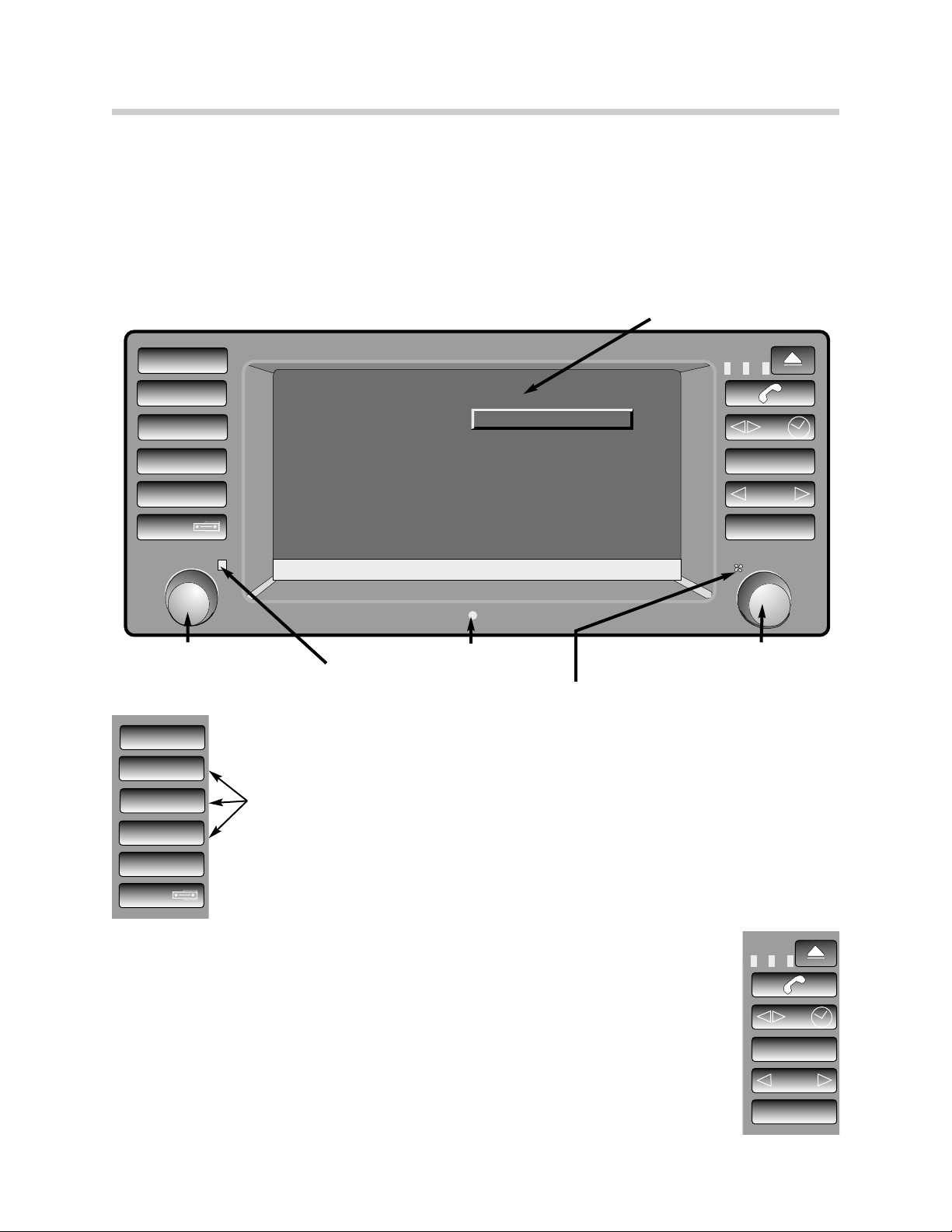
18
On-Board Monitor and Navigation Systems
Display Screen and Control Panel
The display screen has a diagonal width of 6.5 and an aspect ratio of 16:9 compared to
the previous monitors that had a ratio of 4:3. The new screen also uses a Ad-TFT display
(Advanced Thin Film Transistor). This type of screen uses ambient light in addition to backlighting in order to illuminate the display. The advantage is a constant contrast and
brightness level at all ambient lighting conditions.
INFO = Activates the soft key menu for RDS and PTY
1-6 BUTTONS = Audio presets and CD selection
AM/FM SELECTION
MODE/DISPLAY = Mode selects between audio functions. Display alternates between
radio display and other displays. BC,TEL,NAV etc.
6.5 INCH DISPLAY
16:9 ASPECT RATIO
PHOTOCELL SENSOR
RADIO STATUS LED = Signal from
radio via I/K bus.
AUXILIARY FAN INDICATOR LED
RADIO CONTROL KNOB
ON-BOARD MONITOR CONTROL
KNOB
TELEPHONE STATUS LEDs / EJECT = Tilts monitor to access cassette drive.
TELEPHONE = Send/End button
TAPE REVERSE/CLOCK = Clock: Pressing with key off displays time. Aux. ventilation
can be switched by holding button longer.
TONE/SELECT=Tone: Dolby (cassette only) and audio adjustments.
Select: Choose between station search methods (a,m or scan).
FAST FORWARD/REVERSE / STATION SEARCH
MENU = Returns display to main menu
INFO
1
4
25
36
FM AM
MODE
On-board computer
DSP
Code
Set
11.13.2000 Thursday 10:17
MENU
GPS-Navigation
Aux. Ventilation
Emergency
Monitor off
TONE SELECT
MENU
INFO
1
25
36
FM AM
MODE
4
TONE SELECT
MENU
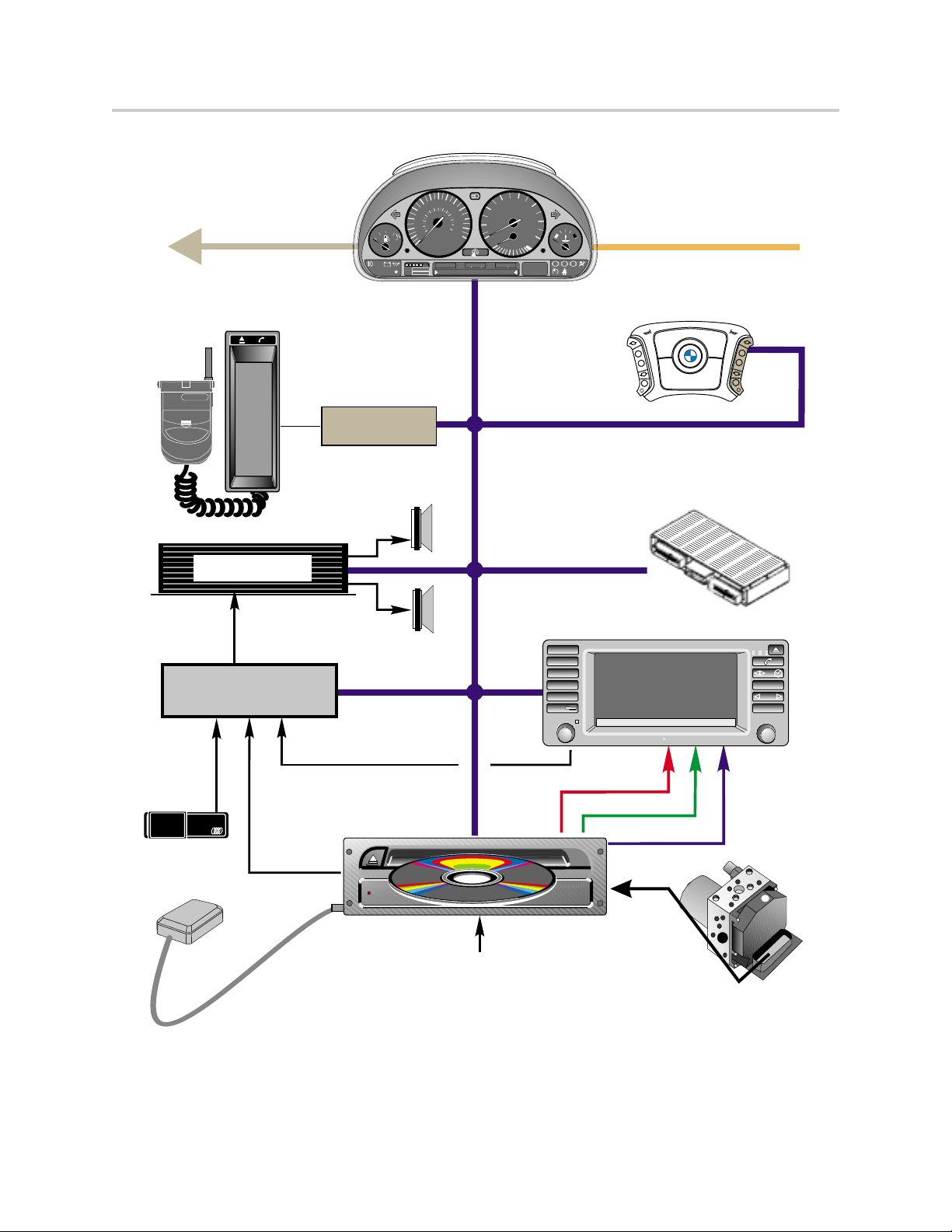
19
On-Board Monitor and Navigation Systems
Wide Screen Board Monitor Interface
Example of E38/E39 with Wide Screen Board Monitor
LCM III
Telephone
PSE Box
DIAGNOSIS BUS
SRS
AIRBAG
OILSERVICE
INSPECTION
CD
PLAYER
AUDIO
SIGNALS
GPS
ANTENNA
K-BUS
StarTAC
BMW
AMPLIFIER
AUDIO SIGNALS
FOR AMPLIFICATION
BM53
NAVIGATION
AUDIO
SIGNALS
40
½
0
OILSERVICE
CHECK
INSPECTION
ENGINE
Telephone
PSE Box
TAPE PLAYER
AUDIO SIGNALS
POWER
REVERSE SIGNAL FROM
LCM
80
100
60
120
140
100
160
180
80
200
60
220
40
240
20
20
km/h
MPH
ELECTRONIC
123456
20 DIGIT READOUT
3
2
120
1
140
0
40
!
miles
+
1224
72
4
1/min
5
x 1000
6
7
0
20
10
15
ABS
!
P
0F
PRND SM
54321
DIAGNOSIS BUS
I-BUS
GPS NAVIGATIONSYSTEM
LCM III
INFO
1
4
25
36
FM AM
MODE
13.07.2000 Thursday 10:17
RED SIGNAL
GREEN SIGNAL
DSC
(processed
left front wheel
speed signal)
BLUE SIGNAL
M
W
B
SRS
AIRBAG
MFL-CM
TONE SELECT
MENU
BOSCH

20
On-Board Monitor and Navigation Systems
Principle of Operation
The on-board monitor is an input and display device that performs no internal calculations.
Inputs from the control panel buttons and knobs are converted into I-bus (K-bus E46)
signals by the BM control panel. All of the devices controlled by the BM are connected to
the I/K bus interface.
The navigation computer contains the graphics stage integrated into the navigation
computer housing. Request for on-board monitor displays are made to the navigation
computer via the I/K bus. The navigation computer generates the RGB video signals and
transmits them via 3 shielded wires.
Audio signals generated by the cassette drive are sent via traditional audio wires (4) to the
radio (located in the trunk or cargo area) for output to the audio system amplifier.
Workshop Hints
Service mode
Access for the radio, on-board monitor and navigation service modes is available through
the on-board monitor screen.
To enter the radio service mode:
Turn the ignition key to position 1 (KLR).
Turn the radio on, then off, then on again.
Press the INFO button. From the selection list choose RDS.
Press and hold the on-board monitor control knob for at least 8 seconds.
The audio display window will show the radio serial number as the first display.
The station search < > buttons are used to scroll through the various settings.
Turn off the radio to set any changes made.
Note: See the NG Radios
module for a list of the
tests and settings available
in the radio service mode.
1
INFO
1
25
36
FM AM
MODE
4
INFO
PTY
RDS
11.13.2000 Thursday 10:17
2
TONE SELECT
MENU
3
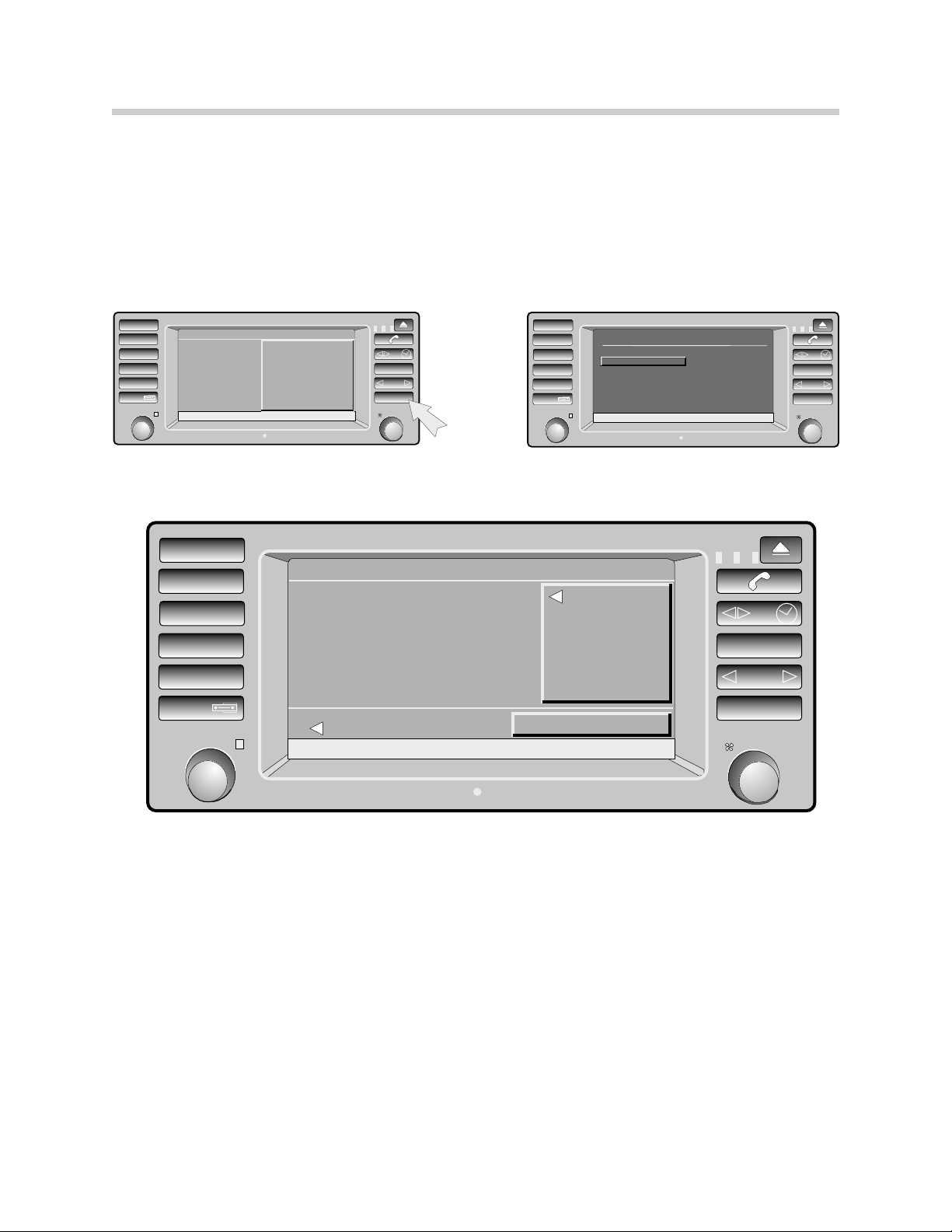
21
On-Board Monitor and Navigation Systems
To enter the On-Board Monitor and Navigation Service Mode:
Turn the ignition key to position 1 (KL R).
From the Menu screen select SET.
Once in the Set screen, press and hold the MENU button for 8 seconds.
The Service Mode menu will appear on the display.
Select On-board monitor for monitor specific tests.
Tests and adjustments available for the on-board monitor are:
Version Information
Key Function (button and rotary knob test)
Brightness (Screen brightness adjustment)
Press and hold for 8 seconds after entering
the SET screen.
Service Mode main menu display
INFO
1
25
36
FM AM
MODE
SET
4
Language
Distance
Consumpt.
Temp.
Clock
Date
Audio+OBC
11.13.2000 Thursday 10:17
E
miles
mpg
F
12h
mm/dd
off
SW 3-1/20
USA
km
1/100km km/l
C
24h set
dd.mm set
on
TONE SELECT
MENU
INFO
1
4
ON-BOARD MONITOR VERSION
Sw level
25
36
FM AM
Hw level:
Diag. Index:
Bus index:
Encoding index:
Supplier
MODE
Return
11.13.2000 Thursday 10:17
INFO
1
25
36
FM AM
MODE
SERVICE MODE
4
On-board monitor
NAVIGATION/GRAPHIC ELEMENT
Video Module
GPS
Sensor check
Telematics
11.13.2000 Thursday 10:17
return
Version
Key function
Brightness
Functions
TONE SELECT
MENU
TONE SELECT
MENU
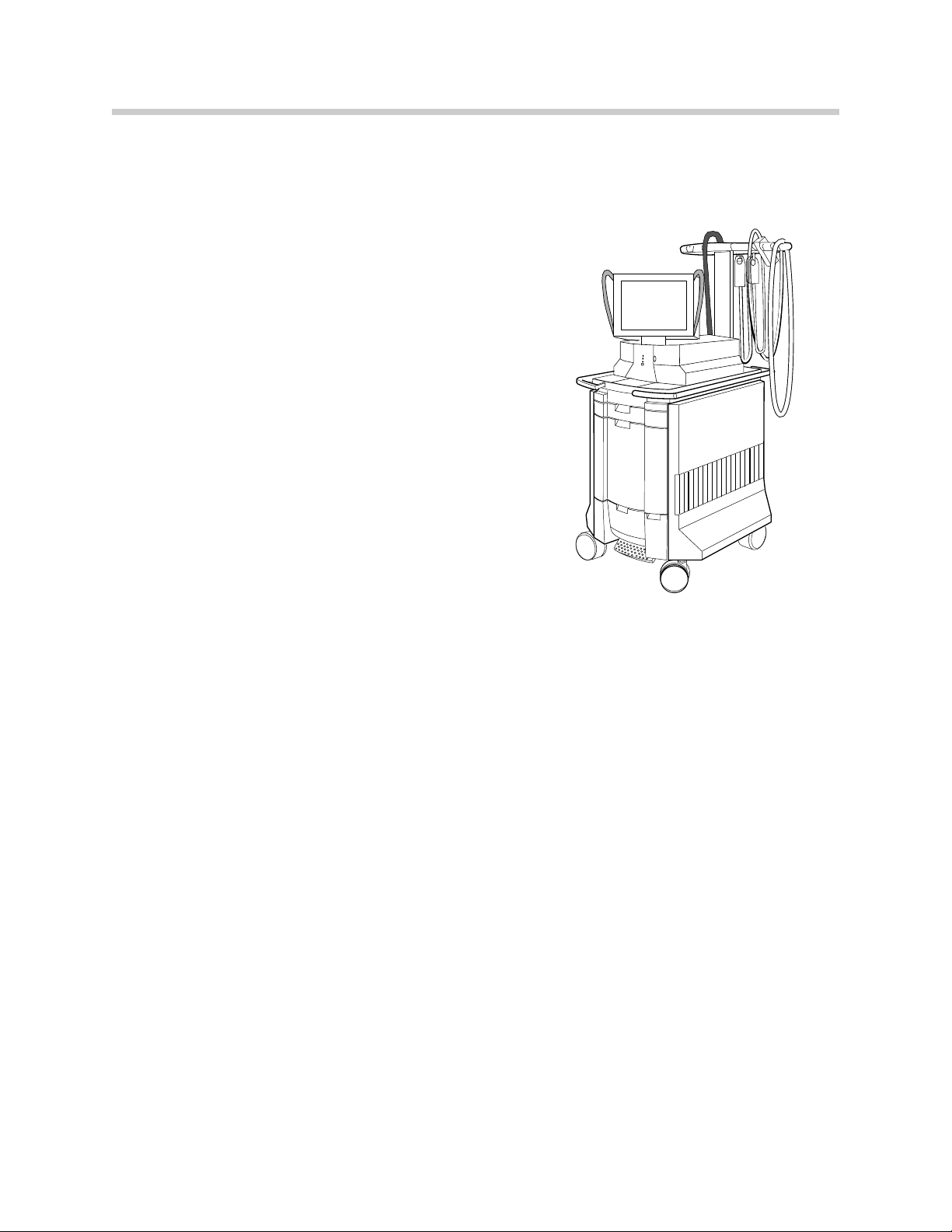
22
On-Board Monitor and Navigation Systems
Diagnosis
Fault driven diagnosis is possible using the DIS/MoDiC Diagnosis Program. The Diagnosis
Program features:
Identification
Read/Clear fault memory
Diagnosis requests
Fault driven test modules. (E46 concept)
BMW DIS
BMW DIS
BMW DIS

Mk-1 NAVIGATION SYSTEM
Model: E38, E39
Production Date: 10/96 to 9/97
Objectives
After completing this module you should be able to:
Understand the principles of GPS Navigation.
List the components used in the Mk-1 system.
Recognize the reasons that would require a system calibration.
23
On-Board Monitor and Navigation Systems
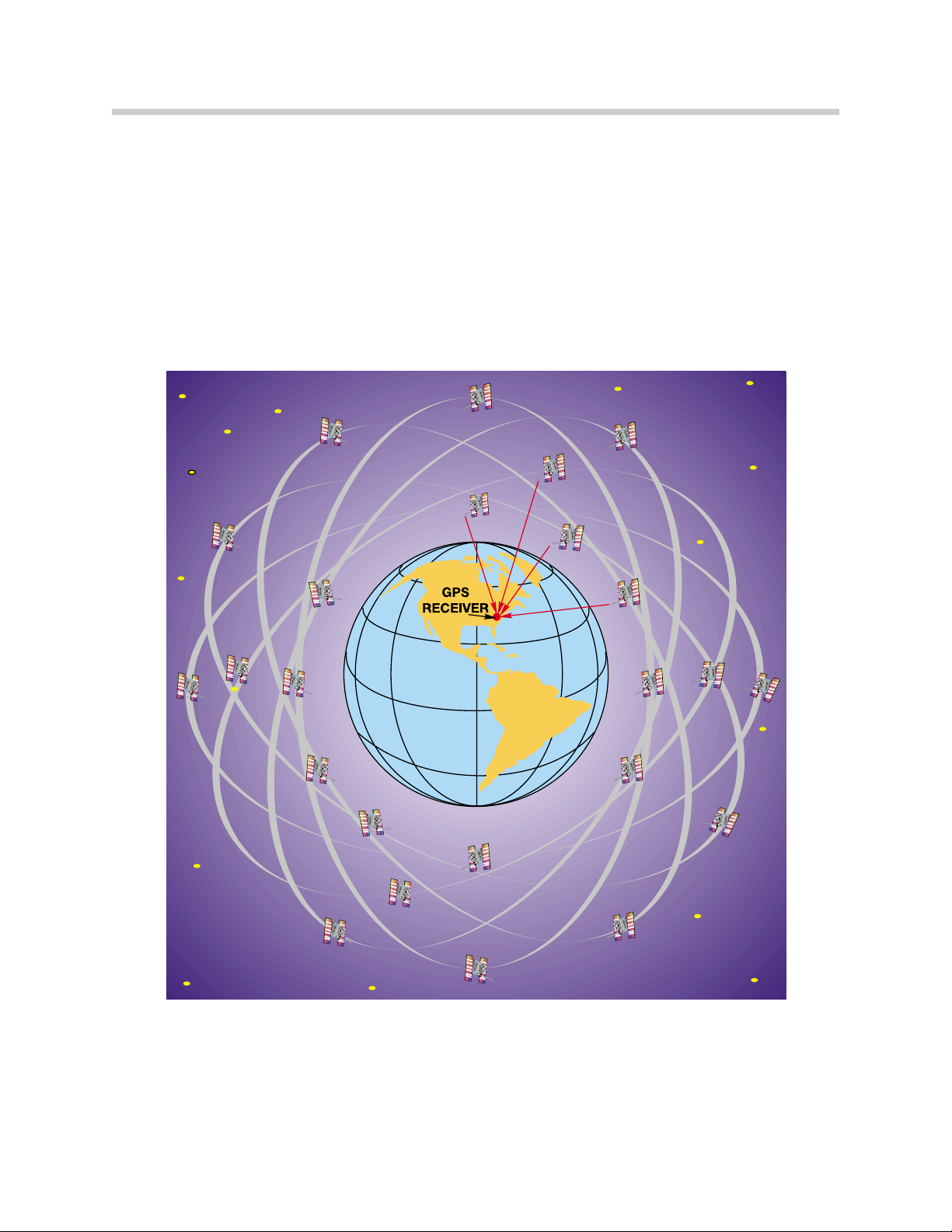
GPS - NAVIGATION SYSTEM
GLOBAL POSITIONING SYSTEM (GPS)
The BMW Navigation system operates in conjunction with the Global Positioning System
(GPS). Utilization of the GPS improves the accuracy and provides redundancy for the
Navigation system which also incorporates a dead reckoning system. The GPS was
designed by the US Government in the 1970s for military purposes. In recent years it has
been made available for civilian use.
There are 24 satellites equally divided among six orbits that are positioned 11,000 miles out
in space. Each satellite continuously emits a radio signal. The signals contain short
information messages including:
The exact time the message was broadcast.
Current latitude and longitude positions relative to the orbit.
24
On-Board Monitor and Navigation Systems
