Page 1
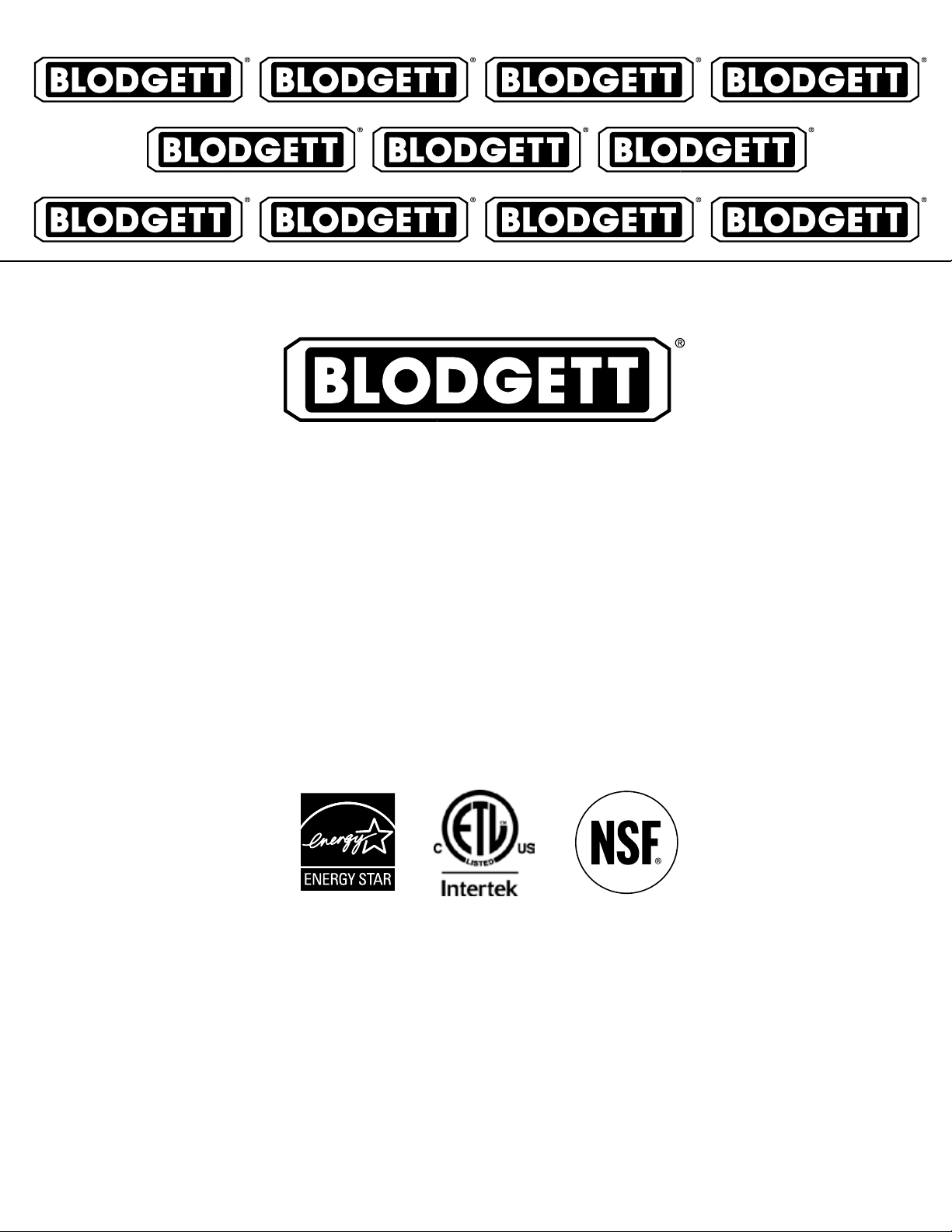
SHO-100-E
CONVECTION OVEN
INSTALLATION - OPERATION - MAINTENANCE
(Formerly SHO-E)
BLODGETT OVEN COMPANY
www.blodgett.com
44 Lakeside Avenue, Burlington, Vermont 05401 USA Telephone: (802) 658-6600 Fax: (802)864-0183
PN 37103 Rev N (3/14)
© 2014 - G.S. Blodgett Corporation
Page 2
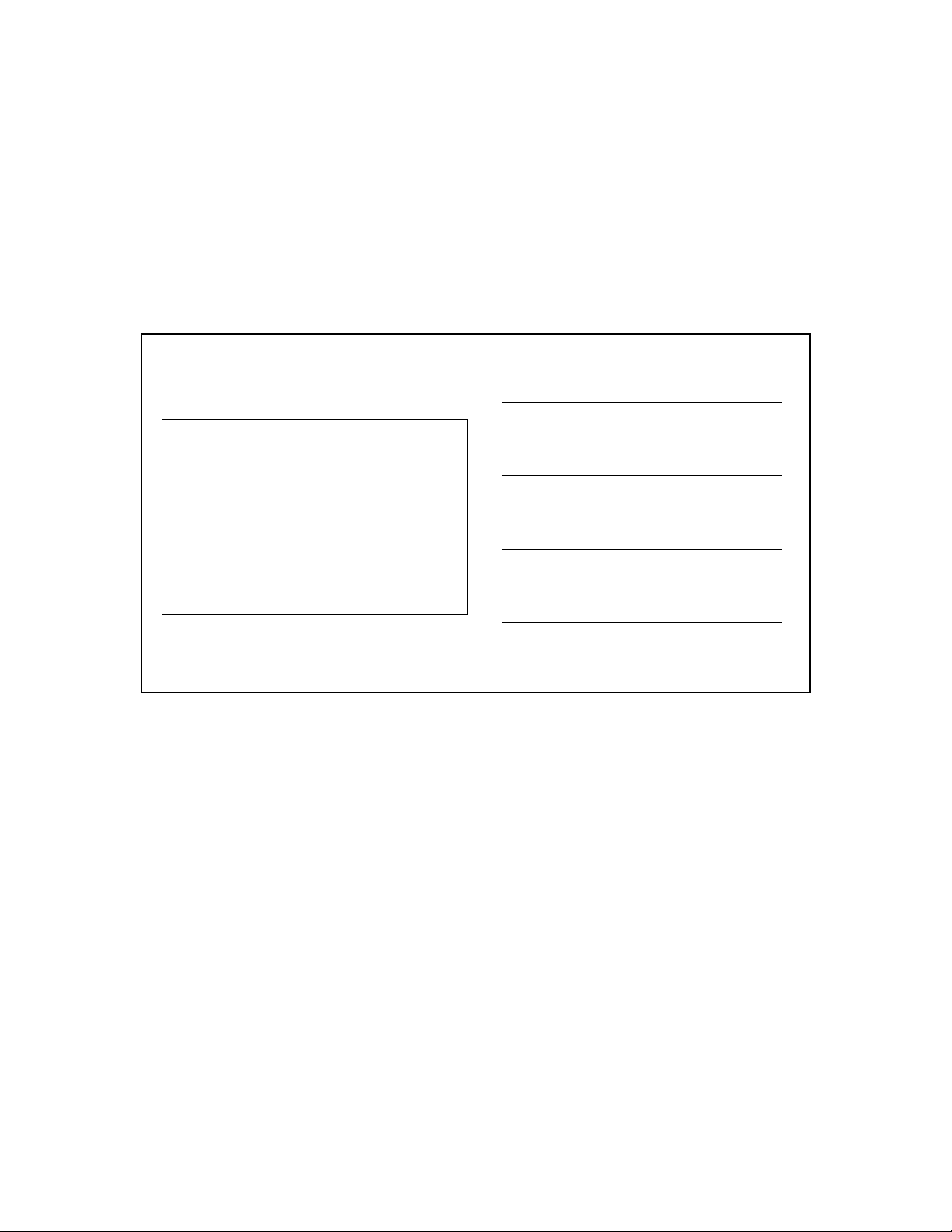
Your Service Agency’s Address:
Model
Serial number
Oven installed by
Installation checked by
Page 3

IMPORTANT
TABLE OF CONTENTS
WARNING: Improper installation, adjustment, alternation,
service or maintenance can
cause property damage, injury or death. Read the instllation, operation and maintenance instructions thoroughly
before installing or servicing
this equipment.
FOR YOUR SAFETY
Do not store or use gasoline or
other ammable vapors or liquids in the vicinity of this or any
other appliance.
The information contained in this
manual is important for the proper installation, use, and maintenance of this oven. Adherence
to these procedures and instructions will result in satisfactory
baking results and long, trouble free service. Please read
this manual carefully and retain
it for future reference.
INSTALLATION
Oven Description and Specications ....................................... 2
Delivery and Location .................................................... 3
Oven Assembly .......................................................... 4
NSF Bolts ........................................................... 4
Leg Attachment ...................................................... 5
Caster Assembly ..................................................... 5
Double Section Assembly ............................................. 6
Oven Leveling ....................................................... 6
Utility Connections - Standards and Codes ................................. 7
Electrical Connection ..................................................... 8
OPERATION
SSM Solid State Manual w/60 Minute Electro-Mechanical Timer .............. 9
General Guidelines for Operating Personnel ............................... 10
Suggested Times and Temperatures ...................................... 11
MAINTENANCE
Cleaning and Preventative Maintenance .................................. 12
Troubleshooting Guide .................................................. 13
ERRORS: Descriptive, typographic or pictorial errors are
subject to correction. Specications are subject to change
without notice.
Page 4

Installation
Oven Description and Specications
Cooking in a convection oven differs from cooking in a
conventional deck or range oven since heated air is constantly recirculated over the product by a fan in an enclosed chamber. The moving air continually strips away
the layer of cool air surrounding the product, quickly allowing the heat to penetrate. The result is a high qual-
ity product, cooked at a lower temperature in a shorter
amount of time.
Blodgett convection ovens represent the latest advancement in energy efciency, reliability, and ease of operation. Heat normally lost, is recirculated within the cooking
chamber before being vented from the oven: resulting in
substantial reductions in energy consumption and enhanced oven performance.
Air Flow Pattern for Blodgett Convection Ovens
Figure 1
ELECTRICAL RATINGS- SH1E/AB
VOLTAGE
208 60 11 1 51 0 51 6
208 60 11 3 31 29 29 8
220/240 60 11 1 44 0 44 6
220/240 60 11 3 26 24 24 8
480 60 11 3 14 13 13 8
* Electric connection wiring is sized for 90ºC copper wire at 125% of rated input.
HZ
KW
PHASE
MAX LOAD (AMPS)
L1 L2 L2
ELECTRICAL CONNECTION AWG*
2
Page 5

Installation
Delivery and Location
DELIVERY AND INSPECTION
All Blodgett ovens are shipped in containers to prevent
damage. Upon delivery of your new oven:
• Inspect the shipping container for external damage.
Any evidence of damage should be noted on the
delivery receipt which must be signed by the driver.
• Uncrate the oven and check for internal damage.
Carriers will accept claims for concealed damage if
notied within fteen days of delivery and the shipping container is retained for inspection.
The Blodgett Oven Company cannot assume responsibility for loss or damage suffered in transit. The carrier assumed full responsibility for delivery in good order when
the shipment was accepted. We are, however, prepared
to assist you if ling a claim is necessary.
OVEN LOCATION
The well planned and proper placement of your oven will
result in long term operator convenience and satisfactory
performance.
The following clearances must be maintained between
the oven and any combustible or non-combustible construction.
• Oven body right side - 0” (0 cm)
• Oven body left side - 0” (0 cm)
• Oven body back - 0” (0 cm)
• Oven body bottom - 4.5” (11.4 cm)
• Oven body top (for direct vent installations only) - 8”
(20 cm)
The following clearances must be available for servicing.
• Oven body sides - 12” (30 cm)
• Oven body back - 12” (30 cm)
Keep the oven area free and clear of all combustibles
such as paper, cardboard, and ammable liquids and solvents.
Do not place the oven on a curb base or seal to a wall.
This will restrict the ow of air and prevent proper ventilation resulting in damage to the oven.
Before making any utility connections to this oven, check
the rating plate to be sure the oven specications are
compatible with the electrical services supplied for the
oven.
1. Pull out control panel. The rating plate attached to the
inside of the control compartment.
3
Page 6

Installation
Oven Assembly
NSF BOLTS
These bolts are required by NSF to block any exposed
hole on the back of an oven. This includes:
• any unit, single or stacked, without a back panel.
• any holes in stacked units not used for mounting
stacking brackets.
1. Locate the 5/16” bolts that were shipped with the
oven.
2. Install the bolts as shown
Double Stacked Units Units without back panels
Figure 2
4
Page 7

Installation
Oven Assembly
LEG ATTACHMENT
1. Push the oven onto a lift with the bottom of the oven
down.
2. Align the threaded stud in each leg with the nut located inside each bottom corner of the oven frame. Turn
the legs clockwise and tighten to the nearest full turn.
3. Align the two leg plate holes in each leg with those
in the oven bottom. Secure each leg using two 1/2”
bolts.
NOTE: If using casters see CASTER ASSEMBLY
before proceeding.
4. Level the oven by screwing the adjustable leg feet in
or out as necessary.
CASTER ASSEMBLY
NOTE: Install the locking casters on the front of the oven.
Install the non-locking casters on the back of the
oven.
Casters for Single and Double Stacked Ovens:
1. Attach the legs as described.
2. Pry the adjustable feet out of the legs.
3. Insert one caster into each leg as shown. Tighten the
lock nuts to secure the casters.
Adjustable
Leg Foot
Caster Assembly
Figure 4
6" (15 cm) Legs Shown
Figure 3
Low Prole Casters for Double Stacked Ovens:
1. Align the three holes in each caster assembly plate
with those in the oven bottom. Secure each caster
using three 1/2” bolts.
Figure 5
5
Page 8

Installation
Oven Assembly
DOUBLE SECTION ASSEMBLY
1. Secure the short legs to the bottom sections as described.
2. Place the upper section in position on top of the lower
oven.
3. Attach the stacking brackets using the remaining
5/16” bolts shipped with the ovens.
OVEN LEVELING
After assembly, the oven should be leveled and moved to
the operating location.
1. The oven can be leveled by adjusting the feet or casters located on the botto
Figure 6
6
Flue Connector
Page 9

Installation
Utility Connections - Standards and Codes
THE INSTALLATION INSTRUCTIONS CONTAINED
HEREIN ARE FOR THE USE OF QUALIFIED INSTALLATION AND SERVICE PERSONNEL ONLY. INSTALLATION OR SERVICE BY OTHER THAN QUALIFIED
PERSONNEL MAY RESULT IN DAMAGE TO THE OVEN
AND/OR INJURY TO THE OPERATOR.
Qualied installation personnel are individuals, a rm,
a corporation, or a company which either in person or
through a representative are engaged in, and responsible
for:
• the installation of electrical wiring from the electric
meter, main control box or service outlet to the electric appliance.
Qualied installation personnel must be experienced in
such work, familiar with all precautions required, and have
complied with all requirements of state or local authorities
having jurisdiction.
U.S. and Canadian installations
Installation must conform with local codes, or in the absence of local codes, with the National Electrical Code,
ANSI/NFPA 70-Latest Edition and/or Canadian National
Electric Code C22.2 as applicable.
General export installations
Installation must conform with Local and National instal-
lation standards. Local installation codes and/or requirements may vary. If you have any questions regarding the
proper installation and/or operation of your Blodgett oven,
please contact your local distributor. If you do not have a
local distributor, please call the Blodgett Oven Company
at 0011-802-658-6600.
7
Page 10
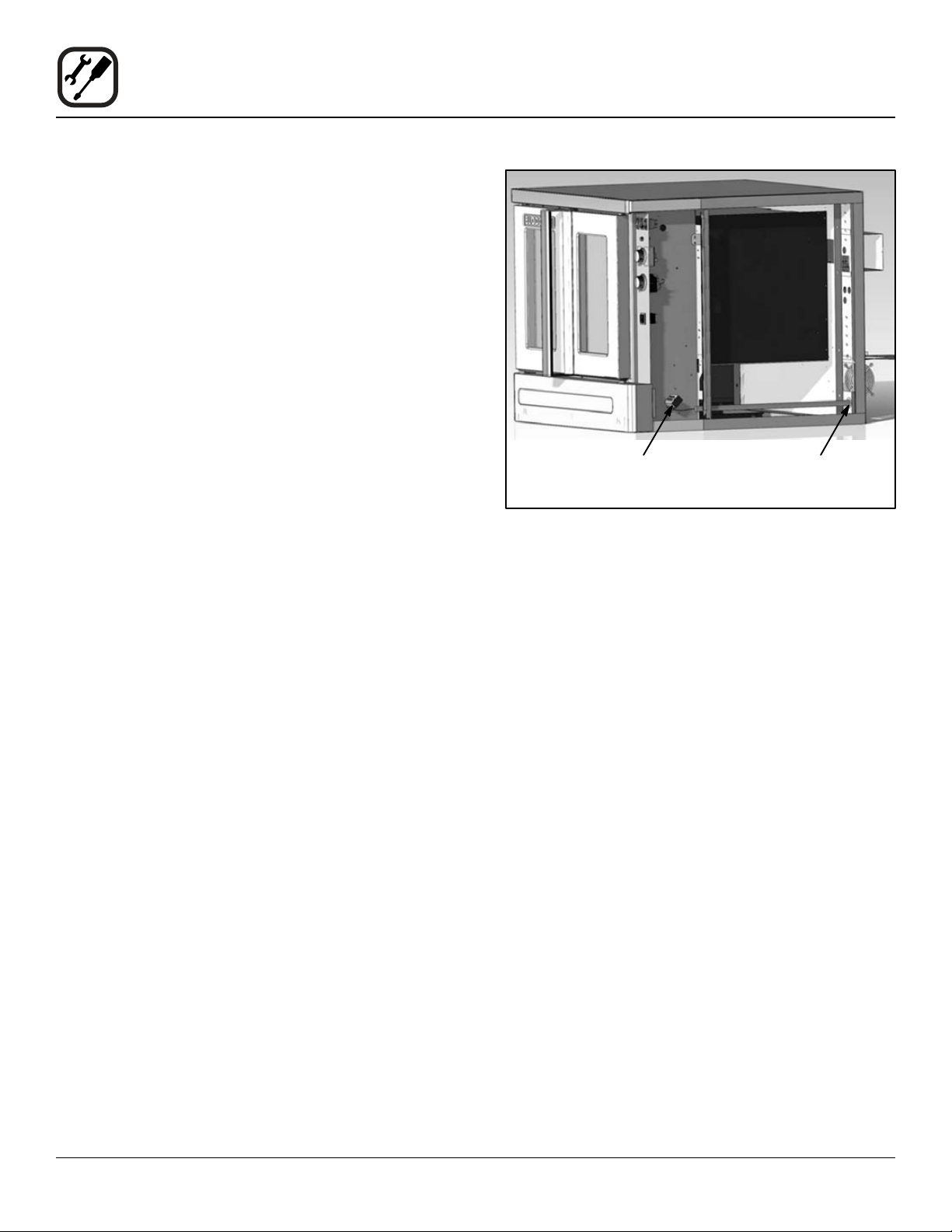
Installation
Electrical Connection
The electric motor, indicator lights and related switches
are connected to the oven as follows:
The service line will enter trough the rear of the oven and
connected to the terminal block (see diagram).
1. Remove the bottom trim and control panel. Removal
of the body side is not necessary.
2. Remove knock-out in the rear of the unit and run the
supply power line to terminal block and connect the
wires.
3. Reinstall the control panel and the bottom trim.
The Blodgett Oven Company cannot assume responsibility for loss or damage suffered as a result oF improper
installATION.
Connect wires to
terminal block
Run supply line
through the knock-out
Figure 7
8
Page 11

Operation
SSM Solid State Manual w/60 Minute Electro-Mechanical Timer
CONTROL DESCRIPTION
1. BLOWER HI/LO/OFF SWITCH - Controls the opera-
1
HI
OFF
LO
COOL
DOWN
COOK
2
3
tion of the blower. If the blower switch is in the OFF
position the oven will be turned off.
2. COOL DOWN SWITCH - When the switch is in the
COOK position, the oven can be used to cook. When
the switch is in the COOL DOWN position, the oven is
cooling down for the next bake.
3. OVEN READY LIGHT - When lit indicates burners
are operating. When the light goes out the oven has
reached operating temperature.
4
4. THERMOSTAT - Controls the temperature at which
the oven will operate. Temperatures can range from
200-500ºF (93-260ºC).
5. COOK TIMER - Used to time the length of the cooking operation. When the set time expires, a buzzer
will sound.
5
OPERATION
1. Set the COOL DOWN switch (2) to the COOK position. Turn the THERMOSTAT (4) to the desired operating temperature.
2. Set the BLOWER HI/LO/OFF switch (1) to the HI or
LO position. When the OVEN READY light (3) goes
out, load the product and set the COOK TIMER (5).
3. When the timer sounds, remove the product. If the
next product requires a lower operating temperature, then the cool down mode can be used. Turn the
COOL DOWN SWITCH (2) to the COOL DOWN position. Make sure that the door is open.
4. Turn the oven off by setting the BLOWER HI/LO/OFF
switch (1) to the OFF position.
Figure 8
9
Page 12

Operation
General Guidelines for Operating Personnel
COOK TIMES AND TEMPERATURES
Preheating the oven
Always preheat the oven before baking or roasting. We
recommend preheating 50°F (28°C) above the cook temperature to offset the drop in temperature when the doors
are opened and cold product is loaded into the oven. Set
the thermostat to the cook temperature after the product
is loaded.
NOTE: For frozen product, preheat the oven 100°F
(56°C) above the cook temperature.
Cook Temperatures
Generally, cook temperatures should be 50°F (28°C) lower than deck or range oven recipes. If the edges of the
product are done but the center is raw, or if there is color
variation, reduce the thermostat setting another 15-25°F
(10-15°C). Continue to reduce the cook temperature on
successive loads until the desired results are achieved.
NOTE: Cooking at excessive temperatures will not re-
duce cook time, it will produce unsatisfactory baking and roasting results.
Cook Time
Check the product in about half the time recommended
for deck or range oven recipes. Record times and temperatures which provide best results for future reference.
NOTE: Cook time will vary with the amount of product
loaded, the type of pan and the temperature.
OPERATING TIPS
Pans and Racks
Product or pan height determines how many racks are
used. The oven holds up to ten 18” x 26” (45.7 x 66.0 cm)
bun pans.
Load the oven from the bottom, centering the pans on the
rack. Never place a pan or aluminum foil on the bottom
of the oven. This obstructs the ow of air and results in
uneven baking and roasting.
Roasting
To reduce shrinkage when roasting, place meat directly on
the racks. Place a sheet pan one-half full of water in the
bottom rack position. The water evaporates, increasing
humidity in the oven chamber. The pan catches grease
from the meat, making oven cleaning easier.
Baking
Weigh the product to ensure equal distribution in each
pan. Varying amounts of product will cause uneven baking results.
Fans
The fan must be operating for the oven to heat. Use the
Pulse Plus feature to allow light or liquid product to set
in the pan and to avoid rippling towards the fan. If your
oven is not equipped with this feature use the following
procedure.
1. Preheat the oven 25°F (15°C) above the baking temperature.
2. Load the oven with product. Close the doors.
3. Set the thermostat to the baking temperature.
4. Turn the oven off.
5. Allow the product to set for 5-7 minutes with the fan
off. The residual heat in the oven sets the product.
6. Turn the oven on for the remainder of the bake.
Lights
Turn the oven lights off when not viewing the product.
Leaving the lights on for extended periods of time shortens the bulb life considerably.
10
Page 13
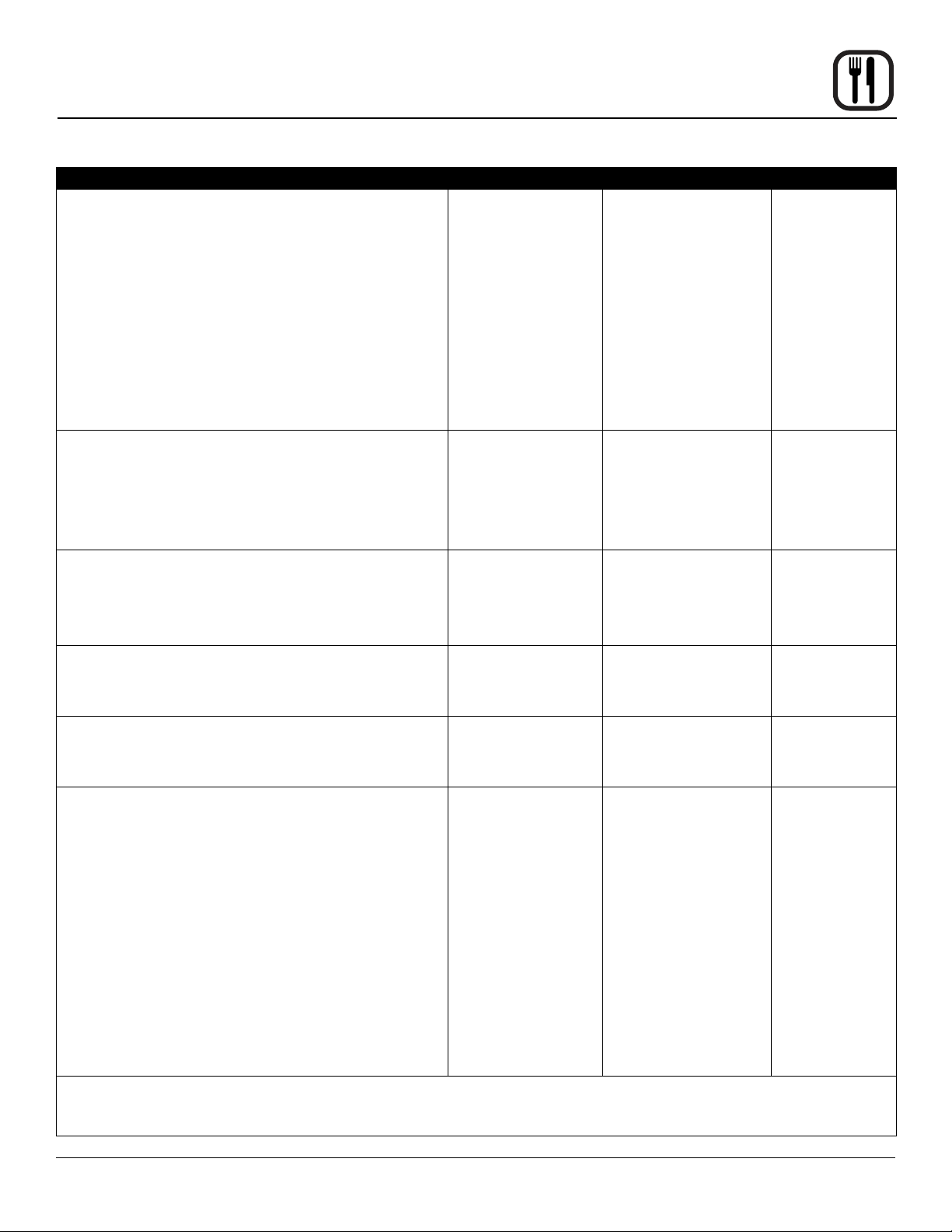
Operation
Suggested Times and Temperatures
PRODUCT TEMPERATURE TIME # SHELVES
Meats
Hamburger Patties (5 per lb)
Steamship Round (80 lb. quartered)
Standing Rib Choice (20 lbs, trimmed, rare)
Banquet Shell Steaks (10 oz. meat)
Swiss Steak after Braising
Baked Stuffed Pork Chop
Boned Veal Roast (15 lbs.)
Lamb Chops (small loin)
Bacon (on racks in 18” x 26” pans)
Poultry
Chicken Breast & Thigh
Chicken Back & Wing
Chicken (21/2 lbs. quartered)
Turkey Rolled (18 lb. rolls)
Fish and Seafood
Halibut Steaks, Cod Fish (frozen 5 oz)
Baked Stuffed Lobster (21/2 lb.)
Lobster Tails (frozen)
Cheese
Macaroni & Cheese Casserole
Melted Cheese Sandwiches
Potatoes
Idaho Potatoes (120 ct.)
Oven Roasted Potatoes (sliced or diced)
Baked Goods
Frozen Berry Pies (22 oz)
Fresh Apple Pie (20 oz.)
Pumpkin Pies (32 oz.)
Fruit Crisp
Bread (24 - 1 lb. loaves)
Southern Corn Bread
Baking Soda Biscuits
Brown & Serve Rolls
Sheet Cakes (5 lb. mixed batter per pan)
Chocolate Cake
Brownies
NOTE: Actual times and temperatures may vary considerably from those shown above. They are affected by weight of
load, temperature of the product, recipe, type of pan and calibration of thermostat. Should your recipe vary, write
in your proven time and temperature for ready reference.
400°F (205°C)
275°F (135°C)
235°F (115°C)
450°F (235°C)
275°F (135°C)
375°F (190°C)
300°F (150°C)
400°F (205°C)
400°F (205°C)
350°F (175°C)
350°F (175°C)
350°F (175°C)
310°F (155°C)
350°F (175°C)
400°F (205°C)
425°F (220°C)
350°F (175°C)
400°F (205°C)
400°F (205°C)
325°F (165°C)
325°F (150°C)
350°F (175°C)
300°F (150°C)
300°F (150°C)
325°F (155°C)
375°F (190°C)
400°F (205°C)
350°F (175°C)
325°F (160°C)
325°F (160°C)
325°F (150°C)
8-10 mins.
2 hrs 45 mins.
2 hrs 45 mins.
7-8 mins.
1 hr.
25-30 mins.
3 hrs. 10 mins.
7-8 mins.
5-7 mins.
40 mins.
35 mins.
30 mins.
3 hrs 45 mins.
20 mins.
10 mins.
9 mins.
30 mins.
8 mins.
50 mins.
10 mins.
35 mins.
25-30 mins.
30-50 mins.
25 mins.
30 mins.
15-20 mins.
6 mins.
15 mins.
16-18 mins.
20 mins.
15 mins.
10
2
2
5
5
5
2
5
10
5
5
5
3
5
3
5
5
10
5
5
5 (30 pies)
5 (30 pies)
5 (20 pies)
5
3
5
5
5
5
5
5
11
Page 14

Maintenance
Cleaning and Preventative Maintenance
CLEANING THE OVEN
Painted and stainless steel ovens may be kept clean and
in good condition with a light oil.
1. Saturate a cloth, and wipe the oven when it is cold.
2. Dry the oven with a clean cloth.
On the stainless front or interiors, deposits of baked on
splatter may be removed with any non-toxic industrial
stainless steel cleaner. Heat tint and heavy discoloration
may be removed with any non-toxic commercial oven
cleaner.
1. Apply cleaners when the oven is cold. Always rub
with the grain of the metal.
The porcelain interior can be cleaned with any commercial oven cleaner. Be sure caustic cleaning compounds
DO NOT come in contact with the blower wheel and the
aluminized steel panel directly behind it.
1. Remove the racks, rack supports and blower wheel
cover from the oven.
2. Soak the parts in a solution of ammonia and water.
3. Reinstall after cleaning.
PREVENTATIVE MAINTENANCE
The best preventative maintenance measures are, the
proper installation of the equipment and a program for
routinely cleaning the ovens.
Annual Maintenance
This oven requires no lubrication, however, the venting
system should be checked annually for possible deterio-
ration resulting from moisture and corrosive ue products.
If maintenance or repairs are required, contact your local
Blodgett service company, a factory representative or the
Blodgett Oven company.
WARNING!!
Always disconnect the appliance from the
power supply before servicing or cleaning.
Blower Wheel
Cover
Figure 9
12
Page 15
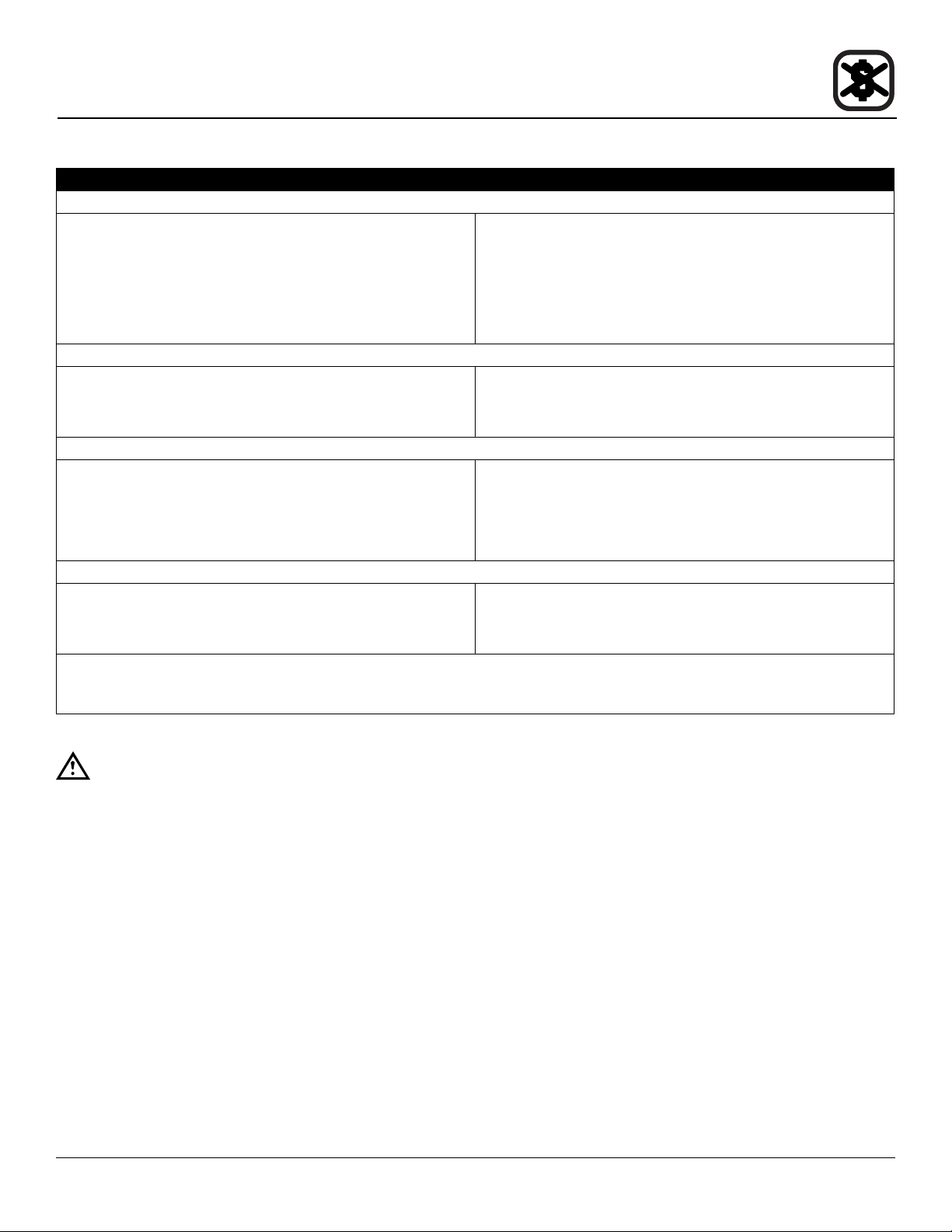
POSSIBLE CAUSE(S) SUGGESTED REMEDY
SYMPTOM: Elements will not heat
• Oven not plugged in.
Maintenance
Troubleshooting Guide
• Plug in electrical supply cord.
• Power switch on the control panel is off.
• Control set below ambient temperature.
• Doors are open.
SYMPTOM: Oven does not come to ready.
• The oven has not reached preheat temperature.
• Internal problem with main temperature control.
SYMPTOM: Convection fan does not run.
• Oven is not plugged in.
• Circuit breaker tripped.
• Doors are open
SYMPTOM: General baking problems.
• Thermostat out of calibration.
• Improper oven venting.
*Denotes remedy is a difcult operation and should be performed by qualied personnel only. It is recommended, however, that All repairs and/or adjustments be done by your local Blodgett service agency and not by the owner/operator.
Blodgett cannot assume responsibility for damage as a result of servicing done by unqualied personnel.
• Set the control panel to COOK or OVEN ON.
• Set to desired cook temperature.
• Close doors.
• Wait for oven to reach preheat temperature.
• *
• Plug in electrical supply cord.
• Reset the breaker.
• Close doors.
• x
• x
WARNING!!
Always disconnect the power supply before cleaning or servicing the oven.
13
