Page 1
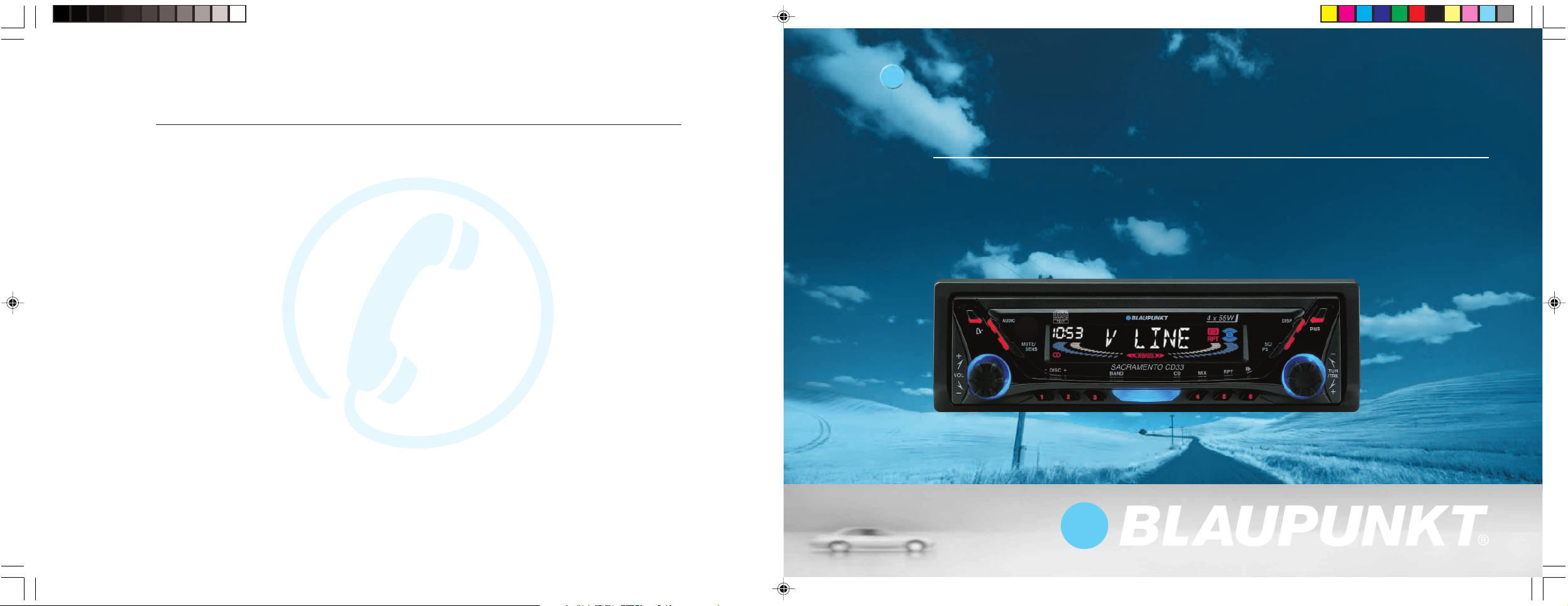
Service numbers / Numéros du service après-vente /
Números de servicio / Número de serviço
Country: Phone: Fax: WWW:
Germany (D) 0180-5000225 05121-49 4002 http://www.blaupunkt.com
Austria (A) 01-610 390 01-610 393 91
Belgium (B) 02-525 5454 02-525 5263
Denmark (DK) 44 898 360 44-898 644
Finland (FIN) 09-435 991 09-435 99236
France (F) 01-4010 7007 01-4010 7320
Great Britain (GB) 01-89583 8880 01-89583 8394
Greece (GR) 0800-550 6550 01-576 9473
Ireland (IRL) 01-4149400 01-4598830
Italy (I) 02-369 6331 02-369 6464
Luxembourg (L) 40 4078 40 2085
Netherland (NL) 023-565 6348 023-565 6331
Norway (N) 66-817 000 66-817 157
Portugal (P) 01-2185 00144 01-2185 11111
Spain (E) 902-120234 916-467952
Sweden (S) 08-7501500 08-7501810
Switzerland (CH) 01-8471644 01-8471650
Czech. Rep. (CZ) 02-6130 0441 02-6130 0514
Hungary (H) 01-333 9575 01-324 8756
Poland (PL) 0800-118922 022-8771260
Turkey (TR) 0212-3350677 0212-3460040
USA (USA) 800-2662528 708-6817188
Brasil
(Mercosur) (BR) +55-19 3745 2769 +55-19 3745 2773
Malaysia
(Asia Pacific) (MAL) +604-6382 474 +604-6413 640
OK
Radio / CD
Sacramento CD33
Operating and installation instructions
Notice d’emploi et de montage
Instrucciones de manejo e instalación
Instruções de serviço e de montagem
http://www.blaupunkt.com
01/03
288F0710
Sacramento CD33_Cover 2/5/03, 5:34 PM1
Blaupunkt GmbH
Page 2
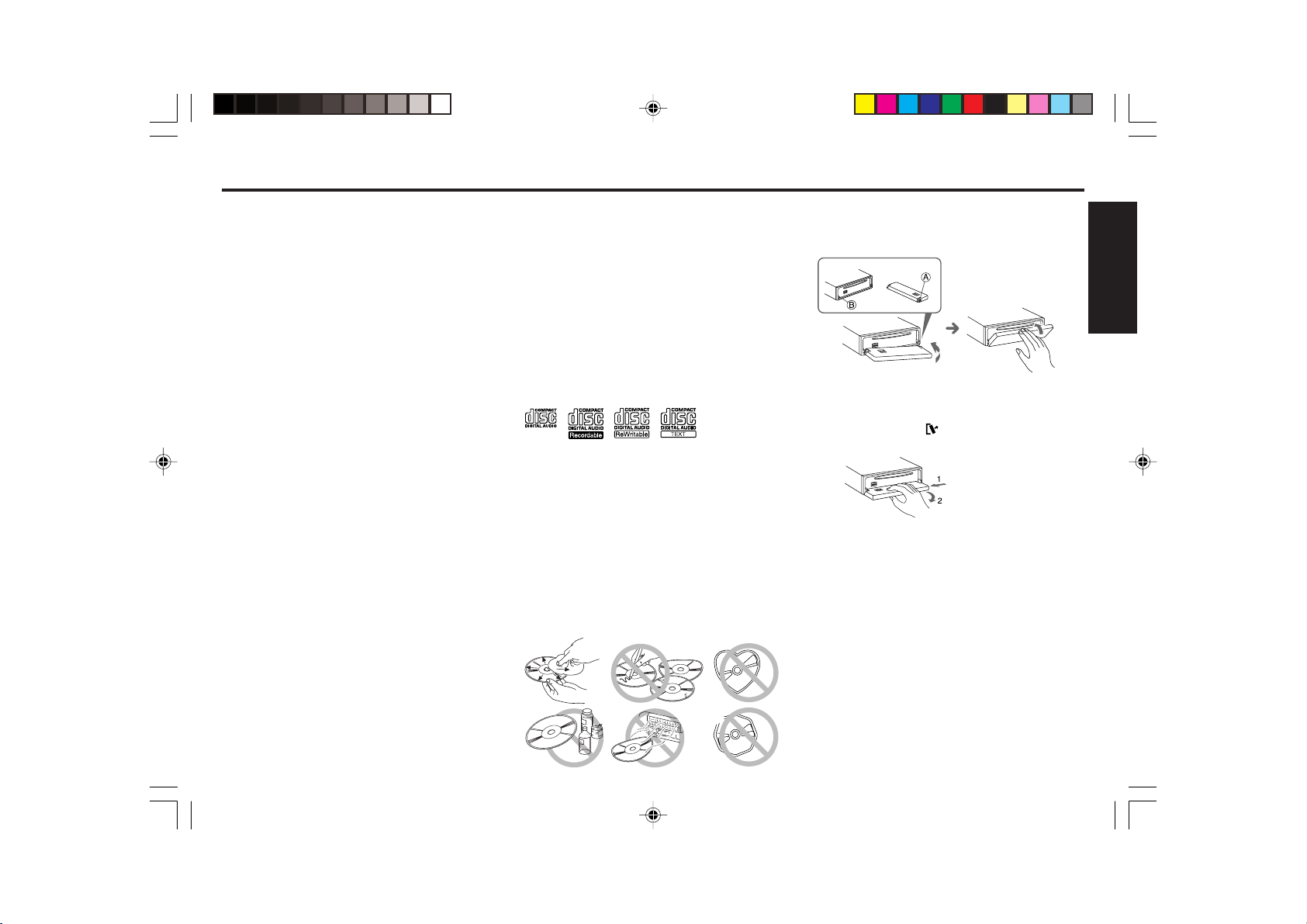
FCC WARNING
Precautions
Handling the Front Panel
This equipment has been tested and found to comply with the
limits for a Class B device, pursuant to Part 15 of the FCC
Rules. These limits are designed to provide reasonable protection against harmful interference in a residential installation. This equipment generates, uses, and can radiate radio
frequency energy, and, if not installed and used in accordance
with instructions, may cause harmful interference with radio
communications. However, there is no guarantee that radio
interference will not occur in particular installation. If this equipment does cause harmful interference to radio or television
reception, which can be determined by turning the equipment
off and on, the user is encouraged to consult the dealer or an
experienced radio/TV technician for help.
You are cautioned that any changes or modifications not expressly approved in this manual could void your authority to
operate this equipment.
Features
• Detachable Flip Down Front Panel
• CD-R/RW available
• Built-in power amplifier
(max. output : 55W ✕ 4ch)
• FM/AM PLL Synthesizer tuner
• 30 Station preset memory
• Travel Store / Scan tuning
• Auxiliary input
Requires use of Blaupunkt Part 7 607 897 093 and
F00E500029.
• Optional IR Remote Controls
• CD changer control
Requires use of Blaupunkt F00E500029.
(IDC-A09, CDC-A08, CDC-A071, CDC-A05*)
* CDC-A05 requires use of accessory cable # 7 607 889
093, available separately.
• Avoid installing the unit where it would be subject to high
temperatures, such as in direct sunlight or a hot air stream
from the heater, or where it would be subject to dust, dirt, or
excessive vibration.
• Do not turn on the unit if the temperature inside the car is
very high. Always cool down the unit before usage. Parking
your car in direct sunlight will result in a temperature rise.
• If the unit does not turn on, check the connections first. Then
check whether the fuse at the back of the unit is blown.
• Carefully read this manual before using the unit. If you encounter any problems that are not covered in this manual,
please consult the dealer where you purchased the unit or
the dealer nearest to you.
• This unit has been designed specifically for playback of
compact discs bearing the following mark. Other discs cannot be played.
Handling Compact Discs
• Be careful when removing a compact disk after the playback is completed because the disk may be extremely hot.
• Do not use non-conventional discs such as heart-shaped,
octangonal discs, etc. The player could be damaged.
• Do not expose compact discs to direct sunlight or any heat
source.
• Check all compact discs before playing, and discard
cracked, scratched or warped discs.
• Wipe dirty or damp discs outward from the centre with a
soft cloth.
• Do not use any solvents such as commercially available
cleaners, antistatic spray, or thinner to clean the compact
discs.
Attaching the Front Panel
Place hole A of the front panel onto the spindle B on the
unit, then lightly push the right side in.
Detaching the Front Panel
Remove the CD from the unit, if any, and turn off the power of
the unit.
Press the Release button , then slide the front panel to the
left, and gently pull out the right end of the front panel.
Notes
• Do not handle the unit roughly when opening/closing the
front panel.
• Do not put any object or use it like a tray when the front
panel is open in a lying position.
• Do not put too much force to the operation buttons or the
display window as it may cause damage or deform the unit.
• Do not press hard on the front panel when affixing it to the
unit. No more than light to moderate pressure should be
needed.
• Be sure to use this unit with the front panel closed.
• Be careful not to pinch your finger or hands when opening
and closing the front panel.
• Make sure there is no dust or dirt on the electrical terminals on the back of the front panel as this could cause intermittent operation or other malfunctions.
• Connectors on the unit and front panel are vital parts transmitting the signal. Do not touch, push or scratch them.
E-1
ENGLISH
SacramentoCD33_Eng 2/5/03, 4:27 PM1
Page 3
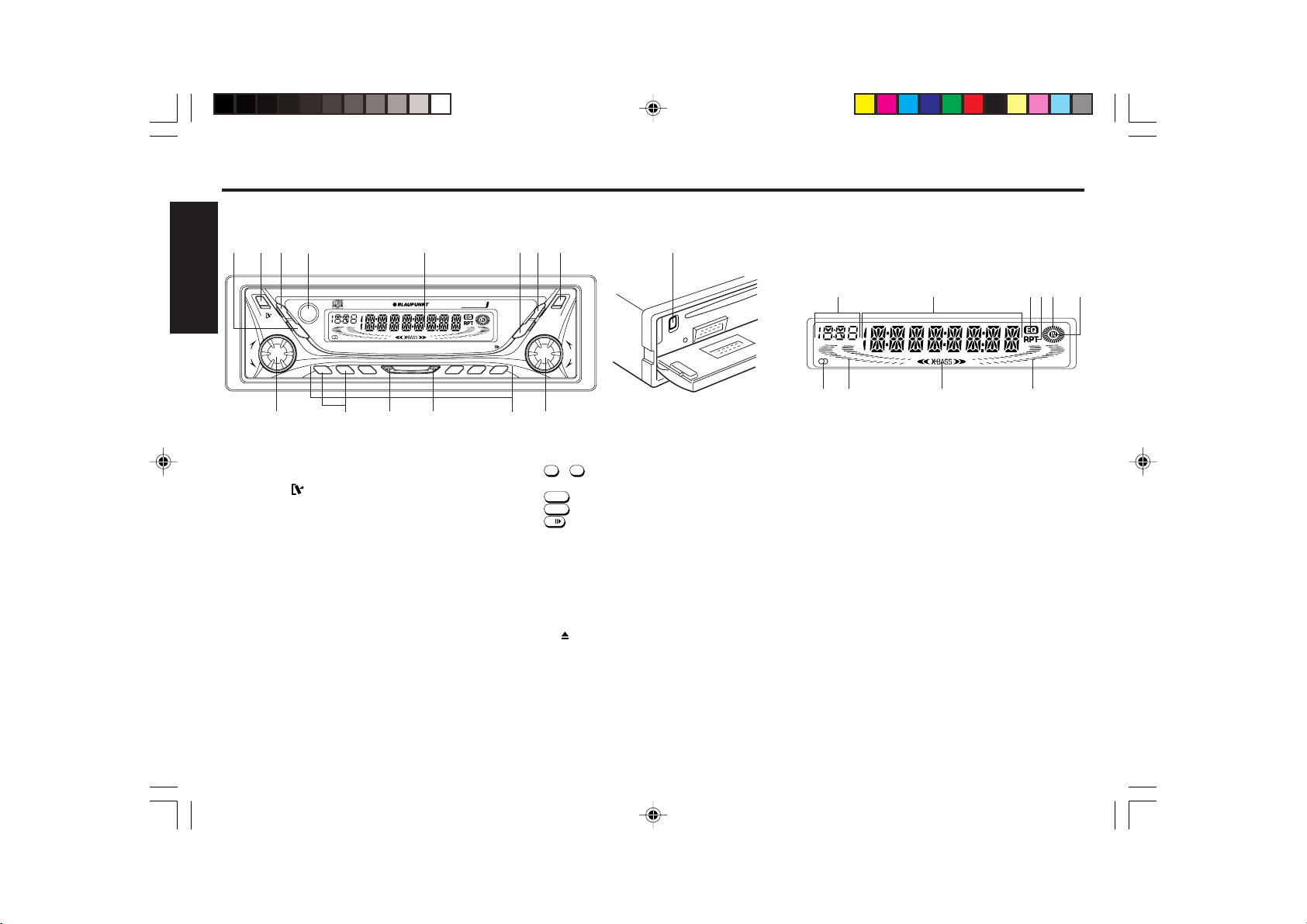
Identification of Controls
Front Panel
156
ENGLISH
1 MUTE/SENS button
342
MIX
456
1114
4 x 55W
RPT
AUDIOAUDIO
MUTE/
MUTE/
SENS
++
VOLVOL
--
Mutes the sound. Switches the seek sensitivity between
local and distance.
SENS
-
+
DISC
12
13
SACRAMENTO CD33SACRAMENTO CD33
BAND CD
3
12
2 RELEASE button
Open the flip down front panel.
3 AUDIO button
Audio control selector; Bass, Treble, Loudness, X-BASS,
Balance etc,.
4 Infrared Sensor (behind acrylic facia)
Permits wireless remote control of AM/FM/CD and CD
changer with RC-823 credit card style remote.
5 LCD Display window
6 SC/PS button
Scan tuning. Preset scan tuning. Scan play in CD/CDC mode.
7 DISP button
Display selector. Display priority setting.Clock adjustment.
8 PWR button
Turns the power of the unit on or off.
9 TUN/TRK dial
Used to tune in to the desired station.
78
DISPDISP
PWRPWR
SC/
SC/
PS
PS
10
10 PRESET MEMORY button
11 CD button
12 BAND button
13 DISC SELECT button
14 VOL dial
15 Eject button
--
TUN
TUN
/TRK
/TRK
++
9
During radio reception :
1
- 6; For Preset memory
During CD mode :
4/MIX
; For Mix play (Mix & Mix all during CDC)
5/RPT
; For Repeat play
6/
; For Pause
Selects the operating source (CD, CD changer or AUX).
Selects the AM/FM band & Travel store.
Select the desired CD in CDC (CD changer) mode.
Adjusts the volume level and audio control.
Ejects the CD. Reset the unit.
Remote Control (Optional)
You can operate your receivers basic AM, FM, CD & CDC
features via an optional IR Remote Control. Optional Credit
Card type and Steering Wheel mounted remotes are available.
E-2
15
LCD Display
1
9
1 SUB DISPLAY
2 MAIN DISPLAY
3 Equalizer indicator
4 RPT Mode indicator
5 CD running indicator
6 DISC IN indicator
7 R-ch Level Meter
8 X-BASS/BAS indicator
9 L-ch Level Meter
10 STEREO signal indicator
234
5
6
810
7
SacramentoCD33_Eng 2/5/03, 4:27 PM2
Page 4
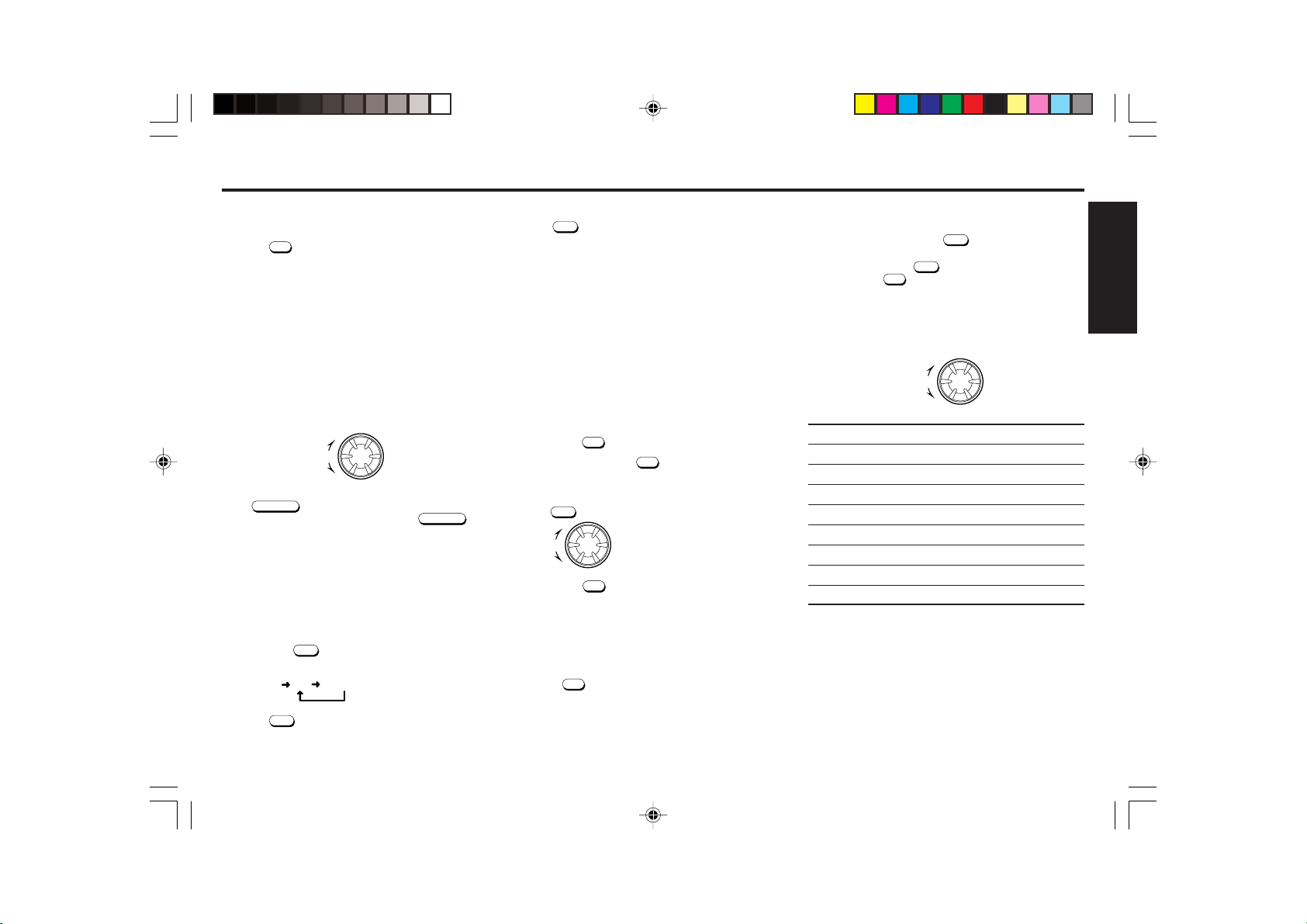
General Operations
Turning the power On/Off
Press the
Tip
When you turn on the unit, “HELLO” will be displayed then
“WELCOME” will momentarily be displayed before actual
power on.
When you turn off the unit, “SEE YOU” will be displayed then
“GOOD-BYE” will momentarily be displayed before actual
power off.
You can edit these messages. (See “Turn on/off message edit”).
PWR
to turn the unit On or Off.
Notes
• If the CD button is pressed when no CD has been loaded
into the unit, The CD mode will skip to the CD changer
mode or AUX mode.
Also, if the CD changer is not connected, the system will
move across to the AUX mode regardless of whether auxiliary equipment is connected or not (“ AUX ” will be displayed.)
• It is not possible to switch to the AUX mode when the CD
changer is connected.
Setting the Clock
Volume Control
Rotate the VOL dial to adjust the volume.
Volume up
Volume down
++
VOLVOL
--
Muting the sound
MUTE / SENS
Press
To restore the previous volume level, press
Mute level can be adjustable. (See “
Characteristics
.
”)
MUTE / SENS
again.
Adjusting the Sound
Switching the Source (Selecting auxiliary
input)
You can connect auxiliary equipment (Portable cassette player,
etc) to this radio via optional AUX-IN cable. (See page 13)
Each time the
change over as shown below;
RADIO
Press the
CD
is pressed, the operation source will
CD changer or AUX
CD
BAND
to return to tuner mode.
The clock uses a 12-hour display system.
1. Turn the ignition key to the ON position.
2. Press the
3. Repeatedly press the
4. Use the following buttons and dial to set the clock. (The blink-
ing section can be adjusted.)
5. Press the
ting mode.
Ignition-off Clock Recall
The display will illuminate showing the time and then automatically shut off after 5 seconds.
Press the
sition.
PWR
to turn on the unit.
DISP
to display “CLK ADJ.
SC/PS
: To switch Hour/Minute blink
++
VOLVOL
: Adjust the Hour and minute
--
DISP
momentarily to complete the Clock set-
DISP
while the ignition switch is in the “ OFF ” po-
Adjusting the Sound Characteristics
1. Each time you press the
justment mode as table below.
After pressing the
TRK dial or
2. Rotate the VOL dial to adjust the selected item.
Use the following tables as a guide for adjusting the settings in each mode.
Adjust within 5 seconds after selecting the item. After 5
seconds, the unit returns to previous indication.
bAS
B 0 (BASS) B –5~
TRE
T 0 (TREBLE) T –5~
Ld
LOUD LOUD
bAS
X-BASS X-BASS
bAL
B 0 (BALANCE) B L9 ~
FAd
F 0 (FADER) F R9 ~
AU
GAIN –6~
LMt
LEVEL 0~
MUt
LEVEL 0~
DISP
AUDIO
to select the desired ad-
AUDIO
, you can also select with TUN/
.
++
VOLVOL
--
Adjustment Range
B 0
~B +5
T 0
~T +5
OFF
– LOUD ON
0
~ X-BASS 4
B 0
~B R9
F 0
~F F9
0
~3
50
~80
20
~80
•A italicized letter is an initial value.
ENGLISH
SacramentoCD33_Eng 2/5/03, 4:27 PM3
E-3
Page 5
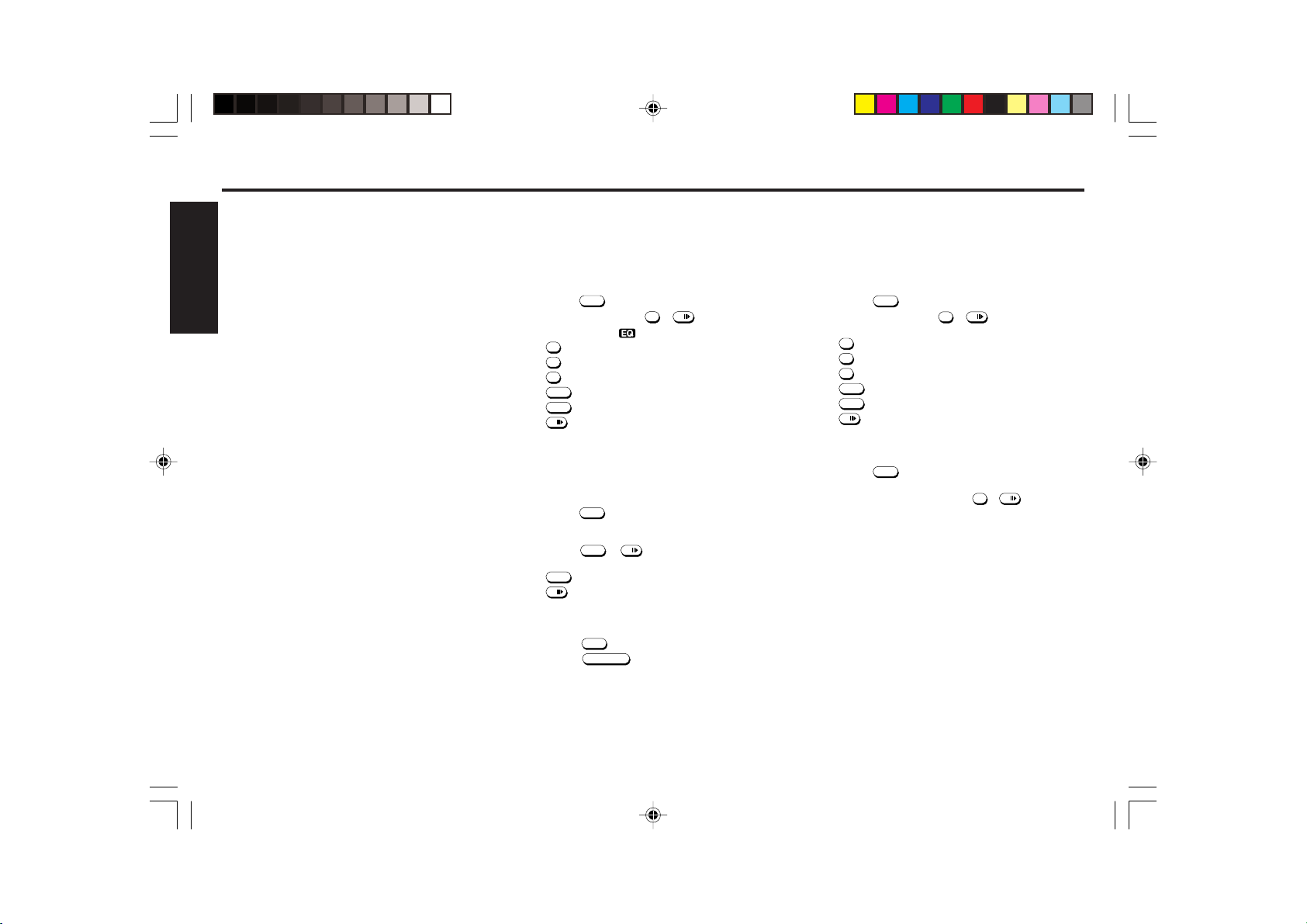
Tips
• EQ disp *
Displays the current setting of equalizer curve, if the equalizer has been set.
(See “
Setting the equalizer
bAS
•
X-BASS
For enhanced bass centered @ 72 Hz, Blaupunkt’s X-BASS
ENGLISH
function can be set for either each band and CD/CD changer/
AUX mode. Reduce X-BASS level if your combination of
speakers and add on amplifires sound distorted at the preferred sound level.
AU
•
GAIN (AUX gain)
Adjust the input volume of the external equipment.
It is displayed only AUX mode.
LMt
•
LEVEL (Limit volume)
Adjust the volume at the time of power on. You can adjust
with the actual sound.
MUt
•
LEVEL (Mute level)
You can adjust the mute level with the actual sound.
• Settings for BASS, TREBLE, LOUDNESS and X-BASS can be
made to each of the following modes independently:
FM/AM/CD/CD changer/AUX
”)
Setting the equalizer
You can select an equalizer curve for 4 music types (Rock,
Pop, Classic, Jazz).
Selecting the equalizer curve
1. Press the
2. Press the preset button
equalizer curve. “
Adjusting the equalizer curve
You can store and adjust the equalizer settings for frequency
and level.
1. Press the
2. Adjust the desired sound characteristics with BAS/TRE/
LOUD/X-BASS.
3. Press the
the equalizer curve.
Cancelling the equalizer curve
1. Press the
2. Press the
blinking to cancel the equalizer curve.
The “EQ OFF” will blinking for few seconds.
AUDIO
to select the BAS/TRE adjustment mode.
6/
1
~
to select the desired
” will light on the display window.
1
•
•
•
•
•
•
•
•
2
3
4/MIX
5/RPT
6/
5/RPT
6/
ROCK
POP
CLASSIC
JAZZ
USER 1
USER 2
AUDIO
to select the BAS/TRE adjustment mode.
5/RPT
6/
or
for more than 2 seconds to store
USER 1
USER 2
AUDIO
to display the current equalizer curve.
MUTE / SENS
while the name of equalizer curve
Setting the sound stage
You can select/adjust the position of sound stage to best serve
a particular seat.
Selecting the sound stage
1. Press the
2. Press the preset button
sound stage as follows.
Adjusting the sound stage
1. Press the
2. Adjust the desired sound stage.
3. Press the desired preset button
2 seconds to store the desired sound stage.
AUDIO
to select the BAL/FAD adjustment mode.
1
~
1
POS 1 (For the left seat) B R2 F R4
•
2
POS 2 (For the front seat) B 0 F R4
•
3
POS 3 (For the right seat) B L2 F R4
•
4/MIX
POS 4 (For the rear seat) B 0 F F4
•
5/RPT
POS 5 (For all the seat) B 0 F 0
•
6/
POS 6 (For all the seat) B 0 F 0
•
AUDIO
to select the BAL/FAD adjustment mode.
6/
to select the desired
6/
1
~
for more than
E-4
SacramentoCD33_Eng 2/5/03, 4:27 PM4
Page 6
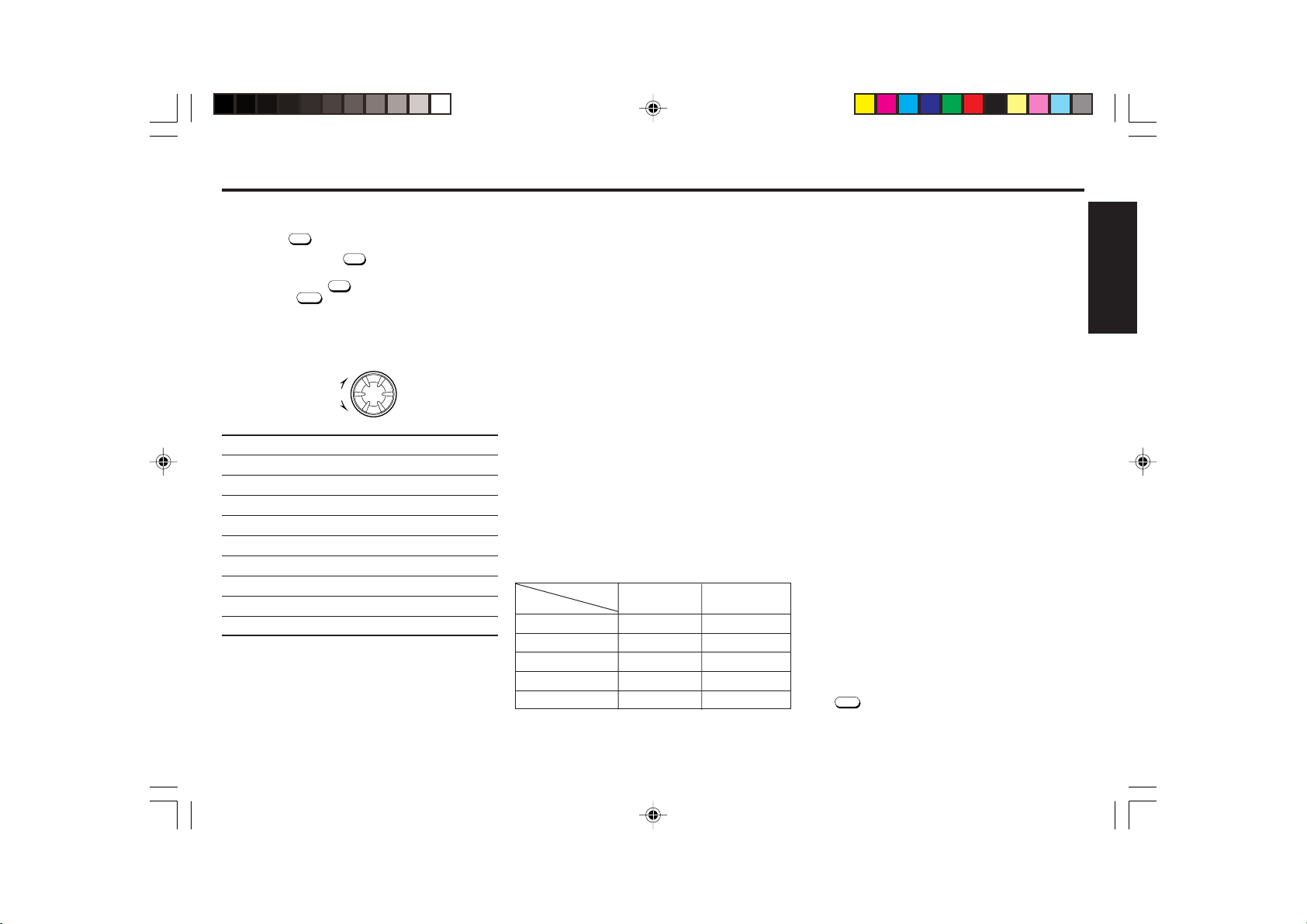
Adjusting the Display Items
1. Press the
2. Repeatedly press the
ment mode as table below.
After pressing the
TRK dial or
3. Rotate the VOL dial to adjust the selected item.
Use the following tables as a guide for adjusting the settings in each mode. Adjust within 5 seconds after selecting the item. After 5 seconds, the unit returns to previous
indication.
ST-CALL/DSC-CALL (See page 8,11)
MAIN DISP (See right column)
SUB DISP
D-SPEED
D-TYPE
L SENS 0 /
MESG
CLK ADJ (See page 3)
DEMO ON
AREA SET *
DISP
to indicates the Clock temporaliry.
DISP
to select the desired adjust-
DISP
AUDIO
, you can also select with TUN/
.
++
VOLVOL
--
Adjustment Range
MODE
/ CLOCK
FAST
/ SLOW
PAUSE
/ ROLLING
1
/ 2
MESG ON
DEMO ON
USA
/ MESG OFF
/ DEMO OFF
/ EURO
•A italicized letter is an initial value.
Tips
• ST-CALL/DSC-CALL (Radio/CD changer mode only)
You can search for the memorized FM & AM station names
or Disc names in the memory.
(See page 8,11)
• MAIN DISP
You can adjust with which priority items are to be displayed
in the Main display. Display priority can be set for the following items in each mode.
Radio
FREQ : Frequency indication. (Initial value)
CLOCK : Clock indication.
ST-NAME : Memorized station name.
CD
SCROLL : Scrolls MUSIC, ALBUM and ARTIST. (Ini-
CLOCK : Clock indication.
TRK/TIME : Track No,/Elapsed time.
MUSIC : Music title.
ALBUM : Album name.
ARTIST : Artist name.
CD changer
D-NAME : Disc name. (Initial value)
CLOCK : Clock indication.
D/TR/TIM : Disc name/Track No,/Elapsed time.
The items supported for display priority for each media are
as shown in the table below.
When an item that is not supported is selected, “NO NAME”
is displayed, following which TRK/TIME is displayed.
DISP Priority
SCROLL
TRK/TIME
SONG
ALBUM ✕
ARTIST ✕
Media
tial value)
CD
✕✕
CD
TEXT
✕
✕
• SUB DISP
You can adjust with which priority items are to be displayed
in the Sub display. Display priority can be set for the following 2 items ;
MODE : Mode indication (FM/AM/CD etc,.).
CLOCK : Clock indication.
• D-SPEED (Display speed)
The scroll speed of the display indication can be switched.
FAST : Fast.
SLOW : Slow.
• D-TYPE (Display type)
The scroll type of the display indication can be switched.
PAUSE : Scrolls across the display with pause.
ROLLING : Scrolls across the display.
• L-SENS (Level sens)
The sensitivity of the level meter display can be switched.
0 : Off.
1 : Lo (Normal sensitivity).
2 : Hi (High sensitivity).
• MESG (Message)
Turn on/off message can be switched.
MESG ON : A message is displayed when power on/
MESG OFF : No message is diplayed.
• CLK ADJ
Adjust the clock. (See page 3)
• DEMO
The demonstration of each function is repeatedly shown on
the display screen. The demonstration starts about few seconds after power off.
DEMO ON : The demonstration is displayed after
DEMO OFF : The demonstration is not displayed after
• AREA SET *
This unit is supplied pre-set at the factory for reception of
North American radio stations. Use in other areas of the
world may require different channel spacing.
Rotate the VOL dial to select the desired area, then press
SC/PS
the
USA : For North America.
EURO : For Europe.
off.
power off.
power off.
.
ENGLISH
SacramentoCD33_Eng 2/5/03, 4:27 PM5
E-5
Page 7
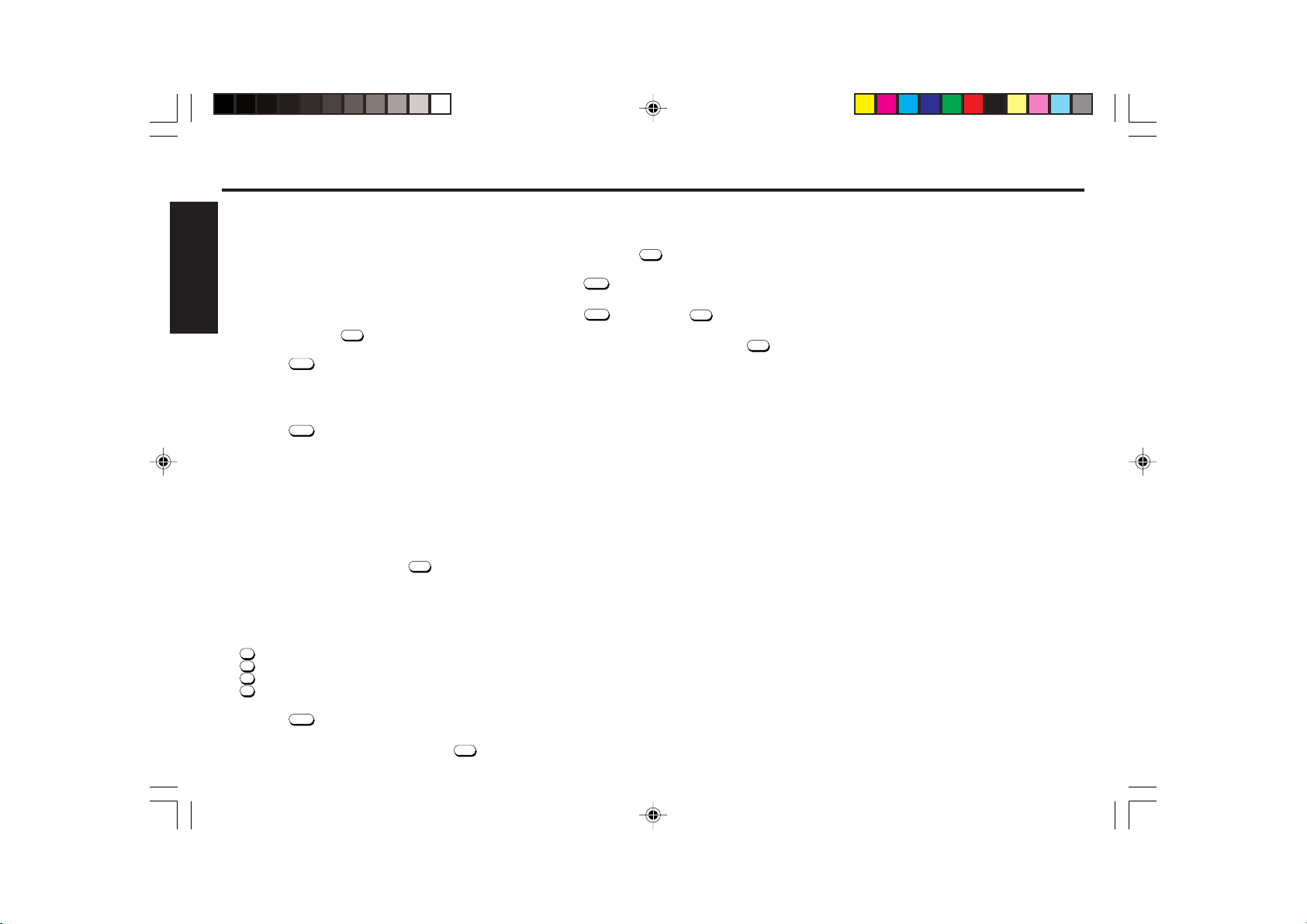
Turn on/off message edit
You can edit the turn on/off message and store it in memory.
Following four messages can be edit with 8 characters each.
Turn-on message
• HELLO (MESG 1) / WELCOME (MESG 2)
ENGLISH
Turn-off message
• SEE YOU (MESG 3) / GOOD-BYE (MESG 4)
1. Repeatedly press the
the display window.
2. Press the
SC/PS
DISP
to display the “MESG ON” on
to flash the “HELLO”.
3. Rotate the VOL dial to select the desired message you
want to edit.
HELLO ➜ WELCOME ➜ SEE YOU ➜ GOOD- BYE
4. Press the
Tips
• To erase /correct a message, press the
2 seconds to clear the character and re-enter.
• If you make no button input or dial operation in 20 seconds, the message edit mode will turn off automatically.
• Make sure the “MESG” will be “ON” .
• When entering a name, pressing the following buttons af-
fects the display of characters as follows.
1
2
3
6
SC/PS
A. Rotate the VOL dial in a clockwise direction to select
the desired characters.
(A➜ B ➜ C➜ ...Z➜
➜0➜1➜2➜ 3...9➜“ ”Space )
B. Rotate the TUN/TRK dial to move the flashing cur-
sor.
C. Repeat steps A. and B. to complete entering the en-
tire message 8 characters max.
: Changes to inputting letters. (Starts with “A”.)
: Changes to inputting numbers. (Starts with “0”.)
: Changes to inputting characters. (Starts with “<”.)
: Enters a space (blank).
, then enter the character.
< ➜ > ➜ ∗ ➜ + ➜
DISP
➜ − ➜ ′ ➜ /
′
for more than
Erasing the turn on/off message
You can erase the turn on/off message if so desired.
1. Repeatedly press the
on the display window.
2. Press the
desired message you want to erase.
3. Press the
seconds.
SC/PS
SC/PS
DISP
to display the “MESG ON”
, then rotate the VOL dial to select the
, then press the
DISP
for more than 2
4. To return to the normal radio reception, Press
Repeat steps 2. and 3. if you want to erase other message.
DISP
.
5. Press the
The new message flashes.
6. To return to the normal radio reception, Press
E-6
SacramentoCD33_Eng 2/5/03, 4:27 PM6
SC/PS
to store the message.
DISP
.
Page 8
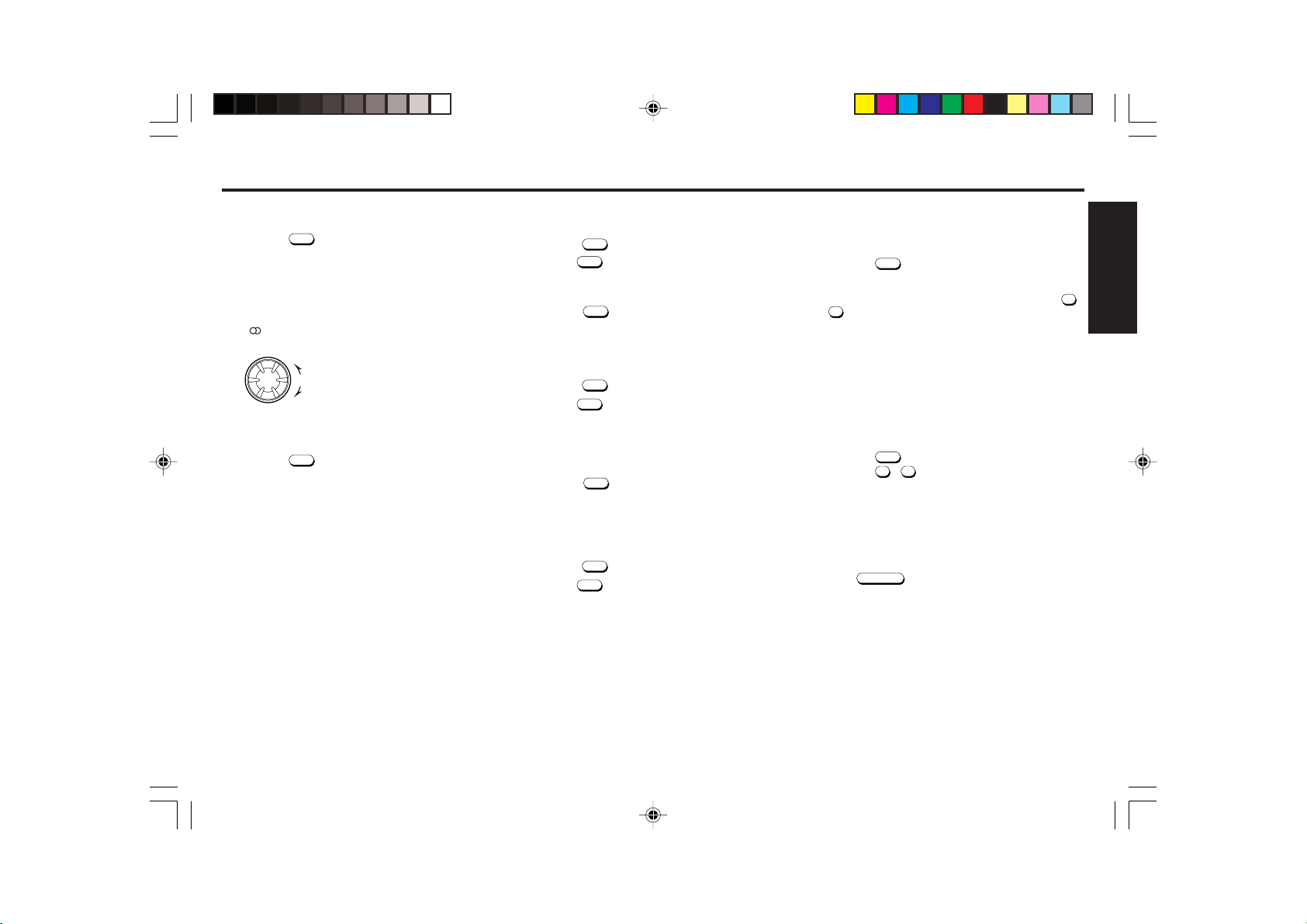
Radio Reception
Seek Tuning
1. Press the
FM 1 ➜ FM 2 ➜ FM 3 ➜ AM 1 ➜ AM 2
(FM 3 & AM 2 are Travel Store bands.)
BAND
to select the desired AM or FM band.
2. Rotate the TUN/TRK dial to tune in stations. Tuning au-
tomatically stops at a broadcasting frequency.
When tuned in to FM stereo broadcasting stations, the
“
” stereo signal indicator will appear on the display
window.
--
: Lower Frequency.
TUN
TUN
/TRK
/TRK
:
Higher Frequency.
++
Manual Tuning
1. Press the
2. Rotate and hold the TUN/TRK dial for more than 0.5 sec-
ond to activate the manual tuning mode.
“ MA
Rotate again to tune in to stations.
After 4 seconds of completing Manual Tuning, the tuning
control will revert to the Seek Tuning mode.
BAND
to select the desired AM or FM band.
n ” indicator will appear on the sub display.
Scan Tuning
1. Press the
2. Hold the
The unit will scan the selected band for stations and the
unit will stop at each station for 10 seconds, before continuing to the next station.
Press the
this on the selected frequency.
BAND
to select the desired AM or FM band.
SC/PS
pressed for less than 2 seconds.
SC/PS
again to stop Scan Tuning and remain
Preset Scan Tuning
1. Press the
2. Hold the
The unit will scan preset memory for the 12 stations from
the AM 1/AM 2 band or the 18 stations from the FM 1/FM
2/FM 3 bands. The unit will stop at each preset station
for 10 seconds, before continuing to the next preset station.
Press the
remain this on the selected frequency.
BAND
to select the desired AM or FM band.
SC/PS
pressed for more than 2 seconds.
SC/PS
again to stop Preset Scan Tuning and
Memorizing Stations Automatically (Travel
Store)
1. Press the
2. Hold the
Up to 6 stations will be automatically stored in preset
memory for the selected band.
If the radio is in FM 1 or FM 2, it switches to FM 3. If the
radio is in AM 1, it switches to AM 2.
Note
This function is available for FM 3 and AM 2.
BAND
to select the desired AM or FM band.
BAND
pressed for longer than 2 seconds.
Memorizing Only the Desired Stations
You can store up to 6 stations on each band (18 for FM 1, FM
2 and FM 3, 12 for AM 1 and AM 2) in the order of your choice.
1. Press the
BAND
to select the desired band.
2. Rotate the TUN/TRK dial to tune in stations.
3. Press and hold the desired preset memory button
6
for about 2 seconds until the frequency indicator
flashes twice.
The number of the pressed preset memory button appears on the display window.
Note
If when you store another station on the same preset number
button, the previously stored station is replaced with new one.
1
-
Receiving the Memorized Stations
1. Press the
2. Press the
BAND
to select the desired AM or FM band.
1
- 6 momentarily.
Local/Distant (LO/DX) Selection
This feature is used to select the signal strength at which the
radio will stop during Seek Tuning.
Press the
Local setting and only strong (local) stations will be received.
The “ SENS LO ” appears on the display window.
Pressing for more than 2 seconds again will select the Distant setting and the radio will stop at a wider range of signals,
including weaker more distant stations. The “ SENS DX ” appears on the display window. DX is the suggested default
setting.
MUTE / SENS
for more than 2 seconds to select the
ENGLISH
SacramentoCD33_Eng 2/5/03, 4:27 PM7
E-7
Page 9
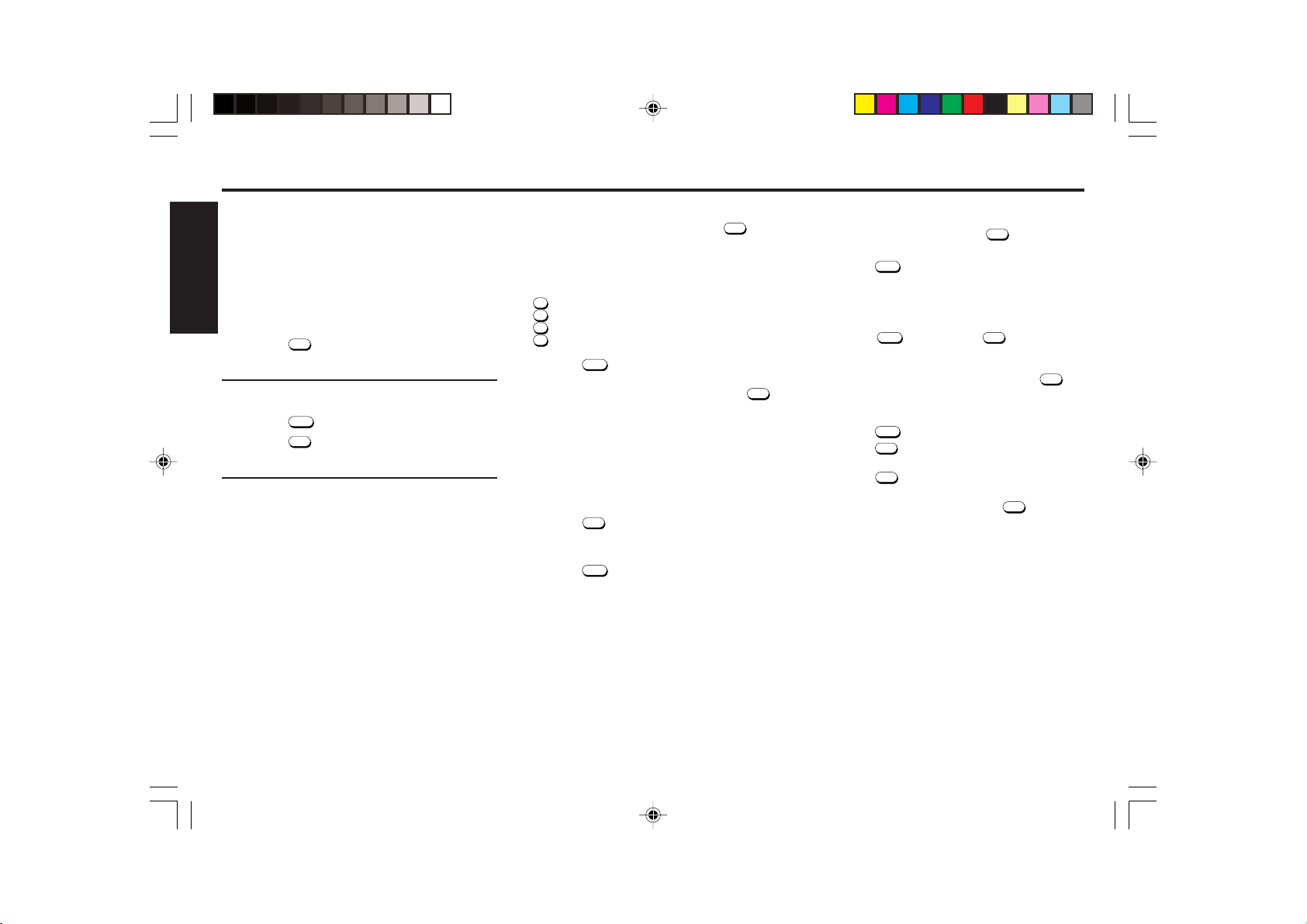
Storing the station names/Aux title
You can assign a name to each radio station and auxiliary
equipment and store it in memory. As much as 30 station
names can be stored composed with 8 characters each.
You can also assign a name to external equipment.
ENGLISH
Storing the station names
1. Tune in a station whose name you want to store.
2. Press the
The “EDIT” will light then the “_ _ _ _ _ _ _ _” on the
display window. The first “ _ ” flashes.
Storing the Aux title
1. Press the
2. Press the
The “EDIT” will light then the “_ _ _ _ _ _ _ _” on the
display window. The first “ _ ” flashes.
DISP
for more than 2 seconds.
CD
to select the AUX mode.
DISP
for more than 2 seconds.
3. Enter the characters.
A. Rotate the VOL dial in a clockwise direction to select
the desired characters.
(A➜ B ➜ C ➜ ...Z➜
➜0➜1➜2➜3...9➜“ ”Space )
B. Rotate the TUN/TRK dial to move the flashing cur-
sor.
C. Repeat steps A. and B. to complete entering the en-
tire name 8 characters max.
< ➜ > ➜ ∗ ➜ + ➜
➜ − ➜ ′ ➜ /
′
Tips
• To erase/correct a name or title, press the
than 2 seconds to clear the character and re-enter.
• If you try to store more than 30 station names, “**FULL**”
will be displayed.
• When entering a name, pressing the following buttons affects the display of characters as follows.
1
: Changes to inputting letters. (Starts with “A”.)
2
: Changes to inputting numbers. (Starts with “0”.)
3
: Changes to inputting characters. (Starts with “<”.)
6
: Enters a space (blank).
4. Press the
The station name flashes.
SC/PS
to store the station name.
5. To return to the normal radio reception, Press
DISP
for more
DISP
.
Direct Access to Memorized Stations via STCALL
You can search for the memorized AM & FM station names in
the memory.
1. Press the
window.
DISP
to display the “ST-CALL” on the display
2. Rotate the VOL dial to select the desired station name.
3. Press the
SC/PS
to tune in the desired station.
Erasing the station names
1. Tune in any station and press the
seconds.
2. Press the
The station name or “ _ _ _ _ _ _ _ _ ” flashing.
3. Rotate the VOL dial to select the name of the station that
you want to erase. To erase all the names of the stations,
display “ ALL DEL ”.
4. Press the
seconds.
Repeat steps 3. and 4. if you want to erase other names.
SC/PS
.
SC/PS
, then press the
5. To return to the normal radio reception, Press
DISP
for more than 2
DISP
for more than 2
DISP
.
Erasing the Aux title
1. Press the
2. Press the
acter of AUX title will flashes.
3. Press the
the AUX title.
4. To return to the normal display, Press
CD
to select the AUX mode.
DISP
for more than 2 seconds. The first char-
DISP
for more than 2 seconds again to erase
DISP
.
E-8
SacramentoCD33_Eng 2/5/03, 4:28 PM8
Page 10
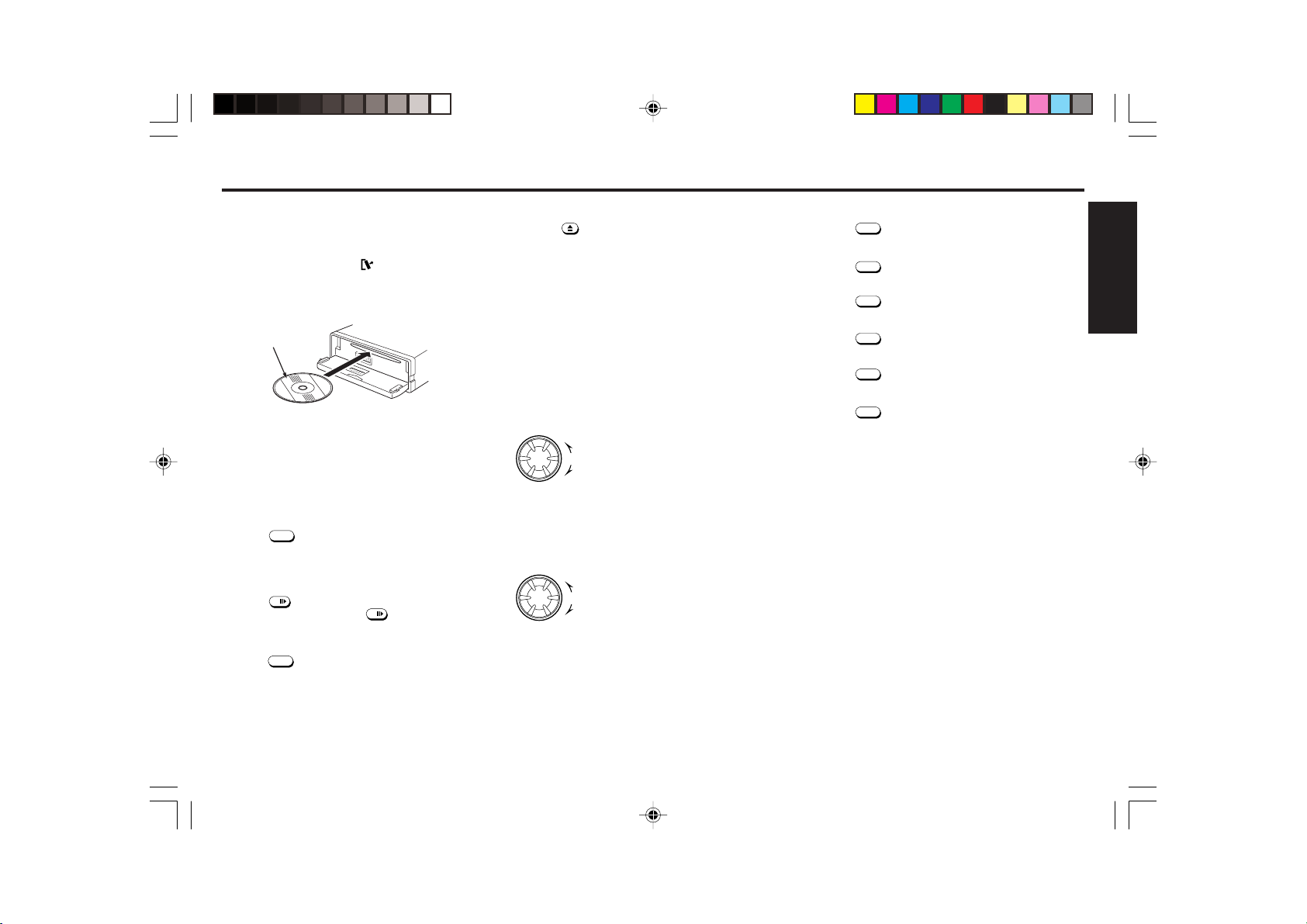
CD Operations
Playing the CD player
Loading Discs
1. Press the Release button and insert the disc into the
CD insertion slot with the labeled side facing up.
2. Close the front panel.
Playback begins automatically.
Labeled side up
NEVER Insert a 3-inch CD!
This unit is designed for playback of standard 5-inch CD’s
only. Do not attempt to use 3-inch CD singles in this unit,
either with or without an adaptor, as damage to the player
and/or disc may occur.
Listening to a disc that is already loaded
Press the CD to select the CD mode.
Playback begins automatically.
Pausing Playback
Press the
To resume playback, press the
Stopping Playback
Press the
3 or AM 1, AM 2).
6/
.
BAND
to select the radio reception (FM 1,FM 2, FM
6/
again.
Ejecting Discs
Press the to eject the disc located behind flip-down front
panel.
Notes
• The unit will turn on automatically when a CD is inserted if
the ignition switch is ‘‘ON’’.
• When the disc is ejected from the CD slot, remove it within
10 seconds; otherwise, the disc will be reloaded automatically.
Track Search
Rotate the TUN/TRK dial during CD mode. Track numbers
appear in the display window.
: Playback starts from the beginning of the
--
current track. Rotate again to play the pre-
TUN
TUN
vious track.
/TRK
/TRK
++
: Playback starts from the beginning of the
next track.
Cue / Review
Rotate and hold the TUN/TRK dial. Release when you have
found the desired point.
--
: To search backward.
TUN
TUN
/TRK
/TRK
: To search forward.
++
Scan Play
Press the
The ‘‘ SCAN ON ’’ appears in the display window. This will
play the first 10 seconds of all the tracks on the disc.
Press the
SC/PS
during CD mode.
SC/PS
again to cancel this feature.
Repeat Play
Press the
The ‘‘ RPT ON ’’ and “ RPT ” indicator appears in the display
window and the current track is played repeatedly.
Press the
5/RPT
during CD mode.
5/RPT
again to cancel this feature.
Mix Play
Press the
The ‘‘ MIX ON ’’ appears in the display window.
All the tracks on the current disc are played in random order.
Press the
4/MIX
during CD mode.
4/MIX
again to cancel this feature.
ENGLISH
SacramentoCD33_Eng 2/5/03, 4:28 PM9
E-9
Page 11
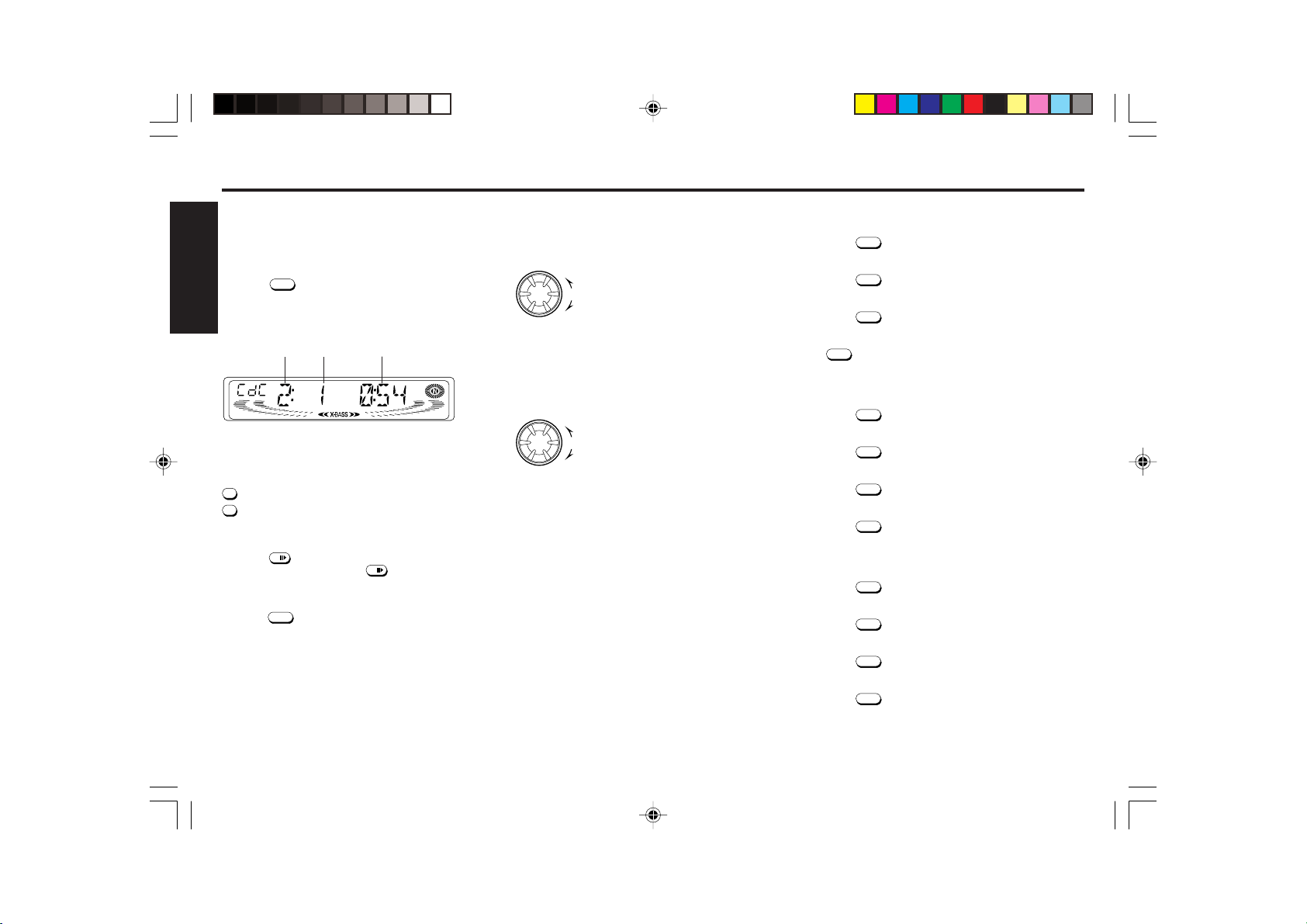
CD Changer Controls
Playing the CD Changer
This product can control a CD changer. Please check with
your nearest car stereo specialist for recommendations of the
models that will work with this radio (See page 1).
Press the CD to switch the CD changer mode. DISC and
ENGLISH
TRACK are displayed. The disc no., track no., and time are
indicated in the display window and playback begins automatically. Press again to change back to built-in CD operation.
Disc No.
Track No.
Disc Select
Press the Disc select buttons to select the desired disc for
play.
2
: To advance to a higher number disc.
1
: To return to a lower number disc.
Pausing Playback
6/
Press the
.
To resume playback, press the
Stopping Playback
Press the
3 or AM 1, AM 2).
BAND
to select the radio reception (FM 1,FM 2, FM
Elapsed time
6/
again.
Track Search
Rotate the TUN/TRK dial.
Track numbers appear in the display window.
: Playback starts from the beginning of the
--
current track. Rotate again to play the pre-
TUN
TUN
vious track.
/TRK
/TRK
++
: Playback starts from the beginning of the
next track.
Cue / Review
Rotate and hold the TUN/TRK dial. Release when you have
found the desired point.
--
: To search backward.
TUN
TUN
/TRK
/TRK
: To search forward.
++
Track / Disc Scan Play
Track Scan
Press the
The ‘‘ SCAN ON’’ appears in the display window. This will
play the first 10 seconds of all the tracks on the disc.
Press the
Disc Scan
Press the
The ‘‘ DSCN ON’’ appears in the display window. This will
play the first 10 seconds of the first track on each disc. Press
the
SC/PS
.
SC/PS
again to cancel this feature.
SC/PS
for more than 2 seconds.
SC/PS
again to cancel this feature.
Track / Disc Repeat Play
Track Repeat
Press the
The ‘‘ RPT ON ’’ and “RPT” indicator appears in the display
window and the current track is played repeatedly.
Press the
Disc Repeat
Press the
The ‘‘ DRPT ON ’’ and “RPT” indicator appears in the display
window and the current disc will be continually repeated.
Press the
5/RPT
.
5/RPT
again to cancel this feature.
5/RPT
for more than 2 seconds.
5/RPT
again to cancel this feature.
Track / Disc Mix Play
Track Mix
Press the
The ‘‘ MIX ON ’’ appears in the display window.
All the tracks on the current disc are played in random order.
Press the
Disc Mix
Press the
The ‘‘ DMIX ON ’’ appears in the display window.
Both discs and tracks will be played in random order.
Press the
4/MIX
.
4/MIX
again to cancel this feature.
4/MIX
for more than 2 seconds.
4/MIX
again to cancel this feature.
E-10
SacramentoCD33_Eng 2/5/03, 4:28 PM10
Page 12
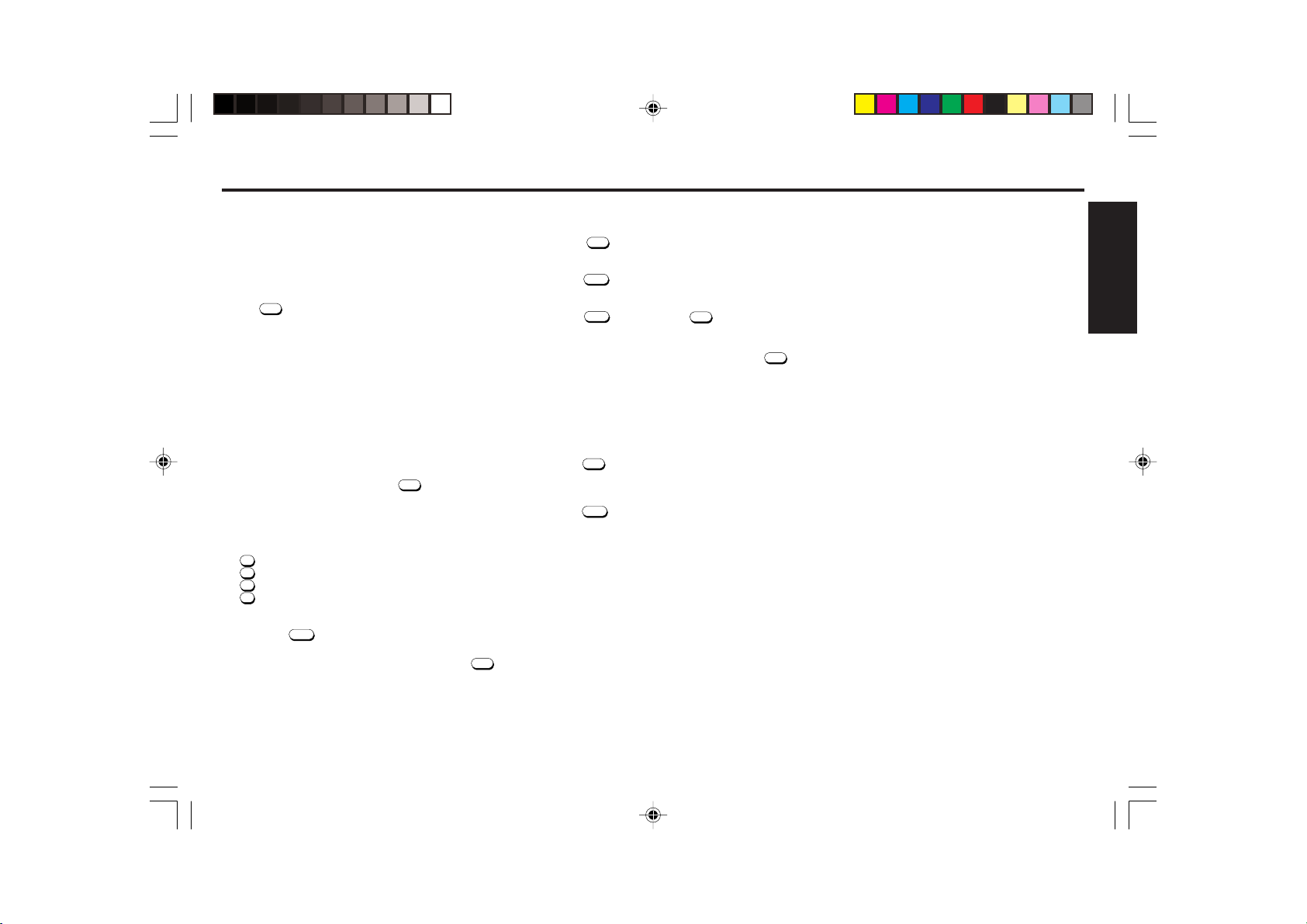
Storing the CDC disc names
You can label each disc with a personalized name. As many
as 99 disc names can be stored, composed with 7 characters
each.
Storing the CDC disc names
1. Play the CD whose name you want to store, and press
DISP
for more than 2 seconds.
the
The “ EDIT ” will light then the “ _ _ _ _ _ _ _ ” on the
display window. The first “ _ ” flashes.
2. Enter the characters.
A. Rotate the VOL dial in a clockwise direction to select
the desired characters.
(A➜ B ➜ C➜ ...Z➜
➜0➜1➜2➜3...9➜“ ”Space )
B. Rotate the TUN/TRK dial to move the flashing cur-
sor.
C. Repeat steps A. and B. to complete entering the en-
tire name 7 characters max.
Tips
• To erase /correct a name, press the
seconds to clear the character and re-enter.
• If you make no button input or dial operation in 20 seconds, the name edit mode will turn off automatically.
• When entering a name, pressing the following buttons affects the display of characters as follows.
1
: Changes to inputting letters. (Starts with “A”.)
2
: Changes to inputting numbers. (Starts with “0”.)
3
: Changes to inputting characters. (Starts with “<”.)
6
: Enters a space (blank).
< ➜ > ➜ ∗ ➜ + ➜
DISP
for more than 2
➜ − ➜ ′ ➜ /
′
Erasing the CDC disc names
1. Press the
changer mode. The disc name or “ _ _ _ _ _ _ _ ” is now
flashing.
2. Press the
name that you want to erase. To erase all the name, display “ ALL DEl ”.
3. Press the
seconds.
Repeat steps 2. and 3. if you want to erase other names.
4. To return to the normal CD playback mode, Press
DISP
for more than 2 seconds during CD
SC/PS
, then rotate the VOL dial to select the
SC/PS
, then press the
DISP
for more than 2
DISP
.
Direct Access to Memorized Disc Names via
Disc call
You can search for the memorized disc names in the memory.
1. Press the
play window.
DISP
to display the “ DSC-CALL ” on the dis-
2. Rotate the VOL dial to select the desired disc name.
3. Press the
SC/PS
to start playback for the desired disc.
ENGLISH
3. Press the
The disc name flashes.
SC/PS
to store the disc name.
4. To return to the normal CD playback mode, Press
SacramentoCD33_Eng 2/5/03, 4:28 PM11
DISP
.
E-11
Page 13
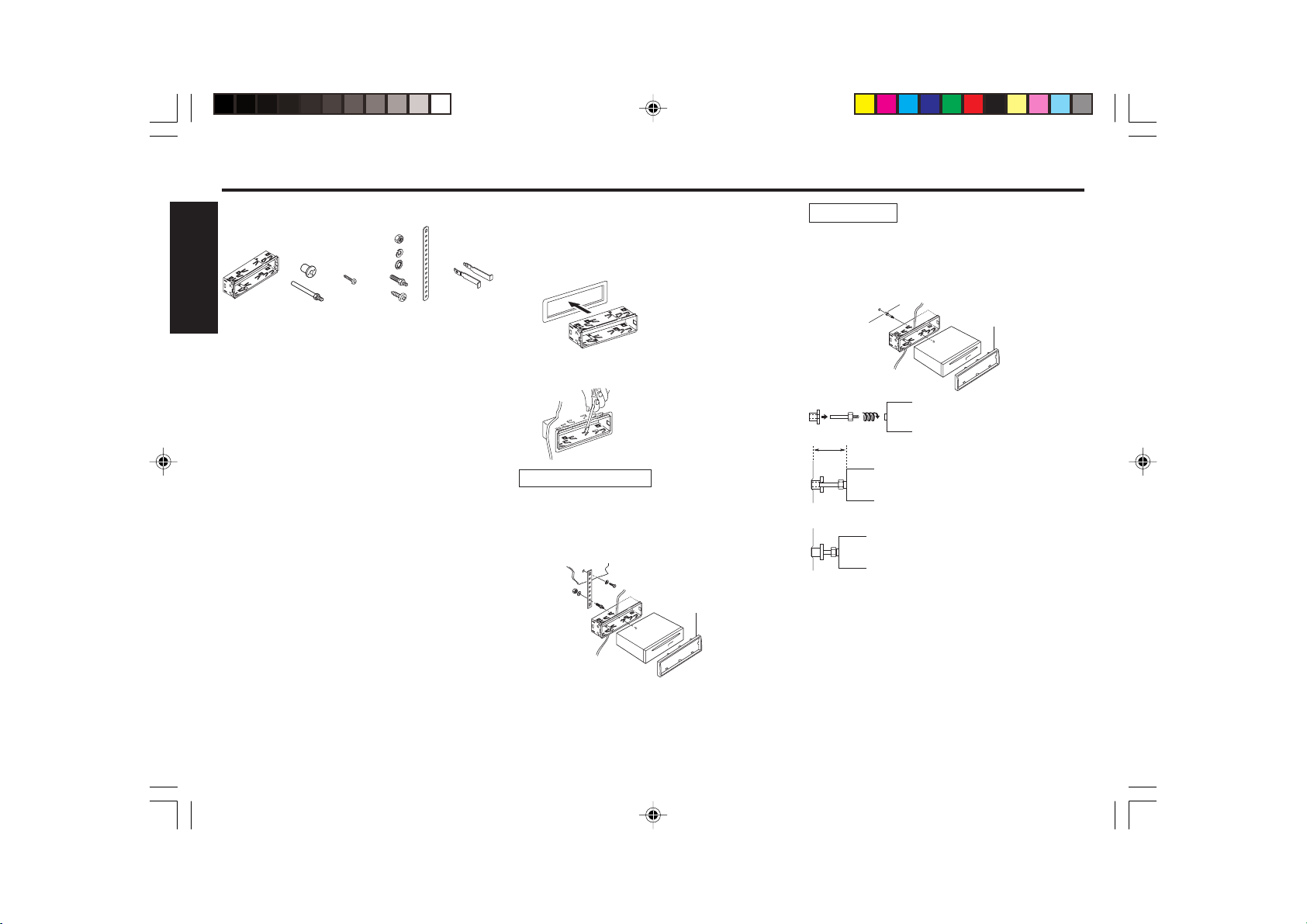
Installations
Supplied Mounting Hardware
ENGLISH
Sleeve
Bushing, Locking Mounting Strap Release
Screw screw and Screw Keys
Precautions
• Be sure to detach the front panel before you start in-
stalling the unit.
• Choose the mounting location carefully so that the unit will
not interfere with the normal driving operations of the driver.
• Use only the supplied mounting hardware for a safe and
secure installation.
• When mounting the unit in a car, keep the unit as level as
possible. If the unit must be mounted at an angle, due to
the design of the vehicle, make sure that the unit does not
tilt upward by more than 30°.
Mounting Example
Installation in the dashboard.
1. Install the sleeve in the dashboard.
2. Select and bend the appropriate tabs to hold the sleeve
firmly in place.
Mounting Strap Use
3. Attaching the Mounting Strap to the underside of the
dash board, using screw.
Attach the back of the unit to the Mounting Strap using the support stem bolt and hardware.
Fire wall
Removal trim ring
(Supplied)
Bushing Use
3. As shown in the figure below, securely fasten the
screw, which has been inserted into the bushing to
the rear of the set.
Fire wall
The distance to the fire wall varies due to the
type of the car. Be sure to secure the unit by
properly inserting the bushing.
Removal trim ring
(Supplied)
Caution
Insufficient fastening of the screw may cause
some CD’s to skip.
* Warning
Failure to properly install the Mounting Strap or rear support
Bushing is a major cause of CD skipping. Without these securing devices, the chassis of the CD receiver is able to move up
& down whenever the road has imperfections and CD skipping results.
E-12
SacramentoCD33_Eng 2/5/03, 4:28 PM12
Note
Some Japanese/Asian vehicles such as TOYOTA & NISSAN do
not require use of the sleeve and trim ring assembly.
To secure the replacement radio use the O.E.M. brackets and
mounting screws. These brackets will align with the threaded
screw holes found on each side of the new radio.
Page 14
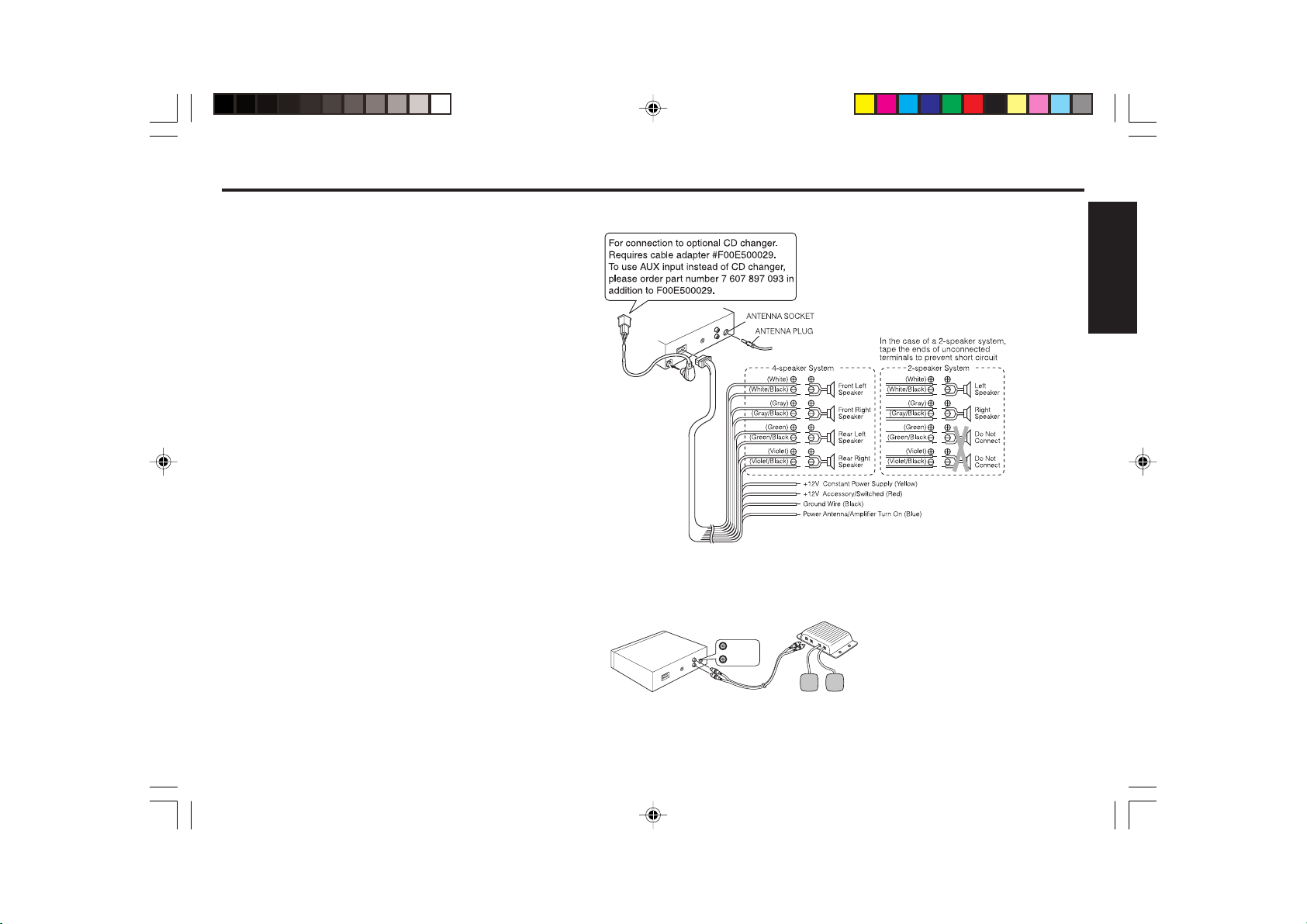
Connections
Warning
• To prevent short circuit, remove the key from the ignition
and disconnect the battery’s (-) terminal.
• This unit is designed for negative ground 12 V DC operation only. You can not use it for 24 V or other types of car
batteries.
Connection procedure
Caution
• DO NOT connect any speaker wires to the metal body or
chassis of the vehicle.
• DO NOT connect the speaker common (-) wires to each
other.
• Connect each speaker wire directly to each speaker termi-
nal.
• All speaker common (-) wires must remain floating.
ie. No common connections or connection to vehicle grd.
• Connect each pair of speaker leads only to a single speaker
(or speaker system) that has an impedance of least 4 ohms,
as well as 55-watt power-handling capability.
• Do not connect speaker leads to any inputs on external
amplifiers. This will cause damage to the internal amplifier
of this unit.
1 Make sure the car’s ignition key has been removed.
2 Disconnect the negative(-) terminal of the car’s bat-
tery.
3 Connect the wiring harness wires in the following
order : Ground wire (Black), +12V Constant Power
Supply (Yellow), +12V Accessory/Switched (Red) and
Power Antenna/Amplifier Turn On (Blue), and tape
each so they do not come in contact with each other.
4 Connect the speaker wires of the wiring harness.
5 Connect the car’s antenna terminal to the antenna
socket of the unit.
6 Connect the detachable wire harness to the unit.
7 Reconnect the negative(-) terminal of the car’s bat-
tery.
8 Start the car’s engine.
9 Make sure the unit operates properly.
Connection procedure
Preamp Out/Line Out Connections
• Since this unit has Line Level Outputs, you can use an amplifier to upgrade your vehicle stereo system.
RCA Line-out Jacks
White (Left)
Red (Right)
RCA Line-out Jacks (For Rear Speakers)
• Connect a patch cable (not supplied) from the White (left rear channel) and Red (right rear channel) RCA line output jacks of
the unit to the line input terminals of the external amplifier.
External Amplifier
Rear Speaker
E-13
ENGLISH
SacramentoCD33_Eng 2/5/03, 4:28 PM13
Page 15
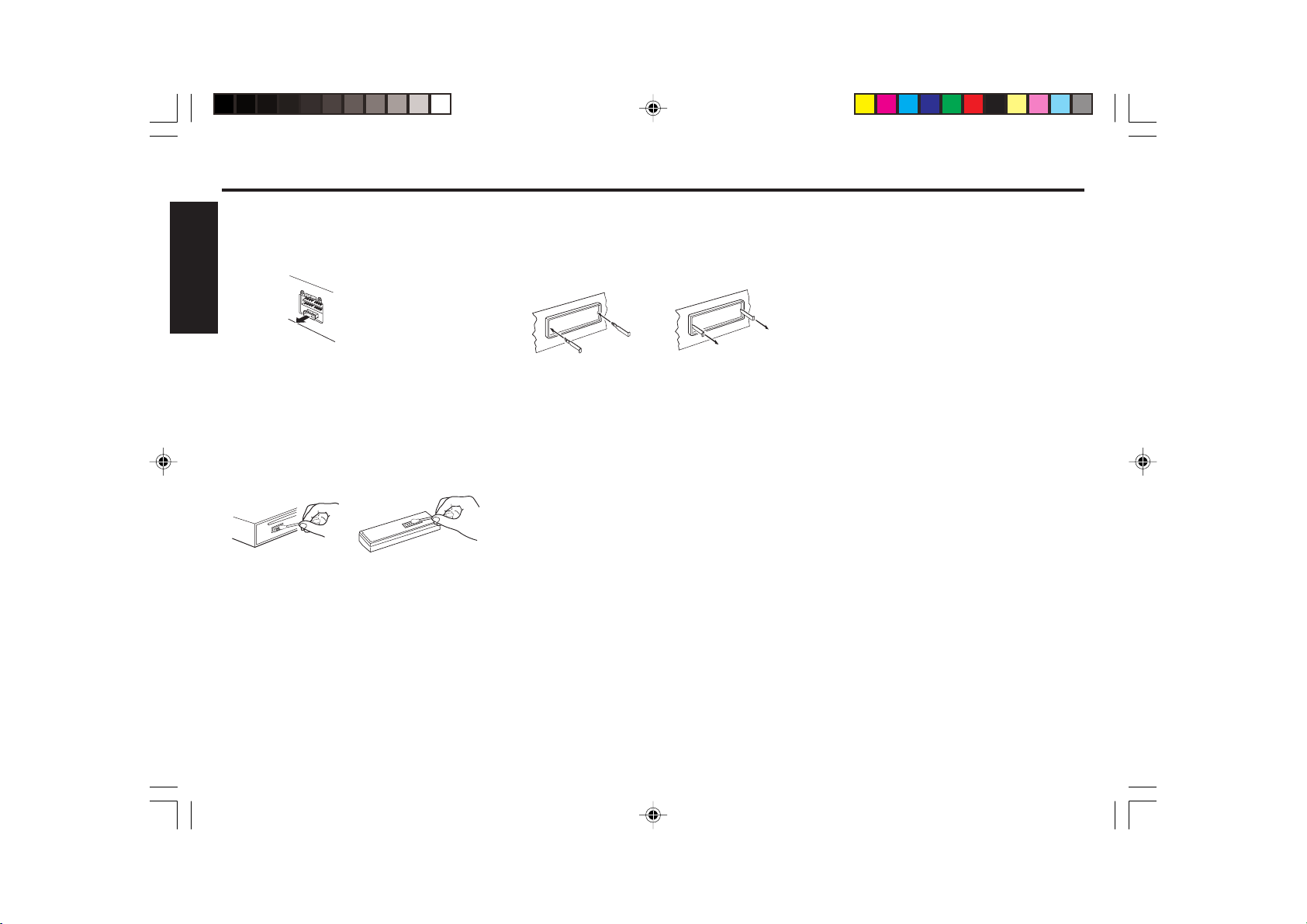
Maintenance
Replacing the Fuse
If the fuse is blown, check the power connection first and then
replace the fuse. If the fuse blows again under normal conditions, the unit may be defective.
ENGLISH
Back of the unit
Warning
Use only a fuse with the specified amperage (10 A).
Use of another type of fuse can result in a fire or unit damage.
Cleaning the Connectors
If the connectors of the unit and the front panel are contaminated, malfunctions may occur.
Detach the front panel and clean the connectors with an alcohol dampened cotton swab as shown below.
Main unit Back of the front panel
Returning to the Initial Settings
When the Eject button is pressed for more than 10 seconds,
the microcomputer of the unit returns to the initial settings. If
the display window is not properly shown or the unit malfunctions, press the Eject button for more than 10 seconds.
Removing the Unit
Use the supplied release keys when you need to remove the
unit from the car.
Insert them into the unit as shown below. This will unlock the
unit from the sleeve, allowing for removal of the unit.
Note
• Handle the release keys carefully to avoid injuring your fin-
gers.
• Keep the release keys in a safe place for future use.
E-14
SacramentoCD33_Eng 2/5/03, 4:28 PM14
Page 16
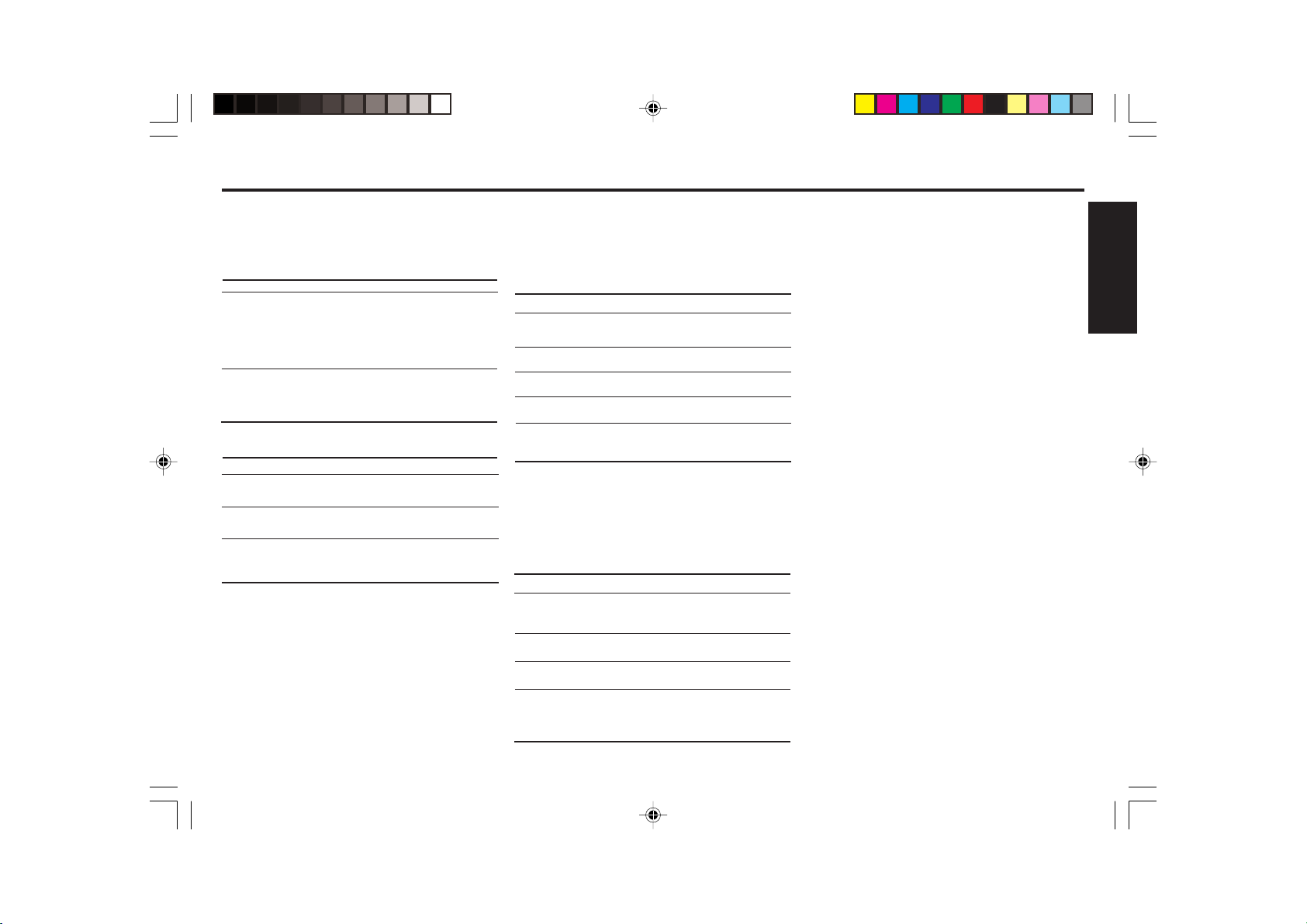
Troubleshooting Guide
Specifications
The following check will assist in the correction of most problems which you may encounter with your unit. Before going
through the check list below, refer back to the connection and
operating procedures.
General
Trouble
• Memorized stations and
correct time are erased.
• The fuse has blown.
• Radio works when the igni-
tion key is the ON, ACC and
OFF positions.
• No power is being supplied
to the unit.
• The power is continuously
supplied to the unit.
Cause/Solution
Leads are not matched
correctly with the car’s
accessory power
connector.
Check wiring for short
circuits.
The car doesn't have an
ACC position.
Radio reception
Trouble
Preset stations are not receivable.
Seek tuning is not possible
Travel Store feature does
not complete storing of six
stations.
Also make sure that antenna is connected, extended and dry
inside.
If the above mentioned solutions do not help to improve the
situation, consult your nearest Blaupunkt dealer or in the
United States call 1-800-266-2528 for technical assistance,
parts and service. Call 1-800-950-2528 for dealer referral or
to request product brochure.
Cause/Solution
The broadcast signal is too
weak.
The broadcast signal is too
weak. → Use manual tuning.
Not enough broadcast frequencies are receivable.
CD Player Troubleshooting
When problems occur with CD playback, an error message
appears in the display window.
Refer to the table below to identify the problem, then take the
suggested corrective action. If the error persists, contact your
nearest Blaupunkt dealer.
Message Possible cause Recommended action
FOCUS
ERR
SERVO
ERR
MECHA
ERR
TOC ERR
DATA
TRACK
Dirty disc.
Scrached disc.
Up-side-down.
Data and focus error.
Mchanical problem.
The disc cannot
read properly.
Plays the data track
of MIX mode CD or
CD-ROM.
Clean the disc.
Replace the disc.
Check the disc.
Eject and re-insert.
Eject and re-insert.
Eject and re-insert. Insert anothert disc.
You can not play a CDROM. Skip the music
track with TUN/TRK dial.
CD Changer Troubleshooting
When problems should develop while operating CD changer,
an error message appears in the display window.
Refer to the table below to identify the problem, then take the
suggested corrective action. If the error persists or “MECHA
ERR” and “09 ERROR” appears, contact your nearest
Blaupunkt dealer.
Message Possible cause Recommended action
NO MAG
NO DISC
CD ERR
COMM ERR
TEMP ERR
No magazine.
No disc.
Up-side-down.
Focus error.
Communication error.
Excessive temperature conditions at
the CD changer.
Load the magazine in
the CD changer.
Check the disc.
Check the disc.
Check the connection of
the CD changer.
The error sign will go off
and play will resume
when the temperature to
a normal range.
GENERAL
Dimensions : Approx. 178 mm × 50 mm × 155 mm
Power requirements : 12 volts DC car battery
Output Power : RMS and Peak Power ratings
Output Wiring : Floating-ground type designed for 4
Output Impedance : Compatible with 4-8 ohm speakers.
Low - Level Output : 2 V.
(W × H × D) *excluding Front panel.
(negative ground)
(188watts)
220 watts /55 peak × 4 ch
speaker use.
RCA low-level outputs (2 channels).
TUNER
Tuning Range : AM : 530 - 1,710 kHz (10 kHz step)
Sensitivity : AM : 20 µV
FM
Stereo Separation : 35 dB
FM : 87.5 - 107.9 MHz (200 kHz step)
FM : 9.1 dBf mono sensitivity
CD PLAYER
Frequency
Response : 20 - 20,000 Hz
S/N Ratio : 98 dB
Wow & Flutter : Below the measurable limit
OTHER
Remote Control options : RC-823 Credit Card Remote
CD Changer cable : p/n F00E500029
AUX input cable : p/n 7 607 897 093
E-15
ENGLISH
SacramentoCD33_Eng 2/5/03, 4:28 PM15
Page 17
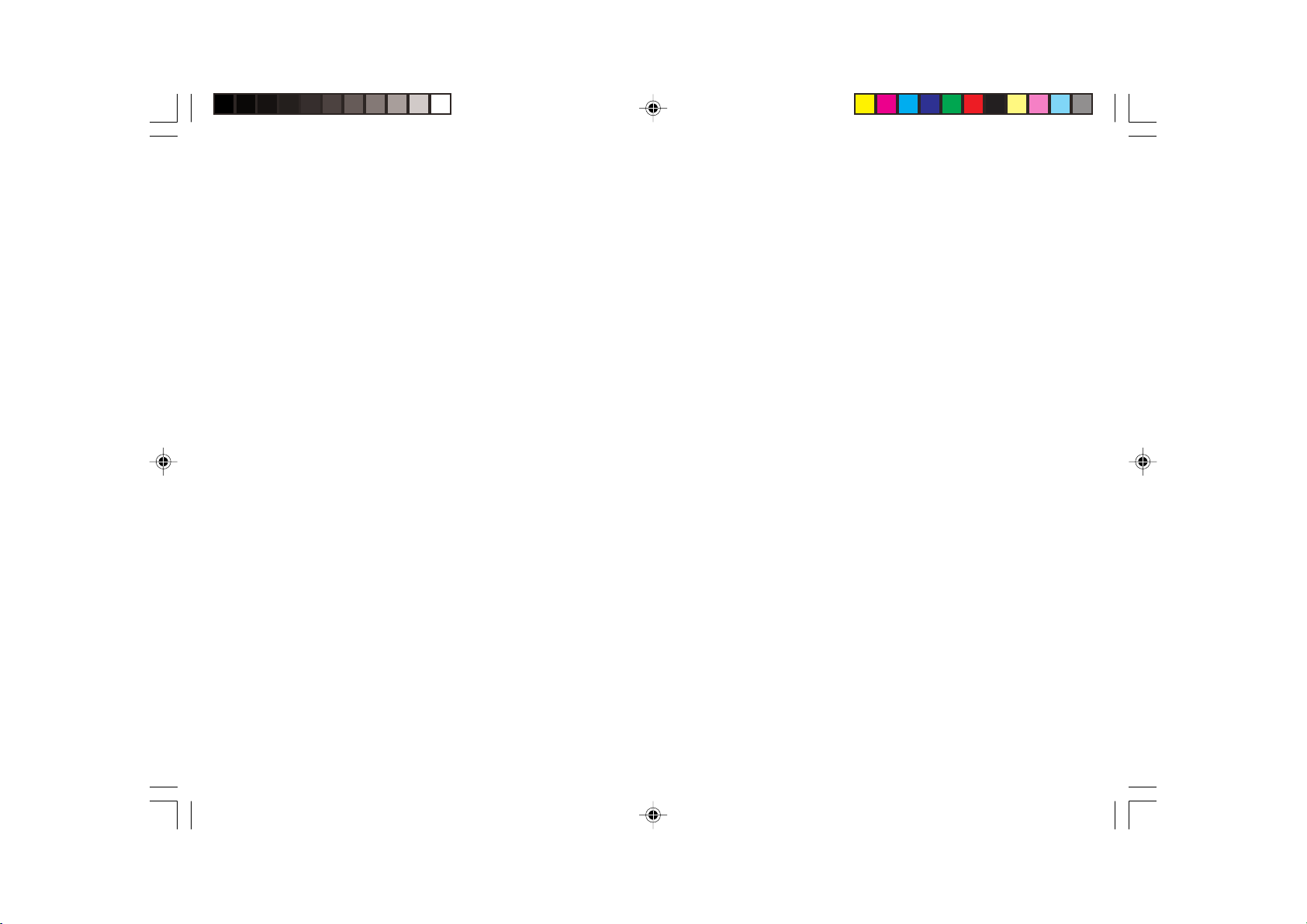
SacramentoCD33_Eng 2/5/03, 4:28 PM16
Page 18
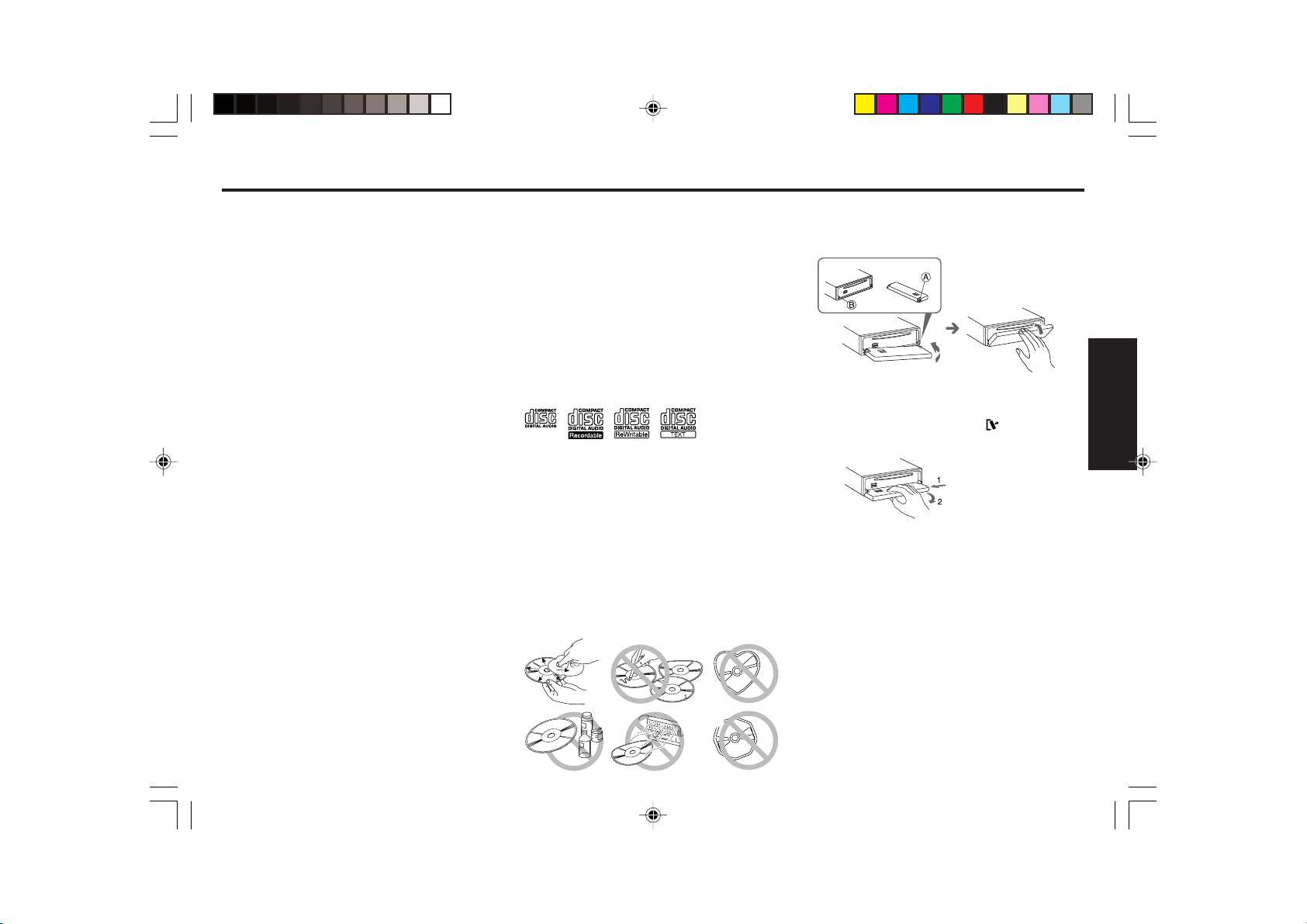
AVERTISSEMENT DE LA FCC
Précautions
Manipulations de la face avant
Cet appareil a été testé et déclaré conforme aux limitations
d’un dispositif de classe B, conformément à la section 15 des
règlements de la FCC. Ces limitations ont été conçues afin
de fournir une protection adéquate contre toute interférence
nuisible lors d’une installation pour une utilisation non professionnelle. Cet appareil génère, utilise et peut émettre de l’énergie de radiofréquence; par conséquent, lors d’une installation
et d’une utilisation contraires aux instructions, il risquerait d’interférer de façon nuisible avec les communications radio. Toutefois, il n’est pas garanti qu’aucune interférence radio ne se
manifeste dans certains cas. Si cet appareil interfère de façon nuisible avec les réceptions radio ou télévision, ce qui
peut être déterminé en allumant et en éteignant l’appareil, il
est recommandé de consulter le revendeur ou un technicien
radio/TV qualifié pour toute assistance nécessaire.
Nous souhaitons vous avertir du fait que toute modification
ou tout changement non conforme à ce manuel annulera
votre droit d’utiliser cet appareil.
Caractéristiques
• Façade inclinable amovible
• Accepte les CD-R/RW
• Amplificateur de puissance intégré
(Sortie max.: 55W
• Syntoniseur / Synthétiseur PLL FM/AM
• Mémoire de présélection de 30 stations
• Mémorisation automatique de voyage /
Recherche par balayage
• Entrée-auxiliaire
Nécessite l’emploi des pièces Blaupunkt 7 607 897 093 et
F00E500029.
• Télécommandes IR en option
• Commande du changeur de CD
Nécessite l’emploi de la pièce Blaupunkt F00E500029.
(IDC-A09, CDC-A08, CDC-A071, CDC-A05*)
* Le modèle CDC-A05 nécessite l’utilisation d’un câble
accessoire # 7 607 889 093, qui peut être acheté séparément.
××
× 4 Voies)
××
• Eviter d’exposer l’appareil à de hautes températures, par
exemple à la lumière directe du soleil ou au flux d’air chaud
d’un chauffage, ou de l’installer dans des endroits poussiéreux, sales ou soumis à des vibrations excessives.
• Ne pas allumer l’appareil si la température à l’intérieur du
véhicule est très élevée. Toujours laisser refroidir l’appareil
avant utilisation. Si vous garez votre voiture en plein soleil,
la température intérieure augmentera.
• Si l’appareil ne se met pas en marche, vérifier en premier
les connexions. Vérifier ensuite que le fusible situé à l’arrière de l’appareil n’a pas sauté.
• Lire soigneusement cette notice avant d’utiliser l’appareil.
Si vous rencontrez des problèmes autres que ceux qui y
sont expliqués, veuillez consulter votre revendeur ou le revendeur le plus proche.
• Le présent appareil a été conçu tout spécialement pour la
lecture des disques compacts qui portent la marque suivante. Il ne permet pas d’écouter d’autres disques.
Manipulation des disques compacts
• Faire attention lors du retrait d’un disque compact après sa
lecture car il se peut qu’il soit extrêmement chaud.
• Ne jamais utiliser de disques non traditionnels, comme des
disques en forme de cœur, des disques octogonaux, etc.
Ils pourraient endommager le lecteur.
• Ne pas laisser les disques compacts en plein soleil ou les
exposer à une source de chaleur.
• Vérifier chaque disque compact avant d’en effectuer la lecture et jeter les disques fêlés, rayés ou gondolés.
• Nettoyer les disques humides ou sales avec un chiffon doux
en décrivant un mouvement du centre vers l’extérieur.
• Ne pas utiliser de solvants, notamment les produits de nettoyage disponibles dans le commerce, de vaporisateurs
antistatiques ou de dissolvants pour nettoyer les disques
compacts.
Fixation de la face avant
Placer l’orifice A de la façade sur l’axe B de l’appareil, puis
appuyer légèrement sur le côté droit pour l’enfoncer.
Retrait de la face avant
Retirer le CD du lecteur, le cas échéant, et mettre l’appareil
hors tension.
Appuyer sur la touche de dégagement
çade vers la gauche et tirer délicatement sur le bord droit de
la façade.
Remarques
• N’agissez pas brutalement à l’ouverture/ fermeture de la
façade.
• Ne placez pas d’objet sur la façade ouverte en position horizontale et ne l’utilisez pas comme plateau.
• N’appuyez pas trop fort sur les touches de fonctionnement
ou sur l’écran d’affichage, cela pourrait endommager ou
déformer l’appareil.
• N’appuyez pas trop fort sur la façade lorsque vous l’installez. Une pression légère ou modérée est suffisante.
• Bien utiliser l’appareil avec la façade fermée.
• Faites attention de ne pas vous pincer les doigts ou les mains
lors de l’ouverture ou de la fermeture de la façade amovible.
• Vérifiez s’il n’y a pas de saletés ou de poussières sur les
contacts électriques situés à l’arrière de la façade car cela
pourrait provoquer un fonctionnement erratique de l’appareil ou d’autres problèmes.
• Les connecteurs de l’appareil et de la façade sont des parties vitales transmettant le signal. Evitez de les toucher, de
les enfoncer ou de les griffer.
, puis glisser la fa-
F-1
FRANÇAIS
SacramentoCD33_Fre 2/5/03, 4:29 PM1
Page 19
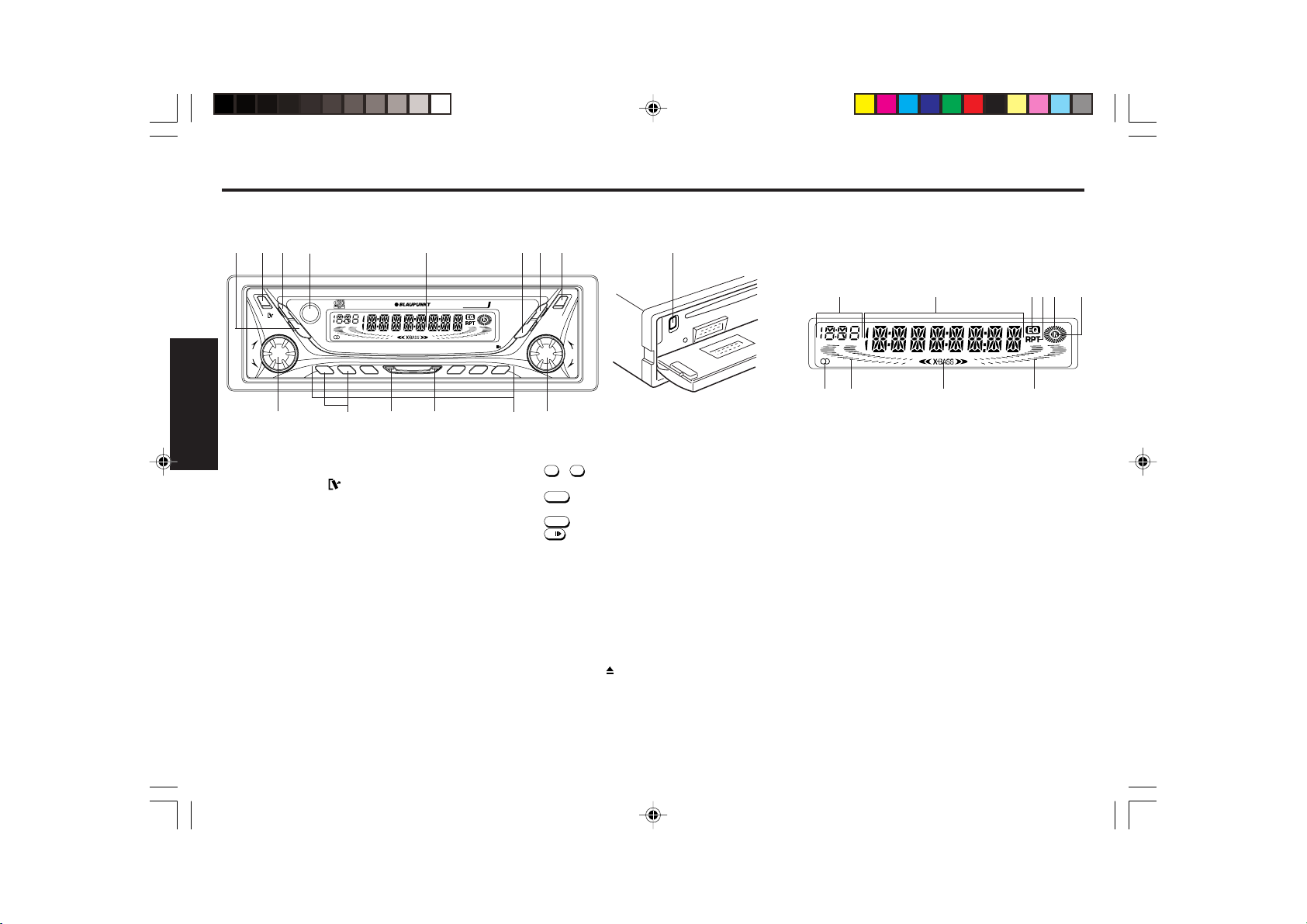
Identification des touches
Face avant
156
342
MIX
456
1114
4 x 55W
RPT
AUDIOAUDIO
MUTE/
MUTE/
SENS
++
VOLVOL
--
FRANÇAIS
1 Touche MUTE/SENS (ARRET DU SON/SENSIB.)
Coupe le son. Commute entre la sensibilité de recherche
locale et distante.
2 Touche RELEASE
Ouvre la façade inclinable amovible.
3 Touche AUDIO
Sélecteur de commande audio: Bass, Treble, Loudness,
X-BASS, Balance, etc.
4 Capteur d'infrarouge (derriere la facade en acrylique)
Permet la telecommande sans fil du combine AM/FM/CD
et du changeur de CD avec la telecommande RC-823 de
type carte de credit.
5 Ecran d’affichage à cristaux liquides (LCD)
6 Touche SC/PS (BALAYAGE/BALAYAGE PREREGLE)
Recherche par balayage. Recherche par balayage des stations mémorisées. Lecture par balayage en mode CD/CDC.
7 Touche DISP
Affiche le sélecteur. Réglage de la priorité d'affichage.
Ajustement de l’horloge.
8 Touche PWR (MARCHE)
Allume et éteint l’appareil.
9 Bouton rotatif TUN/TRK
Pour localiser la station de votre choix.
SENS
-
+
DISC
12
13
SACRAMENTO CD33SACRAMENTO CD33
BAND CD
3
12
F-2
78
DISPDISP
PWRPWR
SC/
SC/
PS
PS
10
10
11 Touche CD
12 Touche BAND (BANDE)
13 Touche DISC SELECT (SELECTION DE DISQUE)
14 Bouton rotatif VOL (VOLUME)
15 Touche EJECT
--
TUN
TUN
/TRK
/TRK
++
9
Touche PRESET MEMORY (MEMOIRE DE PRESELECTIONS)
Durant la réception radio :
1
- 6; pour la mémoire de présélections
En mode CD :
4/MIX
; pour une lecture aléatoire (Mix et Mix all pen-
5/RPT
6/
Sélectionne la source de fonctionnement (CD, changeur
de CD ou AUX).
Sélectionne la bande AM/FM et la mémorisation automatique de voyage.
Sélection du CD en mode DC ou CDC (changeur de CD).
Règle le niveau du volume et la commande audio.
Ejecter un CD. Réinitialise l’appareil.
dant le fonctionnement du changeur de CD)
; pour répéter la lecture
; pour effectuer une pause
Télécommande (option)
Vous pouvez piloter les fonctions de base AM, FM, CD et
CDC de votre récepteur avec une télécommande IR en option. Il existe des télécommandes de type carte de crédit et
des télécommandes à fixation sur le volant.
15
Affichage à cristaux liquides (LCD)
1
9
1 AFFICHAGE AUXILIAIRE
2 Affichage principal
3 Témoin Equalizer
4 Témoin de mode RPT
5 Témoin de marche du CD
6 Témoin DISC IN (DISC inséré)
7 Compteur de niveau du canal droit
8 Témoin X-BASS/BAS
9 Compteur de niveau du canal gauche
234
810
10 Témoin du signal STEREO
5
7
6
SacramentoCD33_Fre 2/5/03, 4:29 PM2
Page 20
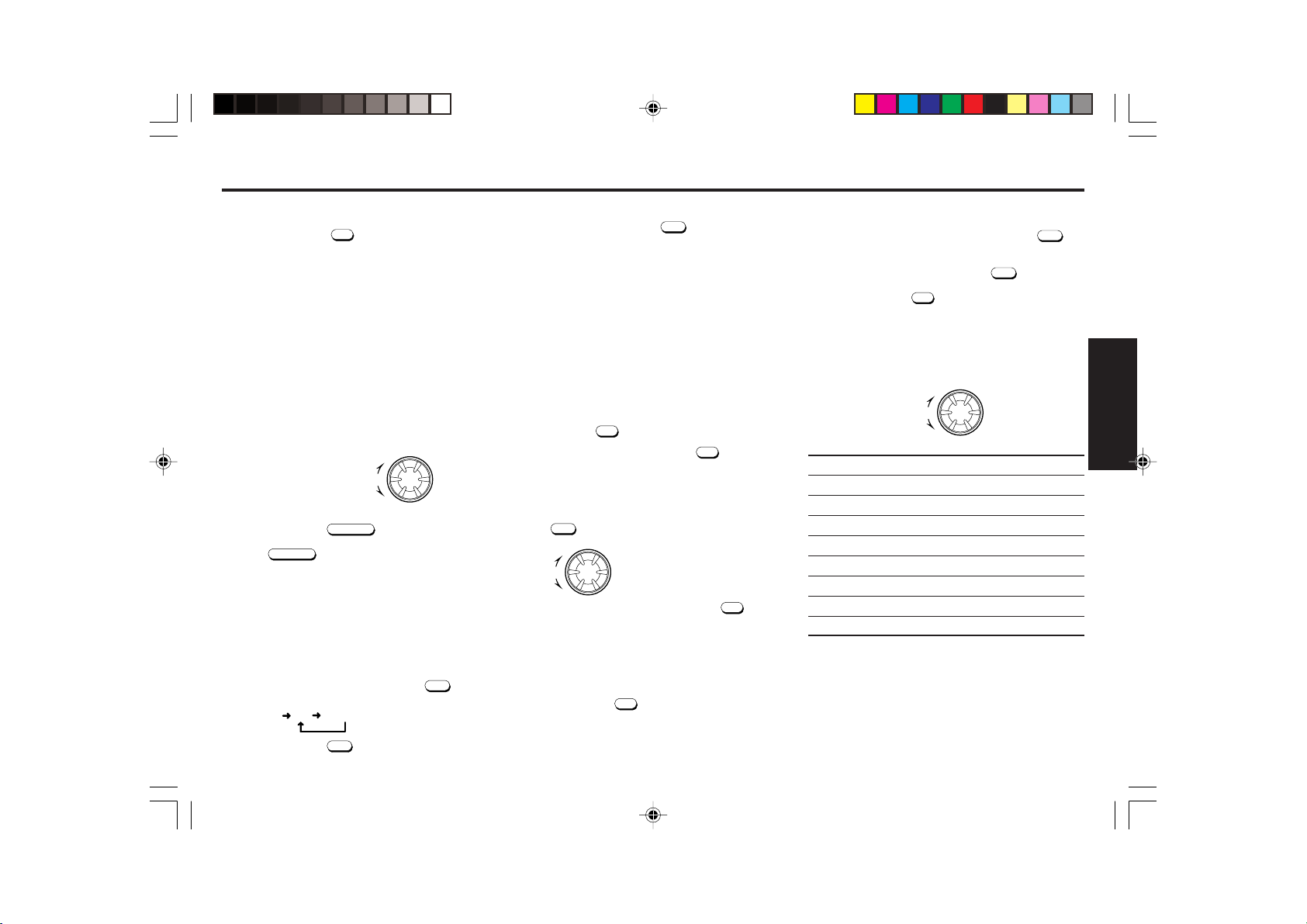
Utilisation générale
Mise sous et hors tension
Appuyez sur la touche
hors tension.
Astuce
Quand vous mettez l’appareil sous tension, “HELLO” s’affiche, puis “WELCOME” s’affiche momentanément avant que
l’appareil ne soit réellement sous tension.
Quand vous mettez l’appareil hors tension, “SEE YOU” s’affiche, puis “GOOD-BYE” s’affiche momentanément avant que
l’appareil ne soit réellement hors tension.
Vous pouvez modifier ces messages. (Voir “Modification des
messages qui apparaissent à la mise sous/hors tension”.)
PWR
pour mettre l’appareil sous ou
Commande de volume
Tourner le bouton rotatif VOL pour régler le volume.
Augmentation du volume
Diminution du volume
++
VOLVOL
--
Arrêt du son
Appuyer sur la touche
Pour rétablir le niveau de volume précédent, réappuyer sur
la touche
Vous pouvez régler le niveau d’arrêt du son *. (Voir
MUTE / SENS
des caractéristiques sonores
MUTE / SENS
.
.
“Réglage
”.)
Sélection de la source (sélection de l’entrée
auxiliaire)
Vous pouvez raccorder un appareil auxiliaire (un lecteur de
cassette portable, etc.) à la radio via le câble AUX-IN en option. (Voir page 13.)
Chaque fois que vous appuyez sur la touche
de fonctionnement change selon le cycle suivant :
Changeur de CD ou AUX
RADIO
CD
CD
, la source
Remarques
• Si vous appuyez sur la touche CD alors qu’il n’y a pas de
CD dans l’appareil, le mode CD passe au mode changeur de
CD ou au mode AUX.
Par ailleurs, si le changeur de CD n’est pas raccordé, le système passera au mode AUX, qu’un appareil auxiliaire soit
raccordé ou non (“AUX” s’affiche).
• Vous ne pouvez pas passer au mode AUX si le changeur de
CD est raccordé.
Réglage de l’horloge
L’horloge utilise un système d’affichage avec un cycle de 12
heures.
1. Tournez la clé de contact sur la position ON.
SC/PS
++
--
PWR
pour mettre l’appareil sous tension.
DISP
jusqu’à ce que
: Pour faire clignoter les heures / mi-
nutes
: Pour régler les heures et les minutes.
DISP
DISP
lorsque la clé de contact se trouve
pour vali-
2. Appuyez sur
3. Appuyer de manière répétitive sur
“CLK ADJ” apparaisse.
4. Utiliser les touches et le bouton rotatif suivants pour ré-
gler l’horloge. (La section clignotante est celle qui se rè-
gle.)
VOLVOL
5. Appuyer momentanément sur la touche
der le réglage de l’horloge.
Rappel de l’heure lorsque le contact n’est pas mis
Cet affichage s’éclaire pour indiquer l’heure puis il s’éteint
automatiquement après 5 secondes.
Appuyer sur la touche
sur la position “OFF”.
Réglage des caractéristiques sonores
AUDIO
, vous pouvez
~B +5
~T +5
~B R9
~F F9
~3
~80
~80
AUDIO
, sé-
1. Chaque fois que vous appuyez sur la touche
lectionner le mode de réglage en fonction du tableau cidessous.
Après avoir appuyé sur la touche
aussi effectuer la sélection avec le bouton rotatif TUN/
TRK ou la touche
2. Tourner le bouton rotatif VOL pour régler l’élément sé-
lectionné. Utiliser les tableaux ci-dessous pour se guider
dans les réglages de chaque mode. Effectuer le réglage
dans les 5 secondes qui suivent la sélection de l’élément.
Cinq secondes plus tard, l’appareil revient à l’indication
précédente.
DISP
.
++
VOLVOL
--
bAS
B 0 (BASS) B –5~
TRE
T 0 (TREBLE) T –5~
Ld
LOUD LOUD
bAS
X-BASS X-BASS
bAL
B 0 (BALANCE) B L9 ~
FAd
F 0 (FADER) F R9 ~
AU
GAIN –6~
LMt
LEVEL 0~
MUt
LEVEL 0~
Plage de Reglages
B 0
T 0
OFF
– LOUD ON
0
~ X-BASS 4
B 0
F 0
0
50
20
•Une lettre en italique représente une valeur initiale.
FRANÇAIS
Appuyer sur la touche
SacramentoCD33_Fre 2/5/03, 4:29 PM3
BAND
pour revenir au mode tuner.
F-3
Page 21

Astuce
• EQ disp*
Affiche le réglage actuel de la courbe d’égalisation, si
l’égaliseur est réglé.
(Voir “
Réglage de l’égaliseur
bAS
•
X-BASS
Pour obtenir un grave élargi centré sur @ 72 Hz, il est possible de régler la fonction X-BASS de Blaupunkt pour chacune des gammes et pour le mode CD/Changeur de CD/
AUX. Réduire le niveau de X-BASS si la combinaison des
enceintes et des amplificateurs additifs donne un son dé-
formé au niveau sonore préféré.
AU
•
GAIN (gain AUX)
Régler le volume d’entrée de l’appareil externe.
Il ne s’affiche qu’en mode AUX.
LMt
•
LEVEL (volume limite)
Régler le volume au moment de la mise sous tension. Vous
pouvez le régler avec le son actuel.
MUt
•
LEVEL (volume d’arrêt du son)
FRANÇAIS
Vous pouvez régler le volume d’arrêt du son avec le son
”.)
actuel.
• Les commandes de BASS, TREBLE, LOUDNESS et X-BASS
peuvent être réglées de manière indépendante pour chacun
des modes suivants;
FM / AM / CD / Changeur de CD et AUX.
Réglage de l’égaliseur
Vous pouvez sélectionner une courbe d’égalisation pour 4
types de musique (Rock, Pop, Classic et Jazz).
Sélection de la courbe d’égalisation
1. Appuyer sur la touche
de réglage BAS/TRE.
2. Appuyer sur la touche de préréglage
lectionner la courbe d’égalisation. “
fenêtre d’affichage.
1
2
3
4/MIX
5/RPT
6/
ROCK
POP
CLASSIC
JAZZ
USER 1
USER 2
•
•
•
•
•
•
Réglage de la courbe d’égalisation
Vous pouvez enregistrer et régler les paramètres de fréquence
et de niveau de l’égaliseur.
1. Appuyer sur la touche
de réglage BAS/TRE.
2. Régler les caractéristiques sonores souhaitées avec la
touche BAS/TRE/LOUD/X-BASS.
3. Appuyer sur la touche
secondes pour enregistrer la courbe d’égalisation.
5/RPT
•
•
USER 1
6/
USER 2
AUDIO
pour sélectionner le mode
1
-
” s’allume sur la
AUDIO
pour sélectionner le mode
5/RPT
6/
ou
pendant plus de 2
6/
pour sé-
Réglage de l’environnement d’écoute
Vous pouvez sélectionner/ajuster la position de l’environnement d’écoute pour un siège particulier.
Sélection de l’environnement d’écoute
1. Appuyer sur la touche
de réglage BAL/FAD.
2. Appuyer sur la touche de préréglage
sélectionner l’environnement d’écoute de la façon
suivante.
1
•
POS 1 (pour le siège gauche) B R2 F R4
2
POS 2 (pour le siège avant) B 0 F R4
•
3
POS 3 (pour le siège droit) B L2 F R4
•
4/MIX
POS 4 (pour le siège arrière) B 0 F F4
•
5/RPT
POS 5 (pour tous les sièges) B 0 F 0
•
6/
POS 6 (pour tous les sièges) B 0 F 0
•
AUDIO
pour sélectionner le mode
1
6/
-
pour
Ajustement de l’environnement d’écoute
1. Appuyer sur la touche
de réglage BAL/FAD.
AUDIO
pour sélectionner le mode
2. Régler l’étage sonore souhaité.
6/
3. Appuyer sur la touche de préréglage
plus de 2 secondes pour enregistrer l’environnement
d’écoute.
1
-
pendant
F-4
SacramentoCD33_Fre 2/5/03, 4:29 PM4
Annulation de la courbe d’égalisation
1. Appuyer sur la touche
lisation actuelle.
2. Appuyer sur la touche
la courbe d’égalisation clignote pour annuler la courbe
d’égalisation.
Le témoin “EQ OFF” clignote pendant quelques secondes.
AUDIO
pour afficher la courbe d’éga-
MUTE / SENS
pendant que le nom de
Page 22

Réglage des éléments d’affichage
1. Appuyer sur la touche
l’horloge.
2. Appuyer de façon répétée sur la touche
lectionner le mode de réglage souhaité en fonction du
tableau ci-dessous.
Après avoir appuyé sur la touche
aussi effectuer la sélection avec le bouton rotatif TUN/
TRK ou la touche
3. Tourner le bouton rotatif VOL pour régler l’élément sé-
lectionné.
Utiliser les tableaux suivants comme guide pour le ré-
glage des paramètres dans chaque mode. Effectuer le
réglage dans les 5 secondes qui suivent la sélection d’un
élément. Cinq secondes plus tard, l’appareil revient à l ’indication précédente.
ST-CALL/DSC-CALL (Voir page 8, 11.)
MAIN DISP (Voir la colonne de droite.)
SUB DISP
D-SPEED
D-TYPE
L SENS 0 /
MESG
CLK ADJ (Voir page 3.)
DEMO ON
AREA SET *
•Une lettre en italique représente une valeur initiale.
DISP
pour afficher temporairement
AUDIO
.
++
VOLVOL
--
Plage de réglage
MODE
/ CLOCK
FAST
/ SLOW
PAUSE
/ ROLLING
1
/ 2
MESG ON
DEMO ON
USA
/ MESG OFF
/ DEMO OFF
/ EURO
DISP
DISP
, vous pouvez
pour sé-
Astuces
• ST-CALL/DSC-CALL (Mode Radio/Changeur de CD seulement)
Vous pouvez rechercher le nom des stations FM & AM
mémorisées ou le nom des disques dans la mémoire. (Voir
page 8, 11.)
• MAIN DISP
Vous pouvez régler les éléments à afficher en priorité dans
l’affichage principal. Vous pouvez régler la priorité d’affi-
chage pour les éléments suivante dans chaque mode.
Radio
FREQ : Indication de fréquence. (Valeur initiale)
CLOCK : Indication d’horloge.
ST-NAME : Nom de station mémorisée.
CD
SCROLL : Fait défiler MUSIC, ALBUM et ARTIST.
CLOCK : Indication d’horloge.
TRK/TIME : No. de plage/temps écoulé.
MUSIC : Titre de musique.
ALBUM : Titre d’album.
ARTIST : Titre d’artiste.
Changeur de CD
D-NAME : Nom du disque. (Valeur initiale)
CLOCK : Indication d’horloge.
D/TR/TIM : Nom du disque/No. de plage/temps
Les éléments bénéficiant de l’affichage prioritaire pour chaque support sont indiqués dans le tableau ci-dessous.
Quand vous sélectionnez un élément qui n’est pas prioritaire, “NO NAME” s’affiche, suivi de TRK/TIME.
DISP Priorité
SCROLL
TRK/TIME
SONG
ALBUM ✕
ARTIST ✕
Support
(Valeur initiale)
écoulé.
CD
✕✕
CD
TEXT
✕
✕
• SUB DISP
Vous pouvez régler la priorité d’affichage pour les éléments
de l’affichage auxiliaire. Vous pouvez régler la priorité d’affichage pour les 2 éléments suivants :
MODE : Indication de mode (FM/AM/CD etc.).
CLOCK : Indication d’horloge.
• D-SPEED (Vitesse d’affichage)
Vous pouvez régler la vitesse d’affichage des indications.
FAST : Rapide.
SLOW : Lente.
• D-TYPE (Type d’affichage)
Vous pouvez régler le type de défilement des indications
affichées.
PAUSE : Défile sur l’affichage avec une pause.
ROLLING : Défile sur l’affichage.
• L-SENS (Sensibilité du niveau)
Vous pouvez régler la sensibilité de l’indicateur de niveau.
0:Désactivé.
1 : Lo (Sensibilité normale).
2 : Hi (Sensibilité élevée).
• MESG (Message)
Vous pouvez activer/désactiver le message.
MESG ON : Un message s’affiche à la mise sous/hors
MESG OFF : Aucun message ne s’affiche.
• CLK ADJ
Régler l’horloge. (Voir page 3.)
• DEMO
La démonstration de chaque fonction apparaît de façon ré-
pétée sur l’écran d’affichage. La démonstration commence
quelques secondes après la mise hors tension.
DEMO ON : La démonstration s’affiche après la mise
DEMO OFF : La démonstration ne s’affiche pas après
• AREA SET *
L’appareil a été préréglé en usine pour la réception des stations de radio de l’Amérique du Nord. L’utilisation dans
d’autres régions du monde risque de nécessiter des pas de
canaux différents. Tourner le bouton rotatif VOL pour sélectionner la région, puis appuyer sur la touche
USA : Pour l’Amérique du Nord.
EURO : Pour l’Europe.
tension.
hors tension.
la mise hors tension.
SC/PS
.
FRANÇAIS
SacramentoCD33_Fre 2/5/03, 4:30 PM5
F-5
Page 23

Modification des messages qui apparaissent
à la mise sous/hors tension
Vous pouvez modifier le contenu des messages qui apparaissent à la mise sous/hors tension et les mémoriser. Vous
pouvez ainsi éditer les quatre messages suivants de 8 caractères chacun.
Message à la mise sous tension
• HELLO (MESG 1) / WELCOME (MESG 2)
Message à la mise hors tension
• SEE YOU (MESG 3) / GOOD-BYE (MESG 4)
1. Appuyer de manière répétitive sur la touche
faire apparaître l’indication “MESG ON” à l’écran.
2. Appuyer sur
3. Tourner le bouton rotatif VOL pour sélectionner le mes-
sage à éditer.
HELLO ➜ WELCOME ➜ SEE YOU ➜ GOOD- BYE
FRANÇAIS
4. Appuyer sur la touche
haité.
A. Tourner le bouton rotatif VOL dans le sens des
B. Tourner le bouton rotatif TUN/TRK pour déplacer le
C. Répéter les opérations A et B pour entrer le mes-
SC/PS
pour faire clignoter le “HELLO”.
SC/PS
puis entrer le caractère sou-
aiguilles d’une montre pour sélectionner les caractères souhaités.
(A➜ B➜ C➜ ...Z➜
➜0➜1➜2➜3...9➜“ ”Espace)
curseur clignotant.
sage complet de 8 caractères max.
< ➜ > ➜ ∗ ➜ + ➜
DISP
➜ − ➜ ′ ➜ /
′
Astuces
• Pour effacer/corriger un message, appuyer sur
dant plus de 2 secondes afin de supprimer le caractère et le
ré-entrer.
• Si vous n’actionnez aucune touche ni aucun bouton pendant 20 secondes, le mode d’édition des messages se désactive automatiquement.
• Vérifier si la fonction “MESG” est sur “ON” .
•
Lors de la saisie d’un nom, la sollicitation des boutons suivants affecte l’affichage des caractères comme suit:
pour
5. Appuyer sur la touche
6. Pour revenir au mode de réception radio normal, appuyer
Effacement des messages qui apparaissent à la mise
sous/hors tension
Si vous le désirez, vous pouvez effacer le message qui s’affiche à la mise sous/hors tension.
1. Appuyer de manière répétitive sur
2. Appuyer sur la touche
3. Appuyer sur la touche
4. Pour revenir au mode de réception radio normal, appuyer
DISP
pen-
1
: Passe à l’entrée des lettres.
(En commençant par “A”.)
2
: Passe à l’entrée des chiffres.
(En commençant par “
3
: Passe à l’entrée des symboles.
(En commençant par “
6
: Entre un espace (vide).
Le nouveau message clignote.
DISP
sur
.
“MESG ON” dans la fenêtre d’affichage.
tif VOL pour sélectionner le message que vous souhaitez effacer.
DISP
pendant plus de 2 secondes.
DISP
.
sur
Répéter les opérations 2 et 3 si vous souhaitez effacer
d’autres messages.
0”.)
<”.)
SC/PS
pour mémoriser le message.
DISP
pour afficher le
SC/PS
, puis tourner le bouton rota-
SC/PS
, puis appuyer sur la touche
F-6
SacramentoCD33_Fre 2/5/03, 4:30 PM6
Page 24

Réception Radio
Localisation des stations
1. Appuyer sur la touche
AM ou FM souhaitée.
FM 1 ➜ FM 2 ➜ FM 3 ➜ AM 1 ➜ AM 2
(FM 3 et AM 2 sont des bandes de mémorisation qui
servent en cas de voyage).
BAND
pour sélectionner la bande
2. Tourner le bouton rotatif TUN/TRK pour localiser les sta-
tions. La recherche s’arrête automatiquement lors de la
localisation d’une fréquence d’émission.
La mention “SEEK” apparaît à la fenêtre d’affichage.
Lors de la localisation de stations FM émettant en stéréo,
le signal “
s’affiche.
Recherche manuelle
1. Appuyer sur la touche
AM ou FM souhaitée.
2. Maintenir le bouton rotatif TUN/TRK enfoncé pendant plus
de 0,5 seconde pour activer le mode de recherche
manuelle.
Le témoin “MA
Continuer à tourner pour rechercher les stations.
Quatre secondes après la fin de la recherche manuelle,
la commande de recherche repasse au mode de localisation des stations.
” indiquant le fonctionnement en stéréo
--
: Basses fréquences
TUN
TUN
/TRK
/TRK
: Hautes fréquences
++
BAND
pour sélectionner la bande
n ” apparaît sur l’affichage auxiliaire.
Recherche par balayage
1. Appuyer sur la touche
AM ou FM souhaitée.
2. Maintenir la touche
secondes.
L’appareil recherche la gamme d’émission sélectionnée,
et il s'arrête pendant 10 secondes à chaque station avant
de passer à la station suivante.
Réappuyer sur la touche
par balayage et conserver la fréquence sélectionnée.
BAND
pour sélectionner la bande
BAND
enfoncée pendant moins de 2
SC/PS
pour arrêter la recherche
Mémorisation des stations souhaitées uniquement
Vous pouvez mémoriser jusqu’à 6 stations pour chaque bande
(18 pour FM 1, FM 2 et FM 3, 12 pour AM 1 et AM 2) dans
l’ordre de votre choix.
1. Appuyer sur la touche
2. Tourner le bouton rotatif TUN/TRK pour localiser les sta-
3. Appuyer sur la touche de présélection souhaitée, de
Recherche par balayage des stations mémorisées
1. Appuyer sur la touche
AM ou FM souhaitée.
2. Maintenir la touche
secondes.
L’appareil balaye les présélections pour les 12 stations
de la bande AM 1/ AM 2 ou pour les 18 stations des bandes FM 1/ FM 2 / FM 3. L’appareil s’arrête pendant 10
secondes sur chaque station présélectionnée avant de
passer à la station mémorisée suivante.
Réappuyer sur la touche
par balayage des stations mémorisées et conserver la
fréquence sélectionnée.
BAND
pour sélectionner la bande
SC/PS
enfoncée pendant plus de 2
SC/PS
pour arrêter la recherche
Remarque
ILors de la mémorisation d’une autre station sous le même
numéro de présélection, la station mémorisée précédemment
est remplacée par la nouvelle.
Réception des stations mémorisées
1. Appuyer sur la touche
2. Appuyer brièvement sur une des touches
Sélection Local/Distant (LO/DX)
Mémorisation automatique des stations
(Mémorisation de voyage)
1. Appuyer sur la touche
AM ou FM souhaitée.
2. Maintenir la touche
secondes.
6 stations maximum seront automatiquement mémorisées
pour la bande sélectionnée.
Si la radio est réglée sur FM 1 ou FM 2, elle passe à la
bande FM 3. Si la radio est sur la bande AM 1, elle passe
à la bande AM 2.
Remarque
Cette fonction est disponible pour les bandes FM 3 et AM 2.
BAND
pour sélectionner la bande
BAND
enfoncée pendant plus de 2
Cette fonction sert à sélectionner la force des signaux à partir de laquelle la radio doit s’arrêter pendant la recherche automatique des stations.
Appuyer sur la touche
des afin de sélectionner le réglage “Local”; seules les stations locales dont le signal est assez puissant seront reçues.
Le témoin “SENS LO” (local) apparaîtra à l’écran d’affichage.
Si vous appuyez de nouveau sur cette touche pendant plus
de deux secondes, le réglage “Distant” sera sélectionné et la
radio s’arrêtera sur une gamme plus étendue de signaux; elle
recevra également des radios plus distantes et dont le signal
est plus faible. Le témoin “SENS DX” disparaîtra de l’écran
d’affichage. DX est le réglage par défaut suggéré.
BAND
souhaitée.
tions.
à 6, et la maintenir enfoncée pendant environ 2 secon-
des jusqu’à ce que l’indicateur de fréquence clignote deux
fois.
Le chiffre correspondant à la touche de présélections
sollicitée apparaît à la fenêtre d’affichage.
AM ou FM souhaitée.
pour sélectionner la bande
BAND
pour sélectionner la bande
MUTE / SENS
pendant plus de 2 secon-
1
- 6.
F-7
1
FRANÇAIS
SacramentoCD33_Fre 2/5/03, 4:30 PM7
Page 25

Enregistrement des noms de station/du titre auxiliaire
Vous pouvez assigner un nom à chaque station de radio et
appareil auxiliaire et l’enregistrer dans la mémoire. Vous pouvez enregistrer un maximum de 30 noms de station, composés de 8 caractères maximum chacun. Vous pouvez également assigner un nom à un appareil externe.
Astuces
• Pour effacer/corriger un nom ou titre, appuyer sur
pendant plus de 2 secondes afin de supprimer le caractère
et le ré-entrer.
• Si l’on tente d’enregistrer plus de 30 noms de station, “
FULL
•
Lors de la saisie d’un nom, la sollicitation des boutons suivants affecte l’affichage des caractères comme suit:
Mémorisation des noms de stations
1. Localiser une station dont vous souhaitez mémoriser le nom.
2. Appuyer sur la touche
L’indication “EDIT” s’éclaire, suivie de “ _ _ _ _ _ _ _ _ ” à l’écran
d’affichage. Le premier trait d’union “ _ ” clignote.
Enregistrement du titre auxiliaire
1. Appuyer sur la touche
FRANÇAIS
AUX.
2. Appuyer sur la touche
des.
Le témoin “EDIT” s’allume, puis “ _ _ _ _ _ _ _ _ ” apparaît
sur la fenêtre d’affichage. Le premier “ _ ” clignote.
3. Entrer les caractères.
A. Tourner le bouton rotatif VOL dans le sens des aiguilles
d’une montre pour sélectionner les caractères souhaités.
(A➜ B➜ C➜ ...Z➜
➜0➜1➜2➜3...9➜“ ”Espace)
B. Tourner le bouton rotatif TUN/TRK pour déplacer le
curseur clignotant.
C. Répéter les opérations A et B pour entrer le nom com-
plet de 8 caractères max.
DISP
pendant plus de 2 secondes.
CD
pour sélectionner le mode
DISP
pendant plus de 2 secon-
< ➜ > ➜ ∗ ➜ + ➜
′
➜ − ➜ ′ ➜ /
4. Appuyer sur la touche
5. Pour revenir au mode de réception radio normal, appuyer
Accès direct aux stations mémorisées par
le biais de la fonction de Rappel des stations
Vous pouvez rechercher les noms des stations AM et FM
mémorisés.
1. Appuyer sur la touche
2. Tourner le bouton rotatif VOL pour sélectionner le nom
3. Appuyer sur
✳✳
” s’affiche.
1
: Passe à l’entrée des lettres.
(En commençant par “A”.)
2
: Passe à l’entrée des chiffres.
(En commençant par “
3
: Passe à l’entrée des symboles.
(En commençant par “
6
: Entre un espace (vide).
la station.
Le nom de la station clignote.
DISP
sur
.
CALL” à l’écran.
de la station souhaitée.
SC/PS
DISP
SC/PS
pour localiser la station souhaitée.
DISP
✳✳
0”.)
<”.)
pour mémoriser le nom de
pour afficher l’indication “ST-
Effacement des noms de stations
1. Localiser n’importe quelle station et maintenir la touche
DISP
enfoncée pendant plus de deux secondes.
2. Appuyer sur
Le nom de la station ou “ _ _ _ _ _ _ _ _ ” clignote.
3. Tourner le bouton rotatif VOL pour sélectionner le nom
de la station que vous souhaitez effacer. Pour effacer
tous les noms de station, afficher “ALL DEL”.
4. Appuyer sur la touche
DISP
Répéter les opérations 3 et 4 si vous souhaitez effacer
d’autres noms de stations.
5. Pour revenir au mode de réception radio normal, appuyer
sur
SC/PS
.
SC/PS
pendant plus de 2 secondes.
DISP
.
, puis appuyer sur la touche
Effacement du titre auxiliaire
1. Appuyer sur la touche
AUX.
2. Appuyer sur la touche
des. Le premier caractère du titre AUX se met à clignoter.
3. Appuyer à nouveau sur la touche
2 secondes pour effacer le titre AUX.
4. Pour revenir à l’affichage normal, appuyer sur la touche
DISP
.
CD
pour sélectionner le mode
DISP
pendant plus de 2 secon-
DISP
pendant plus de
F-8
SacramentoCD33_Fre 2/5/03, 4:30 PM8
Page 26

Functionnement du lecteur CD
Utilisation du lecteur CD
Chargement d’un disque
1. Appuyer sur la touche de dégagement et insérer le
disque dans la fente d’insertion du CD, avec son étiquette
tournée vers le haut.
2. Refermer la façade.
La lecture commence automatiquement.
Inscriptions vers le haut
Ne JAMAIS introduire de CD de 3 pouces !
Cet appareil a été uniquement conçu pour la lecture de
CD standards de 12 cm. Ne jamais essayer d’y insérer
des mini-disques, avec ou sans adaptateur, sous peine
de risquer d’endommager le disque ou l’appareil.
Ecoute d’un disque se trouvant déjà dans le lecteur.
Appuyer sur CD pour sélectionner le mode CD.
La lecture se fait automatiquement.
Pause durant la lecture
6/
Appuyer sur
Pour recommencer la lecture, appuyer de nouveau sur
Arrêt de la lecture
Appuyer sur
radio (FM 1, FM 2, FM 3 ou AM 1, AM 2).
.
BAND
pour sélectionner le mode de réception
6/
Ejection d’un disque
Appuyer sur la touche pour éjecter le disque situé derrière la façade inclinable.
Remarques
• L’appareil se mettra automatiquement en marche après l’introduction d’un disque si le contact est mis.
• Lorsque le disque est éjecté du lecteur, retirez-le au plus
tard 10 secondes après; autrement il sera automatiquement
rechargé.
Recherche de plages
Tourner le bouton rotatif TUN/TRK en mode CD. Les numé-
ros des plages apparaissent à l’écran d’affichage.
: la lecture commence au début de la plage
--
actuelle. Continuer à tourner pour lire la
TUN
TUN
/TRK
/TRK
plage précédente.
++
: la lecture commence au début de la plage
suivante.
Avance / retour
Tourner le bouton rotatif TUN/TRK et le maintenir enfoncé.
Relâcher la touche lorsque vous avez trouvé l’endroit que
vous recherchiez.
--
: pour une recherche en arrière.
TUN
TUN
/TRK
/TRK
: pour une recherche en avant.
.
++
Aperçu des plages
Appuyer sur
Le témoin “SCAN ON” (balayage) apparaît à l’écran.
Les dix premières secondes de chaque plage seront lues.
Appuyer de nouveau sur
SC/PS
en mode CD.
SC/PS
pour annuler cette fonction.
Répétition de la lecture
Appuyer sur
Le témoin “RPT ON” et “RPT” apparaît à l’écran et la plage
actuelle est lue continuellement.
Appuyer de nouveau sur
5/RPT
en mode CD.
5/RPT
pour annuler cette fonction.
Lecture aléatoire
Appuyer sur
Le témoin “MIX ON” apparaît à l’écran et toutes les plages du
disque actuel sont lues en ordre aléatoire.
Appuyer de nouveau sur
4/MIX
en mode CD.
4/MIX
pour annuler cette fonction.
FRANÇAIS
SacramentoCD33_Fre 2/5/03, 4:30 PM9
F-9
Page 27

Commandes du changeur de CD
Utilisation du changeur de CD
Cet appareil peut contrôler un changeur de CD .
Veuillez vérifier auprès de votre revendeur de matériel stéréo
pour voitures le plus proche le nom des modèles compatibles
avec cette radio. (Voir la page 1).
CD
Appuyer sur
Les indications DISC et TRACK s’affichent. Le no. du disque,
le no. de la plage et la durée apparaissent dans la fenêtre
d’affichage, et la lecture commence automatiquement. Appuyez de nouveau sur cette touche pour repasser au mode
Lecteur de CD incorporé.
No. de disque No. de plage Temps écoulé
FRANÇAIS
Sélection du disque
Appuyer sur les touches de sélection de disque pour sélectionner le disque de votre choix.
2
: pour passer à un des disques suivants.
1
: pour revenir à un des disques précédents.
Pause durant la lecture
Appuyer sur
Pour recommencer la lecture, appuyer de nouveau sur
Arrêt de la lecture
Appuyer sur
radio (FM 1, FM 2, FM 3 ou AM 1, AM 2).
F-10
pour passer en mode Changeur de CD.
6/
.
BAND
pour sélectionner le mode de réception
Recherche de plages
Tourner le bouton rotatif TUN/TRK.
Les numéros des plages apparaissent à l’écran d’affichage.
: la lecture commence au début de la plage
--
actuelle. Continuer à tourner pour lire la
TUN
TUN
plage précédente.
/TRK
/TRK
++
: la lecture commence au début de la plage
suivante.
Avance / retour
Maintenir le bouton rotatif TUN/TRK et le maintenir enfoncé.
Relâcher la touche lorsque vous avez trouvé l’endroit que
vous recherchiez.
--
: pour une recherche en arrière.
TUN
TUN
/TRK
/TRK
: pour une recherche en avant.
++
6/
.
Lecture avec balayage des plages/des disques
Aperçu des plages
Appuyer sur
Le témoin “SCAN ON” apparaît à la fenêtre d’affichage. L’appareil lit les 10 premières secondes de chacune des plages
du disque.
Appuyer de nouveau sur
Aperçu des disques
Appuyer sur
Le témoin “DSCN ON” (balayage) apparaît à l’écran.
Les dix premières secondes de la première plage de chaque
disque seront lues.
Appuyer de nouveau sur
SC/PS
.
SC/PS
pour annuler cette fonction.
SC/PS
pendant plus de 2 secondes.
SC/PS
pour annuler cette fonction.
Répétition de la lecture d’une plage / d’un disque
Répétition de la lecture d’une plage
Appuyer sur
Le témoin “RPT ON” et “RPT” apparaît à l’écran et la plage
actuelle est lue continuellement.
Appuyer de nouveau sur
Répétition de la lecture d’un disque
Appuyer sur
Le témoin “DRPT ON” et “RPT” apparaît à l’écran et le disque
actuel est lu continuellement.
Appuyer de nouveau sur
5/RPT
.
5/RPT
pour annuler cette fonction.
5/RPT
pendant plus de 2 secondes.
5/RPT
pour annuler cette fonction.
Lecture aléatoire des plages/des disques
Lecture aléatoire des plages
Appuyer sur
Le témoin “ MIX ON ” apparaît à l’écran et toutes les plages
du disque actuel sont lues dans un ordre aléatoire.
Appuyer de nouveau sur
Lecture aléatoire des disques
Appuyer sur
Le témoin “ DMIX ON ” apparaît à l’écran et les plages ainsi
que les disques sont lus dans un ordre aléatoire.
Appuyer de nouveau sur
4/MIX
.
4/MIX
pour annuler cette fonction.
4/MIX
pendant plus de 2 secondes.
4/MIX
pour annuler cette fonction.
SacramentoCD33_Fre 2/5/03, 4:30 PM10
Page 28

Mémorisation des noms de disques CDC
Vous pouvez attribuer un nom personnel à chaque disque.
Vous pouvez ainsi mémoriser jusqu’à 99 noms de disques de
7 caractères chacun.
Mémorisation des noms de disques CDC
1. Lire le CD dont vous souhaitez enregistrer le nom, et
appuyer sur la touche
des. L’indication “EDIT” s’éclaire puis les traits d’union
“ _ _ _ _ _ _ _ ” apparaissent sur l’affichage. Le premier
trait d’union clignote.
2. Entrer les caractères.
A. Tourner le bouton rotatif dans le sens des aiguilles
d’une montre pour sélectionner les caractères souhaités.
(A➜ B➜ C ➜...Z➜ < ➜ > ➜
➜0➜1➜2➜3...9➜“ ”Espace)
B. Tourner le bouton rotatif TUN/TRK pour déplacer le
curseur clignotant.
C. Répéter les opérations A et B pour entrer le nom
complet de 7 caractères max.
Astuces
• Pour effacer/corriger un nom, appuyer sur
plus de 2 secondes afin de supprimer le caractère et le ré-
entrer.
• Si vous n’actionnez aucune touche ni aucun bouton rotatif
pendant 20 secondes, le mode de modification du nom se
désactive automatiquement.
• Lors de la saisie d’un nom, la sollicitation des boutons suivants affecte l’affichage des caractères comme suit:
1
: Passe à l’entrée des lettres.
(En commençant par “A”.)
2
: Passe à l’entrée des chiffres.
(En commençant par “0”.)
3
: Passe à l’entrée des caractéres.
(En commençant par “<”.)
6
: Entre un espace (vide).
3. Appuyer sur la touche
disque.
Le nom du disque clignote.
4. Pour revenir au mode de lecture de CD normal, appuyer
DISP
sur
.
DISP
pendant plus de 2 secon-
∗ ➜ +➜
DISP
SC/PS
pour mémoriser le nom du
➜ −➜ ′➜ /
′
pendant
Effacement des noms de disques CDC
1. Maintenir la touche
2. Appuyer sur la touche
3. Appuyer sur la touche
4. Pour revenir au mode de lecture de CD normal, appuyer
Accès direct aux noms de disques mémorisés par
le biais de la fonction de Rappel des disques
Vous pouvez rechercher dans la mémoire les noms des disques mémorisés.
1. Appuyer sur la touche
2. Tourner le bouton rotatif VOL pour sélectionner le nom
3. Appuyer sur
DISP
secondes en mode de changeur de CD.
Le nom du disque ou “ _ _ _ _ _ _ _ ” clignote.
tif VOL pour sélectionner le nom que vous souhaitez effacer. Pour effacer tous les noms, afficher “ALL DEI”.
DISP
pendant plus de 2 secondes.
Répéter les opération 2. et 3. si vous souhaitez effacer
d’autres noms.
DISP
.
sur
“DSC-CALL” à l’écran.
du disque.
souhaité.
SC/PS
enfoncée pendant plus de deux
SC/PS
, puis tourner le bouton rota-
SC/PS
, puis appuyer sur la touche
DISP
pour afficher l’indication
pour démarrer la lecture du disque
FRANÇAIS
F-11
SacramentoCD33_Fre 2/5/03, 4:30 PM11
Page 29

Installation
Matériel de montage fourni
Cadre de Capsule en Vis de Patte perforéeClés de
fixation caoutchouc, fixation et vis de montage et de
Vis montage démontage
Précautions
• La façade amovible doit être détachée avant de procéder
à la pose.
• Choisir l’emplacement de montage avec soin pour éviter
que l’appareil ne gêne les opérations de conduite normales.
FRANÇAIS
• Effectuer la pose au moyen du matériel de montage fourni
pour garantir la sécurité de l’installation.
• A l’installation de l’appareil dans la voiture, le maintenir aussi
horizontal que possible. Si l’appareil doit être incliné à cause
de la conception du véhicule, vérifier qu’il n’est pas penché
à plus de 30°.
Exemple de montage
Installation sur le tableau de bord.
1. Installer le cadre sur le tableau de bord.
2. Sélectionner les griffes appropriées et les plier pour fixer
le cadre fermement en place.
Avec la patate perforée
3. Attacher la patte perforée sous le tableau de bord avec
la vis. Attacher l’arrière de l’appareil à la patte perforée
en utilisant le boulon et le matériel de soutien.
Protection
Entourage de garniture
amovible (fourni)
Avec la capsule en caoutchouc
3. Comme illustré ci-dessous, fixer la vis insérée dans
la capsule en caoutchouc à l’arrière de l’ensemble.
Protection
La distance de la protection diffère selon le
type de véhicule. Toujours veiller à bien attacher l’appareil en insérant correctement la
capsule en caoutchouc.
Attention
Si la vis n’est pas suffisamment serrée, certains CD peuvent sauter.
* Avertissement
Une installation incorrecte de la patte perforée ou de la capsule en caoutchouc de soutien arrière est une cause majeure
de saut du son des CD. Sans ces éléments de sécurité, le châssis du récepteur/lecteur CD peut bouger en sens vertical avec
les imperfections de la chaussée, ce qui provoque des sauts
du son des CD.
Entourage de garniture
amovible (fourni)
F-12
SacramentoCD33_Fre 2/5/03, 4:30 PM12
Remarque
Certains véhicules japonais/asiatiques comme TOYOTA et
NISSAN ne nécessitent pas d'ensemble de cadre et d’entourage de garniture. Pour fixer la radio de remplacement, utiliser les étriers et les vis de montage fabriqués en OEM. Ces
étriers s’alignent sur les orifices de vis filetés qui se trouvent
de chaque côté de la nouvelle radio.
Page 30

Branchements
Avertissement
• Pour éviter tout risque de court-circuit, retirer la clé de contact et débrancher la borne négative (–) de la batterie.
• Cet appareil est conçu uniquement pour fonctionner sur une
alimentation de 12 V CC à terre négative. Il ne peut donc
pas être utilisé sur une batterie de 24 V ou autre.
Méthode de branchement
Attention
• NE JAMAIS raccorder aucun câble des enceintes au corps
métallique ou au châssis du véhicule.
• NE JAMAIS raccorder les fils communs (–) aux enceintes
l’un à l’autre.
• Raccorder directement chaque fil d’enceinte à chaque borne
de l’enceinte.
• Tous les fils communs aux enceintes doivent rester flottants.
• Connecter chaque paire de fils d’enceinte uniquement à
une seule enceinte (ou à un système d’enceintes) qui possède une impédance d’au moins 4 ohms minimum ainsi
qu’une capacité de gestion de l’alimentation de 55 watts.
• Ne jamais connecter les fils d’enceinte à des entrées d’amplificateurs externes sous peine d’endommager l’amplificateur interne de l’appareil.
1 Vous assurer que la clé de contact a bien été retirée.
2 Déconnecter la borne négative (–) de la batterie du
véhicule.
3 Connecter les fils des harnais de câbles dans l’ordre
suivant : MASSE (Noir), alimentation électrique constante de +12V (jaune), Accessoire/Commutateur +12V
(rouge) et Antenne électrique/Mise sous tension de
l’amplificateur (Bleu). Entourer ensuite chacun des
fils avec du ruban adhésif isolant de sorte qu’ils ne
se touchent pas.
4 Brancher les fils des enceintes du harnais de câbles.
5 Brancher la borne de l’antenne du véhicule à la prise
d’antenne de l’appareil.
6 Brancher le harnais de câbles amovible à l’appareil.
7 Rebrancher la borne négative (–) de la batterie du
véhicule.
8 Mettre le contact.
9 Vérifier si l’appareil fonctionne correctement.
Exemple de raccordement
Raccordement des sorties du préampli/de ligne
• Etant donné que cet appareil est équipé de bornes de sortie de niveau, vous pouvez utiliser un amplificateur pour augmenter la capacité du système stéréo de votre véhicule.
Bornes de sortie de lignes RCA
Blanc
(Gauche)
Rouge
(Droit)
Prises de sortie de ligne RCA (pour les enceintes arrière)
• Raccorder un câble de jonction (non fourni) entre les prises de sortie de ligne RCA blanches (canal arrière gauche) et
rouges (canal arrière droit) de l’appareil et les prises d’entrée de ligne de l’amplificateur externe.
Amplificateur externe
Enceinte arrière
F-13
FRANÇAIS
SacramentoCD33_Fre 2/5/03, 4:31 PM13
Page 31

Entretien
Remplacement du fusible
Si le fusible a sauté, vérifier en premier la connexion de l’alimentation avant de remplacer le fusible. Si le fusible saute
de nouveau alors que l’appareil est utilisé dans des conditions normales, il se peut que l’appareil soit défectueux.
Arrière de l’appareil
Avertissement
Utiliser uniquement un fusible répondant à l’ampérage spécifié (10A).
L’utilisation de tout autre type de fusible risque de provoquer
un incendie ou d’endommager l’appareil.
FRANÇAIS
Nettoyage des connecteurs
Si les connecteurs de l’appareil et la façade sont sales, il se
peut que l’appareil ne fonctionne pas correctement. Dans ce
cas, détacher la façade et nettoyer les connecteurs au moyen
d’un coton-tige imbibé d’alcool comme illustré ci-dessous.
Appareil principal Arrière de la façade détachable
Retour aux réglages initiaux
Lorsque vous appuyez sur la touche d’éjection pendant plus
de 10 secondes, le microprocesseur de l’appareil rappelle
les réglages initiaux. Si la fenêtre d’affichage n’apparaît pas
correctement ou si l’appareil ne fonctionne pas bien, appuyez
sur la touche d’éjection pendant plus de 10 secondes.
Retrait de l’autoradio
Utilisez les clés de démontage fournies pour retirer l’appareil
du véhicule.
Les insérer dans l’appareil comme indiqué ci-dessous. Ceci
déverrouillera l’appareil du cadre, ce qui permettra de sortir
l’appareil.
Remarques
• Manipuler les clés avec soin pour éviter de se blesser les
doigts.
• Conserver les clés dans un endroit sûr pour pouvoir les réutiliser ultérieurement.
F-14
SacramentoCD33_Fre 2/5/03, 4:31 PM14
Page 32

Guide de dépannage
Spécifications techniques
Ce guide vous permettra de résoudre la plupart des problè-
mes que vous rencontrerez lors de l’utilisation de cet appareil. Avant d’utiliser la liste ci-dessous, veuillez cependant
consulter les procédures de branchement et d’utilisation.
Général
Problème Cause/Remède
• Les stations mémorisées et
l’heure exacte ont disparu.
• Le fusible a sauté.
• La radio fonctionne lorsque
la clé de contact se trouve
sur les positions ON, ACC
et OFF.
• L’appareil n’est pas sous
tension.
• L’appareil est continuellement sous tension.
Les fils ne sont pas branchés
correctement dans le connecteur d’alimentation du véhicule.
Vérifier si les câbles ne sont
pas en court-circuit.
La voiture ne possède pas de
position ACC.
Réception radio
Problème Cause/Remède
Les stations présélectionnées
ne peuvent pas être reçues.
Impossible de localiser les
stations.
La mémorisation “de voyage”
ne parvient pas à finir de
mettre en mémoire les six
stations.
Assurez-vous également que l’antenne est branchée, étendue et sèche à l’intérieur.
Si les solutions susmentionnées ne vous aident pas, veuillez
consulter votre revendeur Blaupunkt le plus proche ou aux
Etats-Unis appeler le 1-800-266-2528 pour une assistance
technique, des pièces ou une intervention technique. Veuillez
appeler le 1-800-950-2528 aux Etats-Unis pour obtenir le nom
d’un revendeur ou une brochure avec les différents accessoires disponibles.
Le signal est trop faible.
Le signal est trop faible. →
Utiliser la recherche manuelle.
Ne reçoit pas un assez grand
nombre de fréquences d’émis-
sion.
Guide de dépannage du lecteur CD
En cas de problèmes lors de la lecture d’un CD, un message
d’erreur s’inscrit dans la fenêtre d’affichage.
Veuillez consulter le tableau ci-après pour identifier le problème et y remédier comme indiqué. Si l’erreur persiste, contactez votre revendeur Blaupunkt le plus proche.
Message Possible cause Recommended action
FOCUS Le disque est sale. Nettoyer le disque.
ERR Le disque est rayé. Remplacer le disque.
SERVO Erreur de données Ejecter et réinsérer le
ERR et de focalisation. disque.
MECHA Problème mécanique. Ejecter et réinsérer le
ERR disque.
TOC ERR La lecture du disque Ejecter et réinsérer le
DATA
TRACK
Le disque est à l’envers.
ne s’effectue pas disque. Insérer un autre
correctement. disque.
Lit la plage de données
d’un CD ou CD-ROM
en mode MIX. la plage musicale avec le
Vérifier le disque.
La lecture d’un CD-ROM
n’est pas possible. Sauter
bouton rotatif TUN/TRK.
SPECIFICATIONS GENERALES
Dimensions : env. 178 mm × 50 mm × 155 mm
Alimentation : Batterie de voiture c.c.12 volts (avec
Puissance de sortie : Puissances nominales RMS et de
Câblage de sortie : De type à masse flottante conçu
Impédance de sortie : Compatible avec les enceintes 4-8
Sortie bas niveau : 2 V.
SYNTONISEUR
Plage de syntonisation : AM : 530 - 1.710 kHz
Sensibilité : AM : 20 mV
Guide de dépannage pour le changeur de CD
En cas de problèmes lors du fonctionnement du changeur de
CD, un message d’erreur s’inscrit dans la fenêtre d’affichage.
Veuillez consulter le tableau ci-après pour identifier le problème et y remédier comme indiqué. Si l’erreur persiste ou si
l’indication “MECHA ERR” ou “09 ERROR” apparaît,contacter
le revendeur Blaupunkt le plus proche.
Message Possible cause Recommended action
NO MAG Pas de magasin. Charger le magasin dans
NO DISC Pas de disque. le changeur de CD.
CD ERR Disque à l’envers. Vérifier le disque.
COMM ERR
TEMP ERR Température du La signalisation d’erreur
Erreur de focalisation.
Erreur de communication.
changeur de CD s’éteindra et la lecture
excessive. reprendra lorsque la tem-
Vérifier le disque.
Vérifier le raccordement
du changeur de CD.
pérature sera redevenue
normale.
Séparation stéréo
en FM : 35 dB
Lecteur de CD
Courbe de fréquence
Response : 20 - 20.000 Hz
Rapport Signal/bruit : 98 dB
Fluctuation de vitesse : inférieure à la limite mesurable
DIVERS
Télécommande en option
Câble de changeur de CD
Câble d’entrée AUX : No. de pièce 7 607 897 093
(L × H × P)* à l’exclusion de la fa-
çade.
masse négative)
crête(188 watts)
220 watts/55 crête x 4 voies
pour 4 enceintes.
Sorties RCA bas niveau (2 voies).
ohms.
(par pas de 10 kHz)
FM : 87,5 - 107,9 MHz
(par pas de 200 kHz)
FM : 9,1 dBf avec une sensibilité
mono
: RC-823 Télécommande en forme de
Carte de Crédit.
: No. de pièce F00E500029
F-15
FRANÇAIS
SacramentoCD33_Fre 2/5/03, 4:31 PM15
Page 33

SacramentoCD33_Fre 2/5/03, 4:31 PM16
Page 34

ADVERTENCIA SOBRE LA NORMATIVA DE LA FCC
Este aparato ha sido sometido a las pruebas sobre dispositivos de clase B, Parte 15, de las normas de la organización
FCC, situándose dentro de los límites permitidos. Las limitaciones que establece la FCC están pensadas para reducir
hasta cierto punto las interferencias negativas sobre los equipos de uso doméstico. Este aparato, genera, utiliza y puede
transmitir frecuencias de radio y, si no se instala de acuerdo
con las instrucciones, puede interferir negativamente en las
comunicaciones por radio. Con todo, no podemos garantizar
que no se vayan a producir interferencias de radio en algunos casos concretos. Si el aparato provoca interferencias
negativas en la recepción de las señales de radio o televisión, cosa que podrá comprobar simplemente apagándolo y
encendiéndolo, le recomendamos que solicite ayuda a su distribuidor o a un técnico de radio o televisión cualificado. También le advertimos que si realiza algún cambio o modificación en el aparato que no esté permitido expresamente en
este manual quedará desautorizado a utilizarlo.
Características
• Panel delantero abatible desmontable
• CD-R/RW disponible
• Amplificador de potencia incorporado
(Potencia máx. de salida: 55 W
• Sintonizador sintetizador FM/AM PLL
• Memoria para 30 presintonías
• Memorización automática de emisoras /
exploración de emisoras
• Entrada-auxiliar
Se requiere el empleo de los accesorios Blaupunkt 7 607
897 093 y F00E500029.
• Mandos a distancia IR opcionales
• Control del cargador de discos compactos
Se requiere el empleo del accesorio Blaupunkt F00E500029.
(IDC-A09, CDC-A08, CDC-A071, CDC-A05*)
* El CDC-A05 requiere el empleo del cable accesorio # 7
607 889 093, disponible por separado.
××
× 4 canales)
××
Precauciones
• Evite instalar el aparato en lugares donde pueda estar expuesto a altas temperaturas, a la luz directa del sol, a aire
caliente procedente de la calefacción o en lugares donde
pueda estar expuesto al polvo, a la suciedad o a excesivas
vibraciones.
• No encienda el equipo si la temperatura interior del coche
es excesivamente alta. Espere siempre a que se enfríe
antes de utilizarlo. Si aparca el coche al sol la temperatura
interior subirá considerablemente.
• Si el equipo no se enciende, repase primero las conexiones; luego compruebe que no se haya fundido el fusible de
la parte posterior del equipo.
• Lea atentamente este manual antes de utilizar el equipo.
Si detecta algún problema que no venga explicado en este
manual póngase en contacto con el establecimiento en el
que lo compró o con el distribuidor más cercano.
• Esta unidad se ha concebido específicamente para reproducir discos compactos que lleven la siguiente marca. No
podrá reproducirse otro tipo de discos.
Cómo tratar los discos compactos
• Extreme las precauciones para no quemarse cuando extraiga el disco compacto nada más acabar la reproducción,
ya que podría estar muy caliente.
• No utilice discos no convencionales tales como los discos
con forma de corazón, discos octagonales, etc. Podría dañar el reproductor.
• No permita que los discos queden expuestos a la luz directa del sol ni al calor.
• Compruebe todos los discos antes de utilizarlos; no introduzca ninguno que esté roto, rallado o torcido.
• Pásele un paño suave (de dentro afuera) a los discos sucios o húmedos.
• No utilice disolventes (como los detergentes más habituales), sprays antiestáticos ni diluyentes para limpiar los discos compactos.
Frontal extraíble
Cómo colocar el frontal extraíble
Ponga el agujero A del panel delantero en el pivote B de la
unidad, después empuje ligeramente el lado derecho para
encajarlo.
Cómo sacar el frontal extraíble
Saque el disco compacto del equipo y apague el equipo.
Pulse el botón de liberación
delantero hacia la izquierda, y tire con cuidado del extremo
derecho del panel delantero.
Notas
• No abra/ cierre el frontal con fuerza.
• No ponga objetos o utilice como una bandeja cuando se
abre el frontal y se lo deja horizontal.
• No pulse con fuerza excesiva los botones de funcionamiento o la pantalla ya que puede dañar o deformar el equipo.
• No fuerce demasiado el frontal al colocarlo en el equipo;
basta con que lo empuje ligeramente.
• Asegúrese de utilizar esta unidad con el panel delantero cerrado.
• Tenga cuidado al abrir o cerrar el frontal: podría pillarse
los dedos.
• Asegúrese de que no entre polvo ni suciedad en los terminales eléctricos de la parte posterior del frontal, ya que el
equipo podría sufrir anomalías o funcionar de manera intermitente.
• Los conectores en el equipo y el panel frontal son piezas
vitales de transmisión de la señal. No las toque, empuje ni
raye.
, después deslice el panel
S-1
ESPAÑOL
SacramentoCD33_Spa 2/5/03, 4:34 PM1
Page 35

Identificación de los mandos
Frontal extraíble
156
1 Botón MUTE/SENS
2 Botón RELEASE
3 Botón AUDIO
4 Sensor de rayos infrarrojos (detras del tablero de man-
ESPAÑOL
5 Pantalla de cristal líquido
6 Botón SC/PS
7 Botón DISP
8 Botón PWR
9 Mando TUN/TRK
342
MIX
456
1114
4 x 55W
RPT
AUDIOAUDIO
MUTE/
MUTE/
SENS
++
VOLVOL
--
Suprime el sonido. Cambia la sensibilidad de sintonización entre local y a distancia.
SENS
-
+
DISC
12
13
SACRAMENTO CD33SACRAMENTO CD33
BAND CD
3
12
Abra el panel delantero abatible.
Selector de control de audio: Bass, Treble, Loudness, XBASS, Balance, etc.
dos acrilico)
Permite el control remoto inalambrico para AM/FM/CD y
cambiador de CD con el mando a distancia RC-823 tipo
tarjeta de credito.
Activa la exploración de emisoras, la exploración de emisoras con memorización y la exploración de los discos
compactos en modo CD/CDC para su reproducción.
Muestra le selector. Ajuste de las prioridades de pantalla. Ajuste del reloj.
Sirve para encender o apagar el equipo.
Permite sintonizar la emisora deseada.
78
DISPDISP
PWRPWR
SC/
SC/
PS
PS
10
10 Botón PRESET MEMORY
11 Botón CD
12 Botón BAND
13 Botón DISC SELECT
14 Mando VOL
15 Botón de expulsión
--
TUN
TUN
/TRK
/TRK
++
9
En modo radio:
1
- 6; Cambia de emisora presintonizada
En modo disco compacto:
4/MIX
; Cambia a reproducción aleatoria (aleatoria
5/RPT
6/
Selecciona la fuente de funcionamiento (disco compacto, cargador de discos compactos o entrada auxiliar).
Selecciona la banda AM/FM y la sintonización de viajes.
Selecciona el CD deseado en el modo CD/CDC (cambiador de CD).
Ajusta el nivel de volumen y controla el audio.
Expulsa el disco compacto. Efectúe la reposición de la
unidad.
y aleatoria total durante CDC)
; Cambia a reproducción repetida
; Activa el modo de pausa
Mando a distancia (opcional)
Podrá operar las funciones básicas de su receptor de AM,
FM, CD y CDC mediante un mando a distancia IR. Hay disponibles mandos a distancia opcionales del tipo tarjeta de
crédito y de montaje en el volante de dirección.
S-2
15
Pantalla LCD
1
9
1 SUBPANTALLA
2 Pantalla principal
3 Indicador de ecualizador
4 Indicador del modo RPT
5 Indicador de CD en reproducción
6 Indicador de DISC IN
7 Indicador de nivel R-ch
8 Indicador de X-BASS/BAS
9 Indicador de nivel L-ch
10 Indicador de la señal STEREO
234
810
5
6
7
SacramentoCD33_Spa 2/5/03, 4:34 PM2
Page 36

Funcionamiento básico
Cómo encender y apagar la unidad
Pulse el botón
Consejo
Cuando encienda la unidad, se visualizará “HELLO” y después se visualizará “WELCOME” momentáneamente antes de
encenderse realmente.
Cuando apague la unidad, se visualizará “SEE YOU” y después se visualizará “GOOD-BYE” momentáneamente antes
de apagarse realmente.
Podrá editar estos mensajes. (Consulte “Edición de mensajes
al encender/apagar”).
PWR
para encender y apagar la unidad.
Control del volumen
Gire el mando VOL para ajustar el volumen.
Más volumen
Menos volumen
++
VOLVOL
--
Silenciamiento del sonido
MUTE / SENS
Pulse
Para restablecer el nivel de volumen anterior, pulse
MUTE / SENS
Se puede ajustar el nivel de silenciamiento. (Consulte “
ajustar las características del sonido
.
otra vez.
”)
Cómo
Cómo cambiar la fuente (Selección de la
entrada auxiliar)
Podrá conectar equipo auxiliar (reproductor de casetes portátil
etc.) a esta radio con un cable AUX-IN opcional. (Consulte la
página 13)
Cada vez que pulse el botón
funcionamiento cambiará como se indica a continuación:
Cambiador de CD o AUX
RADIO
CD
CD
, la fuente de
Notas
• Si se pulsa el botón CD cuando no haya sido cargado un
CD en la unidad, el modo CD cambiará al modo del cambiador de CD o al modo AUX.
Además, si no está conectado el cargador de discos compactos, el sistema cambiará al modo AUX independientemente de si hay conectado equipo auxiliar o no (se
visualizará “AUX” en la pantalla).
• Cuando esté conectado el cambiador de discos compactos
no se podrá cambiar al modo AUX.
Puesta en hora del reloj
El reloj utiliza el sistema de visualización de 12 horas.
1. Ponga la tecla de encendido en la posición ON.
SC/PS
++
VOLVOL
--
PWR
para encender la unidad.
DISP
hasta visualizar “CLK
: Para activar el parpadeo de las
horas / minutos
: Ajuste la hora y los minutos
DISP
con el coche apagado.
DISP
para completar
2. Presione
3. Pulse repetidamente la tecla
ADJ”.
4. Emplee los botones y el mando siguientes para poner en
hora el reloj. (La sección que parpadea puede ajustarse.)
5. Pulse momentáneamente el botón
el modo de ajuste del reloj.
Cómo consultar la hora con el coche apagado
La pantalla se iluminará para mostrar la hora y se apagará
automáticamente después de 5 segundos.
Pulse el botón
Cómo ajustar las características del sonido
1. Pulse el botón
deseado como se muestra en la tabla de abajo.
Después de pulsar el botón
cionar con el control TUN/TRK o
2. Gire el mando VOL para ajustar el elemento selecciona-
do. Utilice las tablas siguientes como orientación para el
ajuste de las funciones en cada modo. Dispondrá de 5
segundos para el ajuste después de haber seleccionado
el elemento. Transcurridos los 5 segundos, la unidad
volverá a la indicación anterior.
bAS
B 0 (BASS) B –5~
TRE
T 0 (TREBLE) T –5~
Ld
LOUD LOUD
bAS
X-BASS X-BASS
bAL
B 0 (BALANCE) B L9 ~
FAd
F 0 (FADER) F R9 ~
AU
GAIN –6~
LMt
LEVEL 0~
MUt
LEVEL 0~
AUDIO
para seleccionar el modo de ajuste
AUDIO
, también podrá selec-
DISP
.
++
VOLVOL
--
Gama de ajustes
B 0
~B +5
T 0
~T +5
OFF
– LOUD ON
0
~ X-BASS 4
B 0
~B R9
F 0
~F F9
0
~3
50
~80
20
~80
•El valor inicial es el de las letras cursivas.
ESPAÑOL
BAND
Pulse
SacramentoCD33_Spa 2/5/03, 4:34 PM3
para volver al modo del sintonizador.
S-3
Page 37

Consejo
• EQ disp *
Visualiza el ajuste actual de la curva del ecualizador, si ha
sido puesto el ecualizador.
(Consulte “
bAS
•
Para mejorar los graves centrados en @ 72 Hz, se puede
establecer la función X-BASS de Blaupunkt para cada banda y modo CD/cambiador de CD/AUX. Reduzca el nivel de
X-BASS si la combinación de sus altavoces y amplificadores
añadidos suenan distorsionados en el nivel de sonido preferido.
AU
•
Ajuste el volumen de entrada del equipo externo.
Solamente se visualizará en el modo AUX.
LMt
•
Ajuste el volumen para cuando encienda la unidad. Puede
ajustarlo con el sonido actual.
MUt
•
Puede ajustar el nivel de silenciamiento con el sonido actual.
• Puede realizar los ajustes para X-BASS, TREBLE, LOUDNESS
y X-BASS para cada uno de los siguientes modos de forma
independiente:
FM / AM / CD / Cargador de CD y AUX.
Cómo poner el ecualizador
X-BASS
GAIN (ganancia AUX)
LEVEL (Volumen límite)
LEVEL (Nivel de silenciamiento)
”)
ESPAÑOL
Cómo poner el ecualizador
Podrá seleccionar una curva de ecualizador para 4 tipos de
música (Rock, Pop, Clásica, Jazz).
Selección de la curva de ecualizador
1. Pulse el botón
BAS/TRE.
2. Pulse el botón de presintonía
nar la curva de ecualizador deseada. Parpadeará “
en la pantalla.
1
•
2
•
3
•
4/MIX
•
5/RPT
•
6/
•
AUDIO
para seleccionar el modo de ajuste
1
~
ROCK
POP
CLASSIC
JAZZ
USER 1
USER 2
6/
para seleccio-
Ajuste de la curva de ecualizador
Podrá ajustar y almacenar la frecuencia y nivel de la curva
de ecualizador.
1. Pulse el botón
BAS/TRE.
AUDIO
para seleccionar el modo de ajuste
2. Ajuste las características de sonido deseadas con BAS/
TRE/LOUD/X-BASS.
5/RPT
3. Pulse el botón
para almacenar la curva de ecualizador.
5/RPT
•
•
USER 1
6/
USER 2
6/
o
durante más de 2 segundos
Fijación de la fase de sonido
Podrá seleccionar/ajustar la posición de la fase de sonido
para optimizarlo para una posición de asiento en particular.
Selección de la fase de sonido
1. Pulse el botón
BAL/FAD.
2. Pulse el botón de presintonía
”
nar la fase de sonido deseada de la forma siguiente.
1
•
2
•
3
•
4/MIX
•
5/RPT
•
6/
•
AUDIO
para seleccionar el modo de ajuste
6/
1
~
para seleccio-
POS 1 (
Para el asiento izquierdo
POS 2 (
Para el asiento delantero
) B R2 F R4
)B 0 F R4
POS 3 (Para el asiento derecho) B L2 F R4
POS 4 (Para el asiento trasero) B 0 F F4
POS 5 (Para todos los asientos) B 0 F 0
POS 6 (Para todos los asientos) B 0 F 0
Ajuste de la fase de sonido
1. Pulse el botón
BAL/FAD.
AUDIO
para seleccionar el modo de ajuste
2. Ajuste etapa de sonido deseada.
3. Pulse el botón de presintonía deseado
rante más de 2 segundos para almacenar la fase de sonido deseada.
1
~
6/
du-
S-4
SacramentoCD33_Spa 2/5/03, 4:34 PM4
Cancelación de la curva de ecualizador
1. Pulse el botón
ecualizador actual.
2. Pulse el botón
nombre de la curva de ecualizador para cancelar la curva de ecualizador.
Parpadeará “EQ OFF” durante unos pocos segundos.
AUDIO
para visualizar la curva de
MUTE / SENS
mientras esté parpadeando el
Page 38

Ajuste de los elementos de la pantalla
1. Pulse el botón
2. Pulse repetidamente el botón
modo de ajuste deseado como se muestra en la tabla de
abajo. Después de pulsar el botón
seleccionar con el control TUN/TRK o
3. Gire el mando VOL para ajustar el elemento deseado.
Utilice las tablas siguientes a modo de guía para ajustar
los ajustes en cada modo. Ajuste antes de transcurrir 5
segundos después de seleccionar el elemento. Después
de 5 segundos, la unidad volverá a la indicación anterior.
ST-CALL/DSC-CALL (Consulte las páginas 8,11)
MAIN DISP (Consulte la columna de la derecha)
SUB DISP
D-SPEED
D-TYPE
L SENS 0 /
MESG
CLK ADJ (Consulte las páginas 3)
DEMO ON
AREA SET *
DISP
para mostrar el reloj temporalmente.
DISP
para seleccionar el
DISP
, también podrá
AUDIO
.
++
VOLVOL
--
Gama de ajuste
MODE
/ CLOCK
FAST
/ SLOW
PAUSE
/ ROLLING
1
/ 2
MESG ON
DEMO ON
USA
/ MESG OFF
/ DEMO OFF
/ EURO
•El valor inicial es el de las letras cursivas.
Consejos
• ST-CALL/DSC-CALL (Modo Radio/cambiador de CD solamente)
Podrá buscar los nombres de emisoras de FM y AM memorizadas o nombres de discos en la memoria.
(Consulte las páginas 8,11)
• MAIN DISP
Podrá seleccionar qué elementos prioritarios se visualizarán
en la pantalla principal. La prioridad de visualización podrá
ser ajustada para los siguientes elementos en cada modo.
Radio
FREQ : Indicación de la frecuencia (Valor inicial)
CLOCK : Indicación del reloj.
ST-NAME : Nombre de emisora memorizada.
CD
SCROLL : Desplaza MUSIC, ALBUM y ARTIST. (Va-
CLOCK : Indicación del reloj.
TRK/TIME : Núm. de pieza,/Tiempo transcurrido.
MUSIC : Título de música.
ALBUM : Nombre de álbum.
ARTIST : Nombre del artista.
Cambiador de CD
D-NAME : Nombre del disco. (Valor inicial)
CLOCK : Indicación del reloj.
D/TR/TIM : Nombre del disco/Núm. de pieza,/Tiem-
En la tabla de abajo se muestran los elementos que pueden elegirse para prioridad de visualización para cada medio.
Cuando se seleccione un elemento que no pueda ser elegido, se visualizará “NO NAME”, y a continuación se
visualizará TRK/TIME.
Prioridad
de visualización
SCROLL
TRK/TIME
SONG
ALBUM ✕
ARTIST ✕
Medio
lor inicial)
po transcurrido.
CD
✕✕
CD
TEXT
✕
✕
• SUB DISP
Podrá seleccionar qué elementos prioritarios se visualizarán
en la subpantalla. Se podrá seleccionar la prioridad de visualización para los 2 elementos siguientes:
MODE : Indicación de modo (FM/AM/CD etc.).
CLOCK : Indicación del reloj.
• D-SPEED (Velocidad de visualización)
Se puede cambiar la velocidad de desplazamiento de la
indicación en la pantalla.
FAST : Rápida.
SLOW : Lenta.
• D-TYPE (Tipo de visualización)
Se puede cambiar el tipo de desplazamiento de la indicación en la pantalla.
PAUSE : Se desplaza a través de la pantalla con
ROLLING : Se desplaza a través de la pantalla.
• L-SENS (Nivel de sensibilidad)
Se puede cambiar la sensibilidad de la indicación del medidor de nivel.
0 : Desactivado.
1 : Lo (Sensibilidad normal).
2 : Hi (Sensibilidad alta).
• MESG (Mensaje)
Se puede cambiar el mensaje de encendido/apagado.
MESG ON : Se visualiza un mensaje al encender/apa-
MESG OFF : No se visualiza mensaje.
• CLK ADJ
Ajuste el reloj. (Consulte las páginas 3)
• DEMO
Se muestra repetidamente en la pantalla la demostración
de cada función. La demostración comenzará unos pocos
segundos después de desconectar la alimentación.
DEMO ON : La demostración se visualizará después
DEMO OFF : La demostración no se visualizará des-
• AREA SET *
Esta unidad se suministra preajustada en fábrica para la
recepción de emisoras de radio de Norteamérica. Para utilizarla en otras áreas del mundo podrá requerirse una separación de canales diferente. Gire el mando VOL para
seleccionar el área deseada, después pulse el botón
USA : Para Norteamérica.
EURO : Para Europa.
pausa.
gar.
de desconectar la alimentación.
pués de desconectar la alimentación.
SC/PS
ESPAÑOL
.
S-5
SacramentoCD33_Spa 2/5/03, 4:34 PM5
Page 39

Edición de mensajes al encender/apagar
Puede editar el mensaje de encendido/apagado y almacenarlo
en la memoria.
Puede editar los siguientes cuatro mensajes con 8 caracteres cada uno.
Mensajes de encendido
• HELLO (MESG 1) / WELCOME (MESG 2)
Mensajes de apagado
• SEE YOU (MESG 3) / GOOD-BYE (MESG 4)
1. Pulse
2. Pulse
DISP
en la pantalla.
SC/PS
repetidamente para visualizar “MESG ON”
para que “HELLO” parpadee.
3. Gire el mondo VOL para seleccionar el mensaje que de-
sea editar.
HELLO ➜ WELCOME ➜ SEE YOU ➜ GOOD- BYE
4. Pulse
ESPAÑOL
SC/PS
A. Gire el mondo VOL hacia la derecha para seleccio-
B. Gire el mando TUN/TRK para mover el cursor
C. Repita los pasos A y B para completar la introduc-
y a continuación introduzca el carácter.
nar los caracteres deseados.
(A➜ B ➜ C➜ ...Z➜
➜0➜1➜2➜ 3...9➜“ ”Espacio)
parpadeante.
ción de todo el mensaje con una longitud máxima de
8 caracteres.
< ➜ > ➜ ∗ ➜ + ➜
➜ − ➜ ′ ➜ /
′
Consejos
• Para borrar o corregir un mensaje, pulse
segundos para borrar los caracteres e introducirlos nuevamente.
•
Si no pulsa ningún botón o gira el mando durante 20 segundos,
el modo de edición de mensajes se apagará automáticamente.
• Cerciórese de que “MESG” esté encendido “ON”.
• Cuando introduzca un nombre, la presentación de los ca-
racteres se afecta al pulsar los botones mostrados del siguiente modo:
1
: Cambia a la introducción de letras. (Empieza
por “A”.)
2
: Cambia a la introducción de números. (Em-
pieza por “
3
: Cambia a la introducción de símbolos. (Em-
pieza por “
6
: Introduce un espacio (en blanco).
5. Pulse
SC/PS
El nuevo mensaje parpadeará.
0”.)
<”.)
para almacenar el mensaje.
6. Para volver a la recepción normal de radio, pulse
DISP
más de 2
DISP
Cómo borrar el mensaje de apagado
Puede borrar el mensaje de apagado si lo desea.
1. Presione repetidamente
en la ventana del visualizador.
2. Pulse el botón
seleccionar el mensaje que quiera borrar.
3. Pulse el botón
rante más de 2 segundos.
4. Para volver a la recepción normal de radio, pulse
Repita los pasos 2 y 3 si desea borrar otros mensajes.
DISP
para visualizar “MESG ON”
SC/PS
, después gire el mando VOL para
SC/PS
, después pulse el botón
DISP
du-
DISP
.
.
S-6
SacramentoCD33_Spa 2/5/03, 4:34 PM6
Page 40

Recepción de emisoras
Búsqueda automática de emisoras
1. Pulse el botón
da.
FM 1 ➜ FM 2 ➜ FM 3 ➜ AM 1 ➜ AM 2
(FM 3 y AM 2 son bandas de sintonización en viaje.)
2. Gire el mando TUN/TRK para sintonizar las emisoras.
La búsqueda automática se detiene cuando el equipo
encuentra la frecuencia de alguna emisora.
Cuando sintonice emisoras de FM estéreo, se encenderá el indicador de señal estéreo “ ” en la pantalla.
BAND
para seleccionar la banda desea-
--
: Frecuencia más baja.
TUN
TUN
/TRK
/TRK
: Frecuencia más alta.
++
Sintonización manual
1. Pulse el botón
deseada.
2. Gire y retenga el mando TUN/TRK durante más de 0,5
segundos para activar el modo de sintonización manual.
Aparecerá el indicador “MA
de nuevo para sintonizar emisoras.
El equipo volverá al modo de búsqueda automática cuatro segundos después de que haya terminado de ajustar
manualmente la emisora.
BAND
para seleccionar la banda AM o FM
n” en la subpantalla. Girelo
Exploración de emisoras
1. Pulse el botón
deseada.
2. Mantenga pulsado el botón
segundos.
La unidad explorará las emisoras de la banda seleccionada y se detendrá en cada emisora durante 10 segundos, antes de proseguir con la emisora siguiente.
Pulse de nuevo el botón
ción automática y que el equipo se quede en la emisora
sintonizada.
BAND
para seleccionar la banda AM o FM
SC/PS
durante menos de dos
SC/PS
para detener la explora-
Exploración de emisoras preseleccionadas
1. Pulse el botón
deseada.
2. Mantenga pulsado el botón
segundos.
El equipo puede explorar hasta 12 presintonías en las
bandas AM 1/AM 2 y hasta 18 presintonías en las bandas FM 1/FM 2/FM 3. Se detiene en cada presintonía
durante 10 segundos y luego pasa a la siguiente.
Pulse
emisoras preseleccionadas y que el equipo permanezca
en la emisora sintonizada.
BAND
para seleccionar la banda AM o FM
SC/PS
durante más de dos
SC/PS
de nuevo para detener la exploración de
Memorización automática de emisoras
(Sintonización en viaje)
1. Pulse el botón
deseada.
2. Mantenga pulsado el botón
segundos.
El equipo almacenará en la memoria de la banda seleccionada hasta seis emisoras.
Si la radio está en FM 1 o FM 2 cambia a FM 3. Si la
radio está en AM 1, cambia a AM 2.
BAND
para seleccionar la banda AM o FM
BAND
durante más de dos
Memorización de las emisoras preferidas
El equipo le permite almacenar hasta 6 emisoras por banda
en la memoria del equipo (18 en la FM 1, FM 2 y FM 3, 12 en
la AM 1 y AM 2). Puede decidir en qué orden desea
almacenarlas.
1. Pulse el botón
2. Gire el mando TUN/TRK para sintonizar las emisoras.
3. Pulse y mantenga pulsado durante unos dos segundos
Nota
Si memoriza una emisora en un número que ya contenga otra,
borrará la anterior.
Cómo sintonizar las emisoras memorizadas
1. Pulse el botón
2. Pulse los botones
Selector de sintonización local/distante (LO/DX)
Esta función le permite seleccionar la intensidad de la señal
captada por la radio en el modo de búsqueda automática.
Si pulsa el botón
cal y el equipo sintonizará sólo emisoras de señal fuerte. En
pantalla aparecerá el mensaje “SENS LO”.
Si vuelve a pulsar el mismo botón seleccionará la sintonización distante y el equipo ampliará el alcance de la sintonización, lo que le permitirá captar emisoras distantes de señal
débil. El indicador “SENDS DX” desaparecerá de la pantalla.
Se considera DX como el ajuste inicial.
Nota
Esta función puede utilizarse con las bandas FM 3 y AM 2.
BAND
da.
el botón del número
zar la emisora hasta que el indicador de frecuencia parpadee dos veces en la pantalla.
En la pantalla aparecerá el número asignado.
FM deseada.
para seleccionar la banda desea-
1
à 6, en el que desee memori-
BAND
para seleccionar la banda de AM o
1
- 6.
MUTE / SENS
seleccionará la sintonización lo-
S-7
ESPAÑOL
SacramentoCD33_Spa 2/5/03, 4:34 PM7
Page 41

Almacenamiento de los nombres de emisoras/nombre del equipo auxiliar
Podrá asignar un nombre a cada emisora de radio y equipo
auxiliar y almacenarlos en la memoria. Se pueden almacenar hasta 30 nombres de emisoras con hasta 8 caracteres
cada uno. También puede poner nombre al equipo externo.
Cómo almacenar los nombres de emisora
1.
Sintonice una emisora a la que desee asignar un nombre.
2. Pulse el botón
la pantalla se encenderá primero el indicador “EDIT” y
luego “ _ _ _ _ _ _ _ _ ”. El primer espacio “_” parpadeará.
DISP
durante más de dos segundos. En
Consejos
• Para borrar o corregir un nombre o título, pulse
rante más de dos segundos con el cursor en un carácter. El
carácter se borrará y podrá introducir otro distinto.
• Si trata de almacenar más de 30 nombres de emisora, se
visualizará “
• Cuando introduzca un nombre, la presentación de los caracteres se afecta al pulsar los botones mostrados del siguiente modo:
Almacenamiento del nombre del equipo auxiliar
1. Pulse el botón
2. Pulse el botón
Se encenderá “EDIT” y después aparecerá “ _ _ _ _ _ _ _ _ ”
en la pantalla. Parpadeará el primer “ _ ”.
3. Introduzca los caracteres.
A. Gire el mando en el sentido de las agujas del reloj
para seleccionar los caracteres deseados.
(A➜ B ➜ C➜ ...Z➜
➜0➜1➜2➜3...9➜“ ”Espacio)
B. Gire el mando TUN/TRK para mover el cursor
ESPAÑOL
parpadeante.
C. Repite los pasos A y B para acabar de introducir el
nombre completo con 8 caracteres máximo.
CD
para seleccionar el modo AUX.
DISP
durante más de 2 segundos.
< ➜ > ➜ ∗ ➜ + ➜
➜ − ➜ ′ ➜ /
′
4. Pulse
5. Para volver al modo de reproducción de discos normal,
Acceso directo a las emisoras memorizadas
mediante llamada de emisora
Se pueden buscar los nombres de las emisoras en AM y FM
en la memoria.
1. Pulse el botón
2. Gire el mando VOL para seleccionar el nombre de la emi-
3. Pulse
✳✳
FULL✳✳”.
1
: Cambia a la introducción de letras.
(Empieza por “A”.)
2
: Cambia a la introducción de números.
(Empieza por “
3
: Cambia a la introducción de símbolos.
(Empieza por “
6
: Introduce un espacio (en blanco).
SC/PS
que parpadeará.
DISP
pulse
CALL” en la pantalla.
sora deseada.
SC/PS
0”.)
<”.)
para almacenar el nombre de la emisora,
.
DISP
para que aparezca el indicador “ST-
para sintonizar la emisora deseada.
DISP
Cómo borrar los nombres de emisoras
du-
1. Sintonice una emisora y pulse
segundos.
2. Pulse
3. Gire el mando VOL para seleccionar el nombre de la
4. Pulse el botón
5. Para volver al modo de reproducción de discos normal,
SC/PS
DISP
.
SC/PS
.
En la pantalla parpadeará el nombre del disco o los espacios “ _ _ _ _ _ _ _ _ ”.
emisora que quiera borrar. Para borrar todos los nombres de las emisoras, visualice “ ALL DEL ”.
rante más de 2 segundos.
Repita los pasos 3. y 4. si desea borrar otros nombres.
pulse
DISP
durante más de dos
, después pulse el botón
Borrado del nombre del equipo auxiliar
1. Pulse el botón
2. Pulse el botón
deará el primer carácter del nombre del equipo auxiliar
AUX.
3. Pulse el botón
borrar el nombre AUX.
CD
para seleccionar el modo AUX.
DISP
durante más de 2 segundos. Parpa-
DISP
durante más de 2 segundos para
4. Para volver a la pantalla normal, pulse
DISP
DISP
du-
.
S-8
SacramentoCD33_Spa 2/5/03, 4:35 PM8
Page 42

Funcionamiento del reproductor de discos compactos
Reproducción de discos compactos
Cómo introducir los discos
1. Pulse el botón e liberación e inserte el disco en la
ranura de inserción de CD con la cara de la etiqueta hacia arriba.
2. Cierre el panel delantero.
La reproducción se inicia automáticamente.
Lado de la etiqueta
hacia arriba
¡No inserte NUNCA un CD de 3 pulgadas!
El equipo sólo está preparado para reproducir discos
convencionales de 5 pulgadas. No introduzca discos compactos de formato pequeño, ni siquiera con adaptador,
ya que podría causar desperfectos en el equipo o en el
disco.
Cómo escuchar un disco compacto que ya esté en el equipo
Pulse el botón CD hasta seleccionar el modo de discos
compactos.
La reproducción se inicia automáticamente.
Cómo poner el disco en modo pausa
6/
Pulse el botón
Pulse el mismo botón
ción.
.
6/
para que continúe la reproduc-
Para expulsar el disco compacto
Pulse el botón para expulsar el disco situado detrás del
panel abatible.
Notas
• El equipo se pondrá en marcha automáticamente cuando el
coche esté en marcha y se introduzca un CD por la ranura.
• Tiene 10 segundos para retirar el disco expulsado de la ranura. Si no lo retira, el disco volverá a introducirse
automáticamente en el equipo.
Cómo buscar una pieza del disco
Gire el mando TUN/TRK durante el modo de discos CD. En
la pantalla aparecerá el número de la pieza seleccionada.
: El equipo vuelve al principio de la pieza
--
que se estaba reproduciendo. Gírelo de
TUN
TUN
nuevo para reproducir la pieza anterior.
/TRK
/TRK
++
: El equipo pasa a la pieza siguiente y la
reproduce desde el principio.
Avanzar/retroceder
Gire y retenga el mando TUN/TRK. Suéltelo cuando llegue al
punto deseado.
--
: Retrocede el disco.
TUN
TUN
/TRK
/TRK
++
: Avanza el disco.
Exploración de piezas
Pulse el botón
En la pantalla aparecerá el mensaje “SCAN ON” y el equipo
reproducirá los diez primeros segundos de cada pieza.
Pulse de nuevo el mismo botón
ción.
SC/PS
con el equipo en modo CD.
SC/PS
para cancelar esta fun-
Reproducción repetida
Pulse el botón
En pantalla aparecerá el mensaje “RPT ON” y “RPT” y se
reproducirá otra vez la misma pieza.
Pulse de nuevo el mismo botón
ción.
5/RPT
con el equipo en modo CD.
5/RPT
para cancelar esta fun-
Reproducción aleatoria
Pulse el botón
En la pantalla aparecerá el indicador “MIX ON”.
El equipo reproducirá todas las piezas del disco activado sin
seguir ningún orden concreto.
Pulse de nuevo el mismo botón
ción.
4/MIX
con el equipo en modo CD.
4/MIX
para cancelar esta fun-
ESPAÑOL
Cómo detener la reproducción
Pulse el botón
ou AM 1, AM 2).
SacramentoCD33_Spa 2/5/03, 4:35 PM9
BAND
y seleccione la radio (FM 1, FM 2, FM 3
S-9
Page 43

Mandos del cargador de discos compactos
Cómo reproducir discos con el cargador
Este equipo puede funcionar con un cargador de disco compacto. Infórmese en su distribuidor de radiocassettes de coche más cercano sobre los modelos que funcionan con este
aparato de radio (vea la página. 1).
CD
Pulse
pactos. Aparecerá DISC y TRACK. El número de disco, nú-
mero de pieza, y el tiempo se indicarán en la pantalla y la
reproducción comenzará automáticamente. Pulse de nuevo
el mismo botón para volver al modo CD normal.
Selección de discos
Pulse los botones de selección de disco para reproducir el
disco deseado.
2
1
Cómo poner el disco en modo pausa
ESPAÑOL
Pulse el botón
Pulse el mismo botón
ción.
Cómo detener la reproducción
Pulse el botón
ou AM 1, AM 2).
S-10
para activar el modo de cargador de discos com-
Núm. de disco Núm. de pieza Tiempo transcurrido.
: Para avanzar a un disco con un número superior.
: Para retroceder a un disco con un número inferior.
6/
.
6/
para que continúe la reproduc-
BAND
y seleccione la radio (FM 1, FM 2, FM 3
Búsqueda de piezas
Gire el mando TUN/TRK.
En la pantalla aparecerá el número de la pieza seleccionada.
: El equipo vuelve al principio de la pieza
--
que se estaba reproduciendo. Gírelo de
TUN
TUN
nuevo para reproducir la pieza anterior.
/TRK
/TRK
: El equipo pasa a la pieza siguiente y la
++
reproduce desde el principio.
Avanzar/retroceder
Gire y retenga el mando TUN/TRK. Suéltelo cuando llegue al
punto deseado.
--
: Retrocede el disco.
TUN
TUN
/TRK
/TRK
++
: Avanza el disco.
Exploración de discos o piezas
Exploración de piezas
Pulse el botón
Aparece el indicador “SCAN ON” en la ventana del
visualizador. De este modo se reproducirán los primeros 10
segundos de todas las piezas del disco.
Pulse de nuevo el mismo botón
ción.
Exploración de discos
Pulse el botón
En la pantalla aparecerá el mensaje “DSCN ON” y el equipo
reproducirá los diez primeros segundos de la primera pieza
de cada disco. Pulse de nuevo el mismo botón
cancelar esta función.
SC/PS
.
SC/PS
para cancelar esta fun-
SC/PS
durante más de dos segundos.
SC/PS
para
Reproducción repetida de discos o piezas
Reproducción repetida de piezas
Pulse el botón
En pantalla aparecerá el mensaje “RPT ON” et “RPT” y la
pieza que estaba sonando se reproducirá repetidamente.
Pulse de nuevo el mismo botón
ción.
Reproducción repetida de discos
Pulse el botón
En pantalla aparecerá el mensaje “DRPT ON” et “RPT” y el disco activado se reproducirá repetidamente de principio a fin.
Pulse de nuevo el mismo botón
ción.
5/RPT
.
5/RPT
para cancelar esta fun-
5/RPT
durante más de dos segundos.
5/RPT
para cancelar esta fun-
Reproducción aleatoria de discos o piezas
Reproducción aleatoria de piezas
Pulse el botón
“MIX ON”. El equipo reproducirá todas las piezas del disco
activado sin seguir ningún orden concreto.
Pulse de nuevo el mismo botón
ción.
Reproducción aleatoria de discos
Pulse el botón
En la pantalla aparecerá el indicador “DMIX ON”. El equipo
reproducirá sin seguir ningún orden concreto tanto los discos
como sus respectivas piezas.
Pulse de nuevo el mismo botón
ción.
4/MIX
. En la pantalla aparecerá el indicador
4/MIX
para cancelar esta fun-
4/MIX
durante más de dos segundos.
4/MIX
para cancelar esta fun-
SacramentoCD33_Spa 2/5/03, 4:35 PM10
Page 44

Almacenamiento de los nombres de disco
3. Pulse
CDC en la memoria
Puede personalizar los discos asignándoles un nombre. El
equipo admite hasta 99 nombres de disco diferentes compuestos por 7 caracteres.
Almacenamiento de los nombres de disco CDC en la memoria
1. Reproduzca el CD cuyo nombre quiera almacenar, y pul-
se el botón
talla se encenderá primero el indicador “EDIT” y luego
los espacios siguientes “_ _ _ _ _ _ _”. El primer espacio
“_” parpadeará.
DISP
durante más de 2 segundos. En la pan-
4. Para volver al modo de reproducción de discos normal,
Cómo borrar los nombres de discos CDC
1. Pulse
2. Pulse el botón
2. Introduzca los caracteres.
A. Gire el mando en el sentido de las agujas del reloj
para seleccionar los caracteres deseados.
(A➜ B ➜ C➜ ...Z➜
➜0➜1➜2➜3...9➜“ ”Espacio)
B. Gire el mando TUN/TRK para mover el cursor
parpadeante.
C. Repite los pasos A y B para acabar de introducir el
nombre completo con 7 caracteres máximo.
< ➜ > ➜ ∗ ➜ + ➜
➜ − ➜ ′ ➜ /
′
Consejos
• Para borrar o corregir un nombre, pulse
de dos segundos con el cursor en un carácter. El carácter se
borrará y podrá introducir otro distinto.
• Si no pulsa ningún botón ni mueve un mando antes de transcurrir 20 segundos, el modo de edición de nombre se anulará automáticamente.
• Cuando introduzca un nombre, la presentación de los caracteres se afecta al pulsar los botones mostrados del siguiente modo:
1
: Cambia a la introducción de letras.
(Empieza por “A”.)
2
: Cambia a la introducción de números.
(Empieza por “
3
: Cambia a la introducción de caracteres.
(Empieza por “
6
: Introduce un espacio (en blanco).
0”.)
<”.)
DISP
durante más
3. Pulse el botón
4. Para volver al modo de reproducción de discos normal,
Acceso directo a los nombres de discos memorizados mediante una llamada de disco
Puede buscar los nombres de discos memorizados en la
memoria.
1. Pulse
2. Gire el mando VOL para seleccionar el nombre de disco
3. Pulse
SC/PS
parpadeará.
DISP
pulse
DISP
cargador de discos compactos.
En la pantalla parpadeará el nombre del disco o los espacios “_ _ _ _ _ _ _”.
seleccionar el nombre que quiera borrar. Para borrar todos los nombres, visualice “ALL DEl ”.
rante más de 2 segundos.
Repita los pasos 2. y 3. si desea borrar otros nombres.
DISP
pulse
DISP
deseado.
SC/PS
da.
para almacenar el nombre del disco, que
.
durante más de dos segundos en modo de
SC/PS
, después gire el mando VOL para
SC/PS
, después pulse el botón
.
para visualizar “DSC-CALL” en la pantalla.
para iniciar la reproducción de disco desea-
DISP
du-
ESPAÑOL
SacramentoCD33_Spa 2/5/03, 4:35 PM11
S-11
Page 45

Montaje
Accesorios de montaje incluidos con el equipo
Ejemplo de montaje
En el salpicadero.
1. Introduzca la carcasa en el lugar correspondiente del
Carcasa
Cojinete, Tornillo
Tornillo de cierre
Precauciones
• Asegúrese de sacar el frontal extraíble antes de empezar con el montaje.
• Escoja bien el lugar en el que va a montar el equipo para
que no le moleste cuando conduzca.
• Para que el montaje quede lo más seguro posible utilice
únicamente los accesorios de montaje suministrados con
el equipo.
• Cuando instale la unidad en un coche, mantenga la unidad
lo más horizontal que sea posible. Si la unidad se instala
en ángulo, debido al diseño del vehículo, asegúrese de que
la unidad no esté inclinada en más de 30°.
ESPAÑOL
Cinta de montaje Llavel de
y tornillo extracción
2. Doble hacia adentro las patillas que considere necesarias
Uso de abrazadera de montaje
3. Conecte la abrazadera a la parte inferior del salpica-
Pared de
protección
salpicadero.
para que la carcasa quede bien sujeta al salpicadero.
dero mediante tornillos.
Conecte la espalda del aparato a la abrazadera de
montaje mediante pernos y soporte metálico.
Marco de guarnición
desmontable (Suministrado)
Uso de cojinete
3. Como se muestra en la siguiente ilustración, apriete
firmemente el tornillo introducido en la parte trasera
de la caja.
Pared de
protección
La distancia de la protección antiincendios
varía de un coche a otro.
Introduzca el tornillo, ajústelo y apriételo firmemente para que el equipo quede bien sujeto.
Precaución
Si no aprieta el tornillo lo suficiente es posible que el equipo no reproduzca algunos tonos.
* Advertencia
Si no se instala correctamente la regleta de montaje o el buje
de soporte trasero, pueden producirse saltos al reproducir los
discos CD. Sin estos dispositivos de seguridad, el chasis del
receptor con reproductor de discos CD podría moverse hacia
arriba ya bajo con los baches de la carretera, lo cual produciría saltos en los discos.
Marco de guarnición
desmontable (Suministrado)
S-12
SacramentoCD33_Spa 2/5/03, 4:35 PM12
Nota
Algunos vehículos japoneses/asiáticos, tales como los de las
marcas TOYOTA y NISSAN, no necesitan el montaje del manguito ni del marco de guarnición.
Para fijar la radio de reemplazo emplee las ménsulas O.E.M. y
los tornillos de montaje. Estas ménsulas se alinearán con los
orificios para enroscar los tornillos que hay a cada lado de la
nueva radio.
Page 46

Conexiones
Advertencias
• Para evitar que se produzca un cortocircuito, saque la llave de
contacto y desconecte el terminal negativo (–) de la batería.
• Este equipo funciona únicamente a 12 V DC con terminal
negativo a masa; no admite baterías de coche de 24 V ni de
ningún otro tipo.
Procedimiento de conexión
Precaución
• NO conecte los cables de los altavoces al cuerpo metálico
o chasis del vehículo.
• NO conecte los cables comunes (–) de los altavoces entre sí.
• Conecte cada uno de los cables de los altavoces directa-
mente a cada uno de los terminales de los altavoces.
• Todos los cables comunes (–) de los altavoces deben permanecer flotantes, es decir, no debe efectuarse ninguna
conexión o conexiones comunes en el suelo del vehículo.
• Conecte cada par de cables de altavoz a un único altavoz
(o sistema de altavoces) con una impedancia mínima de 4
ohmios y una potencia de 55 vatios.
• No conecte los cables de los altavoces a las entradas de
ningún amplificador externo, ya que se dañaría el amplificador interno del equipo.
1 Asegúrese de haber sacado la llave del contacto.
2
Desconecte el terminal negativo (–) de la batería del
coche.
3 Conecte los cables del mazo en el siguiente orden:
cable de toma a tierra (negro), cable de corriente
constante de 12 V (amarillo), cable de accesorios en
el contacto (rojo) y cable de activación de la antena y
amplificador (azul); protéjalos con cinta aislante para
evitar que entren en contacto entre sí.
4 Conecte los cables de los altavoces al mazo de cables.
5 Conecte el terminal de la antena del coche a la entra-
da de antena que posee el equipo.
6 Conecte el mazo de cables desconectable al equipo.
7 Vuelva a conectar el terminal negativo (–) a la batería
del coche.
8 Ponga en marcha el motor.
9 Compruebe que el equipo funciona correctamente.
Procedimiento de conexión
Conexiones de preamplificación y ajuste de varios circuitos
• Como este equipo dispone de salidas a nivel de línea, puede utilizar un amplificador para mejorar el sistema estéreo de su
vehículo.
Tomas de salida RCA
Blanco
(izquierdo)
Rojo
(derecho)
Tomas de salida de línea RCA (para los altavoces traseros)
• Conecte un cable (no suministrado) desde las tomas de salida de línea RCA blanca (canal trasero izquierdo) y roja (canal
trasero derecho) de la unidad a los terminales de entrada de línea del amplificador externo.
Amplificador externo
Altavoz trasero
S-13
ESPAÑOL
SacramentoCD33_Spa 2/5/03, 4:35 PM13
Page 47

Mantenimiento
Cómo cambiar el fusible
Si el fusible se funde, compruebe en primer lugar la conexión
a la corriente y después cambie el fusible. Si se vuelve a
fundir en condiciones normales es posible que el equipo esté
defectuoso.
Parte posterior del equipo
Advertencia
Utilice únicamente fusibles del amperaje indicado (10 A).
Si utiliza fusibles de otro amperaje, el equipo se podría estropear o incendiar.
Cómo limpiar los conectores
Si se han ensuciado los conectores del frontal extraíble, es
posible que el equipo no funcione correctamente.
Saque el frontal y limpie los conectores con un algodón empapado en alcohol, como se muestra en la siguiente ilustración.
ESPAÑOL
Equipo principal Parte posterior del panel frontal
Cómo recuperar la configuración inicial
Cuando pulse el botón de expulsión durante más de 10 segundos, el microprocesador del aparato repone los ajustes
predeterminados iniciales. Si la ventana de la pantalla no
muestra correctamente o se nota mal funcionamiento del
aparato, pulse el botón de expulsión durante más de 10 segundos seguidos.
Cómo sacar la unidad
Utilice las llaves de extracción suministradas para sacar el
equipo del coche.
Insértelos en el aparato como se muestra a continuación. De
este modo se desbloqueará el aparato del manguito, permitiendo la extracción de la unidad.
Notas
• Utilice las llaves de extracción con cuidado para no hacerse
daño en los dedos.
• Guarde las llaves en un lugar seguro para la próxima vez
que tenga que sacar el equipo.
S-14
SacramentoCD33_Spa 2/5/03, 4:35 PM14
Page 48

Características técnicasGuía para la solución de problemas
La siguiente lista de comprobaciones le ayudará a solucionar
la mayoría de problemas que se le planteen al utilizar el equipo, pero antes de recurrir a la lista consulte en el manual los
apartados en los que se explican las conexiones y el funcionamiento del aparato.
General
Problema Causa/Solución
• Las emisoras memorizadas
y el tiempo correcto se han
borrado.
• El fusible se ha quemado.
• La radio funciona cuando la
llave de encendido está en
las posiciones ON, ACC y
OFF.
• El equipo no recibe corriente eléctrica.
•
La unidad recibe corriente
eléctrica permanentemente.
Los cables no se
adecuan correctamente
al conector de
alimentación de
accesorios del vehículo.
Compruebe si existe algún cortocircuito en el
cableado.
El vehículo no dispone de
una posición ACC.
Recepción de las emisoras
Problema Causa/Solución
No se sintonizan las emisoras memorizadas.
La búsqueda automática de
emisoras no funciona.
La función de memorización
para sintonización en viaje
no consigue memorizar las
seis emisoras.
Asegúrese también de que la antena esté conectada, extendida y seca por dentro.
Si las soluciones mencionadas no mejoran la situación, consulte con su distribuidor Blaupunkt más cercano; en los Estados Unidos puede solicitar asistencia técnica, recambios o
reparaciones llamando al 1-800-266-2528. Si desea saber a
qué distribuidor dirigirse o recibir documentación sobre el producto, llame al 1-800-950-2528.
La señal es muy débil.
La señal es muy débil. → Sintonice las emisoras manualmente.
No se encuentran las suficientes frecuencias de radio.
Cómo solucionar anomalías en la reproducción de discos compactos
Cuando se produce algún problema en la reproducción de
discos compactos aparece un mensaje de error en la pantalla.
Consulte la tabla que le mostramos a continuación para saber a
qué se debe el problema y siga las recomendaciones. Si persiste el error, póngase en contacto con su distribuidor de Blaupunkt.
Message Possible cause Recommended action
FOCUS El disco está sucio. Limpie el disco.
ERR El disco está rayado. Reemplace el disco.
SERVO Error de datos y Expulse y vuelva a
ERR enfoque. insertar.
MECHA Problema mecánico. Expulse y vuelva a
ERR insertar.
TOC ERR El disco no puede Expulse y vuelva a
DATA Reproduce la pieza No se puede reproducir
TRACK de datos del modo un CD-ROM. Omita la
El disco está al revés. Compruebe el disco.
leerse correctamente. insertar. Inserte otro disco.
MIX CD o CD-ROM. pieza de música con
el mando TUN/TRK.
Solución de problemas del cargador de discos compactos
Si se produce alguna anomalía al utilizar el cargador de discos compactos, la pantalla mostrará un mensaje de error.
Busque en la tabla siguiente cuál puede ser el problema y
siga las instrucciones correspondientes para solucionarlo. En
caso de que el error persista o aparezca el mensaje “MECHA
ERR” o “09 ERROR”, acuda a su distribuidor Blaupunkt más
cercano.
Message Possible cause Recommended action
NO MAG
NO DISC No hay ningún disco. el cambiador de CD.
CD ERR Está al revés. Compruebe el disco.
COMM ERR
TEMP ERR
No hay ningún cartucho.
Error de enfoque.
Error de comunicaciones.
Condiciones de
temperatura excesiva
en el cambiador de CD.
Inserte el cartucho en
Compruebe el disco.
Compruebe la conexión
del cambiador de CD.
El signo de error desaparecerá
y se reanudará la reproducción
cuando la temperatura vuelva
al margen normal.
GENERALES
Dimensiones : Aproximadamente 178 mm × 50
Corriente necesaria : Batería de coche de 12 voltios de
Potencia de salida : Valores nominales RMS y de po-
Cableado de salida : Flotante-toma a tierra, para cuatro
Impedancia de salida : Compatible con altavoces de 4-8
Salida de bajo nivel : 2 V.
RADIO
Margen de sintonía : AM: 530 - 1.710 kHz (a intervalos
Sensibilidad : AM: 20 mV
FM
Separación estéreo : 35 dB
Reproductor de discos compactos
Frecuencia
Respuesta : 20 - 20.000 Hz
Relación S/N : 98 dB
Fluctuación y trémulo : No llega al nivel mínimo calculable.
OTROS
Mando a distancia opcional
Cable de cambiador de CD
Cable de entrada AUX : p/n 7 607 897 093
mm × 155 mm (An × Al × Pr)
*excluyendo el panel delantero.
CC (toma a tierra negativa)
tencia pico (188 vatios)
220 vatios/55 pico x 4 canales
altavoces.
Salidas de bajo nivel de RCA (2 canales)
ohmios.
de 10 kHz)
FM: 87,5 - 107,9 MHz (a intervalos
de 200 MHz)
FM: 9,1 dBf monosensibilidad
: Mando a distancia tipo Tarjeta de
Crédito RC-823
: p/n F00E500029
S-15
ESPAÑOL
SacramentoCD33_Spa 2/5/03, 4:35 PM15
Page 49

SacramentoCD33_Spa 2/5/03, 4:35 PM16
Page 50

AVISO DA FCC
Precauções
Manuseamento do painel frontal
Este equipamento foi testado e está em conformidade com
os limites relativos a um aparelho digital de Classe B, de acordo com a Secção 15 das Regras FCC. Estes limites destinam-se a fornecer uma protecção razoável contra interferências nocivas numa instalação residencial. Este equipamento
gera, utiliza e pode irradiar energia de frequência de rádio e,
se não for instalado e utilizado segundo as instruções, pode
causar interferência nas comunicações de rádio. No entanto,
é impossível garantir a ausência de interferência numa ou
outra instalação. Se este equipamento causar qualquer interferência nociva à recepção de rádio ou de televisão é possível determinar a interferência sintonizando e
dessintonizando o equipamento, aconselha-se que o utilizador
peça ajuda a um revendedor ou a um técnico experiente em
televisão e rádio.
Chamamos-lhe a atenção de que qualquer mudança ou alteração não expressamente autorizada neste manual poderá
anular o direito de utilizar este equipamento.
Features
• Painel Frontal Basculante e Desmontável
• CD-R/RW disponível
• Amplificador potente incorporado (Potência
Máx.: 4
• Sintonizador PLL FM/AM
•
Memória de pré-programação de 30 estações
• Memorização de Percurso / Sintonia por
Pesquisa
• Entrada-auxiliar
Requer o uso da peça Blaupunkt 7 607 897 093 e
F00E500029.
• Controlos remotos infravermelhos (IR)
opcionais
• Controlo do permutador de CDs
Requer o uso da peça Blaupunkt F00E500029.
××
× 55 W)
××
(IDC-A09, CDC-A08, CDC-A071, CDC-A05*)
* CDC-A05 necessita do cabo acessório #7 607 889 093,
vendido separadamente.
• Evite instalar a unidade em lugares sujeitos a altas temperaturas,
por exemplo exposta aos raios directos do sol ou a fluxos de ar
quente provenientes de aquecedores, ou em lugares expostos à
poeira, à sujidade ou às vibrações excessivas.
• Não ligue a unidade se a temperatura no interior do carro for muito
alta. Deixe arrefecer sempre a unidade antes de a utilizar. O estacionamento do carro ao sol provoca a subida da temperatura.
• Se a unidade não activar, verifique primeiro as ligações.
Depois, veja se o fusível atrás da unidade está queimado.
• Leia atentamente este manual antes de utilizar a unidade.
Se detectar quaisquer problemas que não estejam indicados neste manual, consulte o revendedor onde adquiriu a
unidade ou o revendedor mais perto de si.
• Esta unidade foi especialmente desenvolvida para reproduzir discos compactos (CDs) contendo a seguinte marca.
Não podem ser reproduzidos outros discos.
Manuseamento de discos compactos
• Tenha cuidado ao retirar um CD após a leitura, porque ele
pode estar muito quente.
• Não utilize discos não convencionais, tais como os de forma de
coração, os octogonais, etc. Porque o leitor pode ser danificado.
• Não exponha os CDs aos raios directos do sol ou a qualquer fonte de calor.
• Verifique todos os CDs antes de os pôr a tocar e desfaça-se
dos que estiverem rachados, arranhados ou deformados.
• Limpe os discos sujos ou húmidos com um pano macio e a
partir do centro.
• Não utilize quaisquer solventes, tais como produtos de limpeza, vaporizadores anti-estáticos ou diluentes à venda no
mercado, para limpar discos compactos.
Fixação do painel frontal
Coloque o orifício A do painel frontal na haste B da unidade, e então empurre levemente o lado direito.
Remoção do painel frontal
Retire o CD da unidade, caso exista algum, e desligue a unidade.
Prima o botão de liberação
tal para a esquerda e extraia a extremidade direita do painel
frontal.
Notas
• Não manuseie a unidade violentamente quando abrir / fechar o painel frontal.
• Quando o painel frontal estiver aberto na posição deitada,
não lhe coloque nenhum objecto nem o use como suporte.
• Não faça muita força nos botões de operação nem no visor
porque isto pode danificar ou deformar a unidade.
• Não carregue com muita força no painel frontal quando o
fixar à unidade. Basta uma pressão ligeira a moderada.
• Certifique-se de utilizar esta unidade com o painel frontal
fechado.
• Tenha cuidado para não entalar os dedos ou a mão ao abrir
e fechar o painel frontal.
• Certifique-se de que não há poeira nem sujidade nos terminais eléctricos na traseira do painel frontal, para evitar mau
funcionamento ou funcionamento irregular.
• Os conectores da unidade e o painel frontal são peças vitais
para transmitir o sinal. Não toque, carregue nem arranhe
os conectores.
, e então deslize o painel fron-
P-1
PORTUGUÊS
SacramentoCD33_Por 2/5/03, 4:36 PM1
Page 51

Identificação dos Comandos
Painel Frontal
156
1 Botão MUTE/SENS
2 Botão de liberação
3 Botão AUDIO
4 Sensor infravermelho (atras do painel de instrumentos
5 Visor LCD
6 Botão SC/PS
7 Botão DISP
8 Botão PWR (activar/desactivar)
9 Dial TUN/TRK
PORTUGUÊS
342
MIX
456
1114
4 x 55W
RPT
AUDIOAUDIO
MUTE/
MUTE/
SENS
++
VOLVOL
--
Silencia o som. Comuta a sensibilidade de busca entre
local e distante.
SENS
-
+
DISC
12
13
SACRAMENTO CD33SACRAMENTO CD33
BAND CD
3
12
Abra o painel frontal basculante.
Selector de controlo de áudio; Graves, Agudos, Intensidade sonora, X-BASS, Balanço, etc.
de acrilico)
Permite o comando a distancia sem fios de AM/FM/CD e
do permutador de CDs com o controlo remoto do tipo
cartao de credito RC-823.
Sintonização por pesquisa. Sintonização pré-programada
por pesquisa. Leitura por pesquisa no modo de CD/CDC.
Selector do visor. Ajuste de prioridade do visor. Acerto do
relógio.
Activa e desactiva a unidade.
Serve para sintonizar na estação desejada.
P-2
78
DISPDISP
PWRPWR
SC/
SC/
PS
PS
10
10 Botão PRESET MEMORY (Memória pré-programada)
11 Botão CD
12 Botão BAND
13 Botão DISC SELECT de selecção de disco
14 Dial VOL de volume
15 Botão de ejecção
--
TUN
TUN
/TRK
/TRK
++
9
Durante a recepção de rádio :
1
- 6; Para memória pré-programada
Durante o modo de CD :
4/MIX
; Para leitura aleatória (Aleatória e Comple-
5/RPT
6/
Selecciona o elemento activado (CD, Permutador de CDs
ou AUX)
Selecciona a banda AM/FM e memorização de percurso.
Seleccione o CD desejado no modo CD/CDC (permutador
de CDs).
Ajusta o nível de volume o controlo de áudio.
Ejecta o CD. Reajusta o aparelho.
tamente Aleatória durante o modo CDC)
; Para leitura repetida
; Para pausa
Controlo remoto (Opcional)
Pode-se operar as funções básicas AM, FM, CD & CDC dos
seus receptores através do controlo remoto infravermelho
(IR) opcional. Também estão disponíveis o controlo remoto
do tipo cartão de crédito e o controlo remoto para instalação
no volante do automóvel.
15
Visor LCD
1
9
1 SUB DISPLAY (Visor secundário)
2 Visor principal
3 Indicador de Equalização
4 Indicador de modo RPT de repetição
5 Indicador de funcionamento do CD
6 Indicador DISC IN
7 Indicador de Nível Canal-D
8 Indicador X-BASS/BAS
9 Indicador de Nível Canal-E
10 Indicador de sinal ESTÉREO
234
810
5
6
7
SacramentoCD33_Por 2/5/03, 4:36 PM2
Page 52

Operações Gerais
Activar e desactivar
Carregue em
Sugestão
Quando activar a unidade, “Hello” será exibido e depois
“WELCOME” será momentaneamente exibido antes da alimen-
tação ser realmente activada.
Quando desactivar a unidade, “SEE YOU” será exibido e depois “GOOD-BYE” será momentaneamente exibido antes da
alimentação ser realmente desactivada.
Pode-se editar estas mensagens (Veja “Compor a mensagem
de activar/desactivar”).
PWR
para activar ou desactivar a unidade.
Controlo de Volume
Rode o dial VOL para ajustar o volume.
Aumentar volume
Diminuir volume
++
VOLVOL
--
Silenciamento do som
Carregue em
Para restaurar o nível de volume anterior, carregue
novamente em
O nível de silenciamento pode ser ajustado (Veja “
das Características do Som
MUTE / SENS
MUTE / SENS
.
.
”).
Regulação
Comutação da Fonte (Selecção da entrada
auxiliar)
É possível ligar o equipamento auxiliar (Leitor de cassetes
portátil, etc.) a este rádio através do cabo AUX-IN opcional
(Veja a página 13).
Cada vez que o botão
mudará conforme mostrado abaixo:
RADIO
Carregue em
CD
for premido, a fonte operacional
Permutador de CD ou AUX
CD
BAND
para retornar ao modo de sintonizador.
Notas
• Se premir o botão CD quando não houver nenhum CD
inserido na unidade, o modo de CD saltará para o modo de
permutador de CDs ou modo AUX.
Ademais, se o permutador de CDs não estiver ligado ao rá-
dio, o sistema passará para o modo AUX, independentemente do equipamento auxiliar estar ou não ligado ao rá-
dio (“AUX” será exibido).
• N ão é possível comutar para o modo AUX quando o
permutador de CDs estiver ligado ao rádio.
Acertar o Relógio
O relógio utiliza um sistema de visualização de 12 horas.
1. Vire a chave de ignição até a posição ON.
2. Carregue em
3. Carregue em
4. Utilize os seguintes botões e o dial para acertar o relógio
(A secção que cintila pode ser ajustada).
SC/PS
++
VOLVOL
--
5. Prima o botão
acerto do relógio.
Ver as Horas com a Ignição Desligada
O visor acende e mostra a hora, apagando-se depois automaticamente após 5 segundos.
Carregue em
OFF ”.
PWR
para ligar a unidade.
DISP
para ver no visor “ CLK ADJ ”.
: Para activar a cintilação dos dígitos
da hora / minutos
: Para acertar a hora e os minutos
DISP
temporariamente para completar o
DISP
com o interruptor de ignição na posição “
Regulação das Características do Som
1. Cada vez que carregar em
de regulação desejado, o modo mudará conforme a tabela abaixo.
Após carregar em
onar com o dial TUN/TRK ou
2. Rode o dial VOL para ajustar o item seleccionado.
Utilize as seguintes tabelas como guia para regular os
ajustes em cada modo. Ajuste dentro do intervalo de 5
segundos após seleccionar o item.
Após 5 segundos, o aparelho retornará à indicação anterior.
bAS
B 0 (BASS) B –5 ~
TRE
T 0 (TREBLE) T –5 ~
Ld
LOUD LOUD
bAS
X-BASS X-BASS
bAL
B 0 (BALANCE) B L9 ~
FAd
F 0 (FADER) F R9 ~
AU
GAIN –6 ~
LMt
LEVEL 0~
MUt
LEVEL 0~
•O parâmetro escrito em itálico é a predefinição inicial.
AUDIO
para seleccionar o modo
AUDIO
, também será possível selecci-
DISP
.
++
VOLVOL
--
Limite de Ajuste
B 0
~B +5
T 0
~T +5
OFF
– LOUD ON
0
~ X-BASS 4
B 0
~B R9
F 0
~F F9
0
~3
50
~80
20
~80
PORTUGUÊS
P-3
SacramentoCD33_Por 2/5/03, 4:36 PM3
Page 53

Sugestão
• Indicação de equalização *
Exibe o ajuste corrente da curva de equalização, se o
equalizador tiver sido ajustado.
(Veja “
Ajuste do equalizador
bAS
X-BASS
•
Para os baixos realçados e centrados de @ 72 Hz, a função X-BASS da Blaukpunkt pode ser ajustada para cada
banda e para o modo de CD/permutador de CDs/AUX. Diminua o nível X-BASS se o som da sua combinação de
altifalantes e amplificadores adicionados soar distorcido no
nível de som pretendido.
AU
•
GAIN (Ganho AUX)
Ajuste o volume de entrada do equipamento externo.
Somente o modo AUX é exibido.
LMt
•
LEVEL (Volume limite)
Ajuste o volume no momento da activação da alimentação.
Pode-se ajustar o volume com o som real.
MUt
•
LEVEL (Nível de silenciamento)
Pode-se ajustar o nível de silenciamento com o som real.
• As definições para BASS, TREBLE, LOUDNESS e X-BASS podem ser feitas para cada um dos seguintes modos independentemente;
FM / AM / CD / Permutador de CDs e AUX.
”)
Ajuste do equalizador
Pode-se seleccionar uma curva de equalização para 4 tipos
de música (Rock, Popular, Clássica, Jazz).
Selecção da curva de equalização
AUDIO
para seleccionar o modo de ajuste
ROCK
POP
CLASSIC
JAZZ
USER 1
USER 2
AUDIO
para seleccionar o modo de ajuste
5/RPT
ou em
6/
durante mais de 2 se-
USER 1
USER 2
6/
1
-
para se-
” acen-
1. Carregue em
BAS/TRE.
2. Carregue no botão de programação
leccionar a curva de equalização desejada. “
der-se-á no visor.
1
•
2
•
3
•
4/MIX
•
5/RPT
•
6/
•
Ajuste da curva de equalização
Pode-se armazenar e regular a frequência e o nível dos ajustes do equalizador.
1. Carregue em
BAS/TRE.
2. Ajuste as características sonoras desejadas com BAS/
TRE/LOUD/X-BASS.
3. Carregue em
gundos para armazenar a curva de equalização.
5/RPT
•
6/
•
Ajuste do estágio sonoro
Pode-se seleccionar/ajustar a posição do estágio sonoro que
proporcionará a melhor audibilidade para um determinado
assento.
Selecção do estágio sonoro
1. Carregue em
BAL/FAD.
2. Carregue no botão de programação 1 -
leccionar o estágio sonoro desejado conforme a seguir:
1
•
2
•
3
•
4/MIX
•
5/RPT
•
6/
•
AUDIO
para seleccionar o modo de ajuste
POS 1 (
Para o assento esquerdo
) B R2 F R4
POS 2 (Para o assento frontal) B 0 F R4
POS 3 (Para o assento direito) B L2 F R4
POS 4 (Para o assento traseiro) B 0 F F4
POS 5 (Para todos os assentos) B 0 F 0
POS 6 (Para todos os assentos) B 0 F 0
6/
para se-
Ajuste do estágio sonoro
1. Carregue em
BAL/FAD.
AUDIO
para seleccionar o modo de ajuste
2. Ajuste o estágio sonoro desejado.
6/
3. Carregue no botão de programação desejado
durante mais de 2 segundos para armazenar o estágio
sonoro desejado.
1
-
PORTUGUÊS
P-4
SacramentoCD33_Por 2/5/03, 4:36 PM4
Cancelamento da curva de equalização
1. Carregue em
actual.
2. Carregue em
equalização estiver a cintilar, para cancelar a curva de
equalização.
“EQ OFF” cintilará durante alguns segundos.
AUDIO
para exibir a curva de equalização
MUTE / SENS
enquanto o nome da curva de
Page 54

Ajuste dos Itens de Exibição
1. Carregue em
te.
2. Carregue repetidamente em
modo de ajuste desejado, conforme a tabela abaixo.
Após carregar em
nar com o dial TUN/TRK ou
DISP
para indicar o relógio temporariamen-
DISP
para seleccionar o
DISP
, também será possível seleccio-
AUDIO
.
3. Rode o dial VOL para ajustar o ítem desejado.
Utilize as tabelas a seguir como um guia para regular os
ajustes de cada modo. Ajuste no intervalo de 5 segundos depois de seleccionar o ítem. Ao decorrer 5 segundos, a unidade retornará para a indicação anterior.
ST-CALL/DSC-CALL (Veja as páginas 8, 11)
MAIN DISP (Veja a coluna direita)
SUB DISP
D-SPEED
D-TYPE
L SENS 0 /
MESG
CLK ADJ (Veja a página 3)
DEMO ON
AREA SET *
•O parâmetro escrito em itálico é a predefinição inicial.
++
VOLVOL
--
Gama de ajuste
MODE
/ CLOCK
FAST
/ SLOW
PAUSE
/ ROLLING
1
/ 2
MESG ON
DEMO ON
USA
/ MESG OFF
/ DEMO OFF
/ EURO
Sugestões
• ST-CALL/DSC-CALL (Somente no modo Rádio/
Permutador de CDs)
Pode-se buscar os nomes das estações AM & FM memorizadas ou os nomes de discos na memória.
(Veja as páginas 8, 11)
• MAIN DISP
Pode-se ajustar em qual ordem de prioridade os itens serão exibidos no visor principal. A prioridade de exibição pode
ser ajustada para os seguintes itens em cada modo.
Radio
FREQ : Indicação de frequência (Predefinição
CLOCK : Indicação do relógio
ST-NAME : Nome da estação memorizada
CD
SCROLL : Efectua a rolagem de MUSIC, ALBUM e
CLOCK : Indicação do relógio
TRK/TIME : Faixa Nº/Tempo decorrido
MUSIC : Título da música
ALBUM : Nome do álbum
ARTIST : Nome do artista
CD changer
D-NAME : Nome do disco (Predefinição inicial)
CLOCK : Indicação do relógio
D/TR/TIM : Nome do disco/Faixa Nº/Tempo decorri-
Os itens de prioridade de exibição suportados por cada
suporte são mostrados na tabela abaixo.
Quando for seleccionado um ítem não suportado pelo suporte, “NO NAME” será exibido, seguido de TRK/TIME.
Prioridade DISP
SCROLL
TRK/TIME
SONG
ALBUM ✕
ARTIST ✕
inicial)
ARTIST (Predefinição inicial)
do
Suporte
CD
✕✕
CD
TEXT
✕
✕
• SUB DISP
Pode-se ajustar em qual ordem de prioridade os itens serão exibidos no visor secundário. A prioridade de exibição
pode ser ajustada para os seguintes 2 itens:
MODE : Indicação de modo (FM/AM/CD, etc.)
CLOCK : Indicação do relógio
• D-SPEED (Velocidade de exibição)
Pode-se comutar a velocidade de rolagem da indicação do
visor.
FAST : Rápida
SLOW : Lenta
• D-TYPE (Tipo de exibição)
Pode-se comutar o tipo de rolagem da indicação do visor.
PAUSE : Efectua a rolagem através do visor com
ROLLING : Efectua a rolagem através do visor.
• L-SENS (Sensibilidade de nível sonoro)
Pode-se comutar a exibição da sensibilidade do sonómetro.
0 : Off (Desactivada)
1 : Lo (Baixa) (Sensibilidade normal)
2 : Hi (Alta) (Alta sensibilidade)
• MESG (Mensagem)
Pode-se comutar a activação/desactivação da mensagem.
MESG ON : Uma mensagem será exibida ao activar/
MESG OFF : Não será exibida nenhuma mensagem.
• CLK ADJ
Acerte o relógio (Veja a página 3).
• DEMO
A demonstração de cada função é mostrada repetidamente no écran do visor. A demonstração inicia-se cerca de
alguns segundos após a alimentação ter sido desactivada.
DEMO ON : A demonstração será exibida após a ali-
DEMO OFF : A demonstração não será exibida após a
• AREA SET *
Esta unidade vem predefinida de fábrica para a recepção
de estações de rádio da América do Norte. Se for utilizada
em outras regiões do mundo, poderá ser necessário diferentes separações de canais.
Rode o dial VOL para seleccionar a região desejada, e então carregue em
USA : Para a América do Norte
EURO : Para a Europa
pausa.
desactivar a alimentação.
mentação ter sido desactivada.
alimentação ter sido desactivada.
SC/PS
.
PORTUGUÊS
P-5
SacramentoCD33_Por 2/5/03, 4:36 PM5
Page 55

Compor a mensagem de activar/desactivar
Você pode alterar a mensagem de activar/desactivar e colocála em memória.
As seguintes quatro mensagens podem ser alteradas com 8
caracteres cada.
Mensagem de activar
• HELLO (MESG 1) / WELCOME (MESG 2)
Mensagem de desactivar
• SEE YOU (MESG 3) / GOOD-BYE (MESG 4)
1. Carregue repetidamente no botão
“MESG ON” no visor.
2. Carregue em
3. Rode o botão rotativo para seleccionar a mensagem que
pretende alterar.
HELLO ➜ WELCOME ➜ SEE YOU ➜ GOOD- BYE
4. Carregue em
A. Rode o dial VOL para a direita para seleccionar os
caracteres pretendidos.
(A➜ B ➜C ➜ ...Z➜
➜0➜1➜2➜ 3...9➜“ ”Espaço)
B. Rode o dial TUN/TRK para deslocar o cursor intermi-
tente.
C. Repita os passos A e B para completar a introdução
completa do nome com o máximo de 8 caracteres.
SC/PS
para piscar a “HELLO”.
SC/PS
e depois introduza o carácter.
DISP
para visualizar
< ➜ > ➜ ∗ ➜ + ➜
➜ − ➜ ′ ➜ /
′
Sugestões
• Para apagar/corrigir a mensagem, carregue em
rante mais de 2 segundos de modo a apagar o carácter e
depois voltar a introduzir um carácter.
• Se dentro de 20 segundos não fizer nenhuma introdução
com os botões ou uma operação com o botão rotativo, o
modo de alterar a mensagem será automaticamente
desactivado.
• Certifique-se de que “MESG” (mensagem) está “ON”
(activada).
• Quando introduzir um nome, ao premir os seguintes bo-
tões afecta a visualização de caracteres do seguinte modo:
5. Carregue em
6. Para voltar à recepção normal de rádio, carregue em
Apagar a mensagem de activar/desactivar
Se pretender, pode apagar a mensagem de activar/desactivar.
1. Carregue repetidamente em
2. Carregue em
3. Carregue em
4. Para voltar ao modo normal de recepção, carregue em
PORTUGUÊS
1
: Muda para a introdução de letras.
(Inicia com “A”.)
2
: Muda para a introdução de números.
(Inicia com “
3
: Muda para a introdução de símbolos.
(Inicia com “
6
: Introduz um espaço (em branco).
A mensagem fica a piscar.
DISP
.
(Mensagem Activada) no visor.
cionar a mensagem que deseja apagar.
mais de 2 segundos.
DISP
. Se pretender apagar outros nomes repita os pas-
sos de 2 a 3.
0”.)
<”.)
SC/PS
para memorizar a mensagem.
DISP
para exibir “MESG ON”
SC/PS
, e então rode o dial VOL para selec-
SC/PS
, e então carregue em
DISP
DISP
du-
durante
P-6
SacramentoCD33_Por 2/5/03, 4:37 PM6
Page 56

Recepção de Rádio
Sintonizar através de procura
1. Carregue em
desejada.
FM 1➜ FM 2 ➜ FM 3 ➜ AM 1 ➜ AM 2
(FM 3 e AM 2 são bandas de memorização do percurso.)
BAND
para seleccionar a banda AM ou FM
2. Rode o dial TUN/TRK para sintonizar estações. A sinto-
nização pára automaticamente na frequência de um posto
captado.
Quando estiver sintonizado numa estação em FM
estéreo, aparece no visor a indicação de estéreo “
--
: Frequências mais baixas.
TUN
TUN
/TRK
/TRK
: Frequências mais altas.
++
Sintonizar Manualmente
1. Carregue em
desejada.
BAND
para seleccionar a banda AM ou FM
2. Rode e segure o dial TUN/TRK durante mais de 0,5 se-
gundos para activar o modo de sintonização manual.
O indicador “MA
Rode o dial novamente para sintonizar outras estações.
4 segundos depois de terminar a Sintonização Manual,
o controlo de sintonização altera para o modo de Sintonizar através de Procura.
n” aparecerá no visor secundário.
Sintonização através de Pesquisa
1. Carregue em
desejada.
2. Mantenha o botão
segundos.
A unidade fará a pesquisa das estações na banda seleccionada e irá parar em cada estação durante 10 segundos, antes de prosseguir para a estação seguinte.
Carregue novamente em
ção por pesquisa e permanecer na frequência do posto
”.
seleccionado.
BAND
para seleccionar a banda AM ou FM
SC/PS
carregado durante menos de 2
SC/PS
para parar a sintoniza-
Sintonização através de Pesquisa Pré-programada
1. Carregue em
desejada.
2. Mantenha o botão
segundos.
A unidade pesquisa a memória pré-programada para as
12 estações das bandas AM 1/AM 2 ou para as 18 estações das bandas FM 1/FM 2/FM 3. A unidade pára em
cada estação pré-programada durante 10 segundos antes de prosseguir para a estação pré-programada seguinte.
Carregue novamente em
ção pré-programada e permanecer na frequência do posto seleccionado.
BAND
para seleccionar a banda AM ou FM
SC/PS
carregado durante mais de 2
SC/PS
para parar a sintoniza-
Memorizar Automaticamente as Estações
(Memorização de Percurso)
1. Carregue em
desejada.
2. Mantenha o botão
segundos.
Até 6 estações serão armazenadas automaticamente na
memória pré-programada da banda seleccionada.
Se o rádio estiver em FM 1 ou em FM 2, ele mudará para
FM 3, se o rádio estiver em AM 1, este mudará para AM 2.
Nota
Esta função está disponível para FM 3 e AM 2.
BAND
para seleccionar a banda AM ou FM
BAND
carregado durante mais de 2
Memorizar Apenas as Estações Desejadas
Pode memorizar em cada banda até 6 estações (18 nas bandas FM 1, FM 2 e FM 3; 12 nas bandas AM 1 e AM 2) na
ordem que quiser.
1. Carregue em
2. Rode o dial TUN/TRK para sintonizar estações.
3. Carregue e mantenha premido o botão de memória pré-
programado pretendido de
segundos até que o indicador de frequência pisque duas
vezes.
O número do botão de memória pré-programado premido aparece no visor.
BAND
para seleccionar a banda desejada.
1
- 6 durante cerca de 2
Nota
Quando memorizar uma outra estação no mesmo botão de
número pré-programado, a estação anteriormente memorizada é substituída pela nova.
Recepção das Estações Memorizadas
(receiving the memorized stations)
1. Carregue em
desejada.
2. Carregue temporariamente no botão de
BAND
para seleccionar a banda AM ou FM
1
- 6.
Selecção Local/Distante (LO/DX)
Esta característica é utilizada para seleccionar os sinais mais
fortes em que o rádio irá parar durante a sintonização através de procura.
Carregue em
seleccionar a definição Local e apenas as estações (locais)
fortes serão recebidas.
No visor aparece o indicador “SENS LO”.
Se voltar a premir durante mais de 2 segundos, será seleccionada a definição Distante e o rádio irá parar num limite de
sinais mais amplo, incluindo as estações distantes mais fracas. No visor o indicador “SENDS DX” apagar-se-á. A definição pré-programada é a DX.
MUTE / SENS
durante mais de 2 segundos para
P-7
PORTUGUÊS
SacramentoCD33_Por 2/5/03, 4:37 PM7
Page 57

Armazenamento de nomes de estação/títu-
los de equipamentos auxiliares
Pode-se designar um nome para cada estação de rádio e
para cada equipamento auxiliar e armazená-los na memória.
Poderão ser armazenados no máximo 30 nomes de estações,
sendo que cada nome pode ser composto de até 8 caracteres.
Pode-se também designar um nome ao equipamento externo.
Sugestões
• Para apagar/corrigir a mensagem ou títulos, carregue em
rácter e depois voltar a introduzir um carácter.
• Caso tente armazenar mais de 30 nomes de estação,
“
• Quando introduzir um nome, ao premir os seguintes bo-
tões afecta a visualização de caracteres do seguinte modo:
Memorizar os nomes das estações
1. Sintonize uma estação de que deseja memorizar o nome.
2. Carregue no botão
Aparece no visor “EDIT” e depois “ _ _ _ _ _ _ _ _ ”. O primeiro “ _ ” está intermitente.
Armazenamento de títulos de equipamentos auxiliares
1. Carregue em
2. Carregue em
“EDIT” acender-se-á e então “ _ _ _ _ _ _ _ _ ” será exibido
no visor. O primeiro “_” passará a cintilar.
3. Introduza os caracteres.
A. Rode o botão para a direita para seleccionar os ca-
racteres pretendidos.
(A➜ B ➜ C➜ ...Z➜
➜0➜1➜2➜3...9➜“ ”Espaço)
B. Rode o dial TUN/TRK para deslocar o cursor inter-
mitente.
C. Repita os passos A e B para completar a introdução
completa do nome com o máximo de 8 caracteres.
DISP
durante mais de 2 segundos.
CD
para seleccionar o modo AUX.
DISP
durante mais de 2 segundos.
< ➜ > ➜ ∗ ➜ + ➜
➜ − ➜ ′ ➜ /
′
4. Carregue em
5. Para voltar à recepção normal de rádio, carregue em
Acesso Directo às Estações Memorizadas
através da Chamada da Estação
Pode procurar na memória os nomes das estações AM e FM
memorizadas.
1. Carregue em
2. Rode o dial VOL para seleccionar o nome da estação
3. Carregue em
DISP
durante mais de 2 segundos de modo a apagar o ca-
✳✳
FULL✳✳” (Cheio) será indicado.
1
: Muda para a introdução de letras.
(Inicia com “A”.)
2
: Muda para a introdução de números.
(Inicia com “
3
: Muda para a introdução de símbolos.
(Inicia com “
6
: Introduz um espaço (em branco).
O nome da estação fica a piscar.
DISP
.
CALL”.
desejada.
0”.)
<”.)
SC/PS
para memorizar o nome da estação.
DISP
para ver no visor a mensagem “ST-
SC/PS
para sintonizar a estação desejada.
Apagar os nomes das estações
1. Sintonize qualquer estação e carregue em
mais de 2 segundos.
2. Carregue em
O nome da estação ou “ _ _ _ _ _ _ _ _ ” fica a piscar.
SC/PS
.
DISP
durante
3. Rode o dial VOL para seleccionar o nome da estação
que deseja apagar. Para apagar todos os nomes das
estações, mostre “ALL DEL”.
4. Carregue em
mais de 2 segundos.
Se pretender apagar outros nomes repita os passos 3 e 4.
SC/PS
, e então carregue em
DISP
durante
5. Para voltar ao modo normal de recepção, carregue em
DISP
.
Apagamento do título de equipamentos auxiliares
1. Carregue em
2. Carregue em
meiro caracter de título AUX passará a cintilar.
3. Carregue novamente em
gundos para apagar o título AUX.
4. Para retornar ao visor normal, carregue em
CD
para seleccionar o modo AUX.
DISP
durante mais de 2 segundos. O pri-
DISP
durante mais de 2 se-
DISP
.
PORTUGUÊS
P-8
SacramentoCD33_Por 2/5/03, 4:37 PM8
Page 58

Utilização do leitor de CD
Reprodução do leitor de CD
Introduzir os CDs
1. Carregue no botão de liberação e insira o disco na
ranhura de inserção de CDs com o lado da etiqueta voltado para cima.
2. Feche o painel frontal.
A reprodução inicia-se automaticamente.
Lado da etiqueta
para cima
NUNCA insira um CD de 3 polegadas!
Esta unidade foi concebida para reproduzir apenas CDs
da norma de 5 polegadas. Não tente utilizar CD de Singles
de 3 polegadas nesta unidade, com ou sem adaptador,
porque pode ocorrer danificação do leitor e/ou do disco.
Audição de um disco já carregado
Carregue em CD para seleccionar o modo de CD.
A reprodução começa automaticamente.
Pausa na reprodução
6/
Carregue em
Para retomar a reprodução, carregue novamente no botão
6/
.
.
Ejectar os discos
Carregue em para ejectar o disco localizado atrás do
painel frontal basculante.
Notas
• Se a chave de ignição estiver na posição “ON”, a unidade
liga automaticamente quando o CD é introduzido.
• Quando o disco é ejectado da ranhura do CD, retire-o dentro de 10 segundos, porque depois deste prazo o CD será
automaticamente recolhido para dentro.
Procura da faixa
Rode o dial TUN/TRK durante o modo de CD. Os números
das faixas serão visualizados no visor.
: A reprodução começa no início da faixa
--
actual. Rode-o novamente para reprodu-
TUN
TUN
zir a faixa prévia.
/TRK
/TRK
++
: A reprodução começa no início da faixa
seguinte.
Procura para a frente /para trás
Rode e segure o dial TUN/TRK. Solte o botão quando encontrar o ponto pretendido.
--
: Para efectuar a procura para trás.
TUN
TUN
/TRK
/TRK
: Para efectuar a procura para a frente.
++
Reprodução de pesquisa
No modo CD carregue em
No visor aparece a indicação de “SCAN ON”. Isto reproduz
os primeiros 10 segundos de todas as faixas do CD.
Carregue novamente em
SC/PS
.
SC/PS
para cancelar esta função.
Reprodução repetitiva
No modo CD carregue em
A indicação de “RPT ON’’ e “RPT” aparece no visor e a faixa
actual é lida repetidamente.
Carregue novamente em
5/RPT
.
5/RPT
para cancelar esta função.
Reprodução aleatória das faixas
No modo CD carregue em
A indicação de “MIX ON” aparece no visor. Todas as faixas
do CD actual são reproduzidas por ordem aleatória.
Carregue novamente em
4/MIX
.
4/MIX
para cancelar esta função.
Paragem da reprodução
Carregue em
(FM 1, FM 2, FM 3 ou AM 1, AM 2).
SacramentoCD33_Por 2/5/03, 4:37 PM9
BAND
para seleccionar a recepção de rádio
PORTUGUÊS
P-9
Page 59

Controlos do permutador de CDs
Utilizar o permutador de CDs
Este produto pode controlar um permutador de CDs. Peça
ao especialista de sistemas estéreo para carros mais perto
de si, que o aconselhe sobre os modelos que podem funcionar com este rádio (Veja a página 1).
CD
Carregue em
e TRACK são exibidos. O número do disco, o número da faixa e o tempo são indicados no visor e a reprodução começa
automaticamente. Volte a carregar para regressar para o leitor de CD encastrado no rádio.
Seleccionar um CD
Carregue nos botões de seleccionar um CD, para seleccionar o CD a ser reproduzido.
2
: Para avançar para um CD com número superior.
1
: Para recuar para um CD com número inferior.
Pausa na reprodução
Carregue em
Para retomar a reprodução, carregue novamente no botão
6/
.
Paragem da reprodução
Carregue em
(FM 1, FM 2, FM 3 ou AM 1, AM 2).
PORTUGUÊS
P-10
para activar o permutador de CDs. DISC
Disco Nº Faixa Nº Tempo decorrido
6/
.
BAND
para seleccionar a recepção de rádio
Procura da faixa
Rode o dial TUN/TRK.
Os números das faixas serão visualizados no visor.
: A reprodução começa no início da faixa
--
actual. Rode-o novamente para reprodu-
TUN
TUN
zir a faixa prévia.
/TRK
/TRK
++
: A reprodução começa no início da faixa
seguinte.
Procura para a frente/para trás
Rode e segure o dial TUN/TRK. Solte o botão quando encontrar o ponto pretendido.
--
: Para efectuar a procura para trás.
TUN
TUN
/TRK
/TRK
: Para efectuar a procura para a frente.
++
Reprodução de pesquisa da faixa/CD
Pesquisa da faixa
Carregue em
O indicador “SCAN ON” aparece no mostrador. Os primeiros
10 segundos de todas as faixas no disco serão reproduzidos.
Carregue novamente em
Pesquisa do CD
Carregue em
No visor aparece a indicação de “DSCN ON”. Isto reproduz
os primeiros 10 segundos de todas as faixas em cada um
dos CDs.
Carregue novamente em
SC/PS
.
SC/PS
para cancelar esta função.
SC/PS
durante mais de 2 segundos.
SC/PS
para cancelar esta função.
Reprodução repetitiva da faixa/CD
Reprodução repetitiva da faixa
Carregue em
A indicação de “RPT ON’’ e “RPT” aparece no visor e a faixa
actual é reproduzida repetidamente.
Carregue novamente em
Reprodução repetitiva do CD
Carregue em
A indicação de “DRPT ON’’ e “RPT” aparece no visor e o CD
actual é reproduzido repetidamente.
Carregue novamente em
5/RPT
.
5/RPT
para cancelar esta função.
5/RPT
durante mais de 2 segundos.
5/RPT
para cancelar esta função.
Reprodução aleatória das faixas/CDs
Reprodução aleatória das faixas
Carregue em
A indicação de “MIX ON” aparece no visor.
Todas as faixas do CD actual são reproduzidas por ordem
aleatória.
Carregue novamente em
Reprodução aleatória dos CDs
Carregue em
A indicação de “DMIX ON” aparece no visor.
Tanto as faixas como os CDs são reproduzidos por ordem
aleatória.
Carregue novamente em
4/MIX
.
4/MIX
para cancelar esta função.
4/MIX
durante mais de 2 segundos.
4/MIX
para cancelar esta função.
SacramentoCD33_Por 2/5/03, 4:37 PM10
Page 60

Memorizar os nomes dos discos CDC
Pode dar um nome específico a cada um dos CDs. Podem
ser memorizados até 99 nomes de CDs compostos por 7
caracteres cada.
Memorizar os nomes dos discos CDC
1. Reproduza o CD para o qual deseja atribuir um nome e
carregue em
Aparece no visor “EDIT” e depois “ _ _ _ _ _ _ _ ”.
O primeiro “ _ ” está intermitente.
DISP
durante mais de 2 segundos.
2. Introduza os caracteres.
A. Rode o botão para a direita para seleccionar os ca-
racteres pretendidos.
(A➜ B ➜ C➜ ...Z➜
➜0➜1➜2➜3...9➜“ ”Espaço)
B. Rode o dial TUN/TRK para deslocar o cursor inter-
mitente.
C. Repita os passos A e B para completar a introdução
completa do nome com o máximo de 7 caracteres.
Sugestões
• Para apagar/corrigir o nome, carregue em
mais de 2 segundos de modo a apagar o carácter e depois
voltar a introduzir um carácter.
• Se não for realizada nenhuma entrada com o botão ou nenhuma operação com o dial no intervalo de 20 segundos, o
modo de edição de nome será desactivado automaticamente.
• Quando introduzir um nome, ao premir os seguintes botões afecta a visualização de caracteres do seguinte modo:
1
: Muda para a introdução de letras.
(Inicia com “A”.)
2
: Muda para a introdução de números.
(Inicia com “
3
: Muda para a introdução de caracteres.
(Inicia com “
6
: Introduz um espaço (em branco).
0”.)
<”.)
< ➜ > ➜ ∗ ➜ + ➜
➜ − ➜ ′ ➜ /
′
DISP
durante
Apagar os nomes dos discos CDC
DISP
DISP
du-
durante
1. No modo de permutador de CDs carregue em
rante mais de 2 segundos.
O nome do CD ou “ _ _ _ _ _ _ _ ” fica a piscar.
2. Carregue em
cionar o nome que deseja apagar. Para apagar todo o
nome, faça a indicação “ALL DEL” aparecer.
3. Carregue em
mais de 2 segundos.
Se pretender apagar outros nomes repita os passos 2. e 3.
4. Para voltar para o modo normal de reprodução do CD,
carregue em
SC/PS
, e então rode o dial VOL para selec-
SC/PS
, e então carregue em
DISP
.
Acesso directo aos nomes de CDs memorizados através de chamar CD
Pode pedir os nomes de CDs memorizados na memória.
1. Carregue em
2. Rode o dial VOL para seleccionar o nome do disco dese-
jado.
3. Carregue em
sejado.
DISP
para visualizar “DSC-CALL” no visor.
SC/PS
para iniciar a reprodução do CD de-
3. Carregue em
O nome da estação fica a piscar.
4. Para voltar para o modo normal de reprodução do CD,
carregue em
SacramentoCD33_Por 2/5/03, 4:37 PM11
SC/PS
para memorizar o nome do CD.
DISP
.
PORTUGUÊS
P-11
Page 61

Instalações
Material de Montagem Fornecido
Suporte
Casquilho, Perno de Barra de Montagem Chavez de
Parafuso Bloqueio e Parafusos Libertação
Precauções
• Certifique-se de que separa o painel frontal antes de
iniciar a instalação da unidade.
• Escolha cuidadosamente o local de montagem, de manei-
ra que a unidade não interfira nas operações normais de
condução do condutor.
• Utilize apenas o material de montagem fornecido para ob-
ter uma instalação segura e adequada.
• Ao montar a unidade num veículo, mantenha a unidade a
mais nivelada possível. Se houver necessidade de montar
a unidade num ângulo devido ao design do veículo, certifique-se de que a inclinação da unidade não ultrapassa os
30°.
Exemplo de Montagem
Instalação no tablier.
1. Instale o suporte no tablier.
2. Seleccione e dobre as abas para segurar bem o suporte
no seu lugar.
Usar a Barra de Montagem
3. Fixe a Barra de Montagem à parte inferior do tablier,
usando parafusos.
Fixe a parte de trás da unidade à Barra de Montagem
com o parafuso e o material de apoio.
Parede de
incêndio
Aro de compensação
desmontável (fornecido)
Usar o Casquilho
3. Como mostrado na figura abaixo, aperte bem o para-
fuso que foi inserido no casquilho à parte traseira do
aparelho.
Parede de
incêndio
A distância ao corta-fogo difere segundo o tipo
de carro.
Certifique-se de que fixa bem a unidade ao
introduzir correctamente o casquilho.
Aro de compensação
desmontável (fornecido)
Cuidado
Um aperto insuficiente do parafuso pode provocar o salto de alguns CDs.
* Advertência
Falhas na instalação correcta da barra de montagem ou do
casquilho de suporte traseiro são as principais causas do salto
de CDs. Sem tais dispositivos de segurança, o chassis do receptor de CD estaria sujeito a mover-se para cima e para baixo sempre que houvesse imperfeições nas estradas, resultando em saltos do CD.
PORTUGUÊS
P-12
SacramentoCD33_Por 2/5/03, 4:37 PM12
Nota
Alguns veículos japoneses/asiáticos, tais como TOYOTA &
NISSAN não requerem o uso de suporte e armação de aro de
compensação. Para garantir a substituição do rádio, utilize os
suportes O.E.M. e parafusos de montagem.
Tais suportes serão alinhados com os orifícios de parafuso
rosqueados em cada lado do novo rádio.
Page 62

Ligações
Aviso
• Para evitar curtos- circuitos, retire a chave da ignição e des-
ligue o terminal (–) da bateria.
• Esta unidade foi concebida para funcionar ligada à terra com
12 Vcc. Não a deve utilizar com corrente de 24 V ou outros
tipos de baterias de carro.
Procedimento de ligação
Cuidado
• NÃO ligue nenhuns fios de altifalante ao corpo metálico ou
ao chassis do veículo.
• NÃO ligue os fios comuns de altifalante (–) uns aos outros.
• Ligue cada fio de altifalante directamente a cada terminal
do altifalante.
• Todos os fios comuns de altifalante (–) devem ficar flutuan-
tes, isto é, sem ligações comuns ou ligação à terra do veículo.
• Ligue cada par de fios de altifalante apenas a um altifalante
(ou a uma coluna) com impedância de pelo menos 4 ohms
bem como uma capacidade de debitar um potência de 55
Watts.
• Não ligue fios de altifalante a nenhumas entradas de am-
plificadores externos, porque isso poderá causar danos ao
amplificador interno desta unidade.
1 Certifique-se de que retirou a chave de ignição do
carro.
2 Desligue o terminal negativo (–) da bateria do carro.
3 Ligue os cabos pela seguinte ordem: Fio Terra (Preto),
Fornecimento de Potência Constante de +12V (amarelo), Acessório/Ligado de +12V (vermelho) e Ligar Potência da Antena/Amplificador (azul), e isole-os de maneira a não estarem em contacto uns com os outros.
4 Ligue os fios dos altifalantes ao sistema de cabos.
5 Ligue o terminal da antena do carro à tomada da an-
tena da unidade.
6 Ligue o conector do sistema de cabos à unidade.
7 Volte a ligar o terminal negativo (–) da bateria do carro.
8 Ligue o motor do carro.
9 Certifique-se de que a unidade funciona correctamente.
Procedimento de Ligação
Ligações de Saída de Linha/Pré-amplificador
• Visto que esta unidade tem Saídas de Linha de Nível, pode utilizar um amplificador para aumentar a potência do sistema
estéreo do seu veículo.
Tomadas de saída RCA
Branca
(esquerda)
Vermelha
(direita)
Tomadas de saída de linha RCA (Para altifalantes traseiros)
• Ligue um cabo de extensão (não fornecido) a partir das tomadas de saída de linha RCA branca (canal posterior esquerdo)
e vermelha (canal posterior direito) do aparelho aos terminais de entrada de linha do amplificador externo.
Amplificador
Amplificador posterior
P-13
PORTUGUÊS
SacramentoCD33_Por 2/5/03, 4:37 PM13
Page 63

Manutenção
Substituição do Fusível
Se o fusível se queimar, verifique primeiro a ligação eléctrica
e depois substitua-o. Se o fusível voltar a queimar-se em
condições normais, a unidade poderá ter um defeito.
Parte traseira da unidade
Aviso
Utilize apenas fusíveis com a amperagem especificada (10 A).
Se utilizar um outro tipo de fusível, pode provocar um incêndio ou danos na unidade.
Limpeza dos conectores
Se os conectores da unidade e do painel frontal estiverem
sujos, esta poderá funcionar mal.
Retire o painel frontal e limpe os conectores com um cotonete
humedecido em álcool, como mostrado na figura abaixo.
Unidade principal Parte traseira do painel frontal
Voltar para as Definições Iniciais
Quando premir o botão de ejecção durante mais de 10 segundos, o microcomputador do aparelho retornará às
predefinições iniciais. Se o visor não aparecer correctamente ou se o aparelho apresentar algum defeito, prima o botão
de ejecção durante mais de 10 segundos.
Retirar a unidade
Utilize as chaves de libertação fornecidas se precisar de retirar a unidade do carro.
Insira-as no aparelho conforme mostrado abaixo. Isto desprenderá o aparelho do suporte, permitindo a sua remoção.
Notas
• Utilize as chaves de libertação com muito cuidado para evitar ferir os dedos.
• Guarde as chaves de libertação em lugar seguro para utilização futura.
PORTUGUÊS
P-14
SacramentoCD33_Por 2/5/03, 4:38 PM14
Page 64

Guia de Resolução de Problemas
Especificações
A verificação que se segue ajudá-lo-á a solucionar a maior parte dos problemas com os quais se poderá deparar em relação à
sua unidade. Antes de analisar a lista de verificação abaixo,
consulte os procedimentos de operação e de ligação.
Geral
Problema Causa/Solução
• As estações memorizadas
e a hora correcta estão
apagadas.
• O fusível queimou-se.
• O rádio funciona quando a
chave de ignição está na
posição ON, ACC e OFF.
• A unidade não está a receber energia.
• O fornecimento de energia
para a unidade é contínuo.
Os fios não estão correctamente combinados com
o conector de potência
acessório do carro.
Verifique a cablagem para
ver se há curto-circuito.
O carro não tem nenhuma
posição de ACC.
Recepção de Rádio
Problema Causa/Solução
Não é possível receber as
estações pré-programadas.
Não é possível sintonizar
por procura.
A função Memorização de
Percurso não completa a
memorização das seis estações.
Certifique-se também de que a antena está ligada, puxada
para fora e seca no interior.
Se as soluções mencionadas acima não ajudarem a melhorar a situação, consulte o seu representante Blaupunkt mais
próximo ou ligue para os Estados Unidos para o número 1800-266-2528 para obter assistência técnica, encomendar
componentes e serviços de manutenção. Contacte o 1-800950-2528 para lhe ser indicado um revendedor ou para pedir
catálogos sobre o produto.
O sinal de transmissão é demasiado fraco.
O sinal de transmissão é demasiado fraco. → Utilize a sintonização manual.
Não são recebidas frequências
de transmissão suficientes.
Resolução de Problemas do Leitor de CD
Quando surgirem problemas de leitura de CD, aparece uma
mensagem de erro no visor.
Consulte o quadro abaixo para identificar o problema, depois
efectue as correcções sugeridas. Caso o erro persista, entre
em contacto com o seu agente Blaupunkt mais próximo.
Message Possible cause Recommended action
FOCUS Disco com sujidades Limpe o disco.
ERR Disco com arranhões Substitua o disco.
SERVO Erro de dados e erro Ejecte e volte a inserir.
ERR de foco.
MECHA Problema mecânico. Ejecte e volte a inserir.
ERR
TOC ERR O disco não pode ser Ejecte e volte a inserir.
DATA Reproduz a faixa de Não é possível reproduzir
TRACK dados do modo MIX um CD-ROM. Salte a
Disco invertido Verifique o disco.
lido apropriadamente. Insira um outro disco.
do CD ou do faixa musical utilizando
CD-ROM. o dial TUN/TRK.
GERAL
Dimensões : Aprox. 178 mm × 50 mm ×
Alimentação : Bateria do carro de 12 Vcc
Potência de saída : Potência eficaz e potência máxi-
Cablagem de saída : Tipo flutuante, ligada à terra para
Impedância de saída : Compatível com altifalantes de
Saída de baixo nível : 2 V.
SINTONIZADOR
Limite de sintonização : AM: 530 - 1.710 kHz
Resolução de Problemas do Permutador de CDs
Se ocorrer um problema durante a utilização do permutador
de CDs, aparece uma mensagem no visor.
Consulte a tabela abaixo para identificar o problema, depois
efectue a acção correctiva sugerida. Se o erro persistir ou aparecer “MECHA ERR” ou “09 ERROR”, contacte o seu representante Blaupunkt mais próximo.
Message Possible cause Recommended action
NO MAG Sem magazine Coloque o magazine no
NO DISC Sem disco permutador de CDs.
CD ERR Invertido Verifique o disco.
COMM ERR
TEMP ERR
Erro de foco
Erro de comunicação Verifique a ligação do
Condições anormais
de temperatura no
permutador de CDs
Verifique o disco.
permutador de CDs.
O sinal de erro desaparecerá
e a reprodução será retoma
da quando a temperatura
retornar à gama normal.
Sensibilidade : AM : 20 mV
FM
Separação de estéreo : 35 dB
LEITOR DE CD
Resposta de frequência : 20-20.000 Hz
Relação S/N : 98 dB
Oscilação & Flutuação : Abaixo do limite mensurável
OUTROS
Controlo remoto opcional : Cartão de Crédito Remoto RC-823
Cabo do permutador de CDs
Cabo de entrada AUX : acessório nº 7 607 897 093
155 mm
(L × A × P) * excluindo o painel
frontal.
(ligação à terra, negativa)
ma nominal(188 watts)
220 watts/máxima de 55 watts x 4
canais
4 altifalantes
Saídas de baixo nível RCA
(2 canais)
4 - 8 ohms
(passo de 10 kHz)
FM: 87,5 - 107,9 MHz
(passo de 200 kHz)
FM : 9,1 dBf sensibilidade mono
: acessório nº F00E500029
PORTUGUÊS
P-15
SacramentoCD33_Por 2/5/03, 4:38 PM15
Page 65

SacramentoCD33_Por 2/5/03, 4:38 PM16
