Page 1
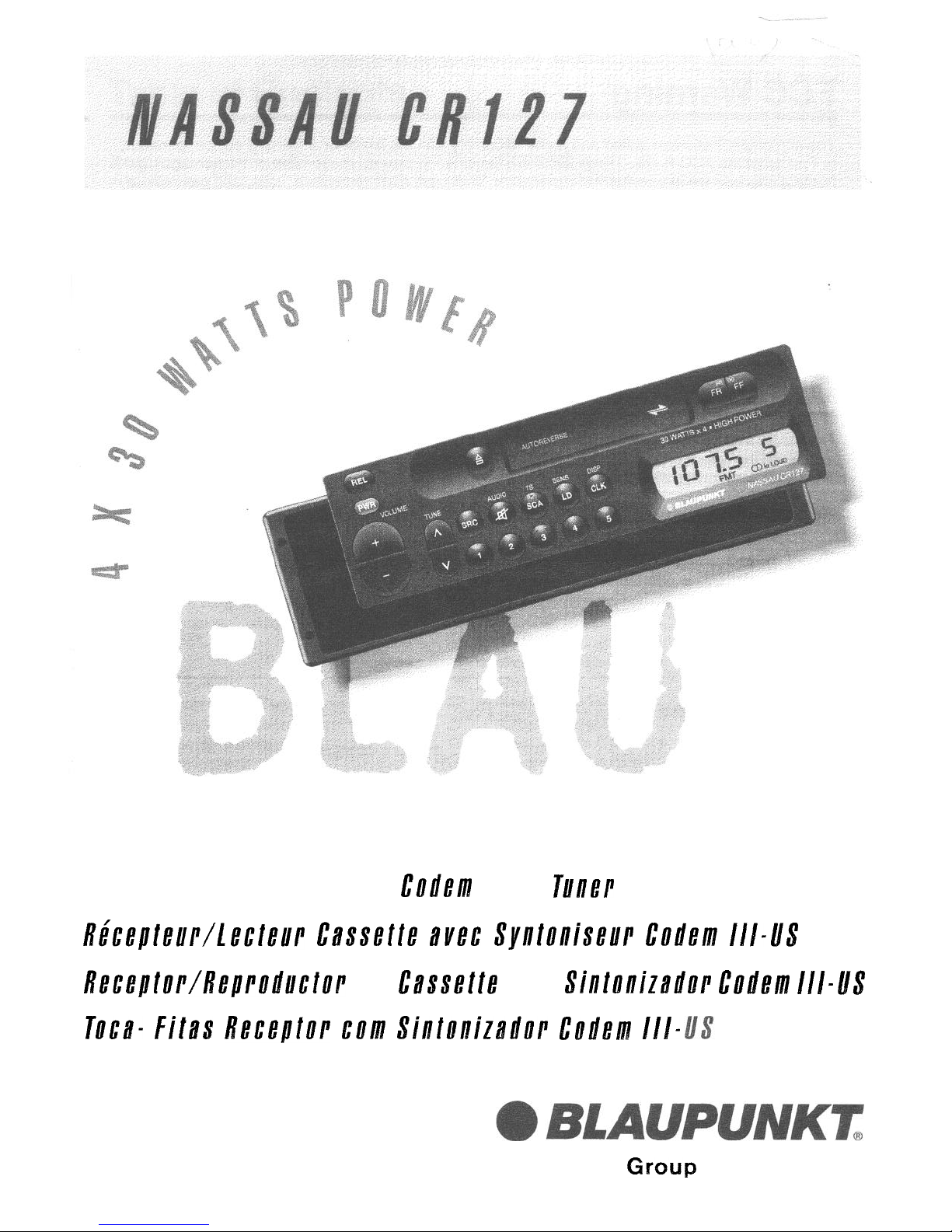
Cassette
Receiver with
lodem
Ill-US
Tuner
Rkce~feuVlecfeur kassekte avec Syntonisew Cadet III-US
Re~eptaf/Re~~adu~~a~
Tam- Fitas Receplor corn Sia~aaizad#~ Cadet 116-
de
l&set/e
con
Bosch
Sia~aaizadap Cada~ I/~-RS
Group
Page 2
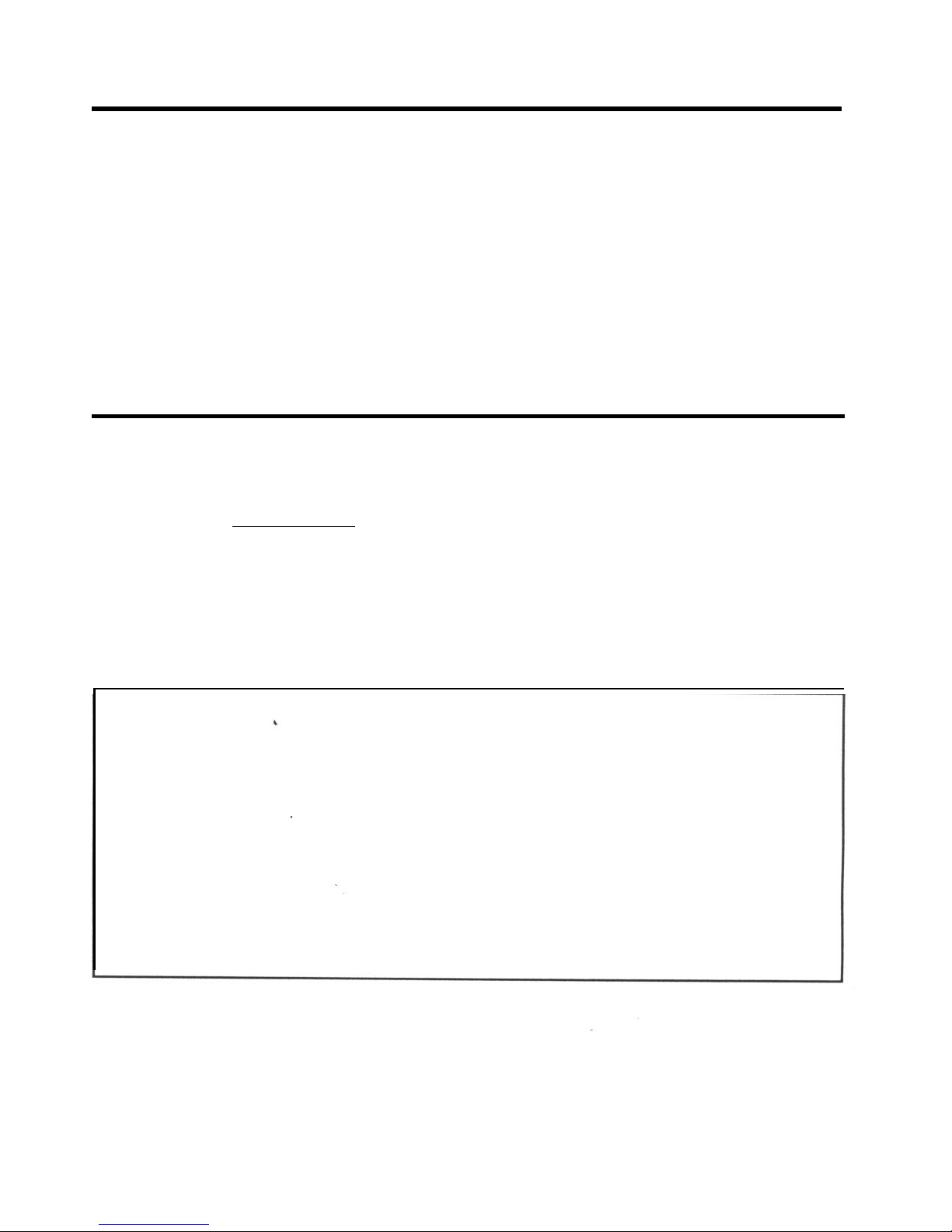
FCC Warning
The equipment has been tested and found to comply with the limits for a Class B device, pursuant
to Part 15 of the FCC Rules. These limits are designed to provide reasonable protection against
harmful interference in a residential installation. This equipment generates, uses, and can radiate
radio frequency energy, and, if not installed and used in accordance with instructions, may cause
harmful interference with radio communications. However, there is no guarantee that radio
interference will not occur in particular installation. If this equipment does cause harmful
interference to radio or television reception, which can be determined by turning the equipment off
and on, the user is encouraged to contact the dealer or an experienced Radio/TV technician for
help.
You are cautioned that any changes or modifications not expressly approved in this manual could
void your authority to operate this equipment.
Owner’s Record
The model and warranty numbers are located on the top of the unit. Record the warranty (serial)
number in the space provided below. Refer to these numbers whenever you call upon your
Blaupunkt dealer regarding this product.
Warranty Number
Attach
Sales Receipt Here
2
Page 3
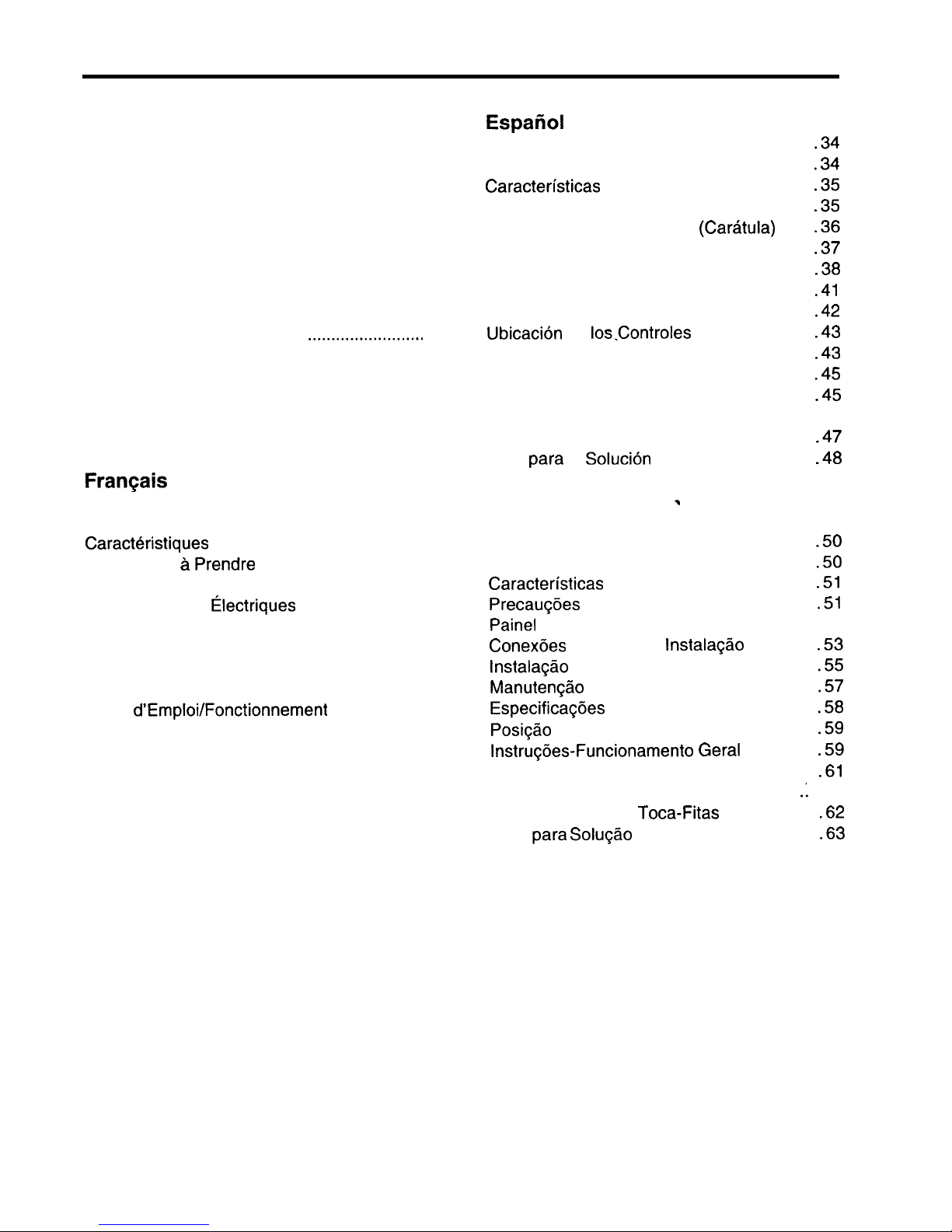
Table of Contents
English
FCC Warning ....................................................
2
Owner’s
Record
................................................
2
Features..
..........................................................
4
Precautions..
.....................................................
4
Detachable
Face
..............................................
5
Electrical Connections and Installation
............
6
Installation ........................................................
8
Maintenance
...................................................
10
Specifications
.................................................
1 1
LocationofControls
.............
.
.........................
12
Instructions-General
Operation
...................
12
Audio Operation..
............................................
13
Radio
Operation
.............................................
14
Cassette Tape Player Operation..
..................
15
Troubleshooting
Guide ...................................
16
Franqais
Avertissement de
la
FCC
...............................
18
ArchiveduProprietaire
...................................
18
Caracteristiques
..............................................
19
Precautions
a
Prendre
....................................
19
Face
Avant Amovible
.....................................
20
Raccordements glectriques et Installation
.... 21
Installation ......................................................
23
Entretien .........................................................
25
Specifications
.................................................
26
Emplacements des Commandes
...................
27
Mode d’Emploi/Fonctionnement General
......
27
Fonctionnement de
la Audio
..........................
29
Fonctionnement de
la
Radio
..........................
29
Fonctionnement du Lecteur de Cassette..
.....
31
Guide de Depannage
.....................................
32
EspaAol
Advertencias FCC
.......................................
.34
Registro del
Propietario..
.............................
.34
Caracteristicas
.............................................
.35
Precauciones
...............................................
.35
Panel Frontal Desmontable (Caratula)
.......
.36
Conexiones Electricas e Instalacion
...........
.37
Instalacion
...................................................
.38
Mantenimiento
.............................................
.41
Especificaciones
..........................................
.42
Ubicacion
de
los.Controles
.........................
.43
lnstrucciones de
Funcionamiento
...............
.43
Funcionamiento de Audio
...........................
.45
Funcionamiento de
la
Radio
.......................
.45
Funcionamiento de Reproductor
de Cassette
..............................................
.47
Guia
para
la
Solucion
de Problemas
..........
.48
.
Portuguese
Aviso da FCC
..............................................
.50
Registro
do
Proprietario
..............................
.50
Caracteristicas
.............................................
.51
Precaucoes
..................................................
.51
Paine1
Removivel.......................................... 52
Conexoes
Electricas e
Instalacao
...............
.53
Instalacao
....................................................
.55
Manutencao
.................................................
.57
Especificacdes
.............................................
.58
Posicao dos
Controles
................................
.59
Instrucbes-Funcionamento
Geral
................
.59
Funcionamento do Audio
............................
.61
Funcionamento do Radio
........................
.:
...
61
Funcionamento
do Toca-Fitas
....................
.62
Guia
para
Solucao de Problemas
...............
.63
3
Page 4
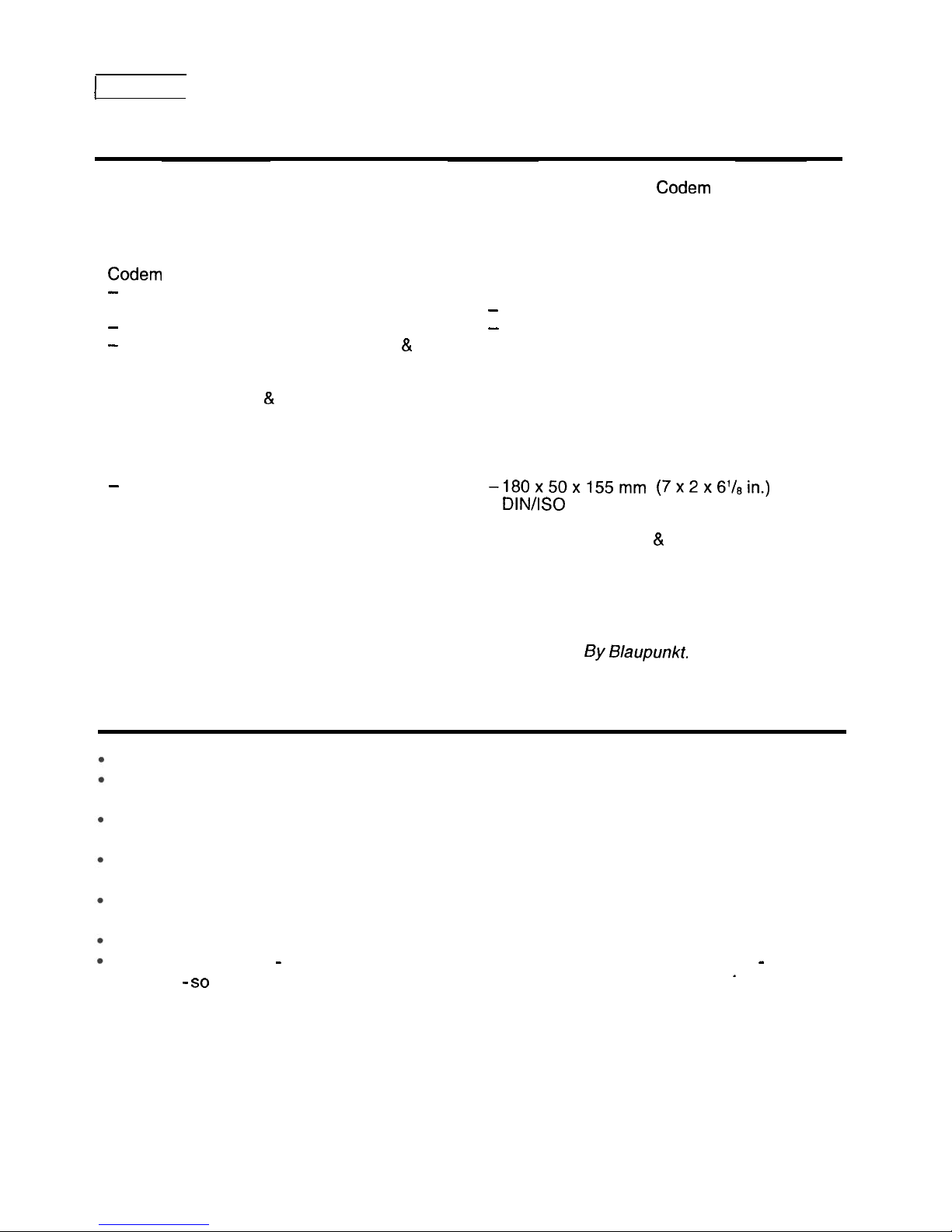
1
ENGLISH)
Features
Congratulations on your purchase of this Blaupunkt Cassette Receiver. Its
Codem
III-US FM/AM
Tuner and Autoreverse Cassette Tape Player mechanism provide the ultimate in sound
reproduction. The Travelstore Feature allows you to automatically store stations onto all 5 preset
buttons and is especially useful when driving outside your normal listening area.
l
Codem
III-US Tuner Features:
-
Multipath Management
l Cassette Tape Player Features
-ASU Electrical Impulse Noise Reduction
-Auto-Reverse Cassette Mechanism
-
Superior AM Frequency Response
-
True Fast-Forward/Rewind
-
15 FM/5 AM Presets, Including 5 FM
&
-
Hard Permalloy Tape Head
5 AM Travelstore Presets
-Radio Monitor with Radio Preset Access
-Station Scan
-Local/Distant Seek & Manual Tuning
l Other Features:
-Detachable Face
l Audio Features:
-30 Watts x 4 Channel Integrated Amplifier
-Adjustable Maximum Turn-On Volume
-
Bass, Treble, Balance and Fader Control
-Loudness Button
-Mute Button
-Amber Illumination
-Display Priority Control
-Temporary Display Change Control
-Clock/Ignition-Off Clock Recall
-180x50x155mm
(7x2x6l/ein.)
DIN/IS0
Chassis
-Detachable Wire Harness
-Snap-In DIN Sleeve & Mounting Hardware
-Side-Bracket Compatible
Your unit’s detachable front faceplate makes the unit useless to would-be thieves.
Designed, Engineered and Manufactured 5y
Blaupunkt.
Traffic Safety and Precautions
Do not adjust your unit in difficult driving conditions that demand your full attention.
As the driver of a motor vehicle, it is your responsibility to pay attention to the traffic situation at all
times. Never use your unit in a way that could distract you.
Always make sure that you are still able to hear any warning signals coming from outside of the
vehicle, such as police or fire engine sirens, so that you can react accordingly.
If your vehicle was parked in direct sunlight resulting in a considerable rise in temperature inside
the vehicle, allow the unit to cool off before operating your unit.
You are cautioned that any changes or modifications not expressly approved in this manual could
void your warranty.
Before any jump startings, disconnect all wire harnesses from rear of unit.
Car Wash precaution - If you have a motorized antenna, make sure to turn off the unit - not just
the tuner
-
so that the antenna is lowered and antenna damage is prevented!
’
4
Page 5

Detachable Face
.
Detaching & Attaching the Face:
The face of this unit can be detached and taken with you to prevent it from being stolen.
Detaching the Face:
Press the REL (Release) Button and detach the face by gently pulling it off as illustrated.
Note: Do not pull it straight out from the chassis. Be sure not to drop the face when detaching it
from the chassis.
Attaching the Face:
Apply the right hand side of the face to the chassis by sliding (part B) of the face to (part A) at the
front of the chassis. Gently push the left side of the face against the front of the chassis until it
snaps into place.
Note: Make sure that the face is inserted right side up. Do not press against the display window. Do
not press hard against the face when attaching it to the chassis, it may be easily attached with
gentle pressure. Do not expose the face to direct sunlight, heat sources such as hot air ducts or
leave it in a humid place. Never leave it on the dash board of a vehicle parked in direct sunlight,
where there may be a considerable rise in temperature inside the vehicle.
Affixing Faceplate For Retail Display:
The faceplate can be affixed to the unit’s chassis, which is desirable for a
retail
display, for example.
To affix the faceplate
Insert the black bolt into the hole at the left front of the top of the radio. See* below.
Page 6
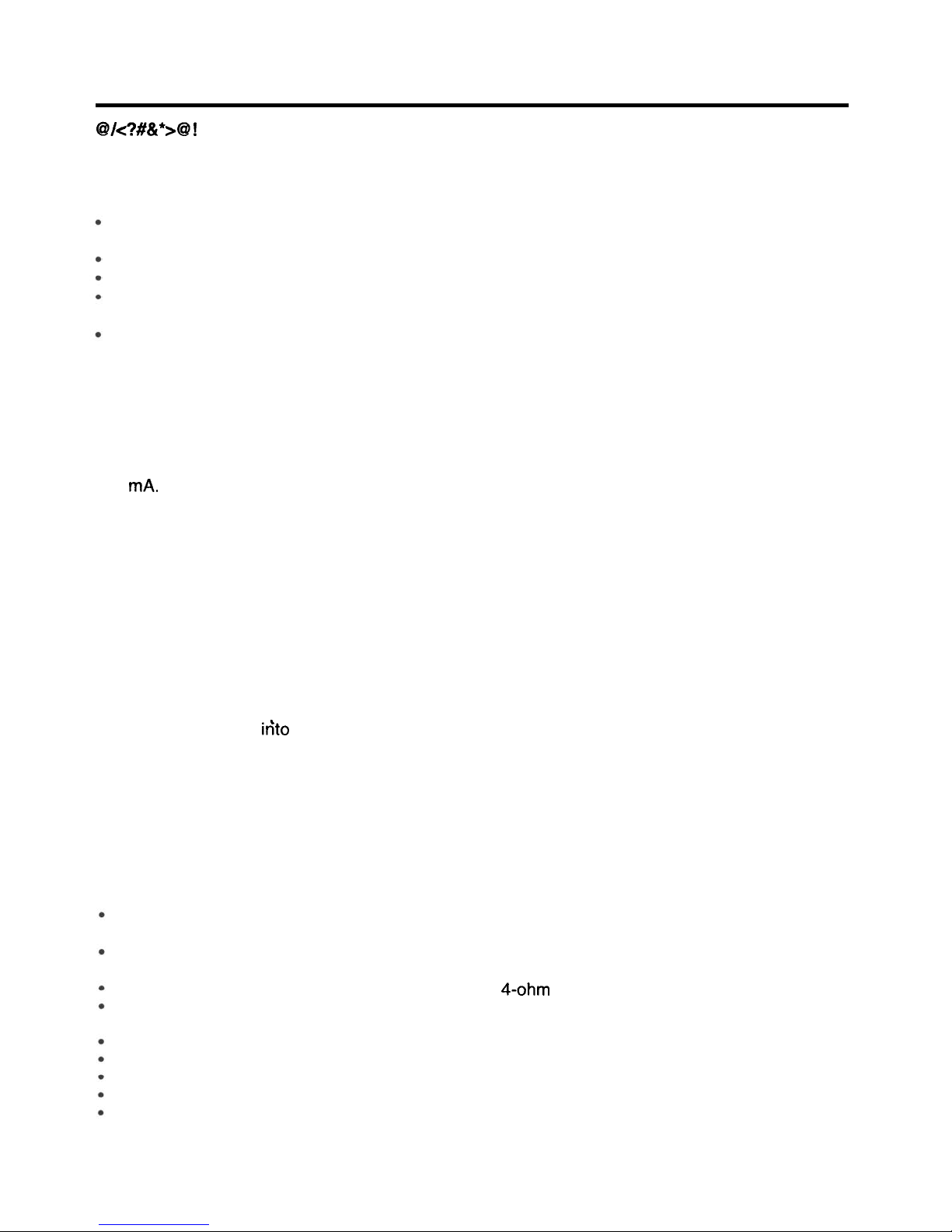
Electrical Connections and Installation
@/<?#&*>@I!
To avoid the aggravation of costly mistakes and serious damage that could make you
feel this way, please carefully read all of the instructions before you begin. Carefully follow all
instructions. You’ll be glad you did!
GENERAL RECOMMENDATIONS
If you’re not confident that you can install the unit correctly, have it installed by a qualified
Blaupunkt installation technician.
Use this unit only with negative ground 12 Volt (11-16 Volt) direct current (DC).
Be sure to detach the faceplate before you start to connect or install the unit.
Don’t assume that a seemingly matching wire harness in the vehicle has leads that match the
leads of the unit’s wire hareness.
We recommend making and testing all electrical connections before installing the unit. Connect
the leads (wires) according to instructions and diagram below.
ELECTRICAL CONNECTION INSTRUCTIONS
1.
Disconnect the vehicle battery’s negative terminal before making connections.
2.
Connect the speakers following the guidelines in the SPEAKER CONNECTION section below.
3.
Connect the blue (trigger output) lead to the antenna motor trigger switch input terminal
4.
5.
6.
7.
8.
9.
The total amperage required of the blue lead must not exceed 300
mA.
DO NOT connect the blue lead to the antenna’s power supply input.
Connect the black (power ground) lead to a grounded metal part on the vehicle. We
recommend grounding all audio system black ground leads (receiver, RF CD Changer, etc.) to
a common grounding point, preferably a non-painted surface under the instrument panel.
Connect the yellow (constant power) input lead to a source of constant battery power,
preferably a terminal to an appropriate slot in the fuse box.
Connect the red (turn-on power) input lead only after the other leads are connected. Be sure to
connect the red lead to a positive (+) 12 Volt power terminal that is energized only when the
ignition key is set to the on position or accessory position.
Cover the ends of any unused leads with electrical tape. This will prevent them from touching
the vehicle or each other and causing a short-circuit and damage to the radio or vehicle.
Reconnect the vehicle’s battery.
Verify that no fuses have blown.
10. Plug the harness
into
the unit.
11. Attach the faceplate and test the unit.
Once the connections have been successfully made, you can begin to mount the unit.
SPEAKER CONNECTIONS
l You can connect a speaker (regular, co-axial or tri-axial speakers or component speaker system,
all hereafter referred to simply as “speaker”) to each of the units’ four pairs of speaker leads.
Connecting the Speaker Leads
To’prevent short circuits or serious damage to the receiver and/or speakers:
Connect the speaker leads only as indicated in the wiring diagram. Disconnect the vehicle
battery’s negative terminal before making connections.
Only use speakers that have impedance ratings of 4 ohms or higher and have power-handling
capabilities greater than the receiver’s stated power level.
The unit’s internal amplifier is designed to handle a
4-ohm
load on each pair of speaker leads.
DON’T connect two speakers to a single pair of speaker leads (“in parallel”) unless both speakers
each have at least 8 ohms impedance.
DON’T connect the left and right speaker leads to each other or to the same speakers.
DON’T connect the front and rear speaker leads to each other or to the same speakers.
DON’T connect the negative speaker leads to each other.
DON’T connect the positive speaker leads to each other.
DON’T connect any active speakers (with built-in amplifiers) to the speaker leads unless their
owner’s manuals specifically state that this is O.K.
l Cover the ends of any unused leads with electrical tape. This will prevent them from touching the
vehicle or each other and causing a short-circuit and damage to the receiver or vehicle.
6
Page 7

FUSI
E
1C
I
REAR OF
UNI
ANTENNA MOTOR
/&??i
TRIGGER SWITCH o
BLUE
LEFT FRONT RIGHT FRONT
SPEAKER
SPEAKER
1
‘
r
1
GREEN
W/BLACK
STRIPE
GREEN
4
VIOLET W/BLACK STRIPE
r,
VIOLET
IA
.
RED
p
IGNITION
LEFT REAR
RIGHT REAR
SPEAKER
SPEAKER
J
7
Page 8

Installation
Recommendations
Carefully choose the mounting location so that the unit won’t interfere with normal driving.
Avoid mounting locations where the unit would be subject to high temperatures, such as from direct
sunlight or hot air from the heater, or where it would subject to dust, dirt or excessive vibration.
The illustration below shows a typical installation, however, you may need to adjust the
installation, depending on the unit. If you have questions or need additional installation hardware,
consult your Blaupunkt dealer.
Make sure the unit is firmly anchored (preferably at both front and back) and does not vibrate.
Mounting Hardware
,
Sleeve
w
z
0
8
co
0
@
(2)
Mounting Strap
(3)
and Screw
Release Keys
Mounting The Unit in Most Dashboards
1
Install the Sleeve (1) in the dashboard.
23Select and bend the appropriate tabs to hold the sleeve firmly in place.
A. Attach the Mounting Strap (2) to the underside of the dashboard, using screw.
B. Attach the back of the unit to the mounting strap using the support stem bolt and hardware.
Bend these tabs
x
Page 9

Mounting the Unit in a Japanese Car
.
You may have difficulty mounting this unit in some Japanese cars that have
IS0
mounting features
(side-bracket mounting systems).
In this case, consult your Blaupunkt dealer.
1
Run a blade along the slits on the back of the front trim ring, unscrew the two side screws, and
separate it from the unit. Save the trim ring and related hardware in case you ever want to install
the unit in another vehicle.
2
Use the vehicle’s own mounting hardware to attach the unit.
1 2 TOYOTA
2 NISSAN
/
I
max. size
M5x8
to dashboard/center console
/
4%’
d
Bracket
support
9
Page 10

Maintenance
Removing the Unit
Use the Release Keys as shown below. Keep them in a safe place in case you need them in the
future.
Fuse Replacement
When replacing the fuse, be sure to use one with the correct amperage, which will be stated on
the fuse case. Never use a fuse that has a stated amperage exceeding the one supplied for this
unit, as this could cause malfunction and serious damage to the unit.
10
Page 11

Specifications
Audio Power Specifications
Power Output and Total Harmonic Distortion: 13 watts per channel minimum continuous average
output into 4 ohms, 4 channels driven, from 30-l 5,000 Hz with no more than 1% total harmonic
distortion.
Other Specifications
Tuner
FM
Tuning Range:
Intermediate Frequency:
FM Mono Sensitivity:
Seek lo sensitivity:
Seek sensitivity
Selectivity:
Signal-to-Noise Ratio:
Harmonic distortion at 1
kHz:
Separation:
Frequency Response:
AM
Tuning Range:
Seek lo sensitivity
Seek sensitivity:
Intermediate Frequency:
Signal-to-Noise Ratio:
Frequency Response:
Audio
Speaker Impedance:
Maximum Amp Power:
RMS Power:
Bass Control:
Treble Control:
Loud:
Cassette
Signal-to-Noise Ratio:
Tape Wow and Flutter:
Tape Frequency Response:
General
Dimensions (w/o projecting parts/controls):
Mass:
Power Requirement (neg. grnd.):
Operating Temperature:
Supplied Accessories:
87.5 - 107.9 MHz
10.7 MHz
13
dBf
51
dBf
31
dBf
80 dB at 400kHz
65 dB (stereo), 70 dB (mono)
0.7% (stereo), 0.5% (mono)
30
dB
30-l 5,000 Hz + 3
dB
530 - 1,710
kHz
50 dBpV
25
dBpV
450
kHz
50
dB
30-5,000
Hz + 3dB
4-8 ohms
4 X 30 Watts (at 4 ohms)
4 X 13 Watts (at 4 ohms) ~1% THD
+lOdB @
100Hz
f10dBQ
10kHz
+ 8 dB @ 60 Hz & + 2 dB @ 8
kHz
55
dB
0.10%
dB
30-l 8,000 Hz + 3
dB
180 x 52 x 155 mm, 7 x 3 x
6’/8in.
Approx. 1.4 kg (3.0 lb.)
12 V DC car battery (1 l-l 6 V DC allowable)
15°F to
12O”F,
-10°C to 50°C
l
Unit
l
Faceplate
l
Wire Harness
l
DIN Sleeve
. Mounting Hardware
l
Owner’s Manual in English, French, Spanish and Portuguese
Design and specifications subject to change without notice.
11
Page 12

Location of Controls
II
I
14 15 16
I
17
1. REL (Release) Button
2. PWR (Power) Button
3.
Source (and Radio Band) Select
4. Cassette Eject
5. Mute/Audio Button/Clock Adjust:00
6.
SCA (Scan) TS (Travelstore)
7.
LD (Loudness)/ SENS (Tuning Sensitivity)
8. Cassette Insertion Slot
9. CLK/Display Change
10/l
1. Tape Program Change (reverse)
10. Fast Rewind
11. Fast Forward
12. + Button
Volume +
Bass +
,
Treble +
Balance Left
Fade to Front
13. - Button
Volume
-
Bass
-
Treble
-
Balance Right
Fade to Rear
14. A Button
Seek and Manual Tuning
Clock Hours
15. V Button
Seek and Manual Tuning
Clock Minutes
16. FM/AM Presets
17. Display
Instructions
-
General Operation
See Traffic Safety & Precautions on page 4.
“Press” means a momentary press of less than
112
second. All presses requiring more than 112
second are followed by beep.
“Time
Out” When additional button presses are anticipated to complete a procedure, the unit will
automatically exit the procedure after 4 seconds of inactivity.
.
Ignition-Off Clock Recall
Any button press while ignition off displays time for about 8 seconds.
Ignition-On
Unit lights up and clock is displayed.
12
Page 13

Release for Detachable Faceplate
Push REL to detach face. Already-inserted cassette remains in unit..Current settings and source
mode are stored. If power was not switched off before face removed, unit will automatically
power-
on when face is reattached.
Power (PWR) On/Off
When ignition on, press PWR or insert a cassette to turn unit on. Last-used source becomes active,
unless unit is turned on by inserting tape, in which case tape player becomes active.
Power Off
Press PWR to turn unit off. Unit stores current settings for source, station or track, etc. Antenna/
amplifier trigger wire shuts off voltage. (If faceplate still attached, display switches to clock.)
Setting the Clock
Turn the unit on. Press the CLK Button for four seconds until the clock starts blinking. (The display
will change after two seconds. Ignore this and continue to hold for two more seconds.) Once the
clock starts blinking, Press the A to set the hour, and press the V Button to set the minutes. (To
change the minute indicator to the nearest hour (:OO), you can press the MUTE Button. Press the
CLK Button again to activate the clock.
Changing the Information Displayed
You can temporarily change the information shown in your unit’s display. You can also select which
information has “display priority” and is shown in the display except for moments when adjustments
are made.
l To change the display priority, press the CLK Button for two seconds. The display priority
changes. The display priority choices are clock or radio frequency/“TAPE”. ,
l To change the display temporarily, press and release the CLK Button to access the desired
information.* After four seconds, the display changes back to the priority information.
Source
Use SRC to select source - AMT,
(SK)
FMl,
FM2, FMT or
cassete
(if already inserted).
Audio Operation
Volume Control Buttons
Press +and - to increase/decrease volume from 0 to 63, in increments of 1.25
control is accessible from all modes except Bass, Treble, Balance and Fade modes.
Adjustable Maximum Turn-On Volume
First adjust the volume to the (maximum) volume level desired when the unit is turned on. Press
and hold the PWR Button for more than two seconds. The unit turns off and the turn-on volume
level is memorized. When the unit is turned on, the volume will be at the memorized level, even if
the unit was turned off while the volume was at a higher level. However, if the volume is turned off
when the volume level is lower than the stored Turn-On volume level, the volume will be at the
lower level when the unit is turned back on.
Mute
Press Mute to temporarily reduce volume by 20
pressing any button.
(+/-)
dB/step.
dB.
“MUTE” appears. Mute is terminated by
Volume
Bass, Treble, Balance and Fade
Press Mute/AUDIO for more than
Balance and Fade modes.
Bass -Adjust from +7 to -7 at 2
Treble - Adjust from +7 to -7 at 2 dB/step using + to increase treble,- to decrease.
Balance - Adjust balance from 9 (all the way left) using + to -9 (all the way right) using
Fader - Adjust Fader from 9 (sound only from the front) using + to -9 (sound only from the rear) using
l/2
second to access Bass. Subsequent presses access Treble,
dB/step
using + to increase bass, - to decrease.
13
-.
-.
Page 14

r
AUTOREVERSE
.“L”I.IL
000
+
ils
-
000
TUNE
AUDIO TS
SENS
DISP
30
WATTS
x 4 l HIGH POWER
r
\
[
(ymx-)\
l
BLAUWNKT
/
Loudness (LD)
Press LD to increase sound of low and high frequencies. LOUD icon appears. To cancel, press LD
again.
Radio Operation
Last Station Memory
Each FM bank and AM band has its own last station memory which holds last-tuned frequency for
that band or bank irrespective of whether that frequency is stored into a preset.
Selecting Bands
Press SRC as needed to access FM1 , FM2,
FM3/FMT,
AM/AMT banks.
Seek Tuning
Press A or V to seek next receivable frequency. Tuning stops at frequency that fulfills sensitivity
requirements predetermined by sensitivity set through SENS/LD button.
Tuning Sensitivity
&ENS)
Press SENS/LD for more that 2 seconds to switch between local (lo) and distant search sensitivity.
When “lo” is absent from the display, search sensitivity setting is distant.
Radio Reception Hints
l When listening to weak or distant AM stations, adjusting the Treble to minimum (-7) will reduce
noise and improve sound.
l In general, set SENS to distant tuning if in rural areas or where stations tend to be weak and
distant, and to local tuning when in metropolitan areas or areas where stations tend to be strong
and local.
Stereo Symbol
Stereo symbol turns on if a stereo station with an incoming signal of at least 20 dBpV is received.
The unit gradually switches between mono to stereo automatically.
Manual Tuning
Press A or V for more than
l/2
second and frequency will go one channel/step in direction pressed.
Press and hold causes continuous manual tuning. Unit returns to seek tuning mode after 4 seconds
or after storing a station on a preset.
Preset Station Storage
After tuning desired frequency on desired band, press and hold a Preset Button for more than 2
seconds to store current frequency. Audio is muted during storage, preset number appears, and
.
14
Page 15

beep acknowledges storage.
Preset Station Selection
Press desired Preset Button.
.
Travelstore
This feature allows you to automatically store stations onto all 5 preset buttons and is especially
useful when traveling outside your normal listening area. In any FM Bank, press
SCA/TS
for 2
seconds to activate FM Travelstore. (In AM Bank, press it for 2 seconds to activate AM Travel
Store.) TS appears. Beginning at the bottom of the band, TS stores five relatively strong stations,
one on each of the five preset buttons, and returns to preset 1. Pressing any tuning-related button
during Travelstore process cancels search operation.
Station Scan Tuning
Press SCA. Frequency blinks (along with preset number if appropriate) during scanning. Unit stops
at receivable stations for 4 seconds. Unit continuously scans until user stops scan by pressing
SCA, another tuning button or SRC.
.-
Cassette Tape Player Operation
Tape Playback:
l
Insert cassette into Cassette Door. (Note: Make sure that the side of the cassette exposed is
facing right and that all slack has been removed from the tape prior to insertion.)
l
If ignition switch is already in “on” or accessory position, insertion of cassette will turn unit on. If
unit already turned on, cassette insertion will override other audio source: such as radio.
“LOAD” appears for 2 seconds. Cassette play will begin, and the display will indicate which tape
program is in use,
“1”
or “2”.
l
The tape will continue to play until ejected, SRC button pressed, or unit turned off.
Ejecting The Tape
Press the eject button completely towards the face of the unit.
The tape will eject. If unit is turned
on, “EJ” will appear in the display for 2 seconds and the last-heard radio station will play.
Tape Program Change
l
Automatic Change (Autoreverse): When the end of the tape is reached, the unit will
automatically reverse direction and play the other side of the tape.
l
Manual Change: To manually reverse tape direction, press both PROG (program) Buttons (FR
&
FF) at the same time.
l
The change in direction and in tape program will be confirmed in the display
(“1”
or “2”).
Fast Winding
l
To Fast-Rewind the tape, press the FR Button. Tape rewinds and 4 blinks in the display.
l
To Fast-Forward the tape, press the FF Button. Tape fast-forwards and D blinks in the display.
l
To stop fast-winding, press the other fast winding button, FR or FF.
Radio Monitor
During tape winding, the radio will play the most-recently heard radio frequency. All frequencies
stored on the current bank of preset stations are accessible during fast winding.
15
Page 16

Troubleshooting Guide
The following
chech
will asist in the correction of most problem which you may encounter with your unit. Before going
through the checklist below, refer back to the connection and operating procedures.
General
No sound.
Trouble
Cause/Solution
l
Adjust the volume with the + button.
l
With a two-speaker system set the fader control to the center
position.
Radio reception
Trouble
Preset stations are not receivable.
Automatic tuning is not possible.
Travel Store feature does not complete
storing of six stations.
Cause/Solution*
l
The broadcast is too weak.
l
The broadcast is too weak.
-->
Use manual tuning.
l
Not enough broadcast frequencies are receivable.
*
Also make sure that antenna is connected, extended and dry inside.
If the above mentioned solutions do not help to improve the situation, consult your nearest Blaupunkt dealer or in
the United States call l-800-266-2528.
,
16
Page 17

.BLAUPUNKE
Bosch Group
German Headquarters:
Blaupunkt-Werke
GmbH
Postfach 77 77 77
D-31 132 Hildesheim
Germany
Robert Bosch Corporation
Sales Group -Blaupunkt Division
’
2800 South 25th Avenue, Broadview, Illinois 60153
l -800-950-BLAU
Robert Bosch, SA., DE, C. V.
Dr. Lucia 270
Cols.
Doctores,
Mexico 06720
Made in Malaysia
Fabrique en Malasie
Hecho
en Malasia
Fabricado en Malaysia
Copyright 1997 by the Robert Bosch Corporation
No portion of this work may be reproduced in any form without
the written consent of the Robert Bosch Corporation.
8622401 341
