Page 1

www.blaupunkt-professional-systems.com
Truck Entertainment
Calais MP48 7 620 000 033
Bedienungs- und Einbauanleitung
Operating and installation instructions
Mode d’emploi et de montage
Istruzioni d’uso e di installazione
Instrucciones de manejo e instalación
Instruções de serviço e de montagem
Gebruiksaanwijzing en inbouwhandleiding
Bruks- och monteringsanvisning
Kullanım ve montaj kılavuzu
Page 2
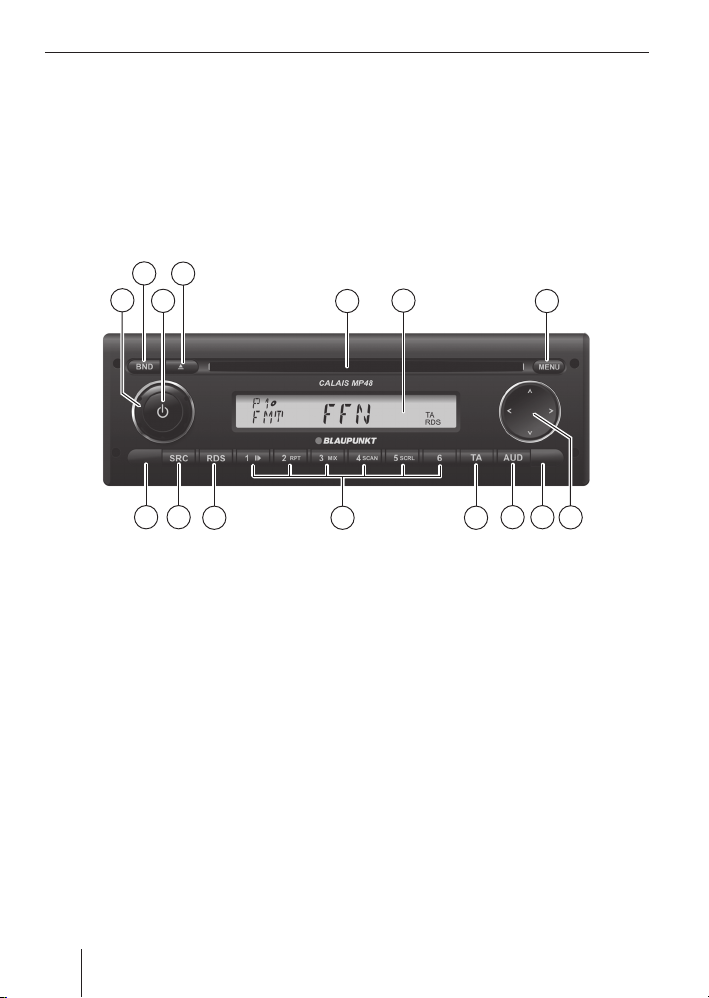
2
4
3
1
14
15
13
12
6
5
11
10
7
9
8
2
Page 3
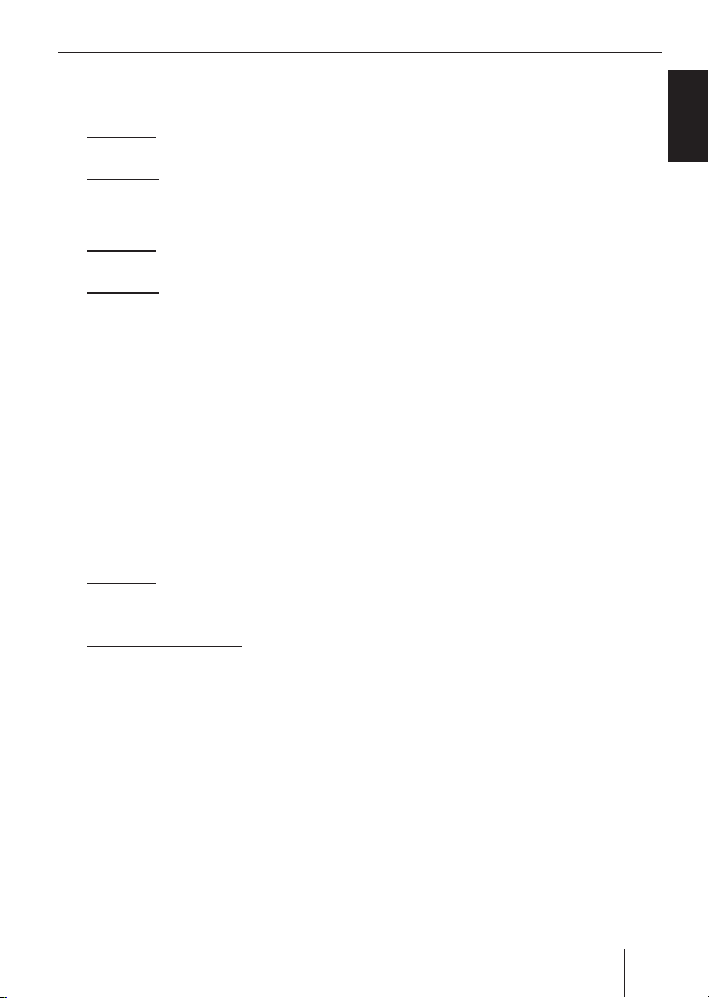
Bedienelemente
1 Lautstärkeregler
2 BND-Taste
Kurzdruck: Wahl der Speicherebene
bzw. des Wellenbereichs
Langdruck: Start der Travelstore-Funktion (FMT oder MWT/LWT)
3 Ein-/Aus-Taste
Kurzdruck: Einschalten des Ge rä tes
Im Betrieb: Stummschaltung (Mute)
Langdruck: Ausschalten des Ge rä tes
4 CD-Auswurftaste
5 CD-Schacht
6 Display
7 MENU-Taste
Aufrufen der Menüs für die Grund einstellungen.
8 Multifunktionswippe
9 Infrarot-Empfänger für IR-Fernbe die-
nung (optional)
: AUD-Tast e
Kurzdruck: Audio-Menü zur Einstellung
von Bässen, Höhen, Balance, Fader
und Loudness öffnen
Langdruck (10 Sek.): Werkseinstellungen wiederherstellen
; TA-Tas te
Ein-/Ausschalten des Vorrangs für
Verkehrsfunk
Abbruch einer laufenden Verkehrs funkdurch sage
< Tastenblock 1 - 6
= RDS-Taste
RDS Komfortfunktion ein-/ausschalten
> SRC-Taste
Quellenwahl zwischen Radio und
(wenn eingelegt, angeschlossen bzw.
eingeschaltet) CD, MP3, CD-Wechsler
und AUX
? Code LED
DEUTSCH
3
Page 4

Inhaltsverzeichnis
Wichtige Hinweise ............................. 6
Bestimmungsgemäßer Gebrauch ....... 6
Fernbedienung (Option) ...................6
CD-Wechsler (Option) ......................6
USB-Interface (Option) ..................... 6
Altgerät-Entsorgung ......................... 6
Diebstahlschutz CODE ....................... 7
Code-Abfrage ein-/ausschalten
(CODE) .......................................... 7
Code-Nummer nach
Spannungsunterbrechung eingeben ...8
Ein-/Ausschalten ...............................8
Ein-/Ausschalten mit der
Ein-/Aus-Taste .................................8
Aus-/Einschalten über die
Fahrzeugzündung ............................8
Einschalten durch CD-Einschub .........8
Ausschaltzeit einstellen .................... 9
Einschalten durch Telefon (Option) ..... 9
Einschalten mit der
IR-Fernbedienung RC 10 P (Option) ... 9
Lautstärke einstellen ......................... 9
Stummschaltung (MUTE) ..................9
Telefon-/Navigation-Audio ................. 9
Bestätigungston (BEEP)
ein-/ausschalten ............................ 10
Maximale Einschaltlautstärke
einstellen (ON VOL)........................10
Geräuschabhängige Lautstärke-
anpassung einstellen (GALA) ...........11
Klang .............................................. 11
Höhen einstellen ............................11
Bässe einstellen............................. 11
Mitten einstellen ............................ 12
Lautstärkeverteilung links/rechts
einstellen (BAL) ............................. 12
Lautstärkeverteilung vorn/hinten
einstellen (FAD) ............................. 12
Uhrzeit ............................................13
Uhrzeit anzeigen ............................13
Uhrzeit einstellen ...........................13
Uhrmodus 12/24 Std. wählen ......... 13
Zeitzone einstellen (TIMEZONE) ....... 14
Radiobetrieb ................................... 14
Radiobetrieb einschalten ................14
RDS-Komfortfunktion (AF, REG) ....... 14
Wellenbereich/Speicherebene
wählen ......................................... 15
Sender einstellen ...........................15
Sender speichern .......................... 16
Gespeicherte Sender abrufen ..........16
Empfangbare Sender anspielen
(BANDSCAN) ................................ 17
Programm-Typ (PTY) ...................... 17
Störabhängige Höhenabsenkung
(HICUT) ........................................17
Radiotext ein-/ausschalten ..............18
Verkehrsfunk ..................................18
Vorrang für Verkehrsfunk
ein-/ ausschalten ........................... 18
Lautstärkeanhebung für
Verkehrsdurchsagen einstellen ........ 19
Verkehrsdurchsagen ausblenden...... 19
4
Page 5

Inhaltsverzeichnis
CD-Betrieb ...................................... 19
CD-Betrieb starten .........................20
Anzeige von Titelinformationen
(CD-Text) ...................................... 20
Titel wählen .................................. 20
Schneller Suchlauf (hörbar) ............ 21
Zufallswiedergabe der Titel (MIX) .....21
Titel anspielen (SCAN) .................... 21
Titel wiederholen (RPT) .................. 21
Wiedergabe unterbrechen
(PAUSE) .......................................21
CD entnehmen .............................. 21
MP3-/WMA-Betrieb ......................... 22
Vorbereitung eines
MP3-Datenträgers .........................22
MP3-Betrieb starten ....................... 24
Anzeige von Titelinformationen
(ID3-Tags) ....................................24
Verzeichnis wählen ........................ 25
Titel/Dateien wählen ...................... 25
Schneller Suchlauf ......................... 25
Titel in zufälliger Reihenfolge
abspielen (MIX) .............................25
Titel anspielen (SCAN) .................... 26
Einzelne Titel oder ganze
Verzeichnisse wiederholt
abspielen (REPEAT) .......................26
Wiedergabe unterbrechen
(PAUSE) .......................................26
CD-Wechsler-Betrieb .......................27
CD-Wechsler-Betrieb starten ...........27
CD wählen ....................................27
Titel wählen .................................. 27
Schneller Suchlauf (hörbar) ............ 27
Einzelne Titel oder ganze CDs
wiederholt abspielen (RPT) .............27
Titel in zufälliger Reihenfolge
abspielen (MIX) .............................28
Alle Titel aller CDs anspielen
(SCAN) ........................................28
Wiedergabe unterbrechen
(PAUSE) .......................................28
IR-Fernbedienung RC 10 P ................ 29
Fernbedienungsempfänger .............29
Funktionen der Fernbedienung ........ 29
Vorverstärkerausgang .....................30
Externe Audioquellen ....................... 31
AUX-Eingang einstellen ...................31
Pegel des AUX-Eingangs einstellen.... 32
Werkseinstellungen
wiederherstellen (RESET) ................ 32
Technische Daten ............................33
Betriebsspannung.......................... 33
Verstärker .....................................33
Tuner ...........................................33
CD ............................................... 33
ISO connector................................ 281
DEUTSCH
5
Page 6
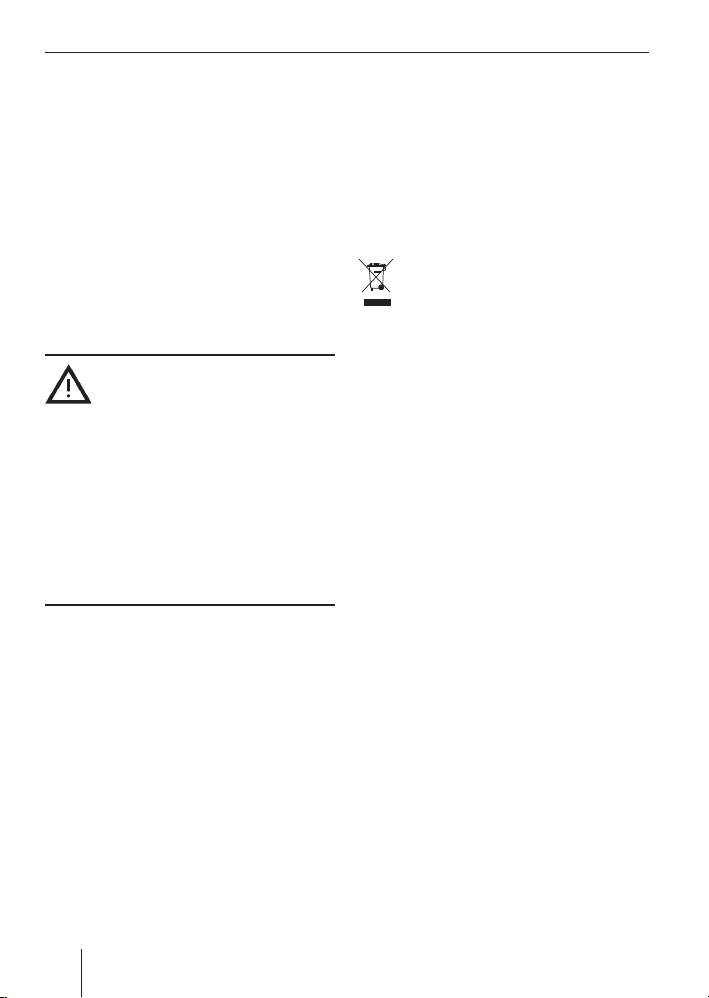
Wichtige Hinweise
Wichtige Hinweise
Bevor Sie Ihr Gerät in Betrieb nehmen,
lesen Sie diese Anleitung sorgfältig und
machen Sie sich mit dem Gerät vertraut.
Bewahren Sie diese Anleitung für spätere
Fragen im Fahrzeug auf.
Bestimmungsgemäßer Gebrauch
Das Gerät ist für den Betrieb in einem
Nutzfahrzeug mit 24-V-Bordnetzspannung
und für den Einbau in einen 1-DIN-Schacht
konzipiert.
Verkehrssicherheit
Die Verkehrssicherheit ist oberstes Gebot. Bedienen Sie Ihr Gerät nur,
wenn es die Verkehrslage zulässt. Machen
Sie sich vor Fahrtantritt mit dem Gerät vertraut. Akustische Warnsignale von Polizei,
Feuerwehr und Rettungsdiensten müssen
im Fahrzeug rechtzeitig wahrgenommen
werden können. Hören Sie deshalb während der Fahrt Ihr Programm in angemessener Lautstärke.
Fernbedienung (Option)
Mit der Fernbedienung RC 10 P können die
wichtigsten Funktionen bedient werden.
Eine Infrarot-Fernbedienung ist als Zubehör
(Blaupunkt-Nr. 7 607 591 512) erhältlich.
USB-Interface (Option)
Sie können das Blaupunkt-USB-Interface
anschließen, um MP3-/WMA-Dateien von
einem USB-Datenträger abzuspielen. Das
USB-Interface ist als Zubehör (BlaupunktNr. 7 607 541 576) erhältlich.
Altgerät-Entsorgung
Entsorgen Sie Ihr Altgerät bitte nicht
in den Hausmüll!
Nutzen Sie zur Entsorgung des
Altgerätes die zur Verfügung stehenden
Rückgabe- und Sammelsysteme.
CD-Wechsler (Option)
Sie können den CD-Wechsler CDC A08 T
(Blaupunkt-Nr. 7 607 274 002) oder
IDC A09 (Blaupunkt-Nr. 7 607 274 005)
anschließen. Die CD-Wechsler sind als
Zubehör erhältlich.
6
Page 7
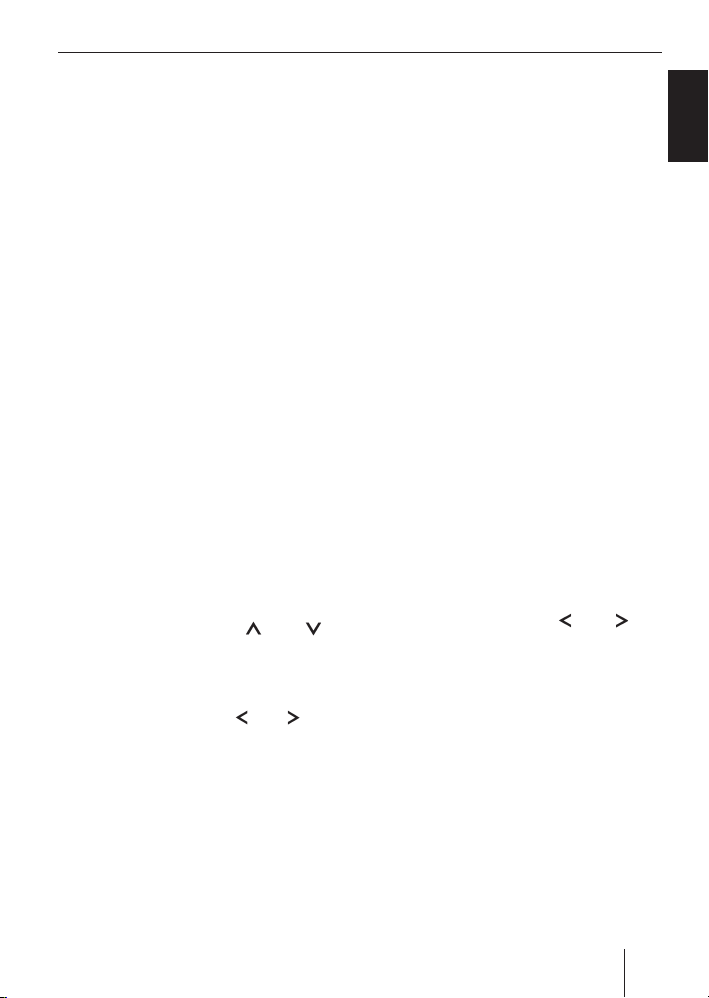
Diebstahlschutz
Diebstahlschutz CODE
Ihr Gerät ist zum Schutz gegen Diebstahl
mit einer vierstelligen Code-Nummer ausgestattet. Diese Nummer muss immer dann
eingegeben werden, wenn das Gerät von
der Betriebsspannung des Fahrzeugs getrennt wurde. Die Code-Abfrage ist werkseitig ausgeschaltet, kann aber eingeschaltet werden.
Hinweis:
Ist die Code-Abfrage eingeschaltet,
beginnt die Code LED ? zu blinken
wenn sowohl das Gerät als auch die
Fahrzeugzündung ausgeschaltet sind.
Die Code-Nummer fi nden Sie im RadioPass zu Ihrem Gerät.
Hinweis:
Bewahren Sie den Radio-Pass niemals
im Fahrzeug auf!
Code-Abfrage ein-/ausschalten
(CODE)
Drücken Sie die Taste MENU 7.
쏅
Drücken Sie die Taste
쏅
so oft, bis „CODE“ und die aktuelle
Einstellung „ON“ (ein) oder „OFF“ (aus)
im Display 6 angezeigt werden.
Drücken Sie die Taste
쏅
Im Display 6 wird „0000“ angezeigt.
Geben Sie den Code ein:
oder 8
oder 8.
Zeit wird „WAIT 1HR“ im Display 6
angezeigt. Wenn Sie das Gerät in dieser Wartezeit ausschalten, müssen Sie
nach dem Wiedereinschalten wieder
eine volle Stunde warten.
쏅
Drücken Sie die Stationstaste 1 <
so oft, bis die erste Zahl Ihrer CodeNummer im Display 6 erscheint.
쏅
Drücken Sie die Stationstaste 2 <
so oft, bis die zweite Zahl Ihrer CodeNummer im Display 6 erscheint.
쏅
Drücken Sie die Stationstaste 3 <
so oft, bis die dritte Zahl Ihrer CodeNummer im Display 6 erscheint.
쏅
Drücken Sie die Stationstaste 4 <
so oft, bis die vierte Zahl Ihrer CodeNummer im Display 6 erscheint.
쏅
Wenn die richtige Code-Nummer im
Display 6 angezeigt wird, halten Sie
die Stationstaste 5 < länger als 2
Sekunden gedrückt.
Im Display 6 werden erneut „CODE“ und
die aktuelle Einstellung „ON“ (ein) oder
„OFF“ (aus) angezeigt.
쏅
Drücken Sie die Taste
um die Code-Abfrage aus- bzw. einzuschalten.
Um das Menü zu verlassen,
쏅
drücken Sie die Taste MENU 7.
bzw. 8,
DEUTSCH
Hinweis:
Wenn Sie eine falsche Code-Nummer
eingeben, wird erneut „0000“ im
Display 6 angezeigt. Sie können die
Eingabe noch zweimal wiederholen.
Nach der dritten Fehleingabe wird das
Gerät für 1 Stunde gesperrt. In dieser
7
Page 8

Diebstahlschutz Ein-/Ausschalten
Code-Nummer nach
Spannungsunterbrechung
eingeben
Schalten Sie das Gerät ein.
쏅
Im Display 6 erscheint erst „CODE“ und
dann „0000“. Sie können den Code eingeben:
Hinweis:
Wenn Sie eine falsche Code-Nummer
eingeben, wird erneut „0000“ im
Display 6 angezeigt. Sie können die
Eingabe noch zweimal wiederholen.
Nach der dritten Fehleingabe wird das
Gerät für 1 Stunde gesperrt. In dieser
Zeit wird „WAIT 1HR“ im Display 6
angezeigt. Wenn Sie das Gerät in dieser Wartezeit ausschalten, müssen Sie
nach dem Wiedereinschalten wieder
eine volle Stunde warten.
Geben Sie die Code-Nummer wie im
쏅
Abschnitt „Code-Abfrage ein-/ausschalten“ beschrieben ein.
Wenn die richtige Code-Nummer im
쏅
Display 6 angezeigt wird, halten Sie
die Stationstaste 5 < länger als 2
Sekunden gedrückt.
Das Gerät wird eingeschaltet.
Ein-/Ausschalten
Zum Ein- bzw. Ausschalten des Geräts stehen Ihnen verschiedene Möglichkeiten zur
Verfügung:
Ein-/Ausschalten mit der Ein/Aus-Taste
Zum Einschalten drücken Sie die Ein-
쏅
/Aus-Taste 3.
Zum Ausschalten halten Sie die Ein-/
쏅
Aus-Taste 3 länger als zwei Sekunden
gedrückt.
Hinweis:
Zum Schutz der Fahrzeugbatterie
wird das Gerät bei ausgeschalteter
Fahrzeugzündung automatisch nach
einer einstellbaren Zeit ausgeschaltet
(siehe Abschnitt „Ausschaltzeit einstellen“ in diesem Kapitel).
Aus-/Einschalten über die
Fahrzeugzündung
Wenn das Gerät mit der Fahrzeugzündung
verbunden ist und es nicht mit der Ein-/AusTas t e 3 ausgeschaltet wurde, wird es mit
der Fahrzeugzündung ein- bzw. ausgeschaltet.
Einschalten durch CD-Einschub
Zum Einschalten mit dem CD-Einschub,
schieben Sie eine CD mit der bedruck-
쏅
ten Seite nach oben in den CD-Schacht
5, bis Sie einen leichten Widerstand
spüren.
Die CD wird automatisch eingezogen, das
Gerät startet im CD-Betrieb.
8
Page 9

Ein-/Ausschalten Lautstärke
Ausschaltzeit einstellen
Drücken Sie die Taste MENU 7.
쏅
Drücken Sie die Taste
쏅
so oft, bis „HOUR“ und die aktuelle
Einstellung im Display 6 angezeigt
werden.
Stellen Sie die Ausschaltzeit mit der
쏅
bzw. 8 in 5-Minuten-
Tas t e
Schritten zwischen 5 und 60 Minuten
ein.
Um das Menü zu verlassen,
drücken Sie die Taste MENU 7.
쏅
oder 8
Einschalten durch Telefon
(Option)
Wenn bei ausgeschaltetem Gerät das
Telefon aktiviert wird, schaltet sich das
Gerät ein. Nach dem Ausschalten des
Telefons wird das Gerät automatisch wieder ausgeschaltet. Vorraussetzung ist, dass
das Telefon ordnungsgemäß mit dem Gerät
verbunden ist.
Einschalten mit der IRFernbedienung RC 10 P (Option)
Zum Einschalten drücken Sie die Taste
쏅
ON H auf der IR-Fernbedienung
RC 10 P.
Hinweis:
Der IR-Empfänger des Gerätes muss
eingeschaltet sein, damit Sie die IRFernbedienung verwenden können.
Lesen Sie dazu den Abschnitt „Fernbedienungsempfänger“ im Kapitel „IR
Fernbedienung RC 10 P“.
Lautstärke einstellen
Die Systemlautstärke ist in Schritten von 0
(aus) bis 32 (maximal) regelbar.
Um die Systemlautstärke zu erhöhen,
쏅
drehen Sie den Lautstärkeregler 1
nach rechts.
Um die Systemlautstärke zu verrin-
쏅
gern, drehen Sie den Lautstärkeregler
1 nach links.
Stummschaltung (MUTE)
Sie können die Systemlautstärke schlagartig stummzuschalten (Mute).
Drücken Sie kurz die Taste 3.
쏅
Mute aufheben
Um die vorher gehörte Lautstärke wieder zu
aktivieren,
drücken Sie erneut kurz die Taste 3.
쏅
Telefon-/Navigation-Audio
Stummschaltung während Telefonbetrieb
Wenn Ihr Autoradio mit einem Mobiltelefon
oder Navigationssystem verbunden ist,
wird bei einem eingehenden Anruf oder
einer Sprachausgabe der Navigation das
Autoradiogerät stummgeschaltet. Das
Gespräch oder die Sprachausgabe wird
über die Autoradiolautsprecher wiedergegeben.
Dazu muss das Mobiltelefon oder das
Navigationssystem an das Autoradio angeschlossen sein (Kammer C2 auf der
Geräterückseite).
Welche Navigationssysteme an Ihrem
Autoradio verwendet werden können, erfahren Sie von Ihrem Blaupunkt-Fachhändler.
DEUTSCH
9
Page 10
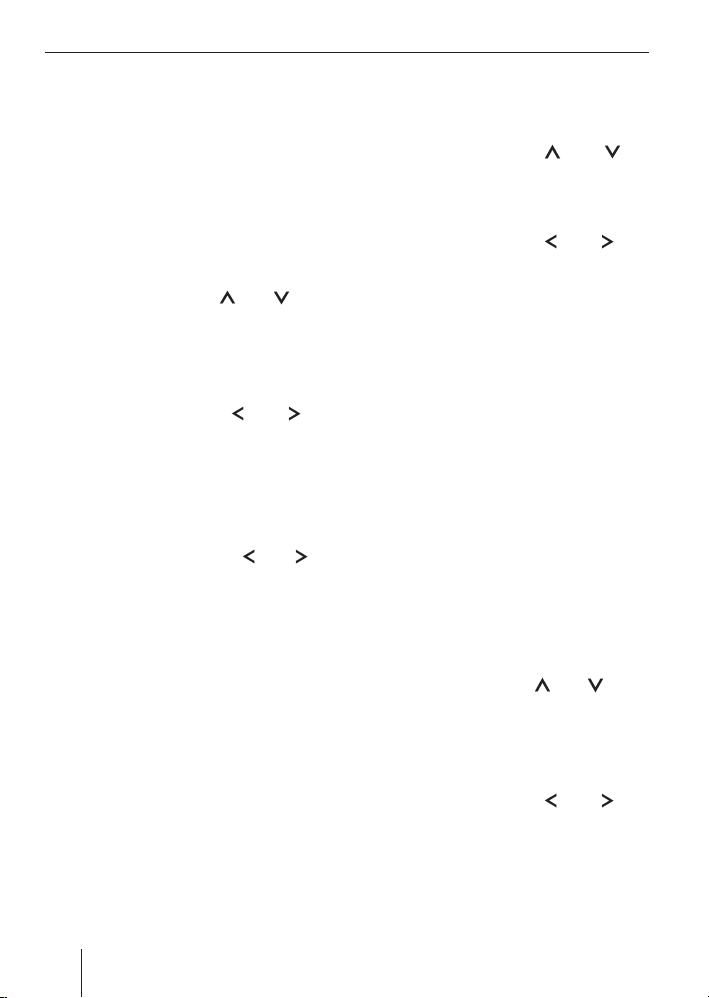
Lautstärke
Wenn ein Anruf eingeht oder eine
Navigationsdurchsage stattfi ndet, wird im
Display „PHONE“ angezeigt.
Lautstärke für Telefon-/NavigationAudio einstellen (PHONEVOL)
Die Lautstärke von Telefongesprächen oder
Sprachausgaben der Navigation ist einstellbar:
쏅
Drücken Sie die Taste MENU 7.
쏅
Drücken Sie dieTaste
oft, bis „PHONEVOL“ angezeigt wird.
Nach ca. 2 Sekunden werden „VOL“ und
die aktuelle Einstellung im Display 6 angezeigt.
쏅
Drücken Sie die Taste
um die Lautstärke zwischen 0 und 32
einzustellen.
Hinweis:
Sie müssen nicht auf die Anzeige der
aktuellen Einstellung warten, um sie
durch Drücken der Taste
zu ändern.
Um das Menü zu verlassen,
쏅
drücken Sie die Taste MENU 7.
Hinweis:
Sie können die Lautstärke auch während eines Telefongesprächs oder einer Navigationsdurchsage mit dem
Lautstärkeregler 1 einstellen. Die
eingestellte Lautstärke wird automatisch gespeichert.
oder 8 so
bzw. 8,
bzw. 8
Bestätigungston (BEEP) ein-/
ausschalten
Auf bestimmte Aktionen, z. B. längeres Drücken einer Taste, ertönt ein
10
Bestätigungston (Beep). Sie können den
Bestätigungston abschalten:
Drücken Sie die Taste MENU 7.
쏅
Drücken Sie die Taste
쏅
so oft, bis „BEEP“ und die aktuelle
Einstellung „ON“ (ein) bzw. „OFF“ (aus)
im Display 6 angezeigt werden.
쏅
Drücken Sie die Taste
um den Beep aus- bzw. einzuschalten.
Um das Menü zu verlassen,
쏅
drücken Sie die Taste MENU 7.
oder 8
bzw. 8,
Maximale Einschaltlautstärke
einstellen (ON VOL)
Wenn Sie das Gerät einschalten, spielt es in
der zuletzt gewählten Lautstärke. Wenn Sie
die Lautstärke vor dem Ausschalten jedoch
höher als die maximale Einschaltlautstärke
eingestellt hatten, wird die Lautstärke beim
Wiedereinschalten automatisch auf die eingestellte Einschaltlautstärke begrenzt.
Hinweis:
Um das Gehör zu schützen, ist die maximale Einschaltlautstärke auf den Wert
25 begrenzt.
쏅
Drücken Sie die Taste MENU 7.
쏅
Drücken Sie die Taste
oft, bis „ON VOL“ angezeigt wird.
Nach ca. 2 Sekunden werden „VOL“ und
die aktuelle Einstellung im Display 6 angezeigt.
쏅
Drücken Sie die Taste
um die maximale Einschaltlautstärke
zwischen 5 und 25 einzustellen.
Hinweis:
Sie müssen nicht auf die Anzeige der
aktuellen Einstellung warten, um sie
oder 8 so
bzw. 8,
Page 11

Lautstärke Klang
durch Drücken der Taste bzw. 8
zu ändern.
Um das Menü zu verlassen,
drücken Sie die Taste MENU 7.
쏅
Geräuschabhängige Lautstärkeanpassung einstellen (GALA)
Mit dieser Funktion wird die Lautstärke des
Autoradios automatisch der gefahrenen
Geschwindigkeit und den damit verbundenen Fahrgeräuschen angepasst. Zum
Beispiel wird bei steigender Geschwindigkeit
die Lautstärke automatisch angehoben, um
die lauteren Fahrgeräusche (z. B. durch
Fahrtwind) auszugleichen.
Dazu muss Ihr Fahrzeug das
Tachometersignal zur Verfügung stellen und
das Autoradio entsprechend angeschlossen sein.
Die automatische Lautstärkeanhebung ist
in 6 Stufen (OFF (aus), 1-5) einstellbar.
쏅
Drücken Sie die Taste MENU 7.
쏅
Drücken Sie die Taste
so oft, bis „GALA“ und die aktuelle
Einstellung angezeigt werden.
Drücken Sie die Taste
쏅
um die Lautstärkeanpassung zwischen
„OFF“ (aus) und 5 einzustellen.
Um das Menü zu verlassen,
drücken Sie die Taste MENU 7.
쏅
oder 8
bzw. 8,
Klang
Höhen einstellen
Drücken Sie die Taste AUD :.
쏅
Drücken Sie die Taste
쏅
oft, bis TREBLE“ angezeigt wird.
쏅
Halten Sie die Taste
ger als 2 Sekunden gedrückt.
Im Display wird kurz „FREQ“ und dann die
aktuell ausgewählte Höhenfrequenz angezeigt.
Um eine andere Höhenfrequenz zwischen
10,0 kHz und 17,5 kHz auszuwählen,
쏅
drücken Sie die Taste
Um den Höhenpegel einzustellen,
쏅
drücken Sie die Taste
oft, bis „GAIN“ angezeigt wird.
Nach ca. 2 Sekunden werden „GAIN“ und
die aktuelle Einstellung angezeigt.
쏅
Drücken Sie die Taste
um den Höhenpegel zwischen –7 und
+7 einzustellen.
Um das Menü zu verlassen,
쏅
drücken Sie die Taste AUD :.
Bässe einstellen
Drücken Sie die Taste AUD :.
쏅
Drücken Sie die Taste
쏅
oft, bis „BASS“ angezeigt wird.
쏅
Halten Sie die Taste
ger als 2 Sekunden gedrückt.
Im Display wird kurz „FREQ“ und dann die
aktuell ausgewählte Bassfrequenz angezeigt.
Um eine andere Bassfrequenz zwischen 60
Hz und 200 Hz auszuwählen,
쏅
drücken Sie die Taste
oder 8 so
bzw. 8 län-
bzw. 8.
oder 8 so
bzw. 8,
oder 8 so
bzw. 8 län-
bzw. 8.
11
DEUTSCH
Page 12
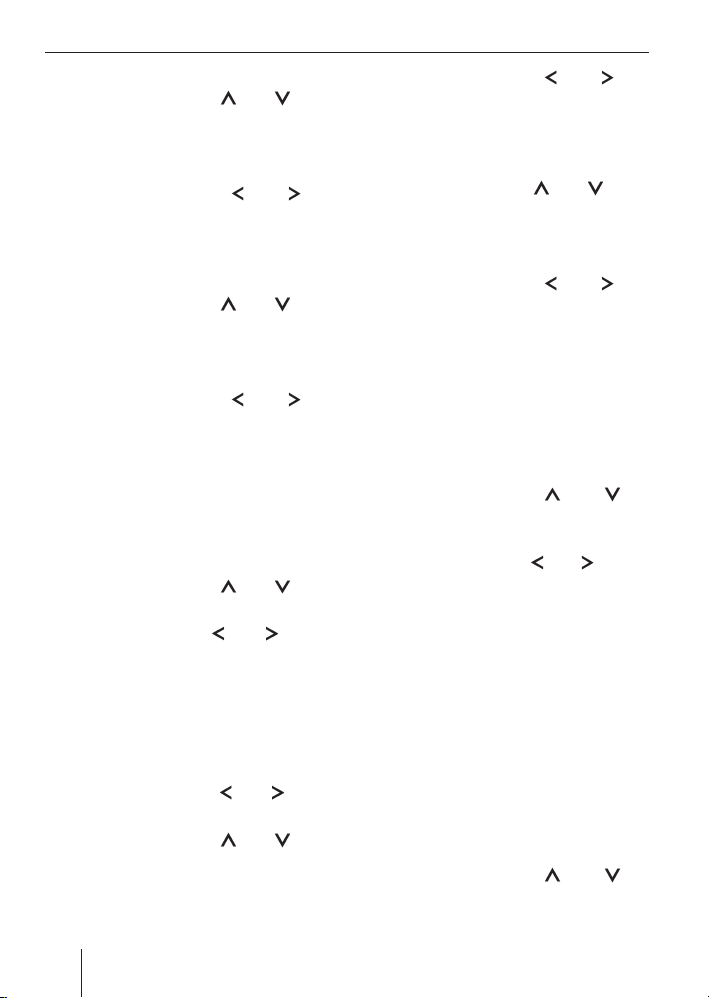
Klang
Um den Basspegel einzustellen,
쏅
drücken Sie die Taste
oft, bis „GAIN“ angezeigt wird.
Nach ca. 2 Sekunden werden „GAIN“ und
die aktuelle Einstellung angezeigt.
Drücken Sie die Taste
쏅
um den Basspegel zwischen –7 und +7
einzustellen.
Um den Gütefaktor für den Bass einzustellen,
쏅
drücken Sie die Taste
oft, bis „Q FACTOR“ angezeigt wird.
Nach ca. 2 Sekunden werden „Q“ und die
aktuelle Einstellung angezeigt.
Drücken Sie die Taste
쏅
um den Gütefaktor zwischen 1,0 und
2,0 einzustellen.
Um das Menü zu verlassen,
drücken Sie die Taste AUD :.
쏅
oder 8 so
bzw. 8,
oder 8 so
bzw. 8,
Mitten einstellen
Drücken Sie die Taste AUD :.
쏅
Drücken Sie die Taste
쏅
oft, bis „MIDDLE“ angezeigt wird.
Halten Sie die Taste
쏅
ger als 2 Sekunden gedrückt.
Im Display wird kurz „FREQ“ und dann die
aktuell ausgewählte Mittenfrequenz angezeigt.
Um eine andere Mittenfrequenz zwischen
500 Hz und 2,5 kHz auszuwählen,
쏅
drücken Sie die Taste
Um den Mittenpegel einzustellen,
drücken Sie die Taste
쏅
oft, bis „GAIN“ angezeigt wird.
Nach ca. 2 Sekunden werden „GAIN“ und
die aktuelle Einstellung angezeigt.
oder 8 so
bzw. 8 län-
bzw. 8.
oder 8 so
Drücken Sie die Taste bzw. 8,
쏅
um den Mittenpegel zwischen –7 und
+7 einzustellen.
Um den Gütefaktor für die Mitten einzustellen,
쏅
drücken Sie die Taste
oft, bis „Q FACTOR“ angezeigt wird.
Nach ca. 2 Sekunden werden „Q“ und die
aktuelle Einstellung angezeigt.
쏅
Drücken Sie die Taste
um den Gütefaktor zwischen 0,5 und
1,25 einzustellen.
Um das Menü zu verlassen,
쏅
drücken Sie die Taste AUD :.
oder 8 so
bzw. 8,
Lautstärkeverteilung links/
rechts einstellen (BAL)
Drücken Sie die Taste AUD :.
쏅
Drücken Sie die Taste
쏅
so oft, bis „BAL“ und die aktuelle
Einstellung angezeigt werden.
Drücken Sie die Taste
쏅
die Lautstärkeverteilung links/rechts
zwischen –10 und +10 einzustellen.
Um das Menü zu verlassen,
drücken Sie die Taste AUD :.
쏅
oder 8
bzw. 8, um
Lautstärkeverteilung vorn/
hinten einstellen (FAD)
Hinweis
Die hinteren Lautsprecher müssen
über einen zusätzlichen Verstärker angeschlossen werden.
Drücken Sie die Taste AUD :.
쏅
Drücken Sie die Taste
쏅
so oft, bis „FAD“ und die aktuelle
Einstellung angezeigt werden.
oder 8
12
Page 13

Klang Uhrzeit
Drücken Sie die Taste bzw. 8, um
쏅
die Lautstärkeverteilung vorn/hinten
zwischen –10 und +10 einzustellen.
Um das Menü zu verlassen,
drücken Sie die Taste AUD :.
쏅
Uhrzeit
Uhrzeit anzeigen
Um die Uhrzeit für ca. 10 Sekunden im
Display einzublenden,
halten Sie die Taste MENU 7 länger
쏅
als 2 Sekunden gedrückt.
Uhrzeit einstellen
Drücken Sie die Taste MENU 7.
쏅
Drücken Sie die Taste
쏅
oft, bis „TIMESET“ im Display 6 angezeigt werden.
Nach ca. 2 Sekunden wird die aktuelle
Uhrzeit im Display 6 angezeigt. Vor der
Uhrzeit wird im 24-Std.-Modus „24H“ und
im 12-Std.-Modus „AM“ bzw. „PM“ angezeigt. Die Stunden blinken und können eingestellt werden.
Um die Stunden bzw. Minuten einzustellen,
쏅
drücken Sie die Taste
Um zwischen Stunden und Minuten zu
wechseln,
drücken Sie die Taste 6 <.
쏅
oder 8 so
bzw. 8.
DEUTSCH
Hinweis:
Sie müssen nicht auf die Anzeige der
aktuellen Uhrzeit warten, um sie durch
Drücken der Taste
dern.
Um das Menü zu verlassen,
drücken Sie die Taste MENU 7.
쏅
bzw. 8 zu än-
Uhrmodus 12/24 Std. wählen
Drücken Sie die Taste MENU 7.
쏅
Drücken Sie die Taste
쏅
oft, bis „24H MODE“ bzw. „12H MODE“
im Display 6 angezeigt wird.
oder 8 so
13
Page 14
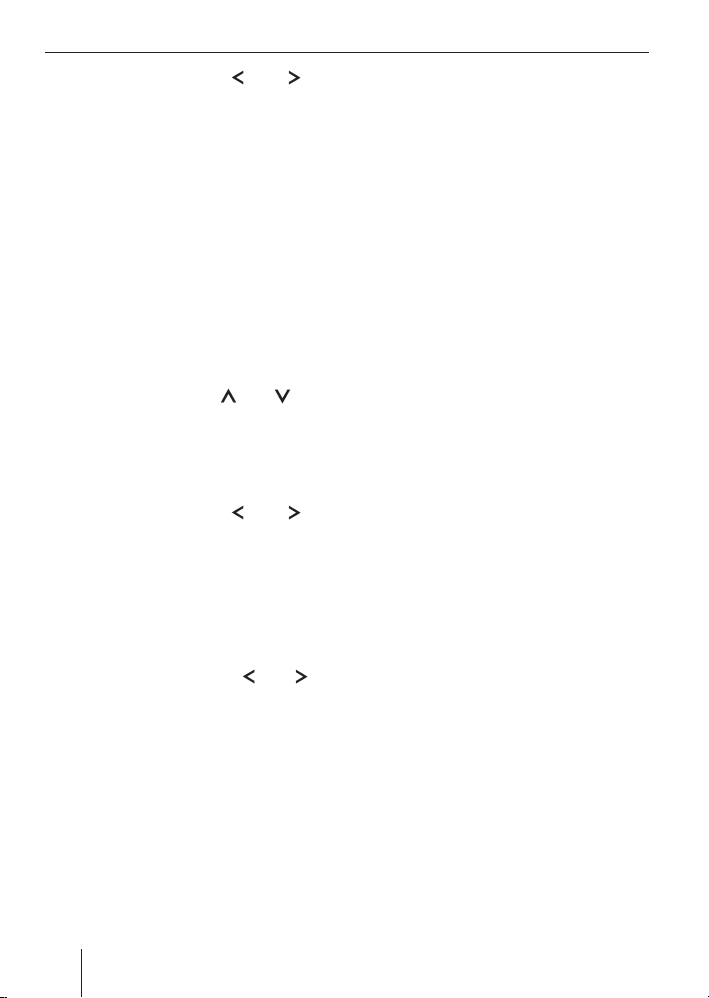
Uhrzeit Radiobetrieb
Drücken Sie die Taste bzw. 8,
쏅
um zwischen den Modi zu wechseln.
Um das Menü zu verlassen,
drücken Sie die Taste MENU 7.
쏅
Zeitzone einstellen (TIMEZONE)
Falls Sie sich über Zeitzonen hinweg bewegen, können Sie den Zeitunterschied
zur aktuell eingestellten Uhrzeit in 1-Std.Schritten einstellen. Auf diese Weise können Sie die Anzeige der Uhrzeit für die aktuell gültige Zeitzone korrigieren, ohne die
Uhrzeit selbst neu einstellen zu müssen.
쏅
Drücken Sie die Taste MENU 7.
쏅
Drücken Sie die Taste
oft, bis „TIMEZONE“ angezeigt wird.
Nach ca. 2 Sekunden werden „ZONE“ und
die aktuelle Einstellung im Display 6 angezeigt.
쏅
Drücken Sie die Taste
um den Zeitunterschied in Schritten
von 1 Std. zwischen –12 und +12 einzustellen.
Hinweis:
Sie müssen nicht auf die Anzeige der
aktuellen Einstellung warten, um sie
durch Drücken der Taste
zu ändern.
Um das Menü zu verlassen,
drücken Sie die Taste MENU 7.
쏅
oder 8 so
bzw. 8,
bzw. 8
Radiobetrieb
Dieses Gerät ist mit einem RDS-Radio-
empfänger ausgestattet. Fast alle zu empfangenden FM-Sender senden ein Signal
aus, das neben dem Programm auch
Informationen wie den Sendernamen und
den Programm-Typ (PTY) enthält.
Der Sendername wird, sobald er empfangbar ist, im Display 6 angezeigt.
Radiobetrieb einschalten
Wenn Sie sich in einer anderen Betriebsart
befi nden,
drücken Sie die Taste BND 2,
쏅
oder
drücken Sie die Taste SRC > so oft,
쏅
bis „RADIO“ im Display 6 erscheint.
Im Display 6 wird die aktuelle Frequenz
bzw.der Sendername angezeigt.
RDS-Komfortfunktion (AF, REG)
Die RDS-Komfortfunktionen AF (Alternativfrequenz) und REG (Regional) erweitern das
Leistungsspektrum Ihres Radiogerätes:
AF: Wenn die RDS-Komfortfunktion
•
aktiviert ist, sucht das Gerät im
Hintergrund automatisch nach der am
besten zu empfangenden Frequenz des
eingestellten Senders.
REG: Einige Sender teilen zu be-
•
stimmten Zeiten ihr Programm in
Regionalprogramme mit unterschiedlichem Inhalt auf. Mit aktivierter REGFunktion wird verhindert, dass das
Gerät auf Alternativfrequenzen des eingestellten Senders wechselt, die einen
anderen Programminhalt haben.
14
Page 15

Radiobetrieb
Hinweis:
REG muss gesondert im Menü ein- bzw.
ausgeschaltet werden.
RDS-Komfortfunktion ein-bzw.
ausschalten
Um die RDS-Funktionen AF und REG zu
쏅
nutzen, drücken Sie die Taste RDS =.
Die RDS-Komfortfunktionen sind aktiv,
wenn das RDS-Symbol im Display 6 angezeigt wird.
REG ein-/ausschalten
Drücken Sie die Taste MENU 7.
쏅
Drücken Sie die Taste
쏅
so oft, bis „REG“ und die aktuelle
Einstellung „ON“ (ein) bzw. „OFF“ (aus)
im Display 6 angezeigt werden.
Drücken Sie die Taste
쏅
um REG aus- bzw. einzuschalten.
Um das Menü zu verlassen,
drücken Sie die Taste MENU 7.
쏅
Hinweis:
Die Einstellung REG ON/OFF wirkt sich
nur aus, wenn die RDS-Funktion aktiviert ist.
oder 8
bzw. 8,
Wellenbereich/Speicherebene
wählen
Mit diesem Gerät können Sie Programme
der Frequenzbänder FM, MW und LW
(Europa) bzw. FM und AM (NAFTA) empfangen. Für den Wellenbereich FM stehen drei Speicherebenen FM1, FM2 und
FMT und für die Wellenbereiche MW und
LW bzw. AM je eine Speicherebene zur
Verfügung. Zusätzlich gibt es eine weitere
Speicherebene MWT/LWT bzw. AMT. Auf
jeder Speicherebene können 6 Sender gespeichert werden.
Um zwischen den Wellenbereichen bzw.
Speicherebenen umzuschalten,
쏅
drücken Sie die Taste BND 2.
Sender einstellen
Sie haben verschiedene Möglichkeiten,
Sender einzustellen.
Automatischer Sendersuchlauf
쏅
Drücken Sie die Taste
Der nächste empfangbare Sender wird eingestellt.
Hinweise:
Ist der Vorrang für Verkehrsfunk
•
eingeschaltet, wird der nächste
Verkehrsfunksender eingestellt.
•
Ist PTY eingeschaltet, wird der
nächste Sender des gewählten
Programmtyps eingestellt.
Empfi ndlichkeit des Sendersuchlaufs
einstellen
Sie können wählen, ob bei geringer
Empfi ndlichkeit nur starke oder bei hoher
Empfi ndlichkeit auch schwache Sender
eingestellt werden sollen.
쏅
Drücken Sie die Taste MENU 7.
쏅
Drücken Sie die Taste
8 8 so oft, bis „SENS“ und die
aktuelle Einstellung „LO“ (geringe
Empfi ndlichkeit) bzw. „DX“ (hohe
Empfi ndlichkeit) im Display 6 angezeigt werden.
쏅
Drücken Sie die Taste
um zwischen den Einstellungen „LO“
und „DX“ zu wechseln.
bzw. 8.
oder
bzw. 8,
DEUTSCH
15
Page 16
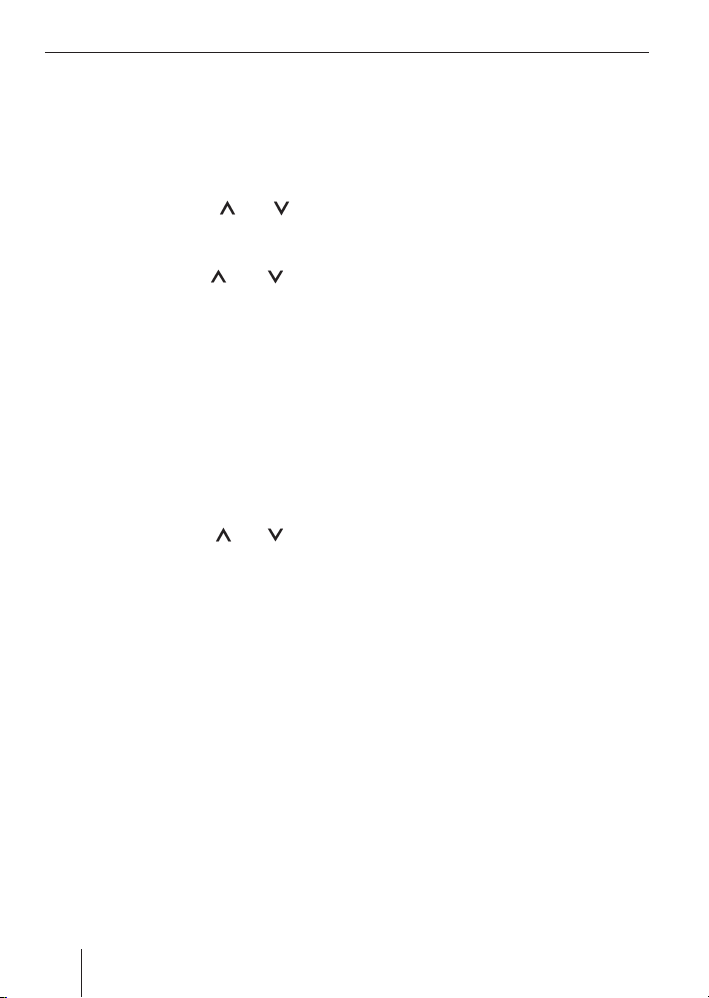
Radiobetrieb
Um das Menü zu verlassen,
drücken Sie die Taste MENU 7.
쏅
Manuelle Senderabstimmung
Um die eingestellte Frequenz in kleinen
Schritten zu ändern,
drücken Sie die Taste oder 8.
쏅
Um die eingestellte Frequenz schnell zu ändern,
halten Sie die Taste
쏅
drückt
Hinweis:
Die manuelle Senderabstimmung ist
nur möglich, wenn die RDS-Funktion
und PTY ausgeschaltet sind.
Blättern in Senderketten (nur FM)
Stellt ein Sender mehrere Programme
zur Verfügung, können Sie in dieser sog.
„Senderkette“ blättern.
쏅
Drücken Sie die Taste
zum nächsten Sender der Senderkette
zu wechseln.
Hinweis:
Das Blättern in Senderketten ist nur
möglich, wenn die RDS-Funktion eingeschaltet und PTY ausgeschaltet ist.
Sie können so nur zu Sendern wechseln, die Sie schon einmal empfangen
haben. Verwenden Sie dazu z. B. die
Travelstore-Funktion (T-STORE).
oder 8 ge-
oder 8, um
Sender speichern
Sender manuell speichern
Wählen Sie die gewünschte Speicher-
쏅
ebene bzw. den Wellenbereich.
Stellen Sie den Sender ein.
쏅
Halten Sie die Stationstaste 1 - 6 <,
쏅
auf die der Sender gespeichert werden
soll, länger als 2 Sekunden gedrückt.
Der Bestätigungston ertönt. Der Sender
ist auf der gewählten Stationstaste gespeichert.
Sender automatisch speichern
(T-STORE)
Sie können die 6 stärksten Sender aus
der Region automatisch speichern.
Für den Wellenbereich FM erfolgt die
Speicherung auf der Speicherebene FMT,
für die Wellenbereiche MW und LW auf
der Speicherebene MWT/LWT und für den
Wellenbereich AM auf der Speicherebene
AMT.
Hinweis:
Zuvor auf dieser Ebene gespeicherte
Sender werden dabei durch neu gefundene Sender ersetzt.
쏅
Wählen Sie den gewünschten
Wellenbereich.
쏅
Halten Sie die Taste BND 2 länger als
zwei Sekunden gedrückt.
Die Speicherung beginnt. Im Display 6
wird „T-STORE“ angezeigt. Nachdem der
Vorgang abgeschlossen ist, wird der Sender
auf Speicherplatz eins der Speicherebene
FMT, MWT/LWT bzw. AMT gespielt.
Gespeicherte Sender abrufen
Wählen Sie die Speicherebene bzw.
쏅
den Wellenbereich.
Drücken Sie die Stationstaste 1 - 6 <,
쏅
auf der gewünschte Sender gespeichert ist.
16
Page 17
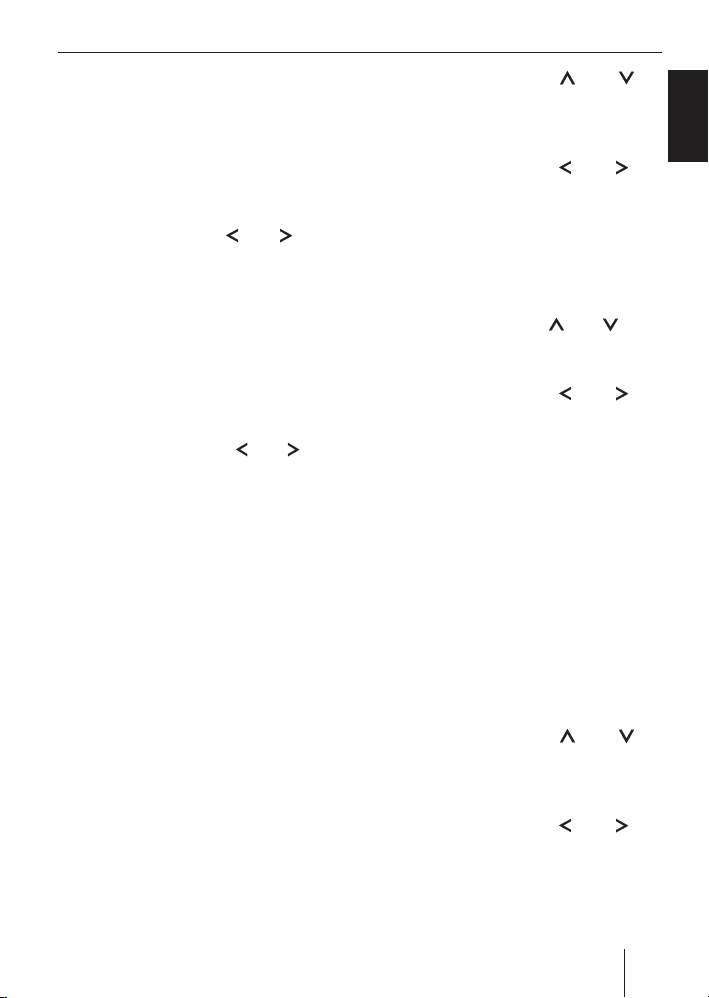
Radiobetrieb
Empfangbare Sender anspielen
(BANDSCAN)
Mit der Bandscan-Funktion können Sie alle
empfangbaren Sender für jeweils ca. 10
Sekunden anspielen lassen.
Bandscan starten
Halten Sie die Taste
쏅
ger als 2 Sekunden gedrückt.
Im Display wird kurz „BANDSCAN“ angezeigt. Das Gerät sucht im aktuellen
Wellenbereich nach Sendern. Jeder gefundene Sender wird für ca. 10 Sekunden
angespielt. Dabei wird die eingestellte
Frequenz bzw. der Sendername angezeigt.
Bandscan beenden
Drücken Sie die Taste
쏅
Der Scanvorgang wird beendet. Der zuletzt
gespielte Sender bleibt eingestellt.
bzw. 8 län-
bzw. 8.
Programm-Typ (PTY)
Neben dem Sendernamen übermitteln einige FM-Sender auch Informationen über den
Typ ihres Programms. Solche ProgrammTypen können z. B. sein:
KULTUR REISE JAZZ SPORT
NACHRICH POP ROCK MUSIK
Mit der PTY-Funktion können Sie gezielt
Sender eines bestimmten Programm-Typs
auswählen.
Wenn PTY eingeschaltet ist und ein PTYSuchlauf gestartet wurde, wechselt das
Gerät automatisch vom aktuellen Sender
bzw. aus einer anderen Betriebsart zu dem
Sender mit dem gewählten Programm-Typ.
PTY ein-/ausschalten
Drücken Sie die Taste MENU 7.
쏅
쏅
Drücken Sie die Taste
so oft, bis „PTY“ und die aktuelle
Einstellung „ON“ (ein) bzw. „OFF“ (aus)
im Display 6 angezeigt werden.
Drücken Sie die Taste
쏅
um PTY aus- bzw. einzuschalten.
Um das Menü zu verlassen,
drücken Sie die Taste MENU 7.
쏅
Programm-Typ auswählen und Suchlauf
starten
쏅
Drücken Sie die Taste
oft, bis der gewünschte Programm-Typ
angezeigt wird.
쏅
Drücken Sie die Taste
um den Suchlauf zu starten.
Falls ein Sender mit dem gewählten
Programm-Typ gefunden wird, wird dieser
eingestellt.
oder 8
bzw. 8,
oder 8 so
bzw. 8,
Störabhängige Höhenabsenkung
(HICUT)
Die Hicut-Funktion bewirkt eine Wiedergabeverbesserung bei schlechtem Radioempfang. Wenn Empfangsstörungen
vorhanden sind, wird automatisch der
Störpegel abgesenkt.
Um HICUT ein- bzw. ausschalten,
쏅
drücken Sie die Taste MENU 7.
쏅
Drücken Sie die Taste
so oft, bis „HICUT“ und die aktuelle
Einstellung „ON“ (ein) bzw. „OFF“ (aus)
im Display 6 angezeigt werden.
쏅
Drücken Sie die Taste
um HICUT aus- bzw. einzuschalten.
Um das Menü zu verlassen,
drücken Sie die Taste MENU 7.
쏅
oder 8
bzw. 8,
17
DEUTSCH
Page 18
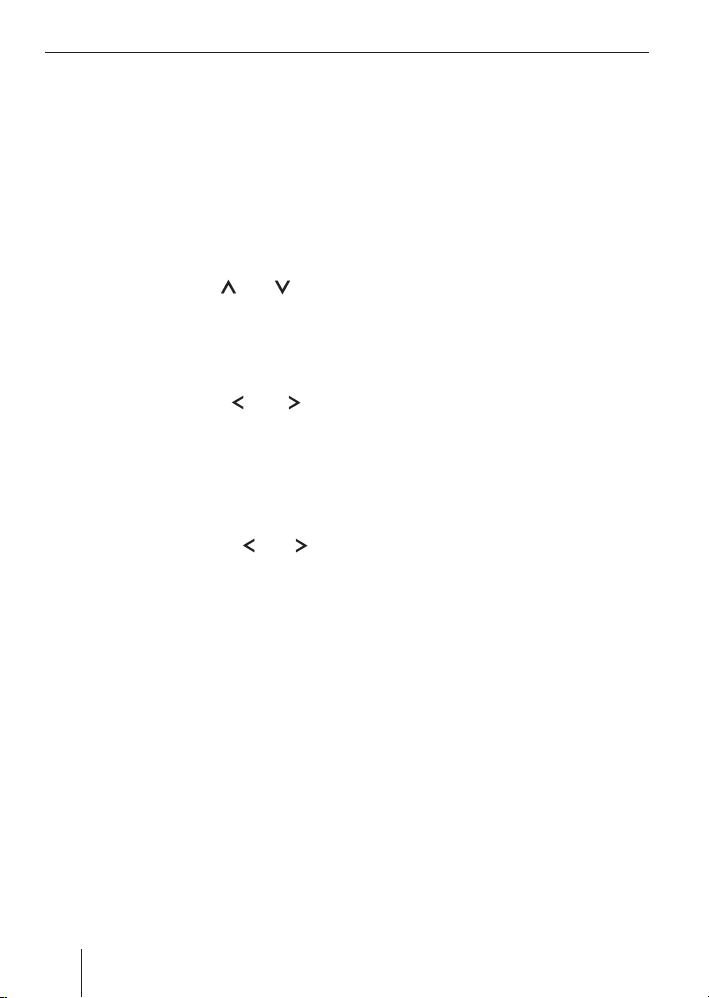
Radiobetrieb Verkehrsfunk
Radiotext ein-/ausschalten
Einige Radiosender benutzen das RDSSignal dazu, Werbung oder andere Informationen anstelle ihres Sendernamens
zu übermitteln. Dieser Radiotext wird im
Display 6 angezeigt.
Um die Anzeige von Radiotext ein- bzw. ausschalten,
쏅
drücken Sie die Taste MENU 7.
쏅
Drücken Sie die Taste
oft, bis „RADIOTXT“ angezeigt wird.
Nach ca. 2 Sekunden wird die aktuelle
Einstellung „TEXT ON“ (ein) bzw. „TEXT
OFF“ (aus) im Display 6 angezeigt.
쏅
Drücken Sie die Taste
um die Anzeige von Radiotext aus- bzw.
einzuschalten.
Hinweis:
Sie müssen nicht auf die Anzeige der
aktuellen Einstellung warten, um sie
durch Drücken der Taste
zu ändern.
Um das Menü zu verlassen,
drücken Sie die Taste MENU 7.
쏅
oder 8 so
bzw. 8,
bzw. 8
Verkehrsfunk
Vorrang für Verkehrsfunk ein-/
ausschalten
Um den Vorrang für Verkehrsfunk in jeder
Betriebsart ein- bzw. auszuschalten,
drücken Sie die Taste TA ;.
쏅
Hinweis:
In den Betriebsarten CD, MP3, CDWechsler und AUX steht diese Funktion
nur zur Verfügung, wenn zuletzt der
Wellenbereich FM eingestellt war.
Der Vorrang für Verkehrsdurchsagen ist
aktiviert, wenn im Display 6 das TASymbol angezeigt wird. Sobald das Gerät
eine Verkehrsdurchsage empfängt, wird sie
durchgestellt. Im Display 6 wird für die
Dauer der Durchsage „TRAFFIC“ angezeigt.
Hinweis:
Sie hören einen Warnton,
wenn Sie beim Hören des Verkehrs-
•
funksenders oder einer CD den Sende bereich des eingestellten Ver kehrsfunksenders verlassen und der darauf folgende automatische Suchlauf
keinen neuen Verkehrsfunksender
fi ndet.
wenn Sie von einem Verkehrsfunk-
•
sender zu einem Sender ohne Verkehrsfunk wechseln.
Schalten Sie dann entweder den
Vorrang für Verkehrsfunk aus oder
wechseln Sie zu einem Sender mit
Verkehrsfunk.
18
Page 19
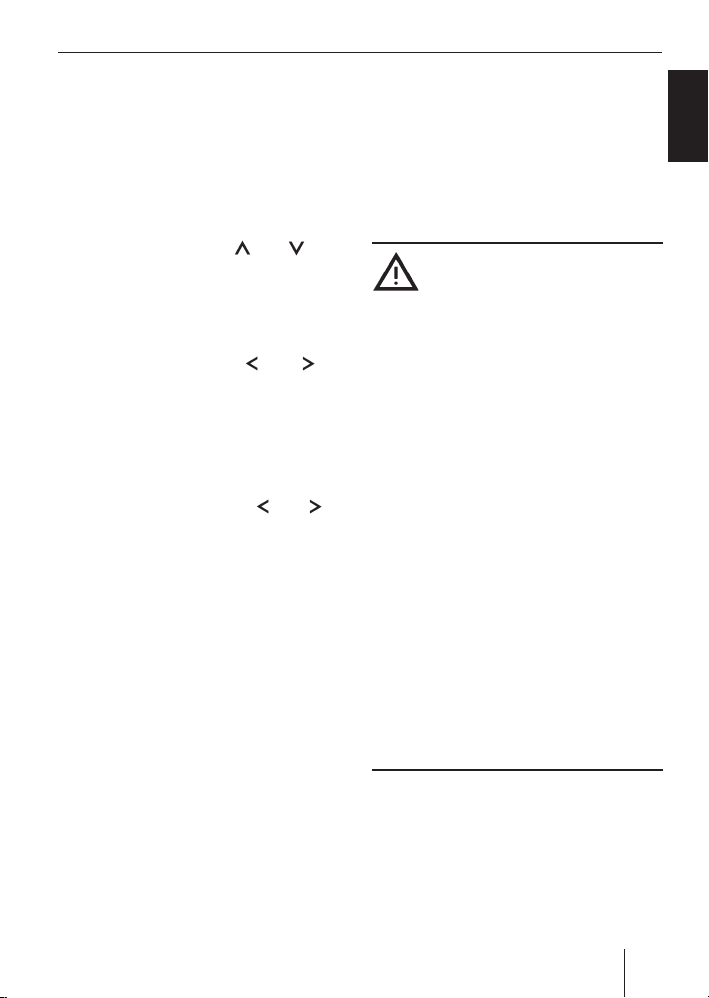
Verkehrsfunk CD-Betrieb
Lautstärkeanhebung für
Verkehrsdurchsagen einstellen
Sie können einstellen, um wie viele
Lautstärkestufen Verkehrsdurchsagen lauter als die eingestellte Lautstärke wiedergegeben werden:
Drücken Sie die Taste MENU 7.
쏅
Drücken Sie die Taste
쏅
oft, bis „TA VOL“ angezeigt wird.
Nach ca. 2 Sekunden werden „VOL“ und
die aktuelle Einstellung im Display 6 angezeigt.
쏅
Drücken Sie die Taste
um die Lautstärkeanhebung zwischen
0 und 10 einzustellen.
Hinweis:
Sie müssen nicht auf die Anzeige der
aktuellen Einstellung warten, um sie
durch Drücken der Taste
zu ändern.
Um das Menü zu verlassen,
drücken Sie die Taste MENU 7.
쏅
Hinweis:
Sie können während einer
Verkehrsdurchsage die Lautstärke mit
dem Lautstärkeregler 1 für die Dauer
der Durchsage einstellen.
oder 8 so
bzw. 8,
bzw. 8
Verkehrsdurchsagen ausblenden
Um eine laufende Verkehrsdurchsage abzubrechen und zur zuvor gehörten Audioquelle
zurückzukehren,
쏅
drücken Sie die Taste TA ;.
Der Vorrang für Verkehrsdurchsagen bleibt
eingeschaltet.
CD-Betrieb
Sie können mit diesem Gerät handelsübliche Audio-CDs, CD-Rs und CD-RWs mit
einem Durchmesser von 12 cm abspielen.
Um Probleme beim Abspielen zu vermeiden, sollten Sie selbst erstellte CDs nicht
schneller als 16fach brennen.
Zerstörungsgefahr des
CD-Laufwerks!
Single-CDs mit einem Durchmesser von
8 cm und unrund konturierte CDs (ShapeCDs) dürfen nicht verwendet werden.
Behandeln Sie die CD sorgsam und vermeiden Sie Kratzer und Beschädigungen
auf der CD. Fassen Sie die CD, wenn möglich, nur am Rand an. Sollte einmal eine CD
verschmutzt sein, so reinigen Sie diese mit
einem fusselfreien Tuch ohne Zusatz von
Lösungsmitteln. Wischen Sie die CD immer
von innen nach außen ab.
Setzen Sie die CD nicht direkter
Sonnenstrahlung aus, und bewahren Sie
die CD außerhalb des Gerätes in einer
Schutzhülle auf.
Kleben sie keine Etiketten auf die CD.
Beschriften Sie die CD nur mit den dafür
geeigneten, handelsüblichen Stiften.
Für Beschädigungen des CD-Laufwerks
durch ungeeignete oder beschädigte CDs
übernehmen wir keine Haftung.
Für eine einwandfreie Funktion verwenden Sie nur CDs mit dem Compact-DiscLogo. CDs mit Kopierschutz können zu
Abspielschwierigkeiten führen. Blaupunkt
kann die einwandfreie Funktion von kopiergeschützten CDs nicht gewährleisten!
DEUTSCH
19
Page 20
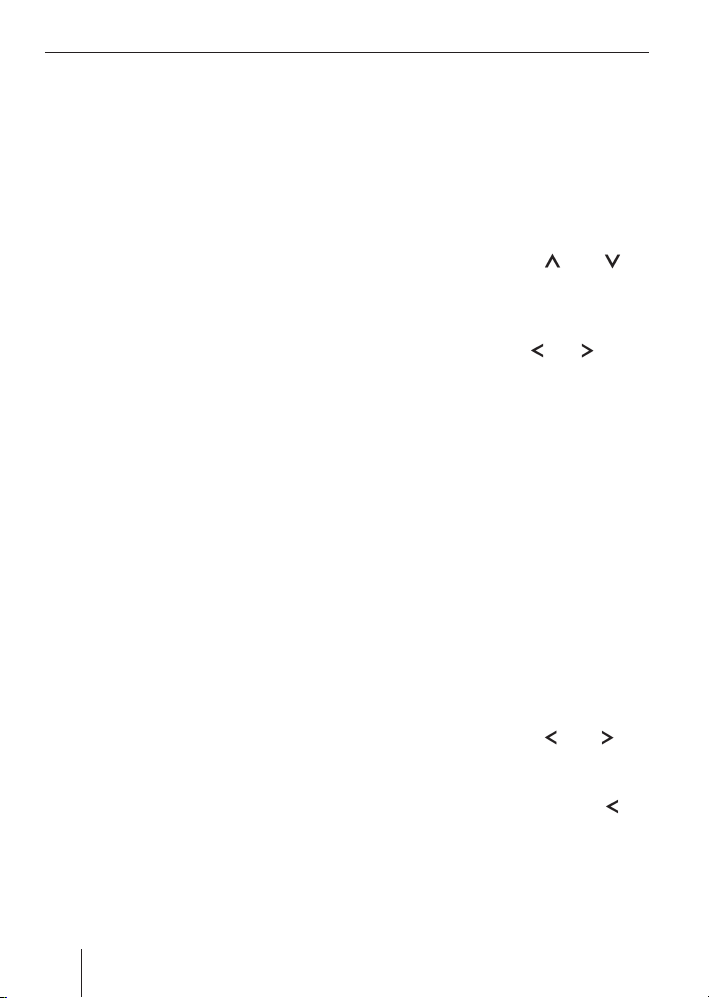
CD-Betrieb
CD-Betrieb starten
Wenn keine CD im Laufwerk ist,
schieben Sie die CD mit der bedruck-
쏅
ten Seite nach oben ohne Kraftaufwand
in den CD-Schacht, bis Sie einen
Widerstand spüren.
Die CD wird automatisch in das Laufwerk
eingezogen. Im Display 6 erscheint das
CD-Symbol.
Hinweis:
Der Einzug der CD darf nicht behindert
oder unterstützt werden.
Die CD-Wiedergabe beginnt. Im Display
6 werden die Nummer des aktuellen
Titels (z. B. „T12“) und die Spielzeit sowie
Titelinformationen (CD-Text) angezeigt.
Wenn bereits eine CD im Laufwerk ist,
쏅
drücken Sie die Taste SRC > so oft,
bis „CD“ im Display 6 erscheint.
Die Wiedergabe startet an der Stelle, an der
sie unterbrochen wurde.
Anzeige von Titelinformationen
(CD-Text)
Falls die CD CD-Text zur Verfügung stellt,
wird die Information zu jedem Titel beim
Start des Titels einmal als Laufschrift im
Display 6 angezeigt.
Titelinformationen einmalig als Lauftext
anzeigen
Drücken Sie die Taste 5 <.
쏅
Der CD-Text zum aktuellen Titel wird einmal
als Laufschrift im Display 6 angezeigt.
Hinweis:
Diese Funktion steht nicht zur
Verfügung, wenn die Anzeige von CD-
Text als Laufschrift ausgeschaltet ist
(siehe folgenden Abschnitt).
Anzeige von Titelinformationen als
Laufschrift ein-/ausschalten
Um die Anzeige von Titelinformationen als
Laufschrift ein- bzw auszuschalten,
쏅
drücken Sie die Taste MENU 7.
쏅
Drücken Sie die Taste
so oft, bis „SCRL“ und die aktuelle
Einstellung „ON“ (ein) bzw. „OFF“ (aus)
im Display 6 angezeigt werden.
Drücken Sie die Taste
쏅
Laufschrift aus- bzw. einzuschalten.
Um das Menü zu verlassen,
drücken Sie die Taste MENU 7.
쏅
Bei der Einstellung „SCRL OFF“ wird die
Titelinformation in Abschnitten von jeweils
8 Zeichen im Display 6 angezeigt. Dabei
wird jeder Textabschnitt sowie Titelnummer
und Spielzeit im kontinuierlichen Wechsel
für jeweils 5 Sekunden anzeigt.
Hinweis:
Die Einstellung „SCRL ON/OFF“ wirkt
sich entsprechend auch auf die Anzeige
von MP3-Titelinformationen (ID3-Tags)
im MP3-Betrieb aus.
oder 8
bzw. 8, um
Titel wählen
Drücken Sie die Taste bzw. 8,
쏅
um zum vorherigen bzw. nächsten Titel
zu wechseln.
Bei einmaligem Drücken der Taste
wird der aktuelle Titel erneut gestartet.
8
20
Page 21

CD-Betrieb
Schneller Suchlauf (hörbar)
Für einen schnellen Suchlauf rückwärts
bzw. vorwärts
halten Sie die Taste bzw. 8 ge-
쏅
drückt, bis Sie zur gewünschten Stelle
gelangen.
Zufallswiedergabe der Titel
(MIX)
Drücken Sie die Taste 3 <.
쏅
Im Display 6 wird kurz „MIX CD“ angezeigt
und das MIX-Symbol erscheint. Die nächsten Titel werden zufällig ausgewählt.
MIX beenden
Drücken Sie erneut die Taste 3 <.
쏅
Im Display 6 wird kurz „MIX OFF“ angezeigt und das MIX-Symbol erlischt. Die
Wiedergabe wird normal fortgesetzt.
Titel anspielen (SCAN)
Um alle Titel der CD für jeweils ca. 10
Sekunden anspielen zu lassen,
drücken Sie die Taste 4 <.
쏅
Im Display wird kurz „SCAN TRK“ angezeigt. Während des Anspielens blinkt
die Anzeige „CD“. Die Titelnummer und
Spielzeit des aktuellen Titels bzw. dessen
Titelinformationen werden angezeigt.
SCAN beenden, Titel weiterhören
Um den Scanvorgang zu beenden,
drücken Sie erneut die Taste 4 <.
쏅
Im Display wird kurz „SCAN OFF“ angezeigt.
Der aktuelle Titel wird weitergespielt.
Titel wiederholen (RPT)
Drücken Sie die Taste 2 <.
쏅
Im Display wird kurz „RPT TRK“ angezeigt
und das RPT-Symbol erscheint. Der aktuelle Titel wird wiederholt, bis RPT deaktivert wird.
RPT beenden
Drücken Sie erneut die Taste 2 <.
쏅
Im Display 6 wird kurz „RPT OFF“ angezeigt und das RPT-Symbol erlischt. Die
Wiedergabe wird normal fortgesetzt.
Wiedergabe unterbrechen
(PAUSE)
Drücken Sie die Taste 1 <.
쏅
Im Display 6 wird „PAUSE“ angezeigt.
Pause aufheben
Drücken Sie während der Pause die
쏅
Tas t e 1 <.
Die Wiedergabe wird fortgesetzt.
CD entnehmen
Hinweis:
Sie können CDs auch ausschieben lassen, wenn das Gerät ausgeschaltet ist
oder eine andere Audioquelle aktiv ist.
Drücken Sie die CD-Auswurftaste 4.
쏅
Die CD wird ausgeschoben. Im Display wird
kurz „CD EJECT“ angezeigt.
Hinweis:
Der Ausschub der CD darf nicht behindert oder unterstützt werden.
Entnehmen Sie die CD.
쏅
Das CD-Symbol erlischt.
DEUTSCH
21
Page 22

CD-Betrieb MP3-/WMA-Betrieb
Hinweis:
Wenn Sie eine ausgeschobene CD
nicht entnehmen, wird sie nach ca. 10
Sekunden automatisch wieder eingezogen.
MP3-/WMA-Betrieb
Sie können mit diesem Autoradio auch
CD-Rs und CD-RWs mit MP3- und WMAMusikdateien abspielen. Außerdem können
Sie über das optionale C‘n‘C-fähige USBInterface USB-Datenträger anschließen
und auf dem USB-Datenträger gespeicherte MP3-/WMA-Dateien abspielen.
Dieses Kapitel geht nur auf das Abspielen
von MP3-Dateien ein, da die Bedienung
bei MP3- und WMA-Dateien identisch
ist. In diesem Kapitel bezieht sich die
Bezeichnung „MP3-Datenträger“ sowohl auf CD-R/RW als auch auf USBDatenträger wie z. B. USB-Sticks.
Hinweise:
•
WMA-Dateien mit Digital Rights
Management (DRM) aus OnlineMusicshops können mit diesem Gerät
nicht abgespielt werden.
•
WMA-Dateien können nur sicher
wiedergegeben werden, wenn diese
mit dem Windows Media-Player ab
Version 8 erstellt wurden.
Vorbereitung eines MP3Datenträgers
22
Vorbereitung einer MP3-CD
Durch die Kombination von CD-Brenner,
CD-Brenn-Software und CD-Rohling kann
es zu Problemen mit der Abspielbarkeit der
CDs kommen. Wenn Probleme mit selbstgebrannten CDs auftreten, sollten Sie
beim Typ der CD-Rohlinge auf einen anderen Hersteller oder eine andere Farbe der
Rohlinge wechseln.
Das Format der CD muss ISO 9660 Level 1
bzw. Level 2 oder Joliet sein. Alle anderen
Page 23
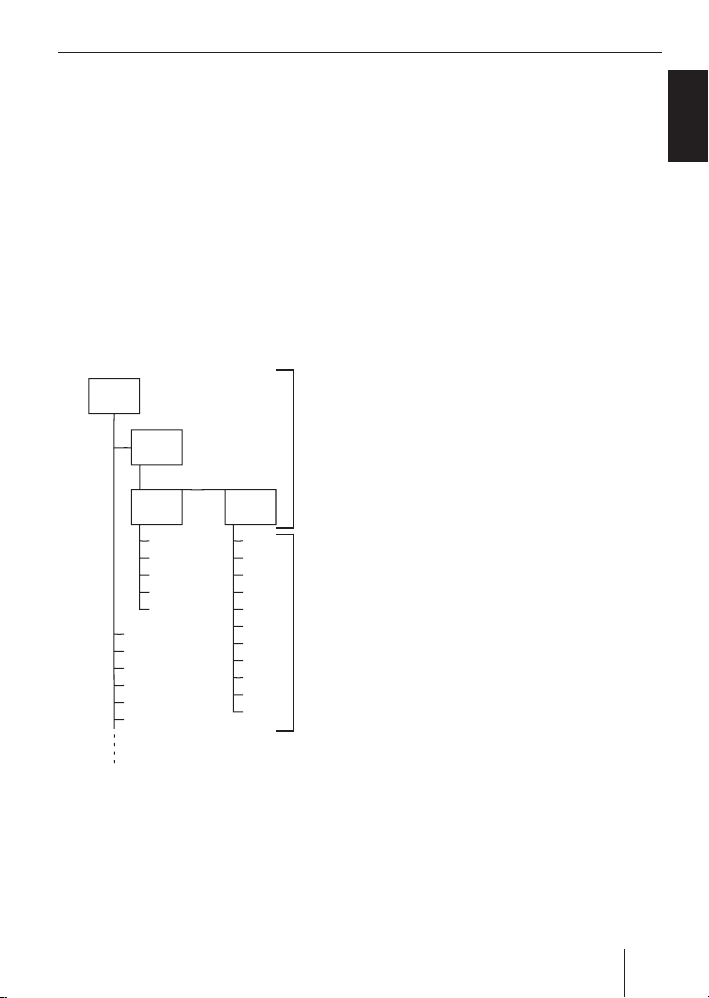
MP3-/WMA-Betrieb
Formate können nicht zuverlässig abgespielt werden.
Beim Erzeugen (Codieren) der MP3-/WMADateien aus den Audiodateien sollten Sie
Bitraten von 32 bis zu 320 kbps für MP3Dateien bzw. von 32 bis zu 192 kbps für
WMA-Dateien verwenden.
Dieses Gerät unterstützt bis zu 252
Verzeichnisse und bis zu 255 Dateien pro
Verzeichnis. Dabei darf die CD insgesamt
maximal 512 Verzeichnisse und Dateien
enthalten. Die Verzeichnisse und Titel auf
der CD können einzeln angewählt werden.
D01
T001
T002
T003
T004
T005
T006
T007
T008
T009
T010
T011
A
B
D02
D03
T001
T002
T003
T004
T005
T001
T002
T003
T004
T005
T006
D04
A Verzeichnisse
B Titel · Dateien
Jedes Verzeichnis kann mit dem PC benannt
werden. Der Name des Verzeichnisses
kann im Display des Gerätes angezeigt
werden. Nehmen Sie die Benennung
der Verzeichnisse und Titel/Dateien ent-
sprechend Ihrer CD-Brenn-Software vor.
Hinweise dazu fi nden Sie in der Anleitung
der Software.
Hinweise:
Verzichten Sie beim Benennen der
•
Dateien (Ver zeichnisse und Titel) auf
Um laute und Sonderzeichen.
Verwenden Sie Dateinamen mit
•
mehr als 16 Zeichen (einschließlich
„.MP3“ bzw. „.WMA“), verringert sich
die maximale Anzahl von Titeln und
Verzeichnissen.
Wenn Sie auf eine bestimmte Reihenfolge
Ihrer Dateien Wert legen: Speichern Sie
die Dateien in der Reihenfolge auf den
Datenträger, in der sie später abgespielt
werden sollen. Das Gerät spielt die Dateien
in der Reihenfolge ab, in der sie physikalisch
auf dem Datenträger gespeichert sind.
Für das Abspielen der Dateien in diesem Gerät müssen die MP3-Dateien die
Dateiendung „.MP3“ bzw. die WMA-Dateien
die Dateiendung „.WMA“ tragen.
Hinweise:
Um eine ungestörte Wiedergabe zu gewährleisten,
versuchen Sie nicht, andere als MP3-
•
Dateien mit der Dateiendung „.MP3“
zu versehen und abzuspielen! Diese
ungültigen Dateien werden während
der Wiedergabe ignoriert.
verwenden Sie keine „gemischten“
•
CDs mit Nicht-MP3-Daten und MP3Titeln (das Gerät liest während der
MP3-Wiedergabe nur MP3-Dateien).
verwenden Sie keine Mix-Mode CDs
•
mit CD-Audio-Titeln und MP3-Titeln.
Wenn Sie versuchen eine Mix-Mode-
23
DEUTSCH
Page 24

MP3-/WMA-Betrieb
CD abzuspielen, werden nur die CDAudio-Titel abgespielt.
Vorbereitung eines USB-Datenträgers
Damit das Gerät einen USB-Datenträger
erkennt, muss dieser als Massenspeicher
(Mass Storage Device) spezifi ziert und im
Dateisystem FAT16 oder FAT32 formatiert
sein sowie MP3- oder WMA-Dateien enthalten.
Sie können auf einem USB-Datenträger
maximal 1500 Dateien (Verzeichnisse
und Titel) anlegen. Die Verzeichnisse und
die Titel können mit diesem Gerät einzeln
angewählt werden. Verwenden Sie für
die Dateinamen mehr als 24 Zeichen (einschließlich „.MP3“ bzw. „.WMA“), verringert
sich diese maximale Anzahl der Dateien.
Blaupunkt kann nicht für die einwandfreie
Funktion aller auf dem Markt erhältlichen
USB-Datenträger garantieren.
ID3-Tags
MP3-Titel können zusätzliche Informationen
wie Interpret, Titelname und Album enthalten (ID3-Tags). Dieses Gerät kann ID3-Tags
der Version 1 und der Version 2 im Display
anzeigen.
MP3-Betrieb starten
MP3-Betrieb von CD starten
Bei einer MP3-CD wird der MP3-Betrieb
wie der normale CD-Betrieb gestartet.
Lesen Sie dazu den Abschnitt „CD-Betrieb
starten“ im Kapitel „CD-Betrieb“.
Im Display 6 werden die Nummer des aktuellen Titels (z. B. „T12“) und die Spielzeit
sowie Titelinformationen (ID3-Tags) bzw.
der Dateiname angezeigt. Bei Wechsel
24
in ein anderes Verzeichnis wird kurz die
Verzeichnissnummer (z. B. „DIR 02“) angezeigt.
USB-Datenträger anschließen und MP3Betrieb starten
Um einen USB-Datenträger (z. B. USBStick oder USB-Festplatte) anschließen
zu können, muss das optionale BlaupunktUSB-Interface an der Rückseite des Geräts
(Kammer C3) angeschlossen werden. Sie
können das USB-Kabel des Interfaces z. B.
in das Handschuhfach oder an eine geeignete Stelle der Mittelkonsole verlegen.
Hinweise:
•
Wenn Sie das Blaupunkt-USBInterface an das Gerät anschließen,
muss der AUX-Eingang entsprechend
eingestellt werden. lesen Sie dazu den
Abschnitt „AUX-Eingang einstellen“
im Kapitel „Externe Audioquellen“.
•
Schalten Sie das Gerät stets aus,
bevor Sie den USB-Datenträger anschließen oder abziehen, damit der
Datenträger korrekt an- und abgemeldet wird.
쏅
Schließen Sie den USB-Datenträger an
das USB-Kabel des USB-Interfaces an.
Sobald ein USB-Datenträger angeschlossen ist, kann er mit der Taste SRC > aus-
gewählt werden. Im Display erscheint dann
„USB“.
Anzeige von Titelinformationen
(ID3-Tags)
Falls der MP3-Datenträger ID3-Tags zur
Verfügung stellt, wird die Information zu
jedem Titel bei Start des Titels einmal als
Laufschrift im Display 6 angezeigt. Falls
Page 25
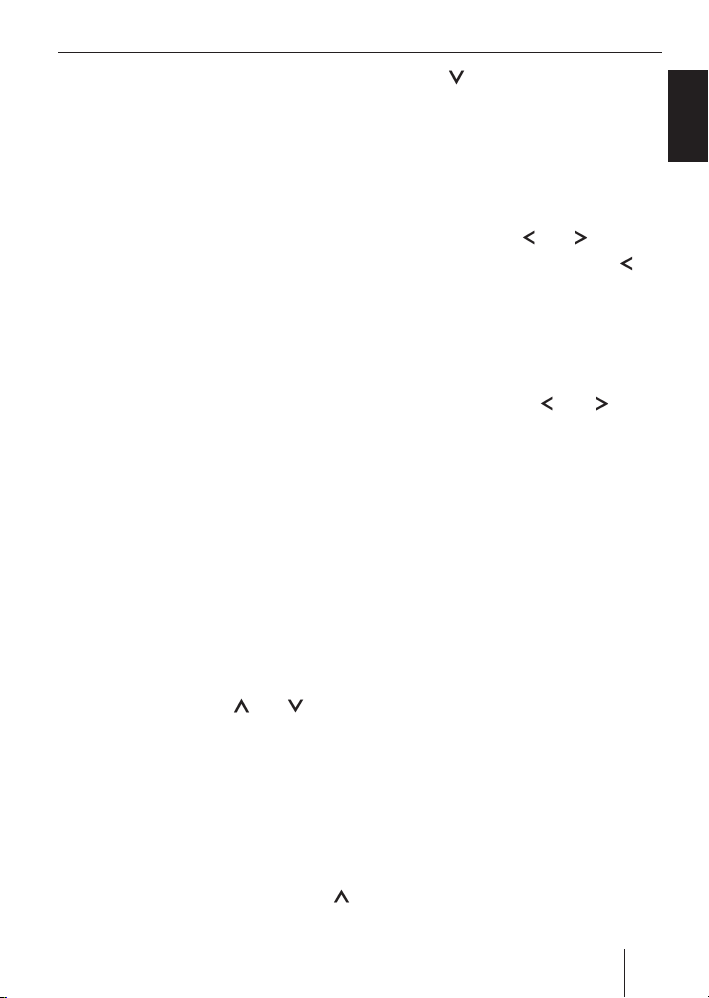
MP3-/WMA-Betrieb
keine ID3-Tags mit den MP3-Dateien gespeichert wurden, wird der Dateiname angezeigt.
Hinweis:
Lesen Sie zum Speichern von ID3-Tags
auch die Anleitung zu Ihrer PC-MP3Software bzw. Brenn-Software.
Titelinformationen einmalig als Lauftext
anzeigen
쏅
Drücken Sie die Taste 5 <.
Die ID3-Tags zum aktuellen Titel werden
einmal als Laufschrift im Display 6 ange-
zeigt.
Hinweis:
Diese Funktion steht nicht zur
Verfügung, wenn die Anzeige von
Titelinformationen als Laufschrift
ausgeschaltet ist. Lesen dazu im
Kapitel „CD-Betrieb“, Unterkapitel
„Anzeige von Titelinformationen (CDText)“ den Abschnitt „Anzeige von
Titelinformationen als Laufschrift ein-/
ausschalten“.
Verzeichnis wählen
Um auf- bzw. abwärts zu einem anderen
Verzeichnis zu wechseln,
쏅
drücken Sie die Taste
Hinweise:
Alle Verzeichnisse, die keine MP3-
•
Dateien enthalten, werden automatisch übersprungen.
•
Das Gerät behandelt alle Verzeichnisse und Unterverzeichnisse, als ob sie
auf einer Ebene liegen würden. Durch
wiederholtes Drücken der Taste
bzw. 8.
bzw. 8 gelangen Sie so auch in
alle Unterverzeichnisse.
Titel/Dateien wählen
Um ab- bzw. aufwärts zu einem anderen
Titel/einer Datei im aktuellen Verzeichnis
zu wechseln,
drücken Sie Taste
쏅
Bei einmaligem Drücken der Taste
wird der aktuelle Titel erneut gestartet.
bzw. 8.
Schneller Suchlauf
Für einen schnellen Suchlauf rückwärts
bzw. vorwärts
halten Sie die Taste
쏅
drückt, bis Sie zur gewünschten Stelle
gelangen.
Hinweis:
Im USB-Betrieb stoppt der schnelle
Suchlauf rückwärts jeweils am Anfang
des aktuellen Titels.
bzw. 8 ge-
Titel in zufälliger Reihenfolge
abspielen (MIX)
Um die Titel des aktuellen Verzeichnisses in
zufälliger Reihenfolge abzuspielen,
drücken Sie die Taste 3 < so oft, bis
쏅
„MIX DIR“ bzw. „MIX FLD“ im Display
6 angezeigt wird.
Das MIX-Symbol erscheint im Display 6.
Um alle Titel des MP3-Datenträgers in zufäl-
liger Reihenfolge abzuspielen,
drücken Sie die Taste 3 < so oft, bis
쏅
„MIX ALL“ im Display 6 angezeigt
wird.
Das MIX-Symbol erscheint im Display 6.
DEUTSCH
8
25
Page 26

MP3-/WMA-Betrieb
MIX beenden
Um das Abspielen in zufälliger Reihenfolge
zu beenden,
drücken Sie die Taste 3 < so oft, bis
쏅
„MIX OFF“ im Display 6 angezeigt
wird.
Das MIX-Symbol im Display 6 erlischt.
Titel anspielen (SCAN)
Um alle Titel des MP3-Datenträgers in aufsteigender Reihenfolge für jeweils ca. 10
Sekunden anzuspielen,
drücken Sie die Taste 4 < so oft, bis
쏅
„SCAN TRK“ im Display 6 erscheint.
Während des Anspielens blinkt die Anzeige
„MP3“ bzw. „USB“.
Um im USB-Betrieb alle Titel des aktuellen
Verzeichnisses anzuspielen,
쏅
drücken Sie die Taste 4 < so oft, bis
„SCAN FLD“ im Display 6 erscheint.
Während des Anspielens blinkt die Anzeige
„USB“.
SCAN beenden
Um das Anspielen zu beenden,
쏅
drücken Sie die Taste 4 < so oft, bis
„SCAN OFF“ im Display 6 erscheint.
Der aktuell angespielte Titel wird weitergespielt.
Um das aktuelle Verzeichnis zu wiederholen,
쏅
drücken Sie die Taste 2 < so oft, bis
„RPT DIR“ bzw. „RPT FLD“ im Display
6 angezeigt wird.
Das RPT-Symbol erscheint im Display 6.
REPEAT beenden
Um die Wiederholung zu beenden,
쏅
drücken Sie die Taste 2 < so oft, bis
„RPT OFF“ im Display 6 angezeigt
wird.
Das RPT-Symbol im Display 6 erlischt.
Wiedergabe unterbrechen
(PAUSE)
Drücken Sie die Taste 1 <.
쏅
Im Display 6 wird „PAUSE“ angezeigt.
Pause aufheben
Drücken Sie während der Pause die
쏅
Tas t e 1 <.
Die Wiedergabe wird fortgesetzt.
Einzelne Titel oder ganze
Verzeichnisse wiederholt
abspielen (REPEAT)
Um den aktuellen Titel zu wiederholen,
drücken Sie die Taste 2 < so oft, bis
쏅
„RPT TRK“ im Display 6 angezeigt
wird.
Das RPT-Symbol erscheint im Display 6.
26
Page 27
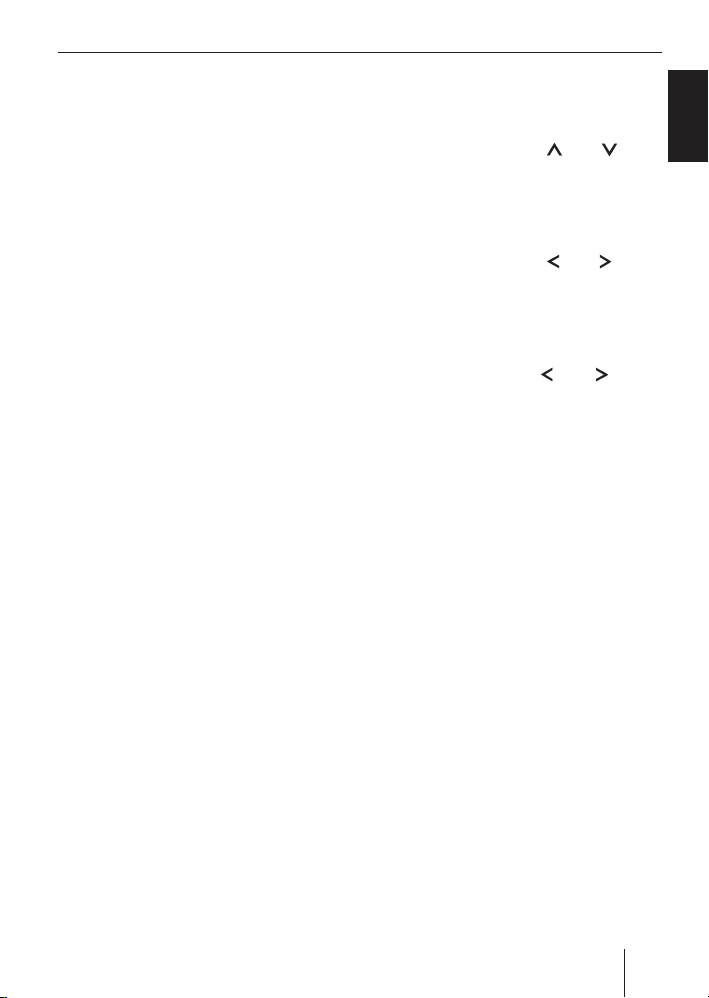
CD-Wechsler-Betrieb
CD-Wechsler-Betrieb
An das Gerät können optional die BlaupunktCD-Wechsler CDC A08 T und IDC A09 angeschlossen werden (Kammer C3 auf der
Geräterückseite).
Achtung!
Der CD-Wechsler wird normalerweise vom Gerät mir einer 12 VBetriebsspannung versorgt.
Wird der CD-Wechsler CDC A 08 T
(24 Volt) angeschlossen, so muss
die Span nungsversorgung am
Steckverbinder im Anschlusskabel
des CD-Wechslers getrennt werden (Kammer C3/Pin 15). Der CDWechsler ist mit einer eigenen 24 VoltBetriebsspannung zu versorgen.
Hinweise:
•
Wenn Sie einen CD-Wechsler an das
Gerät anschließen, muss der AUXEingang entsprechend eingestellt
werden. lesen Sie dazu den Abschnitt
„AUX-Eingang einstellen“ im Kapitel
„Externe Audioquellen“.
•
Informationen über den Umgang mit
CDs, das Einlegen von CDs und zur
Handhabung des CD-Wechslers fi nden Sie in der Bedienungsanleitung
Ihres CD-Wechslers.
CD-Wechsler-Betrieb starten
Drücken Sie SRC > so oft, bis im
쏅
Display 6 „CHANGER“ angezeigt
wird.
Die Wiedergabe beginnt mit der ersten CD,
die der CD-Wechsler erkennt. Im Display
6 werden die Nummer der aktuellen CD
(z. B. „D02“) und des aktuellen Titels (z. B.
„T07“) sowie die Spielzeit angezeigt.
CD wählen
Um auf- bzw. abwärts zu einer anderen CD
zu wechseln,
drücken Sie die Taste
쏅
bzw. 8.
Titel wählen
Um ab- bzw. aufwärts zu einem anderen
Titel auf der aktuellen CD zu wechseln,
drücken Sie die Taste
쏅
bzw. 8.
Schneller Suchlauf (hörbar)
Für einen schnellen Suchlauf rückwärts
bzw. vorwärts
halten Sie die Taste
쏅
drückt, bis Sie zu der gewünschten
Stelle gelangen.
bzw. 8 ge-
Einzelne Titel oder ganze CDs
wiederholt abspielen (RPT)
Um den aktuellen Titel zu wiederholen,
drücken Sie die Taste 2 < so oft, bis
쏅
„RPT TRK“ im Display 6 angezeigt
wird.
Das RPT-Symbol erscheint im Display 6.
Um die aktuelle CD zu wiederholen,
drücken Sie die Taste 2 < so oft, bis
쏅
„RPT CD“ im Display 6 angezeigt
wird.
Das RPT-Symbol erscheint im Display 6.
REPEAT beenden
Um die Wiederholung zu beenden,
drücken Sie die Taste 2 < so oft, bis
쏅
„RPT OFF“ im Display 6 angezeigt
wird.
Das RPT-Symbol im Display 6 erlischt.
27
DEUTSCH
Page 28

CD-Wechsler-Betrieb
Titel in zufälliger Reihenfolge
abspielen (MIX)
Um die Titel der aktuellen CD in zufälliger
Reihenfolge abzuspielen,
drücken Sie die Taste 3 < so oft, bis
쏅
„MIX CD“ im Display 6 angezeigt
wird.
Das MIX-Symbol erscheint im Display 6.
Um die Titel aller eingelegten CDs in zufäl-
liger Reihenfolge abzuspielen,
drücken Sie die Taste 3 < so oft, bis
쏅
„MIX ALL“ im Display 6 angezeigt
wird.
Das MIX-Symbol erscheint im Display 6.
MIX beenden
Um das Abspielen in zufälliger Reihenfolge
zu beenden,
쏅
drücken Sie die Taste 3 < so oft, bis
„MIX OFF“ im Display 6 angezeigt
wird.
Das MIX-Symbol im Display 6 erlischt.
Alle Titel aller CDs anspielen
(SCAN)
Um alle Titel aller eingelegten CDs in aufsteigender Reihenfolge für jeweils ca. 10
Sekunden anzuspielen,
drücken Sie die Taste 4 <.
쏅
Im Display 6 erscheint kurz „SCAN TRK“.
Während des Anspielens blinkt die Anzeige
der CD-Nummer.
Im Display 6 erscheint kurz „SCAN OFF“.
Der aktuell angespielte Titel wird weitergespielt.
Wiedergabe unterbrechen
(PAUSE)
Drücken Sie die Taste 1 <.
쏅
Im Display 6 erscheint „PAUSE“.
Pause aufheben
Drücken Sie während der Pause die
쏅
Tas t e 1 <.
Die Wiedergabe wird fortgesetzt.
SCAN beenden
Um das Anspielen zu beenden,
drücken Sie erneut die Taste 4 <.
쏅
28
Page 29
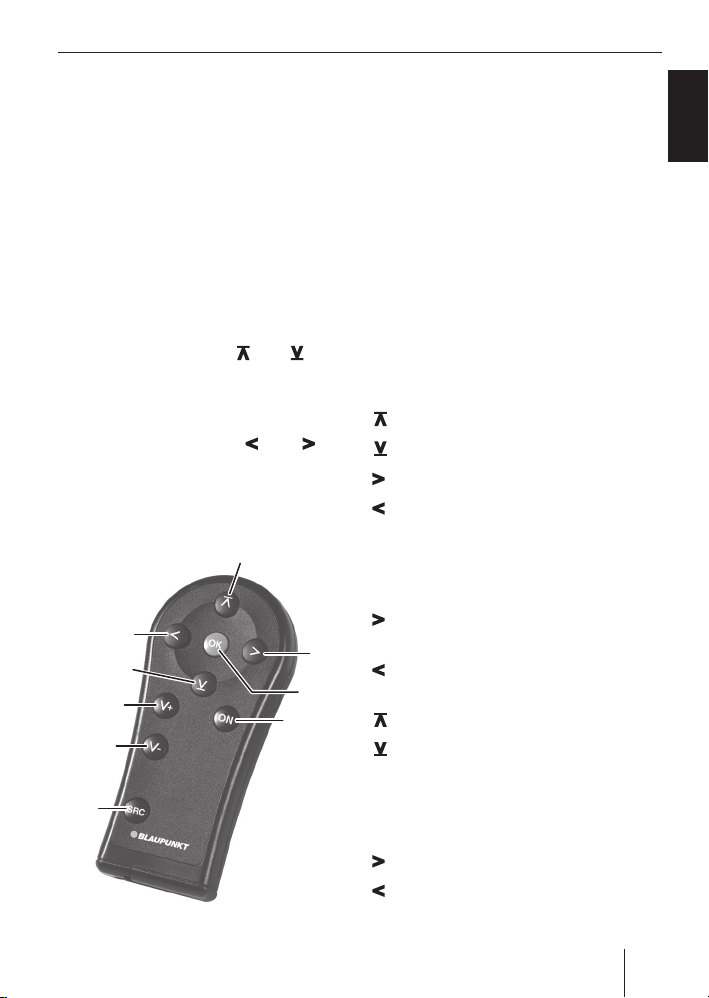
IR-Fernbedienung
IR-Fernbedienung RC 10 P
Mit der optionalen IR-Fernbedienung können Sie die wichtigsten Funktionen des
Gerätes steuern.
Fernbedienungsempfänger
In der Kappe des Gerätes befi ndet sich
der Infrarot-Empfänger 9 für die Fernbe dienung. Vor Verwendung der Fern bedienung muss der Empfänger eingeschaltet
werden:
쏅
Drücken Sie die Taste MENU 7.
쏅
Drücken Sie die Taste
oft, bis „IR“ und die aktuelle Einstellung
„ON“ (ein) bzw. „OFF“ (aus) im Display
6 angezeigt werden.
쏅
Drücken Sie die Taste
um IR aus- bzw. einzuschalten.
Um das Menü zu verlassen,
쏅
drücken Sie die Taste MENU 7.
D
C
B
A
bzw. 8 so
bzw. 8,
E
F
G
H
Funktionen der Fernbedienung
Allgemein:
DEUTSCH
Taste Funktion
ON H Gerät ein-/ausschalten
(länger drücken)
Mute (kurz drücken)
Menü verlassen
SRC @ Quellenumschaltung
V+ B Lautstärke anheben
V- A Lautstärke absenken
OK G Menü aufrufen bzw. ver-
lassen
E Menüpunkt auswählen
C Menüpunkt auswählen
F Menüeinstellung ändern
D Menüeinstellung ändern
Im Radiobetrieb:
Taste Funktion
F Aufrufen der gespeicher-
ten Sender
D Wahl des Wellenbereichs/
der Speicherebene
E Suchlauf aufwärts
C Suchlauf abwärts
@
Im CD-Betrieb:
Taste Funktion
F Nächsten Titel wählen
D Vorherigen Titel wählen
29
Page 30
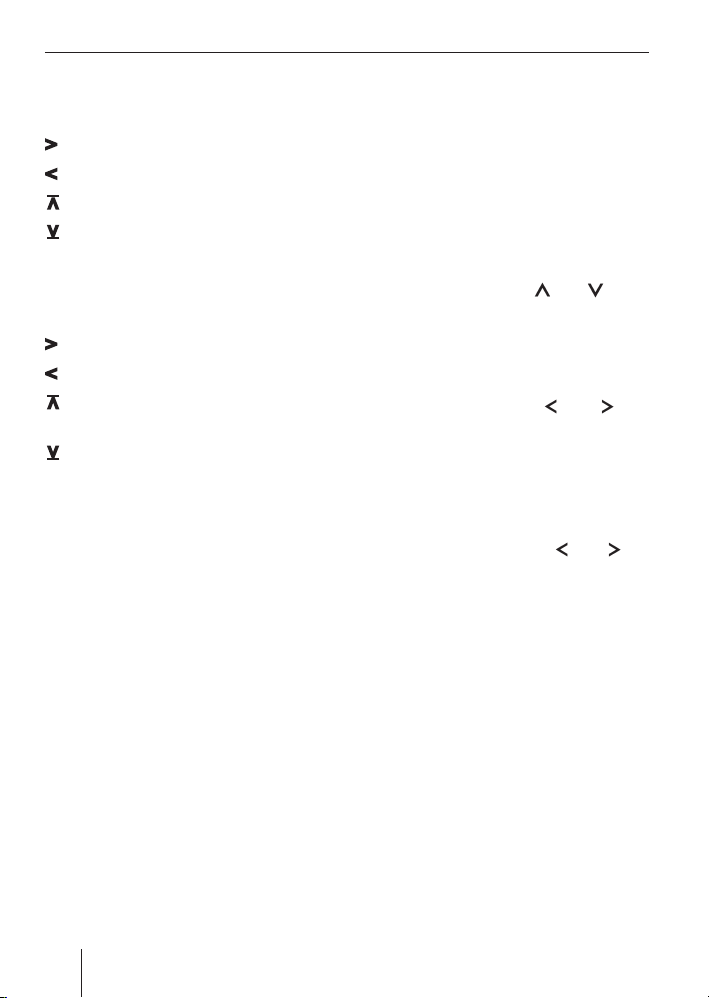
IR-Fernbedienung Vorverstärkerausgang
CD-Changer-Betrieb
Taste Funktion
F Nächsten Titel spielen
D Vorherigen Titel spielen
E Nächste CD spielen
C Vorherige CD spielen
MP3-Betrieb-Betrieb
Taste Funktion
F Nächsten Titel spielen
D Vorherigen Titel spielen
E Nächstes Verzeichnis
spielen
C Vorheriges Verzeichnis
spielen
Vorverstärkerausgang
Sie können an das Gerät einen Verstärker
zum Betrieb eines Tiefbass-Lautsprechers
(Subwoofer) anschließen. Dazu muss der
Verstärker an der Geräterückseite (Kammer
C1) angeschlossen werden. Der Pegel des
Subwoofers kann im Audio-Menü eingestellt werden:
쏅
Drücken Sie die Taste AUD :.
쏅
Drücken Sie die Taste
oft, bis „SUB WOOF“ angezeigt wird.
Nach ca. 2 Sekunden werden „SUBW“ und
die aktuelle Einstellung im Display 6 angezeigt.
쏅
Drücken Sie die Taste
um den Pegel für den Subwoofer zwischen 0 und 7 einzustellen.
Hinweis:
Sie müssen nicht auf die Anzeige der
aktuellen Einstellung warten, um sie
durch Drücken der Taste
zu ändern.
Um das Menü zu verlassen,
drücken Sie die Taste AUD :.
쏅
oder 8 so
bzw. 8,
bzw. 8
30
Page 31

Externe Audioquellen
Sie können über den AUX-Eingang verschiedene Arten von externen Audioquellen an
das Gerät anschließen. Der AUX-Eingang
muss für die jeweils angeschlossene externe Audioquelle eingestellt werden:
•
Einstellung „AUX“ für externe
Audioquellen wie z. B. tragbare CDSpieler, MiniDisc-Spieler oder MP3Spieler.
•
Einstellung „CDC“ für die Blaupunkt-CDWechsler CDC A 08 T und IDC A 09.
•
Einstellung „USB“ für das USB-Interface
von Blaupunkt.
Zur Einstellung des AUX-Eingangs lesen
Sie bitte den folgenden Abschnitt „AUXEingang einstellen“.
Hinweis:
Zum Anschluss einer externen
Audioquelle benötigen Sie ein
Adapterkabel. Dieses Kabel (BlaupunktNr. 7 607 897 093) können Sie über
Ihren Blaupunkt-Fachhändler beziehen.
AUX-Eingang einstellen
Drücken Sie die Taste MENU 7.
쏅
Drücken Sie die Taste
쏅
oft, bis „SRC SEL“ angezeigt wird.
Nach ca. 2 Sekunden werden „SRC“ und
die aktuelle Einstellung „CDC“, „USB“ bzw.
„AUX“ im Display 6 angezeigt.
쏅
Drücken Sie die Taste
um eine andere Einstellung zu wählen.
Hinweis:
Die Reihenfolge der Einstellungen im
Menü ist „CDC“ – „USB“ – „AUX“:
oder 8 so
bzw. 8,
Externe Audioquellen
Bei der aktuellen Einstellung „CDC“
•
können Sie durch Drücken der Taste
8 die Einstellung „USB“ wählen.
Bei der aktuellen Einstellung „USB“
•
können Sie durch Drücken der Taste
8 die Einstellung „CDC“ oder
durch Drücken der Taste
Einstellung „AUX“ wählen.
Bei der aktuellen Einstellung „AUX“
•
können Sie durch Drücken der Taste
8 die Einstellung „USB“ wählen.
Nach jedem Wechsel der Einstellung
erfolgt ein automatisches Ausschalten
des Gerätes. Um zwischen den
Einstellungen „CDC“ und „AUX“ zu
wechslen, müssen Sie daher zunächst
die Einstellung „USB“ wählen und nach
dem automatischen Ausschalten das
Gerät wieder einschalten. Wiederholen
Sie dann den Einstellvorgang, um zur
gewünschten Einstellung „AUX“ bzw.
„CDC“ zu gelangen.
Der Hinweis „AUTO SWITCH OFF IN 10
SECONDS“ wird angezeigt. Das Gerät
schaltet sich nach ca. 10 Sekunden automatisch aus.
Schalten Sie das Gerät durch Drücken
쏅
der Ein-/Aus-Taste 3 wieder ein
Das Gerät wird im Radiobetrieb mit der gewählten Einstellung eingeschaltet.
Hinweis:
Wenn Sie die AUX-Einstellung gewählt
haben, können Sie den AUX-Eingang
mit der Taste SRC > anwählen. Im
Display wird dann „AUX“ angezeigt.
Wenn Sie die CDC- bzw. USBEinstellung gewählt haben, können
Sie die Audioquelle mit der Taste SRC
> nur anwählen, wenn ein entspre-
8 die
DEUTSCH
31
Page 32

Externe Audioquellen Werkseinstellungen
chendes Gerät (CD-Wechsler bzw.
USB-Interface) angeschlossen ist.
Pegel des AUX-Eingangs
einstellen
Wenn Sie den AUX-Eingang für den
Anschluss externer Audioquellen auf „AUX“
eingestellt haben, können Sie den Pegel der
externen Audioquelle an den Pegel der geräteeigenen Audioquellen (wie z. B. CD und
Radio) anpassen.
Hinweis:
Sie können den Pegel für den AUXEingang nur einstellen, wenn AUX als
Audioquelle angewählt ist.
Drücken Sie ggf. die Taste SRC >
쏅
so oft, bis „AUX“ im Display angezeigt
wird.
Drücken Sie die Taste MENU 7.
쏅
Drücken Sie die Taste
쏅
so oft, bis „GAIN“ und die aktuelle
Einstellung angezeigt werden.
Drücken Sie die Taste
쏅
um die Pegelanpassung zwischen –9
und +9 einzustellen.
Um das Menü zu verlassen,
drücken Sie die Taste MENU 7.
쏅
bzw. 8
bzw. 8,
Werkseinstellungen
wiederherstellen (RESET)
Sie haben die Möglichkeit, die ursprünglichen Werkseinstellungen des Gerätes
wiederherzustellen:
Halten Sie die Taste AUD : länger als
쏅
ca. 10 Sekunden gedrückt.
Ein Bestätigungston ertönt und im Display
6 wird kurz „RESET“ angezeigt. Alle Menüund Audiomenü-Einstellungen werden auf
die Werkseinstellungen zurückgesetzt.
Hinweis:
Auf den Stationstasten gespeicherte
Sender werden nicht gelöscht.
32
Page 33

Technische Daten
Technische Daten
Betriebsspannung
24 Volt
Verstärker
Ausgangsleistung: 2 x 20 Watt Sinus
an 4 Ohm
Line-Ausgang: 2 x 2,0 Volt eff
Aux-Eingang: 2 x 2,0 Volt eff
Tuner
Wellenbereiche Europa:
UKW (FM): 87,5 - 108 MHz
MW : 531 - 1602 kHz
LW : 153 - 279 kHz
Wellenbereiche Amerika:
FM: 87,7 - 107,9 MHz
AM : 530 - 1710 kHz
FM -Übertragungsbereich:
30 -15 000 Hz
CD
Übertragungsbereich:
20 - 20 000 Hz
DEUTSCH
Änderungen vorbehalten!
33
Page 34

Controls
1 Volume control
2 BND button
Short press: Selects the memory bank
or waveband
Long press: Starts the Travelstore function (FMT or MWT/LWT)
3 On/Off button
Short press: Switches the device on
In operation: Muting (Mute)
Long press: Switches the device off
4 CD eject button
5 CD tray
6 Display
7 MENU button
Calls up the menus for basic settings.
8 Multifunction rocker
9 Infrared receiver for IR remote control
(optional)
: AUD button
Short press: Opens Audio menu for
setting bass, treble, balance, fader and
loudness
Long press (10 sec.): Restores factory
settings
; TA button
Switches priority for traffi c information
on/off
Cancels an ongoing traffi c announcement
< Keys 1 - 6
= RDS button
Switching the convenient RDS function
on/off
> SRC button
Source selection between radio and (if
inserted, connected or switched on)
CD, MP3, CD changer and AUX
? Code LED
34
Page 35

Contents
Important notes ............................... 37
Use as directed .............................. 37
Remote control (option)..................37
CD changer (option) ....................... 37
USB interface (option).................... 37
Disposal of old unit ........................ 37
CODE theft protection ...................... 38
Switching code query on/off (CODE) ...38
Entering the code number after a
voltage interruption ........................ 39
Switching on/off ..............................39
Switching on/off with the
On/Off button ............................... 39
Switching on/off via vehicle ignition ... 39
Switch-on with CD insertion ............ 39
Adjusting the switch-off time ...........40
Switching on via telephone (option) .....40
Switch-on with the IR remote
control RC 10 P (optional) ............... 40
Adjusting the volume .......................40
Mute (MUTE) ................................. 40
Telephone/Navigation Audio ............40
Switching the confi rmation beep
(BEEP) on/off................................ 41
Adjusting the maximum
power-on volume (ON VOL) .............41
Setting the speed-dependent
volume adjustment (GALA) ............. 42
Sound ............................................. 42
Adjusting the treble ........................42
Adjusting the bass ......................... 42
Adjusting the middle ...................... 43
Adjusting the left/right volume
distribution (BAL) .......................... 43
Adjusting the front/rear volume
distribution (FAD) .......................... 43
Time ............................................... 44
Displaying the time ........................ 44
Setting the time ............................. 44
Selecting 12/24-hour clock mode ....44
Adjusting the time zone (TIMEZONE)....44
Radio mode .....................................45
Switching to radio mode ................. 45
Convenient RDS functions (AF, REG) ....45
Selecting the waveband/
memory bank ................................45
Tuning into a station ....................... 46
Storing stations .............................46
Listening to stored stations ............. 47
Scanning receivable stations
(BANDSCAN) ................................ 47
Programme type (PTY) ................... 47
Treble reduction feature during interfer-
ence (HICUT) ................................ 48
Switching radio text on/off ..............48
Traffi c information ...........................49
Switching traffi c information
priority on/off ............................... 49
Setting the volume increase for
traffi c announcements ....................49
Cancelling traffi c announcements .... 49
ENGLISH
35
Page 36

Contents
CD mode ......................................... 50
Starting the CD mode .....................50
Display of track information
(CD text) ...................................... 50
Selecting tracks .............................51
Fast searching (audible) .................. 51
Random track play (MIX) .................51
Scanning tracks (SCAN).................. 51
Repeating tracks (RPT) ................... 51
Interrupting playback (PAUSE) ......... 52
Ejecting a CD................................. 52
MP3/WMA mode ............................. 52
Preparing an MP3 data carrier ......... 52
Switching to MP3 mode .................. 54
Display of track information
(ID3 tags) .....................................54
Selecting a directory ...................... 55
Selecting tracks/fi les ...................... 55
Fast searching ...............................55
Random track play (MIX) .................55
Scanning tracks (SCAN).................. 56
Repeating individual tracks or
whole directories (REPEAT) ............. 56
Interrupting playback (PAUSE) ......... 56
CD changer mode ............................ 57
Switching to CD changer mode ........ 57
Selecting CDs ................................ 57
Selecting tracks .............................57
Fast searching (audible) .................. 57
Repeating individual tracks or
whole CDs (RPT) ........................... 57
Random track play (MIX) .................58
Scanning all tracks on all CDs
(SCAN) ........................................58
Interrupting playback (PAUSE) ......... 58
IR remote control RC 10 P ................ 59
Remote control receiver .................. 59
Functions of the remote control........ 59
Preamplifi er output .........................60
External audio sources .....................61
Adjusting the AUX input ..................61
Adjusting the level of the AUX input...62
Restoring factory settings (RESET) ... 62
Technical data .................................63
Operating voltage .......................... 63
Amplifi er ...................................... 63
Tuner ...........................................63
CD ............................................... 63
ISO connection ..............................281
36
Page 37

Important notes
Important notes
Before placing your device into operation,
carefully read these instructions and familiarise yourself with the device. Keep these
instructions in the vehicle for subsequent
questions.
Use as directed
The device is designed for operation in a
commercial vehicle with 24-V vehicle system voltage and for installation in a 1-DIN
slot.
Road safety
Road safety has absolute priority.
Only operate your device if the road and traffi c conditions allow you to do so. Familiarise
yourself with the device before setting off
on your journey. You should always be able
to hear police, fi re and ambulance sirens in
good time from inside your vehicle. For this
reason, listen to your car sound system at a
suitable volume level during your journey.
Remote control (option)
The remote control RC 10 P allows operating the most important functions. An infrared remote control is available as an accessory (Blaupunkt no. 7 607 591 512).
USB interface (option)
You can connect the Blaupunkt USB interface to play MP3/WMA fi les from a
USB data carrier. The USB interface is
available as an accessory (Blaupunkt no.
7 607 541 576).
Disposal of old unit
Do not dispose of your old device in
the household trash!
Use the return and collection sys-
tems available to dispose of the old device.
ENGLISH
CD changer (option)
You can connect the CD changer CDC A08 T
(Blaupunkt no. 7 607 274 002) or IDC A09
(Blaupunkt no. 7 607 274 005). The CD
changers are available as accessories.
37
Page 38

Theft protection
CODE theft protection
Your device is equipped with a four-digit
code number for protection against theft.
This number must be entered whenever the
device has been separated from the operating voltage of the vehicle. The code query
is deactivated by default, but it can be activated.
Note:
If the code query is activated, the Code
LED ? starts fl ashing if the device as
well as the vehicle ignition are switched
off.
The code number is located in the radio
pass for your device.
Note:
Never keep the radio pass inside the
vehicle!
Switching code query on/off
(CODE)
Press the MENU button 7.
쏅
Press the
쏅
tedly until "CODE" and the current
setting "ON" or "OFF" appear on the
display 6.
Press the
쏅
The display 6 shows "0000". Enter the
code:
or button 8 repea-
or button 8.
1HR". If you switch off the device during this wait period, you have to wait
again for a full hour after switching it
on again.
쏅
Press the station button 1 < repeat-
edly until the fi rst digit of your code
number appears on the display 6.
쏅
Press the station button 2 < repeat-
edly until the second digit of your code
number appears on the display 6.
쏅
Press the station button 3 < repeat-
edly until the third digit of your code
number appears on the display 6.
쏅
Press the station button 4 < repeat-
edly until the fourth digit of your code
number appears on the display 6.
쏅
Once the correct code number appears
on the display 6, press and hold the
station button 5 < for longer than
2 seconds.
The display 6 shows "CODE" again and
the current setting "ON" or "OFF".
쏅
Press the
the code query on or off.
To exit the menu,
쏅
press the MENU button 7.
or button 8 to switch
Note:
If you enter the wrong code number,
"0000" is shown again on the display
6. You can repeat the entry twice.
After the third incorrect entry, the device is locked for 1 hour. During this
time, the display 6 shows "WAIT
38
Page 39

Theft protection Switching on/off
Entering the code number after a
voltage interruption
Switch on the device.
쏅
The display 6 fi rst shows "CODE" and
then "0000". You can enter the code:
Note:
If you enter the wrong code number,
"0000" is shown again on the display
6. You can repeat the entry twice.
After the third incorrect entry, the device is locked for 1 hour. During this
time, the display 6 shows "WAIT
1HR". If you switch off the device during this wait period, you have to wait
again for a full hour after switching it
on again.
Enter the code number as described
쏅
in the section "Switching code query
on/off".
Once the correct code number appears
쏅
on the display 6, press and hold the
station button 5 < for longer than
2 seconds.
The device switches on.
Switching on/off
There are various ways of switching the device on/off:
Switching on/off with the On/Off
button
For switch-on, press the On/Off but-
쏅
ton 3.
To switch off the device, press and hold
쏅
down the On/Off button 3 for longer
than 2 seconds.
Note:
To protect the vehicle battery, the device is automatically switched off after
an adjustable time period if the vehicle
ignition is switched off (see the section
"Adjusting the switch-off time" in this
chapter).
Switching on/off via vehicle
ignition
If the device is connected to the vehicle’s
ignition and you did not switch the device
off by pressing the On/Off button 3, it is
switched on or off with the vehicle ignition
ENGLISH
Switch-on with CD insertion
To switch it on with the CD insertion,
insert a CD with its printed side up into
쏅
the CD tray 5 until you feel a slight re-
sistance.
The CD is automatically pulled in, and the
device starts in CD mode.
39
Page 40

Switching on/off Volume
Adjusting the switch-off time
Press the MENU button 7.
쏅
Press the
쏅
ly until "HOUR" and the current setting
appear on the display 6.
Adjust the switch-off time with the
쏅
or
between 5 and 60 minutes.
To exit the menu,
press the MENU button 7.
쏅
or button 8 repeated-
button 8 in 5-minute increments
Switching on via telephone
(option)
If the phone is activated with switchedoff device, the device switches on. After
switching off the phone, the device is automatically switched off again. This requires
that the phone is properly connected to the
device.
Switch-on with the IR remote
control RC 10 P (optional)
For switch-on, press the ON button H
쏅
on the IR remote control RC 10 P.
Note:
The IR receiver of the device must be
switched on for you to be able to use
the IR remote control. For further details, please read the section "Remote
control receiver" in the chapter "IR remote control RC 10 P".
Adjusting the volume
You can adjust the system volume in increments from 0 (off) to 32 (maximum).
To increase the system volume, turn
쏅
the volume control 1 clockwise.
To reduce the system volume, turn the
쏅
volume control 1 counterclockwise.
Mute (MUTE)
You can mute the system volume abruptly.
Briefl y press the 3 button.
쏅
Cancelling mute
To return to your previously set volume
level,
briefl y press the 3 button again.
쏅
Telephone/Navigation Audio
Muting during telephone mode If your
car sound system is connected with a cell
phone or navigation system, the car sound
system is muted when a call is incoming or
during a voice output of the navigation. The
call or the voice output is played back via
the loudspeakers of the car sound system.
For this purpose, the cell phone or the navigation system must be connected to the car
sound system (chamber C2 on the rear side
of the device).
You can fi nd out from your Blaupunkt dealer
which navigation systems can be used with
your car sound system.
If a call is incoming or a navigation announcement takes place, the display shows
"PHONE".
40
Page 41

Volume
Adjusting the volume for Telephone/
Navigation Audio (PHONEVOL)
You can set the volume level at which the
telephone calls or navigation announcements are mixed in.
Press the MENU button 7.
쏅
Press the
쏅
edly until "PHONEVOL" is displayed.
After approx. 2 seconds, "VOL" and the current setting are shown on the display 6.
Press the
쏅
the volume between 0 and 32.
Note:
You do not have to wait for the display
of the current setting to change it by
pressing the
To exit the menu,
press the MENU button 7.
쏅
Note:
Using the volume control 1, you can
also adjust the volume during a telephone call or a navigation announcement. The adjusted volume is automatically saved.
or button 8 repeat-
or button 8 to adjust
or button 8.
Switching the confi rmation beep
(BEEP) on/off
For certain actions, e.g. long press of a button, a confi rmation beep sounds. You can
switch off the confi rmation beep:
Press the MENU button 7.
쏅
Press the
쏅
edly until "BEEP" and the current setting "ON" or "OFF" appear on the display 6.
or button 8 repeat-
쏅
Press the
the beep on or off.
To exit the menu,
press the MENU button 7.
쏅
or button 8 to switch
Adjusting the maximum poweron volume (ON VOL)
When you switch on the device, it plays at
the previously selected volume. However,
if you adjusted the volume before switchoff to be higher than maximum power-on
volume, the volume is automatically limited
to the adjusted power-on volume when you
switch it on again.
Note:
To protect your hearing, the maximum
power-on volume is limited to the value
25.
쏅
Press the MENU button 7.
쏅
Press the
edly until "ON VOL" appears.
After approx. 2 seconds, "VOL" and the current setting are shown on the display 6.
Press the
쏅
the maximum power-on volume between 5 and 25.
Note:
You do not have to wait for the display
of the current setting to change it by
pressing the
To exit the menu,
press the MENU button 7.
쏅
or button 8 repeat-
or button 8 to adjust
or button 8.
ENGLISH
41
Page 42

Volume Sound
Setting the speed-dependent
volume adjustment (GALA)
This function automatically adjusts the volume of the car sound system to the speed
driven and the associated driving noises.
For example, at an increased speed, the
volume is automatically increased to compensate for the increased driving noise
(e.g. due to airstream).
For this purpose, the vehicle must provide
the speedometer signal and the car sound
system must be connected accordingly.
You can adjust the automatic volume increase in 6 increments (OFF, 1-5).
쏅
Press the MENU button 7.
쏅
Press the
ly until "GALA" appears on the display
with the current setting.
Press the
쏅
the volume adjustment between "OFF"
and 5.
To exit the menu,
press the MENU button 7.
쏅
or button 8 repeated-
or button 8 to adjust
Sound
Adjusting the treble
Press the AUD button :.
쏅
Press the
쏅
edly until "TREBLE" appears.
쏅
Press and hold down the
8 for longer than 2 seconds.
"FREQ" and the currently set treble frequency appear briefl y on the display.
To select a different treble frequency between 10.0 kHz and 17.5 kHz,
쏅
press the
To adjust the treble,
쏅
press the
edly until "GAIN" appears.
After approx. 2 seconds, "GAIN" and the
current setting are shown on the display.
쏅
Press the
the treble between –7 and +7.
To exit the menu,
쏅
press the AUD button :.
Adjusting the bass
쏅
Press the AUD button :.
쏅
Press the
edly until "BASS" appears.
쏅
Press and hold down the
8 for longer than 2 seconds.
"FREQ" and the currently set bass frequency appear briefl y on the display.
To select a different bass frequency between 60 Hz and 200 Hz,
쏅
press the
or button 8 repeat-
or button
or button 8.
or button 8 repeat-
or button 8 to adjust
or button 8 repeat-
or button
or button 8.
42
Page 43

Sound
To adjust the bass level,
쏅
press the
edly until "GAIN" appears.
After approx. 2 seconds, "GAIN" and the
current setting are shown on the display.
Press the
쏅
the bass level between –7 and +7.
To adjust the quality factor for bass,
쏅
press the
edly until "Q-FACTOR" appears.
After approx. 2 seconds, "Q" and the current setting are shown on the display.
쏅
Press the
the quality factor between 1.0 and
2.0.
To exit the menu,
쏅
press the AUD button :.
or button 8 repeat-
or button 8 to adjust
or button 8 repeat-
or button 8 to adjust
Adjusting the middle
Press the AUD button :.
쏅
Press the
쏅
edly until "MIDDLE" appears.
Press and hold down the
쏅
ton 8 for longer than 2 seconds.
"FREQ" and the currently set centre frequency appear briefl y on the display.
To select a different centre frequency between 500 Hz and 2.5 kHz,
쏅
press the
To adjust the middle level,
쏅
press the
edly until "GAIN" appears.
After approx. 2 seconds, "GAIN" and the
current setting are shown on the display.
쏅
Press the
the middle level between –7 and +7.
or button 8 repeat-
or but-
or button 8.
or button 8 repeat-
or button 8 to adjust
To adjust the quality factor for the middle,
press the
쏅
edly until "Q-FACTOR" appears.
After approx. 2 seconds, "Q" and the current setting are shown on the display.
Press the
쏅
the quality factor between 0.5 and
1.25.
To exit the menu,
press the AUD button :.
쏅
or button 8 repeat-
or button 8 to adjust
Adjusting the left/right volume
distribution (BAL)
Press the AUD button :.
쏅
Press the
쏅
edly until "BAL" appears on the display
with the current setting.
Press the
쏅
the left/right volume distribution between –10 and +10.
To exit the menu,
press the AUD button :.
쏅
or button 8 repeat-
or button 8 to adjust
Adjusting the front/rear volume
distribution (FAD)
Note
The rear loudspeakers must be connected via an additional amplifi er.
Press the AUD button :.
쏅
Press the
쏅
edly until "FAD" appears on the display
with the current setting.
Press the
쏅
the front/rear volume distribution between –10 and +10.
To exit the menu,
press the AUD button :.
쏅
or button 8 repeat-
or button 8 to adjust
43
ENGLISH
Page 44

Time
Time
Displaying the time
To show the time for approx. 10 seconds on
the display,
쏅
press and hold down the MENU button
7 for longer than 2 seconds.
Setting the time
쏅
Press the MENU button 7.
쏅
Press the
edly until "TIMESET" appears on the
display 6.
After approx. 2 seconds, the current time
appears on the display 6. In 24-hour
mode, "24H" appears in front of the time,
and in 12-hour mode "AM" or "PM". The
hours fl ash and can be adjusted.
To adjust hours or minutes,
쏅
press the
To switch between hours and minutes,
쏅
press the 6 button <.
Note:
You do not have to wait for the display
of the current setting to change it by
pressing the
To exit the menu,
쏅
press the MENU button 7.
or button 8 repeat-
or button 8.
or button 8.
To exit the menu,
쏅
press the MENU button 7.
Adjusting the time zone
(TIMEZONE)
If you move across time zones, you can adjust the time difference to the currently set
time in 1-hour increments. This allows you
to correct the display of the time for the currently valid time zone without having to readjust the time itself.
쏅
Press the MENU button 7.
쏅
Press the
edly until "TIMEZONE" appears.
After approx. 2 seconds, "ZONE" and
the current setting are shown on the display 6.
쏅
Press the
the time difference in increments of
1 hour between –12 and +12.
Note:
You do not have to wait for the display
of the current setting to change it by
pressing the
To exit the menu,
press the MENU button 7.
쏅
or button 8 repeat-
or button 8 to adjust
or button 8.
Selecting 12/24-hour clock
mode
Press the MENU button 7.
쏅
Press the
쏅
edly until "24H MODE" or "12H MODE"
appears on the display 6.
Press the
쏅
among the modes.
44
or button 8 repeat-
or button 8 to select
Page 45

Radio mode
Radio mode
This device is equipped with an RDS radio
receiver. Almost all of the receivable FM
stations broadcast a signal that not only
carries the programme but also additional
information such as the station name and
programme type (PTY).
The station name appears on the display
6 as soon as the tuner receives it.
Switching to radio mode
If you are in a different operating mode,
press the BND button 2,
쏅
or
press the SRC button > repeat-
쏅
edly until "RADIO" appears on the display 6.
The display 6 shows the current frequency or the station name.
Convenient RDS functions
(AF, REG)
The convenient RDS functions AF
(Alternative Frequency) and REG (Regional)
expand the performance spectrum of your
radio device:
AF: If the convenient RDS function is
•
activated, the device automatically
searches in the background for the best
receivable frequency of the set station.
REG: At certain times, some radio sta-
•
tions divide their programme into regional programmes providing different
content. The activated REG function
prevents the device from switching to
alternative frequencies of the adjusted
station that are transmitting a different
programme content.
Note:
REG must be switched on or off separately in the menu.
Switching the RDS function on/off
쏅
To use the RDS functions AF and REG,
press the RDS button =.
The convenient RDS functions are active
if the RDS symbol appears on the display 6.
Switching REG on/off
쏅
Press the MENU button 7.
쏅
Press the
until "REG" and the current setting "ON"
or "OFF" appear on the display 6.
Press the
쏅
REG on or off.
To exit the menu,
press the MENU button 7.
쏅
Note:
The setting REG ON/OFF takes effect
only if the RDS function is activated.
or button 8 repeatedly
or button 8 to switch
Selecting the waveband/memory
bank
This device can be used to receive programs of the frequency bands FM, MW and
LW (Europe) or FM and AM (NAFTA). There
are three memory banks available for the
FM waveband (FM1, FM2 and FMT) and
one for each of the MW and LW or AM wavebands. An additional memory bank MWT/
LWT or AMT is also available. Six stations
can be stored in each memory bank.
To toggle among the wavebands or memory
banks,
press the BND button 2.
쏅
45
ENGLISH
Page 46

Radio mode
Tuning into a station
There are various ways of tuning into a station.
Automatic station seek tuning
Press the
쏅
The radio tunes into the next receivable
station.
Notes:
If the priority for traffi c information is
•
activated, the next traffi c information
station is selected.
•
If PTY is activated, the next station
of the selected programme type is
selected.
Setting the sensitivity of station seek
tuning
You can select whether only strong stations
should be tuned into with low sensitivity or
also weak stations with high sensitivity:
쏅
Press the MENU button 7.
쏅
Press the
ly until "SENS" and the current setting
"LO" (low sensitivity) or "DX" (high sensitivity) appear on the display 6.
Press the
쏅
between the settings "LO" and "DX".
To exit the menu,
press the MENU button 7.
쏅
Tuning into stations manually
To change the set frequency in small increments,
press the
쏅
To change the set frequency quickly,
or button 8.
or button 8 repeated-
or button 8 to change
or button 8.
press and hold down the
쏅
ton 8.
Note:
You can only tune into stations manually if the RDS function and PTY are
switched off.
Browsing through broadcasting
networks (FM only)
If a radio station provides several programmes, you have the option of browsing
through its so-called "broadcasting network".
쏅
Press the
to the next station on the broadcasting
network.
Note:
Scrolling through broadcasting networks is possible only if the RDS function is switched on and PTY is switched
off. When using this feature, you will
only be able to switch to stations that
you have received once before already.
You can use the Travelstore function (TSTORE) for this purpose.
or button 8 to switch
or but-
Storing stations
Storing stations manually
Select the desired memory bank or
쏅
waveband.
Tune into the station.
쏅
Press and hold the station button 1 - 6
쏅
< for longer than 2 seconds to assign
the station to that button.
The confi rmation beep sounds. The station
is stored on the selected station button.
46
Page 47

Radio mode
Storing stations automatically
(T-STORE)
You can automatically store the six strongest stations in the region. For the FM waveband, the stations are stored in the FMT
memory bank, for the MW and LW wavebands in the MWT/LWT memory bank, and
for the AM waveband in the AMT memory
bank.
Note:
Any stations that were previously stored
in this memory bank are replaced by
newly found stations.
쏅
Select the desired waveband.
쏅
Press and hold down the BND but-
ton 2 for longer than two seconds.
The storing procedure begins. The display 6 shows "T-STORE". After the process has completed, the radio will play the
station that is stored in memory location
one of the FMT, MWT/LWT or AMT memory
bank.
Listening to stored stations
Select the memory bank or waveband.
쏅
Press the station button 1 - 6 < where
쏅
the desired station is stored.
"BANDSCAN" briefl y appears on the display. The device searches for stations in
the current waveband. Every station found
is played for approx. 10 seconds. At the
same time, the display shows the current
frequency or the station name.
Ending Bandscan
쏅
Press the
The scan process is stopped. The device
remains tuned to the previously played station.
or button 8.
Programme type (PTY)
Besides transmitting the station name,
some FM stations also provide information on the type of programme that they are
broadcasting. For example, the programme
types can be:
CULTURE TRAVEL JAZZ SPORTS
NEWS POP ROCK MUSIC
You can use the PTY function to select sta-
tions of a particular programme type.
If PTY is switched on and a PTY seek tuning
has been started, the device automatically
changes from the current station or from
another operating mode to the station with
the selected programme type.
ENGLISH
Scanning receivable stations
(BANDSCAN)
The Bandscan function allows you to scan
all receivable stations each for approx.
10 seconds.
Starting Bandscan
Press and hold down the
쏅
ton 8 for longer than 2 seconds.
or but-
Switching PTY on/off
쏅
Press the MENU button 7.
쏅
Press the
until "PTY" and the current setting "ON"
or "OFF" appear on the display 6.
Press the
쏅
PTY on or off.
To exit the menu,
press the MENU button 7.
쏅
or button 8 repeatedly
or button 8 to switch
47
Page 48

Radio mode
Selecting a programme type and
starting seek tuning
Press the
쏅
edly until the desired programme type
is displayed.
Press the
쏅
seek tuning.
If a station with the selected programme
type is found, it is tuned into.
or button 8 repeat-
or button 8 to start
Treble reduction feature during
interference (HICUT)
The HICUT function results in improved
playback in case of weak radio reception. If
reception interferences are present, the interference level is automatically reduced.
To switch HICUT on or off,
쏅
press the MENU button 7.
쏅
Press the
edly until "HICUT" and the current setting "ON" or "OFF" appear on the display 6.
Press the
쏅
HICUT on or off.
To exit the menu,
press the MENU button 7.
쏅
or button 8 repeat-
or button 8 to switch
After approx. 2 seconds, the current setting "TEXT ON" or "TEXT OFF" appears on
the display 6.
쏅
Press the
the display of radio text on or off.
Note:
You do not have to wait for the display
of the current setting to change it by
pressing the
To exit the menu,
press the MENU button 7.
쏅
or button 8 to switch
or button 8.
Switching radio text on/off
Some radio stations use the RDS signal to
transmit advertisement or other information instead of the station name. This radio
text appears on the display 6.
To switch the display of radio text on or off,
press the MENU button 7.
쏅
Press the
쏅
edly until "RADIOTXT" appears.
48
or button 8 repeat-
Page 49

Traffi c information
Traffi c information
Switching traffi c information
priority on/off
To switch the priority for traffi c information
on or off in any operating mode,
press the TA button ;.
쏅
Note:
In the operating modes CD, MP3, CD
changer and AUX, this function is available only if the FM waveband was tuned
to last.
The priority for traffi c announcements is activated if the display 6 shows the TA symbol. As soon as the device receives a traffi c
announcement, it is switched through. The
display 6 shows "TRAFFIC" for the duration of the announcement.
Note:
You will hear a warning beep,
if you leave the reception area of a
•
traffi c information station that the
system is tuned into while listening
to the traffi c information station or
a CD, and the subsequent automatic
seek tuning cannot fi nd a new traffi c
information station.
if you retune the radio from a traffi c
•
information station to a station that
does not broadcast traffi c information.
If you hear the warning beep, you can
either switch off traffi c information priority or tune into a station that broadcasts traffi c information.
Setting the volume increase for
traffi c announcements
You can adjust how many volume levels
the traffi c announcements are played back
louder than the adjusted volume:
Press the MENU button 7.
쏅
Press the
쏅
edly until "TA VOL" appears.
After approx. 2 seconds, "VOL" and the current setting are shown on the display 6.
Press the
쏅
just the volume increase between 0
and 10.
Note:
You do not have to wait for the display
of the current setting to change it by
pressing the
To exit the menu,
press the MENU button 7.
쏅
Note:
Using the volume control 1, you can
adjust the volume during a traffi c announcement for the duration of that
announcement.
or button 8 repeat-
or button 8 to ad-
or button 8.
Cancelling traffi c
announcements
To cancel an ongoing traffi c announcement
and return to the previously playing audio
source,
press the TA button ;.
쏅
The priority for traffi c announcement remains activated.
ENGLISH
49
Page 50

CD mode
CD mode
You can use this device to play standard audio CDs, CD-Rs and CD-RWs with a diameter of 12 cm. To avoid problems when playing self-burned CDs, you should not burn
CDs at speeds greater than 16-speed.
Risk of severe damage to
the CD drive!
CD singles with a diameter of 8 cm and noncircular contoured CDs (shape CDs) must
not be used.
Handle the CD with care and avoid scratches and damages on the CD. If possible, only
grasp the CD at the edge. If a CD should
ever accumulate dirt, clean it with a lint-free
cloth without using solvents. Always wipe
the CD from the inside to the outside.
Do not expose the CD to direct sunlight, and
keep the CD in a protective case outside the
device.
Do not affi x any labels onto the CD. Label
the CD only with suitable commercial markers.
We accept no responsibility for any damage
to the CD drive that may occur as a result of
the use of unsuitable or damaged CDs.
To ensure proper functioning, use only CDs
with the Compact-Disc logo. Copy-protected CDs can cause playback problems.
Blaupunkt cannot guarantee the proper
functioning of copy-protected CDs!
Starting the CD mode
If there is no CD inserted in the drive,
gently insert the CD with its printed
쏅
side up into the CD tray until you feel
some resistance.
The drive draws in the CD automatically.
The display 6 shows the CD symbol.
Note:
You must not hinder or assist the drive
as it draws in the CD.
The CD starts playing. The display 6
shows the number of the current track (e.g.
"T12") and the playing time as well as track
information (CD text).
If a CD is already inserted in the drive,
쏅
press the SRC button > repeatedly
until "CD" appears on the display 6.
Playback begins from the point at which it
was last interrupted.
Display of track information
(CD text)
If the CD provides CD text, the information
for every track is shown once on the display 6 as scrolling text at the start of the
track.
Displaying track information once as
scrolling text
Press the 5 button <.
쏅
The CD text for the current track is shown
once as scrolling text on the display 6.
Note:
This function is not available if the
display of CD text as scrolling text is
switched off (see the following section).
50
Page 51

CD mode
Switching the display of track
information as scrolling text on/off
To switch the display of track information as
scrolling text on or off,
press the MENU button 7.
쏅
Press the
쏅
ly until "SCRL" and the current setting
"ON" or "OFF" appear on the display
6.
Press the
쏅
scrolling text on or off.
To exit the menu,
press the MENU button 7.
쏅
With the setting "SCRL OFF", the track information is shown in segments of 8 characters each on the display 6. For this pur-
pose, every text segment as well as track
number and playing time are intermittently
displayed for 5 seconds each.
Note:
The setting "SCRL ON/OFF" also affects
the display of MP3 track information
(ID3 tags) in MP3 mode accordingly.
or button 8 repeated-
or button 8 to switch
Selecting tracks
Press the or button 8 to change
쏅
to the previous or next track.
If you press the
rent track will be played again from the beginning.
button 8 once, the cur-
Fast searching (audible)
To fast search backwards or forwards,
press and hold down the
쏅
ton 8 until you reach the desired position.
or but-
Random track play (MIX)
Press the 3 button <.
쏅
The display 6 briefl y shows "MIX CD" and
the MIX symbol appears. The next tracks
are selected in random order.
Cancelling MIX
Press the 3 button < again.
쏅
The display 6 briefl y shows "MIX OFF" and
the MIX symbol disappears. Normal playback is then resumed.
Scanning tracks (SCAN)
To scan all the tracks of the CD for approx.
10 seconds each,
press the 4 button <.
쏅
"SCAN TRK" briefl y appears on the display.
During the scanning, the "CD" display fl ashes. The track number and playing time of
the current track or its track information is
displayed.
Cancelling SCAN and continuing
listening to a track
To end the scan process,
쏅
press the 4 button < again.
"SCAN OFF" briefl y appears on the display.
The current track continues playing.
Repeating tracks (RPT)
Press the 2 button <.
쏅
"RPT TRK" appears briefl y on the display
and the RPT symbol is displayed. The current track is repeated continuously until you
deactivate RPT.
ENGLISH
51
Page 52

CD mode MP3/WMA mode
Exiting RPT
Press the 2 button < again.
쏅
The display 6 briefl y shows "RPT OFF"
and the RPT symbol disappears. Normal
playback is then resumed.
Interrupting playback (PAUSE)
Press the 1 button <.
쏅
The display 6 shows "PAUSE".
Cancelling pause
During the pause, press the 1 but-
쏅
ton <.
Playback is continued.
Ejecting a CD
Note:
You can also eject CDs whilst the device
is switched off or another audio source
is activated.
Press the CD eject button 4.
쏅
The CD is ejected. "CD EJECT" appears
briefl y on the display.
Note:
You must not hinder or assist the drive
as it ejects the CD.
Remove the CD.
쏅
The CD symbol disappears.
Note:
If you do not remove an ejected CD, it
is automatically pulled in again after approx. 10 seconds.
MP3/WMA mode
You can also use this car sound system to
play CD-Rs and CD-RWs that contain MP3
and WMA music fi les. In addition, you can
connect USB data carriers via the optional
C‘n‘C-capable USB interface and play back
MP3/WMA fi les stored on the USB data
carrier.
This chapters deals only with playing
MP3 fi les since the operation for MP3
and WMA fi les is identical. In this chapter, the designation "MP3 data carrier"
refers to CD-R/RW as well as USB data
carriers such as USB sticks.
Notes:
•
WMA fi les with Digital Rights
Management (DRM) from online music shops cannot be played with this
device.
•
WMA fi les can only be played back
safely if they were created with
Windows Media Player version 8 or
later.
Preparing an MP3 data carrier
Preparing an MP3 CD
The various combinations of CD burners,
CD burning software and CD blanks may
lead to problems arising with the device’s
ability to play certain CDs. If problems occur with your own burned CDs, you should
try another brand of CD blank or choose another colour of CD blank.
The format of the CD must be ISO 9660
Level 1/Level 2 or Joliet. Other formats cannot be played reliably.
52
Page 53

MP3/WMA mode
When creating (coding) MP3/WMA fi les
from audio fi les, you should use bit rates
from 32 to 320 kbit/s for MP3 fi les or 32 to
192 kbps for WMA fi les.
This device supports up to 252 directories
and up to 255 fi les per directory. At the
same time, the CD may contain a total of up
to 512 directories and fi les. The directories
and tracks on the CD can be selected individually.
D01
T001
T002
T003
T004
T005
T006
T007
T008
T009
T010
T011
A
B
D02
D03
T001
T002
T003
T004
T005
T001
T002
T003
T004
T005
T006
D04
A Directories
B Tracks · Files
You can name each directory using a PC.
The device is capable of displaying the directory name. Name the directories and
tracks/fi les using your CD burner software.
The software’s instruction manual will provide details on how to do this.
Notes:
When naming fi les (directories and
•
tracks) you should avoid using accents and special characters.
If you use fi le names with more than
•
16 characters (including ".MP3" or
".WMA"), the maximum number of
tracks and directories is reduced.
If you like your fi les to be in the specifi c order, save the fi les on the data carrier in the
desired sequence in which you want to play
them later. The devices plays back the fi les
in the order in which they were physically
stored on the data carrier.
To play back fi les in this device, the MP3 fi les
must have the fi le extension ".MP3" and the
WMA fi les the fi le extension ".WMA".
Notes:
To ensure uninterrupted playback,
do not try changing the fi le extension
•
to ".MP3" of any fi les other than MP3
fi les and then attempt to play them!
The device will ignore these invalid
fi les during playback.
Do not use "mixed" CDs containing
•
both non-MP3 data and MP3 tracks
(the device only reads MP3 fi les during MP3 playback).
Do not use mix-mode CDs contain-
•
ing both CD-audio tracks and MP3
tracks. If you try playing a mix-mode
CD, the device will only play the CDaudio tracks.
Preparing a USB data carrier
For the device to recognise a USB data carrier, it must be specifi ed as mass storage
device and formatted using the FAT16 or
ENGLISH
53
Page 54

MP3/WMA mode
FAT32 fi le system and contain MP3 or WMA
fi les.
You can created up to 1,500 fi les on a USB
data carrier (directories and tracks). The
directories and tracks can be selected individually with this device. If you use fi le
names with more than 24 characters (including ".MP3" or ".WMA"), this maximum
number of fi les is reduced.
Blaupunkt cannot guarantee the proper
functioning of all USB data carriers available on the market.
ID3 tags
MP3 tracks can contain additional information such as the artist, album and track
name (ID3 tags). This device can display
ID3 tags of version 1 and 2.
Switching to MP3 mode
Activating the MP3 mode of CD
For an MP3 CD, the MP3 mode is activated
in the same way as the normal CD mode.
For further information, please read the
section entitled "Starting the CD mode" in
the "CD mode" chapter.
The display 6 shows the number of the
current track (e.g. "T12") and the playing
time as well as track information (ID3 tags)
or the fi le name. When changing to another
directory, the directory number (e.g. "DIR
02") is briefl y displayed.
Connect USB data carrier and start MP3
mode
To be able to connect a USB data carrier
(e.g. a USB stick or USB hard disk), the
optional Blaupunkt USB interface must be
connected to the rear side of the device
(chamber C3). You can route the USB cable of the interface, e.g. into the glove compartment or to a suitable place of the centre
console.
Notes:
•
If you connect the Blaupunkt USB interface to the device, the AUX input
must be adjusted accordingly. For
further details, please read the section "Adjusting the AUX input" in the
chapter "External audio sources".
•
Always switch off the device before
connecting or disconnecting the USB
data carrier so that the data carrier
is correctly registered and unregistered.
쏅
Connect the USB device with the USB
cable of the USB interface.
As soon as a USB data carrier is connected,
it can be selected with the SRC button >.
The display shows "USB".
Display of track information
(ID3 tags)
If the MP3 data carrier provides ID3 tags,
the information for every track is shown
once on the display 6 as scrolling text at
the start of the track. If no ID3 tags were
stored with the MP3 fi les, the fi le name is
displayed.
Note:
For storing ID3 tags, please also read
the instructions for your PC MP3 software or burner software.
54
Page 55

MP3/WMA mode
Displaying track information once as
scrolling text
Press the 5 button <.
쏅
The ID3 tags for the current track are shown
once as scrolling text on the display 6.
Note:
This function is not available if the display of track information as scrolling
text is switched off. In the chapter "CD
mode", subchapter "Display of track information (CD text)", please read the
section "Switching the display of track
information as scrolling text on/off".
Selecting a directory
To move up or down to another directory,
쏅
press the
Notes:
The device will automatically skip any
•
directories that do not contain MP3
fi les.
•
The device treats all directories and
subdirectories as if they were located
on one level. Repeatedly pressing the
to all subdirectories.
or button 8.
or button 8 will also bring you
Selecting tracks/fi les
To move up or down to another track/fi le in
the current directory,
쏅
press the
If you press the
rent track will be played again from the beginning.
or button 8.
button 8 once, the cur-
Fast searching
To fast search backwards or forwards,
press and hold down the
쏅
ton 8 until you reach the desired position.
Note:
In USB mode, the fast searching reverse stops at the beginning of the current track each time.
or but-
Random track play (MIX)
To play the tracks in the current directory in
random order,
press the 3 button < repeatedly until
쏅
"MIX DIR" or "MIX FLD" appears on the
display 6.
The MIX symbol appears on the display
6.
To play all the tracks of the MP3 data carrier
in random order,
press the 3 button < repeatedly until
쏅
"MIX ALL" appears on the display 6.
The MIX symbol appears on the display
6.
Cancelling MIX
To end the playback in random order,
press the 3 button < repeatedly until
쏅
"MIX OFF" appears on the display 6.
The MIX symbol on the display 6 disappears.
ENGLISH
55
Page 56

MP3/WMA mode
Scanning tracks (SCAN)
To scan all the tracks of the MP3 data carrier in ascending order for approx. 10 seconds each,
press the 4 button < repeatedly
쏅
until "SCAN TRK" appears on the
display 6.
During the scanning, the "MP3" or "USB"
display fl ashes.
To scan all the tracks in the current directory in USB mode,
press the 4 button < repeatedly
쏅
until "SCAN FLD" appears on the
display 6.
During the scanning, the "USB" display
fl ashes.
Stopping Scan
To stop scanning,
쏅
press the 4 button < repeatedly
until "SCAN OFF" appears on the
display 6.
The currently scanned track will then continue to be played normally.
Repeating individual tracks or
whole directories (REPEAT)
To repeat the current track,
press the 2 button < repeatedly until
쏅
"RPT TRK" appears on the display 6.
The RPT symbol appears on the display
6.
To repeat the current directory,
press the 2 button < repeatedly until
쏅
"RPT DIR" or "RPT FLD" appears on the
display 6.
The RPT symbol appears on the display
6.
Cancelling REPEAT
To quit the repeat,
쏅
press the 2 button < repeatedly until
"RPT OFF" appears on the display 6.
The RPT symbol on the display 6 disappears.
Interrupting playback (PAUSE)
Press the 1 button <.
쏅
The display 6 shows "PAUSE".
Cancelling pause
During the pause, press the 1 button
쏅
<.
Playback is continued.
56
Page 57

CD changer mode
CD changer mode
You can connect the Blaupunkt CD changers CDC A08 T and IDC A09 to the device
as options (chamber C3 on the rear side of
the device).
Caution!
The CD changer is usually supplied
by the device with a 12-V operating
voltage.
If the CD changer CDC A 08 T (24 volt)
is connected, the voltage supply at
the plug connector of the connecting
cable of the CD changer must be split
(Chamber C3/Pin 15). The CD changer
must be supplied with a separate 24volt operating voltage.
Notes:
•
If you connect a CD changer to the
device, the AUX input must be adjusted accordingly. For further details,
please read the section "Adjusting the
AUX input" in the chapter "External
audio sources".
•
Information on handling CDs, inserting CDs and operating the CD changer
can be found in the operating instructions supplied with your CD changer.
Switching to CD changer mode
Press the SRC button > repeatedly un-
쏅
til the display 6 shows "CHANGER".
The device starts playing the fi rst CD that
the CD changer detects. The display 6
shows the number of the current CD (e.g.
"D02") and the current track (e.g. "T07") as
well as the playing time.
Selecting CDs
To move up or down to another CD,
쏅
press the
or button 8.
Selecting tracks
To move down or up to another track on the
current CD,
쏅
press the
or button 8.
Fast searching (audible)
To fast search backwards or forwards,
press and hold down the
쏅
ton 8 until you reach the desired position.
or but-
Repeating individual tracks or
whole CDs (RPT)
To repeat the current track,
press the 2 button < repeatedly until
쏅
"RPT TRK" appears on the display 6.
The RPT symbol appears on the display
6.
To repeat the current CD,
press the 2 button < repeatedly until
쏅
"RPT CD" appears on the display 6.
The RPT symbol appears on the display
6.
Cancelling REPEAT
To quit the repeat,
press the 2 button < repeatedly until
쏅
"RPT OFF" appears on the display 6.
The RPT symbol on the display 6 disappears.
ENGLISH
57
Page 58

CD changer mode
Random track play (MIX)
To play the tracks on the current CD in random order,
press the 3 button < repeatedly until
쏅
"MIX CD" appears on the display 6.
The MIX symbol appears on the display
6.
To play the tracks on all inserted CDs in ran-
dom order,
press the 3 button < repeatedly until
쏅
"MIX ALL" appears on the display 6.
The MIX symbol appears on the display
6.
Cancelling MIX
To end the playback in random order,
쏅
press the 3 button < repeatedly until
"MIX OFF" appears on the display 6.
The MIX symbol on the display 6 disappears.
Scanning all tracks on all CDs
(SCAN)
To scan all the tracks of all inserted CDs in
ascending order for approx. 10 seconds
each,
press the 4 button <.
쏅
The display 6 briefl y shows "SCAN TRK".
During the scanning, the display of the CD
number fl ashes.
Interrupting playback (PAUSE)
Press the 1 button <.
쏅
The display 6 shows "PAUSE".
Cancelling pause
During the pause, press the 1 button
쏅
<.
Playback is continued.
Stopping Scan
To stop scanning,
press the 4 button < again.
쏅
The display 6 briefl y shows "SCAN OFF".
The currently scanned track will then continue to be played normally.
58
Page 59

IR remote control
IR remote control RC 10 P
The optional IR remote control allows controlling the most important functions of the
device.
Remote control receiver
The cap of the device contains the infrared
receiver 9 for the remote control. Before
using the remote control, the receiver must
be switched on:
쏅
Press the MENU button 7.
쏅
Press the
ly until "IR" and the current setting "ON"
or "OFF" appear on the display 6.
쏅
Press the
IR on or off.
To exit the menu,
쏅
press the MENU button 7.
B
A
or button 8 repeated-
or button 8 to switch
E
D
F
C
G
H
Functions of the remote control
General:
Button Function
ON H Switches the device on/
off (press longer)
Mute (short press)
Exit the menu
SRC @ Switches sources
V+ B Increases the volume
V- A Decreases the volume
OK G Calls up or exits a menu
E Selects a menu item
C Selects a menu item
F Changes a menu setting
D Changes a menu setting
In radio mode:
Button Function
F Calls up the stored sta-
tions
D Selects the waveband/
memory bank
E Seek tuning forward
C Seek tuning reverse
ENGLISH
@
In CD mode:
Button Function
F Selects the next track
D Selects the previous track
59
Page 60

IR remote control Preamplifi er output
CD changer mode
Button Function
F Plays the next track
D Plays the previous track
E Plays the next CD
C Plays the previous CD
MP3 mode
Button Function
F Plays the next track
D Plays the previous track
E Plays the next directory
C Plays the previous direc-
tory
Preamplifi er output
You can connect an amplifi er to the device
to operate a low-bass loudspeaker (subwoofer). To do so, the amplifi er must be
connected to the rear side of the device
(chamber C1). The level of the subwoofer
can be adjusted in the Audio menu:
쏅
Press the AUD button :.
쏅
Press the
edly until "SUB WOOF" appears.
After approx. 2 seconds, "SUBW" and
the current setting are shown on the display 6.
쏅
Press the
the level for the subwoofer between 0
and 7.
Note:
You do not have to wait for the display
of the current setting to change it by
pressing the
To exit the menu,
press the AUD button :.
쏅
or button 8 repeat-
or button 8 to adjust
or button 8.
60
Page 61

External audio sources
You can connect different types of external
audio sources to the device via the AUX input: The AUX input must be adjusted for the
connected external audio source in each
case:
•
"AUX" setting for external audio
sources, such as portable CD players,
MiniDisc players or MP3 players.
•
"CDC" setting for the Blaupunkt CD
changers CDC A 08 T and IDC A 09.
•
"USB" setting for the USB interface
from Blaupunkt.
For the setting of the AUX input, please read
the following section "Adjusting the AUX input".
Note:
If you want to connect an external audio
source, you will need an adapter cable.
You can obtain this cable (Blaupunkt no.
7 607 897 093) from your Blaupunkt
dealer.
Adjusting the AUX input
Press the MENU button 7.
쏅
Press the
쏅
edly until "SRC SEL" appears.
After approx. 2 seconds, "SRC" and the
current setting "CDC", "USB"or "AUX" are
shown on the display 6.
쏅
Press the
another setting.
Note:
The order of the settings in the menu is
"CDC" – "USB" – "AUX":
or button 8 repeat-
or button 8 to select
External audio sources
With "CDC" as the current setting, you
•
can select the "USB" setting by pressing the
With "USB" as the current setting, you
•
can select the "CDC" setting by pressing the
ting by pressing the
With "AUX" as the current setting, you
•
can select the "USB" setting by pressing the
After every change of the setting, the
device is automatically switched off. To
switch between the settings "CDC" and
"AUX", you must, therefore, fi rst select
the "USB" setting and then switch on
the device again after the automatic
switch-off. Next, repeat the setting
process to obtain the desired setting
"AUX" or "CDC".
The note "AUTO SWITCH OFF IN 10
SECONDS" is displayed. The device automatically switches off after approx. 10 seconds.
Press the On/Off button 3 to switch
쏅
the device on again.
The device is switched on in radio mode
with the selected setting.
Note:
If you selected the AUX setting, you
can select the AUX input with the SRC
button >. "AUX" then appears on the
display.
If you selected the setting CDC or USB,
you can select the audio source with the
SRC button > only if a corresponding
device (CD changer or USB interface)
is connected.
button 8.
button 8 or the "AUX" set-
button 8.
button 8.
ENGLISH
61
Page 62

External audio sources Factory settings
Adjusting the level of the AUX
input
If you adjusted the AUX input to "AUX" for
connecting external audio sources, you can
adjust the level of the external audio source
to the level of the audio source of the device
(such as CD and radio).
Note:
You can adjust the level for the AUX
input only if AUX is selected as audio
source.
쏅
If necessary, press the SRC button >
repeatedly until "AUX" appears on the
display.
쏅
Press the MENU button 7.
쏅
Press the
ly until "GAIN" appears on the display
with the current setting.
Press the
쏅
the level adjustment between –9 and
+9.
To exit the menu,
press the MENU button 7.
쏅
or button 8 repeated-
or button 8 to adjust
Restoring factory settings
(RESET)
You can restore the original factory settings
of the device.
Press and hold down the AUD button
쏅
: for longer than approx. 10 seconds.
A confi rmation beep sounds and the display
6 briefl y shows "RESET". All the menu and
audio menu settings are reset to the factory
settings.
Note:
Stations stored at the station buttons
are not deleted.
62
Page 63

Technical data
Operating voltage
24 volt
Amplifi er
Output power: 2 x 20 watt sine
at 4 ohm
Line output: 2 x 2.0 Vpp
AUX input: 2 x 2.0 Vpp
Tuner
Wavebands in Europe:
FM: 87.5 - 108 MHz
MW: 531 - 1602 kHz
LW: 153 - 279 kHz
Wavebands in America:
FM: 87.7 - 107.9 MHz
AM: 530 - 1710 kHz
FM frequency response:
30 - 15,000 Hz
Technical data
ENGLISH
CD
Frequency response:
20 - 20,000 Hz
Subject to changes!
63
Page 64

Eléments de commande
1 Bouton de réglage du volume
2 Touche BND
Pression brève : sélection du niveau de
mémoire ou de la gamme d'ondes
Pression prolongée : démarrage de
la fonction Travelstore (FMT ou MWT
(OM)/LWT (OL))
3 Touche marche/arrêt
Pression brève : mise en marche de
l'appareil
En fonctionnement : coupure du son
(Mute)
Pression prolongée : arrêt de l'appareil
4 Touche d'éjection du CD
5 Fente d'insertion du CD
6 Ecran
7 Touche MENU
Appel du menu pour les réglages de
base.
8 Touche multifonction
9 Récepteur infrarouge (IR) pour télé-
commande infrarouge (option)
: Touche AUD
Pression brève : ouverture du menu
audio pour le réglage des graves, des
aiguës, de la balance, du fader et du
loudness
Pression prolongée (10 s) : retour aux
réglage d'usine
; Touche TA
Activation et désactivation de la priorité aux informations routières
Interruption de la diffusion d'une information routière
< Bloc de touches 1 - 6
= Touche RDS
Activation et désactivation des fonctions confort RDS
> Touche SRC
Sélection de la source : radio ou
(si support introduit ou appareil raccordé et en marche) CD, MP3, changeur de CD et AUX
? Code LED
64
Page 65

Table des matières
Remarques importantes ...................67
Utilisation conforme .......................67
Télécommande (option) ................. 67
Changeur de CD (option) ................ 67
Interface USB (option) ................... 67
Elimination des anciens appareils ..... 67
Protection antivol (CODE) ................ 68
Activation et désactivation de la
demande d'entrée du code (CODE) .. 68
Entrée du code après une interruption
de la tension d'alimentation .............69
Mise en marche et arrêt....................69
Mise en marche et arrêt avec la
touche marche/arrêt ...................... 69
Mise en marche et arrêt par
l'intermédiaire du contact du
véhicule .......................................69
Mise en marche par insertion
d'un CD ........................................69
Réglage de la temporisation à l'arrêt .....70
Mise en marche par le téléphone
(option)........................................ 70
Mise en marche avec la télécommande
IR (infrarouge) RC 10 P (option) ...... 70
Réglage du volume sonore ................ 70
Coupure du son (MUTE) .................. 70
Sortie audio du téléphone ou du
système de navigation ....................70
Activation et désactivation du bip
de confi rmation (BEEP) .................. 71
Réglage du volume sonore maximal
à la mise en marche (ON VOL) .......... 71
Réglage de l'adaptation du volume
en fonction de la vitesse (GALA) ...... 72
Tonalité ...........................................72
Réglage des aiguës .........................72
Réglage des graves ......................... 72
Réglage du médium ........................73
Réglage de la répartition gauche/
droite du volume sonore (BAL) ......... 73
Réglage de la répartition avant/
arrière du volume sonore (FAD) ....... 74
Heure ..............................................74
Affi chage de l'heure ........................74
Réglage de l'heure ..........................74
Sélection du mode d'affi chage
12/24 heures ................................ 75
Réglage du fuseau horaire
(TIMEZONE) .................................75
Mode radio ......................................75
Activation du mode radio ................ 75
Fonctions confort RDS (AF, REG) .....75
Sélection de la gamme d'ondes
ou du niveau de mémoire ................ 76
Réglage des stations....................... 76
Mémorisation des stations .............. 77
Appel des stations mémorisées ........ 78
Balayage des stations qui peuvent
être reçues (BANDSCAN) ................ 78
Type de programme (PTY) ...............78
Abaissement du niveau des aiguës
en cas de perturbation (HICUT) ....... 78
Activation et désactivation de
l'affi chage du texte radio .................79
Informations routières .....................79
Activation et désactivation de la
priorité aux informations routières .... 79
Réglage du relèvement du volume
sonore pour les informations
routières.......................................80
Interruption des informations
routières.......................................80
FRANÇAIS
65
Page 66

Table des matières
Mode CD ......................................... 80
Démarrage du mode CD ..................81
Affi chage des informations sur
les titres (texte de CD) .................... 81
Sélection des titres ........................ 82
Recherche rapide (audible) ............. 82
Lecture aléatoire des titres (MIX) ...... 82
Balayage des titres (SCAN) .............. 82
Répétition de la lecture d'un titre
(RPT) ........................................... 82
Interruption de la lecture (PAUSE) ....83
Retrait du CD ................................ 83
Mode MP3/WMA ............................. 83
Préparation d'un support de
données MP3 ................................ 83
Démarrage du mode MP3................ 85
Affi chage des informations sur les
titres (balises ID3) .........................85
Sélection des répertoires ................ 86
Sélection des titres et des fi chiers .... 86
Recherche rapide .......................... 86
Lecture des titres dans un ordre
aléatoire (MIX) .............................. 86
Balayage des titres (SCAN) .............. 87
Lecture répétée de titres ou de
répertoires entiers (REPEAT) ...........87
Interruption de la lecture (PAUSE) ....87
Mode changeur de CD ...................... 88
Démarrage du mode changeur
de CD ........................................... 88
Sélection des CD ........................... 88
Sélection des titres ........................ 88
Recherche rapide (audible) .............88
Répétition de la lecture d'un titre
ou d'un CD entier (RPT) .................. 88
Lecture des titres dans un ordre
aléatoire (MIX) .............................. 89
Balayage de tous les titres de tous
les CD (SCAN) ...............................89
Interruption de la lecture (PAUSE) ....89
Télécommande IR RC 10 P ................90
Récepteur de télécommande ........... 90
Fonctions de la télécommande ......... 90
Sortie du préamplifi cateur ...............91
Sources audio externes ....................92
Réglage de l'entrée AUX ..................92
Réglage du niveau de l'entrée AUX ....93
Retour aux réglages d'usine
(RESET) .......................................... 93
Caractéristiques techniques ............. 94
Tension de service ......................... 94
Amplifi cateur ................................ 94
Tuner ...........................................94
CD ............................................... 94
Raccordement ISO ......................... 281
66
Page 67

Remarques importantes
Remarques importantes
Avant de mettre l'appareil en service,
veuillez lire attentivement le présent mode
d'emploi et vous familiariser avec l'appareil.
Conservez ce mode d'emploi dans le véhicule pour toute question ultérieure.
Utilisation conforme
L'appareil est conçu pour fonctionner dans
un véhicule utilitaire disposant d'une tension de bord de 24 V et pour être intégré
dans une baie DIN simple.
Sécurité routière
La sécurité routière est impérative. Utilisez uniquement votre appareil si
la situation routière le permet. Familiarisezvous avec l'appareil avant de prendre la
route. Les avertisseurs sonores de la police, des sapeurs-pompiers et des services
de secours doivent pouvoir être perçus à
temps dans le véhicule. Lorsque le véhicule
roule, réglez par conséquent un volume sonore raisonnable.
Télécommande (option)
La télécommande RC 10 P permet de
contrôler les principales fonctions de l'appareil. Il s'agit d'une télécommande infrarouge disponible en tant qu'accessoire (réf.
Blaupunkt 7 607 591 512).
Interface USB (option)
Vous pouvez raccorder l'interface USB
Blaupunkt pour lire les fi chiers MP3/WMA
mémorisés sur un support de données USB.
L'interface USB est disponible en tant qu'accessoire (réf. Blaupunkt 7 607 541 576).
Elimination des anciens
appareils
Ne jetez pas votre ancien appareil
avec les ordures ménagères !
Utilisez les systèmes mis à votre disposition pour le retour ou la collecte des anciens appareils en vue de leur élimination.
FRANÇAIS
Changeur de CD (option)
Vous pouvez raccorder les changeurs de
CD CDC A08 T (réf. Blaupunkt 7 607 274
002) ou IDC A09 (réf. Blaupunkt 7 607 274
005). Ces changeurs de CD sont disponibles en tant qu'accessoires.
67
Page 68

Protection antivol
Protection antivol (CODE)
Votre appareil est protégé contre le vol par
un code à quatre chiffres. Ce code doit
toujours être entré lorsque l'appareil a été
débranché du réseau de bord. La demande
d'entrée du code est désactivée d'usine,
mais elle peut être activée.
Remarque :
Si la demande d'entrée du code est activée, le Code LED ? se met à clignoter non seulement lorsque l'appareil est
arrêté, mais aussi lorsque le contact est
coupé.
Vous trouverez le code dans le passeport de
l'appareil.
Remarque :
Ne conservez jamais le passeport de
l'appareil dans le véhicule !
Activation et désactivation de
la demande d'entrée du code
(CODE)
Appuyez sur la touche MENU 7.
쏅
Appuyez sur la touche
쏅
autant de fois qu'il est nécessaire pour
faire apparaître « CODE » et le réglage
actuel « ON » (activé) ou « OFF » (désactivé) sur l'écran 6.
Appuyez sur la touche
쏅
« 0000 » apparaît sur l'écran 6. Entrez le
code :
Remarque :
Si vous entrez un code erroné, « 0000 »
réapparaît sur l'écran 6. Vous pou-
vez encore rentrer deux fois un code.
Après trois entrées erronées du code,
ou 8
ou 8.
l'appareil est bloqué pendant 1 heure.
Pendant ce temps, le message « WAIT
1HR » est affi ché sur l'écran 6. Si
vous arrêtez l'appareil pendant ce
temps d'attente, vous devrez attendre
une heure pleine avant de pouvoir le remettre en marche.
쏅
Appuyez sur la touche de présélection
1 < autant de fois qu'il est nécessaire
pour faire apparaître le premier chiffre
du code sur l'écran 6.
쏅
Appuyez sur la touche de présélection
2 < autant de fois qu'il est nécessaire
pour faire apparaître le deuxième chiffre du code sur l'écran 6.
쏅
Appuyez sur la touche de présélection
3 < autant de fois qu'il est nécessaire
pour faire apparaître le troisième chiffre du code sur l'écran 6.
쏅
Appuyez sur la touche de présélection
4 < autant de fois qu'il est nécessaire
pour faire apparaître le quatrième chiffre du code sur l'écran 6.
쏅
Lorsque le code correct est affi ché sur
l'écran 6, appuyez sur la touche de
présélection 5 < et maintenez-la appuyée pendant plus de 2 secondes.
« CODE » apparaît de nouveau sur l'écran
6 avec le réglage actuel « ON » (activé) ou
« OFF » (désactivé).
쏅
Appuyez sur la touche
activer ou désactiver la demande d'entrée du code.
Pour quitter le menu,
appuyez sur la touche MENU 7.
쏅
ou 8 pour
68
Page 69

Protection antivol Mise en marche et arrêt
Entrée du code après une
interruption de la tension
d'alimentation
Mettez l'appareil en marche.
쏅
« CODE » apparaît d'abord sur l'écran 6,
puis « 0000 ». Vous pouvez alors entrer le
code :
Remarque :
Si vous entrez un code erroné, « 0000 »
réapparaît sur l'écran 6. Vous pou-
vez encore rentrer deux fois un code.
Après trois entrées erronées du code,
l'appareil est bloqué pendant 1 heure.
Pendant ce temps, le message « WAIT
1HR » est affi ché sur l'écran 6. Si
vous arrêtez l'appareil pendant ce
temps d'attente, vous devrez attendre
une heure pleine avant de pouvoir le remettre en marche.
Entrez le code comme décrit dans la
쏅
section « Activation et désactivation de
la demande d'entrée du code ».
Lorsque le code correct est affi ché sur
쏅
l'écran 6, appuyez sur la touche de
présélection 5 < et maintenez-la appuyée pendant plus de 2 secondes.
L'appareil se met en marche.
Mise en marche et arrêt
Diverses possibilités vous sont offertes pour
mettre en marche ou arrêter l'appareil :
Mise en marche et arrêt avec la
touche marche/arrêt
Pour mettre l'appareil en marche, ap-
쏅
puyez sur le touche marche/arrêt 3.
Pour arrêter l'appareil, appuyez sur la
쏅
touche marche/arrêt 3 et maintenez-
la appuyée pendant plus de 2 secondes.
Remarque :
Pour protéger la batterie du véhicule,
l'appareil s'arrête automatiquement
au bout d'un temps réglable après
le contact a été coupé (voir section
« Réglage de la temporisation à l'arrêt »).
Mise en marche et arrêt par
l'intermédiaire du contact du
véhicule
Si l'appareil est correctement relié au
contacteur d'allumage du véhicule et s'il n'a
pas été arrêté par l'intermédiaire de la touche marche/arrêt 3, il est mis en marche
ou arrêté au moment où le contact est mis
ou coupé.
FRANÇAIS
Mise en marche par insertion
d'un CD
Pour mettre l'appareil en marche par insertion d'un CD,
introduisez le CD dans la fente d'inser-
쏅
tion du CD 5, avec la face imprimée
tournée vers le haut, jusqu'à ce que
vous rencontriez une résistance.
69
Page 70

Mise en marche et arrêt Volume sonore
Le CD est entraîné automatiquement dans le
lecteur, l'appareil démarre dans le mode CD.
Réglage de la temporisation à
l'arrêt
Appuyez sur la touche MENU 7.
쏅
Appuyez sur la touche
쏅
autant de fois qu'il est nécessaire pour
faire apparaître « HOUR » et le réglage
actuel sur l'écran 6.
Appuyez sur la touche
쏅
régler la temporisation à l'arrêt entre 5
et 60 minutes par paliers de 5 minutes.
Pour quitter le menu,
appuyez sur la touche MENU 7.
쏅
ou 8
ou 8 pour
Mise en marche par le téléphone
(option)
L'appareil étant arrêté, il se met en marche
lorsque le téléphone est activé. Après la désactivation du téléphone, l'appareil est de
nouveau arrêté automatiquement à condition que le téléphone soit relié correctement à l'appareil.
Mise en marche avec la
télécommande IR (infrarouge)
RC 10 P (option)
Pour mettre l'appareil en marche, ap-
쏅
puyez sur la touche ON H de la télécommande IR RC 10 P.
Remarque :
Pour que vous puissiez utiliser la télécommande IR, le récepteur IR de l'appareil doit être en marche. Consultez
pour cela la section « Récepteur de
télécommande » dans le chapitre
« Télécommande IR RC 10 P ».
70
Réglage du volume sonore
Le volume sonore du système est réglable
par pas de 0 (arrêt) à 32 (maximum).
Pour augmenter le volume sonore du
쏅
système, tournez le bouton de réglage
du volume 1 vers la droite.
Pour diminuer le volume sonore du sys-
쏅
tème, tournez le bouton de réglage du
volume 1 vers la gauche.
Coupure du son (MUTE)
Vous pouvez diminuer rapidement le volume sonore du système (Mute).
Appuyez brièvement sur la touche 3.
쏅
Annulation de la réduction du volume
sonore
Pour réactiver le volume sonore précédent,
appuyez de nouveau brièvement sur la
쏅
touche 3.
Sortie audio du téléphone ou du
système de navigation
Coupure du son en mode téléphone Lorsque
l'autoradio est relié à un téléphone portable
ou à un système de navigation, le son est coupé en cas d'appel entrant ou de sortie vocale
du système de navigation. La communication
téléphonique ou la sortie vocale du système
de navigation s'effectuent par l'intermédiaire
des haut-parleurs du système audio.
Le téléphone portable ou le système de navigation doivent pour cela être raccordés à
l'autoradio (alvéole C2 sur la face arrière de
l'appareil).
Consultez votre revendeur Blaupunkt pour
connaître les systèmes de navigation utilisables avec votre autoradio.
Page 71

Volume sonore
Lors d'un appel entrant ou de sortie vocale
du système de navigation, « PHONE » apparaît sur l'écran.
Réglage du volume sonore pour le
téléphone ou le système de navigation
(PHONEVOL)
Vous pouvez régler le volume sonore pour le
téléphone et le système de navigation :
쏅
Appuyez sur la touche MENU 7.
쏅
Appuyez sur la touche
de fois qu'il est nécessaire pour faire apparaître « PHONEVOL » sur l'écran.
« VOL » et le réglage actuel apparaissent au
bout de 2 secondes environ sur l'écran 6.
쏅
Appuyez sur la touche
régler le volume sonore entre 0 et 32.
Remarque :
Vous n'avez pas besoin d'attendre l'affi chage du réglage actuel pour le modifi er en appuyant sur la touche
8.
Pour quitter le menu,
쏅
appuyez sur la touche MENU 7.
Remarque :
Vous pouvez également régler le volume sonore en cours de communication
téléphonique ou de sortie vocale du
système de navigation avec le bouton
de réglage du volume 1. Le volume
sonore réglé est mémorisé automatiquement.
ou 8 autant
ou 8 pour
ou
Activation et désactivation du
bip de confi rmation (BEEP)
Pour certaines actions, par ex. la pression
prolongée sur une touche, un bip de confi r-
mation retentit. Vous pouvez désactiver le
bip de confi rmation :
Appuyez sur la touche MENU 7.
쏅
Appuyez sur la touche
쏅
autant de fois qu'il est nécessaire pour
faire apparaître « BEEP » et le réglage
actuel « ON » (activé) ou « OFF » (désactivé) sur l'écran 6.
쏅
Appuyez sur la touche
activer ou désactiver le bip de confi rmation.
Pour quitter le menu,
쏅
appuyez sur la touche MENU 7.
ou 8
ou 8 pour
Réglage du volume sonore maximal
à la mise en marche (ON VOL)
Lorsque vous mettez l'appareil en marche,
il fonctionne avec le dernier volume sonore
réglé. Si, avant d'arrêter l'appareil, vous
avez réglé le volume sonore plus haut que
le volume sonore maximal à la mise en marche, le volume sonore sera automatiquement limité au volume sonore maximal à la
mise en marche réglé lorsque vous remettrez l'appareil en marche.
Remarque :
Afi n de protéger l'ouïe, le volume sonore à la mise en marche est limité à la
valeur de 25.
쏅
Appuyez sur la touche MENU 7.
쏅
Appuyez sur la touche
autant de fois qu'il est nécessaire pour
faire apparaître « ON VOL » sur l'écran.
« VOL » et le réglage actuel apparaissent au
bout de 2 secondes environ sur l'écran 6.
쏅
Appuyez sur la touche
régler le volume sonore maximal à la
mise en marche entre 5 et 25.
ou 8
ou 8 pour
71
FRANÇAIS
Page 72

Volume sonore Tonalité
Remarque :
Vous n'avez pas besoin d'attendre l'affi chage du réglage actuel pour le modifi er en appuyant sur la touche
8.
Pour quitter le menu,
appuyez sur la touche MENU 7.
쏅
ou
Réglage de l'adaptation du volume
en fonction de la vitesse (GALA)
Cette fonction adapte le volume sonore de
l'autoradio automatiquement en fonction
de la vitesse et, par suite, des bruits de marche qui lui sont liés. Lorsque la vitesse augmente par exemple, le volume sonore est
relevé automatiquement pour compenser
les bruits de marche plus importants (par
ex. les bruits aérodynamiques).
Le signal tachymétrique de votre véhicule
doit pour cela être disponible et l'autoradio
doit être raccordé en conséquence.
Le relèvement automatique du volume sonore est réglable sur 6 niveaux (OFF (arrêt),
1-5).
쏅
Appuyez sur la touche MENU 7.
쏅
Appuyez sur la touche
autant de fois qu'il est nécessaire pour
faire apparaître « GALA » et le réglage
actuel sur l'écran.
Appuyez sur la touche
쏅
régler l'adaptation du volume sonore
entre « OFF » (arrêt) et 5.
Pour quitter le menu,
appuyez sur la touche MENU 7.
쏅
ou 8
ou 8 pour
Tonalité
Réglage des aiguës
Appuyez sur la touche AUD :.
쏅
Appuyez sur la touche
쏅
autant de fois qu'il est nécessaire pour
faire apparaître « TREBLE » sur l'écran.
Appuyez sur la touche
쏅
maintenez-la appuyée pendant plus de
2 secondes.
« FREQ » et la fréquence aiguë actuellement
sélectionnée sont affi chés.
Pour sélectionner une autre fréquence
aiguë entre 10,0 kHz et 17,5 kHz,
쏅
appuyez sur la touche
Pour régler le niveau des aiguës,
appuyez sur la touche
쏅
autant de fois qu'il est nécessaire pour
faire apparaître « GAIN » sur l'écran.
« GAIN » et le réglage actuel apparaissent
au bout de 2 secondes environ sur l'écran.
쏅
Appuyez sur la touche
régler le niveau des aiguës entre –7 et
+7.
Pour quitter le menu,
appuyez sur la touche AUD :.
쏅
Réglage des graves
Appuyez sur la touche AUD :.
쏅
Appuyez sur la touche
쏅
autant de fois qu'il est nécessaire pour
faire apparaître « BASS » sur l'écran.
Appuyez sur la touche
쏅
maintenez-la appuyée pendant plus de
2 secondes.
« FREQ » et la fréquence grave actuellement
sélectionnée sont affi chés.
ou 8
ou 8 et
ou 8.
ou 8
ou 8 pour
ou 8
ou 8 et
72
Page 73

Tonalité
Pour sélectionner une autre fréquence grave entre 60 Hz et 200 Hz,
쏅
appuyez sur la touche
Pour régler le niveau des graves,
appuyez sur la touche
쏅
autant de fois qu'il est nécessaire pour
faire apparaître « GAIN » sur l'écran.
« GAIN » et le réglage actuel apparaissent
au bout de 2 secondes environ sur l'écran.
쏅
Appuyez sur la touche
régler le niveau des graves entre –7 et
+7.
Pour régler le facteur de qualité pour les
graves,
쏅
appuyez sur la touche
autant de fois qu'il est nécessaire
pour faire apparaître « Q FACTOR » sur
l'écran.
« Q » et le réglage actuel apparaissent au
bout de 2 secondes environ sur l'écran.
쏅
Appuyez sur la touche
régler le facteur de qualité entre 1,0 et
2,0.
Pour quitter le menu,
appuyez sur la touche AUD :.
쏅
ou 8.
ou 8
ou 8 pour
ou 8
ou 8 pour
Pour sélectionner une autre fréquence
moyenne entre 500 Hz et 2,5 kHz,
쏅
appuyez sur la touche
Pour régler le niveau du médium,
appuyez sur la touche ou 8
쏅
autant de fois qu'il est nécessaire pour
faire apparaître « GAIN » sur l'écran.
« GAIN » et le réglage actuel apparaissent
au bout de 2 secondes environ sur l'écran.
쏅
Appuyez sur la touche
régler le niveau du médium entre –7 et
+7.
Pour régler le facteur de qualité pour le médium,
쏅
appuyez sur la touche
autant de fois qu'il est nécessaire
pour faire apparaître « Q FACTOR » sur
l'écran.
« Q » et le réglage actuel apparaissent au
bout de 2 secondes environ sur l'écran.
쏅
Appuyez sur la touche
régler le facteur de qualité entre 0,5 et
1,25.
Pour quitter le menu,
쏅
appuyez sur la touche AUD :.
ou 8.
ou 8 pour
ou 8
ou 8 pour
FRANÇAIS
Réglage du médium
Appuyez sur la touche AUD :.
쏅
Appuyez sur la touche
쏅
autant de fois qu'il est nécessaire pour
faire apparaître « MIDDLE » sur l'écran.
Appuyez sur la touche
쏅
maintenez-la appuyée pendant plus de
2 secondes.
« FREQ » et la fréquence moyenne actuellement sélectionnée sont affi chés.
ou 8
ou 8 et
Réglage de la répartition gauche/
droite du volume sonore (BAL)
Appuyez sur la touche AUD :.
쏅
Appuyez sur la touche
쏅
autant de fois qu'il est nécessaire pour
faire apparaître « BAL » et le réglage actuel sur l'écran.
Appuyez sur la touche
쏅
régler la répartition gauche/droite du
volume sonore entre 10 et +10.
ou 8
ou 8 pour
73
Page 74

Tonalité Heure
Pour quitter le menu,
appuyez sur la touche AUD :.
쏅
Réglage de la répartition avant/
arrière du volume sonore (FAD)
Remarque
Les haut-parleurs arrière doivent être
raccordés à un amplifi cateur additionnel.
Appuyez sur la touche AUD :.
쏅
Appuyez sur la touche
쏅
autant de fois qu'il est nécessaire pour
faire apparaître « FAD » et le réglage actuel sur l'écran.
Appuyez sur la touche
쏅
régler la répartition avant/arrière du volume sonore entre –10 et +10.
Pour quitter le menu,
appuyez sur la touche AUD :.
쏅
ou 8
ou 8 pour
Heure
Affi chage de l'heure
Pour faire apparaître l'heure pendant 10 secondes environ sur l'écran,
appuyez sur la touche MENU 7 et
쏅
maintenez-la appuyée pendant plus de
2 secondes.
Réglage de l'heure
Appuyez sur la touche MENU 7.
쏅
Appuyez sur la touche
쏅
autant de fois qu'il est nécessaire pour
faire apparaître « TIMESET » sur l'écran
6.
L'heure apparaît sur l'écran 6 au bout de
2 secondes environ. Dans le mode d'affi chage sur 24 heures, l'heure est précédée
de « 24H » et dans le mode d'affi chage sur
12 heures, elle est précédée de « AM » (matin) ou « PM » (après-midi). Le nombre des
heures clignote et peut être réglé.
Pour régler le nombre des heures ou le nombre des minutes,
쏅
appuyez sur la touche
Pour commuter entre le nombre des heures
et le nombre des minutes,
appuyez sur la touche 6 <.
쏅
ou 8
ou 8.
74
Remarque :
Vous n'avez pas besoin d'attendre l'affi chage de l'heure actuelle pour modifi er
celle-ci en appuyant sur la touche
8.
Pour quitter le menu,
appuyez sur la touche MENU 7.
쏅
ou
Page 75

Heure Mode radio
Sélection du mode d'affi chage
12/24 heures
Appuyez sur la touche MENU 7.
쏅
Appuyez sur la touche
쏅
autant de fois qu'il est nécessaire pour
faire apparaître « 24H MODE » ou
« 12H MODE » sur l'écran 6.
쏅
Appuyez sur la touche
passer d'un mode à l'autre.
Pour quitter le menu,
쏅
appuyez sur la touche MENU 7.
ou 8
ou 8 pour
Réglage du fuseau horaire
(TIMEZONE)
Dans le cas où vous passez dans un autre fuseau horaire, vous pouvez régler le décalage
horaire par rapport à l'heure réglée actuellement par pas de 1 heure. Vous pouvez ainsi
corriger l'affi chage de l'heure en fonction du
fuseau horaire dans lequel vous vous trouvez
sans devoir régler de nouveau l'heure.
쏅
Appuyez sur la touche MENU 7.
쏅
Appuyez sur la touche
de fois qu'il est nécessaire pour faire apparaître « TIMEZONE » sur l'écran.
« ZONE » et le réglage actuel apparaissent au
bout de 2 secondes environ sur l'écran 6.
쏅
Appuyez sur la touche
régler le décalage horaire par pas de 1
heure entre –12 et +12.
Remarque :
Vous n'avez pas besoin d'attendre l'affi chage du réglage actuel pour le modifi er en appuyant sur la touche
8.
Pour quitter le menu,
appuyez sur la touche MENU 7.
쏅
ou 8 autant
ou 8 pour
ou
Mode radio
Cet appareil est équipé d'un récepteur RDS.
La plupart des stations FM reçues émettent
un signal qui contient, en plus du programme, des informations telles que le nom de la
station et le type de programme (PTY).
Le nom de la station est affi ché sur l'écran
6 dès qu'il peut être reçu.
Activation du mode radio
Si vous vous trouvez dans un autre mode
opératoire,
appuyez sur la touche BND 2,
쏅
ou
appuyez sur la touche SRC > autant
쏅
de fois qu'il est nécessaire pour faire
apparaître « RADIO » sur l'écran 6.
La fréquence actuelle, ou le nom de la station, est affi ché sur l'écran 6.
Fonctions confort RDS (AF, REG)
Les fonctions confort RDS AF (fréquence alternative) et REG (régional) viennent compléter les fonctions de votre autoradio :
AF : lorsque cette fonction confort RDS
•
est activée, l'appareil recherche automatiquement en arrière-plan la fréquence alternative de la station réglée
qui fournit le signal le plus puissant.
REG : quelques stations partagent à
•
certaines heures leur programme avec
des programmes régionaux différents.
La fonction REG empêche que l'appareil ne change sur les fréquences alternatives de la station réglée qui diffusent
un autre programme régional.
FRANÇAIS
75
Page 76

Mode radio
Remarque :
REG doit être activé ou désactivé séparément dans le menu.
Activation et désactivation des
fonctions confort RDS
Pour utiliser les fonctions RDS AF et
쏅
REG, appuyez sur la touche RDS =.
Lorsque les fonctions confort RDS sont
activées, le symbole RDS est affi ché sur
l'écran 6.
Activation et désactivation de la
fonction REG
쏅
Appuyez sur la touche MENU 7.
쏅
Appuyez sur la touche
autant de fois qu'il est nécessaire pour
faire apparaître « REG » et le réglage actuel « ON » (activé) ou « OFF » (désactivé) sur l'écran 6.
Appuyez sur la touche
쏅
désactiver ou activer la fonction REG.
Pour quitter le menu,
appuyez sur la touche MENU 7.
쏅
Remarque :
Le réglage REG ON/OFF a un effet uniquement lorsque les fonctions confort
RDS sont activées.
ou 8
ou 8 pour
Sélection de la gamme d'ondes
ou du niveau de mémoire
Cet appareil vous permet de recevoir des
programmes des bandes de fréquence FM,
OM (MW) et GO (LW) (pour l'EUROPE) ou FM
et AM (pour les pays NAFTA). Trois niveaux
de mémoire sont disponibles pour la gamme
d'ondes FM (FM1, FM2 et FMT) et un pour
chacune des gammes d'ondes OM et OL ou
AM. Un niveau de mémoire additionnel MWT
(OM)/LWT (OL) ou AMT est en outre disponible. Six stations peuvent être mémorisées
sur chaque niveau de mémoire.
Pour passer d'une gamme d'ondes ou d'un
niveau de mémoire à l'autre,
쏅
appuyez sur la touche BND 2.
Réglage des stations
Vous avez plusieurs possibilités pour le réglage des stations.
Recherche automatique des stations
Appuyez sur la touche
쏅
L'autoradio se règle sur la station suivante
qui peut être reçue.
Remarque :
Si la priorité pour les informations
•
routières est activée, la station suivante qui diffuse des informations
routières est réglée.
Si la fonction PTY est activée, la sta-
•
tion suivante proposant le type de
programme sélectionné est réglée.
Réglage de la sensibilité de la recherche
de station
Vous pouvez régler l'autoradio de manière
à ce qu'il se règle uniquement sur les stations puissantes (sensibilité réduite) ou, au
contraire, aussi sur les stations faibles (sensibilité élevée).
쏅
Appuyez sur la touche MENU 7.
쏅
Appuyez sur la touche
autant de fois qu'il est nécessaire pour
faire apparaître « SENS » et le réglage
actuel « LO » (sensibilité réduite) ou
« DX » (sensibilité élevée) sur l'écran 6.
ou 8.
ou 8
76
Page 77

Appuyez sur la touche ou 8 pour
쏅
commuter entre les réglages « LO » et
« DX ».
Pour quitter le menu,
appuyez sur la touche MENU 7.
쏅
Recherche manuelle des stations
Pour modifi er la fréquence réglée par petits
pas,
appuyez sur la touche
쏅
ou 8.
Pour modifi er rapidement la fréquence réglée,
appuyez sur la touche
쏅
ou 8 et
maintenez-la appuyée.
Remarque :
La recherche manuelle des stations
est possible uniquement lorsque les
fonctions confort RDS et PTY sont désactivées.
Défi lement des chaînes de stations
(uniquement en FM)
Si une station offre plusieurs programmes,
vous avez la possibilité de parcourir ce que
l'on appelle la « chaîne de stations ».
Appuyez sur la touche
쏅
ou 8 pour
passer à la station suivante de la chaîne
de stations.
Remarque :
Vous pouvez parcourir la chaîne de stations uniquement lorsque les fonctions
confort RDS et PTY sont désactivées.
Vous ne pouvez ainsi changer que sur
des stations qui ont déjà été reçues une
fois. Utilisez par ex. pour cela la fonction Travelstore (T-STORE).
Mode radio
Mémorisation des stations
Mémorisation manuelle des stations
Sélectionnez la gamme d'ondes ou le
쏅
niveau de mémoire souhaité.
Réglez la station souhaitée.
쏅
Appuyez sur la touche de présélection
쏅
1 - 6 < à laquelle vous souhaitez affec-
ter la station et maintenez-la appuyée
pendant plus de 2 secondes.
Le bip de confi rmation retentit. La station est
affectée à la touche de présélection choisie.
Mémorisation automatique de stations
(T-STORE)
Vous avez la possibilité de mémoriser automatiquement les 6 stations FM les plus
puissantes de la région. Dans le cas de la
gamme d'ondes FM, la mémorisation s'effectue sur le niveau de mémoire FMT, dans
le cas des gammes d'ondes OM et OL, elle
s'effectue sur le niveau de mémoire MWT
(OM)/LWT (OL) et, dans le cas de la gamme
d'ondes AM, elle s'effectue sur le niveau de
mémoire AMT.
Remarque :
Les stations mémorisées auparavant
sur ce niveau sont remplacées par les
nouvelles stations.
Sélectionnez la gamme d'ondes sou-
쏅
haitée.
Appuyez sur la touche BND 2 et main-
쏅
tenez-la appuyée pendant plus de 2 secondes.
La mémorisation démarre. « T–STORE »
apparaît sur l'écran 6. Une fois la mémorisation terminée, la station qui fi gure à la
première place du niveau de mémoire FMT,
MWT (OM)/LWT (OL) ou AMT est diffusée.
77
FRANÇAIS
Page 78

Mode radio
Appel des stations mémorisées
Sélectionnez le niveau de mémoire ou
쏅
la gamme d'ondes.
Appuyez sur la touche de présélection
쏅
1 - 6 < à laquelle la station souhaitée
est affectée.
Balayage des stations qui peuvent
être reçues (BANDSCAN)
La fonction Bandscan vous permet d'écouter successivement toutes les stations qui
peuvent être reçues pendant env. 10 secondes chacune.
Démarrage du balayage des stations
Appuyez sur la touche
쏅
maintenez-la appuyée pendant plus de
2 secondes.
« BANDSCAN » apparaît un court instant sur
l'écran. L'appareil recherche les stations
dans la gamme d'ondes actuelle. Chaque
station trouvée est diffusée pendant env.
10 secondes. La fréquence actuelle, ou le
nom de la station, est affi ché pendant ce
temps sur l'écran.
Arrêt du balayage des stations
쏅
Appuyez sur la touche
La fonction de balayage est arrêtée. La station diffusée en dernier reste réglée.
ou 8 et
ou 8.
Type de programme (PTY)
En plus de leur nom, certaines stations FM
transmettent également des informations
sur le type de programme qu'elles diffusent. Ces types de programmes sont par
exemple :
CULTURE VOYAGE JAZZ SPORT
NOUVELLES POP ROCK MUSIQUE
78
La fonction PTY vous permet de sélectionner directement des stations diffusant un
certain type de programme.
Lorsque la fonction PTY est activée et
qu'une recherche PTY est démarrée, l'appareil passe automatiquement de la station
actuelle ou d'un autre mode de fonctionnement à la station qui diffuse le type de programme sélectionné.
Activation et désactivation de la
fonction PTY
쏅
Appuyez sur la touche MENU 7.
쏅
Appuyez sur la touche
autant de fois qu'il est nécessaire pour
faire apparaître « PTY » et le réglage actuel « ON » (activé) ou « OFF » (désactivé) sur l'écran 6.
쏅
Appuyez sur la touche
désactiver ou activer la fonction PTY.
Pour quitter le menu,
쏅
appuyez sur la touche MENU 7.
Sélection d'un type de programme et
démarrage de la recherche
쏅
Appuyez sur la touche
de fois qu'il est nécessaire pour faire apparaître le type de programme souhaité.
쏅
Appuyez sur la touche
démarrer la recherche.
Lorsqu'une station qui diffuse le type de
programme sélectionné est trouvée, l'appareil se règle sur celle-ci.
ou 8
ou 8 pour
ou 8 autant
ou 8 pour
Abaissement du niveau des aiguës
en cas de perturbation (HICUT)
La fonction HiCut améliore la reproduction
en cas de mauvaise réception. Elle réduit
automatiquement le niveau de perturbation.
Page 79

Mode radio Informations routières
Pour activer ou désactiver la fonction HICUT,
appuyez sur la touche MENU 7.
쏅
Appuyez sur la touche
쏅
autant de fois qu'il est nécessaire pour
faire apparaître « HICUT » et le réglage
actuel « ON » (activé) ou « OFF » (désactivé) sur l'écran 6.
쏅
Appuyez sur la touche
désactiver ou activer la fonction HICUT.
Pour quitter le menu,
쏅
appuyez sur la touche MENU 7.
ou 8
ou 8 pour
Activation et désactivation de
l'affi chage du texte radio
Certains stations radio utilisent le signal
RDS pour transmettre de la publicité ou
d'autres informations à la place de leur nom.
Ce texte radio est affi ché sur l'écran 6.
Pour activer ou désactiver l'affi chage du
texte radio,
쏅
appuyez sur la touche MENU 7.
쏅
Appuyez sur la touche
autant de fois qu'il est nécessaire
pour faire apparaître « RADIOTXT » sur
l'écran.
Le réglage actuel, « TEXT ON » (activé) ou
« TEXT OFF » (désactivé), apparaît au bout
de 2 secondes environ sur l'écran 6.
쏅
Appuyez sur la touche
activer ou désactiver l'affi chage du texte radio.
Remarque :
Vous n'avez pas besoin d'attendre l'affi chage du réglage actuel pour le modifi er en appuyant sur la touche
8.
Pour quitter le menu,
appuyez sur la touche MENU 7.
쏅
ou 8
ou 8 pour
ou
Informations routières
Activation et désactivation de
la priorité aux informations
routières
Pour activer ou désactiver la priorité aux
informations routières dans n'importe quel
mode de fonctionnement,
appuyez sur la touche TA ;.
쏅
Remarque :
Dans les modes de fonctionnement
CD, MP3, changeur de CD et AUX, cette fonction est disponible uniquement
si la gamme d'ondes réglée en dernier
était FM.
Lorsque le symbole TA est affi ché sur l'écran
6, la priorité aux informations routières
est activée. Dès que l'appareil reçoit une information routière, il la diffuse. « TRAFFIC »
est affi ché sur l'écran 6 pendant la durée
du message.
Remarque :
Vous entendez un bip d'avertissement,
lorsque vous quittez la zone de cou-
•
verture de la station diffusant des informations routières réglée alors qu'un
message d'information routière est en
cours de diffusion ou que vous écoutez
un CD et qu'ensuite la recherche automatique ne trouve aucune autre station
diffusant des informations routières.
lorsque vous passez d'une station
•
diffusant des informations routières
à une station ne diffusant pas d'informations routières.
Désactivez alors la priorité aux informations routières ou réglez une station diffusant des informations routières.
79
FRANÇAIS
Page 80

Informations routières Mode CD
Réglage du relèvement du
volume sonore pour les
informations routières
Vous pouvez régler de combien de niveaux
vous souhaitez augmenter le volume sonore
actuel pour la diffusion d'informations routières :
Appuyez sur la touche MENU 7.
쏅
Appuyez sur la touche
쏅
autant de fois qu'il est nécessaire pour
faire apparaître « TA VOL » sur l'écran.
« VOL » et le réglage actuel apparaissent au
bout de 2 secondes environ sur l'écran 6.
Appuyez sur la touche
쏅
régler le relèvement du volume sonore
entre 0 et 10.
Remarque :
Vous n'avez pas besoin d'attendre l'affi chage du réglage actuel pour le modifi er
en appuyant sur la touche
Pour quitter le menu,
appuyez sur la touche MENU 7.
쏅
Remarque :
Vous pouvez également régler le volume sonore pendant la diffusion d'une
information routière avec le bouton de
réglage 1 pour la durée de la diffusion
de l'information routière.
ou 8
ou 8 pour
ou 8.
Interruption des informations
routières
Pour interrompre une information routière
en cours de diffusion et revenir à la source
audio écoutée précédemment,
쏅
appuyez sur la touche TA ;.
La fonction de diffusion prioritaire reste
activée.
80
Mode CD
Cet appareil vous permet de lire les CD
audio, CD-R et CD-RW disponibles dans le
commerce d'un diamètre de 12 cm. Pour
éviter les problèmes de lecture, il est recommandé de ne pas graver les CD à une
vitesse supérieure à 16x.
Risque d'endommagement du lecteur CD !
Les CD single de 8 cm de diamètre et les
« shape CD » (de forme autre que circulaire) ne doivent pas être utilisés.
Manipulez les CD avec soin et évitez de les
rayer ou de les endommager. Saisissez les
CD autant que possible uniquement par le
bord. Si un CD est encrassé, nettoyez-le
avec un chiffon non pelucheux sans addition de solvant. Essuyez les CD en passant
toujours le chiffon du centre vers l'extérieur.
N'exposez pas les CD directement aux
rayons du soleil, conservez les CD en dehors de l'appareil dans une pochette de
protection.
Ne collez pas d'étiquette sur les CD. Ecrivez
sur les CD uniquement avec les crayons
prévus à cet effet qui se trouvent dans le
commerce.
Nous déclinons toute responsabilité en cas
d'endommagement du lecteur de CD dû à
l'utilisation de CD abîmés ou inappropriés.
Pour éviter tout problème de fonctionnement, utilisez uniquement de CD portant
le logo Compact-Disc. Des problèmes de
lecture sont possibles avec les CD équipés
d'une protection contre la copie. Blaupunkt
Page 81

Mode CD
ne peut garantir le bon fonctionnement de
ses appareils avec des CD protégés contre
la copie !
Démarrage du mode CD
S'il n'y a pas de CD dans le lecteur,
introduisez le CD sans forcer dans la
쏅
fente d'insertion du CD, avec la face imprimée tournée vers le haut, jusqu'à ce
que vous rencontriez une résistance.
Le CD est entraîné automatiquement dans
le lecteur. Le symbole CD est affi ché sur
l'écran 6.
Remarque :
L'introduction du CD doit s'effectuer
sans entrave et sans intervention de
votre part.
La lecture du CD commence. Le numéro
du titre actuel (par ex. « T12 ») et la durée
de lecture ainsi que des informations sur le
titre (texte de CD) sont affi chés sur l'écran
6.
Si un CD est déjà introduit dans le lecteur,
쏅
appuyez sur la touche SRC > autant
de fois qu'il est nécessaire pour faire
apparaître « CD » sur l'écran 6.
La lecture démarre à l'endroit où elle a été
interrompue.
Affi chage des informations sur
les titres (texte de CD)
Dans le cas où du texte de CD est disponible
sur le CD, les informations sur le titre défi lent une fois sur l'écran 6 au moment où la
lecture du titre démarre.
Affi chage unique des informations sur
les titres avec défi lement du texte
Appuyez sur la touche 5 <.
쏅
Le texte de CD relatif au titre actuel défi le
une fois sur l'écran 6.
Remarque :
Cette fonction n'est pas disponible lorsque l'affi chage des informations sur les
titres avec défi lement du texte de CD
est désactivé (voir section suivante).
Activation et désactivation de
l'affi chage des informations sur les
titres avec défi lement du texte
Pour activer ou désactiver l'affi chage des
informations sur les titres avec défi lement
du texte,
쏅
appuyez sur la touche MENU 7.
쏅
Appuyez sur la touche
autant de fois qu'il est nécessaire pour
faire apparaître « SCRL » et le réglage
actuel « ON » (activé) ou « OFF » (désactivé) sur l'écran 6.
Appuyez sur la touche
쏅
désactiver ou activer le défi lement du
texte.
Pour quitter le menu,
appuyez sur la touche MENU 7.
쏅
Avec le réglage « SCRL OFF », les informations sur les titres apparaissent par sections
de 8 caractères sur l'écran 6. Chaque sec-
tion de texte ainsi que le numéro du titre et
la durée de lecture sont affi chés en boucle
pendant 5 secondes chacun.
ou 8
ou 8 pour
FRANÇAIS
81
Page 82

Mode CD
Remarque :
Le réglage « SCRL ON/OFF » a également un effet sur l'affi chage des informations sur les titres MP3 (balises ID3)
en mode MP3.
Sélection des titres
Appuyez sur la touche ou 8 pour
쏅
passer au titre suivant ou au titre précédent.
Une seule pression sur la touche
démarre la lecture du titre en cours depuis
le début.
8 re-
Recherche rapide (audible)
Pour une recherche rapide de titres précédents ou suivants,
appuyez sur la touche
쏅
maintenez-la appuyée jusqu'à ce que
vous ayez atteint l'endroit souhaité.
ou 8 et
Lecture aléatoire des titres
(MIX)
Appuyez sur la touche 3 <.
쏅
« MIX CD » apparaît un court instant sur
l'écran 6 et le symbole MIX est affi ché.
Le titre suivant est sélectionné de manière
aléatoire.
Arrêt de la fonction MIX
Appuyez de nouveau sur la touche 3
쏅
<.
« MIX OFF » apparaît un court instant sur
l'écran 6 et le symbole MIX disparaît. La
lecture se poursuit normalement.
Balayage des titres (SCAN)
Pour écouter le début (pendant 10 secondes environ) de tous les titres du CD,
appuyez sur la touche 4 <.
쏅
« SCAN TRK » apparaît un court instant sur
l'écran. L'affi chage de « CD » sur l'écran clignote pendant la lecture. Le numéro de titre
et la durée de lecture du titre actuel ou les
informations sur ce titre sont affi chés.
Arrêt du balayage (SCAN), écoute du
titre en cours
Pour arrêter le balayage des titres,
appuyez de nouveau sur la touche 4
쏅
<.
« SCAN OFF » apparaît un court instant sur
l'écran. Le titre actuel continue d'être lu.
Répétition de la lecture d'un titre
(RPT)
Appuyez sur la touche 2 <.
쏅
« RPT TRK » apparaît un court instant sur
l'écran et le symbole RPT est affi ché. Le titre actuel est répété jusqu'à ce que RPT soit
désactivé.
Arrêt de la répétition RPT
Appuyez de nouveau sur la touche 2
쏅
<.
« RPT OFF » apparaît un court instant sur
l'écran 6 et le symbole RPT disparaît. La
lecture se poursuit normalement.
82
Page 83

Mode CD Mode MP3/WMA
Interruption de la lecture
(PAUSE)
Appuyez sur la touche 1 <.
쏅
« PAUSE » apparaît sur l'écran 6.
Annulation de la pause
Appuyez sur la touche 1 < pendant la
쏅
pause.
La lecture se poursuit.
Retrait du CD
Remarque :
Vous pouvez également éjecter le CD
lorsque l'appareil est arrêté ou qu'une
autre source audio est active.
Appuyez sur la touche d'éjection du CD
쏅
4.
Le CD sort. « CD EJECT » apparaît un court
instant sur l'écran.
Remarque :
L'éjection du CD ne doit pas être empêchée ni assistée par une quelconque
intervention.
Retirez le CD.
쏅
Le symbole CD disparaît.
Remarque :
Si vous ne retirez pas le CD, il sera
réinséré automatiquement au bout de
10 secondes environ.
Mode MP3/WMA
Cet autoradio permet également de lire les
CD-R et CD-RW sur lesquels des fi chiers
musicaux MP3 et WMA sont enregistrés.
Vous pouvez en outre raccorder un support
de données USB par l'intermédiaire de l'interface USB compatible C‘n‘C optionnel et
lire les fi chiers MP3/WMA enregistrés sur le
support de données USB.
Ce chapitre décrit uniquement la lecture
des fi chiers MP3, celle des fi chiers WMA
étant identique. Dans ce chapitre, la désignation « support de données MP3 » se
réfère aussi bien aux CD-R/RW qu'aux
supports de données USB, par ex. les
clés USB.
Remarque :
•
Les fi chiers WMA avec Digital Rights
Management (DRM) venant des
Online Musicshops (boutiques en ligne) ne peuvent pas être lus par cet
autoradio.
•
Les fi chiers WMA peuvent être lus
en toute sécurité uniquement s'ils
ont été créés avec Windows MediaPlayer, version 8 ou plus.
Préparation d'un support de
données MP3
Préparation d'un CD MP3
La combinaison « graveur CD », « logiciel
de gravure de CD » et « CD vierge » peut
occasionner des problèmes de lecture de
CD. Si des problèmes surviennent avec des
CD gravés par soi-même, il est conseillé de
choisir des CD vierges d'un autre fabricant
ou des CD vierges d'une autre couleur.
FRANÇAIS
83
Page 84

Mode MP3/WMA
Le format du CD doit être ISO 9660 level 1/
level 2 ou Joliet. Les autres formats ne peuvent pas être lus en toute fi abilité.
En créant (codant) les fi chiers MP3/WMA
à partir des fi chiers audio, il est conseillé
d'utiliser des débits binaires de 32 à 320
kbit/s pour les fi chiers MP3 et de 32 à 192
kbps pour les fi chiers WMA.
Cet appareil reconnaît jusqu'à 252 répertoires et jusqu'à 255 fi chiers par répertoire.
Le CD peut contenir en tout un maximum de
512 répertoires et fi chiers. Les répertoires
et les titres du CD peuvent être sélectionnés séparément.
D01
T001
T002
T003
T004
T005
T006
T007
T008
T009
T010
T011
A
B
D02
D03
D04
T001
T002
T003
T004
T005
T001
T002
T003
T004
T005
T006
A Répertoires
B Titres · Fichiers
Vous pouvez attribuer un nom à chaque
répertoire avec votre PC. Le nom du répertoire peut être affi ché sur l'écran de l'autoradio. Nommez les répertoires et les titres
ou les fi chiers conformément au logiciel de
gravure que vous utilisez. Pour de plus amples informations, consultez le guide d'utilisation du logiciel.
Remarque :
Il est conseillé de ne pas utiliser de ca-
•
ractères spéciaux (trémas, accents,
etc.) dans les noms des fi chiers.
Si vous utilisez des noms de fi chier
•
de plus de 16 caractères (y compris
l'extension « .MP3 » ou « .WMA »), le
nombre maximal de titres et de répertoires diminue d'autant.
Si vous attachez une importance à l'ordre
des fi chiers, enregistrez-les sur le support
de données dans l'ordre selon lequel vous
souhaitez les lire ultérieurement. L'appareil
lit les fi chiers dans l'ordre selon lequel ils
ont été enregistrés physiquement sur le
support de données.
Pour la lecture des fi chiers par cet appareil,
les fi chiers MP3 doivent avoir l'extension
« .MP3 » et les fi chiers WMA l'extension
« .WMA ».
Remarque :
Pour garantir une lecture sans problèmes,
n'essayez pas d'ajouter l'extension
•
« .MP3 » à des fi chiers autres que
les fi chiers MP3 et de les lire ! Ces
fi chiers non valides sont ignorés pendant la lecture.
n'utilisez pas de CD « mixtes » conte-
•
nant à la fois des fi chiers non MP3 et
des titres MP3 (seuls les fi chiers MP3
seront reconnus par l'appareil pendant la lecture MP3).
84
Page 85

Mode MP3/WMA
n'utilisez pas de CD mixtes contenant
• mations sur le titre (balises ID3) ou le nom
à la fois des fi chiers audio CD et des
titres MP3. Seuls les titres audio CD
d'un CD mixte seront lus.
Préparation d'un support de données USB
Afi n que l'appareil reconnaisse le support
de données USB, ce dernier doit être spécifi é comme mémoire de masse (Mass
Storage Device) et formaté selon le système de fi chiers FAT16 ou FAT32 et contenir
des fi chiers MP3 ou WMA.
Vous pouvez mémoriser au maximum 1500
fi chiers (répertoires et titres ) dans le support
de données USB. Les répertoires et les titres
peuvent être sélectionnés individuellement
avec cet appareil. Si vous utilisez des noms
de fi chier de plus de 24 caractères (y compris
l'extension « .MP3 » ou « .WMA »), le nombre
maximal de fi chiers diminue d'autant.
Blaupunkt ne peut pas garantir le fonctionnement sans problème de l'ensemble des
supports USB disponibles sur le marché.
Balises ID3
Les titres MP3 peuvent aussi contenir des
informations telles que le nom de l'interprète, le titre et le nom de l'album (balises ID3).
Cet appareil peut affi cher les balises ID3 de
la version 1 et de la version 2 sur l'écran.
Démarrage du mode MP3
Activation du mode MP3 sur CD
Le mode CD MP3 est activé comme le mode
CD normal. Pour plus de détails, consultez
la section « Démarrage du mode CD » du
chapitre « Mode CD ».
Le numéro du titre actuel (par ex. « T12 »)
et la durée de lecture ainsi que des infor-
du fi chier sont affi chés sur l'écran 6. Lors
du passage à un autre répertoire, le numéro
de celui-ci (par ex. « DIR 02 ») apparaît un
court instant.
Raccordement du support de données
USB et activation du mode MP3
Pour pouvoir brancher un support de données USB (par ex. une clé USB ou un disque dur USB), l'interface USB Blaupunkt
optionnelle doit être raccordée sur la face
arrière de l'appareil (alvéole C3). Vous
pouvez poser le câble USB de l'interface
de manière à ce qu'il aille par ex. jusqu'à la
boîte à gants ou à un endroit approprié de la
console centrale.
Remarque :
•
Lorsque vous raccordez une interface
USB Blaupunkt à l'appareil, l'entrée
AUX doit être réglée en conséquence. Consultez pour cela la section
« Réglage de l'entrée AUX » dans le
chapitre « Sources audio externes ».
•
Arrêtez l'appareil avant de brancher ou
de débrancher le support de données
USB afi n que celui-ci puisse être enregistré ou désenregistré correctement.
쏅
Raccordez le support de données USB
au câble USB de l'interface USB.
Dès qu'un support de données USB est raccordé, vous pouvez le sélectionner avec la
touche SRC >. « USB » apparaît alors sur
l'écran.
Affi chage des informations sur
les titres (balises ID3)
Dans le cas où des balises ID3 sont disponibles sur le support de données MP3, les
FRANÇAIS
85
Page 86

Mode MP3/WMA
informations sur le titre défi lent une fois sur
l'écran 6 au moment où la lecture du titre
démarre. Dans le cas où aucune balise ID3
n'a été enregistrée avec le fi chier MP3, le
nom du fi chier est affi ché.
Remarque :
Pour enregistrer des balises ID3,
consultez la notice d'utilisation de votre logiciel MP3 pour PC ou de votre
logiciel de gravure.
Affi chage unique des informations sur
les titres avec défi lement du texte
쏅
Appuyez sur la touche 5 <.
Les balises ID3 relatives au titre actuel défi lent une fois sur l'écran 6.
Remarque :
Cette fonction n'est pas disponible
lorsque l'affi chage des informations
sur les titres avec défi lement du texte
est désactivé. Consultez pour cela la
section « Activation et désactivation
de l'affi chage des informations sur les
titres avec défi lement du texte » dans
le paragraphe « Affi chage des informations sur les titres (texte de CD) » du
chapitre « Mode CD ».
L'appareil traite tous les répertoires
•
et sous-répertoires comme s'ils se
trouvaient sur un niveau. Vous pouvez également accéder à tous les
sous-répertoires en appuyant autant
de fois que nécessaire sur la touche
ou 8.
Sélection des titres et des fi chiers
Pour passer à un titre ou fi chier précédent
ou suivant du répertoire sélectionné,
appuyez sur la touche
쏅
Une seule pression sur la touche
démarre la lecture du titre en cours depuis
le début.
ou 8.
8 re-
Recherche rapide
Pour une recherche rapide de titres précédents ou suivants,
appuyez sur la touche
쏅
maintenez-la appuyée jusqu'à ce que
vous ayez atteint l'endroit souhaité.
Remarque :
Dans le mode USB, la recherche rapide
en arrière s'arrête au début du titre actuel.
ou 8 et
Sélection des répertoires
Pour passer à un répertoire précédent ou
suivant,
쏅
appuyez sur la touche
Remarque :
Tous les répertoires ne contenant pas
•
de fi chiers MP3 seront automatiquement ignorés.
86
ou 8.
Lecture des titres dans un ordre
aléatoire (MIX)
Pour que les titres du répertoire sélectionné
soient lus dans un ordre aléatoire,
appuyez sur la touche 3 < autant de
쏅
fois qu'il est nécessaire pour faire apparaître « MIX DIR » ou « MIX FLD » sur
l'écran 6.
Le symbole MIX apparaît sur l'écran 6.
Page 87

Mode MP3/WMA
Pour écouter tous les titres du support de
données MP3 dans un ordre aléatoire,
appuyez sur la touche 3 < autant de
쏅
fois qu'il est nécessaire pour faire apparaître « MIX ALL » sur l'écran 6.
Le symbole MIX apparaît sur l'écran 6.
Arrêt de la fonction MIX
Pour arrêter la lecture des titres dans un ordre aléatoire,
appuyez sur la touche 3 < autant de
쏅
fois qu'il est nécessaire pour faire apparaître « MIX OFF » sur l'écran 6.
Le symbole MIX disparaît de l'écran 6.
Balayage des titres (SCAN)
Pour écouter le début (pendant 10 secondes environ) de tous les titres du support
de données MP3 dans un ordre croissant,
appuyez sur la touche 4 < autant de
쏅
fois qu'il est nécessaire pour faire apparaître « SCAN TRK » sur l'écran 6.
L'affi chage de « MP3 » ou « USB » sur l'écran
clignote pendant la lecture.
Pour lire tous les titres du répertoire actuel
en mode USB,
appuyez sur la touche 4 < autant de
쏅
fois qu'il est nécessaire pour faire apparaître « SCAN FLD » sur l'écran 6.
L'affi chage de « USB » sur l'écran clignote
pendant la lecture.
Arrêt du balayage (SCAN)
Pour arrêter le balayage des titres,
appuyez sur la touche 4 < autant de
쏅
fois qu'il est nécessaire pour faire apparaître « SCAN OFF » sur l'écran 6.
Vous continuez d'entendre le titre dont le
début était en cours de lecture.
Lecture répétée de titres ou de
répertoires entiers (REPEAT)
Pour répéter le titre actuel,
appuyez sur la touche 2 < autant de
쏅
fois qu'il est nécessaire pour faire appa-
raître « RPT TRK » sur l'écran 6.
Le symbole RPT apparaît sur l'écran 6.
Pour répéter le répertoire actuel,
appuyez sur la touche 2 < autant de
쏅
fois qu'il est nécessaire pour faire ap-
paraître « RPT DIR » ou « RPT FLD » sur
l'écran 6.
Le symbole RPT apparaît sur l'écran 6.
Arrêt de REPEAT
Pour arrêter la répétition,
쏅
appuyez sur la touche 2 < autant de
fois qu'il est nécessaire pour faire appa-
raître « RPT OFF » sur l'écran 6.
Le symbole RPT disparaît de l'écran 6.
Interruption de la lecture
(PAUSE)
Appuyez sur la touche 1 <.
쏅
« PAUSE » apparaît sur l'écran 6.
Annulation de la pause
Appuyez sur la touche 1 < pendant la
쏅
pause.
La lecture se poursuit.
FRANÇAIS
87
Page 88

Mode changeur de CD
Mode changeur de CD
Vous pouvez raccorder les changeurs de
CD optionnels Blaupunkt CDC A08 T et
IDC A09 à votre appareil (alvéole C3 sur la
face arrière de l'appareil).
Attention !
Le changeur de CD est normalement
alimenté avec une tension de 12 V par
l'appareil.
Si le changeur de CD CDC A 08 T
(24 V) est raccordé, la sortie de la tension d'alimentation (alvéole C3/broche
15) doit être coupée dans le câble de
raccordement du changeur de CD. Le
changeur de CD doit être alimenté avec
une tension séparée de 24 volts.
Remarque :
•
Lorsque vous raccordez un changeur de CD à l'appareil, l'entrée
AUX doit être réglée en conséquence. Consultez pour cela la section
« Réglage de l'entrée AUX » dans le
chapitre « Sources audio externes ».
•
Pour toutes informations sur la manipulation des CD, leur insertion et l'utilisation du changeur de CD, reportezvous au manuel d'utilisation de votre
changeur de CD.
Démarrage du mode changeur
de CD
Appuyez sur la touche SRC > autant
쏅
de fois qu'il est nécessaire pour faire
apparaître « CHANGER » sur l'écran
6.
La lecture commence par le premier CD
identifi é par le changeur de CD. Le numéro
du CD actuel (par ex. « D02 ») et du titre ac-
tuel (par ex. « T07 ») ainsi que la durée de
lecture sont affi chés sur l'écran 6.
Sélection des CD
Pour passer à un CD précédent ou suivant,
appuyez sur la touche
쏅
ou 8.
Sélection des titres
Pour passer à un tire précédent ou suivant
du CD actuel,
appuyez sur la touche
쏅
ou 8.
Recherche rapide (audible)
Pour une recherche rapide de titres précédents ou suivants,
appuyez sur la touche
쏅
maintenez-la appuyée jusqu'à ce que
vous ayez atteint l'endroit souhaité.
ou 8 et
Répétition de la lecture d'un titre
ou d'un CD entier (RPT)
Pour répéter le titre actuel,
appuyez sur la touche 2 < autant de
쏅
fois qu'il est nécessaire pour faire appa-
raître « RPT TRK » sur l'écran 6.
Le symbole RPT apparaît sur l'écran 6.
Pour répéter la lecture du CD actuel,
appuyez sur la touche 2 < autant de
쏅
fois qu'il est nécessaire pour faire appa-
raître « RPT CD » sur l'écran 6.
Le symbole RPT apparaît sur l'écran 6.
Arrêt de REPEAT
Pour arrêter la répétition,
appuyez sur la touche 2 < autant de
쏅
fois qu'il est nécessaire pour faire appa-
raître « RPT OFF » sur l'écran 6.
Le symbole RPT disparaît de l'écran 6.
88
Page 89

Mode changeur de CD
Lecture des titres dans un ordre
aléatoire (MIX)
Pour que les titres du CD sélectionné soient
lus dans un ordre aléatoire,
appuyez sur la touche 3 < autant de
쏅
fois qu'il est nécessaire pour faire appa-
raître « MIX CD » sur l'écran 6.
Le symbole MIX apparaît sur l'écran 6.
Pour écouter les titres de tous les CD intro-
duits dans un ordre aléatoire,
appuyez sur la touche 3 < autant de
쏅
fois qu'il est nécessaire pour faire appa-
raître « MIX ALL » sur l'écran 6.
Le symbole MIX apparaît sur l'écran 6.
Arrêt de la fonction MIX
Pour arrêter la lecture des titres dans un ordre aléatoire,
쏅
appuyez sur la touche 3 < autant de
fois qu'il est nécessaire pour faire appa-
raître « MIX OFF » sir l'écran 6.
Le symbole MIX disparaît de l'écran 6.
Balayage de tous les titres de
tous les CD (SCAN)
Pour écouter le début (pendant 10 secondes environ) de tous les titres de tous les
CD introduits dans un ordre croissant,
appuyez sur la touche 4 <.
쏅
« SCAN TRK » apparaît un court instant sur
l'écran 6. L'affi chage du numéro du CD
sur l'écran clignote pendant la lecture.
« SCAN OFF » apparaît un court instant sur
l'écran 6. Vous continuez d'entendre le ti-
tre dont le début était en cours de lecture.
Interruption de la lecture
(PAUSE)
Appuyez sur la touche 1 <.
쏅
« PAUSE » apparaît sur l'écran 6.
Annulation de la pause
Appuyez sur la touche 1 < pendant la
쏅
pause.
La lecture se poursuit.
FRANÇAIS
Arrêt du balayage (SCAN)
Pour arrêter le balayage des titres,
appuyez de nouveau sur la touche 4
쏅
<.
89
Page 90

Télécommande IR
Télécommande IR RC 10 P
La télécommande infrarouge (IR) vous permet de contrôler les fonctions les plus importantes de l'appareil.
Récepteur de télécommande
Le récepteur infrarouge 9 pour la télé-
commande se trouve sur la face avant de
l'appareil. Avant de pouvoir utiliser la télécommande, le récepteur doit être activé :
쏅
Appuyez sur la touche MENU 7.
쏅
Appuyez sur la touche
autant de fois qu'il est nécessaire pour
faire apparaître « IR » et le réglage actuel « ON » (activé) ou « OFF » (désactivé) sur l'écran 6.
쏅
Appuyez sur la touche
désactiver ou activer le récepteur IR.
Pour quitter le menu,
쏅
appuyez sur la touche MENU 7.
D
C
B
A
@
ou 8
ou 8 pour
E
F
G
H
Fonctions de la télécommande
En général :
Touche Fonction
ON H Mise en marche et arrêt
de l'appareil (pression
prolongée)
Mute (pression brève)
Sortie du menu
SRC @ Commutation des sources
V+ B Augmentation du volume
sonore
V- A Diminution du volume
sonore
OK G Appel ou sortie du menu
E Sélection de l'option de
menu
C Sélection de l'option de
menu
F Modifi cation du réglage
dans le menu
D Modifi cation du réglage
dans le menu
Dans le mode radio :
Touche Fonction
F Appel des stations préré-
glées
D Sélection de la gamme
d'ondes/du niveau de
mémoire
E Recherche vers le haut
C Recherche vers le bas
90
Page 91

Télécommande IR Sortie du préamplifi cateur
Dans le mode CD :
Touche Fonction
F Sélection du titre suivant
D Sélection du titre précé-
dent
Dans le mode changeur de CD :
Touche Fonction
F Lecture du titre suivant
D Lecture du titre précédent
E Lecture du CD suivant
C Lecture du CD précédent
Dans le mode MP3 :
Touche Fonction
F Lecture du titre suivant
D Lecture du titre précédent
E Lecture du répertoire
suivant
C Lecture du répertoire
précédent
Sortie du préamplifi cateur
Vous pouvez raccorder à l'appareil un
amplifi cateur pour l'utilisation d'un hautparleur d'extrême grave (subwoofer).
L'amplifi cateur doit pour cela être raccordé
sur la face arrière de l'appareil (alvéole C1).
Vous pouvez régler le niveau du subwoofer
dans le menu audio :
쏅
Appuyez sur la touche AUD :.
쏅
Appuyez sur la touche
autant de fois qu'il est nécessaire pour
faire apparaître « SUB WOOF » sur
l'écran.
« SUBW » et le réglage actuel apparaissent au bout de 2 secondes environ sur
l'écran 6.
쏅
Appuyez sur la touche
régler le niveau pour le subwoofer entre
0 et 7.
Remarque :
Vous n'avez pas besoin d'attendre l'affi chage du réglage actuel pour le modifi er en appuyant sur la touche
8.
Pour quitter le menu,
appuyez sur la touche AUD :.
쏅
ou 8
ou 8 pour
ou
FRANÇAIS
91
Page 92

Sources audio externes
Sources audio externes
Vous pouvez raccorder différents types de
source audio externe à l'entrée AUX de l'appareil. L'entrée AUX doit être réglée pour la
source audio externe raccordée :
Réglage « AUX » pour les sources audio
•
externes telles qu'un lecteur de CD portable, un lecteur de MiniDisc ou un lecteur MP3.
•
Réglage « CDC » pour les changeurs CD
Blaupunkt CDC A 08 T et IDC A 09.
•
Réglage « USB » pour l'interface USB
de Blaupunkt.
Pour le réglage de l'entrée AUX, consultez
la section suivante « Réglage de l'entrée
AUX ».
Remarque :
Si vous souhaiter raccorder une source audio externe, vous avez besoin
d'un câble d'adaptation. Vous pouvez
vous procurer ce câble (réf. Blaupunkt
7 607 897 093) auprès d'un revendeur Blaupunkt.
Réglage de l'entrée AUX
Appuyez sur la touche MENU 7.
쏅
Appuyez sur la touche
쏅
autant de fois qu'il est nécessaire
pour faire apparaître « SRC SEL » sur
l'écran.
« SRC » et le réglage actuel « CDC », « USB »
ou « AUX » apparaît au bout de 2 secondes
sur l'écran 6.
쏅
Appuyez sur la touche
sélectionner un autre réglage.
ou 8
ou 8 pour
Remarque :
L'ordre des réglages dans le menu est
« CDC » – « USB » – « AUX » :
Lorsque le réglage actuel est « CDC »,
•
vous pouvez sélectionner le réglage
« USB » en appuyant sur la touche
8.
Lorsque le réglage actuel est « USB »,
•
vous pouvez sélectionner le réglage
« CDC » en appuyant sur la touche
8 ou le réglage « AUX » ou en ap-
puyant sur la touche
Lorsque le réglage actuel est « AUX »,
•
vous pouvez sélectionner le réglage
« USB » en appuyant sur la touche
8.
Après chaque changement de réglage,
l'appareil s'arrête automatiquement.
Pour commuter entre les réglages
« CDC » et « AUX », vous devez par
conséquent sélectionner d'abord le réglage « USB » et remettre l'appareil en
marche après que celui-ci se soit arrêté
automatiquement. Répéter ensuite la
procédure de réglage pour accéder au
réglage souhaité, « AUX » ou « CDC ».
Le message « AUTO SWITCH OFF IN 10
SECONDS » (arrêt automatique dans 10
secondes) est affi ché. L'appareil s'arrête
automatiquement au bout de 10 secondes
environ.
Remettez l'appareil en marche avec la
쏅
touche marche/arrêt 3.
L'appareil se met en marche dans le mode
radio avec le réglage sélectionné.
8.
92
Page 93

Sources audio externes Réglages d'usine
Remarque :
Lorsque vous avez choisi le réglage
AUX, vous pouvez sélectionner l'entrée
AUX avec la touche SRC >. « AUX »
est ensuite affi ché sur l'écran.
Lorsque vous avez choisi le réglage
CDC ou USB, vous pouvez sélectionner
la source audio avec la touche SRC >
uniquement si un appareil approprié
(changeur de CD ou interface USB) est
raccordé.
Réglage du niveau de l'entrée
AUX
Lorsque vous avez réglé l'entrée AUX sur
« AUX » pour le raccordement d'une source
audio externe, vous pouvez adapter le niveau de la source audio externe au niveau
des sources audio propres de l'appareil
(par ex. le CD ou la radio).
Remarque :
Vous pouvez régler le niveau pour l'entrée AUX uniquement lorsque AUX est
sélectionné comme source audio.
쏅
Appuyez au besoin sur la touche SRC
> autant de fois qu'il est nécessaire pour faire apparaître « AUX » sur
l'écran.
쏅
Appuyez sur la touche MENU 7.
쏅
Appuyez sur la touche
autant de fois qu'il est nécessaire pour
faire apparaître « GAIN » et le réglage
actuel sur l'écran.
Appuyez sur la touche
쏅
régler l'adaptation de niveau entre –9
et +9.
Pour quitter le menu,
appuyez sur la touche MENU 7.
쏅
ou 8
ou 8 pour
Retour aux réglages d'usine
(RESET)
Vous avez la possibilité de revenir aux réglages d'usine de l'appareil :
Appuyez sur la touche AUD : et
쏅
maintenez-la appuyée pendant plus de
10 secondes.
Un bip de confi rmation retentit et « RESET »
apparaît un court instant sur l'écran 6.
Tous les réglages d'usine dans les menus et
pour la sortie audio sont repris.
Remarque :
Les stations affectées aux touches de
présélection ne sont pas effacées.
FRANÇAIS
93
Page 94

Caractéristiques techniques
Caractéristiques
techniques
Tension de service
24 volts
Amplifi cateur
Puissance de sortie : 2 x 20 watts sinus
sur 4 ohms
Sortie Line : 2 x 2,0 volts eff.
Entrée Aux : 2 x 2,0 volts eff.
Tuner
Gamme d'ondes Europe :
FM : 87,5 - 108 MHz
OM : 531 - 1602 kHz
OL : 153 - 279 kHz
Gamme d'ondes Amérique :
FM : 87,7 - 107,9 MHz
AM : 530 - 1710 kHz
FM - Bande passante :
30 -15 000 Hz
CD
Bande passante : 20 - 20 000 Hz
Sous réserve de modifi cations !
94
Page 95

Elementi di comando
1 Regolatore del volume
2 Tasto BND
Premuto brevemente: selezione del livello di memoria o della gamma di lunghezze d’onda
Premuto a lungo: avvio della funzione
Travelstore (FMT o MWT/LWT)
3 Tasto On/Off
Premuto brevemente: accensione dell'apparecchio.
Durante l'uso: modalità silenziosa
(Mute)
Premuto a lungo: spegnimento dell'autoradio.
4 Tasto estrazione CD
5 Vano CD
6 Display
7 Tasto MENU
Richiamo del menu delle impostazioni
di base.
8 Tasto multifunzione
9 Ricevitore a infrarossi per telecomando
a infrarossi (opzionale)
: Tasto AUD
Premuto brevemente: apertura del
menu audio per regolazione dei bassi,
degli alti, del balance, del fader e della
funzione loudness
Premuto a lungo (10 sec.): ripristino
delle impostazioni di fabbrica
; Tasto TA
Inserimento e disinserimento della
priorità per le informazioni sul traffi co
Interruzione di un messaggio sul traffi co in corso di trasmissione
< Blocco dei tasti 1 - 6
= Tasto RDS
Attivazione e disattivazione della funzione comfort RDS
> Tasto SRC
Selezione delle fonti tra radio e (se
inserito, acceso o attivato) CD, MP3,
multilettore CD, e AUX.
? Code LED
ITALIANO
95
Page 96

Indice
Avvertenze importanti .....................98
Uso conforme alle norme ................ 98
Telecomando (opzionale) ................ 98
Multilettore CD (opzionale) ............. 98
Interfaccia USB (opzionale) .............98
Smaltimento del vecchio apparecchio ..98
Protezione antifurto CODE ...............99
Attivazione e disattivazione della
richiesta del codice (CODE) ............ 99
Immissione del codice numerico
dopo un'interruzione di tensione ....100
Accensione e spegnimento ............. 100
Accensione e spegnimento con
tasto On/Off ................................100
Spegnimento e accensione tramite
l'accensione d'auto....................... 100
Attivazione tramite inserimento
di CD ......................................... 100
Impostazione del tempo di
spegnimento ............................... 101
Accensione dell'apparecchio
mediante telefono (opzionale) .......101
Attivazione con il telecomando a
infrarossi RC 10 P (opzionale) ....... 101
Regolazione del volume .................. 101
Modalità silenziosa (MUTE) ........... 101
Audio del telefono/della navigazione . 101
Attivazione/disattivazione del
segnale acustico di conferma
(BEEP) ....................................... 102
Impostazione del volume massimo
al momento dell'accensione
(ON VOL) .................................... 102
Adattamento del volume in funzione
della rumorosità (GALA) ............... 103
Suono ........................................... 103
Impostare gli alti ..........................103
Impostazione dei bassi ................. 103
Impostazione dei medi .................. 104
Regolazione del bilanciamento del
volume a sinistra/destra (BAL) ....... 104
Regolazione del bilanciamento
del volume tra zona anteriore/
posteriore (FAD) .......................... 104
Ora ............................................... 105
Indicazione dell'ora ......................105
Impostazione dell'ora ................... 105
Selezione di modalità 12/24 ore ....105
Impostazione del fuso orario
(TIMEZONE) ...............................106
Esercizio radio ............................... 106
Attivazione dell'esercizio radio ....... 106
Funzione comfort RDS (AF, REG) .... 106
Selezione gamma di lunghezze
d'onda/livello di memoria ..............107
Sintonizzazione di una stazione ...... 107
Memorizzazione di una stazione .....108
Richiamo di una stazione
memorizzata ............................... 109
Breve ascolto delle stazioni
ricevibili (BANDSCAN).................. 109
Tipo di programma (PTY) ..............109
Abbassamento degli acuti in
presenza di disturbi (HICUT) ......... 109
Attivazione e disattivazione
Radiotext .................................... 110
Informazioni sul traffi co ................. 110
Attivazione e disattivazione della
precedenza per le informazioni sul
traffi co ....................................... 110
Impostazione dell'aumento del
volume per le informazioni sul
traffi co ....................................... 111
Eliminazione delle informazioni
sul traffi co .................................. 111
96
Page 97

Indice
Esercizio CD .................................. 111
Avvio dell'esercizio CD .................. 112
Visualizzazione di informazioni
sul brano (testo del CD) ................112
Selezione di un brano ...................113
Ricerca rapida automatica (udibile) ... 113
Riproduzione dei brani in ordine
casuale (MIX) ..............................113
Breve ascolto dei brani (SCAN) ......113
Ripetizione di un brano (RPT) ........ 113
Interruzione della riproduzione
(PAUSE) .....................................113
Estrazione del CD ........................ 113
Esercizio MP3/WMA ...................... 114
Preparazione di un supporto MP3 .. 114
Avvio dell'esercizio MP3................116
Visualizzazione di informazioni
sul brano (tag ID3) ....................... 116
Scegliere una directory .................117
Selezione di brani/fi le ................... 117
Ricerca rapida automatica ............. 117
Riproduzione dei brani in ordine
casuale (MIX) ..............................117
Breve ascolto dei brani (SCAN) ......118
Ripetizione di singoli brani o di
intere directory (REPEAT) ............. 118
Interruzione della riproduzione
(PAUSE) .....................................118
Modalità multilettore CD ................ 119
Avvio dell'esercizio del
multilettore CD ............................119
Selezione di un CD .......................119
Selezione di un brano ...................119
Ricerca rapida automatica (udibile) ... 119
Ripetizione di singoli brani o di
interi CD (RPT) ............................119
Riproduzione dei brani in ordine
casuale (MIX) ..............................120
Breve ascolto dei brani di tutti i
CD (SCAN) ................................. 120
Interruzione della riproduzione
(PAUSE) .....................................120
Telecomando a infrarossi RC 10 P ... 121
Ricevitore del telecomando ...........121
Funzioni del telecomando ............. 121
Uscita preamplifi catore .................. 122
Fonti audio esterne ........................123
Impostazione dell'ingresso AUX......123
Impostazione del livello
dell'ingresso AUX .........................124
Ripristino delle impostazioni
di fabbrica (RESET) ........................ 124
Dati tecnici .................................... 125
Tensione di esercizio .................... 125
Amplifi catori ...............................125
Tuner .........................................125
CD ............................................. 125
Collegamento ISO .......................... 281
ITALIANO
97
Page 98
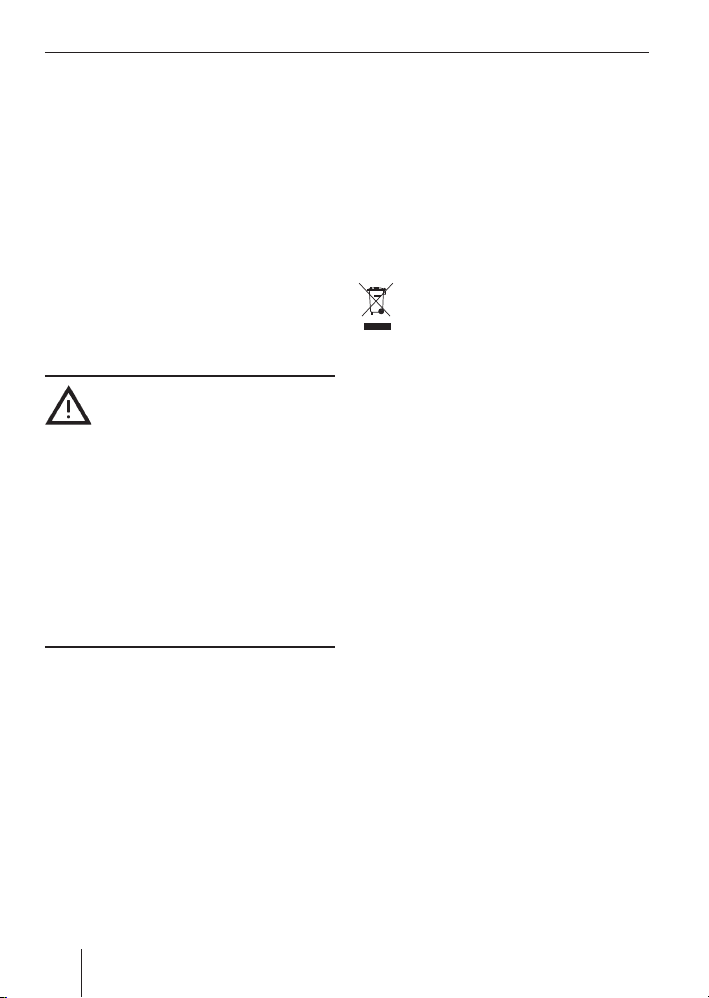
Avvertenze importanti
Avvertenze importanti
Prima di mettere in funzione l'apparecchio,
leggere accuratamente questo manuale e
impratichirsi con il funzionamento dell'apparecchio. Conservare questo manuale nel
veicolo, per poterlo consultare se necessario.
Uso conforme alle norme
L'apparecchio è destinato ad essere utilizzato su veicoli industriali con rete di bordo
da 24 V e ad essere montato in un vano 1
DIN.
Sicurezza stradale
La sicurezza stradale ha priorità
assoluta. Utilizzate l’apparecchio soltanto
quando la situazione del traffi co stradale
lo permette. Prima di mettersi in viaggio,
familiarizzare con le operazioni da eseguire
con l’apparecchio. Deve essere garantita la
ricezione tempestiva dei segnali di avvertimento della polizia, dei vigili del fuoco e del
pronto soccorso. Durante il viaggio quindi il
volume del programma deve essere sempre
adeguato.
Interfaccia USB (opzionale)
L'interfaccia USB Blaupunkt può essere collegata per riprodurre fi le MP3/WMA da un
supporto USB. L'interfaccia USB è disponibile come accessorio (codice Blaupunkt
7 607 541 576).
Smaltimento del vecchio
apparecchio
Non smaltire la propria vecchia autoradio nei rifi uti domestici!
Per lo smaltimento del vecchio apparecchio, utilizzare i sistemi di restituzione e raccolta disponibili.
Telecomando (opzionale)
Il telecomando RC 10 P consente di comandare le più importanti funzioni. Come accessorio è disponibile un telecomando a infrarossi (codice Blaupunkt 7 607 591 512).
Multilettore CD (opzionale)
È possibile collegare un multilettore CD CDC A08 T (codice Blaupunkt
7 607 274 002) o IDC A09 (codice
Blaupunkt 7 607 274 005). I multilettori
CD sono disponibili come accessori.
98
Page 99

Protezione antifurto
Protezione antifurto CODE
Come protezione antifurto, l'apparecchio
è bloccato mediante un codice numerico a
quattro cifre. Questo numero deve sempre
venire inserito nei casi in cui l'apparecchio
venga scollegato dalla tensione di esercizio
del veicolo. La richiesta del codice non è attiva sugli apparecchi provenienti dalla fabbrica, ma può venire attivata.
Nota:
Se è attivata la richiesta del codice,
il Code LED ? a lampeggiare anche
qualora sia l'apparecchio che l'accensione del veicolo siano disinseriti.
Il codice numerico è riportato sulla tessera
del sistema radio.
Nota:
Non conservare la tessera del sistema
radio a bordo del veicolo!
Attivazione e disattivazione della
richiesta del codice (CODE)
Premere il tasto MENU 7.
쏅
Premere una o più volte il tasto
쏅
8, fi no a quando sul display 6 viene
visualizzato "CODE" e appare l'impostazione attuale "ON" (acceso) o "OFF"
(spento).
Premere il tasto
쏅
Sul display compare 6 "0000". Inserire il
codice:
Nota:
Se si inserisce un numero di codice errato, sul display compare nuovamente
"0000" 6. L'immissione del codice
numerico può essere ripetuta per al-
o 8.
o
tre due volte. Dopo la terza immissione errata del codice, il funzionamento
dell'apparecchio si blocca per 1 ora,
durante la quale sul display compare
la scritta "WAIT 1HR" 6. Se durante
questo arco di tempo si spegne l'apparecchio, alla riaccensione sarà necessario attendere un'altra ora completa.
쏅
Premere una o più volte il tasto stazione 1 < fi no a quando sul display 6
viene visualizzata la prima cifra del proprio numero di codice.
쏅
Premere una o più volte il tasto stazione 2 < fi no a quando sul display 6
viene visualizzata la seconda cifra del
proprio numero di codice.
쏅
Premere una o più volte il tasto stazione 3 < fi no a quando sul display 6
viene visualizzata la terza cifra del proprio numero di codice.
쏅
Premere una o più volte il tasto stazione 4 < fi no a quando sul display 6
viene visualizzata la quarta cifra del
proprio numero di codice.
쏅
Quando il numero di codice visualizzato
sul display 6 è quello corretto, tenere
premuto il tasto stazione 5 < per più
di 2 secondi.
Sul display 6 compaiono nuovamente la
scritta "CODE" e l'impostazione "ON" (acceso) o "OFF" (spento) a seconda dell'impostazione attuale.
쏅
Premere il tasto
vare o attivare la richiesta del codice.
Per uscire dal menu,
premere il tasto MENU 7.
쏅
o 8 per disatti-
ITALIANO
99
Page 100

Protezione antifurto Accensione e spegnimento
Immissione del codice numerico
dopo un'interruzione di tensione
Accendere la radio.
쏅
Sul display 6 compare dapprima la scritta
"CODE" e successivamente le cifre "0000".
Il codice può essere inserito:
Nota:
Se si inserisce un numero di codice errato, sul display compare nuovamente
"0000" 6. L'immissione del codice
numerico può essere ripetuta per altre due volte. Dopo la terza immissione errata del codice, il funzionamento
dell'apparecchio si blocca per 1 ora,
durante la quale sul display compare
la scritta "WAIT 1HR" 6. Se durante
questo arco di tempo si spegne l'apparecchio, alla riaccensione sarà necessario attendere un'altra ora completa.
Inserire il numero di codice come de-
쏅
scritto al capitolo "Attivazione e disattivazione della richiesta del codice".
Quando il numero di codice visualizzato
쏅
sul display 6 è quello corretto, tenere
premuto il tasto stazione 5 < per più
di 2 secondi.
L'apparecchio si accende.
Accensione e spegnimento
Sono disponibili diverse possibilità di accensione e spegnimento dell'apparecchio:
Accensione e spegnimento con
tasto On/Off
Per l'accensione premere il tasto On/
쏅
Off 3.
Per spegnere l'autoradio tenere pre-
쏅
muto il tasto On/Off 3 per più di due
secondi.
Nota:
Per proteggere la batteria del veicolo,
ad accensione disinserita l'apparecchio
si spegne automaticamente dopo un
periodo di tempo che può essere impostato (vedi il paragrafo "Impostazione
del tempo di spegnimento" in questo
capitolo).
Spegnimento e accensione
tramite l'accensione d'auto
Se l'apparecchio è collegato all'accensione
del veicolo e non è stato spento con il tasto
On/Off 3 la radio viene accesa e spenta contemporaneamente all'inserimento/
disinserimento dell'accensione.
100
Attivazione tramite inserimento
di CD
Per attivare l'apparecchio mediante l'inserimento di un CD,
spingere un CD nel vano CD 5 con il
쏅
lato stampato rivolto verso l'alto fi nché
si percepisce una leggera resistenza.
Il CD viene inserito automaticamente in
sede, l'apparecchio inizia a funzionare in
esercizio CD.
