Page 1

BT 55e
Bluetooth Boombox mit USB
Bluetooth Boombox with USB
Page 2

BT 55e
2
Page 3
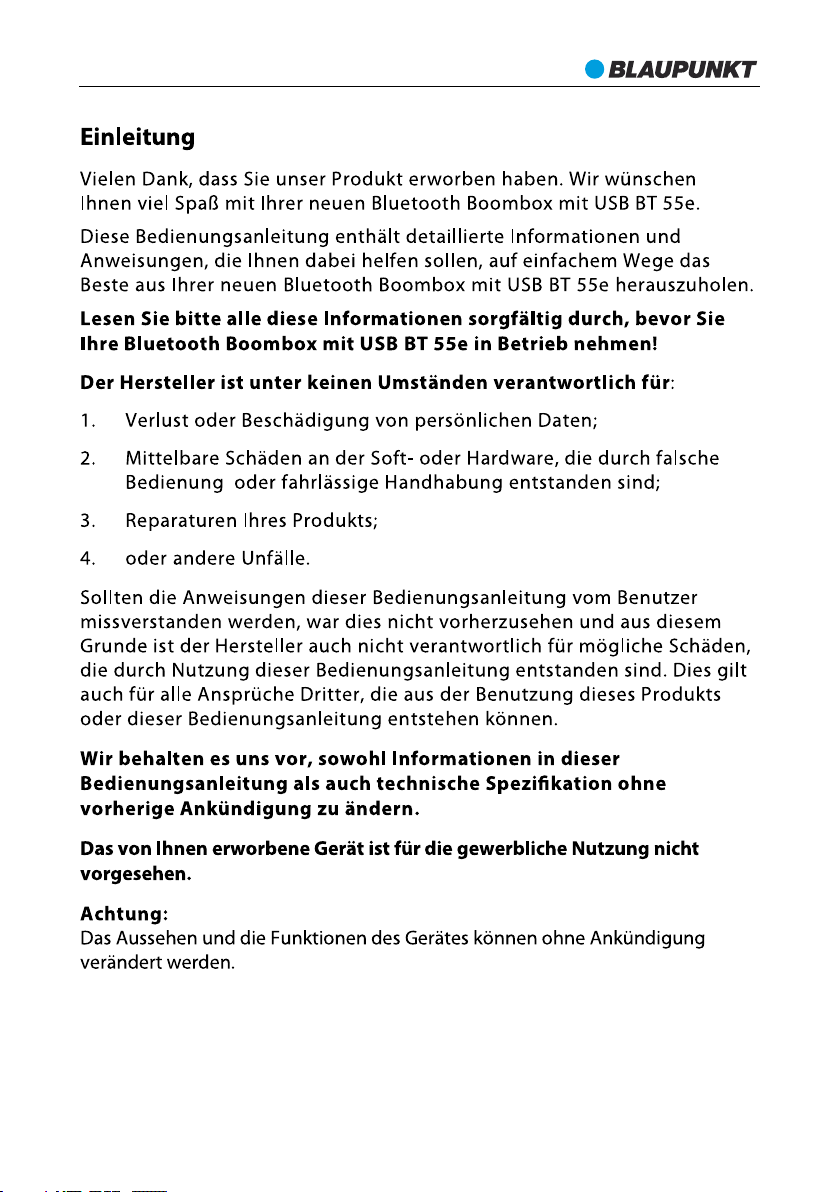
BT 55e
3
Page 4
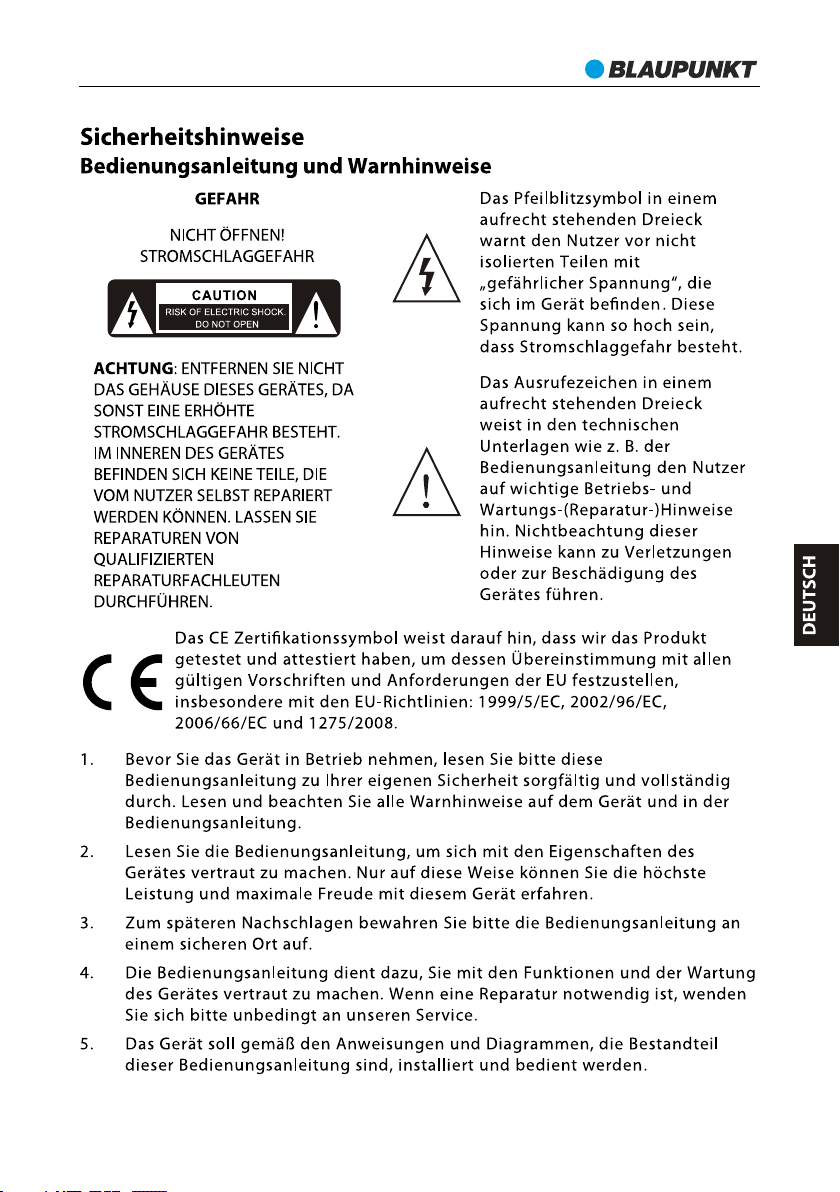
BT 55e
4
Page 5

BT 55e
5
Page 6

BT 55e
6
Page 7

BT 55e
7
Page 8

BT 55e
8
Page 9
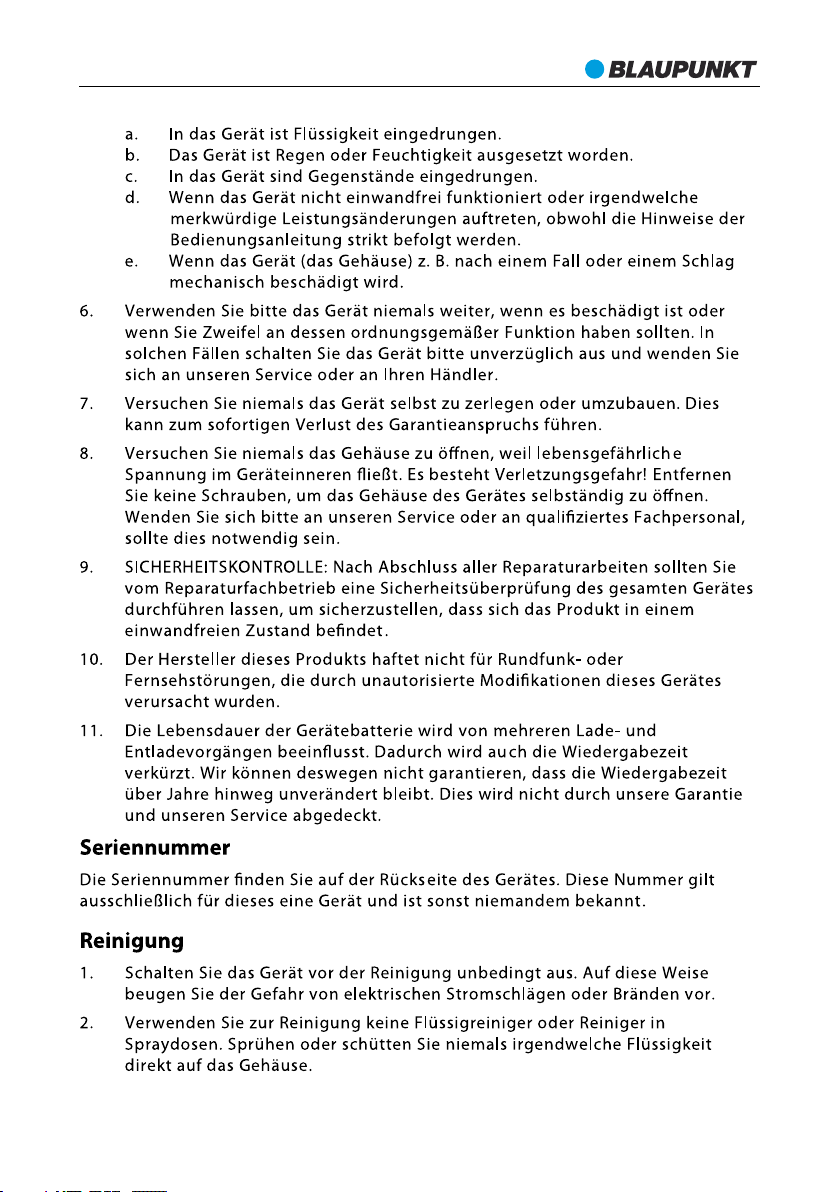
BT 55e
9
Page 10

BT 55e
10
Page 11

BT 55e
11
Page 12

BT 55e
12
Page 13

BT 55e
13
Page 14

BT 55e
14
Page 15

BT 55e
15
Page 16

BT 55e
16
Page 17

BT 55e
17
Page 18

BT 55e
18
Page 19

BT 55e
19
Page 20

BT 55e
20
Page 21

BT 55e
21
Page 22

BT 55e
22
Page 23

BT 55e
23
Page 24

BT 55e
24
Page 25

BT 55e
Important Safety Instructions
Important Safety Instructions
Caution:
To reduce the r isk of e lectric shock, do not dismantle the produc t and do not expose the
apparatus to rain or moisture. No user-ser vi ceable par ts inside. Refer ser vicing to
qualified p er sonnel only.
Explanation of Graphical Symbols:
The l ightning flash within an equilateral tr iangle is intended to alert you to the
presence of uninsulated dangerous voltage within the produc t's enclos ure that
may b e of sufficient magnitude to co nstitute an electric shock to a person or
persons.
The exclamation point with in an equilateral triangle is intended to alert you to
the presence of impor ta nt operating and maintenance (ser vicing) instructions
in the literature acco mpanying the product.
To achieve the utmost in enjoyment and performance, and in order to becom e familiar with i ts
features, please re ad t his manual carefully before attem pting to operate this produc t. This will
assure you years of trouble f ree performance a nd listening pl easure.
Important Notes
Thi s safety and operating instr uc tion shou ld be retaine d for future reference.
The a pparatus sh ould not be expos ed to dripping or spl ashing or place d in a humid
atm osphere suc h as a bathroom .
¡Do not in stall the pro du ct i n the following areas:
¡Pla ces exposed t o direct sunlight or close to ra diators.
¡On to p of other stereo equipment that radiat e too much heat .
¡Block ing ven tilation or in a du st y area.
¡Areas where th ere is consta nt vibratio n.
¡Humid o r moist place s.
Do not pl ace near candle s or other naked flam es.
Operate the produc t only as instruc ted in this m anual.
Before turning o n the power for the first time, make sure the power ad aptor is properly
con nected.
Plu g-in the USB stick di rectly or use an USB- extension cab le which is not longe r than 25 cm.
For safety reasons, do not remove any covers or at tempt to gain a ccess to the in side of the
product. Refer any ser vi cing to qualifi ed personnel.
Do not at tempt to remove any screws, or open the casi ng of the unit; the re are no use r
serviceab le par ts inside. Refer all s er vicing to q ualified service person nel.
25
Page 26

BT 55e
Confor mity
Model n umber: BT 55e
Descr ip tion:
Bra nd name: Blaupunk t
Respo nsible party : M3 Electronic G mbH
Gutenbergstr asse 5, D-65830 Kriftel. Ge rm any
Hereby, Blaupunkt Competen ce Center Audio M3 Ele ctronic GmbH, dec lares that th is Class 1
equip ment is in comp liance with the e ssential re quirement and other rele vant provisions of
Direc tive 1999/5 /EC.
Letter of conformity can be obt ained from info@m3-electronic.de.
Bluetooth Boombox with USB
Safety Instructions
1. Read Instructions - All the safet y and operating instructions must be read before the
product is operated.
2. Retain Instructions - The safety a nd o perating instructions should be kept with the
product for future reference.
3. Heed warnings - All war ni ngs on the product and in the operating instructions should
be adhered to.
4. Follow instructions - All operatin g an d users’ instructions should be fol lowed.
5. Installation - Install in accordance with the manufacturer's instr uc tions.
6. Power sources - This product should be operate d only from the type of power source
indicated by the mark ing adjacent to the power cord entry. If you are not sure of the type
of power supply to your home, consult your produc t deal er o r local power company.
7. Grounding or polarization - the product is not requi red to be grounde d. Ensure that
the plug is ful ly i nser ted into th e wall outlet or extension cord receptacle to prevent blade
or pin expo sure. Some versions of th e product are equipped with a power cord fitted with
a polarized alternating line plug (a plug having one b lade wider than the other). This plug
will fit onto the power outlet only one way. This is a safety feature. If you are unable to
insert the plug fully into the outl et, tr y reversing the plug. If the plug should still fail to f it,
contact your elec tr icia n to replace your o bs olete outlet. Do not defeat t he s afety purpose
of the polarized plug. When using an extension power-supply cord o r a power-supply
cord other than that supplied with the applian ce, it should be fitted with th e ap propriate
molded plug s an d carr y safety approval appropriate to t he country of use.
8. Ventilation - The produc t must b e properly ventilated. Do not place the product on a
bed, sofa, or other similar sur face. Do not cover the produc t with any items such as
tableclot hs, newspapers, etc.
9. Heat - The product should be situated away from heat sources such as radiators, heat
registers, stoves, or other products, including amplifiers that produce heat. No naked
flame sources, such as lighted candles, should be placed on t he a pparatus.
10. Water and moisture - To reduce the risk of fire or electric shock, do not expose the
product to train, dripping, splashing or excessive moistu re such as in a sauna or
bathroom. Do not use this product near water, for example, near a bathtub, washbowl,
kitchen sink, laundr y tu b, in a wet bas em ent or near a swimming pool (or similar).
26
Page 27

BT 55e
11. Objec t and Liquid Entr y - Never push objects of any kind into this prod uc t through
openings, as they may touch dangerous voltage points or short-circuit part s th at could
result in a fire or electric shock. Never spill liquid of any kind on the prod uc t. Do not place
any objec t containing liquid on top of the product.
12. Cleaning - Unplug the produc t from t he wall outlet before c leaning. Dust in the
woofer may be cleaned with a dry cloth. If you wish to use an aerosol cleaning spray, do
not spray directly on the cabinet; spray onto the cloth. Be careful not to dama ge the drive
units.
13. Attachments - Do not use attachments not re commended by the product
manufacturer, as they may cause hazards.
14. Acce ssories - Do not place this pro duct on an unstabl e cart, stand, t ripo d, bracket or
table. The product may fall, ca using serious injury to a child or a du lt, and serious damage
to th e product. Use only with a car t, stand, tripod, bracket o r ta ble recommended by the
manufacturer or s old with the product. Any mountin g of the product should follow the
manufacturer’s instruc tions an d sh ould use a mounting accessory recommended by the
manufacturer.
15. Servicing - Do not at tempt to ser vice this product yourself, as opening or removing
covers may expose you to dangerous vo lt age or other hazards. Refer all ser vicing to
qualified s er vice personnel.
16. Replacement parts - When replacement parts are required, ensure that the service
tec hn ician has used replacement pa rts specified by the manuf ac turer or have the same
chara cteristics a s th e or iginal par t. Unautho rized substitutions may res ul t in fire, electric
shock or othe r ha zards.
17. Do not turn up the volume while listening to a section with very low level inputs or no
audio signals. If you do, the speaker may be damaged when a peak level sectio n is
suddenly pl ayed.
18. The highest environm ental temperature s uitable for this product is 35°C.
19. ESD hints - The normal function of the product may be dis tu rb ed by strong Electro-
Magnetic Inte rferen ce. If so, simply reset the product to resume no rmal o pe ration by
following the instruction manual. In case the function could not resume, please use the
product in other lo cation.
20. Battery - The battery shall not be exposed to excessive heat such as sunsh in e, fire or
similar.
Notes:
The b attery lifetime will last longer if you follow up below simple guideline s for charging
and sto ri ng :
a. The f ir st battery charge shall last at least 10 hours. The batter y will have a better
performance after 3 fully charg es and discharges. It is better to charge the unit only after
it is com pletely discharged, o th er wise that will impact the battery lifetime.
b. Recharge and store the unit within the temperature range of 5°C~35°C (40°F~95°F).
c. Do n ot c harge the battery for a period longer than 24 hours. Excessive c harging may
shorten the battery's life.
d. Please don't u se i t in a high humidity and high temperature e nvironment for a long
time.
e. Please turn off the equipment if you are not going to use it for a l on g peri od of time.
27
Page 28

BT 55e
Important:
Due to several charging and di sc harging, the unit b attery life will be affected and
playback will also be shorten ed. We can not guarantee the same play ba ck time
throughout the years and this is not included in o ur warranty and service.
Remark: The speaker has built-in rechargeable battery, and support charging through
the USB port. When you open the box, please arrange the first time fully charge for the
unit. Please make sure the battery has been charged full on the fi rst time, because that
will impact the life time of batter y. Details plea se reference the follow page for the
charging operation.
ERP2 (Energy Related Produc ts) note
Thi s product with ecodesign complies wit h th e stage 2 requirements of Commission
Regulatio n (E C) NO. 1275/2008 implementi ng Directive 2009/125/EC regard to standby
and off mode el ec tric power consumption of electronic household and of fice equipment.
After 15 mi nu tes without any audio input, th e device will automatically switch into
standby mode. Follow up the instruction manual to res ume the operation.
Important note:
Thi s device is equipped with an energy saving mode: if no signal is given dur ing 15
minutes the device will switch automatically into standby mode in order to save energy
(ERP 2 standa rd). Please note that low volume setting in the audio source may be
recognized as “no audio signal”: this will affe ct the capability of signa l detect ion from the
device and can also originate an automatic switch into standby mo de. If this happens
please reac tivate the audio signal trans mi ssion or increase the volume se tt ing on the
audio source player (MP3 p layer, etc.), in order to resume playback. Please contact the
local service center if the problem remains.
The B luetooth word mark and logos are registered trademarks owned by Bluetooth SIG,
Inc. and any use of such marks by M3 Electronic GmbH is under license. Other trademarks
and tra de names are those of their respective owners.
28
Page 29

BT 55e
Warning
Thi s appliance is not intended for use by persons (including children) with reduced
physical sensor y or m ental capabilities, or lack of expe rien ce and k nowledge, unless they
have been given supervision or instruction concerning use of the app li ance by a person
responsible for their safety. Children should be supervised to ensure that they do not play
with the appl ia nce.
1.
Never use the device unsupervised! Switch off the device whe never you are not
using it, e ven if this only for a short while.
The a ppliance is not intended to be op erated by means of an external timer or
2.
separate remote control system.
The u nit should not be impeded by covering the ventilation openin g with items
3.
such as newspaper, table -cloths, cur tains etc. Make sure that there are at l east 20
cm of space above and at least 5 cm of space on each side of the unit.
4.
The a pparatus must not be exposed to dripping or s plashing and that objects filled
with liquid s, such as vases, must not be p la ced on the apparatus.
5.
To prevent fire or shock hazard, do not expose this equipment to ho t pl aces, rain,
moisture or dust.
Do not locate this unit near any water sources e.g. taps, bathtubs, washing
6.
machines or s wi mming pools. Ensure that you place the unit on a dry, stable
surface.
7.
Do not place th is unit close to a strong magne ti c field.
Do not place th e unit on a amplifier or receiver.
8.
Do not place th is unit in a damp area as the moisture wi ll affect the life of electric
9.
com po nents.
If the system i s brought directly from a cold to a warm location, or is placed in a ver y
10.
damp room, moisture may co nd ense on the lens inside the player. If t his occurs, the
sys tem will not operate properly. Please leave the sys tem turned on for about an
hour unti l the moisture evaporates.
11.
Do not attempt to clean the unit with chemical solvents as this might damage the
finish. Wipe with a clean, dry or slightly damp cloth.
Depending on the el ec tromagnetic waves use d by a television broadcast, if a TV is
12.
turned on near this u ni t while it is also on, lines might appear on the TV screen.
Neither thi s un it nor the TV is malfunctioning. If you see such lines, keep this unit
well away from the T V set.
29
Page 30

BT 55e
LOCATION OF CONTROLS
1. Standby/Source
2. Program
3. Repeat
4. PRE+/USB+10
5. Volume down (-)
6. Volume up (+)
7. Play&Pause ( )/Pairing/Auto scan
8. Previous
9. Next
10. Stop
11. LED Bluetooth (Blue)
12. LED charge (yellow)
13. LED display
14. FM antenna
15. AUX in socket
16. Power ON/OFF switch
17. USB playback
18. Micro USB charge por t
30
Page 31

BT 55e
BASIC FUNCTION
Turn on the unit
Slide the rear panel Power knob (16) to ON position. The LED display (13) will flash on
as below.
STANDBY MODE
Select play source
Press Source button (1) to turn on and select BLUETOOTH/RADIO/USB or LINE IN play
mode. Press and hold the source button, the unit will power off.
Note:
a. The unit will go to STANDBY mode automatically after 15 minutes if there is no play
mode selection, meanwhile, the LED display will turn off. You can press the source
button to resume the unit.
b. On Bluetooth, USB and Line in mode, if there is no music signal input to the
speaker lasting 15 minutes, the unit will go to standby mode automatically. And the
LED display will turn off totally after another 15 minutes in order to save power and
perform the ERP 2 requirement. You can press the source button to resume the
function operation.
Adjust Volume
Press VOLUME+ (6) up or VOLUME – (5) down to increase or decrease volume.
POWER AND CHARGING OPERATION
The boombox can operate with the built-in rechargeable batter y. To charge the
built-in battery, please reference as below:
·Insert the one end of supplied USB cable to the micro USB charge port (18 ) on the
rear panel of the unit, and the another terminal shall be connected with universal
USB power source like laptop PC etc..
·When the unit starts to charge, the front LED indicator (12) will light on in yellow
color; the front LED indicator (12) will turn off af ter the battery is fully charged.
·The battery fully charging time is about 3-5 hours.
·When you do not want to listen music during a long time, we suggest you to slip
the rear panel power knob (16) to OFF position in order to save battery power.
31
Page 32

BT 55e
BLUETOOTH OPERATION
1.Press SOURCE (1) to Bluetooth Mode. The LED display (13) will show “Bt” as below
and the LED Indicator (11) will flash at slow speed.
slow flash
BLUETOOTH MODE
2. Press and hold PAIR (7) button about 3 seconds and the LED display (13) will show
“PAIr” as below, and the LED Indicator (11) will flash with fast speed.
fast flash
·Press (8) or (9) to selec t tracks, press /PAIR (7) button for play and
pause operation.
3. Turn on the Bluetooth function on your Bluetooth device and start to scan, select
and activate “BLAUPUNKT BT 55e” on the menu list of your Bluetooth device, the LED
display (13) will show “CONN” as below. After the unit is paired successfully with your
Bluetooth device, the LED display will resume to show “BT” only.
BLUETOOTH PAIRING
BLUETOOTH CONNECT
4. Adjust the volume button - ( 5 ) or + ( 6 ) of the main unit to your desired level.
32
Page 33

BT 55e
5. Turn off the Bluetooth function in your mobile device to disconnect Bluetooth.
slow flash
BLUETOOTH DISCONNECT
Note:
·The Bluetooth works best within a range within of 8-10 meters.
·If it is difficult to connect the Bluetooth boombox, try to turn off and afterwards
turn on again the Bluetooth func tion in your device and clear off the misused
Bluetooth listing on the menu.
RADIO OPERATION
1.Press SOURCE (1) to radio mode.
For better reception, please fully extend and adjust the position of the FM antenna
(14). It is better to put the unit nex t to the window.
RADIO MODE
2. Tune to desirable FM radio stations by (8) and (9) buttons.
·You can store up to 20 FM radio stations.
·Tune to a favorite FM radio station.
3. Manually preset station:
·Press (8) and (9) button select a station.
·Then press PROG (3), display will show P-01 flashing.
·Press PRE+/+10 (4) button to select the expected preset station number P-01 (or P-
02..)
·Press PROG (3) button again to confir m, and display will show the saved preset
number in a few seconds P-01...
·Repeat the above steps to set up other preset radio stations.
·Press PRE+/+10 (4) button to select the saved radio station.
5.Auto tune and preset all-in-one operation:
In FM radio mode, press and hold /PAIR (7) button for 3 seconds. It will auto scan
all available FM radio stations and will save them automatically.
33
Page 34

BT 55e
6. Adjust the volume button - ( 5 ) or + ( 6 ) of the main unit to your desired level.
Note:
Extend the telescopic antenna (14) to its full length when listening to FM
broadcasting and gently move the unit back and forth to get the best reception
when listening to a FM program or place the unit in an open place.
USB OPERATION
1. Press SOURCE (1) button to select USB Mode.
USB MODE
2. Inser t the USB audio file device into the USB port (17). It will show the total
number of tracks stored in the USB device.
3. The unit will start playing track one after reading out.
4. Press /PAIR (7) button, it will show the current play time and play pause. Press
(10) to stop playing. I t will show total number of USB and stop. To resume playback,
press the /PAIR (7) button again.
Note: USB port is only for USB playback func tion, there is no charge function. Do not
use any USB extension cable for connection the USB device to avoid any conflict, and
that will effect the audio signal transmission. Sometimes the sound will play
intermittently.
5. Repeat Play: press REPT (3) button once to play the current track repeatedly, press
REPT (3) button once again to play all tracks repeatedly. Press REPT (3) button again
to cancel repeat play.
flash: it will play the current track
repeatedly
light up: it will play all tracks repeatedly
6. Press (8) or (9) button to selec t the favorite music.
Press PRE+/+10 (4) button for favorite music selection.
Caution:
Do not use any USB extension cable for connecting the USB device to avoid any
conflict.
34
Page 35

BT 55e
LINE IN MODE OPERATION
1. Press SOURCE repeatedly to select line-in mode.
2. Connect an audio cable to the AUX IN jack (15) on the rear panel from the
boombox, and connect another terminal connec t with audio source player for
playing.
(1)
AUX MODE
SPECIFICATIONS
GENERAL
Built-in batter y charge power requirement:
AC adapter 100-240V ~50/60Hz
DC 5V 1000mA (Micro USB to universal USB connector)
Power consumption: 12 Watts
Standby consumption: <0.5 Watts
Weight: 1.65kg
Dimensions: 340 x 100 x180 mm (L x W x H)
Operation temperature: +5℃ ~ +35℃
RECEIVER SECTION
Receiving Bands: FM
Frequency Range: 87.5 ~ 108 MHz
AUDIO SECTION
Power output: Max. 5 Watts x 2 (RMS)
ACCESSORIES
Instruction Booklet: 1 pc
AUX IN audio cable: 1 pc
USB charge cable: 1 pc
35
Page 36

BT 55e
This symbol on the product or in the instructions means that your electrical and
electronic equipment should be disposed at the end of its life separately from your
household waste.
There are separate collection systems for recycling in the EU.
For more information, please contact the local authority or your retailer where you
purchased the product.
All rights reserved by Blaupunkt Competence Center Audio M3 Electronic GmbH.
This material may be reproduced, copied or distributed for personal use only.
36
Page 37

