Page 1

BP Car Phone 3.0 C
User Manual
BP Car Phone 3.0 C User Manual ___________________________________________________ Status: 29.09.2014
Page 2

2
Table of Contents
1. Using the phone ................................................................................................................. 5
2. Safety information .............................................................................................................. 6
3. Phone overview .................................................................................................................. 8
4. Getting started ................................................................................................................. 11
4.1 Insert SIM-Card ........................................................................................................................... 11
4.2 Switching the phone on/off .......................................................................................................... 12
4.3 Enter the PIN code....................................................................................................................... 12
4.4 Main display ................................................................................................................................ 12
5. Making calls ...................................................................................................................... 13
5.1 Emergency calls (network service)
5.2 Dialing with the keypad
5.3 Redial
5.4 Speed dial
......................................................................................................................................... 13
................................................................................................................................... 13
............................................................................................................... 13
5.5 Dialing from the phone book
5.6 Dialing from the call register
5.7 Answering a call
5.8 Rejecting a call
5.9 Ending a call
5.10 Adjusting the volume
5.11 Mute
......................................................................................................................................... 14
.......................................................................................................................... 13
............................................................................................................................ 14
................................................................................................................................ 14
................................................................................................................. 14
5.12 Call switching/call waiting (network service)
5.13 Forward a Call (Second Handset is Required)
............................................................................................... 13
........................................................................................................ 13
........................................................................................................ 13
............................................................................... 14
.............................................................................. 14
6. Phone book ....................................................................................................................... 15
6.1 Searching for contacts
6.2 Adding contacts
6.3 Editing contacts
........................................................................................................................... 15
........................................................................................................................... 15
6.4 Deleting contacts
................................................................................................................. 15
......................................................................................................................... 15
6.5 Memory status ............................................................................................................................. 16
6.6 Memory selection
6.7
Creating speed dials ..................................................................................................................... 16
........................................................................................................................ 16
7. Call Register ..................................................................................................................... 17
7.1 Saving to the phone book
7.2 Sending an SMS message
7.3 Deleting the call register
............................................................................................................ 17
............................................................................................................ 17
.............................................................................................................. 17
8. Text messaging (SMS) ...................................................................................................... 18
8.1 Reading received messages (SMS)
8.2 Writing and sending messages
8.3 Deleting messages
8.4 Replying to messages
8.5 Forwarding messages
8.6 Editing messages
8.7 Saving messages
....................................................................................................................... 18
.................................................................................................................. 18
.................................................................................................................. 18
......................................................................................................................... 19
......................................................................................................................... 19
8.8 Calling back the sender of a message
8.9 Saving a phone number from a message
8.10 Saving a draft message
.............................................................................................................. 19
............................................................................................... 18
..................................................................................................... 18
........................................................................................... 19
...................................................................................... 19
BP Car Phone 3.0 C User Manual
Page 3

3
8.11 SMS memory details
.................................................................................................................. 19
9. Settings ............................................................................................................................ 20
9.1 Call settings
9.1.1 Sending your own number (network service)
9.1.2 Call waiting (network service)
9.1.3 Automatic answering
9.1.4 Incoming call
9.1.5 Duration of calls
9.2 Call divert (network service)
9.3 Language
9.4 Tones
9.4.1 Ringtone
9.4.2 Message alert tone
9.4.3 Keypad tone
9.5 Security
9.5.1 PIN code request
9.5.2 Changing access codes
9.5.2.1 Changing the PIN code
9.5.2.2 Changing the device code
9.6 Device
9.6.1 Contrast
9.6.2 Version
9.6.2.1 Firmware update
9.6.3 Delay timer
9.6.4 Answering by lifting the handset
9.6.5 Backlight
9.6.6 Configuration
9.6.6.1 Downloading from server
9.6.6.1.1 Downloading configuration file
9.6.6.2 Change configuration
9.6.6.2.1 Microphone
9.6.6.2.2 Second interface
9.6.6.2.3 Restoring factory settings
9.6.6.2.4 Operation mode
9.6.6.2.5 Digital output
9.6.6.2.6 Data logger
9.7 Network
9.7.1 Selecting network automatically
9.7.2 Selecting network from list
9.7.3 Selecting multi band
9.8 SMS message settings
9.8.1 Message center number
9.8.2 Saving an SMS message after sending
9.9 Internet
9.10 Clock
9.11 Alarm clock
9.12 Date
................................................................................................................................. 20
........................................................................................ 20
.............................................................................................................. 20
.......................................................................................................................... 20
...................................................................................................................................... 20
................................................................................................................................. 20
........................................................................................................ 20
.................................................................................................................................... 21
.......................................................................................................................................... 21
............................................................................................................................................ 21
............................................................................................................................. 21
....................................................................................................................................... 21
....................................................................................................................................... 21
................................................................................................................................ 21
....................................................................................................................... 22
................................................................................................................. 22
............................................................................................................. 22
......................................................................................................................................... 22
............................................................................................................................................. 22
.............................................................................................................................................. 23
.......................................................................................................................... 23
........................................................................................................................................ 23
.......................................................................................................... 23
............................................................................................................................................ 24
..................................................................................................................................... 24
.............................................................................................................. 24
............................................................................................... 24
................................................................................................................... 24
........................................................................................................................... 25
.................................................................................................................... 25
....................................................................................................... 25
.................................................................................................................... 25
........................................................................................................................ 26
........................................................................................................................... 26
...................................................................................................................................... 27
.......................................................................................................... 27
.................................................................................................................. 27
........................................................................................................................... 27
................................................................................................................. 27
...................................................................................................................... 28
................................................................................................. 28
...................................................................................................................................... 28
......................................................................................................................................... 28
................................................................................................................................ 29
.......................................................................................................................................... 29
10. Installation ..................................................................................................................... 30
10.1 Precautionary Measures
10.2 Sequence of Installation/Starting-Up
............................................................................................................. 30
.......................................................................................... 30
11. General ........................................................................................................................... 33
BP Car Phone 3.0 C User Manual
Page 4

4
11.1 List of abbreviations
11.2 Character tables
11.2.1 Large Font Mode
11.2.2 Small Font Mode
11.3 Editors
11.4 Specifications
...................................................................................................................................... 34
............................................................................................................................ 34
................................................................................................................... 33
........................................................................................................................ 33
............................................................................................................................... 33
............................................................................................................................... 33
11.5 Accessories ................................................................................................................................ 35
11.6 Included items ........................................................................................................................... 35
BP Car Phone 3.0 C User Manual
Page 5

5
BACK OK
Section showing display and display keys
1. Using the phone
This user manual describes the functions and settings of the BP Car Phone 3.0 C including the firmware
version V.3.00.15 (without GPS) and V.3.00.07 (with GPS) and previous versions. Future firmware
versions maybe contain changes that not be considered in this manual.
NOTE:
Notes are marked with a blue box.
TIP:
Tips are market with a green box.
In this manual the steps necessary to use a function are described in an abbreviated form. The main
display is always the starting point, e.g. to call up the list of missed calls:
MENU > CALL REGISTER > MISSED CALLS
This would mean doing the following on the phone:
Step 1: Press the right display key (
MENU
).
Step 2: Use the navigation key to navigate to the particular menu item (here
CALL REGISTER
and open it by pressing the right display key.
Step 3: Repeat step 2 as necessary until you reach the last menu item (here
MISSED CALLS
).
The action of pressing the right or left display key is also described in an abbreviated form by the
appropriate text symbol.
Example: Confirm your entry with OK.
This is how you proceed on the phone: Press the display key that has the text OK assigned to it.
)
TIP:
Unless otherwise shown you get to the previous step by pressing the left display key. To cancel and
return to the main display press the end key at any time.
BP Car Phone 3.0 C User Manual
Page 6

6
2. Safety information
112 Emergency Calls
Like every other mobile telephone, this device functions with radio signals, mobile radio and landline
networks and with user-programmed functions. Establishing a connection can therefore not be
guaranteed in all situations. For this reason, you should not rely entirely upon the device in cases of
vitally important communication (e.g. medical emergencies).
Remember that you can only make and receive calls with the device when it is switched on and in a
service area with sufficient signal strength. Under certain circumstances, emergency calls cannot be made
in all mobile radio networks; it is also possible that they cannot be made if certain network services
and/or telephone functions are active.
Traffic Safety
While driving only use the hands-free function of the device. The handset must only be used for calls
when the vehicle is stationary. Always fasten the handset in its holder; do not place the handset on the
seat or a place from which it can come free in a collision or a sudden braking maneuver. The hands-free
function is only active if the handset is in its cradle.
Operating Environment
Observe legal regulations and local restrictions when using the device. Switch the device off with the
on/off key everywhere where this is requested by corresponding warning signs or where dangers could
arise, e.g. close to fuel and/or flammable chemicals.
Health
The functioning of medical devices such as hearing aids and heart pacemakers can be disrupted. Keep a
minimum distance of at least 20 cm (8“) between the telephone and pacemakers. During a conversation,
hold the telephone to the ear farthest away from the pacemaker. For further information consult your
doctor.
Electronic Devices
Under certain circumstances high frequency signals can impair the function of incorrectly installed or
insufficiently shielded electronic systems in the vehicle.
Accessories
Only use accessories that are approved for use with this device. The use of non-approved accessories
leads to loss of the warranty and can result in the user being criminally prosecuted.
Ask your dealer or the manufacturer about approved accessories.
Maintenance, Installation and Repairs
Only qualified specialist personnel can maintain, install and/or repair this device. The device must not be
opened. Any change to the device is not permitted and leads to the loss of the warranty.
Network Services
The telephone described in these operating instructions is for use in GSM 850/900 and GSM
1800/1900mobile radio networks.
Some functions described in the operating instructions are called network services. Network services are
special services that are made available at the request of the user by his provider. Before the user can
BP Car Phone 3.0 C User Manual
Page 7

7
make use of them, he must have acquired the authorization to use these services from his provider. It is
possible that some networks do not support all services.
BP Car Phone 3.0 C User Manual
Page 8

8
Display Keys
The current functions of the
left and right display keys
are displayed in the lowest
display line as text symbols
Connection Key
Call processing or accept call
Input Keys
Input of numerals and letters
End Key
End of conversation or
abort/block
Rückkehr zur Haupt-
ansicht des Displays
Navigation Key
For scrolling up and down
in lists and menus
On/Off Key
Keep pressed to switch
device on or off
Mute Key
For muting of the active
microphone (the muting is
automatically lifted at the end of
every conversation)
3. Phone overview
The phone consists of the telephone unit (TPU) with a set of cables, handset, speaker and hands-free
microphone.
BP Car Phone 3.0 C User Manual
Page 9

9
Text Symbols Display Keys (1)
Text symbols for the current functions of the left and right display key
Control Symbols (2)
Show whether upward/downward scrolling is possible
Main Display (3)
Display of information on the present function; time or current provider in the main view of the display
Main view in private mode
Symbol Bar (4)
Shows display symbols as described in the following:
Strength of the reception signal
Volume in private mode
Volume in hands-free mode
The active microphone is muted
Switched on: unread SMS in in-box
Flashing: storage left for only one more SMS
Roaming/Foreign Service Provider: the current service provider is displayed, and below this
the home service provider
Activated GPS
1 GPS-Signal - no valid position
2 2D Fix - two-dimensional position
3 3D Fix - three-dimensional position
BP Car Phone 3.0 C User Manual
Page 10

10
Hands-free mode
Active when the handset is placed in the supplied A8 holder and the conversation takes place through the
external speaker and microphone. During the conversation you can adjust the volume using the
navigation key. Lifting the handset, switches the mode to private.
Hands-free mode
Private mode
Active when the handset is lifted and the conversation is conducted through the handset. During the
conversation you can adjust the volume using the navigation key. By placing the handset in the holder
the mode switches to hands-free.
Private mode
BP Car Phone 3.0 C User Manual
Page 11

11
Make sure that the SIM card slides in in the
right position.
No great physical force is necessary!
4. Getting started
Proceed once the device has been installed by qualified personnel according to the installation
instructions and checked it is then ready for use.
4.1 Insert SIM-Card
A valid SIM card is necessary to operate the device. You will receive this from your service provider. It
stores all important data relating to your connection. If the SIM card has been supplied in cheque card
format, separate the smaller section and remove any projecting waste pieces of plastic.
NOTE:
run-down time!
Only insert the SIM card into a switched-off device, i.e. with the ignition switched off and elapsed
BP Car Phone 3.0 C User Manual
Page 12
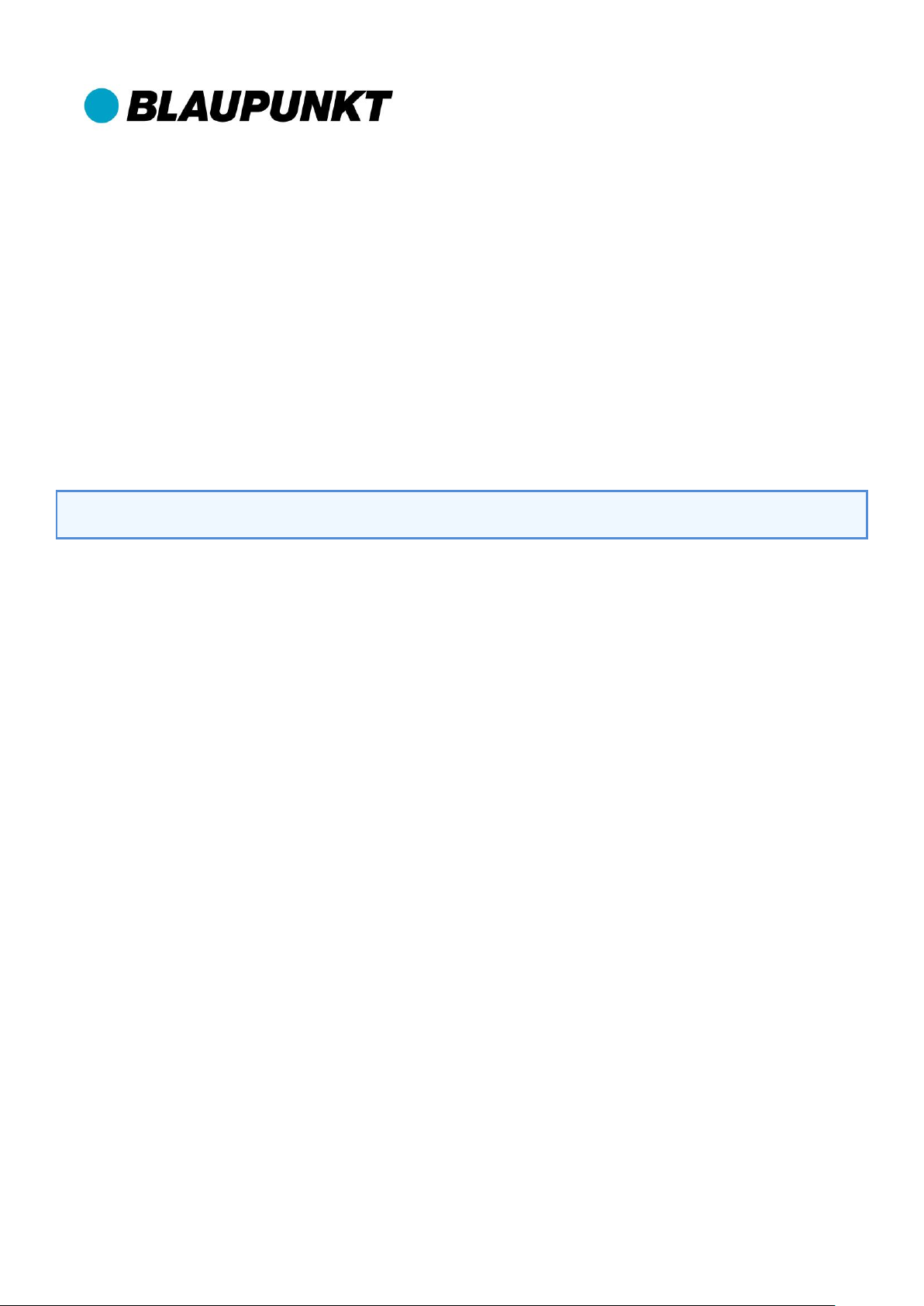
12
4.2 Switching the phone on/off
The phone is switched on by the vehicle’s ignition signal. It is switched off when the ignition is turned
off, and an adjustable time delay has passed.
The phone can also be switched on/off at any time independent of the ignition signal by pressing and
holding the power key.
4.3 Enter the PIN code
If it is necessary to enter a PIN, then you will be asked to do this by a corresponding message. Enter the
PIN with the input keys and confirm them with NEXT. You can carry out a correction if you are use
DELETE. So that your PIN cannot be seen, input characters are shown with an asterisk. The following
registration in the network can take a few seconds.
After entry of the PIN the main view of the display is shown.
NOTE:
After three incorrect attempts to enter the PIN the SIM card is frozen. To unfreeze the PIN, you
will be asked to enter the PUK (MASTER-PIN).
4.4 Main display
Once the handset has been switched on and the PIN entered (if needed) the main display is shown.
From here you can navigate through the various menus and settings. The display shows:
- Reception level
- Active mode (hands-free or private)
- Volume in this mode
- Service provider
- Shortcut to unread text messages (letter and navigation symbols, navigation key)
- Shortcut to phone book (NAMES, left display key)
- Menu access (MENU, right display key)
- GPS reception (see item 3 "Overview")
BP Car Phone 3.0 C User Manual
Page 13

13
5. Making calls
5.1 Emergency calls (network service)
Official emergency numbers are enabled for emergency calls that can still be dialed with no PIN code.
Enter the emergency number and dial it by pressing the call key.
NOTE:
make an emergency call.
5.2 Dialing with the keypad
Enter the phone number (always including the area code or international code) using the keypad. You
can make a correction by selecting CLEAR. To dial the number select DIAL or press the call key. To
cancel the call select REJECT or press the end key.
You must have to insert an activated SIM card from your provider in the device to be able to
5.3 Redial
From the main display press the call key and select the desired contact number using the navigation
key. Press the call key again to dial the number.
5.4 Speed dial
The phone can save nine speed dial numbers. Press and hold one of the keypad numbers (1 to 9) and
you will be shown any existing phone book entries assigned to it. Use the navigation key to scroll
through the assigned speed dials. At the top right of the display area a number in brackets shows you
the assigned speed dial key. To dial the contact number select DIAL or press the call key.
To create a new speed dial see section 6.7 „Creating speed dials“.
5.5 Dialing from the phone book
Select the contact number as described in section 6.1 "Searching for contacts" and then call the number
by pressing the call key.
5.6 Dialing from the call register
Select the contact via
RECEIVED CALLS
MENU > CALL REGISTER > MISSED CALLS, MENU > CALL REGISTER >
or
MENU > CALL REGISTER > DIALLED NUMBERS
and then call the number by
pressing the call key.
5.7 Answering a call
Depending on the kind of car radio and connection the radio will be muted when there is an incoming
call. You will hear the ringtone from the hands-free device at the set ringtone volume. You can answer
the call by selecting ANSWER or by pressing the call key.
BP Car Phone 3.0 C User Manual
Page 14

14
If the caller’s number is transmitted you will see this on the display. If the number is in the phone book
the caller's name will also be shown.
The radio is unmuted once the call has ended.
5.8 Rejecting a call
To reject a call select REJECT or press the end key.
5.9 Ending a call
To end a current call select REJECT or press the end key. The radio is unmuted once the call has
ended.
5.10 Adjusting the volume
During a call, the volume can only be adjusted by using the navigation key. The volume settings for
hands-free and private mode can be adjusted separately in the respective mode. The current volume
setting is shown in the display’s symbol bar.
For each call the last volume setting for that mode will be used.
5.11 Mute
Press the mute key to mute the active microphone during a call. If the microphone is muted the mute
symbol will appear instead of the volume symbol. The microphone is unmuted once the call has ended.
5.12 Call switching/call waiting (network service)
If you receive another call during a conversation answer this call by pressing SWITCH. This answers
the call and places the active conversation on hold. By pressing SWITCH again you can activate the
conversation, which is on hold, and place the new conversation on hold. In the display the caller on hold
is shown as (h) and the active caller as (a).
You can only ever talk to the active caller.
The caller on hold is placed in a queue and also cannot hear the active conversation.
NOTE:
The call switching function is only available if "Call waiting" is activated in the "Call settings".
This function is also restricted to a maximum of two callers.
5.13 Forward a Call (Second Handset is Required)
After you accepted an incoming call on one handset (see section 9.1.4 “Incoming Call”), you can forward
the active call to the other handset by pressing SWITCH. On the other handset appears a beep (not
changeable) to signal an incoming forwarded call. Press ACCEPT/connection key to accept the call or
CANCEL/end key to reject the call.
NOTE:
If you press CANCEL or the end key to reject the forwarded call, the connection to the calling
partner will be terminated on both handsets.
BP Car Phone 3.0 C User Manual
Page 15

15
6. Phone book
You have a choice of saving phone numbers in the phone memory (internal phone book) or in the SIM
card memory (SIM phone book). You can save up to 1,000 phone numbers in the phone memory.
The number of contacts, which can be saved on the SIM card, depends on the particular card being
used. Both phone books list contacts alphabetically. The SIM phone book is only available in operation
mode 0.
TIP:
When entering contact names you can change between upper and lower case as often as you like
using the # key. The current case is shown in the top right of the display area as ABC for upper case
and abc for lower case. By pressing a keypad number several times you can scroll through the
characters assigned to that key. To delete all the characters in one go, press and hold CLEAR.
6.1 Searching for contacts
To search for a contact select MENU > PHONE BOOK > SEARCH. The first alphabetical contact will
then be displayed. You now have the option of searching for an entry in the active phone book by using
the navigation key or by entering a letter using the keypad. If there is no contact with that particular
letter the next available contact will be shown. When you have found or selected a contact you can then
choose to call the person by pressing the call key. By choosing SELECT you can edit, delete or copy the
contact.
TIP:
You can go straight to this function from the main display by pressing the left display key to select
NAMES.
6.2 Adding contacts
To add a new contact select MENU > PHONE BOOK > ADD. You will then be asked to enter the
contact’s phone number using the keypad. Confirm with NEXT and then add the contact’s name using
the keypad. (Corrections can be made by selecting CLEAR and/or by using the navigation key.) To save
the contact entry, select OK.
6.3 Editing contacts
Select the contact that you want to edit via MENU > PHONE BOOK > EDIT. You are now able to
change the contact’s phone number by selecting CLEAR and/or using the navigation key. Select NEXT
and edit the contact's name with CLEAR and/or by using the navigation key. To confirm and save your
changes select OK.
6.4 Deleting contacts
Select the contact that you want to delete via MENU > PHONE BOOK > DELETE and by using the
navigation key. To delete the contact select DELETE and confirm that you are sure by selecting YES. To
cancel select BACK or press the end key.
BP Car Phone 3.0 C User Manual
Page 16

16
6.5 Memory status
To view the maximum amount of space left in the memory of either phone books and/or directory
location select MENU > PHONE BOOK > MEMORY STATUS. Use the right display key to switch
between the phone books.
6.6 Memory selection
Regardless of the operation mode you can select the active phone book and/or directory location via
MENU > PHONE BOOK > MEMORY SELECTION. SIM selects the SIM card as the directory location,
PHONE selects the phone memory.
6.7
Creating speed dials
The phone can save nine speed dial numbers. To select a speed dial entry, press and hold the assigned
keypad number. Then press the call key to call the number (see section 5.4 „Speed dial“).
The phone can save speed dial tables, each with nine speed dials for up to ten SIM cards plus one speed
dial table for the internal phone book in the phone memory. If the SIM card is swapped, the speed dial
list that was previously created is loaded automatically. If more than ten different SIM cards are used,
the oldest table will be deleted. If any SIM contacts are no longer available, these will be deleted from
the speed dials.
All nine speed dials can be called by selecting
current allocation for each speed dial will be shown. Select
MENU > SPEED DIAL
CHANGE
and using the navigation key. The
to access the contact in the active
phone book. Choose the desired entry or contact using the navigation key and confirm your selection
with OK.
BP Car Phone 3.0 C User Manual
Page 17
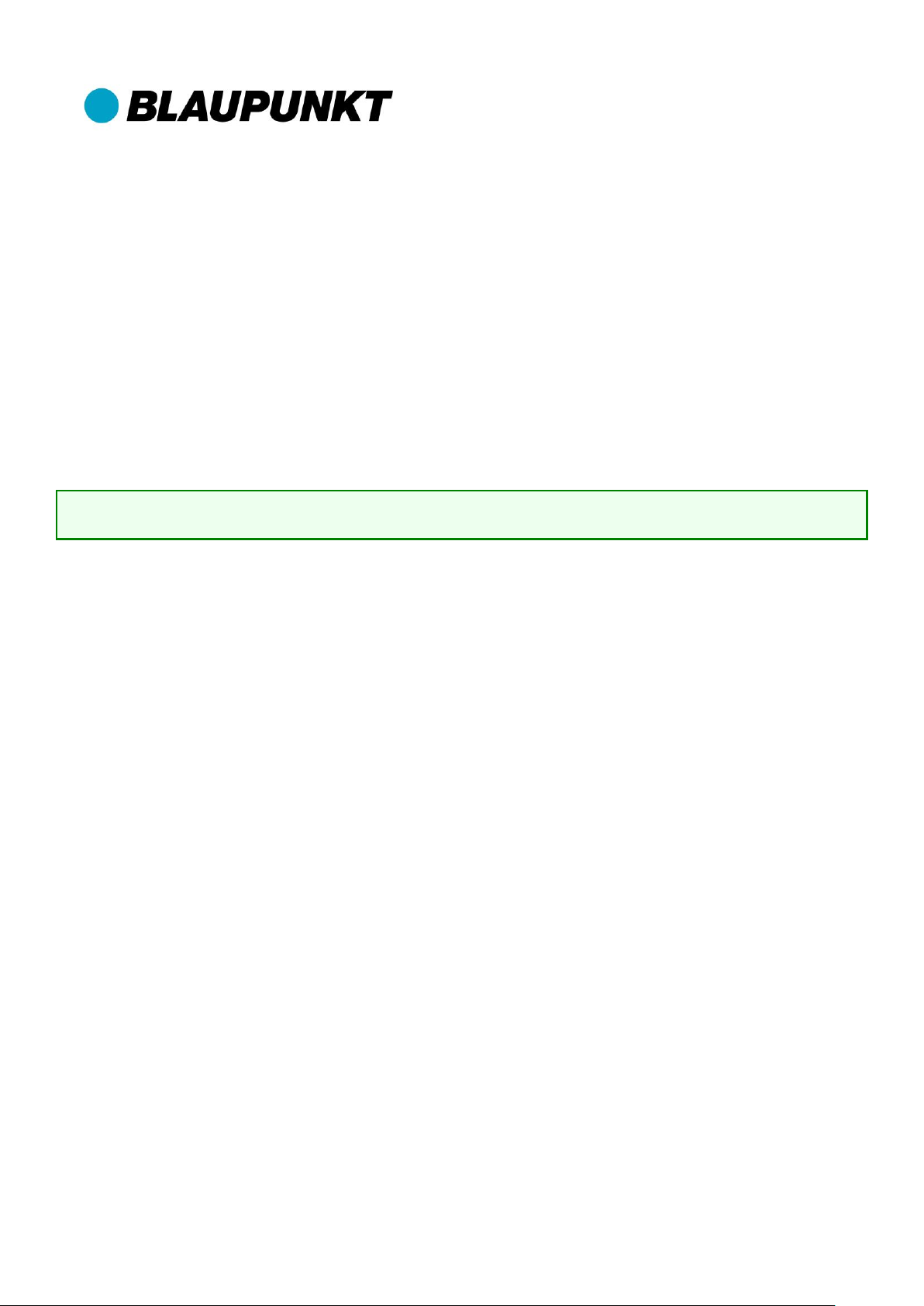
17
7. Call Register
There are four call registers: MISSED CALLS, RECEIVED CALLS and DIALLED NUMBERS and TOP
10. Select MENU > CALL REGISTER and use the navigation key to highlight the call register you
want and then choose SELECT to open it. Where entries are listed you can call the number by pressing
the call key. Alternatively you can choose SAVE TO PHONE BOOK or SEND MESSAGE by choosing
SELECT.
The phone can list ten numbers in each of first three call registers. If a list is full, the oldest entry is
deleted. Each list is sorted chronologically. The latest entry is always the first in the list. If the same
number appears twice in the list the latest entry is saved and the older one is deleted.
The TOP 10 call register is different to the other lists. It is made up from the last 20 phone numbers
used. The most frequently used phone numbers are at the top of the list.
TIP:
By scrolling the navigation key upwards the TOP 10 call register can also be viewed from the main
display.
7.1 Saving to the phone book
To save a phone number from one of the call registers into the active phone book, first choose the
register by selecting MENU > CALL REGISTER and by using the navigation key. Use the navigation
key to navigate to the entry that you want to save to the phone book. Choose SELECT and then SAVE
TO PHONE BOOK. The phone number is now displayed; if necessary it can be corrected by selecting
DELETE and/or using the navigation key. Select NEXT to go to the name entry. Enter a name for the
phone number via the keypad and select OK to confirm your entry and save it to the phone book.
7.2 Sending an SMS message
You have the option of sending a message straight to a number from one of the call registers. First
choose the call register by selecting MENU > CALL REGISTER and by using the navigation key. Use
the navigation key to navigate to the number to which you want to send a message. Choose SELECT
and then SEND AN SMS. After you have entered your message using the keypad, press NEXT and
then SELECT to correct the recipient’s number if necessary. Now select SEND to send the message to
the recipient.
7.3 Deleting the call register
Choose the list you want to delete by selecting MENU > CALL REGISTER > DELETE LIST and by
using the navigation key. Select DELETE and confirm your choice with YES. To cancel, select BACK or
press the end key.
BP Car Phone 3.0 C User Manual
Page 18

18
8. Text messaging (SMS)
Please also read the tips on text entry under section 6. “Phone book”.
8.1 Reading received messages (SMS)
When you receive a text message you will hear a message alert tone in the active speaker and the letter
symbol will appear in the display. To read the message from the main display press the navigation key
down to open the shortcut to the SMS inbox. If you have more than one unread message, select one
using the navigation key and open it by choosing SELECT. If the message does not fit on the display,
scroll up and down within the message using the navigation key. By choosing SELECT you now have
the option to DELETE, ANSWER, FORWARD, EDIT, SAVE, CALL-BACK or to SAVE NUMBER.
Follow the instructions in each case. Press BACK to open any other unread messages or use the end
key.
NOTE:
Alternatively you can also open a message via MENU > SMS > SMS INBOX. Select the message using
the navigation key and open it by choosing SELECT. If you press SELECT again, you will have all the
options described above.
The shortcut to the SMS inbox is only available if there are unread SMS messages.
8.2 Writing and sending messages
Select MENU > SMS > WRITE SMS to open the editing screen where you can write your message
using the keypad. After you have entered the text, select NEXT and SEND SMS. Now choose whether
you want to enter the recipient’s phone number directly by selecting ADD NUMBER or whether you
want to select a recipient from the active phone book by selecting FROM PHONE BOOK. To send the
message to the recipient press SEND.
8.3 Deleting messages
Select the message you want to delete via MENU > SMS > SMS INBOX or MENU > SMS > SMS
ARCHIVE. Press SELECT and choose the option DELETE SMS. Confirm that you are sure with YES in
order to delete the message or cancel by selecting BACK or by pressing the end key.
8.4 Replying to messages
Select the message that you want to reply to via MENU > SMS > SMS INBOX. Press SELECT and
choose the option REPLY. The text of the original message is already inserted in the editing screen. You
can now edit the text and then select NEXT and SELECT, or you can change the recipient’s phone
number. Now select SEND to send the message.
8.5 Forwarding messages
Select the message you want to forward via MENU > SMS > SMS INBOX or MENU > SMS > SMS
ARCHIVE. Press SELECT and choose the option FORWARD. The text of the original message is
already inserted in the editing screen. You can now edit the text and then select NEXT and SELECT, or
you can change the recipient’s phone number. Select ADD NUMBER to enter the recipient’s number
BP Car Phone 3.0 C User Manual
Page 19

19
directly using the keypad or select FROM PHONE BOOK to choose a recipient from the active phone
book. Now select SEND to send the message.
8.6 Editing messages
Select the message you want to edit via MENU > SMS > SMS INBOX or MENU > SMS > SMS
ARCHIVE. Press SELECT and choose the option CHANGE. The text of the original message is already
inserted in the editing screen for you to edit. Once you have finished, select NEXT to go to the options
SEND SMS, SAVE SMS and DELETE TEXT. Choose one of the options and follow the instructions.
8.7 Saving messages
Select the message that you want to save to the SMS archive via MENU > SMS > SMS INBOX. Press
SELECT and choose the option SAVE SMS. Choose SELECT to move the SMS to the SMS archive.
8.8 Calling back the sender of a message
Select the message whose sender you want to call back via MENU > SMS > SMS INBOX. Press
SELECT and choose the option CALL-BACK. Choose SELECT to start calling the sender.
8.9 Saving a phone number from a message
Select the message with the phone number you want to save to the active phone book via MENU >
SMS > SMS INBOX. Press SELECT and choose the option SAVE NUMBER. Choose SELECT to
display the sender’s number and edit it if necessary. Select NEXT to go to the contact name. Enter the
sender’s name via the keypad and select OK to confirm your entry and to save it to the active phone
book.
8.10 Saving a draft message
If you do not want to send a message right away you can save a draft in the SMS archive ready to send
later on. Select MENU > SMS > WRITE SMS to open the editing screen where you can write your
message using the keypad. After you have entered your text, select NEXT and SAVE SMS. Select OK
to save the message to the SMS archive.
Select your message draft by going to MENU > SMS > SMS ARCHIVE and choosing SELECT. Press
SELECT again and you have the option to edit your draft further with CHANGE, to remove it from the
SMS archive with FORWARD, SEND or DELETE SMS. In each case follow the instructions on the
display.
8.11 SMS memory details
A total of 30 SMS messages can be held in the SMS inbox and the SMS archive. Select MENU > SMS >
MEMORY STATUS to get details of the current memory status. Here you will find out details of the
maximum memory capacity and the number of unread and saved SMS messages. A flashing letter
symbol on the display means that there is only room for one more message.
BP Car Phone 3.0 C User Manual
Page 20

20
9. Settings
You are able to personalize your BP Car Phone 3.0 C using the following setting options. The current
settings will be shown when you access each setting menu.
9.1 Call settings
Settings for incoming and outgoing calls.
9.1.1 Sending your own number (network service)
When you make a call your phone number may be displayed on the recipient’s phone. You can turn this
function on or off via MENU > SETTINGS > CALL SETTINGS > SEND MY NUMBER. In some cases
you will need to register this function separately with your service provider.
9.1.2 Call waiting (network service)
If you are registered for this service you can check whether call waiting is turned on or off by going to
MENU > SETTINGS > CALL SETTINGS > CALL WAITING.
9.1.3 Automatic answering
This device supports automatic answering. Select
select one of the options:
ANSWER OFF, ANSWER AFTER 2 RINGS, ANSWER AFTER 5 RINGS
MENU > SETTINGS > AUTOMATIC ANSWER
and
.
9.1.4 Incoming call
If an additional handset is connected to the device you can determine with this setting which of the
handsets alerts you incoming calls. You can choose between the options HANDSET 1, HANDSET 2 or
BOTH via MENU > SETTINGS > CALL SETTINGS.
By selecting HANDSET 1 you only receive an alert to an incoming call on the handset that is directly
connected to the device (not to the second interface). By selecting HANDSET 2 you only receive an
alert to an incoming call on the handset that is connected to the second interface. By selecting BOTH
you receive alerts to incoming calls on both handsets at the same time.
9.1.5 Duration of calls
To display the total duration of all outgoing calls select MENU > CALL SETTINGS > DURATION OF
CALL. After a call has ended the duration of the call will be displayed for 5 seconds. To reset the
counter select DELETE and follow the instructions. To delete the counter you will need the device code.
9.2 Call divert (network service)
Ensure that you can be reached by using the call divert options. Select MENU > SETTINGS > CALL
DIVERT to turn the following call diverts on or off: DIVERT IF UNATTAINABLE, DIVERT IF NO
ANSWER, DIVERT IF ENGAGED and DIVERT ALL VOICE CALLS. Select CANCEL ALL DIVERTS to
turn off all active diverts. When you switch ON divert you will be asked to ENTER NUMBER by using
BP Car Phone 3.0 C User Manual
Page 21

21
the keypad or to select a contact from the active phone book. Select OK to confirm your entry and to
activate the call divert.
9.3 Language
Select MENU > SETTINGS > LANGUAGE to choose a language from German, English (UK), English
(US), French, Italian, Spanish, Dutch or Swedish. Select AUTOMATIC to use the language setting from
your SIM card. If the language from your SIM card is not available then English (UK) will be used.
9.4 Tones
This menu gives settings for tone functions.
9.4.1 Ringtone
To adjust the volume and melody of your ringtone go to MENU > SETTINGS > RINGTONE. Use the
navigation key to adjust the volume. With the keypad (1-9) you can select from nine ringtones. The
ringtone will then be played back at the set volume for you to check.
NOTE:
When adjusting these settings the handset must be in the cradle otherwise the ringtones cannot
be heard over the speaker.
9.4.2 Message alert tone
Select MENU > SETTINGS > TONES > MESSAGE ALERT TONE to turn on or off the acoustic tone
that announces a new message.
9.4.3 Keypad tone
Select MENU > SETTINGS > TONES > KEYPAD TONE to turn on or off the acoustic keypad tone.
9.5 Security
The phone and SIM card are protected from unauthorized use by a number of security codes.
PIN:
PUK:
Protects your SIM card (Personal Identification Number).
Unblocks your SIM card is the wrong PIN code has been entered several times.
Device code: Protects your phone from misuse.
NOTE:
You get the PIN and PUK codes from your service provider. Keep these secret codes safe but
make sure that you have ready access to them!
9.5.1 PIN code request
The PIN code is normally requested every time you switch on the phone. However you can adjust this
setting if you wish via MENU > SETTINGS > SECURITY > PIN CODE REQUEST.
You have the following options: ON, OFF and AUTOMATIC.
BP Car Phone 3.0 C User Manual
Page 22

22
You must have your PIN ready when changing these settings.
The ON and OFF options are features of the SIM card. Selecting one of these will turn the PIN code
request on or off and this will then be saved on the SIM card.
NOTE:
By switching off your PIN code your SIM card is at risk from unauthorized use by a third party
which is why some service providers do not allow this option.
If you select the AUTOMATIC option the PIN code is saved in the device and is entered internally when
the phone is switched on. If the automatic PIN code entry fails as it was changed on another phone or
another SIM card was inserted you will be requested to enter your PIN code manually. If successful the
PIN code request setting will be restored again to the factory settings (ON).
NOTE:
The automatic PIN entry will fail if another SIM card is inserted into the phone. After successfully
entering the PIN code the counter for incorrect attempts is reset.
9.5.2 Changing access codes
9.5.2.1 Changing the PIN code
You can change the PIN code to any 4 to 8 digit number. Select MENU > SETTINGS > SECURITY >
CHANGE ACCESS CODES > CHANGE PIN and you will be asked to enter your current PIN code.
After you have entered your PIN code select NEXT. You will be asked to enter a new PIN code and then
in the next step to enter it a second time. By pressing OK this confirms and saves the new PIN code.
NOTE:
The PIN code cannot be changed if the PIN code request is switched off.
9.5.2.2 Changing the device code
The device code protects certain device settings and must be entered when making any changes. The
default setting of this code is 0000. It is highly recommended that you change this code to a new code
that can be any 4 to 8 digit number.
Select MENU > SETTINGS > SECURITY > CHANGE ACCESS CODES > CHANGE HANDSET
CODE and you will be asked to enter your current handset code. After you have entered it select NEXT.
You will be asked to enter a new handset code and then in the next step to enter it a second time. By
pressing NEXT this confirms and saves the new handset code.
9.6 Device
Device and/or handset settings.
9.6.1 Contrast
To adjust the display contrast select MENU > SETTINGS > DEVICE > CONTRAST and choose a
setting to suit your surroundings.
BP Car Phone 3.0 C User Manual
Page 23

23
9.6.2 Version
To find out the current software version for the telephone unit (TPU) and the handset select MENU >
SETTINGS > DEVICE > VERSION. Then choose either PTC (for the telephone unit) or HA (for the
handset). The software version always begins with PTC for the telephone unit and HA for the handset.
9.6.2.1 Firmware update
To update your device’s firmware and profit from constant development go to MENU > SETTINGS >
DEVICE > VERSION > PTC > UPDATE. After you have selected UPDATE you will be asked to enter
the device code. After entering the code the device establishes a GPRS connection and checks whether a
more up-to-date firmware version is available. “Checking version” will appear on the display. If a more
up-to-date firmware version is available this is automatically downloaded and installed onto your device.
“Update running” and a progress bar will appear on the display. The device then restarts. The whole
update process can take several minutes. If there is not a more up-to-date version available than the
one currently installed then the device displays “Software is up-to-date”.
TIP
:
You can cancel the update process at any time with CANCEL.
NOTE
:
If you receive the error message “Internet Connection Error” when trying to update then the
update server is not available or the GPRS settings are incorrect. Try the update again at a later time. If
necessary correct the internet settings (see section 9.9 Internet).
GPRS connections can generate extra charges. Please contact your service provider for more
information.
9.6.3 Delay timer
The delay timer determines the length of time before the phone automatically switches off if the phone
has been inactive and if the ignition has been turned off. This function can be useful to prevent the
device from switching off if the ignition is only temporarily turned off (e.g. when fuelling). The delay
timer is restarted whenever the phone is used again (when any key is pressed). If the phone is switched
on using the power key when the ignition is turned off and the delay timer is set to 0 minutes, the
phone will turn itself off again after 15 minutes (not editable). Again the delay time will be restarted
when any key is pressed.
Select MENU > SETTINGS > DEVICE > DELAY TIMER to set the delay timer and choose one of the
options: 0 MINS (phone switches off when the ignition is turned off), 5 MINS, 15 MINS, 1 HR, 2
HRS, 4 HRS, 8 HRS, 12 HRS, 1 d, 7 d, 10 d or 30 d (MINS = Minutes; HR = Hours; d = Days).
NOTE:
This setting will not work if, contrary to the installation instructions, the ignition is connected to
the permanent positive!
9.6.4 Answering by lifting the handset
Select MENU > SETTINGS > DEVICE > ANSWER BY LIFTING HANDSET to choose whether you
want to answer a call simply by removing the handset from the holder. You have the option of selecting
ON or OFF.
BP Car Phone 3.0 C User Manual
Page 24

24
9.6.5 Backlight
The handset allows you to control the backlighting of the keypad and display separately. Select MENU
> SETTINGS > DEVICE > BACKLIGHT > KEYPAD or MENU > SETTINGS > DEVICE >
BACKLIGHT > DISPLAY and choose between AUTOMATIC and PERMANENT. The automatic option
means that the backlighting is activated whenever a key is pressed and is turned off after a preset
period of 30 seconds. The permanent option means that the backlighting is on continuously.
NOTE:
Permanent display backlighting is only possible if permanent keypad backlighting has been
selected.
9.6.6 Configuration
Select MENU > SETTINGS > DEVICE > CONFIGURATION to get to the settings for the hardware
and optional modules on the BP Car Phone 3.0 C You must enter the device code to gain access to the
submenus.
9.6.6.1 Downloading from server
By selecting MENU > SETTINGS > DEVICE > CONFIGURATION > DOWNLOAD FROM SERVER
you can download your own pre-programmed configuration file from a FTP server. This setting allows
you to configure all of your devices in a group with the same settings by just pressing a few keys.
9.6.6.1.1 Downloading configuration file
Select MENU > SETTINGS > DEVICE > CONFIGURATION > DOWNLOAD FROM SERVER >
SELECT. The FTP server’s address will appear. Once you have already activated all the FTP settings you
can start downloading the configuration file by pressing the call key. “Automatic configuration”
appears on the display. A progress bar shows the progression of the operation. After successful
configuration the main menu reappears.
If changes are needed in the FTP settings then select MENU > SETTINGS > DEVICE >
CONFIGURATION > DOWNLOAD FROM SERVER > SELECT > CHANGE. The following settings
are needed for successful configuration using a configuration file:
- FTP-Server (host name)
- File name (name of the configuration file)
- Username (username of the FTP user)
- Password (password of the FTP user)
NOTE:
You can find information on creating configuration files on the website (www.ptcarphone.eu).
9.6.6.2 Change configuration
To carry out all configuration settings manually select MENU > SETTINGS > DEVICE >
CONFIGURATION > CHANGE.
BP Car Phone 3.0 C User Manual
Page 25

25
9.6.6.2.1 Microphone
To set the microphone gain to 0dB, +1dB or +2dB select MENU > SETTINGS > DEVICE >
CONFIGURATION > CHANGE > MICROPHONE. Choose the option you want and confirm by
selecting OK.
9.6.6.2.2 Second interface
To detect an optional module, for example a second handset select MENU > SETTINGS > DEVICE >
CONFIGURATION > CHANGE > SERIAL INTERFACE. With constant use of the same module it is
recommended that the module is set up directly and not left to AUTOMATIC. This bypasses the test
procedure for automatic detection when turning the device on.
The following setting options are available:
-
MODEM
A computer can be connected. The PTCarPhone in this case acts as a
modem. GPS can not be accessed in this mode.
-
2. HANDSET
-
GPS
An additional handset can be connected.
An external GPS device can be connected. The baud rate in the submenu
must be set to the baud rate of the GPS device.
A supply voltage of 10.8 V with a maximum of 200 mA is available.
- AUTOMATIC
The connected accessories are automatically detected when the PTCarPhone
is turned on.
9.6.6.2.3 Restoring factory settings
To restore factory settings select MENU > SETTINGS > DEVICE > CONFIGURATION > CHANGE
> RESTORE FACTORY SETTINGS and confirm that you are sure by selecting YES. Alternatively
cancel by selecting NO or using the end key.
9.6.6.2.4 Operation mode
The device has several different operation modes. Each operation mode enables different usage of the
phone book and the handset’s menu tree. The operation mode can be changed via MENU >
SETTINGS > DEVICE > CONFIGURATION > CHANGE > OPERATION MODE.
Operation mode 0:
In this mode the device works like a normal phone. The phone book available is the same as the
selected directory. There are no restrictions on the handset’s menu tree. This is the active mode when
the device is issued.
Operation mode 1:
This mode restricts the use of the phone in terms of its phone book. Only the internal phone book is
available. The menus for editing the phone book no longer appear in the handset. There are however no
restrictions on dialing and sending messages via the keypad.
Operation mode 2:
BP Car Phone 3.0 C User Manual
Page 26

26
SECURITY SETTINGS
Operation
mode
Available phone memory
Dialing restrictions exist
Restrictions on receiving calls
SIM card
BP Car
Phone 3.0 C
0
X
(1)
X
(1)
1 X
2 X
X
3 X
X
X
All the phone book functions are the same as in operation mode 1. Only limited dialing is possible via the
keypad. Only enabled numbers of the phone book can still be dialed and emergency numbers. These
restrictions also apply to the sending of messages.
Operation mode 3: (as of firmware version 3.05.03 and 3.06.03 GPS)
The restrictions of operation mode 2 apply here as well. Additionally, receiving calls is restricted to
phone numbers which are listed in the phone book. These restrictions do not apply to receiving
messages.
NOTE:
In operation mode 1, 2 and 3 the phone can only be used restrictively. This is a security feature,
which is especially suitable for fleet vehicles as a cost-saving measure.
(1)
Only one of these is active
TIP: Configure the phone book in operation mode 0 and then switch to operation mode 1, 2 or 3.
The Windows® software Phonemanager 3 offers a convenient way of configuring the phone book. It is
available as an option.
9.6.6.2.5 Digital output
This output’s function can be set via MENU > SETTINGS > DEVICE > CONFIGURATION >
CHANGE > DIGITAL OUTPUT and used as an event data logger.
Choose one of the following settings:
- TELEFON ON The output supplies power when the PTCarPhone 3 is switched on
- RING The output supplies power with every ringtone for one second
- SWITCH The output is switched by a command via SMS
It can be switched ON, OFF or for a five second pulse.
NOTE:
Refer to the installation instructions to connect the digital output cable.
9.6.6.2.6 Data logger
To look at the data logger’s memory status select MENU > SETTINGS > DEVICE >
CONFIGURATION > CHANGE > DATALOGGER. Settings can be carried out here and data can be
sent.
MEMORY STATUS:
BP Car Phone 3.0 C User Manual
Page 27

27
The whole capacity and the number of received and unread data records is displayed, both taking into
account the configured data record structure.
PARAMETER:
The data logger can be stopped and started here. Events, data record structures, cycle times,
thresholds, optimizations and data formats are established in these settings. The settings for EVENTS
and DATA RECORD STRUCTURES can be defined by pressing the #-key.
NOTE:
By changing the “data record structure” or “data format” the whole content of the data logger is
deleted. Before making any changes to settings it is recommended you read the data logger and save
the data.
SEND:
You can send by FTP as well as by EMAIL. After selecting the process the destination address is always
displayed. Start the sending process by pressing the call key.
With CHANGE you can edit the email address of the receiver and the data of the email transfer
account.
TIPS:
Refer to section 11.3 Editors for assistance on using editors.
9.7 Network
Settings that determine the network connection.
9.7.1 Selecting network automatically
Select MENU > SETTINGS > NETWORK > SELECT AUTOMATICALLY to restart the network
search. An attempt will then be made to connect to the home network. If this is not possible the next
network in the list will be used.
9.7.2 Selecting network from list
Select MENU > SETTINGS > NETWORK > SELECT FROM LIST to restart the network search. This
is a good idea if you are not located within your home network area or you wish to connect to another
network. You will then see a list of the available networks. Choose a network from the list and confirm
with OK.
9.7.3 Selecting multi band
To adjust your phone to the frequency band used go to MENU > SETTINGS > NETWORK > SELECT
MULTI BAND.
9.8 SMS message settings
This allows you to set basic SMS message settings.
BP Car Phone 3.0 C User Manual
Page 28

28
Provider
MCC/MNC
T-Mobile D
26201
Vodafone D2
26202
E-Plus
26203
o2 Germany
26207
SFR
20810
Bouygues Télécom
20820
Orange
20801
P+T Luxembourg
27001
9.8.1 Message center number
Select MENU > SETTINGS > SMS SETTINGS > SMS CENTER if you need to change the phone
number of the service center, as given by your service provider. Enter the number using the keypad and
confirm with OK.
9.8.2 Saving an SMS message after sending
If you want to automatically save an SMS message to the SMS archive after it has been sent select
MENU > SETTINGS > SMS SETTINGS > SAVE SMS AFTER SENDING and choose ON or OFF.
9.9 Internet
To configure GPRS access to your service provider’s website select MENU > SETTINGS > INTERNET.
Enter individual parameters in the following menus. Then confirm them with OK.
MCC/MNC Enter mobile country code / mobile network code
APN Access point name
LOGIN Username
PASSWORD User password
TIP:
If needed, contact your service provider for these details.
The access data of the following service providers are already saved on the device:
9.10 Clock
To activate the internal clock select MENU > SETTINGS > CLOCK. Choose the display mode (12
HOURS or 24 HOURS) and set the clock using the keypad.
The clock display starts 10 seconds after opening the main display. The time is merged in where the
service provider is displayed. When changing cells or switching to another network (roaming), the
current service provider is displayed for 10 seconds.
The clock is automatically synchronized when receiving a message or when a GPS signal is available.
NOTE:
once with a valid GPS signal so that the time difference to Universal Time is correctly set.
BP Car Phone 3.0 C User Manual
If you have a BP Car Phone 3.0 C with an integrated GPS module, you only need to set the time
Page 29
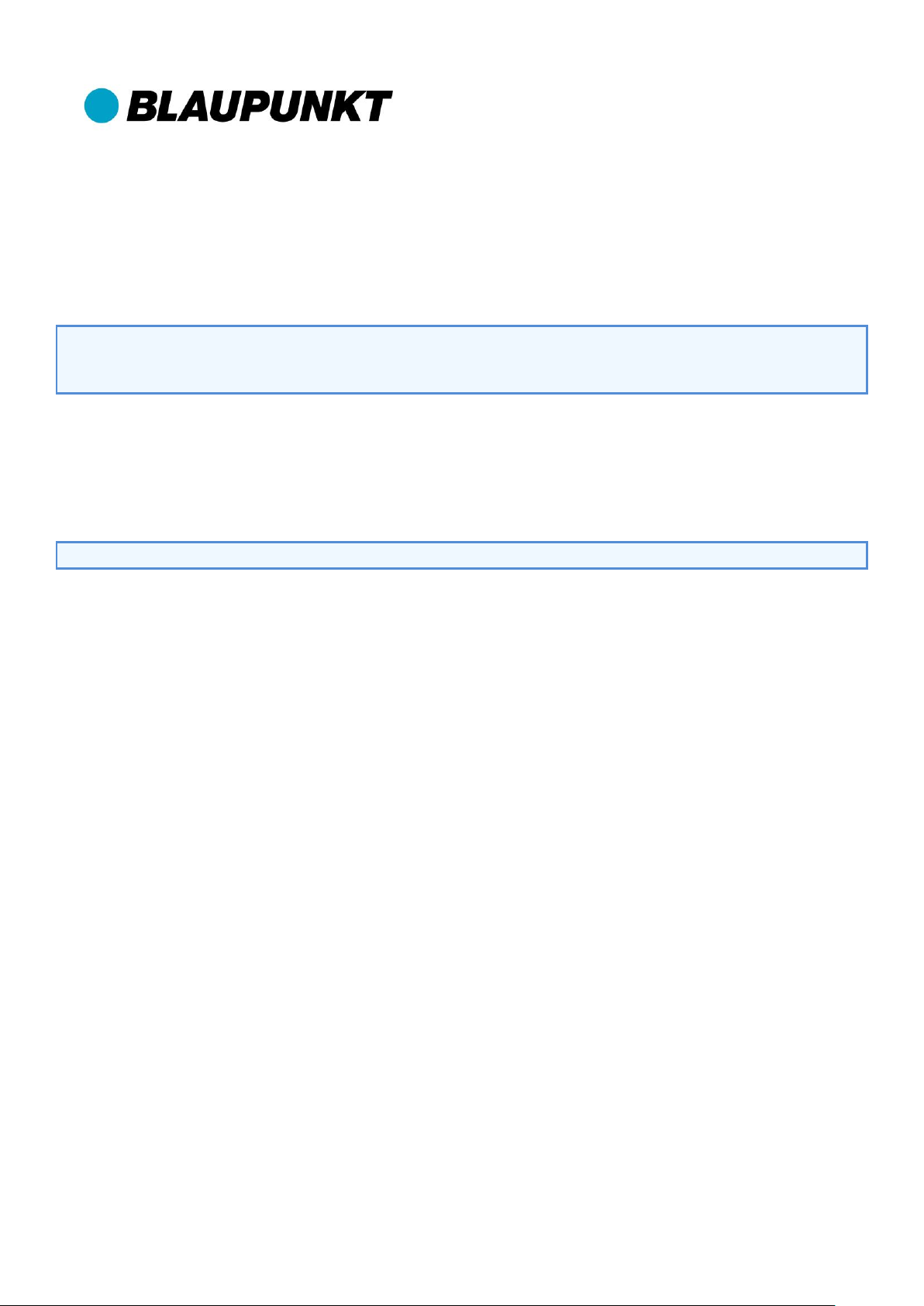
29
9.11 Alarm clock
To activate the alarm function, select MENU > SETTINGS > ALARM CLOCK. The alarm clock can be
set to OFF, ONCE or DAILY. Once you have set an alarm time a spot appears behind the last figure in
the clock display. Ringtone melody 3 plays as the alarm tone at the currently set ringtone volume and
“alarm” flashes on the display. When the alarm “rings” you can snooze the alarm for two minutes by
pressing SNOOZE. This option is available until you press DELETE.
NOTE:
The clock must be on before you can use the alarm function. If the clock is not on when you try
to set the alarm then you will be automatically directed to the clock settings menu. You will only be able
to use the alarm function once you have switched the clock on.
9.12 Date
You can set the date by selecting MENU > SETTINGS > DATE. Press SELECT to choose one of the
three date formats available: DD.MM.YY, MM/DD/YY or YY-MM-DD. Once you have selected this
you can set the date.
NOTE:
The date set is used in the call register.
BP Car Phone 3.0 C User Manual
Page 30

30
10. Installation
10.1 Precautionary Measures
1. The device must only be installed in the vehicle and serviced by qualified skilled personnel. Incorrect
installation can cause electronic vehicle systems to malfunction. Incorrect installation or servicing can
have dangerous results and lead to the voiding of the warranty and possibly of the operating license of
your vehicle.
2. In vehicles that are equipped with an airbag, please be aware that the airbag is inflated with great
force. Do not place any rigidly installed or movable equipment in the area that would be occupied by the
inflated airbag.
3. Before the device is used for the first time, the GSM and, in the case of a TPU with integrated GPS
module, the GPS antenna must be connected. The device must not be operated without antenna/e
because this can lead to destruction.
4. In modern vehicles, under certain circumstances, adjustments may have to be carried out after
clipping onto the vehicle battery. For this, be sure to consult the operating manual of your vehicle for
assistance.
In the event that these instructions are not adhered to, legal measures may be initiated against the
offender.
10.2 Sequence of Installation/Starting-Up
1. Unclip negative pole of the vehicle battery. Here note the safety instructions of the vehicle
manufacturer.
2. Familiarize yourself with the wiring diagram (picture Connection Diagram).
BP Car Phone 3.0 C User Manual
Page 31

31
GPS Antenna **
GSM Antenna *
FME Jack
for GSM Antenna
VDA Jack
VDA Plug
Control Device (TPU)
SIM card reader
second
Interface
Hands-free microphone
Hands-free loudspeaker
Digital output (max. 200 mA)
On-board voltage – grün
Radio mute – violett
Terminal 15 / 10.8 – 32 Volt
(ignition) – yellow/black
Terminal 30 / 10.8 – 32 Volt
(permanent positive) – rot
3.15 A
S 1
S 2*
1 A
Short connection tot he ground!
black
3.15 A
S 3
Handset
*
Neither the GSM antenna or
the retaining element S 2 are
part of the scope of supply.
**
The GPS antenna must be
connected to a TPU with
integrated GPS module.
It is not part of the scope of
supply.
3. Select places for installation and install the control device (TPU), handset, loudspeakers, microphone
and antenna taking into account the cable lengths and installation instructions. When drilling holes make
sure that no vehicle parts become damaged. Use cable bushings where holes have sharp edges.
4. Install the microphone ME15, supplied for the hands-free kit, in accordance with the installation
sketch (Picture
from the ventilation should not go towards the microphone (see also Picture
Microphone
). The loudspeaker is then installed (the best position is in the lower front passenger foot
well).
When installing the microphone and loudspeaker, make sure that they are sufficiently far apart to
prevent an acoustic short-circuit. In an especially loud environment the directional gooseneck
microphone ME251 (accessories) can also be used.
BP Car Phone 3.0 C User Manual
Installation of Microphone
); the best distance from the mouth is approx. 30 cm; airflows
Places to Install
Page 32

32
A = optimal position
B = suitable alternative
C = suitable to a limited extent
Installation of Microphone
Adhesive tape for smooth (even) surfaces
Direction of Speech
Places to Install Microphone
5. Connect the electrical supply cable (red cable) to terminal 30 (permanent positive).
It is absolutely necessary for the ignition input (yellow/black cable) to be connected to the ignition
(terminal 15) in order for the device to be switched on automatically with the ignition. It is advised that
you do not place the ignition input of the device on permanent positive, because that restricts the
device’s functional range. After the ignition has been switched off, the device continues to run for the
programmed time and then switches itself off. The earth cable is connected directly to the vehicle
battery via a 3.15 A fuse, the central earth point or a part of the vehicle body that ensures a safe earth
connection.
6. If available connect the violet cable to the mute output of your car radio.
7. Insulate unused cables so that no short circuits can occur.
8. Connect handset/s, loudspeaker, microphone and antenna/e firmly to the control device using the
plug-in and/or screw joints.
9. Check again to make sure the installation was performed correctly.
10. Insert a activated SIM card.
11. Connect vehicle battery and switch on ignition.
12. Device switches itself on and requests a PIN, if this preset response has not already been switched
off on the SIM card.
13. Enter PIN – telephone registers itself in the network.
14. Set up voice calls and test the hands-free kit.
15. Carry out other activities and/or personal settings as necessary.
BP Car Phone 3.0 C User Manual
Page 33

33
Key 1x 2x 3x 4x 5x 6x 7x 8x 9x 10x 11x 12x 13x 14x
1 . , ' ? ! " 1 - ( ) / : _
2 A B C 2 Ä Å Æ Ç
3 D E F 3 È
4 G H I 4 Ì
5 J K L 5 $
6 M N O 6 Ö Ñ Ø
7 P Q R S 7 ß
8 T U V 8 Ü U
9 W X Y Z 9
0 _ + = 0 Δ Φ Γ Λ Ω Π Ψ Σ Θ Ξ
* * # ; < > & Ì @ £ ¿
Key 1x 2x 3x 4x 5x 6x 7x 8x 9x 10x 11x 12x 13x 14x
1 . , ' ? ! " 1 - ( ) / : _
2 a b c 2 ä å ã æ ç
3 d e f 3 è é
4 g h i 4 ì
5 j k l 5 $
6 m n o 6 ö ñ õ ø
7 p q r s 7 ß
8 t u v 8 ü u
9 w x y z 9
0 _ + = 0 Δ Φ Γ Λ Ω Π Ψ Σ Θ Ξ
* * # ; < > & Ì @ £ ¿
11. General
11.1 List of abbreviations
FTP File Transfer Protocol
PIN Personal Identification Number
PUK Personal Unblocking Key
SIM Subscriber Identity Module
SMS Short Message Service
TPU Telephone Unit
UTC Universal Time
11.2 Character tables
If you press a keypad several times while in letter mode you can scroll through the characters assigned
to that key.
11.2.1 Large Font Mode
11.2.2 Small Font Mode
BP Car Phone 3.0 C User Manual
Page 34

34
11.3 Editors
Using editors in text mode
Key # switch between upper and lower case
Keys 0...9, press output according to character table left of the cursor
Keys 0...9, hold direct output of digits left of the cursor
Key DELETE, press deletes characters left of the cursor
Key DELETE, hold deletes the whole content in text box
Key BACK (text box is empty) leave editor without saving data
Key OK leave editor with saving data
Key Up navigation key cursor one position backwards
Key Down navigation key cursor one position forward
11.4 Specifications
GSM module
- Quad band 850/900/1800/1900 MHz
- Power for 850/900 MHz 2 watt
- Power for 1800/1900 MHz 1 watt
- Emergency call function (911/112)
- SMS capability (160 characters per SMS)
Interface
- RS232 with V24 level
- Baud rate: 115200
- Parity: none
- Data bits: 8
- Stop bits: 1
- Handshake: adjustable (default = OFF)
Operating voltage
10.8 to 32 Volt
Current requirement
- OFF: < 1 mA
- OFF: < 50 mA with active alarm function at 12 V
- OFF: < 25 mA with active alarm function at 24 V
- ON: approx. 100 mA when the handset is not backlit
- ON: approx. 200 mA when the handset is backlit
- ON: < 800 mA when in hands-free mode
Temperature
Operating: -4 °F to 158 °F (-20 °C to 70 °C)
Storage: -40 °F to 185 °F (-40 °C to 85 °C)
Fuses
3.15 A fuse for permanent positive
3.15 A fuse for earth ground connection
1 A fuse for ignition (not included)
GSM antenna
GSM quad band antenna with FME connection (not included)
GPS antenna
GPS antenna with SMA plug (not included)
BP Car Phone 3.0 C User Manual
Page 35

35
NOTE:
Be aware of the antennas' installation conditions in the vehicle. Please contact your qualified
mobile personnel with any questions.
Type approval number
e1*72/245*2006/28*5674*00
License number
e1 03 5674
11.5 Accessories
BP Car Phone 3.0 C accessories include the following:
HA88 handset including extension cable (5m)
Item number: 2508-242-012-51
PTPhoneManager II
Item number: 6900-000-000-00
Gooseneck microphone ME251
Item number: 2908-029-000-51
11.6 Included items
The following items are included:
- Telephone unit (TPU)
- Handset
- Loudspeaker
- Hands-free microphone
- 2.5m extension cable for handset
- Cable set with second interface
- Brief guide
BP Car Phone 3.0 C User Manual
