Page 1

12V/24V
DIGITAL VIDEO RECORDER
BP 7.1 2-CHANNEL
Operating and Installation Instructions
Page 2

CAUTIONS
•
•
•
•
•
•
•
•
•
Please insert the micro SD card in the right
direction to avoid damage to the card or the
device. If device shows error message, please
format the micro SD card from device menu.
Please reset device or change micro SD card
if similar error continues.
Note : All les will be deleted when formatting
micro SD card or rmware update, please
backup the important les prior to that.
When reset function is selected, the device
will return to default setting.
Blaupunkt does not warrant the performance
of device if used with other Micro SD card
other than Blaupunkt Micro SD card
New Micro SD card must be formatted for
rst use. Micro SD must be formatted once
every 6-month.
Ensure bracket is installed correctly & rmly
on windscreen to avoid damage to device
and for better recording angle.
Please do not use product under wet
environment as device is not waterproofed/
water resistant.
Please do not record or take picture facing
sunlight.
To obtain clear image, please clean
windscreen and device lens regularly. Avoid
using device in dusty environment.
Handle device with care and avoid direct
impact on the device. Avoid using device in
high electromagnetic environment.
Please operate the product within the
temperature of -20°C ~ 80°C. Continuous
exposure to sunlight, especially when locked
in cabin where temperature exceeds 80°C
may result to device malfunction, colour
change, housing and image distortion.
Disclaimer :
•
•
•
•
•
•
•
•
Blaupunkt is not liable for any loss or damage
caused or resulting from unauthorized
disassembly or modication to the product.
In no event shall Blaupunkt be liable for any
direct, indirect, punitive, incidental, special
consequential damages, to property or life,
improper storage, whatsoever arising out of
or connected with the use or misuse of our
products.
USA & CANADA : Products not intended for
sales in the United States and Canada. If
purchased in the U.S. or Canada, this product
is purchased as-is. No warranty, expressed or
implied is provided in the U.S. and Canada.
This device is NOT intended to be used for
illegal purpose, surveillance and shall not be
used in any form as evidence for claim
purposes.
Some countries prohibit drivers from mounting
anything on the windshield, or restrict
mounting to specic areas of the windshield.
It is the owner’s responsibility to mount the
device in compliance with local laws.
Error may occur depending on the surrounding
environment and the voltage of the car.
Blaupunkt is not liable/responsible for
non-recorded event, missing les, etc.
If the car battery voltage is lesser than
the setting value of cut-o voltage, device will
stop recording even at park recording mode.
1
Page 3
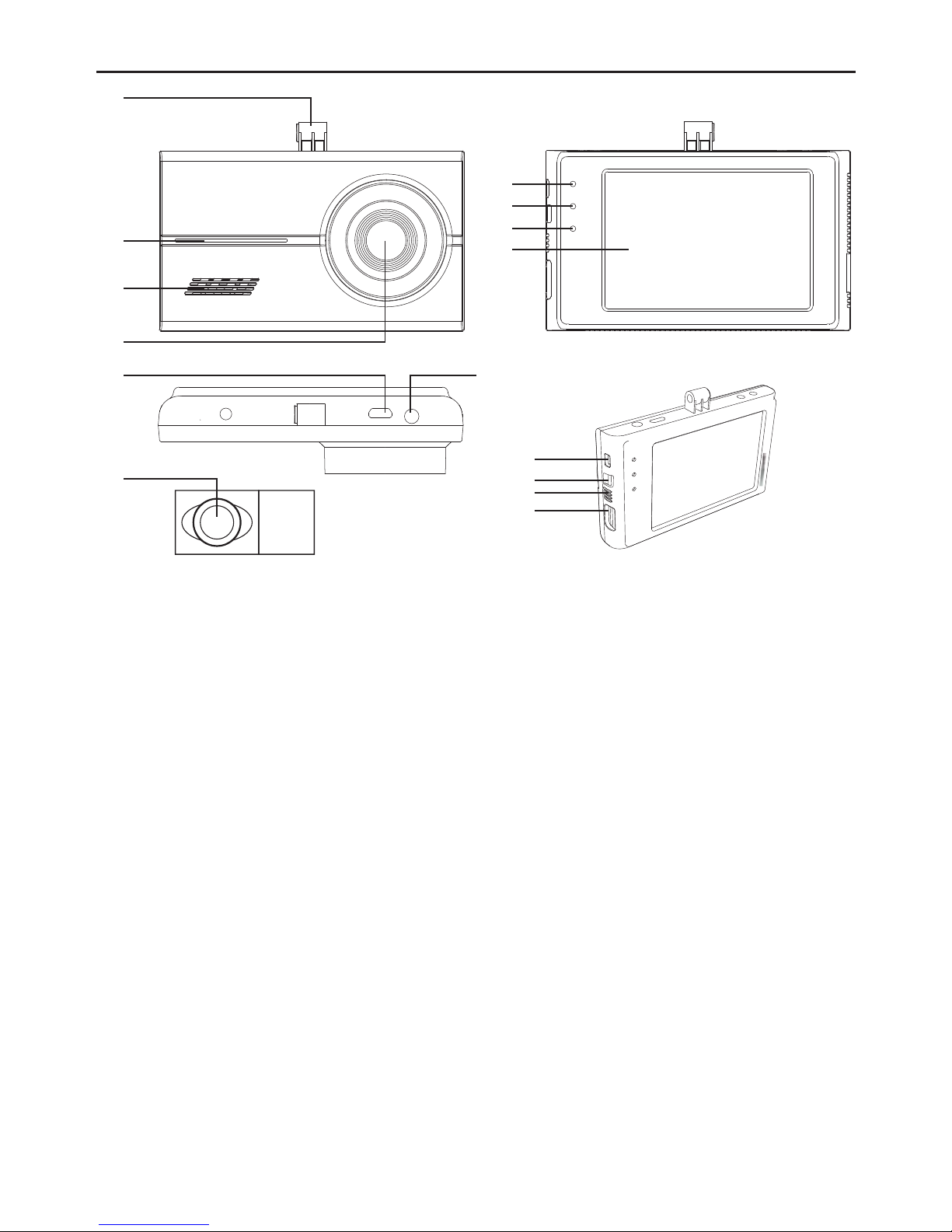
STRUCTURE
2
1
7
8
9
10
11
12
13
14
15
2
3
4
5
6
1. Bracket slot
2. Operation indicator light
- Flashes during normal / park mode
- O during shock / SOS mode
- Blink during motion / shock detection in park mode
3. Speaker
4. Lens
5. Rear DVR cable input
6. Rear DVR lens
7. GPS indicator light
- Lights up in blue when GPS is connected
- Light o in parking mode
8. PWR (Power) indicator light
- Lights up in green during normal recording mode
- Light o during park mode
9. Event indicator light
- Lights up in red during shock / SOS mode
- Flashes when SD card reading fail
- Light o during park mode
10. Front DVR 3.5” LCD touch screen
11. 12-24V D power supply
12. SOS : Record shock video manually
13. Power On/O
14. Microphone
15. Micro SD card slot
Features
• Resolution : Front 5MP FHD 1920 x 1080 30 fps, Rear 5MP HD 1280 x 720 (15fps)
• Wide viewing angle : Front - 120°, Rear - 110°
• Screen display : Front, Rear, PIP (picture in picture)
• 3.5” touch screen LCD display
• Automatic park recording with smart motion / time-lapse (24-hour park monitoring)
• Format-free, G-sensor, loop recording
• Built-in microphone & speaker
• Language : English, Chinese Simplied, Chinese Traditional, Japanese, Korean
• High temperature & low car battery voltage cut-o
• Support up to 64GB Micro SD, class 10 & above
• Oine ADAS
Page 4

FUNCTION
•
•
•
•
•
•
•
•
•
3
Format-free
Engineered with TAT technology, the device
is capable to arrange or overwrite saved data
according to folders.
Low Voltage Cut-o
Function only after vehicle ignition is turned
o. This function prevents vehicle battery
drainage. Adjust at Environment Settings >
Recording Settings > Voltage.
Automatic High Temperature Cut-o
Function only after vehicle ignition is turned
o. The device will automatically turn o
when high temperature is detected.
Oine ADAS (Advanced driver-assistance
system)
It supports LDWS (Lane Departure Warning
System) and FVSA (Front Vehicle Start Alert).
Optional GPS is available to improve
accuracy and driving speed for PC viewer.
Adjust at Environment Settings > ADAS
Settings.
Super Capacitor
This technology ensure video les are saved
even if sudden power cut-o
Park Mode (Park Monitoring)
Switch between Motion or Time-lapse at
Environment Setting > Recording Settings >
Parking Mode.
•
•
Event Mode
The device begins saving recording when
the assigned sensitivity intensity is detected.
Video le of 10-sec before and after
detection will be saved under Event le.
Adjust sensitivity in Environment Settings >
Recording Settings > Event Intensity.
Manual Mode (SOS)
When SOS button is pressed, video le of
10-sec before and after the press will be
saved under Manual le.
PC Viewer
View video playback using BP7.1 PC Viewer.
Download PC viewer (Windows only) from
www.blaupunkt.com/ase
Smart Motion
This mode will begin operating 30-sec after
the vehicle ignition is turned o. Recording
begin when impact or motion is detected.
Adjust sensivity at Environment Settings >
Recording Settings > Motion Intensity.
Time-lapse
This mode selects 2 frames per second (fps)
instead of recording 30fps (Front DVR) &
15fps (Rear DVR). Adjust sensivity at
Environment Settings > Recording Settings >
Motion Intensity.
Page 5

Mode Category Function
Live View Real-time Image
Video recording View Continuous Recording 1-min / 62MB
Event Recording 20-sec / 20MB
Park Recording 1-min / 62MB or time-lapse
Manual Recording (SOS) 20-sec / 20MB
Environment Settings Recording Settings Event Intensity
Motion Intensity
Voltage
Parking Mode
ADAS Settings FVS Notice
LDWS Notice
Bonnet Line Settings
Audio Settings System Vol.
Voice
Eect
Voice Rec.
ADAS Alarm
System Settings Language English
Chinese Simplied
Chinese Traditional
Japanese
Korean
Time Settings YYYY/MM/DD
HH/MM/SS
LCD Time ON
1m
3m
5m
Clock Screen ON
OFF
Touch Calibration
Memory Card Format All data will be deleted.
(Ensure important les are saved
before formatting)
Information BP7.1 Version
Initialize Settings Reset device to default setting.
FUNCTION
4
Page 6

Type Date Rear
FUNCTION
5
Blaupunkt DVR BP 7.1 PC Viewer
PC Viewer will automatically detect micro SD card when its inserted into the computer.
Note : Older les will be overwritten when memory card is full and requires new storage space.
Files will be overwritten according to le arrangement Continuous / Event / Park / Manual (SOS).
Backup recordings regularly to prevent important les from being overwritten.
Extract le
to play front /
rear video le
in normal
video player
Adjust DVR
setting
Capture snapshot
of recording
Page 7

INSTALLATION
ACCESSORIES
6
SAFETY NOTE
•
•
•
•
POWER CABLE HARDWIRING
1. Use the hardwire power cable
2. BATT (+)
•
3. Acc (+)
•
4. GND
•
Assign mounting location that will not obstruct driver in any circumstances. Or cause injuries
to drivers and passengers in case of emergency brake or accident.
Ensure all wires are connected properly, and that the device is functioning well before
installing on the windscreen.
Any unauthorized installation and modication may cause malfunction to the device and void
warranty of product. Always use the parts included with the device only.
Contact Blaupunkt dealer or vehicle’s manufacturer if information provided here does not t
your specic requirement.
Connect the wire cable to the permanent power fuse box. (Eg : Hazard light, dome light, tail
light etc)
Connect the wire cable to the fuse that receive power through ignition (Eg : Cig lighter, audio
system etc)
Connect the cable to the vehicle chassis or vehicle bolts.
GND
B+
ACC
FUSE
FUSE
Front DVR Rear DVR Rear DVR Cable Bracket
Optional
Global Positioning
Antenna
Hardwire Cable Micro SD Card Card Reader
Page 8

Designed and engineered by Blaupunkt 2 301 18 013 30 01
