Page 1

CD & MP3 RECEIVER
Instruction Manual
BOSTON 100
Page 2
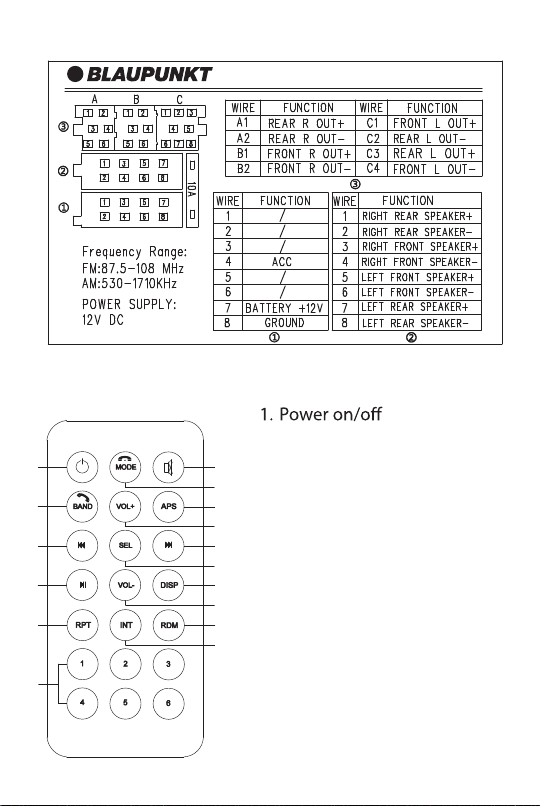
WIRING DIAGRAM
REMOTE CONTROL
1
2
3
4
5
6
BOSTON 100
2. Band Button/Answer Call
7
3. Fast Forward/ Fast Rewind
8
4. Play/ Pause
9
5. Repeat Button
10
6. Number Keypad
3
11
7. Mute Button
12
8. Mode Button/End call
10
9. APS Button ( Auto Program
13
Stations)
14
10. Volumen Controls
11. Select Button
12. Display Button
13. Random Playback
14. INT Button/ Browse Function
Page 3

BASIC FUNCTIONS
unit press the button once. The unit can power on
without ACC power, and will automatically power o
after 60 minutes.
EJECT
Press to eject disc. If disc is not removed within 10
seconds, the disc will retract back into disc slot,
but not play.
1. In Radio mode:
Press and hold to surt stations one at time in descending
order. Press once to automatically surf stations in
descending order.
2. In CD/USB/SD mode:
Press to go back to the last track. Press and hold to rewind
the track that is currently playing.
1. In Radio mode:
Press and hold to surf stations one at time in ascending
order. Press once to automatically surf stations in
ascending order.
2. In CD/USB/SD mode:
Press to skip to next track. Press and hold to fast
forward the track that is currently playing.
Page 4

BAND
In Radio Mode, press BAND to cycle between AM/ FM
stations as shown below:
FM1-FM2-FM3-AM1-AM2
In Bluetooth mode BAND is used to answer incoming calls.
APS (Auto Program Stations)
Press shortly to cycle through each programmed station for 5
seconds. Press the APS button for 2 seconds and the unit will
seek stations automatically, memorizing found stations and
assigning them to keys M1 to M6. Once completed the unit
will return to play.
Note: While the unit is seeking stations it will go into sleep
mode. Every band can store up to six stations, for a total of
eighteen programmable stations.
DISP
In USB/SD mode press the DISP button to display Track/
Artist/Folder information.
MUTE
Press to turn On or O. Alternatively audio can be muted
using the volume controls.
SEL (Tone Adjustment)/ Volume Control
Turn the volume knob right to increase the volume level. Turn
the volume to the left to decrease the volume. Press SEL
repeatedly to access the settings for BASS, TREBLE, LEFT
CHANNEL, RIGHT CHANNEL. Alternatively you can also adjust
the levels using the volume button.
Note: Bass and Treble can not be selected or changed when
the equalizer is turned on.
Page 5

Pause Play/ Key Number 1
In CD/USB/SD mode, press the Pause/ Play button to pause,
play, or resume audio playback. Turning the volume knob will
also resume playblack. In Radio mode, press to select preset
station number 1.
Browse/ Key Number 2
In CD/USB/SD mode, press the Browse button to play a 10
second snippet of each song. In Radio mode, press to select
preset station number 2.
Repeat/ Key Number 3
In CD/USB/SD mode, press repeat button to repeat a single
song. In Radio mode, press to select preset station number 3.
Ramdom Play/ Key Number 4
In CD/USB/SD mode, press the Random play button to
shue through your music. In Radio mode press to select
preset station number 4.
D-/ Key Number 5
In CD/USB/SD mode, press the D-button to display the
previous folder. In Radio mode press to select preset station
number 5.
D+/ Key Number 6
In CD/USB/SD mode, press the D+ button to display the next
folder. In Radio mode press to select preset station number 6.
MODE
Press the MODE button to cycle between RADIO/ DISC/
USB/SD/AUX modes. In Bluetooth mode the MODE key
is used to end a call.
Page 6

USB/SD Card Playback
Insert UBS or SD card into respective ports. Media will
begin playing from your USB or SD Card automatically.
If auto play does not begin, press the MODE button to
select USB/SD Card playback mode. Support for USB/SD
Cards up to 16 GB.
Bluetooth Pairing
1. Enable Bluetooth on your device.
2. Scan for available devices.
3. “BLAUPUNKT” or similar will appear. Select “BLAUPUNKT”.
4. Enter the Code: 0000
Once paired you can receive calls and play music via
Bluetooth
SPECIFICATIONS
System Parameter
Working Voltage: DC 10.8V-14.8V
Working Current: MAX 10A
Memory Current:<10mA
Working Temperature: -20 +20
Storage Temperature: -30 +80
Audio Parameter
Sound Non-balance 2dB
Channel Separation 56dB
Frequency Response
20Hz-20KHz( 3dB)
RADIO PARAMETER
Frequency Range:
FM: 87.50MHz-108.00MHz
AM: 530KHz-1710KHz
Storage number:
FM: 18 radio stations
AM: 12 radio stations
Search Method: manual/
auto
Test Voltage 14.4V
4 x 30 Watts
Speaker Impedance 4-8
Page 7

TROUBLE SHOOTING
