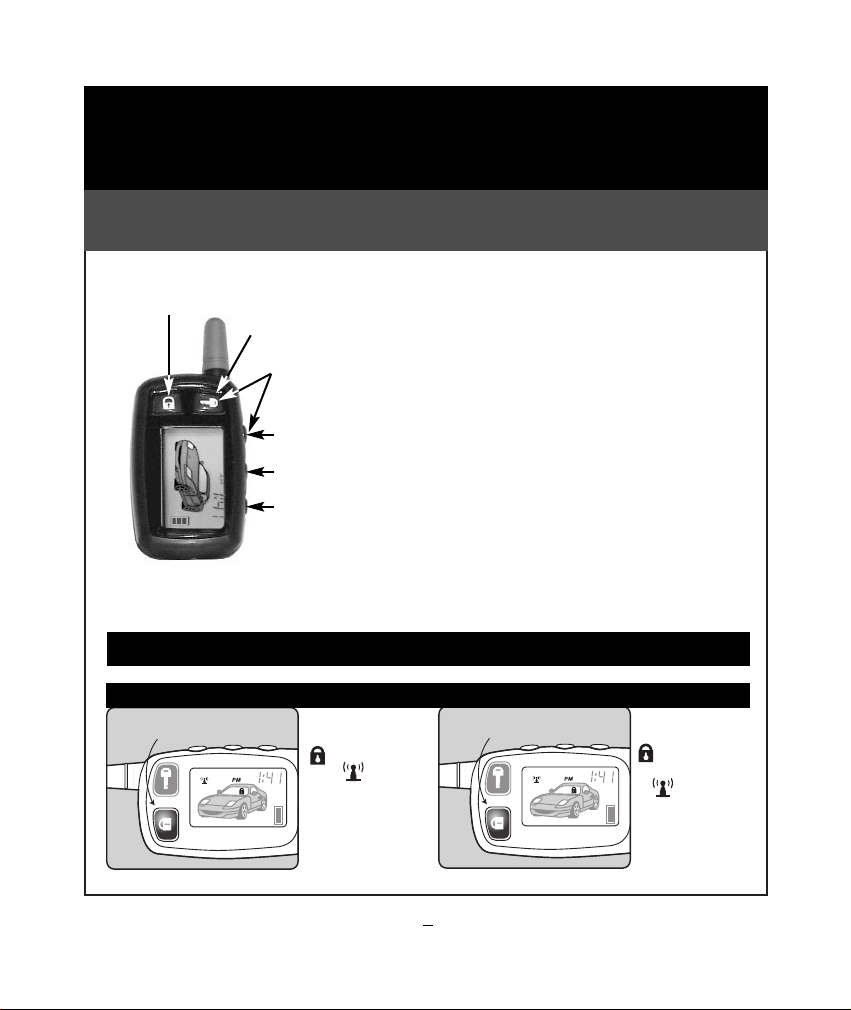
Arm/Disarm
1-
2 - Remote Start/Off
2 &3 - Clock Set
2 &3 - Alarm Clock Set
2 &3 - Remote Start
2 &3 Timer Set
3 - Trunk Aux.
4 - Aux. 2
5 - Confirm Status
5 - Illuminate
5 - Display
1- ARM/DISARM/PANIC Button - To arm
or disarm the system, press button 1.To activate the panic
feature, press and hold button 1 for three seconds.
2- START Button - To start the vehicle, press and
hold button 2 for two seconds. To shut down the vehicle,
press and hold button 2 for two seconds.
3- TRUNK/AUX 1 Button - To activate the trunk
output, press and hold button 3 for two seconds.
4- AUXILIARY 2 Output - To activate the Aux.
2 output, press and hold button 4 for two seconds.
5- CONFIRMATION Button - To check current
status of the system, press button 5. The current status of the
system will be displayed & illuminated on the transmitter.
Arm The display will show
icon and the animated icon to
confirm arming. Lights
will flash once.
Press
Disarm The display will show
and to confirm
disarming the animated .
Lights will flash twice.
Press
TRANSMITTER OPERATIONS
Transmitter Functions
1
Button 1
FM 2-WAY TRANSMITTER
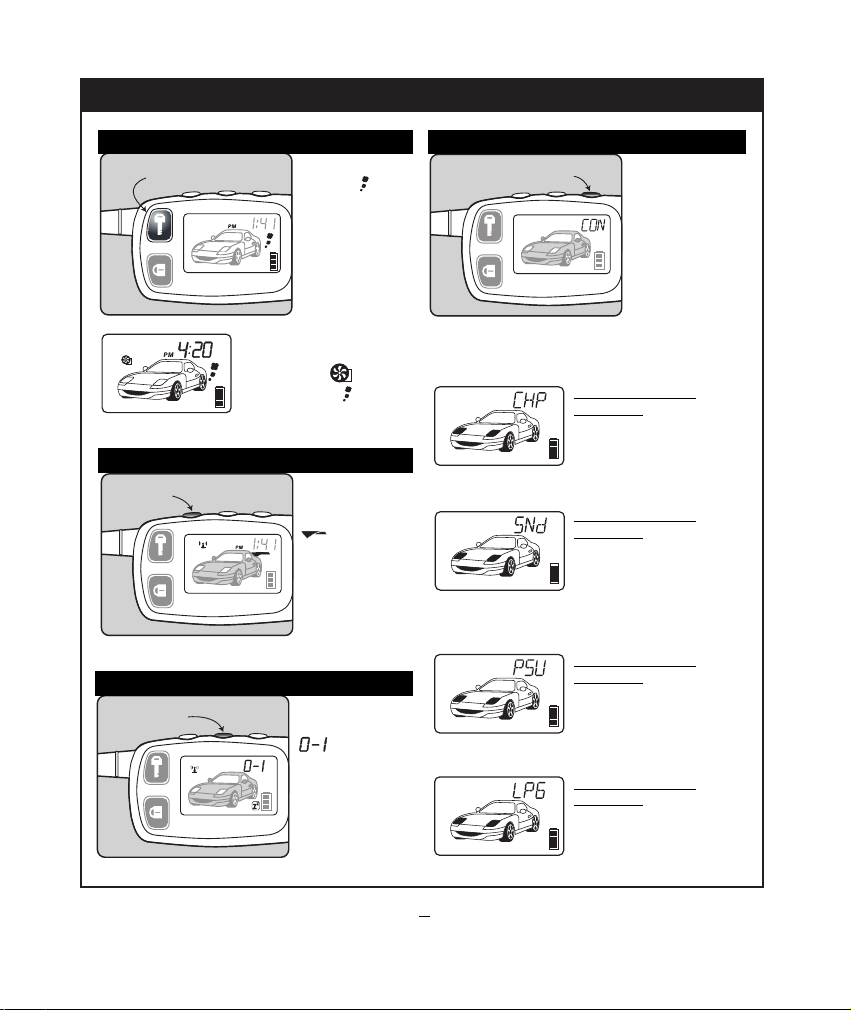
Transmitter Functions
Engine Run -
When the engine starts and continues to run, the icon will
be displayed, and the icon will
remain displayed.
Start The display will
indicate the ignition is
turned on and the
engine is going to
crank.
Press
Aux. 2 Output The display will show
to confirm the
Auxiliary 2 Output.
Press
Trunk The display will show
and flash this icon
opening to con-
firm.
Press
Status
Confirmation
Press and Hold to
toggle to the
appropriate feature.
Release at the
desired status function:
CON - Confirm
Alarm or Remote
Start Status.
AM
Press & Hold
Continue to hold
Button 5:
SND - Transmitter Alert
Tones ON/OFF (Repeating
the cycle and releasing at
SND turns on or off)
Button 3
Button 2
Button 4
Button 5
2
Continue to hold
Button 5:
CHP- Feature not available
Continue to hold
Button 5:
PSV- Feature not available
Continue to hold
Button 5:
LPG- Feature not available
