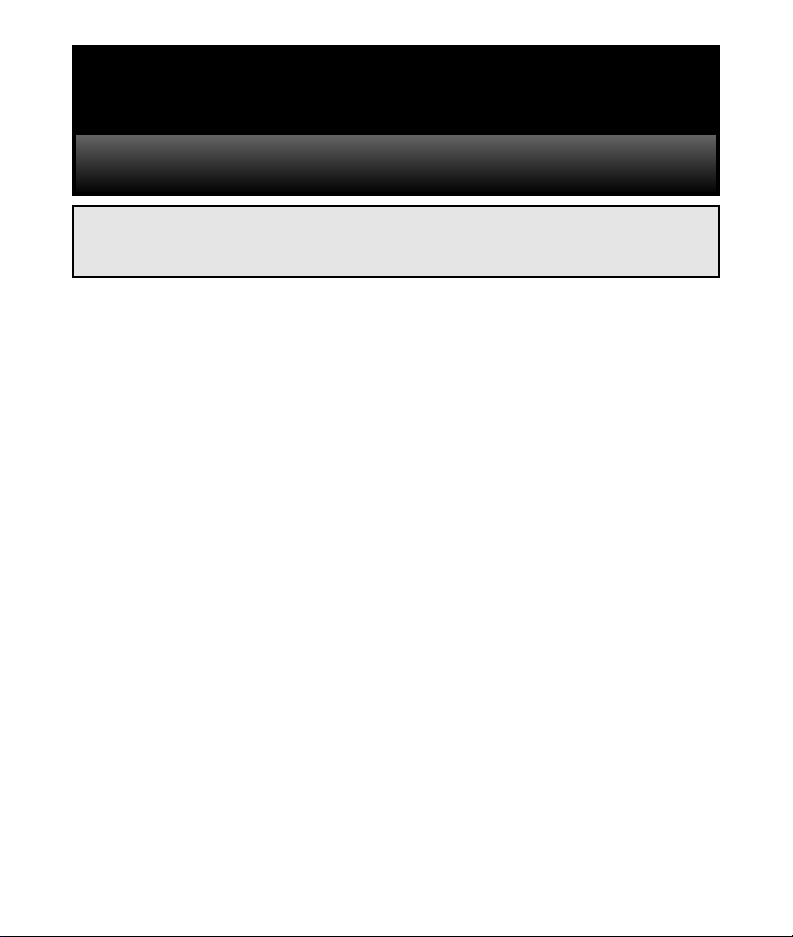
REMOTE AUTO START
FOR KEYLESS ENTRY AND ADD-ON REMOTE START MODULES
BEFORE INSTALLING THIS PRODUCT PLEASE READ
THIS INSTALLATION MANUAL THOROUGHLY!!
INSTALLATION MANUAL
This remote start product is intended for installation on vehicles equipped with automatic transmissions and electronic fuel injection only!
DO NOT INSTALL THIS UNIT INTO A MANUAL
TRANSMISSION VEHICLE AS IT COULD RESULT IN
SERIOUS INJURY OR DEATH.
• This product must be installed by qualified personnel according to these instructions and
observing all safety features.
• The system should be placed into the valet
mode when parked inside a garage or being left for
service.
• Always notify service personnel that the vehicle is equipped with a Remote Starter.
• Only start the vehicle in a well ventilated area.
Do not use in a closed garage or indoors.
ITEMS INCLUDED:
• Main unit
• Remote transmitter(s)*
• Plug In LED
• Plug in program switch
• Harness kit with 2 heavy duty fuse holders
• Hood pinswitch
• Extended range receiver module*
• Owner’s manual
*
S models are provided with single transmitter only.
Add-on modules do not include transmitters.
OPTIONAL ACCESSORIES:
• VAC-10 Vacuum Switch Kit
• APP-1 Universal OEM transponder bypass kit
• APV-1 GM VATS, Passlock I&II bypass kit
• PDLM-3 Power door lock relay module
Before you begin the installation:
• Verify that the vehicle is equipped with electronic fuel injection.
• Verify that the vehicle is equipped with an automatic transmission.
• Check to see if the vehicle is equipped with any
type of factory security system.
• Check to see if there is a pinswitch for the
hood, if not one must be installed.
• Verify that the vehicle starts and idles properly before you start the installation.
• Verify with the customer the desired location
for the program switch and LED.
• Always use a multimeter when verifying vehicle wiring.
Remote Start Installation Notes:
The remote start unit senses the vehicle’s success-
ful start using one of the following methods:
1. Current sense
2. Tachometer sense
3. Spark or coil wire sense
4. Using optional vacuum switch.

If the Current Sense feature of the remote start
unit does not allow proper operation, the tach
sense/spark sense wire may be used, or an optional vacuum switch can be installed.
To use the tach sense/spark sense wire, set dip
switch #1 to the
off position. Connect the GREEN
wire directly to the vehicle’s tach wire or extend it
into the engine compartment and wrap it several
times around a spark plug wire or coil wire.
In situations were a tach wire is unavailable or does
not allow proper operation, an optional vacuum
switch can be installed. The vacuum switch is
designed to be placed in line with one of the vehicle’s vacuum hoses and provide a ground output
until the engine is started. To use the vacuum
switch, set dip switch #2 to the
off position.
Connect the YELLOW wire, from accessory plug,
to one terminal of the vacuum switch and connect
the other terminal to ground.
High-Current Wire Connections:
• RED WIRE #1 -Main power input; using the supplied inline fuse holder, connect directly to the vehicle’s battery or alternate power source with a min-
imum 30 Amp supply.
• RED WIRE #2 - Secondary power input; using
the supplied inline fuse holder, connect directly to
the vehicle’s battery or alternate power source
with a minimum 30 Amp supply.
Note: If not connecting directly to the vehicle’s bat-
tery, it is recommended to use separate power
sources (minimum 30 Amp each) for each red
power wire.
• BROWN WIRE - Second ignition output; connect to the wire that switches +12 V and does not
drop out during cranking (may be optionally programmed to function as a second accessory output
- see
Programmable Features).
• YELLOW WIRE - Main ignition output; connect
to the main ignition wire that switches +12 V and
does not drop out during cranking.
• ORANGE WIRE - Main accessory output; This
provides +12V output to heater and/or air conditioning system. Some cars may have more than one
accessory wire. In these vehicles add a relay(s) to
power the extra accessory wire(s).
• PURPLE WIRE - Starter output; connect to the
vehicle’s starter wire.
Main Harness:
• WHITE WIRE - Parking light output (+).
Connect to the wire that switches to +12V when
the parking lights are turned on. If the vehicle’s
parking light circuit exceeds 10 amps a relay is
required. For vehicle’s with independent left and
right parking light circuits, the parking light wires
must be connected using diodes to keep the circuits separate.
• RED WIRE - +12V battery input.
• BROWN WIRE - Sensor defeat wire. When the
remote start unit is added to some alarm systems,
the BROWN wire and VIOLET wire may be used as
a sensor interrupt to keep the alarm from triggering when the vehicle is remote started.Cut the sensor’s ground wire, connect one side to the
BROWN wire, and the other side to the VIOLET
wire.
• BLACK WIRE - Ground input (-). Connect to a
solid chassis ground that is clean and free of paint
or dirt.
• ORANGE WIRE - Auxiliary start input from
alarm.When this remote start unit is used with an
alarm system, connect the ORANGE wire to a negative auxiliary output wire from the alarm system.
When the ORANGE wire receives a ground pulse,
the vehicle will start.
The ORANGE wire can be optionally programmed
to require three input pulses within two seconds to
start the vehicle. This feature allows the remote
start unit to be connected to a factory keyless
entry/security system and allows the factory transmitters to start the vehicle. If this type of operation
is desired, connect the ORANGE wire to the factory system’s negative door-lock output wire.
2
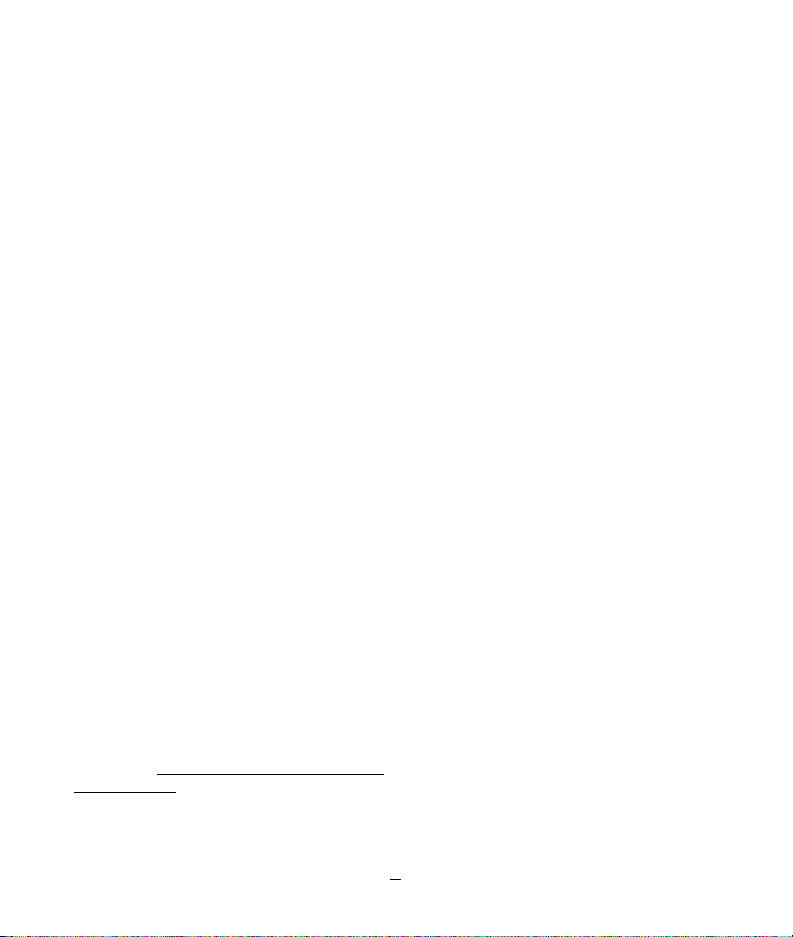
• GRAY WIRE - Ground When Running Output (-).
Connect to a relay for starter anti-grind protection.
(See installation diagrams). The GRAY wire provides ground for starter anti-grind protection and
when the remote start is engaged to activate an
optional factory security bypass module. When the
Stop-and-Go mode is engaged, the output will turn
on and remain active even after pressing the brake
pedal. Although the remote start shuts down when
the brake pedal is pressed, the output will remain
on until the ignition key is turned on and off.
• GREEN WIRE - Tach/Spark sense wire. If the current sensing feature does not allow desired operation, connect the GREEN wire directly to the vehicle’s tach wire and set dip switch #1 to OFF. If the
tach wire is not accessible, wrap the GREEN wire
around a spark plug wire or coil wire several times
and secure with electrical tape.
• BLUE WIRE - Hood switch input wire (-).
Connect this wire to the hood pinswitch, this will
prevent the vehicle from remote starting if the
hood is opened. This is a safety input and
must be
connected on all installations.
• VIOLET WIRE - See BROWN wire.
• YELLOW WIRE - Brake switch input wire, con-
nect this wire to the brake switch wire that provides +12V when the brake pedal is pressed.This is
a safety input and
must be connected on all instal-
lations.
Plug in Connectors:
3-Pin White Door Lock Connector: Plug-in connector port for door lock harness or optional
door lock relay module (PDLM-3).
• BLUE WIRE - negative unlock output (-).
• RED WIRE - constant +12V low current output
(+) for relay modules, or inverters. 100mA relay
trigger only. Do NO
T use as a power source for
door lock relays.
• GREEN WIRE - negative lock output (-).
3-Pin Red Connector: Plug-in connector port for
optional features harness.
• GREEN/BLACK WIRE - 3rd channel output (-).
Connect to a relay for optional trunk release etc.
• RED WIRE - Factory Disarm output (-).
Connect to the wire that requires a ground pulse
to disarm the factory alarm system. The RED wire
provides a ground pulse when the remote transmitter is used to unlock the doors or start the vehicle.
• YELLOW WIRE - Vacuum Switch output. For
diesel vehicles, or vehicles where a tach wire or
spark plug wire is not available, the YELLOW wire
may be connected to an optional vacuum switch.
Connect the other side of the vacuum switch to
ground.
2-Pin Red Connector: Plug-in connector port for
LED. Mount LED in an area where it may be easily
seen from either side of the vehicle.
2-Pin Blue Connector: Plug-in connector port for
program/service switch. Mount program switch in
an area that is easily accessible from the driver’s
position.
4-Pin Antenna Connector*: Plug-in connector
port for extended range receiver. Plug harness into
4-pin connector, route cable up pillar post, place
double sided tape on flat side of receiver module
and place in corner of windshield.
*For programming you will need a receiver and transmitter
Remote Programmable Features
To enter program mode:
1. Turn ignition to the on position.
2. Wait 2 seconds.
3. Within 10 seconds press program switch 5
times.
4. The LED and parking lights will turn on for 2
seconds to indicate the system is now in program mode.
To change programmable features:
Press program switch the number of times that
3
