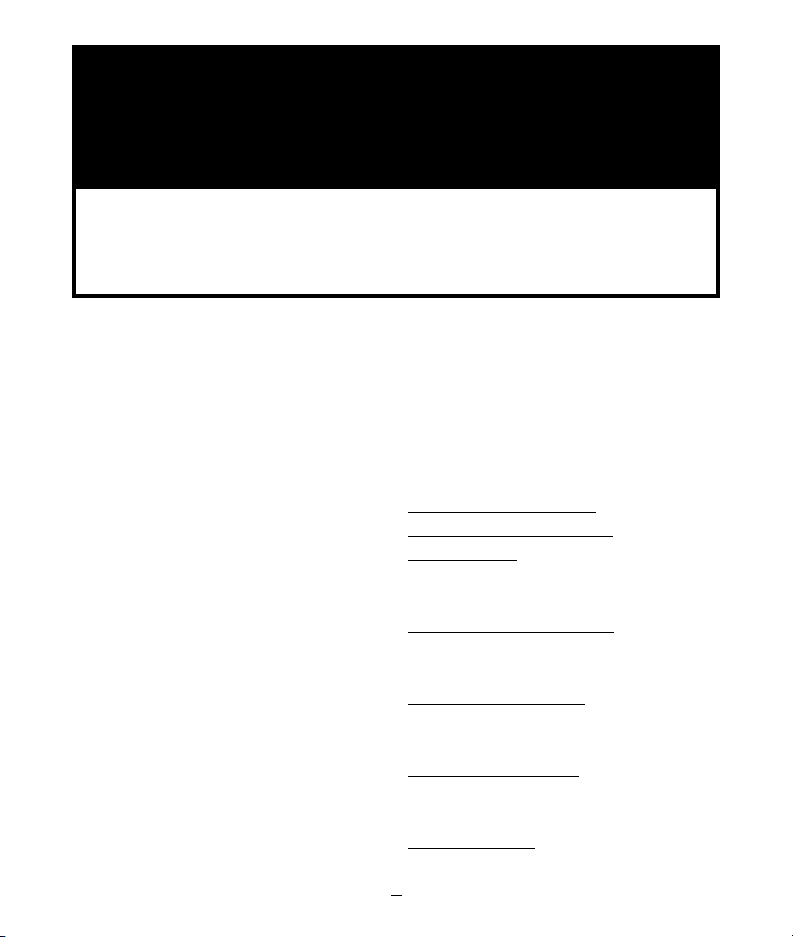
1
INSTALLATION MANUAL
FM/PAGER SECURITY SYSTEM
Before Installing:
1. Read the INSTRUCTIONS!
2. USE A DIGITAL OR ANALOG
VOLT/OHM METER
3. BEFORE MOUNTING THE PRODUCT CHECK THE POSSIBLE LOCATIONS FOR THE SIREN, LED,AND
MODULE BEFORE YOU PERMANENTLY
INSTALL THEM.
4. PROTECT THE VEHICLE BY USING
FENDER COVERS.
5. ROLL DOWN THE DRIVER WINDOW BEFORE STARTING THE INSTALLATION.
6. ALWAYS LOOK BEFORE DRILLINGMAKE SURE YOU WILL NOT CAUSE
DAMAGE TO VEHICLE HOSES, ELECTRICAL LOOMS OR PHYSICAL DAMAGE
TO VEHICLE.
7. PROGRAM THE DIP SWITCH ON
THE MODULE FIRST, FOR THE FEA-
TURES THAT YOU PLAN ON USING.
(SEE DIP SWITCH INFORMATION.)
8. REMOVE DOME LIGHT FUSE TO
PREVENT BATTERY DRAIN.
Timing Information
Automatic reset time: 45 seconds,
Panic output reset time:45 seconds,
Arming time (when all inputs are moni-
tored): 10 seconds-active arm, passive 30
+ 10 seconds (40 total).
Door Lock output time: .75 seconds
or 3 seconds (programmable via dip
switch #1)
2nd Channel output: Pressing button 2
for 3 seconds provides output for as long
as button is pressed.
3rd Channel output: Pressing button 3
provides continuous output on 3rd channel as long as botton 3 is pressed.
Armed output: Orange wire will pro-
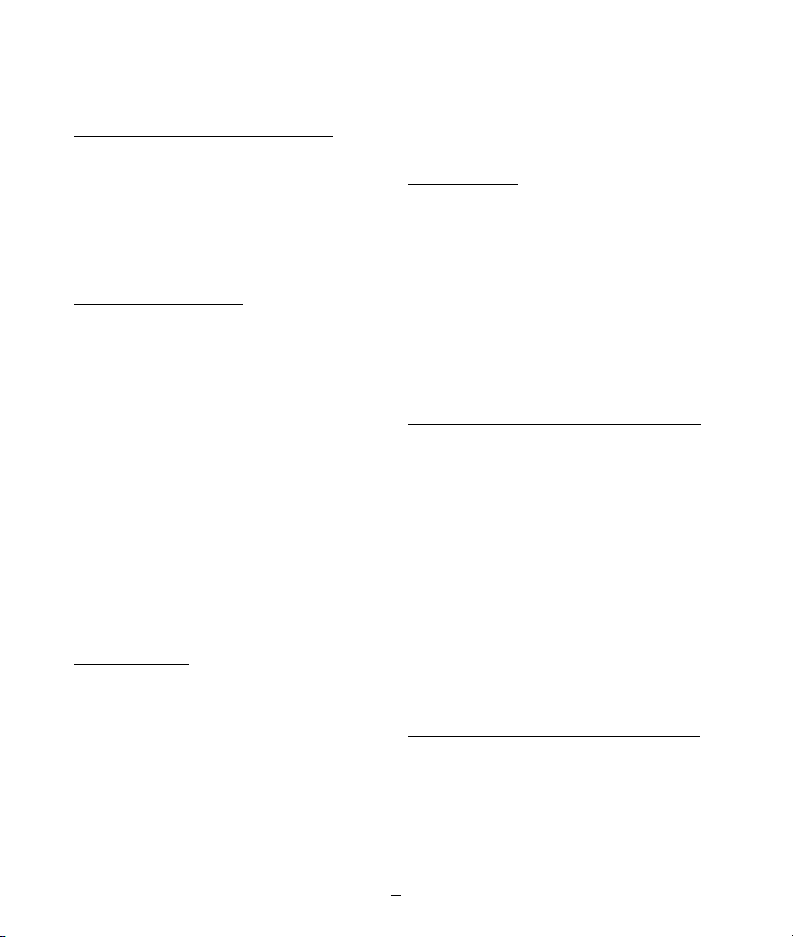
duce a grounded output when system is
armed.
Flashing Parking Light Output:
Armed: 1 second pulsed,Disarmed: 2-one
second pulses-, then output will Latch on
for 30 seconds, or until ignition is turned
on, or system rearms.
System triggered: 1
second pulse on, 1 second off, repeated
for 45 seconds.
Dome Light Output: Output is identical to Flashing Parking light Output.
Input Zone Out Feature:
If a door input, shock or sensor input
remains on for 4 consecutive cycles (45
seconds) that input will be ignored. If the
input returns to a non-triggered state for
30 seconds it will be monitored by the
system again.
PROGRAMMING FEATURES
Remote Programmable
Features:
Service Mode:This mode will allow customer to shut the system off and allow
car to be serviced without giving technician or valet the remote control. LED
will go solid when in this mode.To enter
this mode:
1. Disarm system,
2. Press button #2 momentarily,
3. Immediately press and hold button #1
until you hear 5 rapid chirps. LED will go
on solid and remain in service mode until
button #1 (or arming button) is pressed
again.
Chirp Delete: If you would like to turn
off the arm/disarm chirps:
1. System disarmed,
2. Turn ignition to the on position,
3. Press and hold button #2 until you
hear a double chirp. Arm/Disarm chirps
will remain turned off until above procedure is repeated. When Arm/Disarm
chirps are turned back on you will hear 2
double chirps.
Temporary Remote Trigger Bypass:If
you wish to have the system ignore all
inputs (door, trunk and shock or auxiliary
sensor), but wish to have the starter disable feature to be engaged:
1. Press Button #1, you will hear a normal arming chirp, (as long as arming
chirps are on).
2. Within 5 seconds press Button #2, you
will hear a second short chirp, confirming
that all inputs will not be monitored.
Once you disarm and rearm, the hood
and doors will be monitored normally.
Temporary Remote Sensor Bypass:If
you wish to have the system ignore the
shock and auxiliary sensor inputs
(Customer is leaving pet or children in
vehicle but wishes to monitor doors and
hood or trunk) Press button #1, then
2
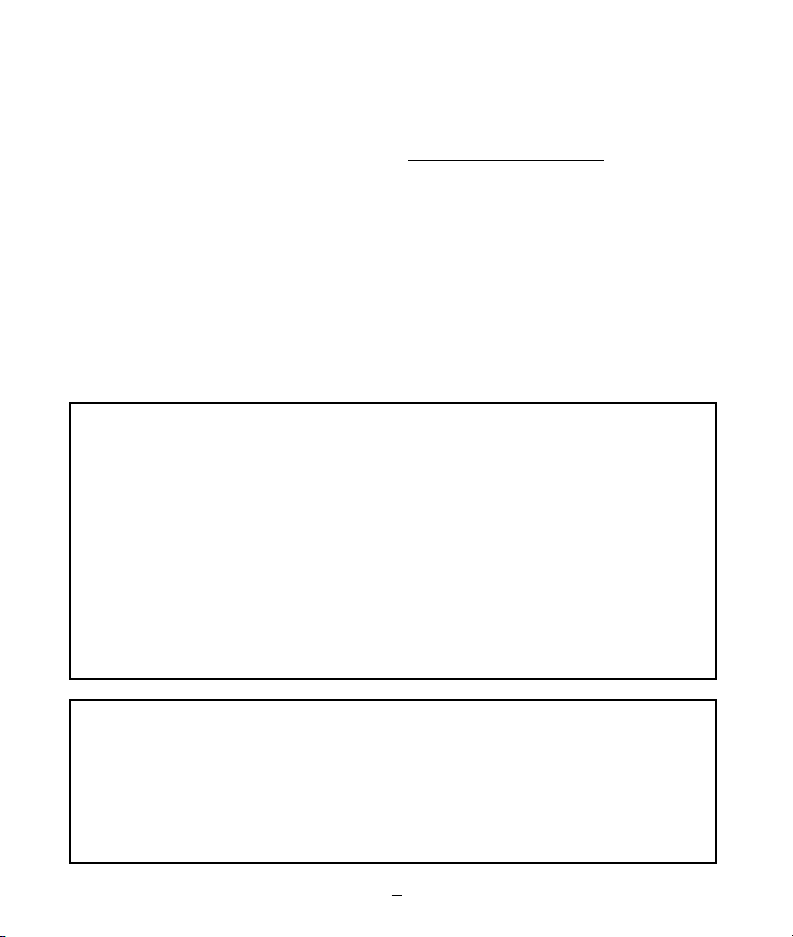
within 5 seconds press button #3.You will
hear a normal arming chirp, (as long as
arming chirps are on), then right after you
press buttons #3 you will hear a second
short chirp, confirming that the Shock
sensor and auxiliary sensor input will not
be monitored. Once you disarm and
rearm, the sensor will normally be monitored.
Using the temporary remote sensor and
trigger bypass to diagnose falsing problems will allow you to easily find the
defective input. (Have the customer turn
one or the other off, and see if falsing still
occurs).
Note: You may not turn off both
sensor or trigger inputs at the same time.
Temporary Chirp Mute: If you wish to
mute arm/disarm chirps:
1. Press button
#2 momentarily,
2. Next press button #1
to arm or disarm. Chirps can only be
heard if standing right next to vehicle.
Chirps will be muted for one complete
cycle (arm/disarm).
3
Dip Switch Programmable Features:
Switch #1 = Lock/Unlock Pulse Time: ON: .75 seconds OFF: 3 seconds
Switch #2 = Ignition Triggered Door Locks: ON: Feature On OFF: Feature OFF
Switch #3 = Passive Door Locks: ON : Feature On OFF: Feature OFF
Switch #4 = Passive or Active Arming: ON: Passive Arm OFF:Active Arm
Summary of Inputs and outputs:
Inputs: Outputs
1 Sensor port-4 wire (w/warn away) Siren output: 3 amp Max - positive
Negative door trigger Flashing lights: relayed - 15 amp Max
1 Negative hood/trunk trigger Dome Light: 500 mA
1 Positive door trigger Door lock/unlock : 500 mA -negative
2 nd Channel: 500 ma- negative
3rd Channel: 500 ma - negative
Armed Output: 250 ma - negative
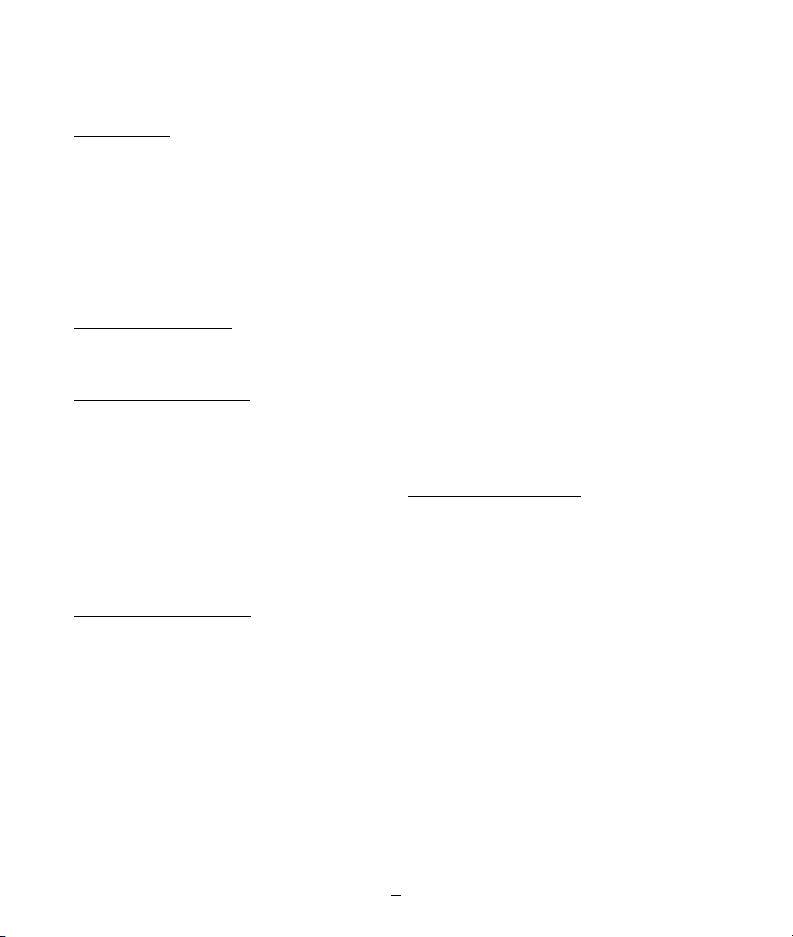
4
Using Valet/Override Switch
Valet Mode: If the system is programmed to passively arm (dip switch #4
On), and you wish to keep system from
arming but wish to retain keyless entry
features: 1. Disarm the system, 2. Turn
ignition to on, 3. Press and hold
valet/override switch for approximately 3
seconds, 4. LED will turn on solid.
To exit Valet mode: Repeat procedure,
LED will turn off momentarily, siren will
chirp twice.
Emergency Override: If you lose your
remote or it becomes inoperable, and
system is armed:
1. Open door and enter
vehicle (Siren will sound, lights will flash).
2. Turn ignition key to on, 3. Press the
override switch,
4. System will disarm,
and automatically enter Valet mode,
regardless of whether system is programmed to passively or actively arm.
Code Learning Mode: If you wish to
‘teach’ the system different remote controls:
1. Make sure system is disarmed or in
valet mode,
2. Turn ignition switch on 3 times within
5 seconds and leave in the on position
(ON, OFF, ON , OFF, and ON), you will
hear one chirp from the siren, LED will
flash one time,
3. Within 5 seconds press and hold
valet/override switch for approximately 5
seconds, you will hear a series of chirps
and LED will turn on solid,
4. Release the valet switch, and within 5
seconds you must press all of the arming
buttons on all Transmitters that you
desire to operate the system. You will
hear a chirp after the system has learned
each remote control. The system will
hold 3 different codes in memory.
NOTE:Once you enter the code learning mode, the system will throw out any
previous programmed remotes. If you are
programming two remotes with the same
code, the system will acknowledge only
the first remote. Even though both
remotes will operate the system.
Multi Car Operation: If you are using
a remote to control two vehicles (the
second button to operate the second
vehicle) Button #2 will only operate
arming and disarming features on the second vehicle only. 2nd and 3 rd Auxiliary
channels will not function. Since the transmitter is 3 channel, you could operate up
to three different vehicles with a single
remote. (Buttons 1, 2 and 3)

INSTALLATION
INSTRUCTIONS:
1. Mount the module and
program dip switch functions:
Look for a suitable mounting location
under the dash or inside the vehicle that
will be difficult for a potential thief to
locate the module, but allow for a convenient installation position.
2. Mount the extended range
receiver/pager module:
This module is connected with an 8 foot
coaxial to the main module. Carefully
route the cable up the driver side pillar
post and mount the Receiver/pager module up in the upper left corner of windshield or behind the center rear view
mirror. Antenna can be mounted in any
direction.Adhere the module to the glass
with the supplied 2 sided tape.
3. Mount the Siren:
Locate a suitable place under the hood,
away from hot and moving engine parts
such as manifolds, turbo chargers, fan
belts, etc. Secure siren by screwing bracket to a solid location under the hood.
Make sure that there is no outside access
to both siren and wire from underneath
the vehicle or through the grill.
Point the siren down so that water may
not accumulate inside the siren bell.
Ground the black wire of the siren to a
solid ground; preferably, use a star washer
and ring terminal.
Using either tape or split loom tubing,
cover and route the red wire to the
firewall and run inside the vehicle to the
module location.
Always use either existing grommets or if
a new hole is needed to be drilled always
protect the wire from chaffing by
installing a proper size grommet.
4. Mount the shock sensor:
Mount the dual stage shock sensor using
a wire tie to the steering column, or thick
wire harness, or even a dash brace under
the dash close to the module.
Plug the harness into the shock sensor,
then plug the other end into the 4 pin
white connector on the module. Make
sure that the adjustment screw is accessible for later testing and adjustment. Do
Not mount sensor under the hood!
5. Install the Status
Indicator (LED):
Locate a suitable place for the status indicator (LED), drill the appropriate size
hole (7/16”). Make sure there is enough
clearance for the LED to fit all the way in,
and can be easily seen from outside the
vehicle. Carefully push the connector
through the hole and route the wire and
5
