Black Widow BW 3150 Installation Manual
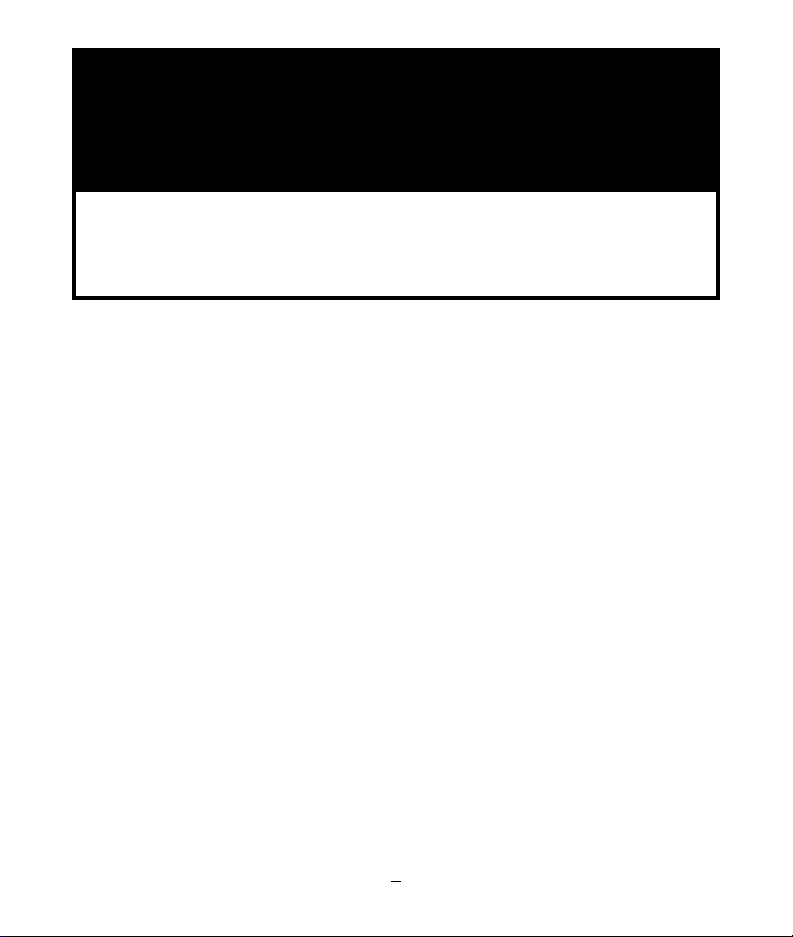
INSTALLATION MANUAL
3RP / 5RP 4-BUTTON SERIES
VEHICLE SECURITY SYSTEMS
Before you begin the installation
•
Read the INSTRUCTIONS!
• Always use a multi-meter when verifying
vehicle wiring.
•
Before mounting the product,
verify with
the customer the desired location for the
program switch and LED.
•
Protect the vehicle by using fender
covers.
•
Always look before drilling. Make sure
you will not cause damage to vehicle
hoses, electrical looms or physical damage
to vehicle.
•
Program the dip switches on the module
first (see dip switch information).
Installation Instructions
Mounting System Module
Mount the system module under the dash
where it will be difficult for a potential
thief to locate the module, and away from
moving parts such as brake pedals, etc.
Route the antenna wire away from wire
looms, computer modules and metallic
objects for better range.
Mounting Siren
Mount the siren in a suitable place under
the hood, away from hot and moving
engine parts such as manifolds, fan belts,
etc. Make sure the siren cannot be
accessed from underneath the vehicle or
through the grill. Face the siren down so
that water cannot accumulate inside the
siren bell. Protect wires running through
the firewall using either tape or split loom
tubing. If a new hole is needed,protect the
wire from chaffing by installing a proper
size grommet.
Mounting Shock Sensor
Secure the shock sensor to the steering
column, thick wire harness or a dash
brace, using a wire tie. Make sure that the
adjustment screw is accessible for later
testing and adjustment.
1
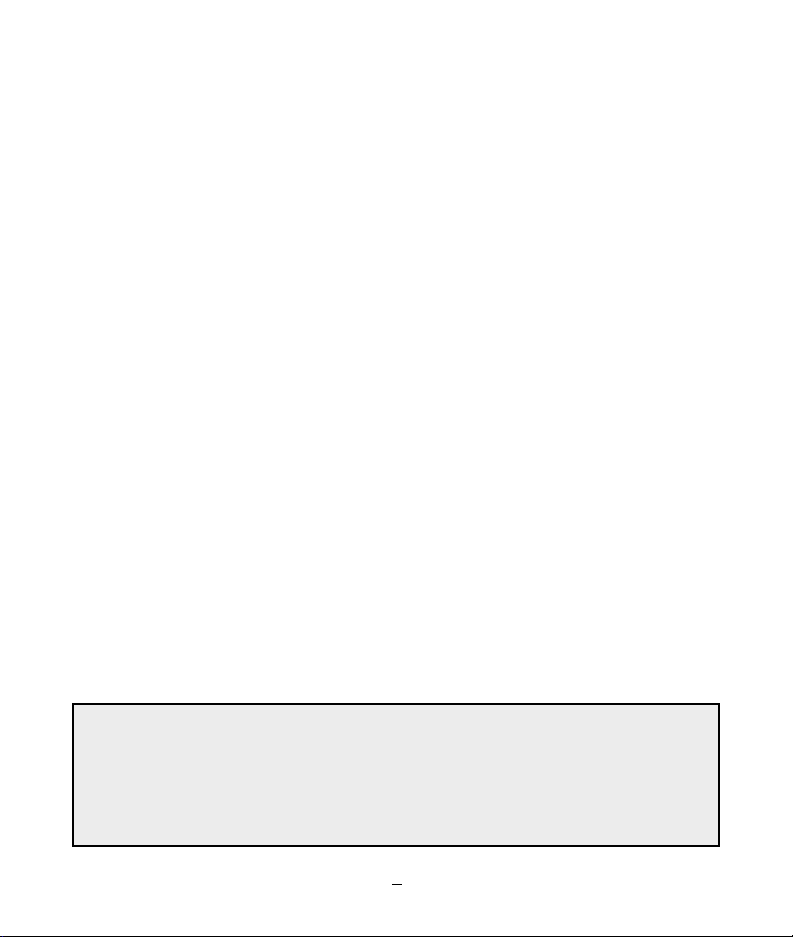
Dip Switch Settings
Switch #1 = Lock/Unlock Pulse Time: ON = .75 seconds OFF = 3 seconds
Switch #2 = Ignition Triggered Door Locks: ON = Ignition Lock OFF = No Ignition Lock
Switch #3 = Passive Door Locks: ON = Passive Lock OFF = No Passive Lock
Switch #4 = Passive or Active Arming: ON = Passive Arming OFF = Active Arming
Dip Switch Settings
Make sure to set all dip switches in proper
position prior to mounting the module.
Switch #1= Lock/Unlock Pulse Time:
On = .75 Seconds
Off = 3 Seconds
Switch #2: Door Unlock Pulse
On = Ignition Lock
Off = No Ignition Lock
Switch #3: Passive Door Locks
On = Passive Door Locking
Off = No Passive Door Locking
Switch #4: Passive Arming
On = Passive Arming
Off = Active Arming Only
Programmable Features
The following features are programmed with
the use of the remote transmitter.
Program #1: Parking Light Operation
On = Car finder feature
Off = Normal
Program #2: Door Unlock Pulse
On = Single
Off = Double
Program #3: Auxiliary 2 Output
On = Auxiliary 2 Output
Off = Horn Honk Output
Program #4: Trunk Disarm Feature
On = Disabled
Off = Enabled
Program #5: Normal/Silent Arming
On = Normal operation
Off = Silent operation
Program #6: Auto Re-arm
On = Auto Re-arm enabled
Off = Auto Re-arm disabled
To enter program mode:
1. Turn ignition to the on position.
2. Wait 2 seconds.
3. Within 10 seconds press program switch
5 times.
4. The siren will give one long chirp indicating
the system is now in program mode.
To change programmable features:
Press valet switch the number of times that
equal to the feature to be changed. The siren
will chirp each time the switch is pressed.
(Example: to turn feature #3 off press the valet
switch 3 times).
• Press button 1 on the remote to turn the
feature on, the siren will chirp once.
• Press button 2 on the remote to turn
feature off. Siren will chirp twice.
System will automatically exit program mode.
NOTE: You must re-enter program mode for
each feature you wish to change.
2
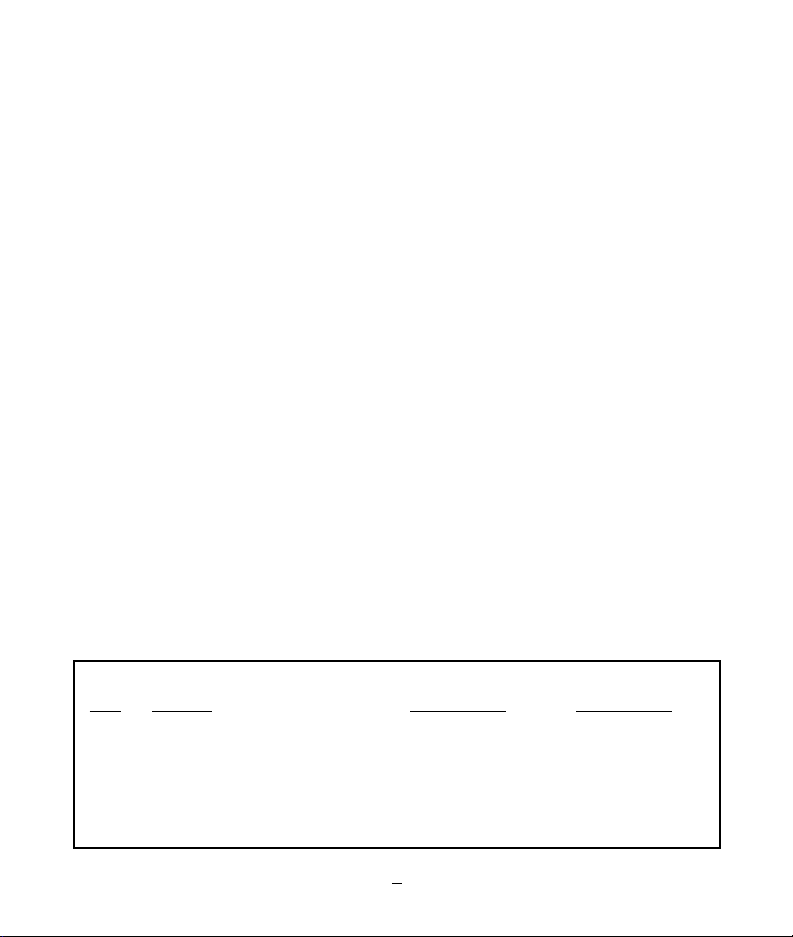
Programmable Features
Step Function Button 1 (On) Button 2 (Off)
1. Parking Light Operation Car Locator Feature Normal
2. Door Unlock Pulse Single Double
3. Auxiliary 2 Output Auxiliary 2 Horn Honk
4. Trunk Disarm Feature Disable Enable
5. Normal/Silent Arming Normal Silent
6. Auto Re-arm On Off
3
Default Reset
To reset all programmable features to their
factory default settings:
1. Turn ignition to the on position.
2. Wait 2 seconds.
3. Within 10 seconds press valet switch 5
times. The siren will give one long chirp
indicating the system is now in program
mode.
4. Press transmitter button 3. The siren will
chirp 3 times and all programmable
features will be reset to the On position.
Main Harness
• BLACK/WHITE WIRE - Dome light relay
polarity input (+/–). For negative polarity door
trigger vehicles connect this wire to ground.For
positive polarity door trigger vehicles, connect
this wire to +12V.
• BLACK/WHITE WIRE - Dome Light Relay
Output (+/–). Connect to the wire that activates
the vehicle’s dome light, usually the door pin
switch wire. NOTE:The dome light output may
usually connected to the same wire used for the
door trigger input (See GREEN and VIOLET
door trigger wires).
• ORANGE WIRE - Armed Output (–) 500mA.
Connect to a relay for optional circuit defeat
(See installation diagrams). The ORANGE wire
provides a ground when the unit is armed to
activate a fuel pump disable relay or other device
(i.e. window control module, etc.).
• GRAY WIRE - Auxiliary 1 Output (–) 500mA.
Connect to a relay for optional trunk release, etc.
(See installation diagrams). The GRAY wire
provides a ground output as long as the
transmitter button is pressed.
• GREEN WIRE - Negative Door Trigger Input
(–). Connect to the door switch circuit wire that
shows ground when the door is open.
• BLUE WIRE - Trunk/Hood trigger (-). Connect
the Blue wire to the trunk and/or optional hood
pin switches.The switch must provide a ground
output when switch is opened.
• VIOLET WIRE - Positive Door Trigger Input
(+). Connect to the door switch circuit wire
that shows +12V when the door is open. This
type of door circuit is usually found on Ford
vehicles.
• BROWN WIRE - Siren Output (+) 3A.
Connect to the siren’s red wire. Connect the
siren’s black wire to ground.
• WHITE WIRE - Parking Light Output (+) 15A
Relay. Connect to the wire that switches to
+12V when only the parking lights are turned
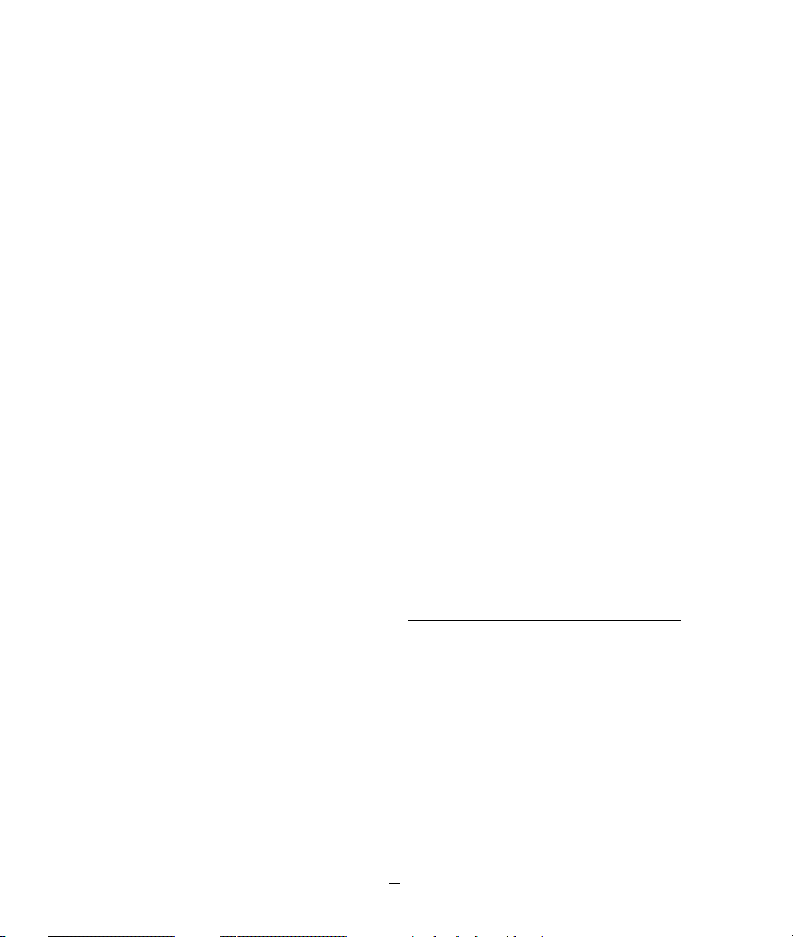
4
on. If the vehicle’s parking light circuit exceeds
10 amps a relay is required. For vehicle’s with
independent left and right parking light circuits,
the parking light wires must be connected using
diodes to keep the circuits separate. NOTE: Do
not connect the WHITE wire to the vehicle’s
headlight circuit.
• RED WIRE - +12V Battery Input.
Connect
the red fused wire on the main harness to
a constant +12V source.This source wire
should be at least 20 amp supply.
• YELLOW WIRE - +12V Ignition Input.
Connect to a main ignition wire in the main
ignition switch wire harness. This wire
shows +12V when the ignition is on and
while cranking.The voltage must not drop
when the car is starting.
• BLACK WIRE - Ground Input (–).
Connect to a solid chassis ground that is
clean and free of paint or dirt.
• WHITE/RED WIRE - Auxiliary 2/Horn
Honk Output (–) 500mA. Connect to an
optional relay or accessory module. The
WHITE/RED wire provides a ground output
as long as the transmitter button is pressed.
Ideal for window roll up or remote start.
The WHITE/RED wire can also be used as
an optional horn honk output instead of
Auxiliary 2 (see Remote Programmable
Features step 3).
Starter Defeat Connectors
Using a volt/ohm meter locate the starter
wire (normally a heavier gauge wire) at the
ignition switch. This wire will show +12V
only during cranking.When this wire is cut
the vehicle will be unable to start. Cut the
BROWN starter disable wire (with the
two female connectors), and connect one
side to the vehicle’s starter wire coming
from the key switch. Connect the other
BROWN wire to the wire going to the
starter. Plug the female connectors on the
BROWN wires to the .250 male spade lugs
on the module. With the BROWN wires
connected to the module, the vehicle
should be able to start.
Plug in Connectors
4-Pin White Connector: Plug-in connector
port for dual stage shock sensor.
3-Pin Red Connector: Plug-in connector port
for optional sensor.
2-Pin Red Connector: Plug-in connector port
for LED. Mount LED in an area where it may be
easily seen from either side of the vehicle.
2-Pin Blue Connector: Plug-in connector port
for program/service switch. Mount valet switch
in an area that is easily accessible from the
driver’s position.
Door Lock Connectors
3 Relay Systems
(500mA Outputs)
5-Pin White Door Lock Connector: Plug-in
connector port for door lock harness (see 3
relay door lock diagrams).
• WHITE WIRE - no connection.
• GREEN WIRE - no connection.
• BLUE WIRE - negative unlock output (–).
• BROWN WIRE - negative lock output (–).
• VIOLET WIRE - no connection.
