Black Widow BW 1060 User Manual
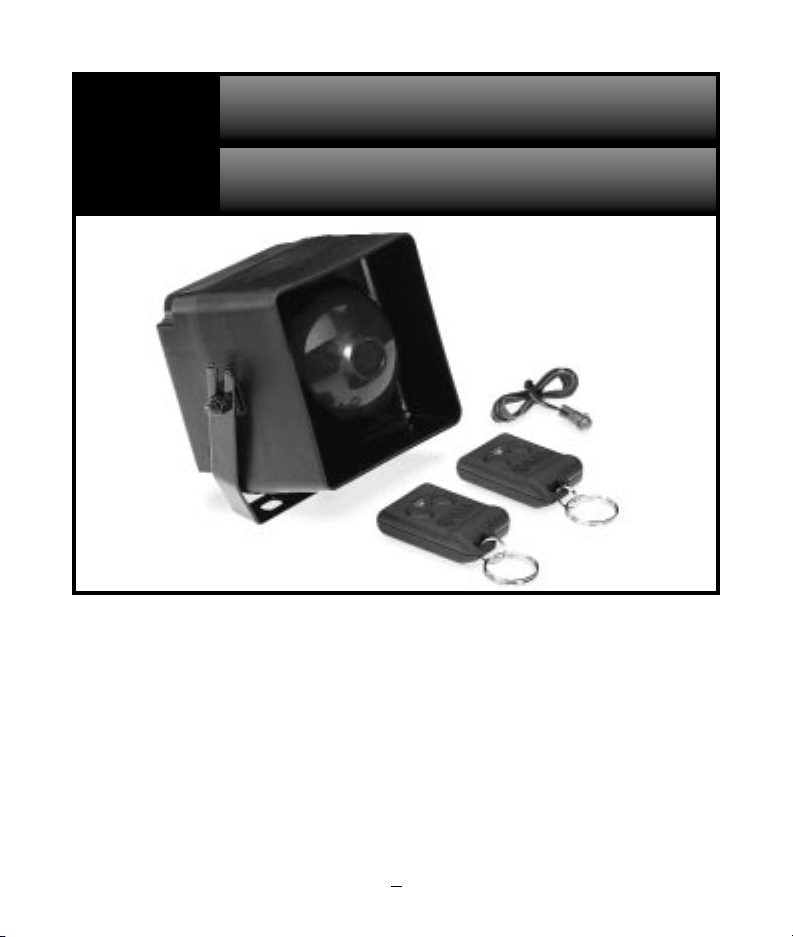
1
OWNERS MANUAL
BW1060
1
channel
Standard Features
The following features are standard with your
1 Channel Security System:
2-two button, 1 channel remote controls
Status indicator (red LED)
Multi-tone siren (120db)
Single stage impact detector
Remote panic
Remote chirp mute
Remote trigger bypass
Optional Features that you may add to
your 1 Channel (Consult with your technician)
Flashing parking lights
Hood and trunk protection
Starter interrupt
Anti car jacking
Current sense
Note: Some features and options may require
additional parts and labor, and may not be appropriate for certain vehicles.
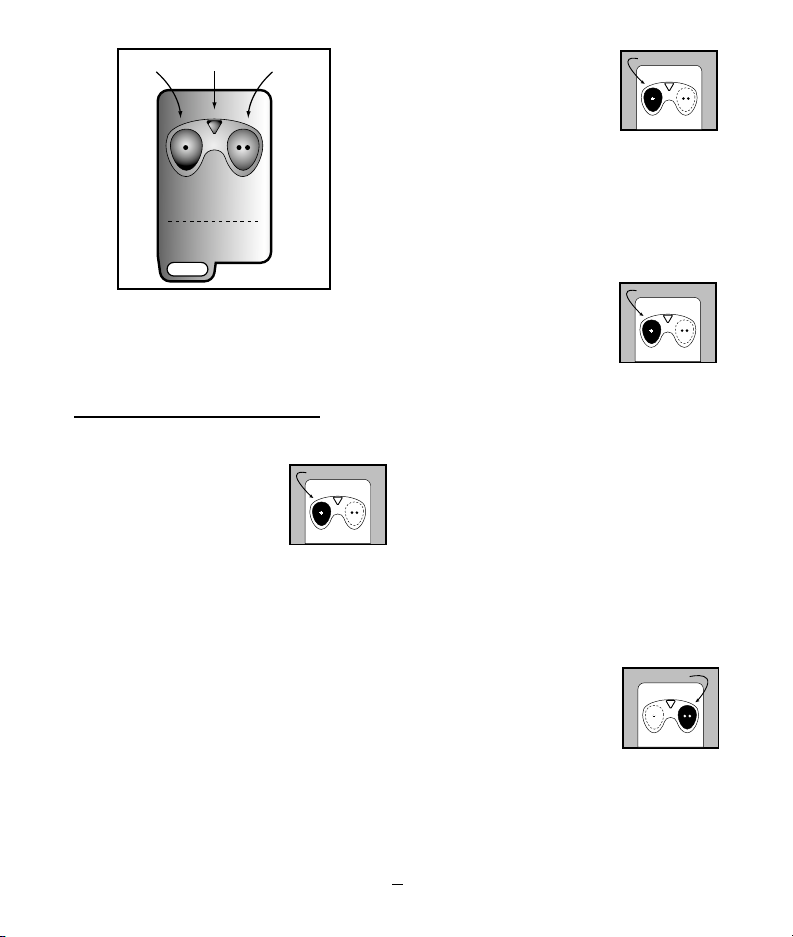
System Operation
ARMING
OPERATION:
Active Arming-
To activate the alarm,
simply press button #1
on your remote control.You will
hear one chirp from your siren,
your parking lights will flash one
time (optional) and the LED will
turn on solid for 3 seconds then it
will start flashing slowly, the system is now armed.
DISARMING
OPERATION:
To deactivate the alarm press button
#1 on your remote.
The siren will chirp
twice and your parking
lights will flash twice
(optional).The LED will stop flashing, your system is disarmed.
REMOTE PANIC:
For your personal
safety you may activate
the siren by pressing
button #1 on your
remote for 3 seconds.
This will trigger the system into
the Panic mode.The siren will
sound and the parking lights will
flash (optional).The panic mode
will run for 45 seconds, or until
you press button #1 on your
remote again. This feature will not
operate when the ignition is on.
SILENT ARM/DISARM:
If you wish to arm or
disarm your alarm, but
do not want the siren
to chirp simply press
button #2 on the
remote control, temporarily deleting the arm or disarm chirps.
2
Button 1 LED Button 2
PRESS
Hold For
3 sec.
PRESS
Press
