Bissell 81M9 Owner's Manual
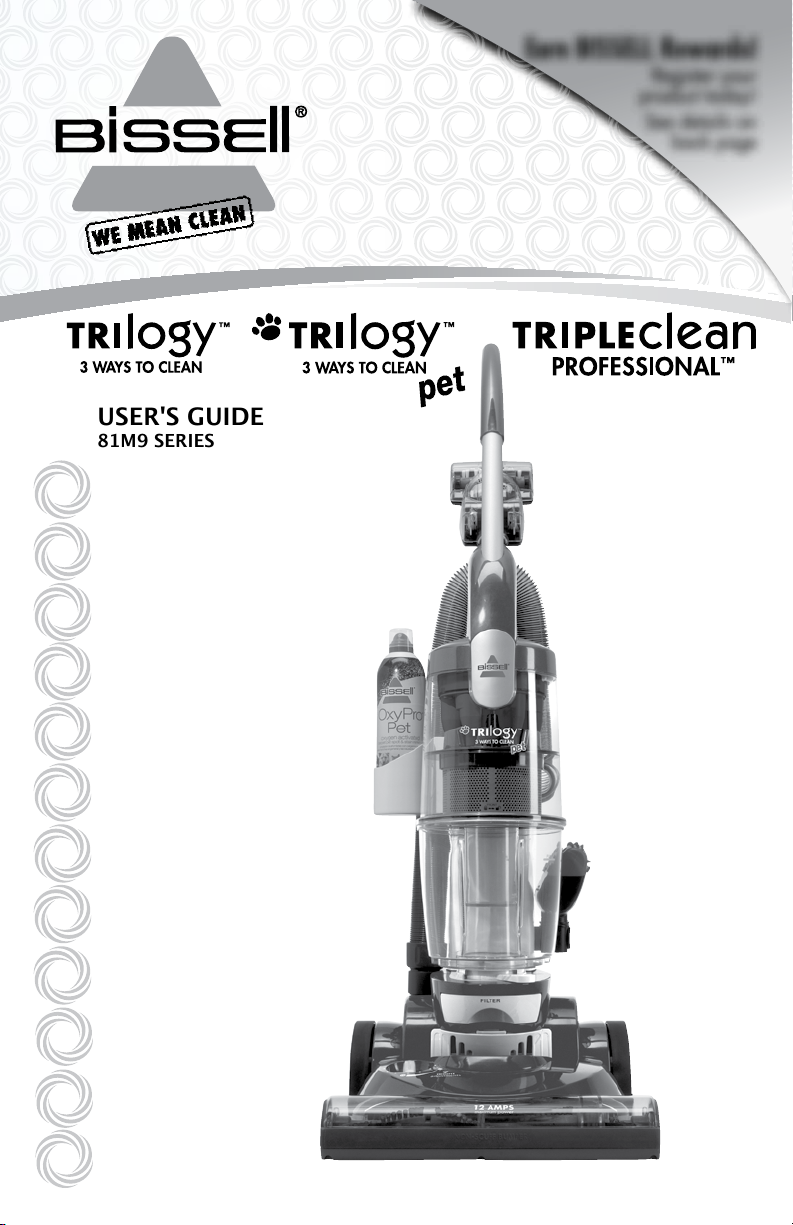
USER'S GUIDE
81M9 SERIES
2
Thank You
3
Safety Instructions
4
Product View
Earn BISSELL Rewards!
Earn BISSELL Rewards!
Register your
Register your
product today!
product today!
See details on
See details on
back page
back page
5-6
6-9
10-15
16-17
18
18
19
20
20
Assembly
Operations
Maintenance and Care
Troubleshooting
Replacement Parts
Accessories
Warranty
Product Registration
Consumer Care
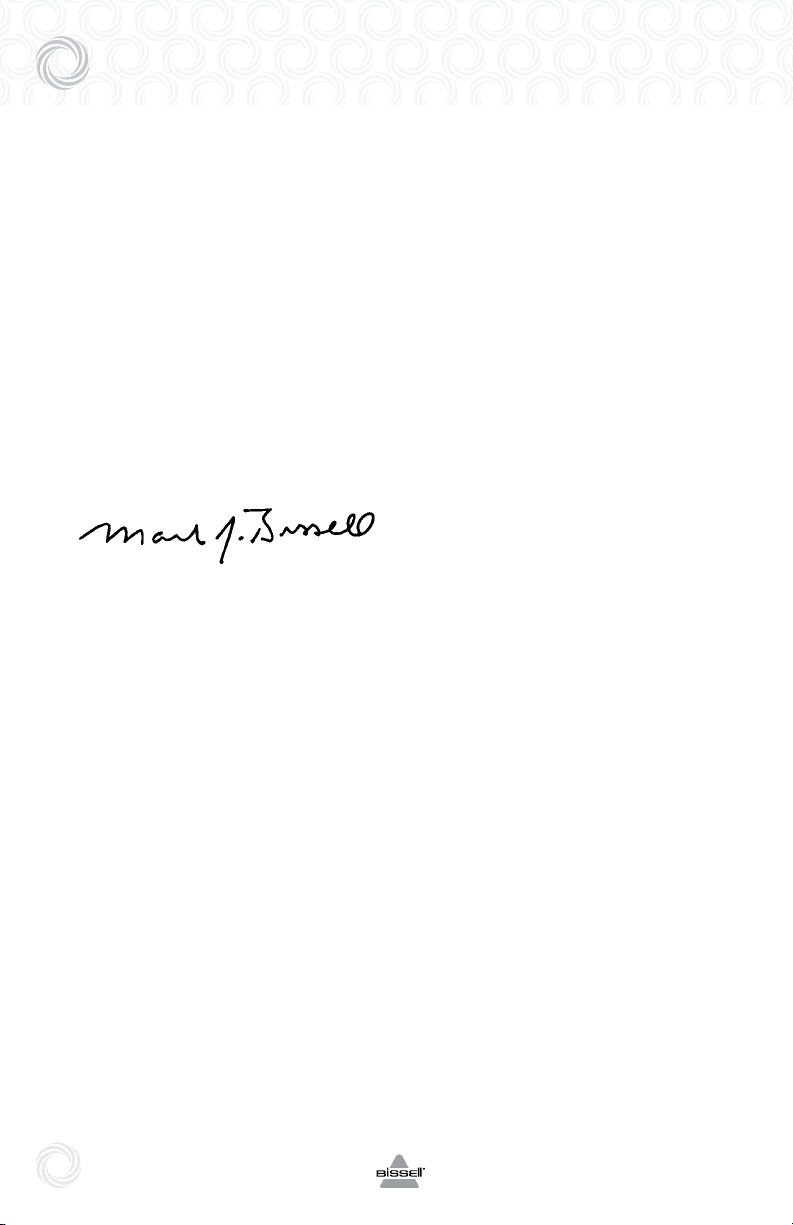
Thanks for buying a BISSELL vacuum
We're glad you purchased a BISSELL vacuum. Everything we know about
floor care went into the design and construction of this complete, high-tech
home cleaning system.
Your BISSELL vacuum is well made, and we back it with a limited three
year warranty. We also stand behind it with a knowledgeable, dedicated
Consumer Care department, so, should you ever have a problem, you’ll
receive fast, considerate assistance.
My great-grandfather invented the floor sweeper in 1876. Today, BISSELL
is a global leader in the design, manufacture, and service of high quality
homecare products like your BISSELL vacuum.
Thanks again, from all of us at BISSELL.
Mark J. Bissell
Chairman & CEO
2
www.bissell.com 800.237.7691
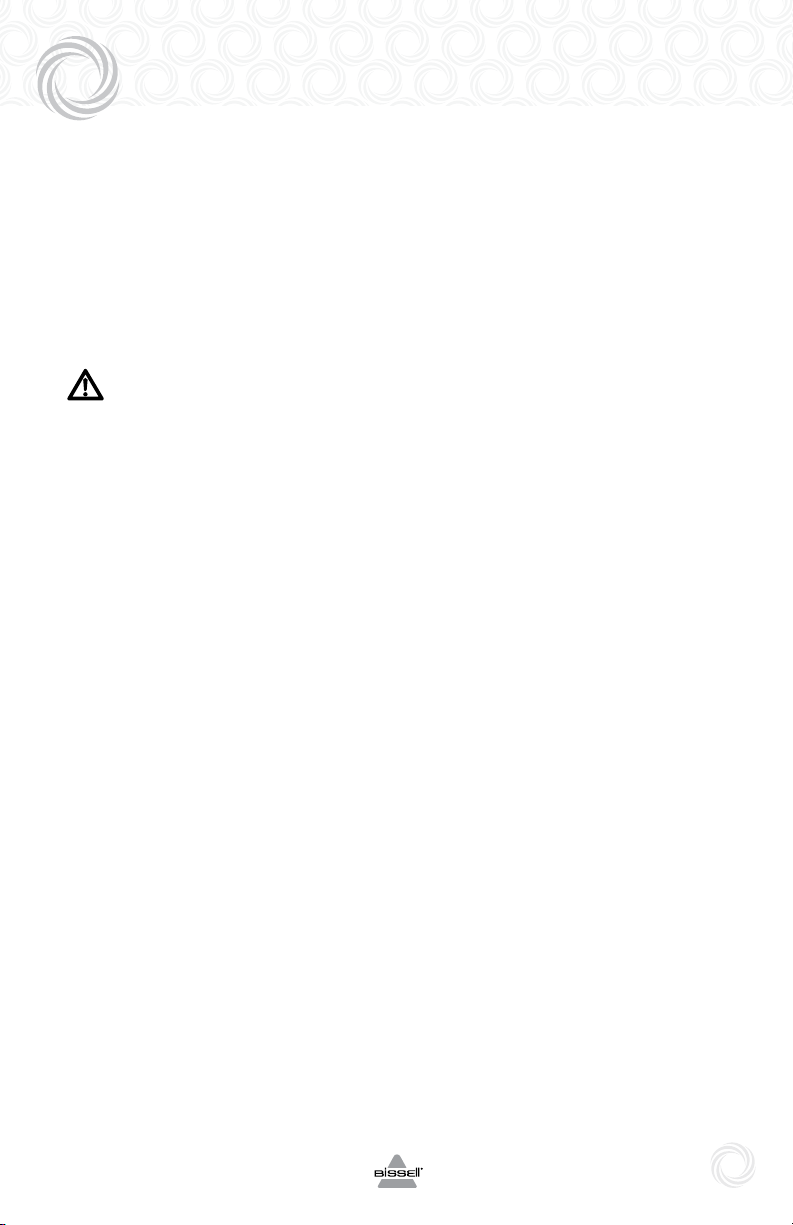
IMPORTANT SAFETY INSTRUCTIONS
When using an electrical
precautions should be observed, including
the following:
READ ALL
INSTRUCTIONS
BEFORE USING YOUR
UPRIGHT VACUUM.
Always connect to a polarized outlet
(left slot is wider than right). Unplug from
outlet when not in use and before conducting
maintenance.
WARNING: To
reduce the risk of fire,
electric shock, or injury:
■
Do not modify the polarized plug to fit a
non-polarized outlet or extension cord.
■
Do not leave vacuum cleaner unattended
when it is plugged in.
■
Unplug from outlet when not in use and
before servicing.
■
Do not use outdoors or on wet surfaces.
■
Do not allow children to operate vacuum
cleaner or use as a toy.
■
Close attention is necessary when used
by or near children.
■
Do not use for any purpose other than
described in this user’s guide.
■
Use only manufacturer’s recommended
attachments.
■
Do not use with damaged cord or plug.
■
If appliance is not working as it should,
has been dropped, damaged, left outdoors, or dropped into water, have it
repaired at an authorized service center.
■
Do not pull or carry by cord, use cord as
a handle, close a door on cord, or pull
cord around sharp edges or corners. Do
not run appliance over cord. Keep cord
away from heated surfaces.
■
Do not unplug by pulling on cord. To
unplug, grasp the plug, not the cord.
■
Do not handle vacuum cleaner or plug
with wet hands.
■
Do not put any object into openings. Do
not use with any opening blocked; keep
openings free of dust, lint, hair, and
anything that may reduce air flow.
■
Keep hair, loose clothing, fingers, and all
parts of body away from openings and
moving parts.
www.bissell.com 800.237.7691
appliance, basic
■
Turn off all controls before plugging or
unplugging vacuum cleaner.
■
Use extra care when cleaning stairs.
■
Unplug before attaching the TurboBrush® Tool.
■
Do not pick up flammable materials
(lighter fluid, gasoline, kerosene, etc.) or
use in the presence of explosive liquids
or vapors.
■
Do not pick up toxic material (chlorine
bleach, ammonia, drain cleaner, etc.).
■
Do not use vacuum cleaner in an
enclosed space filled with vapors given
off by oil base paint, paint thinner, some
moth proofing substances, flammable
dust, or other explosive or toxic vapors.
■
Do not pick up hard or sharp objects
such as glass, nails, screws, coins, etc.
■
Do not pick up anything that is burning
or smoking, such as cigarettes, matches,
or hot ashes.
■
Do not use without filters in place.
■
Use only on dry, indoor surfaces.
■
Keep appliance on a level surface.
■
Do not carry the vacuum cleaner while it
is running.
■
Brush may unexpectedly restart. Unplug
from outlet when cleaning or servicing
■
Allow carpet cleaning solution to dry com-
pletely before vacuuming.
SAVE THESE
INSTRUCTIONS
FOR FUTURE USE
THIS APPLIANCE
HAS A POLARIZED
PLUG.
To reduce the risk of electric shock, this
appliance has a polarized plug (one blade
is wider than the other). This plug will fit in
a polarized outlet only one way. If the plug
does not fit fully in the outlet, reverse the
plug. If it still does not fit, contact a qualified
electrician to install a proper outlet. Do not
change the plug in any way.
This model is for household use only.
3
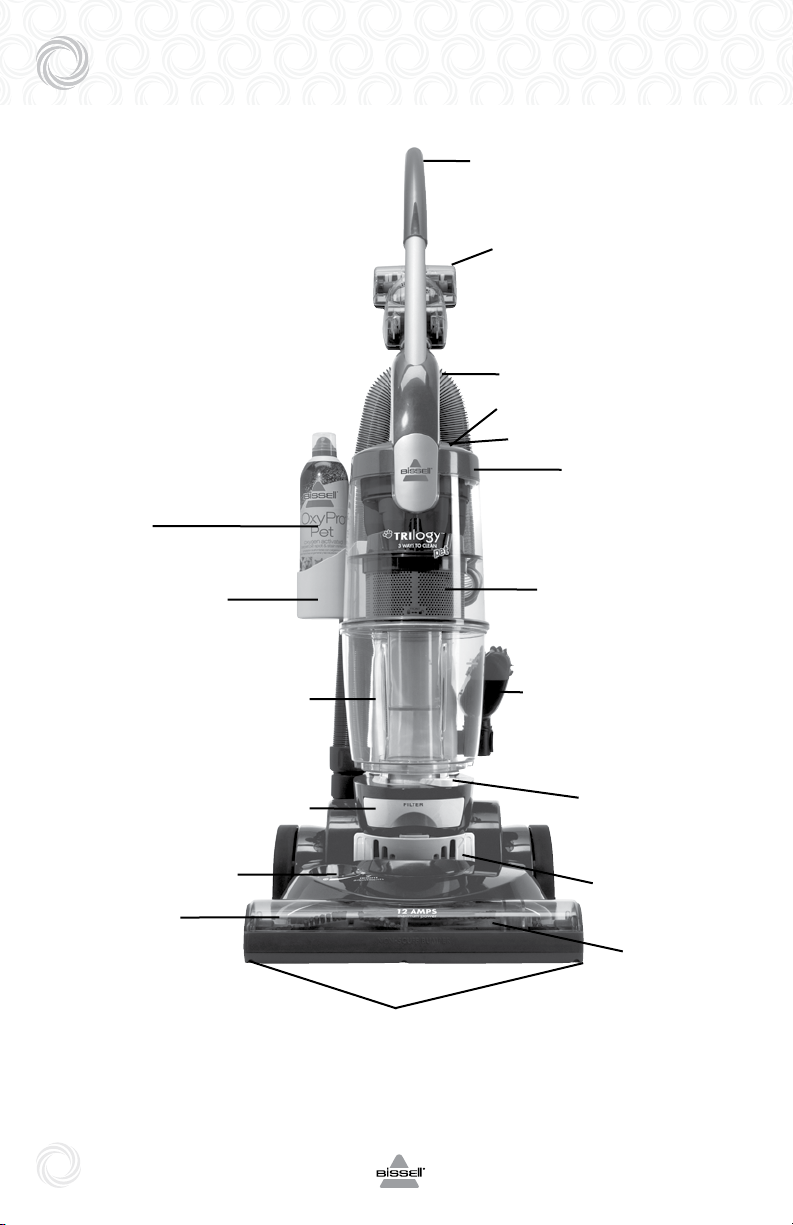
Product view
®
OxyPro
Professional Oxy Total
Carpet Spot & Stain
Remover
, OxyPro Pet®, or
Handle
®
TurboBrush
Tool*
Stretch Hose
Power Switch
Brush On/Off Switch
Upper Tank
®
Removable
Holster
Height
Adjustment Knob
Foot Window
Easy Empty
Dirt Container
Pre-Motor Filter
Wide Cleaning Foot
Inner Cyclone
Screen
Dusting/
Upholstery Tool*
Lock ‘n Seal
Lever
Post-Motor Filter
Brush
*Accesories may vary
®
4
www.bissell.com 800.237.7691
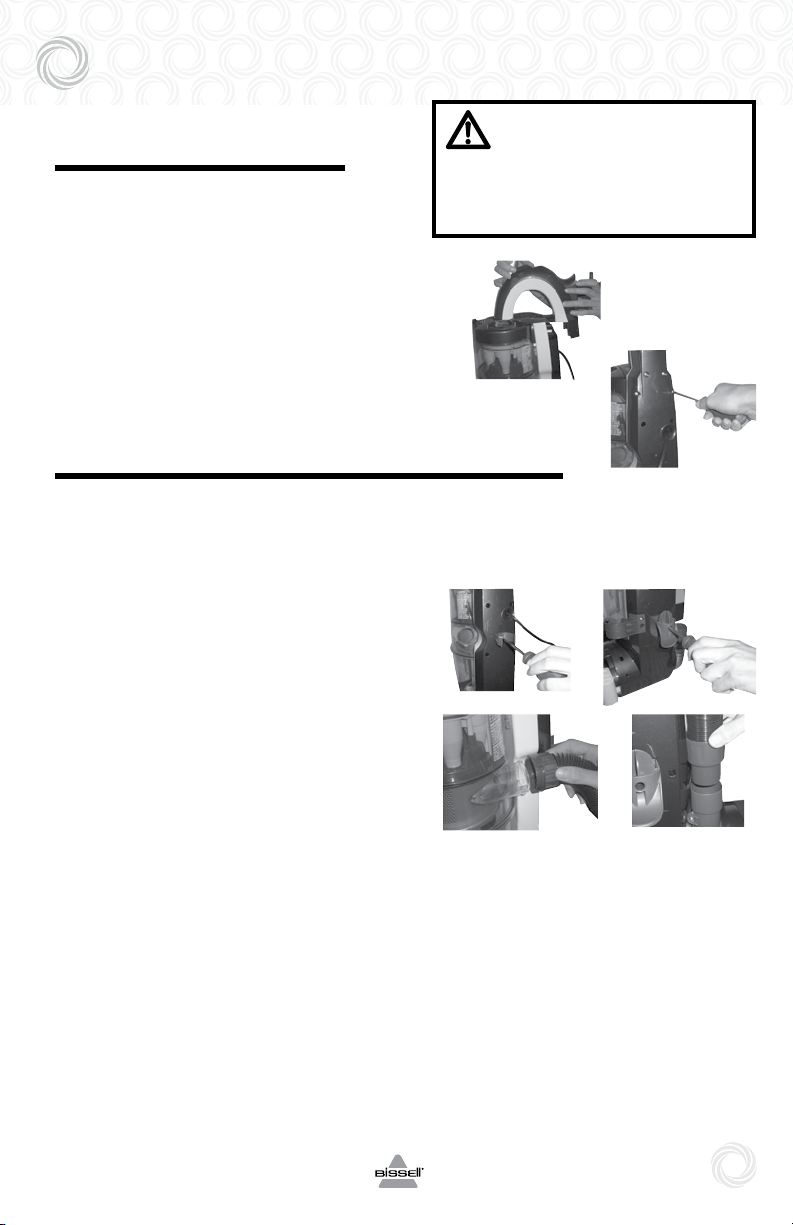
Assembly
Tools needed: Philips head screwdriver.
Attach handle to vacuum
1. Locate vacuum handle and the bag that
contains extension wand support, lower
cord wrap, and screws.
2. Stand vacuum upright and from the back
of the vacuum, slide the base of the handle
firmly into the grooves at the top of the
vacuum body. Continue to push so there
are no gaps and the front of the handle is
flush with front of the vacuum body.
3. Insert two of the four screws provided into
the existing holes and tighten with screw
driver to fasten handle to vacuum body.
Attach storage clips, tool, and vacuum hose
1. Locate the bag that contains extension
wand support, lower cord wrap, and
remaining two screws.
2. Attach extension wand support half way
down on the back of the vacuum body.
Insert one screw and tighten with
screwdriver.
3. Attach lower cord wrap to back of the
vacuum (position toward bottom of vacuum body). Insert remaining screw and
tighten securely with screwdriver.
4. Attach Twist ‘n Snap™ hose by lining up
the tabbed end of the hose into the opening by the clear tank on the back of the
vacuum. Twist to the right to lock into place.
5. Insert opposite hose end base into suction
inlet on the side of vacuum near the wheel.
NOTE: The vacuum will not
operate effectively unless the
hose is firmly attached.
2
4
WARNING:
Do not plug in your vacuum
cleaner until you are familiar
with all instructions and
operating procedures.
2
3
3
5
6. Store crevice tool into the extension
wand and snap into extension wand
support on the back of the vacuum.
7. Slide dusting brush into the storage clip
on the right side of vacuum (when viewing
from front). Model 81M9-1 comes with Pet
Contour tool® that stores in same place.
8. Store TurboBrush® Tool in the hole marked
“tool” on the top of the handle arch.
NOTE: Model 81M9-1 comes with
Pet TurboBrush® Tool.
www.bissell.com 800.237.7691
5
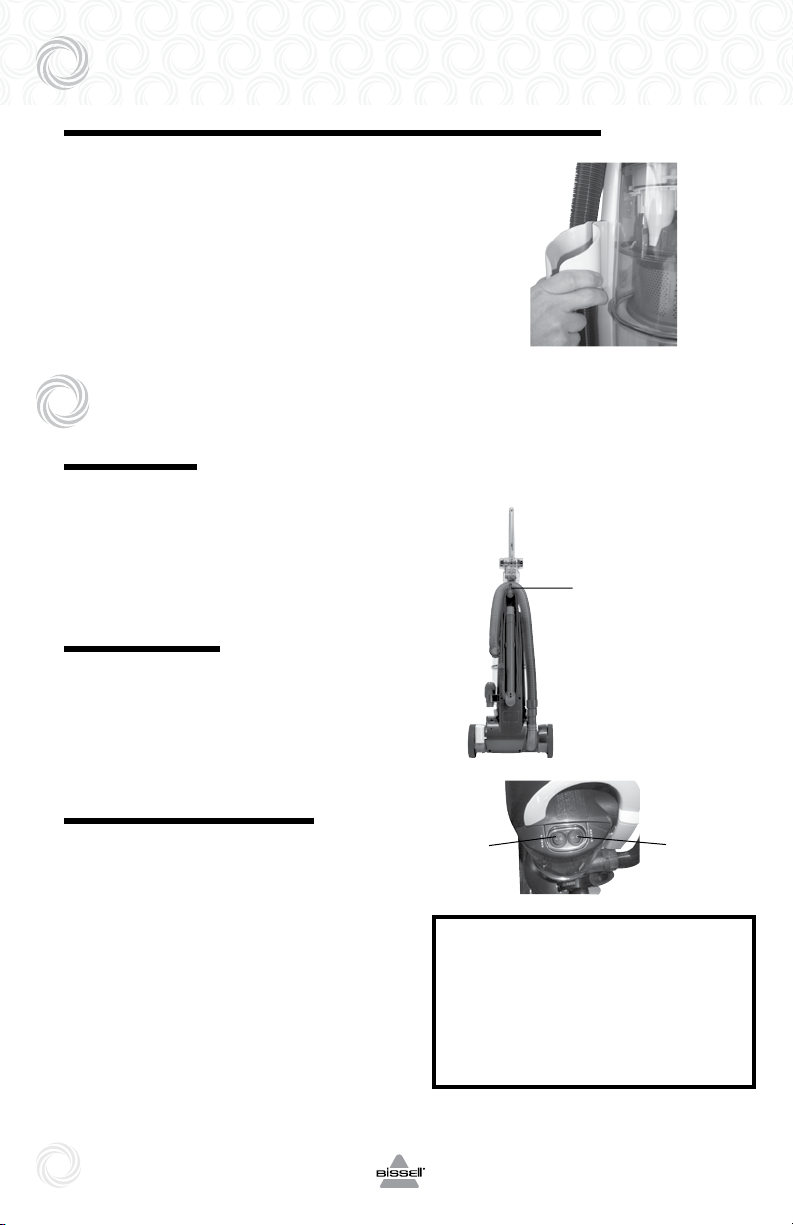
Assembly
Attach carpet spot & stain remover Pet holster
1. Locate the bag that contains carpet spot &
stain remover holster and can.
2. Attach holster to left side of vacuum (when
viewing from front) by lining up the two tabs
on the back side of the holster with the two
openings on the vacuum. Push holster down
to lock into place.
3. Place provided can of carpet spot & stain
remover*into holster. Follow instructions on
page 8 for carpet spot & stain remover.*
Operations
Power cord
To store power cord, wrap cord around upper
cord wrap and lower extension wand support.
Use clip on the end of the plug to attach plug
to the cord.
To release power cord, rotate the upper cord
wrap down and gently pull off cord.
Power Cord
Wrap
Power switch
The power button is located just below the
handle on the right side of the vacuum when
viewing from the front. “ON” (I) “OFF” (O).
NOTE: Rotating brush will not turn
on unless the unit is in reclined
position and brush switch is on.
Brush ON/OFF switch
Brush ON/OFF is located just below the handle
on the right side of the vacuum when viewing
from the front. Push the rocker switch ON- (I) to
turn brush on for most carpeted surfaces, when
“ON” the brush will start rotating when unit is in
reclined position. Push rocker switch OFF – (O)
to turn brush off for bare floor cleaning or other
delicate surfaces.
* Carpet spot & stain remover varies by model.
Refer to page 4.
6
www.bissell.com 800.237.7691
Power
Switch
Brush
ON/Off
Switch
ATTENTION:
Some frieze carpets have long delicate
fibers or threads that may be damaged
by the rotating brush during vacuuming.
It is recommended the rotating brush
be turned OFF when cleaning this type
of carpet.
