Biostar TH67, TH67 PLUS BIOS MANUAL
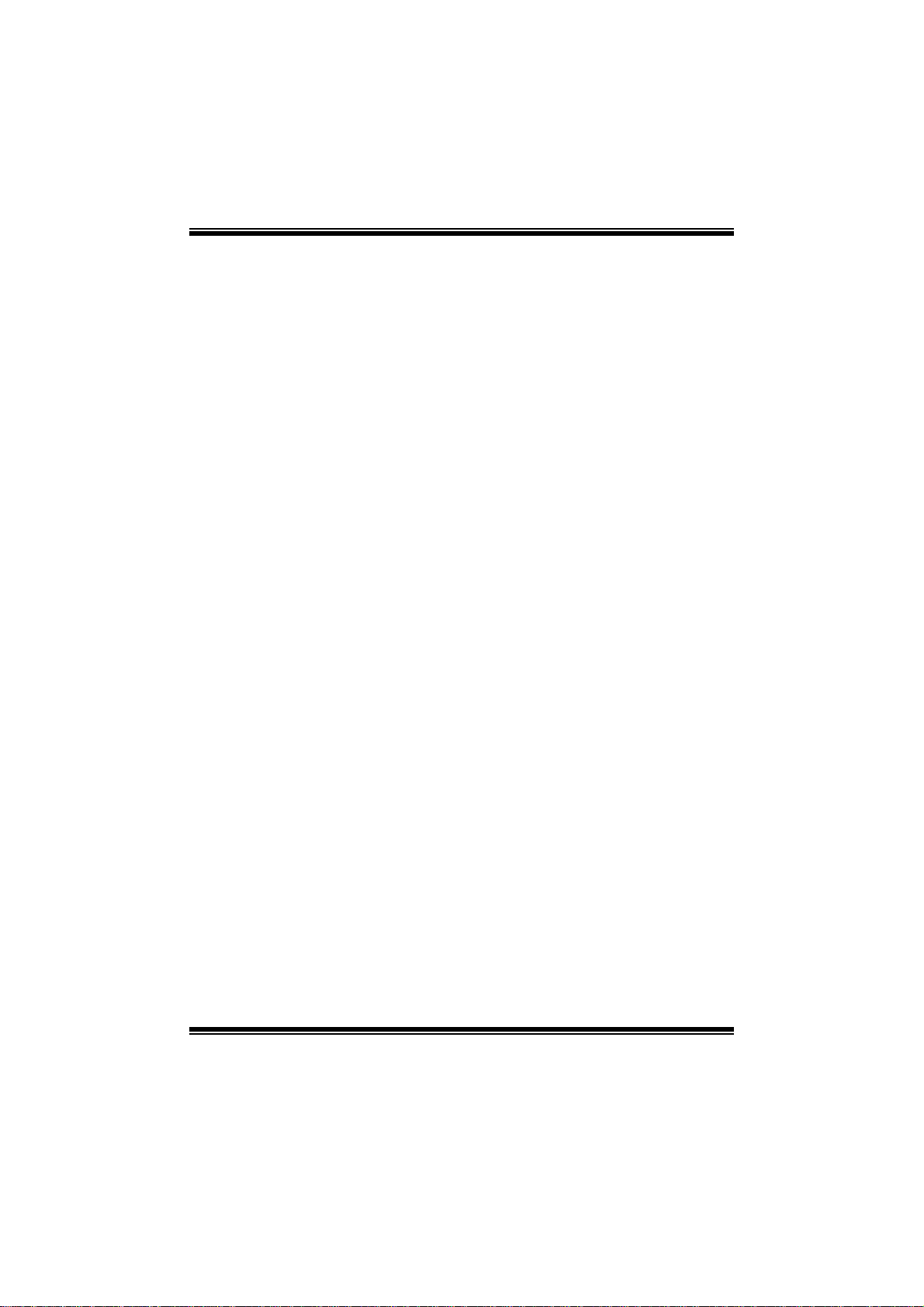
T H 67+ /TH67 UEFI BIOS Man u al
i
UEFI BIOS Setu p.......................................................................................1
1 Main Menu...............................................................................................3
2 Adv anced Menu...... ............ ............ ............ ............ ............ ............ .........4
3 PCIPnP Menu........................................................................................16
4 Boot Menu..............................................................................................21
5 C hipse t Menu.........................................................................................24
6 O.N.E Menu...........................................................................................25
7 Exit Menu...............................................................................................32
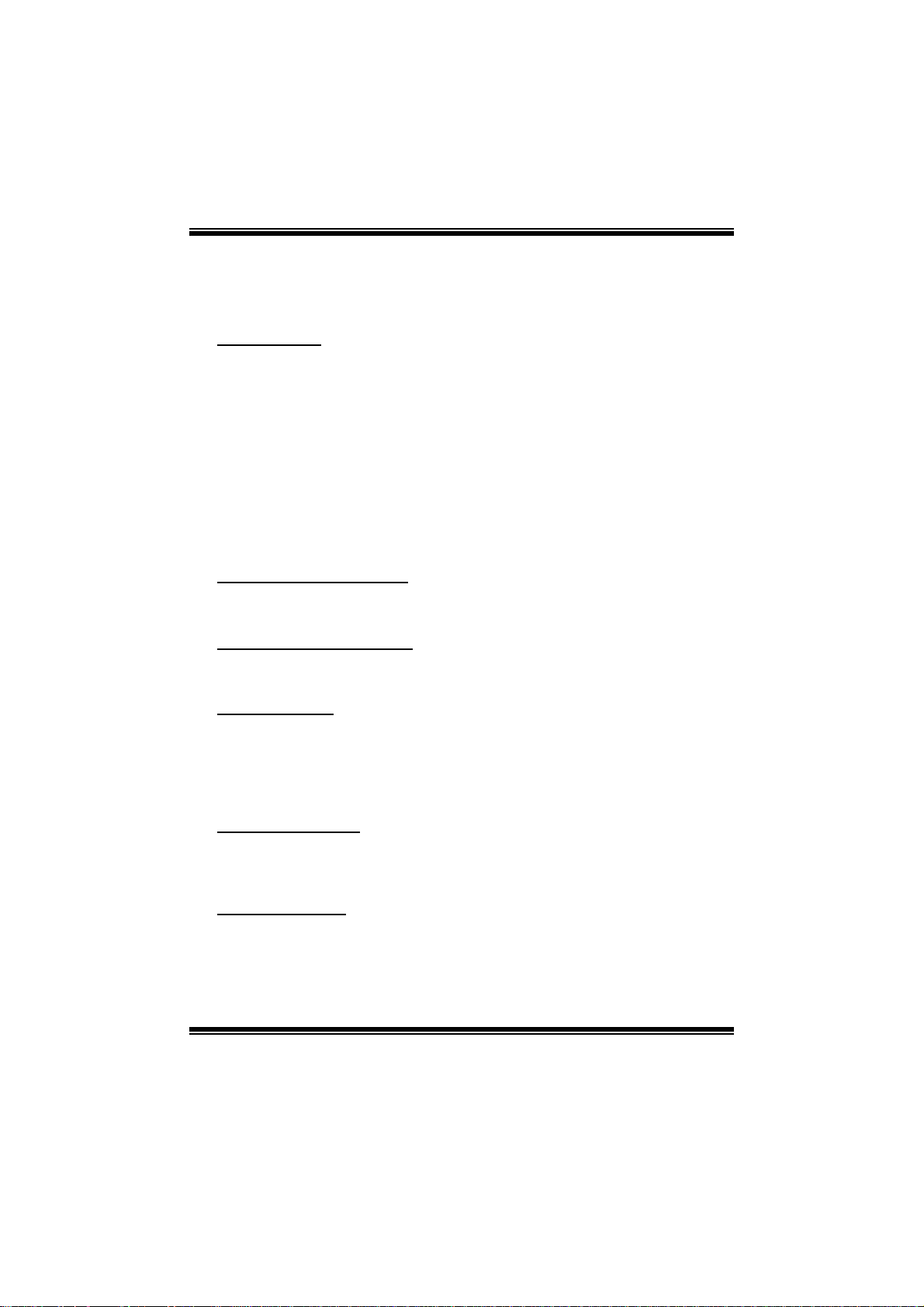
T H 67+ /TH67 UEFI BIOS Man u al
UEFI BIOS Setup
Introduction
T he purpose of this manual is to describe the settings in the AMI UEFI BIOS S etup
program on this motherboard. The Setup program allows users to modify the basic
system confi gur ation and save these settings to NVRAM .
UEFI BIOS determines what a computer can do without accessing programs from a
disk. This system controls most of the input and output devices such as keyboard,
mouse, s erial po rts an d disk dri ves. B IOS acti vates at th e first s tage of t he bo oti ng
process, loading and executing the operating system. Some additional features, such
as virus and password protection or chipset fine-tuning options are also included in
UEF I BIOS .
T he rest of this manual will to guide you through the options and settings in UEFI
BIOS S etup.
Plug and Play Support
This A MI UE FI BIOS supports the Plug and Play V e r sion 1.0A spe c ification.
EPA Green PC Support
T his AM I UEF I BIOS supports Version 1.03 of the EPA Green P C specifi c ation.
ACPI Supp ort
AMI ACPI UEFI BIOS support Version 1.0/2.0 of Advanced Configuration and
Power interface specification (ACPI). It provides ASL code for power
management and device configuration capabilities as defined in the ACPI
specific ation, developed by Microsoft , Intel and Toshiba.
PCI Bus Support
This AMI UEFI BIOS also supports Version 2.3 of the Intel PCI (Peripheral
Component Interconnect) loc al bus specifi cation.
DRA M Support
DDR3 SD R AM (Do uble D ata Rat e III S ynchronous DR AM) is supported.
1
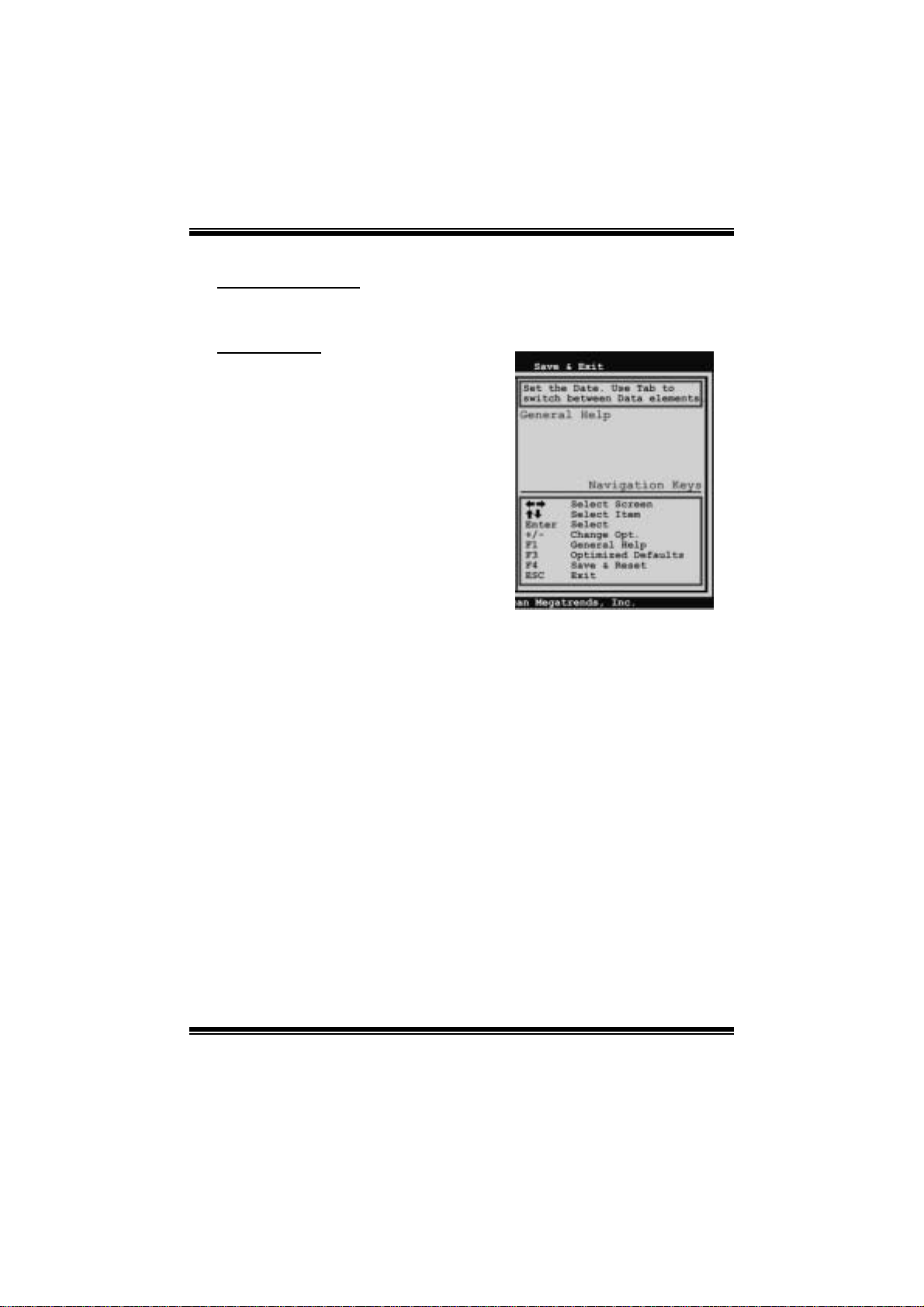
T H 67+ /TH67 UEFI BIOS Man u al
Su ppor t e d CP Us
T his AM I UEF I BIOS supports the Intel CPU.
Using Setup
When starting up the computer, press
<Del> during the Power-On Self-Test
(POST) to enter the UEFI BIOS setup
utility.
In the UEFI BIOS setup utility, you will
see General Help description at the top
right corner, and this is providing a brief
description of the selected item.
Navigation Keys for that particular menu
are at t he bottom right corner, and you can
us e thes e keys to select item and ch ange
the settings.
Notice
z The default UEFI BIOS settings apply for most conditions to ensure optimum
perform ance of the motherboard. If the system becomes unstable after changing
any settings, please load the default settings to ensure system’s compatibility and
stability. Use Load Setup Defaul t under t he Exit Menu.
z For better system performance, the UEFI BIOS firmware is being continuously
updated. T he UEFI BIOS information described in this manual is for your refe rence
only. The actual UEFI BIOS information and settings on board may be slightly
di fferent fro m th i s m anual.
z T he content of this manual is subject to be chang ed without notice. W e will not be
responsible for any mi stakes found in this user’s manual and any system damage that
may be caused by wrong-settings.
2
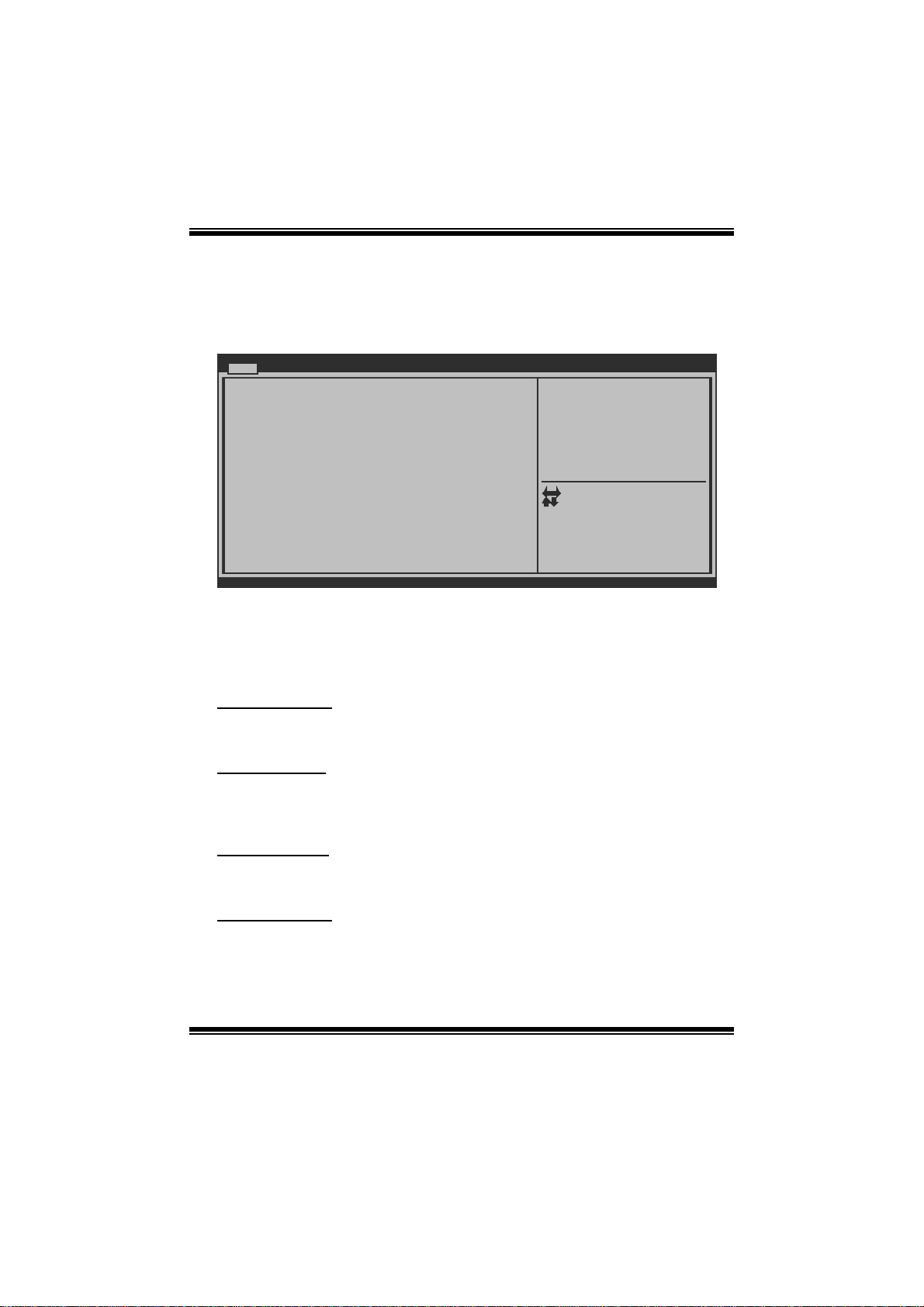
T H 67+ /TH67 UEFI BIOS Man u al
1 Main Menu
Once you enter AMI UEFI BIOS Setup Utility, the Main Menu will appear on the
scre en providing an overview of the basic syst em inform ation.
Main Advanced Chipset Boot Security O.N.E
BIOS Information
Compliency
Mo del Nam e
Marketing Name
Bu ild Dat e
To tal Mem ory
System Language [English]
System Date [Fri 01 /01/2010]
System
Time
Access Level Administrator
Version x.xx.xxxx. Copyright© 201x, American Megatrends, Inc.
BI OS SET UP UTILITY
[00:00:00]
BIOS Information
Shows system information including UEFI BIOS version, model name, marketing
name, built date, etc.
Save & Exit
Set the Date. Use Tab to
switch between Data elements.
Select Screen
Select Item
Enter
Select
+/-
Change Opt.
F1
G ener al Help
F3
Optimized Defaults
F4
S ave & R eset
ESC
Exit
Total Memory
Shows sys tem memory size, VGA shard memory wil l be excluded.
System Date
Set the system date. Note that the ‘Day’ automatically changes when you set the
date.
System Time
Set the system internal clock.
Acc ess Lev el
S h o ws th e access l ev el of current u s er.
3
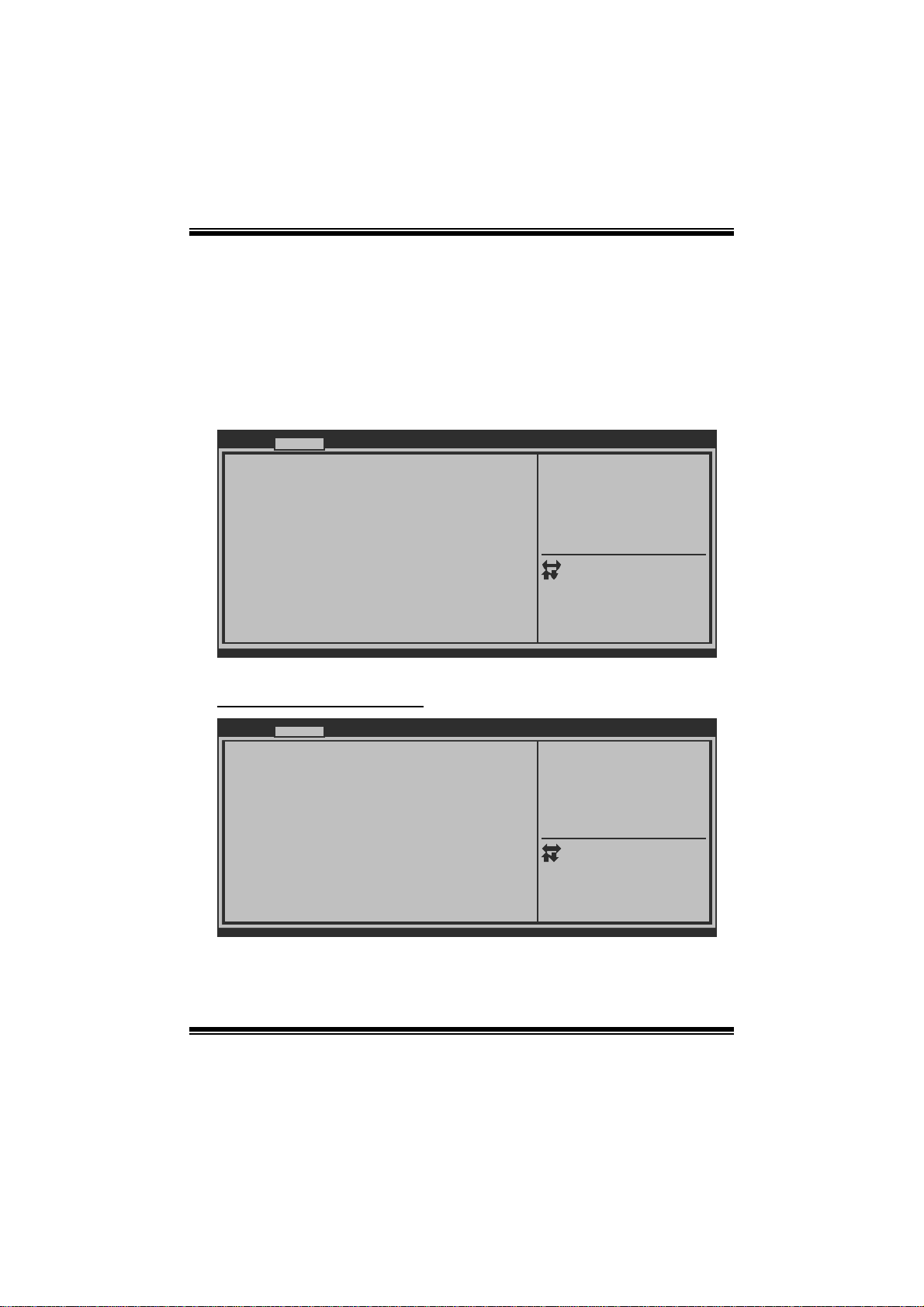
T H 67+ /TH67 UEFI BIOS Man u al
2 Advanced Menu
T he Advanced Menu allows you to configure the setti ngs of CP U, Super I/O, P ower
Management, and other system devices.
Notice
z Beware of that setting inappropriate values in items of this menu may cause
system to m alfunction.
Main Advanced Chipset Boot Security O.N.E Save & Exit
> PCI Sub sys tem Setti ngs
> ACPI Settings/WakeUp Event control
> CPU Con fig uration
> SATA Co nfigurati on
> USB Con fig uration
> SMAR T F AN Control
> Super IO Configuration
> H/W Mon ito r
Version x.xx.xxxx. Copyright© 201x, American Megatrends, Inc.
BI OS SET UP UTILITY
PCI, PCI-X and PCI Express
Settings.
Select Screen
Select Item
Enter
Select
+/-
Change Opt.
F1
G ener al Help
F3
Optimized Defaults
F4
S ave & R eset
ESC
Exit
PCI Subsystem Settings
Advanced
PCI Bus Driver Version V x.xx.xx
PCI ROM Priority [Legacy ROM]
PCI Common Settings
PCI Latency Timer [32 PCI Bus Clocks]
VGA Palette Snoop [Disabled]
PCI Express Device Settings
No Snoop [Enabled]
Maximum Payload [Auto]
Maximum Read Request [Auto]
PCI Express Link Settings
ASPM Support [Disabled]
WARNING: Enabling ASPM may cause some
PCI-E devices to fail
Version x.xx.xxxx. Copyright© 201x, American Megatrends, Inc.
BI OS SET UP UTILITY
I n case of mul tiple Opiton
ROMs (Legacy and EFI
Compatible), specifies what
P CI Opti on ROM to launc h.
Select Screen
Select Item
Enter
Select
+/-
Change Opt.
F1
G ener al Help
F3
Optimized Defaults
F4
S ave & Rese t
ESC
Exit
4
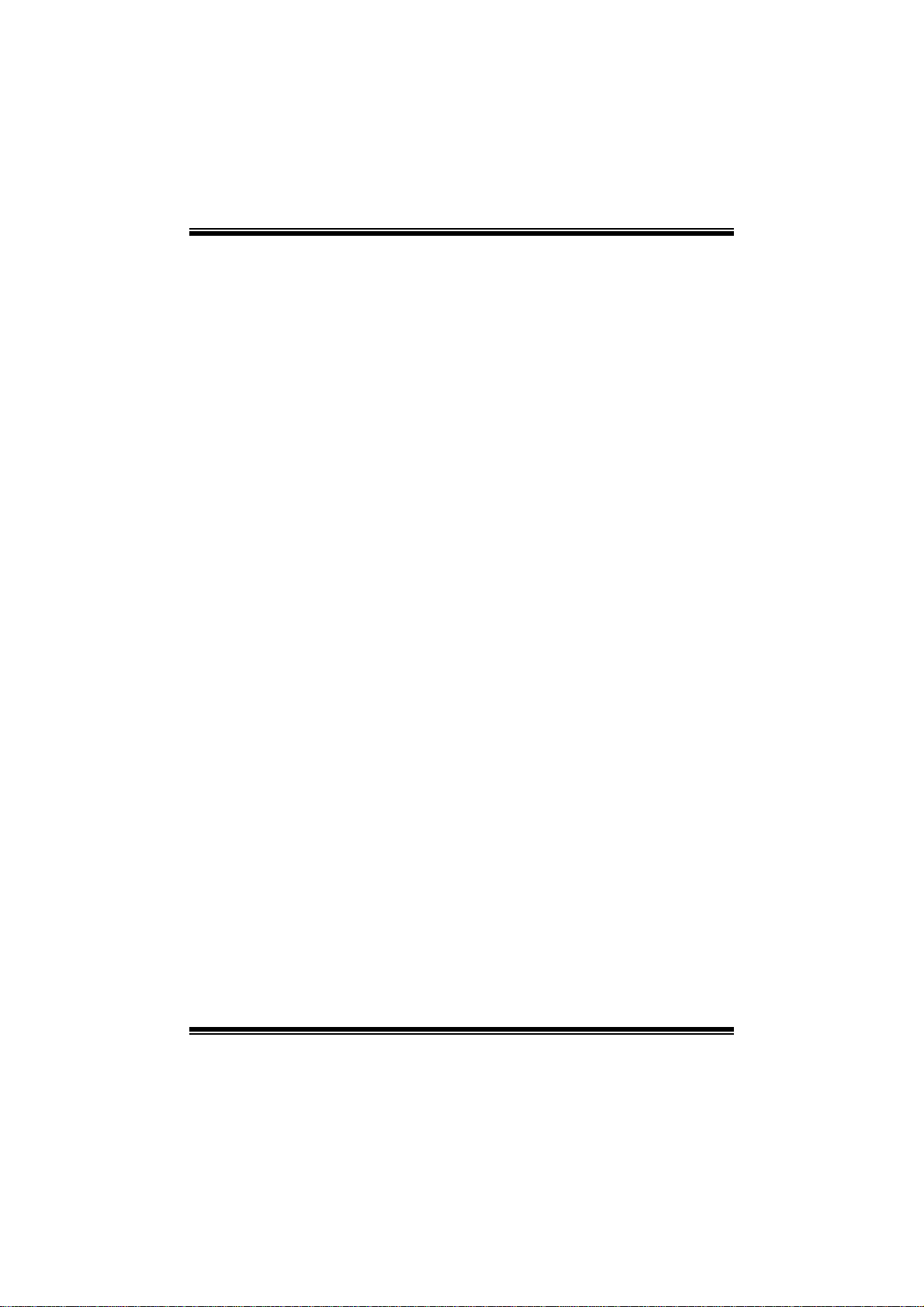
T H 67+ /TH67 UEFI BIOS Man u al
PCI ROM Priori t y
In case of multiple option ROMs (Legacy and EFI Compatible), this item specifies
what P C I Option R OM to launch
Options: Legacy ROM (De fault) / EFI Compatible ROM
PCI Latency Timer
T his item sets the value to be programmed into PCI Latency Timer Register.
Options: 32 PCI Bus Clocks (Default) / 64 PCI Bus C locks / 96 PCI Bus Clocks /
128 PC I Bus C locks / 160 PCI Bus Clocks / 192 PCI Bus Clocks / 224
PCI Bus Clocks / 248 PCI Bus Clocks
VG A Palette S noop
T his i tem enables or disables VGA Palette Registers Snooping.
Options: Disabled (De fault) / Enabled
No Snoop
T his i tem enables or disables PCI Express Device No Snoop option.
Options: Enabled (Default) / Disabled
Maximu m Paylo ad
T his item sets Maximum Payload of PCI Express Device or allows System BIOS to
sel ect t h e val ue.
Options: Auto (Default) / 128 Bytes / 256 Bytes / 512 Bytes / 1024 Bytes / 2048
Bytes / 4096 Bytes
Maximu m Rea d Requ est
This item sets Maximum Read Request Size of PCI Express Device or allows
System BIO S to se lect th e value.
Options: Disabled (De fault) / Enabled
ASPM Supp ort
This item sets the ASPM Level: Force LO – Force all links to LO State; Auto –
B IOS au t o co nfig u res ; Dis ab l ed – Di s ab les A S PM.
Options: Disabled (De fault) / Auto / Force LO
5
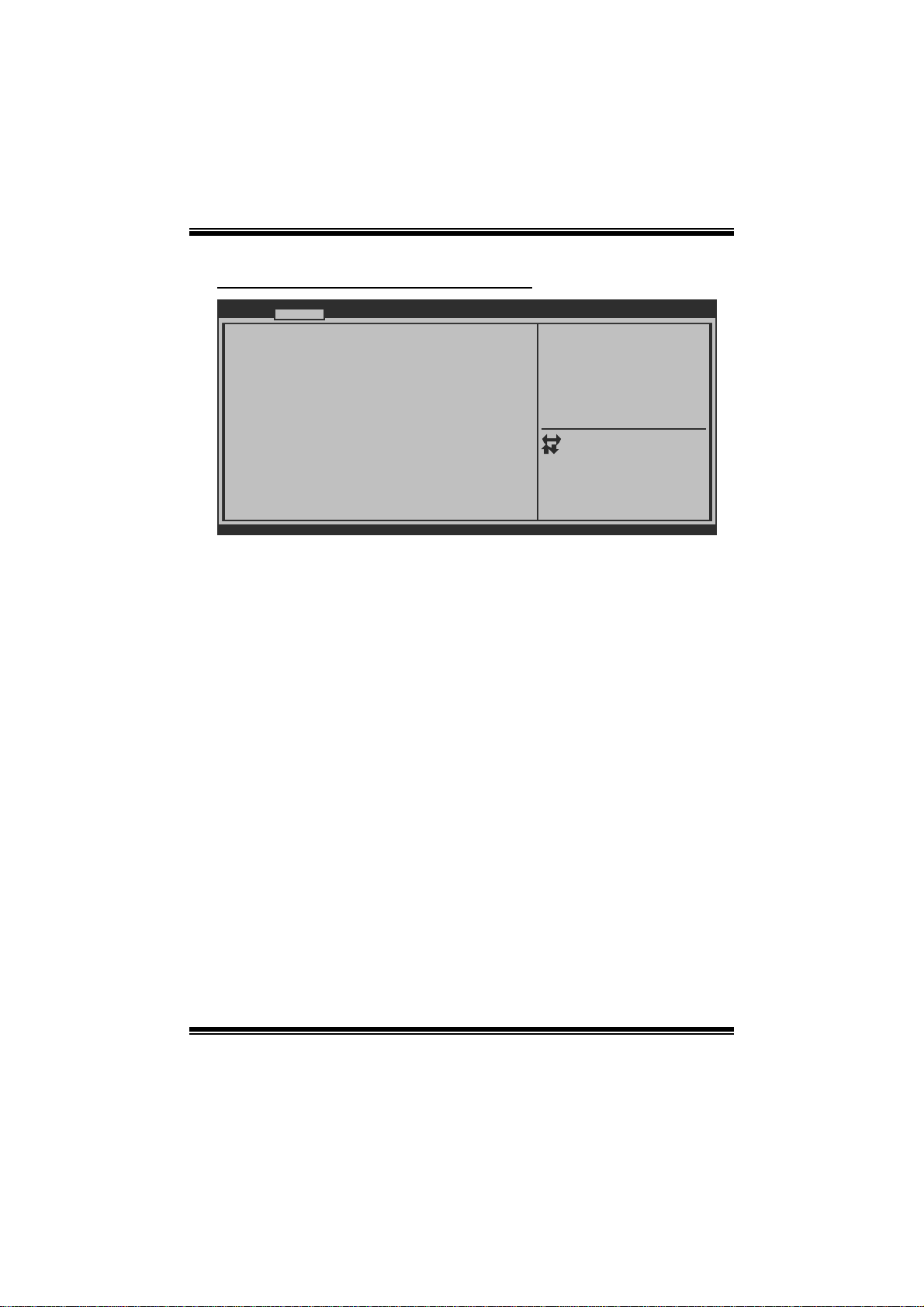
T H 67+ /TH67 UEFI BIOS Man u al
AC P I Set t ings/WakeUp Event control
Advanced
EuP Control [Disabled]
ACPI Sleep State [S1 (CPU Stop Clock)]
PME Wake up from S5 [Disabled]
Wake system with Fixed Time [Disabled]
Wake up date [EveryDay]
Wake up hour 0
Wake up minute 0
Wake up second 0
Ring-In Wake up from S5 [Disabled]
PS2 Keyboard PowerOn [Disabled]
Stroke key [Wake Key]
Sp ecif ic key
PS2 Mouse PowerOn [Disabled]
USB Device Wakeup from S3/S4 [Disabled]
Version x.xx.xxxx. Copyright© 201x, American Megatrends, Inc.
EuP Control
W h en Eu P is enabl ed , the sys t em w i ll m eet EuP requi rem ent .
Options: Disabled (De fault) / Enabled
ACPI Sleep State
BI OS SET UP UTILITY
When EuP Enabled,System meets
E uP requ irement.
Select Screen
Select Item
Select
Enter
+/-
Change Opt.
F1
G ener al Help
F3
Optimized Defaults
F4
S ave & R eset
ESC
Exit
This item selects the highest ACPI sleep state the system will enter when the
SUS PEND button is pressed.
Options: S1 (CPU Stop Clock) (Default) / Suspend Disabled / S3 (Suspend to
RAM)
PME Wake up from S5
Th e it em enables t h e s yst em t o wak e from S5 u s i ng PM E event .
Options: Disabled (De fault) / Enabled
W ak e sy stem wit h Fi xed T i m e
Th i s i t em en ables o r d isab l es t he sy s t em to w ak e o n b y al arm ev ent. Wh en thi s i t em
is enabled, the system will wake on the hr::min::sec specified.
Options: Disabled (De fault) / Enabled
6
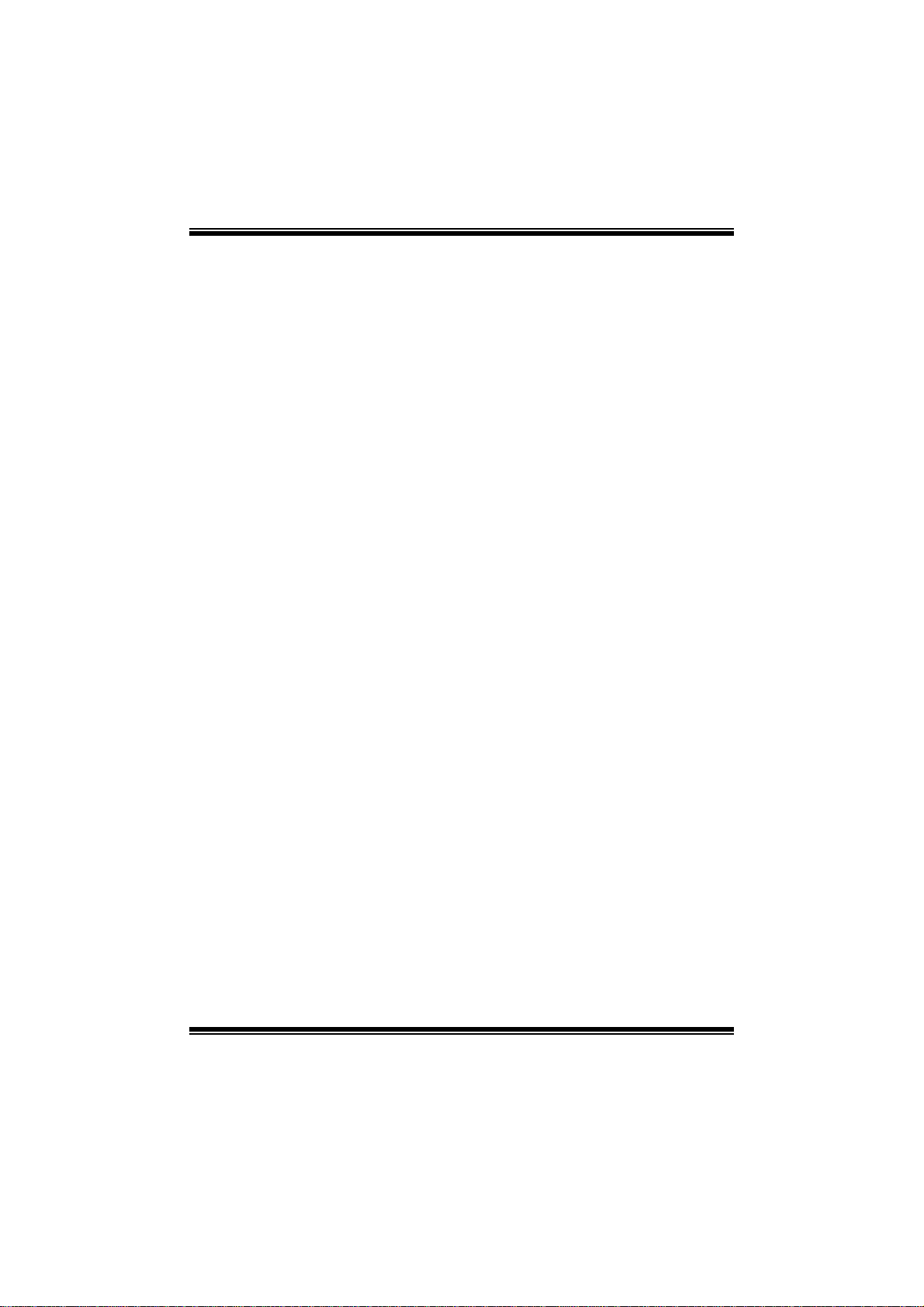
T H 67+ /TH67 UEFI BIOS Man u al
Wake up date
You can choose which date the syst em will boot up.
Wake up hour / Wake up minute / Wa ke up second
You can choose the system boot up time, input hour, minute and second to specify.
Ring-In Wake up from S5
T his item enables the system to wake from S 5 using Ring-In event.
Options: Disabled (De fault) / Enabled
PS2 Keyboard PowerOn
T his i tem allows you to control the keyboard power on function.
Options: Disabled (De fault) / Any Key / S troke Key / S pecifi c Key
Stroke Keys Selected
T his i tem will show only when Keyboard P owerOn is set “Stroke Key.”
Options: Wake Key (Default) / Power Key / Ctrl+F 1 / C trl+F2 / Ctrl+ F3 /
C t rl +F 4 / Ct rl + F5 / Ct rl +F 6
Specific Key Enter
This item will show only when Keyboard PowerOn is set “Specific Key.” Press
Enter to set Specific key.
PS2 Mou s e PowerO n
T his i tem allows you to control the mouse power on function.
Options: Disabled (De fault) / Enabled
USB Device Wakeup from S3/S4
T his i tem allows you to enable or disabled the USB resume from S3/S4 function.
Options: Disabled (De fault) / Enabled
7
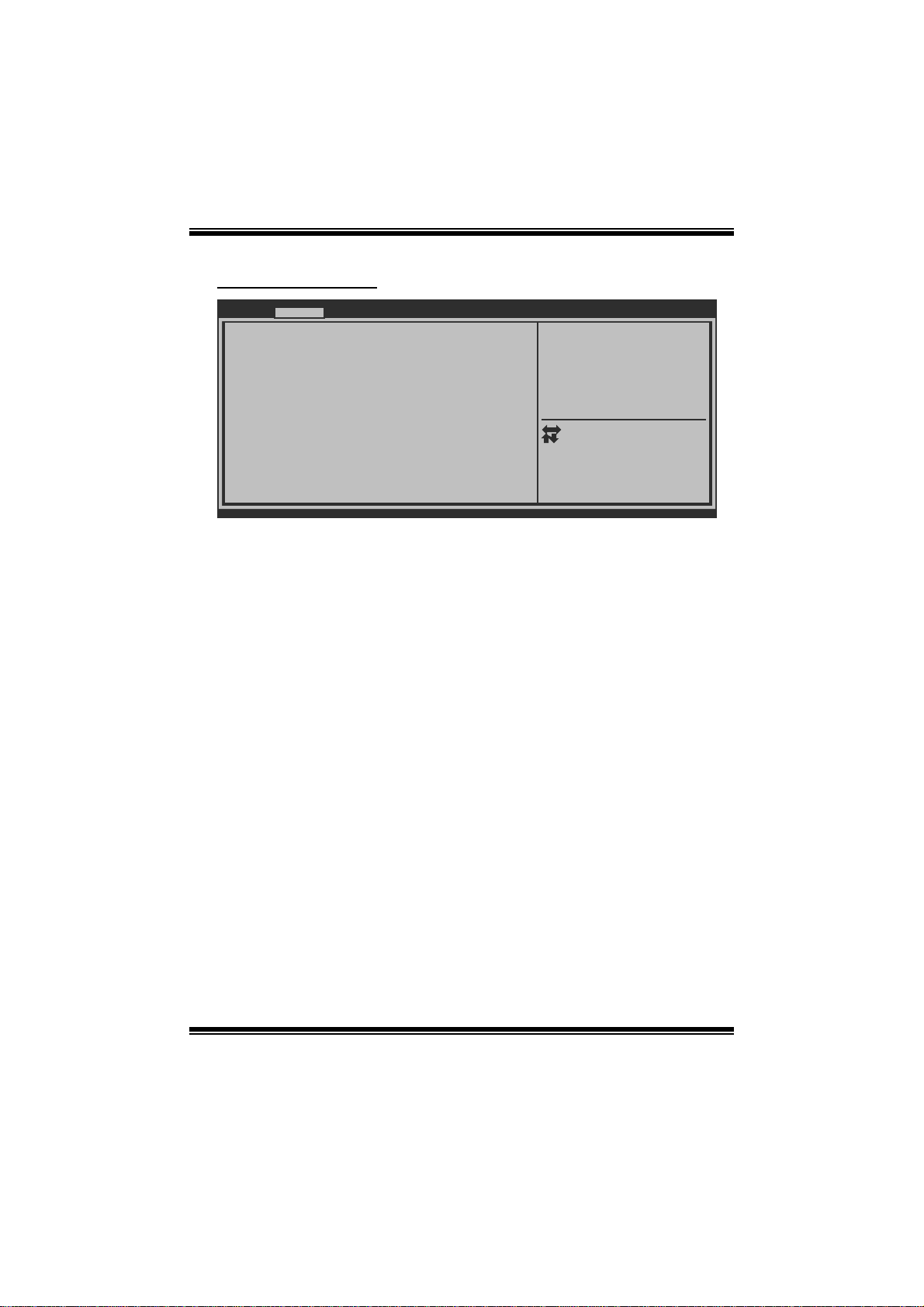
T H 67+ /TH67 UEFI BIOS Man u al
CPU Configurati on
Advanced
CPU Configuration
EMT64
Processor Speed
Processor Stepping
Microcode Revision
Processor Cores
In tel HT Tec hnology
Active Processor Cores [All]
Limit CPUID Maximum [Disabled]
Execute-Disable Bit [Enabled]
Hardware Prefetcher [Enabled]
Adjacent Cache Line Prefetch [Enabled]
In tel Vir tualization Tech nology [Disabled]
Power Technology [Energy Efficient]
Local x2APIC [Disabled]
Version x.xx.xxxx. Copyright© 201x, American Megatrends, Inc.
Acti ve Pro c essor C ores
Th i s i t em sets nu mb er of cores to en ab l e in each proces s o r packag e.
Options: All (De fault) / 1 / 2 / 3
Lim it CPUID Maxi mum
When the computer is booted up, the operating system executes the CPUID
instruction to identify the processor and its capabilities. Befo re it can do so, it must
first query the processor to find out the highest input value CPUID recognizes. T his
determines the kind of basic information C PUID can provide the operati ng syst em.
Options: Disabled (De fault) / Enabled
BI OS SET UP UTILITY
Number of cores to enable in
each processor package.
Select Screen
Select Item
Enter
Select
+/-
Change Opt.
F1
G ener al Help
F3
Optimized Defaults
F4
S ave & Rese t
ESC
Exit
E xecute-D i sab le B it
XD can prevent certai n cl as s es o f m al ici ous b uffer ov er flow at t ack s when comb i n ed
with a supporting OS (Windows S erver 2003 SP1, Windows XP SP2, SuSE Linux
9.2, RedHat Enterprise 3 Update 3. ).
Options: Enabled (Default) / Disabled
8
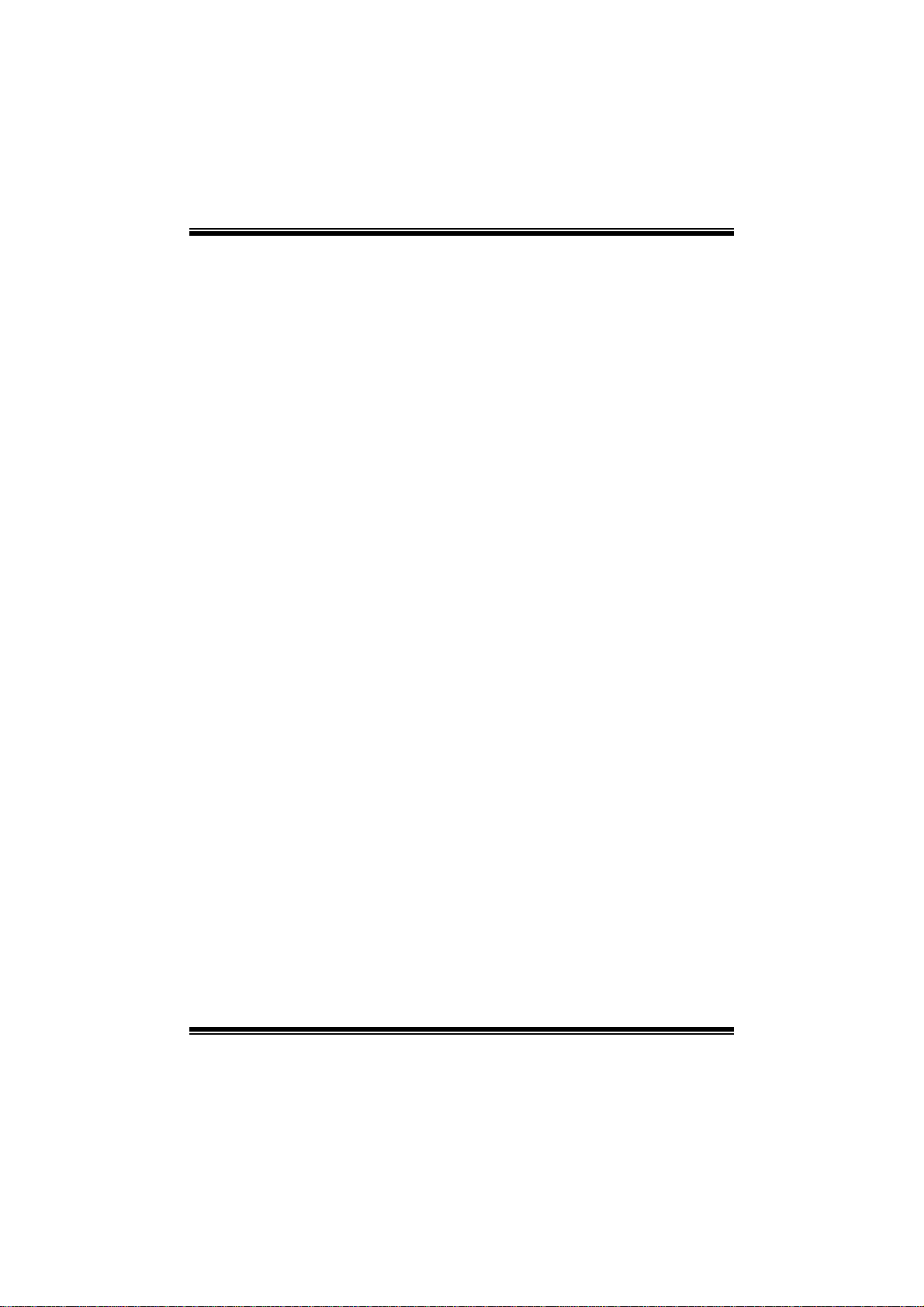
T H 67+ /TH67 UEFI BIOS Man u al
Hardware Prefetcher
Th e proces s o r h as a h ard war e pre fet cher th at au t om at i cal l y anal yzes i t s req u irem ents
and pre fet ch es dat a and in s t ru ct ion s fro m t he memo ry i nt o t he L ev el 2 cach e t h at ar e
likely to be required in the near future. This reduces the latency associated with
m emory read s.
Options: Enabled (Default) / Disabled
Adj acent Cache Line Prefetch
The processor has a hardware adjacent cache line prefet ch mechanism that
aut o mat i cal l y fet ch es an ext ra 6 4-by t e cach e l i n e whenev er t he p ro cesso r requests for
a 64-byte cach e line. This reduces cache latency by making the next cache line
immediately available if the processor requir es it as well.
Options: Enabled (Default) / Disabled
Intel Virtualization Te ch
Virtualization Technology can virtually separate your system resou rce into several
parts, thus enhance the performance when running virtual machines or multi
interfa ce systems.
Options: Disabled (De fault) / Enabled
Power Technology
Th is i tem enables the po wer ma nagement f eature s.
Op t i ons : Energ y Effici en t (D efau l t ) / Dis ab l ed / C u sto m
CPU C3 Re port
Th i s it em en ables/ d is ables CP U C3 (ACPI C2) report to O S.
Options: Disabled (Default) / ACPI C -2 / ACP I C-3
CPU C6 Re port
Th i s it em en ables/ d is ables CP U C6 (ACPI C3) report to O S.
Options: Enabled (Default) / Disabled
Package C State Limit
This item sets Package C State Limit.
Options: No Limit (Default) / C0 / C1 / C6 / C7
9
