Biamp MXA SERIES Manual

MXA Series
Mixer/Amplifiers
Operation Manual
IMPORTANT SAFETY INSTRUCTIONS
1)Read these instructions.
2)Keep these instructions.
3)Heed all warnings.
4)Follow all instructions.
5)Do not use this apparatus near water.
6)Clean only with dry cloth.
7)Do not block any ventilation openings. Install in accordance with the manufacturer’s instructions.
8)Do not install near any heat sources such as radiators, heat registers, stoves, or other apparatus (including amplifiers) that produce heat.
9)Do not defeat the safety purpose of the polarized or grounding-type plug. A grounding type plug has two blades and a third grounding prong. The third prong is provided for your safety. When the provided plug does not fit into your outlet, consult an electrician for replacement of the obsolete outlet.
10)Protect the power cord from being walked on or pinched particularly at plugs, convenience receptacles, and the point where they exit from the apparatus.
11)Only use attachments/accessories specified by the manufacturer.
12)Unplug this apparatus during lightning storms or when unused for long periods of time.
13)Refer all servicing to qualified service personnel. Servicing is required when the apparatus has been damaged in any way, such as power-supply cord or plug is damaged, liquid has been spilled or objects have fallen into the apparatus, the apparatus has been exposed to rain or moisture, does not operate normally, or has been dropped.
14)WARNING - To reduce the risk of fire or electric shock, do not expose this apparatus to rain or moisture.
15)The MAINS plug or appliance coupler is used as the disconnect device. This disconnect device must remain redily accessible after installation.
16)In order to comply with international safety requirements for operating temperature, clearance of at least 5cm or 1.97" must be maintained between this device and other rack-mounted devices. This spacing will ensure that all exposed metal surfaces are safe to touch.
Explanation of safety related markings and symbols which appear on the outside of the apparatus.
Lightning Bolt: Hazardous Live voltages present when this unit is in operation. Do not touch terminals marked with this symbol while the unit is connected to live power.
Exclamation Point: Replace components (i.e. fuses) only with the values specified by the manufacturer. Failure to do so will compromise safe operation of this unit.
Biamp Systems | 9300 S.W. Gemini Drive | Beaverton, OR | 97008 | USA | +1.503.641.7287 | www.biamp.com
|
TABLE OF CONTENTS |
Introduction |
pg. 1 |
Front & Rear Panel Features |
pgs. 2 & 3 |
Installation Instructions |
pgs. 4 & 5 |
Specifications |
pg. 6 |
Block Diagram |
pg. 7 |
Warranty |
pg. 8 |
11Feb09

MXA Series
INTRODUCTION
The MXA Series of mixer/amplifiers combines a versatile 6-input mic/line mixer with either 35, 75, 150, or 300 Watt amplification. Mixing functions include mic/line/tel inputs, selectable automatic & manual channel muting, channel priority assignment, remote level control, tone control, a built-in limiter, an internal chime, phantom power, MOH output, and extensive patching. The amplifier includes an output transformer, and provides rated power into direct or distributed speaker systems. The MXA Series carries a five-year warranty.
MXA Series features include:
♦integrated mixer, power amplifier, and output transformer
♦six electronically balanced microphone/line input channels
♦channel 1 selectable for 600 ohm transformer tel input
♦rear panel trim & peak indicator on each input channel
♦+48 Volt phantom power selectable on each input channel
♦automatic muting of selected channels (-20dB or -80dB)
♦automatic muting triggered by selected priority channels
♦manual muting of selected channels (-20dB or -80dB)
♦manual muting triggered from remote contact closures
♦remote control of master level via rear panel terminals
♦integral output limiter with rear panel threshold control
♦recessed tone controls plus rear panel low-cut filter switch
♦patch points for signal processing and systems interconnect
♦Music On Hold output with independent level, from input 6
♦35, 75, 150, or 300 watts into direct or distributed systems
♦front panel indicators for power, signal, peak, temp, & fault
♦internal pre-announcement chime tone with level control
♦input/output connections provided on barrier strip terminals
♦covered by Biamp Systems' five-year warranty
♦CE marked and UL / C-UL listed
♦CCC Certified
1
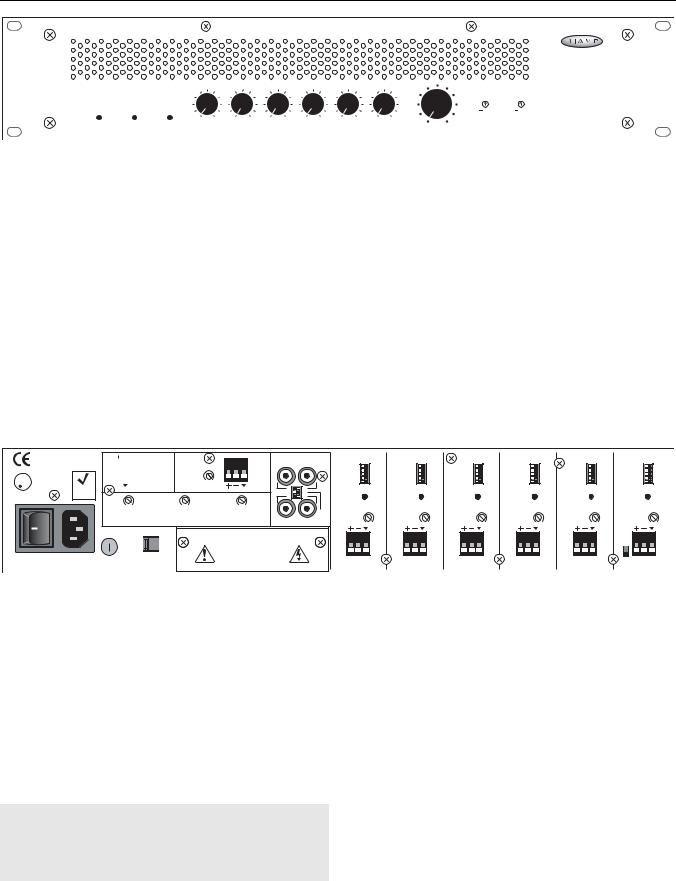
FRONT & REAR PANEL FEATURES
MXA300
|
|
|
|
|
|
|
|
0 |
0 |
|
signal |
temp |
|
|
|
|
|
+ |
+ |
on |
peak |
fault |
|
|
|
|
|
||
|
|
|
|
|
|
|
|
bass |
treble |
|
|
1 |
2 |
3 |
4 |
5 |
6 |
master |
|
|
|
|
|
|
|
|
|
|
On Indicator: This green LED remains lit when AC power is applied to the unit.
Signal/Clip Indicator: This 2-color LED indicates the signal level for the amplifier. When the LED is green, the amplifier has signal (above -30dB). When the LED is red, the amplifier signal is clipping (max. power). CAUTION: Signal levels should be adjusted to avoid clipping. Clipping can cause distortion, overtemperature conditions, and even loudspeaker damage.
Temp/Fault Indicator (not present on model MXA35): This red LED indicates over-temperature and output fault conditions for the amplifier. When the LED remains lit, the amplifier has an over-temperature condition. When the LED is flashing, the amplifier has an output fault condition. Either condition will temporarily de-activate the amplifier, causing the Signal/Peak LED to turn off as well. The amplifier will attempt to self-reset once the over-temperature or output fault condition is resolved.
NOTE: Signal/Peak indicators will turn off during Temp/Fault conditions (see Signal/Peak & Temp/Fault Indicators above).
Level (Channels 1~6): These controls adjust the amount of signal sent from the individual input channels to the mixer output. Optimum Level setting is near the 12 o'clock position (unity gain).
Level (Master): This control adjusts the amount of signal sent from the mixer output to the amplifier input. The Master Level control is used to adjust the overall volume of the system.
Bass: This screwdriver control adjusts the low-frequencies ("Bass") at the mixer output (±12dB @ 50Hz).
Treble: This screwdriver control adjusts the high-frequencies ("Treble") at the mixer output (±12dB @ 10kHz).
|
BIAMP SYSTEMS |
|
MXA300 |
C UR L |
US |
LISTED |
RoHS |
Compliant |
|
52SJ |
EU 2002/95/EC |
|
O |
110-120/220-240V~ 50-60Hz 300W
FUSE: T 8A/4A L 250V 120V/240V
mute/chime |
|
|
|
|
remote |
|
|
|
|
||
|
|
|
|
|
level |
|
|
|
|
|
control |
|
|
|
C +10V |
||
|
min |
max |
|
chime |
|
|
level |
|
U |
S |
120V |
SE |
U |
|
|
F |
|
F |
E |
|
|
|
Music |
|
|
channel 6 |
channel 5 |
channel 4 |
channel 3 |
channel 2 |
channel 1 |
||||||
|
|
pre out |
EQ in |
|
|
|
|
|
|
|
|
|
|
|
|
|
Music On |
|
On |
phantom pwr |
` on |
phantom pwr |
` on |
phantom pwr |
` on |
phantom pwr |
` on |
phantom pwr |
` on |
phantom pwr |
` on |
||
|
|
|
priority |
` on |
priority |
` on |
priority |
` on |
priority |
` on |
priority |
` on |
priority |
` on |
||
Hold level |
|
Hold |
|
|
||||||||||||
|
|
|
auto mute |
` on |
auto mute |
` on |
auto mute |
` on |
auto mute |
` on |
auto mute |
` on |
auto mute |
` on |
||
min |
max |
output |
|
|
manual mute |
` on |
manual mute |
` on |
manual mute |
` on |
manual mute |
` on |
manual mute |
` on |
manual mute |
` on |
link |
|
-80dB |
-20dB |
-80dB |
-20dB |
-80dB |
-20dB |
-80dB |
-20dB |
-80dB |
-20dB |
-80dB |
-20dB |
|||
|
|
|
|
|
|
|
|
|
|
|
|
|
|
|
|
|
|
|
|
off |
on |
|
peak |
peak |
|
peak |
|
peak |
|
peak |
|
peak |
|
|
|
|
low cut |
off |
|
|
|
|
|
|
||||||
|
|
|
off |
on |
|
|
|
|
|
|
|
|
|
|
|
|
|
|
|
link |
|
|
|
|
|
|
|
|
|
|
|
|
|
min max |
|
min max |
|
|
|
trim |
trim |
trim |
trim |
trim |
trim |
|||||
limiter |
|
auto mute |
|
|
|
|||||||||||
|
|
|
|
|
|
|
|
|
|
|
|
|
|
|
||
threshold |
|
sensitivity |
line out |
amp in |
|
min max |
min |
max |
min |
max |
min |
max |
min |
max |
min |
max |
|
|
|
|
|||||||||||||
WARNING: RISK OF HAZARDOUS ENERGY. |
|
|
|
|
|
|
|
|
|
|
|
|
||||
|
SEE INSTALLATION MANUAL. |
|
|
|
|
|
|
|
|
|
|
|
mic/line |
|
||
|
|
Designed in Oregon, U.S.A. |
|
|
|
|
|
|
|
|
|
|
|
|
|
|
100V |
70V |
25VAssembledcomin Indiaxfmr 4Ω |
gnd |
input |
input |
|
input |
|
input |
|
input |
|
tel input |
|
||
class 3 |
|
input |
|
|
6 |
5 |
|
4 |
|
3 |
|
2 |
|
1 |
|
|
wiring |
class 2 wiring |
|
|
|
|
|
|
|
||||||||
AC Power Entrance: The switch applies power to the unit. The receptacle accepts the detachable Power Cord. The Power Cord is for connection to three-prong grounded outlets. CAUTION: Do not remove or defeat the ground prong on the Power Cord, as this constitutes a shock hazard. Equipment shall be connected to a mains socket outlet with a protective earthing connection. Plug is main disconnecting device and it shall remain readily operable.
Fuse: Replace Fuse with same type and value only. NOTE: If the Fuse continues to blow, the amplifier may require service.
Power Selector Switch: This switch selects either 120 Volt or 240 Volt AC operation.
Output Connector: These screw terminals provide the speaker outputs from the amplifier. CAUTION: To reduce the risk of electric shock, do not perform any servicing unless you are qualified to do so. Output connections must be made by qualified service personnel only (refer to Installation Instructions on pg. 4).
Chime Level: This control adjusts the volume level of a chime tone (see Mute/Chime below). To turn the chime tone off completely, set this control to the counter-clockwise position (min).
Limiter Threshold: This control adjusts the threshold level at which the internal limiter circuit is activated. To turn the limiter off completely, set this control to the clockwise position (max).
Auto Mute Sensitivity: This control adjusts the level at which signals from "priority" channels will automatically trigger muting of selected non-priority channels (see DIP Switches on next page). To increase auto mute sensitivity, turn this control clockwise.
Mute/Chime: This terminal (plus the adjacent d terminal) allows manual muting of selected channels via an external switch or contact closure (see DIP Switches on next page). When the Chime Level control is turned up (on), a pre-announcement chime tone will also be activated by the switch or contact closure.
2

FRONT & REAR PANEL FEATURES
Remote Level Control: These two terminals (plus the adjacent "d" terminal) provide remote volume control of the master level. An internal voltage controlled amplifier (VCA) allows remote control from up to 2000 feet away, using any 5k~50kΩ linear taper potentiometer and/or switch to provide adjustment and/or muting of the master level. Potentiometers are wired with high-side to (+10V), low-side to (d), and wiper to (C). Mute switches simply connect (C) to (d), with no (+10V) connection required.
Music On Hold Level: This control adjusts the volume level of a Music On Hold output (see below). To turn the output off completely, set this control to the counter-clockwise position (min).
Music On Hold Output: These three terminals provide a balanced line-level output as a source for phone systems. This signal is derived from input channel 6. For unbalanced output, wire high to (+) and ground to (d), leaving (-) unconnected.
Pre Out & EQ In: These two RCA jacks provide pre-tone patching for external equipment. When used as an 'insert point' for external signal processors, set the associated Link switch to the (off) position. When using Pre Out for recording and/or EQ In for stacking, the Link switch may remain in the (on) position.
Line Out & Amp In: These two RCA jacks provide post-master patching for external equipment. When used as an 'insert point' for external signal processors, set the associated Link switch to the (off) position. When using Line Out for external amps and/or Amp In for stacking, the Link switch may remain in the (on) position.
Low Cut: This switch controls a low-cut filter (12dB/octave @ 125Hz) at the amplifier input. CAUTION: To avoid output fault conditions, Low Cut must be used when driving 25/70/100 Volt speaker systems (see Installation Instructions on pg. 4). Also, any other system equalization affecting frequencies below 125Hz should remain flat or be used as cut-only. This also precludes boosting of the Bass control (see above) in these applications.
DIP Switches: The five DIP switches above each input are used to assign specific functions to those individual channels. Phantom Pwr assigns +48 Volts DC phantom power to the channel input, for powering condenser microphones. CAUTION: To avoid damage to equipment, assign phantom power only on channels being used as inputs for conderser microphones. Priority assigns a channel to priority. When signal is present in a priority channel, any nonpriority channels which are assigned to Auto Mute will be muted by their selected amounts (see below). NOTE: A priority channel cannot be auto muted by another priority channel, but a priority channel can be manually muted (see below). Auto Mute assigns a (non-priority) channel to be muted whenever signal is present in any priority channel. Manual Mute assigns a channel to be muted whenever the Mute/Chime terminal is shorted to ground via a switch or contact closure. Mute Level assigns the amount of muting (-80dB or -20dB) which is applied to a channel, when triggered by either Auto Mute or Manual Mute. NOTE: -80dB is effectively complete muting (off), whereas -20dB is audible attenuation (ducking).
Peak: These red LEDs will light whenever channel signal levels reach +10dB (8dB below clipping). Use this feature to aid in proper adjustment of Trim (see below).
Trim: These screw-driver controls set the channel gain (0~60dB) to compensate for different input signal levels (mic or line). Adjust these controls so the channel Peak indictors flash only on occasional peaks.
Mic/Line or Tel Switch (Channel 1 only): This switch selects the proper impedance and gain for either mic/line input signals or input from 600 ohm sources. The input for Channel 1 includes an isolation transformer, which allows connection to most telephone system audio ports.
Inputs: These plug-in barrier strips provide a balanced input connection for each channel. For unbalanced input, wire high to
(+) and ground to both (-) & (d). The input for Channel 1 includes an isolation transformer.
3
