Beurer BF 850 User Manual
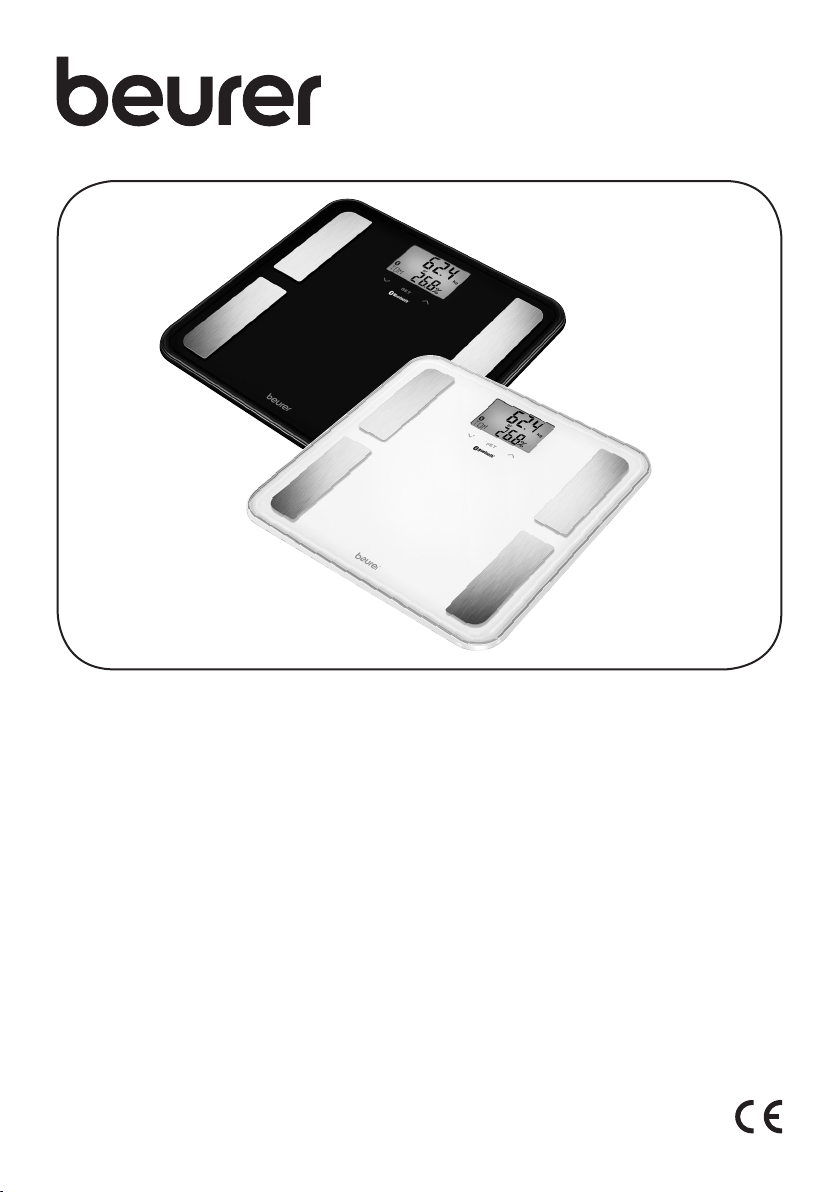
BF 850
black & white
D Diagnosewaage
Gebrauchsanweisung ...............2 – 12
G Diagnostic bathroom scale
Instructions for use .................13 – 23
F Pèse-personne impédancemètre
Mode d’emploi .........................24 – 34
E Báscula de diagnóstico
Instrucciones de uso ..............35 – 45
I Bilancia diagnostica
Istruzioni per l’uso ..................46 – 56
T Diyagnoz terazisi
Kullanım kılavuzu ....................57 – 66
r Диагностические весы
Инструкция по применению 67–78
Q Waga diagnostyczna
Instrukcja obsługi....................79 – 89

DEUTSCH
Sehr geehrte Kundin, sehr geehrter Kunde,
wir freuen uns, dass Sie sich für ein Produkt unseres Sortimentes entschieden haben. Unser Name steht
für hochwertige und eingehend geprüfte Qualitätsprodukte aus den Bereichen Wärme, Gewicht, Blut
druck, Körpertemperatur, Puls, Sanfte Therapie, Massage, Beauty, Baby und Luft.
Bitte lesen Sie diese Gebrauchsanweisung aufmerksam durch, bewahren Sie sie für späteren Gebrauch
auf, machen Sie sie anderen Benutzern zugänglich und beachten Sie die Hinweise.
Mit freundlicher Empfehlung
Ihr Beurer-Team
Inhalt
1. Zum Kennenlernen .............................................2
2. Zeichenerklärung ................................................ 3
3. Warn- und Sicherheitshinweise .......................... 3
4. Information .........................................................4
5. Gerätebeschreibung ........................................... 5
6. Inbetriebnahme mit App ..................................... 5
7. Inbetriebnahme der Waage ohne App................6
8. Messung durchführen ........................................7
9. Ergebnisse bewerten .......................................... 8
10. Weitere Informationen ....................................10
11. Gerät reinigen und pflegen ............................. 11
12. Entsorgung ..................................................... 11
13. Was tun bei Problemen? ................................11
14. Garantie .......................................................... 12
Lieferumfang
•
Kurzanleitung
•
Diagnosewaage BF 850
•
4 x 1,5 V, Typ AAA-Batterien
•
Diese Gebrauchsanleitung
1. Zum Kennenlernen
Funktionen des Gerätes
Diese digitale Diagnose-Waage dient zum Wiegen und zur Diagnose Ihrer persönlichen Fitness-Daten.
Sie ist für die Eigenanwendung im privaten Bereich bestimmt.
Die Waage verfügt über folgende Diagnose Funktionen, die von bis zu 8 Personen benutzt werden können:
•
Körpergewicht-Messung und BMI,
•
Ermittlung von Körperfettanteil,
•
Körperwasseranteil,
•
Muskelanteil,
•
Knochenmasse sowie
•
Grund- und Aktivitätsumsatz.
Außerdem verfügt die Waage über folgende weitere Funktionen:
•
Umschalten zwischen Kilogramm „kg“, Pfund „lb“ und Stone „st“,
•
automatische Abschaltfunktion,
•
Batteriewechsel-Anzeige bei schwachen Batterien,
•
Automatische Benutzererkennung,
•
Speicherung der letzten 30 Messungen für 8 Personen, wenn zur App nicht übertragen werden kann,
•
Das Produkt verwendet Bluetooth® low energy technology, Frequenzband 2,402 - 2,480 GHz, Sende-
leistung max. 0dBm.
Systemvoraussetzungen
iOS ≥ 8.0, AndroidTM ≥ 4.4, Bluetooth
Liste der kompatiblen Geräte:
®
≥ 4.0.
-
2
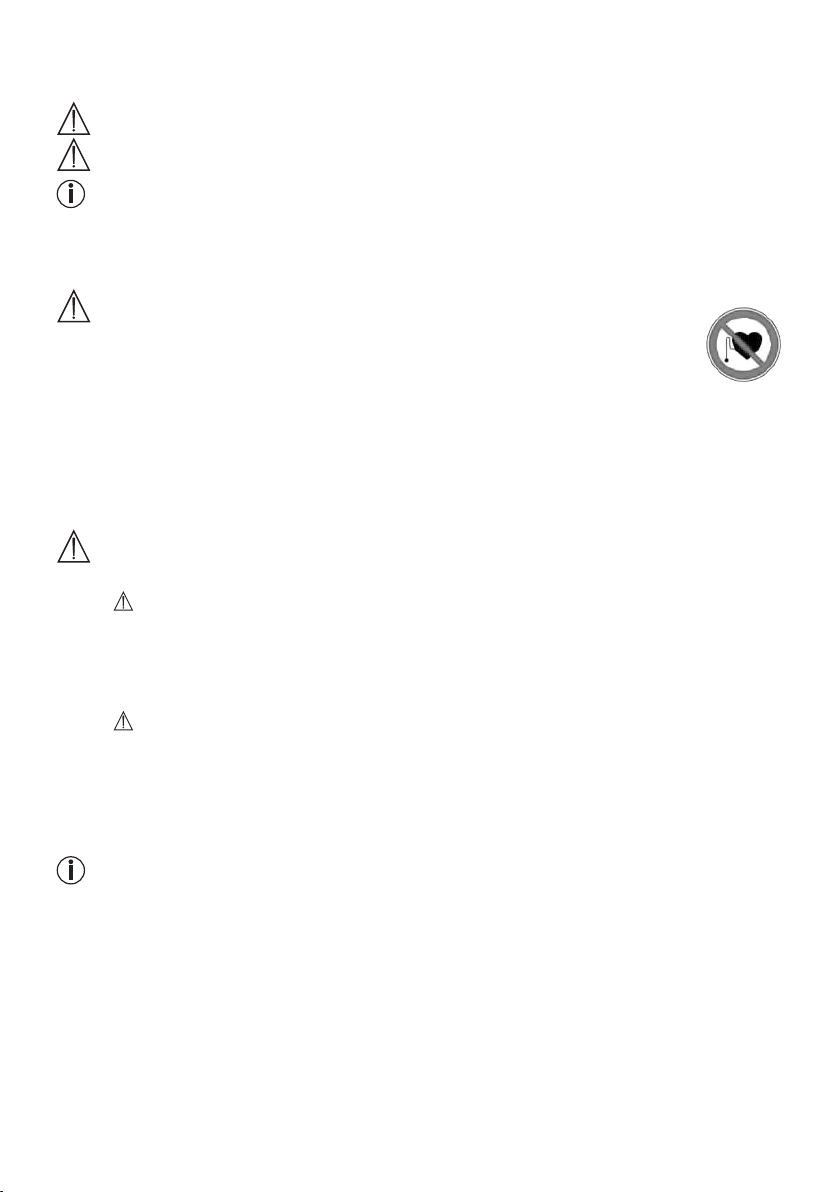
2. Zeichenerklärung
Folgende Symbole werden in der Gebrauchsanleitung verwendet:
WARNUNG Warnhinweis auf Verletzungsgefahren oder Gefahren für Ihre Gesundheit.
ACHTUNG Sicherheitshinweis auf mögliche Schäden am Gerät/Zubehör.
Hinweis Hinweis auf wichtige Informationen.
3. Warn- und Sicherheitshinweise
Bitte lesen Sie diese Gebrauchsanleitung aufmerksam durch, bewahren Sie sie für späteren Gebrauch auf,
machen Sie sie auch anderen Anwendern zugänglich und beachten Sie die Hinweise.
WARNUNG
•
Die Waage darf nicht von Personen mit medizinischen Implantaten (z.B. Herz-
schrittmacher) verwendet werden. Andernfalls kann deren Funktion beeinträchtigt sein.
•
Nicht während der Schwangerschaft benutzen.
•
Steigen Sie nicht einseitig auf den äußersten Rand der Waage: Kippgefahr!
•
Batterien können bei Verschlucken lebensgefährlich sein. Bewahren Sie Batterien und Waage für
Kleinkinder unerreichbar auf. Wurde eine Batterie verschluckt, nehmen Sie sofort medizinische
Hilfe in Anspruch.
•
Halten Sie Kinder vom Verpackungsmaterial fern (Erstickungsgefahr).
•
Achtung, steigen Sie nicht mit nassen Füßen auf die Waage und betreten Sie die Waage nicht,
wenn die Oberfläche feucht ist – Rutschgefahr!
Hinweise zum Umgang mit Batterien
•
Wenn Flüssigkeit aus einer Batteriezelle mit Haut oder Augen in Kontakt kommt, die betroffene
Stelle mit Wasser auswaschen und ärztliche Hilfe aufsuchen.
Verschluckungsgefahr! Kleinkinder könnten Batterien verschlucken und daran ersticken.
•
Daher Batterien für Kleinkinder unerreichbar aufbewahren!
• Auf Polaritätskennzeichen Plus (+) und Minus (-) achten.
• Wenn eine Batterie ausgelaufen ist, Schutzhandschuhe anziehen und das Batteriefach mit einem
trockenen Tuch reinigen.
• Schützen Sie Batterien vor übermäßiger Wärme.
Explosionsgefahr! Keine Batterien ins Feuer werfen.
•
• Batterien dürfen nicht geladen oder kurzgeschlossen werden.
• Bei längerer Nichtbenutzung des Geräts die Batterien aus dem Batteriefach nehmen.
• Verwenden Sie nur denselben oder einen gleichwertigen Batterietyp.
• Immer alle Batterien gleichzeitig auswechseln.
• Keine Akkus verwenden!
• Keine Batterien zerlegen, öffnen oder zerkleinern.
Allgemeine Hinweise
•
Das Gerät ist nur zur Eigenanwendung, nicht für den medizinischen oder kommerziellen Gebrauch
vorgesehen.
•
Beachten Sie, dass technisch bedingt Messtoleranzen möglich sind, da es sich um keine geeichte
Waage für den professionellen, medizinischen Gebrauch handelt.
•
Im Falle von unterschiedlichen Messergebnissen (zwischen Waage und App), sind ausschließlich
die an der Waage angezeigten Messwerte zu verwenden.
• Die Belastbarkeit der Waage beträgt max 180 kg (396 lb, 28 st ). Bei der Gewichtsmessung und bei
der Knochenmassebestimmung werden die Ergebnisse in 100-g-Schritten (0,2 lb) angezeigt.
•
Die Messergebnisse des Körperfett-, Körperwasser- und Muskelanteils werden in 0,1 %-Schritten
angezeigt.
•
Der Kalorienbedarf wird in Schritten von 1 kcal angegeben.
•
Im Auslieferungszustand ist die Waage auf die Einheiten „cm“ und „kg“ eingestellt. Während der
Inbetriebnahme mit der App können Sie die Einstellungen der Einheiten ändern.
3
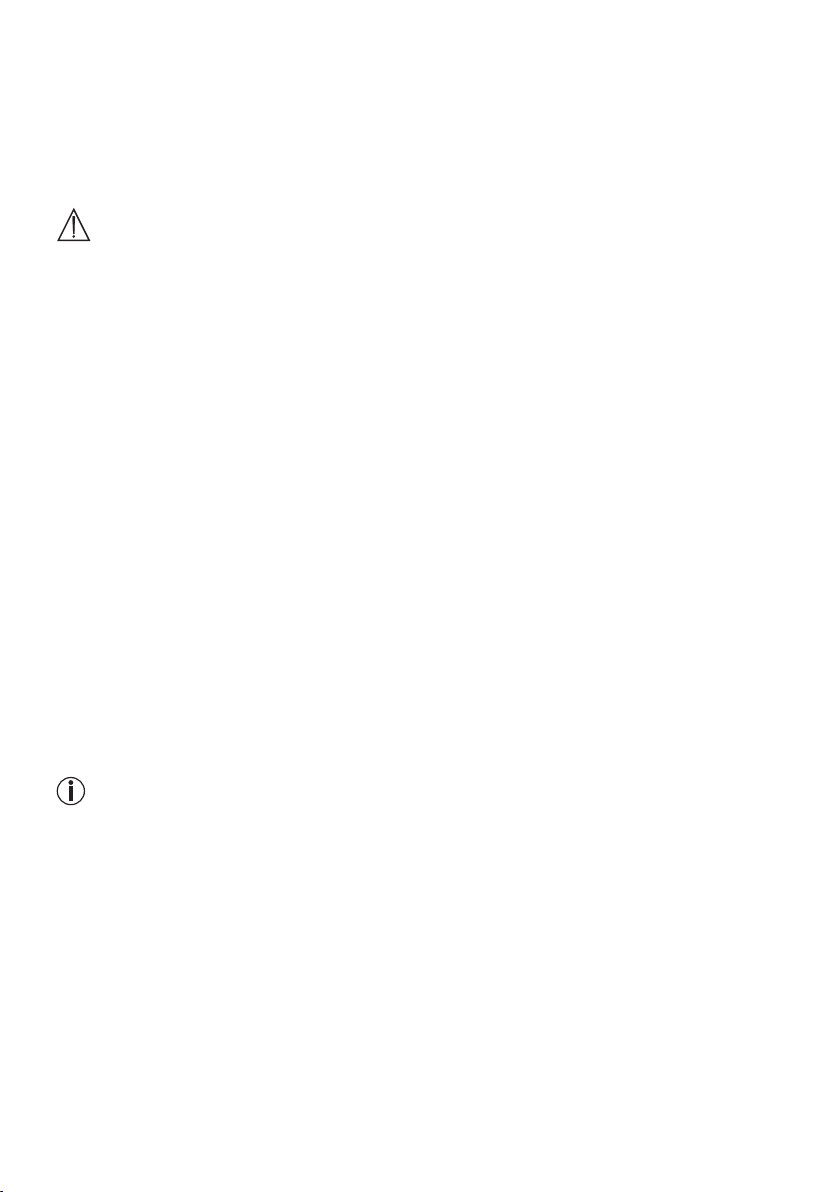
•
Stellen Sie die Waage auf einen ebenen, festen Boden; ein fester Bodenbelag ist Voraussetzung
für eine korrekte Messung.
•
Reparaturen dürfen nur vom Beurer Kundenservice oder autorisierten Händlern durchgeführt wer-
den. Prüfen Sie jedoch vor jeder Reklamation zuerst die Batterien und wechseln Sie diese gegebenenfalls aus.
Aufbewahrung und Pflege
Die Genauigkeit der Messwerte und die Lebensdauer des Gerätes hängen vom sorgfältigen Umgang ab:
ACHTUNG
•
Stellen Sie keine Gegenstände auf die Waage, wenn sie nicht benutzt wird.
•
Schützen Sie das Gerät vor Stößen, Feuchtigkeit, Staub, Chemikalien, starken Temperatur-
schwankungen und zu nahen Wärmequellen (Öfen, Heizkörper).
•
Drücken Sie nicht mit Gewalt oder mit spitzen Gegenständen auf die Taste.
•
Setzen Sie die Waage nicht hohen Temperaturen oder starken elektromagnetischen Feldern.
4. Information
Das Messprinzip
Diese Waage arbeitet mit dem Prinzip der B.I.A., der Bioelektrischen-Impedanz-Analyse. Dabei wird inner
halb von Sekunden durch einen nicht spürbaren, völlig unbedenklichen und ungefährlichen Strom eine
Bestimmung von Körperanteilen ermöglicht.
Mit dieser Messung des elektrischen Widerstandes (Impedanz) und der Einberechnung von Konstanten
bzw. individuellen Werten (Alter, Größe, Geschlecht, Aktivitätsgrad) können der Körperfettanteil und wei
tere Größen im Körper bestimmt werden. Muskelgewebe und Wasser haben eine gute elektrische Leitfähig keit und daher einen geringeren Widerstand. Knochen und Fettgewebe hingegen haben eine geringe
Leitfähigkeit, da die Fettzellen und Knochen durch sehr hohen Widerstand den Strom kaum leiten.
Beachten Sie, dass die von der Diagnosewaage ermittelten Werte nur eine Annäherung an die medizini
schen, realen Analysewerte des Körpers darstellen. Nur der Facharzt kann mit medizinischen Methoden
(z.B. Computertomografie) eine exakte Ermittlung von Körperfett, Körperwasser, Muskelanteil und
Knochen bau durchführen.
Allgemeine Tipps
•
Wiegen Sie sich möglichst zur selben Tageszeit (am besten morgens), nach dem Toilettengang, nüchtern
und ohne Bekleidung, um vergleichbare Ergebnisse zu erzielen.
•
Wichtig bei der Messung: Die Ermittlung des Körperfettes darf nur barfuß und kann zweckmäßig mit
schwach befeuchteten Fußsohlen vorgenommen werden.
Völlig trockene oder stark verhornte Fußsohlen können zu unbefriedigenden Ergebnissen führen, da
diese eine zu geringe Leitfähigkeit aufweisen.
Hinweis: Es darf kein Hautkontakt zwischen beiden Füßen, Beinen, Waden und Oberschenkeln
bestehen. Andernfalls kann die Messung nicht korrekt ausgeführt werden.
•
Stehen Sie während des Messvorgangs aufrecht und still.
•
Warten Sie einige Stunden nach ungewohnter körperlicher Anstrengung.
•
Warten Sie ca. 15 Minuten nach dem Aufstehen, damit sich das im Körper befindliche Wasser verteilen
kann.
•
Wichtig ist, dass nur der langfristige Trend zählt. In der Regel sind kurzfristige Gewichtsabweichungen
innerhalb von wenigen Tagen durch Flüssigkeitsverlust bedingt; Körperwasser spielt jedoch für das
Wohlbefinden eine wichtige Rolle.
Einschränkungen
Bei der Ermittlung des Körperfettes und der weiteren Werte können abweichende und nicht plausible
Ergebnisse auftreten bei:
•
Kindern unter ca. 10 Jahren,
•
Leistungssportlern und Bodybuildern,
•
Personen mit Fieber, in Dialysebehandlung, Ödem-Symptomen oder Osteoporose,
•
Personen, die kardiovaskuläre Medizin einnehmen (Herz und Gefäßsystem betreffend),
•
Personen, die gefäßerweiternde oder gefäßverengende Medikamente einnehmen,
-
-
-
4
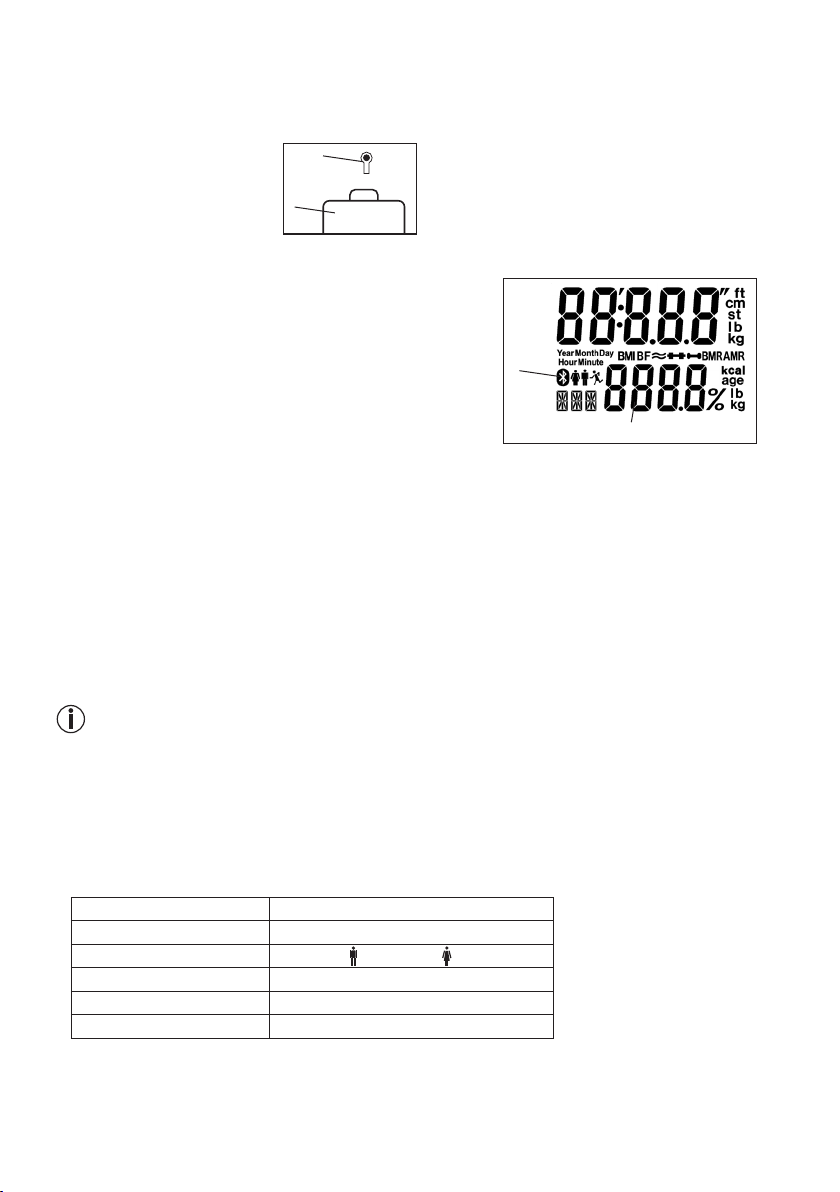
•
Personen mit erheblichen anatomischen Abweichungen an den Beinen bezüglich der Gesamtkörper-
größe (Beinlänge erheblich verkürzt oder verlängert).
5. Gerätebeschreibung
Rückseite
1. Batteriefach
2. Unit / Reset / Delete-Taste
Display
3. Bluetooth®-Symbol für Verbindung zwischen Waage und
Smartphone
4. Messwerte
2
1
3
4
6. Inbetriebnahme mit App
Um Ihren Körperfettanteil und weitere Körperwerte ermitteln zu können, müssen Sie die persönlichen
Benutzerdaten auf der Waage einspeichern.
Die Waage verfügt über 8 Benutzerspeicherplätze, in die Sie und beispielsweise die Mitglieder Ihrer Familie
Ihre persönlichen Einstellungen abspeichern können.
Zusätzlich können Benutzer über weitere mobile Endgeräte mit installierter „beurer HealthManager“ App
oder durch Benutzerprofilwechsel in der App (siehe Einstellungen App) in Betrieb genommen werden.
®
Damit während der Inbetriebnahme eine Bluetooth
mit dem Smartphone in der Nähe der Waage.
-Verbindung aktiv gehalten werden kann, bleiben Sie
–
Bluetooth® in den Einstellungen des Smartphones aktivieren.
Hinweis: Bluetooth® Geräte, wie diese Waage, sind eventuell in den allgemeinen Einstellungen in
der Bluetooth
–
Batterien einlegen und Waage auf einen festen Boden stellen (im Waagen-LCD blinkt „USE APP“).
–
Laden Sie die kostenlose „beurer HealthManager“ App im Apple App Store (iOS) oder bei Google
®
Geräteliste nicht sichtbar.
Play (Android) herunter.
–
App starten und den Anweisungen folgen.
–
BF 850 bezogene Daten eingeben.
Folgende Einstellungen müssen in der App „
beurer HealthManager
“ eingestellt sein bzw. eingegeben werden:
Benutzerdaten Einstellwerte
Initialen max. 3-stellig (A-Z, 0-9)
Geschlecht männlich (
), weiblich ( )
Körpergröße 100 bis 220 cm (3‘ 3,5“ bis 7‘ 2,5“)
Geburtstag Jahr, Monat, Tag
Aktivitätsgrad 1 bis 5
5
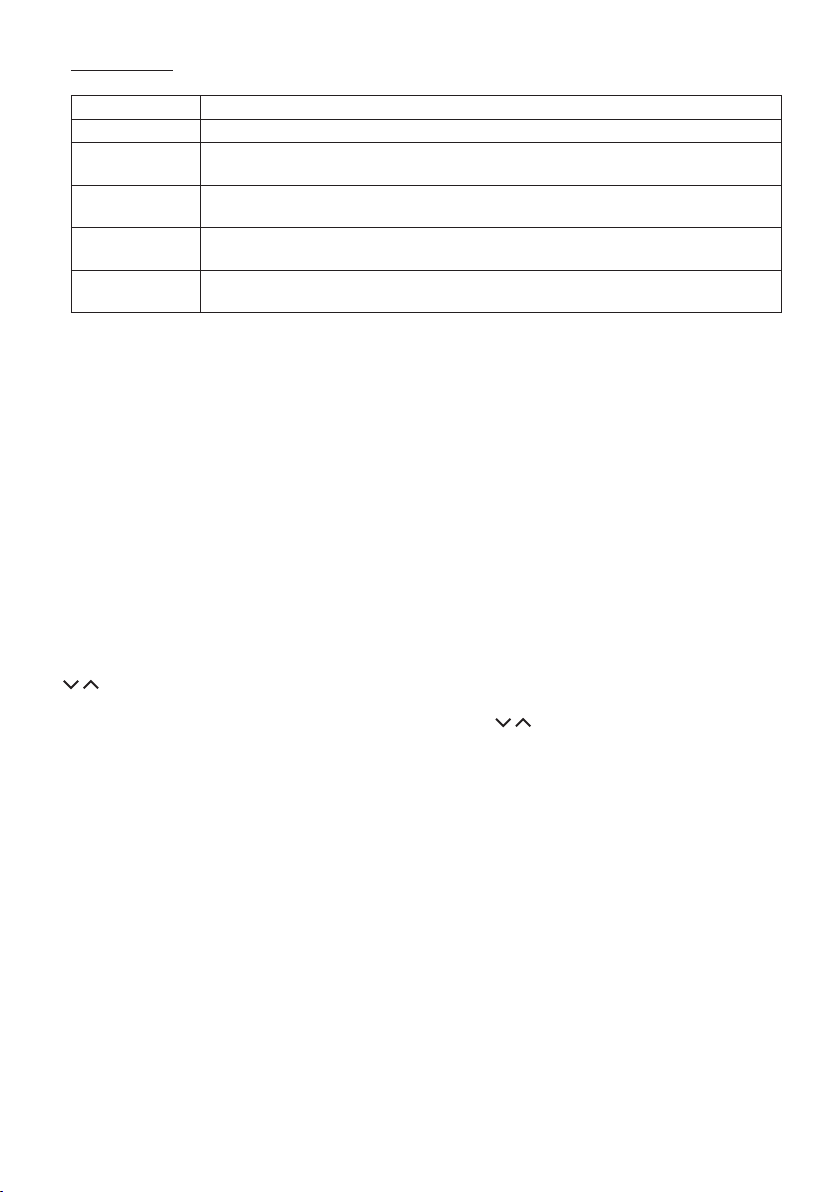
Aktivitätsgrade
Bei der Auswahl des Aktivitätsgrades ist die mittel- und langfristige Betrachtung entscheidend.
Aktivitätsgrad Körperliche Aktivität
1 Keine.
2
3
4
5
Die App weist Ihnen den nächsten freien Waagen-Benutzerspeicher zu (P01-P08).
–
Messung durchführen
Für die automatische Personenerkennung muss die erste Messung auf Ihren persönlichen Benutzerdaten zugewiesen werden. Die App fordert Sie hierzu auf. Steigen Sie idealerweise barfuß auf die Waage
und achten Sie darauf, dass Sie ruhig und mit gleichmäßiger Gewichtsverteilung mit beiden Füßen auf
den Elektroden stehen.
Fahren Sie nun mit Kapitel 8 „Messung durchführen“ fort.
Geringe: Wenige und leichte körperliche Anstrengungen
(z.B. Spazierengehen, leichte Gartenarbeit, gymnastische Übungen).
Mittlere: Körperliche Anstrengungen, mindestens 2 bis 4 mal pro Woche,
jeweils 30 Minuten.
Hohe: Körperliche Anstrengungen, mindestens 4 bis 6 mal pro Woche,
jeweils 30 Minuten.
Sehr hohe: Intensive körperliche Anstrengungen, intensives Training oder
harte körperliche Arbeit, täglich, jeweils mindestens 1 Stunde.
7. Inbetriebnahme der Waage ohne App
Wir empfehlen die Inbetriebnahme und Durchführung aller Einstellungen per App. Siehe Kapitel 6. „Inbetriebnahme mit App“. Diese können jedoch auch am Gerät durchgeführt werden.
Entnehmen Sie die Batterien aus dem Verpackungsschutz und setzen Sie die Batterien gemäß Polung in
die Waage ein. Zeigt die Waage keine Funktion, so entfernen Sie die Batterien komplett und setzen Sie sie
erneut ein.
Stellen Sie die Waage auf einen ebenen festen Boden; ein fester Bodenbelag ist Voraus setzung für eine
korrekte Messung.
Drücken Sie die „SET-Taste“.
Es erfolgt die Einstellung von Jahr/Monat/Tag, sowie Stunde/Minute jeweils durch Drücken der Tasten
„
“ und Bestätigung durch die „SET-Taste“.
Die Waage zeigt „0.0“. Drücken Sie erneut die „SET-Taste“. Es erscheint „P-01“ bzw. der zuletzt verwen
dete Waagen-Benutzerspeicher. Wählen Sie mit Hilfe der Pfeile „
bis P-08) und drücken Sie die „SET-Taste“. Führen Sie Ihre Einstellungen wie Geschlecht, Körpergröße etc.
durch (siehe Kapitel 6. „Inbetriebnahme mit App (Tabelle)“. Bestätigen Sie dies jeweils durch Drücken der
„SET-Taste“. Am Ende Ihrer Eingaben erscheint eine PIN. Diese wird für die eventuell spätere App Anmel
dung benötigt. Daraufhin erscheint „0.0“.
Für die automatische Personenerkennung muss die erste Messung auf Ihren persönlichen Benutzerdaten
zugewiesen werden. Steigen Sie idealerweise barfuß auf die Waage und achten Sie darauf, dass Sie ruhig
und mit gleichmäßiger Gewichtsverteilung mit beiden Füßen auf den Elektroden stehen.
7.1 Spätere App Anmeldung
Sollten Sie die Inbetriebnahme der Waage ohne App durchgeführt haben, können Sie Ihren Nutzer wie
folgt auf die App übertragen bzw. anlegen.
–
Laden Sie die kostenlose „beurer HealthManager“ App im Apple App Store (iOS) oder bei Google
Play (Android) herunter.
–
App starten und den Anweisungen folgen.
“ Ihren Benutzerspeicher aus ( P-01
-
-
6
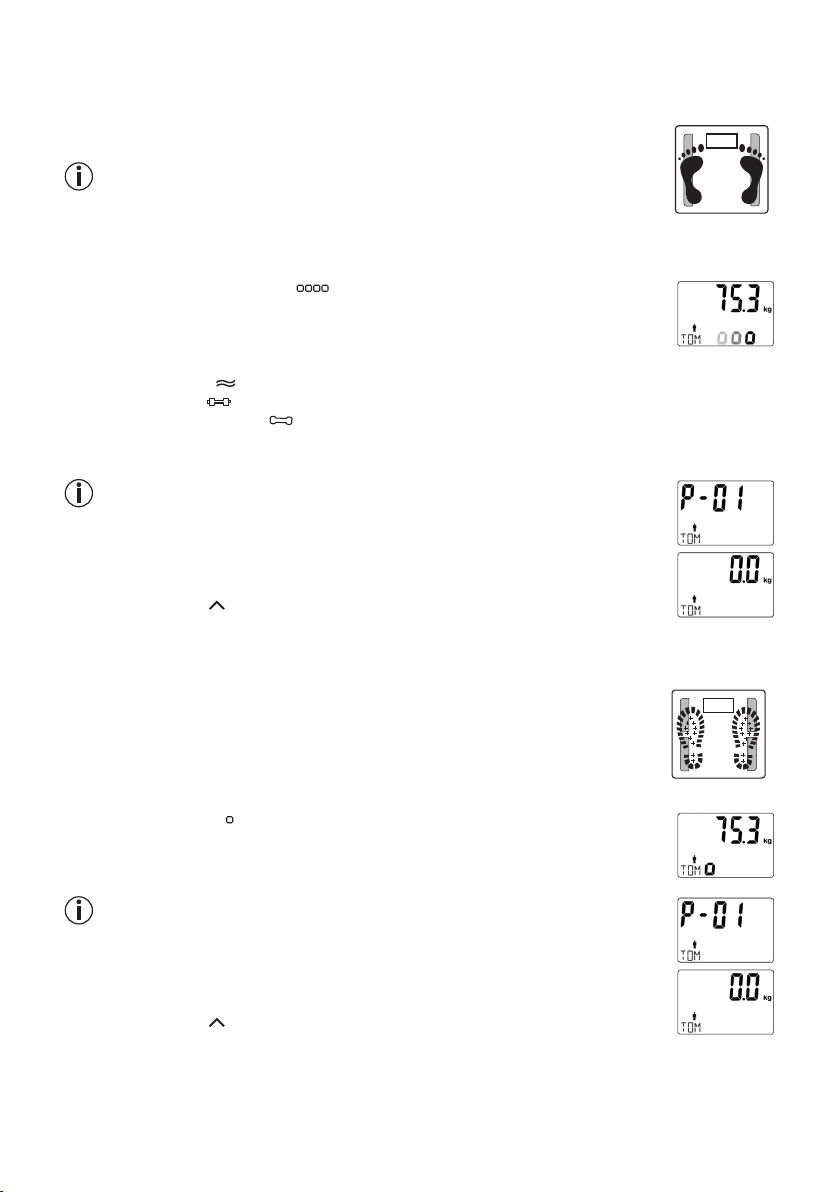
8. Messung durchführen
8.1 Diagnose
Steigen Sie barfuß auf die Waage und achten Sie darauf, dass Sie ruhig und mit
gleichmäßiger Gewichtsverteilung mit beiden Beinen auf den Elektroden stehen.
Hinweis: Falls eine Messung mit Socken durchgeführt werden sollte, ist das
Messergebnis nicht korrekt.
Die Waage beginnt sofort mit der Messung.
Zuerst wird das Gewicht angezeigt.
Während der BIA-Analyse laufen „ „ durch.
Falls ein Benutzer zugewiesen wurde, werden Ihre Initialen angezeigt und alle nachfol
genden Werte werden gespeichert.
1. BMI
2. Körperfett in %
3. Körperwasser in %
4. Muskelanteil in %
5. Knochenmineralanteil in kg
6. Kaloriengrundumsatz in kcal (BMR)
7. Aktivitätsumsatz in kcal (AMR)
Hinweis: Wenn der Benutzer nicht erkannt wird, fehlt die Benutzerzuweisung
(Initialen) und es kann nur das Gewicht angezeigt werden. Es erfolgt keine
Speicherung der Messung. Dies geschieht, sollte Ihr gemessenes Gewicht um
+/- 3 kg zur letzten Messung abweichen oder ein anderer Benutzer +/- 3 kg
ähnlich Ihrer Werte sein.
Wiederholen Sie in diesem Fall die Messung, indem Sie die Waage einschalten
und die Taste „
Wiederholen Sie den Messvorgang.
8.2 Gewicht
Stellen Sie sich mit Schuhen auf die Waage und achten Sie darauf, dass Sie ruhig
und mit gleichmäßiger Gewichtsverteilung mit beiden Beinen auf der Waage stehen.
Die Waage beginnt sofort mit der Messung.
Zuerst wird das Gewicht angezeigt.
Im LCD erscheint kurz „ “ . Eine BIA-Analyse ist nicht möglich.
Falls ein Benutzer zugewiesen wurde, werden Ihre Initialen angezeigt und das Gewicht
wird gespeichert.
“ drücken um Ihren Benutzerspeicher (P01-P08) auszuwählen.
-
Hinweis: Wenn der Benutzer nicht erkannt wird, fehlt die Benutzerzuweisung
(Initialen) und es kann nur das Gewicht angezeigt werden. Es erfolgt keine
Speicherung der Messung. Dies geschieht, sollte Ihr gemessenes Gewicht um
+/- 3 kg zur letzten Messung abweichen oder ein anderer Benutzer +/- 3 kg
ähnlich Ihrer Werte sein.
Wiederholen Sie in diesem Fall die Messung, indem Sie die Waage einschalten
und die Taste „
Wiederholen Sie den Messvorgang.
“ drücken um Ihren Benutzerspeicher (P01-P08) auszuwählen.
7
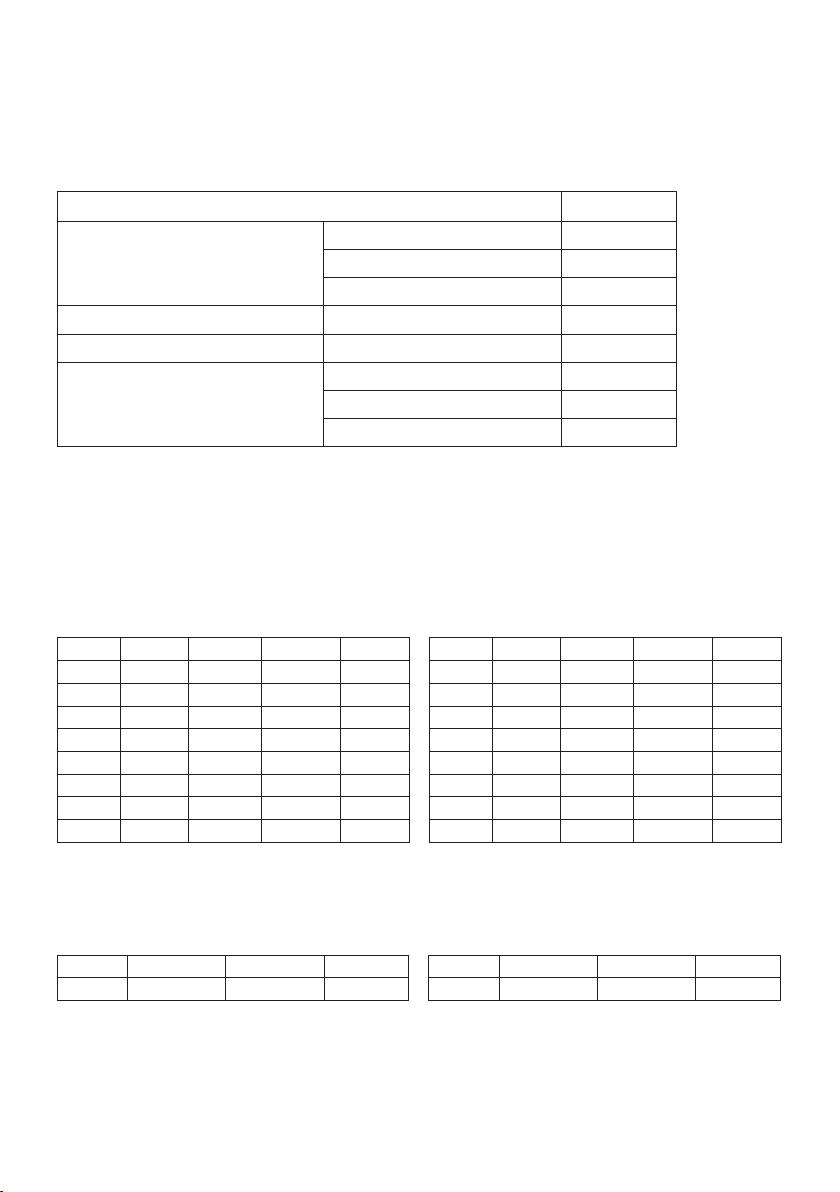
9. Ergebnisse bewerten
Body-Mass-Index (Körpermassenzahl)
Der Body-Mass-Index (BMI) ist eine Zahl, die häufig zur Bewertung des Körpergewichts herangezogen
wird. Die Zahl wird aus den Werten Körpergewicht und Körpergröße berechnet, die Formel hierzu lautet:
Body-Mass-Index = Körpergewicht ÷ Körpergröße
Gewichtseinteilung anhand des BMI erfolgt bei Erwachsenen (ab 20 Jahren) mit folgenden Werten:
Kategorie BMI
Untergewicht Starkes Untergewicht <16
Mäßiges Untergewicht 16-16,9
Leichtes Untergewicht 17-18,4
Normalgewicht 18,5-24,9
Übergewicht Präadipositas 25-29,9
Adipositas (Übergewicht) Adipositas Grad I 30-34,9
Adipositas Grad II 35-39,9
Adipositas Grad III ≥40
Quelle: WHO, 1999 (World Health Organization)
Körperfettanteil
Bei Sportlern ist oft ein niedrigerer Wert festzustellen. Je nach betriebener Sportart, Trainingsintensität und
körperlicher Konstitution können Werte erreicht werden, die noch
liegen. Bitte beachten Sie jedoch, dass bei extrem niedrigen Werten Gesundheitsgefahren bestehen können.
Nachfolgende Körperfettwerte in % geben Ihnen eine Richtlinie (für weitere Informationen wenden Sie sich
bitte an Ihren Arzt!).
Mann Frau
Alter wenig normal viel sehr viel Alter wenig normal viel sehr viel
10 –14 <11 % 11–16 %
15 –19 <12 % 12 –17 %
20 – 29 <13 % 13 –18 %
30 – 39 <14 % 14 –19 %
40 – 49 <15 % 15 – 20 %
50 – 59 <16 % 16 – 21 %
60 – 69 <17 % 17– 22 %
70 –100 <18 % 18 – 23 %
16,1– 21 %
17,1– 22 %
18,1– 23 %
19,1– 24 %
20,1– 25 %
21,1– 26 %
22,1– 27 %
23,1– 28 %
2
. Die Einheit für den BMI lautet demzufolge [kg/m2]. Die
unterhalb
>21 % 10-14 <16 % 16 – 21 %
>22 % 15-19 <17 % 17– 22 %
>23 % 20-29 <18 % 18 – 23 %
>24 % 30-39 <19 % 19 – 24 %
>25 % 40-49 <20 % 20 – 25 %
>26 % 50-59 <21 % 21– 26 %
>27 % 60-69 <22 % 22 – 27 %
>28 % 70-100 <23 % 23 – 28 %
der angegebenen Richtwerte
21,1– 26 %
22,1– 27 %
23,1– 28 %
24,1– 29 %
25,1– 30 %
26,1– 31 %
27,1– 32 %
28,1– 33 %
>26%
>27 %
>28 %
>29 %
>30 %
>31 %
>32 %
>33 %
Körperwasseranteil
Der Anteil des Körperwassers in % liegt normalerweise in folgenden Bereichen:
Mann Frau
Alter schlecht gut sehr gut Alter schlecht gut sehr gut
10 –100 <50 % 50 – 65 % >65 % 10 –100 <45 % 45 – 60 % >60 %
Körperfett beinhaltet relativ wenig Wasser. Deshalb kann bei Personen mit einem hohen Körperfettanteil
der Körperwasseranteil unter den Richtwerten liegen. Bei Ausdauer-Sportlern hingegen können die Richt
werte aufgrund geringer Fettanteile und hohem Muskelanteil überschritten werden.
Die Körperwasserermittlung mit dieser Waage ist nicht dazu geeignet, medizinische Rückschlüsse auf z.B.
altersbedingte Wassereinlagerungen zu ziehen. Fragen sie gegebenenfalls Ihren Arzt. Grundsätzlich gilt es,
einen hohen Körperwasseranteil anzustreben.
8
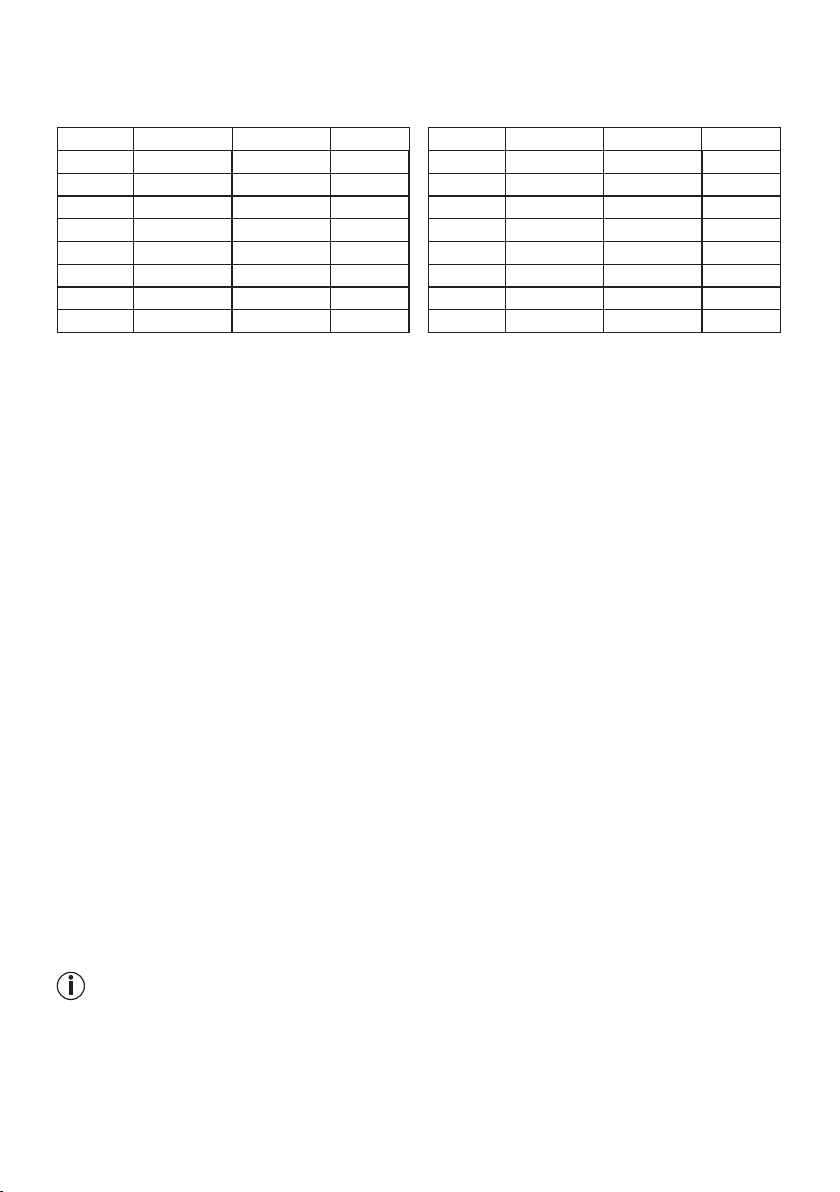
Muskelanteil
Der Muskelanteil in % liegt normalerweise in folgenden Bereichen:
Mann Frau
Alter wenig normal viel Alter wenig normal viel
10 –14 <44 % 44 – 57 % >57 % 10 –14 <36 % 36 – 43 % >43 %
15 –19 <43 % 43 – 56 % >56 % 15 –19 <35 % 35 – 41 % >41 %
20 – 29 <42 % 42 – 54 % >54 % 20 – 29 <34 % 34 – 39 % >39 %
30 – 39 <41 % 41– 52 % >52 % 30 – 39 <33 % 33 – 38 % >38 %
40 – 49 <40 % 40 – 50 % >50 % 40 – 49 <31 % 31– 36 % >36 %
50 – 59 <39 % 39 – 48 % >48 % 50 – 59 <29 % 29 – 34 % >34 %
60 – 69 <38 % 38 – 47 % >47 % 60 – 69 <28 % 28 – 33 % >33 %
70 –100 <37 % 37 – 46 % >46 % 70 –100 <27 % 27 – 32 % >32 %
Knochenmasse
Wie der Rest unseres Körpers unterliegen die Knochen den natürlichen Wachstums- Verfalls- und Alte
rungsprozessen. Die Knochenmasse steigt im Laufe der Kindheit sprunghaft an und erreicht im Alter zwischen 30 und 40 ihr Maximum. Im Alter nimmt die Knochenmasse dann allmählich ab. Durch gesunde
Ernährung (insbesondere reich an Calcium und VitaminD) und regelmäßige sportliche Ertüchtigung lässt
sich dieser Prozess verlangsamen. Die Stabilität der Skelettstruktur lässt sich auch durch gezielten Mus
kelaufbau stärken. Beachten Sie, dass diese Waage den Mineralanteil des Knochens ausweist. Die Beeinflussung der Knochenmasse ist kaum möglich, doch sie kann aufgrund bestimmter Einflussfaktoren (wie
Gewicht, Größe, Alter, Geschlecht) gewissen Schwankungen unterliegen. Es liegen keine anerkannten
Leitlinien oder Empfehlungen vor.
BMR
Der Grundumsatz (BMR = Basal Metabolic Rate) ist die Energiemenge, die der Körper bei völliger Ruhe zur
Aufrechterhaltung seiner Grundfunktionen benötigt (z.B. wenn man 24 Stunden im Bett liegt). Dieser Wert
ist im wesentlichen vom Gewicht, Körpergröße und dem Alter abhängig.
Er wird bei der Diagnosewaage in der Einheit kcal/Tag angezeigt und anhand der wissenschaftlich aner
kannten Harris-Benedict-Formel berechnet.
Diese Energiemenge benötigt Ihr Körper auf jeden Fall und muss in Form von Nahrung dem Körper wieder
zugeführt werden. Wenn Sie längerfristig weniger Energie zu sich nehmen, kann sich dies gesundheits
-
schädlich auswirken.
AMR
Der Aktivitätsumsatz (AMR = Active Metabolic Rate) ist die Energiemenge, die der Körper im aktiven
Zustand pro Tag verbraucht. Der Energieverbrauch eines Menschen steigt mit zunehmender körperlicher
Aktivität an und wird bei der Diagnosewaage über den eingegebenen Aktivitätsgrad (1– 5) ermittelt.
Um das aktuelle Gewicht zu halten, muss die verbrauchte Energie dem Körper in Form von Essen und
Trinken wieder zugeführt werden.
Wird über einen längeren Zeitraum hinweg weniger Energie zugeführt als verbraucht, holt sich der Körper
die Differenz im wesentlichen aus den angelegten Fett-Speichern, das Gewicht nimmt ab. Wird hingegen
über einen längeren Zeitraum hinweg mehr Energie zugeführt als der berechnete Aktivitätsumsatz (AMR)
kann der Körper den Energieüberschuss nicht verbrennen, der Überschuss wird als Fett im Körper einge
-
lagert, das Gewicht nimmt zu.
Zeitlicher Zusammenhang der Ergebnisse
Beachten Sie, dass nur der langfristige Trend von Bedeutung ist. Kurzfristige Gewichtsabwei-
chungen innerhalb von wenigen Tagen sind in der Regel durch Flüssigkeitsverlust bedingt.
Die Deutung der Ergebnisse richtet sich nach den Veränderungen des Gesamtgewichts und der prozentualen
Körperfett-, Körperwasser- und Muskelanteile, sowie nach der Zeitdauer mit welcher diese Änderungen erfolgen.
Rasche Veränderungen im Bereich von Tagen sind von mittelfristigen Änderungen (im Bereich von
Wochen) und langfristigen Änderungen (Monaten) zu unterscheiden.
9
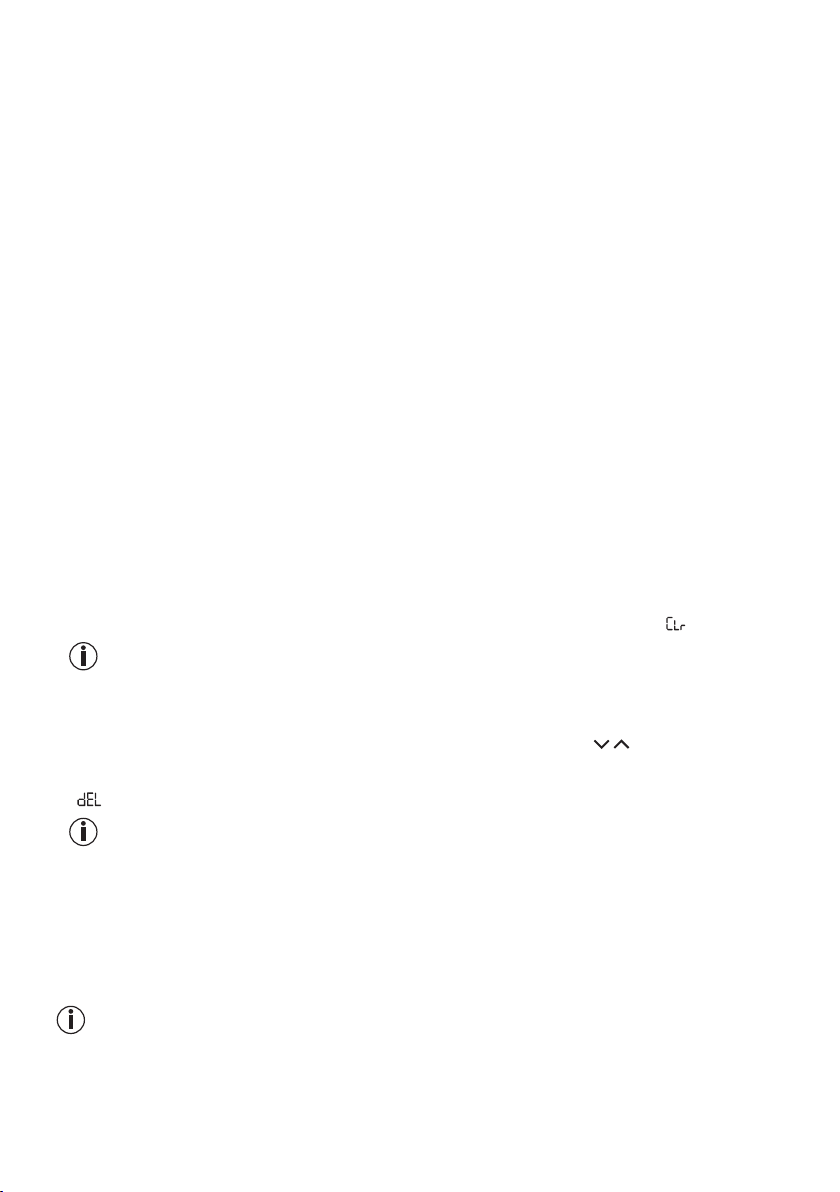
Als Grundregel kann gelten, dass kurzfristige Veränderungen des Gewichts fast ausschließlich Änderun
gen des Wassergehalts darstellen, während mittel- und langfristige Veränderungen auch den Fett- und
Muskelanteil betreffen können.
•
Wenn kurzfristig das Gewicht sinkt, jedoch der Körperfettanteil steigt oder gleich bleibt, haben Sie ledig-
lich Wasser verloren – z.B. nach einem Training, Saunagang oder einer nur auf schnellen Gewichtsverlust beschränkten Diät.
•
Wenn das Gewicht mittelfristig steigt, der Körperfettanteil sinkt oder gleich bleibt, könnten Sie hingegen
wertvolle Muskelmasse aufgebaut haben.
•
Wenn Gewicht und Körperfettanteil gleichzeitig sinken, funktioniert Ihre Diät – Sie verlieren Fettmasse.
•
Idealerweise unterstützen Sie Ihre Diät mit körperlicher Aktivität, Fitness- oder Krafttraining. Damit kön-
nen Sie mittelfristig Ihren Muskelanteil erhöhen.
•
Körperfett, Körperwasser oder Muskelanteile dürfen nicht addiert werden (Muskelgewebe enthält auch
Bestandteile aus Körperwasser).
-
10. Weitere Informationen
Benutzerzuweisung
Eine Benutzerzuweisung von maximal 8 angelegten Waagenbenutzern ist möglich bei einer reinen
Gewichtsmessung (mit Schuhen) und bei einer Diagnosemessung (barfuß).
Bei einer neuen Messung weist die Waage die Messung dem Benutzer zu, bei dem der letzte gespeicherte
Messwert innerhalb +/- 3kg ist. Siehe Kapitel 8.
Speicherung der zugewiesenen Messwerte auf der Waage und Übertragung zur App
Falls die App nicht offen ist, werden neu zugewiesene Messungen in der Waage gespeichert. Maximal 30
Messungen pro Benutzer können in der Waage gespeichert werden. Die gespeicherten Messwerte werden
automatisch zur App übertragen, wenn Sie die App innerhalb der Bluetoothreichweite öffnen.
Eine automatische Übertragung im ausgeschalteten Zustand der Waage ist möglich.
Waagendaten löschen
•
Alles löschen
Stellen Sie sich kurz auf die Waage, „0.0“ erscheint. Drücken Sie für ca. 5 Sekunden die Unit / Reset /
Delete-Taste auf der Waagenrückseite. Auf dem Display erscheint für einige Sekunden „
Alle gespeicherten Werte und Einstellungen werden gelöscht.
Danach müssen Sie Kapitel 6 erneut durchführen (Benutzerzuordnung).
“.
•
Einzelnen Benutzer löschen
Stellen Sie sich kurz auf die Waage, „0.0“ erscheint. Drücken Sie die Tasten „ “, um Ihren Benutzer
auszuwählen und mit „SET-Taste“ bestätigen. Wenn „0.0“ und Ihre Initialen angezeigt werden, drücken
Sie für ca. 3 Sekunden die Unit / Reset / Delete-Taste auf der Waagenrückseite. Im Display erscheint
„ “.
Alle Werte und Einstellungen des ausgewählten Benutzers werden gelöscht.
Danach müssen Sie Kapitel 6 erneut durchführen (Benutzerzuordnung).
Batterien wechseln
Ihre Waage ist mit einer Batteriewechselanzeige ausgestattet. Beim Betreiben der Waage mit zu schwa
chen Batterien erscheint auf dem Anzeigenfeld „Lo“ und die Waage schaltet sich automatisch aus. Die
Batterien müssen in diesem Fall ersetzt werden (4 x 1,5 V AAA). Alle gespeicherten Messungen und Benut
zer bleiben gespeichert.
Danach erneut die Waage mit der App verbinden. Die Systemzeit wird aktualisiert.
HINWEIS:
•
Verwenden Sie bei jedem Batteriewechsel Batterien gleichen Typs, gleicher Marke und gleicher
Kapazität.
•
Verwenden Sie keine wiederaufladbaren Akkus.
•
Verwenden Sie schwermetallfreie Batterien.
10
-
-
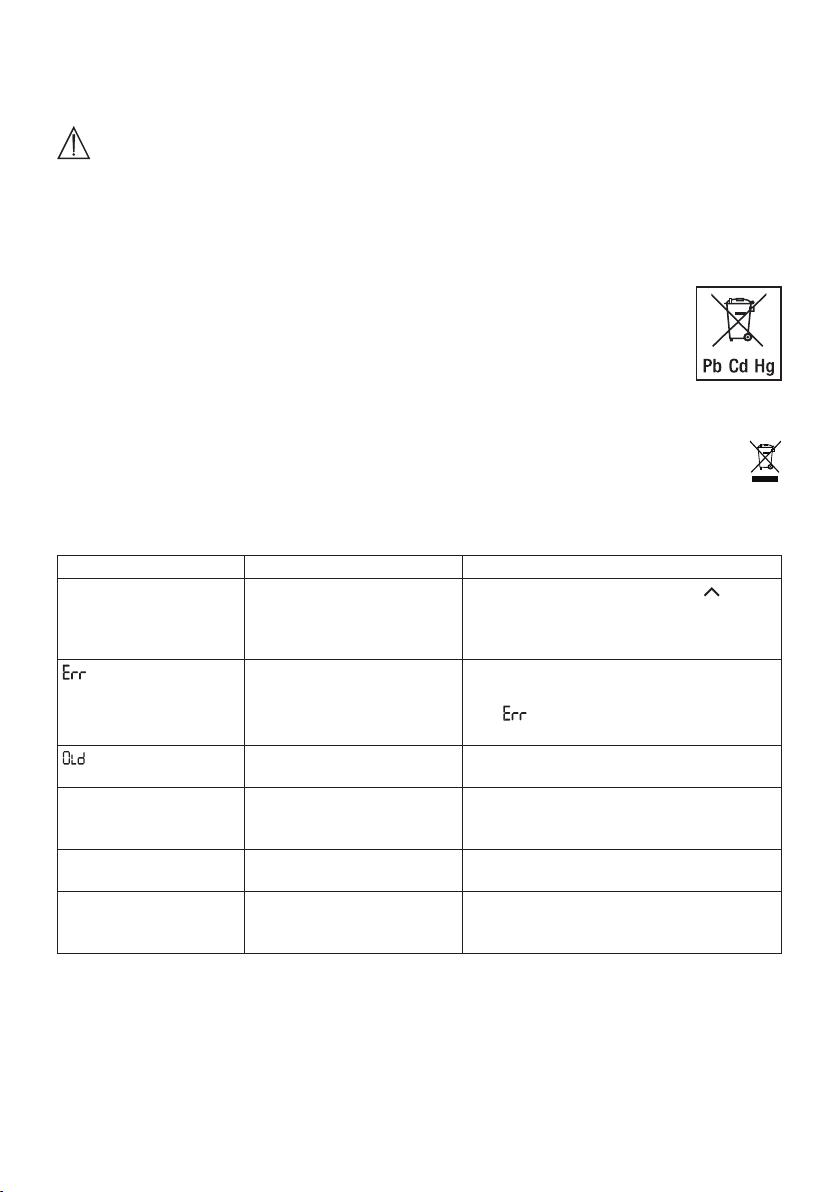
11. Gerät reinigen und pflegen
Von Zeit zu Zeit sollte das Gerät gereinigt werden.
Benutzen Sie zur Reinigung ein feuchtes Tuch, auf das Sie bei Bedarf etwas Spülmittel auftragen können.
ACHTUNG
•
Verwenden Sie niemals scharfe Lösungs- und Reinigungsmittel!
•
Tauchen Sie das Gerät keinesfalls unter Wasser!
•
Gerät nicht in der Spülmaschine reinigen!
12. Entsorgung
Die verbrauchten, vollkommen entladenen Batterien müssen Sie über speziell gekennzeichnete Sammelbehälter, Sondermüllannahmestellen oder über den Elektrohändler entsorgen. Sie sind gesetzlich dazu
verpflichtet, die Batterien zu entsorgen.
Diese Zeichen finden Sie auf schadstoffhaltigen Batterien:
Pb = Batterie enthält Blei,
Cd = Batterie enthält Cadmium,
Hg = Batterie enthält Quecksilber.
Im Interesse des Umweltschutzes darf das Gerät am Ende seiner Lebensdauer nicht mit dem Hausmüll
entsorgt werden. Die Entsorgung kann über entsprechende Sammelstellen in Ihrem Land erfolgen.
Entsorgen Sie das Gerät gemäß der Elektro- und Elektronik Altgeräte EG-Richtlinie – WEEE (Waste
Electrical and Electronic Equipment). Bei Rückfragen wenden Sie sich an die für die Entsorgung
zuständige kommunale Behörde.
13. Was tun bei Problemen?
Stellt die Waage bei der Messung einen Fehler fest, wird folgendes angezeigt:
Displayanzeige Ursache Behebung
Nur Gewichtsanzeige
und Initialen fehlen
Falsches Gewicht wird
angezeigt.
Falsches Gewicht wird
angezeigt.
Falsches Gewicht wird
angezeigt.
Unbekannte Messung, da
außerhalb Grenze Benutzer
zuordung oder keine eindeutige Zuordung möglich ist.
Der Fettanteil liegt außerhalb
des messbaren Bereichs (klei
ner 4 % oder größer 65 %).
Die maximale Tragkraft von
180 kg wurde überschritten.
Kein ebener fester Boden. Stellen Sie die Waage auf einen ebenen
Unruhiges Stehen. Stehen Sie möglichst still.
Waage hat falschen Null
punkt.
Benutzer an der Waage mit Taste „
auswählen oder Benutzerzuweisung in der
App wiederholen.
Siehe Kapitel 10 „Weitere Informationen“.
Die Messung bitte barfuß wiederholen oder
-
feuchten Sie ggf. Ihre Fußsohlen leicht an.
weiterhin angezeigt, befinden Sie
Wird
sich außerhalb des messbaren Bereichs.
Nur bis 180 kg belasten.
festen Boden.
Kein Teppich.
Abwarten bis Waage selbst wieder ausschaltet.
Waage aktivieren. Eventuell wird „C“ angezeigt.
„0.0“ abwarten. Dann Messung wieder holen.
“
11
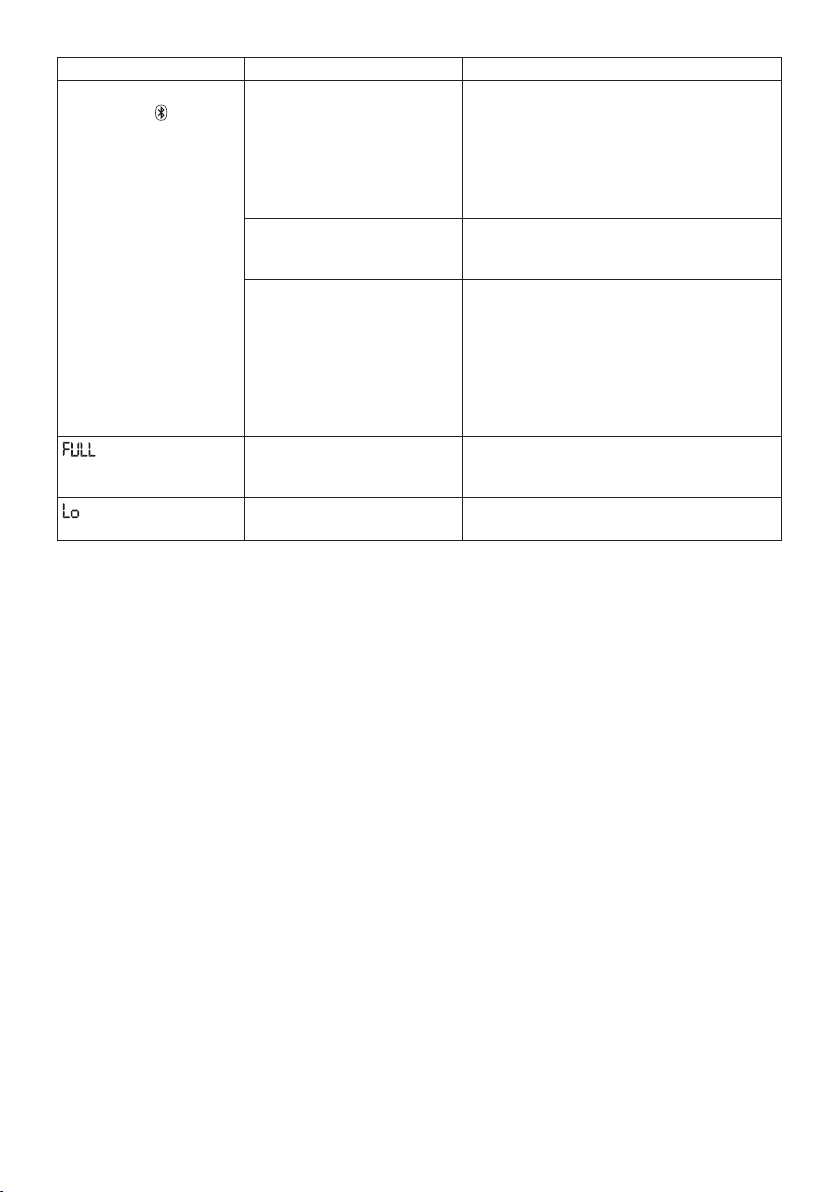
Displayanzeige Ursache Behebung
Keine Bluetooth
Verbindung (
-Symbol
fehlt).
®
-
Gerät außerhalb der Reich
weite.
-
Mindestreichweite im freien Feld sind ca.
10 m. Wände und Decken verringern die
Reichweite.
Andere Funkwellen können die Übertragung
stören. Stellen Sie die Waage deshalb nicht in
der Nähe von Geräten wie z.B. WLAN Router,
Mikrowelle, Induktionskochfeld auf.
Verbindungsaufbau dauert zu
lange.
Schnellerer Bluetoothintervall bei eingeschalteter Waage: Stellen Sie sich kurz auf die
„0.0“
Waage,
erscheint
Keine Verbindung zur App. Schließen Sie die App komplett (auch im
Hintergrund).
Schalten Sie Bluetooth
Schalten Sie das Smartphone aus und wie
®
aus und wieder an.
der an.
Batterien in der Waage kurz entfernen und
wieder einsetzen.
Siehe FAQ bei www.beurer.com.
Benutzerspeicherplatz ist voll.
Neue Messungen überschrei
-
ben die älteren Messungen.
Die Batterien der Waage sind
Öffnen Sie die App. Die Daten werden auto
matisch übermittelt. Dies kann bis zu einer
Minute dauern.
Wechseln Sie die Batterien der Waage.
-
leer.
Wir garantieren hiermit, dass dieses Produkt der europäischen RED Richtlinie 2014/53/EU entspricht. Kon
taktieren Sie bitte die genannte Serviceadresse, um detaillierte Angaben - wie zum Beispiel die CE - Konformitätserklärung - zu erhalten.
14. Garantie
Wir leisten 5 Jahre Garantie ab Kaufdatum für Material- und Fabrikationsfehler des Produktes. Die Garantie gilt nicht:
• Im Falle von Schäden, die auf unsachgemäßer Bedienung beruhen.
• Für Verschleißteile.
• Bei Eigenverschulden des Kunden.
• Sobald das Gerät durch eine nicht autorisierte Werkstatt geönet wurde.
-
Die gesetzlichen Gewährleistungen des Kunden bleiben durch die Garantie unberührt. Für Geltendma
chung eines Garantiefalles innerhalb der Garantiezeit ist durch den Kunden der Nachweis des Kaufes zu
führen. Die Garantie ist innerhalb eines Zeitraumes von 5 Jahren ab Kaufdatum gegenüber der Beurer
GmbH, Ulm (Germany) geltend zu machen.
Bitte wenden Sie sich im Falle von Reklamationen an unseren Service unter folgendem Kontakt:
Service Hotline:
Tel.: +49 (0) 731 / 39 89-144
E-Mail: kd@beurer.de
www.beurer.com
Fordern wir Sie zur Übersendung des defekten Produktes auf, ist das Produkt an folgende Adresse
zu senden:
Beurer GmbH
Servicecenter
Lessingstraße 10 b
89231 Neu-Ulm
Germany
12
Irrtum und Änderungen vorbehalten

ENGLISH
Dear customer,
Thank you for choosing one of our products. Our name stands
for high-quality, thoroughly tested products for applications in the areas of heat, weight, blood pressure,
body temperature, pulse, gentle therapy, massage, beauty, baby and air.
Please read these instructions for use carefully and keep them for later use. Be sure to make them acces
sible to other users and observe the information they contain.
With kind regards,
Your Beurer team
Contents
1. Getting to know your device ............................13
2. Signs and symbols ........................................... 14
3. Warnings and safety notes ............................... 14
4. Information .......................................................15
5. Device description ............................................16
6. Initial use with the app ......................................16
7. Initial use of the scale without the app ............. 17
8. Take measurement ........................................... 18
9. Evaluating the results .......................................19
10. More information ............................................ 21
11. Cleaning and maintaining the device .............21
12. Disposal ..........................................................22
13. What if there are problems? ...........................22
Included in delivery
•
Quick guide
•
BF 850 diagnostic bathroom scale
•
4 x 1.5 V AAA batteries
•
These instructions for use
1. Getting to know your device
Functions of the device
This digital diagnostic scale is intended for weighing and providing a diagnosis of your personal fitness
data.
It is intended for self-testing in the private domain.
The scale is equipped with the following diagnostic functions, which can be used by up to 8 different people:
•
Body weight measurement and BMI,
•
Calculating body fat percentage,
•
Body water content,
•
Muscle percentage,
•
Bone mass and
•
Basal metabolic rate and active metabolic rate.
The scale also includes the following additional features:
•
Switch between kilograms “kg”, pounds “lb” and stones “st”,
•
Automatic switch-off function,
•
Low battery indicator,
•
Automatic user recognition,
•
Storage of the last 30 measurements for 8 users if the data cannot be transferred to the app,
•
The product uses Bluetooth® low energy technology, frequency band 2,402 - 2,480 GHz, transmission
power max. 0 dBm.
System requirements
iOS ≥ 8.0, AndroidTM ≥ 4.4, Bluetooth
List of compatible devices:
®
≥ 4.0.
-
13
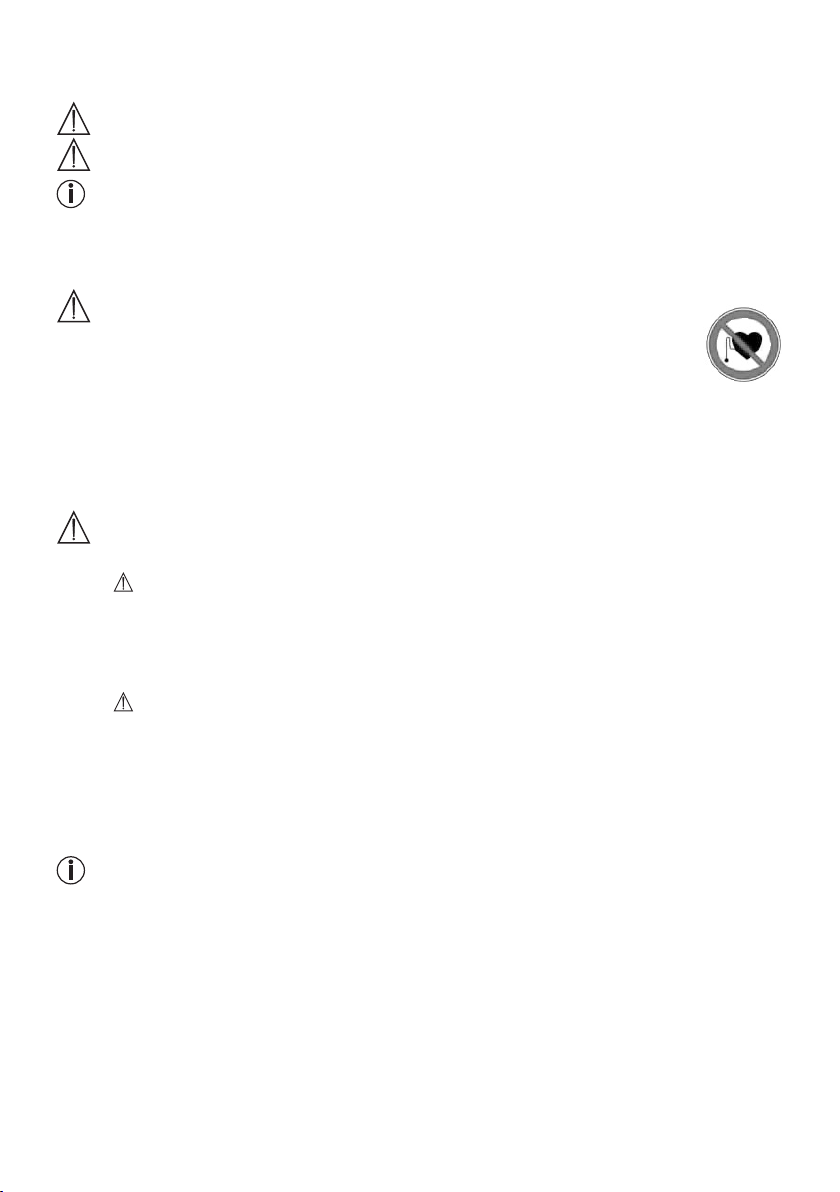
2. Signs and symbols
The following symbols appear in these instructions for use:
WARNING Warning instruction indicating a risk of injury or damage to health.
IMPORTANT Safety note indicating possible damage to the unit/accessory.
Note Note on important information.
3. Warnings and safety notes
Please read these instructions for use carefully and keep them for later use, be sure to also make them
accessible to other users and observe the notes they contain.
WARNING
•
The scale may not be used by people with medical implants (e.g. pacemakers),
as this may affect their functionality.
•
Do not use during pregnancy.
•
Never step onto the outer edge of the scale with one foot as this could cause the
scale to tip!
•
Swallowing batteries can be extremely dangerous. Keep the batteries and scale out of the reach
of small children. Should a battery be swallowed, seek medical assistance immediately.
•
Keep packaging material away from children (risk of suffocation).
•
Warning, do not step onto the scale with wet feet or if the surface of the scale is damp – danger of
slipping!
Notes on handling batteries
•
If your skin or eyes come into contact with battery fluid, rinse the affected areas with water and
seek medical assistance.
Choking hazard! Small children may swallow and choke on batteries. Store the batteries out
•
of the reach of small children.
• Observe the plus (+) and minus (-) polarity signs.
• If a battery has leaked, put on protective gloves and clean the battery compartment with a dry
cloth.
• Protect batteries from excessive heat.
Risk of explosion! Do not throw batteries into a fire.
•
• Do not charge or short-circuit batteries.
• If the device is not to be used for a relatively long period, take the batteries out of the battery
compartment.
• Use identical or equivalent battery types only.
• Always replace all batteries at the same time.
• Do not use rechargeable batteries.
• Do not disassemble, split or crush the batteries.
General notes
•
The device is suitable only for private use, and not for medical or commercial purposes.
•
Please note that measuring tolerances are possible for technical reasons as this scale is not cali-
brated for use in a professional medical context.
•
In cases of differing measurements (between the scale and app), only use the measured values
displayed on the scale.
• The scale’s maximum capacity is 180 kg (396 lb/28 st). The results for weight and bone mass are
displayed in 100 g increments (0.2 lb).
•
Measurements of body fat, body water and muscle content are displayed in increments of 0.1%.
•
Calorie requirement is indicated in steps of 1 kcal.
•
When supplied to the customer, the scale is set to weigh and measure in “kg” and “cm”. You can
change the unit settings during initial use of the app.
•
Place the scale on an even, hard surface; a hard surface is crucial to accurate measurements.
14

•
Repairs must only be carried out by Beurer Customer Services or authorised retailers. Before
making a claim, please check the batteries first and replace them if necessary.
Storage and maintenance
The accuracy of the measurements and service life of the device depend on its careful handling:
IMPORTANT
•
Do not place any objects on the scale when not in use.
•
Protect the device from knocks, damp, dust, chemicals, marked temperature fluctuations and
nearby sources of heat (ovens, heaters).
•
Do not press the buttons violently or with pointed objects.
•
Do not expose the scale to high temperatures or strong electromagnetic fields.
4. Information
The measurement principle
This scale works on the principle of B.I.A. (bioelectrical impedance analysis). This involves the calculation
of body content within seconds, using a current that is not noticeable, is completely non-hazardous and
does not pose any risk.
When this measurement of the electrical resistance (impedance) is considered alongside constants and/
or individual values (age, height, gender, activity level), the body fat percentage and other variables in
the body can be calculated. Muscle tissue and water conduct electricity well and therefore have a lower
resistance. In contrast, bones and fat tissue have low conductivity as the fat cells and bones are barely
able to conduct the current due to very high levels of resistance.
Please note that the values calculated by the diagnostic scale only represent an approximation of the
actual medical analytical values for the body. Only a specialist doctor can precisely establish the body fat,
body water, muscle percentage and bone structure using medical methods (e.g. computer tomography).
General tips
•
As far as possible, weigh yourself at the same time everyday (ideally in the morning), after having been
to the toilet, on an empty stomach and without clothing, in order to obtain results which can be com
pared.
•
Important point regarding the measurement: the calculation of body fat may only be made when bare-
foot; the soles of the feet may be lightly dampened where appropriate.
Results may be unsatisfactory if the soles of the feet are completely dry or feature high levels of horny
skin as this results in insufficient conductivity.
Note: There must be no skin contact between your feet, legs, calves or thighs. Otherwise, the
measurement cannot be taken correctly.
•
Stand up straight and still whilst weighing yourself.
•
Wait a few hours after any physical exertion to which your body is unaccustomed.
•
Wait approx. 15 minutes after getting up so that the water stored in the body can disperse.
•
You must remember that only the long-term trend is important. Brief deviations in weight within a few
days are normally caused by loss of fluids; however, body water plays an important role in terms of
well-being.
Limitations
When calculating the body fat and the additional values, deviating and implausible results may occur in
the case of:
•
Children under 10 years of age,
•
Performance athletes and body-builders,
•
Persons with a fever, persons undergoing dialysis, persons demonstrating oedema symptoms and per-
sons suffering from osteoporosis,
•
Persons taking cardiovascular medicine (affecting the heart and vascular system),
•
Persons taking vasodilative or vasoconstrictive medication,
•
Persons with significant anatomical deviations in their legs compared with their overall body height (leg
length significantly shorter or longer).
-
15
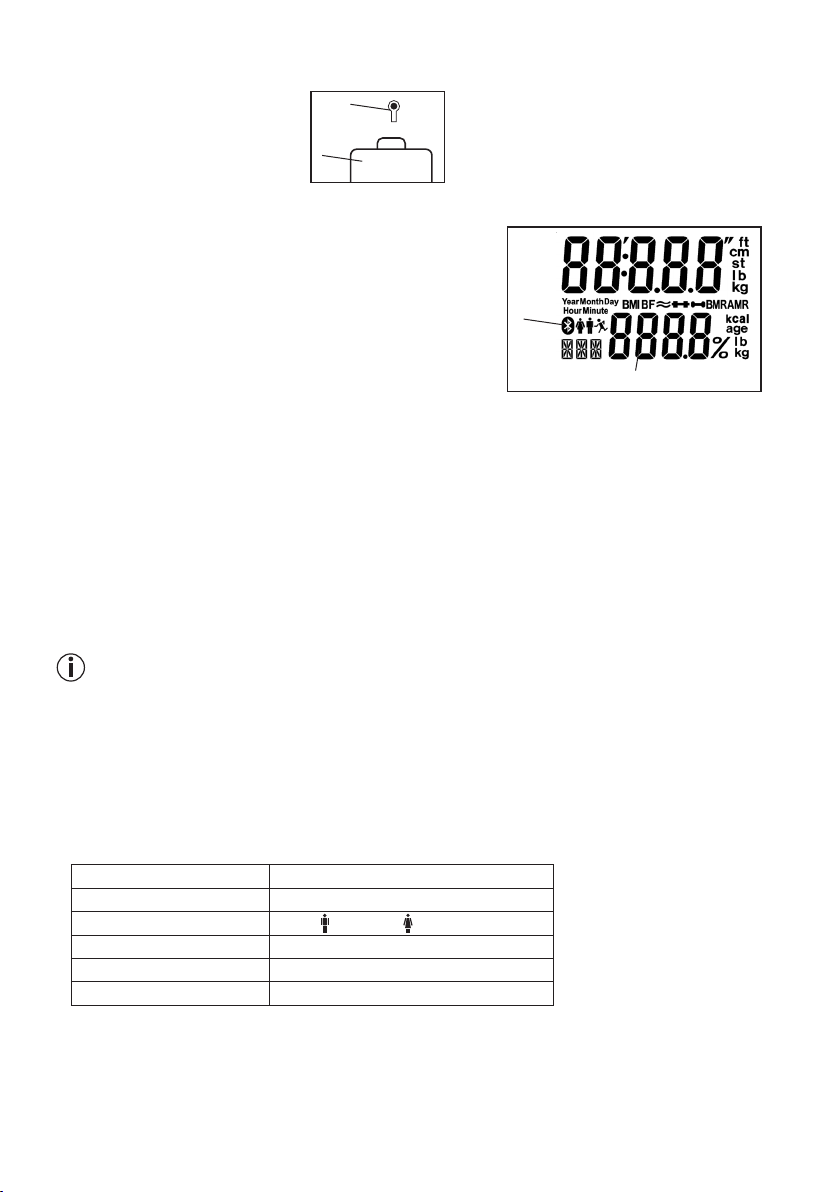
5. Device description
Rear
1. Battery compartment
2. Unit / Reset / Delete button
Display
3. Bluetooth® symbol for connection between scale and
smartphone.
4. Measurements
2
1
3
4
6. Initial use with the app
To calculate your body fat percentage and additional body values, you must save the personal user data
on the scale.
The scale has 8 user memory spaces which allows, for example, you and your family members to save
personal settings.
It is also possible to activate users via other mobile end devices on which the “beurer HealthManager“ app
has been installed or by changing the user profile in the app (see the app settings).
®
Keep the smartphone close to the scale in order to maintain an active Bluetooth
use.
®
– Activate Bluetooth
in your smartphone’s settings.
Note: Bluetooth® devices, such as this scale, may not be visible in the general settings of the Blue-
tooth® device list.
–
Insert the batteries and place the scale on a solid surface (“USE APP” will flash on the scale’s
LCD).
–
Download the free “beurer HealthManager” app from the Apple App Store (iOS) or at Google Play
(Android).
–
Start the app and follow the instructions.
–
Enter the BF 850 related data.
The following settings must be set or entered in the “
beurer HealthManager
User data Set values
Initials max. 3-digit (A-Z, 0-9)
Gender Male (
), female ( )
Height 100 to 220 cm (3' 3.5" to 7' 2.5")
Birthday Year, month, day
Activity level 1 to 5
connection during initial
” app:
16
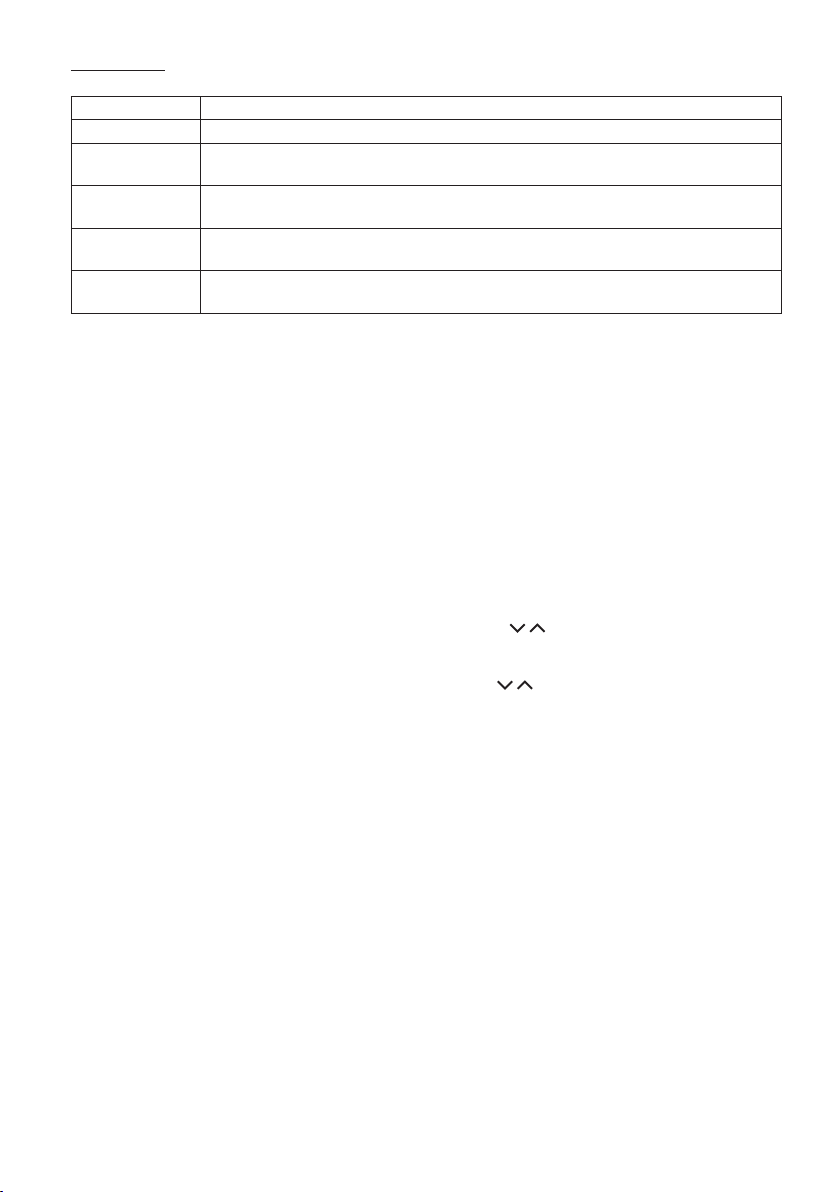
A
ctivity levels
T
he medium-term and long-term perspective is decisive when selecting the activity level.
Activity level Physical activity
1 None.
2
3
4
5
The app assigns the next free scale user memory (P-01 – P-08) to you.
–
Taking the measurement
F
or automatic personal recognition, the first measurement must be assigned to your personal user data.
The app will prompt you to do this. Step onto the scale, ideally with bare feet, and ensure that you are
standing still with equal weight distribution and with both feet on the electrodes.
N
ow continue with chapter 8 “Take measurement”.
Low: little and light physical exertion
(e.g. going for walks, light gardening work, gymnastic exercises).
Medium: physical exertion, at least 2 to 4 times a week
for 30 minutes each session.
High: physical exertion, at least 4 to 6 times a week
for 30 minutes each session.
Very high: intensive physical exertion, intensive training or
hard physical work, daily for at least 1 hour.
7. Initial use of the scale without the app
We recommend using the app for the initial use and implementing all settings. See chapter 6 “Initial use
with the app” However, this can also be carried out on the device itself.
Remove the batteries from the protective packaging and insert the batteries into the scale ensuring that
the battery polarity is correct. If the scale does not function, remove the batteries completely and reinsert
them.
Place the scale on an even, hard surface; a hard surface is crucial to accurate measurements.
Press the “SET” button.
Set the year/month/day and hour/minute by pressing the buttons “
pressing the “SET” button.
The scale displays “0.0”. Press the “SET” button again. “P-01” or the last used scale user memory will
appear. Select your user memory (P-01 to P-08) with the arrows “
out your settings, such as gender, height etc. (see chapter 6. “Initial use with the app (table)”. Confirm
each setting by pressing the “SET” button. A PIN will be displayed at the end of your settings. This will be
required for logging into the app later. Afterwards “0.0” is displayed.
For automatic personal recognition, the first measurement must be assigned to your personal user data.
Step onto the scale, ideally with bare feet, and ensure that you are standing still with equal weight distribu
tion and with both feet on the electrodes.
7.1 Logging in to the app at a later time
If you have carried out the initial use of the scale without using the app, you can transfer or create your
user on the app as follows.
–
Download the free “beurer HealthManager” app from the Apple App Store (iOS) or at Google Play
(Android).
–
Start the app and follow the instructions.
” and confirm these settings by
” and press the “SET” button. Carry
-
17
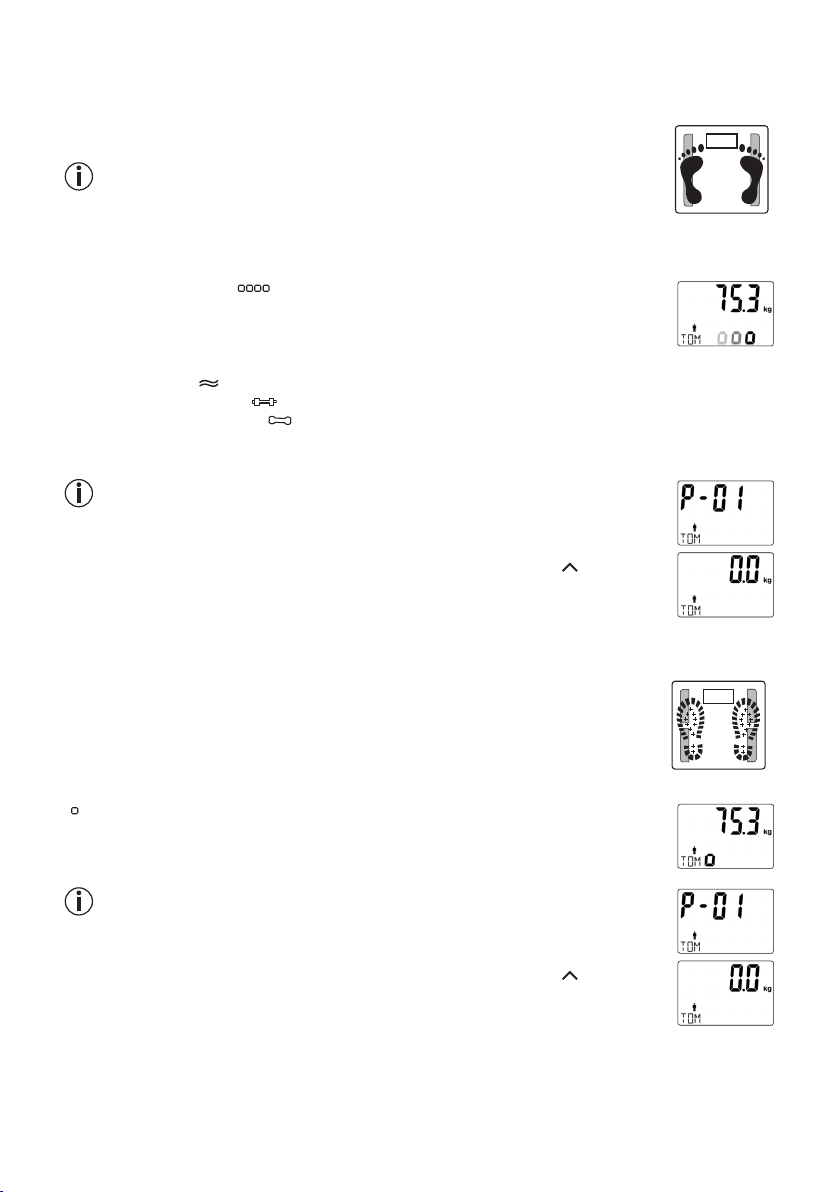
8. Take measurement
8.1 Diagnostic functions
Step onto the scale with bare feet and ensure that you are standing still with equal
weight distribution and with both legs on the electrodes
Note: The measurement result will be incorrect if the measurement is taken with
socks on.
The scale begins to take measurements straight away.
First, the weight is displayed.
During the BIA analysis, “ ” is displayed.
If a user was assigned, their initials will be displayed and all of the following values will
be saved.
1. BMI
2. Body fat in %
3. Body water in %
4. Muscle percentage in %
5. Bone mineral amount in kg
6. Basal metabolic rate in kcal (BMR)
7. Active metabolic rate in kcal (AMR)
Note: If the user is not recognised, then the user assignment (initials) is missing
and only the weight can be displayed. The measured values will not be saved.
This happens if your measured weight differs from the previous measurement
by ± 3 kg or if another user has similar values (± 3 kg) to yours. In this case,
repeat the measurement by turning on the scale and pressing the “
select your user memory (P-01 – P-08). Repeat the measurement.
” button to
8.2 Weight
Step onto the scale wearing shoes and ensure that you are standing still with equal
weight distribution and with both legs on the scale. The scale begins to take meas
urements straight away.
First, the weight is displayed.
“ ” will briefly be displayed on the LCD. A BIA analysis is not possible.
If a user was assigned, their initials will be displayed and the weight will be saved.
Note: If the user is not recognised, then the user assignment (initials) is missing
and only the weight can be displayed. The measured values will not be saved.
This happens if your measured weight differs from the previous measurement
by ± 3 kg or if another user has similar values (± 3 kg) to yours. In this case,
repeat the measurement by turning on the scale and pressing the “
select your user memory (P-01 – P-08). Repeat the measurement.
18
-
” button to
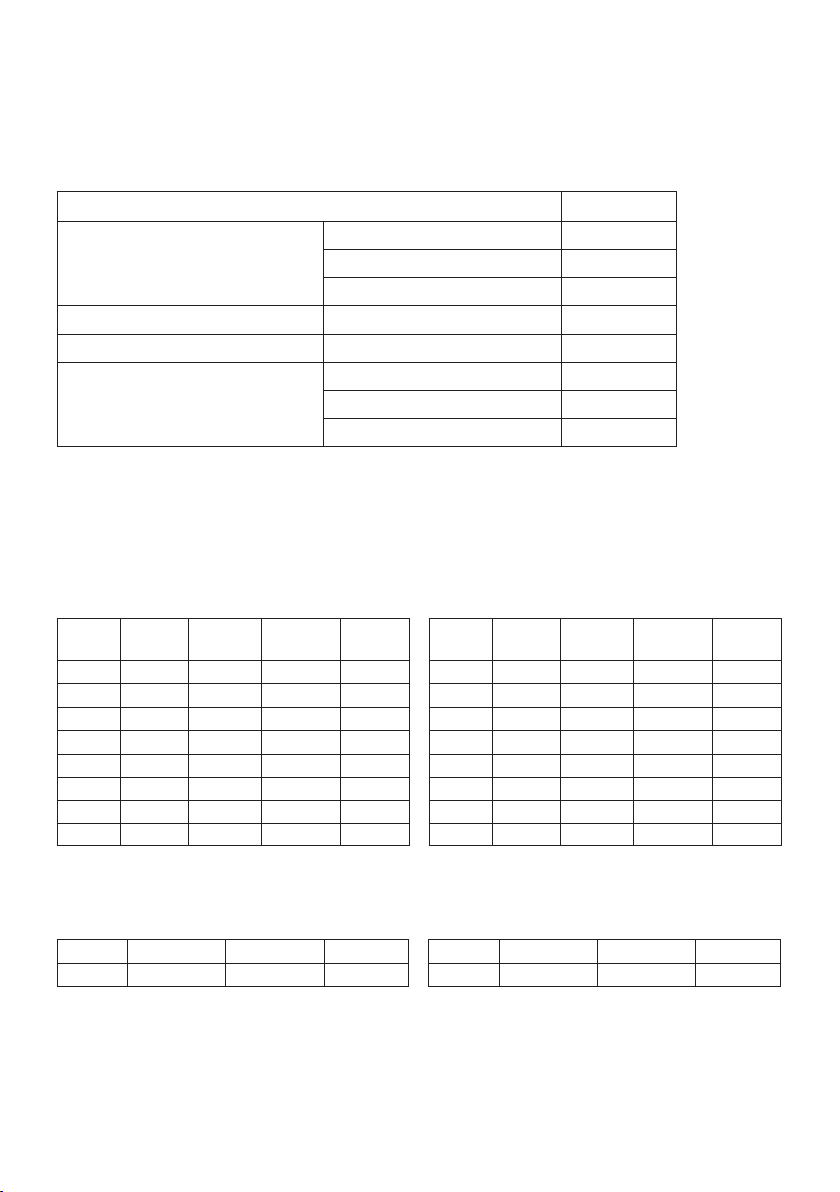
9. Evaluating the results
Body mass index
The Body Mass Index (BMI) is a figure that is commonly used to evaluate body weight. The figure is calcu
lated from body weight and height. The formula is:
Body mass index = body weight ÷ height
weight is classified for adults (20 years and over) using the following values:
Category BMI
Underweight Severely underweight <16
Normal weight 18.5-24.9
Overweight Overweight 25-29.9
Obese (overweight) Class I obesity 30-34.9
Source: WHO, 1999 (World Health Organization)
Body fat percentage
A lower value will often be determined in the case of athletes. Depending on the sporting activities performed, the training intensity and the physical constitution, the results may still be
ard values. Please note, however, that there may be a risk to health in the case of extremely low values.
The subsequent body fat percentages serve as a guideline (for further information ask your doctor).
Male Female
Age Low Normal High
10-14 <11% 11-16%
15-19 <12 % 12-17%
20 – 29 <13% 13-18 %
30 – 39 <14% 14-19 %
40 – 49 <15% 15 – 20%
50 – 59 <16% 16 – 21%
60 – 69 <17% 17 – 22%
70-100 <18 % 18 – 23%
16.1 – 21%
17.1 – 22%
18.1 – 23%
19.1 – 24%
20.1 – 25%
21.1 – 26%
22.1 – 27%
23.1 – 28%
2
. The measurement unit for BMI is [kg/m2]. According to the BMI,
Underweight 16-16.9
Slightly underweight 17-18.4
Class II obesity 35-39.9
Class III obesity ≥40
below
the stated stand-
Very
high
>21% 10-14 <16 % 16 – 21%
>22% 15-19 <17 % 17 – 22%
>23% 20-29 <18 % 18 – 23%
>24% 30-39 <19 % 19 – 24%
>25% 40-49 <20 % 20 – 25%
>26% 50-59 <21 % 21 – 26%
>27% 60-69 <22 % 22 – 27%
>28% 70-100 <23 % 23 – 28%
Age Low Normal High
21.1 – 26%
22.1 – 27%
23.1 – 28%
24.1 – 29%
25.1 – 30%
26.1 – 31%
27.1 – 32%
28.1– 33%
Very
high
>26%
>27%
>28%
>29 %
>30%
>31%
>32%
>33%
-
Body water content
The body water content in % is normally within the following ranges:
Male Female
Age Poor Good Very good Age Poor Good Very good
10-100 <50 % 50 – 65% >65% 10-100 <45 % 45 – 60% >60%
Body fat contains relatively little water, therefore body water content may be below the standard values in
persons with a high body fat percentage. On the other hand, endurance athletes may exceed the standard
values due to having low levels of fat and a high muscle percentage.
The body water calculation performed using this scale is not suitable for drawing medical conclusions,
for example in the case of age-related water retention. Consult your doctor where necessary. A high body
water content is generally desirable.
19
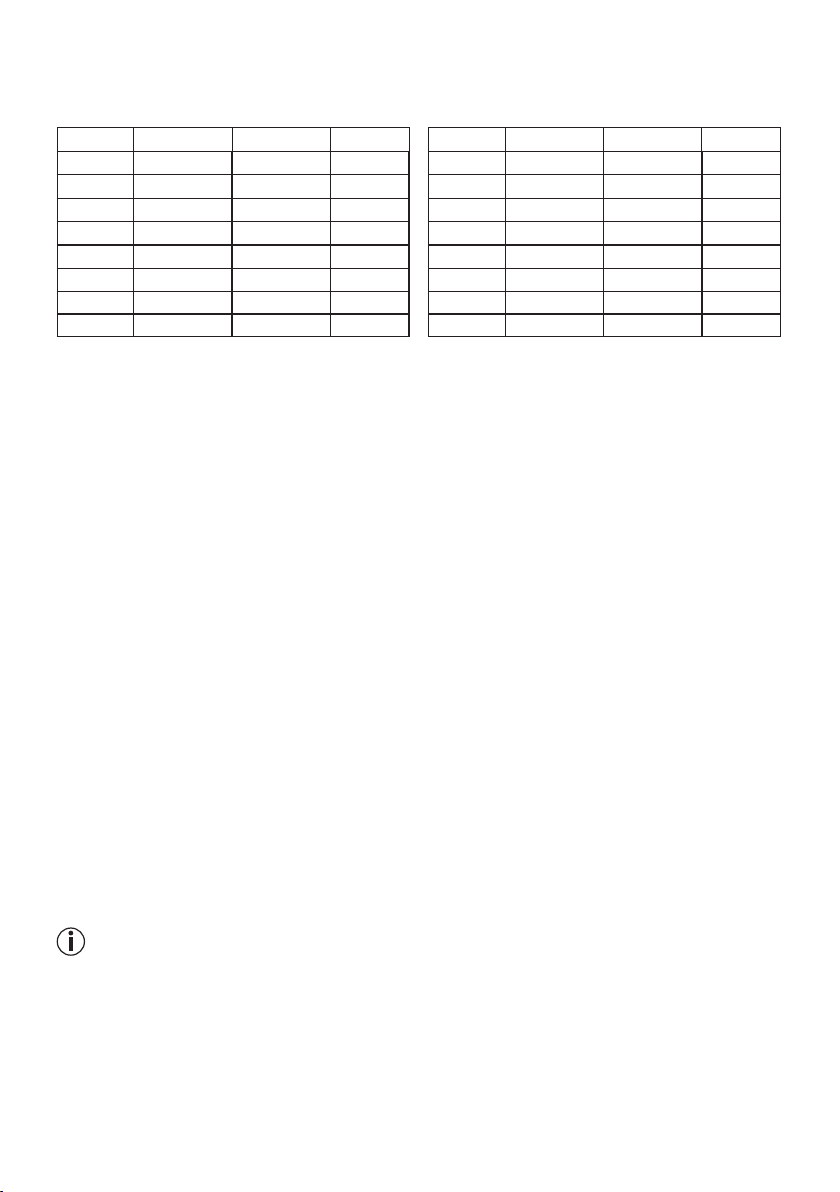
Muscle percentage
The muscle percentage is normally within the following ranges:
Male Female
Age Low Normal High Age Low Normal High
10-14 <44 % 44 – 57% >57% 10-14 <36 % 36 – 43% >43%
15-19 <43 % 43 – 56% >56% 15-19 <35 % 35 – 41% >41%
20 – 29 <42% 42 – 54% >54 % 20 – 29 <34% 34 – 39% >39%
30 – 39 <41% 41 – 52% >52% 30 – 39 <33% 33 – 38% >38%
40 – 49 <40% 40 – 50% >50% 40 – 49 <31% 31– 36% >36%
50 – 59 <39% 39 – 48% >48% 50 – 59 <29% 29 – 34% >34%
60 – 69 <38% 38 – 47% >47% 60 – 69 <28% 28 – 33% >33%
70-100 <37 % 37 – 46% >46% 70-100 <27% 27 – 32% >32%
Bone mass
Like the rest of our body, our bones undergo natural processes of growth, breakdown and ageing. Bone
mass increases rapidly during childhood and reaches its peak between 30 and 40 years. As you age, your
bone mass starts to gradually decline. If you have a healthy diet (particularly calcium and vitamin D) and
regularly exercise, you can slow this process down. You can also strengthen the stability of your skeletal
structure using targeted muscle growth. Please note that this scale does measure minerals of bones. Bone
mass is very difficult to modify but does vary slightly as a result of influencing factors (weight, height, age,
sex). There are no recognised guidelines and recommendations available.
BMR
The basal metabolic rate (BMR) is the amount of energy required by the body at complete rest in order to
maintain its basic functions (e.g. when lying in bed 24 hours a day). This value is primarily dependent on
weight, height and age.
It is displayed on the diagnostic scale in the unit kcal/day and calculated using the scientifically recog
nised Harris-Benedict equation.
This is the amount of energy that is required by your body under all circumstances and must be re-sup
plied to the body in the form of food. If your energy intake is below this level in the longer term, this can
result in damage to health.
AMR
The active metabolic rate (AMR) is the amount of energy that the active body consumes each day. An indi
vidual’s energy requirement increases when the level of physical activity increases; the diagnostic scale
calculates this by means of the activity level (1– 5) that has been entered.
To maintain the current weight, the energy that the body uses must be replaced in the form of food and drink.
If less energy is taken in than is used over a long period of time, the body takes the difference from the fat
stores with resulting weight loss. However, if the amount of energy taken in exceeds the calculated active
metabolic rate (AMR) for a longer period, the body cannot burn off the excess energy. The excess is stored
in the body as fat, leading to weight gain.
Temporal context of the results
Please note that only the long-term trend is important. Brief deviations in weight within a few days
are normally caused by loss of fluids.
The interpretation of the results is based on changes in total body weight, percentage of body fat, body water
and muscle content, as well as on the length of time over which these changes occur.
Rapid changes within the scope of a few days are to be considered separately from medium-term
changes (in the scope of weeks) and long-term changes (months).
It can be said as a basic rule that short-term changes in weight are almost entirely changes in water content,
whereas medium-term and long-term changes may also relate to the fat percentage and the muscle percentage.
•
If your weight drops in the short term but your body fat percentage increases or stays the same, you
have only lost water, for example following a training session, visit to the sauna or a diet aimed only at
fast weight loss.
20
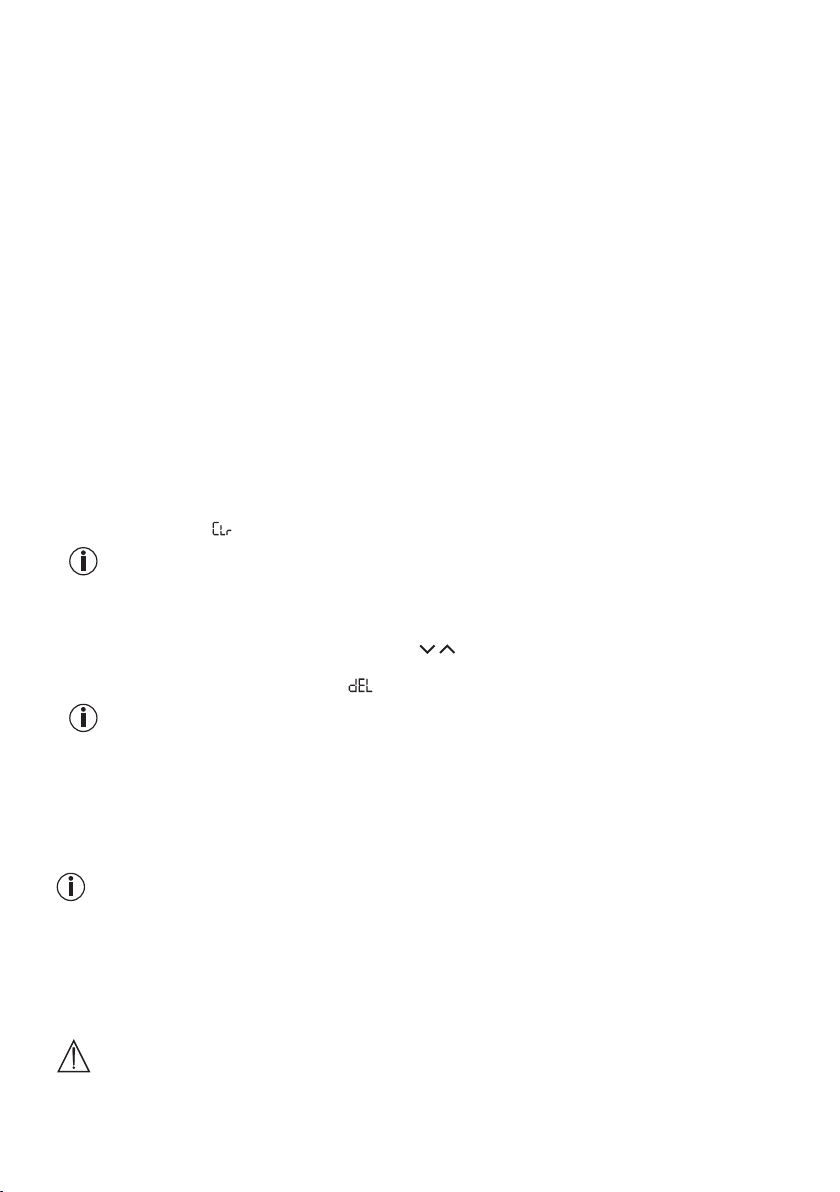
•
On the other hand, if your weight increases in the medium term and your body fat percentage drops or
stays the same, you may have built up valuable muscle mass.
• If your weight and body fat percentage both fall at the same time, then your diet is working – you are los
ing fat mass.
• Ideally, you should support your diet with physical activity, fitness or strength training. This enables you
to increase your muscle percentage in the medium term.
• Body fat, body water and muscle percentages must not be added (muscle tissue also contains compo
nents made of body water).
-
-
10. More information
User assignment
It is possible to assign up to 8 scale users for a weight-only measurement (with shoes) and for a diagnosis
measurement (bare feet).
For a new measurement, the scale assigns the measurement to the user whose most recently saved
measurement falls within ± 3kg of this. See chapter 8.
Storing the assigned measurements on the scale and transferring them to the app.
If the app is not open, the newly assigned measurements are saved on the scale. A total of 30measure
ments per user can be saved on the scale. The saved measurements are transferred automatically to the
app if you open the app within the Bluetooth range.
It is possible to automatically transfer data when the scale is switched off.
Deleting scale data
• Delete all
Step on the scale briefly; “0.0” appears. Hold the Unit / Reset / Delete button on the rear of the scale for
approx. 5 seconds. “
All saved values and settings are deleted.
You must then carry out the actions in chapter 6 again (user assignment).
• Delete individual users
Step on the scale briefly; “0.0” appears. Press the “
the “SET button”. When “0.0” and your initials are displayed, hold the Unit / Reset / Delete button on the
rear of the scale for approx. 3 seconds. “
All saved values and settings are deleted.
You must then carry out the actions in chapter 6 again (user assignment).
Changing the batteries
Your scale is equipped with a low battery indicator. If you operate the scale with flat batteries, “Lo” will
appear on the display and the scale will automatically switch off. In this case, the batteries must be
replaced (4 x 1.5 V AAA). All saved measurements and users remain saved.
Connect the scale to the app again. The system time is updated.
NOTE:
•
When changing the batteries, use batteries of the same type, make and capacity.
•
Do not use rechargeable batteries.
•
Use batteries free from heavy metals.
” appears on the display for several seconds.
” buttons to select your user and confirm with
” appears on the display.
-
11. Cleaning and maintaining the device
The device should be cleaned from time to time.
This should be done using a damp cloth and, if necessary, a small amount of detergent.
IMPORTANT
•
Never use abrasive solvents or cleaning products!
•
Never submerge the device in water!
•
Do not clean the device in a dishwasher!
21

12. Disposal
Empty, completely flat batteries must be disposed of through specially designated collection boxes, recycling points or electronics retailers. You are legally required to dispose of the batteries.
The codes below are printed on batteries containing harmful substances:
Pb = Battery contains lead
Cd = Battery contains cadmium
Hg = Battery contains mercury
For environmental reasons, do not dispose of the device in the household waste at the end of its service
life. Dispose of the device at a suitable local collection or recycling point.
Dispose of the device in accordance with EC Directive – WEEE (Waste Electrical and Electronic
Equipment). If you have any questions, please contact the local authorities responsible for waste
disposal.
13. What if there are problems?
If the scale encounters an error during measurement, the following is displayed:
Display Cause Solution
Only weight display and
initials are missing
Incorrect weight is dis
played.
Incorrect weight is displayed.
Incorrect weight is displayed.
No Bluetooth® connection ( symbol is
missing).
-
Unknown measurement as
it is outside the user assign
ment limit or a unique assignment is not possible.
The proportion of fat is outside the measurable range
(less than 4 % or greater than
65%).
Maximum weight capacity of
180 kg exceeded.
No flat, stable surface. Place the scale on a flat, stable surface.
Not standing still. Stand as still as possible.
Incorrect zero point of scale.
Device outside the range.
Connection set-up takes too
long.
No connection to the app. Completely close the app (including in the
User memory space is full.
New measurements overwrite
the older measurements.
Select user on the scale using the “
ton or repeat user assignment in the app.
See chapter 10 “Additional information”.
Please repeat the measurement barefoot, or
with the soles of the feet lightly dampened if
necessary.
is still displayed, you are outside of the
If
measurable range.
Loads must be limited to 180 kg.
No carpet.
Wait until the scale switches itself off. Activate
scale. “C” may be displayed. Wait for “0.0”
Then repeat the measurement.
The range in the open is approx. 10 m. Walls
and ceilings reduce the range.
Other radio waves may interfere with the
transmission. Therefore, do not position the
scale near devices such as WIFI routers,
microwaves, induction hobs etc.
Faster Bluetooth® interval when the scale is
switched on: Step on the scale briefly; “0.0”
appears
background).
Switch Bluetooth
Switch the smartphone off and back on again.
Remove the batteries in the scale for a short
period and reinsert them.
See FAQs at www.beurer.com.
Open the app. The data is transferred auto
matically. This may take up to one minute.
22
®
off and back on again.
” but-
.
-
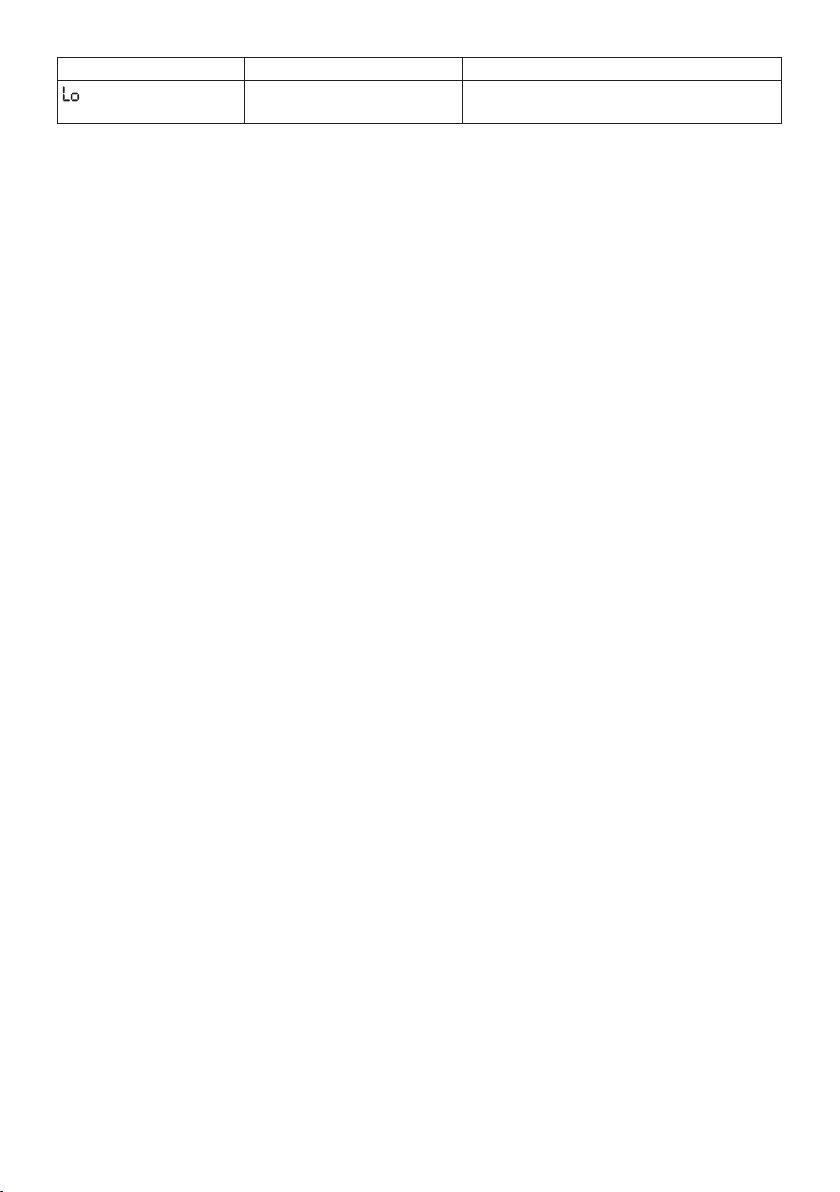
Display Cause Solution
The batteries in the scale are
empty.
Replace the batteries in the scale.
We hereby guarantee that this product complies with the European RED Directive 2014/53/EC. Please
contact the specified service address to obtain further information, such as the CE Declaration of Con
formity.
-
23
Subject to error and change

FRANÇAIS
Chère cliente, cher client,
Nous vous remercions d’avoir choisi l’un de nos produits. Notre société est
réputée pour l’excellence de ses produits et les contrôles de qualité auxquels ils sont soumis. Nos pro
duits couvrent les domaines de la chaleur, du poids, de la pression sanguine, de la température corporelle,
de la thérapie douce, des massages, de la beauté, des soins pour bébé et de l’amélioration de l’air.
Lisez attentivement ce mode d’emploi, conservez-le pour un usage ultérieur, mettez-le à disposition des
autres utilisateurs et suivez les consignes qui y figurent.
Sincères salutations,
Votre équipe Beurer
Sommaire
1. Familiarisation avec l’appareil ..........................24
2. Symboles utilisés ..............................................25
3. Consignes d’avertissement et de mise en
garde ................................................................25
4. Information .......................................................26
5. Description de l’appareil ...................................27
6. Mise en service du pèse-personne .................. 27
7. Mise en service du pèse-personne avec
l’application ...................................................... 28
8. Mesure ............................................................. 29
9. Évaluation des résultats ...................................30
10. Plus d’informations .........................................32
11. Nettoyage et entretien de l’appareil ...............33
12. Élimination ...................................................... 33
13. Que faire en cas de problèmes?....................33
Contenu
•
Manuel abrégé
•
Pèse-personne impédancemètre BF 850
•
4piles 1,5V, type AAA
•
Ce mode d’emploi
1. Familiarisation avec l’appareil
Fonctions de l’appareil
Ce pèse-personne impédancemètre numérique sert à la fois à vous peser et à diagnostiquer vos données
personnelles de fitness.
Il est conçu pour être utilisé dans un cercle privé.
Le pèse-personne dispose des fonctions de diagnostic suivantes pouvant être utilisées par un maximum de
8personnes:
•
mesure du poids et de l’IMC,
•
mesure du taux de graisse corporelle,
•
taux d’eau corporelle,
•
taux de masse musculaire,
•
masse osseuse et
•
volume de base et volume d’activité.
Le pèse-personne dispose en outre des fonctionnalités suivantes:
•
conversion entre kilogramme «kg», livre «lb» et stone «st»,
•
fonction d’arrêt automatique,
•
affichage du changement de piles en cas de piles faibles,
•
reconnaissance automatique de l’utilisateur,
• enregistrement des 30dernières mesures pour 8personnes, si le transfert vers l’application est impossible,
•
Le produit utilise la technologie Bluetooth® Low Energy sur la bande de fréquence 2,402 - 2,480GHz, à
une puissance d’émission max. de 0dBm.
Conditions du système
iOS ≥ 8.0, AndroidTM ≥ 4.4, Bluetooth
Liste des appareils compatibles:
®
≥ 4.0.
-
24
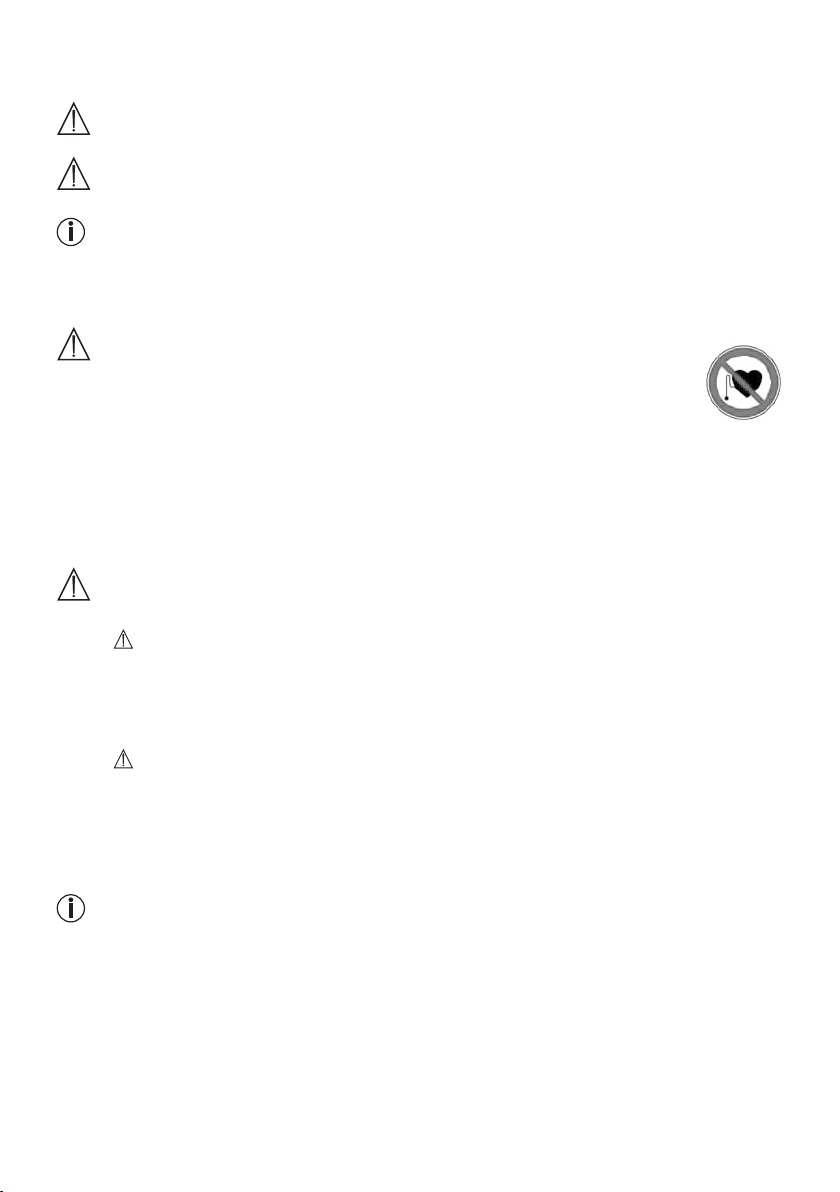
2. Symboles utilisés
Voici les symboles utilisés dans le mode d’emploi:
AVERTISSEMENT Ce symbole vous avertit des risques de blessures ou des dangers pour
votre santé.
ATTENTION Ce symbole vous avertit des éventuels dommages au niveau de l’appareil ou d’un
Remarque Ce symbole indique des informations importantes.
accessoire.
3. Consignes d’avertissement et de mise en garde
Lisez attentivement ce mode d’emploi, conservez-le pour un usage ultérieur, mettez-le à disposition des
autres utilisateurs et suivez les consignes qui y figurent.
AVERTISSEMENT
•
Le pèse-personne ne doit pas être utilisé par des personnes portant des
implants médicaux (par ex. stimulateur cardiaque). Sinon, leur fonctionnement
pourrait être altéré.
•
Ne pas utiliser pendant la grossesse.
•
Ne pas se tenir sur le bord extérieur du pèse-personne: Danger de basculement!
•
Les piles sont extrêmement dangereuses si elles sont avalées. Conservez les piles et le pèse-per-
sonne hors de portée des enfants en bas âge. En cas d’ingestion d’une pile, consultez immédiatement un médecin!
•
Conservez l’emballage hors de portée des enfants (risque d’étouffement).
•
Attention, ne montez pas sur le pèse-personne les pieds mouillés et ne posez pas les pieds sur le
plateau de pesée s’il est humide – Risque de glissade!
Remarques relatives aux piles
•
Si du liquide de la cellule de pile entre en contact avec la peau ou les yeux, rincez la zone touchée
avec de l’eau et consultez un médecin.
Risque d’ingestion! Les enfants en bas âge pourraient avaler des piles et s’étouffer. Veuillez
•
donc conserver les piles hors de portée des enfants en bas âge!
• Respectez les signes de polarité plus (+) et moins (-).
• Si une pile a coulé, enfilez des gants de protection et nettoyez le compartiment à piles avec un
chiffon sec.
• Protégez les piles d’une chaleur excessive.
Risque d’explosion! Ne jetez pas les piles dans le feu.
•
• Les piles ne doivent être ni rechargées ni court-circuitées.
• En cas de non-utilisation prolongée de l’appareil, sortez les piles du compartiment à piles.
• Utilisez uniquement des piles identiques ou équivalentes.
• Remplacez toujours l’ensemble des piles simultanément.
• N’utilisez pas de batterie!
• Ne démontez, n’ouvrez ou ne cassez pas les piles.
Recommandations générales
•
L’appareil est prévu pour un usage strictement personnel et non pour une utilisation à des fins
médicales ou commerciales.
•
Notez que des tolérances de mesure techniques sont possibles, car il ne s’agit pas d’un
pèse-personne calibré destiné à un usage professionnel ou médical.
•
Si les résultats de mesure sont différents (entre le pèse-personne et l’application), utiliser exclusi-
vement les valeurs affichées sur le pèse-personne.
• La portée maximale du pèse-personne est de 180kg max. (396lb, 28st). Les résultats lors de la
mesure du poids et de l’estimation de la masse osseuse sont affichés par graduations de 100g
(0,2lb).
•
Les résultats de mesure des parts de graisse corporelle, d’eau corporelle et de muscle s’affichent
par graduations de 0,1 %.
25
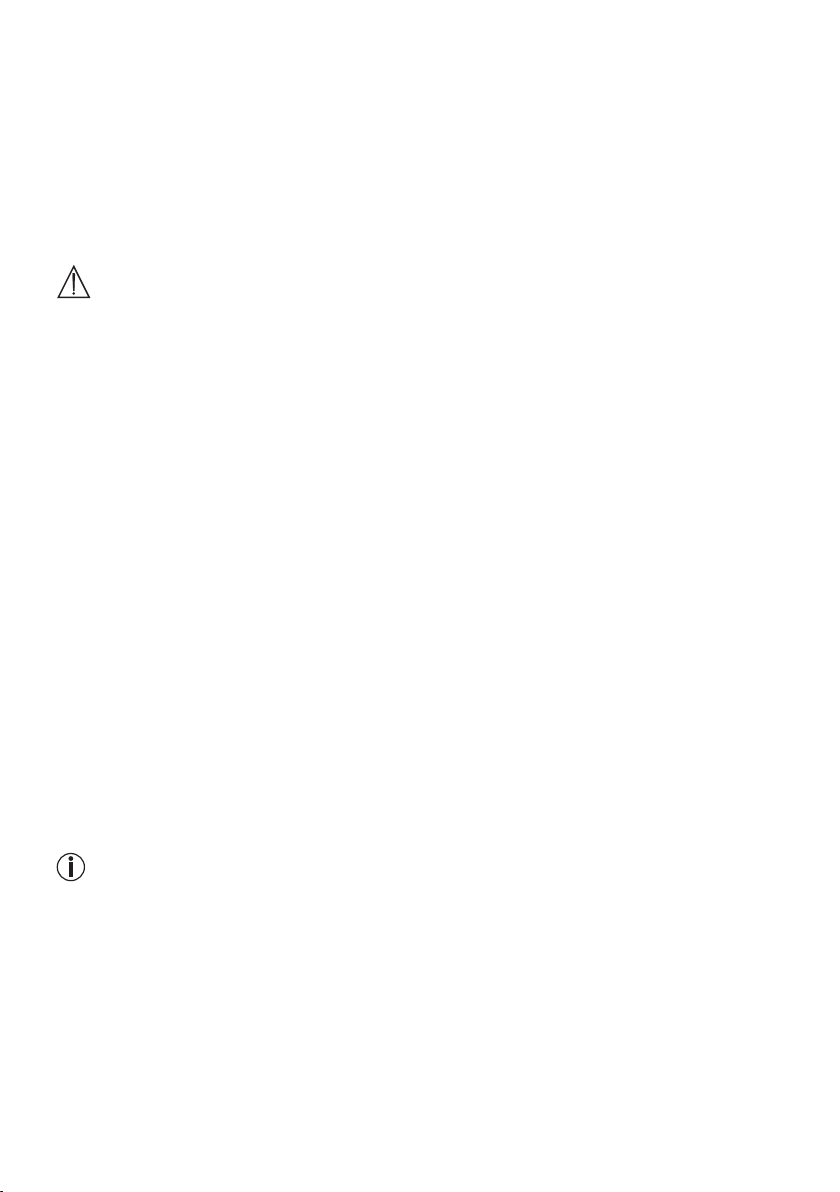
•
Le besoin calorique est donné par graduations de 1kcal.
•
À la livraison du pèse-personne, le réglage des unités est en «cm» et «kg». Lors de la mise en
service, vous pouvez modifier les réglages des unités à l’aide de l’application.
•
Posez le pèse-personne sur une surface plane et stable; un support stable est une condition pré-
alable à une mesure correcte.
•
Seul le service client Beurer ou un opérateur autorisé peut procéder à une réparation. Cependant,
avant toute réclamation, veuillez contrôler au préalable l’état des piles et les remplacer le cas
échéant.
Rangement et entretien
La précision des valeurs mesurées et la durée de vie de l’appareil dépendent d’un maniement soigné:
ATTENTION
•
Quand le pèse-personne est inutilisé, aucun objet ne doit être posé sur le plateau.
•
Protégez l’appareil contre les coups, l’humidité, la poussière, les produits chimiques, les fortes
variations de température et les sources de chaleur trop proches (four, radiateur).
•
N’appuyez pas sur les touches violemment ou avec des objets pointus.
•
N’exposez pas votre pèse-personne aux températures élevées ou à de forts champs électroma-
gnétiques.
4. Information
Le principe de mesure
Ce pèse-personne fonctionne selon le principe de la B.I.A., l’analyse bioélectrique de l’impédance. À cet
effet, un courant imperceptible, absolument sans risque et sans danger, permet de connaître en quelques
secondes le taux des tissus corporels.
La mesure de la résistance électrique (impédance) ainsi que la prise en compte de constantes ou de don
nées individuelles (âge, taille, sexe, activité physique) permettent de définir le taux de graisse corporelle et
d’autres paramètres physiques. Le tissu musculaire et l’eau ont une bonne conductibilité électrique et pré
sentent donc une faible résistance. Par contre, les os et le tissu adipeux ont une faible conductibilité, car
les os et les cellules adipeuses sont très peu conducteurs en raison de leur résistance très élevée.
Notez que les valeurs déterminées par le pèse-personne impédancemètre ne représentent que des
approximations par rapport aux analyses physiques effectives d’ordre médical. Seul un spécialiste équipé
de matériel médical (par exemple un tomodensitomètre) est en mesure de déterminer précisément la
graisse corporelle, l’eau corporelle, la masse musculaire et la masse osseuse.
Conseils généraux
•
Pesez-vous, si possible, à la même heure (de préférence le matin), après être passé aux toilettes, à jeun
et nu(e) afin d’obtenir des résultats comparables.
•
Important lors de la mesure: La détermination de la graisse corporelle doit toujours être faite pieds nus;
si nécessaire, elle peut s’effectuer la plante des pieds légèrement humide.
Il se peut que les mesures effectuées avec les pieds complètement secs ne conduisent pas à des résultats satisfaisants, car leur conductibilité est trop faible.
Remarque: il ne doit pas y avoir de contact cutané entre les pieds, les jambes, les mollets et les
cuisses. Autrement, la mesure ne pourrait pas être correctement effectuée.
•
Tenez-vous droit et ne bougez pas pendant la mesure.
•
Attendez quelques heures après un effort physique inhabituel.
•
Après votre lever, attendez 15minutes environ avant de faire la mesure pour que l’eau puisse se répartir
dans le corps.
•
Notez que seule compte la tendance à long terme. Des écarts de poids de courte durée enregistrés en
l’espace de quelques jours ne sont dus qu’à une simple perte de liquides dans la plupart des cas; l’eau
corporelle joue un rôle important dans le bien-être.
Limitations
Il se peut que la détermination de la graisse corporelle et d’autres données présente des écarts et des
résultats non plausibles dans les cas suivants:
•
les enfants de moins de 10ans,
•
les sportifs de haut niveau et les culturistes,
26
-
-
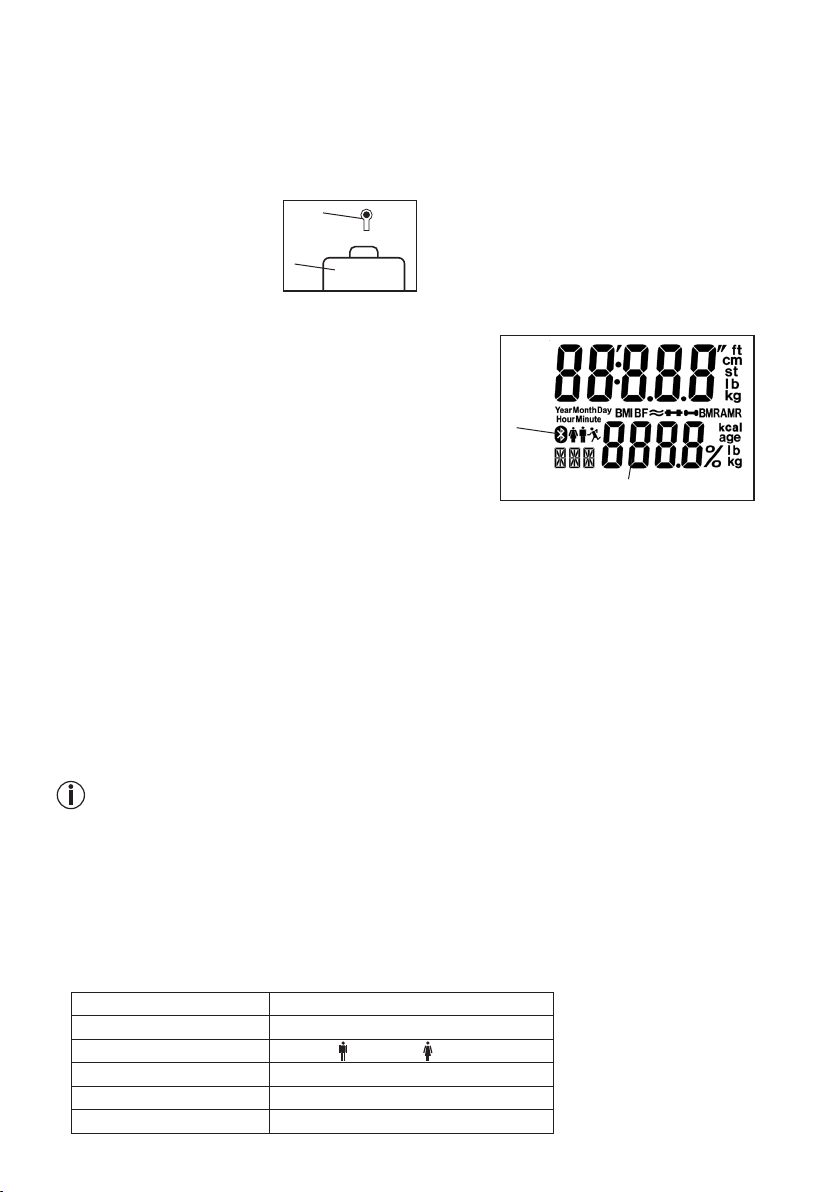
•
les personnes fiévreuses, en dialyse, présentant des symptômes d’œdèmes ou d’ostéoporose,
•
les personnes sous traitement médical cardiovasculaire (cœur et système vasculaire),
•
les personnes prenant des médicaments vasodilatateurs ou vasoconstricteurs,
•
les personnes présentant des écarts anatomiques sérieux des jambes par rapport à leur taille (jambes
nettement courtes ou longues).
5. Description de l’appareil
Face arrière
1. Compartiment à piles
2. Touche Unit/Reset
Écran
3. Symbole Bluetooth® pour la connexion entre le pèse-personne et le smartphone
4. Valeurs mesurées
2
1
3
4
6. Mise en service du pèse-personne
Pour déterminer le taux de graisse corporelle et les autres paramètres, vous devez enregistrer les données
individuelles de l’utilisateur sur le pèse-personne.
Le pèse-personne dispose de 8emplacements de sauvegarde utilisateur dans lesquels vous et les
membres de votre famille pouvez, par exemple, enregistrer vos paramètres personnels.
De plus, d’autres utilisateurs peuvent être affectés depuis des terminaux mobiles où l’application «beurer
HealthManager“ est installée, ou par le choix du profil utilisateur dans l’application (voir Paramètres de
l’application).
Durant la mise en service, laissez le smartphone à proximité du pèse-personne pour que la connexion
Bluetooth
– Activer la fonction Bluetooth
–
–
–
–
®
puisse rester active.
®
dans les paramètres du smartphone.
Remarque: les appareils Bluetooth®, comme cette balance, peuvent ne pas être visibles dans les
paramètres généraux de la liste des périphériques Bluetooth
®
.
Insérer les piles et placer le pèse-personne sur une surface solide («USE APP» clignote sur
l’écran LDC du pèse-personne).
Téléchargez l’application gratuite « beurer HealthManager » sur l’Apple App Store (iOS) ou sur
Google Play (Android).
Démarrer l’application et suivre les instructions.
Saisir les données de BF 850.
Les réglages suivants doivent être effectués ou entrés dans l’application «
beurer HealthManager
»:
Données utilisateur Valeurs de réglage
Initiales 3caractères max. (A-Z, 0-9)
Sexe homme (
), femme ( )
Taille 100 à 220cm (3’ 3,5“ à 7’ 2,5“)
Date de naissance Année, mois, jour
Niveau d’activité 1 à 5
27
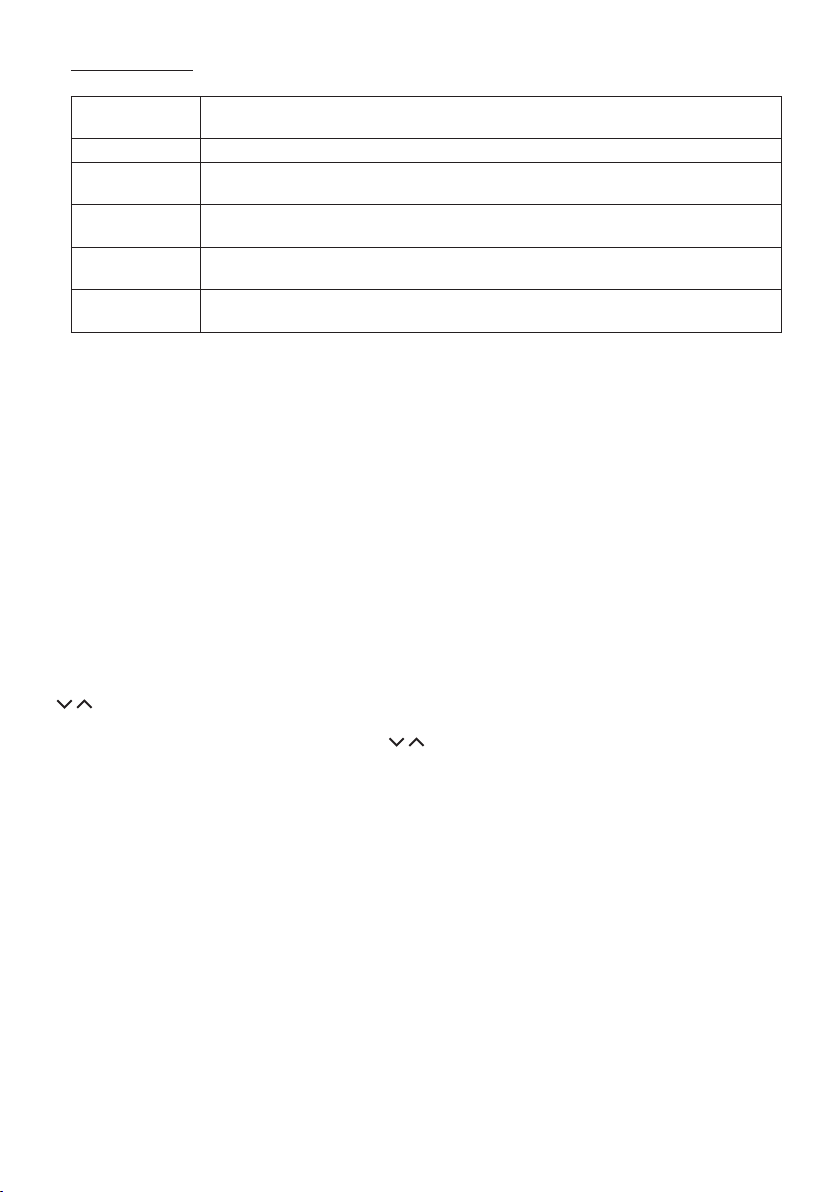
N
iveaux d’activité
L
e niveau d’activité sera sélectionné en fonction des perspectives à moyen et à long terme.
Niveau d’activité
1 Aucune.
2
3
4
5
L’application vous attribue la prochaine mémoire utilisateur libre (P01-P08).
–
Effectuer la mesure
P
our la reconnaissance automatique des personnes, leur première mesure doit être affectée à leurs
données personnelles. Pour cela, suivez les instructions de l’application. Montez sur le pèse-personne,
idéalement pieds nus, et tenez-vous immobile en répartissant bien votre poids, les deux pieds position
nés sur les électrodes.
P
assez au chapitre 8 «Mesure».
Activité corporelle
Faible: peu d’efforts physiques et efforts physiques légers
(par ex.: promenades, jardinage simple, exercices de gymnastique).
Moyenne: efforts physiques, 2 à 4fois par semaine,
au moins 30minutes.
Élevée: efforts physiques, 4 à 6fois par semaine,
au moins 30minutes.
Très élevée: efforts physiques intenses, entraînement intensif ou
travail physique difficile, au moins pendant 1heure.
-
7. Mise en service du pèse-personne avec l’application
Nous recommandons de faire la mise en service et le réglage de tous les paramètres depuis l’application.
Voir le chapitre 6. «Mise en service du pèse-personne». Il est également possible de les effectuer depuis
l’appareil.
Retirez les piles de l’emballage et placez-les dans le pèse-personne en respectant la polarité. Si la balance
n’affiche aucune fonction, retirez complètement les piles et replacez-les à nouveau.
Posez le pèse-personne sur une surface plane et stable; un support stable est une condition préalable à
une mesure correcte.
Appuyez sur la touche SET.
Vous pouvez régler l’année/le mois/le jour ainsi que les heures/les minutes en appuyant sur la touche «
» et en confirmant avec la touche «SET».
Le pèse-personne affiche «0.0». Appuyez à nouveau sur la touche SET. «P-01» ou la dernière mémoire
utilisateur utilisée s’affiche. À l’aide de la flèche «
P-08) puis appuyez sur la touche «SET». Effectuez les réglages tels que le sexe, la taille, etc. (cf. cha
pitre 6. «Mise en service du pèse-personne (tableau)». Confirmez les réglages en appuyant sur la touche
«SET». À la fin de votre saisie, un code PIN s’affiche. Il sera nécessaire pour toute inscription ultérieure à
l’application. «0.0» s’affiche alors.
Pour la reconnaissance automatique des personnes, leur première mesure doit être affectée à leurs don
nées d’utilisateur personnelles. Montez sur le pèse-personne, idéalement pieds nus, et tenez-vous immobile en répartissant bien votre poids, les deux pieds positionnés sur les électrodes.
7.1 Inscription ultérieure à l’application
Si vous souhaitez mettre en service le pèse-personne sans l’application, vous pouvez transférer ou créer
un utilisateur sur l’application comme suit:
–
Téléchargez l’application gratuite « beurer HealthManager » sur l’Apple App Store (iOS) ou sur
Google Play (Android).
–
Démarrer l’application et suivre les instructions.
», sélectionnez votre mémoire utilisateur (P-01 à
-
-
28
