Page 1
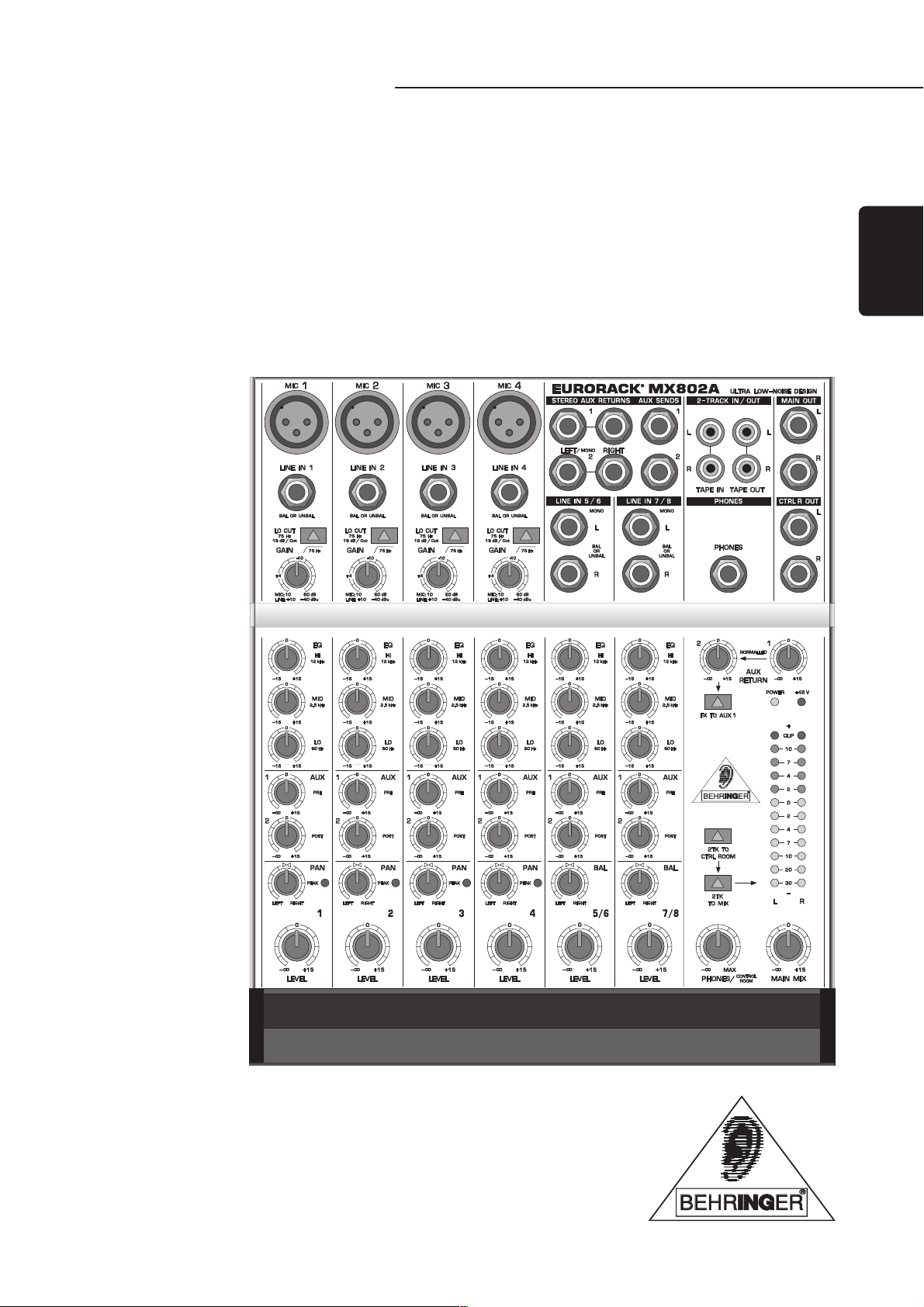
Users Manual
Version 1.1 January 2001
MX802A
ENGLISH
®
EURORACK
www.behringer.com
Page 2
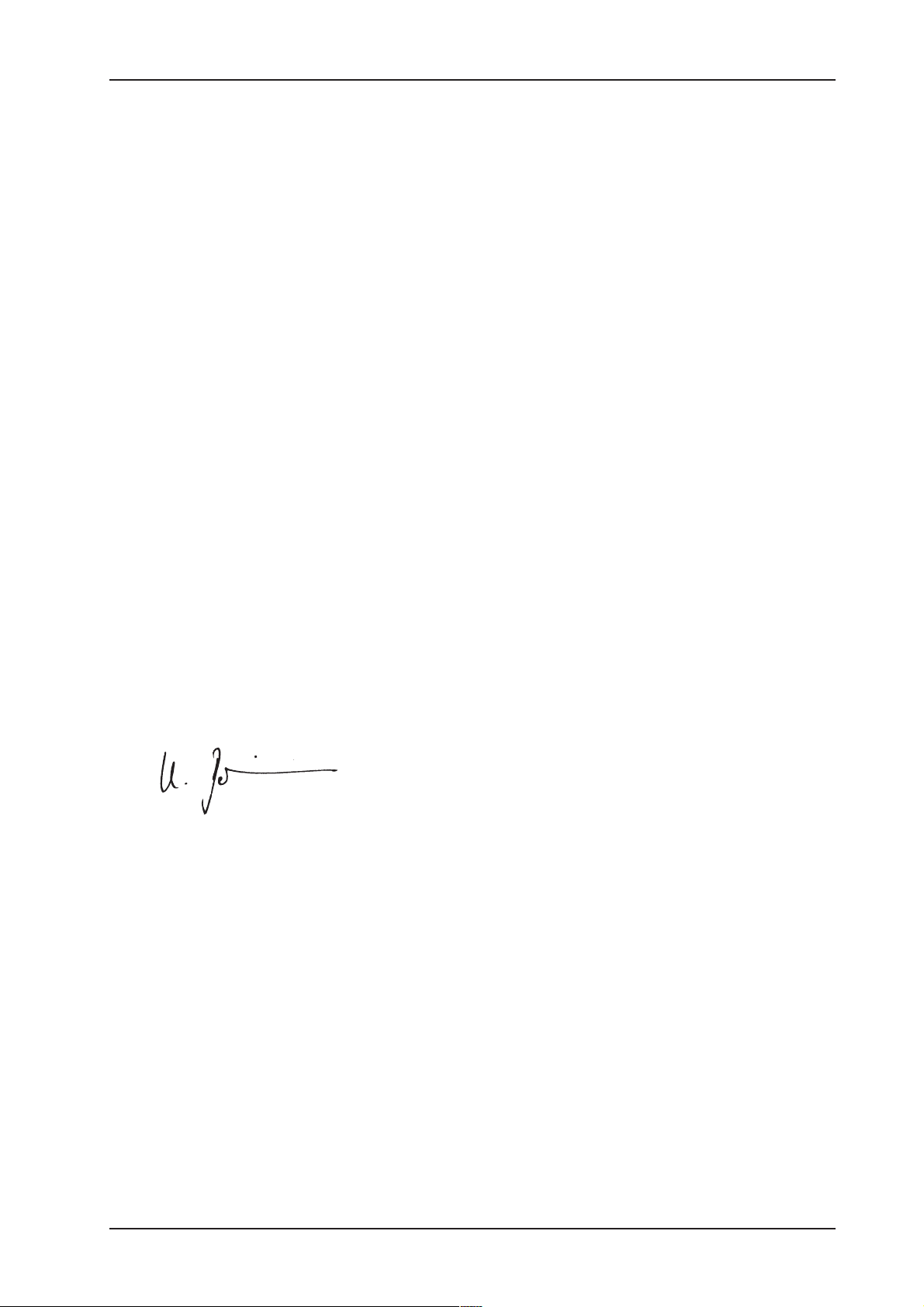
EURORACK MX802A
FOREWORD
Dear Customer,
Welcome to the team of EURORACK users and thank you very much for expressing your confidence in
BEHRINGER products by purchasing this unit.
It is one of my most pleasant tasks to write this letter to you, because it is the culmination of many months of
hard work delivered by our engineering team to reach a very ambitious goal: To produce a compact mixer,
which fully satisfies your and our expectations and delivers a superior sound quality, easy operation and
technical specifications. In addition to that the mixer is affordable for almost every musician. The task to design
the EURORACK MX1604A certainly meant a great deal of responsibility, which we assumed by focusing on
you, the discerning user and musician. It also meant a lot of work and night shifts to accomplish this goal. But
it was fun, too. Developing a product usually brings a lot of people together, and what a great feeling it is when
everybody who participated in such a project can be proud of what weve achieved.
It is our philosophy to share our joy with you, because you are the most important member of the BEHRINGER
family. With your highly competent suggestions for new products youve greatly contributed to shaping our
company and making it successful. In return, we guarantee you uncompromising quality (manufactured under
the ISO9000 certified management system) as well as excellent technical and audio properties at an extremely favorable price. All of this will enable you to fully unfold your creativity without being hampered by
budget constraints.
We are often asked how we can make it to produce such high-grade devices at such unbelievably low prices.
The answer is quite simple: its you, our customers! Many satisfied customers means large sales volumes
enabling us to get better conditions of purchase for components, etc. Isnt it only fair to pass this benefit back
to you? Because we know that your success is our success, too!
I would like to thank all people whose help on Project EURORACK MX802A has made it all possible. Everybody has made very personal contributions, starting from the designers of the unit via the many staff members
in my company to you, the user of BEHRINGER products.
My friends, its been worth the effort!
Thank you very much,
Uli Behringer
3
Page 3

EURORACK MX802A
TABLE OF CONTENTS
1. INTRODUCTION..................................................................................................................... 6
1.1 Architecture .................................................................................................................................... 6
1.2 Before you begin ............................................................................................................................. 6
1.2.1 PSU (power supply unit) ....................................................................................................... 6
1.2.2 Warranty............................................................................................................................... 7
1.2.3 Packing ................................................................................................................................ 7
2. MONO INPUT CHANNEL ....................................................................................................... 7
2.1 Input level setting ............................................................................................................................ 7
2.2 Equalizer ......................................................................................................................................... 7
2.3 Aux sends ...................................................................................................................................... 7
2.4 Fading and panning ......................................................................................................................... 8
3. STEREO INPUT CHANNEL ................................................................................................... 8
3.1 Input level setting ............................................................................................................................ 8
3.2 Equalizer ......................................................................................................................................... 8
3.3 Aux sends ...................................................................................................................................... 8
3.4 Volume control and panning/balancing ............................................................................................ 8
4. MAIN SECTION ....................................................................................................................... 8
4.1 Aux sends ...................................................................................................................................... 8
4.2 Stereo aux returns........................................................................................................................... 9
4.3 Metering .......................................................................................................................................... 9
4.4 2-track input / main mix output........................................................................................................ 9
4.5 Monitoring ....................................................................................................................................... 9
5. SETTING UP .........................................................................................................................10
5.1 Desk normalization ....................................................................................................................... 10
5.2 Selecting inputs ............................................................................................................................ 10
5.3 Initializing channels for gain setting ............................................................................................... 10
5.4 Auditioning a signal and setting up a channel................................................................................. 11
5.5 Recording levels ............................................................................................................................. 11
5.6 Modification.................................................................................................................................... 11
6. CONNECTIONS .................................................................................................................... 12
7. APPENDIX .............................................................................................................................13
7.1 Specifications................................................................................................................................ 13
7. APPENDIX .............................................................................................................................14
7.1 Front & back views........................................................................................................................ 14
7.2 Block diagram ............................................................................................................................... 15
7.3 Specifications................................................................................................................................ 16
8. WARRANTY ........................................................................................................................... 17
5
Page 4

EURORACK MX802A
1.2.2 Warranty
Please take the time to fill out and return the warranty card within 14 days from the date of purchase, so as to
be entitled to benefit from our extended warranty. Or use our online registration option available on the Internet
www.behringer.com.
at
1.2.3 Packing
Your BEHRINGER MX802A was carefully packed in the factory and the packaging was designed to protect the
unit from rough handling. Nevertheless, we recommend that you carefully examine the packaging and its
contents for any signs of physical damage, which may have occurred in transit.
+ If the unit is damaged, please do not return it to us, but notify your dealer and the shipping
company immediately, otherwise claims for damage or replacement may not be granted.
Shipping claims must be made by the consignee.
2. MONO INPUT CHANNEL
Each mono channel comes with an XLR mic input and a balanced line input on 1/4" jack . Phantom
powering is switchable from the back panel . The gain circuit has a wide range from +10 dB to +60 dB,
obviating the need for mic/line switching. The crucial operating input levels +4 dBu and -10 dBV are clearly and
accurately marked .
2.1 Input level setting
Mic channel input level is determined by the GAIN control . In addition to main mix metering, a channel
PEAK LED illuminates when a channel is going into overload. These LEDs take their cue from post-EQ.
This level sampling is particularly useful when using extreme EQ settings.
There is no SOLO or PFL function on the MX802A. To accurately set input follow the procedures given in
section 5: SETTING UP. However, if the PEAK LED does not light the input gain cannot be too high. If a
reasonable input level is selected, auditioning a single signal should result in a reading of around 0 dB on the
main mix meters , provided that both channel and output level controls are set to unity gain (0 dB).
2.2 Equalizer
All mono input channels are fitted with three-band EQ, plus a switchable low cut filter for eliminating unwanted
subsonics. The upper and lower shelving controls have their frequencies fixed at 12 kHz and 80 Hz
respectively. The Mid Range control has a peaking response, with Q fixed at 2 octaves, frequency at 2.5
kHz. All three bands have up to 15 dB of cut and boost, with a centre detent for off. The low cut filter ,
slope at 18 dB/oct., -3 dB at 75 Hz, is ideally suited for reducing floor rumble, breathing noises and popping,
woolly bottom end etc.
+ The combination of shelf boost at 80 Hz together with low cut at 75 Hz results in a peaking
response, useful for adding warmth to vocals and instruments, and a firm bottom to kick drums
and basses, without losing control of low frequency speaker cones.
2.3 Aux sends
Both aux sends are mono and post-EQ. Aux send 1 is set pre-fader, while aux send 2 is post-fader.
For almost all FX send purposes, you will want aux sends to be post-fader, so that when a fader level is
adjusted, any reverb send from that channel follows the fader. Otherwise, when the fader is pulled down, the
reverb from that channel would still be audible. For cueing purposes, Aux Sends will usually be set pre-fader,
i.e. independent of the channel fader.
2. MONO INPUT CHANNEL
7
Page 5

EURORACK MX802A
4.2 Stereo aux returns
There are two additional stereo line inputs (aux returns 1 and 2) on your MX802A. Their level can be adjusted
with and . Aux returns 1 is permanently assigned to the main mix. If you connect a jack only to the left
socket, the aux return 1 operates in mono. Aux return 2 can be switched between the main mix and the cue
feed (aux send 1) via a switch marked FX TO AUX 1 . This enables you to provide a wet cue mix (signal
with effect i.e. reverb) for the headphones or foldback speakers.
If no connection is made to aux return 2, the signal is normalled (connected directly) to aux return 1. Depressing FX TO AUX 1 will then feed the signal from aux return 1 into the cue feed (aux send 1) and can be
controlled in level independently with aux return 2. This feature is primarily useful when you are using one effect
for the main mix and for the foldback speakers.
+ When using aux send 1 as a second (pre-fader) effects send and aux return 2 as the effect
input, do not engage FX TO AUX 1 . The connection from aux return 2 to aux send 1 could
cause feedback.
There are exceptions. For instance, when you want to send one effect into another, e.g. delay into chorus etc.
+ Sometimes an engineer wants to narrow the stereo width of a reverb field. To do this you will
have to come back on two mono channels to get independent panorama for the left and right
signals.
4.3 Metering
Main mix level is displayed on a pair of accurate 12-segment bargraph peak meters . Two further LEDs
indicate Power on and +48 V DC phantom power present .
The main mix bargraph meters should average around 0 dB during loud passages. If they read persistently
higher, or are peaking above +10 dB (top segment of the display) reduce either the main mix volume and/or the
channel volume, or (as a last resort) channel input gain or instrument / FX unit output level.
4.4 2-track input / main mix output
Input
A 2-track input, on RCA phono jacks , provides easy connection to DAT and other professional and
semiprofessional audio equipment. The 2-track input is primarily for auditioning mix playback from tape. Switch
2TK TO CTRL ROOM routes this signal to the studio monitors. However, it can also be routed to the main
mix via switch 2TK TO MIX. Here should be disengaged, or you will be listening to the 2-track signal
twice over! With depressed you have another stereo line input available to the mix.
+ The 2-track input could be normalled to the output of a HiFi preamp, allowing you to monitor
extra sources such as vinyl, cassette, CD etc.
Output
A single pair of electronically balanced TRS jacks deliver the main mix output to your 2-track recorder (or
PA system). RCA phono jack outputs are also provided for easy connection to DAT, cassette desk etc.
Level is ultimately determined by a precision main mix volume control .
4.5 Monitoring
The MX802A has a separate headphone output . The phones signal follows the control room output .
A single volume control sends the level to the headphones and main monitors.
The L/R meters follow the main mix.
4. MAIN SECTION
9
Page 6

EURORACK MX802A
5.4 Auditioning a signal and setting up a channel
1) Where applicable, engage the low cut switch for most mics, except for signals with desired very low
frequency content.
2) Turn up channel volume to unity gain ( to 0). All other channel volume controls should be set fully
counter-clockwise (minus infinity).
3) Generate a signal, i.e. a voice through a microphone. There should now be some activity at the bargraph
meters .
4) For mic channels: Adjust the gain control until transient peaks are regularly hitting +6 dB. Continuous
signals should not exceed 0 dB.
5) For stereo channels and other stereo line inputs, use the output volume of the source instrument or FX unit
to effect gain adjustment until transient peaks are regularly hitting +6 dB. Continuous signals should not
exceed 0 dB.
6) Altering EQ will affect a channels gain. If EQ is adjusted at any time, repeat steps 4 or 5.
7) Turn the channels volume control fully counter-clockwise. Move onto next channel and repeat steps
1 thru 7.
8) Once all channel inputs have been set for level, turn all active channel level controls back to 0 dB. You are
now ready to start mixing.
5.5 Recording levels
When recording to digital, its a good idea to keep the recorders peak meters below 0 dB. Most (not all, esp.
samplers) read 0 dB with some headroom left. This is because, unlike with analog, the onset of digital distortion is as sudden as it is horrible. If you really want to take your recording level to the limit (and fully exploit 16bit digitals 96 dB dynamic range for example), youll have to do some calibrating. How to do it? Well, you could
run a tone at 0 dB from the mixer and use that as your DAT or ADAT reference. But your DAT or ADAT may be
way under its maximum input limit. Probably a better way to work out just how hard you can drive your recorder
is to incrementally increase the record level until the onset of digital distortion, subtract, say, 5 or 10 dB, and
never exceed that level. Engage peak hold on your recorder before recording if you want to confirm that you
havent. Peak meters read more-or-less independent of frequency. Aim for 0 dB recording level for all signals.
5.6 Modification
The following modifications require you to do some soldering. Attempt only if you are experienced in using an
iron on PCBs. Otherwise, refer to qualified personnel. After modification the BEHRINGER warranty becomes
discretionary.
Links should not be threaded into holes on the PCB. They should be soldered to the tinned areas around the
holes, and bowed slightly upwards in between.
Mono channel aux send 2 > pre-fader
All mono channel aux sends 2 are post-fader. If you want to convert them, carry out the modification described
below to each mono channel you want to be altered. The right PCB area is indicated by a yellow printing (see
figures below).
1) Switch desk off and disconnect it from the mains supply!
2) Cut the post track.
3) Add in a pre link.
Repeat for all mono channels you want to be modified.
6. CONNECTIONS
11
Page 7

EURORACK MX802A
Phantom power (+48 V DC) is provided. This can be switched on or off by the +48 V phantom switch .
+ Care should be taken NOT to plug mics into the console (or stagebox) while the phantom
power is on. Also, mute the monitor/PA speakers when turning phantom power on or off.
Allow the system to adjust for a couple of seconds after engaging phantom power before
setting input gains.
If possible, connect the unit to other devices in a balanced configuration to allow for maximum interference
immunity.
Unbalanced use of
mono 1/4" jack plugs
Tip =
Signal
Sleeve =
Ground / Shield
Tip
Sleeve
Strain relief clamp
Balanced use of
stereo 1/4" jack plugs
Tip =
hot (+ve)
Ring =
cold (-ve)
Sleeve =
Ground / Shield
Tip
Ring
Sleeve
Strain relief clamp
For connection of balanced and
unbalanced plugs, ring and sleeve have
to be bridged at the stereo plug.
Balanced use with XLR connectors
Input
2 1
1 = Ground / Shield
2 = hot (+ve)
3 = cold (-ve)
3
For unbalanced use pin 1 and pin 3 have to be bridged
Fig. 6.3: Different plug types
1 2
3
Output
6. CONNECTIONS
13
Page 8

7.2 Block diagram
EURORACK MX802A
15
Page 9

EURORACK MX802A
8. WARRANTY
§ 1 WARRANTY CARD/ONLINE REGISTRATION
To be protected by the extended warranty, the buyer must complete and return the enclosed warranty card within 14 days of
the date of purchase to BEHRINGER Spezielle Studiotechnik
GmbH, in accordance with the conditions stipulated in § 3. Failure to return the card in due time (date as per postmark) will void
any extended warranty claims.
Based on the conditions herein, the buyer may also choose to
use the online registration option via the Internet
(www.behringer.com or www.behringer.de).
§ 2 WARRANTY
1. BEHRINGER (BEHRINGER Spezielle Studiotechnik GmbH including all BEHRINGER subsidiaries listed on the enclosed page,
except BEHRINGER Japan) warrants the mechanical and electronic components of this product to be free of defects in material and workmanship for a period of one (1) year from the
original date of purchase, in accordance with the warranty regulations described below. If the product shows any defects within
the specified warranty period that are not due to normal wear
and tear and/or improper handling by the user, BEHRINGER shall,
at its sole discretion, either repair or replace the product.
2. If the warranty claim proves to be justified, the product will be
returned to the user freight prepaid.
3. Warranty claims other than those indicated above are expressly excluded.
§ 3 RETURN AUTHORIZATION NUMBER
1. To obtain warranty service, the buyer (or his authorized dealer)
must call BEHRINGER (see enclosed list) during normal business
hours BEFORE returning the product. All inquiries must be accompanied by a description of the problem. BEHRINGER will then
issue a return authorization number.
2. Subsequently, the product must be returned in its original
shipping carton, together with the return authorization number to
the address indicated by BEHRINGER.
3. Shipments without freight prepaid will not be accepted.
§ 4 WARRANTY REGULATIONS
1. Warranty services will be furnished only if the product is
accompanied by a copy of the original retail dealers invoice.
Any product deemed eligible for repair or replacement by
BEHRINGER under the terms of this warranty will be repaired or
replaced within 30 days of receipt of the product at BEHRINGER.
2. If the product needs to be modified or adapted in order to
comply with applicable technical or safety standards on a national or local level, in any country which is not the country for
which the product was originally developed and manufactured,
this modification/adaptation shall not be considered a defect in
materials or workmanship. The warranty does not cover any
such modification/adaptation, irrespective of whether it was
carried out properly or not. Under the terms of this warranty,
BEHRINGER shall not be held responsible for any cost resulting
from such a modification/adaptation.
3. Free inspections and maintenance/repair work are expressly
excluded from this warranty, in particular, if caused by improper
handling of the product by the user.
This also applies to defects caused by normal wear and tear, in
particular, of faders, potentiometers, keys/buttons and similar
parts.
4. Damages/defects caused by the following conditions are not
covered by this warranty:
s misuse, neglect or failure to operate the unit in compliance
with the instructions given in BEHRINGER user or service
manuals.
s connection or operation of the unit in any way that does not
comply with the technical or safety regulations applicable in
the country where the product is used.
s damages/defects caused by force majeure or any other
condition that is beyond the control of BEHRINGER.
5. Any repair or opening of the unit carried out by unauthorized
personnel (user included) will void the warranty.
6. If an inspection of the product by BEHRINGER shows that the
defect in question is not covered by the warranty, the inspection
costs are payable by the customer.
7. Products which do not meet the terms of this warranty will be
repaired exclusively at the buyers expense. BEHRINGER will
inform the buyer of any such circumstance. If the buyer fails to
submit a written repair order within 6 weeks after notification,
BEHRINGER will return the unit C.O.D. with a separate invoice
for freight and packing. Such costs will also be invoiced separately when the buyer has sent in a written repair order.
§ 5 WARRANTY TRANSFERABILITY
This warranty is extended exclusively to the original buyer (customer of retail dealer) and is not transferable to anyone who
may subsequently purchase this product. No other person (retail dealer, etc.) shall be entitled to give any warranty promise on
behalf of BEHRINGER.
§ 6 CLAIM FOR DAMAGES
Failure of BEHRINGER to provide proper warranty service shall
not entitle the buyer to claim (consequential) damages. In no
event shall the liability of BEHRINGER exceed the invoiced value
of the product.
§ 7 OTHER WARRANTY RIGHTS AND NATIONAL LAW
1. This warranty does not exclude or limit the buyers statutory
rights provided by national law, in particular, any such rights
against the seller that arise from a legally effective purchase
contract.
2. The warranty regulations mentioned herein are applicable
unless they constitute an infringement of national warranty law.
The information contained in this manual is subject to change without notice. No part of this manual may be reproduced or
transmitted in any form or by any means, electronic or mechanical, including photocopying and recording of any kind, for any
purpose, without the express written permission of BEHRINGER Spezielle Studiotechnik GmbH.
BEHRINGER, EURORACK and EURODESK are registered trademarks.
ALL RIGHTS RESERVED.
© 2001 BEHRINGER Spezielle Studiotechnik GmbH.
BEHRINGER Spezielle Studiotechnik GmbH, Hanns-Martin-Schleyer-Str. 36-38, 47877 Willich-Münchheide II, Germany
Tel. +49 (0) 21 54 / 92 06-0, Fax +49 (0) 21 54 / 92 06-30
17
