Behringer EQ700 User Manual
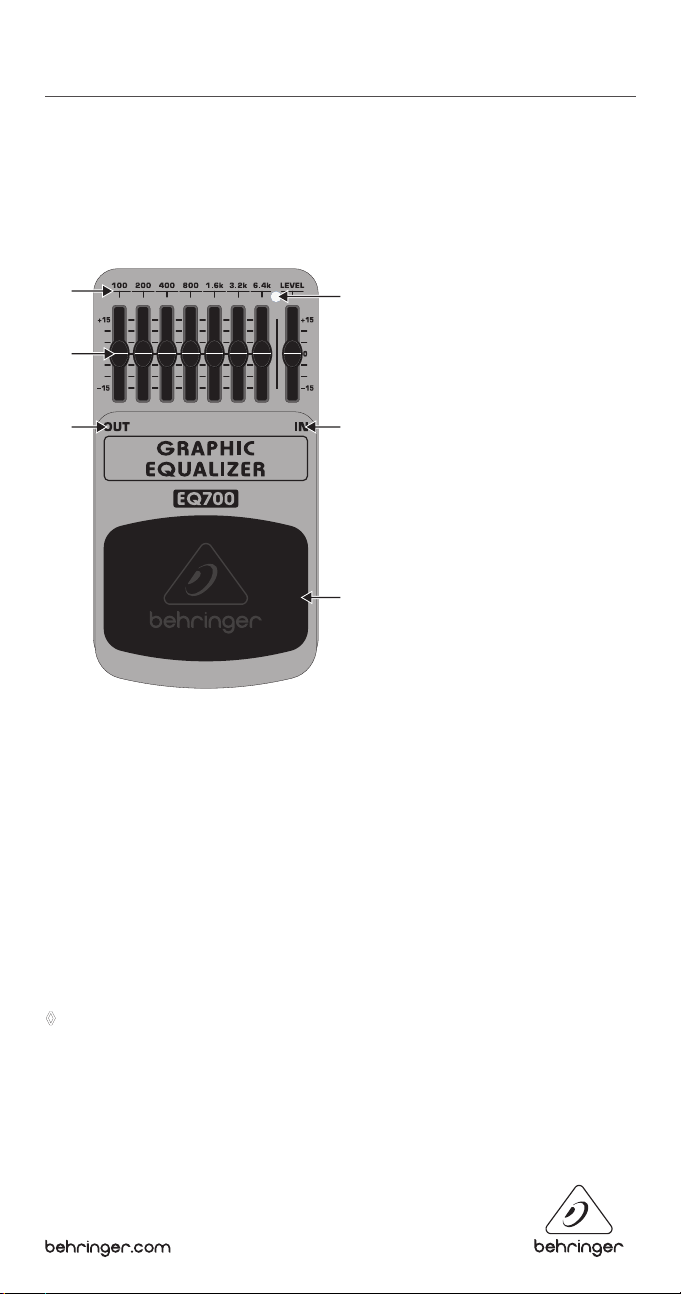
GRAPHIC EQUALIZER EQ700
Ultimate 7-Band Graphic Equalizer
Thank you for show ing your condence in us by purchasing the BEHRINGER GR APHIC EQUALIZER EQ700.
This high-quality stompbox is specically de signed to provide complete tone control and eliminate
unwanted feedback. It allows 7-band sound shaping and feedback elimination from 100 Hz to 6.4 kHz
with a power ful 15 dB boost/cut per band.
1. Controls
(1) The 7-b and E Q faders allow to boosting/cutting single frequency ranges from
100 Hz to 6.4 kHz at ±15 dB.
(2) The LEVEL fad er adjusts the output level. It can be use d to achieve eective volume “boost”
or “c ut.”
(3) This LED illuminates when the EQ is activated. It also serves as a batter y level indicator.
(4) Use the footswitch to ac tivate/deactivate the EQ.
(5) Use this ¼" TS IN connector to plug in the ins trument cable.
(6) The ¼" TS OUT connector s ends the signal to your amp.
Use the DC IN connection at the front of the unit to plug in a 9 V power supply (not included).
The BATTERY COMPARTMENT is located un derneath the pedal cover. To install or rep lace the 9 V battery,
press the hin ges with a ballpen and remove th e pedal cover. Be careful not to sc ratch the unit.
◊ The EQ700 has no on /o switc h. As soon as you inser t the jack into the in connector,
the EQ700 begins running. When not using the EQ700, remove the jack f rom the
in connec tor. This extends the life of the battery.
The SERIAL NUMBER is located at the bottom.
(2)
(6)
(1)
(3)
(5)
(4)
