Page 1

User Guide
Page 2
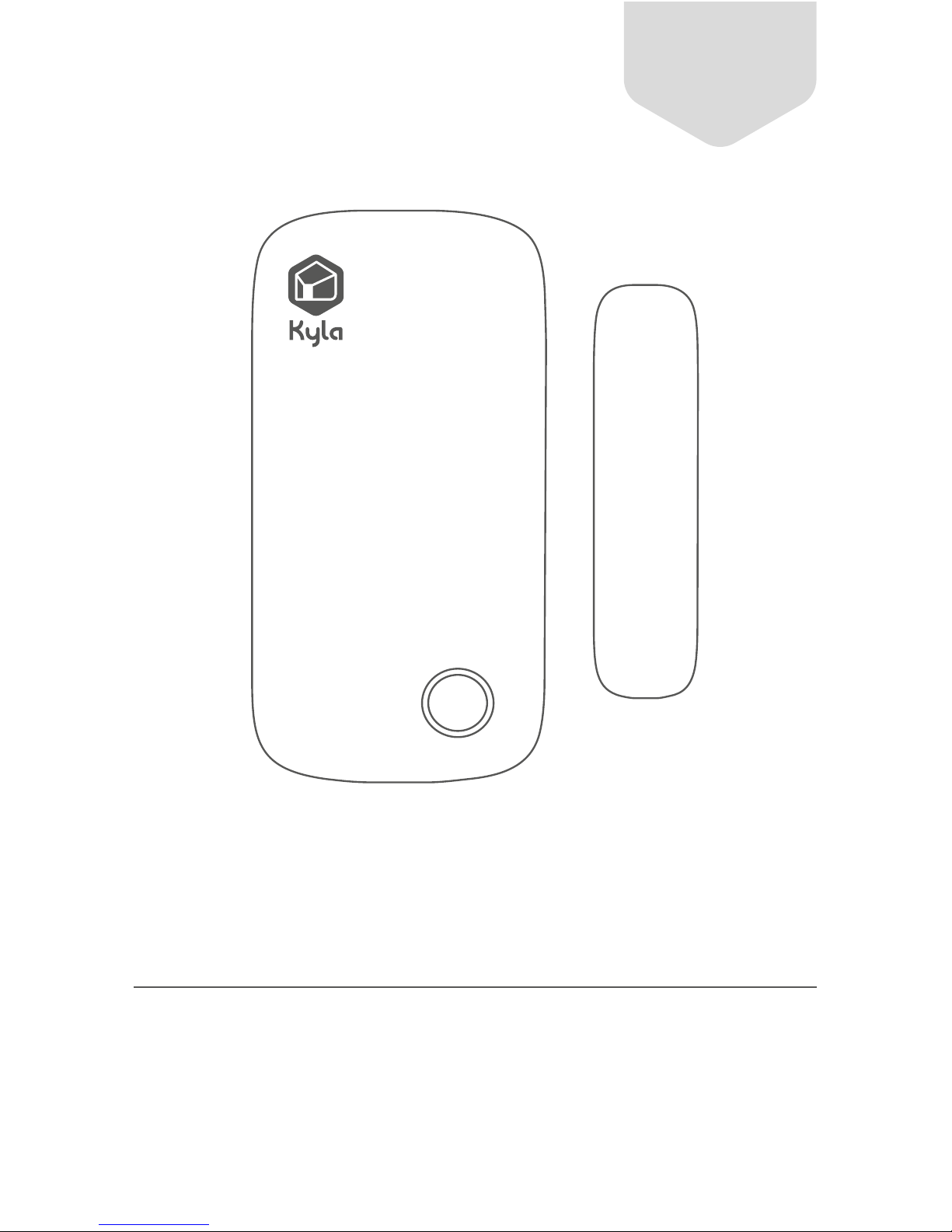
01
Thanks for using Aztech Kyla product
If you need support or help,
please visit www.kyla.aztech.com
Smart Door/ Window
Sensor
Page 3
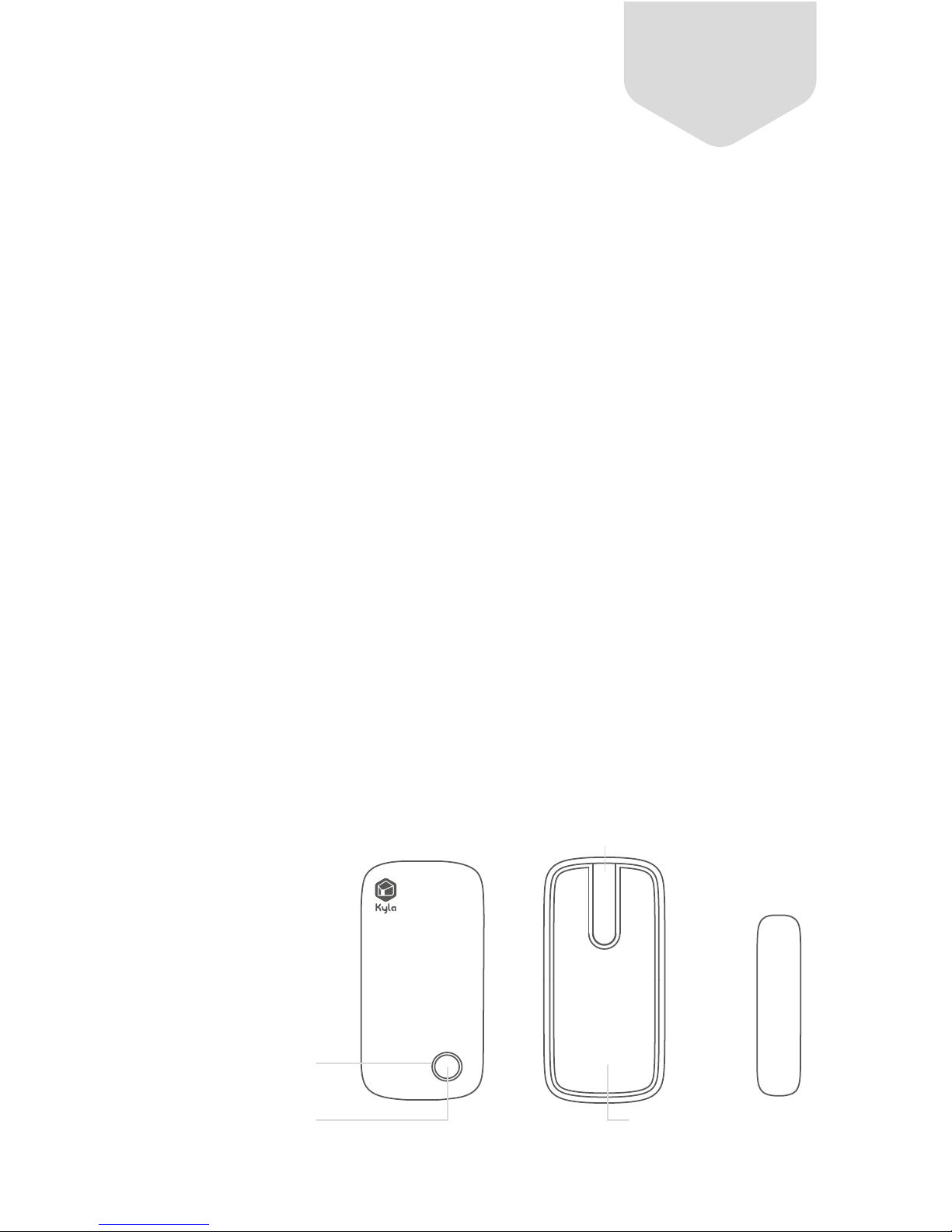
Packing List
Product Description
The Smart Door/Window Sensor can be
installed on a door, window and any other
open/close object. Working with Smart
Zigbee Hub and Aztech Kyla App, it provides
your home a security defense and creates
scene with other devices.
02
• Door/Window Sensor • Warranty Card
• Double Sided Tape • CR2032 Battery
• User Guide
LED
Indicator Light
Reset Button
Battery Position
MagnetTransmitter
Base
Page 4

LED States
LED Slowly Blinks Once per Second
Device is searching for network
LED Blinks Once
Detection and alarm
LED Blinks Once per 3 Seconds
Low battery, replace batteries
as soon as possible
Note: The battery standby time is
about 8-12 months
03
Page 5

04
www.aztech.com
Operation Guide
Step 1:
Download Aztech Kyla App from
Google Play/App Store
Step 2:
Login to Aztech Kyla App, then add “Smart
Door/Window Sensor” to device list to
enable the device.
Aztech Kyla App
Page 6

05
Button
Battery
Step 3:
Open the transmitter base cover and insert
the battery. The device will start up
immediately.
Page 7

06
Transmitter
Magnet
Step 4:
Install the transmitter on a door frame, the
magnet on the door or window. The
magnet should be installed closer to the
right side of the transmitter.
Use double-sided tape to paste transmitter
and magnet on the installation location.
Page 8

07
Restore Default
Setting
Press and hold the Reset button until the
green light goes off, which means the
sensor is disconnected from the Hub. Press
the button again (until green LED light
slowly flashes), meaning the the sensor is
ready to reconnect with the Hub.
Page 9

08
Technical
Specications
Power Supply
CR2032 Battery x 1
Material of Housing
PC and ABS
Wireless Standard
IEEE 802.15.4
Networking Mode
Zigbee HA
Operating Temperature
-10 ~ 50°C
Working Humidity
10% - 90% RH
Transmitter Dimensions
61.5 x 30.3 x 11.7mm
Magnet Dimensions
44.8 x 10.9 x 7.9mm
Page 10

©2018 Aztech Technologies Pte Ltd.
All rights reserved.
