Page 1

IFC300
Aztech Infrared Cooker
USER MANUAL
PLEASE RETAIN THIS USER MANUAL FOR FUTURE USE.
Page 2

Page 3
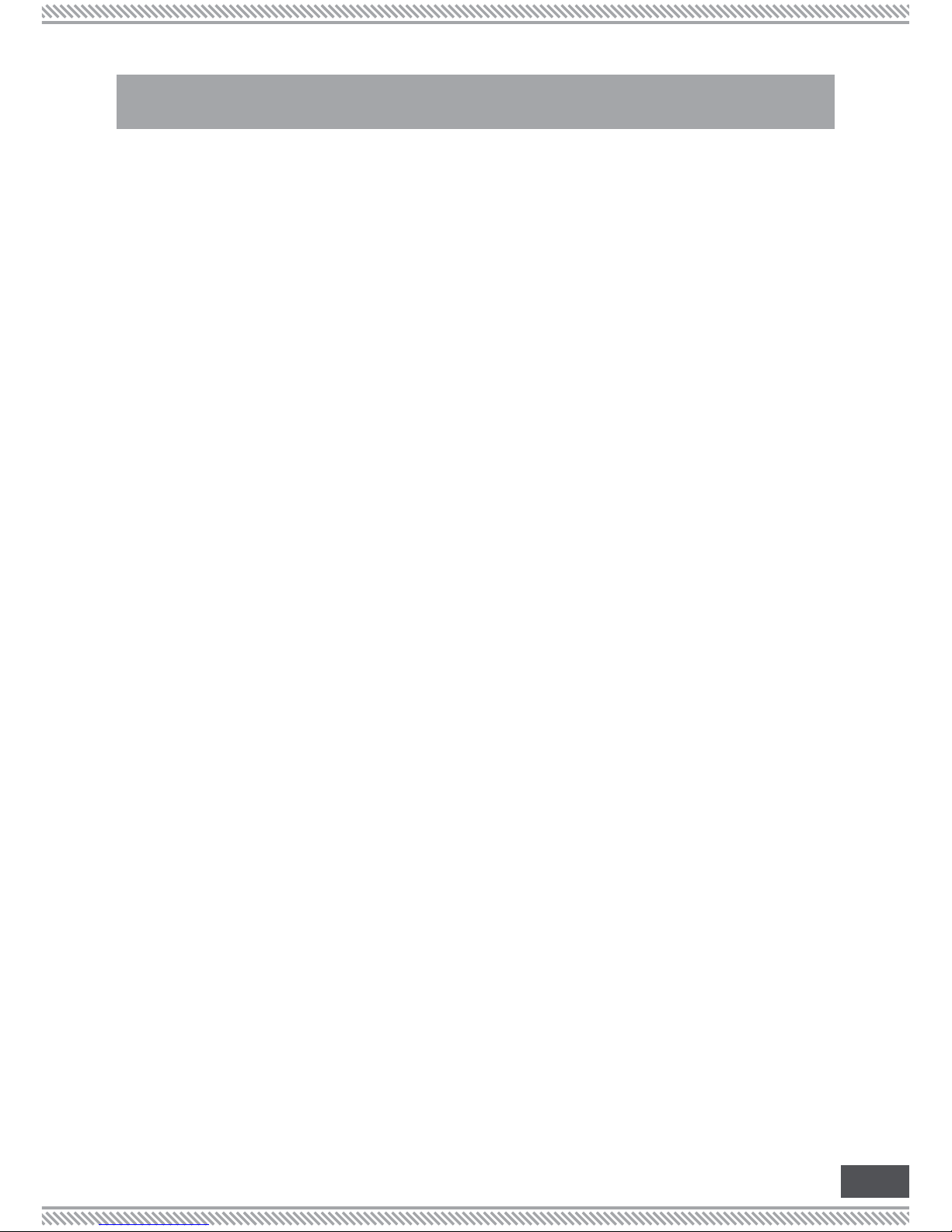
3
SAFETY INSTRUCTIONS
Always position your Infrared Cooker on a smooth, dry, heat-resistant,
and stable ground. Placing the appliance on unstable surfaces such as
cushioned carpets or on any uneven surface may obstruct your appliance’s
air inlet/outlet.
Do not position the appliance in hot places or in places commonly exposed
to multiple sources of heat such as stoves, refrigerators, or ovens.
Do not place any ammable materials near the appliance, or position the
appliance where these materials are present.
Before use, please check if the power voltage of your Infrared Cooker
correctly corresponds to your home’s power supply.
Do not use wet hands in operating the Infrared Cooker and/or in inserting or
removing its power adapter to prevent electrical shocks.
Do not drop any hard object on the Infrared Cooker. Doing so may cause
damage(s) to the Infrared Cooker’s black plate.
The maximum load that you can cook on the Infrared Cooker should not
exceed 20kg. Cooking more than the prescribed load may damage the
appliance’s plate.
Overall usage period should not exceed four (4) hours. Allow it to cool down
for at least 30 minutes before cooking again.
Unplug the power adapter if you are done using your Infrared Cooker or
before doing any cleaning, relocation, or appliance maintenance.
When unplugging the power adapter, do not pull or tug its cord. Hold the
power adapter properly on its base when unplugging. Also, ensure that its
power cord is kept away from any source of heat and/or sharp edges that
could cause external damage to the cord.
After cooking, do not immediately touch its surface. Allow it to cool down
rst for at least 15 minutes before unplugging.
Should damages be found, please do not use the appliance and
immediately bring it to the Aztech Service Center for repair or replacement.
Do not, in any kind of manner, make personal repairs/modications on the
appliance.
Despite having multiple Safety Features, keep this product out of reach of
children.
The Aztech Infrared Cooker is not intended for use by people with reduced
physical, sensory or mental capabilities, and or lack of experience or
knowledge. Constant supervision (from a person responsible for their
safety) should be provided if such individuals would be using, cleaning, or
operating, the appliance.
•
•
•
•
•
•
•
•
•
•
•
•
•
•
Page 4
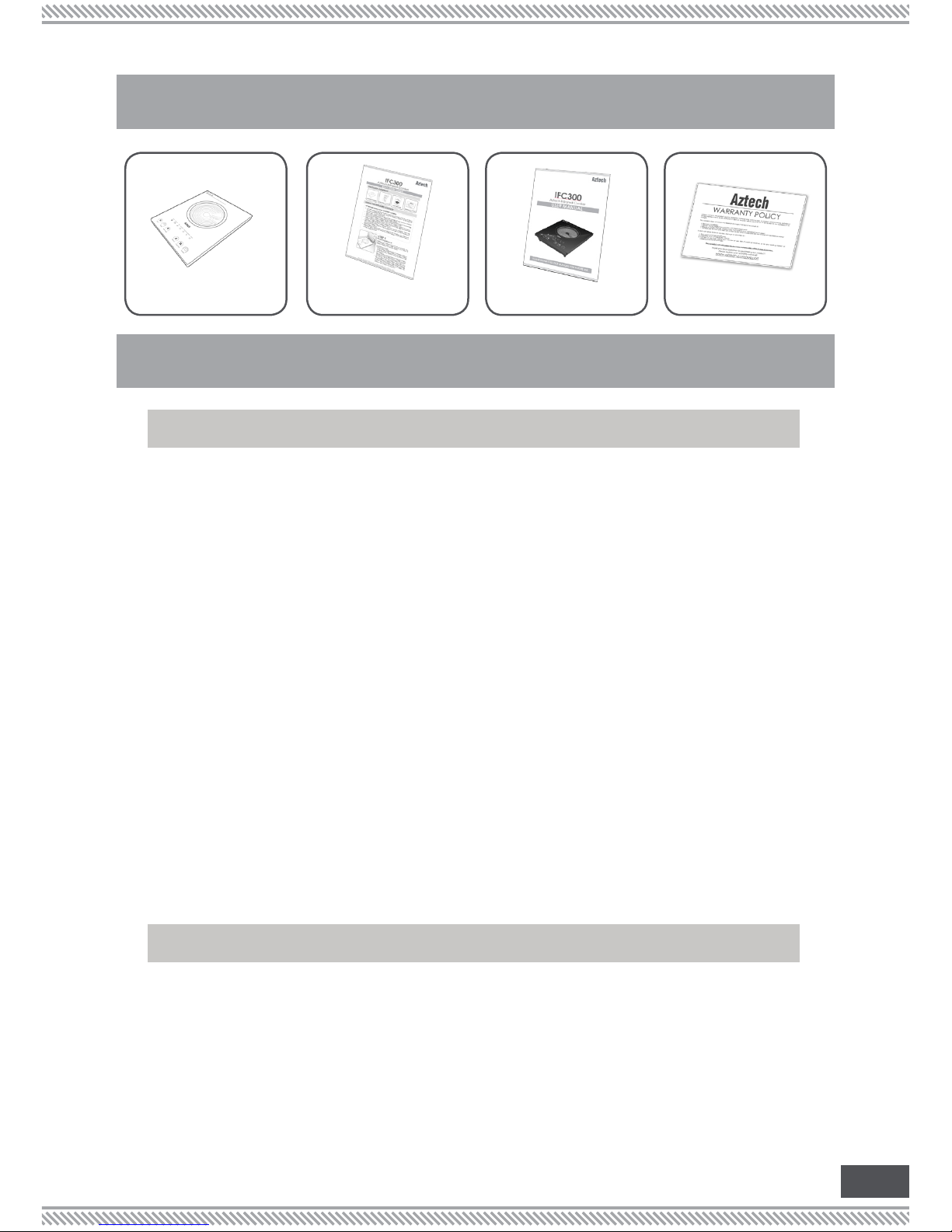
4
PACKAGE CONTENTS
Infrared Cooker Easy Start Guide User Manual Warranty Policy
KNOWING YOUR PRODUCT
APPLIANCE FEATURES
Touch Sensor Buttons. With just a simple button press, adjust or
select the preferred cooking settings with ease.
Cookware Friendly. Primarily designed to swiftly cook your favorite
meals using any of your heat-resistant pots, pans, and/or jars.
Illuminated Digital Display. Provides a consistently clear means of
setting selection/adjustment and identication at a glance.
Black Ceramic Plate. Aside from being easy to clean and
maintain, the Black Ceramic Surface also acts as an energy
efcient method of maximizing heat transfer to any heat resistant
cookware.
6 Cooking Functions. Easily select the preferred function, and the
Aztech IFC300 will automatically function as desired. Automatic
functions include: Warm, Stir-Fry, BBQ, Boiling, Steam Boat, and
Stew.
Temperature Control.
Precisely increase or decrease the cooking
temperature of each function as preferred.
4-Hour Timer.
Provides an up to 4-Hour cooking span for each
cooking function. Easily set the cooking time as preferred.
•
•
•
•
•
•
•
SAFETY FEATURES
Child-Safety Lock. Safeguards all the buttons while cooking
– removing unwanted temperature control from children during
its operation.
Overheat Protection.
Automatically turns OFF the Infrared cooker
once its surface temperature reaches 650°C.
Over-Temperature Protection.
Automatically turns OFF the Infrared
cooker once its internal temperature reaches 90°C.
•
•
•
Page 5

5
Over / Low Voltage Protection. Automatically turns OFF the Infrared
Cooker if the voltage is higher than 270V and lower than 100V.
Max Temperature Indicator.
After cooking, the Max Temperature
Indicator will only turn OFF once the plate’s temperature is lower
than 60°C.
Constant Power Protection. As long as it is within the voltage
range, ensured power output is provided when cooking – even
on varying voltage intensities.
•
•
•
APPLIANCE OVERVIEW
Heating
Area
BOTTOM VIEW
Air Outlet
LED
Indicators
4-Digit LED
Display
Air Inlet
APPLIANCE COMPONENTS
WARM. Indicates that WARM function is currently
selected.
Control
Panel
CONTROL PANEL BUTTONS & LEDS
STIR FRY. Indicates that STIR FRY function is currently
selected.
BBQ. Indicates that BBQ function is currently selected.
LEDS
Page 6

6
MAX TEMP. Indicates that the plate’s temperature is
higher than 60°C.
BOILING. Indicates that BOILING function is currently
selected.
STEAM BOAT.
Indicates that STEAM BOAT function is
currently selected.
STEW.
Indicates that STEW function is currently selected.
NOTE: Do not touch the HEATING AREA whenever the
Max Temperature Indicator is ON.
BUTTONS
CHILD-LOCK BUTTON. Press this button to disable all
buttons except for the Child-Lock Button.
TIMER BUTTON.
After selecting a FUNCTION, press this
button to enter the preferred time span of the function
selected. You may then use the TEMP UP and DOWN
buttons to set the preferred time. Wait for three (3)
seconds to conrm the set time.
NOTE: This button would not respond if you have not
selected any function.
TEMP DOWN and UP BUTTONS.
After selecting a FUNCTION,
press this button to change the current temperature used
by the selected function. You may then use the TEMP UP
and DOWN buttons to set the preferred heat. Wait for
three (3) seconds to conrm the preferred temperature.
NOTE: These buttons would not respond if you have not
selected any function.
FUNCTION BUTTON.
Press this button repeatedly to shift
between the six (6) cooking functions according to
this order: Warm, Stir Fry, BBQ, Boiling, Steam Boat, and
Stew.
ON/OFF BUTTON.
Press this button to turn ON or OFF your
Infrared Cooker.
Page 7

7
Overall usage period should not exceed four (4) hours. After four (4) hours of
use, it is suggested to stop using the Infrared Cooker for at least 30 minutes
before cooking again.
Before use, please check if the power voltage of your Infrared Cooker correctly
corresponds to your home’s power supply.
Do not use wet hands in operating the Infrared Cooker and/or in inserting or
removing its power adapter to prevent electrical shocks.
After using your Infrared Cooker, do not immediately touch its surface. Allow
it to cool down rst and constantly check the Max Temperature Indicator to
identify if the surface is still hot.
After cooking, unplug your Infrared Cooker’s power adapter from the power
outlet after 15 minutes. This should give enough time for the Infrared Cooker
to cool down.
After cooking, it is normal for spots to appear on the plate. Do take note that
these spots would not affect the overall usage and/or performance of the
Infrared Cooker.
•
•
•
•
•
•
TIPS IN USING THE INFRARED COOKER
USING THE INFRARED COOKER
STEP 1
Position your Infrared Cooker on a smooth, dry,
heat-resistant, and stable ground and plug its
power adapter to a power outlet.
ADDITIONAL NOTES:
Do not place the appliance on unstable
surfaces such as cushioned carpets or on
any uneven surface that may obstruct your
appliance’s air inlet/outlet.
Do not position the appliance in hot places
or in places commonly exposed to multiple
sources of heat such as stoves, refrigerators,
or ovens.
Do not place any ammable materials near
the appliance, or position the Infrared Cooker
in an enclosed location where these materials
are present.
Despite having a Child-Safety Lock, keep this
product out of reach of children.
•
•
•
•
POSITION & PLUG IN
Page 8

8
STEP 2
POSITION YOUR COOKWARE
Place your cookware on top of the Heating
Area.
ADDITIONAL NOTES:
You can use ANY kind of heat-resistant
cookware in cooking your meals.
The maximum load that you can cook on
the Infrared Cooker should not exceed 20kg.
Cooking more than the prescribed load may
damage or crack the appliance’s plate.
•
•
STEP 3
TURN IT ON
Press the ON/OFF button to turn ON your Infrared
Cooker
STEP 4
SELECT A COOKING FUNCTION
Press the FUNCTION button repeatedly until
the preferred cooking function is selected. The
FUNCTION button will shift between the six (6)
cooking functions in this order: Warm, Stir Fry,
BBQ, Boiling, Steam Boat, and Stew.
STEP 5
ADJUST THE TIME / TEMP (OPTIONAL)
Each function already has its own TIME and
TEMPERATURE setting. Adjusting the cooking time
and temperature is OPTIONAL.
To adjust the TIME:
You can set an up to 4-hour cooking time through
the TIMER button. Simply press the TIMER button
and use the TEMP DOWN and TEMP UP buttons to
set the preferred time. Wait for 3 seconds and the
set time would be conrmed.
NOTE: The TIMER and TEMP buttons
would not respond if you have not yet
selected any FUNCTION.
Page 9

9
To adjust the TEMPERATURE:
Upon selecting the preferred FUNCTION, press
the TEMP DOWN and TEMP UP buttons to set the
preferred temperature. Wait for 3 seconds and
the set temperature would be conrmed.
STEP 6
TURN IT OFF
Once the cooking has nished, press the ON/OFF
button to turn off the appliance. Wait for it to cool
down before unplugging its power adapter.
CLEANING & MAINTENANCE
Ensure to unplug your Infrared Cooker’s power adapter.
Ensure that the Infrared Cooker has fully cooled down.
•
•
TIPS BEFORE RELOCATION,
CLEANING, AND/OR MAINTENANCE
REMOVING DIRT
Using a wet cloth, wipe off any dirt or stains stuck
on the plate. If there are stubborn oily dirt that
cannot easily be removed, apply and wipe a
small amount of neutral cleanser on the stubborn
dirt, and wipe it off using the wet cloth to remove
any remaining residue.
NOTE: Do not pour water on the plate.
Remember to keep the Infrared Cooker’s body,
surface, and surroundings clean. These would
help keep away bugs or insects from going inside
the Infrared Cooker which may cause a short
circuit.
SURROUNDINGS
Ensure that the Air Inlet and Air Outlets are always
clean. You may use a cotton bud to remove
blockages or particles of dirt stuck in these
areas.
AIR INLET & OUTLET
Page 10

10
TROUBLESHOOTING
ERROR CODE DISPLAY
FAULT
CODE
ERROR
ENCOUNTERED
SOLUTION
E3
Heat-Sensitive
Resistance
Open-Circuit
Protection
Immediately bring your Infrared Cooker to the
Aztech Service Center for repair/maintenance/
replacement.
E4
Heat-Sensitive
Resistance
Short-Circuit
Protection
Immediately bring your Infrared Cooker to the
Aztech Service Center for repair/maintenance/
replacement.
E5
Over-
Temperature
Protection
Check if the Air inlet or outlet is blocked.
Remove any blockage that obstructs these
areas.
Stop using the Infrared Cooker for at least 30
minutes to allow it to cool down.
•
•
E6
Low - Voltage
Protection
Your power outlet’s voltage is low. Check whether
your Power Outlet’s voltage is lower than 100V or
try plugging it in to a different power outlet.
E7
Over - Voltage
Protection
Your power outlet’s voltage is too high. Check
whether your Power Outlet’s voltage is higher
than 270V or try plugging it in to a different power
outlet.
E8
Heat-Sensitive
Resistance does
not work
Immediately bring your Infrared Cooker to the
Aztech Service Center for repair/maintenance/
replacement.
During use, there would be cases wherein the Aztech IFC300 would stop its
operation and would be displaying a code representing the error it encountered.
The following error codes it would be displaying can be seen below:
Page 11

11
OTHER PROBLEMS & SOLUTIONS
PROBLEM
ENCOUNTERED
SOLUTION
Pressed the ON/OFF
button, but the
Infrared Cooker did
not turn ON.
Check if the power adapter is properly inserted.
Check whether the power outlet is working.
•
•
The Infrared Cooker
is ON, but does not
emit heat
Immediately bring your Infrared Cooker to the Aztech
Service Center for repair/maintenance/replacement.
The Infrared cooker
suddenly stopped its
operation
Check whether the surrounding temperature is
very high. Ensure that the infrared cooker is not
exposed to any additional sources of heat (e.g.
from refrigerator).
The Over/Low Voltage protection was triggered.
Try plugging it in to a different power outlet.
Check if the Air Inlet and/or Outlet are obstructed
by any object or dirt.
This is normal if the plate’s surface has reached
650°C. Allow it to cool down for 10 minutes before
using again.
This is normal if the internal temperature of the
Infrared Cooker has reached 90°C. Allow it to cool
down for 10 minutes before using again.
•
•
•
•
•
The Power Cord is
damaged
Stop using the Infrared Cooker and immediately
bring it to the Aztech Service Center for repair or
maintenance.
The plate is
deformed or
cracked
Stop using the Infrared Cooker and immediately
bring it to the Aztech Service Center for repair or
maintenance.
After cooking, spots
appeared on the
plate
This is normal. Do take note that these spots would
not affect the overall usage and/or performance of
the Infrared Cooker.
Page 12

Copyright © 2015 Aztech Technologies Pte Ltd (CRN:199800635M ). All rights reserved.
