Page 1
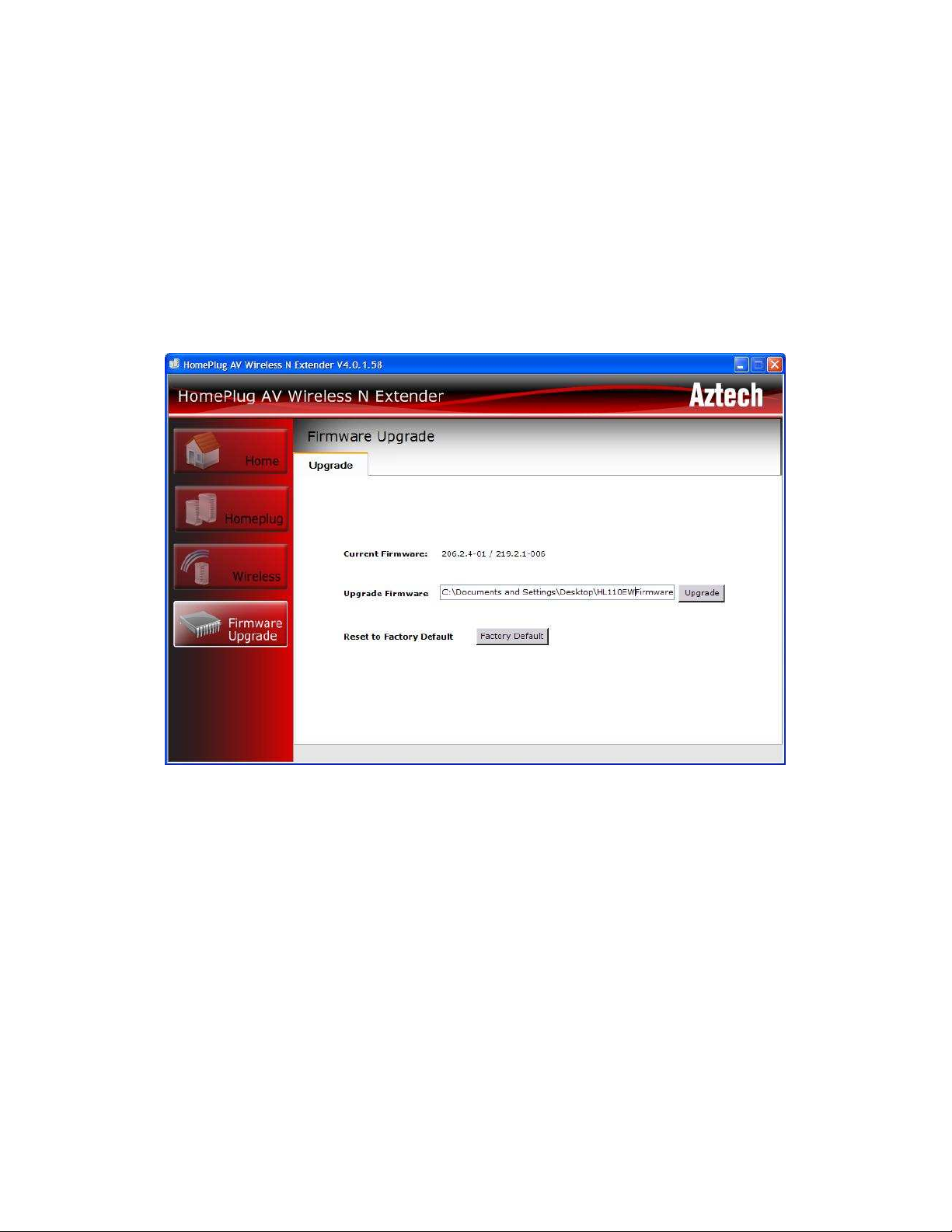
P R O D U C T E N G I N E E R I N G A N D S U P P O R T
S i n g a p o r e
FIRMWARE UPGRADE INSTRUCTIO N
1. Download the latest firmware to Aztech Product Downloads
2. Firmware will include 3 files
HomePlug AV Configuration filename: 206.2.4-01.pib
HomePlug AV Firmware filename: int6000-v4.0.1-0-1-B-FINAL.nvm
Wireless Firmware filename: 219.2.1-008.img
3. Save these 3 files into 1 folder to where you can easily locate during Firmware Upgrade.
4. Connect the device to the computer where you are using the HomePlug AV Wireless N Extender
utility.
5. Open HomePlug AV Wireless N Extender utility v4.01.58.
6. Under Firmware Upgrade tab click “Upgrade” button. You will be prompted to select the
location of the latest firmware.
7. After you select the location of the latest firmware, the upgrade will immediately start.
8. During Firmware Upgrade DO NOT turn OFF or RESET the device.
9. When process is complete the unit will reboot.
A Z T E C H T E C H N O L O G I E S P T E L T D
