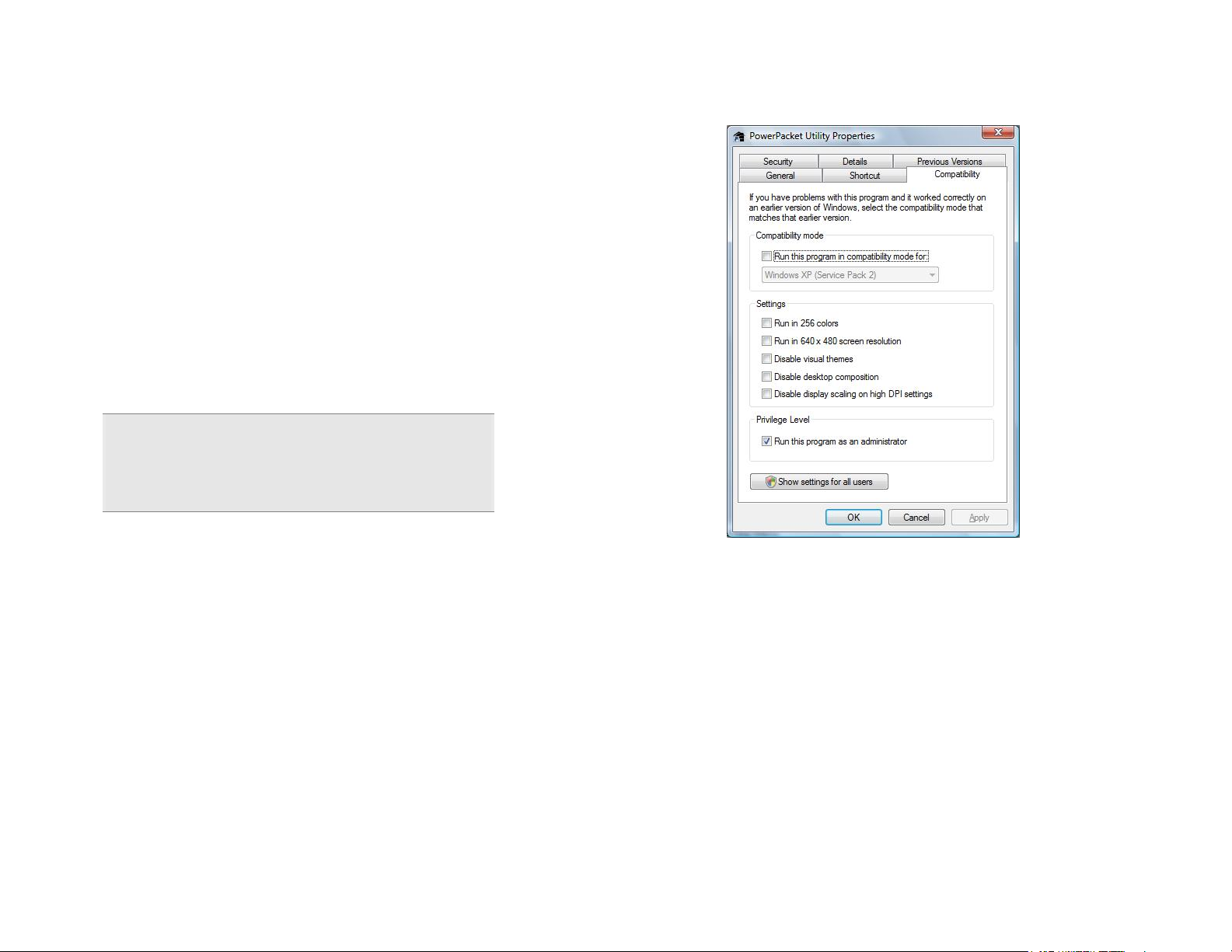
Addendum: For Windows Vista Users
Installing and Running PowerPacket Utility
Users are required to authenticate HomePlug PowerPacket Utility in Windows Vista
before it can be used. To authenticate HomePlug PowerPacket Utility, the user needs to
manually set it as an administrator level application and validate its use in the User
Access Control. Once HomePlug PowerPacket Utility is authenticated, you can run it
anytime.
To install HomePlug PowerPacket Utility:
1. Insert the Resource CD that comes with HomePlug into the CD-ROM drive.
If the installer does not launch automatically, select Start > Run, enter
D:\Setup.exe (where D: is your CD-ROM drive), and then click OK.
Notes:
- Keep copies of your HomePlug Device ID’s. This is printed at the back of the device.
You will need them for network configuration in the HomePlug PowerPacket Utility.
- In case you cannot connect into the network or Internet, you may have to power
cycle the device. To power cycle, disconnect and connect from the power outlet.
4. Under Privilege Level, select Run this program as an administrator then click OK.
To run HomePlug PowerPacket Utility in Windows Vista:
1. From the desktop, select Start > All Programs > PowerPacket > PowerPacket
Utility.
2. Right-click PowerPacket Utility and then select Properties.
3. Click Compatibility tab in PowerPacket Utility Properties.
5. When the User Account Control dialog box opens, click Allow.
