Page 1
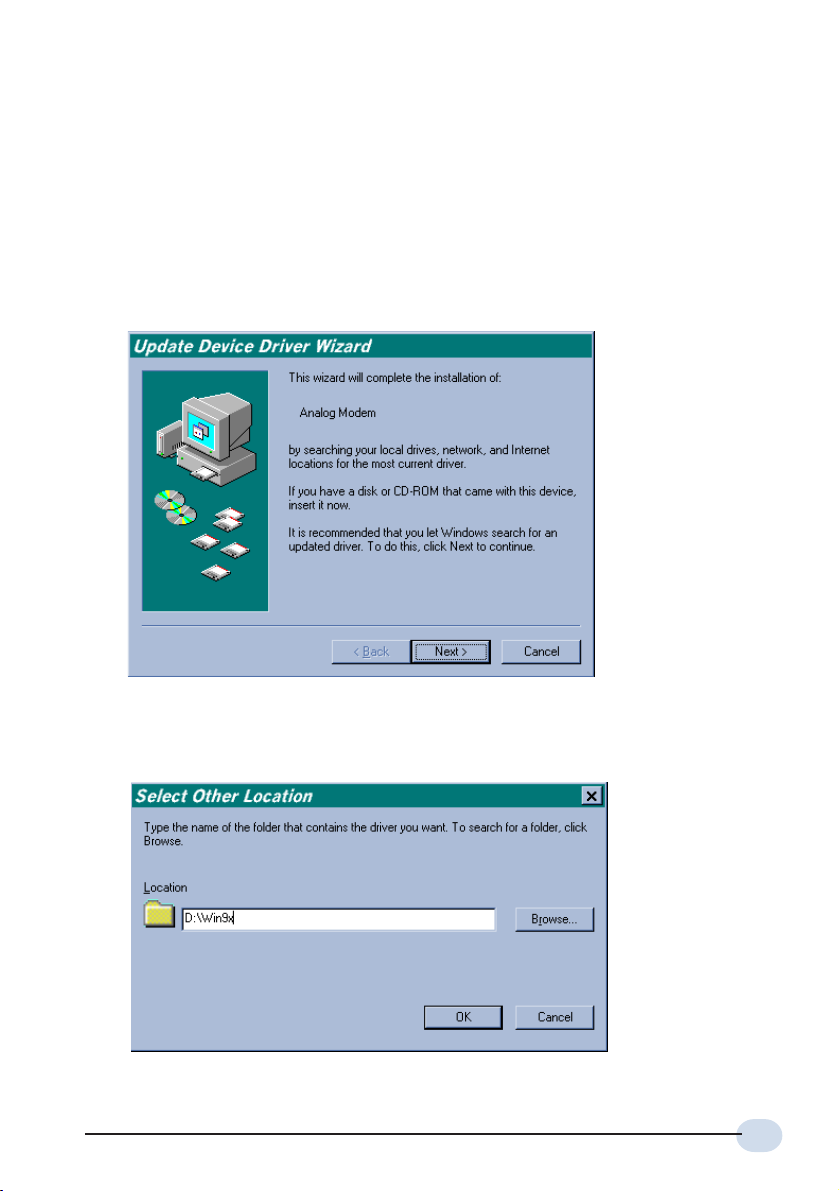
Installing the Modem Driver - For Windows® 95
1. Power on the modem. The power LED indicator lights up on the modem's
front panel.
2. Power on your computer to start Windows. It will detect your newly connected
modem and an Update Device Driver Wizard will appear.
Place the Installation CD onto your CD-ROM drive and click Next.
3. Click Other Locations... .
4. Click Browse and navigate to '\Win9x' folder on your Installation CD-ROM and
click OK.
1
Page 2
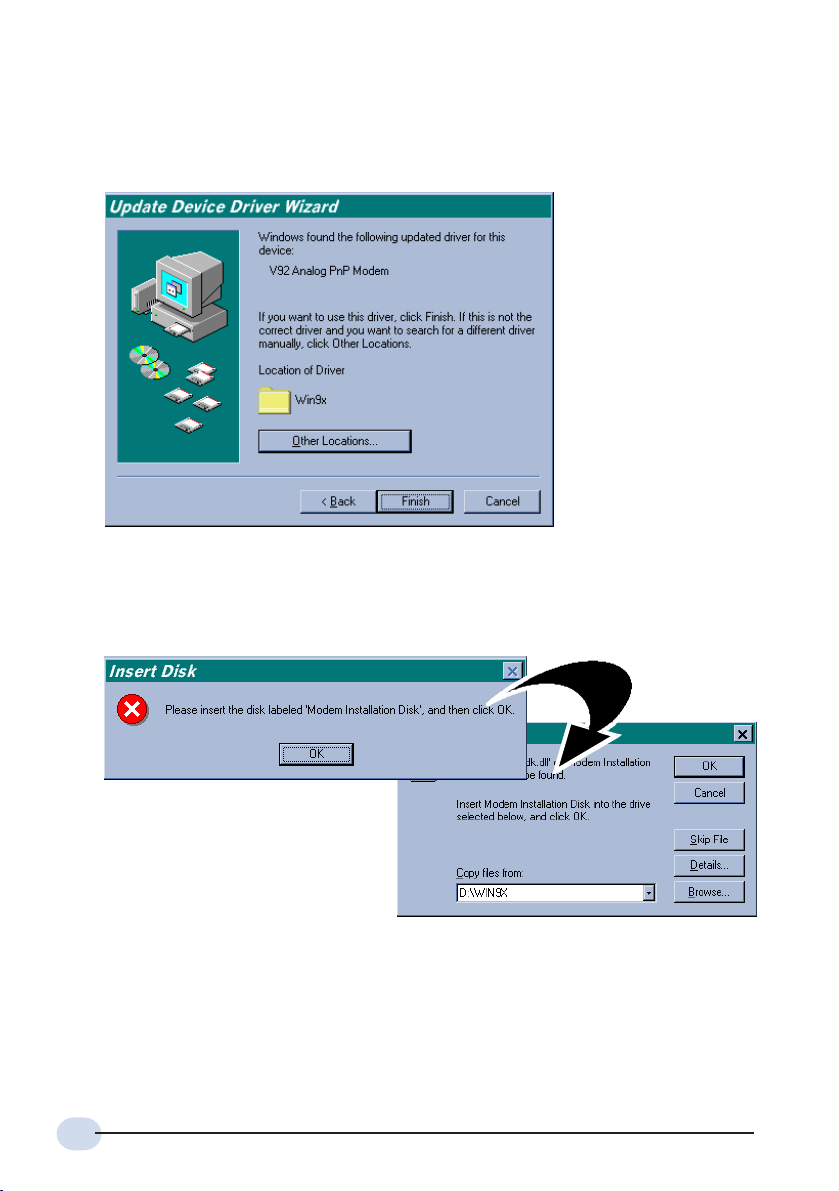
5. Windows will prompt that the driver is found. Click Finish to proceed
installation with the specified driver.
6. When the system prompts for the Installation CD, click OK.
At the Copying Files... window, type D:\Win9x in the text box (if D is not the
letter of your CD-ROM, substitute with the appropriate letter) and click OK.
2
Page 3

7. click Next to continue the installation.
8. Click Other Locations... .
. Click Browse and navigate to '\Win9x' folder on your Installation CD-ROM and
click OK.
3
Page 4
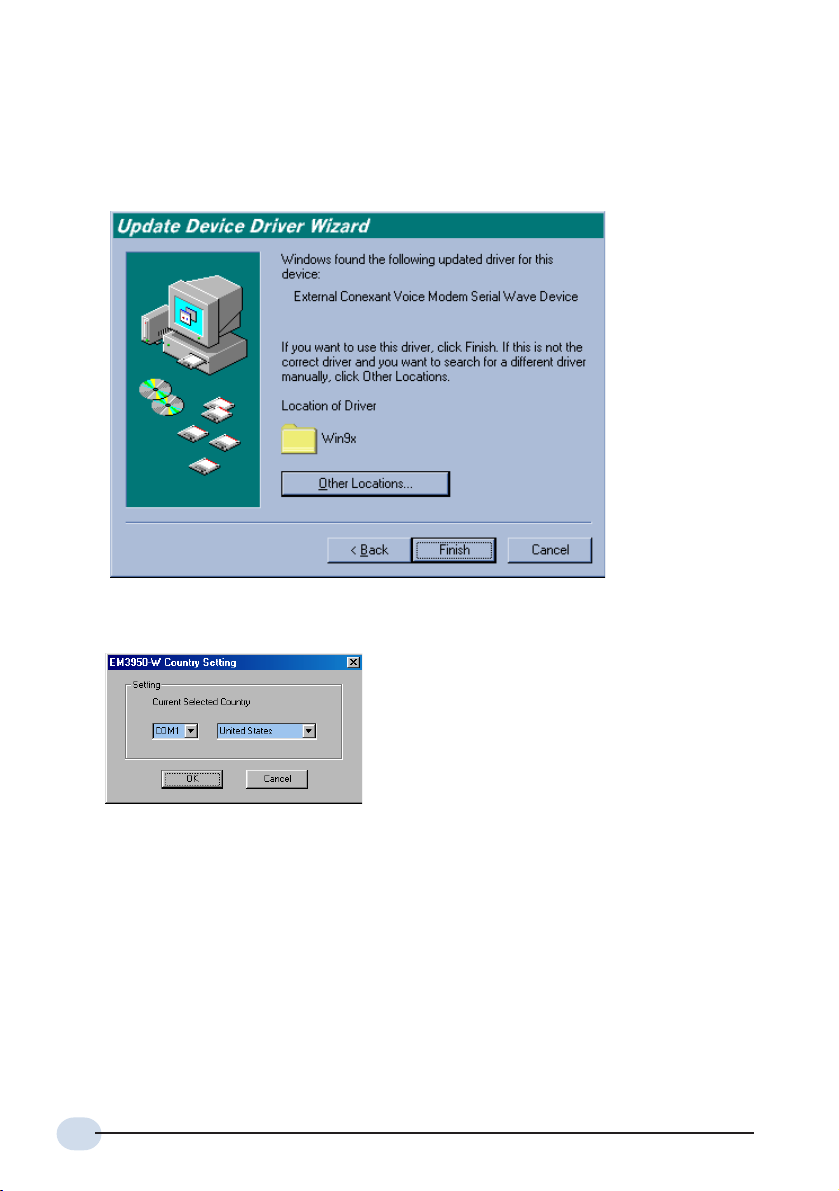
9. Windows will prompt that the driver is found. Click Finish to proceed
installation with the specified driver.
10. At the prompt for country setting, select the Com port that the modem is
connected to and the country that you are currently in. Click OK..
This completes the installation of the modem driver in Windows® 95.
4
Page 5
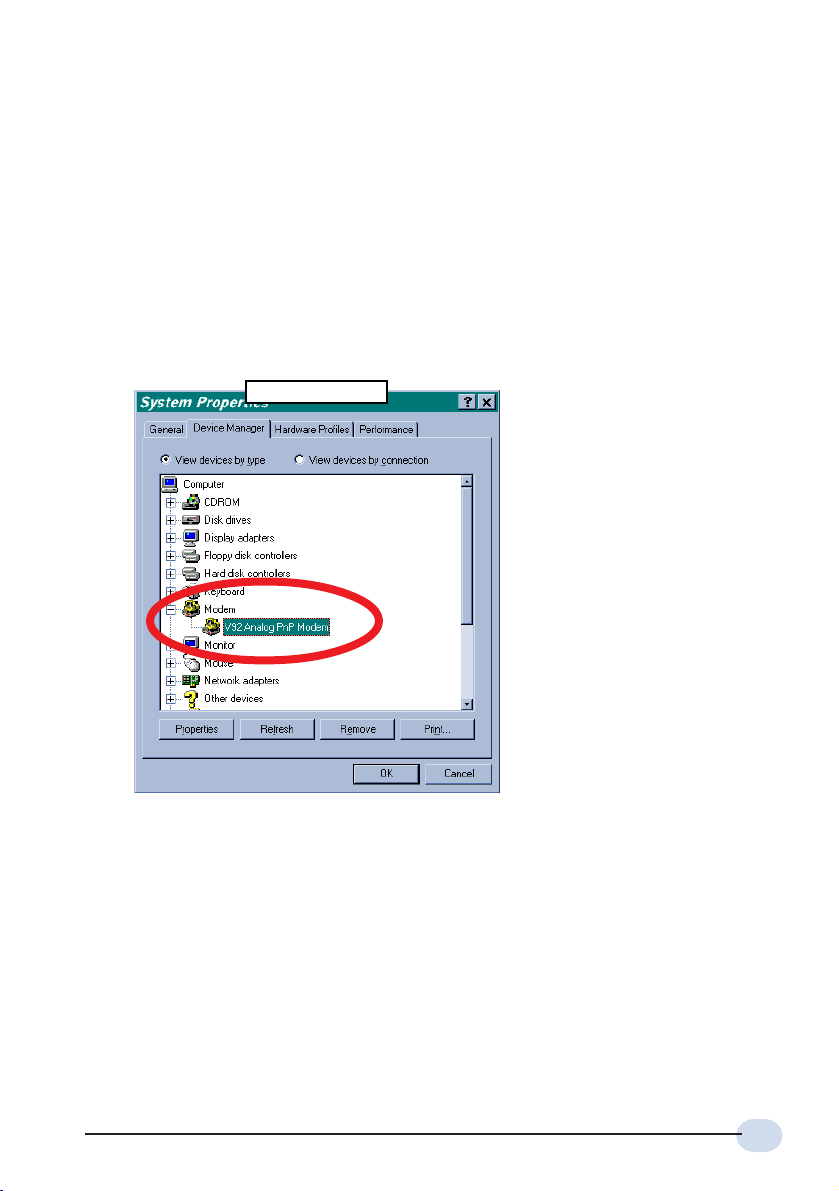
Verifying Your Modem
Carry out the following steps to verify if the driver for the modem has been installed
successfully.
For Windows® 95
i From your Windows desktop, right-click on My Computer icon and click
Properties.
Windows 95
ii Click on the Device Manager tab.
iii Double-click on the Modem device. You should see the following Modem
model listed. This means that your Modem driver is successfully installed.
If you see a yellow exclamation mark besides V92 Analog PnP Modem, it
means that your driver is not installed successfully. Click on the device and
click Remove. Click Refresh and install your driver again. .
5
Page 6

Uninstalling Your Modem Driver
1. From your Windows taskbar, click Start > Settings > Control Panel.
2. Double-click modem and select properties. Select V92 Analog PnP Modem
and click Remove to uninstall modem driver.
6
