Aztech DSL600E(C) Instruction
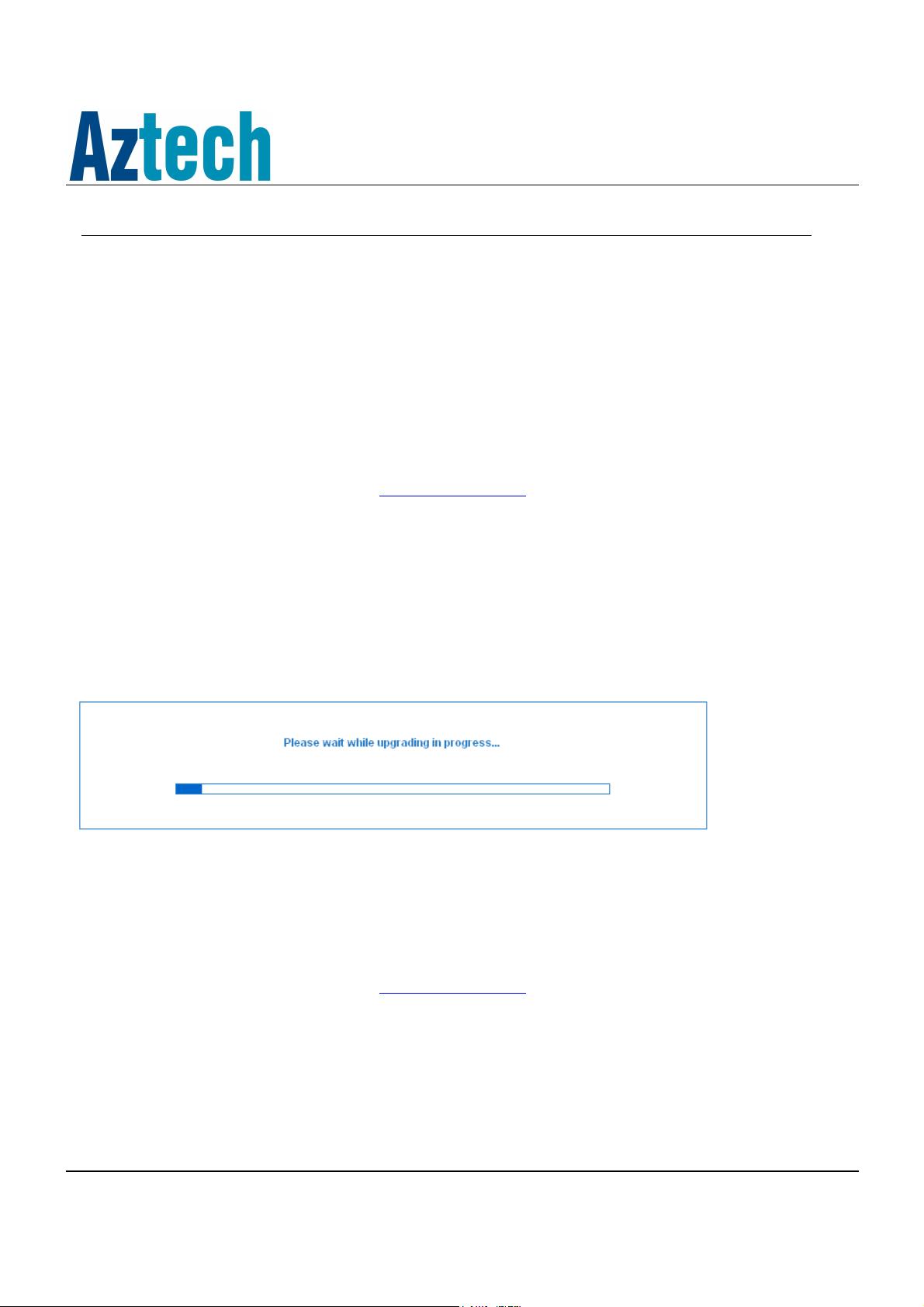
FIRMWARE UPGRADE INSTRUCTIONS FOR DSL600E(C) - NSP370
Notes:
a. After performing the instructions below, all the settings previously saved on the DSL600E(C) will be lost.
b. The upgrade is only applicable from firmware version 108.6.2a.
c. Firmware is for Singapore-SingNet use only.
Procedures:
Procedures:
Procedures: Procedures:
1. Reset the DSL600E(C) to factory defaults
2. Log on to the web user interface, http://192.168.1.1, username/password: admin for both
3. Click on the ”Advanced
Advanced” tab
AdvancedAdvanced
tab, click > “Firmware Upgrade
tabtab
Firmware Upgrade”
Firmware UpgradeFirmware Upgrade
4. Click > “Browse
Browse” to locate and select the file “single.annexA.upgrade.img
BrowseBrowse
single.annexA.upgrade.img”
single.annexA.upgrade.imgsingle.annexA.upgrade.img
5. Click > “Update Gateway
Update Gateway” to start upgrading the firmware
Update GatewayUpdate Gateway
6. Progress bar similar to below will be shown
7. Upgrade will take about 3-5 minutes
Note: DO NOT switch OFF the DSL600E(C)
8. If the progress bar is full, reset
reset the DSL600E(C) and clear
resetreset
clear the Internet Browser’s cache
clearclear
Internet Browser’s cache
Internet Browser’s cacheInternet Browser’s cache
9. Log on to the web user interface, http://192.168.1.1, and configure the DSL600E(C) for use
Disclaimer:
Aztech does not warrant the accuracy or reliability of the Material which is provided "AS IS" without any warranty
whatsoever, whether express or implied, including but not limited to implied warranties of merchantability, fitness for a
particular purpose, non-infringement or any other breach of rights. In addition Aztech shall not be liable to you for any
losses or damages you may incur arising from your use, access to or downloading of Material from the Site or email,
including but not limited to any viruses infecting your computer system.
Page 1 of 1
