Azatom Z1 User Manual
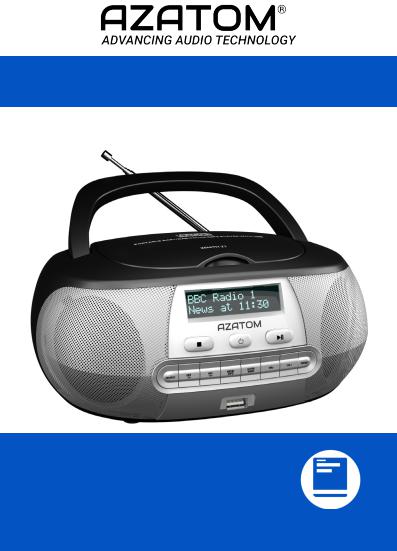
AZATOM® Zenith Z1
PORTABLE DAB+/DAB/FM/CD/MP3 PLAYER
WITH USB PORT
User Manual
This manual is available to download online at www.azatom.com

Thank you for shopping with AZATOM® Please read this manual carefully before using your new device and keep it safe for future reference.
AZATOM® is a British company specialising in advanced audio products. All our products are developed by our In-house Team of British Designers.
We are experts in sound engineering and great care and attention goes into the design and manufacture of every Azatom product to ensure class-leading performance and quality.
Please read the manual thoroughly before operating the device.
Choose a suitable location for the device. Suitable locations are dry, even and anti-slip surfaces on which you may operate the device easily.
Make sure there is proper ventilation for the device. Remove, if necessary, the protection sheet from the display.
This DAB Radio was designed to be all placed all around your home, all while delivering high quality audio.
FREE Earphones with every review left online at amazon.co.uk or ebay.co.uk
Fill in our easy online form to claim yours!

Contents |
|
Section: |
Page: |
Controls & Interface............................................................................................................ |
1 |
What’s In The Box?.............................................................................................................. |
3 |
Using the Zenith Z1 |
|
Inserting and using a CD.................................................................................................... |
3 |
Battery Operation................................................................................................................. |
5 |
DAB |
|
Operating your radio / Selecting a Station..................................................................... |
6 |
Display Modes...................................................................................................................... |
7 |
Manual Tuning / Presetting Stations.............................................................................. |
8 |
Recalling a Preset / Prune / Language........................................................................... |
9 |
FM |
|
Operating your FM radio / Search Tuning....................................................................... |
10 |
CD Operation |
|
Play Mode / Repeat Mode................................................................................................. |
11 |
Skip and Search Mode / Program Play Mode............................................................... |
12 |
Manually Setting The Time................................................................................................ |
13 |
Software Version / AUX-In / USB Operation.................................................................. |
14 |
Factory Reset........................................................................................................................ |
15 |
Technical Specifications.................................................................................................... |
16 |
Important Safety Information........................................................................................... |
17 |
Grab your free extended warranty & keep up to date with AZATOM® online at www.azatom.com

1
Controls & Interface
1. LCD Screen
2. Power
3. Stop
4. Source
5. Tun- / Backwards / 
6. Tun+ / Forwards /
7. Menu / Info
8. USB Port
9. Enter / Mode
10. Volume -
11. Volume +
12. Preset
13. Play / Pause / Scan
14. Carry Handle
15. CD Door
16. Telescopic Antenna
17. AC Power Port
18. AUX-In Port

2
What’s in the box?
 AZATOM® Zenith Z1
AZATOM® Zenith Z1
 User Manual
User Manual
 Power Adapter
Power Adapter
 AZATOM® Warranty Card
AZATOM® Warranty Card

3
Using the Zenith Z1
NOTES:
1.It is best to leave a CD inside the unit even when it is not in use. This prevents dust accumulation on the optical lens.
2.Dirty or scratched CD may cause the music to skip. Clean or replace the CD if this happens.
3.BEFORE OPERATION: NOTES-CONCERNING COMPACT DISCS.
Dirty, damaged or warped discs may damage the unit, care should be taken of the following items:
1.a. Use compact discs only with the mark shown on the disc. b. CD: compact disc only with digital audio signals.
2.a. NOTES ON HANDLING DISCS
Removing the disc from its storage case and loading it.
PRESS THE CLIPS AT THE CENTRE OF THE DISC CASE.
INSERT WITH THE LABEL/DULL SIDE FACING UP.
LIFT OUT WITHOUT TOUCHING THE RECORDED SURFACE
PRESS THE DISC GENTLY TO INSERT IT.
Do not touch the reflective recorded surface
Do not stick anything to or write anything on the surface.
Do not bend compact discs.
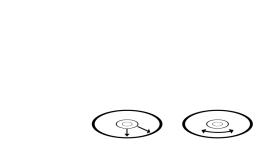
4
4. STORAGE
After removing a disc from the unit, be sure to put it back in its case. Do not expose discs to direct sunlight, high temperatures from a heater, etc., high humidity, or dust.
Cleaning discs
Before loading a disc, wipe off any dust,Dirt or fingerprints with a soft cloth. Discs should be cleaned by wiping radially, from the centre to the edge.
Correct |
Incorrect |
FROM THE CENTRE TO THE EDGE
This unit has been designed to play 8cm or 12cm compact discs bearing the identification logo shown on the disc. Never use thinner, benzine, record cleaner or antistatic spray on a compact disc.
5. BEFORE OPERATION NOTES ON SET:
BEWARE OF CONDENSATION
When water vapour comes into contact with the surface of cold material, water drops are produced.
If condensation occurs, correct operation may not be possible or the unit may not function correctly.
This is not a malfunction however, and the unit should be dried (To do this, turn the POWER switch OFF and leave the unit as it is for several hours.)
Be especially careful in the following conditions.
1.When the unit is brought from a cold place to a warm place, and there is a large temperature difference.
2.When a heater starts operating.
3.When the unit is brought from an air-conditioned place to a place of high temperature with high humidity.
4.When there is a large difference between the internal temperature of the unit and ambient temperature, or in conditions where condensation occurs easily.
Protect your unit/set from rain, fire, moisture, sand, dust, chemicals & excessive heat
(E.g. Near heating equipment or in car parked under the sun light.)
