Page 1

AZATOM® Storm
Portable Bluetooth™ Speaker with 3D Sound Technology
User Manual
This manual is available to download online at www.azatom.com
Page 2

Thank you for shopping with AZATOM® Please
read this manual carefully before using your new
device and keep it safe for future reference.
The Storm is one of our most advanced Bluetooth™
speakers with premium speaker drivers and dual
sub-woofers combined with sound processing
technology for rich, crisp fuller sounding music.
The Storm is small enough to put in a bag and take
with you but provides a rich, powerful sound a world
away from standard portable speakers.
Bluetooth™ allows you to stream your content
wirelessly from any Bluetooth-enabled device
including phones, tablets and laptops.
A custom amplier combined with High Fidelity
Drivers ensure that whether you are streaming
music, a podcast or the soundtrack to a lm,
the Storm delivers superb quality.
FREE Earphones with every review left
online at amazon.co.uk or ebay.co.uk
Fill in our easy online form to claim yours!
Page 3

Contents
Contents
Section: Page:
Controls & Interface.............................................................. 1
What’s In The Box?................................................................. 3
Using the Storm...................................................................... 4
Maintenance............................................................................ 7
Technical Specications...................................................... 8
Troubleshooting Guide.......................................................... 9
Important Safety Information............................................ 10
Grab your free extended
warranty & keep up to date
with AZATOM® online at
www.azatom.com
Page 4
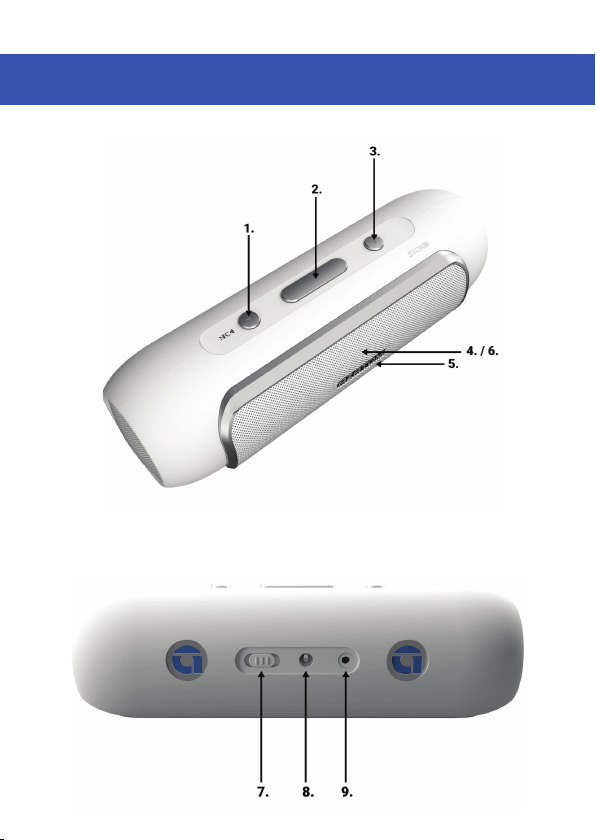
1.
Controls & Interface
Top View
Back View
Page 5

2.
(1) Long press for “Volume – / Down Rapidly”
Short press for “Volume – / Down One level at a time”
(2) Play/Pause
(Answer/Refuse/Hang Up & Redial in Handsfree Mode),
MUTE when AUX-IN Mode
(3) Long press for “Volume + / Up Rapidly”
Short press for “Volume + / Up One level at a time”
(4) Mode Light: Flashing Orange/Blue = Pairing Bluetooth
Mode Light: Solid Blue Light = Paired/connected Bluetooth
Mode Light: Solid Orange = AUX- in
(5) Microphone
(6) Battery Charge Light: Red Light On
Battery Charging or Red Light Off – Fully Charged
(7) Power Switch (On/Off)
(8) Mains adapter Port
(9) Aux-in Port
For technical support call: 01740 629901 or email: info@azatom.com
Page 6

What’s in the box?
3.
AZATOM® Portable Bluetooth™ Speaker with 3D Sound
User Manual
Power Adapter
Aux Cable
AZATOM® Warranty Card
Page 7

4.
Using the Storm
Getting Started.
There are 2 ways of powering your Storm speaker:
1. Connecting to a power source using the mains adapter (supplied).
2. Charging up the built-in battery.
We recommend leaving your Storm plugged into the mains for at least
10 hours for the rst charge. To power the Storm using the cable, simply
attach the cable to the DC Input on the speaker and the other end to a
power source. This will automatically charge up the battery as well as
allowing you to use the speaker.
AUX Input Mode…
The Aux Mode is selected automatically by connecting the Aux cable to
the Storm.
Connecting the 3.5mm Jack Cable will prevent the Storm playing as a
Bluetooth speaker so please ensure the cable is disconnected when you
wish to stream your music through Bluetooth.
When in Aux Mode the Storm buttons can control the speaker but not the
Bluetooth device.
FREE Earphones with every review left
online at amazon.co.uk or ebay.co.uk
Fill in our easy online form to claim yours!
Page 8

5.
Bluetooth Mode…
Pairing your Storm with a Bluetooth-enabled device for the rst time:
(1) When you turn on the Storm it will alert you by speaking “Power ON”.
It will also automatically go into Bluetooth Pairing Mode
(indicated by the Blue light flashing rapidly).
The Storm will auto-reconnect to the last paired device if in range.
Otherwise, if it has not been connected to a Bluetooth device before,
the Storm will make itself visible to any Bluetooth device which is actively
searching.
(2) Once in Bluetooth Pairing Mode, activate the Bluetooth function on the
media device (ie. the phone, tablet, iPod etc.) so that it does a search
of nearby Bluetooth devices.
(3) Select the Speaker from the list of devices. It should show up as
“AZATOM® STORM”. (Most devices require that you select Bluetooth™
devices by either tapping or double tapping – please see the User
Manual of your Bluetooth device to check).
(4) If you are prompted to enter a password, please enter “0000”.
When the Storm is connected, it’ll say “Pairing Completed - Connected”
When you switch off your Bluetooth, the speaker will let you know,
by saying: “Disconnected”.
Pairing your Storm with different Bluetooth-enabled devices:
If you wish to connect to a different device which has not previously been
connected, you can put the Storm into Bluetooth Pairing Mode anytime by
switching the Bluetooth Off on the connected device to disconnect and
then pressing and holding the PLAY/PAUSE button until the Storm goes
into ‘Pairing Mode’. It will say “Disconnected…Pairing”.
If you wish to reconnect to a second Bluetooth™ device which the unit has
paired with previously, the process is the same as above and when the
speaker goes into pairing mode it will nd the second Bluetooth device.
Page 9

6.
Connecting to more than 1 device…
The Storm can connect to 2 phones at the same time:
(1) Connect to the rst phone and then to the 2nd as normal the 2nd phone will now be connected.
(2) Now go back to the list of Bluetooth™ devices on the 1st phone and
select/reconnect to the Storm.
(3) The Storm can now operate as a ‘handsfree’ speaker from both phones.
The Storm speaker buttons will function with the last connected phone.
Using your Storm as a ‘handsfree’ speaker…
When connected to 1 (or 2) phones, the Storm can operate ‘handsfree’.
(1) To answer a call, short press the Play/Pause button (volume can be
adjusted on the speaker unit).
(2) A long press of the Play/Pause button will refuse the call.
(3) During a call short press the Play/Pause button to hang up.
(4) Short pressing the Play/Pause button twice, will redial the last
number called.
Pairing via NFC…
(1) Enable the NFC fuctionality on your audio player device (Phone,
Tablet etc.) and hover it over the NFC symbol on the Storm.
(2) A prompt will appear on your device, follow the on-screen
instructions/prompts to continue pairing.
For technical support call: 01740 629901 or email: info@azatom.com
Page 10

7.
Maintenance
Please use these instructions to keep your Storm the best it can be :
(1) If you have not used the speaker for over 45 days, the battery switches into
Protection Mode. To ensure the lifespan of the battery, please fully discharge and
recharge the unit every 45 Days.
(2) To clean the exterior surface of your Storm, you can wipe it using a soft, dry cloth.
•do not use solvents, chemicals or sprays
•do not allow liquids or other objects to enter the speaker
(3) Permanent hearing damage or hearing loss may occur if you play music at a high
volume, particularly for extended periods. If you hear a “hissing” noise in your
ears, or if you experience discomfort, lower the volume, or temporarily
discontinue use of this product until discomfort subsides.
(4) Observe all signs or instructions that require electrical devices to be switched off.
(5) It is recommended that you allow the battery to fully charge before using the
device for the rst time.
(Ideally we recommend leaving the unit in to charge for 10 hours).
(6) The effective range for this wireless device is 10 metres. Performance may be
affected by distance and interference from other devices or conditions within the
operating environment.
(7) Other electrical items and wireless devices may affect the performance of
the speaker.
(8) Check the laws and regulations on the use of mobile phones and hands-free
equipment in areas you intend to use this product.
FREE Earphones with every review left
online at amazon.co.uk or ebay.co.uk
Fill in our easy online form to claim yours!
Page 11

8.
Technical Specications
• 2.0 Stereo Output with 2 Passive Subwoofers
• Power Output: 2 x 12W
• Speaker Units: 2x 52mm XL Drivers
• Frequency Response: 20Hz -20kHz
• S/N Ratio: ≥75dB
• Bluetooth Chipset: 4.0
• Supports: A2DP, AVRCP, HFP, HSP
• Working Range: 10m
• Built-in Battery: 3.7V 1,800mAh, rechargeable lithium battery
• Music Streaming time: upto 24 hours
• Charging time: 3 to 8 hours - DC-IN: 5V 1A
(depending on whether the Storm is playing music and at what volume).
•Dimensions: 215 x 70 x 65mm
•Weight: 490gms
(at 40% Volume)
Grab your free extended
warranty & keep up to date
with AZATOM® online at
www.azatom.com
Page 12

9.
Troubleshooting Guide
LEDs are not lighting up:
• Check the Power button is switched on.
• Check the battery is out of power / connect the Storm to the Mains.
• Check the connection to the Mains.
• Make sure you are using the original mains adapter
• Battery may be in Protection mode, connect to mains outlet to restore the battery
to Operational mode
Connection Failure or No Sound:
• Verify the Bluetooth function of smart phone or other devices are turned on.
Try switching off the Bluetooth on your Phone, Tablet etc. and then switching it
back on only when the Storm is in ‘Pairing Mode’.
• Check that there is not another Bluetooth device already connected to the Storm.
Check by disconnecting the paired device and repairing with the current one.
• Make sure the Aux Cable is not attached to the speaker.
• Make sure the input password is correct (if requested by the player device: 0000).
• The Bluetooth device may be out of range of the speaker – please move the two
closer together.
• Clear the pairing list of Bluetooth devices on your audio player and try again.
• Check the Bluetooth software is incorrectly installed on the PC or Laptop and if
necessary re-install your software / drivers.
• Make sure the Volume on both the Speaker and the Bluetooth device
are turned up.
• Make sure Mute has not been selected on your Bluetooth device.
Sound is distorted:
• Check whether the sound is too loud and decrease volume if necessary.
• Try playing a different Track or music from a different source to ensure the cause
is not a corrupt music le or source.
Page 13

10.
IMPORTANT SAFETY INFORMATION
1. Read these instructions.
2. Keep these instructions. Instructions are also
available for download at www.azatom.com
3. Heed all Warnings.
4. Follow all instructions.
5. Do not clean the apparatus near or with water.
6. Clean only with a dry cloth.
7. Do not block any ventilation openings.
Install in accordance with the manufacturer’s
instructions.
8. Do not install near any heat sources such as
radiators, heat registers, stoves, or other
apparatus (including ampliers) that produce heat.
9. Protect the power cord from being walked on
or pinched particularly at plugs, convenience
receptacles, and the point where they exit from
the apparatus.
10. Only use attachments/accessories specied by
the manufacturer.
11. Unplug this apparatus during light storms or
when unused for long periods of time.
12. Refer all servicing to qualied service personnel.
Servicing is required when the apparatus has been
damaged in any way, such as powersupply cord or
plug is damaged, liquid has been spilled or objects
have fallen into the apparatus, the apparatus has
been exposed to rain or moisture, does not operate
normally or has been dropped.
13. No naked flame sources, such as lit candles,
should be placed on the apparatus.
14. Dispose of used electrical products and
batteries safely according to your local authority
and regulations.
ADDITIONAL WARNINGS
The apparatus shall not be exposed to dripping
or splashing and no objects lled with liquid,
such as vases, shall be placed on apparatus.
Main plug is used to disconnect device and it
should remain readily operable during intended
use. In order to disconnect the apparatus from
the main mains completely, the mains plug
should be disconnected from the main socket
outlet completely.
Battery shall not be exposed to excessive heat
such as sunshine, re or the like.
RECYCLING ELECTRICAL PRODUCTS
You should now recycle your waste electrical goods
and in doing so help the environment.
This symbol means an electrical
product should not be disposed
of with normal household waste.
Please ensure it is taken to a
suitable facility for disposal when
nished with.
IMPORTANT: Please read all
instructions carefully before use
and keep for future reference
• Risk of electric shock.
Do not open
• Read all instructions carefully
before use and keep for future
reference.
• When servicing, use only
identical replacement parts.
Page 14

www.azatom.com
@Azatom @Azatom_UK @Azatom.Online
Grab your free extended
warranty & keep up to date
with AZATOM® online at
www.azatom.com
FREE Earphones with every review left
online at amazon.co.uk or ebay.co.uk
Fill in our easy online form to claim yours!
