Page 1

AZATOM
®
iPunch 2 Docking Station with Bluetooth
USER MANUAL
®
www.AZATOM.com
AZATOM is a registered trademark of 4 Cool Technology Ltd
Based in the United Kingdom
Page 2

Page 3

®
AZATOM
Thank you for purchasing the AZATOM® iPunch 2 Docking Station with Bluetooth. This
compact modern speaker has been designed and developed here in the UK to give great
quality sound and value. AZATOM® uses the latest Digital Sound Processing (DSP) technology
which digitally filters the audio signal to produce a very high quality sound. The iPunch 2 also
has the latest amplifier to improve the tone of the music and produce deeper bass.
Outstanding featur es:
• AZATOM® Audiophile-grade “AZ19.7” Custom DSP Chipset
• Wireless Bluetooth 2.1+EDR
• Dock compatible with all Apple iPods and iPhones which use the 30-pin Connector
• Compatible with the iPhone 5 using the original Apple Lightning Adapter (supplied
optionally)
• Charging will start automatically when the iPod or iPhone is connected to the dock
• Auxiliary input allows the speaker to be used with other audio players such as MP3, MD,
CD, Laptops, Tablets and Mobile Phones
• A brightness-adjustable Blue LED digital display
• FM radio with 20 Presets
• Fully-featured remote control for added ease of use
• A Line-out allows you to use the iPunch 2 as a dock for connecting to another amplifier
or Hi-fi system
Please read this User Manual carefully before operating the AZATOM® iPunch 2 and keep it
safe for future referenc e.
Getting started….
Check the carton for all the parts. The box contains:
1. ‘iPunch 2’ speaker unit
2. Power Adapter
3. 3.5 mm Auxiliary Cable
4. User Manual
5. Lightning Adapter (supplied optionally)
Please retain the box and all packing materials, which provide the safest way to transport your
Speaker.
Page 4
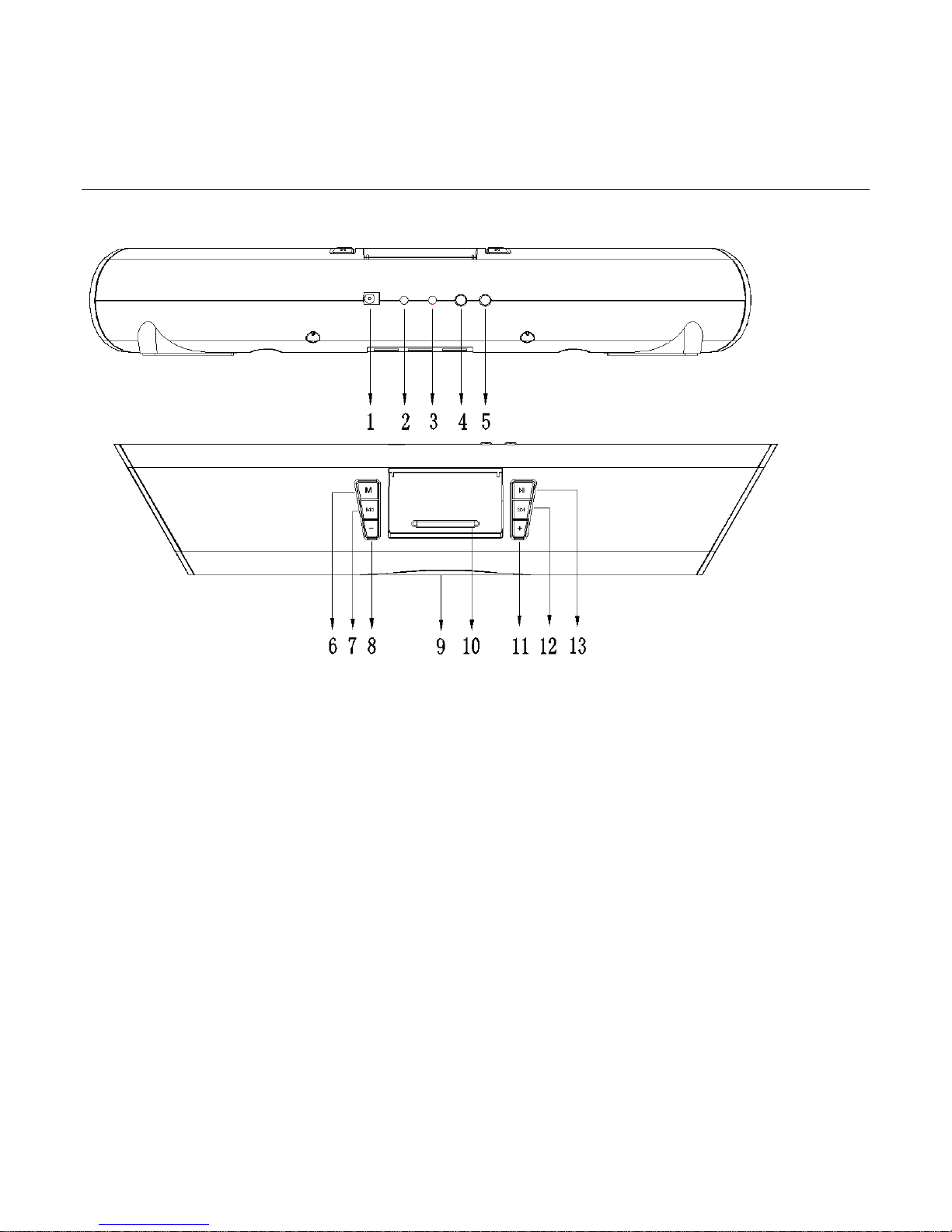
Controlling your iPunch 2
1. AC Power Connector (DC input 9V)
2. Line out
3. Line in (When using FM radio, the supplied Audio cable works as an FM antenna)
4. Dimmer (The Blue LED has 3 brightness settings – press this button to scroll through
the different settings )
5. Standby button
6. Mode / Source selection buttons (choose between iPod, FM, Line-in or Bluetooth mode)
7. Previous track / “Rewind” / FM Tuner (Down)
8. Volume Down ( - )
9. LED Screen / Remote control window
10. iPod / iPhone Dock
11. Volume Up ( + )
12. Next track / Fast forward / FM Tuner (Up)
13. Play / Pause
(short press to play or pause music)
(in Bluetooth mode: long pres s for pairing)
(in FM radio mode: short press to select preset radio stations; long press to save radio
stations)
Page 5

Setting up your iPunch 2
Connect the power adapter with the input socket to the rear of the speaker. Once connected to
the mains, press the Play/Pause button. (The remote control can be used to place the speaker
into standby mode by pressing the Play/Pause button for 3 seconds).
Note: In standby mode, the stored radio stations will be saved. If disconnected from the power
supply, the stored radio stations will be lost and will need to be stored again.
Listening to your Apple device , FM radio and using the Line-in
1. When your iPod / iPhone are inserted into dock the source will automatically select “iPod”.
2. Using Line-in to connec t to a Mobile Phone, Tablet, PC, Laptop, CD Player, MP3 Player or
other source:
Use the 3.5mm jack cable into the Line-in port, place the other end of the 3.5mm jack cable
into your media player (Phone, Tablet, MP3 etc). Select the correct source by pressing the
Mode “M” button (6) until the LED light displays “LINE”. Press the Play button (13)
3. Using the Mode/Source “M” button (6), select FM:
• To autosearch for available radio channels press and hold button 7 (-) or 12 (+) to
search. When the next available channel is found the radio will automatically stop.
• To fine tune the radio to a desired channel, short press buttons 7 or 12.
• To save the radio channel long press 13 Play/ Pause button. The speaker can save up
to 18 radio channels.
Listening via Bluetooth
The first time you use Bluetooth on your iPunch 2, you will need to connect your audio device
(your mobile phone / pc / iPad / or tablet device etc).
1) Set the speaker to Bluetooth mode (BLUE), the speaker will them automatically enter
pairing mode and the LED screen will flash “BLUE” quickly.
Page 6
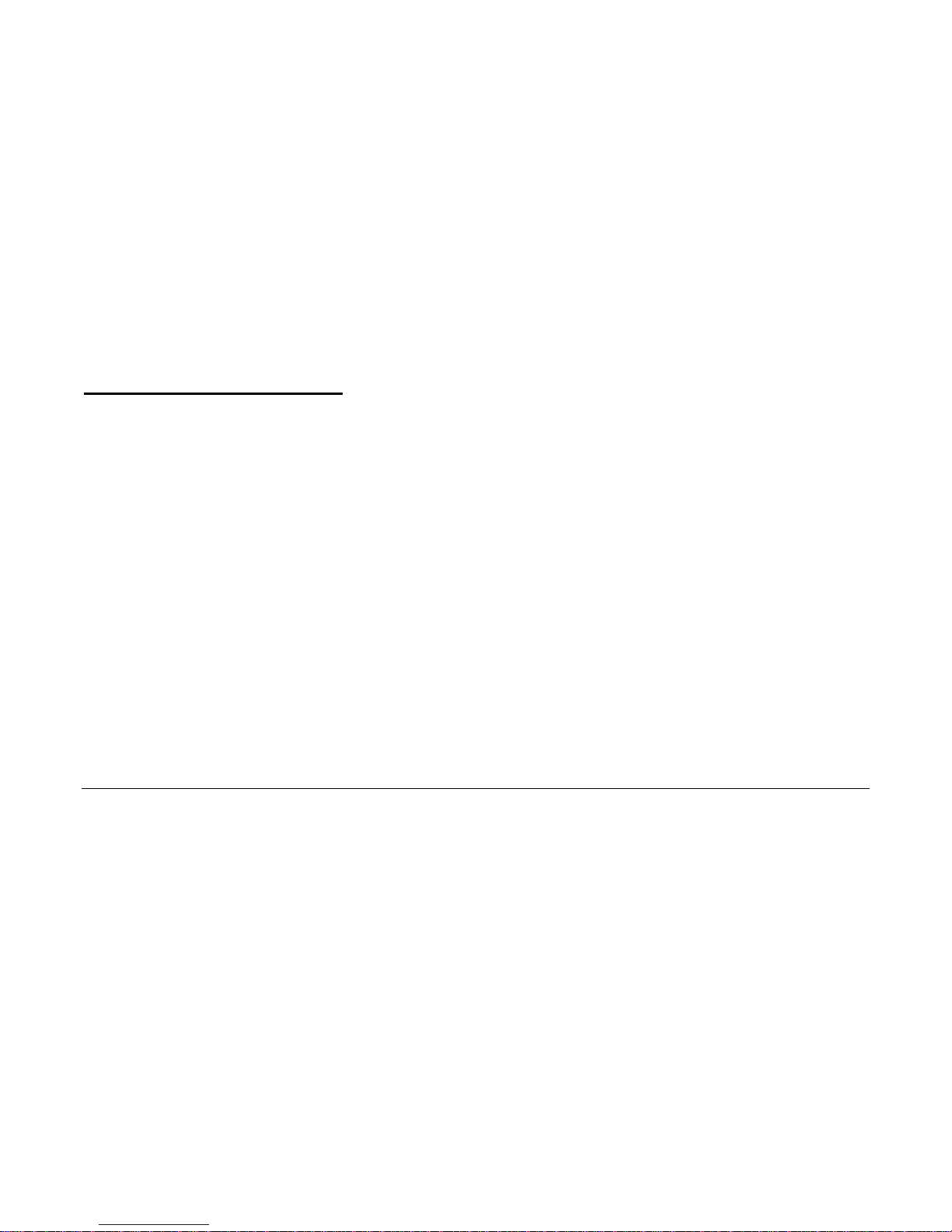
2) On your audio device, switch on Bluetooth (sometimes, on your device, you will have to
switch the Bluetooth off and back on, in order for it to actively search). The speaker
name is: AZATOM® iPunch. Select the AZATOM® iPunch in order to connect to the
speaker.
Note: If prompted for a pair code, enter “0000” – the iPunch 2 does not require a code
for modern devices, however, older devices will be required to enter one.
3) When the connection is successful the “BLUE” on the LED will stop flashing quickly and
will flash slowly to confirm the connection.
You are now connected!!
Note: The volume can now be adjusted directly from your mobile phone / PC / iPad or tablet
device.
In order for your Media Player (Mobile Phone, Tablet, PC, Laptop, CD Player, MP3 Player) to
automatically reconnect to the iPunch 2 next time you wish to use it, put speaker into “Standby
Mode”.
The next time you use the speaker, the pairin g will be automatic once you put your device into
Bluetooth mode.
To pair with another device, long press the Play button (13) to initiate pairing mode and
connect as above.
Charging your iPod / iPhone
Plug the power adapter into the speaker before inserting the iPod / iPhones. It will charge your
iPod / iPhone whether the speaker and iPod / iPhone are switched “on” or “off”. It will also
charge if the unit is in FM radio or Line-in mode. When the speaker is recharging the iPod /
iPhone, the battery recharging sign will display on the iPod / iPhone. It generally takes 2-3
hours to complete charging. (Please note that recharging will take longer if the speaker is
playing whilst in the process of charging).
Page 7
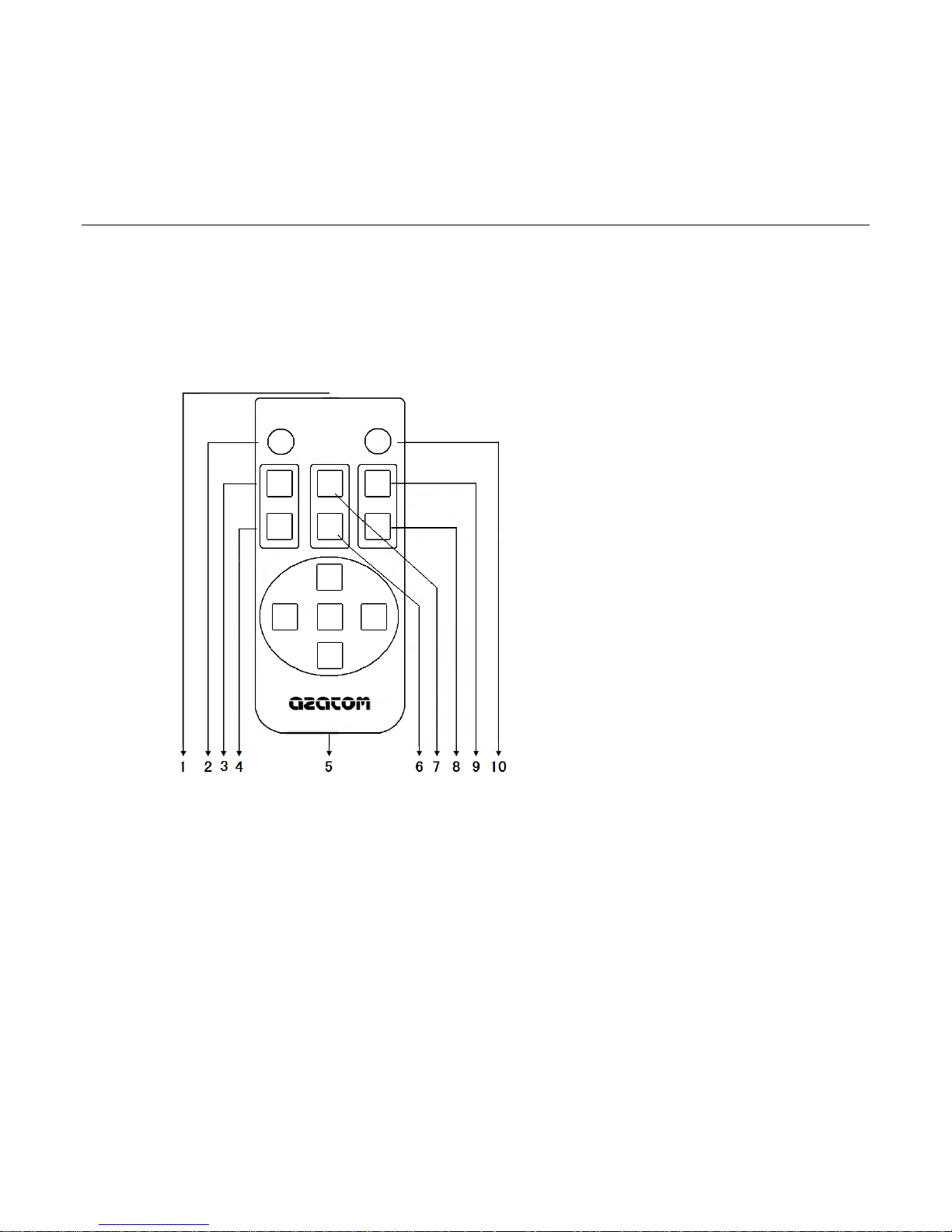
Using the Remote Control
The speaker supports a fully-functioning remote control which has a range of 5 metres. Before
using the remote control, remove the film from the battery pack within the battery compartment.
The remote control will not work until the plastic film has been removed.
1. Remote sensor
2. Standby button
3. Previous playlist button
4. Next playlist button
5. Battery compartment
6. Down button on the iPod / iPhone / FM radio
7. Up button on the iPod / iPhone / FM radio
8. Volume down (-)
9. Volume up (+)
10. Source/Mode “M” button
Page 8

Problem
Solution
There is no sound coming
• Make sure the power cord is properly connected to the back
chip in order to play music.
My iPod/iPhone is not
• Make sure the power cord is properly connected on the back
normally from its normal charging cable.
I cannot connect to t he
• Long press the pause/play button to start Pair Mode and
• Move the music playing device closer to the iPunch 2
No or few radio stations
• Ensure the audio cable (which acts as an antennae) is
location.
My iPod/iPhone does not
• Ensure that the plastic strip has been removed in order that
My system does not
respond to any controls
• Unplug the power cable for 1 minute. Plug it back into the
iPunch 2 to reset the system.
Troubleshooting
from my iPunch 2 speaker
charging
speaker via Bluetooth
of the iPunch 2 system and that the system is plugged into
the AC power outlet.
• Ensure the Source / Mode “M” button is set correctly.
• Press the Play/Pause button on the unit and on the remote
control.
• Increase the system volume.
• Increase the volume on your connected device
• Remove your iPod/iPhone from the dock, wait 5 seconds,
then reconnect it.
• Unplug the power cable for 1 minute, and then reconnect it.
• If using a Lightning Adapter: make sure that you are using
an official adapter. The adapter must contain a decoding
of the unit.
• Make sure the system is plugged into a live AC outlet.
• Undock and Re-dock the iPod/iPhone to ensure that it is
properly connected
• Finally, ensure that your iPod/iPhone is working and charges
reconnect
are found
respond with the remote
control
attached
• Move the antennae to improve reception
• Finally, move the Speaker system to a more favourable
the battery is working.
• Make sure the path between the remote and the system is
unobstructed.
• Remove your iPod/iPhone from the dock, wait 5 seconds,
then reconnect it.
• Turn the battery around
• Change the battery
Page 9

Maximum Output Power
30W (15W+15W) THD=10%
Audio Inputs
3.5mm Jack
iPod Dock Connector
Power Input
9V/2000mA AC Power Adapter
Frequency Response
120-18,000Hz (±3dB)
Signal-to-Noise Ratio
≥60dB
Channel Separation
≥40dB
Channel Imbalance
≤3dB
FM Frequency Range
87.5-108MHz
Bluetooth Standard
v.2.1+EDR
Bluetooth Protocol
A2DP1.2
Bluetooth Sensitivity
-80dBm
Bluetooth Transmitti ng Power
4dBm
Wireless Transmitting Range
≥ 10 metres
Remote Control Distance
≥ 5 metres
Remote Control Angle
≥ 45 degree
Remote Control Power Supply
CR2025(3V lithium-ion battery)
Specifications
Page 10

Safety Information
1. Do not install this equipment in a confined space such as a book case or similar unit,
and ensure the area remains well ventilated. The ventilation should not be impeded by
covering the ventilation openings with items such as newspaper, table-cloths, curtains
etc.
2. WARNING: Only use attachments/accessories specified or provided by the
manufacturer (such as the exclusive power adapter, battery etc.).
3. WARNING:Please refer to the information on the exterior bottom enclosure for
electrical and safety information before installing or operating the iPunch 2.
4. WARNING:To reduce the risk of fire or electric shock; do not expose the iPunch 2 to
rain or moisture. Please take care to ensure the iPunch 2 does not get wet through the
placement of vases and drinks or by placing the speaker too close to a tap.
5. WARNING: The plug-in adapter is used as a disconnect device, the disconnect device
shall always remain readily operable.
6. When not in use and during movement, please take care of the power supply unit (e.g.
tie up the power cable). It must be free from sharp edges and anything which can cause
abrasion of the power cable. When put into use again, please make sure the power
cable is not damaged. If any damage is found, please ensure that a qualified service
person replaces the power cable set with the same one as specified by the
manufacturer or one with the same characteristics as the original.
7. Correct Disposal of this product: This mark i n g indic ates that this pr oduct should not be
disposed of with other household waste in the UK or throughout the EU. To prevent
possible harm to the environment or human health from uncontrolled waste disposal,
recycle it responsibly to promote the sustainable reuse of material resources. To return
your used device, please use the return and collection systems or contact the retailer
where the product was purchased. They can advise how to take this product for
environmental safe recycling.
8. No naked flame sources, such as lighted candles, should be placed on the unit.
9. Use the iPunch 2 in moderate climates.
Page 11

