Axis Q8741-LE User Manual

AXISQ87BispectralPTZNetworkCameraSeries
AXISQ8741-EBispectralPTZNetworkCamera
AXISQ8741-LEBispectralPTZNetworkCamera
AXISQ8742-EBispectralPTZNetworkCamera
AXISQ8742-LEBispectralPTZNetworkCamera
UserManual

AXISQ87BispectralPTZNetworkCameraSeries
TableofContents
Solutionoverview...........................................3
Productoverview...........................................4
Howtoaccesstheproduct....................................7
Howtoaccesstheproductfromabrowser...........................7
Aboutsecurepasswords..........................................7
Setup.....................................................8
Abouttheproduct'sbuilt-inhelp...................................8
Aboutevents...................................................8
Howtosetupthecamerafordailycleaningofthevisualwindow........9
Imagequality...................................................10
PTZ(PanTiltZoom)..............................................12
Streamingandstorage...........................................12
Aboutapplications..............................................13
InstallanSDcard(pre-mounted)...................................13
Troubleshooting............................................15
Resettofactorydefaultsettings...................................15
Howtocheckthecurrentrmware.................................16
Howtoupgradethermware.....................................16
Technicalissues,cluesandsolutions................................16
Performanceconsiderations.......................................
Specications..............................................19
SDcardslot....................................................
Connectors....................................................
17
19
19
2
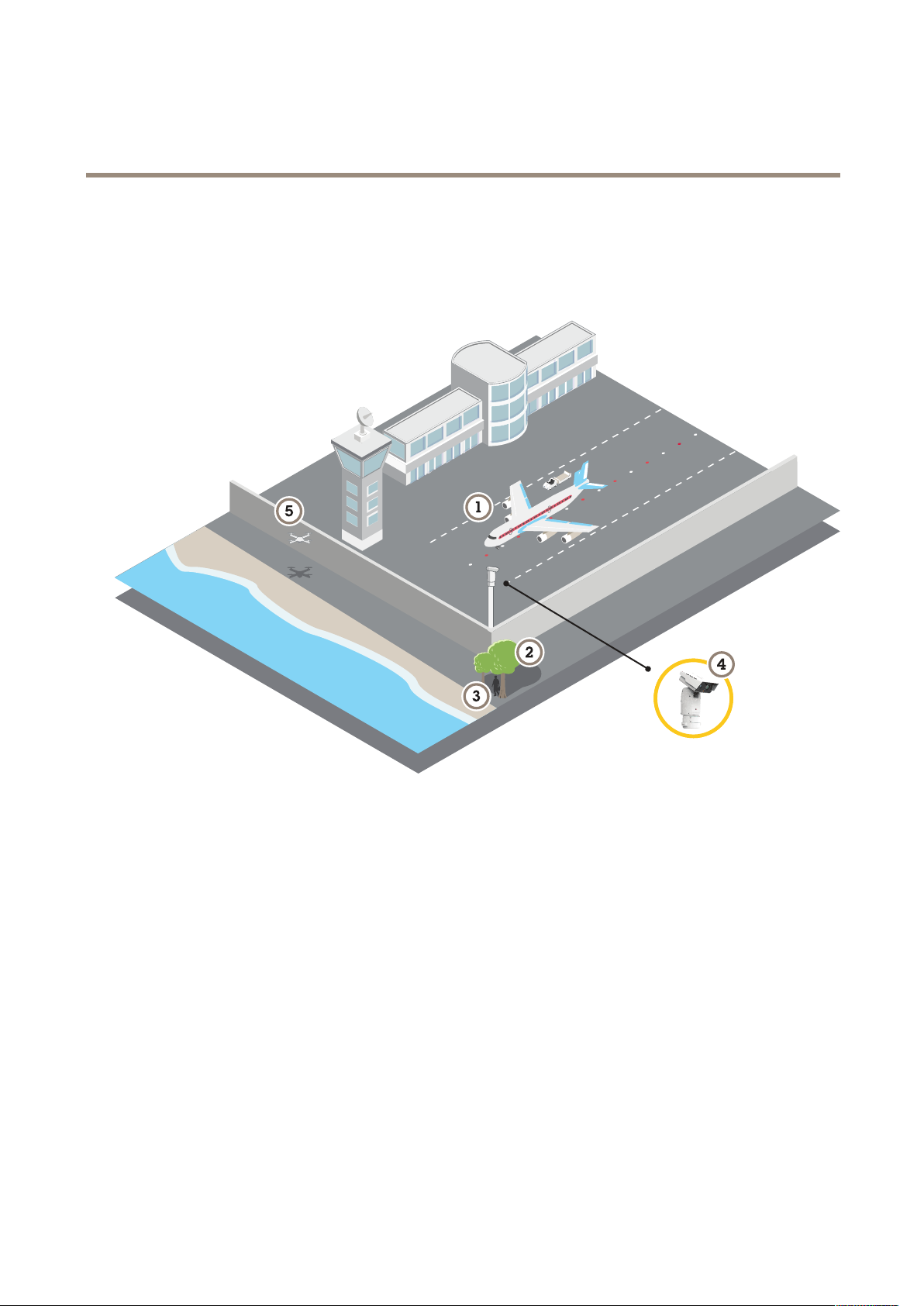
AXISQ87BispectralPTZNetworkCameraSeries
Solutionoverview
Solutionoverview
TheAXISQ87BispectralPTZNetworkCameraisintendedformission-criticalsurveillancethatdemands24-hourmonitoringof restrictedareas,suchasairports(1).
Indifcultlightingconditions(2),thethermalcameracandetectobjects(3)thatthevisualcameracannot.Thisallowsyou
tosetupanevent,usingmotiondetectiononthethermalcamera,tozoominandrecordwiththevisualcamera.Tondout
more,gotopage8.
Thecamera(4)isofteninstalledininaccessiblelocations.Thebuilt-inwiperandoptionalwasherallowsyoutoremoveforinstance
seasalt,fromthefrontwindowwithoutphysicallyaccessingit.Tondoutmore,gotoHowtosetupthecamerafordailycleaningof
thevisualwindowonpage9.
Thewidetiltrangeallowsyouto,forexample,detectvariousyingobjects(5).
3
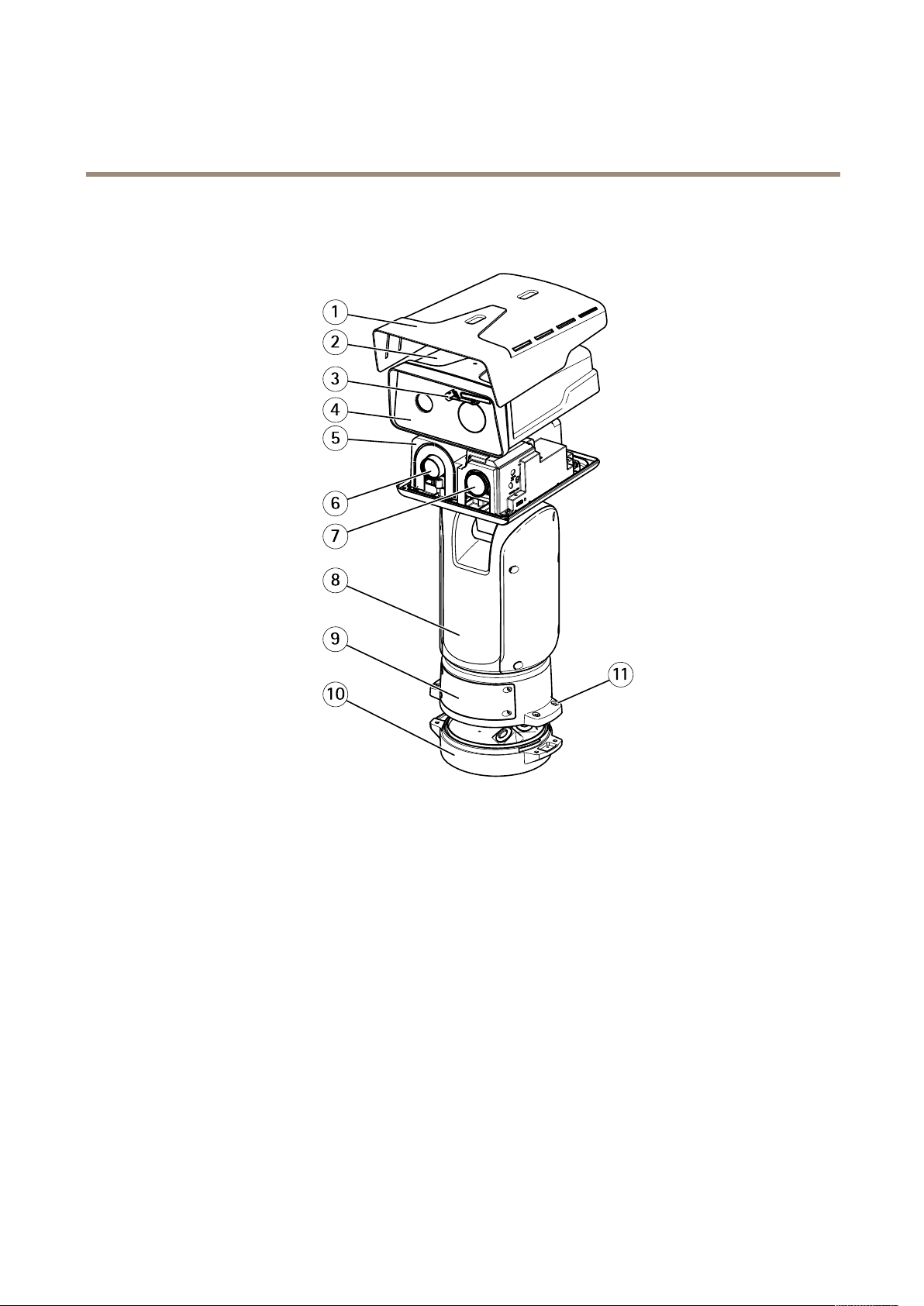
AXISQ87BispectralPTZNetworkCameraSeries
Productoverview
Productoverview
1
Weathershield
2
Topcover
3
Wiper
4
Frontwithprotectivefoil
5
Innercover
6
Thermallens
7
Visuallens
8
Positioningunit
9
Lid
10
Baseunit
11
Baseunitscrews
4
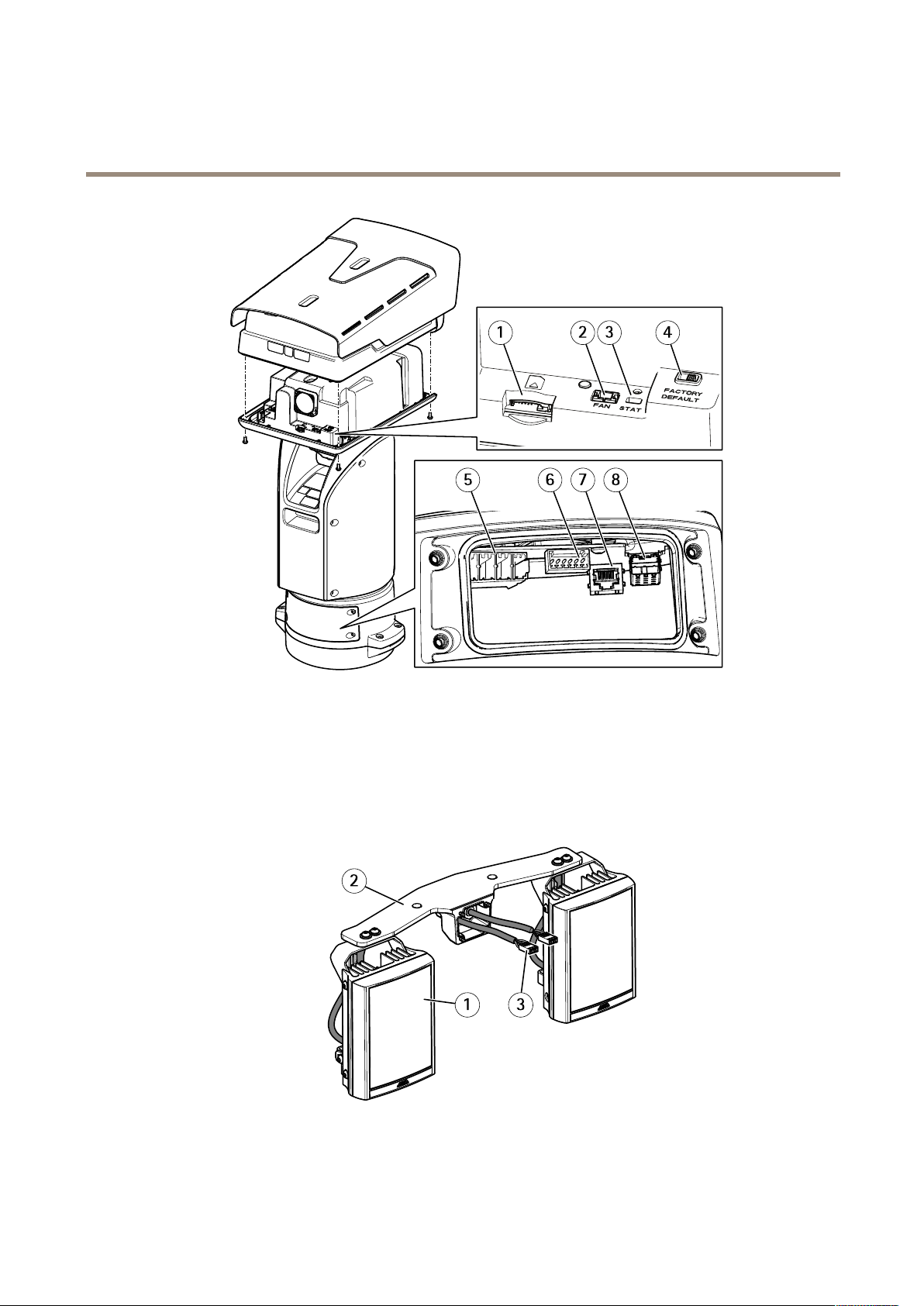
AXISQ87BispectralPTZNetworkCameraSeries
Productoverview
1
SDcardslot(microSDHCUHS-I/microSDXCUHS-I)(cardincluded)
2
Fanconnector
3
StatusLED
4
Factorydefaultswitch
5
Inputpowerconnector
6
I/Oconnector
7
RJ45connector
8
SFPslotforSFPmodule(SFPmodulenotincluded)
1
Illuminator(x2)
2
Illuminatorbracket
3
Illuminatorconnector(x2)
5

AXISQ87BispectralPTZNetworkCameraSeries
Productoverview
Note
Theilluminatorkitisincludedfor:
AXISQ8741-LEBispectralPTZNetworkCamera
AXISQ8742-LEBispectralPTZNetworkCamera
6

AXISQ87BispectralPTZNetworkCameraSeries
Howtoaccesstheproduct
Howtoaccesstheproduct
AXISIPUtilityandAXISDeviceManagerarerecommendedmethodsforndingAxisproductsonthenetworkandassigningthemIP
addressesinWindows®.Bothapplicationsarefreeandcanbedownloadedfromaxis.com/support
Theproductcanbeusedwiththefollowingbrowsers:
•Windows
•OSX®:Chrome
•Otheroperatingsystems:Chrome
Ifyouneedmoreinformationaboutrecommendedbrowsers,gotoaxis.com/browser-support
®
:Chrome
Howtoaccesstheproductfromabrowser
1.Startawebbrowser.
2.EntertheIPaddressorhostnameoftheAxisproductinthebrowser’saddresseld.
TM
(recommended),Firefox
TM
(recommended)orSafari
®
®
,Edge
,orOpera
®
TM
orFirefox
®
.
®
3.Enteryourusernameandpassword.Ifthisisthersttimetheproductisaccessed,therootpasswordmustrstbe
congured.
Aboutsecurepasswords
Important
Axisdevicessendtheinitiallysetpasswordincleartextoverthenetwork.Toprotectyourdeviceaftertherstlogin,set
upasecureandencryptedHTTPSconnectionandthenchangethepassword.
Thedevicepasswordistheprimaryprotectionforthedataandservices.Axisdevicesdonotimposeapasswordpolicyastheymaybe
usedinvarioustypesofinstallations.Toprotectyourdatawerecommendthatyou:
•Changethedefaultpasswordthatcomeswiththedevices.
•Useapasswordwithatleast8characters,preferablycreatedbyapasswordgenerator.
•Don’texposethepassword.
•Changepasswordatarecurringinterval,atleastonceayear.
Setasecurepasswordfortherootaccount
Important
Thedefaultadministratorusernamerootcannotbedeleted.Ifthepasswordforrootislost,thedevicemustberesetto
thefactorydefaultsettings.
1.Makesuretofollowtheinstructionsaboutsecurepasswords.SeeAboutsecurepasswordsonpage7.
2.Typeapasswordandthenretypeittoconrmthespelling.
3.ClickCreatelogin.Thepasswordhasnowbeencongured.
7
