Page 1
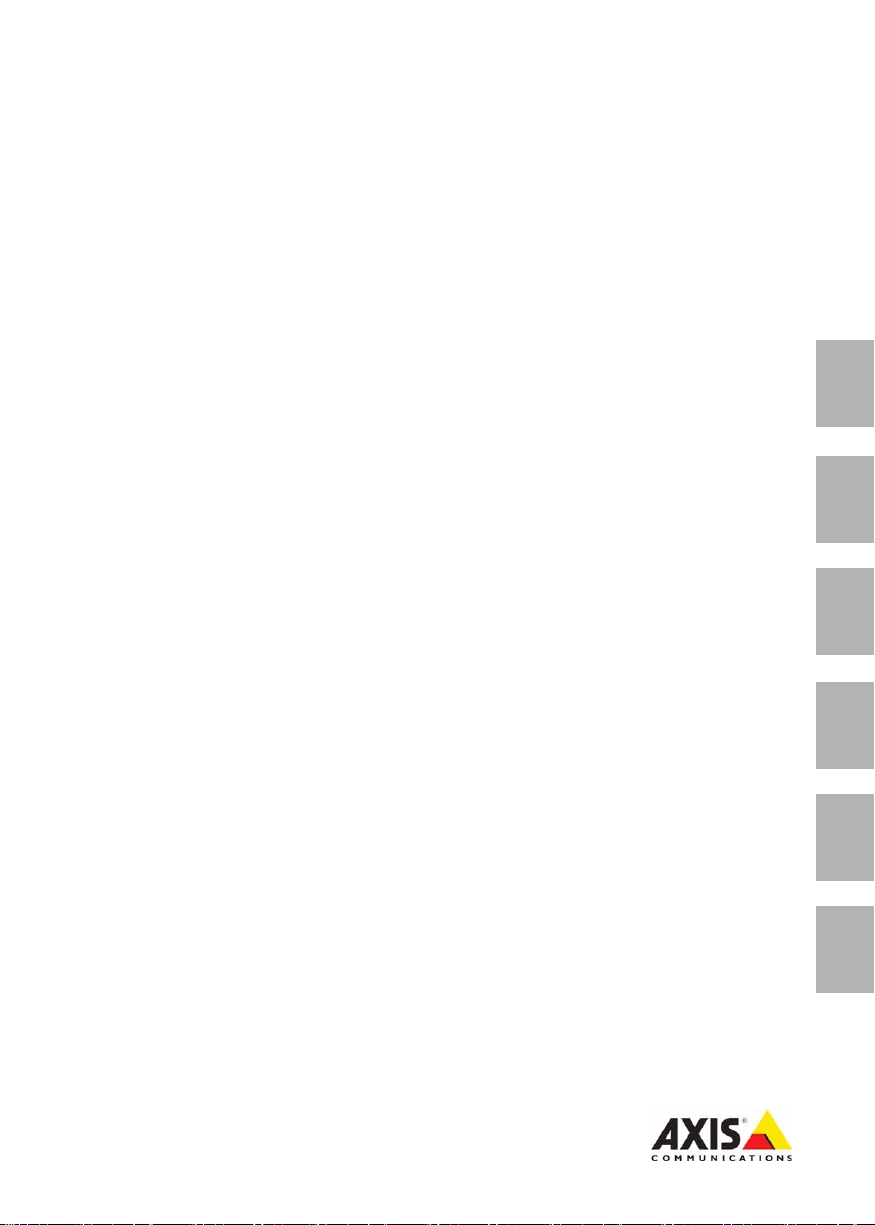
INSTALLATION GUIDE
Ceiling Mount
for
AXIS 216FD Network Camera
AXIS P3301 Network Camera
ENGLISH DEUTSCH
FRAN
Ç
AIS
ITALIANO
ESPAÑOL
日本語
Page 2

Page 3
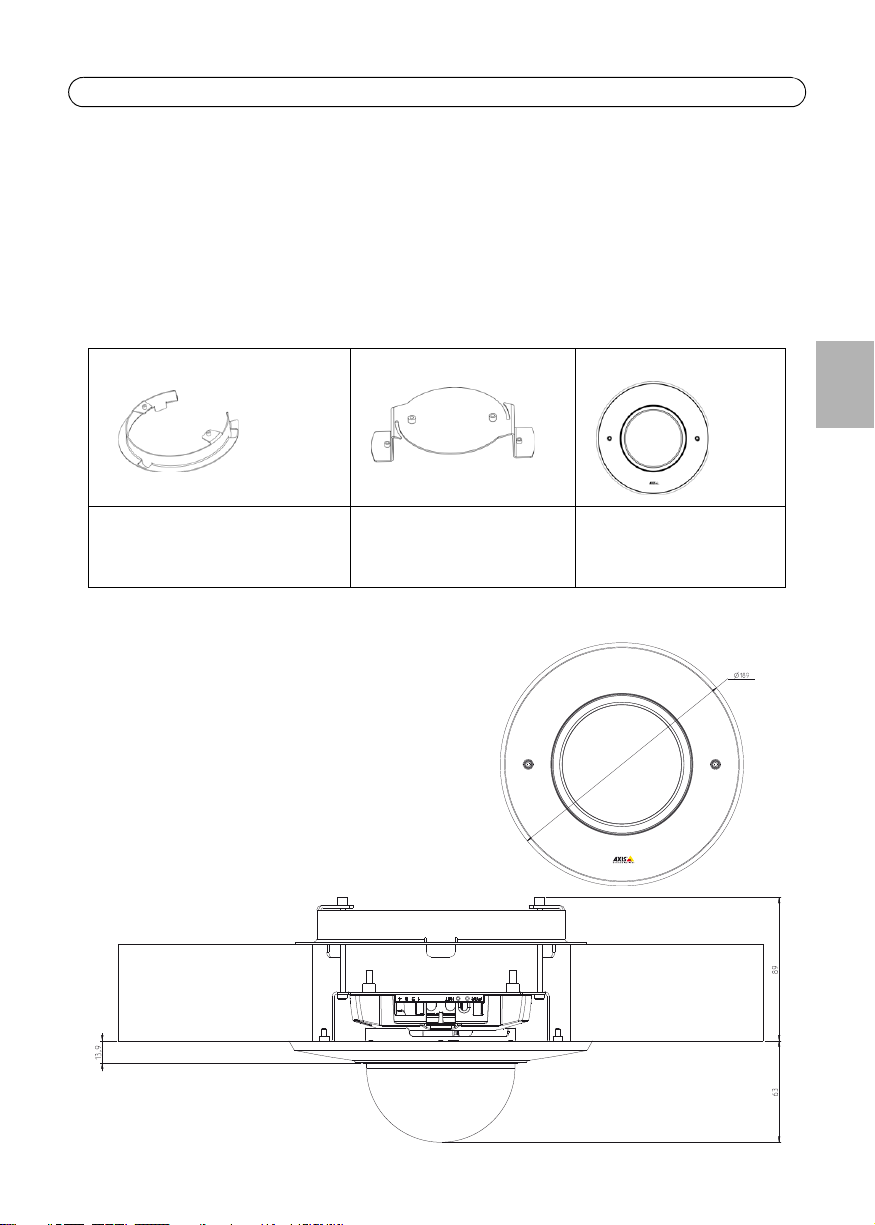
Drop Ceiling Mount Installation Guide Page 3
Total weight (camera plus ceiling mount): 0.82 kg
(1.8 lb)
Ceiling thickness: 9-60mm (0.35”-2.4”)
Ceiling hole diameter: 154-160mm (6.1”-6.3”)
Specifications
All measurements in millimeters
This document contains instructions for installing the Drop Ceiling Mount for the AXIS 216FD and
AXIS P3301 Network Cameras. Please read the complete guide before installation.
To install the cameras on the network, please see the respective Installation Guides. For other
details about the camera, see the User’s Manual, available from www.axis.com/techsup, or from the
AXIS Network Video Product CD.
Package contents
• Outer ceiling bracket • Inner ceiling bracket • Plastic dome cover
• 6 Mounting screws (2 pcs
M3x60, 2 pcs M3x10, 2 pcs
M4x10)
• Drop Ceiling Mount
Installation Guide (this
document)
ENGLISH
• Hole template
• Safety wire & M4x6
screw
Page 4
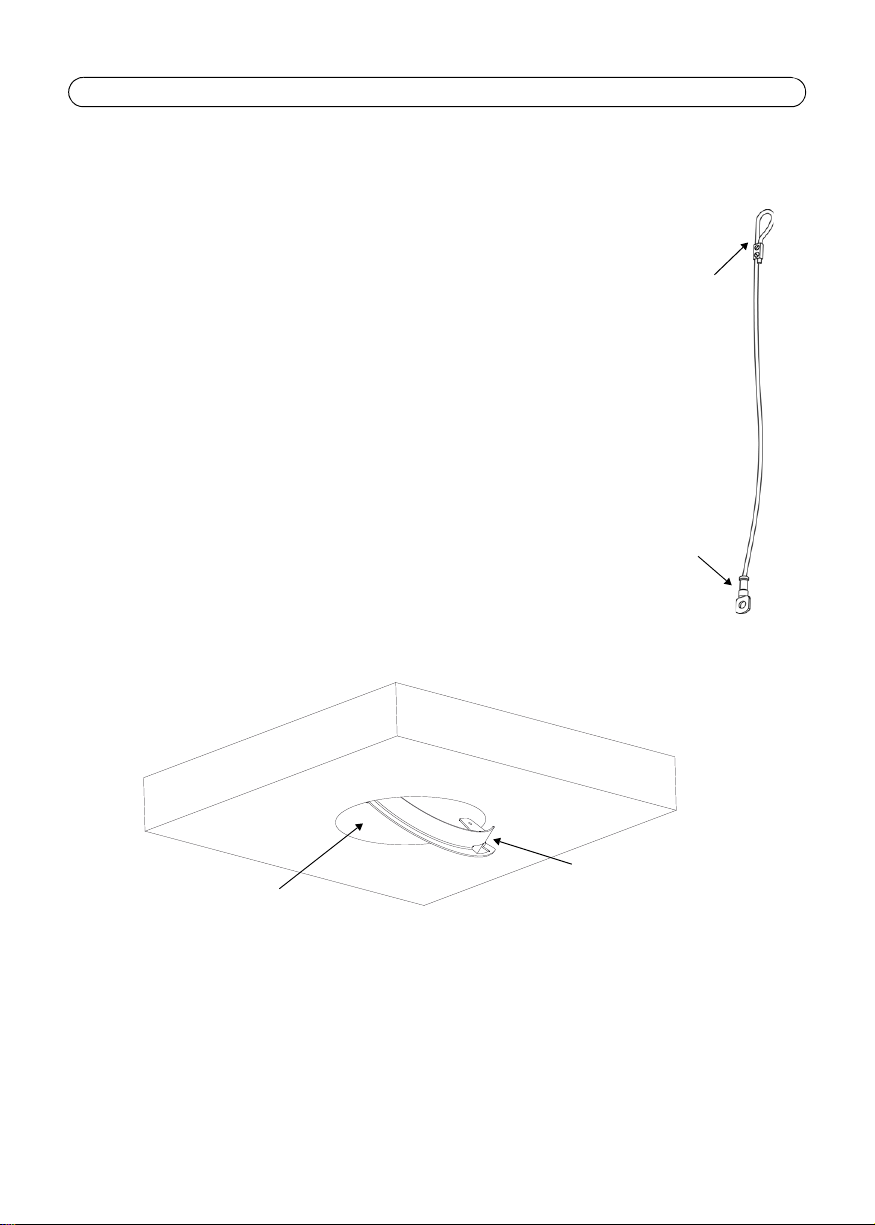
Page 4 Drop Ceiling Mount Installation Guide
Attach to ceiling
Attach to camera
Ceiling tile
Outer ceiling bracket
Hole diameter 154-160mm
Install the drop ceiling mount
1. If possible, remove the ceiling tile in which the drop ceiling mount is to be fitted.
2. For greater security, the camera can be secured using the
supplied safety wire. Attach the end with the lock to a suitable
point in the ceiling above the drop ceiling.
3. Use the supplied template to mark the position for the 154 mm
hole in the ceiling tile. Remove the protective paper, fix to ceiling
tile and cut around the template.
Notes:
The combined weight of the camera and ceiling mount is 0.82 kg
(1.8 lb). Check that the ceiling material is strong enough to support this weight. The thickness of the ceiling should be 9-60mm
(0.35”-2.4”).
4. Tilt and insert the outer ceiling bracket through the hole, and
then pull it into place. The bracket should be positioned so that
the 3 vertical tabs point downwards in the hole.
5. Pull all of the required cables (network, power) and the safety wire down through the hole,
ready for connection.
Page 5
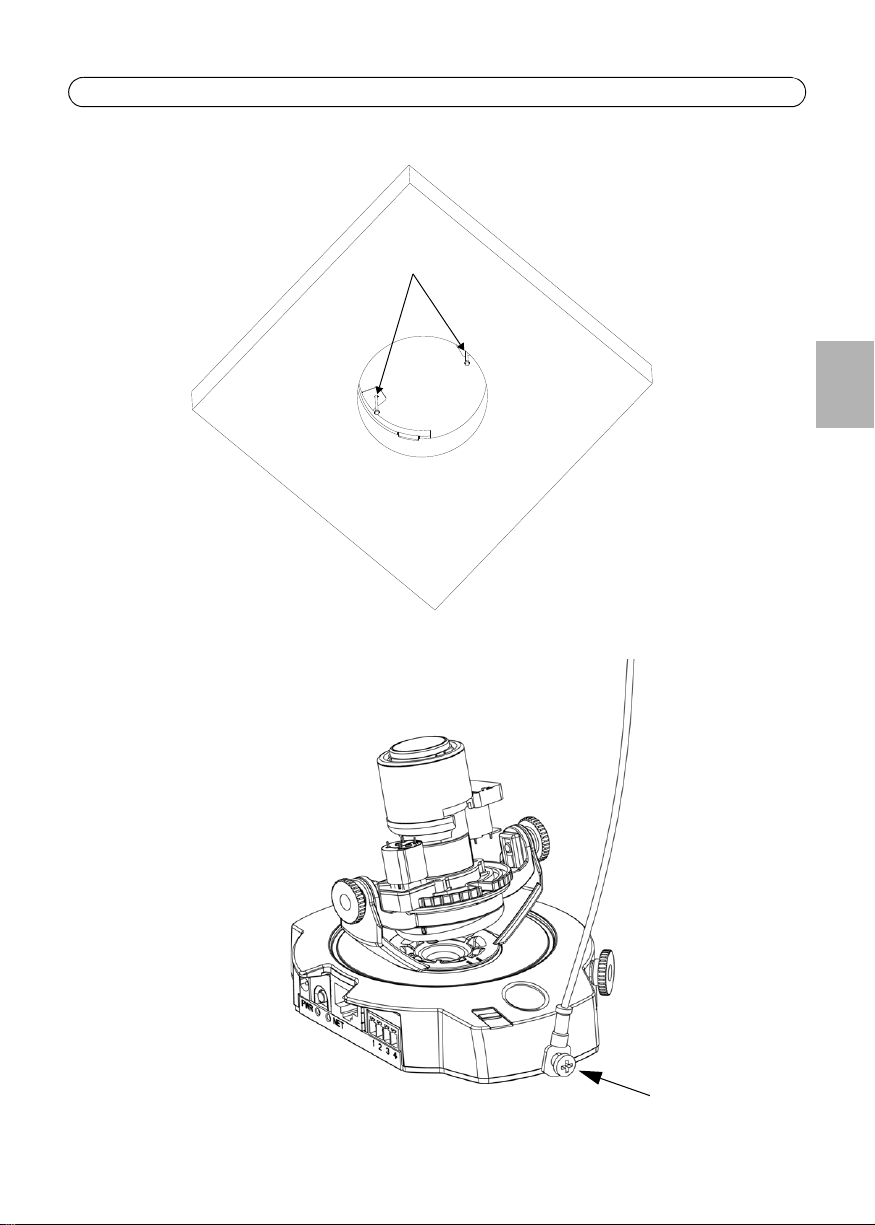
Drop Ceiling Mount Installation Guide Page 5
Insert M3x60 screws
(Viewed from below)
6. Screw the 2 M3x60 screws into the holes on the 2 horizontal tabs, visible from below.
7. Attach the safety wire to the camera, using the supplied M4x6 screw.
ENGLISH
Page 6
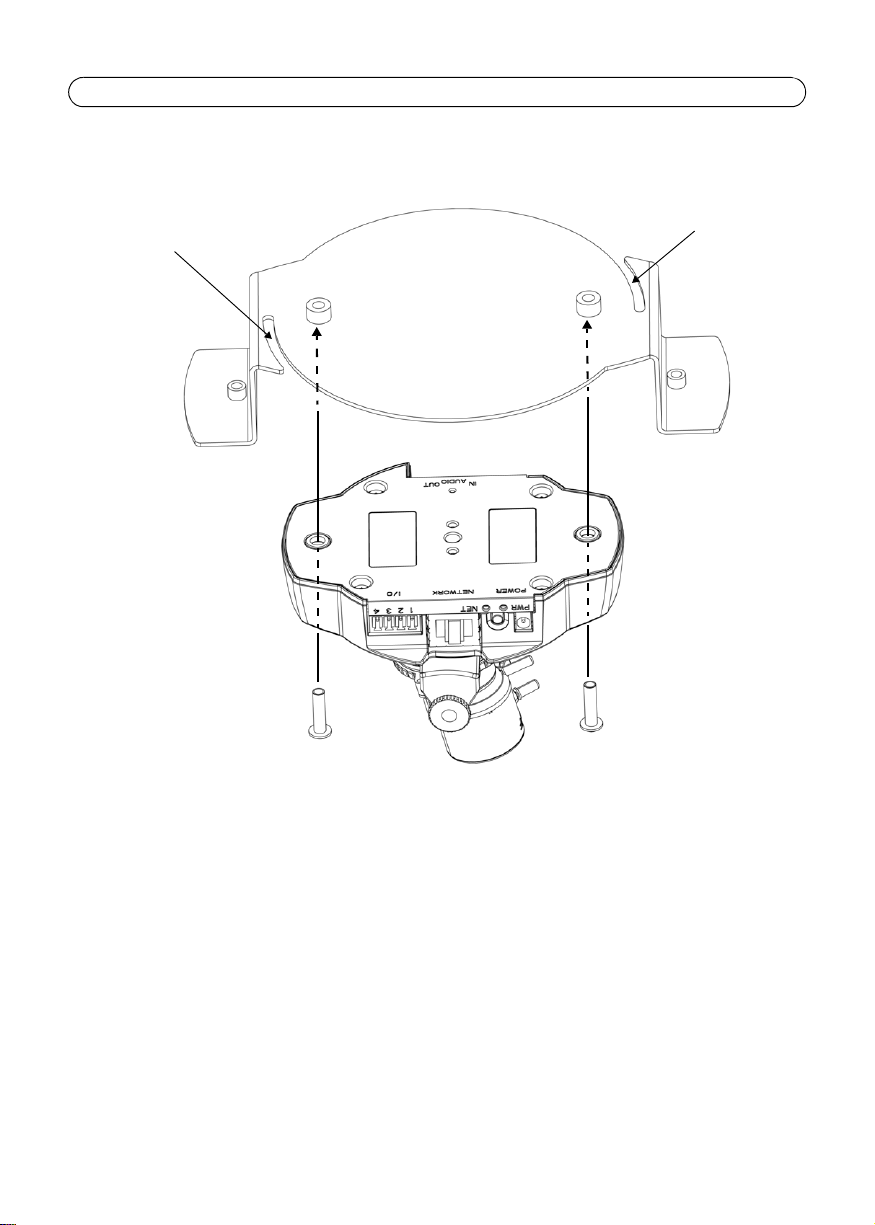
Page 6 Drop Ceiling Mount Installation Guide
Inner ceiling bracket
Screw slot
Screw slot
M4x10
8. Using the 2 supplied M4x10 screws, mount the camera on the inner ceiling bracket, as
illustrated here. Do not overtighten the screws, as this may damage the camera.
9. Referring to the AXIS 216FD/AXIS P3301 Installation Guides, connect the required cabling to
the appropriate connectors on the camera.
Page 7
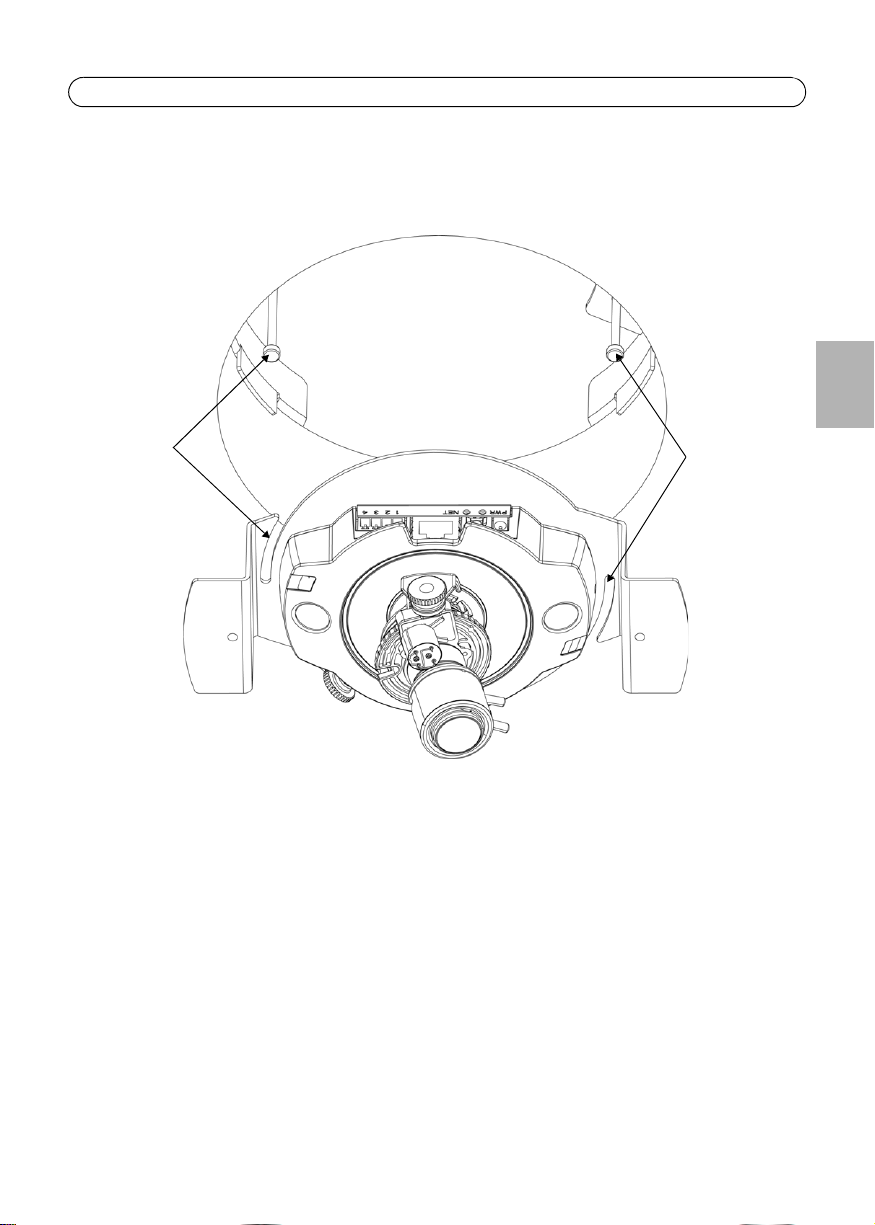
Drop Ceiling Mount Installation Guide Page 7
Align slots
with
screws
Align slots
with screws
10. Lift and turn the inner bracket (with camera) so that the screws on the outer bracket enter the
screw slots on the inner bracket. Make sure that the screws go all the way to the back of the
slots.
ENGLISH
11. Gently tighten the screws so that the ceiling tile is held between the inner and outer brackets.
Check that none of the cabling is trapped by the brackets.
12. Referring to the AXIS 216FD/AXIS P3301 Installation Guide, adjust the position of the camera.
13. Slide the black protective shield on the inside of the dome cover so that the camera view is not
obstructed.
Page 8

Page 8 Drop Ceiling Mount Installation Guide
M3x10
14. Attach the dome cover using the 2 supplied M3x10 screws.
15. For instructions on how to install the camera on your network, please see the AXIS 216FD and
AXIS P3301 Installation Guides.
Page 9
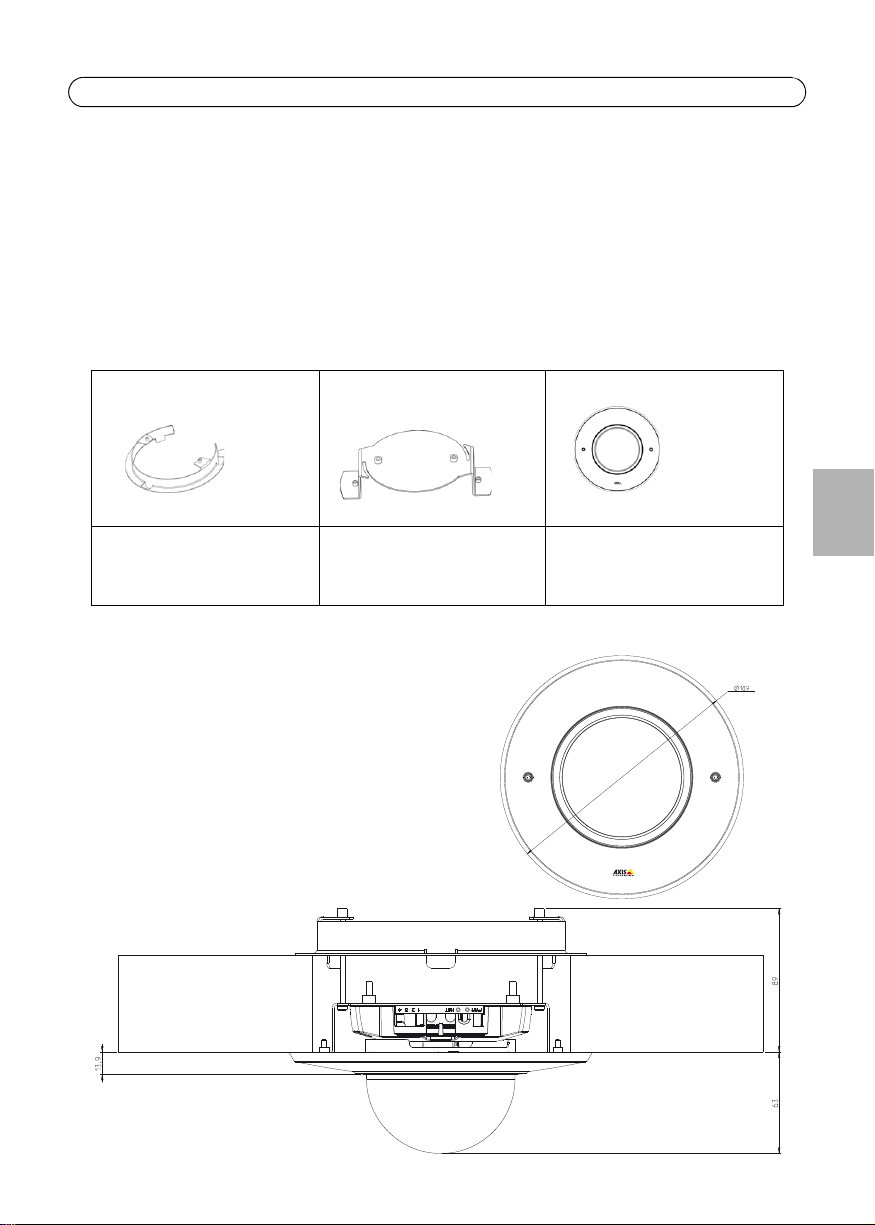
Guide d'installation du support pour faux-plafond Page 9
Poids total (caméra plus support plafond): 0.82 kg (1.8 lb)
Épaisseur du plafond : 9-60 mm (0.35-2.4”)
Diamètre du trou (plafond) : 154-160 mm (6.1-6.3”)
Spécifications
Ce document contient des instructions sur l'installation du support pour faux-plafond de la Caméra
réseau AXIS 216FD/AXIS P3301. Lisez attentivement la totalité du guide avant de commencer
l'installation.
Pour installer la caméra sur le réseau, reportez-vous au Guide d'installation AXIS 216FD/ AXIS
P3301. Pour d'autres informations sur l'utilisation de la caméra, reportez-vous au Manuel de
l'utilisateur, disponible sur www.axis.com/techsup ou sur le CD du produit vidéo réseau Axis.
Contenu de l'emballage
• Support de plafond
extérieur
• 6 vis de montage (2 vis
M3x60, 2 vis M3x10, 2 vis
M4x10)
• Support de plafond
• Guide d'installation du
intérieur
support pour faux-plafond
(le présent document)
• Capot de dôme en plastique
•Gabarit de trou
• Fil de sécurité et vis M4x6
FRAN
Ç
AIS
Page 10
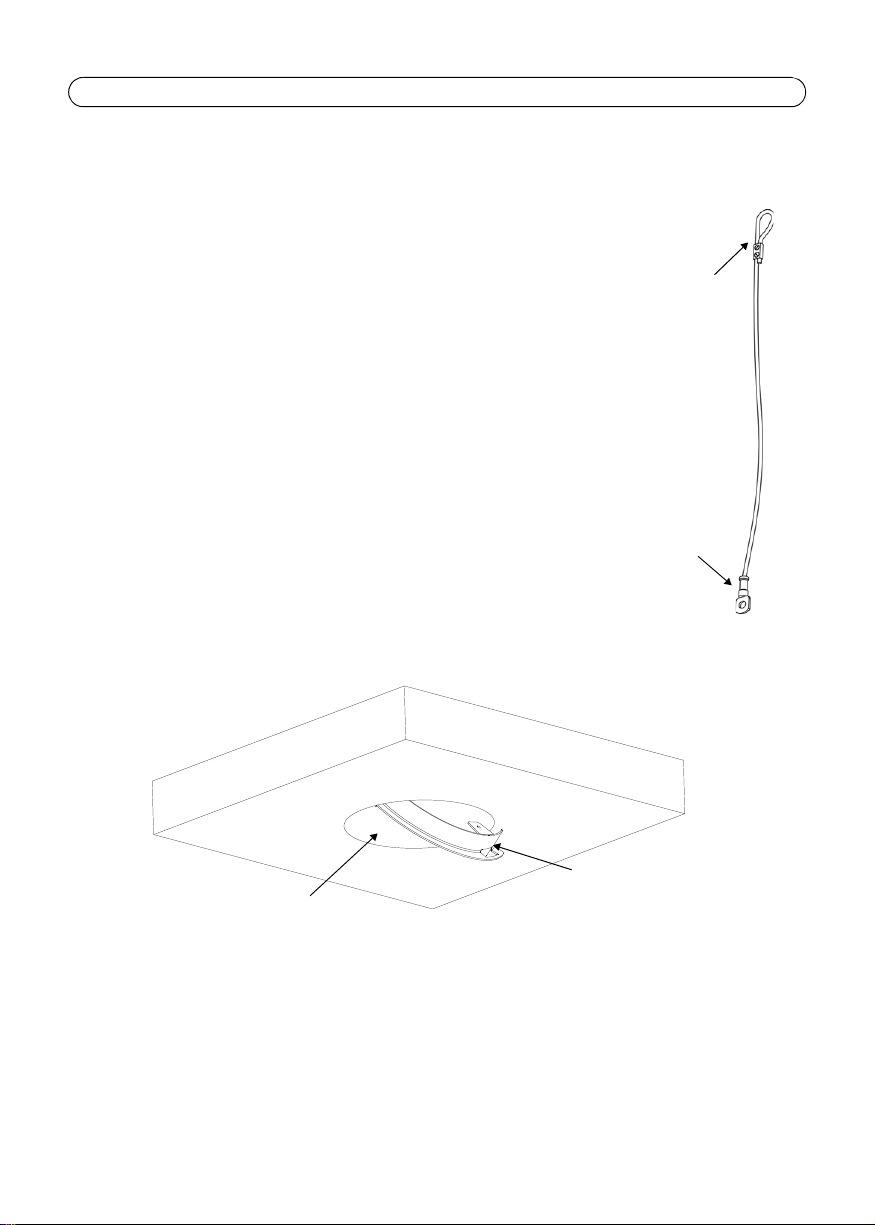
Page 10 Guide d'installation du support pour faux-plafond
Fixez au plafond.
Fixez à la caméra.
Dalle de plafond
Support de plafond
extérieur
Diamètre du trou 154-160 mm
Installez le support pour faux-plafond
1. Si possible, retirez la dalle de plafond à laquelle le support pour faux-plafond doit être fixé.
2. Pour plus de sécurité, la caméra peut être fixée à l'aide du fil de
sécurité fourni. Reliez l'extrémité comportant le mécanisme de
verrouillage à un endroit approprié du plafond, au-dessus du
faux-plafond.
3. Utilisez le gabarit fourni pour marquer la position du trou de 154
mm sur la dalle de plafond. Retirez la protection, fixez le gabarit
à la dalle de plafond et découpez autour du gabarit.
Notes:
Le poids total de la caméra et du support plafond est de
0.82 kg. Vérifiez que le matériau du plafond est assez résistant
pour supporter ce poids. L'épaisseur du plafond doit être de 9-60
mm.
4. Inclinez le support de plafond extérieur et insérez-le dans le trou,
puis mettez-le en place. Le support doit être positionné de façon
à ce que les 3 pattes verticales soient orientées vers le bas du trou.
5. Faites descendre par le trou l'ensemble des câbles requis (réseau, alimentation, etc.) ainsi que le
fil de sécurité. Le raccordement est alors possible.
Page 11
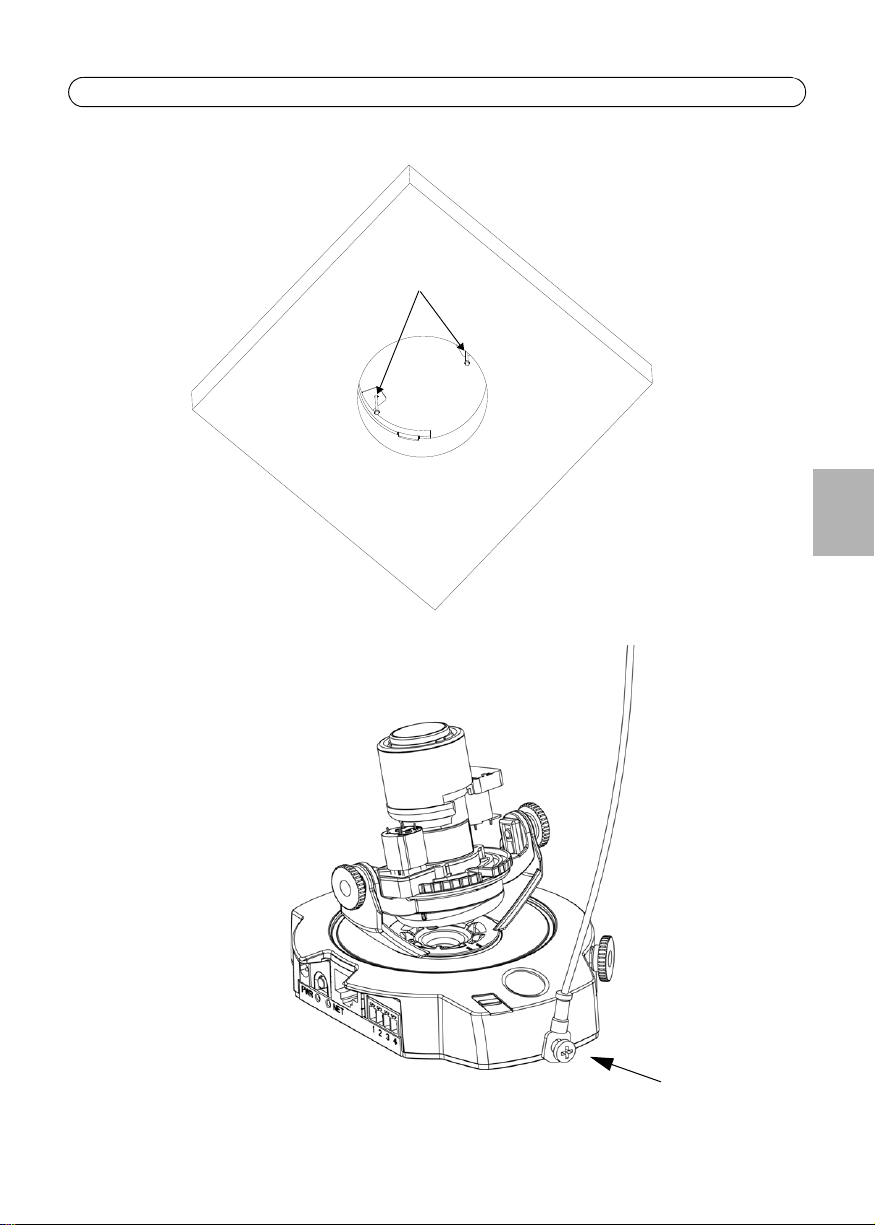
Guide d'installation du support pour faux-plafond Page 11
Insérez les vis M3x60
(Vue de dessous)
6. Vissez les 2 vis M3x60 dans les trous situés sur les 2 pattes horizontales, visibles de dessous.
7. À l'aide de la vis M4x6 fournie, reliez le fil de sécurité à la caméra.
FRAN
Ç
AIS
Page 12
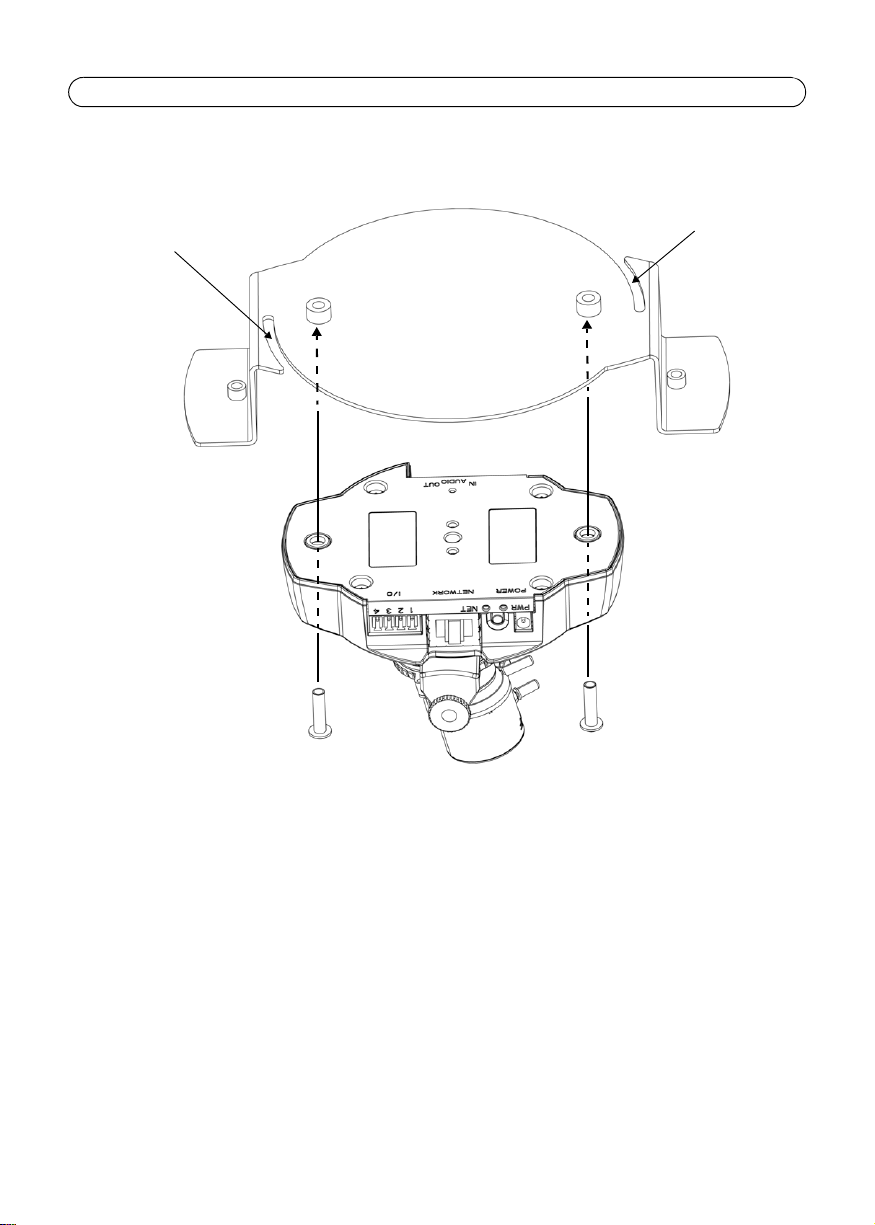
Page 12 Guide d'installation du support pour faux-plafond
Support de plafond
intérieur
Emplacement de la vis
Emplacement de
la vis
M4x10
8. À l'aide des 2 vis M4x10 fournies, montez la caméra sur le support de plafond intérieur, comme
illustré ci-dessous. Ne serrez pas trop les vis car vous risqueriez d'endommager la caméra.
9. En vous reportant au Guide d'installation AXIS 216FD/AXIS P3301, reliez les câbles aux
connecteurs appropriés de la caméra.
Page 13

Guide d'installation du support pour faux-plafond Page 13
Alignez les
emplacements
par rapport
aux vis
Alignez les
emplacements
par rapport
aux vis
10. Soulevez et tournez le support intérieur (avec la caméra) de façon à ce que les vis situées sur le
support extérieur s'insèrent dans les emplacements prévus sur le support intérieur. Veillez à ce
que les vis soient parfaitement enfoncées dans leur emplacement.
FRAN
Ç
AIS
11. Serrez délicatement les vis de façon à ce que la dalle de plafond soit maintenue entre les
12. En vous reportant au Guide d'installation AXIS 216FD/AXIS P3301, procédez au réglage de la
13. Faites glisser l'écran protecteur noir à l'intérieur du capot de dôme de façon à ce que l'objectif
supports intérieur et extérieur. Vérifiez que les supports ne bloquent aucun câble.
position de la caméra.
de la caméra ne soit pas obstrué.
Page 14

Page 14 Guide d'installation du support pour faux-plafond
M3x10
14. Fixez le capot du dôme à l'aide des 2 vis M3x10 fournies.
15. Pour obtenir des instructions sur l'installation de la caméra sur votre réseau, reportez-vous au
Guide d'installation AXIS 216FD/AXIS P3301.
Page 15

Installationsanleitung für Deckenhalterung Page 15
Gesamtgewicht (Kamera mit Deckenbefestigung): 0.82 kg
Deckendicke: 9-160 mm
Durchmesser der Deckenöffnung: 154-160 mm
Technische Daten
In diesem Dokument wird die Deckenbefestigung der AXIS 216FD/ AXIS P3301 Netzwerkkamera
beschrieben. Lesen Sie diese Anleitung vor der Montage sorgfältig durch.
Wie Sie die Kamera in einem Netzwerk installieren, entnehmen Sie der Installationsanleitung der
AXIS 216FD/AXIS P3301. Alle anderen Aspekte der Nutzung dieser Kamera werden im
Benutzerhandbuch beschrieben. Das Handbuch finden Sie auf der mitgelieferten CD für AXISNetswerkprodukte und auf www.axis.com/techsup.
Lieferumfang
• Äußere Deckenhalterung • Innere Deckenhalterung • Kunststoffkuppelhaube
• 6 Montageschrauben (2 St.
M3x60, 2 St. M3x10, 2 St.
M4x10)
• Installationsanleitung für
Deckenhalterung (dieses
Dokument)
•Schablone
• Sicherungskabel &
M4x6-Schraube
DEUTSCH
Page 16

Page 16 Installationsanleitung für Deckenhalterung
An der Decke
befestigen
An der Kamera
befestigen
Deckenplatte
Äußere
Deckenhalterung
Durchmesser der Öffnung: 154-160 mm
Montage der Deckenbefestigung
1. Entfernen Sie wenn möglich die Deckenplatte, an der die Halterung befestigt werden soll.
2. Zur besseren Sicherung kann die Kamera mit Hilfe des
mitgelieferten Sicherungskabels zusätzlich befestigt werden.
Befestigen Sie den Teil mit der Arretierung an einer geeigneten
Stelle an der Decke oberhalb der Unterhangdecke.
3. Markieren Sie mit Hilfe der mitgelieferten Schablone die Position
für die 154 mm große Öffnung in der Deckenplatte. Entfernen Sie
das Schutzpapier der Schablone, und bringen Sie sie an der
Deckenplatte an. Schneiden Sie um die Schablone herum die
Öffnung aus.
Hinweis:
Das Gesamtgewicht von Kamera und Deckenbefestigung beträgt
0.82 kg. Überprüfen Sie, ob die Decke stabil genug ist, um dieses
Gewicht tragen zu können. Die Decke sollte zwischen 9 und
60mm dick sein.
4. Setzen Sie die äußere Deckenhalterung schräg in die Öffnung ein,
und bringen Sie sie anschließend in Position. Dabei müssen die
drei senkrechten Laschen nach unten zeigen.
5. Ziehen Sie die benötigten Kabel (Netzwerk, Strom usw.) sowie das Sicherungskabel durch die
Öffnung, so dass sie direkt angeschlossen werden können.
Page 17

Installationsanleitung für Deckenhalterung Page 17
M3x60-Schrauben
befestigen
(Ansicht von unten)
6. Schrauben Sie die beiden M3x60-Schrauben in die Löcher der beiden von unten sichtbaren
waagerechten Laschen.
7. Befestigen Sie das Sicherungskabel mit Hilfe der mitgelieferten M4x6-Schraube an der Kamera.
DEUTSCH
Page 18

Page 18 Installationsanleitung für Deckenhalterung
Innere Deckenhalterung
Aussparung für Schraube
Aussparung für Schraube
M4x10
8. Befestigen Sie die Kamera wie dargestellt mit den beiden M4x10-Schrauben an der inneren
Deckenhalterung. Ziehen Sie die Schrauben nicht zu fest, da dies zu einer Beschädigung der
Kamera führen kann.
9. Verbinden Sie die benötigten Kabel mit den entsprechenden Anschlüssen an der Kamera, wie im
Handbuch der AXIS 216FD/AXIS P3301 beschrieben.
Page 19

Installationsanleitung für Deckenhalterung Page 19
Aussparungen
und
Schrauben
ausrichten
Aussparungen
und
Schrauben
ausrichten
10. Heben Sie die innere Halterung mit der Kamera an, und drehen Sie sie so, dass die Schrauben an
der äußeren Halterung in die Aussparungen der inneren Halterung eingeführt werden. Dabei
müssen die Schrauben an das Ende der Schlitze stoßen.
DEUTSCH
11. Ziehen Sie die Schrauben vorsichtig fest, sodass die Deckenplatte zwischen der inneren und der
12. Positionieren Sie die Kamera wie im Installationshandbuch der AXIS 216FD/AXIS P3301
13. Schieben Sie das schwarze Schutzschild so in die Kuppelhaube, dass die Linse nicht verdeckt
äußeren Halterung gehalten wird. Achten Sie darauf, dass kein Kabel zwischen den Halterungen
eingeklemmt ist.
beschrieben.
wird.
Page 20

Page 20 Installationsanleitung für Deckenhalterung
M3x10
14. Befestigen Sie die Kuppelhaube mit den beiden im Lieferumfang enthaltenen M3x10Schrauben.
15. Hinweise zur Installation der Kamera im Netzwerk finden Sie im Installationshandbuch der AXIS
216FD/AXIS P3301.
Page 21

Guida all'installazione - Montaggio a soffitto Page 21
Peso totale (videocamera più sistema di montaggio a
soffitto): 0.82 kg (1.8 lb)
Spessore soffitto: 9-60 mm (0.35”-2.4”)
Diametro foro del soffitto: 154-160 mm (6.1”-6.3”)
Specifiche
Il presente documento contiene istruzioni sul montaggio a soffitto di AXIS 216FD/AXIS P3301 Videocamera di rete. Leggere attentamente la guida prima di iniziare l'installazione.
Per installare la videocamera sulla rete, vedere la Guida all'installazione di AXIS 216FD/AXIS P3301.
Per qualsiasi altro aspetto relativo all'utilizzo della videocamera, consultare il manuale dell'utente
disponibile sul sito Web di Axis all’indirizzo www.axis.com oppure nel CD del prodotto.
Contenuto della confezione
• Staffa da soffitto esterna • Staffa da soffitto interna • Coperchio cupola in plastica
• 6 viti di montaggio (2
M3x60, 2 M3x10, 2 M4x10)
• Guida all'installazione Montaggio a soffitto
(questo documento)
• Sagoma per foro
• Cavo di sicurezza e vite
M4x6
ITALIANO
Page 22

Page 22 Guida all'installazione - Montaggio a soffitto
Fissare al soffitto
Fissare alla
videocamera
Controsoffitto
Staffa da soffitto esterna
Diametro del foro: 154-160 mm
Installazione del supporto per il montaggio a soffitto
1. Se possibile, rimuovere la parte di soffitto in cui deve essere installato il supporto per il
montaggio a soffitto.
2. Per maggiore sicurezza, è possibile fissare saldamente la
videocamera mediante il cavo di sicurezza fornito. Fissare
l'estremità con il dispositivo di bloccaggio in un punto adatto del
soffitto sopra il supporto per il montaggio a soffitto.
3. Utilizzare la sagoma fornita per contrassegnare la posizione del
foro di 154 mm nel controsoffitto. Rimuovere la pellicola di
protezione, posizionare sul controsoffitto e tagliare intorno alla
sagoma.
Nota:
Il peso della videocamera e del supporto di montaggio è di 0.82
kg. Verificare che il materiale del controsoffitto sia abbastanza
resistente per sostenere tale peso. È necessario che lo spessore
del controsoffitto sia compreso tra 9 e
60 mm.
4. Inclinare e inserire la staffa esterna dentro il foro e spingerla in
posizione. La staffa deve essere posizionata in modo che le 3
linguette puntino verso il basso nel foro.
5. Passare tutti i cavi (rete, alimentazione e così via), compreso il cavo di sicurezza, attraverso il
foro, pronti per la connessione.
Page 23

Guida all'installazione - Montaggio a soffitto Page 23
Inserire le viti M3x60
(vedere l'illustrazione)
6. Avvitare le 2 viti M3x60 nei fori delle due linguette orizzontali (vedere l'illustrazione).
7. Fissare il cavo di sicurezza alla videocamera mediante la vite M4x6 fornita.
ITALIANO
Page 24

Page 24 Guida all'installazione - Montaggio a soffitto
Staffa da soffitto
Vano viti
Vano viti
M4x10
8. Mediante le 2 viti M4x10 fornite, montare la videocamera sulla staffa interna, come illustrato.
Non stringere troppo le viti poiché potrebbe danneggiarsi la videocamera.
9. Collegare i cavi ai relativi connettori sulla videocamera facendo riferimento alla Guida
all'installazione di AXIS 216FD/AXIS P3301.
Page 25

Guida all'installazione - Montaggio a soffitto Page 25
Allineare
i vani con
le viti
Allineare i
vani con le
viti
10. Alzare e girare la staffa interna (con la videocamera) in modo tale che le viti della staffa esterna
entrino nel vano delle viti della staffa interna. Accertarsi che le viti entrino perfettamente fino
alla fine del vano.
11. Stringere le viti in modo che il controsoffitto rimanga bloccato tra la staffa interna e d esterna.
Verificare che nessuno dei cavi rimanga bloccato nelle staffe.
12. Consultare la Guida all'installazione di AXIS 216FD/AXIS P3301 per regolare la posizione della
videocamera.
13. Far scorrere lo schermo di protezione di colore nero all'interno del coperchio della cupola per
non ostruire la visuale della videocamera.
ITALIANO
Page 26

Page 26 Guida all'installazione - Montaggio a soffitto
M3x10
14. Montare il coperchio della cupola mediante le 2 viti M3x10 fornite.
15. Per istruzioni su come installare la videocamera sulla rete, vedere la Guida all'installazione di
AXIS 216FD/AXIS P3301.
Page 27

Guía de instalación del soporte para falso techo Page 27
Peso total (cámara más soporte para techo): 0.82 kg
(1.8 lb)
Grosor de techo: 9-60 mm (0.35"-2.4")
Diámetro del agujero del techo: 154-160 mm (6.1"-6.3")
Especificaciones
Este documento incluye las instrucciones necesarias para instalar el soporte del falso techo para la
Cámara de Red AXIS 216FD/AXIS P3301. Antes de comenzar la instalación, le rogamos que lea la
guía por completo.
Para instalar la cámara en la red, consulte la Guía de instalación de la AXIS 216FD/AXIS P3301. Para
cualquier otro aspecto relacionado con el uso de la cámara, consulte el Manual de usuario, que está
disponible en el CD sobre el producto de vídeo de red de Axis o en www.axis.com/techsup.
Contenido del paquete
• Soporte para techo exterior • Soporte para techo
• 6 tornillos de montaje (2
unidades M3x60, 2
unidades M3x10 y 2
unidades M4x10)
• Guía de instalación del
interior
soporte para falso techo
(este documento)
• Carcasa de la burbuja de plástico
• Plantilla para orificios
• Cable de seguridad y tornillo
M4x6
ESPAÑOL
Page 28

Page 28 Guía de instalación del soporte para falso techo
Sujete al techo
Sujete a la cámara
Losa del techo
Soporte para techo
exterior
Diámetro del agujero 154-160 mm
Instalación del soporte para falso techo
1. Si es posible, retire la losa del techo en la que va a situarse el soporte para falso techo.
2. Para mayor seguridad, puede fijarse la cámara utilizando el cable
de seguridad suministrado. Enganche el extremo que incorpora el
dispositivo de bloqueo a un punto adecuado del techo por encima
del falso techo.
3. Utilice la plantilla que se proporciona para marcar la posición del
orificio de 154 mm en la losa del techo. Retire el papel protector,
fíjelo a la losa del techo y corte alrededor de la plantilla.
Nota:
El peso combinado de la cámara y el falso techo es de
0.82 kg. Compruebe si el material del techo es lo bastante
resistente como para soportar este peso. Se recomienda un grosor
de techo comprendido entre 9 y 60 mm.
4. Incline e introduzca el soporte para techo exterior a través del
orificio y tire de él hasta fijarlo en su posición. El soporte debe
situarse de forma que las tres pestañas verticales apunten hacia
abajo en el orificio.
5. Pase todos los cables necesarios (cable de red, cable de alimentación, etc.) y el cable de
seguridad por el orificio hasta dejarlos preparados para las conexiones.
Page 29

Guía de instalación del soporte para falso techo Page 29
Introduzca los
tornillos M3x60
(vista desde abajo)
6. Fije los dos tornillos M3x60 en los orificios de las dos pestañas horizontales que pueden verse
desde abajo.
7. Sujete el cable de seguridad a la cámara con el tornillo M4x6 proporcionado.
ESPAÑOL
Page 30

Page 30 Guía de instalación del soporte para falso techo
Soporte para techo
interior
Ranura de tornillo
Ranura de tornillo
M4x10
8. Utilice los dos tornillos M4x10 suministrados para instalar la cámara en el soporte de techo
interior, como se muestra en la imagen siguiente. No apriete demasiado los tornillos, ya que
podría dañar la cámara.
9. Consulte la Guía de instalación de AXIS 216FD/AXIS P3301 para conectar los cables necesarios
a los conectores correspondientes de la cámara.
Page 31

Guía de instalación del soporte para falso techo Page 31
Alinee las
ranuras
con los
tornillos
Alinee las
ranuras con
los tornillos
10. Levante y gire el soporte interior (con la cámara) para que los tornillos del soporte exterior
entren en las ranuras de tornillo del soporte interior. Asegúrese de que los tornillos recorren la
ranura hasta llegar al final de la misma.
11. Apriete con cuidado los tornillos para que la losa del techo se mantenga entre los soportes
interior y exterior. Compruebe que ningún cable queda atrapado entre los soportes.
12. Ajuste la posición de la cámara de acuerdo con la Guía de instalación de la AXIS 216FD/AXIS
P3301.
13. Deslice hacia atrás el revestimiento de protección negro del interior de la cubierta de la carcasa
para no obstruir la vista de la cámara.
ESPAÑOL
Page 32

Page 32 Guía de instalación del soporte para falso techo
M3x10
14. Monte la cubierta de la burbuja con los dos tornillos M3x10 suministrados.
15. Para obtener instrucciones sobre cómo instalar la cámara en su red, consulte la Guía de
instalación de la AXIS 216FD/AXIS P3301.
Page 33

天井埋込用ブ ラ ケ ッ ト イ ン ス ト ールガ イ ド 33
重量 (カ メ ラ 本体 と ブ ラケ ッ ト の合計) : 0.82 kg
対応天井厚 : 9 ~ 60mm
取 り 付け穴径 : 154 ~ 160mm
単位 (mm)
このインス トールガイドは、AXIS 216FD/MFD および AXIS P3301 (以下、 ネ ッ ト ワー ク カ
メ ラ )を 天井に埋め込んで設置す るためのブ ラ ケ ッ ト の取付け方法について説明 し て い ま す。
ネ ッ ト ワー クカ メ ラ の使用方法については、ユーザーズマニ ュ アルを参照し て く だ さい。ユー
ザーズマニ ュ アルは、 ネ ッ ト ワー ク カ メ ラ に付属の
ホームページからダウ ン ロード する こ とがで き ます。
CD に収録さ れてい ま す。 ま た、 Axis の
パ ッ ケージの内容
• アウタ ーブ ラケッ ト • インナーブラケッ ト • プラスチック ドームカバー
(ク リアまたはスモークタ イプ)
• M3x60 ネジ (2 個)
• M3x10 ネジ (2 個)
• M4x10 ネジ (2 個)
注意 : M3x60、 M3x10、 M4x10 ネジはポジ ド ラ イ ブネジ を 使用 し ています。 ポ ジ ド ラ イ ブ ・ ド ラ
イバー を使用 し て く だ さい。
• インストールガイド (本書)
• テンプレート
• 落下防止ワイ ヤー (M4x6 ネジ× 1 個付き)
仕様
日本語
Page 34

34 天井埋込用ブ ラ ケ ッ ト イ ン ス ト ールガ イ ド
天井に取 り付け
カメラに取り付け
天井 タ イル
アウタ ーブ ラケッ ト
天井穴の径 : 154 ~ 160mm
ブラケッ ト取り付け手順
始める 前に
設置の前に、 AXIS 216 ネッ ト ワークカメ ラにIP アドレスの設定を行い、ネッ ト ワークカメ
ラ が正し く 動作する こ と を確認し てか ら設置を 行 う こ と をお勧め し ます。
については、 ユーザーズマニ ュ アルを参照し て く だ さ い。
1. タイル張りの天井の場合は、ブラケットがしっかり固定でき
るよう事前にタイルを取り外しておくこ とをお勧めします。
2. 安全のため、付属の落下防止ワ イ ヤーを カ メ ラ に取 り 付け る
ことをお勧めします。ワイヤーの端が輪になっている方を天
井裏の し っ か り し た場所に固定 し て く だ さ い。
3. 天井穴 (154 ~ 160mm) を開け る 位置を決定し ます。 付属
のテンプレー ト の保護シールを剥がし、穴を開ける位置に貼
り 付け ま す。 テ ン プレ ー ト に沿っ て穴を開け ます。
注意 : ネ ッ ト ワー ク カ メ ラ と ブ ラケ ッ ト を 合わせた総重量は約 0.82
kg
にな り ます。天井の素材が こ の重量に耐え ら れる こ と を 事
前に確認 し て く だ さ い。 ブ ラ ケ ッ ト の取り 付けが可能な天井
の厚さ は、
9 ~ 60mm です。
IP アドレスの設定
4. アウターブラケッ トを傾けて穴から通し、ブラケッ トのタブ
(
3 箇所) が穴の内側に収ま る よ う に配置し ます。
5. ネ ッ ト ワー ク 、 電源な ど の ケ ーブル類 (必要に応 じ て落下防止 ワ イ ヤー) を穴か ら 引き
出しておきます。
Page 35

天井埋込用ブ ラ ケ ッ ト イ ン ス ト ールガ イ ド 35
M3x60 ネジを取り付け
(下から見た図)
6. アウターブラケッ トの水平タブに M3x60 ネジ (2 本) を取 り 付け ま す。
7. 落下防止ワ イ ヤーを付属の M4x6 ネジを利用してカ メ ラに固定し ます。
日本語
Page 36

36 天井埋込用ブ ラ ケ ッ ト イ ン ス ト ールガ イ ド
インナーブラケッ ト
スロッ ト
スロッ ト
M4x10 ネジ
8. 付属の M4x10 ネジ (2 本) を 利用し て、 カ メ ラ を イ ン ナーブ ラ ケ ッ ト に固定 し ま す (ネ
ジを きつ く 締めすぎない よ う 注意し て く だ さい)。
9. AXIS 216FD/MFD およびAXIS P3301 のユーザーズマニュ アルを参照し て、ネ ッ ト ワ ー
クカメ ラにケーブル類を接続してください。
Page 37

天井埋込用ブ ラ ケ ッ ト イ ン ス ト ールガ イ ド 37
ネジの頭をス
リットに引っ
掛けます
ネジの頭をス
リットに引っ
掛けます
10. インナーブラケット とカメ ラを一緒に持ち上げてアウターブラケッ トに取り付けます。
アウターブラケッ トの
に取 り 付け ます。 イ ンナーブ ラ ケ ッ ト を回 し 、 ネジの頭が ス リ ッ ト の一番奥に来る よ う
にします。
2 本のネジ を、 イ ン ナーブ ラ ケ ッ ト の ス リ ッ ト に引っ掛け る よ う
11. アウターブラケッ トのネジ (M3x60)をゆっくりと回しながら、天井をアウターブラ
12. AXIS 216FD/MFD および AXIS P3301 のユーザーズマニュアルを参照し て、 カ メ ラ の
13. プ ラ ス チッ ク ド ー ム カバー内側の ス リ ッ ト (黒色のシ ール ド ) の位置を 調節 し ま す。 ド ー
ケッ ト とインナーブラケッ トの間に挟むようにして固定します。ケーブル類がブラケッ
ト に引 っ 掛か っていな い こ と を 確認 し て く だ さ い。
調整を 行 っ て く だ さ い。
ムカバーを カ メ ラ に取 り 付けた時に、 レ ン ズ部が覆われないよ う に動かし て く だ さい。
日本語
Page 38

38 天井埋込用ブ ラ ケ ッ ト イ ン ス ト ールガ イ ド
M3x10 ネジ
14. 付属の M3x10 ネジ (2 本) を使用してプラ スチッ ク ドームカバーを取り 付けます。
15. AXIS 216FD/MFD および AXIS P3301 のユーザーズマニュアルを参照し て、 カ メ ラ を
ネッ トワークにインストールしてください。
Page 39

Ceiling Mount Rev.2.10 February 2009
Copyright © Axis Communications AB, 2007-09 Part No. 34558
