Avital MAXX1 User Manual
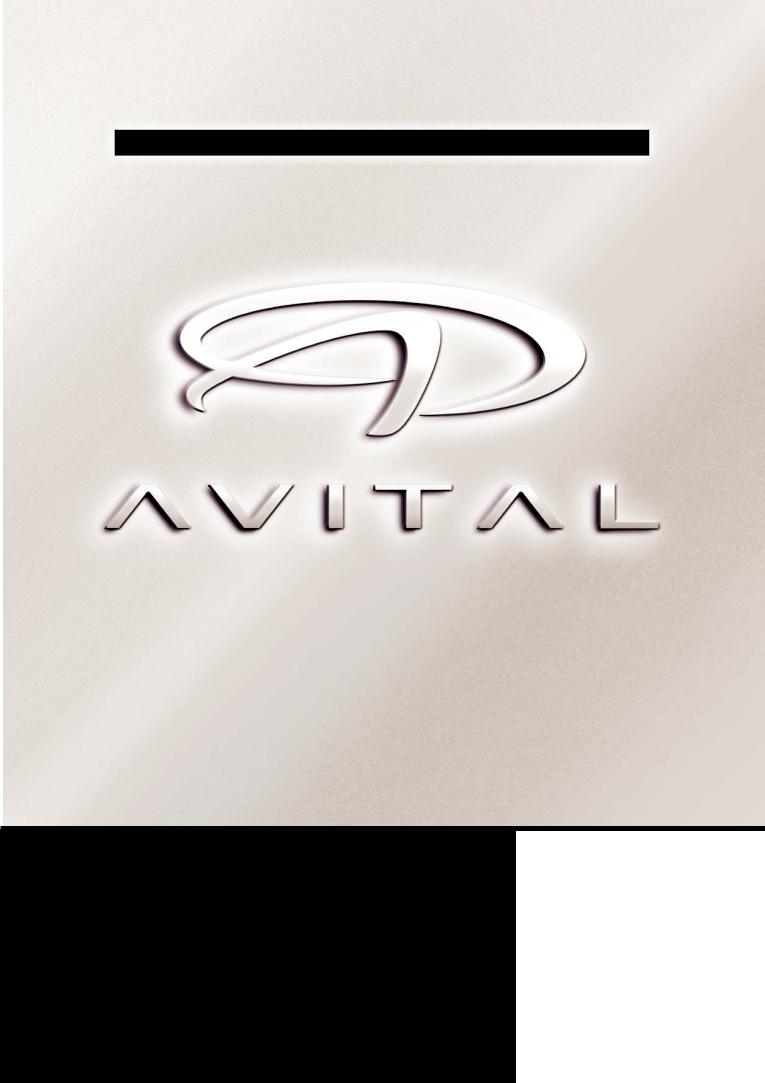
[ A U T O S E C U R I T Y S Y S T E M ]
®
[ O W N E R’ S G U I D E ]
M O D E L
MAXX1

Table of Contents
Consumer Warranty . . . . . . . . . . . . . . 3
What Is Included. . . . . . . . . . . . . . 5
Important Information. . . . . . . . . . 5
Your Warranty. . . . . . . . . . . . . . . 6
Remote Controls . . . . . . . . . . . . . 6
System Maintenance . . . . . . . . . . 7
Remote Control Battery Replacement . 7
System Features . . . . . . . . . . . . . . 8
Stealth Coding Technology . . . . . . 8
Electronic Scan Prevention (ESP) . . 8
Passive Immobilisation. . . . . . . . . 8
Valet Switch. . . . . . . . . . . . . . . . 9
Keyless Entry in Valet Mode. . . . . . 9
Ultrasonic Sensors. . . . . . . . . . . . 9
Instant Remote Control Code Deletion 10
One-Step Remote Control
Code Learning . . . . . . . . . . . . . . 10
Alarm State Memory . . . . . . . . . . 10
Transmitter Functions . . . . . . . . . . 11
Accessory Outputs and
Button Assignments. . . . . . . . . . . 11
System Operation . . . . . . . . . . . . . 12
Active Arming . . . . . . . . . . . . . . 12
Passive Arming . . . . . . . . . . . . . . 12
Disarming the System
(if alarm is not sounding). . . . . . . 12 Disarming the System
(if alarm is sounding) . . . . . . . . . 13 Silent Arm/Disarm. . . . . . . . . . . . 13
Remote Panic . . . . . . . . . . . . . . . 13
Sensor Bypass . . . . . . . . . . . . . . 14
Protected Valet Mode . . . . . . . . . . 14
How to Change Your PIN Code . . . . . 17 Diagnostics . . . . . . . . . . . . . . . . . 19
LED System Status Indicator . . . . . 19
Previous Intrusion Alert . . . . . . . . 19
Specific Zone Intrusion Identification. 19
Automatic Malfunction Override . . . 20
Interpreting Chirps and Flashes . . . 20
User-Programmable Features . . . . . . 21
Passive Arming . . . . . . . . . . . . . . 21
Passive Arming With Door Lock . . . 21
Auto-Rearm and Lock. . . . . . . . . . 22
Long-Term Silent Arm/Disarm . . . . 22
Door Ajar Indication . . . . . . . . . . 22
Dual-Sensor Trigger Mode . . . . . . . 23
How to Set the User-Programmable
Features . . . . . . . . . . . . . . . . . . . 24
Programming Table
for System Features . . . . . . . . . . . 26
Programming Table
for Remote Controls. . . . . . . . . . . 27
Security & Convenience Expansions . 28
Glossary of Terms . . . . . . . . . . . . . 29
Quick Reference Guide . . . . . . . . . . 31
Health Check . . . . . . . . . . . . . . . . 32
2 |
®2002 Directed Electronics |

Consumer Warranty
For a period of five calendar years from the date of purchase of this vehicle security device, Directed Electronics, Inc. promises to the ORIGINAL PURCHASER to repair or replace (with a comparable reconditioned model), free of cost, the alarm control unit if proved to be defective in workmanship or material under normal use, SO LONG AS THE SYSTEM WAS SOLD, INSTALLED AND SERVICED BY AN AUTHORISED AVITAL INSTALLER, AND REMAINS IN THE CAR IN WHICH THE SYSTEM WAS ORIGINALLY INSTALLED. All other system parts are covered under the same warranty agreement for a period of one year. If warranty service is necessary you must have a clear copy of your sales receipt containing all of the information required.
This warranty contains the entire agreement relating to warranty and supersedes all previous and contemporaneous representations or understandings, whether written or oral. IN ANY EVENT, DEI IS NOT LIABLE FOR THE THEFT OF THE VEHICLE AND/OR ITS CONTENTS.
This warranty is void if the product has been damaged by accident, unreasonable use, neglect, improper service or other causes not arising out of defects in materials or construction. This warranty is nontransferable and does not apply to any unit that has been modified or used in a manner contrary to its intended purpose and does not cover batteries. The unit in question must be returned to the manufacturer, postage prepaid. This warranty does not cover labour costs for the removal, diagnosis, troubleshooting or reinstallation of the unit. For service on an out-of-warranty product a flat rate fee by model is charged. Contact your authorised dealer to obtain the service charge for your unit.
These systems are a deterrent against possible theft. Directed Electronics, Inc. is not offering a guarantee or insuring against the theft of the vehicle or its contents and disclaims any liability for the theft of the vehicle and/or its contents. Directed Electronics does not authorise any person to create for it any other obligation or liability in connection with this security system.
TO THE MAXIMUM EXTENT ALLOWED BY LAW, ANY AND ALL WARRANTIES ARE EXCLUDED BY THE MANUFACTURER AND EACH ENTITY PARTICIPATING IN THE STREAM OF COMMERCE THEREWITH. THIS EXCLUSION INCLUDES BUT IS NOT LIMITED TO THE EXCLUSION OF ANY AND ALL WARRANTY OF MERCHANTABILITY AND/OR ANY AND ALL WARRANTY OF FITNESS FOR A PARTICULAR PURPOSE AND/OR ANY AND ALL WARRANTY OF NON-INFRINGEMENT OF PATENTS, IN THE UNITED STATES OF AMERICA AND/OR ABROAD. NEITHER THE MANUFACTURER OR ANY ENTITIES CONNECTED THEREWITH
®2002 Directed Electronics |
3 |
SHALL BE RESPONSIBLE OR LIABLE FOR ANY DAMAGES WHATSOEVER, INCLUDING BUT NOT LIMITED TO ANY CONSEQUENTIAL DAMAGES, INCIDENTAL DAMAGES, TOWING, REPAIR, REPLACEMENT, DAMAGES FOR LOSS OF TIME, LOSS OF EARNINGS, COMMERCIAL LOSS, LOSS OF ECONOMIC OPPORTUNITY AND THE LIKE. NOTWITHSTANDING THE ABOVE, MANUFACTURER DOES OFFER A LIMITED WARRANTY TO REPLACE OR REPAIR THE CONTROL MODULE AS DESCRIBED ABOVE. This warranty gives you specific legal rights. Your statutory rights are not affected.
4 |
®2002 Directed Electronics, Inc. |
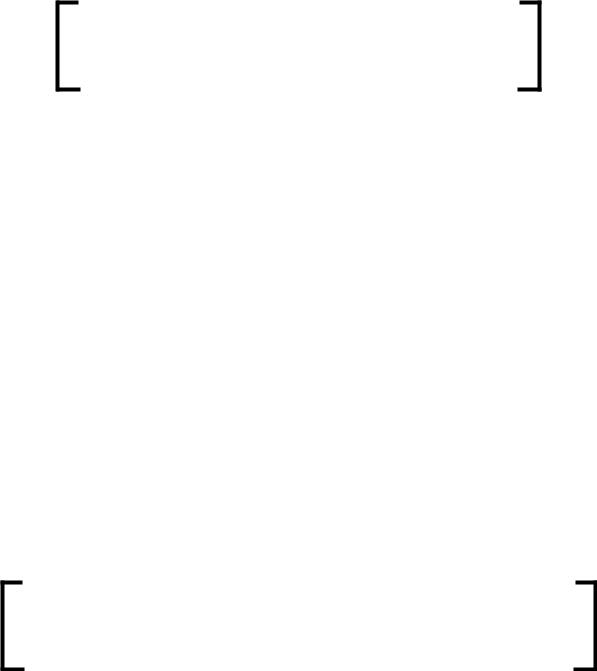
What Is Included
■One Avital Maxx1 Control Unit
■One Valet Switch
■One Status LED
■Two 2-Button/3-Channel Remote Controls
■Two Ultrasonic Sensors
■One Battery Back-up Siren
■One Certificate of Installation
■Two Avital Window Decals
Important Information
Congratulations on your purchase of the Thatcham Evaluated Avital Maxx1 vehicle security/convenience system. To fully benefit from the capabilities of your system, we encourage you to read the Owner’s Guide thoroughly. If you have any problems or questions, consult the dealer you purchased the system from. To locate an authorised Avital dealer in your area, call our UK office using the number noted in the back of this guide.
®2002 Directed Electronics, Inc. |
5 |
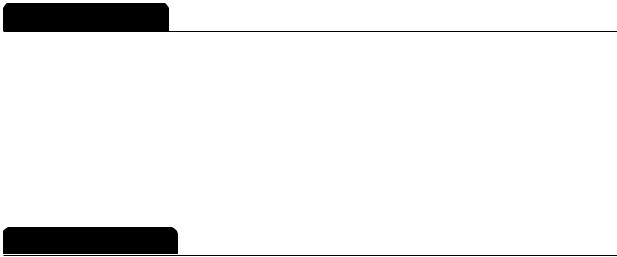
Your Warranty
It is necessary to retain your proof of purchase, which reflects that the product was installed by an authorised dealer. For full details regarding your warranty coverage, please refer to the Consumer Warranty section of this guide.
Remote Controls
Included with your system: two AviGlo 2-button/3-channel remote controls. Once exposed to light, the AviGlo remote control buttons will glow, making them visible in the dark.
The remote control is a miniature transmitter powered by a small
(+) 3 volt lithium battery. Obstructions, electrical or radio interference, weather conditions, window tint, or a discharged battery can reduce range. Your transmitter is the key to your system and can be used to arm and disarm your alarm, lock and unlock your doors, open your boot, and control optional accessories such as a remote engine starter*, window roll-up, and garage door opener.
Your system can accept up to four AviGlo remote controls. Additional remote controls and remote control batteries can be purchased from any authorised Avital dealer or by calling the UK office (freephone number noted in the back of the guide).
* This accessory is not evaluated by Thatcham.
6 |
®2002 Directed Electronics, Inc. |
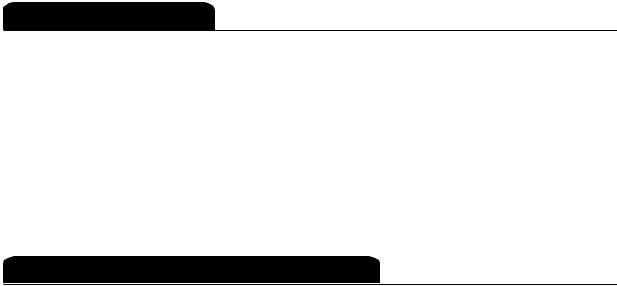
System Maintenance
The Maxx1 system requires no maintenance except for remote control battery replacement when they reach the end of their useful life. When the battery weakens, operating range will be reduced and the LED will dim. To replace your remote control battery use the following procedure.
Remote Control Battery Replacement
To replace the battery in your AviGlo remote control, follow the instructions below.
1.Carefully pry apart the two halves of the remote control with a small flat-bladed screwdriver. The bottom right-hand corner of the remote casing has a small indent to allow the screwdriver access.
2.The lithium battery is the round silver disc, about the size of a five pence piece. Remove the old battery from the metal clip. You should note that the (+) side of the battery should face up and the (-) side should face the circuit board. Slide the new replacement battery into the metal clip.
3.Re-align the two halves of the enclosure and snap together.
®2002 Directed Electronics, Inc. |
7 |
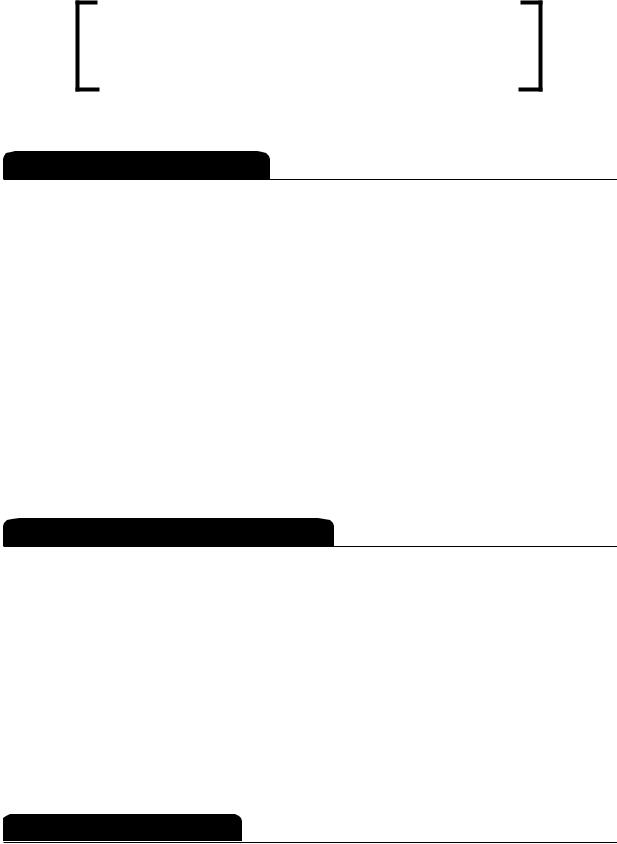
System Features
Stealth Coding Technology
Stealth Coding technology offers the most advanced protection available against code-grabbing devices which thieves may use to record the digital code transmitted by your remote control. When you leave the area, thieves can then play back the code to unlock the doors and de-activate your system. Avital’s remote controls with Stealth Coding randomly change the code every time you use them, and your system will not respond if any code is re-transmit- ted. This technology makes code-grabbing devices useless.
Electronic Scan Prevention (ESP)
Your system includes Electronic Scan Prevention (ESP), which blocks electronic scanner codes preventing unauthorised operation of your system. A thief could use an electronic “scanner” to continuously scan through thousands of different transmitter codes in an attempt to find one that will disarm your system. Your Maxx1 system uses ESP technology to render this type of attack useless.
Passive Immobilisation
The built-in Dual Circuit Immobiliser will passively arm (indicated by a slow LED flash), 30 seconds after the ignition is turned off. (This feature is a Thatcham and EC requirement and, therefore, is not
8 |
®2002 Directed Electronics, Inc. |
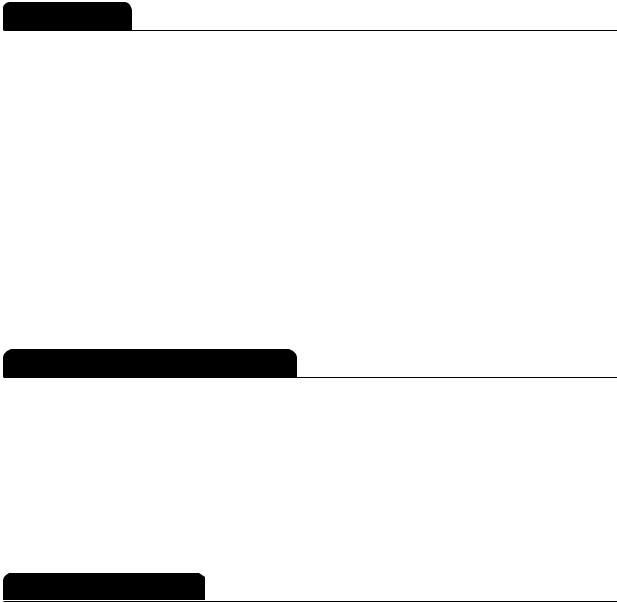
user-programmable.) To disarm the Immobiliser when it has Passively Immobilised, use the remote control to arm and then disarm the system, or turn the ignition on and press the 
 button.
button.
Valet Switch
The Valet switch is a small push-button switch that allows you to control all of the system’s programmable features and enter your override PIN code. (See User-Programmable Features section of this guide.) This switch can only be controlled in conjunction with your ignition key.
NOTE: Make sure the dealer has shown you where the Valet switch is located. You will need to disarm the system with the Valet switch in the event of a lost or stolen remote control.
Keyless Entry in Valet Mode
While the system is in the Valet mode, you can still use your remote control to lock and unlock the doors as well as activate any optional accessories, such as boot release or remote engine starter.
Ultrasonic Sensors
Your Maxx1 security system incorporates two Ultrasonic sensors, which are most commonly mounted at the top of the A-pillars facing the rear of the vehicle. These sensors detect movement inside the vehicle by sensing air disturbance. They should trigger the alarm if a thief gained access to the interior of your vehicle.
®2002 Directed Electronics, Inc. |
9 |
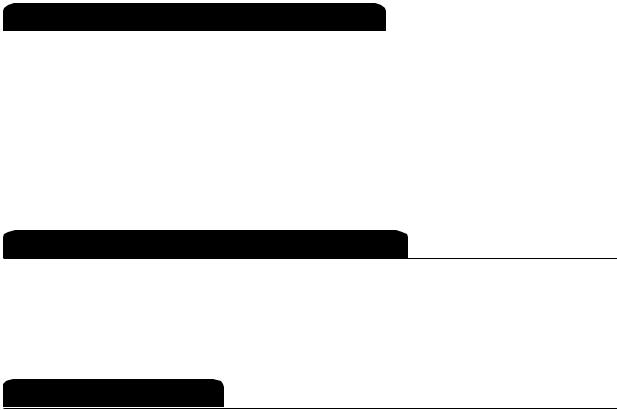
Instant Remote Control Code Deletion
In the event of a lost or stolen remote control, all remote controls can be erased from the systems memory preventing unauthorised system operation. (See the Programming Table for Remote Controls section of this guide.)
One-Step Remote Control Code Learning
Your system allows you to add new remote controls in one step. (See the Programming Table for Remote Controls section of this guide.)
Alarm State Memory
If your vehicle battery is disconnected and later reconnected, the system will automatically return to its last state before power was removed, whether it was armed, disarmed, or in Valet Mode. For example, if a mechanic were to disconnect the battery while the alarm was disarmed or in Valet Mode, the alarm will not trigger when the battery is reconnected. If power is removed and then restored while the alarm is armed, the systems battery back up siren will instantly sound, the indicator lights will flash and the Dual Circuit Immobiliser will still be enabled, preventing the vehicle from being started.
10 |
®2002 Directed Electronics |
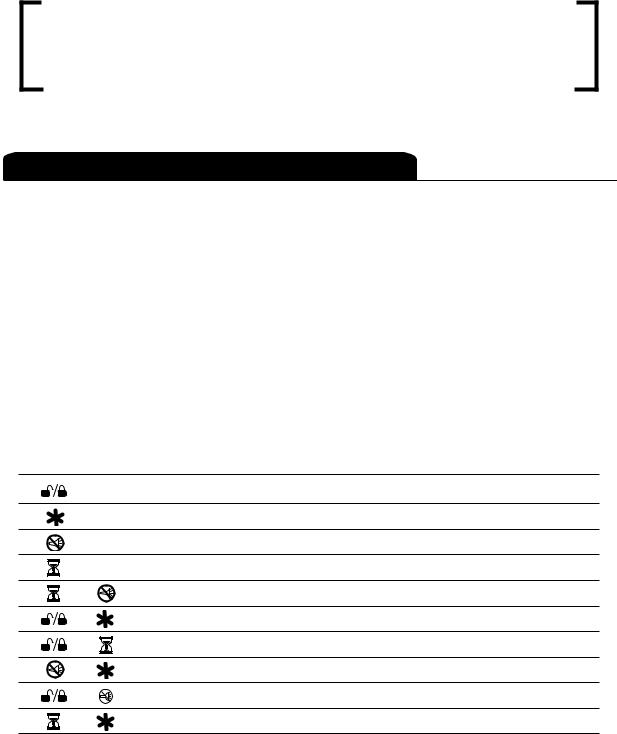
Transmitter Functions
Accessory Outputs and Button Assignments
These outputs allow you to add optional remote-controlled accessories to your system such as a boot release, window roll-up, garage door opener, or fuel filler door release. To activate your optional accessories press the corresponding remote control buttons shown below. You can assign any remote control function to any button sequence. (See Programming Table for Remote Controls section of this guide.)
Button/Channel Assignment |
Feature |
|
Button / Channel 1 |
Arm/Disarm/Panic |
|
Button / Channel 2 |
Pulsed Accessory Output (Disarmed Only) |
|
Button / Channel 3 * |
Silent Arm/Disarm |
|
Button / Channel 4 * |
Unassigned** |
|
+ |
Buttons / Channel 5* |
Unassigned** |
+ |
Buttons / Channel 6 |
Sensor Bypass |
+ |
Buttons / Channel 7 * |
Unassigned** |
+ |
Buttons / Channel 8 * |
Unassigned** |
+ |
Buttons / Channel 9 * |
Unassigned** |
+ |
Buttons / Channel 10 * |
Unassigned** |
* Only available with 4-button remote.
**Can be assigned to operate any of the first 4 channels on your Maxx1 or to control other Avital systems and accessories on other vehicles.
®2002 Directed Electronics, Inc. |
11 |
