Avaya VSP 9000, VSP 7000 Technical Configuration Manual

Virtual Services Platform 9000
and
Virtual Services Platform 7000
Engineering
>Avaya Virtual Services Platform 9000
and Avaya Virtual Services Platform
7000 with Coraid EtherDrive SRXSeries Storage A ppliances Technical
Configuration Guide
Avaya Networking
Document Date: August 2011
Document Number: NN48500-629
Document Version: 1.0

2
avaya.com
August 2011
© 2011 Avaya Inc.
All Rights Reserved.
Notices
While reasonable efforts have been made to ensure that the information in this document is complete and accurate at the time of
printing, Avaya assumes no liability for any errors. Avaya reserves the right to make changes and corrections to the information in
this document without the obligation to notify any person or organization of such changes.
Documentation disclaimer
Avaya shall not be responsible for any modifications, additions, or deletions to the original published version of this documentation
unless such modifications, additions, or deletions were performed by Avaya. End User agree to indemnify and hold harmless Avaya,
Avaya’s agents, servants and employees against all claims, lawsuits, demands and judgments arising out of, or in connection with,
subsequent modifications, additions or deletions to this documentation, to the extent made by End User.
Link disclaimer
Avaya is not responsible for the contents or reliability of any linked Web sites referenced within this site or documentation(s)
provided by Avaya. Avaya is not responsible for the accuracy of any information, statement or content provided on these sites and
does not necessarily endorse the products, services, or information described or offered within them. Avaya does not guarantee that
these links will work all the time and has no control over the availability of the linked pages.
Warranty
Avaya provides a limited warranty on this product. Refer to your sales agreement to establish the terms of the limited warranty. In
addition, Avaya’s standard warranty language, as well as information regarding support for this product, while under warranty, is
available to Avaya customers and other parties through the Avaya Support Web site: http://www.avaya.com/support
Please note that if you acquired the product from an authorized reseller, the warranty is provided to you by said reseller and not by Avaya.
Licenses
THE SOFTWARE LICENSE TERMS AVAILABLE ON THE AVAYA WEBSITE, HTTP://SUPPORT.AVAYA.COM/LICENSEINFO/
ARE APPLICABL E TO AN YO NE WHO DOWNLOAD S, USES AND/OR INS TAL LS AVAYA SOFT WA R E, PU R CHASED FROM
AVAYA INC., ANY AVAYA AFFILIATE, OR AN AUTHORIZED AVAYA RESELLER (AS APPLICABLE) UNDER A COMMERCIAL
AGREEMENT WITH AVAYA OR AN AUTHORIZED AVAYA RESELLER. UNLESS OTHERWISE AGREED TO BY AVAYA IN
WRITING, AVAYA DOES NOT EXTEND THIS LICENSE IF THE SOFTWARE WAS OBTAINED FROM ANYONE OTHER THAN
AVAYA, AN AVAYA AFFILIATE OR AN AVAYA AUTHORIZED RESELLER, AND AVAYA RESERVES THE RIGHT TO TAKE
LEGAL ACTION AGAINST YOU AND ANYONE ELSE USING OR SELLING THE SOFTWARE WITHOUT A LICENSE. BY
INSTALLING, DOWNLOADING OR USING THE SOFTW ARE, OR AUTHORIZING OTHERS TO DO SO, YOU, ON BEHALF OF
YOURSELF AND THE ENTITY FOR WHOM YOU ARE INSTALLING, DOWNLOADING OR USING THE SOFTWARE
(HEREINAFTER REFERRED TO INTERCHA NGEAB L Y AS "Y O U" AND "END USER" ) , A G REE TO THESE TERMS AND
CONDITIONS AND CREATE A BINDING CONTRACT BETWEEN YOU AND AVAYA INC. OR THE APPLICABLE AVAYA
AFFILIATE ("AVAYA").
Copyright
Except where expressly stated otherwise, no use should be made of the Documentation(s) and Product(s) provided by Avaya. All
content in this documentation(s) and the product(s) provided by Avaya including the selection, arrangem ent and design of the
content is owned either by Avaya or its licensors and is protected by copyright and other intellectual property laws including the sui
generis rights relating to the protection of databases. You may not modify, copy, reproduce, republish, upload, post, transmit or
distribute in any way any content, in whole or in part, including any code and software. Unauthorized reproduction, transmission,
dissemination, storage, and or use without the express written consent of Avaya can be a criminal, as well as a civil offense under
the applicable law.
Third Party Components
Certain software programs or portions thereof included in the Product may contain software distributed under third party agreements
("Third Party Components"), which may contain terms that expand or limit rights to use certain portions of the Product ("Third Party
Terms"). Information regarding distributed Linux OS source code (for those Products that have distributed the Linux OS source
code), and identifying the copyright holders of the Third Party Components and the Third Party Terms that apply to them is available
on the Avaya Support Web site: http://support.avaya.com/Copyright.
Trademarks
The trademarks, logos and service marks ("Marks") displayed in this site, the documentation(s) and product(s) provided by Avaya
are the registered or unregistered Marks of Avaya, its affiliates, or other third parties. Users are not permitted to use such Marks
without prior written consent from Avaya or such third party which may own the Mark. Nothing contained in this site, the
documentation(s) and product(s) should be construed as granting, by implication, estoppel, or otherwise, any lic ens e or right in and
to the Marks without the express written permission of Avaya or the applicable third party. Avaya is a registered trademark of Avaya
Inc. All non-Avaya trademarks are the property of their respective owners.
Downloading documents
For the most current versions of documentation, see the Avaya Support. Web site: http://www.avaya.com/support
Contact Avaya Support
Avaya provides a telephone number for you to use to report problems or to ask questions about your product. The support
telephone number is 1-800-242-2121 in the United States. For additional support telephone numbers, see the Avaya Web site:
http:// www.avaya.com/support.
Avaya VSP 9000 / Avaya VSP 7000 with Coraid EtherDrive SRX-Series
Storage Appliances TCG

3
avaya.com
August 2011
Abstract
This Technical Configur at io n Guid e des c ribes a so lut io n c omprised of the Avaya Virtua l Services Platform
9000, the Avaya Virtual Services Platform 7000, and Coraid EtherDrive storage appliances.
Information in this Technical Configuration Guide has been obtained through Avaya Networking
interoperability testing and additional technical discussions. Testing was conducted at the Avaya
Networking Test Lab.
Acronym Key
Throughout this guide the following ac ron yms will be us ed:
AoE ATA over Ethernet
ATA Advanced Technology Attachment
HBA Host Bus Adapter
LACP Link Aggregation Control Protocol
LUN Logical Unit Number
MLT Multi-Link Trunking
LUN Logical Unit Number
RAID Redundant Array of Independent Disks
SAN Storage Area Network
SAS Serial Attached SCSI
SATA Serial ATA
SCSI Small Computer System Interface
SSD Solid State Disk Drive
Avaya VSP 9000 / Avaya VSP 7000 with Coraid EtherDrive SRX-Series
Storage Appliances TCG

4
avaya.com
August 2011
Table of Contents
Figures .......................................................................................................................................................... 5
Tables ............................................................................................................................................................ 5
1. Introduction ........................................................................................................................................... 7
1.1 Avaya Virtual Services Platform 9000 ........................................................................................... 7
1.2 Avaya Virtual Services Platform 7000 ........................................................................................... 8
1.3 Coraid EtherDrive SRX Series ...................................................................................................... 9
1.4 Interoperability and Resiliency Testing ....................................................................................... 10
2. Reference Configuration ..................................................................................................................... 10
3. Equipment and Software Validated ..................................................................................................... 12
4. Storage Area Network Configuration .................................................................................................. 12
4.1 Avaya Virtual Services Platform 9000 Configuration .................................................................. 13
4.1.1 Configuring VLANs using the ACLI ........................................................................................................ 13
4.1.2 Configuring VLANs using Enterprise Device Manager ........................................................................... 14
4.1.3 Enabling Jumbo Frames ........................................................................................................................ 16
4.1.4 Configuring Multiple Spanning Tree Protocol on the Avaya VSP 9000 .................................................. 17
4.2 Avaya Virtual Services Platform 7000 Configuration .................................................................. 18
4.2.1 Configuring VLANs ................................................................................................................................. 18
4.2.2 Configuring Jumbo Frames, STP and the IP Address ............................................................................ 18
4.3 Server Configuration ................................................................................................................... 19
4.4 EtherDrive SRX-Series Sto rage App li ance C onf igur ati on .......................................................... 21
5. Test Methodology ................................................................................................................................ 22
5.1 Test Case 1 – SMLT Baseline Test ............................................................................................ 24
5.2 Test Case 2 – Simulate SMLT Port Failure (ports 1 and 3 active) ............................................. 25
5.3 Test Case 3 – Simulate SMLT Port Failure (ports 2 and 4 active) ............................................. 25
5.4 Test Case 4 – Simulate SMLT Leg Failure (ports 1 and 2 active) .............................................. 26
5.5 Test Case 5 – Simulate SMLT Leg Failure (ports 3 and 4 active) .............................................. 26
5.6 Test Case 6 – Simulate SMLT Ports 1 and 3 Link Failover ........................................................ 27
5.7 Test Case 7 – Simulate SMLT Ports 2 and 4 Link Failover ........................................................ 27
5.8 Test Case 8 – Simulate SMLT Leg 1 Link Failover..................................................................... 28
5.9 Test Case 9 – Simulate SMLT Leg 2 Link Failover..................................................................... 28
5.10 Test Case 10 – Simulate Broken SMLT/MLT (only one port active) ........................................... 29
5.11 Test Case 11 – Simulate Port Failure on SRX ............................................................................ 29
5.12 Test Case 12 – Simulate Port Failure on PC .............................................................................. 30
5.13 Test Case 13 – Simulate SMLT-SRX Port Link Failover ............................................................ 30
5.14 Test Case 14 – Simulate SMLT-PC Port Link Failover ............................................................... 31
Avaya VSP 9000 / Avaya VSP 7000 with Coraid EtherDrive SRX-Series
Storage Appliances TCG

5
avaya.com
August 2011
6. Conclusion .......................................................................................................................................... 31
7. Additional Resources .......................................................................................................................... 32
Figures
Figure 1 – Avaya VSP 9000 Ethernet Switch ............................................................................................... 8
Figure 2 – Avaya VSP 7000 Ethernet Switch ............................................................................................... 9
Figure 3 – Coraid EtherDrive SRX Stora ge Arr a y......................................................................................... 9
Figure 4 – SAN Test Bed Configuration ...................................................................................................... 11
Figure 5 – Sample LUN Configuration ........................................................................................................ 19
Figure 6 – Coraid Parallel Path Utiliza ti on w/o MPIO ................................................................................. 20
Figure 7 - Avaya Networking Test Lab Configuration ................................................................................. 23
Tables
Table 1 – Hardware and Software Versions ............................................................................................... 12
Table 2 – Storage Appliance Configuration ................................................................................................ 21
Avaya VSP 9000 / Avaya VSP 7000 with Coraid EtherDrive SRX-Series
Storage Appliances TCG

6
August 2011
Conventions
This section describes the text, image, and command conventions used in this document.
Symbols
Tip – Highlights a configuration or technical tip.
Note – Highlights important information to the reader.
Warning – Highlights important information about an action that may result in equipment
damage, configuration or data loss.
Text
avaya.com
Bold text indicates emphasis.
Italic tex t in a Courier New font indicates text the us er must enter or select in a menu item, button or
command:
VSP_CoreA:1#show running-config
Output examples from Avaya devices are displayed in a Lucida Console font:
VSP_CoreA:1#show sys-info
General Info :
SysDescr : VSP-9012 (3.0.2.0 GA)
SysName : VSP_CoreA
SysUpTime : 28 day(s), 17:13:23
SysContact : http://support.avaya.com/
SysLocation : 211 Mt. Airy Road,Basking Ridge,NJ 07920
Chassis Info:
Chassis : 9012
Serial# :
H/W Revision :
H/W Config :
NumSlots : 12
NumPorts : 121
BaseMacAddr : 00:24:7f:9e:a0:00
MacAddrCapacity : 4096
MgmtMacAddr : 00:24:7f:9e:a3:fd
System MTU : 1950
Avaya VSP 9000 / Avaya VSP 7000 with Coraid EtherDrive SRX-Series
Storage Appliances TCG
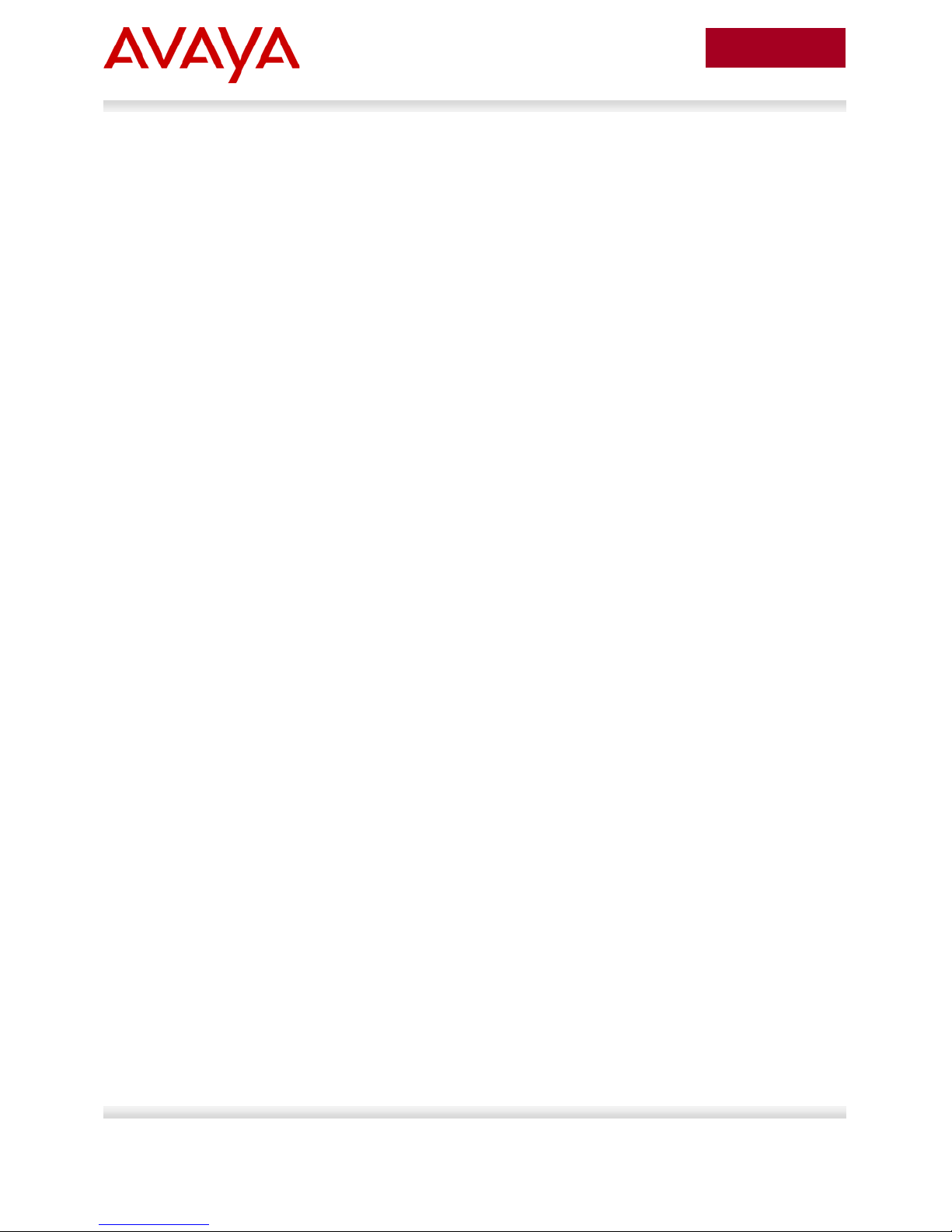
7
avaya.com
August 2011
1. Introduction
This Technical Configuration Guide describes an Ethernet storage solution comprised of the following
components:
• Avaya Virtual Services Platform 9000
• Avaya Virtual Services Platform 7000
• Coraid EtherDrive storage appliances.
During interoperability testing, two Coraid SRX Ether Drive SAN stora ge appli ances s uccessf ully received
and stored data transm itted from Ava ya Virtual Services Platf orm 7000 aggreg ation switches thro ugh the
Avaya Virtual Services Platform 9000 core switches over 10 GbE links.
1.1 Avaya Virtual Services Platform 9000
The Avaya Virtual Ser vic es Platfor m 9000 (VSP 9000) is a ne w Et hern et S witc h in g platf orm for Enterprise
Campus environments and Enterprise Data Centers. This platform offers an unmatched switching
architecture that scales from an initial 8.4 Terabits per second to an industry-leading 27 Terabits per
second. The VSP 90 00 delivers substantial perform ance and scalabil ity, with imm ediate support for very
high-density 1 an d 10 GbE, in additio n t o bei ng f utur e-r eady for the em erging 40 a nd 100 GbE standards.
The fully scalable architecture helps ensure that network capacity seamlessly scales in line with
performance requirements, without complex or expensive re-engineering.
The Avaya VSP 9000 architecture is ultra-reliable and has the following features that help ensure
uninterrupted business operations:
• Full y redundant hardwar e, including the control processor and switch f abric m odules, that ens ure
no single point-of-failure
• Switch Clustering delivering deterministic millisecond failover resiliency for instantaneous
recovery from any individual failure or during maintenance without impacting user applications
• La yer 2 and Layer 3 net work virtualizati on services prov iding support for multiple custom ers and
user groups on the same platform
• Network failover in less than 20 milliseconds with instantaneous re-route across all ports to
minimize packet loss
• “In-service control plan e integrity check" and “rapid failure detection and recov ery of data path”
for system-level health check and self-healing capabilities
• Hitless patching eliminating the requirement to reload the complete system image, thereby
minimizing maintenance down time
• Flight Recorder style logging capability to help with continuous real-time monitoring of internal
control message flows
• Ke y Health In dicators to provide s ystem operators with a view of system health on all l evels: O S,
system applications /protocols I/O modules, ports and the forwarding path
• Ability to remotely update flash images
• Avaya Virtual Services support using IEEE Shortest Path Bridging – de-couples physical
infrastructure from logical provisioning and ensures predictability for all network services
Avaya VSP 9000 / Avaya VSP 7000 with Coraid EtherDrive SRX-Series
Storage Appliances TCG

8
avaya.com
August 2011
Figure 1 – Avaya VSP 9000
Ethernet Switch
1.2 Avaya Virtual Services Platform 7000
The Ava ya Virtual Service s Platform (VSP 7 000) is a new family of 1/10Gigabit, Top of Rac k, Ethernet
Switches. These high-density, high-capacit y switches provide a h igh performance f orwarding engine for
data centers aggregation and small to medium core switches. The following is a list of some of the
Avaya VSP 7000 features:
• 1RU stackable switch with class-leading switching performance of over 1.2Tbps
• Data center grade hardware that supports front-to-back or back-to-front cooling
th
generation ASIC technology for future proof feature requirements
• 5
• 24 ports of SFP+ supporting both/either 1 and 10 GbE
• Med ia Depe nda nt Ada ptor (MD A) for a range of high-speed expansion options
• SFP+ connectivity to connect at 1 Gigabit or 10 Gigabit speeds
• Future-ready with flexible support for 40Gbps, 100Gbps Ethernet and Fibre Channel
• Support network-wide fabric-based Virtualized Services and Lossless environments
• Dual, hot-swappable AC or DC power supplies and fan trays for always-on high-performance
The Avaya VSP 7000 switch is designed for Enterprise customers requiring high density, high
performance 10 Gigabit c onnectiv ity. In a high-perfor manc e Data Center, the Avaya VS P 7000 can serve
as a Top-of-Rack Switch. In a network with an existing C ore Switch deployment, it can pr ovide a costeffective 10 Gigabit Ethernet fan-out capability. In a Campus distribution layer, it can deliver flexible
connectivity and consolidation options.
Avaya VSP 9000 / Avaya VSP 7000 with Coraid EtherDrive SRX-Series
Storage Appliances TCG

9
August 2011
Figure 2 – Avaya VSP 7000 Ethernet Switch
1.3 Coraid EtherDrive SRX Series
avaya.com
Coraid is redefining the fundamental economics of storage with Ethernet SAN solutions that provide
enterprises of all si zes with a flexible tier of high-perform ance, scale-out storage . The Coraid EtherDrive
SRX Series storage arra ys deliver performance up to 1,800 MB/sec, with multiple 10 GbE connections
per shelf, providi ng a 5-8x price performance advant age over other SAN storage so lutions. EtherDrive
SRX scales to multiple pet abytes, uniquel y delivering the fundam ental building block s necessary to build
the next generation SAN infrastructure for a range of applications including server virtualization, highperformance computing, and cloud storage.
Coraid uses RAID techn olo gy as a m ethod of log ical ly tr eating sever al har d dr ives as one u nit to improve
performance and/or provide redundanc y. Coraid EtherDrive SRX-Series storage appliances support all
standard RAID types (0, 1, 5, 6, an d 10) . T he Cor aid EtherDrive SRX -Series appliances are block storage
RAID devices with front loading, h ot-swappable SATA, SAS, and SSD d isk drives . Each EtherDrive SRX
appliance can be used individually or in RAID sets.
Figure 3 – Coraid EtherDrive SRX Storage Array
Avaya VSP 9000 / Avaya VSP 7000 with Coraid EtherDrive SRX-Series
Storage Appliances TCG

10
avaya.com
August 2011
1.4 Interoperability and Resilien cy Testing
The Avaya / Coraid so lut io n testing focused prim ar ily on v erifying interoperability and resiliency simulating
various fault conditions to ensure high availabili ty. During interoperability testing, the Avaya VSP 7000s
were used as Switch Clust ering edge devic es in conjunc tion with two Avaya VSP 90 00 core devices and
communicated with two Coraid EtherDrive SRX -Series storage appliances. This verified the resiliency and
fast failover of the Switch Clustering solution of the Avaya VSP 9000.
The Coraid EtherDrive SRX-Series uses the ATA over Ether net (AoE) protocol t o communicate betw een
the logical storage de vices and servers across a s tandard Ethernet network . AoE enables you to share
disk drives through a stan dard Ethernet network. AoE arranges the c ommunication that would norm ally
take place bet ween a ser ver and a dis k dr ive into data pack ets called dat agram s and s ends these ac ross
Layer 2 Ethernet with minimal overhead. Datagrams are addressed to storage devices using their
Ethernet MAC addresses.
AoE does not run over high level net working protocols like IP s o AoE datagrams cannot be routed. The
data packets can trav el ac ros s the switches that mak e up an Eth er net LAN , b ut r o uters c ann ot s en d th em
to another network and devices outside of the LAN cannot communicate with them. This provides an
inherent layer of s ecurity. AoE is designed to r un on a datagram networ king protocol such as Ethernet,
which makes a best effort attempt to del iver datagrams. AoE has developed a sophis ticated congestion
avoidance algorithm to maximize throughput while avoiding dropped frames. AoE can quickly recover
from lost datagrams on the network due to congestion so it is guaranteed to not lose data.
For technical support, access to documentation, frequently asked questions, AoE tools for Linux, and
contact telephone numbers on Coraid EtherDrive SRX-Series storage appliances, contact Coraid’s
technical support at their Web site:
http://www.coraid.com/support/customer_support.
2. Reference Configuration
Figure 4 shows a sample storage area network (SAN) configuration with two Avaya VSP 9000s, two
Avaya VSP 7000s, five PC servers, and two Coraid EtherDrive SRX-Series storage appliances. All
communication between these devices use 10 GbE links in a Layer 2 topology. All of the 10 GbE
connections use SFP+ connectors with multimode fiber.
Coraid recommends that you isolate the SAN from other network traffic.
To verify data integrit y of the Coraid EtherDrive SRX -Series storage appliances, the Avaya Networking
Test Lab used the Open Sour ce software, Vdbe nch, which is a disk and tape I/O workload gen erator for
directly attached and network connected storage devices.
For Vdbench downloads and documentation, go to
http://sourceforge.net/projects/vdbench/.
Avaya VSP 9000 / Avaya VSP 7000 with Coraid EtherDrive SRX-Series
Storage Appliances TCG
