Avaya 1100, 1200 User Manual
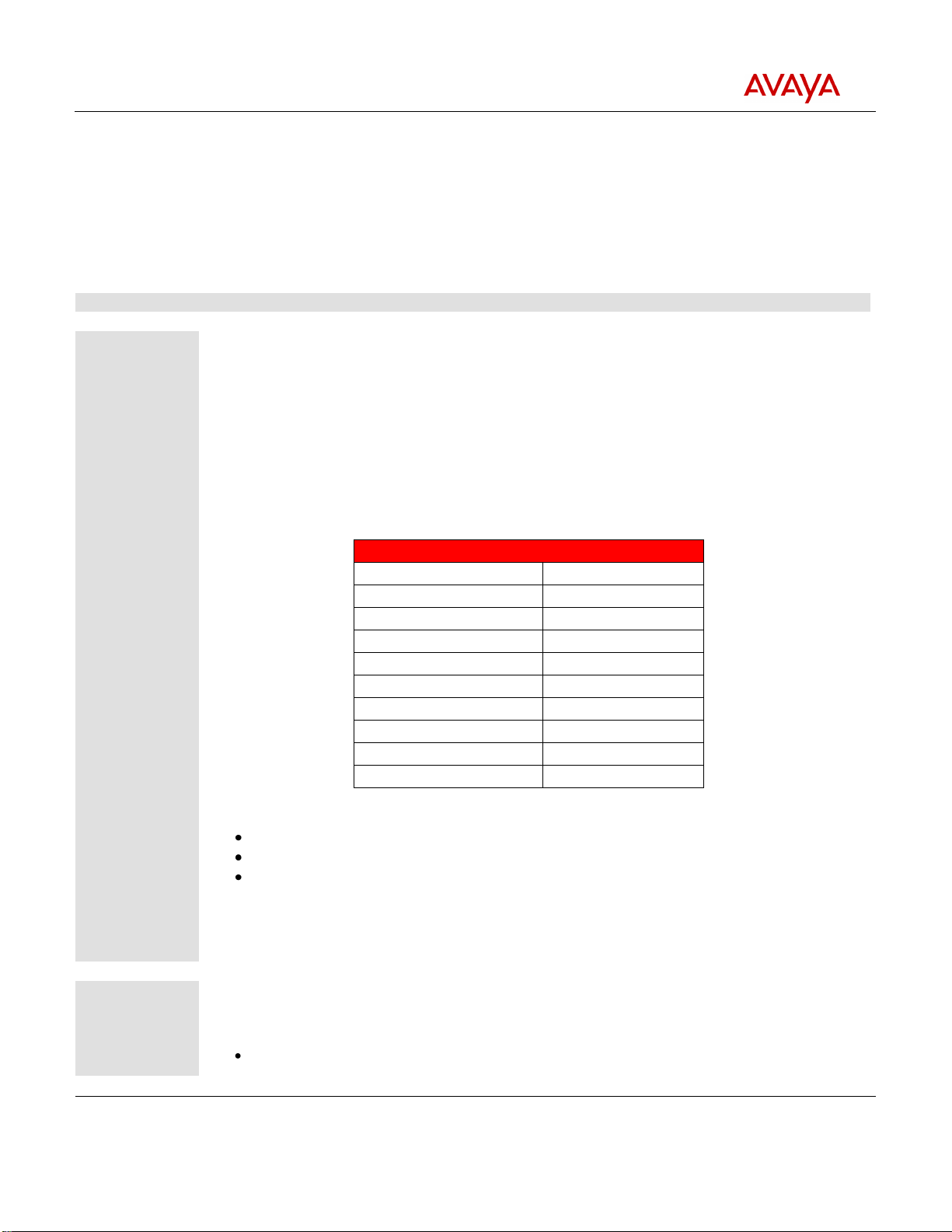
Product Correction Notice 1945S
UNIStim SW R5.5.1
PCN Template Rev Date: 08 June 2012
© 2013 Avaya Inc. All Rights Reserved.
Avaya – Proprietary & Confidential.
Use pursuant to the terms of signed agreements or Avaya
policy. All other trademarks are the property of their owners.
Page 1 of 6
All trademarks identified by the ® or TM are
registered trademarks or trademarks,
respectively, of Avaya Inc.
Product Correction Notice (PCN)
Issue Date:
Supplement Date:
30-Aug-2013
Archive Date:
30-Aug-2013
PCN Number:
1945S
SECTION 1 - CUSTOMER NOTICE
Products
affected by this
PCN:
Avaya is pleased to announce the availability of UNIStim Software Release 5.5 Service Pack 1 (R5.5.1)
for the 1100 Series, 1200 Series, and 2007 IP Deskphones.
The following Avaya IP Deskphones are within scope of this PCN since they support UNIStim
Software: 1110 (NTYS02xxE6), 1120E (NTYS03xxE6), 1140E (NTYS05xxE6), 1150E (NTYS06xxE6),
1165E (NTYS07xxE6), 1210 (NTYS18xx70E6), 1220 (NTYS19xx70E6), 1230 (NTYS20xx70E6), 2007
(NTDU96xxE6) IP Deskphones.
UNIStim Software Release 5.5.1 is available in the following software versions for the following IP
Deskphones:
UNIStim Software Release 5.5.1
Hardware Model
Software
2007 IP Deskphone
0621C8T
1110 IP Deskphone
0623C8T
1120E IP Deskphone
0624C8T
1140E IP Deskphone
0625C8T
1150E IP Deskphone
0627C8T
1165E IP Deskphone
0626C8T
1210 IP Deskphone
062AC8T
1220 IP Deskphone
062AC8T
1230 IP Deskphone
062AC8T
UNIStim Software Release 5.5.1 is compatible with the following call servers:
Avaya Communications Server 1000 (CS1000)
Avaya Business Communications Manager (BCM)
Avaya Survivable Remote Gateway (SRG)
For more info, please see the section on ‘Call Server Compatibility and Requirements’ in the Readme
document. Use the link below to access the Avaya Support portal to download the software files and
Readme document associated with this UNIStim Software Release 5.5.1.
Description:
This PCN announces the General Availability of UNIStim Software Release 5.5.1 for Avaya 1100 Series, 1200
Series, and 2007 IP Deskphones. UNIStim Software Release 5.5.1 includes enhancements that make the 1100
Series, 1200 Series and 2007 IP Deskphones more secure, and easier to manage remotely.
Ability to remotely monitor the PC port of the IP Deskphones
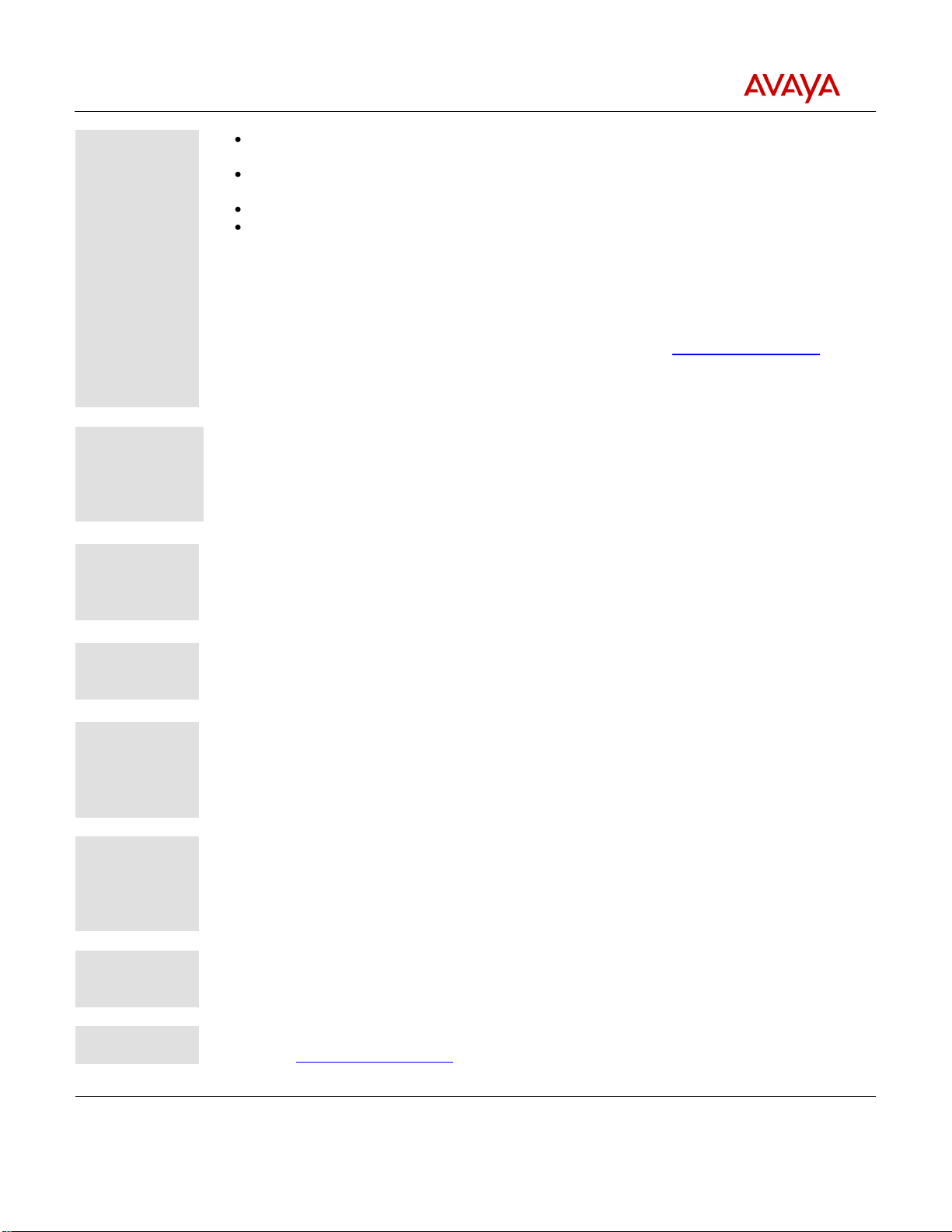
Product Correction Notice 1945S
UNIStim SW R5.5.1
PCN Template Rev Date: 08 June 2012
© 2013 Avaya Inc. All Rights Reserved.
Avaya – Proprietary & Confidential.
Use pursuant to the terms of signed agreements or Avaya
policy. All other trademarks are the property of their owners.
Page 2 of 6
All trademarks identified by the ® or TM are
registered trademarks or trademarks,
respectively, of Avaya Inc.
Auto-renewal of SSL certificates with SCEP, enabling more efficient management of SSL certificates for
customers requiring higher security
Enhanced security through password protection for access and the ability to disable port mirroring
which is used for Avaya and third party Secure Call Recording
Enhanced security through password protection for access to AEM port
Quality Improvements
See the Readme Document for Avaya UNIStim Software Release 5.5.1 for 1100 Series / 1200 Series / 2007 IP
Deskphones for a summary and description of feature enhancements, quality improvements, and Product
Advisements relevant to this Software Release. Use the link below to access the Avaya Support portal to
download the software files and Readme document associated with this UNIStim Software Release 5.5.1
UNIStim Software Release 5.5.1 for IP Deskphones is available for download from http://support.avaya.com
Select “Downloads & Documents’, and then enter the product name “1100 Series IP Deskphones”, or ‘1200
Series IP Deskphones’, or ‘2000 IP Deskphones”. Choose “UNIStim 5.x” from the ‘Choose Release’ pull-down
menu and click on “UNIStim Software Release 5.5.1 for IP Deskphones”.
Level of
Risk/Severity
Class 1=High
Class 2=Medium
Class 3=Low
Class 3
Is it required
that this PCN be
applied to my
system?
For all supported call servers, Avaya recommends that all customers upgrade both new and installed
1100 Series, 1200 Series, and 2007 IP Deskphones running UNIStim software to this software version
at their earliest convenience.
The risk if this
PCN
is not installed:
People using the 1100 Series, 1200 Series, and 2007 IP Deskphones running UNIStim software will not
have access to feature enhancements or may encounter issues that have been addressed with this
latest Software.
Is this PCN for
US customers,
non-US
customers, or
both?
Both
Does applying
this PCN disrupt
my service
during
installation?
To minimize service disruption, applying the Software Upgrade to the 1100 Series, 1200 Series, and
2007 IP Deskphones should be a planned activity.
Installation of
this PCN
is required by:
Customer and/or Avaya Authorized Partner.
Release notes
and
Additional information is included in the Readme Document included with the Software Package that
is available at http://support.avaya.com/
