Page 1

Avaya 1100 and 1200 Deskphone SIP Release 4.4 Readme
Avaya 1100 and 1200 Deskphone SIP Release 4.4 Readme
This file is the Readme document for the Avaya 1100 and 1200 Deskphone SIP Release 4.4
software for the 1220, 1230, 1120E, 1140E, 1165E IP Deskphones. This file describes the
contents of the Oct 2013 (4.04.10) release software distribution package. Note that 1100
and 1200 Series SIP Software Release 4.4 is on Controlled Introduction for customers
considering migrating their existing 1100 / 1200 Series SIP-capable IP Deskphones to
Aura. Please follow the directions on the Avaya Support Download page to ensure a
successful migration. SIP SW R4.4 is a unrestricted availability for customers using the SIP
4.4 as a maintenance release with CS1000, CS2100, or B5800.
SIP 4.4 software is supported on the 1220, 1230, 1120E, 1140E, 1165E IP Deskphones
used with Avaya Aura
SIP 4.4 software will not load or operate on any other models.
This release supersedes previous Avaya 1100 and 1200 Deskphone SIP Releases
4.3/4.1/4.0 software releases.
The information in this document is accurate as of the issue date and subject to change.
Please refer to the Advisements in this file for important information prior
to deploying this software.
®
Communication Manager with Avaya Aura® Session Manager. The
SIP 4.4 Compatibility
Avaya recommends an upgrade to this SIP Software Release 4.4 for all applicable IP
Deskphones and Call Servers at the earliest convenience. This SIP Software Release 4.4 is
compatible with the following Call Server platforms:
®
• Avaya Aura
Avaya Aura
Avaya Aura
Avaya Aura
Avaya G430/G450 Media Gateway 6.3
Avaya Aura
Avaya Aura
Avaya Aura
Avaya Session Border Controller for Enterprise 6.2
Avaya one-X
• Avaya Branch Gateway B5800 Release 6.2 (1220, 1230, 1120E, 1140E IP
Deskphones only)
Issued 11 October 2013 Page 1 of 14
6.2 Feature Pack 2 (1220, 1230, 1120E, 1140E, 1165E)
®
Communication Manager 6.3
®
Session Manager 6.3 / 6.3.2
®
System Manager 6.3.2
®
Conferencing 7.2
®
Presence Services 6.2
®
Messaging 6.2
®
Communicator 6.1.6
Copyright Avaya 2013 All rights reserved
Page 2

Avaya 1100 and 1200 Deskphone SIP Release 4.4 Readme
• Avaya Communications Server 1000 (CS1000) R7.6 (1220, 1230, 1120E, 1140E,
1165E)
• Avaya Communications Server 2100 (CS2100) Release SE13, SE16, and SE17
(1220, 1230, 1120E, 1140E, 1165E IP Deskphones)
New Features in SIP 4.4
Avaya 1100 and 1200 Deskphone SIP Release 4.4 contains the following new features.
New with this release Description
Existing 1100/1200 SIP4.3
Features behind Aura
®
Local Phone Features
Aura® System Features with 1100/1200 SIP phones
Avaya Aura® Presence
Services
SIP4.4 Enhanced for Avaya Aura® connectivity:
Supports Rich Presence Extensions (RPID) per
RFC 4480
Supports additional Avaya Aura
®
required
extensions
Other phones can see 1100/1200 presence state. See
Product Advisement on Presence
Requires using TLS for connection to S1/S2
Directory Services via
Personal Profile Manager on
Avaya Aura
®
Enables some Avaya Aura
phone:
®
PPM support in 1100/1200
Retrieving Contact List from PPM
Adding/Deleting Contacts
Updating Contact
User Search
Retrieving E911 numbers
PPM reboot mechanism
One-X PC Client Control One-X Communicator softclient has shared control of
1100/1200 deskphone voice and call control
Supports the following actions:
Originate call
Answer incoming call
End a call
Ignore a call
TLS Support for Avaya Aura® SIP4.4 supports TLS and SRTP with Avaya Aura®
server
SRTP Support for Avaya
®
Aura
As above
Copyright Avaya 2013 All rights reserved
Issued 11 October 2013 Page 2 of 14
Page 3
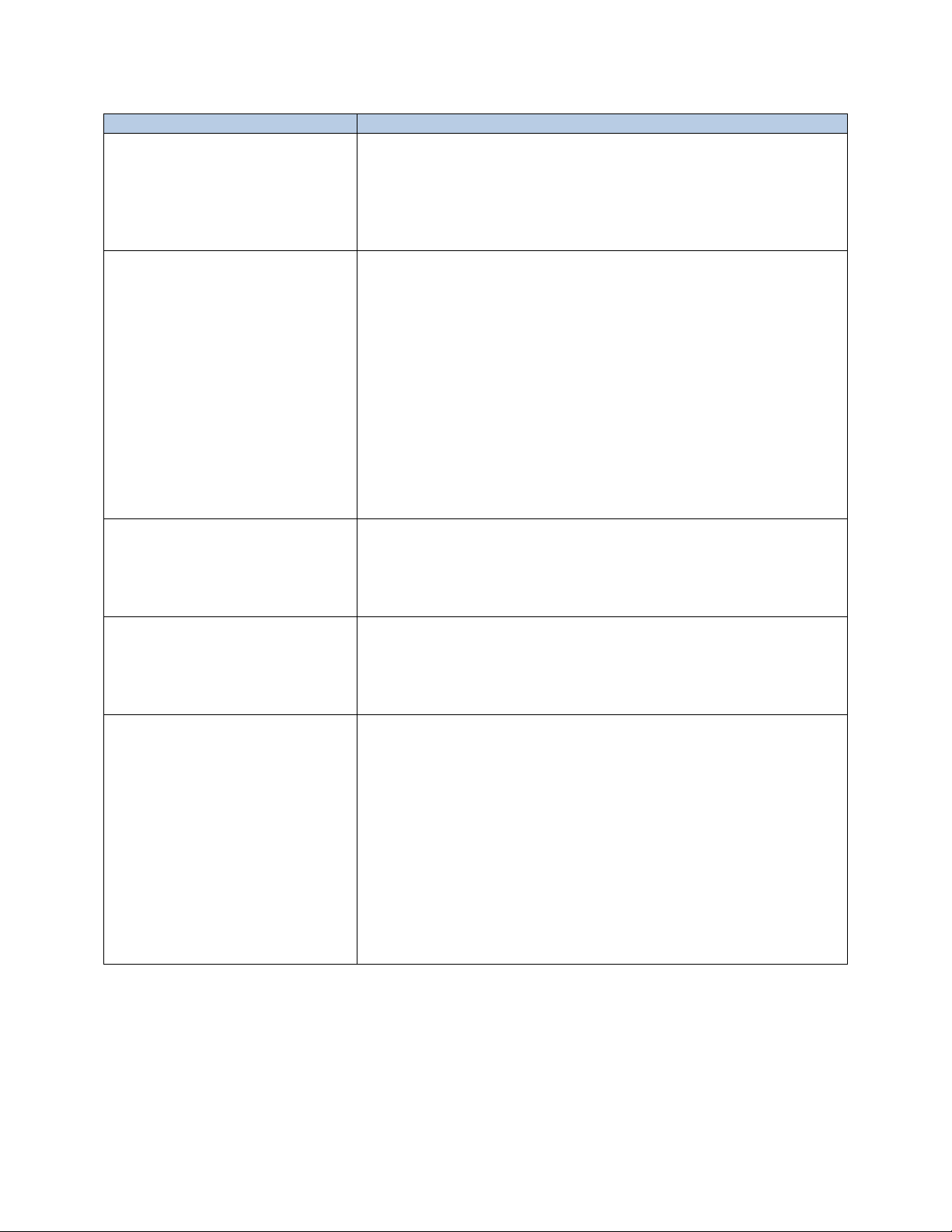
Avaya 1100 and 1200 Deskphone SIP Release 4.4 Readme
New with this release Description
Session Border Control SBC enables secure access for remote users
SIP4.4 tested behind the Avaya SBC for Enterprise 6.2
to confirm operation
Phone configured to use TLS
Features and calls successful
Multi User Login Enables some multi-user scenarios to be supported
One user can log onto up to 10 phones
Multiple users (extensions) can log onto one phone
One phone can be logged into more than one
system
Not supported on 96x1 phones
Does not replace Shared Call Appearance / Bridged Line
Appearance, since once the call is answered at one
phone, other users cannot see status of that call on the
other phones
The number of User logins to one extension is controlled
by SMGR
Dependent on Avaya Aura
®
FP2 with parallel forking
Improved UI for Multiple Calls Brings a more predictable UI operation to the phone
Now Fixed key presses (e.g. line, hold, release, mute,
headset, hookswitch) are applied to the active call
If no active call, action is applied to the highlighted call
Improved Non-consultative
Transfer UI
“Exit” softkey added to non-consultative transfer dialog
Supplements “Quit” hardkey
More obvious option for closing the dialog prior to
transfer completion
Increased Address Book
Default Size
MAX_ADDR_BOOK_ENTRIES default increased from 100
to 1000
Changes apply to Local address book (stored on phone)
Local address book = locally entered + network
downloaded entries
New parameter
MAX_DOWNLOAD_ADDR_BOOK_ENTRIES
Max number of entries downloaded from network
Range 0 – 1000; default = 1000
Limited to MAX_ADDR_BOOK_ENTRIES
Local entries added at phone until
MAX_ADDR_BOOK_ENTRIES limit is reached
Copyright Avaya 2013 All rights reserved
Issued 11 October 2013 Page 3 of 14
Page 4

Avaya 1100 and 1200 Deskphone SIP Release 4.4 Readme
New with this release Description
Improved prtcfg Command Enables faster debugging as config of a customer’s
phone can be easily converted into a config file for
duplicating problems
Output can be directly copied to another phone’s cfg file
Displayed names match dev config file parameter names
Output now matches device config file format
Previously missing parameters now listed
Detailed server profile information shown
Passwords replaced by ***
Domain related info grouped and separated by
comments
Server Profile Auto Login
Parameters
User can now have different auto-login per server
Auto login parameters processed from Server Profiles
Improved Directory Search Search of Directory is now case insensitive
Displayed entries based on user input characters
Applies to Name and 1
methods
Name and 1
st
Character search now on 1200 phones
st
Character search
Added to existing index search
Provides same search options on both 1100 and
1200
Improved Security Debug port requires password entry to enable
Reduces unauthorized access to debug port and
thus network
Port mirroring can be disabled via provisioning
Prevents enabling even when the menu password
is known
Reduces unauthorized access to network
BootC HTTPS Support Enables secure FW download in BootC
BootC used to download app when available
memory exceeded
Download can now use HTTPS in such cases
IPv6 Enhancements IPv4/IPv6 Redirect Scenario Support
Improved DHCPv4/DHCPv6 Server Unreachable
Support for DHCPv6 DECLINE message
Applicable to non-Aura systems as Aura currently
doesn’t support IPv6 endpoints
Removed Features in SIP 4.4
Copyright Avaya 2013 All rights reserved
Issued 11 October 2013 Page 4 of 14
Page 5

Avaya 1100 and 1200 Deskphone SIP Release 4.4 Readme
Avaya 1100 and 1200 Deskphone SIP Release 4.4 removes the following functionality.
Removed with this release
NONE
Copyright Avaya 2013 All rights reserved
Issued 11 October 2013 Page 5 of 14
Page 6

Avaya 1100 and 1200 Deskphone SIP Release 4.4 Readme
SIP 4.4 Package Content
The SIP Software Release 4.4 package contains all the files necessary to upgrade Avaya
new or previously installed Avaya 1120E, 1140E, 1165E, 1220 and 1230 IP Deskphones to
the SIP Software Release 4.4.
Language files are available on the Avaya Support portal, and include some translation
additions and improvements. Language files are used for localization of IP Deskphones, and
need to be updated separate from the SIP Software upgrade. The Language files are
downloaded to the IP Deskphone via the Provisioning file. Up to five langua ge files can be
downloaded to the IP Deskphones. More details can be found in NN43170-600 SIP Software
for Avaya 1100 Series IP Deskphones – Administration Guide, and the NN43170-601 SIP
Software for Avaya 1200 Series IP Deskphones. After a language file is downloaded to the
IP Deskphone, the end-user can change the language that is displayed on the IP Deskphone
by selecting the corresponding language in the Preferences menu.
• Czech
• Danish
• Dutch
• Finnish
• French
• German
• Greek
• Hungarian
• Italian
• Japanese
• Latvian
• Norwegian
• Polish
• Portuguese
• Russian
• Slovenian
• Spanish
• Swedish
• Turkish
System specific parameters should be entered into the DeviceConfig file which is available
for separate download at FTP site. New configuration parameters introduced with this
release of software are shown in Appendix 1.
Copyright Avaya 2013 All rights reserved
Issued 11 October 2013 Page 6 of 14
Page 7

Avaya 1100 and 1200 Deskphone SIP Release 4.4 Readme
Advisements with SIP 4.4 software
SIP 4.4 Resolved Issues
The SIP Software Release 4.4 continues to improve the overall quality of the IP
Deskphones software through delivery of ongoing resolution of Avaya identified work
items and customer reported issues. The following table includes the list of externally
reported field issues resolved with this release of software compared to SIP 4.3 Service
Pack 1.
External ID Internal ID Issue Description
SR 1-4262358532
IPCLIENTS‐
11434
SR 1-4262358532 - SIP Phones are not recovered after a
network has been unavailable during 17 hours
SR 1-4314297908
SR 1-4262358532
SR 1-4239662318
SR 1-4234598146
PEA 1-1UE9CLQ
IPCLIENTS‐
11423
IPCLIENTS‐
11387
IPCLIENTS‐
11332
IPCLIENTS‐
11299
IPCLIENTS‐
11157
SR 1-4314297908 - 1140E SIP phone rejects an incoming call
SR 1-4262358532 - Autologin doesn't work after the network was
restore
SR 1-4239662318 - 11x0 SIP Phone locks up and becomes non
responsive to key strokes
SR 1-4234598146 - 1140E SIP phones display garbled
characters in caller id for incoming calls
PEA 1-1UE9CLQ Need assistance reading SIP debug logs from
a 1140E sip set.
Copyright Avaya 2013 All rights reserved
Issued 11 October 2013 Page 7 of 14
Page 8

Avaya 1100 and 1200 Deskphone SIP Release 4.4 Readme
Product Advisements for unresolved issues in SIP 4.4
New Issues in SIP 4.4 (not found in earlier releases)
Contact Center features are not supported on 1100 / 1200 Series SIPcapable IP Deskphones with Avaya Aura®
The 1100 and 1200 Series IP Deskphones with SIP Software R4.4 are not supported as
Contact Center devices with Avaya. Customers who need Contact Center features on their
Deskphones should use 96x1 IP Deskphones.
Bridge call appearance is not supported with Avaya Aura®
Mutli-user login does offer some mult-user features.
Presence does not support the parallel forking feature in Avaya Aura®.
If end user has logged into more than one phone, the presence state reason information is
not updated correctly.
IPCLIENTS-11535
Idle 1100/1200 IP Deskphones appear as “offline” in 96x1 IP Deskphones’
presence status.
For customers who have a mix of 1100/1200 IP Deskphones with Avaya 96x1 IP
Deskphones, limitations exist for how the 1100/1200 presence status shows up on 96x1 IP
Deskphones when the 1100/1200 IP Deskphones are in idle state. Busy, On the Phone and
Away activities are correctly displayed.
Making a call as the phone does failback from S2 to S1 may cause a phone
reboot.
An intermittent occurance of the phone rebooting if a call is started just when S1 comes up
and the phone does failback has been seen.
IPCLIENTS-11615
Existing Issues in SIP 4.3 or previous releases, found in SIP 4.4
testing
Product Advisements for SIP Software Release 4.3 SP1 and
earlier
The following is a list of Product Advisements or notes associated with SIP Software Release
4.3 Service Pack 1 or earlier. Some advisements remain from previous releases of
software, whereas other advisements reflect new or changed behavior found or introduced
with SIP Software Release 4.4.
Issued 11 October 2013 Page 8 of 14
Copyright Avaya 2013 All rights reserved
Page 9

Avaya 1100 and 1200 Deskphone SIP Release 4.4 Readme
Feature interaction issue between local phone 3-way conferencing and
putting users on hold.
Putting user on hold while in the local phone 3-way conference may cause Music on hold to
play.
If using SRTP with SRTP_CIPHER_2 AES_CM_128_HMAC_SHA1_80 the
originator can not hold a call.
Workaround: either do not use SRTP or configure the SRTP to use SRTP_CIPHER_2
AES_CM_128_HMAC_SHA1_32. Tracking with CM ticket defsw131455
Limitations to User Data memory usage
User data such as custom ring tones, images, etc. must not exceed a total of 500kB. There
may be not enough space in the file system for other data (e.g. phone logs, language files,
user preferences, address books, Inbox/Outbox, etc.)
Potential for multiple reboots when upgrading earlier vintages of 1120E
and 1140E IP Deskphones
Some earlier vintages of 1120E and 1140E IP Deskphones may go through a number of
reboots before the SIP Software Release 4.4 upgrade is installed, due to a different memory
configuration on these earlier models. See the chart below for vintages of 1120E and 1140E
IP Deskphones that may exhibit this behavior. Not that this has changed from a previous
communication where the earlier vintages of the 1120E and 1140E IP Deskphones noted
below were said to be not supported at all.
IP Phone 1120E
NTYS03AC N0132697 IP Phone 1120E Graphite w/ Icon Keys w/o PS
NTYS03ACE6 N0132699 IP Phone 1120E Graphite w/ Icon Keys w/o PS (RoHS)
NTYS03BC N0132698 IP Phone 1120E Graphite w/ Eng Keys w/o PS
NTYS03BCE6 N0132700 IP Phone 1120E Graphite w/ Eng Keys w/o PS (RoHS)
NTYS03BCGSE6 N0132701 IP Phone 1120E Graphite w/ Eng Keys w/o PS (GSA)
NTYS03CAE6 N0142351 IP Phone 1120E (SIP) Graphite w/ Icon Keys w/o PS (RoHS)
NTYS03DAE6 N0142352 IP Phone 1120E (SIP) Graphite w/ Eng Keys w/o PS (RoHS)
IP Phone 1140E
NTYS05AC N0132702 IP Phone 1140E Graphite w/ Icon Keys w/o PS
NTYS05ACE6 N0132704 IP Phone 1140E Graphite w/ Icon Keys w/o PS (RoHS)
NTYS05BC N0132703 IP Phone 1140E Graphite w/ Eng Keys w/o PS
NTYS05BCE6 N0132705 IP Phone 1140E Graphite w/ Eng Keys w/o PS (RoHS)
NTYS05BCGSE6 N0132706 IP Phone 1140E Graphite w/ Eng Keys w/o PS (GSA)
NTYS05CAE6 N0142353 IP Phone 1140E (SIP) Graphite w/ Icon Keys w/o PS (RoHS)
NTYS05DAE6 N0142354 IP Phone 1140E (SIP) Graphite w/ Eng Keys w/o PS (RoHS)
1120E and 1140E IP Deskphones with PEC codes later than those in the table above will not
show this behavior. That is, 1120E with PEC Codes with ‘D’ in them (NTYS03ADE6,
NTYS03BDE6) or higher (where this character in the PEC Code is ‘D’ ‘E’, ‘F’ or beyond) will
not show this behavior. Similarly, 1140E PEC Codes NTYS05AEE6, NTYS05BEE6,
NTYS05BEGS or above will not show this issue.
The Figure below provides an explanation of where to identify the PEC and Hardware
Copyright Avaya 2013 All rights reserved
Issued 11 October 2013 Page 9 of 14
Page 10

Avaya 1100 and 1200 Deskphone SIP Release 4.4 Readme
Release Number on the white product label located on the back of the IP Deskphone.
The following Product Advisements are related to known product behavior related to
network conditions, hardware and accessories
.
IP Deskphone’s performance will be diminished during broadcast storms
(applies to all the IP Deskphones)
By default, network traffic to the IP Deskphone will be accepted based on the packet’s
destination MAC address. The phone will therefore accept, in addition to all unicast packets
sent to the phones MAC address, all broadcast and multicast packets as well. If the network
environment results in a high amount of broadcast or multicast traffic, the IP Deskphone’s
performance may be impacted.
If “Voice 802.1Q” is enabled on the phone, the phone can then be provisioned to filter some
or all of the broadcast or multicast traffic. If “VLAN Filter” is enabled, packet s will be
accepted by the phone based on the packet’s destination MAC address as well as the
packet’s VLAN tag. Untagged packets and packets with a VLAN tag different from the Voice
VLAN ID will be prevented from reaching the phone. This will protect the voice application
from excessive traffic sent to the broadcast address or to the multicast addresses. But
please be aware, if VLAN filtering is enabled on the phone, one must ensure that voice
packets are tagged with the appropriate VLAN ID as they exit the network switch, or else
the packets will be dropped by the filter.
Throughput may be slow for large file transfers on conversions from GigE
to 100Mbit (applies to the 1120E, 1140E, and 1165E IP Deskphones)
In networks in which a PC is connected to the IP Deskphone’s PC port and the PC’s NIC
speed is 100Mbit but the network speed is at GigE, large file transfers to the PC can take
quite a long time. This is an issue with large file transfers only. Due to the speed mismatch
between the phone’s two ports the buffers in the phone can overflow resulting in
retransmissions.
Although the IP Deskphones support Ethernet flow control (802.3x), the support is only
implemented on the phone’s PC port, not on the phone’s network port. Ethernet flow control
is a mechanism were the IP Deskphone can request a brief “pause” from the transmitting
Ethernet device if the IP Deskphone buffers are about to overflow.
Ethernet flow control cannot be implemented on the phone’s network port, since it impacts
the phone’s voice quality. As a result, in environments were the network is GigE but the PC
NIC is only 100Mbit, large file transfers from the network to the PC can take quite a long
time. On the other hand, since Ethernet flow control is implemented on the phone’s PC
port, in environments were the PC NIC is GigE but the network is only 100Mbits, large file
transfers should be well managed by the phone’s Ethernet flow control mechanism.
Copyright Avaya 2013 All rights reserved
Issued 11 October 2013 Page 10 of 14
Page 11

Avaya 1100 and 1200 Deskphone SIP Release 4.4 Readme
Some models of Plantronics Bluetooth headset may unexpectedly become
unpaired (applies to the 1140E and 1165E IP Deskphones)
An issue was uncovered with certain Plantronics Bluetooth headsets (including the formerly
validated Plantronics Voyager 510/510S) in which the headset may unexpectedly become
unpaired. If the unpair occurs during an active call, all audio will be lost to and from the
headset. In such a situation the call will remain active and the user is recommended to
switch to handset or handsfree. Due to the severity of this issue, Avaya does not
recommend the use of the Plantronics Voyager 510/510S headset. The 1165E IP
Deskphone is not supported with IP Office.
Backlight Interaction with USB devices (applies to the 1120E and 1140E
IP Deskphones)
Some USB devices (i.e. Mice or Keyboards) send regular coordinate update messages to the
phone even when the device is not being used. This can cause the sleep mode for the
backlight to not be properly invoked.
Power disruption during software upgrade will corrupt the upgrade
(applies to all the IP Deskphones)
During a software upgrade, if a power disruption is experienced by the phone, the software
upgrade will fail. In some instances a power disruption during an upgrade may also corrupt
the existing software on the phone. If this corruption should occur, the phone will fail over
into its boot code known as “BootC”. BootC will automatically try to restore the phone’s
software from the image on a call server. But for the 1100 Series and the 1200 Series IP
Deskphones, if the phone’s software was obtained from a TFTP server instead, in order to
restore or upgrade the software from BootC, a manual TFTP download from BootC must be
performed. The Manual TFTP Download from BootC Procedure is documented in the IP
Phones Fundamentals NN43001-368. NOTE: Caution should be exercised to avoid
power disruptions during software upgrades.
Copyright Avaya 2013 All rights reserved
Issued 11 October 2013 Page 11 of 14
Page 12

Avaya 1100 and 1200 Deskphone SIP Release 4.4 Readme
Appendix 1 – New/Changed DeviceConfig parameters
The following two parameters are new with 1100/1200 IP Deskphones SIP Software Release
4.4, and are related to these phones when registered with Avaya Aura
®
.
DeviceConfig.dat
:
# AVAYA_AURA_MODE_ENABLE [YES | NO]
# This parameter is a command that specifies if Avaya Aura
®
specific features
# are active on the IP Deskphone or not.
# - YES – Avaya Aura-specific features are active.
# - NO – Avaya Aura-specific features are not active.
AVAYA_AURA_MODE_ENABLE YES
# USE_DEFAULT_DEV_CERT [YES | NO]
# This parameter controls the use of the default device certificate for
# HTTPS/TLS connections.
# - YES – The default device certificate is used for HTTPS/TLS connections
# when a customer device certificate is not installed.
# - NO – The default device certificate is not used.
USE_DEFAULT_DEV_CERT YES
The following four parameters existed previously. Note the following settings shown are
required when the phones are used with Aura.
DeviceConfig.dat:
# ENABLE_SERVICE_PACKAGE [YES | NO | PPM ]
# This parameter toggles the subscription to the call server service package.
# When the IP Deskphone connects to a call server that does not recognize the
# service package, the subscription for the service package fails. If this
# happens, ad hoc conferencing is not available, even if the call server
# supports ad hoc conferencing. You can configure values for ad hoc
# conferencing when the service package is not retrieved. The IP Deskphone
# retrieves the service package based on a configurable Boolean value.
# - YES – the IP Deskphone downloads the service package. Used with
# AS5300 and CS2k call serveres.
# - PPM - it should be set to PPM if Personal Profile Manager with
# Avaya Aura SM/CM is used
# - NO – the IP Deskphone does not download the service package.
# Used with most other call servers.
ENABLE_SERVICE_PACKAGE PPM
Copyright Avaya 2013 All rights reserved
Issued 11 October 2013 Page 12 of 14
Page 13

Avaya 1100 and 1200 Deskphone SIP Release 4.4 Readme
# ADDR_BOOK_MODE [NETWORK |LOCAL | BOTH]
# This parameter selects the address book that is used to search for other
# users. The default setting is NETWORK.
# - NETWORK – downloads the user's address book from the network.
# New address book entries are uploaded to the network.
# - LOCAL – creates a user address book and stores it locally on the IP
# Deskphone. ( used with Aura in support of the Gobal Search )
# - BOTH – attempts to download a network address book and keep a copy
# on the IP Deskphone. If a network address book is available,
# the IP Deskphone functions as if NETWORK mode has been
# selected.
ADDR_BOOK_MODE LOCAL
# DISABLE_PRIVACY_UI [YES | NO]
# This parameter disables the privacy setting in UI menus. Disabling the
# privacy setting in UI menus disables the user's ability to configure
# privacy options (incoming and outgoing Caller ID).
# - YES – disables the privacy setting in the UI menus. (used with Aura)
# - NO – enables the privacy setting in the UI menus. NO is the default.
DISABLE_PRIVACY_UI YES
# MKI_ENABLE [YES | NO]
# This parameter indicates whether to use the Master Key Identifier (MKI)
# or not
# - YES – MKI is configured
# - NO – MIK is not configured (default )
MKI_ENABLE NO
Copyright Avaya 2013 All rights reserved
Issued 11 October 2013 Page 13 of 14
Page 14

Avaya 1100 and 1200 Deskphone SIP Release 4.4 Readme
License Agreements
License agreements are available at https://support.avaya.com/Copyright..
2013 Avaya Inc. All Rights Reserved.
Notice
While reasonable efforts were made to ensure that the information in this document was
complete and accurate at the time of printing, Avaya Inc. can assume no liability for any
errors. Changes and corrections to the information in t his document may be inc orporated in
future releases.
Documentation disclaimer.
Avaya Inc. is not responsible for any modifications, additions, or deletions to the original
published version of this documentation unless such modifications, additions, or deletions
were performed by Avaya.
Link disclaimer
Avaya Inc. is not responsible for the contents or reliability of any linked Web sites
referenced elsewhere within this Documentation, and Avaya does not necessarily endorse
the products, services, or information described or offered within them. We cannot
guarantee that these links will work all of the time and w e have no control over the
availability of the linked pages.
Copyright Avaya 2013 All rights reserved
Issued 11 October 2013 Page 14 of 14
