AutoPage RF-503 Instruction

RF-503 TRANSMITTER PROGRAMING
I. PROGRAMMING THE REMOTE TRANSMITTERS
Recheck all connections in the installation, and reconnect the battery. The transmitters cannot be
programmed without battery voltage.
The RF-503 includes two (2), 4 button transmitters which must be programmed to the alarm BEFORE
any alarm function is possible.
NOTE: EACH TIME THE PROGRAMMING MODE IS ENTERED, ALL PREVIOUSLY
PROGRAMMED TRANSMITTER CODES WILL BE AUTOMATICALLY DELETED AND MUST
BE REPROGRAMMED. This is an important safety feature. If any transmitter is lost or stolen, enter
the programming mode and reprogram all existing transmitters.
NOTE 1: Transmitters can only be programmed by entering the programming mode
NOTE 2: Transmitter codes will remain in memory if power is disconnected from the RF-503.
To program the RF-503 transmitters, follow the directions as written below, IN THEIR EXACT
ORDER! Have all transmitters readily available.
1. Flip the VALET/OVERRIDE switch to its “ON” position.
2. Turn the ignition switch to “ON”, then “OFF”, then IMMEDIATELY flip the VALET/OVERRIDE
switch to “OFF”, “ON/OFF, “ON/OFF”. The vehicle horn or siren will chirp one (1) time.
3. Turn the ignition switch “ON/OFF”, “ON/OFF”. The vehicle horn or siren will chirp two (2) times.
You are now in the programming mode.
4. Press Button I on one of the remote transmitters until the vehicle horn or siren responds with a
confirming chirp. The first transmitter is now programmed.
5. WITHIN FIVE (5) SECONDS, press Button I on the second transmitter until the vehicle horn or siren
responds with a confirming chirp. The second transmitter is now programmed.
NOTE: If the RF-503 does not receive a second transmitter code to learn within five (5) seconds, it will
automatically close the programming mode and resume to normal operation. If this happens, it will be
necessary to repeat steps 1 through 5 and reprogram ALL transmitters.
The RF-503 can learn up to four (4) transmitter codes. If later, optional, third and forth transmitters are
to be programmed, follow programming steps 1 through 5 and reprogram ALL transmitters.
If you are coding three of four transmitters during a new installation, continue programming transmitters
three and four, as described for transmitter two in step 5.
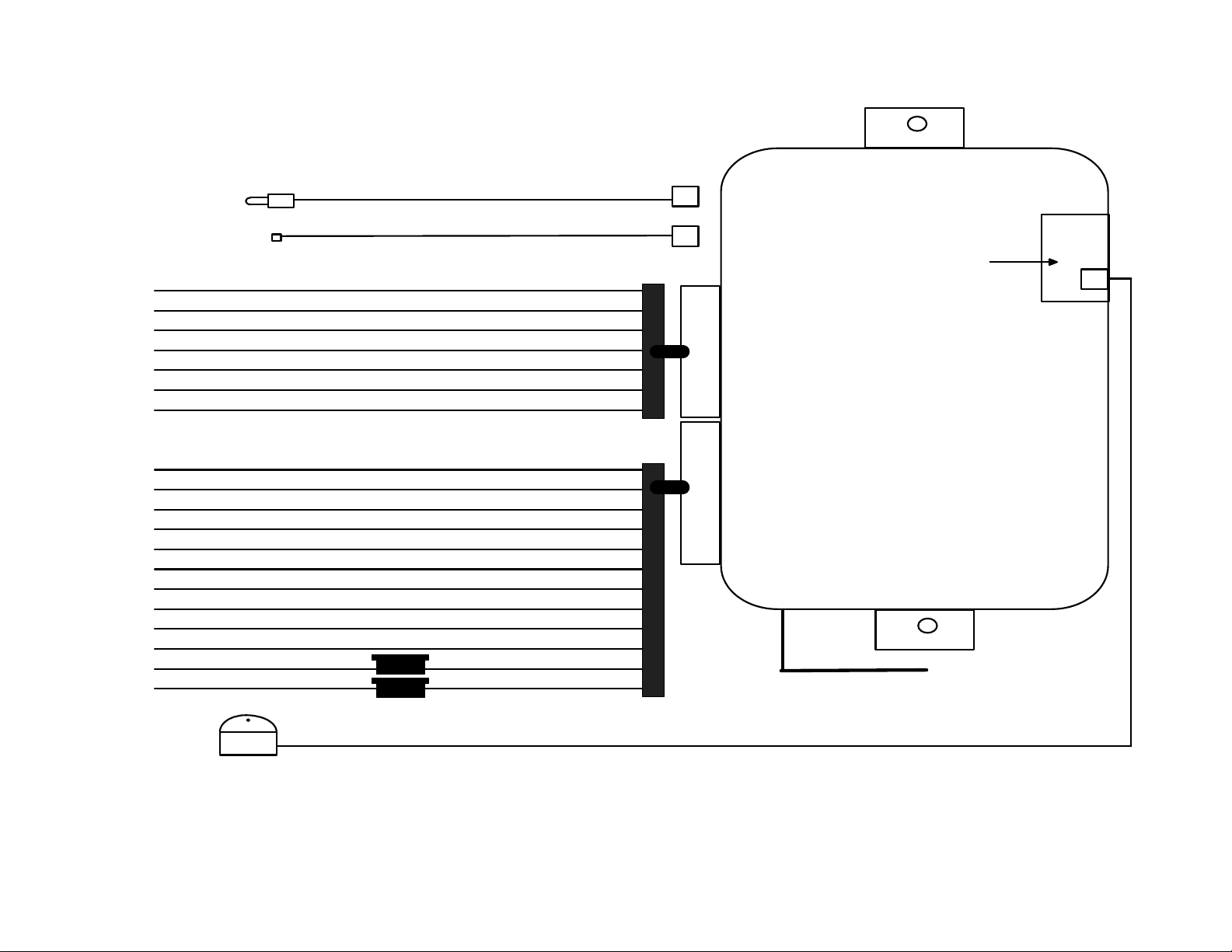
RF-503 MAIN WIRING DIAGRAM
Valet/Override (Plug-in)
LED (Plug-in)
7 Pin Harness
White/Blue - Priority Door Unlock Output (Relay Required)
Light Green - Third Channel Output
Yellow - Trunk/Hatch Release Output (Relay may be Required)
Brown - Pager Trigger Output
Orange - Dome Light Output (Relay Required)
White/Brown - Door Lock Output (*)
White/Green - Door Unlock Output (*)
12 Pin Harness
White - Switched Ignition Input
Blue/Black - Horn Honk Output (Relay Required for Positive Horns)
Black - Ground
Black/White - Starter Interrupt Output (Relay Required)
Pink - Added Sensor Trigger Input
Blue/White - Prewarn Sensor Input
Violet - Positive Trigger Input
Gray - Negative Trigger Input
Gray/Black - Trunk Trigger Input
Blue - Siren Output
Red - Main Power Input
Green - Light Flash Output
15 AMP FUSE
10 AMP FUSE
DIP SWITCH SETTINGS
(Slide off door for access)
#1 - Door Lock/Unlock Pulse Time
On = 1 Second/Off = 3.6 Seconds
#2 - Siren Chirp - On/Off
#3 - Horn Chirp - On/Off
#4 - Passive Arming Door Lock - On/Off
#5 - Ignition Control Door Lock/Unlock - On/Off
#6 - Automatic Rearming - On/Off
#7 - Prewarn Circuit - On = Inactive/Off = Active
System RF Antenna
(No Connections)
SIS-5
(*) For Positive Door Lock Systems Only
White/Brown - Door Unlock
White/Green - Door Lock
(SEE MANUAL FOR ALL OTHER TYPE SYSTEMS)
Plug-in (Under access cover)
