Auriol Z29620A-B User Manual [cs, pl, en, de]
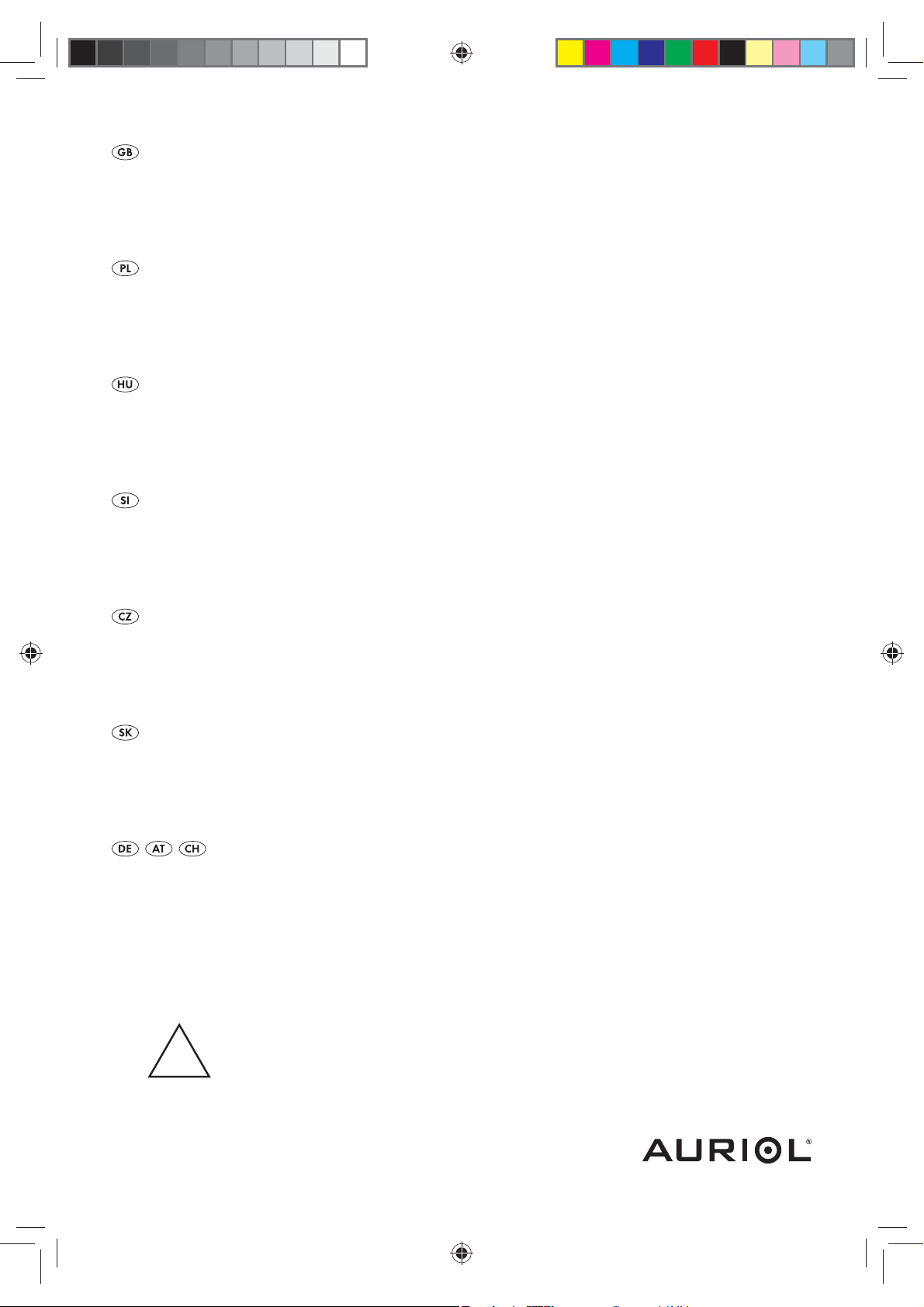
LCD RADIO-CONTROLLED CLOCK
Operation and Safety Notes
ZEGAR ŚCIENNY LCD
Wskazówki dotyczące obsługi i bezpieczeństwa
RÁDIÓVEZÉRELT LCD-FALIÓRA
Kezelési és biztonsági utalások
RADIJSKO VODENA STENSKA LCD URA
Navodila za upravljanje in varnostna opozorila
LCD NÁSTĚNNÉ HODINY
Pokyny pro obsluhu a bezpečnostní pokyny
NÁSTENNÉ HODINY
Pokyny pre obsluhu a bezpečnostné pokyny
LCD-FUNKWANDUHR
Bedienungs- und Sicherheitshinweise
4
Z29620A
Z29620B

GB Operation and Safety Notes Page 5
PL Wskazówki dotyczące obsługi i bezpieczeństwa Strona 13
HU Kezelési és biztonsági utalások Oldal 22
SI Navodila za upravljanje in varnostna opozorila Stran 31
CZ Pokyny pro obsluhu a bezpečnostní pokyny Strana 40
SK Pokyny pre obsluhu a bezpečnostné pokyny Strana 48
DE / AT / CH Bedienungs- und Sicherheitshinweise Seite 56
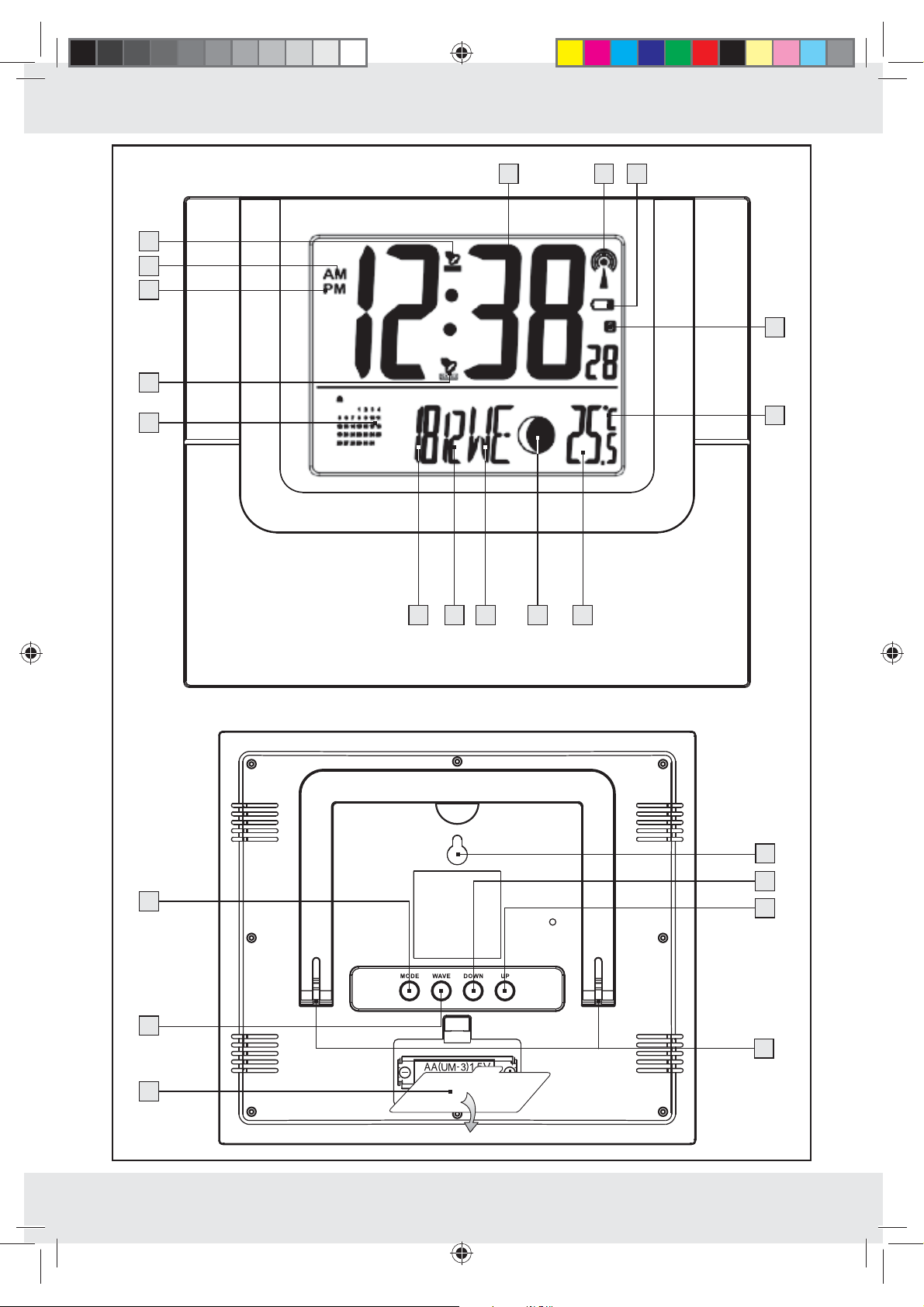
Z29620A
15
14
13
1 2 3
4
12
11
DATE WT MONTH DAY MOON TEMP
AM
PM
7810
5
69
22
21
20
16
17
18
19
3 3
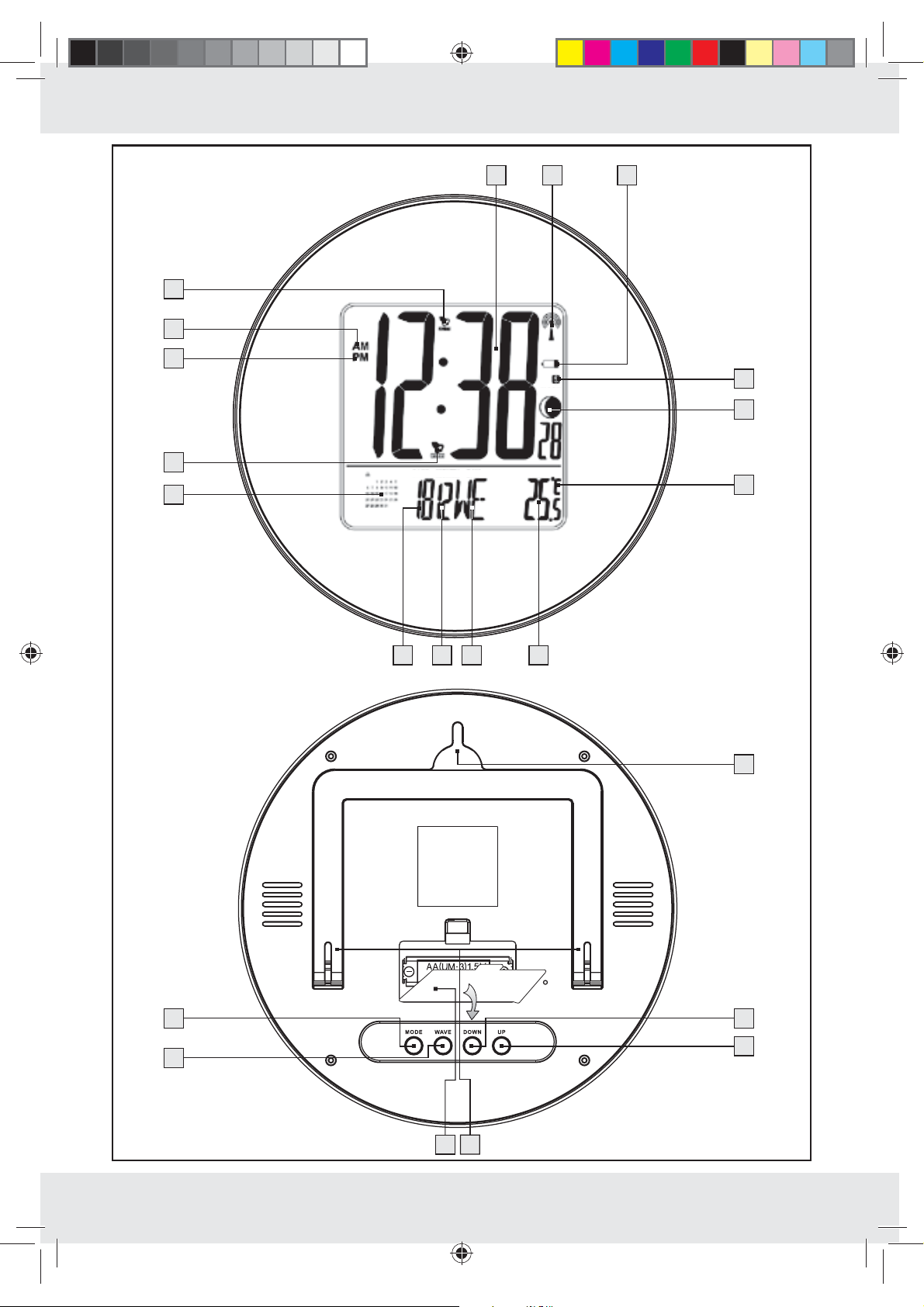
Z29620B
15
14
13
21
MOON
3
4
7
12
11
DATE WT MONTH DAY TEMP
AM
PM
5
68910
16
4
22
21
17
18
1920

Table of Contents
Proper Use .....................................................................................................................................Page 6
Description of Parts ................................................................................................................Page 6
Technical Data .............................................................................................................................Page 6
Scope of delivery......................................................................................................................Page 6
Safety
General Safety Information ................................................................................................................Page 6
Safety Instructions for Batteries ..........................................................................................................Page 7
Before Initial Use
Setting up Devices ...............................................................................................................................Page 7
Installing the LCD radio-controlled clock ...........................................................................................Page 8
Starting the LCD radio-controlled clock .............................................................................................Page 8
Operation
Reception of DCF radio signal ...........................................................................................................Page 9
Setting the time / date / month / year manually.................................................................................Page 9
Displaying universal time ....................................................................................................................Page 9
Using the 12 / 24-hour display ..........................................................................................................Page 10
Setting the alarm .................................................................................................................................Page 10
Activating / Deactivating the alarm ....................................................................................................Page 10
Switching off the alarm signal ............................................................................................................Page 11
Setting the day of the week display ...................................................................................................Page 11
Displaying the temperature in °C / °F ...............................................................................................Page 11
Phases of the moon .............................................................................................................................Page 11
Displaying summertime .......................................................................................................................Page 11
Changing the battery ..........................................................................................................................Page 11
Troubleshooting ........................................................................................................................Page 11
Cleaning and Maintenance .............................................................................................. Page 12
Disposal ............................................................................................................................................Page 12
Information
Declaration of Conformity ..................................................................................................................Page 12
5 GB
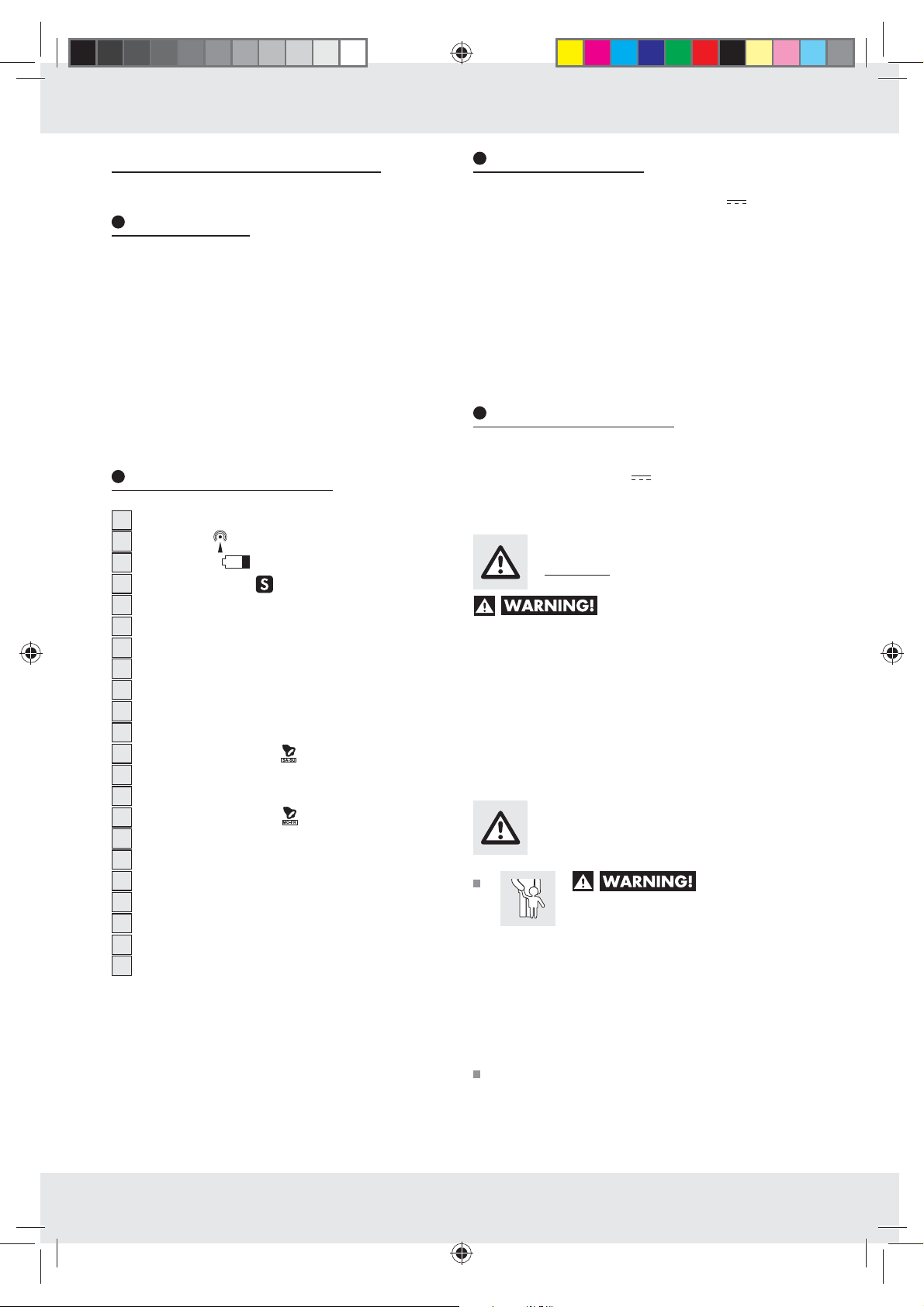
Proper Use / Description of Parts / Technical Data / Scope of delivery / Safety
LCD Radio-Controlled Clock
Proper Use
The LCD radio-controlled clock shows the time in
12 / 24-hour mode (in hours, minutes and seconds),
the day of the week, the date, the phase of the moon
and the room temperature. The radio-controlled clock
also has an alarm function (weekday, weekend).
The clock is only suitable for operation in enclosed
spaces at normal room temperature. The device is
not intended for commercial use.
Description of Parts
1
Time display
2
Radio icon
3
Battery icon
4
Summertime icon
5
Temperature scale (°C / °F)
6
Inside temperature
7
Phase of the moon
8
Day of the week display
9
Month display
10
Date display
11
Calendar
12
Weekend alarm icon
13
PM icon (afternoons)
14
AM icon (mornings)
15
Weekday alarm icon
16
Mounting hole
17
DOWN button
18
UP button
19
Base
20
Battery compartment cover
21
WAVE button
22
MODE button (set)
Technical Data
Type of battery: 1 x Mignon 1.5 V / AA
Dimensions:
Z29620A: approx. 22.5 x 19.5 x 2.7 cm
(W x H x D)
Z29620B: approx. ø 22.5 x 2.7 cm (D)
Colour:
Z29620A: anthracite / black
Z29620B: black / silver brushed
Scope of delivery
1 LCD Radio-Controlled Clock
1 battery Mignon 1.5 V
, AA
1 operating instructions
Safety
Please read all safety information
and instructions. Failure to comply with the safety
information and instructions may result in, fire
and / or severe injuries.
KEEP ALL THE SAFETY ADVICE AND
INSTRUCTIONS IN A SAFE PLACE FOR
FUTURE REFERENCE!
General Safety
Information
DANGER TO
LIFE AND ACCIDENT HAZARD
FOR TODDLERS AND SMALL
CHILDREN! Never allow children to play
unsupervised with the packaging material. There
is a danger of suffocation from the packaging
material. Children frequently underestimate the
dangers. Children should be kept away from
the product at all times. This is not a toy.
Children or persons who lack the knowledge or
experience to use the device or whose physical,
sensory or intellectual capacities are limited must
never be allowed to use the device without
6 GB

Safety / Before Initial Use
supervision or instruction by a person responsible
for their safety. Children must never be allowed
to play with the device.
DANGER TO LIFE! Batteries
can be swallowed, which may represent a
danger to life. If a battery has been swallowed,
medical help is required immediately.
Do not use the device if it is damaged. Damaged
devices represent a danger of death!
Do not use the device in hospitals
or medical facilities, as otherwise this may result
in malfunctions of life-support systems.
Do not expose the device to
– extreme temperatures,
– strong vibrations,
– heavy mechanical loads,
– direct sunlight,
– moisture.
Otherwise there is a danger that the device
will be damaged.
Please prevent the housing of the device from
rubbing to strongly against textiles. This may
result in static charges and affect the results of
the measurements.
Please note that the guarantee does not cover
damage caused by incorrect handling, noncompliance with the operating instructions or
interference with the device by unauthorised
individuals.
Under no circumstances should you take the
device apart. Improper repairs may place the
user in considerable danger. Repairs should
only be carried out by specialist personnel.
Safety Instructions
for Batteries
Remove the battery from the device if it is not
going to be used for a prolonged period.
CAUTION! DANGER OF EXPLO-
SION! The batteries must never be
recharged!
CAUTION! RISK OF EXPLO-
SION! Use batteries of the indicated type only. Otherwise there is
a risk of an explosion.
When inserting the battery, ensure the correct
polarity! This is shown in the battery compartment.
If necessary, clean the battery and device
contacts before inserting the battery.
Remove a spent battery immediately from the
device. There is an increased danger of leaks!
If the above instructions are not complied with,
the battery may discharge itself beyond its end
voltage. There is then a danger of leaking. If
the battery has leaked inside your device, you
should remove it immediately in order to prevent
damage to the device!
Batteries must not be disposed of in the normal
domestic waste!
Every consumer is legally obliged to dispose of
batteries in the proper manner!
Keep batteries away from children; do not throw
batteries in the fire, short-circuit batteries or take
them apart.
Avoid contact with the skin, eyes and mucous
membranes. Any parts of the body coming into
contact with battery acid should be rinsed off
with copious amounts of water and / or a doctor
contacted if necessary!
Before Initial Use
Setting up Devices
CAUTION! When selecting a location to set
up the device, please ensure that it is not exposed
to any direct sunlight, vibrations, dust, heat, cold or
moisture. Do not place the device close to sources of
heat, e.g. radiators. Otherwise it may be damaged.
Make sure that the device is standing safely on
a stable surface.
Make sure that the device is mounted properly
if installed on a wall. A falling clock could injure
people or cause damage to the device itself or
to other objects.
Stand the radio-controlled clock on its base 19
or mount it on the wall.
Place the clock on a level, horizontal surface.
7 GB

Before Initial Use
Do not stand the device on valuable or sensitive
surfaces without suitable protection. The surface
may otherwise be damaged.
Do not place the device anywhere near to sources
of interference such as televisions, computers,
thick walls, etc. These may hinder reception of
the radio signal.
Do not use the clock in reinforced concrete
buildings, e. g. airports, high-rises, factories or
basements. This can seriously disrupt reception
of the radio signal.
Do not start radio reception in a moving vehicle,
e. g. car or train. Reception of the radio signal
by the device can disrupt the vehicle electronics.
Do not expose the clock to temperatures below
--10 °C for any length of time. This can seriously
affect the reception range of the device.
Installing the LCD
radio-controlled clock
Note: You will need a drill, suitable assembly
material and a screwdriver for installation.
CAUTION! DANGER TO LIFE AND RISK
OF INJURY; RISK OF DAMAGE TO PROPERTY!
Please read the operating and safety instructions
for your drill carefully.
DANGER TO LIFE! Please
ensure that you do not drill into any electrical wiring,
gas or water pipes in the wall. If necessary, carry
out checks with a wire, pipe and stud detector before
you drill into a wall.
Starting the LCD
radio-controlled clock
Note: Remove the insulating strip before using the
product for the first time.
Open the battery compartment cover 20 on
the back of the device.
Insert a Mignon 1.5 V / AA type battery.
Note: Make sure that the polarity is correct
when you insert the battery. This is indicated in
the battery compartment.
Close the battery compartment cover 20.
As soon as the battery is inserted, reception of the
radio signal begins.
Note: Do not alter the position of the radio-controlled
clock during reception of the signal. This may disrupt
reception.
Radio Signal (DCF):
The DCF signal (time signal transmitter) consists of
time pulses emitted by one of the most accurate clocks
in the world close to Frankfurt / Main, Germany –
this varies by 1 second in a million years.
Your radio-controlled clock receives these signals
under ideal conditions up to a distance of approx.
1,500 km around Frankfurt / Main. Reception of the
radio signal generally takes approx. 3–10 minutes.
If it does not work properly, restart the radio-
controlled clock. To do this, keep the WAVE
button
21
pressed for approx. 3 seconds.
Find a suitable place to install the radio-controlled
clock.
Mark the drill hole on the wall.
CAUTION! DANGER OF INJURY! Refer
to the operating instructions for your electric drill.
Drill the hole with a drill.
Insert a suitable dowel into the drill hole.
Use a screwdriver to insert a suitable screw.
Hang the radio-controlled clock on the screw
using the mount
8 GB
16
.
Reception can be considerably impaired by obstacles
(e.g. concrete walls) or sources of interference (e.g.
other electrical devices). If necessary, change the
location of the radio clock (e.g. by putting it near a
window) if you have problems with reception.
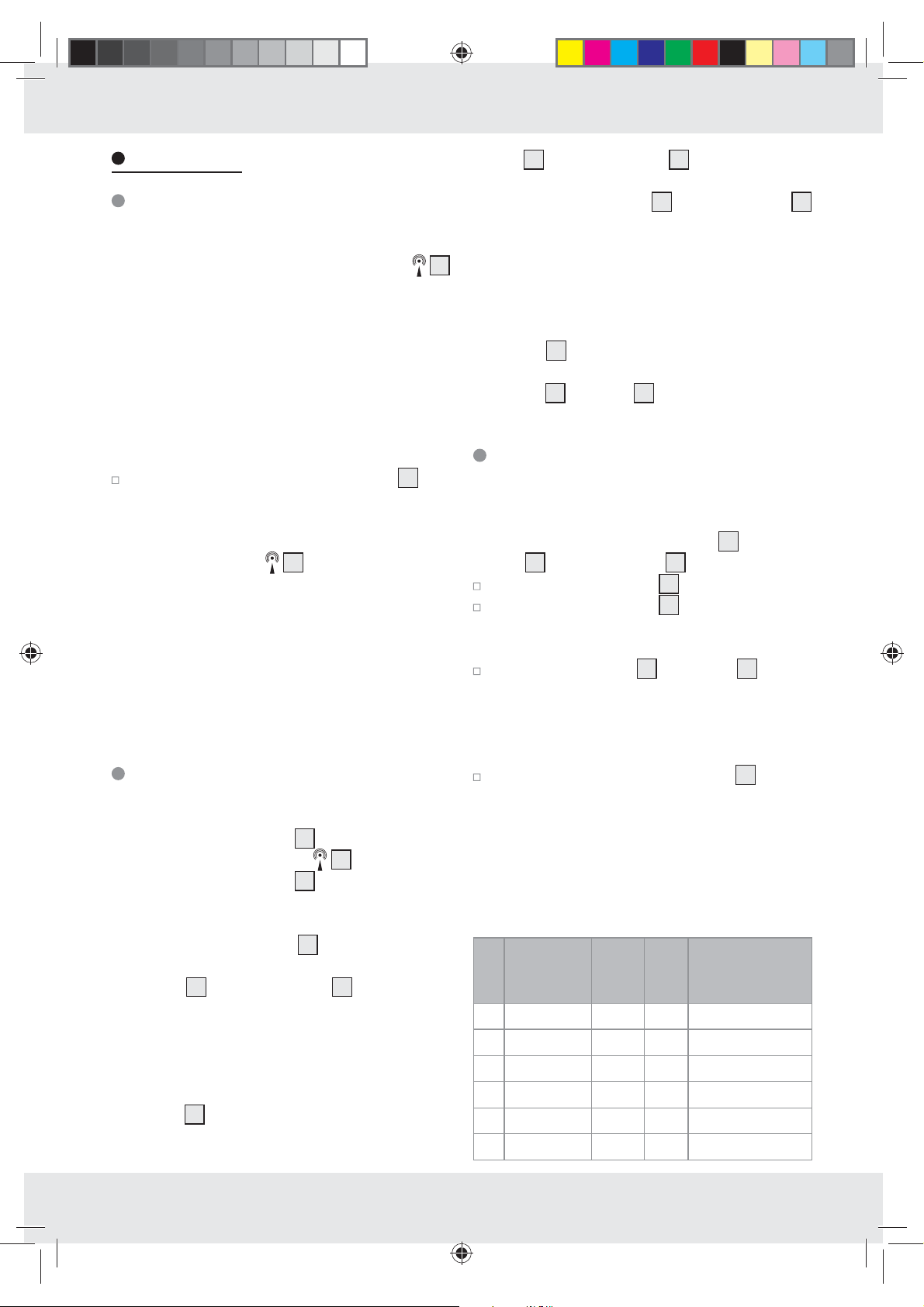
Operation
Reception of DCF radio signal
The radio-controlled clock automatically starts to
search for the DCF radio signal. The radio icon
on the LCD indicates that the clock is searching for
the radio signal.
Note: Reception of the radio signal may be seriously
disrupted in reinforced concrete buildings (see
“Setting up Devices”).
It is also possible to start reception of the DCF radio
signal manually on the clock.
Press and hold down the WAVE button 21 for
3 seconds. The radio-controlled clock attempts
to pick up the DCF radio signal. This process
takes a few minutes and is indicated by the
flashing radio icon
Note: If the radio-controlled clock cannot pick up
the DCF radio signal on account of an error or the
distance from the transmitter, etc., it is also possible
to set the time manually. As soon as reception of
the DCF signal is successful, the manual settings
are overwritten.
2 on the LCD.
2
Setting the time / date /
month / year manually
1. Keep the WAVE button 21 pressed for approx.
3 seconds. The radio icon
2. Keep the WAVE button
approx. 3 seconds to interrupt reception of the
radio signal.
3. Keep the MODE button
2 seconds. The time zone display flashes. Press
the UP
required time zone.
Note: The default setting of the time zone (00)
is GMT+1. Calculate the required time zone from
this.
4. Confirm your setting by pressing the MODE
button
18
or DOWN button 17 to set the
22
. The hours display flashes. Press the
2 flashes.
21
pressed again for
22
pressed for approx.
Operation
18
UP
or DOWN button 17 to set the required
hour.
Tip: If you keep the UP
pressed, the settings are made faster. You can
also use this fast setting option for subsequent
settings. If you do not press any button for
60 seconds, the LCD automatically reverts to
the standard display.
5. Confirm your setting by pressing the MODE
button
6. Repeat steps 4 and 5 to set the minutes, year,
month
22
. The minutes display flashes.
9
and date 10.
Displaying universal time
Note: The display showing the names of the
towns and times will appear in the LC display in
place of the day of the week display
display
Press the MODE button 22 briefly three times.
Press the MODE button 22 and hold it down
Press the buttons UP 18 or DOWN 17 to
Press and hold down the UP button 18 for ap-
9
and date display 10.
for two seconds. The name of the town and the
time will flash.
select the town you wish to have.
Note: You can manually change individual
towns to daylight saving time - even if they do
not officially have daylight saving time.
prox. 2 seconds to set the town in question to
daylight saving time if necessary. The local
time in question will be moved forward by one
hour or put back by one hour.
Note: The following towns do not have any
official daylight saving time:
Cities Dis-
play
1 Alaska AL –9 Manual Set ±1H
2 Honolulu HN –10 Manual Set ±1H
3 Vancouver VA –8 Manual Set ±1H
4 Los Angeles LA –8 Manual Set ±1H
5 St. George SG –7 Manual Set ±1H
6 Chicago CH –6 Manual Set ±1H
18
or DOWN button 17
8
, month
UTC Sum-
mer / Winter
Time
9 GB
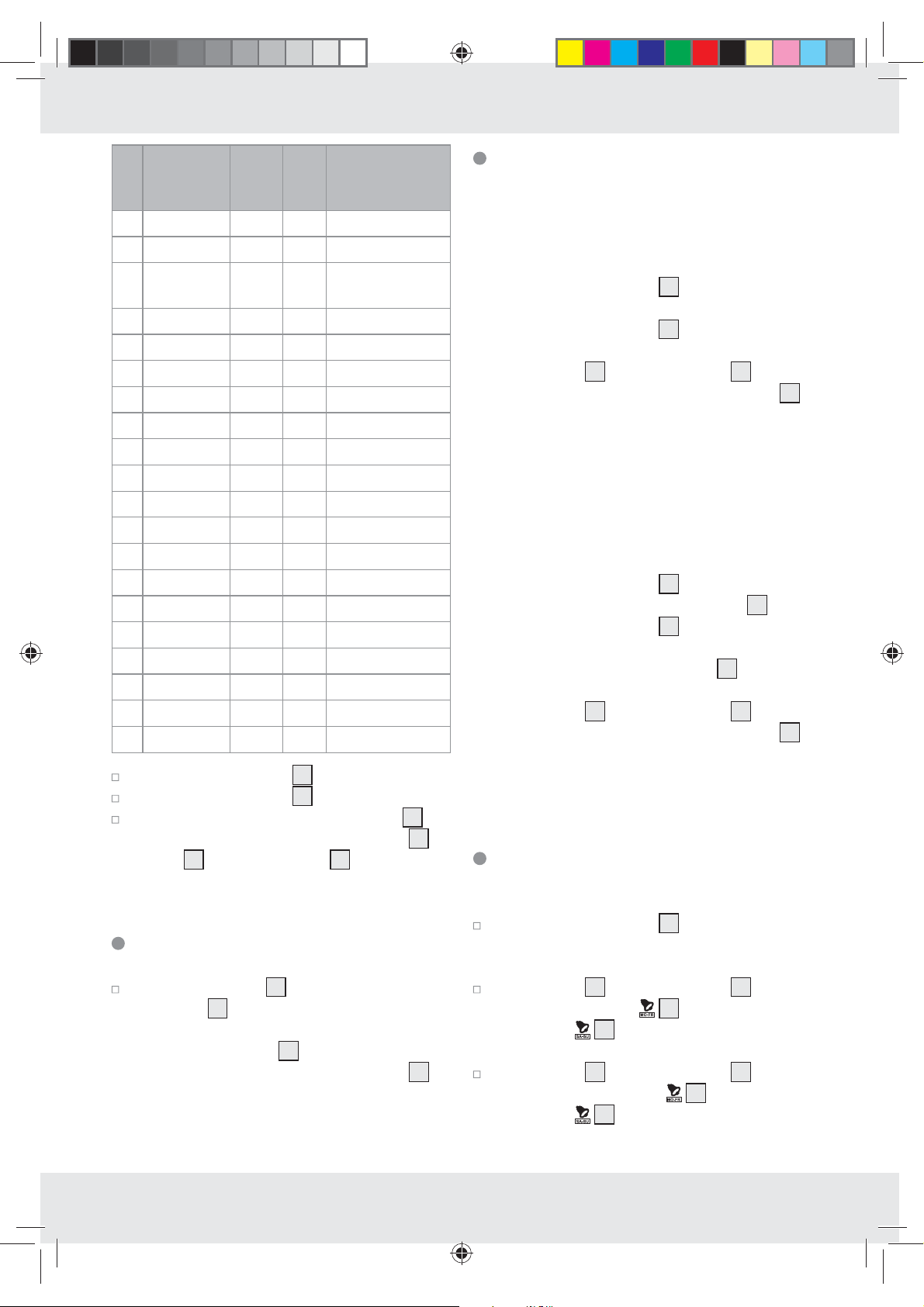
Operation
Cities Dis-
play
UTC Sum-
mer / Winter
Time
7 Toronto TO –5 Manual Set ±1H
8 New York NY –5 Manual Set ±1H
9 Rio de
RI –3 Manual Set ±1H
Janeiro
10 London LO +0 DCF schedule
11 Frankfurt FF +1 DCF schedule
12 Paris PA +1 DCF schedule
13 Madrid MA +1 DCF schedule
14 Rome RO +1 DCF schedule
15 Zurich ZU +1 DCF schedule
16 Cairo CA +2 DCF schedule
17 Moscow MO +3 DCF schedule
18 Dubai DU +4 Manual Set ±1H
19 India IN +5.5 Manual Set ±1H
20 Bangkok BK +7 Manual Set ±1H
21 Hong Kong HK +8 Manual Set ±1H
22 Beijing BJ +8 Manual Set ±1H
23 Tokyo TY +9 Manual Set ±1H
24 Adelaide AD +9.5 Manual Set ±1H
25 Sydney SY +10 Manual Set ±1H
26 Auckland AK +12 Manual Set ±1H
Press the MODE button 22 to confirm the setting.
Press the MODE button 22 three times.
Press and hold down the MODE button 22 for
approx. 2 seconds. The day of the week
month
9
and date displays 10 will appear in
8
,
the display.
Setting the alarm
Weekday alarm:
The weekday alarm is active every day from Monday
to Friday.
1. Press the MODE button
22
once briefly. The
adjusted alarm time is indicated in the LC display.
2. Press the MODE button
22
and keep it pressed
for approx. 2 seconds. The hours display flashes.
3. Press the UP
the required hour. Press the MODE button
18
or DOWN button 17 to set
22
to confirm your setting.
4. The minutes display flashes. Repeat step 3 to
set the minutes.
Weekend alarm:
The weekend alarm is active on both days from
Saturday to Sunday.
1. Press the MODE button
radio-controlled clock is in time display
Press the MODE button
22
twice briefly if the
1
22
once briefly if the
mode.
radio-controlled clock is in weekday alarm mode.
2. Press and keep the MODE button
22
pressed for
approx. 2 seconds. The hours display flashes.
3. Press the UP
the required hour. Press the MODE button
18
or DOWN button 17 to set
22
to confirm your setting.
4. The minutes display flashes. Repeat step 3 to
set the minutes.
Activating / Deactivating
the alarm
Using the 12 / 24-hour display
While time display 1 is indicated press the
UP button
24-hour format.
Note: The AM icon
mornings in 12-hour format. The PM icon
the LCD stands for afternoons in 12-hour format.
10 GB
18
to switch between 12- hour and
14
on the LCD stands for
13
on
Press the MODE button 22 briefly once / twice
to enter weekday alarm mode / weekend
alarm mode.
Press the UP 18 or DOWN button 17. The
weekday alarm icon
alarm icon
12 appears on the LCD. The
15 or the weekend
alarm has been activated.
Press the UP 18 or DOWN button 17 again.
The weekday alarm icon
alarm icon
12 disappears from the LCD.
15 or the weekend
The alarm has been deactivated.
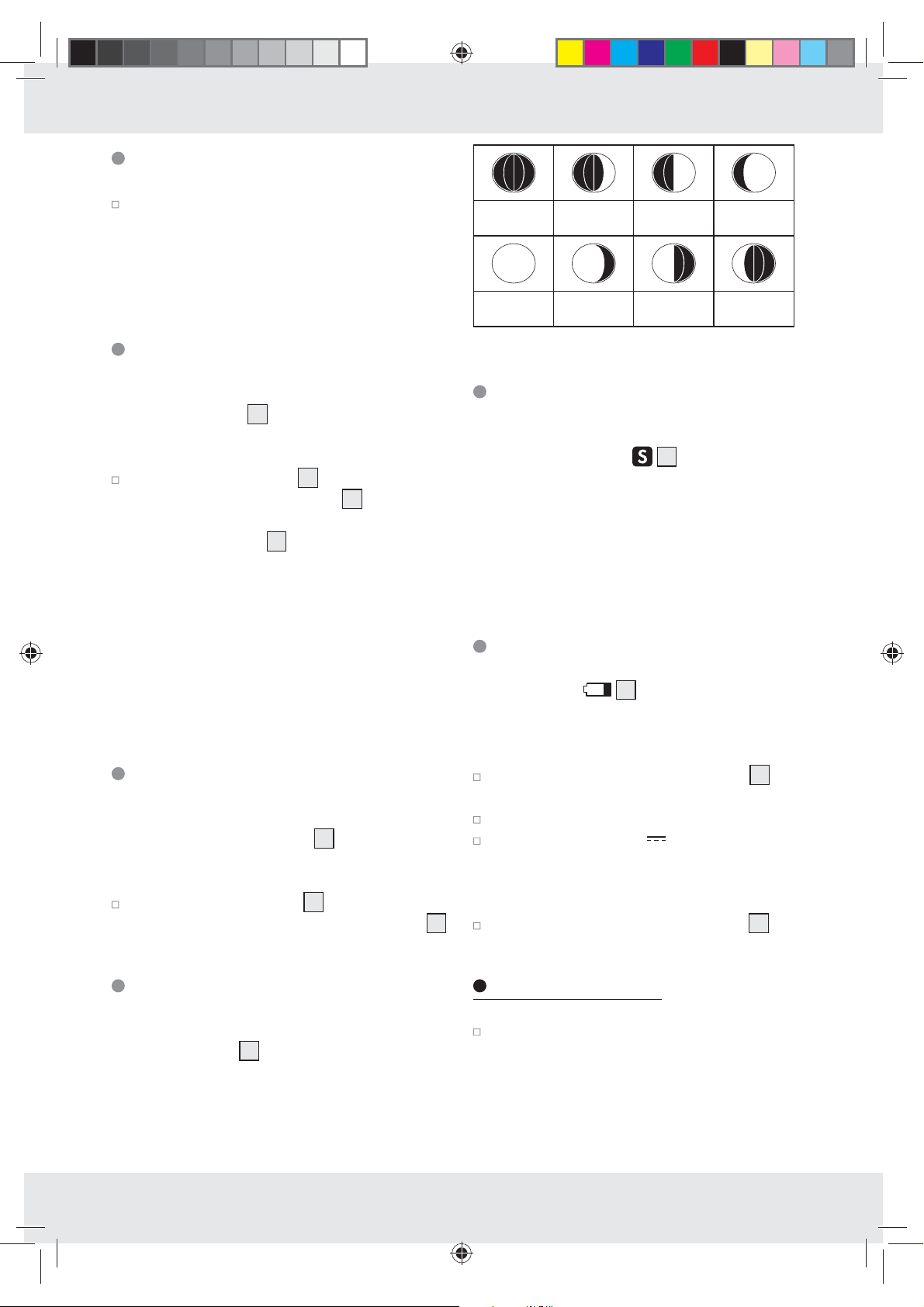
Switching off the alarm signal
Operation / Troubleshooting
Press any button when the alarm is ringing to stop
the alarm signal. There is no need to reactivate
the alarm. It switches itself on automatically
according to the chosen weekly setting.
Note: The alarm is ringing for one minute.
Setting the day of the week
display
The day of the week 8 can be displayed in various
languages. The standard setting is German.
Press the DOWN button 17 and keep it pressed.
In the day of the week display
ation for the current language appears. Release
the DOWN button
17
when the abbreviation
for your chosen language appears.
The following languages are available:
EN = English
GE = German
FR = French
IT = Italian
SP = Spanish
DU = Dutch
8
, the abbrevi-
Full moon Waning
gibbous
New moon Waxing
crescent
Last quarter Waning
crescent
First quarter Waxing
gibbous
Displaying summertime
Summertime is automatically indicated on the LCD
by the summertime icon
4. The clock receives
the information as to whether it is summertime or
not from the DCF radio signal.
You can also adjust the summertime manually (see
“Displaying universal time”).
Note: Reception of the radio signal may be seriously
disrupted in reinforced concrete buildings.
Changing the battery
The battery icon 3 appears on the LCD when
the battery is low. Make sure that you replace the
battery promptly.
Displaying the temperature
in °C / °F
The current inside temperature 6 is indicated on
the LCD.
Press the DOWN button 17 to switch between
the Celsius and Fahrenheit temperature scales
Phases of the moon
The radio-controlled clock indicates the current
phase of the moon
The following icons can be displayed:
7
on the LCD.
Open the battery compartment cover 20 on
the back of the device.
Remove the used battery.
Insert a Mignon 1.5 V / AA type battery.
Note: Make sure that the polarity is correct
when you insert the battery. This is indicated in
the battery compartment.
5
.
Close the battery compartment cover 20.
Troubleshooting
This appliance has delicate electronic compo-
nents. This means that if it is placed near an
object that transmits radio signals, it could cause
interference. This could be, for example, mobile
telephones, walkie talkies, CB radios, remote
11 GB
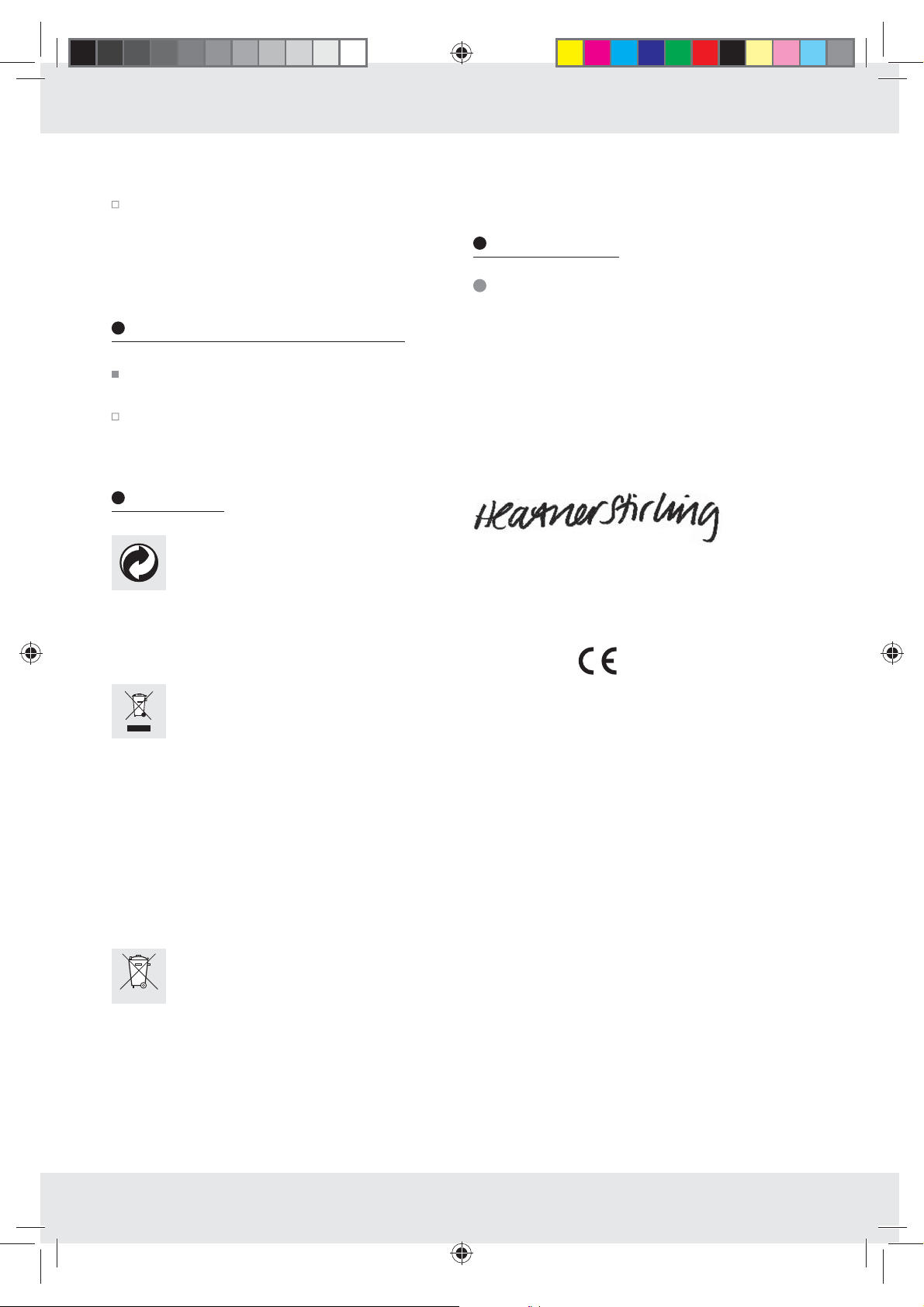
Troubleshooting / Cleaning and Maintenance / Disposal / Information
controls and microwaves. If the display indicates
a problem, move such objects away from it.
Electrostatic charge can lead to the appliance
failing. In cases of the appliance failing to work
remove the batteries for a short while and then
replace them.
Cleaning and Maintenance
Under no circumstances should you use liquids
or detergents, as these will damage the device.
The device should only be cleaned on the
outside with a soft dry cloth.
Disposal
The packaging is made entirely of
recyclable materials, which you may
dispose of at local recycling facilities.
Contact your local refuse disposal authority for more
details of how to dispose of your worn-out product.
To help protect the environment, please
dispose of the product properly when it
has reached the end of its useful life and
not in the household waste. Information
on collection points and their opening
hours can be obtained from your local
authority.
Pb = lead. That is why you should dispose of used
batteries at a local collection point.
Information
Declaration of Conformity
We, Milomex Ltd., c / o Milomex Services, Hilltop
Cottage, Barton Road, Pulloxhill, Bedfordshire,
MK45 5HP, UK, hereby declare under our sole
responsibility that the product: LCD Radio-Controlled
Clock, Model No.: Z29620A, Z29620B, Version:
12 / 2011, to which this declaration refers, complies
with the standards / normative documents of
1999 / 5 / EC.
The complete declaration of conformity can be
viewed at: www.milomex.com
EMC
Faulty or used batteries must be recycled in accordance with Directive 2006 / 66 / EC. Please return
the batteries and / or the device to the available
collection points.
Environmental damage through
Pb
Batteries may not be disposed of with the usual
domestic waste. They may contain toxic heavy metals
and are subject to hazardous waste treatment rules
and regulations. The chemical symbols for heavy
metals are as follows: Cd = cadmium, Hg = mercury,
12 GB
incorrect disposal of the batteries!

Spis zawartości
Zastosowanie zgodne zprzeznaczeniem ..................................................... Strona 14
Opis elementów ................................................................................................................... Strona 14
Dane techniczne....................................................................................................................Strona 14
Zawartość zestawu ...........................................................................................................Strona 14
Bezpieczeństwo
Ogólne wskazówki dotyczące bezpieczeństwa ......................................................................... Strona 14
Wskazówki dotyczące bezpieczeństwa związane zbateriami ................................................Strona 15
Przed uruchomieniem urządzenia
Ustawienie urządzenia .................................................................................................................. Strona 16
Montaż zegara ściennego LCD .................................................................................................... Strona 16
Uruchomienie zegara ściennego LCD .......................................................................................... Strona 16
Obsługa
Odbiór sygnału radiowego DCF .................................................................................................. Strona 17
Ustawianie czasu / daty / miesiąca / roku .................................................................................... Strona 17
Wyświetlanie czasu na świecie .................................................................................................... Strona 18
Zastosowanie wskaźnika 12 / 24-godzinnego ...........................................................................Strona 18
Ustawianie alarmu ......................................................................................................................... Strona 19
Aktywacja / dezaktywacja alarmu ............................................................................................... Strona 19
Wyłączanie sygnału alarmu ......................................................................................................... Strona 19
Ustawianie wskaźnika dnia tygodnia ........................................................................................... Strona 19
Wskazywanie temperatury w ˚C / ˚F .......................................................................................... Strona 20
Fazy księżyca ................................................................................................................................. Strona 20
Wskazywanie czasu letniego ....................................................................................................... Strona 20
Wymiana baterii ............................................................................................................................ Strona 20
Usuwanie błędów .............................................................................................................. Strona 20
Czyszczenie i konserwacja ......................................................................................... Strona 20
Utylizacja ...................................................................................................................................Strona 21
Informacje
Deklaracja zgodności .................................................................................................................... Strona 21
13 PL
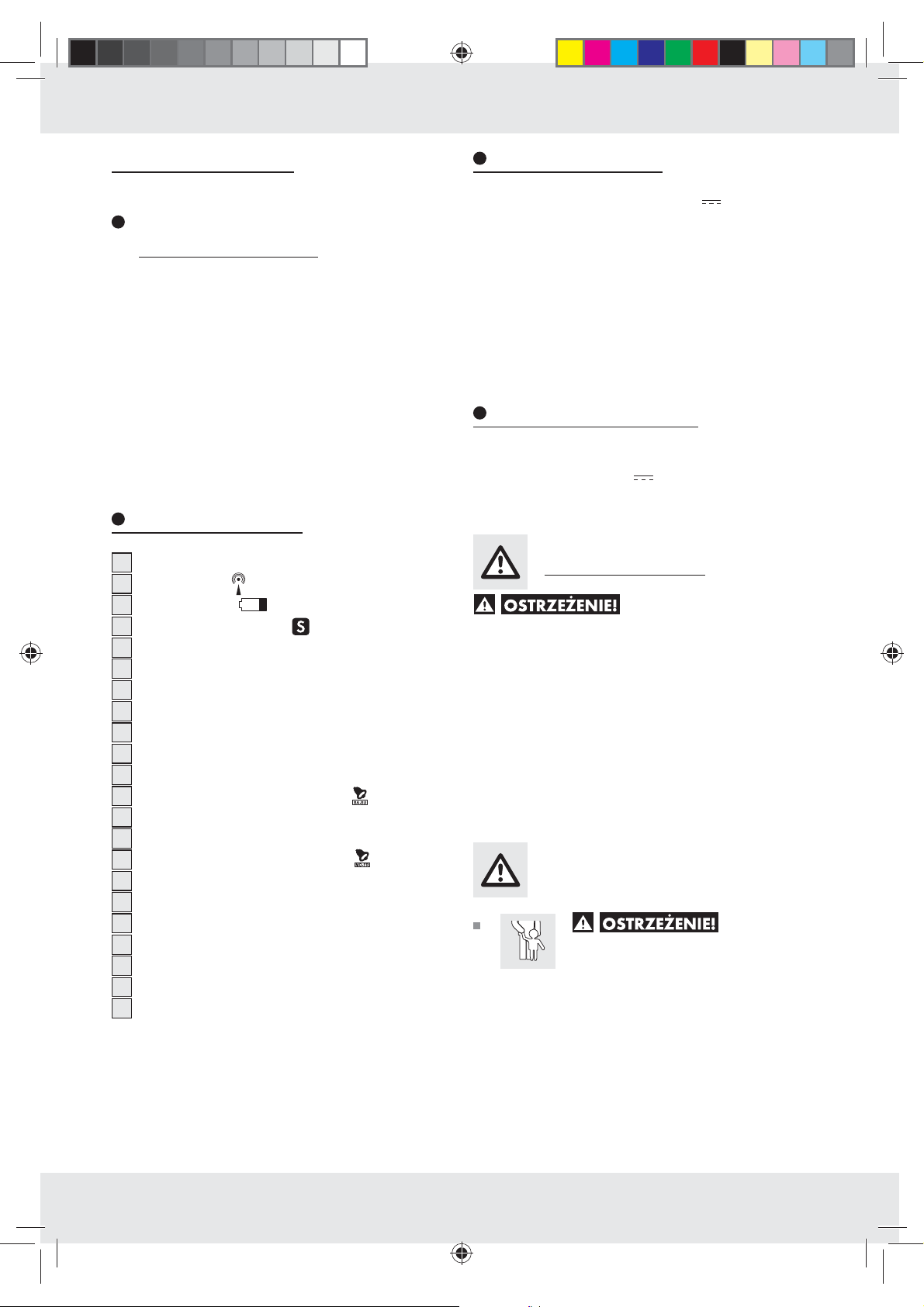
Zastosowanie … / Opis … / Dane … / Zawartość zestawu / Bezpieczeństwo
Zegar ścienny LCD
Zastosowanie zgodne
zprzeznaczeniem
Zegar ścienny LCD sterowany radiowo wskazuje
czas w trybie 12 / 24- godzinnym (w godzinach,
minutach isekundach), dzień tygodnia, datę, fazę
księżyca oraz temperaturę w pomieszczeniu. Ponadto
zegar posiada funkcję budzenia (dzień tygodnia,
weekend). Urządzenie nadaje się do użytku wyłącznie wpomieszczeniach zamkniętych, wnormalnej
temperaturze pokojowej. Urządzenie nie jest przeznaczone do celów zarobkowych.
Opis elementów
1
Wskazanie czasu
2
Symbol radia
3
Symbol baterii
4
Symbol czasu letniego
5
Skala temperatury (°C / °F)
6
Temperatura wewnętrzna
7
Faza księżyca
8
Wskazanie dnia tygodnia
9
Wskazanie miesiąca
10
Wskazanie daty
11
Kalendarz
12
Symbol alarmu weekendowego
13
Symbol PM (po południu)
14
Symbol AM (przed południem)
15
Symbol alarmu w dniu tygodnia
16
Otwór do zawieszenia zegara
17
Przycisk DOWN („w dół”)
18
Przycisk UP („w górę”)
19
Stopka
20
Pokrywa komory na baterię
21
Przycisk WAVE („fala”)
22
Przycisk MODE („nastawianie”)
Dane techniczne
Typ baterii: 1 x Mignon 1,5 V / AA
Wymiary:
Z29620A: ok. 22,5 x 19,5 x 2,7 cm
(szer. x wys. x głęb.)
Z29620B: ok. ø 22,5 x 2,7 cm (głęb.)
Kolor:
Z29620A: antracytowy / czarny
Z29620B: czarny / srebrny szczotkowany
Zawartość zestawu
1 zegar ścienny LCD
1 bateria Mignon 1,5 V
, AA
1 instrukcja obsługi
Bezpieczeństwo
Należy przeczytać wszystkie wskazówki dotyczące bezpieczeństwa oraz
instrukcje. Niedokładne przestrzeganie wskazówek
dotyczących bezpieczeństwa oraz instrukcji może
spowodować pożar i / lub poważne obrażenia
ciała.
WSZYSTKIE WSKAZÓWKI DOTYCZĄCE
BEZPIECZEŃSTWA ORAZ INSTRUKCJE
NALEŻY ZACHOWAĆ NA PRZYSZŁOŚĆ!
Ogólne wskazówki
dotyczące bezpieczeństwa
NIEBEZPIE-
CZEŃSTWO UTRATY ŻYCIA
LUB ODNIESIENIA OBRAŻEŃ
PRZEZ DZIECI! Nie pozostawiać dzieci z
materiałami opakowaniowymi bez nadzoru.
Istnieje niebezpieczeństwo uduszenia materiałem opakowaniowym. Dzieci często nie dostrzegają niebezpieczeństwa. Dzieci nie powinny
mieć dostępu do produktu. Produkt nie jest
zabawką.
14 PL
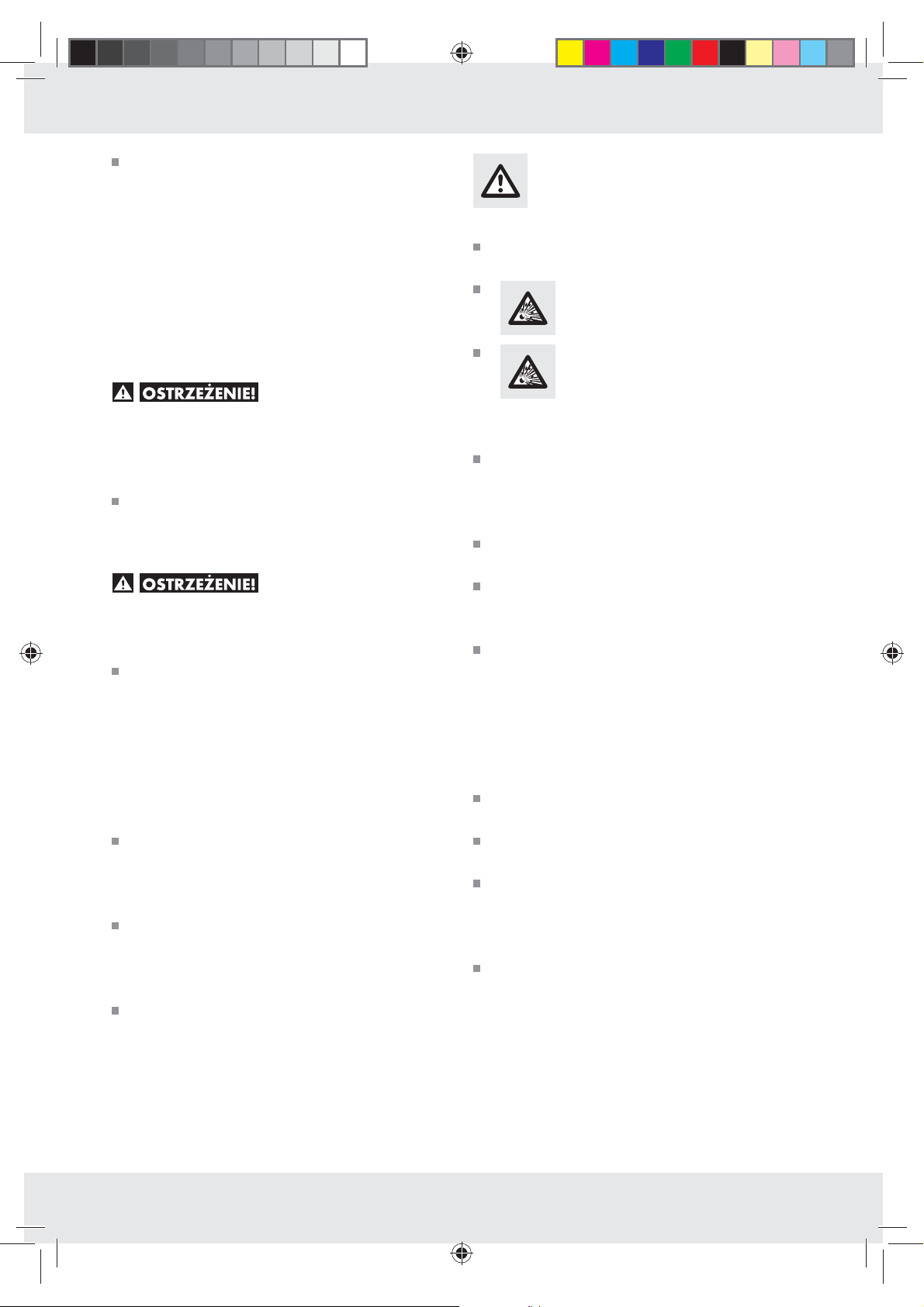
Bezpieczeństwo
Urządzenie nie jest przeznaczone do użytku
przez osoby (włącznie z dziećmi) oograniczonej sprawności fizycznej, sensorycznej lub
umysłowej oraz przez osoby nieposiadające
doświadczenia i / lub wiedzy wzakresie jego
obsługi, chyba że osoby te będą mieć zapewniony nadzór ze strony osoby odpowiadającej
za ich bezpieczeństwo lub otrzymają od niej
odpowiednie instrukcje dotyczące używania
urządzenia. Należy pilnować, aby dzieci nie
używały urządzenia do zabawy.
NIEBEZPIECZEŃSTWO
UTRATY ŻYCIA! Baterie mogą zostać
połknięte, co stwarza zagrożenie dla życia. W
razie połknięcia baterii natychmiast skorzystać
zpomocy medycznej.
Nie należy używać urządzenia, gdy jest ono
uszkodzone. Uszkodzone urządzenia stwarzają niebezpieczeństwo utraty życia wskutek
porażenia prądem elektrycznym!
Nie należy używać urządze-
nia w szpitalach i placówkach medycznych.
Może zakłócać pracę systemów podtrzymywania życia.
Nie narażać urządzenia na:
– działanie skrajnych temperatur,
– silne wibracje,
– silne obciążenia mechaniczne,
– bezpośrednie promieniowanie słoneczne,
– działanie wilgoci.
W przeciwnym wypadku występuje niebezpie-
czeństwo uszkodzenia urządzenia.
Unikać silnego pocierania obudowy urządzenia
otekstylia. Może to prowadzić do powstawania ładunków statycznych iwpływać na wynik
pomiaru.
Należy pamiętać, że uszkodzenia spowodo-
wanie nieodpowiednią obsługą, nieprzestrzeganiem instrukcji obsługi lub ingerencją osób
nieautoryzowanych są wyłączone zgwarancji.
Wżadnym wypadku nie należy rozbierać
urządzenia na części. Nieprawidłowo wykonane
naprawy mogą być przyczyną poważnych
zagrożeń dla użytkownika. Wykonywanie
napraw należy zlecać wyłącznie specjalistom.
Wskazówki dotyczące
bezpieczeństwa związane
zbateriami
Jeżeli urządzenie nie jest używane przez dłuż-
szy czas, baterię należy wyjąć.
OSTROŻNIE! NIEBEZPIECZEŃ-
STWO EKSPLOZJI! Baterii nie
należy ponownie ładować!
OSTROŻNIE! NIEBEZPIECZEŃ-
STWO WYBUCHU! Używać
wyłącznie baterii wskazanego typu.
Wprzeciwnym wypadku występuje niebezpieczeństwo eksplozji.
Podczas wkładania baterii do urządzenia
należy zwrócić uwagę na prawidłowe ułożenie
biegunów! Prawidłowe ułożenie jest wskazane
wkomorze na baterie.
Wrazie potrzeby przed założeniem oczyścić
styki baterii iurządzenia.
Zużytą baterię natychmiast wyjąć z urządze-
nia. Wprzeciwnym razie istnieje podwyższone
niebezpieczeństwo wycieku!
Nieprzestrzeganie wymienionych zaleceń
może spowodować rozładowanie baterii poza
jej napięcie końcowe. Istnieje wówczas niebezpieczeństwo wycieku. Wprzypadku wystąpienia
wycieku zbaterii znajdującej się wurządzeniu
należy ją natychmiast wyjąć, aby zapobiec
uszkodzeniu urządzenia!
Zużytych baterii nie wyrzucać razem zodpa-
dami domowymi!
Każdy użytkownik jest ustawowo zobowiązany
do prawidłowego usuwania baterii do odpadów!
Baterie należy przechowywać wmiejscu nie-
dostępnym dla dzieci, nie należy wrzucać ich
do ognia, rozbierać na części lub powodować
zwarcia.
Unikać kontaktu ze skórą, oczami ibłonami ślu-
zowymi. W razie kontaktu zkwasem akumulatorowym przemyć miejsce dużą ilością wody
i / lub udać się do lekarza!
15 PL
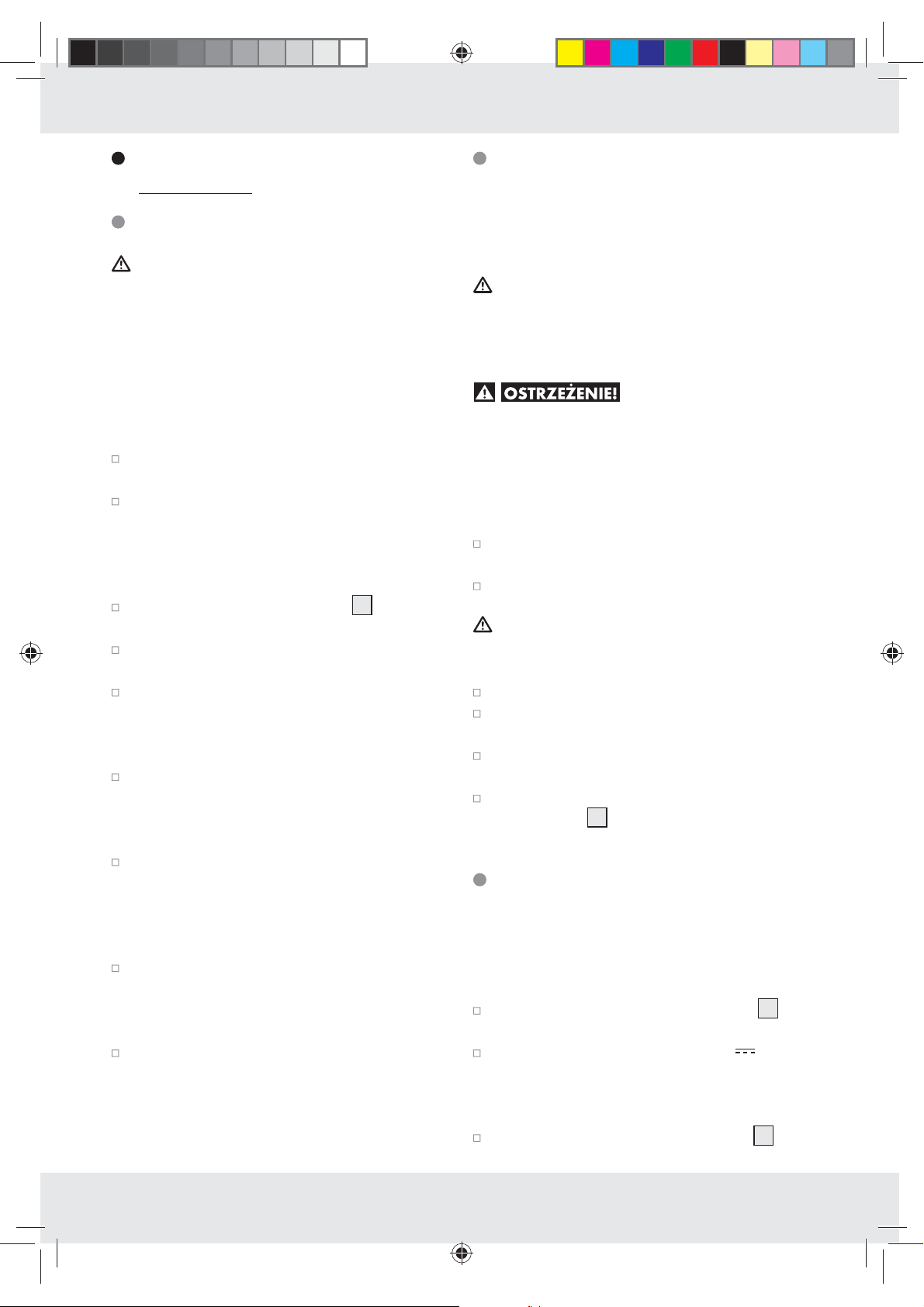
Przed uruchomieniem urządzenia
Przed uruchomieniem
urządzenia
Ustawienie urządzenia
OSTROŻNIE! Przy wyborze miejsca ustawie-
nia należy zadbać, aby urządzenie nie było narażone na bezpośrednie promieniowanie słoneczne,
wibracje, pył, działanie skrajnie wysokich lub niskich
temperatur oraz wilgoci. Nie należy ustawiać urządzenia wpobliżu źródeł wysokich temperatur, na
przykład grzejników. W przeciwnym wypadku występuje niebezpieczeństwo uszkodzenia urządzenia.
Zadbać, aby urządzenie było bezpiecznie
ustawione na stabilnym podłożu.
Wprzypadku instalacji na ścianie zadbać
oprawidłowe zawieszenie urządzenia. Upadek
mógłby spowodować obrażenia ciała, uszkodzenie urządzenia lub innych przedmiotów
materialnych.
Zegar należy ustawić na stopce 19 lub zamon-
tować na ścianie.
Ustawić urządzenie na równej, poziomej
powierzchni.
Nie ustawiać urządzenia na wartościowych
lub delikatnych powierzchniach bez odpowiedniej ochrony. W przeciwnym razie mogą one
zostać uszkodzone.
Nie ustawiać urządzenia wpobliżu źródeł
zakłóceń takich jak telewizory, komputery, grube
mury itp. Mogą one powodować ograniczenie
odbioru sygnału radiowego.
Nie ustawiać urządzenia wbudynkach zżela-
zobetonu, na przykład wportach lotniczych,
wieżowcach, fabrykach lub wpiwnicach.
Wtakich miejscach odbiór sygnału radiowego
może być znacznie utrudniony.
Nie uruchamiać urządzenia wpojazdach bę-
dących wruchu, na przykład wsamochodzie
lub wpociągu. Odbiór sygnału radiowego może
powodować zakłócenia elektroniki pojazdu.
Nie narażać urządzenia na działanie tempera-
tur poniżej -10 °C przez dłuższy czas.
Montaż zegara ściennego LCD
Wskazówka: Do wykonania tej czynności
potrzebna jest wiertarka, jak również odpowiedni
materiał montażowy iśrubokręt.
OSTROŻNIE! NIEBEZPIECZEŃSTWO
UTRATY ŻYCIA, ODNIESIENIA OOBRAŻEŃ
CIAŁA ORAZ POWSTANIA SZKÓD MATERIALNYCH! Uważnie przeczytać wskazówki do-
tyczące obsługi ibezpieczeństwa wiertarki.
NIEBEZPIECZEŃSTWO
UTRATY ŻYCIA! Upewnić się, że podczas wier-
cenia nie zostaną uszkodzone przewody elektryczne, gazowe lub wodociągowe. Wrazie
potrzeby przed wierceniem użyć wykrywacza
przewodów.
Wybrać odpowiednie miejsce do zamontowa-
nia zegara.
Zaznaczyć na ścianie miejsce wiercenia
otworu.
OSTROŻNIE! NIEBEZPIECZEŃSTWO
ODNIESIENIA OBRAŻEŃ! Zapoznać się
zinstrukcją obsługi wiertarki.
Wywiercić otwór za pomoc wiertarki.
Do wywierconego otworu wprowadzić odpo-
wiedni kołek.
Za pomocą śrubokrętu wkręcić odpowiednią
śrubę.
Zawiesić zegar na śrubie, używając otworu do
zawieszenia
16
.
Uruchomienie zegara
ściennego LCD
Wskazówka: Przed uruchomieniem zegara usu-
nąć pasek ochronny.
Otworzyć pokrywę komory na baterię 20
znajdującą się na tylnej ściance urządzenia.
Włożyć baterię typu Mignon 1,5 V / AA.
Wskazówka: Zwrócić uwagę na prawidłowe
ułożenie biegunów. Prawidłowe ułożenie jest
wskazane wkomorze na baterie.
Zamknąć pokrywę komory na baterię 20.
16 PL
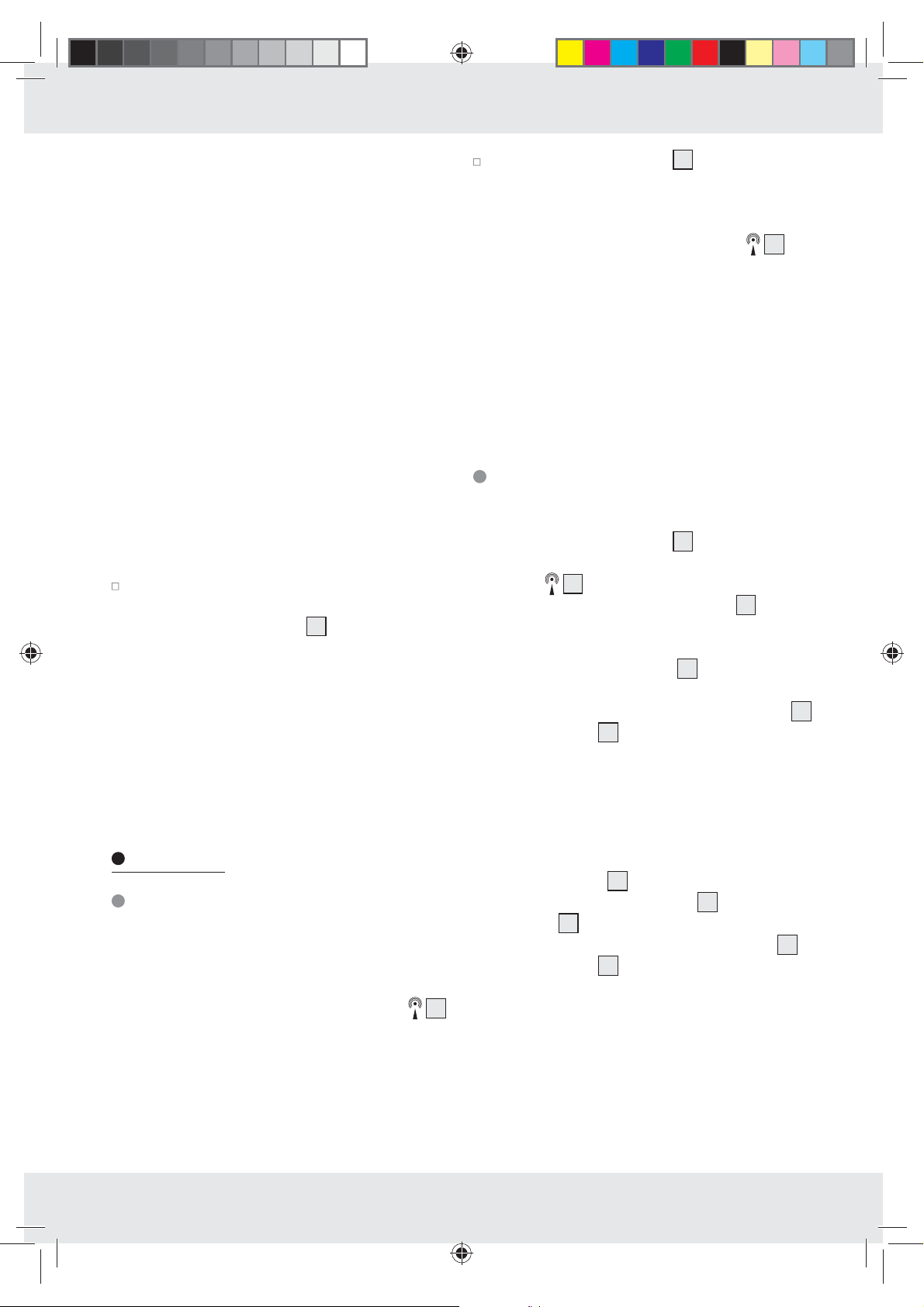
Przed uruchomieniem urządzenia / Obsługa
Gdy tylko zostanie włożona bateria, zegar rozpoczyna odbieranie sygnału radiowego.
Wskazówka: Wtrakcie odbierania sygnału
radiowego nie należy zmnieniać miejsca ustawienia zegara. Wprzeciwnym razie może dojść do
zakłóceń odbioru.
Sygnał radiowy (DCF):
Sygnał DCF (nadajnik sygnału czasowego) składa
się zimpulsów czasowych wysyłanych przez jeden
znajdokładniejszych zegarów świata znajdujący
się wpobliżu Frankfurtu nad Menem wNiemczech
– dokładność zegara oscyluje wokół 1 sekundy na
milion lat.
Woptymalnych warunkach zegar odbiera sygnały
zodległości do ok. 1500km od Frankfurtu nad
Menem. Odbiór sygnału radiowego trwa zreguły
około 3–10 minut.
Ewentualnie można ponownie uruchomić zegar,
jeżeli nie działa on prawidłowo. Wtym celu
nacisnąć przycisk WAVE
przez około 3 sekundy.
Odbiór sygnału może zostać znacznie ograniczony
przez przeszkody (na przykład ściany betonowe)
lub źródła zakłóceń (na przykład inne urządzenia
elektryczne). Jeżeli wystąpią problemy zodbiorem
sygnału, należy zmienić miejsce ustawienia zegara
(np. bliżej okna).
21
iprzytrzymać
Obsługa
Odbiór sygnału
radiowego DCF
Zegar automatycznie rozpoczyna wyszukiwanie
sygnału radiowego DCF. Wyszukiwanie jest sygnalizowane za pomocą migającego symbolu radia
Wskazówka: W budynkach zżelazobetonu
odbiór sygnału radiowego może być mocno utrudniony (zobacz „Ustawienie urządzenia”).
Odbiór sygnału radiowego DCF można również
uruchomić ręcznie.
2.
Nacisnąć przycisk WAVE 21 iprzytrzymać
przez 3 sekundy. Zegar wykona próbę odbioru
sygnału radiowego DCF. Proces ten trwa kilka
minut ijest sygnalizowany na wyświetlaczu
LCD poprzez migający symbol radia
Wskazówka: Wprzypadku gdy zegar nie jest
wstanie odebrać sygnału radiowego DCF zpowodu
błędów, zbyt dużej odległości od nadajnika itp., istnieje możliwość ręcznego ustawienia czasu. Gdy
tylko powiedzie się odbiór sygnału radiowego
DCF, wartości wprowadzone ręcznie zostaną
nadpisane.
2.
Ustawianie czasu / daty /
miesiąca / roku
1. Nacisnąć przycisk WAVE 21 iprzytrzymać
przez około 3 sekundy. Symbol radia zacznie
migać
2. Ponownie nacisnąć przycisk WAVE
trzymać przez około 3 sekundy, aby przerwać
odbiór sygnału radiowego.
3. Nacisnąć przycisk MODE
przez około 2 sekundy. Wskaźnik strefy czasowej zacznie migać. Naciskając przycisk UP
wzgl. DOWN
sową.
Wskazówka: Standardowe ustawienie strefy
czasowej (00) odpowiada strefie GMT+1. Na
tej podstawie należy obliczyć lokalną strefę
czasową.
4. Potwierdzić wprowadzoną wartość, naciskając
przycisk MODE
migać. Nacisnąć przycisk UP
DOWN
Wskazówka: Przytrzymać przycisk UP
wzgl. DOWN
skać przyspieszone nastawianie wartości. Przyspieszone nastawianie można wykorzystać
również podczas nastawiania kolejnych wartości. Jeżeli wciągu 60 sekund nie zostanie naciśnięty żaden przycisk, wyświetlacz LCD
powróci automatycznie do wskazania standardowego.
2.
22
iprzytrzymać
17
, ustawić żądaną strefę cza-
22
. Wskaźnik godziny zacznie
18
wzgl.
17
, aby ustawić żądaną wartość.
17
. W ten sposób można uzy-
21
iprzy-
18
18
17 PL
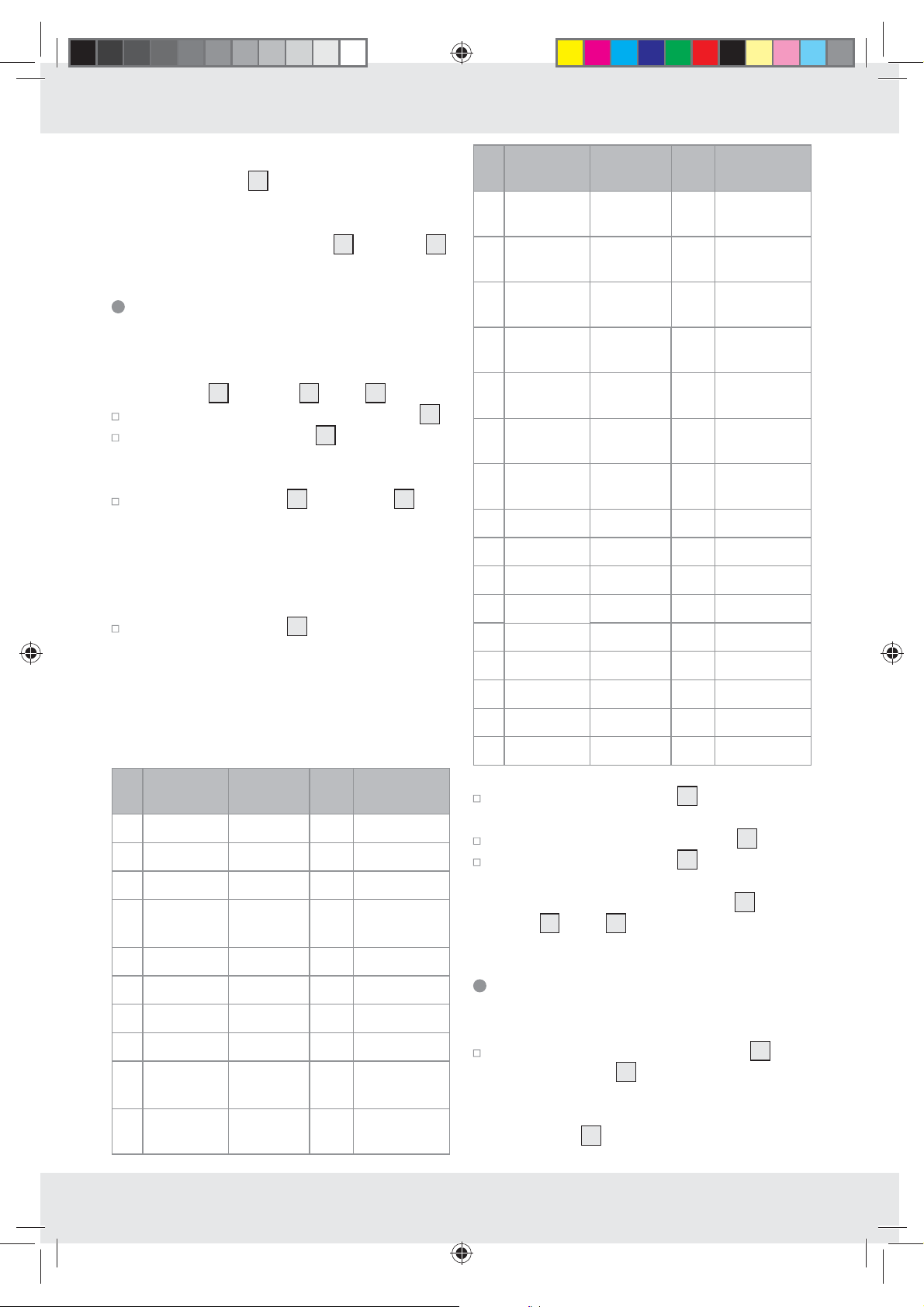
Obsługa
5. Potwierdzić wprowadzoną wartość, naciskając
przycisk MODE
migać.
6. Powtórzyć kroki 4 oraz 5, aby nastawić wartości dla minuty, roku, miesiąca
22
. Wskaźnik minut zacznie
9
oraz daty 10.
Wyświetlanie czasu na świecie
Wskazówka: Nazwy miast iczasy lokalne wyświe-
tlane są na wyświetlaczu LCD w miejsce wskazania
dnia tygodnia
Trzy razy nacisnąć krótko przycisk MODE 22.
Nacisnąć przycisk MODE 22 iprzytrzymać
przez dwie sekundy. Nazwa miasta iwskazanie czasu zaczną migać.
Nacisnąć przycisk UP 18 lub DOWN 17, aby
wybrać żądane miasto.
Wskazówka: Istnieje możliwość ręcznego
przestawienia poszczególnych miast na czas
letni – także wówczas, gdy oficjalnie nie posiadają one czasu letniego.
Nacisnąć przycisk UP 18 iprzytrzymać przez
ok. 2 sekundy, aby przestawić dane miasto na
czas letni. Wybrany czas lokalny zostanie
przestawiony ogodzinę do przodu lub do tyłu.
Wskazówka: Następujące miasta oficjalnie
nie posiadają czasu letniego:
8
, miesiąca 9 i daty 10.
11
12
13
14
15
16
17
18
19
20
21
22
23
24
25
26
Miasta
Frankfurt
Paryż
Madryt
Rzym
Zurych
Kair
Moskwa
Dubaj
Indie
Bangkok
Hongkong
Pekin
Tokio
Adelajda
Sydney
Auckland
Wyświetlenie
FF +1 Sygnał
PA +1 Sygnał
MA +1 Sygnał
RO +1 Sygnał
ZU +1 Sygnał
CA +2 Sygnał
MO +3 Sygnał
DU +4 ręcznie ±1h
IN +5,5 ręcznie ±1h
BK +7 ręcznie ±1h
HK +8 ręcznie ±1h
BJ +8 ręcznie ±1h
TY +9 ręcznie ±1h
AD +9,5 ręcznie ±1h
SY +10 ręcznie ±1h
AK +12 ręcznie ±1h
UTC Czas letni /
zimowy
radiowy DCF
radiowy DCF
radiowy DCF
radiowy DCF
radiowy DCF
radiowy DCF
radiowy DCF
1
2
3
4
5
6
7
8
9
10
18 PL
Miasta
Alaska
Honolulu
Vancouver
Los
Angeles
St. George
Chicago
Toronto
Nowy Jork
Rio de
Janeiro
Londyn
Wyświetlenie
AL –9 ręcznie ±1h
HN –10 ręcznie ±1h
VA –8 ręcznie ±1h
LA –8 ręcznie ±1h
SG –7 ręcznie ±1h
CH –6 ręcznie ±1h
TO –5 ręcznie ±1h
NY –5 ręcznie ±1h
RI –3 ręcznie ±1h
LO +0 Sygnał
UTC Czas letni /
zimowy
radiowy DCF
Nacisnąć przycisk MODE 22, aby potwier-
dzić ustawienia.
Trzy razy nacisnąć przycisk MODE 22.
Nacisnąć przycisk MODE 22 iprzytrzymać
przez ok. 2 sekundy. Na wyświetlaczu poja-
wiają się wskazania dnia tygodnia
9
siąca
idaty 10.
8
, mie-
Zastosowanie wskaźnika
12 / 24-godzinnego
Przy wskazanym czasie godzinowym 1 naci-
snąć przycisk UP
lub 24-godzinny format czasu.
Wskazówka: Wformacie 12-godzinnym
symbol AM
18
, aby wybrać 12-godzinny
14
na wyświetlaczu LCD oznacza
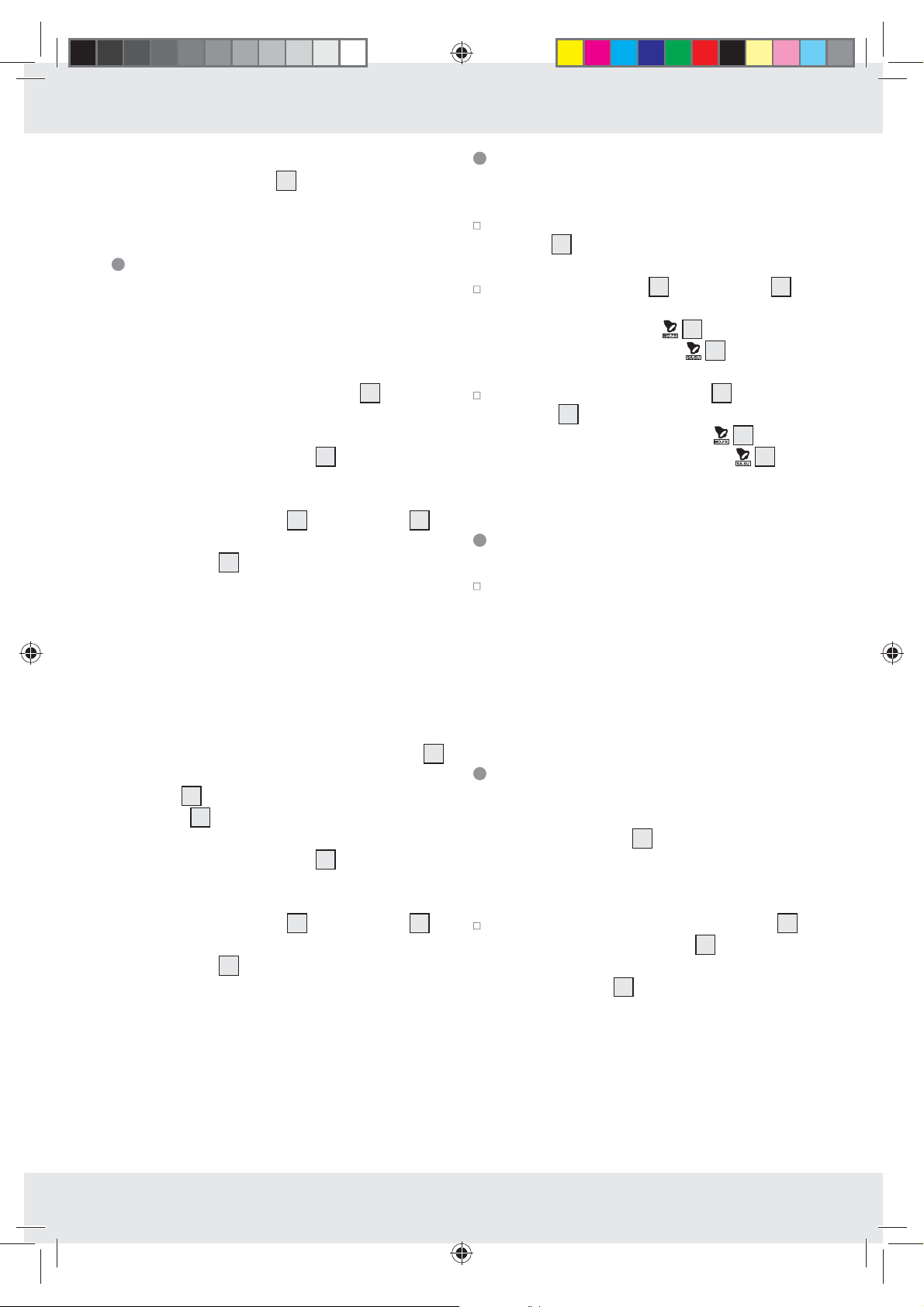
Obsługa
godziny przedpołudniowe. Wformacie 12-godzinnym symbol PM
13
na wyświetlaczu LCD
oznacza godziny popołudniowe.
Ustawianie alarmu
Alarm w dniu tygodnia:
Alarm wdniu tygodnia aktywny jest codziennie od
poniedziałku do piątku.
1. Nacisnąć krótko przycisk MODE
wiony czas alarmu zostanie wyświetlony na
wyświetlaczu LCD.
2. Nacisnąć przycisk MODE
przez około 2 sekundy. Wskaźnik godziny
zacznie migać.
3. Nacisnąć przycisk UP
18
wzgl. DOWN 17,
aby ustawić żądaną wartość. Nacisnąć przycisk MODE
22
, aby potwierdzić wprowa-
dzoną wartość.
4. Wskaźnik minut zacznie migać. Powtórzyć
krok 3, aby ustawić wartość dla minut.
Alarm weekendowy:
Alarm weekendowy jest aktywny codziennie od
soboty do niedzieli.
22
. Usta-
22
iprzytrzymać
Aktywacja / dezaktywacja
alarmu
Raz / dwa razy nacisnąć krótko przycisk
MODE
22
, aby przejść do trybu alarmu wdniu
tygodnia / trybu alarmu weekendowego.
Nacisnąć przycisk UP 18 wzgl. DOWN 17.
Na wyświetlaczu LCD pojawi się symbol
alarmu wdniu tygodnia
bol alarmu weekendowego
15 względnie sym-
12. Alarm jest
aktywowany.
Ponownie nacisnąć przycisk UP 18 wzgl.
DOWN
symbol alarmu wdniu tygodnia
nie symbol alarmu weekendowego
17
. Na wyświetlaczu LCD zgaśnie
15 względ-
12.
Alarm jest wyłączony.
Wyłączanie sygnału alarmu
Gdy włączy się sygnał alarmu, nacisnąć dowolny
przycisk, aby zatrzymać sygnał. Ponowne
aktywowane alarmu nie jest konieczne. Włącza się on automatycznie wustawionym rytmie
tygodniowym.
Wskazówka: Sygnał alarmu wyłącza się po
upływie minuty.
1. Dwa razy nacisnąć krótko przycisk MODE
gdy zegar znajduje się wtrybie wskazywania
czasu
MODE
1
. Jeden raz nacisnąć krótko przycisk
22
, gdy zegar znajduje się wtrybie
alarmu wdniu tygodnia.
2. Nacisnąć przycisk MODE
22
iprzytrzymać
przez około 2 sekundy. Wskaźnik godziny
zacznie migać.
3. Nacisnąć przycisk UP
18
wzgl. DOWN 17,
aby ustawić żądaną wartość. Nacisnąć przycisk MODE
22
, aby potwierdzić wprowa-
dzoną wartość.
4. Wskaźnik minut zacznie migać. Powtórzyć
krok 3, aby ustawić wartość dla minut.
22
,
Ustawianie wskaźnika
dnia tygodnia
Wskaźnik dnia tygodnia 8 może wyświetlać nazwy
dni tygodnia wróżnych językach. Ustawieniem
standardowym jest język niemiecki.
Nacisnąć i przytrzymać przycisk DOWN 17.
Na wskaźniku dnia tygodnia
skrót oznaczający aktualnie ustawiony język.
Przycisk DOWN
17
zwolnić dopiero wówczas,
gdy pojawi się skrót oznaczający żądany język.
Dostępne są następujące języki:
EN = język angielski
GE = język niemiecki
FR = język francuski
IT = język włoski
8
pojawi się
19 PL
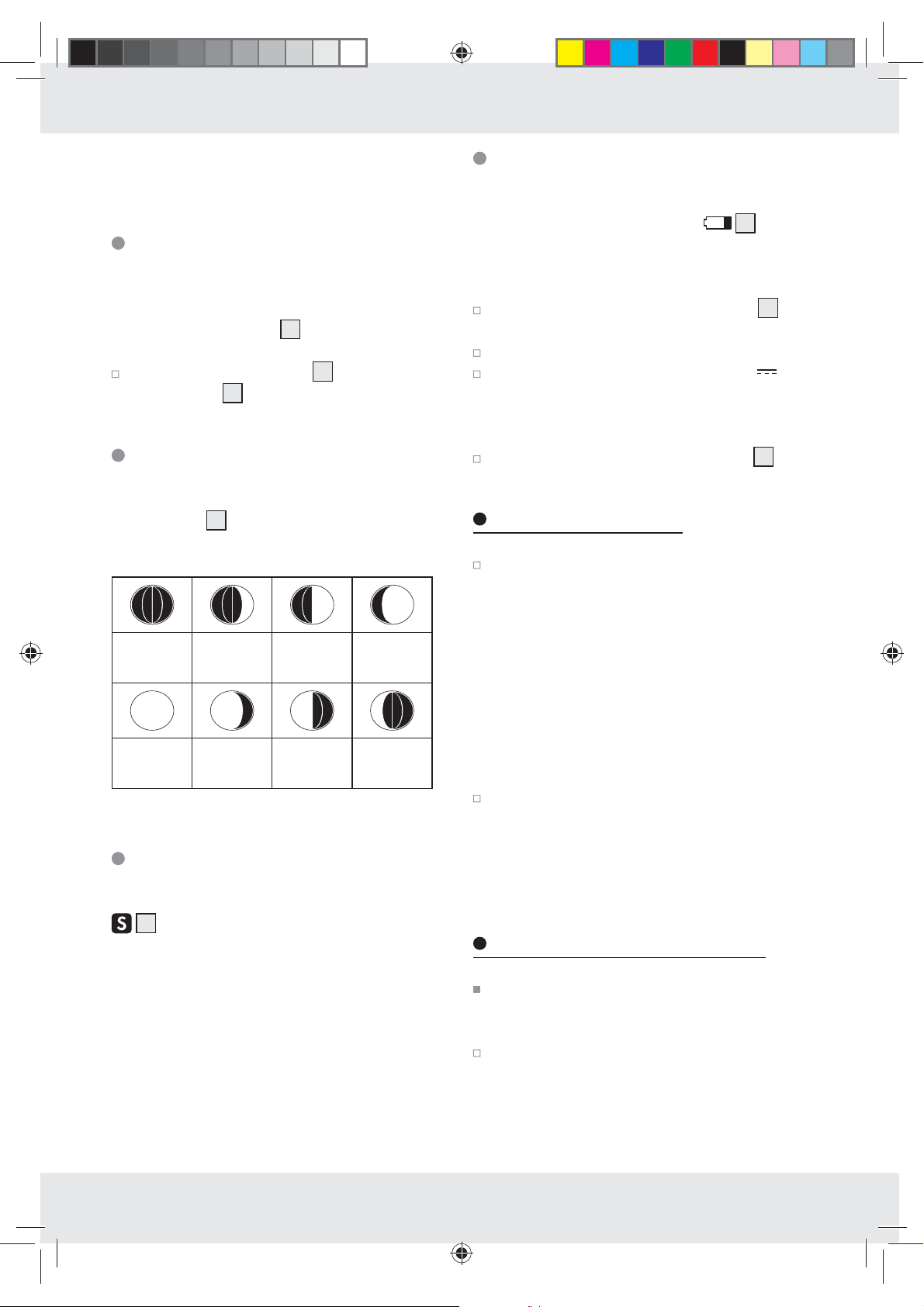
Obsługa / Usuwanie błędów / Czyszczenie i konserwacja
SP = język hiszpański
DU = język niderlandzki
Wskazywanie temperatury
w ˚C / ˚F
Na wyświetlaczu LCD wskazywana jest aktualna
temperatura wewnętrzna
6
.
Nacisnąć przycisk DOWN 17, aby wybrać skalę
temperatury
5
Celsjusza lub Fahrenheita.
Fazy księżyca
Na wyświetlaczu LCD wskazywana jest aktualna
faza księżyca
7
.
Wskazywane mogą być następujące symbole:
Pełnia
księżyca
Nów księżyca Wzrastający
„Garbaty”
księżyc (k.
ubywa)
sierp (k.
przybywa)
Ostatnia kwadra księżyca
(k. ubywa)
Pierwsza
kwadra (k.
przybywa)
Dąży do
nowiu (k.
ubywa)
Poszerzony
księżyc (k.
przybywa)
Wskazywanie czasu letniego
Owskazywaniu czasu letniego informuje symbol
4 wyświetlany automatycznie na wyświetlaczu LCD. Występowanie czasu letniego zegar rozpoznaje na podstawie sygnału radiowego DCF.
Istnieje także możliwość ręcznego ustawienia czasu
letniego (patrz „Wyświetlanie czasu na świecie”).
Wskazówka: W budynkach zżelazobetonu
odbiór sygnału radiowego może być mocno ograniczony.
Wymiana baterii
Gdy bateria jest bliska wyczerpaniu, na wyświetlaczu LCD pojawia się symbol baterii
3. Należy
pamiętać, aby odpowiednio wcześnie dokonać
wymiany baterii.
Otworzyć pokrywę komory na baterię 20
znajdującą się na tylnej ściance urządzenia.
Wyjąć rozładowaną baterię.
Włożyć nową baterię typu Mignon 1,5 V / AA.
Wskazówka: Zwrócić uwagę na prawi-
dłowe ułożenie biegunów. Prawidłowe ułożenie jest wskazane wkomorze na baterie.
Zamknąć pokrywę komory na baterię 20.
Usuwanie błędów
Urządzenie zawiera wrażliwe podzespoły
elektroniczne. Z tego względu znajdujące się
wpobliżu urządzenia emitujące fale radiowe
mogą powodować zakłócenie jego działania.
Mogą to być na przykład telefony komórkowe,
radiotelefony, radiostacje przenośne CB, radiowe urządzenia zdalnego sterowania / inne
piloty oraz urządzenia mikrofalowe. W przypadku pojawienia się błędnych wskazań na
wyświetlaczu należy usunąć takie urządzenia
z otoczenia zegara.
Wyładowania elektrostatyczne mogą powodo-
wać zakłócenia w działaniu urządzenia. Wrazie pojawienia się takich zakłóceń należy
wyjąć baterię zzegara ipo chwili włożyć ją
ponownie.
Czyszczenie i konserwacja
Wżadnym wypadku nie używać cieczy oraz
rozpuszczalników, ponieważ powodują one
uszkodzenia urządzenia.
Należy czyścić wyłącznie zewnętrzne powierzch-
nie urządzenia, korzystając z miękkiej i suchej
szmatki.
20 PL
