Page 1

Xonar HDAV1.3 DVD/Blu-ray Disc Playback
User Guide
Version: V.0.90
Date: 2008/9/15
This document is to describe the critical software setup steps about
TotalMedia Theatre software player and Xonar driver to properly
playback Blu-ray/DVD movie disc on XP and Vista. It’s highly
recommended to read the information before you start playing
Blu-ray/DVD disc with Xonar HDAV1.3 card.
Background Information
T otalMedia Theatre (TMT) player re quires the following system equipments for DVD
and Blu-ray disc playback:
For TotalMedia Theatre with DVD playback:
1. Windows XP 32 SP2/Vista 32/64
2. Intel Pentium 4, Pentium M, or equivalent; AMD Athlon 64 or equivalent
3. 24 MB free hard disk space
4. 128 MB RAM (256 MB recommended)
5. DVD-ROM drive
6. 16-bit color display at 800x600
7. DirectX 9.0c
For TotalMedia Theatre with Blu-ray playback:
1. Windows XP 32 SP2/Vista 32/64
2. Intel Pentium EE 3.2 GHz, Intel Core Duo, or equivalent; AMD Athlon 64 or equivalent
3. 120 MB free hard disk space
4. 512 MB RAM (1 GB recommended)
5. Blu-ray or HD DVD drive
6. NVIDIA GeForce 8400 and above, or AMD(ATI) HD2400 and above.
Notes: AMD(ATI) graphic cards are only supported on Windows Vista 32 at this time. Please contact AMD
for updated drivers.
1
Page 2
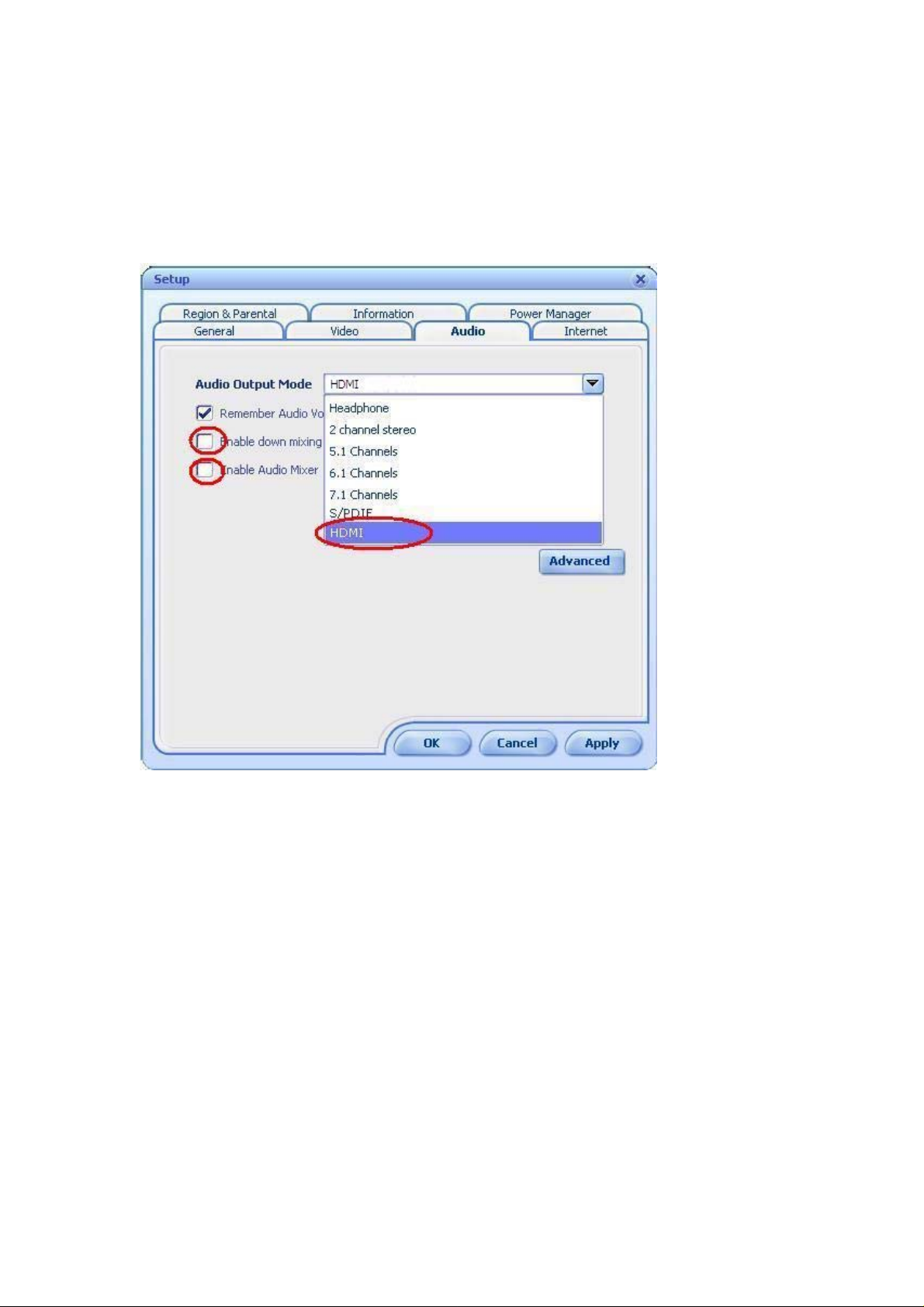
7. 256 MB graphics card or above
8. HDCP compliant display for digital output (HDMI connection); TV or VGA monitor for analog output
TotalMedia Theatre (TMT) player shows the following Audio Output Mode options in
its Setup window and each contains different output functionality:
-In Headphone~7.1 Channels modes, TMT will decode the compressed audio in
Blu-ray/DVD disc and output LPCM data
-In S/PDIF mode, TMT will pass through traditional Dolby Digital or DTS 5.1
bit-stream in principle (except LPCM in Dolby TrueHD soundtrack)
-In HDMI mode, TMT will pass through HBR audio bit-stream from Blu-ray disc in
principle or Dolby Digital/DTS 5.1 from DVD
Windows XP 32
(Current TotalMedia Theatre player only supports Windows XP x32. x64 XP version
will be supported in the near future.)
2
Page 3

Scenario 1: DTS-HD Master Audio, DTS-HD High Resolution Audio,
Dolby Digital Plus bit-stream pass-through to AV
receiver by HDMI 1.3 connection (for Blu-ray Disc)
1. Select HDMI mode tab in Xonar HDAV Center audio page
2. Open TotalMedia Theatre player ÎSetupÎAudio tag
3. Select “HDMI” in Audio Output Mode (TMT will output HBR audio bit-stream)
4. Uncheck “Enable down mixing (192KHz)” and “Enable audio mixer” items
5. Press “Apply” first, then press OK. Then start playback.
(Note: Dolby T rueHD bit -stream pass-through will be supported by an updated TMT
player later.)
3
Page 4
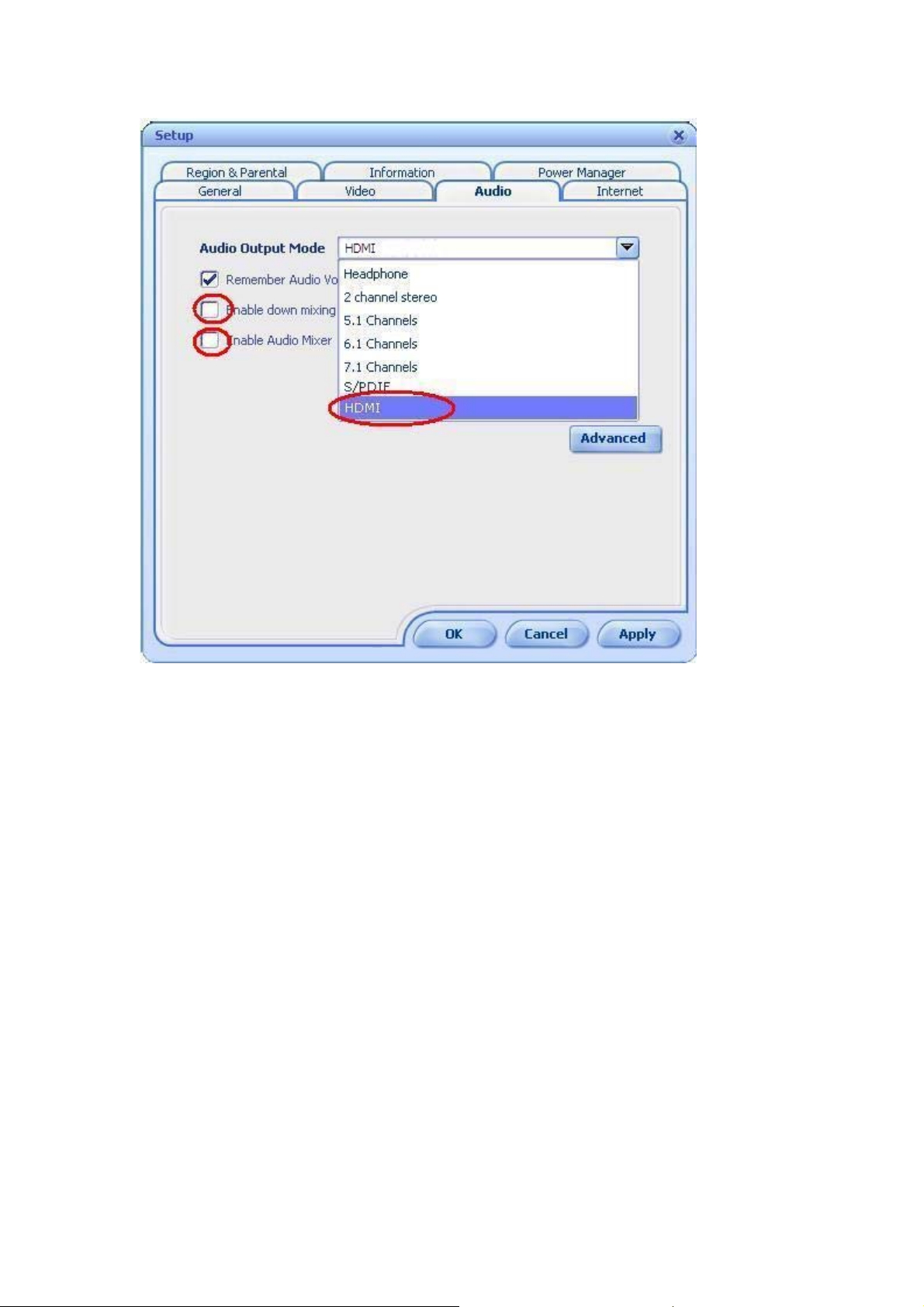
Scenario 2: High-Bit-Rate audio decoding lossless LPCM output
(DTS-HD Master Audio, DTS-HD High Resolution Audio,
Dolby Digital Plus, & Dolby TrueHD decoding) by HDMI
or Analog Out connection (for Blu-ray Disc)
1. Select HDMI mode for HDMI output or Sound Card mode for analog output in
Xonar HDAV Center audio page
2. Select “7.1 Speakers” in Analog Out
4
Page 5

3. Open TotalMedia TheatreÎSetupÎAudio
4. Select “7.1 Channels” or other correspondent channel numbers with your
speaker type in Audio Output Mode (TMT will output LPCM audio data after
decoding)
5. Uncheck “Enable down mixing (192KHz)” item (Enable audio mixer should be
checked only when you are going to do PIP functi on to mix primary and secondary
audio streams)
6. Press “Apply” first, then press OK. Then start playback.
5
Page 6
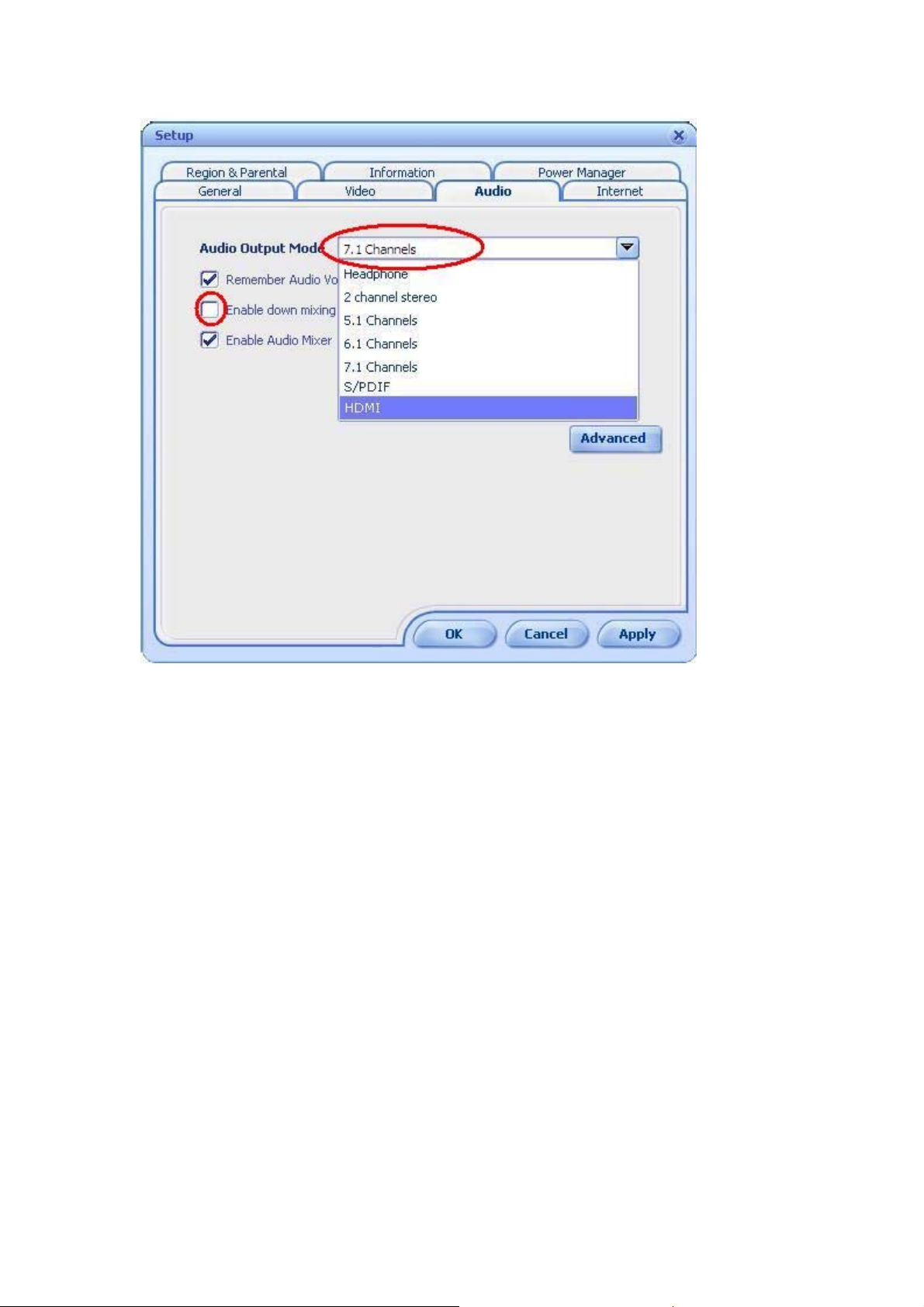
6.Select correspondent Sample Rate in Xonar AV Center consistent with the playing
disc audio format displayed in TMT screen (right-click mouse to turn on
“information” function) for the highest fidelity playback.
(Note: In sound card mode, S/PDIF will be automatically muted and will not output
LPCM data while playing HBR audio for compliance with AACS audio protection
rules.)
For example:
The disc audio format is 192KHz/24bit LPCM as the picture below.
6
Page 7

Set the Sample Rate in Xonar as the content’s format.
Scenario 3: Dolby Digital/DTS 5.1 bitstream pass-through by
SPDIF/HDMI (for DVD/Blu-ray disc)
1. Open Xonar HDAV Center
2. Enable “SPDIF Out” in Sound Card mode for S/PDIF out or select HDMI mode for
7
Page 8

HDMI output
3. Open TotalMedia TheatreÎSetupÎAudio
4 .Select “S/PDIF” in Audio Output Mode (TMT will output AC3/DTS bitstream)
5. Uncheck “Enable down mixing (192KHz)” item
6. Press Apply first, then press OK. Please start playback.
8
Page 9

Scenario 4: Add sound effects and use DDL/DTS Connect
transcoding output by SPDIF/HDMI (for DVD/Blu-ray
disc)
1. Open Xonar HDAV Center
2. Enable “S/PDIF Out” in Sound Card mode or select HDMI mode
3. Select “Dolby Digital Live” or “DTS Interactive” in S/PDIF Out or HDMI Out
pull-down menu
4. Open TotalMedia TheatreÎSetupÎAudio
5. Select “7.1 Channels” in Audio Output Mode (TMT will output LPCM audio data
after decoding and Xonar will add DSP effects and tanscode it into AC3/DTS.)
6. Uncheck “Enable down mixing (192KHz)” item
7. Press Apply first, then press OK. Now you can start playback.
9
Page 10

8. In this mode, you are able to adjust the DVD sound volume, your multi-speaker
placement and surround soundfield virtually by 7.1 Virtual Speaker Shifter . You
can also add environmental reverbs or EQ effect into the mo vie surround sounds.
In a word, you can optimize the movies’ sounds even over Dolby Digital/DTS
Surround 5.1 digital bitstream output to your home theater.
Scenario 5: Use Dolby Headphone virtualized 5.1 surround sounds
over stereo headphone (for DVD/Blu-ray disc)
1. Open Xonar HDAV Center and select Sound Card mode page
2. Select “Headphone” in Analog Out
3. Check “Dolby Headphone” ON
10
Page 11

4. Open TotalMedia TheatreÎSetupÎAudio
5. Select “5.1 Channels” in Audio Output Mode
6. Press Apply first, and then press OK. Please start playback.
11
Page 12

Scenario 6: Use Dolby Virtual Speaker virtualized 5.1 surround
sounds over stereo or 2.1 speakers (for DVD/Blu-ray
disc)
1. Open Xonar HDAV Center and select Sound Card mode
2. Select “2 Speakers” in Analog Out
3. Check “Dolby Virtual Speaker” ON
4. Open TotalMedia TheatreÎSetupÎAudio
5. Select “5.1 Channels” in Audio Output Mode
6. Press Apply first, then press OK. Please start playback.
12
Page 13

Windows Vista 32/64
(HBR audio bit-stream pass-through will be supported by upgraded TMT player
version in the near future)
Scenario 1: High-Bit-Rate audio decoding LPCM output (DTS-HD
Master Audio, DTS-HD High Resolution Audio, Dolby
Digital Plus, & Dolby TrueHD decoding) by HDMI or
Analog Out connection (for Blu-ray Disc)
1. Set “Speakers” as the default playback audio device in Sound setting in Vista
13
Page 14

2. Select HDMI mode for HDMI output or Sound Card mode for analog output in
Xonar HDAV Center audio page
3.Select “8 Channels” in Audio Channel menu
4.Open TotalMedia TheatreÎclick SetupÎAudio
14
Page 15

5.Select “7.1 Channels” or other correspondent channel numbers with your
speaker type in Audio Output Mode (TMT will output LPCM audio data after
decoding)
6.Uncheck “Enable down mixing (192KHz)” item (Enable audio mixer should be
checked only when you are going to do PIP function to mix primary and secondary
audio streams)
7.Press “Apply” first, then press OK. Then start playback.
8.Select correspondent Sample Rate in Xonar AV Center consistent with the playing
disc audio format displayed in TMT screen (right-click mouse to turn on
“information” function) for the highest fidelity playback
For example:
The disc audio format is 192KHz/24bit LPCM as the picture below.
15
Page 16

Set the same 192KHz sample rate as the content above.
Scenario 2: Dolby Digital/DTS 5.1 bitstream pass-through by
SPDIF/HDMI (for DVD/Blu-ray disc)
16
Page 17

1. Set “Digital Output Device” as the default playback device in Sound setting in
Vista first
2. Open Xonar HDAV Center
3. Enable “SPDIF Out” in Sound Card mode for S/PDIF or select HDMI mode for
HDMI output
17
Page 18

4. Open TotalMedia TheatreÎSetupÎAudio
5. Select “S/PDIF” in Audio Output Mode
6. Press Apply first, then press OK. You can start playback now.
Scenario 3: Add sound effects and use DDL/DTS Connect
transcoding output by SPDIF/HDMI (for DVD/Blu-ray
disc)
1. Set “Speakers” as the default playback audio device in Sound setting in Vista
18
Page 19

2. Open Xonar HDAV Center
3. Enable “S/PDIF Out” in Sound Card mode or select HDMI mode for HDMI output
4. Set “6 Channels” or “8 Channels” in Audio Channel and select “Dolby Digital
Live” or “DTS Interactive” in S/PDIF Out or HDMI Out pull-down menu
5. Open TotalMedia TheatreÎSetupÎAudio
19
Page 20

6. Select “7.1 Channels” in Audio Output Mode (TMT will output LPCM audio data
after decoding and Xonar will add DSP effects and tanscode it into AC3/DTS.)
7. Uncheck “Enable down mixing (192KHz)” item
8. Press Apply first, then press OK. Now you can start playback.
9. In this mode, you are able to adjust the DVD sound volume, your multi-speaker
placement and surround soundfield virtually by 7.1 Virtual Speaker Shifter . You
can also add environmental reverbs or EQ effect into the mo vie surround sounds.
In a word, you can optimize the movies’ sounds even over Dolby Digital/DTS
Surround 5.1 digital bitstream output to your home theater.
Scenario 4: Use Dolby Headphone virtualized 5.1 surround sounds
over stereo headphone (for DVD/Blu-ray disc)
1. Set “Speakers” as the default playback audio device in Sound setting in Vista
20
Page 21

2. Open Xonar HDAV Center and select Sound Card mode page
3. Select “6 Channels” or “8 Channels” in Audio Channel and “Headphone” in
Analog Out
4. Check “Dolby Headphone” ON
5. Open TotalMedia TheatreÎSetupÎAudio
6. Select “5.1 Channels” in Audio Output Mode
7. Press Apply first, and then press OK. Please start playback.
21
Page 22

Scenario 5: Use Dolby Virtual Speaker virtualized 5.1 surround
sounds over stereo or 2.1 speakers (for DVD/Blu-ray
disc)
1. Set “Speakers” as the default playback audio device in Sound setting in Vista
2. Open Xonar HDAV Center and select Sound Card mode
3. Select “6 Channels” or “8 Channels” in Audio Channel and “2 Speakers” in
Analog Out
4. Check “Dolby Virtual Speaker” ON
22
Page 23

4. Open TotalMedia TheatreÎSetupÎAudio
5. Select “5.1 Channels” in Audio Output Mode
6. Press Apply first, then press OK. Please start playback.
23
